Sony CFDE-75-L Service manual
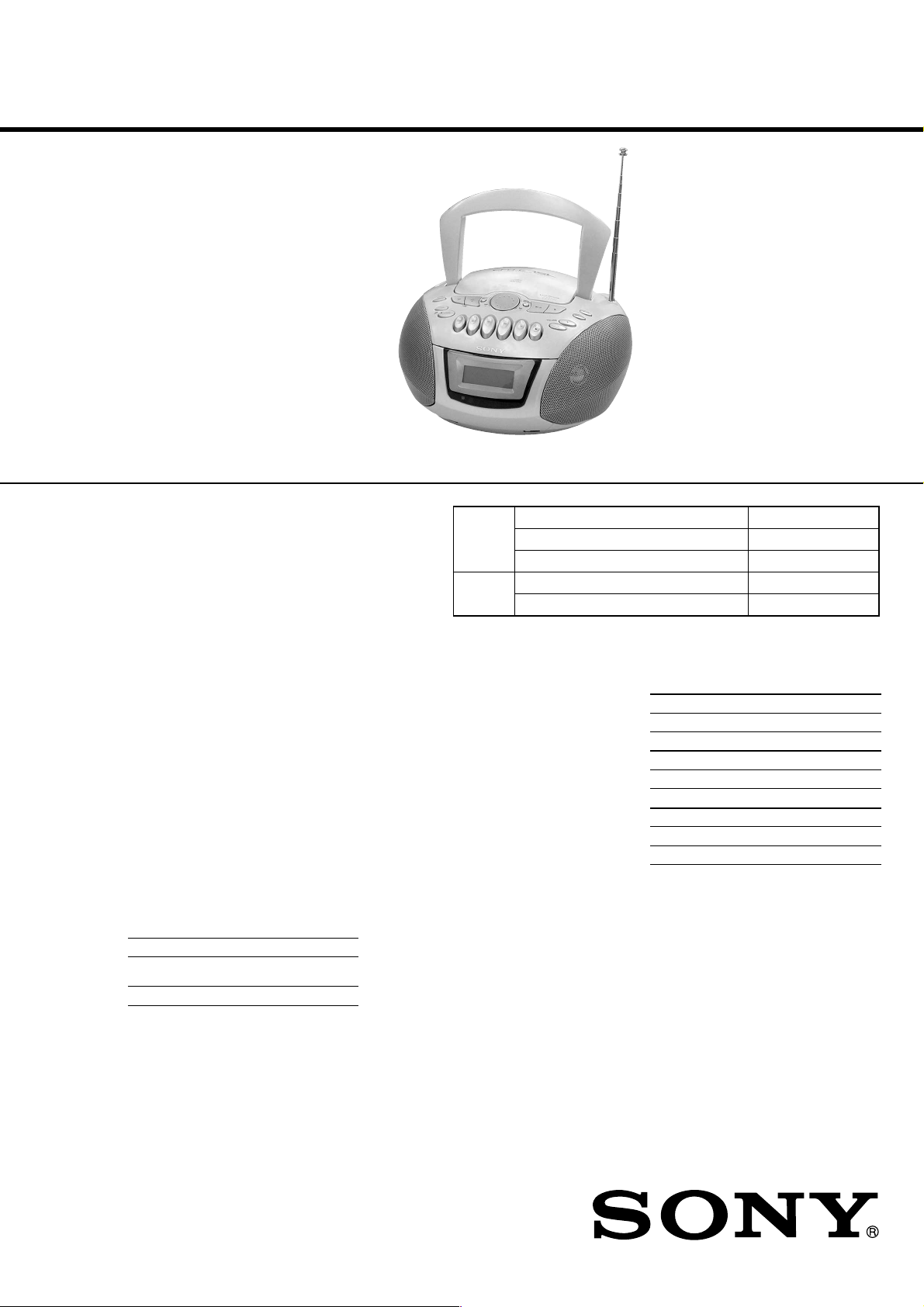
CFD-E75L
SERVICE MANUAL
Ver 1.0 2001.05
Photo: White model
CD
Section
TAPE
Section
AEP Model
UK Model
Model Name Using Similar Mechanism CFD-926L
CD Mechanism Type KSM-213CDP
Optical Pick-up Name KSS-213C
Model Name Using Similar Mechanism CFD-926L
T ape Transport Mechanism Type MF-V5-117
CD player section
System
Compact disc digital audio system
Laser diode properties
Material: GaAlAs
Wave length: 780 nm
Emission duration: Continuous
Laser output: Less than 44.6 µW
(This output is the value measured at a distance of about
200 mm from the objective lens surface on the optical
pick-up block with 7 mm aperture.)
Spindle speed
200 r/min (rpm) to 500 r/min (rpm) (CLV)
Number of channels
2
Frequency response
20 - 20 000 Hz +0/–1 dB
Wow and flutter
Below measurable limit
Radio section
Frequency range
FM 87.5 - 108 MHz
MW 531 - 1 602 kHz (9 kHz step)
530 - 1 610 kHz (10 kHz step)
LW 153 - 279 kHz
IF
FM: 10.7 MHz
MW/LW: 450 kHz
Aerials
FM: Telescopic aerial
MW/LW: Built-in ferrite bar aerial
SPECIFICATIONS
Cassette-corder section
Recording system
4-track 2 channel stereo
Fast winding time
Approx. 120 sec. with Sony cassette C-60
Frequency response
TYPE I (normal): 70 - 13 000 Hz
General
Speaker
Full range: 8 cm (3
4 Ω, cone type (2)
Outputs
Headphones jack (stereo minijack)
For 16 - 64 Ω impedance headphones
Maximum power output
4 W
Power requirements
For CD radio cassette-corder:
230 V AC, 50 Hz
9 V DC, 6 R14 (size C) batteries
For memory back-up:
4.5 V DC, 3 R6 (size AA) batteries
For remote control:
3 V DC, 2 R6 (size AA) batteries
Power consumption
AC 14 W
1
⁄4 in.) dia.,
Battery life
For CD radio cassette-corder:
FM recording
Sony R14P: approx. 5 h
Sony alkaline LR14: approx. 20.5 h
Tape playback
Sony R14P: approx. 6 h
Sony alkaline LR14: approx. 27 h
CD playback
Sony R14P: approx. 1.5 h
Sony alkaline LR14: approx. 8 h
Dimensions
Approx. 283 × 165 × 281 mm (w/h/d)
1
⁄4 × 6 1⁄2 × 11 1⁄8 inches) (incl. projecting parts)
(11
Mass
Approx. 3.5 kg (7 lb. 11 oz) (incl. batteries)
Supplied accessories
Mains lead (1)
Remote control (1)
Design and specifications are subject to change without
notice.
9-873-127-11 Sony Corporation
2001E0500-1 Personal Audio Company
C 2001.5 Shinagawa Tec Service Manual Production Group
CD RADIO CASSETTE-CORDER
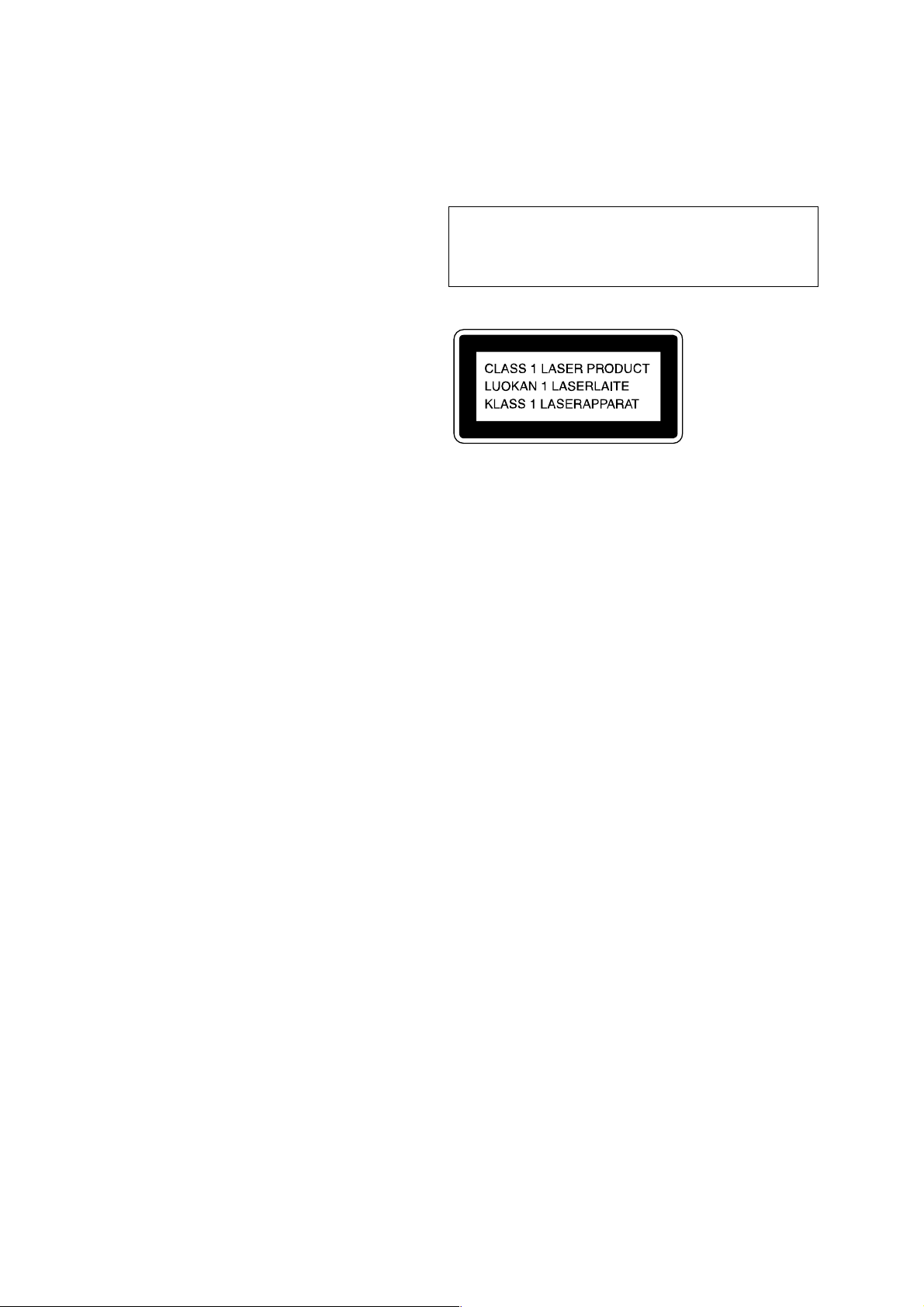
CFD-E75L
TABLE OF CONTENTS
1. SERVICING NOTES.............................................. 3
2. GENERAL .................................................................. 4
3. DISASSEMBLY
3-1. Disassembly Flow ........................................................... 7
3-2. Cabinet Lower Assy........................................................ 7
3-3. AC INLET Board, Power Board..................................... 8
3-4. TUNER Board, MAIN Board ......................................... 8
3-5. Cover Plate Assy ............................................................. 9
3-6. CD Mechanism Deck (KSM-213CDP) .......................... 9
3-7. Optical Pick-up (KSS-213C) .......................................... 10
3-8. Cabinet Front Assy.......................................................... 10
3-9. Tape Mechanism Deck (MF-V5-117) ............................ 11
3-10. CD Lid ............................................................................. 11
3-11. Lid Cassette Assy, LCD Board ....................................... 12
3-12. Head (HRP301), Motor Assy (M301), Belt ................... 12
3-13. Connector Setting............................................................ 13
4. MECHANICAL ADJUSTMENTS...................... 14
5. ELECTRICAL ADJUSTMENTS
Tape Deck Section ......................................................... 14
Tuner Section ................................................................. 15
CD Section ..................................................................... 17
Notes on chip component replacement
• Never reuse a disconnected chip component.
• Notice that the minus side of a tantalum capacitor may be damaged by heat.
CAUTION
Use of controls or adjustments or performance of procedures
other than those specified herein may result in hazardous radiation exposure.
This Compact Disc player is classified as a
CLASS 1 LASER product.
The CLASS 1 LASER PRODUCT label is located
at the rear.
6. DIAGRAMS
6-1. Block Diagram – CD Section – .................................... 19
6-2 Block Diagram – TUNER Section – ............................ 20
6-3. Block Diagram – MAIN Section – ............................... 21
6-4. Block Diagram – POWER SUPPLY Section – ............ 22
6-5. Printed Wiring Board – CD Section – .......................... 24
6-6. Schematic Diagram – CD Section – ............................. 25
6-7. Printed Wiring Board – TUNER Section – .................. 26
6-8. Schematic Diagram – TUNER Section – ..................... 27
6-9. Printed Wiring Board – TAPE DECK Section – .......... 28
6-10. Schema tic Diag ram – TAPE DECK Section –............. 28
6-11. Printed Wiring Boards – MAIN/LCD Boards –........... 29
6-12. Schematic Diagram – MAIN Board (1/2) – ................. 30
6-13. Schematic Diagram – MAIN (2/2)/LCD Boards – ...... 31
6-14. Pr inted Wiring Boards – PANEL Section – ................. 32
6-15. Schema tic Diagram – PANEL Section – ...................... 33
6-16. Printed Wiring Boards
– POWER SUPPLY Section – ....................................... 34
6-17. Schematic Diagram
– POWER SUPPLY Section – ....................................... 35
6-18. IC Pin Function Description .......................................... 38
7. EXPLODED VIEWS
7-1. Cabinet Section ............................................................... 40
7-2. Cabinet Upper Section .................................................... 41
7-3. Cabinet Front Section ..................................................... 42
7-4. Cabinet Lower Section.................................................... 43
7-5. Optical Pick-up Section (KSM-213CDP) ...................... 44
7-6. Tape Mechanism Deck Section-1 (MF-V5-117)............ 45
7-7. Tape Mechanism Deck Section-2 (MF-V5-117)............ 46
8. ELECTRICAL PARTS LIST .............................. 47
2
SAFETY-RELATED COMPONENT WARNING!!
COMPONENTS IDENTIFIED BY MARK 0 OR DOTTED
LINE WITH MARK 0 ON THE SCHEMATIC DIA GRAMS
AND IN THE PARTS LIST ARE CRITICAL TO SAFE
OPERATION. REPLACE THESE COMPONENTS WITH
SONY PARTS WHOSE PART NUMBERS APPEAR AS
SHOWN IN THIS MANUAL OR IN SUPPLEMENTS PUBLISHED BY SONY.
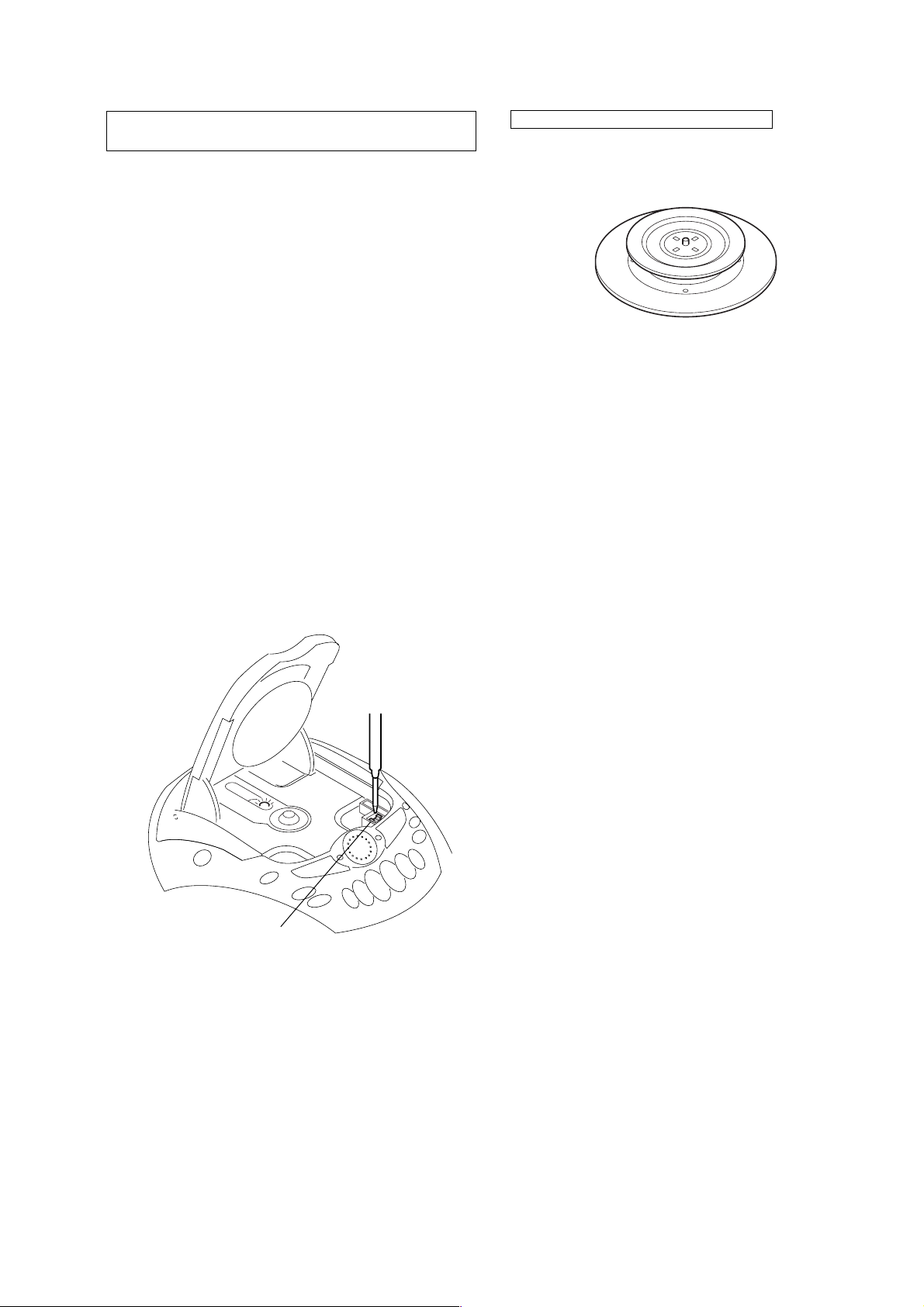
SECTION 1
SERVICING NOTES
CFD-E75L
NOTES ON HANDLING THE OPTICAL PICK-UP
BLOCK OR BASE UNIT
The laser diode in the optical pick-up block may suffer electrostatic break-down because of the potential difference generated
by the charged electrostatic load, etc. on clothing and the human
body.
During repair, pay attention to electrostatic break-down and also
use the procedure in the printed matter which is included in the
repair parts.
The flexible board is easily damaged and should be handled with
care.
NOTES ON LASER DIODE EMISSION CHECK
The laser beam on this model is concentrated so as to be focused
on the disc reflective surface by the objective lens in the optical
pick-up block. Therefore, when checking the laser diode emission, observe from more than 30 cm away from the objectiv e lens.
LASER DIODE AND FOCUS SEARCH OPERATION
CHECK
1. Turn POWER switch on with no disc inserted and make Function switch to CD position.
2. Open the lid for CD.
3. Turn on S901 as following figure.
4. Press the [ ] (CD) button.
5. Confirm the laser diode emission while observing the objecting lens. When there is no emission, Auto Power Control circuit or Optical Pick-up is broken.
Objective lens moves up and down three times for the focus
search.
u
CHUCK PLATE JIG ON REPAIRING
On repairing CD section, playing a disc without the CD lid, use
Chuck Plate Jig.
• Code number of Chuck Plate Jig: X-4918-255-1
S901
3
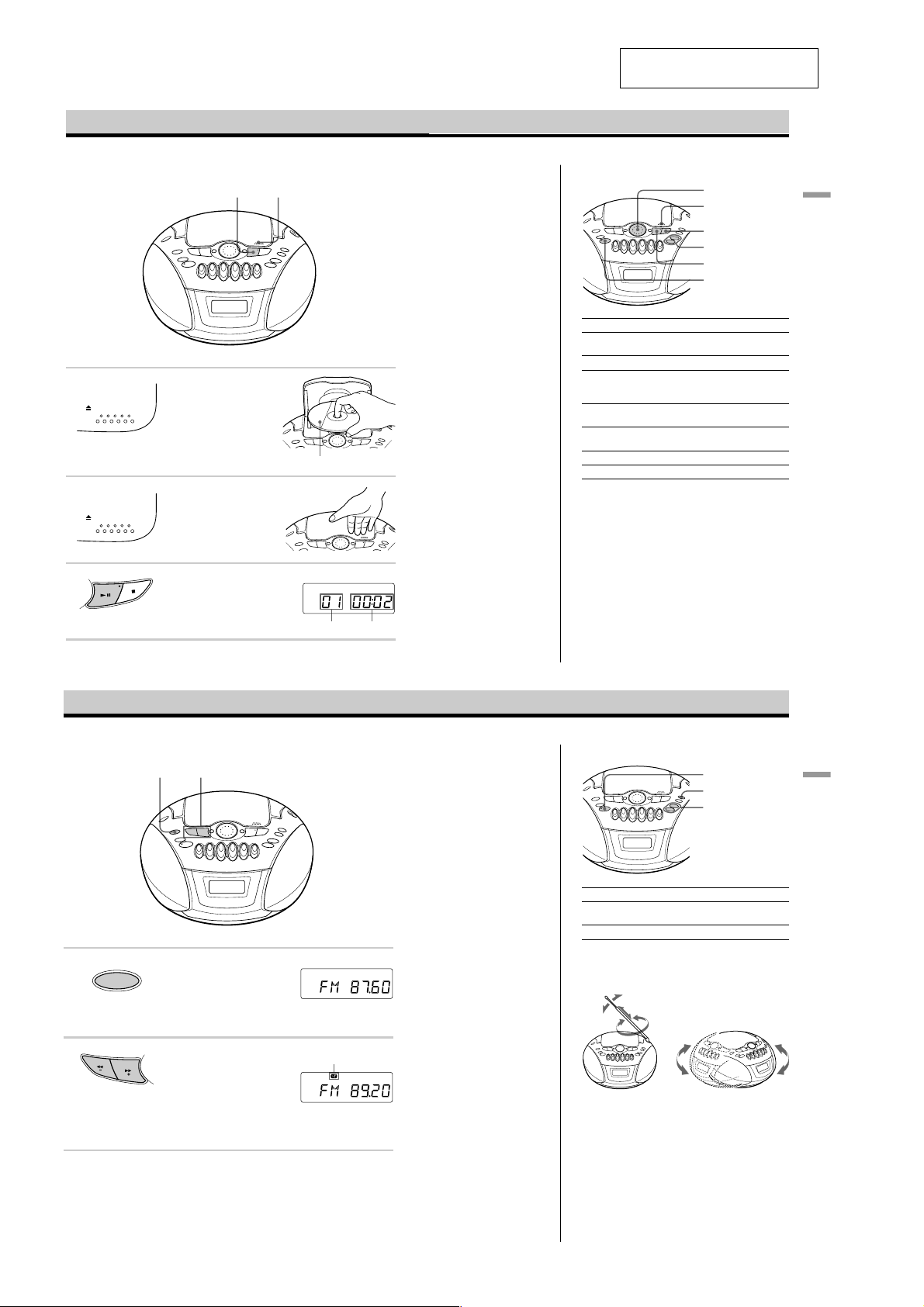
CFD-E75L
Basic Operations
SECTION 2
GENERAL
This section is extracted from
instruction manual.
Playing a CD
1
PUSH OPEN/CLOSE
2
PUSH OPEN/CLOSE
3
1, 2
3
Connect the supplied mains lead (see page 24).
Press ZPUSH OPEN/CLOSE down
to open the CD compartment and
place the CD on the CD
compartment.
With the label side up
Close the lid of the CD compartment.
Press u (N on the remote).
The player turns on (direct power-on)
and plays all the tracks once.
Display
Use these buttons for additional operations
Jog dial
ZPUSH
OPEN/CLOSE
x
VOLUME +, –
u
OPERATE
To Do this
adjust the volume Press VOLUME +, – (VOL +, – on
stop playback Press x.
pause playback Press u (X on the remote).
go to the next track Turn the jog dial clockwise.
go back to the previous track Turn the jog dial counterclockwise.
remove the CD Press ZPUSH OPEN/CLOSE.
turn on/off the player Press OPERATE
About CD-Rs/CD-RWs
This player is compatible with CD-Rs/CD-RWs but
playback capability may vary depending on the quality of
the disc, the recording device and application software.
the remote).
Press the button again to resume
play after pause.
(On the remote, press >.)
(On the remote, press ..)
Basic
Operations
GB
4
Listening to the radio
12
Connect the supplied mains lead (see page 24).
1 Press RADIO BAND•AUTO
RADIO
BAND
AUTO PRESET
2 Hold down TUNE + or – until the
T
PRESET until the band you want
appears in the display (direct poweron).
Each time you press the button, the
band changes as follows:
“FM” t “MW” t “LW”
frequency digits begin to change in
the display.
U
N
E
The player automatically scans the
radio frequencies and stops when it
finds a clear station.
If you can't tune in a station, press
the button repeatedly to change the
frequency step by step.
Playing timeTrack number
Display
Indicates an FM stereo
broadcast
Tips
• If the FM broadcast is
noisy, press MODE until
“Mono” appears in the
display and the radio will
play in monaural.
• If you need to change the
AM/MW tuning interval,
see page 25.
Use these buttons for additional operations
OPERATE
MODE
VOLUME +, –
To Press
adjust the volume VOLUME +, –
turn on/off the radio OPERATE
To improve broadcast reception
Reorient the aerial for FM. Reorient the player itself for
AM or MW/LW.
for FM for MW/LW
(VOL +, – on the remote)
GB
5
Basic
Operations
GB
6
GB
7
4
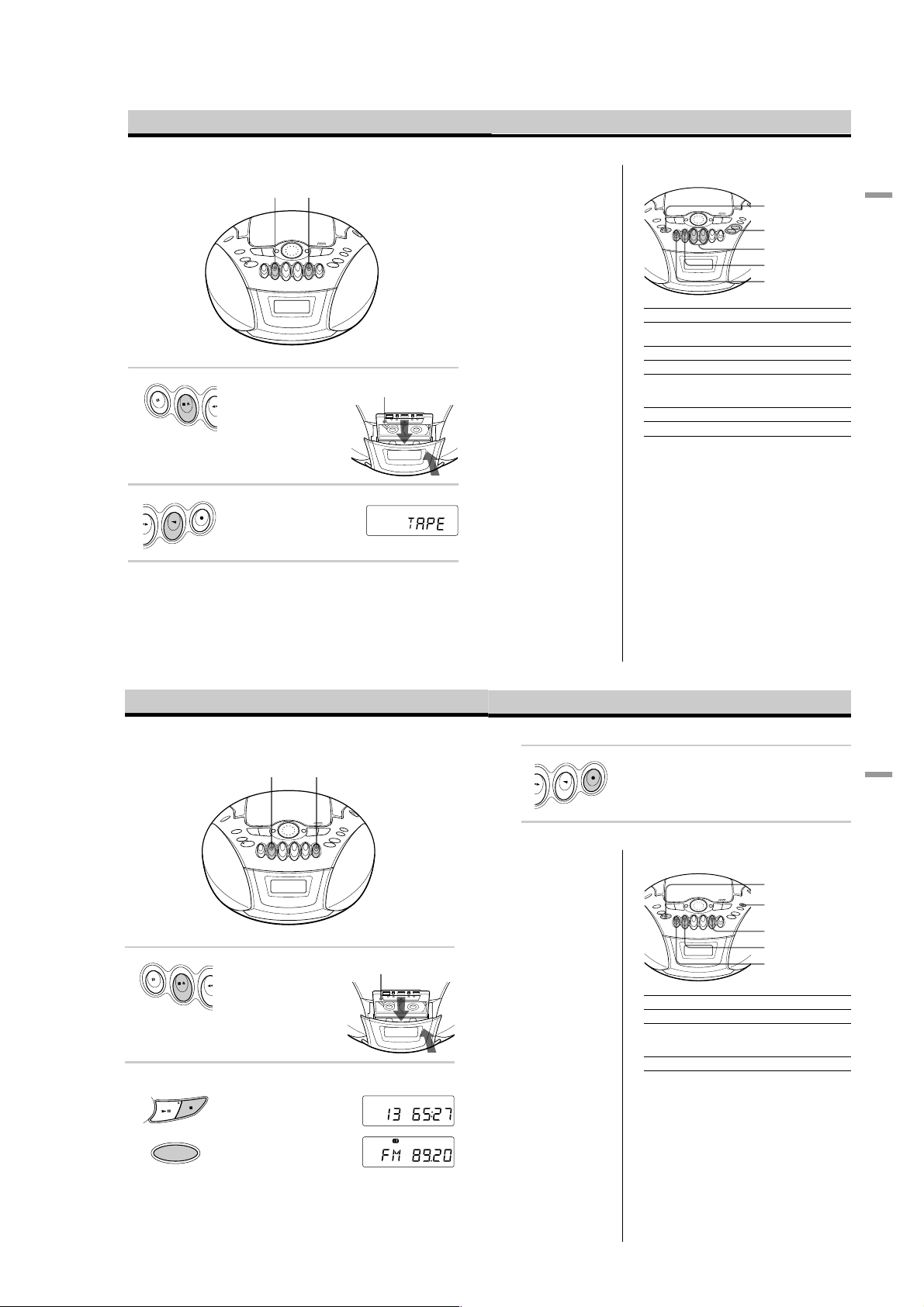
CFD-E75L
Playing a tape
21
Connect the supplied mains lead (see page 24).
1 Press xZ to open the tape
compartment and insert a recorded
tape. Use TYPE I (normal) tape only.
Close the compartment.
2 Press n.
The player turns on (direct power-on)
and starts playing.
With the side you want
to play facing you
Display
Use these buttons for additional operations
OPERATE
VOLUME +, –
m, M
xZ
X
To Press
adjust the volume VOLUME +, –
stop playback xZ
fast-forward or rewind the tape m or M
pause playback X
eject the cassette xZ
turn on/off the player OPERATE
(VOL +, – on the remote)
Press the button again to
resume play after pause.
Basic Operations
GB
8
Recording on a tape
1
Connect the supplied mains lead (see page 24).
1 Press xZ to open the tape
2 Select the programme source you
RADIO
BAND
AUTO PRESET
GB
10
compartment and insert a blank tape.
Use TYPE I (normal) tape only.
want to record.
To record from the CD player, insert
a CD (see page 4) and press x on the
CD section.
To record from the radio, tune in the
station you want (see page 6).
3
With the side you want to
record on facing you
Display
3 Press z to start recording
Tips
• Adjusting the volume or the
audio emphasis (see page
18) will not affect the
recording level.
• If the AM/MW/LW
programme makes a
whistling sound after you've
pressed z in step 3, press
MODE to select the
position of ISS
(Interference Suppress
Switch) that most decreases
the noise.
• For the best results, use the
AC power as a power
source.
• To erase a recording,
proceed as follows:
1 Insert the tape whose
recording you want to
erase.
2 Press X.
3 Press n.
4 Press z.
5 Press X.
(n is depressed automatically).
Use these buttons for additional operations
To Press
stop recording xZ
pause recording X
turn on/off the player OPERATE
OPERATE
MODE
n
xZ
X
Press the button again to resume
recording.
GB
9
Basic Operations
GB
11
5
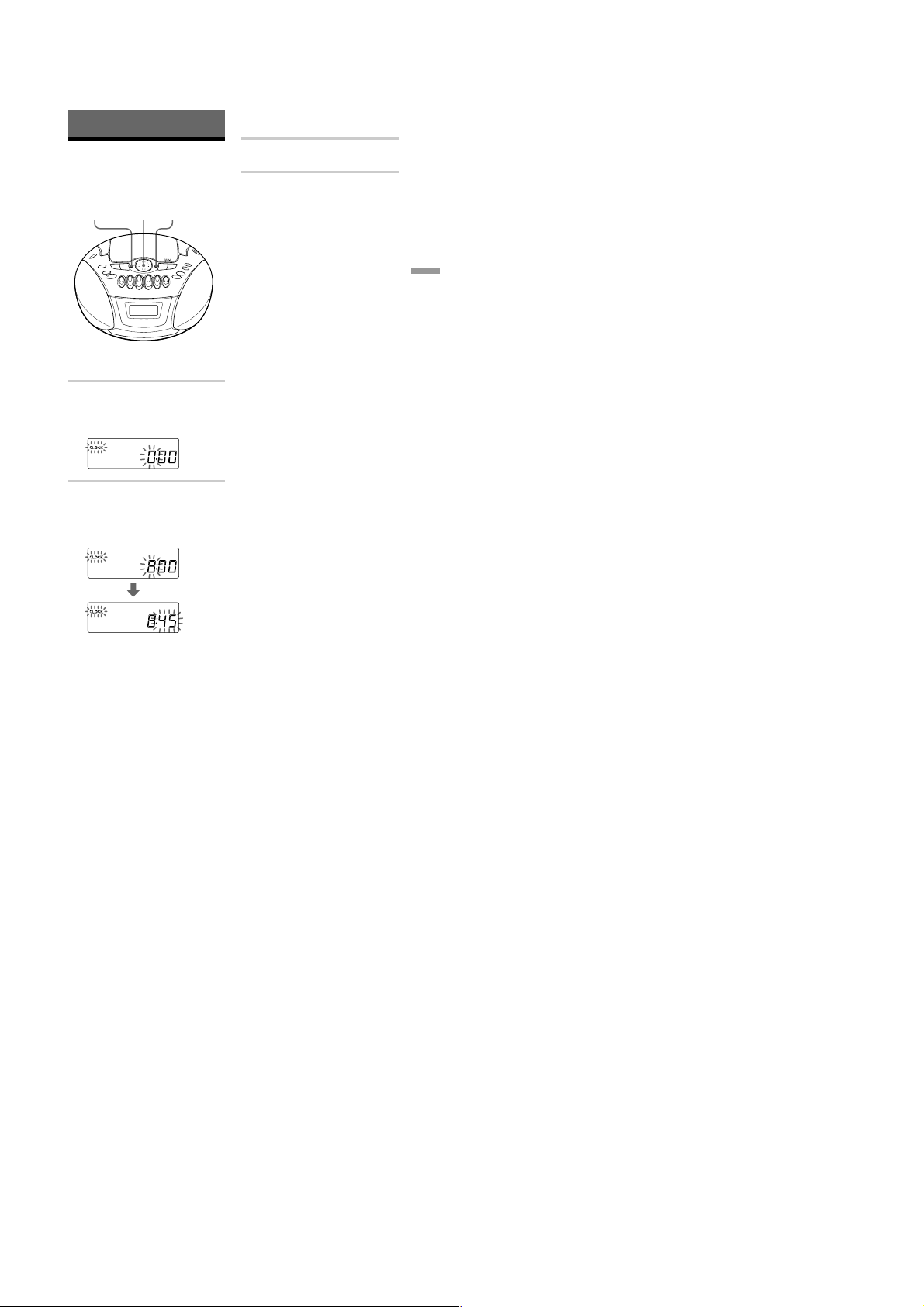
CFD-E75L
The Timer
Setting the clock
“– –:– –” indication appears in the display
until you set the clock.
MENU
ALARM
Before you set the clock, connect the power
source (see page 24).
1
Press MENU•ALARM until “CLOCK”
appears in the display, then press
DSPL•ENT MEM.
The hour digit flashes.
DSPL
ENT MEMJog dial
3
Press DSPL•ENT MEM.
The clock starts from 00 seconds.
Tip
The time display system:
24-hour system
The Timer
2
Turn the jog dial to set the current hour.
Then press DSPL•ENT MEM.
The minute digits flash. Set the minutes
by turning the jog dial until the correct
minute is displayed.
19
GB
6
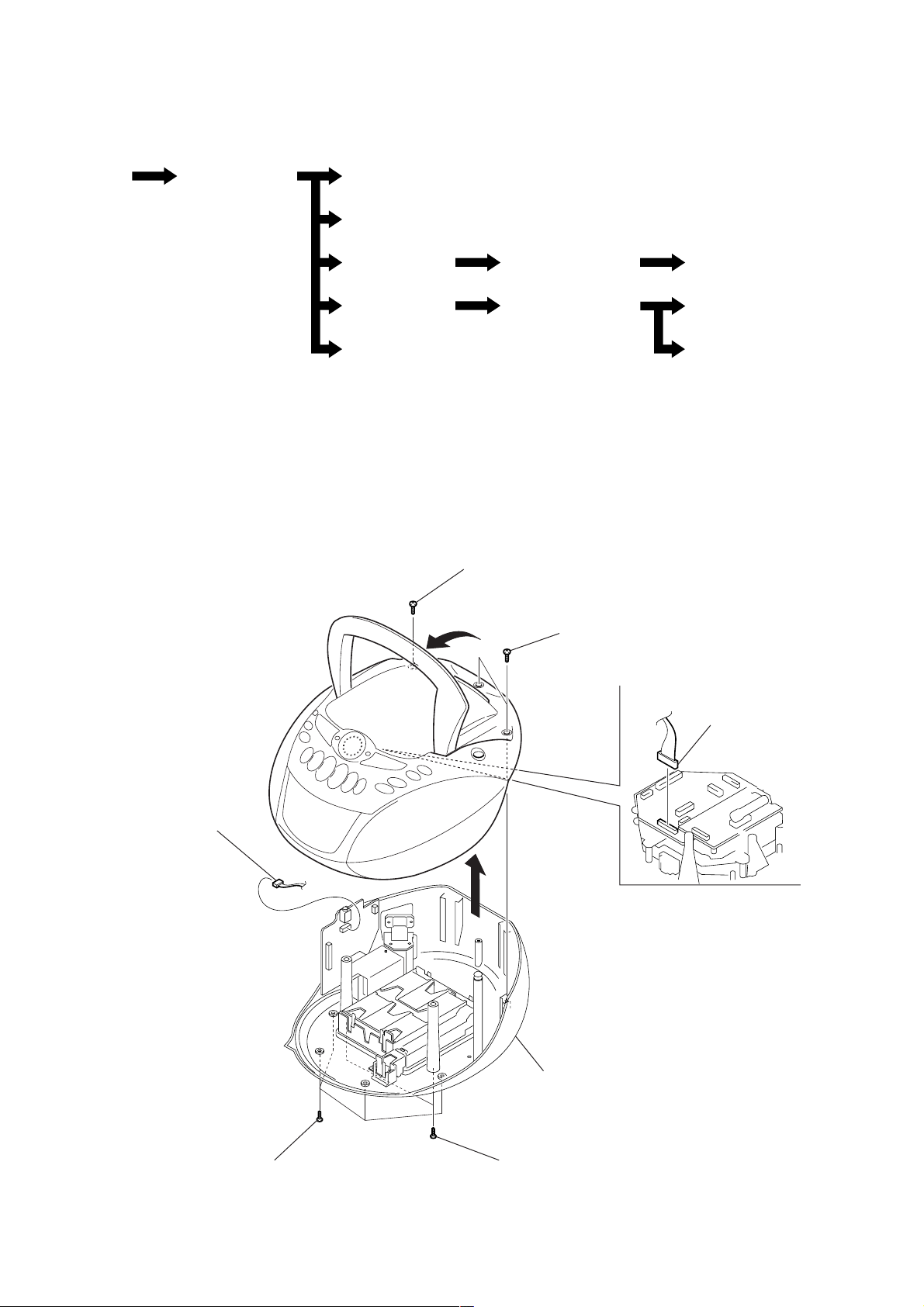
• This set can be disassembled in the order shown below.
t
3-1. DISASSEMBLY FLOW
Cabinet lower assySet AC INLET board, POWER board
TUNER board, MAIN board
CFD-E75L
SECTION 3
DISASSEMBLY
Cover plate assy
Cabinet front assy
CD lid
Note: Follow the disassembly procedure in the numerical order given.
3-2. CABINET LOWER ASSY
3
CD mechanism deck
(KSM-213CDP)
Tape mechanism deck
(MF-V5-117)
4
screw
(BVTP3
×
14)
4
two screws
(BVTP3
×
14)
Optical pick-up
(KSS-213C)
Lid cassette assy,
LCD board
Head (HRP301),
motor assy (M301), bel
6
connector
(CN322)
7
connector
(CNP392)
2
four screws
(BVTP3
×
10)
5
1
two screws
(BVTP3
8
cabinet lower assy
×
14)
7
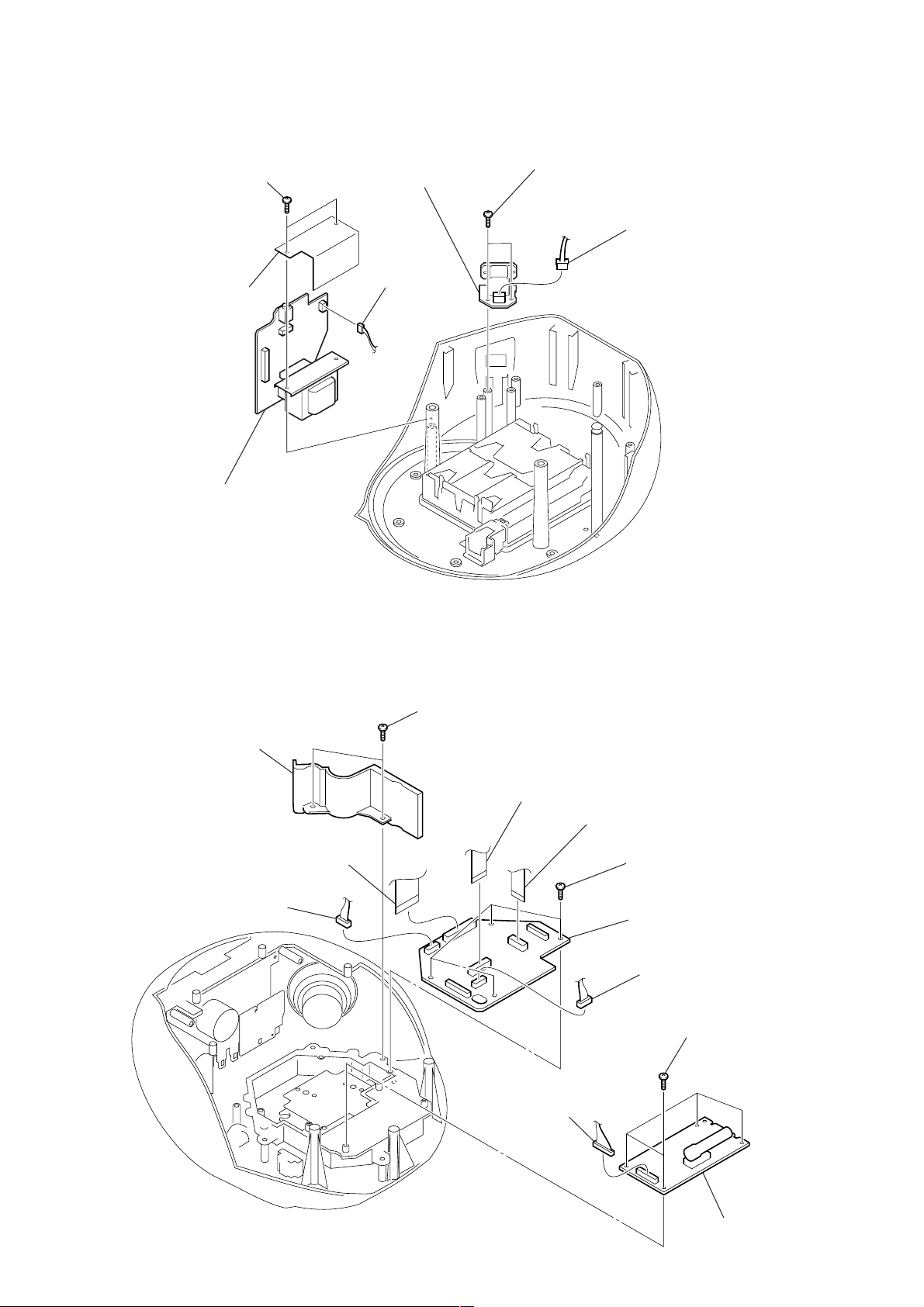
CFD-E75L
r
d
3-3. AC INLET BOARD, POWER BOARD
5
two screws
(BVTP3
6
plate shield (TRANS)
×
10)
3
AC INLET board
4
connector
(CNP901)
2
two screws
(BVTP3
×
10)
1
connecto
(CN902)
7
POWER board
3-4. TUNER BOARD, MAIN BOARD
5
cover, speaker
8
FFC cable 27P
(CNP801)
7
connector
(CNP802)
4
two screws
(BVTP3
×
10)
9
wire (flat type) (14 core)
(CNP323)
0
FFC cable 13P
(CNP322)
qa
qs
four screws
×
(BVTP3
MAIN board
10)
6
connector
(CNP321)
2
four screws
×
(BVTP3
1
connector
(CNP1)
8
10)
3
TUNER boar
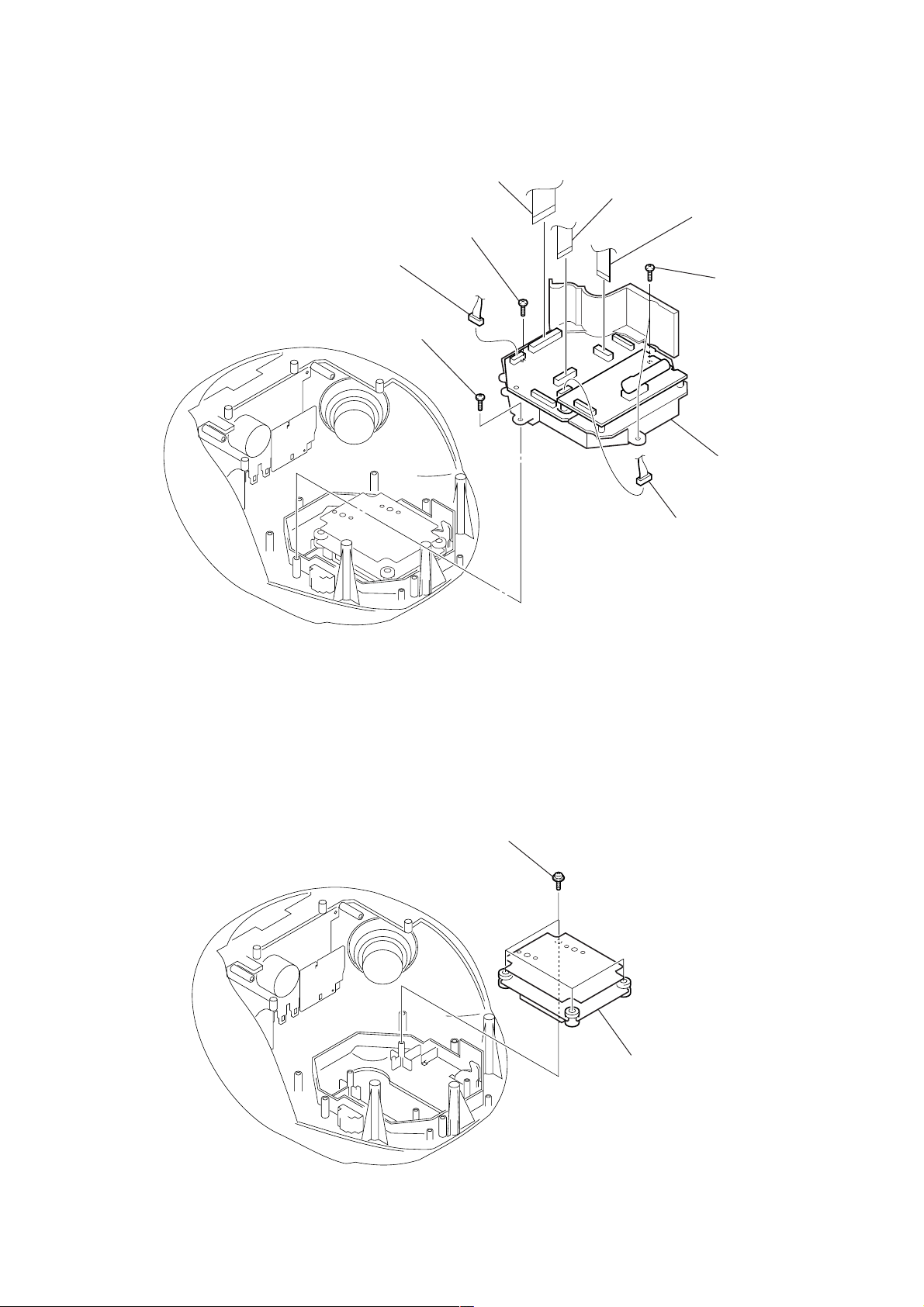
3-5. COVER PLATE ASSY
y
k
2
connector
(CNP802)
6
screw
(BVTP3
3
FFC cable 27P
(CNP801)
6
screw
(BVTP3
×
10)
×
10)
4
wire (flat type) (14 core)
(CNP323)
5
CFD-E75L
FFC cable 13P
(CNP322)
6
two screws
(BVTP3
7
cover plate ass
×
10)
3-6. CD MECHANISM DECK
(KSM-213CDP)
1
four screws
(2.6
×
10)
1
connector
(CNP321)
2
CD mechanism dec
(KSM-213CDP)
9
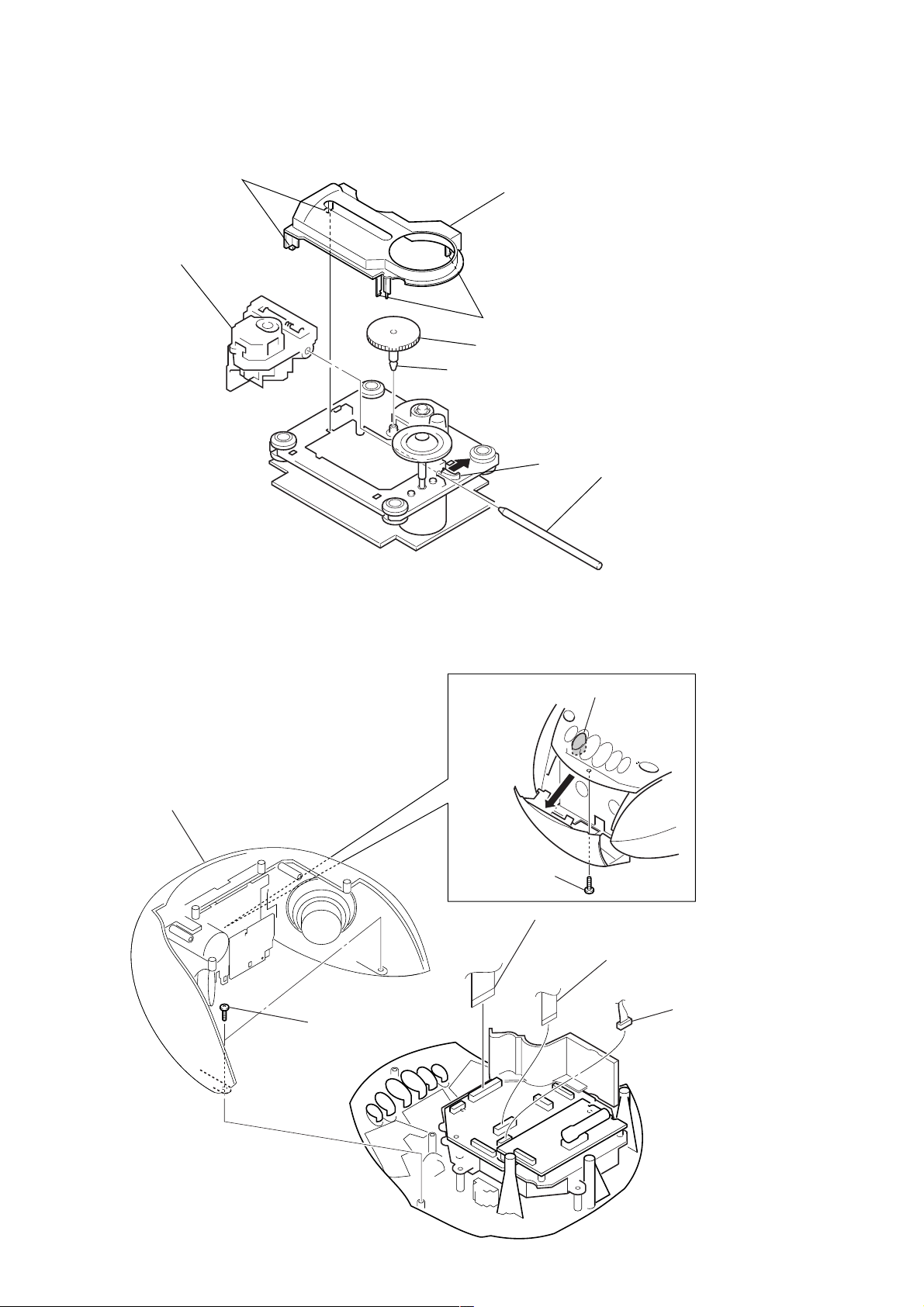
CFD-E75L
)
3-7. OPTICAL PICK-UP
(KSS-213C)
2
two claws
9
optical pick-up
(KSS-213C)
4
claw
3
1
two claws
5
gear (A)
cover, CD
3-8. CABINET FRONT ASSY
8
cabinet front assy
7
6
screw
(BTP2.6 × 8)
6
claw
4
Push the knob (stop/eject).
5
sled shaft
8
10
7
two screws
(BVTP3
×
10)
1
FFC cable 27P
(CNP801)
2
wire (flat type) (14 core
(CNP323)
3
connector
(CNP321)
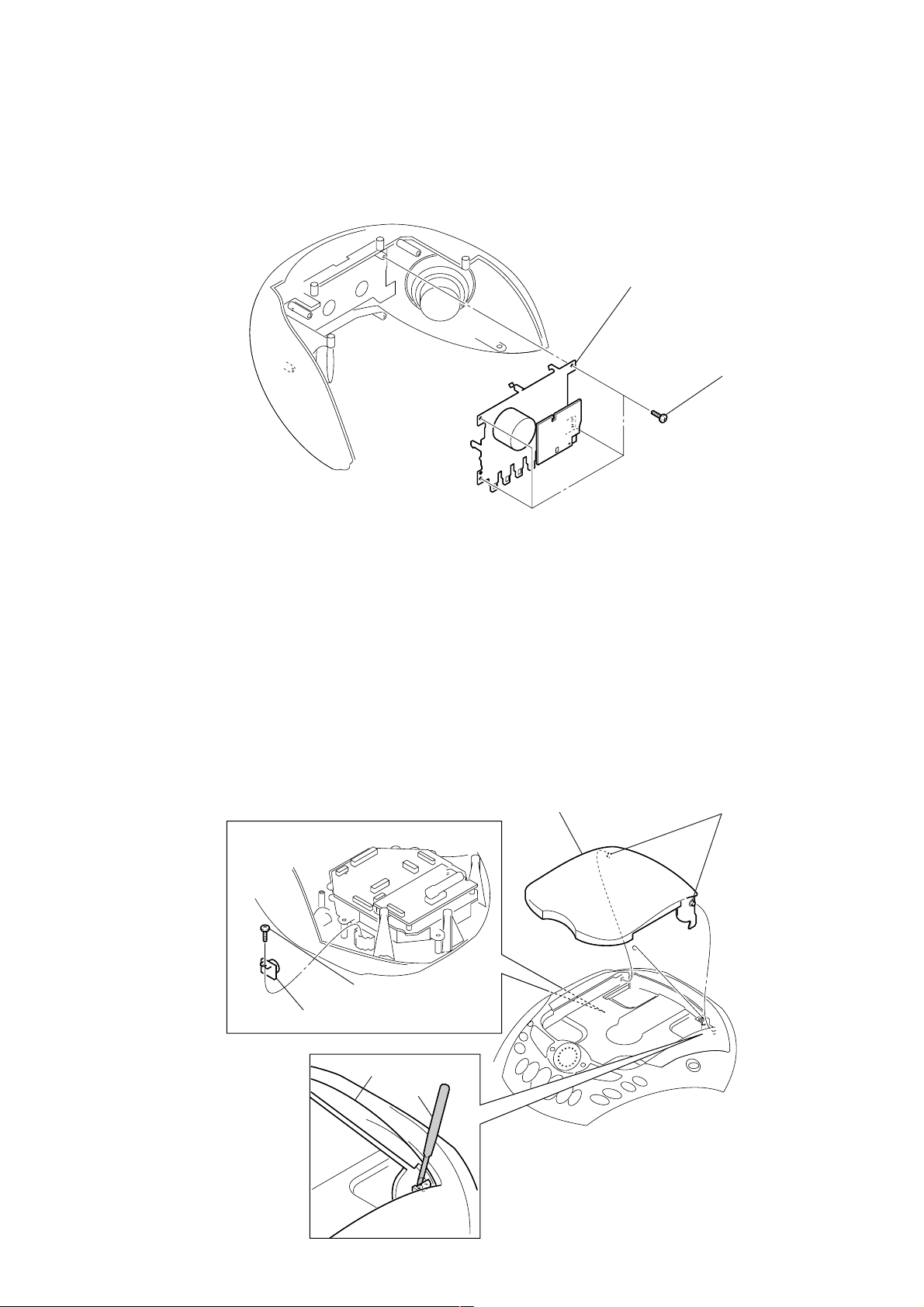
3-9. TAPE MECHANISM DECK
(MF-V5-117)
2
tape mechanism deck (MF-V5-117)
1
four screws
(BVTP3 × 10)
CFD-E75L
3-10. CD LID
2
damper
1
screw
(BTP2.6
CD lid
driver
4
CD lid
×
8)
3
boss
11
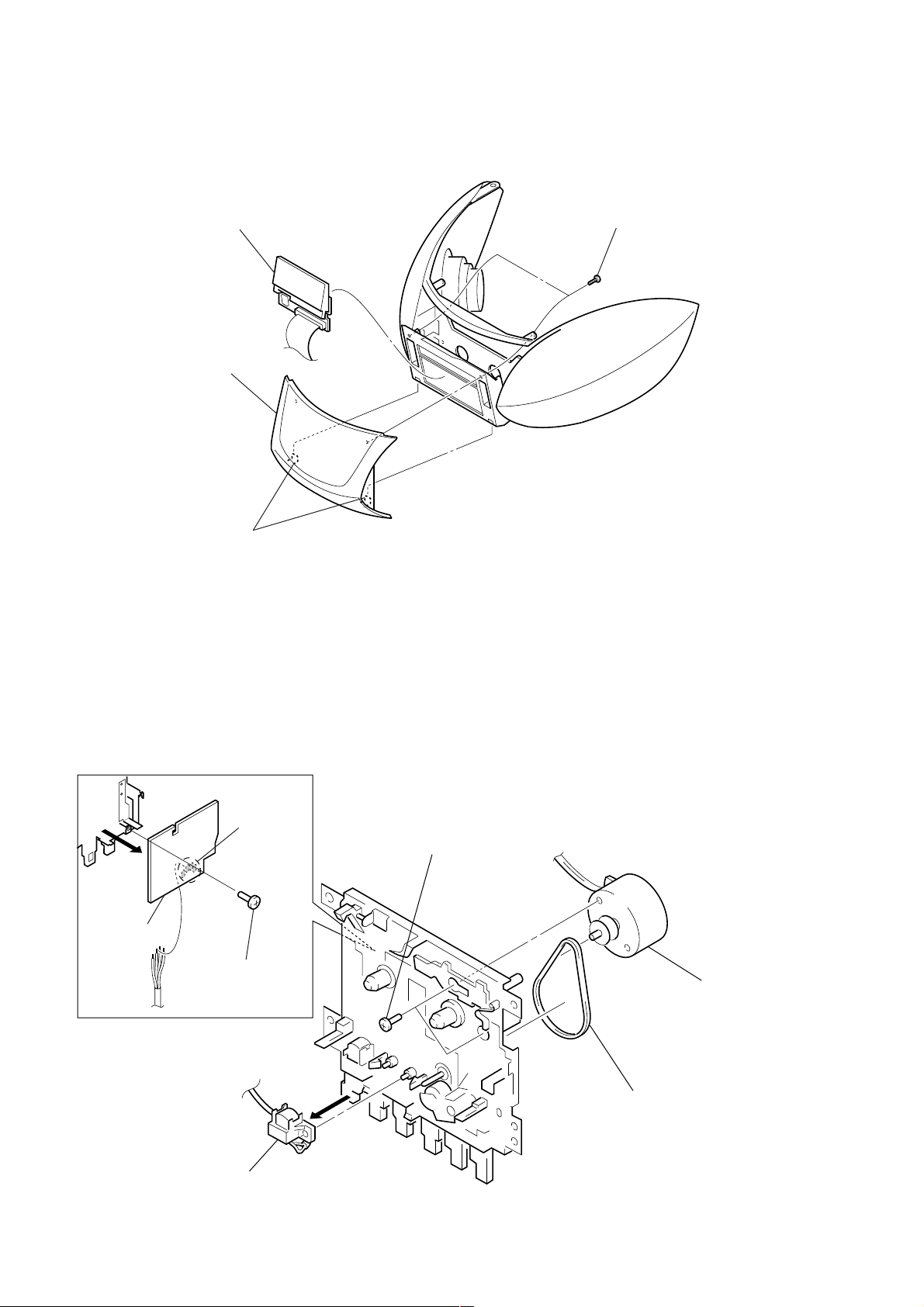
CFD-E75L
)
)
3-11. LID CASSETTE ASSY, LCD BOARD
4
LCD board
3
lid cassette assy
1
two screws
(BTP2.6
×
8
2
two claws
3-12. HEAD (HRP301), MOTOR ASSY (M301), BELT
3
Remove
4
TC board
2
1
four solders.
screw
(BVTT2
×
6)
6
two screws
×
5)
(B2.6
7
motor assy (M301
12
5
head (HRP301)
8
belt
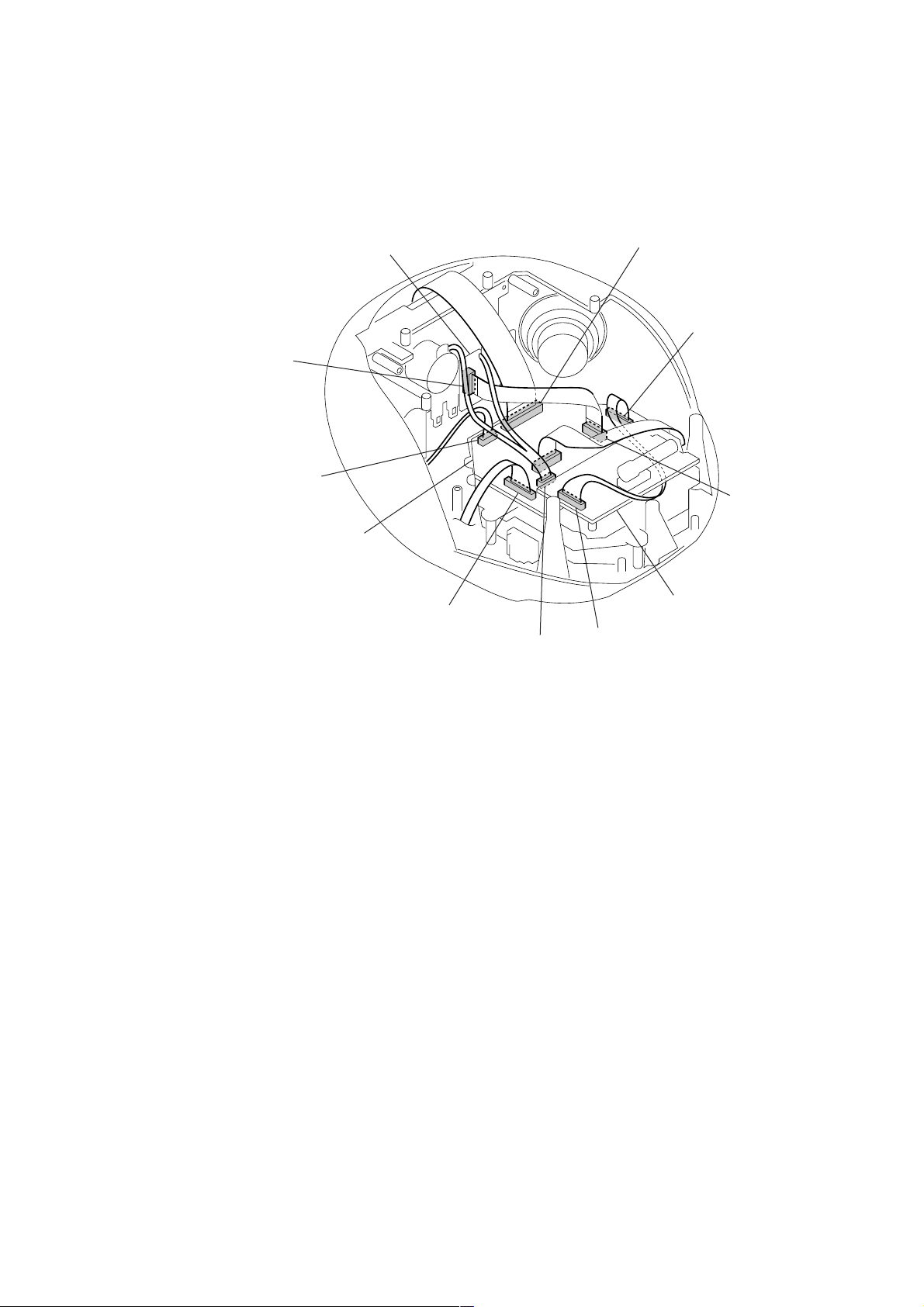
3-13. CONNECTOR SETTING
Note: When connecting leads, set it as shown in the figure.
CFD-E75L
CN303
CNP802
MAIN board
TC board
CN322
CNP321
CNP801
CN321
CNP322
TUNER board
CNP1
13
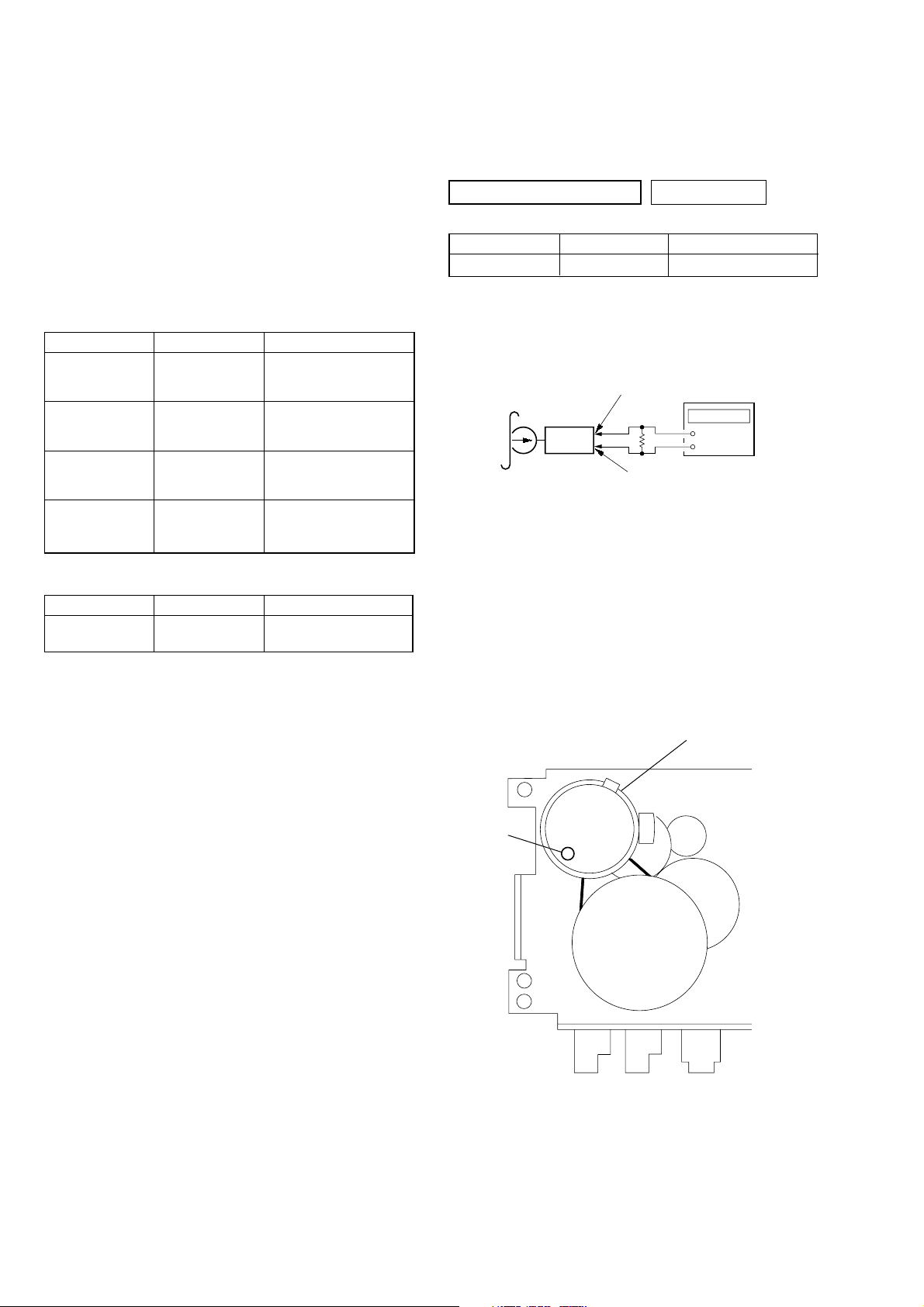
CFD-E75L
r
SECTION 4
MECHANICAL ADJUSTMENTS
SECTION 5
ELECTRICAL ADJUSTMENTS
PRECAUTION
1. Clean the follo wing parts with a denatured-alcohol-moistened
swab :
record/playback head pinch roller
erase head rubber belts
capstan idlers
2. Demagnetize the record/playback head with a head demagnetizer. (Do not bring the head magnetizer close to the erase head .)
3. Do not use a magnetized screwdriver for the adjustments.
4. The adjustments should be performed with the rated power
supply voltage unless otherwise noted.
• Torque Measurement
Mode Torque Meter Meter Reading
FWD CQ-102C (30 – 70 g•cm)
FWD
Back Tension
FF CQ-201B (more than 60 g•cm)
REW CQ-201B (more than 60 g•cm)
CQ-102C (1.5 – 5.5 g•cm)
• T ape Tension Measurement
Mode Tension Meter Meter Reading
FWD CQ-403A
2.95 – 6.86 mN•m
(0.42 – 0.97 oz•inch)
0.15 – 5.39 mN•m
(0.021 – 0.076 oz•inch)
more than 5.89 mN•m
(more than 0.83 oz•inch)
more than 5.89 mN•m
(more than 0.83 oz•inch)
more than 100 g
(more than 3.53 oz)
PRECAUTION
1. Setting
MEGA BASS control : OFF
TAPE DECK SECTION 0 dB=0.775 V
Test tape
Type Signal Used for
WS-48A 3 kHz, 0 dB Tape Speed Adjustment
Tape Speed Adjustment
Setting:
Function: TAPE
Test tape
WS-48A
(3 kHz, 0 dB)
Procedure:
1. Playback WS-48A (ta pe center) in the FWD state.
2. Adjsut the v olume in CAPSTAN/REEL motor (M301) so that
the frequency counter reading becomes 3,000 Hz.
Specified Value: 2,930 to 3,030 Hz
3. Confirm that the frequency at the beginning and that at the
end of tape winding are between 2,940 to 3,060 Hz.
POWER board
CNP392 pin 1
set
frequency counte
3.2 Ω
+
–
POWER board
CNP392 pin 2
Adjustment Location:
– TAPE deck block –
Tape speed
Adjustment
CAPSTAN/REEL motor
(M301)
14
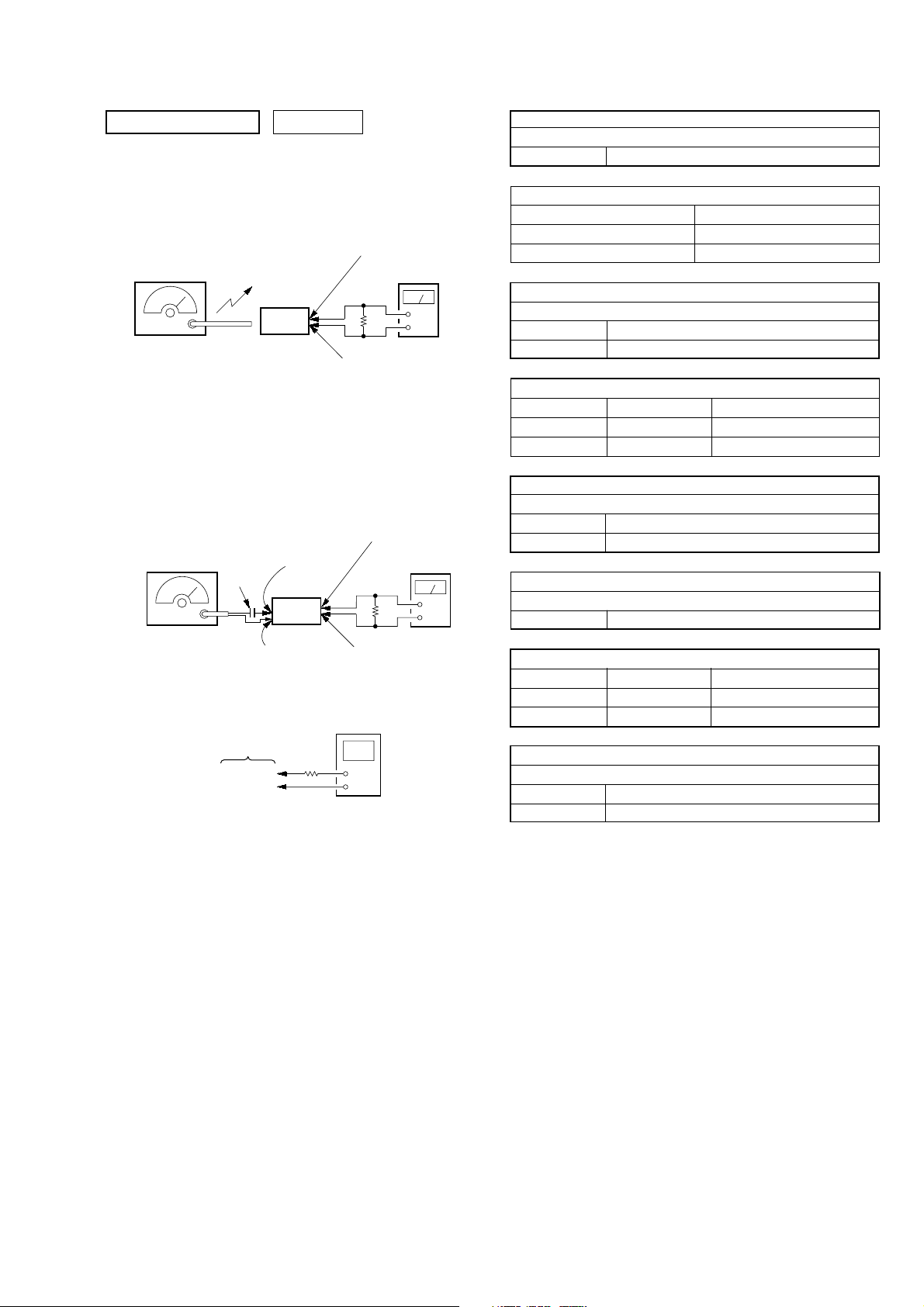
CFD-E75L
r
r
r
TUNER SECTION 0 dB=1 µV
[MW/LW]
Setting:
Function : RADIO
RADIO BAND button : MW or LW
AM RF signal
generator
30% amplitude
modulation by
400 Hz signal
Output level:
as low as possible
[FM]
Setting:
Function : RADIO
RADIO BAND button: FM
FM RF signal
generator
22.5 kHz frequency
deviation by 400 Hz
signal
Output level:
as low as possible
Put the lead-wire
antenna close to
the set.
0.01 µF
TUNER board
TP (GND)
TUNER board
TP (VT)
TP (GND)
set
TUNER board
TP (ANT)
set
digital voltmete
100 k Ω
POWER board
CNP392 pin 1
level mete
3.2 Ω
+
–
POWER board
CNP392 pin 2
POWER board
CNP392 pin 1
level mete
3.2 Ω
POWER board
CNP392 pin 2
AM IF ADJUSTMENT
Adjust for a maximum reading on level meter
T1 450 kHz
MW VCO VOLTAGE ADJUSTMENT
Frequency Display Reading on Digital Voltmeter
531 kHz 0.9 ± 0.5 V
1,611 kHz 5.2 ± 0.6 V
MW TRACKING ADJUSTMENT
Adjust for a maximum reading on level meter
L3-1 621 kHz
CT3 1,404 kHz
LW VCO V OLT AGE ADJUSTMENT
Adjustment Part Frequency Display Reading on Digital Voltmeter
L4 153 kHz 0.6 ± 0.3 V
Confirmation 279 kHz 5.0 ± 0.15 V
LW TRA CKING ADJUSTMENT
Adjust for a maximum reading on level meter
L3-2 162 kHz
CT5 261 kHz
FM IF ADJUSTMENT
+
–
Adjustment Part Frequency Display Reading on Digital Voltmeter
Confirmation 87.5 MHz 1.3 ± 0.4 V
Adjust for a minimum reading on level meter
T2 10.7 MHz
FM VCO VOLTA GE ADJUSTMENT
L2 108 MHz 3.0 ± 0.3 V
FM TRACKING ADJUSTMENT
Adjust for a maximum reading on level meter
L1 87.5 MHz
CT1 108 MHz
• Repeat the procedures in each adjustment several times, and the
tracking adjustments should be finally done by the trimmer capacitors.
• Remove FM antenna in FM adjustment.
Adjustment Location: TUNER and POWER board (See page 16)
15
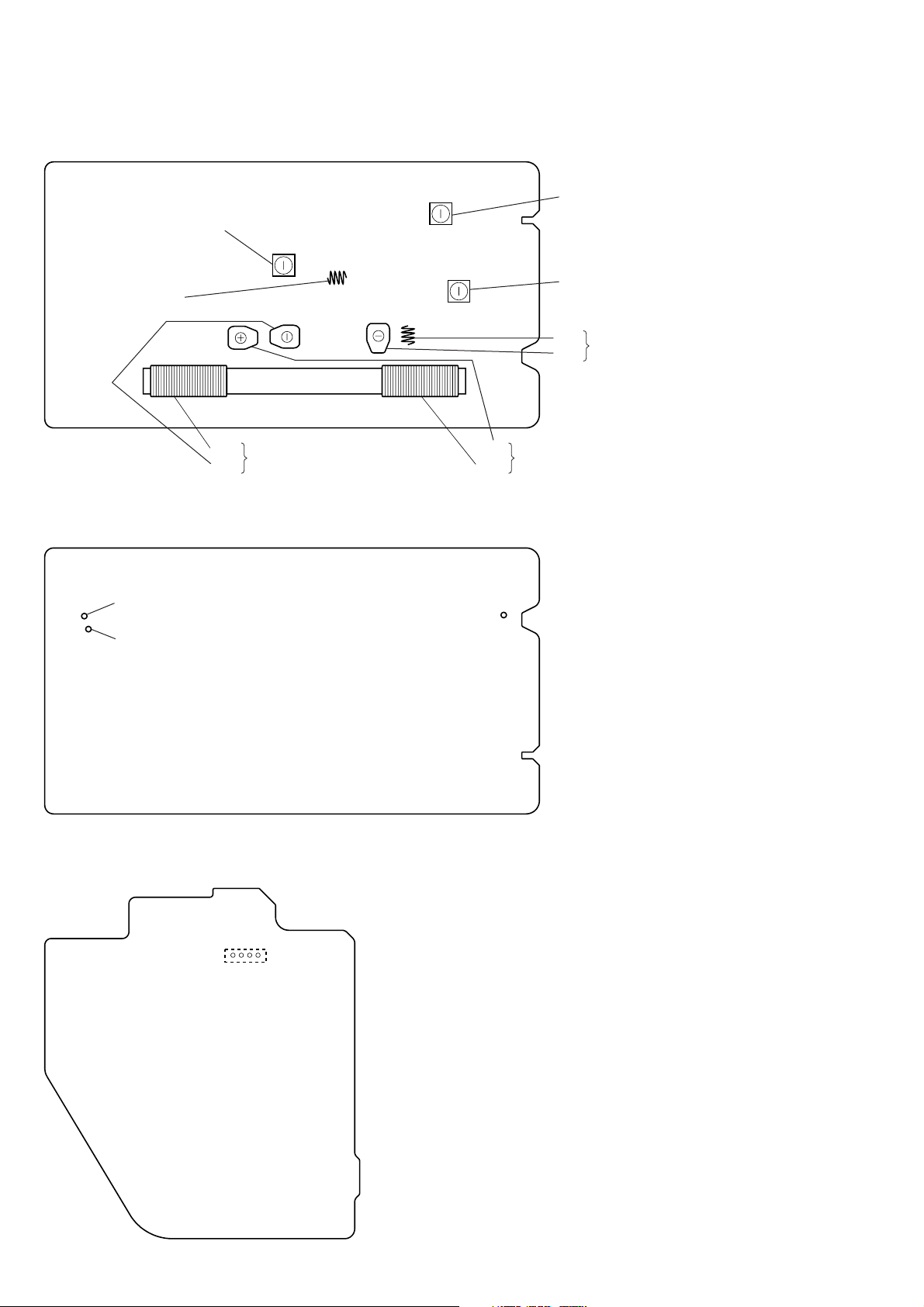
CFD-E75L
t
Adjustment Location:
– TUNER BOARD (Component Side) –
L2
L4
L3-1
MW Tracking Adjustment
CT3
LW VCO Voltage Adjustment
FM VCO Voltage Adjustment
– TUNER BOARD (Conductor Side) –
TP
(VT)
TP
(GND)
L1
CT1
CT5
LW Tracking Adjustment
L3-2
TP
(ANT)
T2 FM IF Adjustment
T1 AM IF Adjustment
FM Tracking Adjustmen
– POWER BOARD (Conductor Side) –
14
CNP392
16
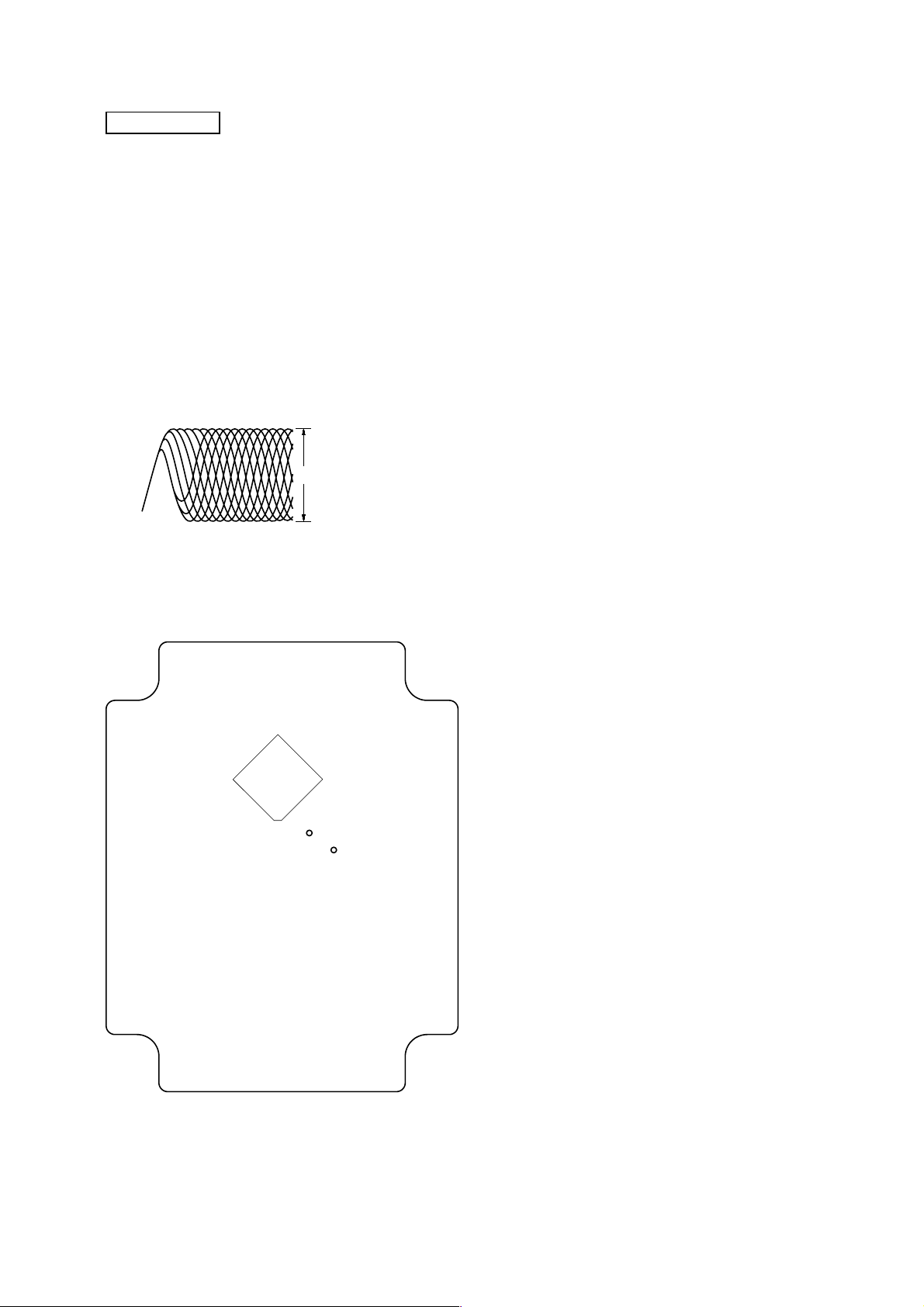
CD SECTION
CD section adjustments are done automatically in this set.
In case of operation check, confirm that focus bias.
Focus Bias Check
1. Connect the oscilloscope to TP (RF) and TP (GND) on the CD
board.
2. Insert the disc (YEDS-18). (Part No. : 3-702-101-01)
3. Press the [ ] (CD) button.
4. Confirm that the oscilloscope waveform is as shown in the
figure below. (eye pattern)
A good eye pattern means that the diamond shape (◊) in the
center of the waveform can be clearly distinguished.
• RF signal reference waveform (eye pattern)
u
VOLT/DIV: 0.2 V (with the 10: 1 probe in use.)
TIME/DIV: 500 ns
0.85 ± 0.2 Vp-p
CFD-E75L
When observing the eye pattern, set the oscilloscope
for AC range and raise vertical sensitivity.
Adjustment Location:
– CD BOARD (Conductor Side) –
IC701
TP (GND)
TP
(RF)
17
