Page 1
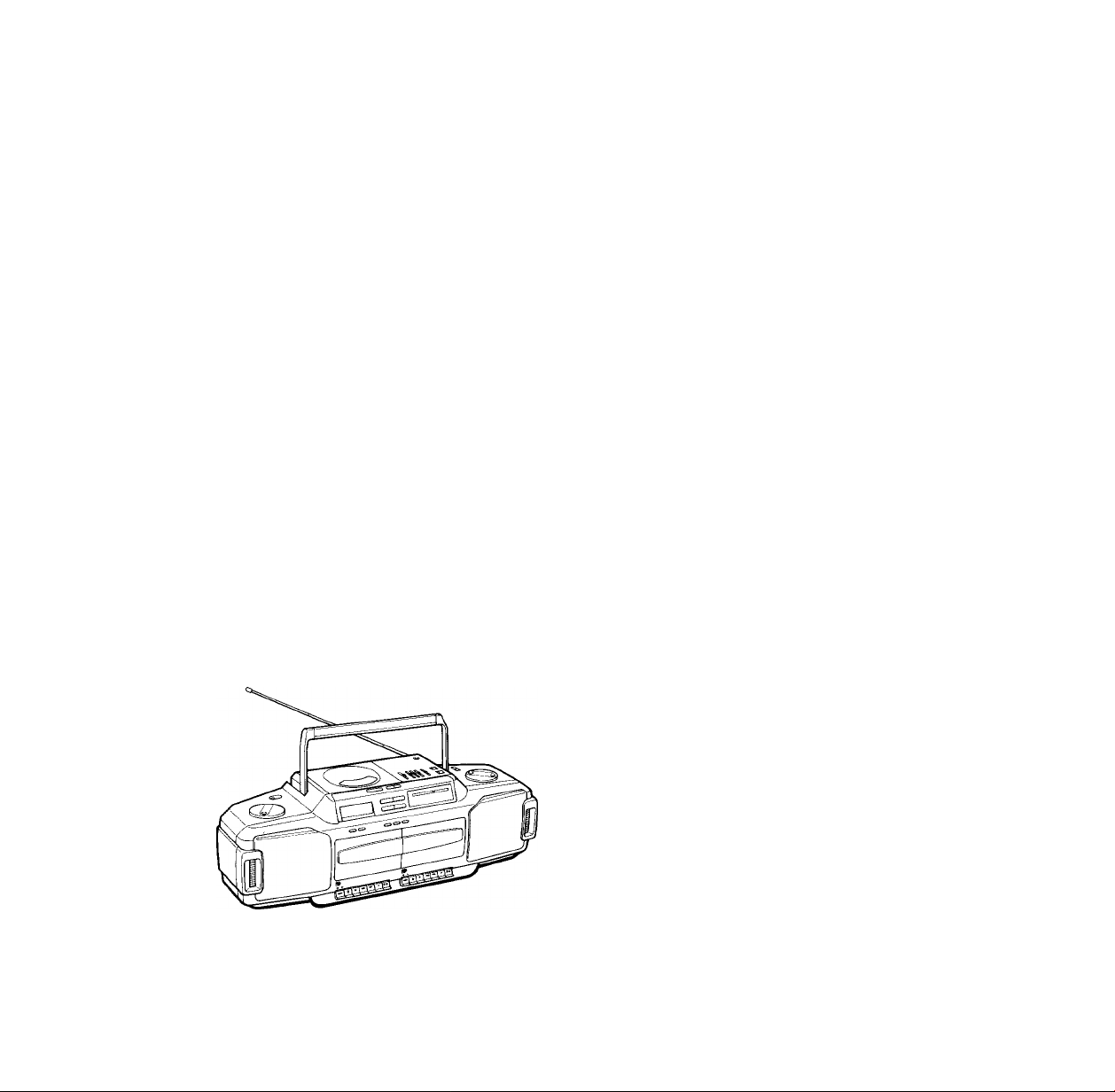
SON^
CD Radio Cassette-Corder
CFD-DW83
Operating Instructions
Before operating the unit, please read this manual thoroughly
and retain it for future reference.
Owner’s Record
The model number is located on the bottom exterior and
serial number is on the bottom. Record the serial number in
the space provided below. Refer to these numbers whenever
you call upon your Sony dealer regarding this product.
Model No. CFD-DW83
Serial No.
3-786-740-23(1)
n COMPACT
DIGITAL AUDIO
MEGABASS
i) 1989 by Sony Corporation
Page 2
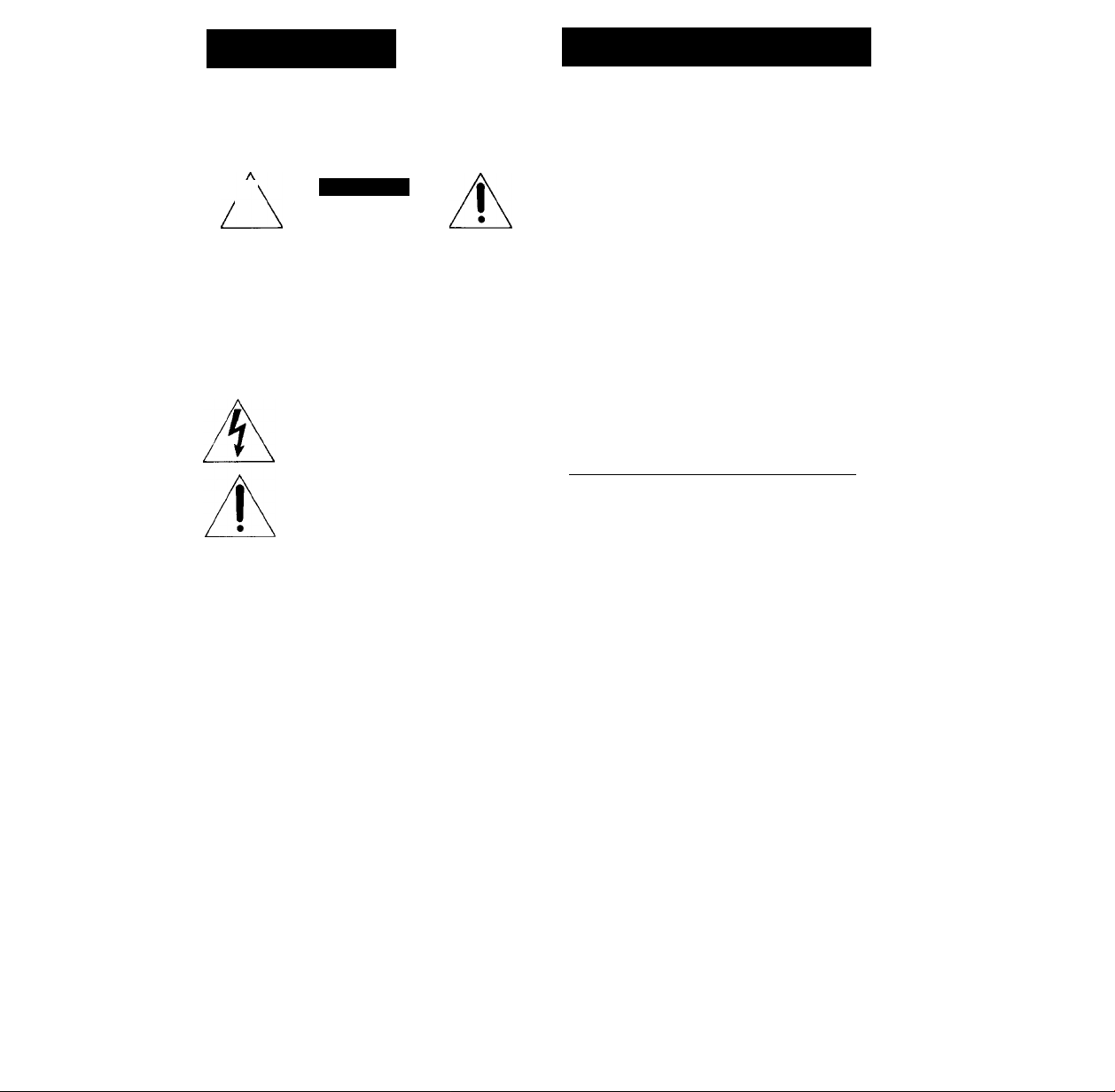
WARNING
To prevent fire or shock hazard, do not ex
pose the unit to rain or moisture.
CAUTION
RISK OF ELECTRIC SHOOK
1
CAUTION : TO REDUCE THE RISK OF ELECTRIC SHOCK,
REFER SERVICING TO QUALIFIED SERVICE PERSONNEL.
DO NOT OPEN
DO NOT REMOVE COVER (OR BACK),
NO USER-SERVICEABLE PARTS INSIDE
This symbol is intended to alert the user to the
presence of uninsulated “dangerous voltage”
within the product’s enclosure that may be of
sufficient magnitude to constitute a risk of elec
tric shock to persons.
This symbol is intended to alert the user to the
presence of important operating and mainte
nance (servicing) instructions in the literature
accompanying the appliance.
Table of Contents
Features
..............................................................................
Precautions .......................................................................... 3
Location and function of controls.......................................... 4
Power sources...................................................................... 6
Setting the clock................................................................... 6
Disc playing.......................................................................... 8
Various disc playing mode
Radio reception
Tape playback.....................................................................12
Sound adjustment ...............................................................15
Recording CD sound...........................................................16
Recording radio sound
Tape dubbing ......................................................................18
Using the built-in timer ........................................................20
Microphone mixing
Making connections ............................................................24
Maintenance........................................................................25
Specifications
Troubleshooting guide.........................................................27
For the customers in Canada
This apparatus complies with the class B limits for radio
noise emissions set out in radio interference regulations.
..................................................................
......................................................................
..................................................
........................................................
..............................................................
12
18
23
26
3
10
Caution
The use of opticai instruments with this product will
increase eye hazard.
INFORMATION
This equipment generates and uses radio frequency energy
and if not installed and used properly, that is, in strict
accordance with the manufacturer’s instructions, may cause
interference to radio and television reception. It has been
type tested and found to comply with the limits for a Class В
computing device in accordance with the specifications in
Subpart J of Part 15 of FCC Rules, which are designed to
provide reasonable protection against such interference in a
residential installation. However, there is no guarantee that
interference will not occur in a particular installation. If this
equipment does cause interference to radio or television
reception, which can be determined by turning the
equipment off and on, the user is encouraged to try to correct
the interference by one or more of the following measures:
Reorient the receiving antenna
Relocate the equipment with respect to the receiver
Move the equipment away from the receiver
Plug the equipment into a different outlet so that
equipment and receiver are on different branch circuits.
If necessary, the user should consult the dealer or an
experienced radio/television technician for additional
suggestions. The user may find the following booklet
prepared by the Federal Communications Commission
helpful:
“Howto Identify and Resolve Radio-TV Interference
Problems’’. This booklet is available from the U.S.
Government Printing Office, Washington, DC 20402, Stock
No. 004-000-00345-4.
Page 3
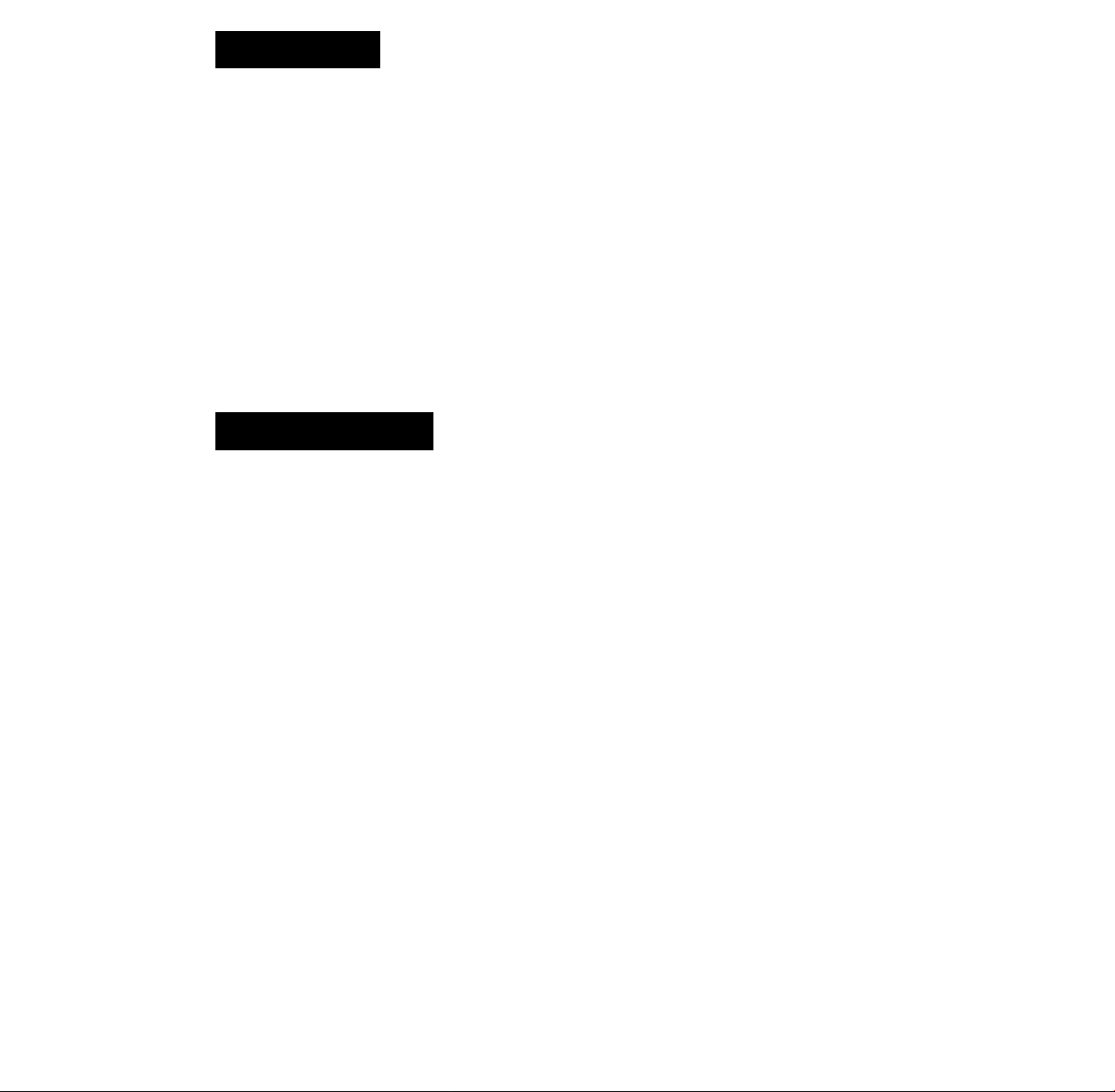
Features
CFD-DW83 is an FM/AM compact disc cassette-corder.
High quality sound
Powerful bass is produced with the Sony MEGA BASS
system.
This unit incorporates a super woofer, which has its own
amplifier separate from fhe one for the mid-range speaker.
High performance, high fidelity CD player with many
functions
•Three-inch disc can be played without an adaptor.
•While recording a disc, the CD synchronized starting
system makes it possible to start CD playing automatically
when the deck is in recording mode. (See page 17.)
• Repeat function for playing either the entire disc or a
desired selection.
• Program play for playing selections in the desired order.
• Shuffle play for playing selections repeatedly in random
order.
Digital clock timer
CD, radio or a taped program can be recorded and played
back at the preset time.
Auto-reverse double cassette deck
• Deck A: Auto-reverse playback
Deck B: Auto-reverse recording and playback
• When deck A is in the playback mode, the synchronized
stating system releases the pause mode of deck B, and
recording starts automatically. (See page 19.)
Other
•Timer recording of radio programs
• High or normal speed tape dubbing
Precautions
On safety
• Operate the unit only on 120 V AC or 12 V DC.
For AC operation, use the supplied AC power cord; do not
use any other type.
For battery operation, use eight size D (R20) batteries.
• Unplug the unit from the wall outlet when it is not to be used
for an extended period of time.
• When the internal batteries are not to be used, remove them
to avoid damage caused by battery leakage and corrosion.
• As the laser beam used in the CD player section is harmful
to the eyes, do not attempt to disassemble the casing.
Refer servicing to qualified personnel only.
• Should any solid object or liquid fall into the unit, unplug the
unit, and have it checked by qualified personnel before
operating it any further.
• The nameplate indicating operating voltage, power
consumption, etc. is located on the bottom.
•The unit is not disconnected from the AC power source
(mains) as long as it is connected to the wall outlet, even if
the unit itself has been turned off.
On placement
• Do not leave the unit in a location near heat sources, or in a
place subject to direct sunlight, excessive dust, or
mechanical shock.
• Do not place anything within 10 mm of the side of the
cabinet. The ventilation holes must be unobstructed for the
proper operation of the unit and to prolong the life of its
components.
• If the unit is left in a car parked in the sun, be sure to choose
a location in the car where the unit will not be subject to the
direct rays of the sun.
• Since a strong magnet is used for the speakers, keep
personal credit cards using magnetic coding or
spring-wound watches away from the unit to prevent
possible damage from the magnet.
On operation
• If a cassette cannot be removed
If the power was accidentally cut off (for example, the AC
power cord was disconnected, the batteries felt out or an
interruption of the main power source occurred) after ►,
REC or HI SPEED DUBBING was pressed, it may not be
possible to eject the cassette. In this case, supply power to
the unit again and then press l^after pressing to
remove the cassette.
• If the button cannot be released
If ► is depressed when the power is turned off (the power
cord is disconnected or the batteries are removed), it
cannot be released even if B±is pressed. To release the
button, turn on the power again and then press
• If the cassette holder cannot be closed firmly
Press ■±to remove the cassette and reinsert It into the
holder. Do not attempt to play back or record when the
cassette holder is not firmly closed. Otherwise, the cassette
may be damaged.
• If the unit has not been used for a long time
Set it in the playback mode to warm it up for a few minutes
before inserting a cassette.
Note on the cassette longer than 90 minutes
The use of a cassette tape longer than 90 minutes is not
recommended except for long continuous recording or
playback.
If you have any question or problem concerning your unit that
is not covered in this manual, please consult the nearest
Sony dealer.
M±.
Page 4
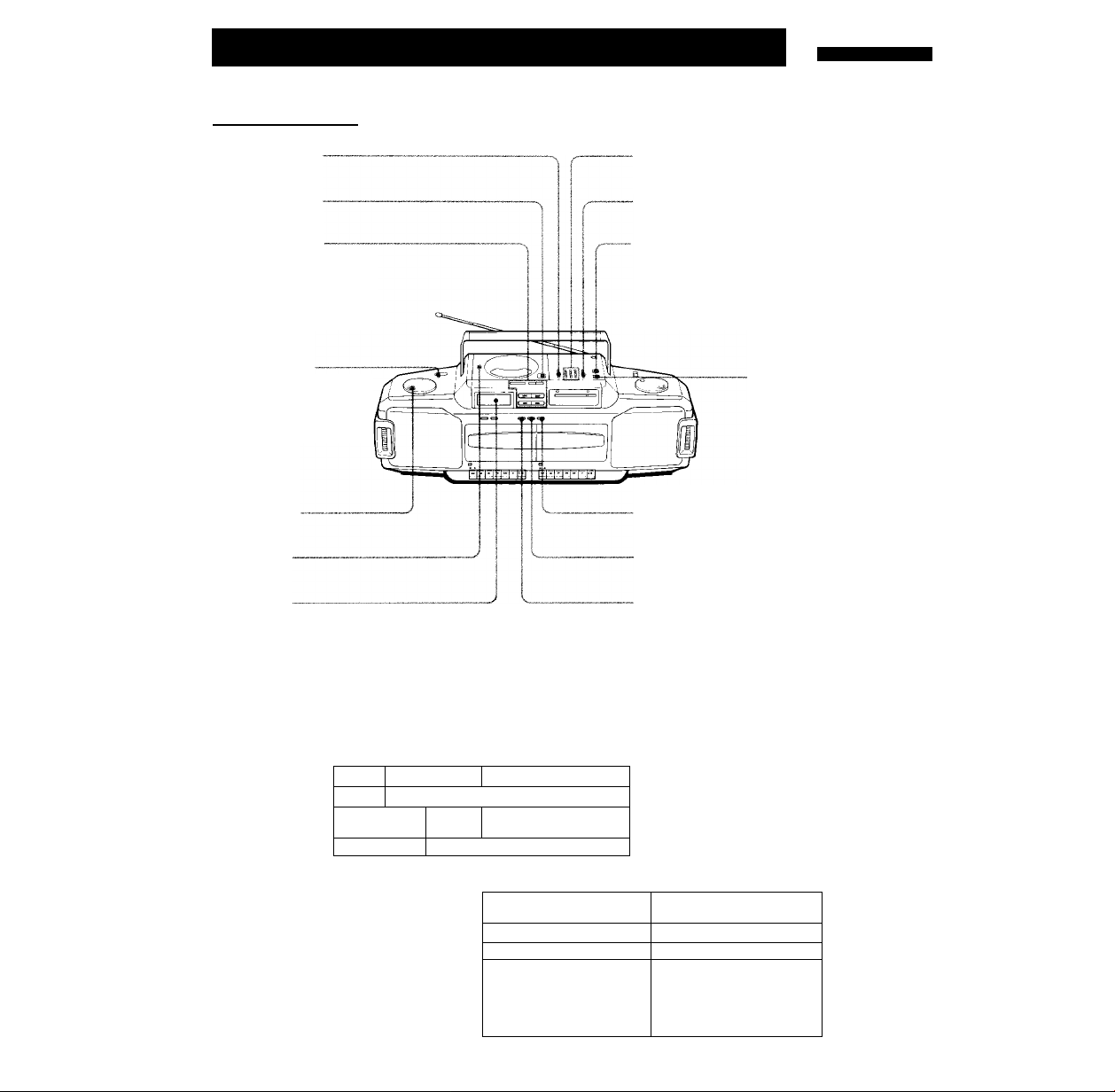
Location and Function of Controls
[ CD Player Section
Refer to the pages
Mega Bass control
PUSH position
OPEN/CLOSE
CD operation buttons
■ (stop)
M (pause)
► (play)
HOUR/(selection search)
MINUTE/(manual search)
HEADPHONES jack
(stereo minijack)
When the headphones are
connected to the jack, the sound
from the speakers does not come
out.
VOLUME control
Disc holder
Display window
Display Section
GRAPHIC EQUALIZER control ^
BALANCE control
Adjust the balance of the left and right channel
output levels.
FUNCTION selector
CD: To listen to or record the CD sound.
LINE IN: To listen to or record the sound of the
equipment connected to the LINE IN jacks.
RADIO: To listen to or record radio programs.
TAPE (DUBBING): To play back or dubbing the tape.
POWER switch
OFF/ON/TIMER STANDBY
RMS/SHUFFLE (random music sensor) selector ®
1/ALL REPEAT (repeat play) selector (D
ENTER/REMAIN selector O0
TIMER indicator^“
CLOCK indicator O
Play/pause indicator
TRACK ¡ndicator~*™~~--
/ ¿LOCH
I
TIMER
^Toi-
/ RMS SHUFFLE
tl
mmaé
и и
О О
REPEAT 1ALL j
™ П
™
LI LI -LI LI
f
AM, PM indicators
n- n П
TRACK KtIN SEC
Time display section
Clock display
SFWa
1 Current time
1 (hour, minute)
- Playing mode indicator
During CD playing
1 o D ■ o a
! / i 1 1 - u '-if
1 SEC (second)
1
STEP/MIN (playing
order/minute)
Page 5
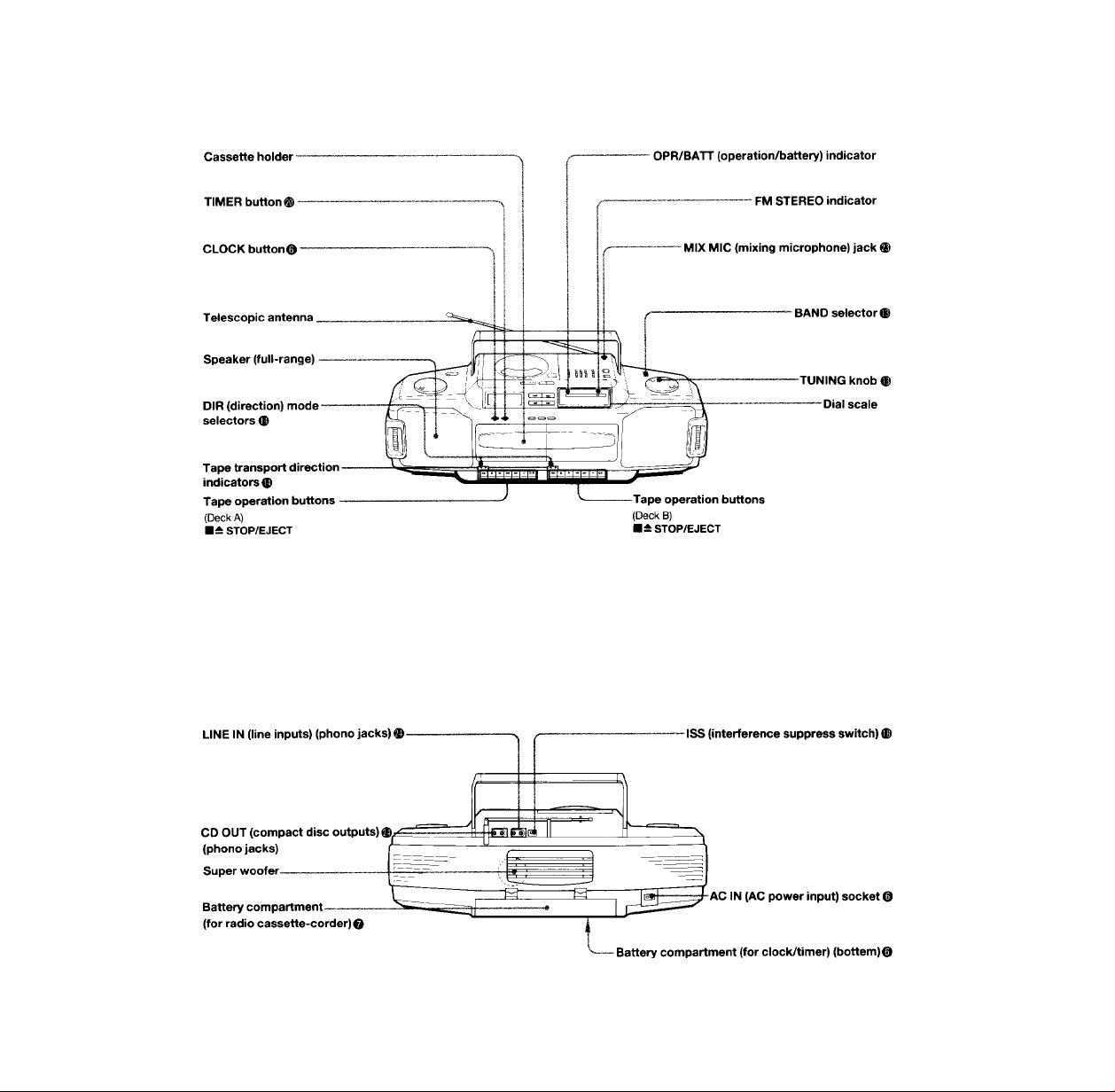
Il PAUSE
►► (rightwardfast winding) , function
« (leftward fast winding)
► PLAY
HI-SPEED DUBBING
DIR (tape transport direction)
Rear Panel
H PAUSE
» (rightwardfastwinding)
« (leftward fast winding)
► PLAY
• REC (recording)
< \ ^ DIR (tape transport direction)
cue/review function
Page 6
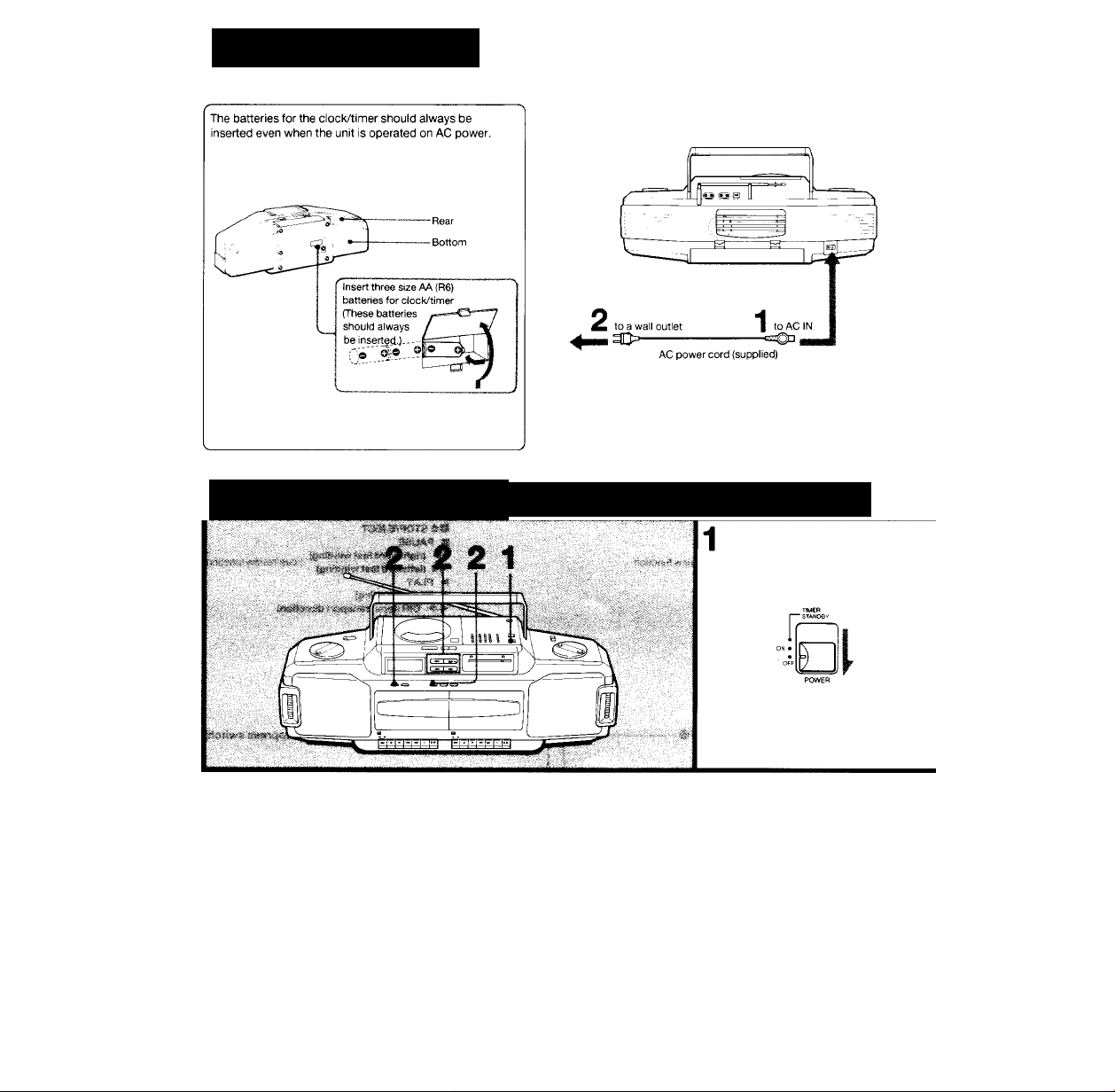
Power Sources
House CiNT«9tt
Setting the Clock
Polarity of the batteries
Insert the batteries with correct polarity and in the order indicated on
the rear and bottom of the unit.
Battery replacement
Batteries for the operation of the radio cassette-corder:
When the batteries become weak, the OPR/BATT indicator will
become faint. In this case, replace all the batteries with new ones.
should be inserted into the battery compartment.
The batteries for the clock/timer, size AA (R6)
Battery for the clockAimer operation of the unit:
When the batteries become weak, the indication in the display
window becomes faint. Replace the batteries with new ones and
then adjust the clock to the current time and reset the timer setting, if
necessary.
For information on battery life, see “Specifications” on page 26.
For critical recordings or disc playing
Operating the unit on house current is recommended.
6
Page 7
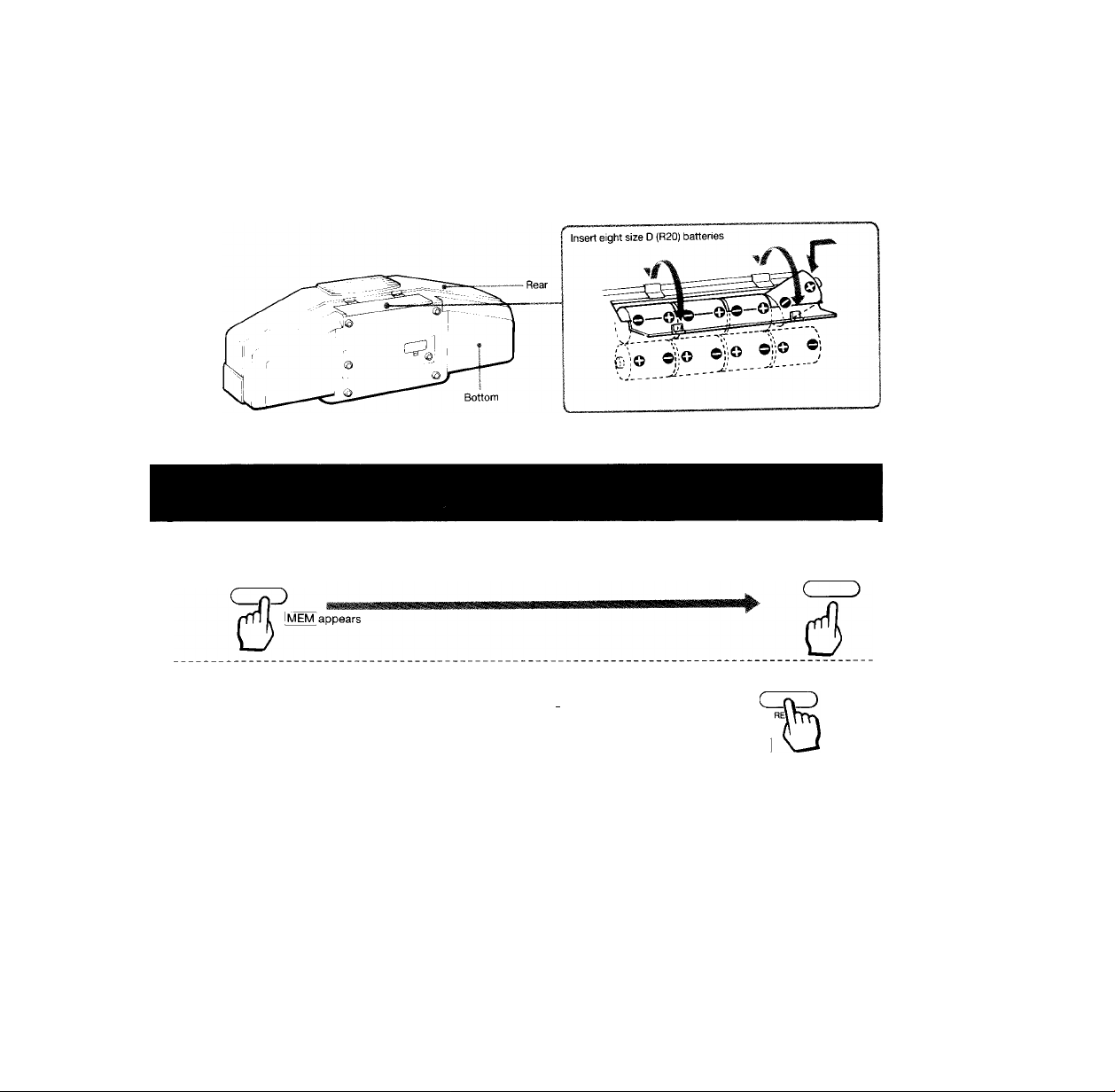
Batteries TheunHcannotbaoperatodonflMhMwndlMtM0S«^m»ttwACfiowwGORltoconnecto(itothsuntt.
When inserting or replacing the batteries, remove the disc from the disc holder. Otherwise the disc may be damaged if it falls from
the disc holder.
Adjust the clock to the current time.
While keeping pressed
CLOCK
remove the finger.
CLOCK
Adjust hour.
Backward
To adjust the time exactly to the second
Use the radio or telephone time signal.
Adjust the time indication to several minutes in anticipation of a
setting time. Then, press the ENTER/REMAIN button while keeping
the CLOCK button pressed simultaneously with the radio or
telephone time signal.
Ml
AM 12:00 = midnight
PM 12:00 = noon
- Forward Backward ■ Forward
Adjust minute.
Press lightly.
ENTEB
I
iMEM
To quickly adjust the minute indication
The minute indication advances or recedes by one minute while
keeping the-4^ or^^ is pressed.
When “00” appears as the minute indication, it changes by ten
minutes.
Pressing it when the dispiay shows 2:59, for example, will set the
clock to 2:00, not 3:00.
To check the current time
The display window shows the current time except when the CD
playing. To check the time while playing the CD, press the CLOCK
button.
7
Page 8
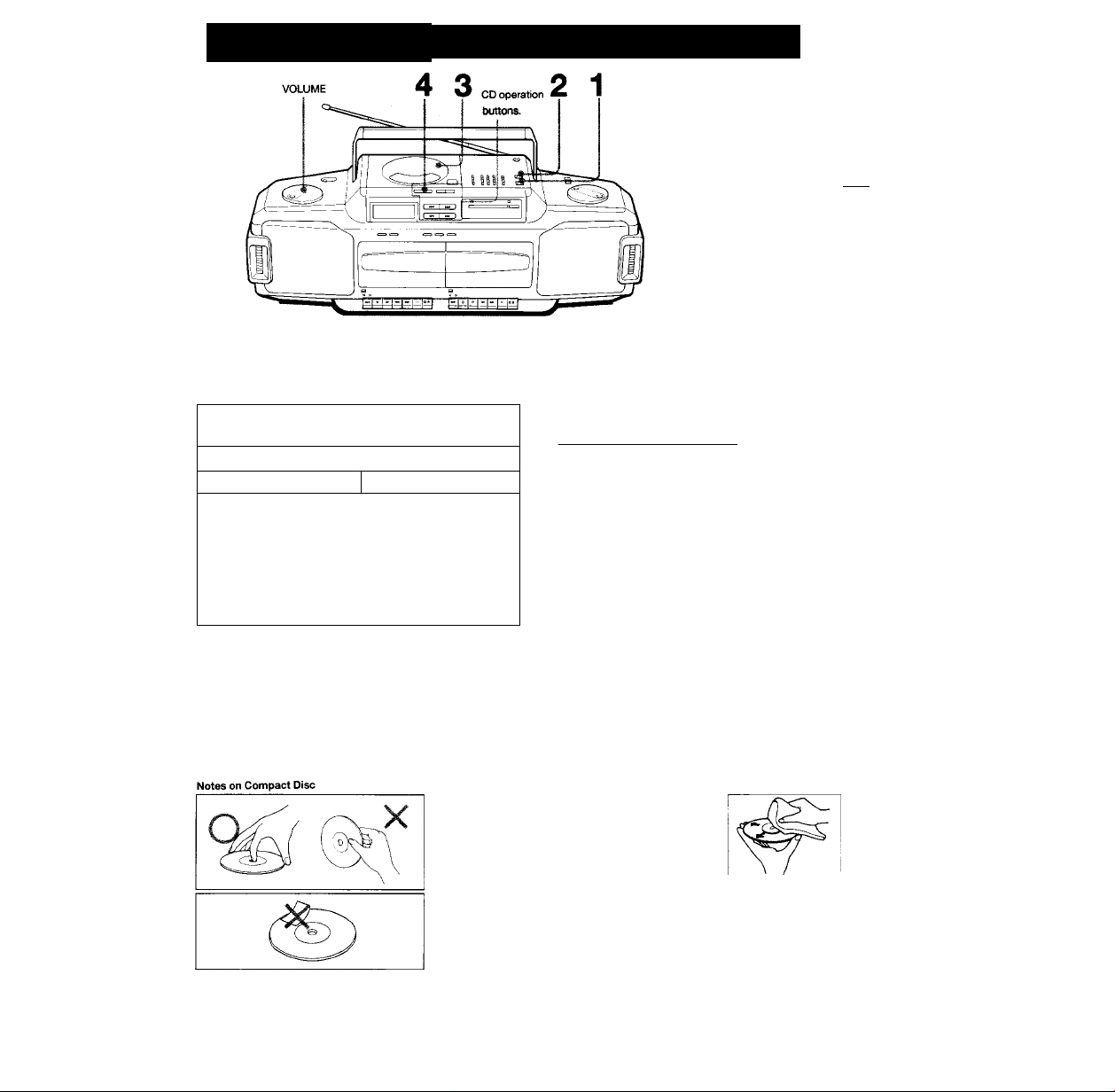
Disc Playing
(For three-inch disc playing, a single CD adaptor
is unnecessary.)
1
To Locate the Beginning of
A Desired Selection
MOlfO I
Í [KKI
To locate a previous |
selection J
Press-^^ onceto (I
locate the beginning of \
the selection being
played.
Press continuously to
locate a previous
selection.
If is pressed during the selection
the beginning of the selection being played is located.
ow ]
iTk ahead
j Press^^l once to
\ To locate a selection
locate the next selection after that being
played.
Press continuously to
locate a selection
ahead.
ft
To Search for a Particular Point in a Selection (Search)
( <KI M> )
_________
fc
Release the button at the desired point, located by either
monitoring the high-speed sound (during play) or
observing the time counter.
To review or advance with high speed
Press◄◄ or^^ during pause. In this case the high-speed
sound cannot be monitored. Observe the time counter.
I CP I-»
Handle the disc by
its edge, and to
keep the disc clean,
do not touch the
surface.
Do not stick paper
or tape or write
anything on the
surface.
Before playing,
clean the disc with
the optional CD
cleaner.
Wipe the disc from
the center out.
Do not use solvents such as benzine, thinner, commercially available
cleaners or anti-static spray intended for analog discs.
After playing, store the disc in its case.
Do not expose the disc to direct sunlight or heat sources such as hot
air ducts, or leave it in car parked in direct sunlight where there can
be a considerable rise in the temperature.
8
Page 9
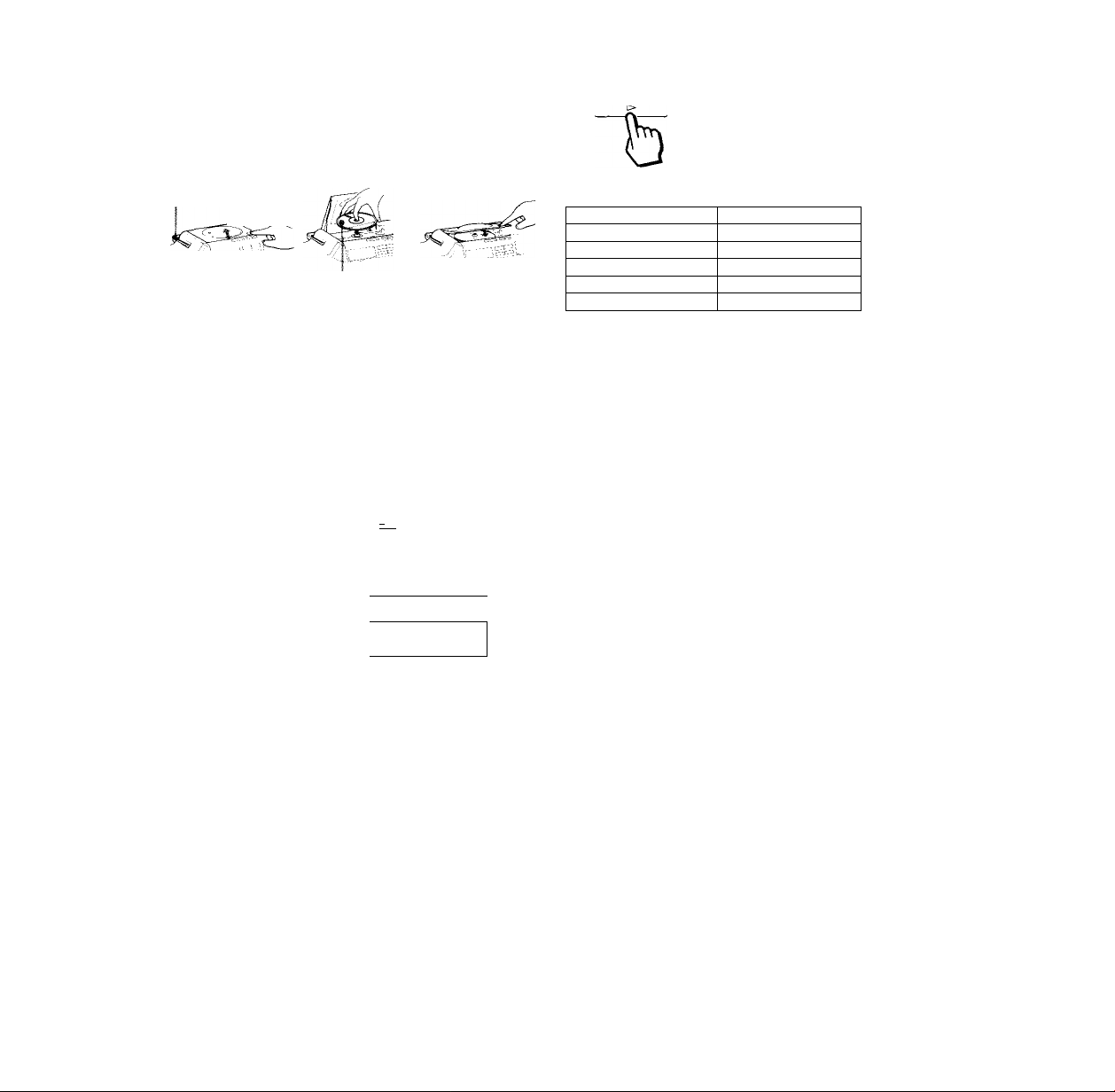
Keep the handle down.
Information Display
To display elapsed playing time
It is displayed during playing.
With the labeled
surface facing
up.
Note
Do not open the disc holder
while playing the disc.
To stop play Press
To stop play for a moment II
To release the pause mode
To stop play ■
After use ■ GROWER OFF
To remove the disc ■ ^PUSH
H
To display remaining time of the selection being
played
Press ENTER/REMAIN once.
Selection No.
While CD player is set in pause
Pause indicator appears. --------
being played -
c» GS
- ^
Elapsed playing
time
Between selections
Remaining time for the next
selection is displayed.
Notes
In the following cases, remaining time of disc being played cannot be
displayed.
• A disc having more than 24 selections is played.
• A disc whose remaining time is more than 100 minutes displayed.
• During shuffle play.
n
r
_
U O
U-U D
nn n
[:>
1
Selection No.,
being played
Remaining time of the selection
To display remaining time of disc being played
Press ENTER/REMAIN twice.
~U D
Remaining number of selections Total remaining time ot disc
For normal display, press ENTER/REMAIN again.
If the sound skips
Scratches or dirt (such as caused by fingerprints) on a disc is the
most likely cause of the skipping of sound. Before getting the unit
checked, check the disc.
9
Page 10

Various Disc Playing Mode
To select RMS/shuffle mode
Press RMS/SHUFFLE. Each time it is pressed, the RMS/shuffie mode changes in sequence as indicated in the dispiay
window: SHUFFLE—» RMS |MEM —> normal play (no indicator).
To Play the Selection in Random Order — Shuffle Play
1
To stop shuffle play
1
RMS
SHUFFLE appears.
2
5
Press ■.
To release shuffle play
Press RMS/SHUFFLE untii SHUFFLE or RMS indication disappears from the
dispiay window.
Normal play begins from the selection being played.
To repeat shuffle play
During shuffle play, press 1/ALL REPEAT twice. REPEAT indication appears.
The shuffle play will be repeated. (The last selection of the previous shuffle play
may be the same as the first selection of the next shuffle play.) To stop the
repeat, press 1/ALL REPEAT once.
To repeat one selection during shuffle play, press 1/ALL REPEAT until REPEAT
1 indication appears.
To Select Repeat Mode
Press 1/ALL REPEAT.
Each time it is pressed, the repeat mode changes in sequence as indicated in the display window; REPEAT 1 ^ REPEAT ALL
^ normal play (no indicator).
10
1/ALL REPEAT
To repeat only one selection
— Repeat 1 play
While playing the ^
selection you
want to repeat. A''^
To stop repeat play
Press ■.
To release the repeat play
Press 1/ALL REPEAT until REPEAT indication disappears
from the display window.
To repeat the entire disc
— Repeat all play
While playing the ,—
disc you want to
'0
Page 11

To Play the Selections in a Desired Order—RMS* (program) Piay
2
1
When the disc player is
1
set in the stop mode,
press twice.
RMS appears.
Playing order
Repeat the steps 2 and
3 to program other
selections.
Up to 20 selections can
be memorized.
To check the programmed selections
1 Press*.
2 Press RMS/SHUFFLE twice.
3 Press◄◄ (for previous selection) or ►
To start playing, press ►.
Track number
Choose the selection
to be programmed
with^i^ or
(XK3
>oo
b
Memorize the selection. When the selection is
To stop RMS play
Press ■. The programmed selections are memorized until
the lid of the disc holder is open.
To release RMS play
Press the RMS/SHUFFLE until SHUFFLE or RMS indication
disappears from the display window.
To repeat RMS (program) play
Press 1/ALL REPEAT button. A selection or all programmed
selections can repeatedly be played.
* RMS = Random Music Sensor
“b
To check the total playing time of the programmed selections
1 After programming the selections, press II.
(for next selection). selection.
2 Disc player is set in pause mode to start the first programmed
3 Press ENTER/REMAIN once.
4 Track number and playing time of the first selection appear.
5 Press ENTER/REMAIN again.
6 Number of selections from the second one to the last and total
playing time of the programmed selections appear.
7 Press ENTER/REMAIN again.
8 Press II again.
Disc starts playing. ^
programmed by mistake
Open and close the disc
holder, and repeat the steps
from the beginning.
Page 12

Radio Reception
1
Tape Playback
VOLUME direction indicator ^ O rn m I
Tapetransport C O O ^
1
rt
rt
CD b
I c° b
LINE IN •
RADIO •
When an FM stereo program is tuned in
FM STEREO indicator lights up.
If the received FM stereo signal is too weak
The reception becomes monaural, and the FW STEREO indicator will
go out.
12
To improve receiving condition
Page 13

To turn off the radio, set the
POWER to OFF.
Deck A or B
Tape side down
Use the TYPE I (normal) tape.
Check the tape transport
direction ([> front side/<l
reverse side) with the tape
transport direction indicators. If
required, switch the tape
transport direction by pressing
On the deck with the
tape inside
h
To stop the tape, press ■ ±.
To stop play back for a moment II
To release the pause mode H
To remove the cassette U± (twice)
After use, set POWER to OFF.
Press
13
Page 14

To Select Playback Mode
DIR MODE
selector
To play back both sides of a
cassette once starting from the
Deck A
Deck B
Notes
• When both decks A and B are in the playback mode
Only playback from deck B will be audible.
• If playback starts from the reverse side of a cassette with the
DIR MODE selector is set to .
Playback will automatically be stopped when the reverse side is
completed.
Check the tape transport direction.
To listen tothefront side
of the cassette
To listen to the reverse side
of the cassette
front side to the reverse side of
a cassette
To play back both sides of a
cassette continuously
To play back one side of a
cassette
To play back both sides of a
cassette once starting from the
front side to the reverse side of
a cassette
_____
=
-
>
<]
I
To L(K:ate thie Desired Point of a Seiection (CUE and REVIEW Function)
0{>
« I
______
During playback, keep pressing the appropriate button and
release the button at the desired point found by monitoring
the high-speed sound.
To repeat the selection
being played (REVIEW)
To locate the selection
ahead (CUE)
To resume playback
Release ◄◄ or
During
playback of
front side
>FWD
«
►►
During
playback of
reverse side
OREV
►►
J
_________________
14
Page 15

Sound Adjustment
To Obtain Powerful Bass
The “MEGA BASS” system gives powerful bass through the
super woofer added to a normal speaker system.
To increase the bass, slide the MEGA BASS (100 Hz
GRAPHIC EQUALIZER) control toward +10.
Super woofer (rear)
To Equalize the Reproduced Sound
Slide each GRAPHIC EQUALIZER control toward +10 or
-10. When the equalizer is not used, set the controls to 0
(center position).
400Hz 2kHz 10kHz
GRAPHIC EQUALIZER
Frequency coverage of each equalizer control
400 Hz: Use this control to adjust the middle frequency
range such as a human voice and the middle
frequencies of instrumental music.
Use this control to provide more presence of vocals.
2 kHz:
This control effects general treble. To reduce high
10 kHz:
frequency noise, such as tape hiss, slide toward
-10.
To (X>Mn Batoned and Right Sp^ker Sound
Adjust the BALANCE control.
Normally, set the control to the center position.
Note on setting the MEGA BASS control
The super woofer's output is so powerful that the sound may be
cracked or distorted if you set the volume too high with the MEGA
BASS control set at its maximum. If this happens, turn down the
VOLUME controi, or slide down the MEGA BASS control so that a
better sound quality can be obtained.
15
Page 16

Recording CD Sound (Deck B)
5 6 3 2 7 4 1
To stop recording
Press ■ of CD player and >±01 the deck B, After recording,
set POWER to OFF.
Notes
•While recording the tape direction can not changed with
◄ button.
• Even though the tape transport mode selector is set to , if
recording starts from the reverse side, recording ends on
that side and REC • is released automatically.
1
ft
Br
The recording level is automatically adjusted.
Settings of VOLUME, MEGA BASS, GRAPHIC EQUALIZER
will not affect recording level.
STOP/EJECT
I ^
b
To prevent accidental erasure
. Side A
liWK
Tab of sideB
Tab of side A
16
Break out the cassette tab of
side A or B as illustrated.
Plastic tape
To reuse a cassette for recording,
cover the broken tab slot.
Page 17

Use TYPE I {normal) tape.
•ront side is going to be recorded.
CEZh
LINE IN •
RADIO •
TAPE •
iDUeeiNGI
To record on both sides of
a cassette
To record on one side of
a cassette
DIR mode selector
'
Deck B
To Record in RMS (program) Pl9y
1 Proceed the steps described above.
2 Choose the selections in a desired order (steps 1-4 on
page 11).
3 Proceed the steps 5-7 described above.
A selection or all programmed selections can repeatedly
be recorded,
When REC • button is
pressed, CD starts automati
cally and the recording
starts. (CD synchronized
starting system)
17
Page 18

Recording Radio Sound
Tape Dubbing (from deck A to deck B)
(Deck B)
1
UseTYPE I
(normal) tape.
Cassette to be
played back.
To reduce the noise during AM recording
If a whistling noise is heard, which was inaudible before the REC
button is depressed, set the ISS switch on the rear panel to the
position, depending on which one best reduces the noise. Normally,
set the switch to “2”.
18
ft
Pf
Deck B
Front side is going
to be recorded.
te to be
Page 19

Select the desired
band, FM or AM and
tune in the desired
station. (See page
12.)
Set to play and record from the front
side on both deck A and B.
To record on both
sides of a cassette
To record on one
side of a cassette
DIR mode selector
► is pressed automatically.
To stop recording
Press ■£.
After recording,
set POWER to OFF.
Settings of VOLUME, MEGA
BASS, GRAPHIC
EQUALIZER will not affect
recording level.
RADIO 4
TAPE 4
DUBBING)
Green on both deck
A and B
During dubbing
If deck A's tape finishes first, ► will automatically be released and
deck B will also stop. • and ► are still depressed. To release them,
press .
If deck B'stape finishes first, #and ► will automatically be released.
Deck A will continue to play.
► is pressed
automatically.
For normal dubbing
speed
For high speed dubbing
Recording standby is automatically released
and dubbing starts.
(synchronized starting system)
To stop dubbing
Press m±. of deck A and then deck B. After
dubbing, set POWER to OFF.
19
Page 20

Using the Built-in Timer
iToSetllw^mer | i
Only the starting time can be preset. The power turns off itself automatically after two hours.
20
AM 12:00 = midnight
PM 12:00 = noon
To quickly adjust the minute indication
The minute indication advances or receds by one minute while
keeping the« or ►► is pressed. When “00” appears as the minute
indication, it changes by ten minutes.
The minute digits return to “00” after reaching “59”.
Page 21

To Listen to the Sound at the Desired Time
Check that the clock shows the current time. If it does not, see page 6.
1
Select the desired sound source.
FUNCTION
selector
To listen to
adisc
To listen to
a tape
To listen to
a radio
Note
The programmed selections will come at the preset time only once. If
you want to listen to the same programmed selections at the same
time the next day, program the selections again by proceeding with
the steps in “To Play the Selections in a Desired Order”. If not, normal
disc play (from the first selection) will come at the preset time the next
day.
To listen to a programmed disc at the desired time
Program the disc. (See page 11.)
To listen to a disc in shuffle mode at the desired time
Be sure that the disc player is in the stop mode and press
CD
TAPE
(DUBBING)
RADIO
Preparation
Insert a disc
into the disc
holder.
Insert atape
into deckAorB.
Select the band
and tune in the
desired station.
Set the timer. See page 20.
To listen to a tape,
press ► on the deck.
At the preset time
The sound will come on automatically at the preset
time, and turns off automatically after two hours
have eiasped.
To release the preset time
Set POWER to OFF.
RMS/SHUFFLE until SHUFFLE indication appears on the display
window.
To repeat only one selection
Choose one selection by pressing or press 1 /ALL REPEAT
once. REPEAT 1 indication appears on the display window.
To repeat the entire disc
Press 1/ALL REPEAT twice. REPEAT ALL indication appears on the
display window.
21
Page 22

Using the Built-in Timer
Ttmnr^'Riec^ifdNi'SPMicB) '
Check that the clock shows the current time. If it does not, see page 6.
5 68 321,72
J
-----
,
i|'
( J
1
Select the
desired band
and tune in the
station.
Cc^ZH
RADIO «
TAPE i
(DUBBINGi
Insert a cassette
into deck B.
Use TYPE I
(normal) tape for
recording.
Set the timer for
recording.
(See page 20)
Setto record from
the front side.
6 4 IS|«
To record on both
sides of a cassette
To record on one
side of a cassette
II i
1 n
riTgEEH
>
1
>
-----
S
DIR mode selector
8
► is pressed automatically.
At the preset time
The recording will automatically start at the preset time and
will turn off automatically after two hours. If a cassette of
less than 120 minutes is used, the recording will finish when
the tape reaches the end.
22
To release the preset time
Set POWER to OFF.
Page 23

Microphone Mixing
Microphone sound mixed with CD, radio or the sound connected to the
LINE IN jacks or narration can be recorded on the tape.
Connect a
microphone to
1
MIX MIC.
If the microphone
has a power
switch, set it to
on.
Use a monaural
microphone.
Sound source
CD sound
The sound of the equipment
connected to the LINE IN jacks
Radio programs
Tape sound *
* Insert a cassette to be played back into deck A.
FUNCTION selector
CD
LINEIN
RADIO
TAPE (DUBBING)
I nsert a cassette for
recording into deck B.
Startthe recording.
If there is no sound source to be mixed, set
FUNCTION to LINE IN.
Notes
• If a howling (acoustic feedback) occurs, move the microphone
away from the speakers.
• It is not recommended to use a microphone equipped with echo
function.
• In case the microphone sound is mixed with the sound of the
built-in disc player, microphone input sound can not be output
through the equipment connected to CD OUT.
Public address system
1
Connect a microphone to MIX MiC.
If the microphone has a power switch, set it to on.
Be sure that nothing is connected to LINE IN.
Set POWER to ON.
Set FUNCTION to LINE IN.
Adjust VOLUME.
23
Page 24

Making Connections
To Listen to a Ci»»rtte
Set the FUNCTION
selector to LINE IN.
To record from a cassette deck
Insert a cassette and press #.
■; To R^ord;^Af9Mm’te^C{miwMCas8ette Dedk
Set the cassette deck in record mode and play CD program.
Notes on making connections
•Before making connections, be sure to turn off the power
(OFF).
•The connecting cords should be fully inserted into the jacks.
• Note that red plug of the connecting cord is for the R
(right)-channel and the white plug for the L (left)-channel.
24
Page 25

Maintenance
Cleaning the heads and tape path
Contaminated heads cause insufficient recording or sound
drop-out in playback.
We recommend cleaning after every 10 hours of operation.
To make the best possible recordings, however, you should
clean all surfaces over which tape travels before making each
recoding.
Wipe the heads, the pinch rollers and the capstans with a
cleaning tip slightly moistened with cleaning fluid or alcohol.
After cleaning the heads, rollers and tape path, insert a
cassette when the areas cleaned are completely dry.
Demagnetizing heads
After 20 to 30 hours of use, enough residual magnetism will
have built up on the heads to begin to cause loss of high
frequencies and hiss. At this time you should demagnetize
the heads and all metal parts in the tape path with a
commercially available head demagnetizer. Be sure that the
cassette-corder is turned off while you demagnetize.
Cleaning the lens
If you have accidentally touched the lens of the CD player
section with dirty fingers or the dust has accumulated on the
lens, the unit will not operate properly. In such cases, clean
the lens with lens cleaning kit (optional).
Cleaning the cabinet
Clean the cabinet, panel and controls with a soft cloth slightly
moistened with a mild detergent solution. Do not use any
type of abrasive pad, scouring powder or solvent such as
alcohol or benzine.
25
Page 26

Specifications
AUDIO POWER SPECIFICATIONS
Full-range speakers:
With 6-ohm loads, both channels driven from
500-10,000 Hz: rated 2 W per channelminimum RMS power, with no more than
10% total harmonic distortion in AC
operation.
Super woofer:
With 6-ohm loads, driven from 50-250 Hz:
rated 5 W minimum RMS power, with no more
than 10% total harmonic distortion in AC
operation.
OTHER SPECIFICATIONS
CD player section
System
Laser diode properties
Spindle speed
Error correction
Number of channels
Frequency response
Wow and flutter
Radio section
Frequency range
Compact disc digital audio system
Matehai: GaAIAs
Waveiength 780 nm
Emission duration: Continuous
Laser output: Less than 44.6^W*
* This output is the value measured at a
distance of about 200 mm from the
objective lens surface on the optical
pick-up block.
200 r.p.m. to 500 r.p.m. (CLV)
Sony Super Strategy Cross Interleave Read
Solomon Code
2
20-20,000 HzildB
Below measurable limit
FM: 87.6-108 MHz
AM: 530-1,605 kHz
FM: Telescopic antenna
AM: Built-in ferrite bar antenna
Tape recorder section and general
Recording system
Fast winding time
Frequency response
Speaker
Power output
Inputs
Outputs
Power requirements
Power consumption
Battery life
Sony SUM-1 (NS)
Sony Alkaline AMI (N)
Dimensions
Weight
Supplies accessory
Design and specifications subject to change without notice.
4-track 2-channel stereo
Approx. 2 min. with Sony cassette C60
•Total with TYPE 1 (NORMAL) cassette:
60-10,000 Hz
• Playback with TYPE 1 (NORMAL)
cassette: 60 -12,000 Hz
Full-range speakers: 10 cm dia., cone type
Super woofer: 8 cm dia.
Model for Canada
Full-range speakers: 2.5 W + 2.5 W (at 6
ohms, 315 Hz, 10 % harmonic distortion)
Super woofer: 7 W (at 6 ohms, 100 Hz,
10% harmonic distortion)
Mixing microphone input jack (minijack)
Sensitivity 2.5 mV
For low impedance microphone
Two line input jacks (phono jacks)
Sensitivity 0.3 V
Input impedance 47 kilohms or higher
Headphones jack (stereo minijack)
For 16 - 68 ohms impedance headphones
Two CD output jacks (phono jack)
Load impedance 10 kilohms or higher
Rated output 1.26 V rms at load
impedance 47 kilohms
120VAC, 60 Hz
DC 12 V, 8 size D (R20) batteries for CD radio
cassette-corder
DC 4.5 V, 3 size AA (R6) batteries for
clock/timer
Model for USA AC 27 W
Model for Canada AC 33W
Batteries for radio cassette-corder
Recording
approx. 2.5H approx. 2H
approx. 3.5H approx. 3H approx. 1.5H
636.5 X 211 X 226 mm (w/h/d)
(25Vs X 8% X 9 inches)
incl. projecting parts and controls
Approx. 8.3 kg, incl. batteries
(Approx. 18 lb 4.8 oz)
AC power cord (1)
Playback CD playing
approx. 1H
26
OPTIONAL ACCESSORIES
Stereo headphones MDR-E484
Dynamic microphone F-V33
Connecting cord RK-C74 (two phono plugs *
Cassette erase BE-A200
Head demagnetizer HE-5C
Head cleaning stick CLH-5
Cleaning kits KK-4
CD cleaner XP-CD1, XP-CD3, XP-CD4
* two phono plugs)
Page 27

Troubleshooting Guide
Trouble Cause and remedy
The unit does not operate.
No audio • Turn the VOLUME control toward MAX.
No audio from one channel or unbalanced left and right volume
The sound is cracked or distorted. • Turn down the VOLUME control or slide down the MEGA BASS
CO PLAYER C«WITK»i
Trouble Cause and remedy
The unit does not operate.
Skipping of sound
C^^^TTE-CORDER OPERATION
Trouble Cause and remedy
Tape does not move.
The • REC button cannot be activated.
Recording or playback cannot be made or there is a decrease
in sound level.
Unsatisfactory erasing
Excessive wow or flutter, or sound drop-out
• The AC power cord is not connected (for AC operation).
• Incorrect polarity of batteries (See page 6.)
•Weak batteries (See page 6.)
• Check the FUNCTION selector setting.
•The headphones are plugged into PHONES jack (when listening
through the speakers).
•Adjust the BALANCE control.
control.
• The disc inserted with the labeled surface facing down.
• Dusty or defective disc (See page 8.)
• Dirty or dusty lens (See page 25.)
•The disc holder lid is not closed.
• Moisture condensation
•When the CD operation buttons cannot be activated, turn off the unit
and begin again.
• Improper setting of the FUNCTION selector
• Dusty or defective disc (See page 8.)
• Dirty lens (See page 25.)
• Strong vibrations
•The cassette is being inserted improperly.
•Thetape is slack.
•The cassette holder lid is not closed.
• No cassette in the cassette holder.
•The tab is removed from the cassette. (See page 16.)
• Dirty heads (See page 25.)
• Improper setting of the FUNCTION selector
• Dirty erase head (See page 25.)
• Weak batteries (See page 7.)
• Contamination of the capstan or pinch roller (See page 25.)
• Magnetic contamination of the head (See page 25.)
• Weak batteries (See page 7.)
CLOCK OPERATION
Trouble Cause and remedy
Clock does not operte correctly. • Incorrect polarity of batteries for clock/timer. (See page 6.)
Timer does not operate correctly.
•Weak batteries. (See page 7.)
• Check if the clock is correctly set. (See page 6.)
• Check if timer setting is correct. (See page 20.)
• Weak batteries. (See page 7.)
27
