Page 1
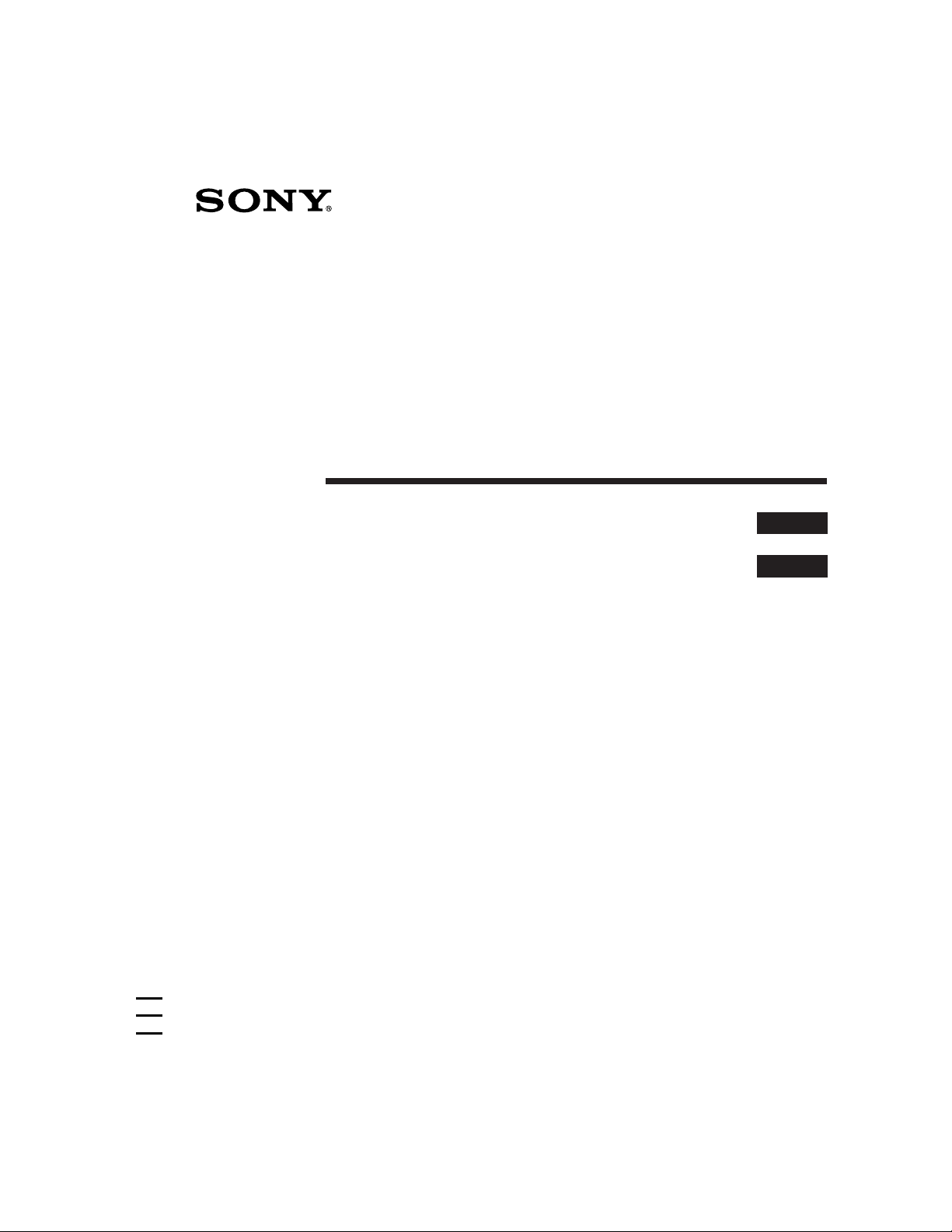
3-858-169-32 (1)
CD Radio
Cassette-Corder
Operating Instructions page 2
Bedienungsanleitung Seite 2
CFD-222L
CFD-DW222
EN
D
EN
D
CFD-DW222L
1996 by Sony Corporation
CFD-222L/DW222.E.G._3-858-169-3X.CED.CEK.EE1.E23.EA1.JEC
Page 2
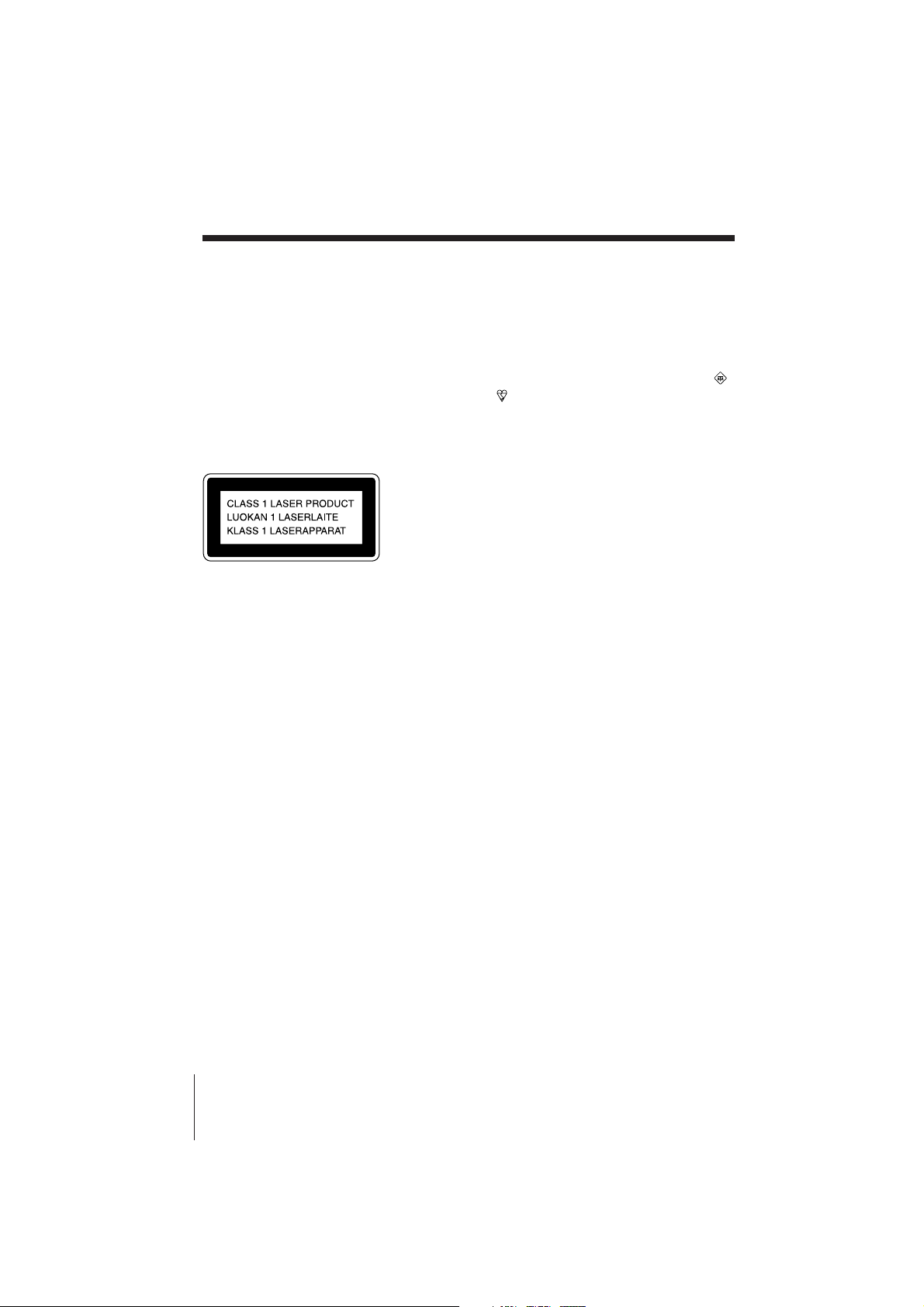
Warning
To prevent fire or shock hazard, do
not expose the player to rain or
moisture.
Notice for customers in the United
Kingdom
A moulded plug complying with BS 1363 is
fitted to this equipment for your safety and
convenience.
To avoid electrical shock, do not open
the cabinet. Refer servicing to
qualified personnel only.
Information
For customers in Europe
This Compact Disc player is classified as a
CLASS 1 LASER product.
The CLASS 1 LASER PRODUCT label is
located on the rear exterior.
Warning
Do not install the appliance in a confined
space, such as a bookcase or built-in cabinet.
The FUNCTION selector is located on the top
exterior.
When you turn on the player, the OPR/BATT
indicator lights up.
Should the fuse in the plug supplied need to
be replaced, same rating fuse approved by
ASTA or BSI to BS 1362, (i.e. marked with
or mark) must be used.
If the plug supplied with this equipment has
a detachable fuse cover, be sure to attach the
fuse cover after you change the fuse. Never
use the plug without the fuse cover. If you
should lose the fuse cover, please contact
your nearest Sony service station.
EN
Introduction
2
CFD-222L/DW222.E.G._3-858-169-3X.CED.CEK.EE1.E23.EA1.JEC
Page 3
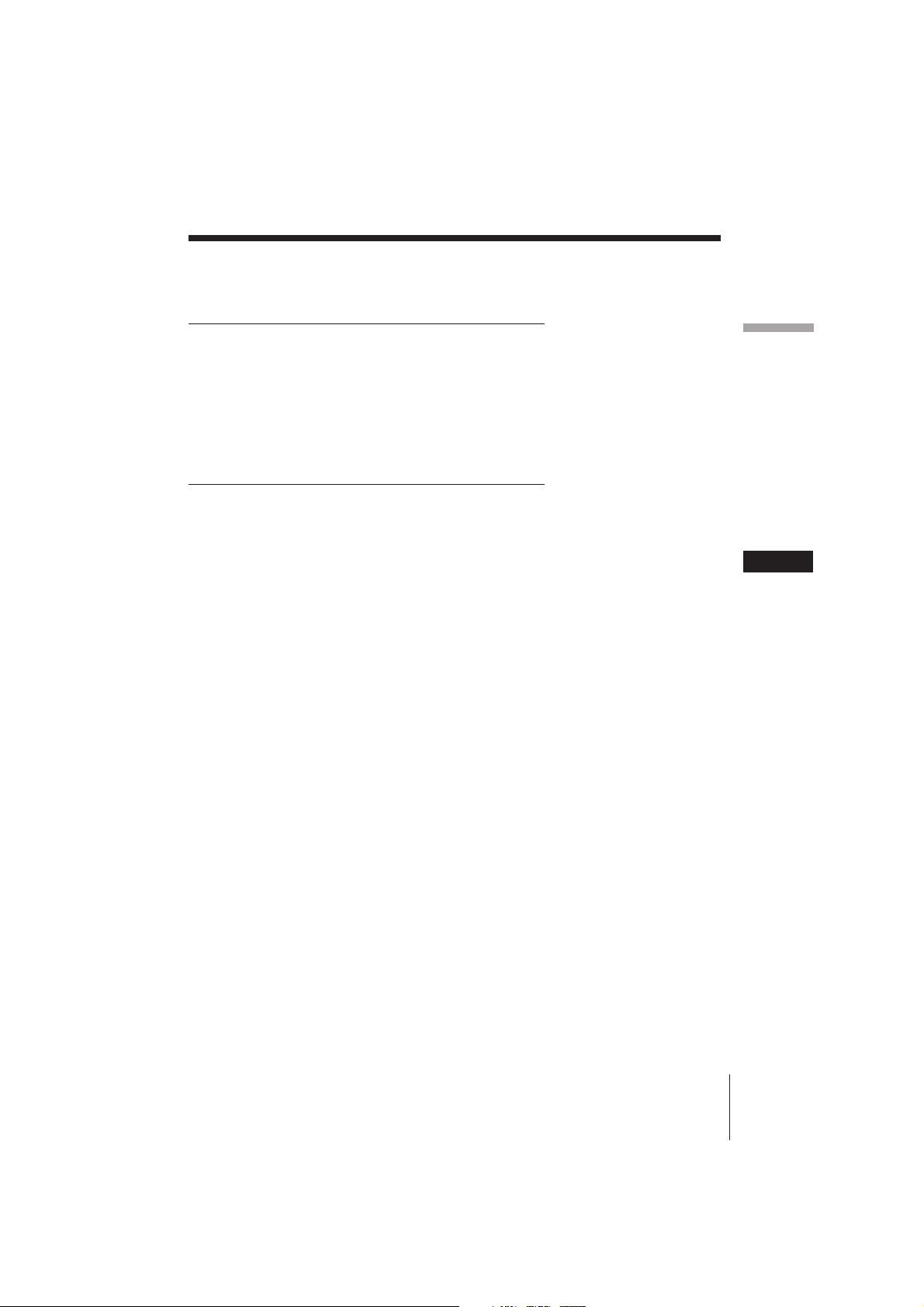
Table of contents
Basic Operations
4 Playing a CD
6 Listening to the radio
8 Playing a tape
10 Recording on a tape
The CD Player
12 Using the display
13 Locating a specific point in a
track
14 Playing tracks repeatedly
(Repeat Play)
15 Creating your own program
(Program Play)
Setting Up
16 Choosing the power sources
17 Adjusting the sound emphasis
(TONE/MEGA BASS)
Additional Information
18 Precautions
20 Troubleshooting
22 Maintenance
23 Specifications
24 Index
Basic Operations
EN
Introduction
CFD-222L/DW222.E.G._3-858-169-3X.CED.CEK.EE1.E23.EA1.JEC
EN
3
Page 4
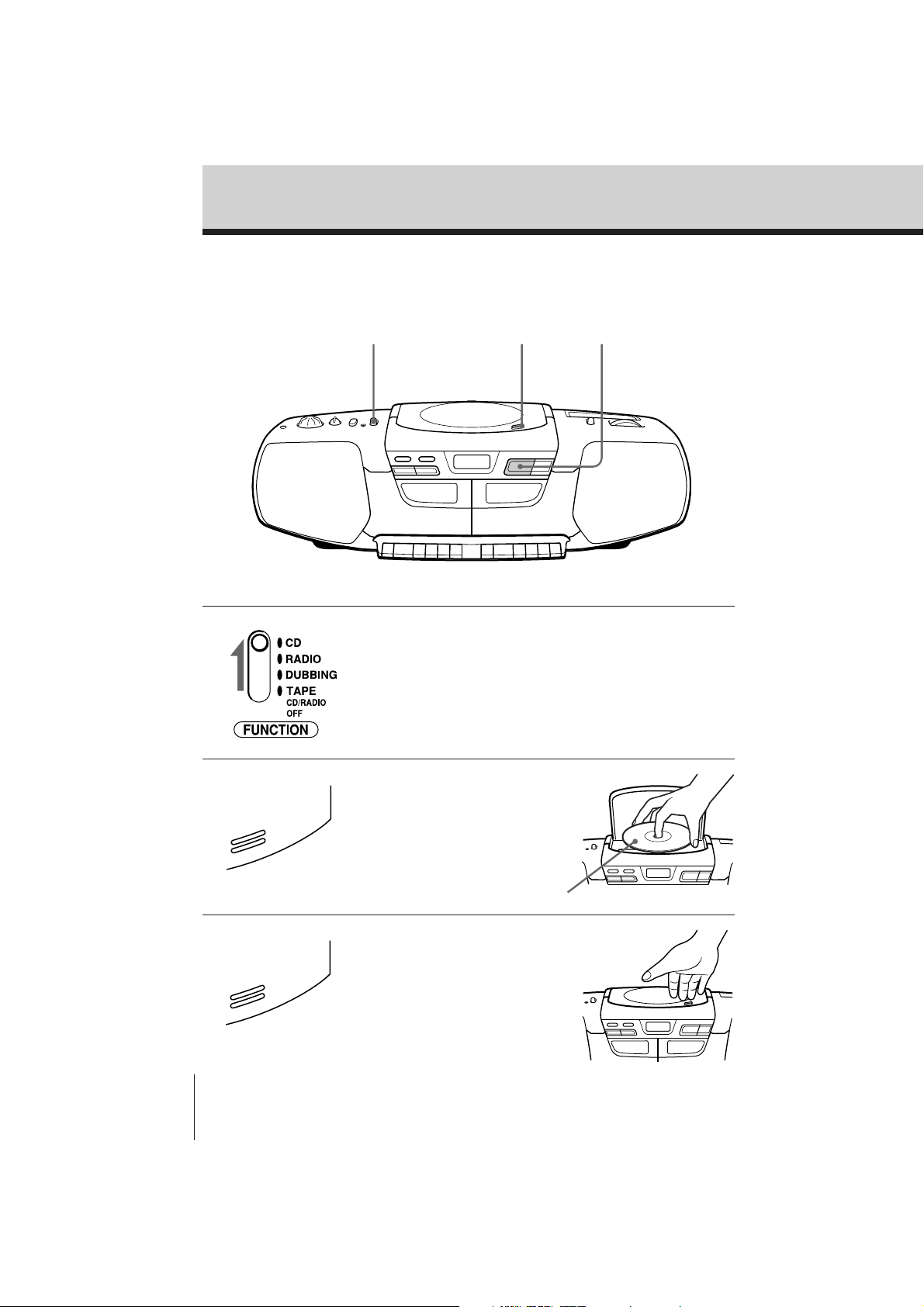
Basic Operations
Playing a CD
Connect the supplied AC power cord (see page 16).
1 Set FUNCTION to CD.
42,31
2 Press OPEN/CLOSE down to
open the CD compartment and
E
S
O
L
C
/
N
E
P
O
place the CD on the CD
compartment.
With the label side up
3 Close the CD compartment.
E
S
O
L
C
/
N
E
P
O
EN
Basic Operations4
CFD-222L/DW222.E.G._3-858-169-3X.CED.CEK.EE1.E23.EA1.JEC
Page 5

4 Press ^ .
The player plays all the tracks
once.
Display
Basic Operations
Track number
Playing time
Use these buttons for additional operations
VOLUME FUNCTION
=/+
AMS/SEARCH
To Do this
Adjust the volume Turn VOLUME.
Stop playback Press p.
Pause playback Press ^.
Go to the next track Press + AMS/SEARCH.
Go back to the previous track Press =AMS/SEARCH.
Remove the CD Press OPEN/CLOSE.
Turn off the player Set FUNCTION to TAPE
^
OPEN/CLOSE
Press again to resume play
after pause.
(CD/RADIO OFF).
p
Basic Operations
CFD-222L/DW222.E.G._3-858-169-3X.CED.CEK.EE1.E23.EA1.JEC
EN
5
Page 6
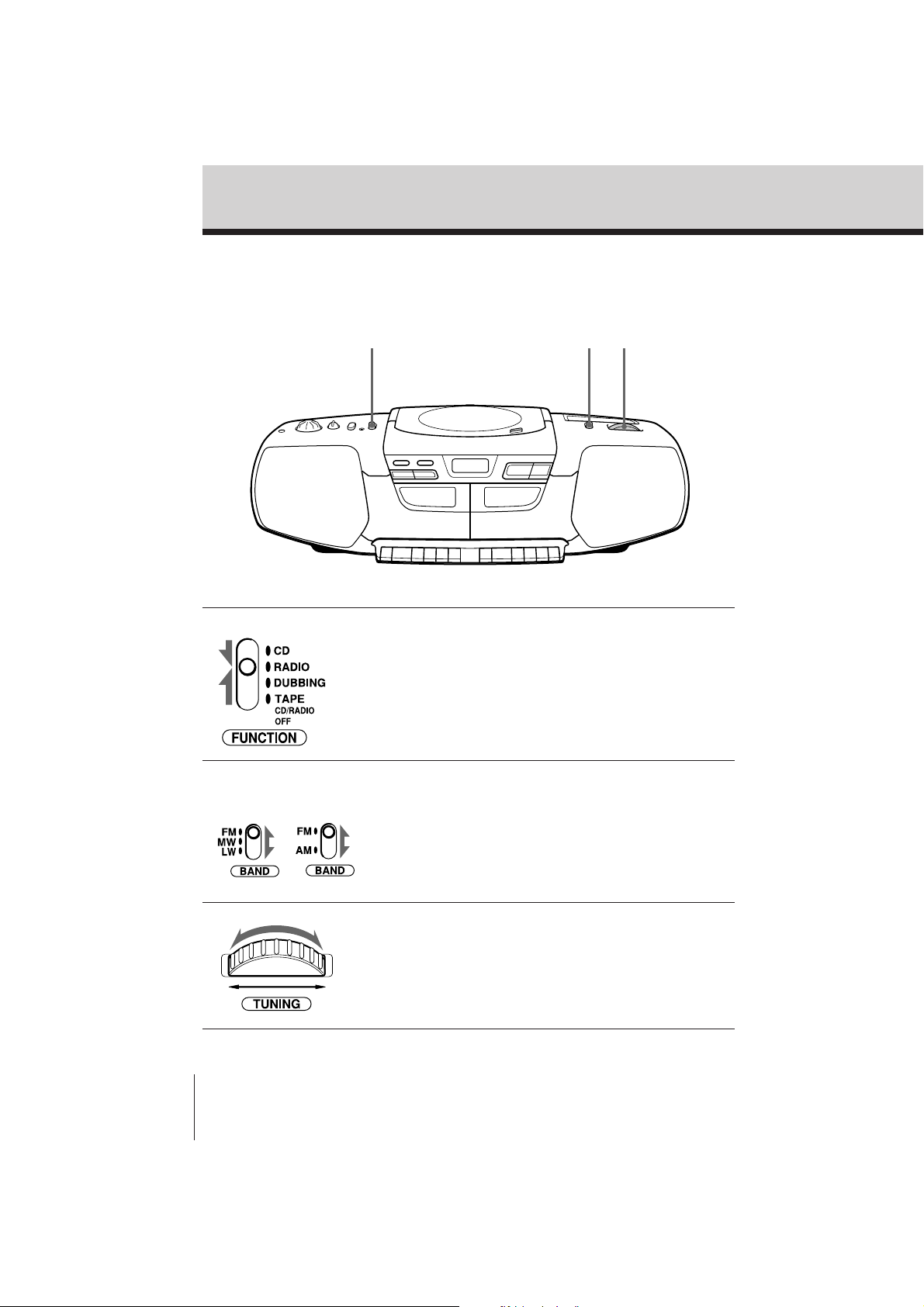
Listening to the radio
1
Connect the supplied AC power cord (see page 16).
1 Set FUNCTION to RADIO.
2 Set BAND to the band you want.
CFD-DW222CFD-222L/
DW222L
23
3 Turn TUNING to tune in a radio
station.
If the received FM stereo is too
weak, the reception becomes
monaural.
EN
Basic Operations6
CFD-222L/DW222.E.G._3-858-169-3X.CED.CEK.EE1.E23.EA1.JEC
Page 7
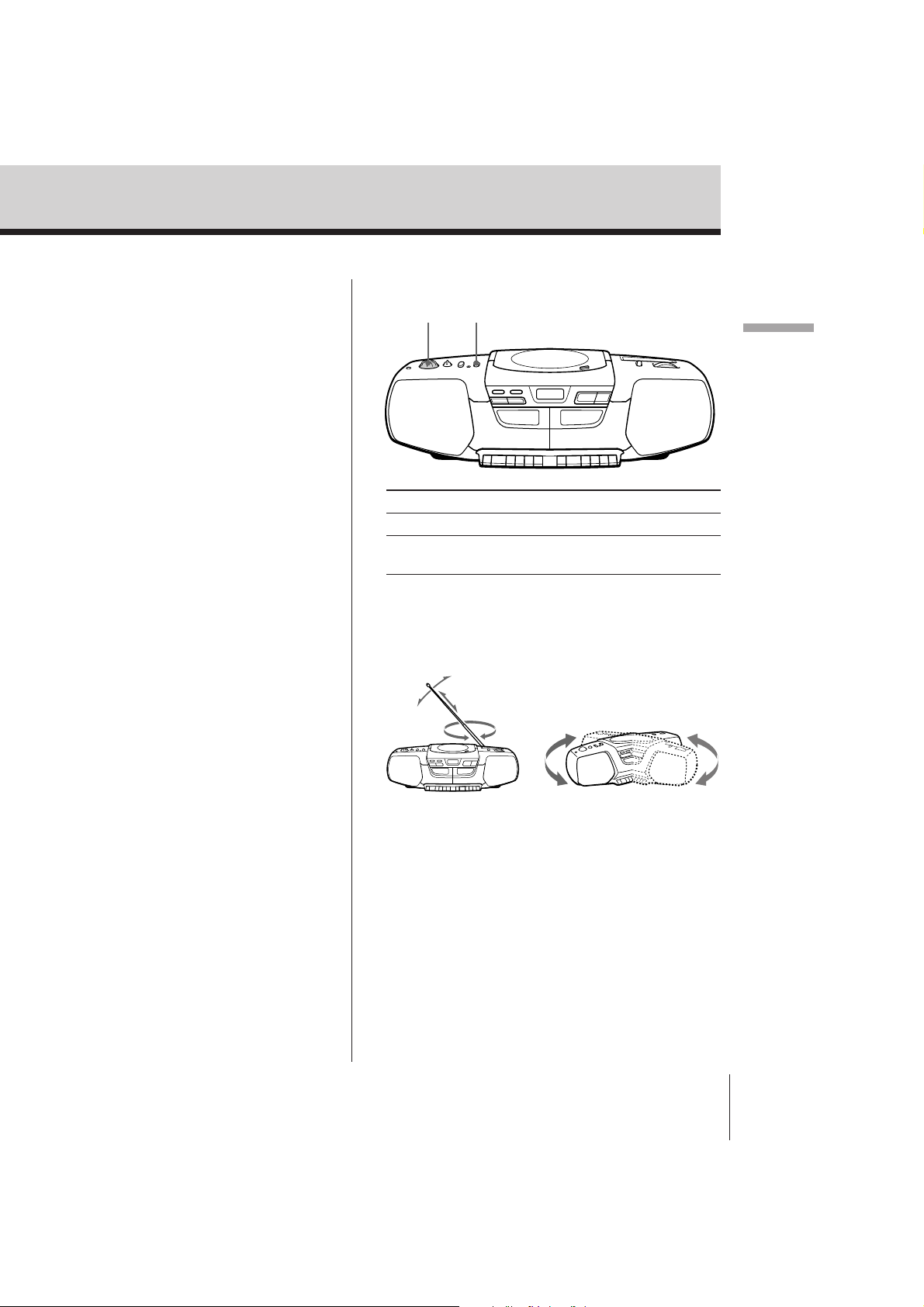
Use these buttons for additional operations
VOLUME FUNCTION
To Do this
Adjust the volume Turn VOLUME.
Turn off the radio Set FUNCTION to TAPE
(CD/RADIO OFF).
Basic Operations
Tip
CFD-222L/DW222L only:
To receive an FM stereo
program
Set the FM MODE/ISS
switch at the rear to
STEREO. If the FM
broadcast is noisy, set
the switch to MONO.
The radio will play in
monaural.
To improve broadcast reception
Reorient the antenna for FM. Reorient the player itself
for MW/LW (CFD-222L/DW222L) or AM
(CFD-DW222) .
For FM For AM (MW)/LW
Basic Operations
CFD-222L/DW222.E.G._3-858-169-3X.CED.CEK.EE1.E23.EA1.JEC
EN
7
Page 8

Playing a tape
1
32 32
Connect the supplied AC power cord (see page 16).
1 Set FUNCTION to TAPE(CD/
RADIO OFF).
2 Press p6 to open the tape
compartment on deck A or deck B
and insert a recorded tape. Use
TYPE I (normal) tape only. Close
the compartment.
With the side you want
to play facing forward
3 Press (.
EN
Basic Operations8
CFD-222L/DW222.E.G._3-858-169-3X.CED.CEK.EE1.E23.EA1.JEC
Page 9

Use these buttons for additional operations
Note
During playback, do not
press buttons on the
other deck. Otherwise
the playback speed may
change.
p6
P
0/)
P
p6
Press the button again to
resume play after pause.
VOLUME
To Do this
Adjust the volume Turn VOLUME.
Stop playback Press p6
Fast-forward or rewind the tape Press ) or 0
Pause playback Press P.
Eject the cassette Press p6.
0/)
Basic Operations
Basic Operations
CFD-222L/DW222.E.G._3-858-169-3X.CED.CEK.EE1.E23.EA1.JEC
EN
9
Page 10
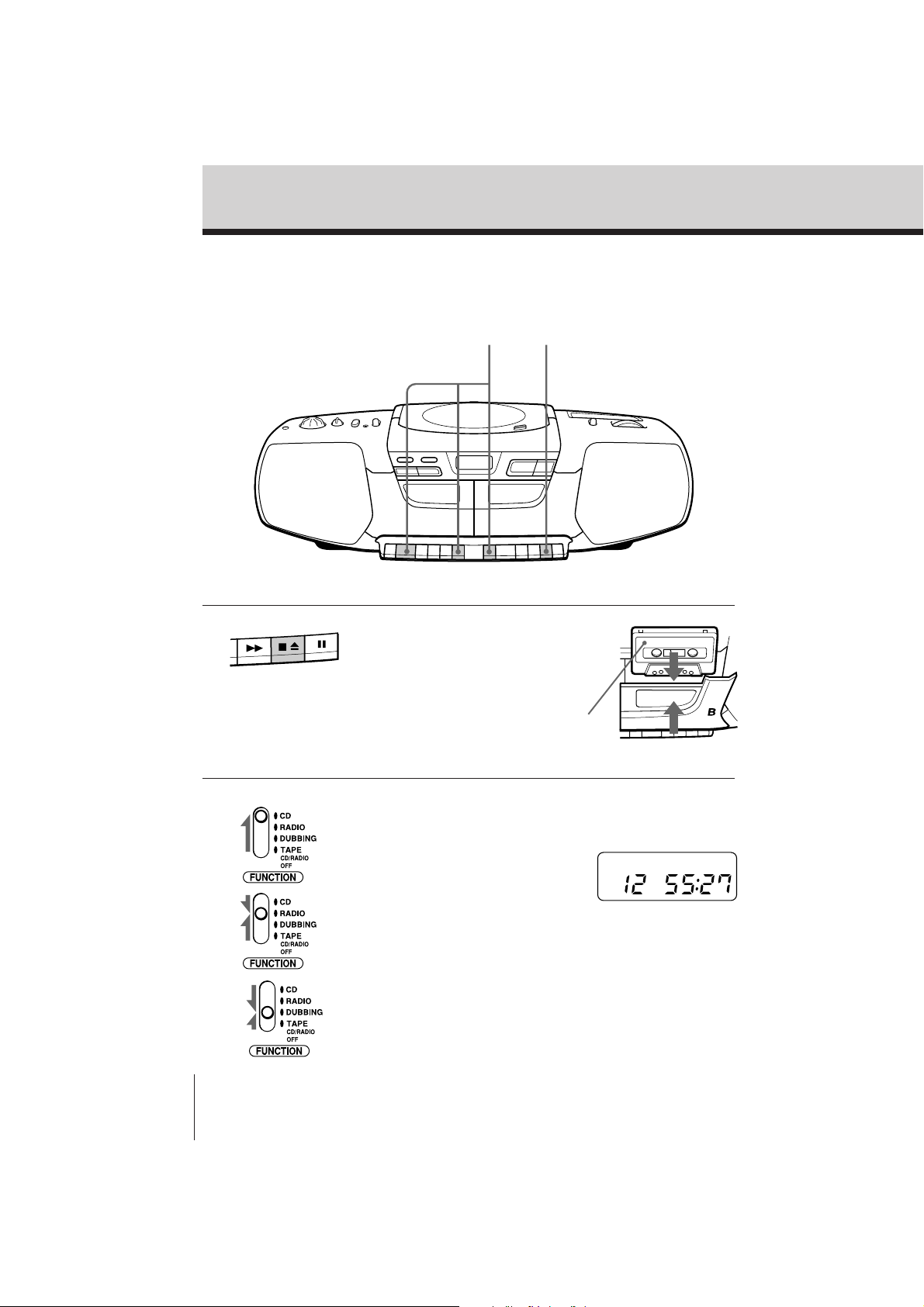
Recording on a tape
31
Connect the supplied AC power cord (see page 16).
1 Press p6 to open the tape
compartment on deck B and
insert a blank tape. Use TYPE I
(normal) tape only.
With the side you want to
record on facing forward
2 Select the program source you
want to record.
To record from the CD player, set
FUNCTION to CD and insert a
CD (see page 4).
To record from the radio, set
FUNCTION to RADIO, select the
band, and tune in the station you
want (see page 6).
To record from the tape, insert a
recorded tape into deck A (see
page 8) and set FUNCTION to
DUBBING.
EN
Basic Operations10
CFD-222L/DW222.E.G._3-858-169-3X.CED.CEK.EE1.E23.EA1.JEC
Display
Page 11
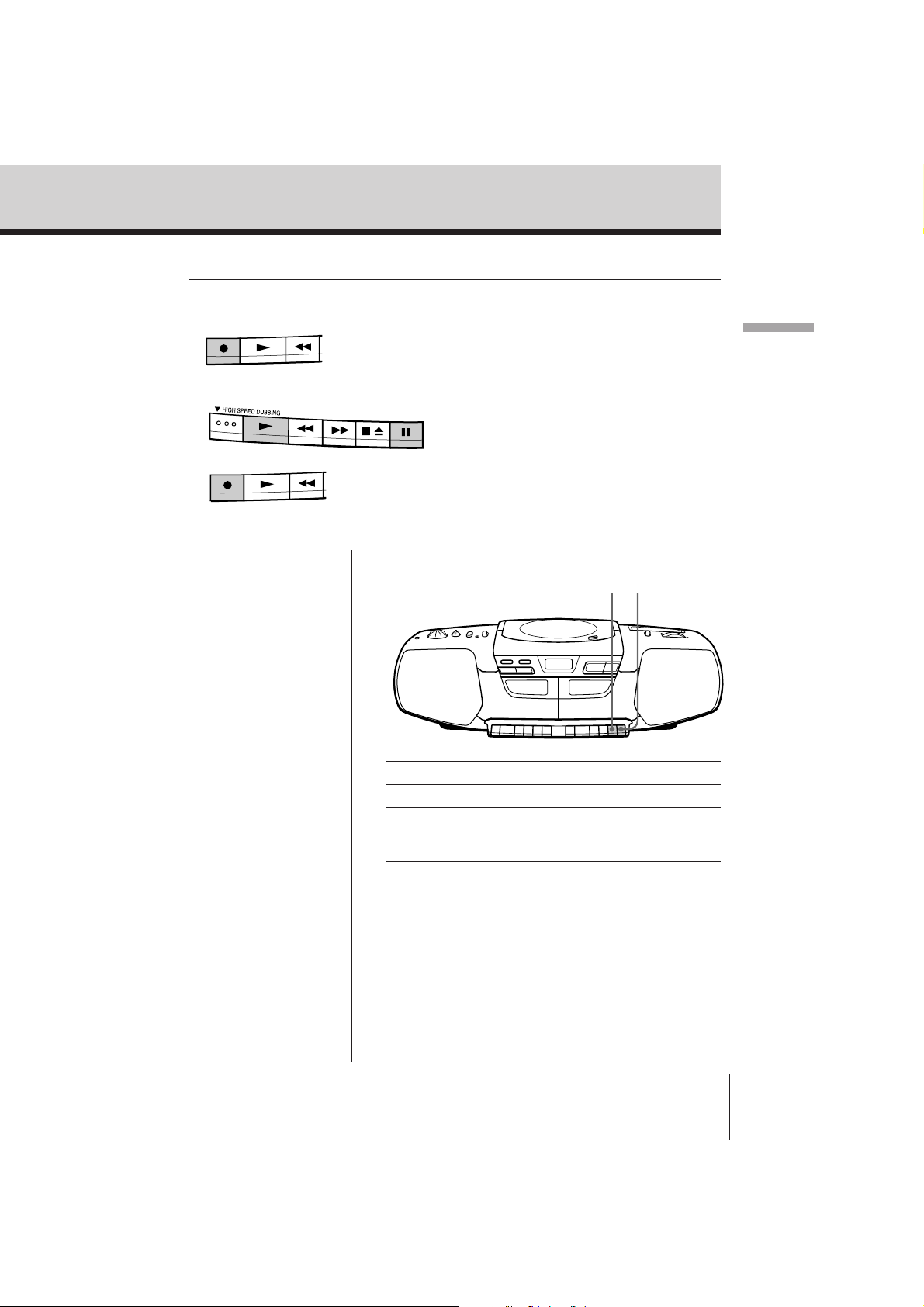
3 Start recording.
Deck B
To record from the CD player or
the radio, press r on deck B (( is
depressed automatically.)
Basic Operations
Deck A
Deck B
Tips
• Adjusting the volume or
the audio emphasis (see
page 17) will not affect
the recording level.
• For the best results, use
the AC power as a
power source for
recording.
• If the AM (MW)/LW
program makes a
whistling sound after
you’ve pressed r in
step 3, set the FM
MODE/ISS
(Interference Suppress
Switch) (CFD-222L/
DW222L) or ISS
(CFD-DW222) at the
rear to the position that
most decreases the
noise.
• To erase a recording,
proceed as follows:
1 Insert the tape whose
recording you want to
erase into the tape
compartment on deck
B.
2 Set FUNCTION to
TAPE (CD/RADIO
OFF).
3 Press r on deck B.
To record from the tape, press P
and ( on deck A. (For high speed
dubbing, press HIGH SPEED
DUBBING instead.) Then press r
on deck B (( is depressed
automatically).
Use these buttons for additional operations
p6
P
To Press
Stop recording p6 on deck B
Pause recording P on deck B
Press the button again to
resume recording.
Basic Operations
CFD-222L/DW222.E.G._3-858-169-3X.CED.CEK.EE1.E23.EA1.JEC
11
EN
Page 12
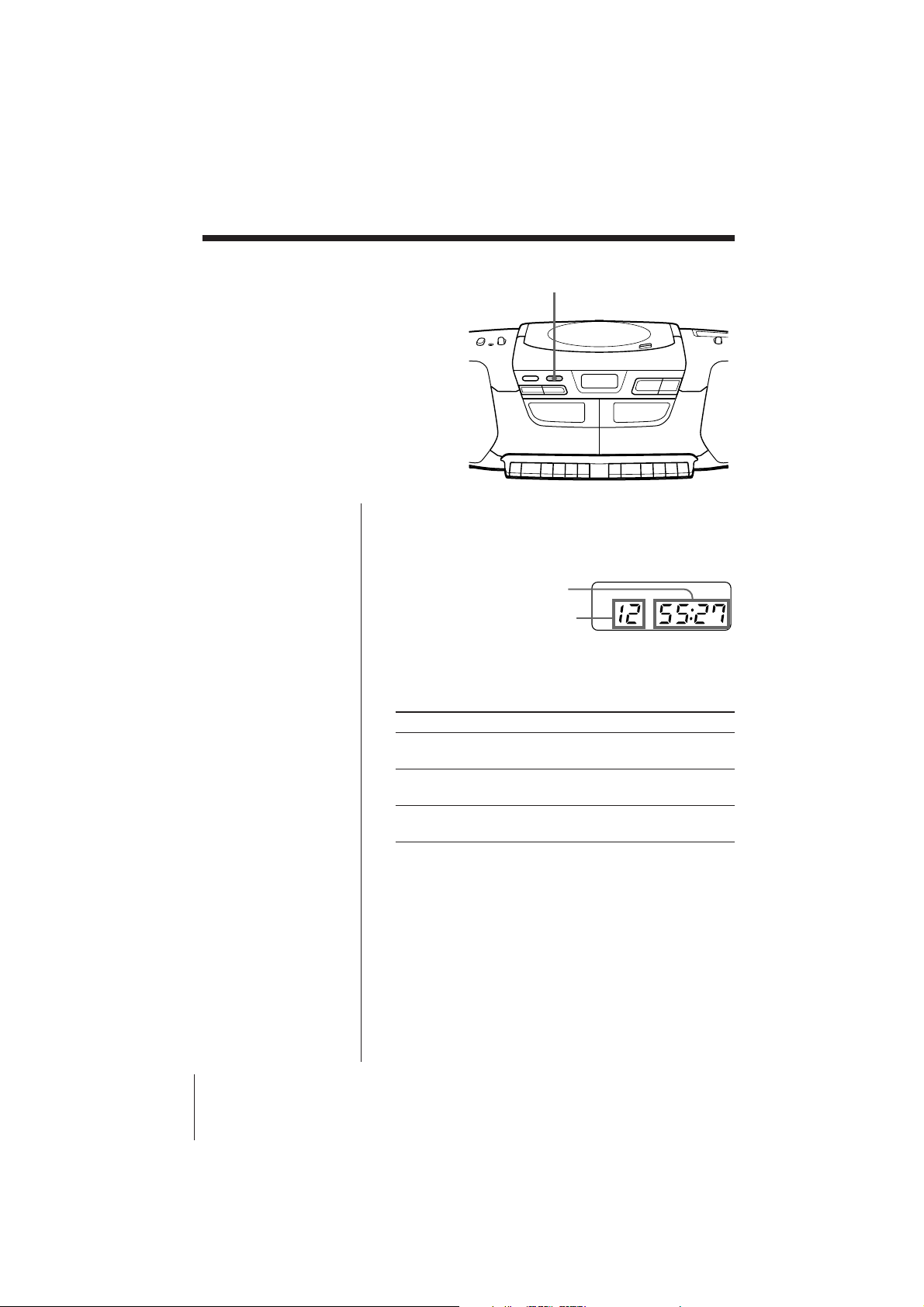
The CD Player
Using the display
You can check information about the CD
using the display.
Checking the total track numbers and playing
time
Press DISPLAY/ENT in stop mode.
DISPLAY/ENT
Total playing time
Total track numbers
Checking the remaining time
Press DISPLAY/ENT while playing a CD.
To display Press DISPLAY/ENT
Remaining time on the Once
current track*
Remaining time on the CD Twice
and the number of tracks left
Playing time and the current Three times
track number
* For a track whose number is more than 20, the remaining
time appears as “- -:- -” in the display.
EN
The CD Player12
CFD-222L/DW222.E.G._3-858-169-3X.CED.CEK.EE1.E23.EA1.JEC
Page 13
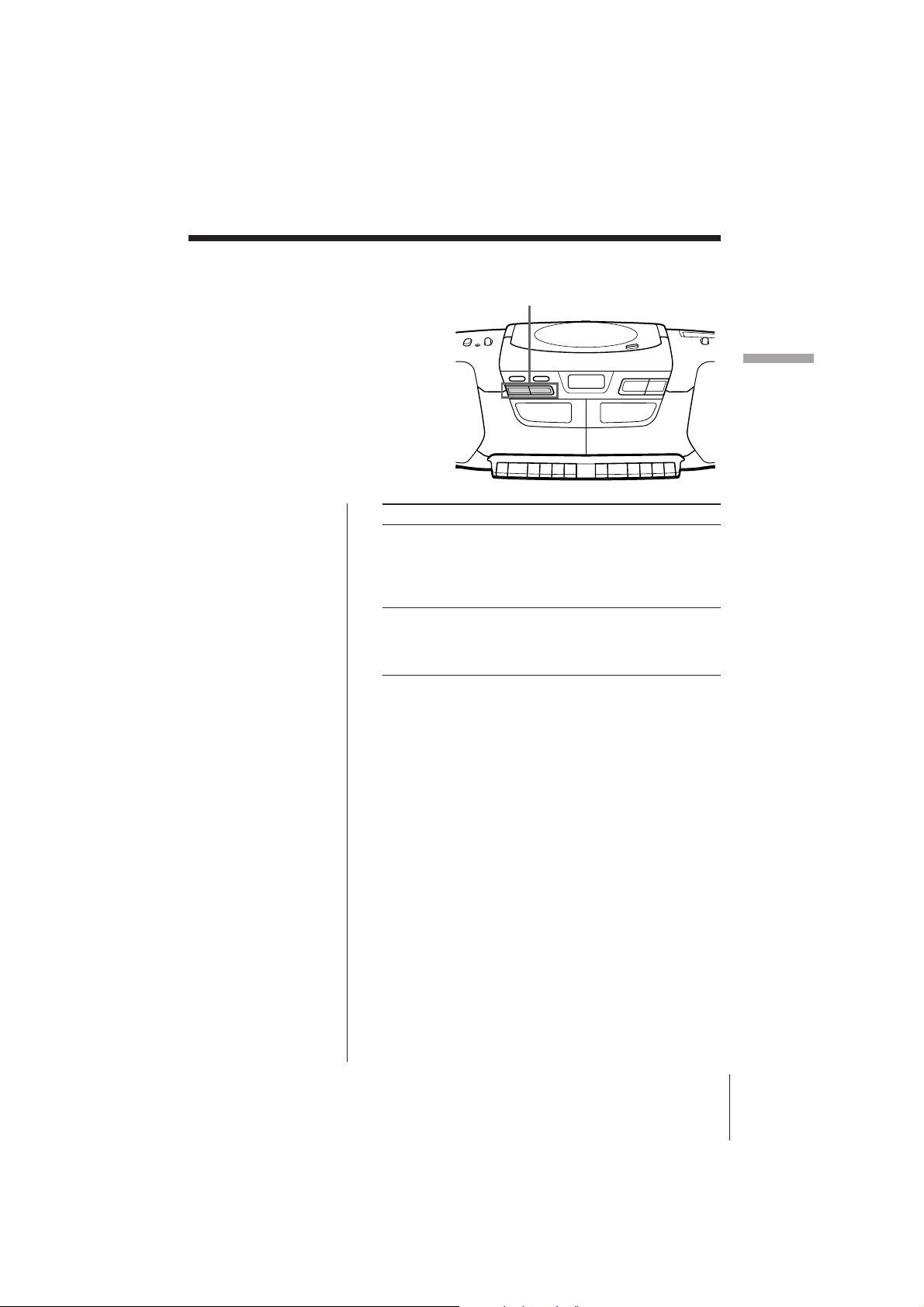
Locating a specific
point in a track
You can locate a specific point in a track
while playing a CD using + or =
AMS/SEARCH.
To locate Press
a point while listening to + (forward) or =
the sound (backward) AMS/SEARCH
a point while observing + (forward) or =
the display (backward) AMS/SEARCH
= / +
AMS/SEARCH
The CD Player
while playing and hold
down until you find the
point.
in pause and hold down
until you find the point.
The CD Player
CFD-222L/DW222.E.G._3-858-169-3X.CED.CEK.EE1.E23.EA1.JEC
13
EN
Page 14
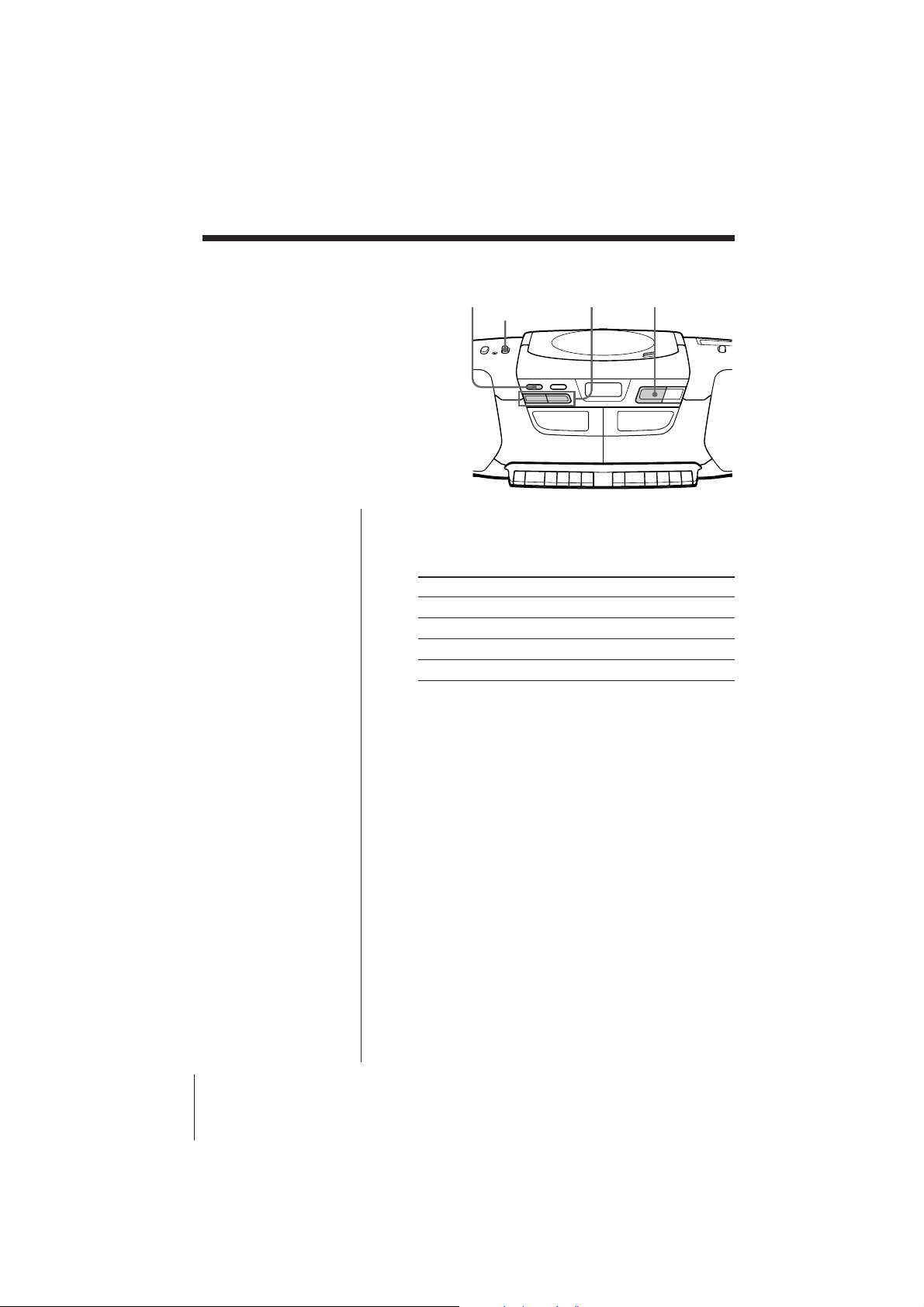
Playing tracks
repeatedly
(Repeat Play)
You can play tracks repeatedly in
normal, shuffle or program play modes
(see page 15 ).
1 Set FUNCTION to CD.
2 Press PLAY MODE until the repeat mode you
want appears in the display.
To repeat Select
a single track REP 1
all tracks REP ALL
tracks in random order SHUF REP
programed tracks PGM REP
3 Do either of the following to start repeat play:
• When you’ve selected REP1, select the track by
pressing + or = AMS/SEARCH and press
^.
• When you’ve selected REP ALL and SHUF REP,
press ^.
• When you’ve selected PGM REP, program
tracks (see step 3 on page 15), then press ^.
PLAY
MODE
FUNCTION
= / +
AMS/SEARCH
^
To cancel Repeat Play
Press PLAY MODE until “REP” disappears in the
display.
EN
The CD Player14
CFD-222L/DW222.E.G._3-858-169-3X.CED.CEK.EE1.E23.EA1.JEC
Page 15

Creating your
own program
(Program Play)
= / +
AMS/
SEARCH
FUNCTION
PLAY MODE
pDISPLAY/ENT
^
You can arrange the playing order of
the tracks on a CD.
Tips
• You can play the same
program again, since
the program is saved
until you open the CD
compartment or switch
FUNCTION.
• The current program
will be erased if you
switch FUNCTION or
open the CD
compartment.
• You can record your
own program. After
you’ve created the
program, insert a blank
tape into deck B and
press r on deck B to
start recording.
1 Set FUNCTION to CD.
2 PressPLAY MODE until “PGM” appears in the
3 Press + or = AMS/SEARCH then press
4 Press ^ to start program play.
The CD Player
display.
DISPLAY/ENT for the tracks you want to
program in the order you want. You can program
up to 20 tracks.
Programed track
Playing order
To cancel Program Play
Press PLAY MODE until “PGM” disappears in the
display.
To change the current program
Press p once if the CD is stopped and twice if the CD
is playing. The current program will be erased. Then
create a new program following the programing
procedure.
The CD Player
CFD-222L/DW222.E.G._3-858-169-3X.CED.CEK.EE1.E23.EA1.JEC
15
EN
Page 16

Setting Up
Choosing the
power sources
You can use the AC power or batteries as
a power source.
Use the AC power source whenever you
record since recording consumes much
power.
AC IN
Battery compartment
To a wall outlet
Tip
Only for the
customers supplied
with an AC plug
adaptor:
Use the supplied AC
plug adaptor if the
plug of the AC power
cord does not match
your outlet.
Tip
Replace the batteries
when the OPR/BATT
indicator dims or when
the player stops
operating. Replace all
the batteries with new
ones. Before you
replace the batteries, be
sure to take out the CD
from the player.
Connecting the AC power cord
Insert one end of the supplied AC power cord to the
AC IN socket located at the rear of the player, and the
other end to the wall outlet.
Adjusting the voltage (CFD-DW222 only)
Be sure to set the VOLTAGE SELECTOR (at the
bottom) to your local power supply.
VOLTAGE SELECTOR
220-240V110-120V
Using the player on batteries
Insert eight R20 (size D) batteries (not supplied) into
the battery compartment.
To use the player on batteries, disconnect the AC
power cord from the player.
EN
Setting Up16
CFD-222L/DW222.E.G._3-858-169-3X.CED.CEK.EE1.E23.EA1.JEC
Page 17

Adjusting the
sound emphasis
(TONE/MEGA BASS)
You can adjust the tone and reinforce the
bass sound.
Adjusting the tone
Turn TONE.
Turn the control clockwise to enhance the high tone
and counterclockwise to enhance the low tone.
Reinforcing the bass sound
Press MEGA BASS.
To return to normal sound, press the button again.
TONE
MEGA BASS
Setting Up
Setting Up
CFD-222L/DW222.E.G._3-858-169-3X.CED.CEK.EE1.E23.EA1.JEC
17
EN
Page 18

Additional Information
Precautions
On safety
• As the laser beam used in the CD
player section is harmful to the eyes,
do not attempt to disassemble the
casing. Refer servicing to qualified
personnel only.
• Should any solid object or liquid fall
into the player, unplug the player, and
have it checked by qualified personnel
before operating it any further.
On power sources
• For AC operation, check that the
player’s operating voltage is identical
with your local power supply (see
“Specifications”) and use the supplied
AC power cord; do not use any other
type. The voltage selector is located at
the bottom of the player (CFD-DW222
only).
• The player is not disconnected from
the AC power source (mains) as long
as it is connected to the wall outlet,
even if the player itself has been
turned off.
• For battery operation, use eight R20
(size D) batteries.
• When the batteries are not to be used,
remove them to avoid damage that
can be caused by battery leakage or
corrosion.
• The nameplate indicating operating
voltage, power consumption, etc. is
located at the bottom.
On placement
• Do not leave the player in a location
near heat sources, or in a place subject
to direct sunlight, excessive dust or
mechanical shock.
• Do not place the player on an inclined
or unstable place.
• Do not place anything within 10 mm
of the side of the cabinet. The
ventilation holes must be
unobstructed for the player to operate
properly and prolong the life of its
components.
• If the player is left in a car parked in
the sun, be sure to choose a location in
the car where the player will not be
subjected to the direct rays of the sun.
• Since a strong magnet is used for the
speakers, keep personal credit cards
using magnetic coding or springwound watches away from the player
to prevent possible damage from the
magnet.
On operation
• If the player is brought directly from a
cold to a warm location, or is placed in
a very damp room, moisture may
condense on the lenses inside the CD
player section. Should this occur, the
player will not operate properly. In
this case, remove the CD and wait
about an hour for the moisture to
evaporate.
• If the player has not been used for a
long time, set it in the playback mode
to warm it up for a few minutes before
inserting a cassette.
If you have any questions or problems
concerning your player, please consult
your nearest Sony dealer.
EN
Additional Information
18
CFD-222L/DW222.E.G._3-858-169-3X.CED.CEK.EE1.E23.EA1.JEC
Page 19

Notes on CDs
• Before playing, clean the CD with a
cleaning cloth. Wipe the CD from the
center out.
Notes on cassettes
• Break off the cassette tab from side A
or B to prevent accidental recording. If
you want to reuse the tape for
recording, cover the broken tab with
adhesive tape.
Side A
• Do not use solvents such as benzine,
thinner, commercially available
cleaners or anti-static spray intended
for vinyl LPs.
• Do not expose the CD to direct
sunlight or heat sources such as hot
air ducts, nor leave it in a car parked
in direct sunlight as there can be a
considerable rise in temperature
inside the car.
• Do not stick paper or sticker on the
CD, nor scratch the surface of the CD.
• After playing, store the CD in its case.
If there is a scratch, dirt or fingerprints
on the CD, it may cause tracking error.
Tab for side B
Tab for side A
• To record on a tape with its tab broken
off, cover the respective tab hole for
side A or B with adhesive tape.
• The use of a cassette with more than
90 minutes of play time is not
recommended except for long,
continuous recording or playback.
Additional Information
CFD-222L/DW222.E.G._3-858-169-3X.CED.CEK.EE1.E23.EA1.JEC
19
EN
Page 20

Troubleshooting
Symptom
The power does not come on.
There is no audio.
General
The audio is weak or has poor
quality.
The picture of your TV becomes
Radio
unstable.
The CD does not play/“00 -- --”
lights in the display even when a
CD is in place.
CD Player
The sound drops out.
The tape does not move when you
press an operation button.
The REC r button does not
function/The tape does not play.
The tape does not erase completely.
Tape Player
Remedy
• Connect the AC power cord securely.
• Make sure the batteries are inserted correctly.
• Replace all the batteries with new ones if they
are weak.
• Make sure the FUNCTION selector is set to the
function you want to operate.
• Adjust the volume.
• Unplug the headphones when listening through
speakers.
• Replace all the batteries with new ones if they
are weak.
• Move the player away from the TV.
• If you are listening to an FM program near the
TV with an indoor antenna, move the player
away from the TV.
• Make sure that the disc compartment is closed.
• Place the CD with the label surface up.
• Clean the CD.
• Take out the CD and leave the disc
compartment open for about an hour to dry
moisture condensation.
• Make sure the FUNCTION selector is set to CD.
• Reduce the volume.
• Clean the CD, or replace it if the CD is badly
damaged
• Place the player in a location free from
vibration.
• Close the cassette compartment securely.
• Make sure the safety tab on the cassette is in
place.
• Clean the erasing heads (see page 22.)
• Replace all the batteries with new ones if they
are weak.
EN
Additional Information
20
CFD-222L/DW222.E.G._3-858-169-3X.CED.CEK.EE1.E23.EA1.JEC
Page 21

Symptom
The tape does not record.
The audio is weak/The audio
quality is poor.
Tape Player
The sound is distorted.
After trying the above remedies, if you still have problems, unplug the AC power cord and
remove all the batteries. After all the indications in the display disappear, plug the power cord
and insert the batteries again. If the problem persists, please consult your nearest Sony dealer.
Remedy
• Make sure the tape is inserted properly.
• Make sure the safety tab of the cassette is
in place.
• Clean the heads, pinch roller and capstan
(See page 22).
• Demagnetize the heads using a
demagnetizer (see page 22).
• The TYPE II (high position) or TYPE IV
(metal) tape is being used. Use TYPE I
(normal) tape only.
Additional Information
CFD-222L/DW222.E.G._3-858-169-3X.CED.CEK.EE1.E23.EA1.JEC
21
EN
Page 22

Maintenance
Cleaning the lens
If the lens becomes dirty, it may cause a
skipping of sound during CD operation.
Clean with a commercially available
blower.
Cleaning the tape heads and tape path
Wipe the heads, the pinch roller and the
capstan with a cleaning swab slightly
moistened with cleaning fluid or alcohol
after every 10 hours of operation for
optimum playback and recording
quality. To make the best possible
recording, however, we recommend that
you clean all surfaces over which tape
travels before each recording.
Deck B
Capstan
Record/playback head
Erase head Pinch roller
Lens
Demagnetizing the tape heads
After 20 to 30 hours of use, enough
residual magnetism will have built up
on the tape heads to begin to cause loss
of high frequency sound and hiss. At
this time, you should demagnetize the
heads and all metal parts in the tape
path with a commercially available tape
head demagnetizer.
Cleaning the cabinet
Clean the cabinet, panel and controls
with a soft cloth slightly moistened with
a mild detergent solution. Do not use
any type of abrasive pad, scouring
powder, or solvent, such as alcohol or
benzine.
Deck A
Playback head
Capstan
Pinch roller
After cleaning, insert a tape when the
areas cleaned are completely dry.
EN
Additional Information
22
CFD-222L/DW222.E.G._3-858-169-3X.CED.CEK.EE1.E23.EA1.JEC
Page 23

Specifications
CD player section
System
Compact disc digital audio system
Laser diode properties
Material: GaAlAs
Wave length: 780 nm
Emission duration: Continuous
Laser output: Less than 44.6 µW
(This output is the value measured at a distance of
about 200 mm from the objective lens surface on
the optical pick-up block with 7 mm aperture.)
Spindle speed
200 r/min (rpm) to 500 r/min (rpm) (CLV)
Number of channels
2
Frequency response
20 - 20,000 Hz +1/-2 dB
Wow and flutter
Below measurable limit
Radio section
Frequency range
CFD-222L/DW222L
FM Italy 87.5 - 108 MHz
Central and eastern 65 - 108 MHz
Europe
Other countries 87.6 - 107 MHz
MW Italy 526.5 - 1606.5 kHz
Other countries 531 - 1,602 kHz
LW Italy 148.5 - 283.5 kHz
Other countries 153 - 279 kHz
CFD-DW222
FM Saudi Arabia 87.6 - 107 MHz
Tourist model 76 - 108 MHz
Other countries 87.6 - 108 MHz
AM Tourist model 530 - 1,629 kHz
Other countries 530 - 1,605 kHz
IF
FM: 10.7 MHz
AM (MW)/LW: 455 kHz
Aerials
FM: Telescopic aerial
AM (MW)/LW: Built-in ferrite bar aerial
Cassette-corder section
Recording system
4-track 2 channel stereo
Fast winding time
Approx. 140 s (sec.) with Sony cassette C-60
Frequency response
TYPE I (normal): 70 - 10,000 Hz
General
Speaker
Full range: 10 cm dia., 4 ohms, cone type (2)
Outputs
Headphones jack (stereo minijack)
For 16 - 68 ohms impedance headphones
Maximum power output
4.5 W + 4.5 W
Power requirements
CFD-222L/DW222L
United Kingdom 230 - 240 V AC, 50 Hz
Other countries 220 - 230 V AC, 50 Hz
CFD-DW222
110 - 120 V, 220 - 240 V AC selectable 50/60 Hz
12 V DC, 8 R20 (size D) batteries
Power consumption
AC 26 W
Battery life
For CD radio cassette-corder:
FM recording
Sony R20P: approx. 13.5 h
Sony alkaline LR20: approx. 19 h
Tape playback
Sony R20P: approx. 7.5 h
Sony alkaline LR20: approx. 12 h
CD playback
Sony R20P: approx. 2.5 h
Sony alkaline LR20: approx. 4.5 h
Dimensions
Approx. 580 × 164 × 250 mm (w/h/d)
7
⁄8
×
6 1⁄2
×
(22
Mass
Approx. 5 kg (11 lb.) (incl. batteries)
Supplied accessory
AC power cord (1)
Design and specifications are subject to change without
notice.
9 7⁄8 inches) (incl. projecting parts)
Optional accessories
Sony MDR headphone series
Additional Information
CFD-222L/DW222.E.G._3-858-169-3X.CED.CEK.EE1.E23.EA1.JEC
23
EN
Page 24

Index
A
Adjusting
sound emphasis 17
tone 17
B
Batteries for player 16
C
CD player 12
Choosing power sources 16
Cleaning
cabinet 22
tape heads and tape path
22
Creating your own
program 15
D, E, F, G, H
Demagnetizing the tape
heads 22
Display 12
I, J, K
Improving broadcast
reception 7
L
Listening to the radio 6
Locating a specific point in a
track 13
M, N, O
MEGA BASS 17
P, Q
Playing
a CD 4
a tape 8
tracks repeatedly 14
Power sources 16
Program Play 15
R
Recording on a tape 10
Repeat Play 14
S
Selecting tracks 5
Setting up 16
Sound emphasis 17
T
Troubleshooting 20
TONE 17
U
Using the display 12
V, W, X, Y, Z
Voltage selector 16
EN
Additional Information24
CFD-222L/DW222.E.G._3-858-169-3X.CED.CEK.EE1.E23.EA1.JEC
Page 25

VORSICHT
Um Feuergefahr und die Gefahr eines
elektrischen Schlages zu vermeiden,
darf das Gerät weder Regen noch
Feuchtigkeit ausgesetzt werden.
Um einen elektrischen Schlag zu
vermeiden, darf das Gehäuse nicht
geöffnet werden. Überlassen Sie
Wartungsarbeiten stets nur einem
Fachmann.
Hinweis für Europa-Modell
Bei diesem CD-Spieler handelt es sich um ein
Laser-Produkt der Klasse 1. Ein Aufkleber
mit der Aufschrift CLASS 1 LASER
PRODUCT befindet sich an der
Geräterückseite.
VORSICHT
Stellen Sie das Gerät nicht an einem Ort auf,
an dem ausreichende Luftzufuhr nicht
gegeben ist, zum Beispiel in einem engen
Regalfach oder in einem Einbauschrank.
Der Wählschalter FUNCTION befindet sich
außen an der Oberseite.
Wenn Sie den Player einschalten, leuchtet die
Anzeige OPR/BATT auf.
D
Einführung
2
CFD-222L/DW222.E.G._3-858-169-3X.CED.CEK.EE1.E23.EA1.JEC
Page 26

Inhalt
Grundfunktionen
4 Wiedergeben einer CD
6 Radioempfang
8 Wiedergeben einer Kassette
10 Bespielen einer Kassette
Der CD-Player
12 Das Display
13 Wiedergeben einer bestimmten
Passage in einem Titel
14 Wiederholtes Wiedergeben von
Titeln (Repeat Play)
15 Erstellen eines eigenen
Programms (Program Play)
Vorbereitungen
16 Auswählen der Stromquellen
17 Einstellen der Klangbetonung
(TONE/MEGA BASS)
Zusätzliche Informationen
18 Sicherheitsmaßnahmen
20 Störungsbehebung
22 Wartung
23 Technische Daten
Rückwärtige Umschlagseite
Index
Grundfunktionen
D
Einführung
CFD-222L/DW222.E.G._3-858-169-3X.CED.CEK.EE1.E23.EA1.JEC
D
3
Page 27

Grundfunktionen
Wiedergeben einer CD
1
2, 3 4
Schließen Sie das mitgelieferte Netzkabel an (siehe Seite 16).
1 Stellen Sie FUNCTION auf CD.
2 Drücken Sie OPEN/CLOSE nach
unten. Das CD-Fach öffnet sich.
E
S
O
L
C
/
N
E
P
O
Legen Sie die CD in das CD-Fach
ein.
Mit der beschrifteten
Seite nach oben
3 Schließen Sie das CD-Fach.
E
S
O
L
C
/
N
E
P
O
D
Grundfunktionen4
CFD-222L/DW222.E.G._3-858-169-3X.CED.CEK.EE1.E23.EA1.JEC
Page 28

4 Drücken Sie ^.
Alle Titel werden einmal
wiedergegeben.
Display
Grundfunktionen
Titelnummer
Spieldauer
Folgende Tasten stehen für weitere Funktionen
zur Verfügung:
VOLUME FUNCTION
= / +
AMS/SEARCH
Um Gehen Sie
die Lautstärke einzustellen Drehen Sie VOLUME.
die Wiedergabe zu beenden Drücken Sie p.
(Stopmodus)
die Wiedergabe zu Drücken Sie ^.
unterbrechen (Pausemodus) Drücken Sie die Taste
zum nächsten Titel zu wechseln Drücken Sie + AMS/
zum vorherigen Titel zu Drücken Sie = AMS/
wechseln SEARCH.
die CD zu entnehmen Drücken Sie
den Player auszuschalten Stellen Sie FUNCTION auf
^
OPEN/CLOSE
folgendermaßen vor
erneut, um die
Wiedergabe nach
einer Pause
wiederaufzunehmen.
SEARCH.
TAPE (CD/RADIO OFF).
p
OPEN/CLOSE.
Grundfunktionen
CFD-222L/DW222.E.G._3-858-169-3X.CED.CEK.EE1.E23.EA1.JEC
D
5
Page 29

Radioempfang
Schließen Sie das mitgelieferte Netzkabel an (siehe Seite 16).
1 Stellen Sie FUNCTION auf
RADIO.
231
2 Stellen Sie BAND auf den
DW222L
CFD-DW222CFD-222L/
gewünschten Frequenzbereich
ein.
3 Drehen Sie TUNING, um einen
Radiosender einzustellen.
Wenn der UKW-Stereosender zu
schwach empfangen wird, wird
der Empfang monaural.
D
Grundfunktionen6
CFD-222L/DW222.E.G._3-858-169-3X.CED.CEK.EE1.E23.EA1.JEC
Page 30

Folgende Tasten stehen für weitere Funktionen
zur Verfügung:
Tip
Nur CFD-222L/DW222L:
So können Sie einen
UKW-Stereosender
empfangen
Stellen Sie den Schalter
FM MODE/ISS an der
Rückseite auf STEREO.
Sind beim UKWEmpfang Störgeräusche
zu hören, stellen Sie den
Wählschalter auf
MONO, und der
Empfang ist monaural.
VOLUME FUNCTION
Um Gehen Sie
folgendermaßen vor
die Lautstärke einzustellen Drehen Sie VOLUME.
das Radio auszuschalten Stellen Sie FUNCTION auf
TAPE (CD/RADIO OFF).
So verbessern Sie den Radioempfang
Richten Sie beim UKW-Empfang die Antenne aus.
Drehen Sie beim MW-/LW-Empfang (CFD-222L/
DW222L) bzw. AM-Empfang (CFD-DW222) das
Gerät selbst.
Grundfunktionen
Für UKW Für AM (MW)/LW
Grundfunktionen
CFD-222L/DW222.E.G._3-858-169-3X.CED.CEK.EE1.E23.EA1.JEC
D
7
Page 31

Wiedergeben einer Kassette
13 2 3 2
Schließen Sie das mitgelieferte Netzkabel an (siehe Seite 16).
1 Stellen Sie FUNCTION auf TAPE
(CD/RADIO OFF).
2 Drücken Sie p6, um das
Kassettenfach an Deck A oder Deck
B zu öffnen, und legen Sie eine
bespielte Kassette ein. Verwenden
Sie ausschließlich Kassetten des
Typs TYPE I (normal). Schließen
Sie das Fach.
Mit der wiederzugebenden
Seite nach vorne
3 Drücken Sie (.
D
Grundfunktionen8
CFD-222L/DW222.E.G._3-858-169-3X.CED.CEK.EE1.E23.EA1.JEC
Page 32

Folgende Tasten stehen für weitere Funktionen
zur Verfügung:
Hinweis
Drücken Sie während
der Wiedergabe keine
Taste am anderen Deck.
Andernfalls kann sich
die Wiedergabegeschwindigkeit ändern.
VOLUME
Um Gehen Sie
die Lautstärke einzustellen Drehen Sie VOLUME.
die Wiedergabe zu beenden Drücken Sie p6..
(Stopmodus)
das Band vor- oder Drücken Sie ) oder 0.
zurückzuspulen
die Wiedergabe zu Drücken Sie P.
unterbrechen (Pausemodus) Drücken Sie die Taste
die Kassette auszuwerfen Drücken Sie p6.
0/)
P 0/)
p6
P
p6
folgendermaßen vor
erneut, um die
Wiedergabe nach
einer Pause
wiederaufzunehmen.
Grundfunktionen
Grundfunktionen
CFD-222L/DW222.E.G._3-858-169-3X.CED.CEK.EE1.E23.EA1.JEC
D
9
Page 33

Bespielen einer Kassette
31
Schließen Sie das mitgelieferte Netzkabel an (siehe Seite 16).
1 Öffnen Sie mit p6 das
Kassettenfach and Deck B, und
legen Sie ein unbespieltes Band
ein. Verwenden Sie ausschließlich
Kassetten des Typs TYPE I
(normal).
Mit der aufzunehmenden
Seite nach vorne
2 Wählen Sie das Gerät, von dem
Sie aufnehmen möchten.
Um vom CD-Player
aufzunehmen, stellen Sie
FUNCTION auf CD und legen
eine CD ein (siehe Seite 4).
Um vom Radio aufzunehmen,
stellen Sie FUNCTION auf
RADIO, wählen den
Frequenzbereich und stellen den
gewünschten Sender ein (siehe
Seite 6).
Um von einer Kassette
aufzunehmen, legen Sie eine
bespielte Kassette in Deck A ein
(siehe Seite 8) und stellen Sie
D
Grundfunktionen10
CFD-222L/DW222.E.G._3-858-169-3X.CED.CEK.EE1.E23.EA1.JEC
FUNCTION auf DUBBING.
Display
Page 34

3 Starten Sie die Aufnahme.
Deck B
Wenn Sie vom CD-Player oder vom
Radio aufnehmen wollen, drücken Sie
r an Deck B. ( wird dabei
automatisch gedrückt.
Grundfunktionen
Deck A
Deck B
Tips
• Durch Einstellen der
Lautstärke oder der
Klangbetonung (siehe
Seite 17) wird der
Aufnahmepegel nicht
beeinflußt.
• Die besten Ergebnisse
erzielen Sie, wenn Sie
das Gerät für die
Aufnahme an das
Stromnetz anschließen.
• Wenn bei AM (MW)/
LW-Sendern ein Pfeifton
zu hören ist, nachdem
Sie in Schritt 3 die Taste
r gedrückt haben,
bringen Sie den FM
MODE/ISS-Schalter
(Interference Suppress
Switch Interferenzunterdrückungsschalter)
(CFD-222L/DW222L)
bzw. ISS-Schalter
(CFD-DW222) an der
Rückseite in die
Stellung, in der die
Pfeifgeräusche am
geringsten sind.
Wenn Sie von einer Kassette
aufnehmen wollen, drücken Sie P und
( an Deck A. Wenn Sie mit hoher
Geschwindigkeit überspielen wollen,
drücken Sie statt dessen HIGH SPEED
DUBBING. Drücken Sie r an Deck B.
( wird dabei automatisch gedrückt.
Folgende Tasten stehen für weitere Funktionen
zur Verfügung:
p6 P
Um Drücken Sie
die Aufnahme zu beenden p6 an Deck B
(Stopmodus)
die Aufnahme zu P an Deck B
unterbrechen (Pausemodus) Drücken Sie die Taste
erneut, um die Aufnahme
wiederaufzunehmen.
Zum Löschen einer Aufnahme gehen Sie
folgendermaßen vor:
1 Legen Sie die Kassette, deren Aufnahme gelöscht
werden soll, in das Kassettenfach von Deck B ein.
2 Stellen Sie FUNCTION auf TAPE (CD/RADIO OFF).
3 Drücken Sie r an Deck B.
Grundfunktionen
CFD-222L/DW222.E.G._3-858-169-3X.CED.CEK.EE1.E23.EA1.JEC
11
D
Page 35

Der CD-Player
Das Display
Im Display werden Informationen zur
jeweils eingelegten CD angezeigt.
Prüfen der Gesamttitelanzahl und -spieldauer
Drücken Sie im Stopmodus DISPLAY/ENT.
Prüfen der Restspieldauer
Drücken Sie während der Wiedergabe einer CD
DISPLAY/ENT.
Zum Anzeigen Drücken Sie DISPLAY/
der Restspieldauer des einmal
aktuellen Titels*
der Restspieldauer der CD zweimal
und der Anzahl der restlichen
Titel
der Spieldauer und der dreimal
aktuellen Titelnummer
DISPLAY/ENT
Gesamtspieldauer
Gesamttitelanzahl
ENT
* Bei einem Titel, dessen Nummer höher als 20 ist, erscheint
statt der Restspieldauer die Anzeige “- -:- -” im Display.
D
Der CD-Player12
CFD-222L/DW222.E.G._3-858-169-3X.CED.CEK.EE1.E23.EA1.JEC
Page 36

Wiedergeben
einer bestimmten
Passage in einem
=/+
AMS/SEARCH
Titel
Mit der Taste + oder =AMS/
SEARCH können Sie während der
Wiedergabe einer CD eine bestimmte
Passage in einem Titel ansteuern.
Zum Ansteuern Drücken Sie
einer Passage während der + (vorwärts) oder =
Wiedergabe (rückwärts) AMS/SEARCH
einer Passage mit Hilfe + (vorwärts) oder =
der Anzeige im Display (rückwärts) AMS/SEARCH
Der CD-Player
während der Wiedergabe,
und halten Sie die Taste
gedrückt, bis Sie die Passage
gefunden haben.
im Pausemodus, und halten
Sie die Taste gedrückt, bis Sie
die Passage gefunden haben.
Der CD-Player
CFD-222L/DW222.E.G._3-858-169-3X.CED.CEK.EE1.E23.EA1.JEC
13
D
Page 37

Wiederholtes
Wiedergeben von
Titeln
(Repeat Play)
Sie können Titel im normalen Modus, im
Shuffle Play-Modus oder im Program
Play-Modus wiederholt wiedergeben
(siehe Seite 15).
1 Stellen Sie FUNCTION auf CD.
2 Drücken Sie PLAY MODE so oft, bis der
gewünschte Repeat Play-Modus im Display
erscheint.
Zur wiederholten Wählen Sie
Wiedergabe
eines einzelnen Titels REP 1
aller Titel REP ALL
der Titel in willkürlicher SHUF REP
Reihenfolge
programmierter Titel PGM REP
PLAY
MODE
FUNCTION
=/+
AMS/SEARCH
^
3 Starten Sie Repeat Play:
• Wenn Sie REP1 gewählt haben, wählen Sie den
Titel, indem Sie + oder = AMS/SEARCH
und dann ^ drücken.
• Wenn Sie REP ALL und SHUF REP gewählt
haben, drücken Sie ^.
• Wenn Sie PGM REP gewählt haben, stellen Sie
ein Programm zusammen (siehe Schritt 3 auf
Seite 15) und drücken anschlieβend ^ drücken.
So beenden Sie Repeat Play
Drücken Sie PLAY MODE, bis “REP” nicht mehr im
Display angezeigt wird.
D
Der CD-Player14
CFD-222L/DW222.E.G._3-858-169-3X.CED.CEK.EE1.E23.EA1.JEC
Page 38

Erstellen eines
eigenen
Programms
(Program Play)
=/+
AMS/
SEARCH
FUNCTION
PLAY MODE
DISPLAY/ENT
p
^
Der CD-Player
Sie können die Reihenfolge festlegen, in
der die Titel auf einer CD
wiedergegeben werden sollen.
Tips
• Sie können ein
Programm wiederholt
wiedergeben, da das
Programm im Player
gespeichert wird, bis
Sie das CD-Fach öffnen
oder FUNCTION
umstellen.
• Das aktuelle Programm
wird gelöscht, wenn Sie
FUNCTION anders
einstellen oder das CDFach öffnen.
• Sie können ein selbst
zusammengestelltes
Programm aufnehmen.
Wenn Sie das
Programm erstellt
haben, legen Sie ein
unbespieltes Band ein
in Deck B und starten
die Aufnahme mit r
am Deck B.
1 Stellen Sie FUNCTION auf CD.
2 Drücken Sie PLAY MODE, bis “PGM” im Display
erscheint.
3 Drücken Sie + oder = AMS/SEARCH und
dann DISPLAY/ENT, um die gewünschten Titel in
der gewünschten Reihenfolge zu programmieren.
Sie können bis zu 20 Titel programmieren.
4 Drücken Sie ^, um Program Play zu starten.
So brechen Sie Program Play ab
Drücken Sie PLAY MODE, bis “PGM” nicht mehr im
Display angezeigt wird.
p
Programmierter Titel
Wiedergabereihenfolge
So ändern Sie das aktuelle Programm
Drücken Sie p einmal, wenn gerade keine CD
wiedergegeben wird, oder zweimal, wenn gerade eine
CD wiedergegeben wird. Das aktuelle Programm
wird gelöscht. Danach können Sie anhand des oben
beschriebenen Programmierverfahrens ein neues
Programm erstellen.
Der CD-Player
CFD-222L/DW222.E.G._3-858-169-3X.CED.CEK.EE1.E23.EA1.JEC
15
D
Page 39

Vorbereitungen
Auswählen der
Stromquellen
Sie können das Gerät an den Netzstrom
anschließen oder es über Batterien
betreiben.
Da der Stromverbrauch beim
Aufnehmen relativ hoch ist, empfiehlt es
sich, das Gerät während der Aufnahme
am Netzstrom zu betreiben.
AC IN
Batteriefach
an eine
Netzsteckdose
Tip
Nur für Geräte, die
mit einem
Zwischenstecker
ausgestattet sind:
Verwenden Sie den
mitgelieferten
Zwischenstecker, wenn
der Netzkabelstecker
nicht in die
Netzsteckdose paßt.
Tip
Wechseln Sie die
Batterien aus, wenn die
Anzeige OPR/BATT
schwächer wird oder
das Gerät nicht mehr
betrieben werden
kann. Ersetzen Sie
immer alle Batterien
durch neue. Achten Sie
darauf, vor dem
Austauschen der
Batterien die CD aus
dem Player zu
nehmen.
Anschließen des Netzkabels
Verbinden Sie ein Ende des mitgelieferten Netzkabels
mit der Buchse AC IN an der Rückseite des Geräts
und das andere Ende mit einer Netzsteckdose.
Einstellen der Betriebsspannung (nur CFD-DW222)
Achten Sie darauf, daß der Spannungswählschalter
(VOLTAGE SELECTOR) an der Unterseite auf die
örtliche Stromversorgung eingestellt ist.
VOLTAGE SELECTOR
220-240V110-120V
Betrieb des Geräts mit Batterien
Legen Sie acht R20-Batterien (Größe D) (nicht
mitgeliefert) in das Batteriefach ein.
Wollen Sie das Gerät mit Batteriestrom betreiben,
lösen Sie das Netzkabel.
D
Vorbereitungen16
CFD-222L/DW222.E.G._3-858-169-3X.CED.CEK.EE1.E23.EA1.JEC
Page 40

Einstellen der
Klangbetonung
(TONE/MEGA BASS)
Sie können den Klang einstellen und die
Bässe verstärken.
Einstellen des Klangs
Drehen Sie den Regler TONE.
Drehen Sie den Regler im Uhrzeigersinn, um die
Höhen zu betonen, und gegen den Uhrzeigersinn, um
die Tiefen zu betonen.
Verstärken der Bässe
Drücken Sie MEGA BASS.
Um wieder zur normalen Klangeinstellung
zurückzukehren, drücken Sie die Taste erneut.
TONE
MEGA BASS
Vorbereitungen
Vorbereitungen
CFD-222L/DW222.E.G._3-858-169-3X.CED.CEK.EE1.E23.EA1.JEC
17
D
Page 41

Zusätzliche Informationen
Sicherheitsmaßnahmen
Sicherheit
• Der Laser-Strahl, den dieses Gerät
generiert, schädigt die Augen.
Versuchen Sie daher nicht, das
Gehäuse zu öffnen. Überlassen Sie
Wartungsarbeiten stets nur
qualifiziertem Fachpersonal.
• Sollten Fremdkörper oder
Flüssigkeiten in das Gerät gelangen,
trennen Sie es von der Netzsteckdose,
und lassen Sie es von qualifiziertem
Fachpersonal überprüfen, bevor Sie es
wieder benutzen.
Stromquellen
Überprüfen Sie bei Netzbetrieb, ob die
•
Betriebsspannung des Geräts der
örtlichen Stromversorgung
entsprechend eingestellt ist (siehe
“Technische Daten”). Verwenden Sie
ausschließlich das mitgelieferte
Netzkabel. Der Spannungswählschalter
befindet sich an der Unterseite des
Geräts (nur CFD-DW222).
• Das Gerät bleibt auch in
ausgeschaltetem Zustand mit dem
Stromnetz verbunden, solange das
Netzkabel mit der Netzsteckdose
verbunden ist.
• Bei Batteriebetrieb verwenden Sie acht
R20-Batterien (Größe D).
• Wenn das Gerät nicht über Batterien
betrieben werden soll, nehmen Sie die
Batterien heraus, damit nicht durch
auslaufende oder korrodierende
Batterien Schäden entstehen.
• Das Typenschild mit Angaben zur
Betriebsspannung,
Leistungsaufnahme etc. befindet sich
an der Unterseite.
Aufstellort
• Stellen Sie das Gerät nicht in der Nähe
von Wärmequellen oder an einem Ort
auf, an dem es direkter
Sonneneinstrahlung, übermäßiger
Staubentwicklung oder mechanischen
Stößen ausgesetzt ist.
• Stellen Sie den Player nicht auf eine
geneigte oder unebene Oberfläche.
• Lassen Sie seitlich am Gerät 10 mm
frei. Die Ventilationsöffnungen dürfen
nicht blockiert werden, andernfalls
können Betriebsstörungen auftreten,
und die Lebensdauer der
Komponenten kann sich verringern.
• Wenn Sie das Gerät in einem in der
Sonne geparkten Wagen lassen, stellen
Sie es an einen Platz, an dem es nicht
direkter Sonneneinstrahlung
ausgesetzt ist.
• Da die Lautsprecher mit einem
starken Magneten arbeiten, müssen
Kreditkarten mit Magnetstreifen und
Uhren mit Federwerk ferngehalten
werden, da sie sonst beschädigt
werden können.
D
Zusätzliche Informationen18
CFD-222L/DW222.E.G._3-858-169-3X.CED.CEK.EE1.E23.EA1.JEC
Page 42

Betrieb
• Wird das Gerät direkt von einem
kalten in einen warmen Raum
gebracht oder in einem sehr feuchten
Raum aufgestellt, kann sich auf den
Linsen im CD-Player Feuchtigkeit
niederschlagen. In diesem Fall
funktioniert der CD-Player unter
Umständen nicht mehr richtig.
Nehmen Sie die CD heraus, und
lassen Sie das Gerät etwa eine Stunde
lang stehen, bis die Feuchtigkeit
verdunstet ist.
• Wurde der Player längere Zeit nicht
benutzt, schalten Sie ihn zum
Aufwärmen einige Minuten in den
Wiedergabemodus, bevor
Sie eine Kassette einlegen.
Wenn Sie Fragen zum Player haben oder
Probleme damit auftreten, wenden Sie
sich bitte an Ihren Sony-Händler.
Hinweise zu CDs
• Vor der Wiedergabe reinigen Sie die
CDs mit einem Reinigungstuch.
Wischen Sie dabei von der Mitte nach
außen.
• Setzen Sie CDs nicht direktem
Sonnenlicht oder Wärmequellen wie
Warmluftauslässen aus. Lassen Sie sie
auch nicht in einem in der Sonne
geparkten Wagen, da die
Temperaturen im Wageninneren stark
ansteigen können.
• Kleben Sie kein Papier und keine
Aufkleber auf die CD, und zerkratzen
Sie die Oberfläche der CD nicht.
Legen Sie die CDs nach der Wiedergabe
•
immer in ihre Hülle zurück.
Befinden sich auf der Oberfläche einer
CD Kratzer, Schmutz oder
Fingerabdrücke, kann es zu Fehlern bei
der Spurführung kommen.
Hinweise zu Kassetten
• Wenn Sie verhindern möchten, daß
eine Kassette versehentlich überspielt
wird, brechen Sie die
Überspielschutzlasche von Seite A
oder B ab. Wenn Sie die Kassette
später doch überspielen möchten,
überkleben Sie die Öffnung mit
Klebeband.
• Verwenden Sie keine Lösungsmittel
wie Benzin, Verdünner,
handelsübliche Reinigungsmittel oder
Antistatikspray für Schallplatten.
CFD-222L/DW222.E.G._3-858-169-3X.CED.CEK.EE1.E23.EA1.JEC
Seite A
Lasche für Seite B
Lasche für Seite A
• Um auf einer Kassette mit
abgebrochener Lasche aufzunehmen,
überkleben Sie die Aussparung für
Seite A oder B mit Klebeband.
• Kassetten mit einer Spieldauer von
mehr als 90 Minuten sollten im
allgemeinen nicht verwendet werden.
Verwenden Sie solche Kassetten nur
für langes, ununterbrochenes
Aufnehmen und Wiedergeben.
Zusätzliche Informationen
19
D
Page 43

Störungsbehebung
Symptom
Das Gerät läßt sich nicht
einschalten.
Es ist kein Ton zu hören.
AllgemeinesRadioCD-Player
Der Ton ist schwach oder von
schlechter Qualität.
Das Fernsehbild ist instabil.
Die CD wird nicht wiedergegeben/
“00 -- --” leuchtet im Display,
obwohl eine CD eingelegt wurde.
Der Ton setzt aus.
Abhilfe
• Schließen Sie das Netzkabel richtig an.
• Achten Sie darauf, daß die Batterien richtig
eingelegt sind.
• Tauschen Sie alle Batterien gegen neue aus,
wenn die Batterien erschöpft sind.
• Der Wählschalter FUNCTION muß zur
Wiedergabe auf die gewünschte Komponente
eingestellt sein.
• Erhöhen Sie die Lautstärke.
• Lösen Sie die Kopfhörer vom Gerät, wenn Sie
über Lautsprecher hören möchten.
• Wenn die Batterien schwach sind, ersetzen Sie
alle Batterien durch neue.
• Stellen Sie das Gerät weiter vom Fernsehgerät
entfernt auf.
• Beim UKW-Empfang über eine Innenantenne
kann diese Störung auftreten, wenn das Gerät in
der Nähe des Fernsehgeräts aufgestellt ist.
Stellen Sie das Gerät weiter vom Fernsehgerät
entfernt auf.
• Das CD-Fach muß geschlossen sein.
• Legen Sie die CD mit der beschrifteten Seite
nach oben ein.
• Reinigen Sie die CD.
• Nehmen Sie die CD heraus, und lassen Sie das
CD-Fach ca. eine Stunde geöffnet, bis die
Feuchtigkeit verdunstet ist.
• Der Wählschalter FUNCTION muß auf CD
stehen.
• Verringern Sie die Lautstärke.
• Reinigen Sie die CD, oder ersetzen Sie sie, wenn
sie stark beschädigt ist.
• Stellen Sie das Gerät an einem vor Vibrationen
geschützten Ort auf.
D
Zusätzliche Informationen20
CFD-222L/DW222.E.G._3-858-169-3X.CED.CEK.EE1.E23.EA1.JEC
Page 44

Symptom Abhilfe
Die Kassette läuft nicht, wenn eine
Bandlauftaste gedrückt wird.
Die Taste REC r funktioniert
nicht/die Kassette wird nicht
wiedergegeben.
Die Kassette wird nicht vollständig
gelöscht.
Die Kassette läßt sich nicht
bespielen.
Kassettendeck
Der Ton ist schwach oder von
schlechter Qualität.
Der Ton ist verzerrt.
Wenn sich ein Problem anhand dieser Liste nicht beheben läßt, lösen Sie das Netzkabel, und
entnehmen Sie alle Batterien. Nachdem alle Anzeigen im Display erloschen sind, schließen Sie
das Netzkabel wieder an und legen die Batterien wieder ein. Läßt sich das Problem auch
dadurch nicht beheben, wenden Sie sich bitte an Ihren Sony-Händler.
• Schließen Sie das Kassettenfach richtig.
• Die Überspielschutzlasche muß intakt sein.
• Reinigen Sie die Löschköpfe (siehe Seite 22).
• Wenn die Batterien schwach sind, ersetzen Sie
alle Batterien durch neue.
• Achten Sie darauf, daß die Kassette richtig
eingelegt ist.
• Achten Sie darauf, daß die
Überspielschutzlasche nicht von der Kassette
entfernt wurde.
• Reinigen Sie Tonköpfe, Andruckwalze und
Kapstan (siehe Seite 22).
• Entmagnetisieren Sie die Tonköpfe mit einer
Entmagnetisierungskassette (siehe Seite 22).
• Eine Kassette des Typs TYPE II (High Position)
oder TYPE IV (Metall) wird verwendet.
Verwenden Sie ausschließlich Kassetten des
Typs TYPE I (normal).
Zusätzliche Informationen
CFD-222L/DW222.E.G._3-858-169-3X.CED.CEK.EE1.E23.EA1.JEC
21
D
Page 45

Wartung
Reinigen der Linse
Wenn die Linse verschmutzt ist, kann es
während der Wiedergabe einer CD zu
Tonsprüngen kommen. Reinigen Sie die
Linse mit einem handelsüblichen
Staubbläser.
Reinigen der Tonköpfe und des
Bandpfads
Um eine gute Wiedergabe- und
Aufnahmequalität sicherzustellen, wischen
Sie Tonköpfe, Andruckwalzen und Kapstan
nach jeweils 10 Betriebsstunden mit einem
Wattestäbchen ab, das Sie leicht mit einer
Reinigungsflüssigkeit oder Alkohol
angefeuchtet haben. Um eine optimale
Aufnahmequalität zu erzielen, empfiehlt es
sich, alle Oberflächen, über die das Band
transportiert wird, vor jeder Aufnahme zu
reinigen.
Deck B
Aufnahme-/
Wiedergabekopf
Löschkopf Andruckwalze
Kapstan
Lassen Sie die Teile vollständig
trocknen, bevor Sie eine Kassette
einlegen.
Entmagnetisieren der Tonköpfe
Nach 20 bis 30 Betriebsstunden hat sich
Abrieb des Magnetbands auf den
Köpfen abgelagert, der Signalverlust im
Hochfrequenzbereich und Rauschen
verursachen kann. Entmagnetisieren Sie
die Köpfe und alle Metallteile des
Bandpfads mit einer im Handel
erhältlichen
Entmagnetisierungskassette.
Reinigen des Gehäuses
Reinigen Sie Gehäuse,
Bedienfeldabdeckung und
Bedienelemente mit einem weichen,
leicht mit einem milden
Reinigungsmittel angefeuchteten Tuch.
Verwenden Sie keine
Scheuerschwämme, kein Scheuerpulver
und keine Lösungsmittel wie Alkohol
oder Benzin.
Linse
Deck A
Wiedergabekopf Kapstan
Andruckwalze
D
Zusätzliche Informationen22
CFD-222L/DW222.E.G._3-858-169-3X.CED.CEK.EE1.E23.EA1.JEC
Page 46

Technische Daten
CD-Player
System
Digitales CD-Audiosystem
Eigenschaften der Laserdiode
Material: GaAlAs
Wellenlänge: 780 nm
Emissionsdauer: kontinuierlich
Laser-Ausgangsleistung: unter 44,6 µW
(gemessen im Abstand von 200 mm von der
Linsenoberfläche am optischen Sensorblock mit
einer Öffnung von 7 mm)
Rotationsgeschwindigkeit
200 U/min bis 500 U/min (CLV)
Anzahl der Kanäle
2
Frequenzgang
20 - 20.000 Hz +1/-2 dB
Gleichlaufschwankungen
Unterhalb der Meßgrenze
Radio
Frequenzbereich
CFD-222L/DW222L
UKW Italien 87,5 - 108 MHz
Mittel- und Osteuropa
Andere Länder 87,6 - 107 MHZ
MW Italien 526,5 - 1.606,5 kHz
Andere Länder 531 - 1.602 kHZ
LW Italien 148,5 - 283,5 kHz
Andere Länder 153 - 279 kHZ
CFD-DW222
UKW Saudi-Arabien 87,6 - 107 MHz
Touristenmodell 76 - 108 MHZ
Andere Länder 87,6 - 108 MHz
AM Touristenmodell 530 - 1.629 kHZ
Andere Länder 530 - 1.605 kHz
65 - 108 MHz
Allgemeines
Lautsprecher
Voller Frequenzbereich: 10 cm Durchmesser,
4 Ohm, Konus (2)
Ausgänge
Kopfhörerbuchsen (Stereominibuchse)
für Kopfhörer mit einer Impedanz von 16 - 68 Ohm
Maximale Leistungsabgabe
4,5 W + 4,5 W
Betriebsspannung
CFD-222L/DW222L
Großbritannien 230 - 240 V Wechselstrom, 50 Hz
Andere Länder 220 - 230 V Wechselstrom, 50 Hz
CFD-DW222
110 - 120 V, 220 - 240 V Wechselstrom 50/60 Hz,
umschaltbar
12 V Gleichstrom, 8 R20-Batterien (Größe D)
Leistungsaufnahme
26 W Wechselstrom
Batterielebensdauer
CD/Radio/Kassettendeck:
UKW-Aufnahme
R20P von Sony: ca. 13,5 Std.
Alkali-Batterie LR20 von Sony: ca. 19 Std.
Kassettenwiedergabe
R20P von Sony: ca. 7,5 Std.
Alkali-Batterie LR20 von Sony: ca. 12 Std.
CD-Wiedergabe
R20P von Sony: ca. 2,5 Std.
Alkali-Batterie LR20 von Sony: ca. 4,5 Std.
IF
UKW: 10,7 MHz
AM (MW)/LW: 455 kHz
Antennen
UKW: Teleskopantenne
AM (MW)/LW: Eingebaute Ferritstabantenne
Kassettendeck
Aufnahmesystem
4 spurig, 2 Kanäle, stereo
Spuldauer
ca. 140 Sek. bei Sony-Kassette C-60
Frequenzgang
TYPE I (normal): 70 - 10.000 Hz
CFD-222L/DW222.E.G._3-858-169-3X.CED.CEK.EE1.E23.EA1.JEC
Abmessungen
ca. 580 x 164 x 250 mm (B/H/T)
(einschl. vorstehender Teile)
Gewicht
ca. 5 kg (einschl. Batterien)
Mitgeliefertes Zubehör
Netzkabel (1)
Änderungen, die dem technischen Fortschritt dienen,
bleiben vorbehalten.
Zusätzlich erhältliches Zubehör
MDR-Kopfhörerserie von Sony
Zusätzliche Informationen
23
D
Page 47

Index
A
Aufnehmen auf eine
Kassette 10
Auswählen der Stromquelle
16
Auswählen von Titeln 5
B
Batterien für das Gerät 16
C
CD-Player 12
D
Display 12
E
Einstellen
Klang 17
Klangbetonung 17
Entmagnetisieren der
Tonköpfe 22
Erstellen eines eigenen
Programms 15
K
Klangbetonung 17
M
MEGA BASS 17
P
Program Play 15
R
Radioempfang 6
Reinigen
Gehäuse 22
Tonköpfe und
Bandtransportweg 22
Repeat Play 14
S
Spannungswählschalter 16
Störungsbehebung 20
Stromquellen 16
V
Verbessern des
Radioempfangs 7
Vorbereitungen 16
W
Wiedergabe
einer CD 4
einer Kassette 8
wiederholen 14
Wiedergeben einer
bestimmten Passage in
einem Titel 13
Sony Corporation Printed in China
CFD-222L/DW222.E.G._3-858-169-3X.CED.CEK.EE1.E23.EA1.JEC
Zusätzliche Informationen
24
D
Page 48

CFD-222L/DW222.E.G._3-858-169-3X.CED.CEK.EE1.E23.EA1.JEC
Additional Information
25
EN
