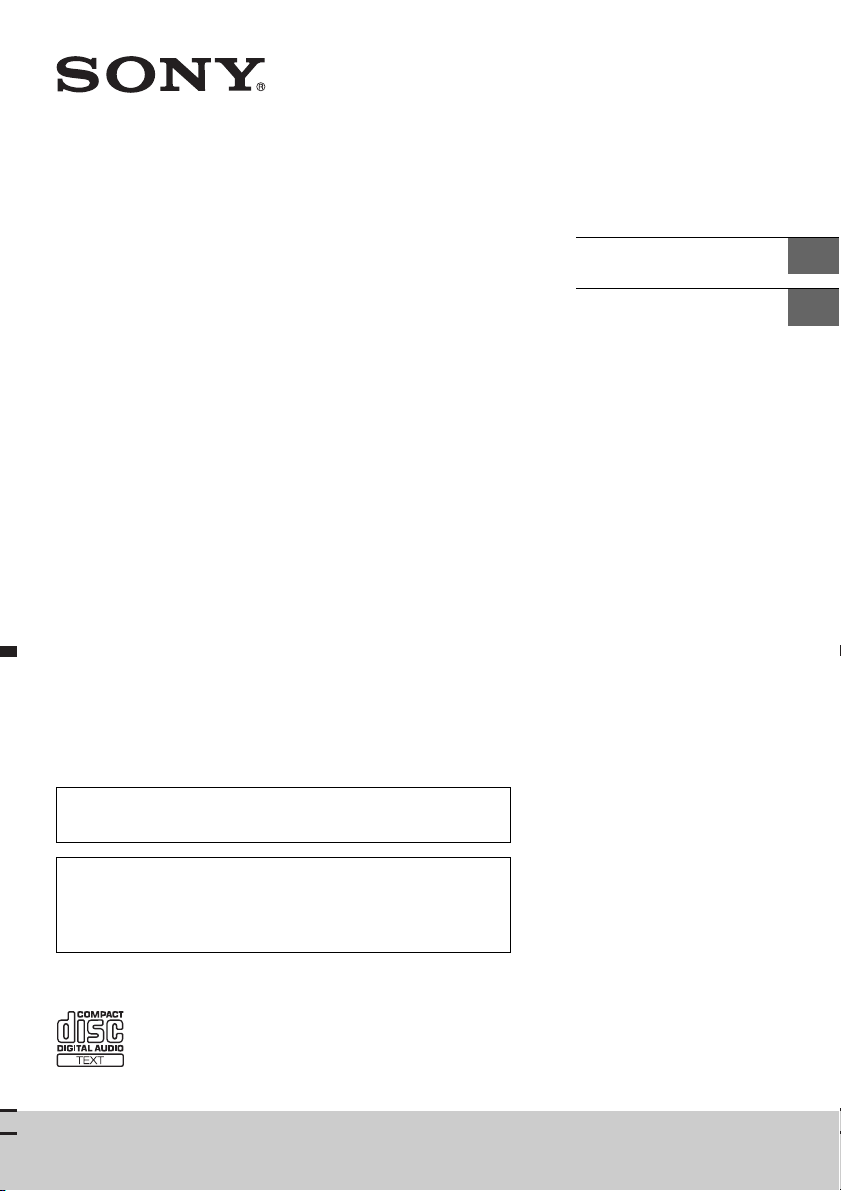
4-466-988-21(2)
FM/AM
Compact Disc
Player
To switch the FM/AM tuning step, see page 6.
To cancel the demonstration (DEMO) display, see page 10.
Operating Instructions
Manual de instrucciones
GB
ES
Para cambiar el paso de sintonización de FM/AM, consulta
la página 6.
Para cancelar la pantalla de demostración (DEMO), consulte
la página 11.
CDX-G1053UR
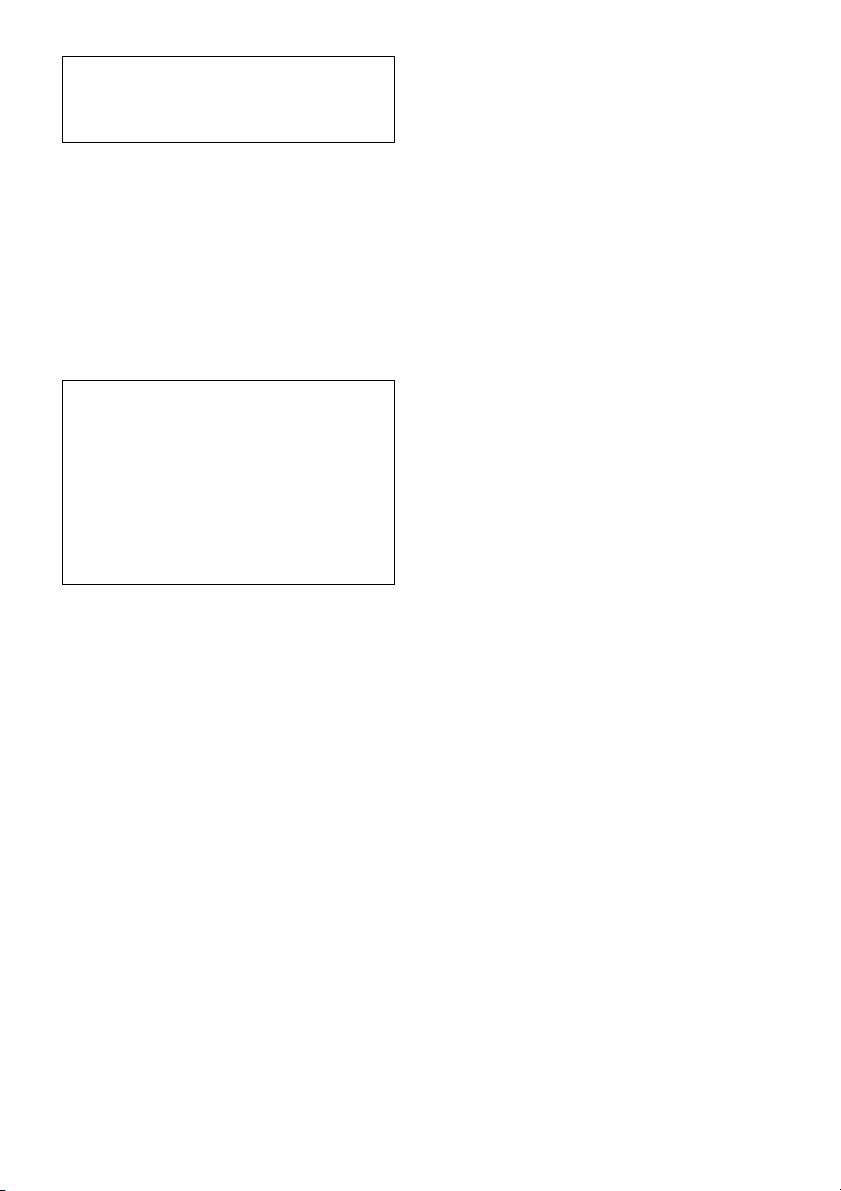
Be sure to install this unit in the dashboard of
the car for safety.
For installation and connections, see the
supplied installation/connections manual.
Laser Diode Properties
Emission Duration: Continuous
Laser Output: Less than 53.3 W
(This output is the value measurement at a
distance of 200 mm from the objective lens
surface on the Optical Pick-up Block with 7 mm
aperture.)
Note on the lithium battery
Do not expose the battery to excessive heat
such as direct sunlight, fire or the like.
Warning if your car’s ignition has no ACC
position
Be sure to set the AUTO OFF function
(page 10). The unit will shut off completely
and automatically in the set time after the
unit is turned off, which prevents battery
drain. If you do not set the AUTO OFF
function, press and hold OFF until the display
disappears each time you turn the ignition
off.
2GB
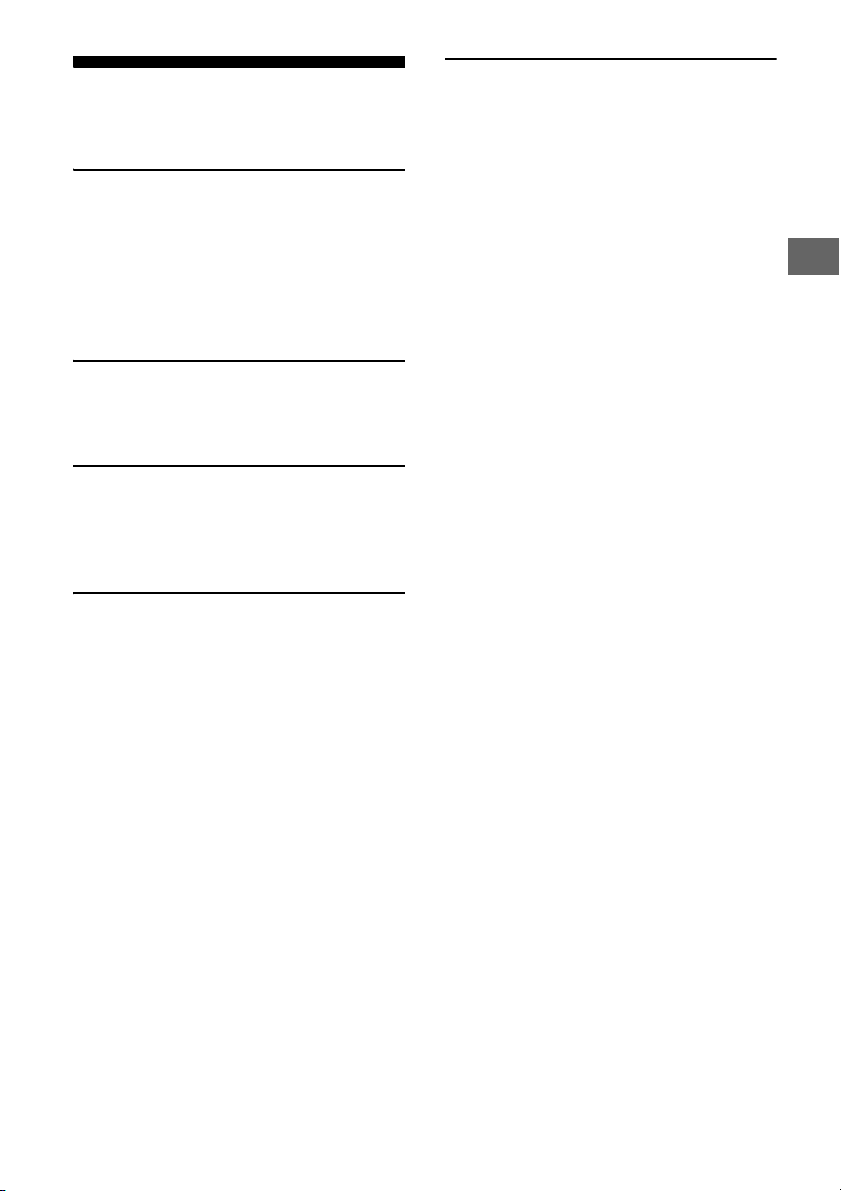
Table of Contents
Guide to Parts and Controls. . . . . . . . . . . . . . 4
Getting Started
Detaching the Front Panel. . . . . . . . . . . . . . . 5
Switching the FM/AM Tuning Step . . . . . . . . 6
Setting the Clock. . . . . . . . . . . . . . . . . . . . . . . 6
Connecting a USB Device. . . . . . . . . . . . . . . . 6
Connecting Other Portable Audio
Device. . . . . . . . . . . . . . . . . . . . . . . . . . . . . 6
Listening to the Radio
Listening to the Radio . . . . . . . . . . . . . . . . . . 7
Using Radio Data System (RDS). . . . . . . . . . . 8
Playback
Playing a Disc . . . . . . . . . . . . . . . . . . . . . . . . . 8
Playing a USB Device . . . . . . . . . . . . . . . . . . . 8
Searching and Playing Tracks . . . . . . . . . . . . 9
Settings
Canceling the DEMO Mode . . . . . . . . . . . . . 10
Basic Setting Operation . . . . . . . . . . . . . . . . 10
GENERAL Setup. . . . . . . . . . . . . . . . . . . . . . . 10
SOUND Setup . . . . . . . . . . . . . . . . . . . . . . . . .11
EQ3 PRESET . . . . . . . . . . . . . . . . . . . . . . . .11
EQ3 SETTING . . . . . . . . . . . . . . . . . . . . . . .11
DISPLAY Setup . . . . . . . . . . . . . . . . . . . . . . . .11
Additional Information
Precautions . . . . . . . . . . . . . . . . . . . . . . . . . . 12
Maintenance. . . . . . . . . . . . . . . . . . . . . . . . . 13
Specifications . . . . . . . . . . . . . . . . . . . . . . . . 13
Troubleshooting . . . . . . . . . . . . . . . . . . . . . . 14
3GB
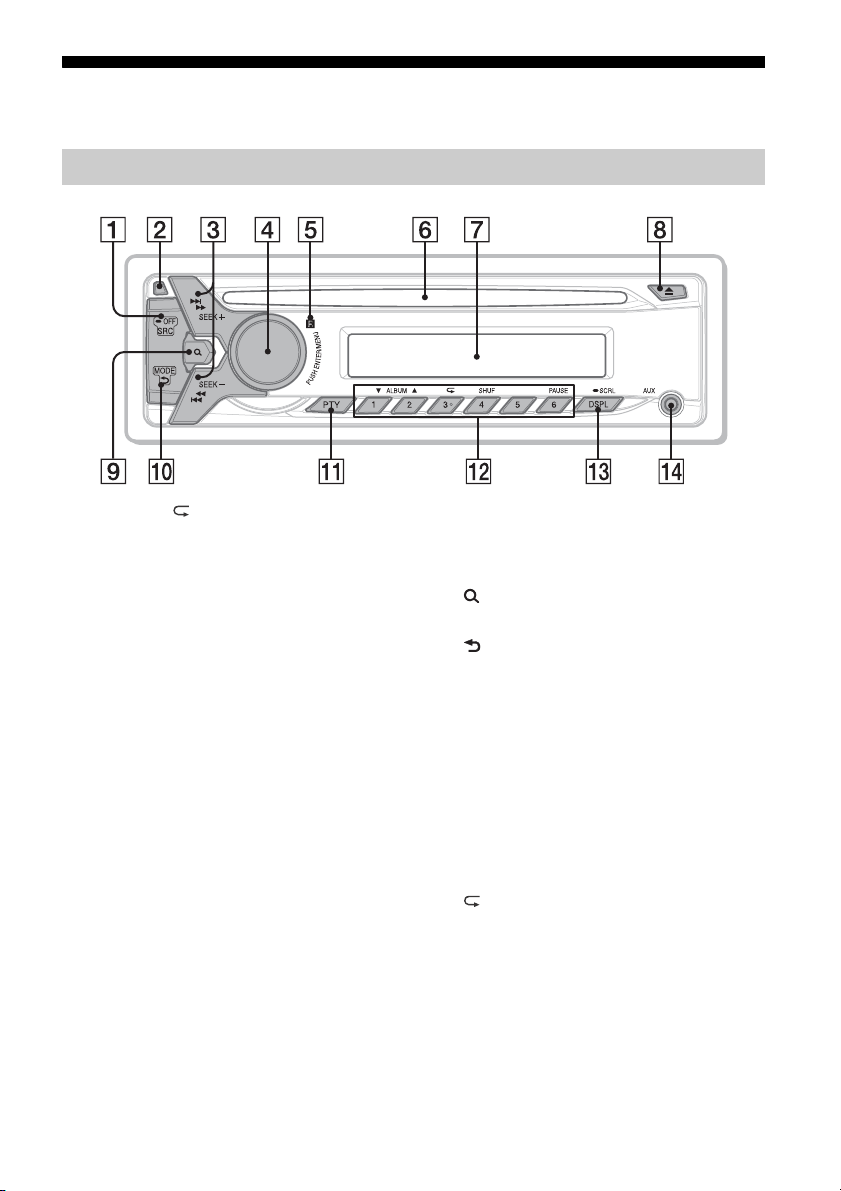
Guide to Parts and Controls
Main unit
The number 3/ (repeat) button has a tactile dot.
SRC (source)
Turn on the power.
Change the source.
-OFF
Press and hold for 1 second to turn off
the power.
Press and hold for more than 2 seconds
to turn off the power and the display.
If the unit is turned off and the display
disappears, it is unable you to operate
with the remote.
Front panel release button
SEEK +/–
Tune in radio stations automatically.
Press and hold to tune manually.
/ (prev/next) / (reverse/
fast-forward)
Control dial
Rotate to adjust the volume.
ENTER
Enter the selected item.
MENU
Open the setup menu.
Receptor for the remote commander
Disc slot
Display window
(disc eject)
(browse) (page 9)
Enter the browse mode during playback.
(back)
Return to the previous display.
MODE (page 7)
PTY (program type)
Select PTY in RDS.
Number buttons (1 to 6)
Receive stored radio stations. Press and
hold to store stations.
ALBUM /
Skip an album for audio device. Press and
hold to skip albums continuously.
(repeat)
SHUF (shuffle)
PAU SE
DSPL (display)
Change display items.
-SCRL (scroll)
Press and hold to scroll a display item.
AUX input jack
4GB
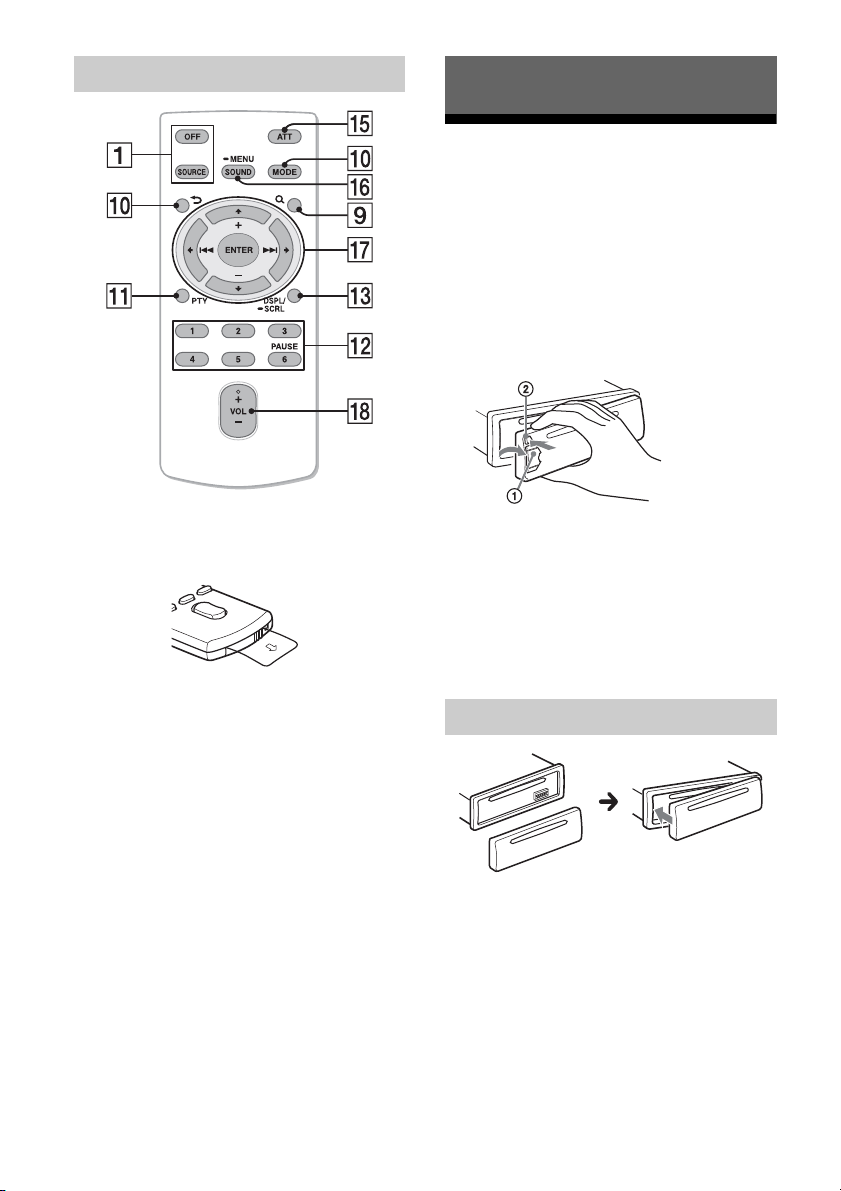
RM-X211 Remote
The VOL (volume) + button has a tactile dot.
Getting Started
Detaching the Front Panel
You can detach the front panel of this unit to
prevent theft.
1 Press and hold OFF .
The unit is turned off.
2 Press the front panel release button
, then remove the panel by
pulling it towards you.
Remove the insulation film before use.
ATT (attenuate)
Attenuate the sound. Press again to
cancel the attenuated sound.
SOUND
Open the SOUND menu directly.
-MENU
Press and hold to open the setup menu.
()/ (+)/ (–)/ ()/ENTER
Setup items, etc. can be operated by /
//.
VOL (volume) +/–
Caution alarm
If you turn the ignition switch to the OFF
position without detaching the front panel,
the caution alarm will sound for a few
seconds. The alarm will only sound if the
built-in amplifier is used.
Attaching the front panel
5GB
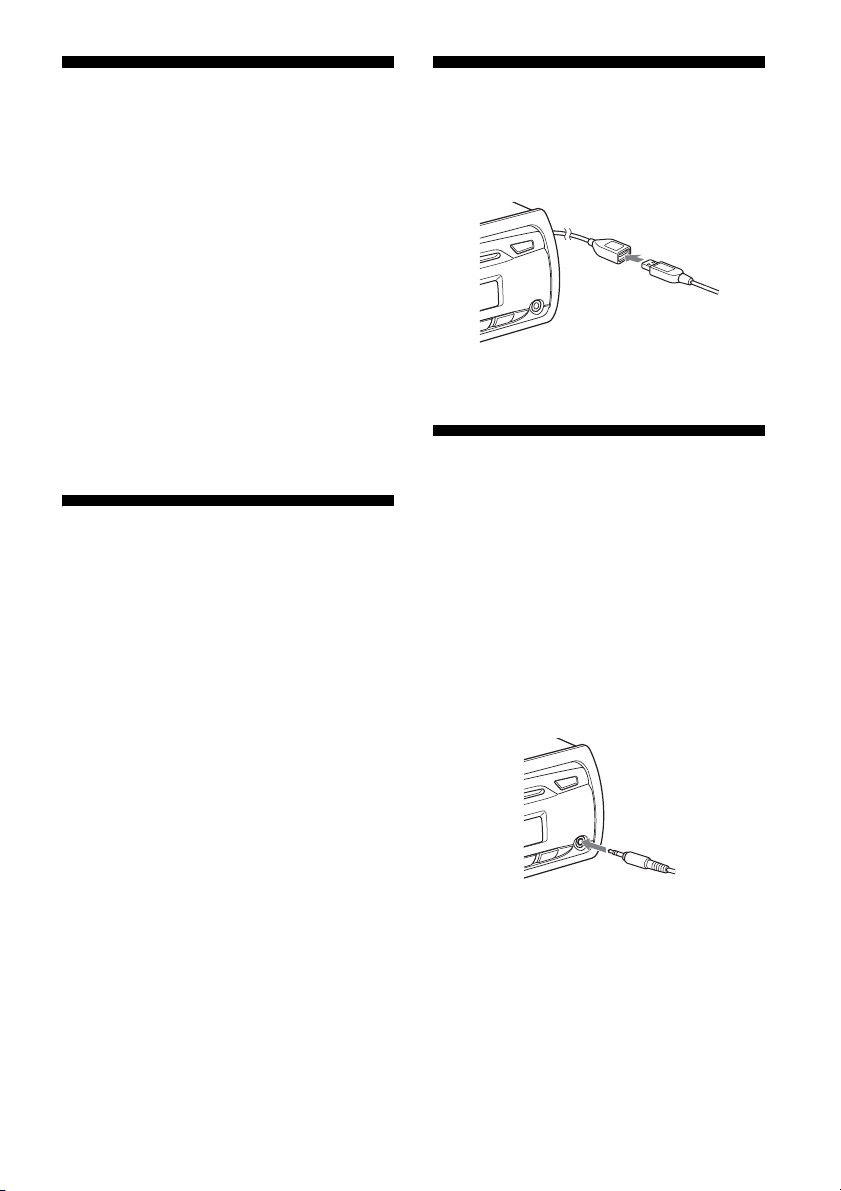
Switching the FM/AM
Connecting a USB Device
Tuning Step
Set the FM/AM tuning step of your country.
This setting appears when this unit is turned
off.
1 Press MENU, rotate the control dial
to select [GENERAL], then press it.
2 Rotate the control dial to select
[TUNER-STP], then press it.
3 Rotate the control dial to select
from [50K/9K], [100K/10K] or
[200K/10K], then press it.
Setting the Clock
1 Press MENU, rotate the control dial
to select [GENERAL], then press it.
2 Rotate the control dial to select
[CLOCK-ADJ], then press it.
The hour indication flashes.
3 Rotate the control dial to set the
hour and minute.
To move the digital indication, press SEEK
+/–.
1
Turn down the volume on the unit.
2 Connect the USB device to the unit.
Connecting Other Portable
Audio Device
1 Turn off the portable audio device.
2 Turn down the volume on the unit.
3 Connect the portable audio device
to the AUX input jack (stereo mini
jack) on the unit with a connecting
cord* (not supplied).
* Be sure to use a straight type plug.
4 After setting the minute, press
MENU.
The setup is complete and the clock
starts.
To display the clock, press DSPL.
6GB
4 Press SRC to select [AUX].
To match the volume level of the
connected device to other sources
Start playback of the portable audio device
at a moderate volume, and set your usual
listening volume on the unit.
Press MENU and rotate the control dial.
Select [SOUND] [AUX VOL] (page 11).

Listening to the Radio
Listening to the Radio
Tuning step setting is required (page 6).
To listen to the radio, press SRC to select
[TUNER].
Storing automatically (BTM)
1 Press MODE to change the band
(FM1, FM2, FM3, AM1 or AM2).
2 Press MENU, rotate the control dial
to select [GENERAL], then press it.
3 Rotate the control dial to select
[BTM], then press it.
The unit stores stations in order of
frequency on the number buttons.
Tuning
Storing manually
1 While receiving the station that you
want to store, press and hold a
number button (1 to 6) to display
[MEM].
Receiving the stored stations
1 Select the band, then press a
number button (1 to 6).
1 Press MODE to change the band
(FM1, FM2, FM3, AM1 or AM2).
2 Perform tuning.
To tune manually
Press and hold SEEK +/– to locate the
approximate frequency, then press SEEK
+/– repeatedly to fine adjust to the
desired frequency.
To tune automatically
Press SEEK +/–.
Scanning stops when the unit receives a
station. Repeat this procedure until the
desired station is received.
7GB
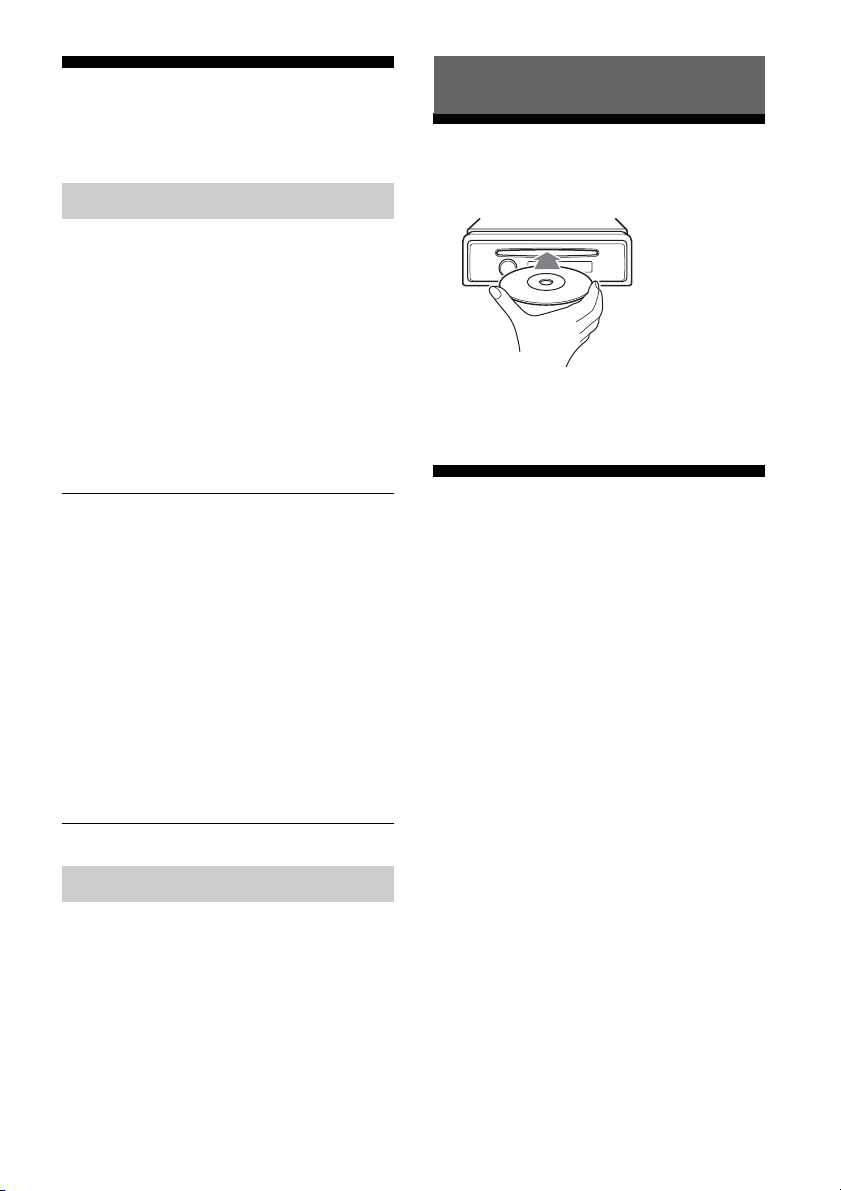
Using Radio Data System
(RDS)
Playback
Playing a Disc
Selecting program types (PTY)
Use PTY to display or search for a desired
program type.
1 Press PTY during FM reception.
2 Rotate the control dial until the
desired program type appears,
then press it.
The unit starts to search for a station
broadcasting the selected program type.
Typ e of progra ms
NEWS (News), AFFAIRS (Current Affairs),
INFO (Information), SPORT (Sports),
EDUCATE (Education), DRAMA (Drama),
CULTURE (Culture), SCIENCE (Science),
VARIED (Varied), POP M (Pop Music), ROCK
M (Rock Music), EASY M (M.O.R. Music),
LIGHT M (Light classical), CLASSICS (Serious
classical), OTHER M (Other Music), WEATHER
(Weather), FINANCE (Finance), CHILDREN
(Children’s program), SOCIAL A (Social
Affairs), RELIGION (Religion), PHONE IN
(Phone In), TRAVEL (Travel), LEISURE
(Leisure), JAZZ (Jazz Music), COUNTRY
(Country Music), NATION M (National Music),
OLDIES (Oldies Music), FOLK M (Folk Music),
DOCUMENT (Documentary)
1 Insert the disc (label side up).
Playback starts automatically.
Playing a USB Device
MSC (Mass Storage Class)-type USB devices
(such as a USB flash drive, digital media
player, Android™ phone) compliant with the
USB standard can be used.
Depending on the digital media player or
Android phone, setting the USB connection
mode to MSC is required.
Notes
For details on the compatibility of your USB
device, visit the support site on the back cover.
Playback of the following MP3/WMA files is not
supported.
lossless compression files
copyright-protected files
DRM (Digital Rights Management) files
Multi-channel audio files
Setting clock time (CT)
The CT data from the RDS transmission sets
the clock.
1 Set [CT-ON] in GENERAL setup
(page 10).
8GB
1 Connect a USB device to the USB
port (page 6).
Playback starts.
If a device is already connected, to start
playback, press SRC to select [USB].
2 Adjust the volume on this unit.

To stop playback
Press and hold OFF for 1 second.
To rem ove the devic e
Stop playback, then remove the device.
3 Repeat step 2 to search the desired
track.
Playback starts.
To exit the Quick-BrowZer mode
Press (browse).
Searching and Playing
Tracks
Repeat play and shuffle play
1 During playback, press (repeat)
for repeat play, or SHUF for shuffle
play.
2 Press (repeat) or SHUF repeatedly
to select the desired repeat or
shuffle play mode.
Playback in selected play mode may take
time to start.
Available play modes differ depending on
the selected sound source.
Searching a track by name (QuickBrowZer™)
1 During CD or USB playback, press
(browse)* to display the list of
search categories.
When the track list appears, press
(back) repeatedly.
* During playback, press (browse) for more
than 2 seconds to directly return to the
beginning of the category list.
Searching by skip items
(Jump mode)
1 Press (browse).
2 Press SEEK +.
3 Rotate the control dial to select the
item.
The list is jumped in steps of 10% of the
total number of items.
4 Press ENTER to return to the Quick-
BrowZer mode.
The selected item appears.
5 Rotate the control dial to select the
desired item, then press it.
Playback starts.
2 Rotate the control dial to select the
desired search category, then press
it to confirm.
9GB
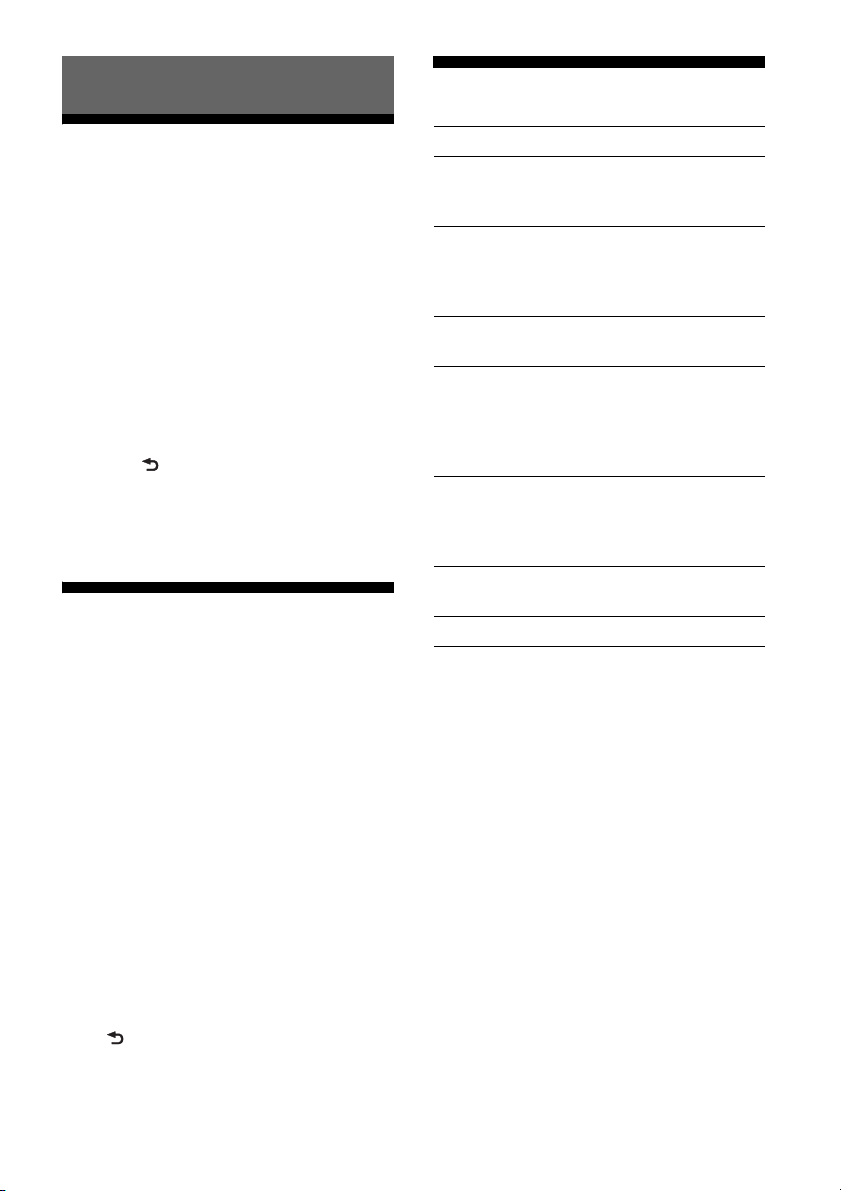
GENERAL SetupSettings
Canceling the DEMO Mode
You can cancel the demonstration display
which appears while this unit is turned off.
1 Press MENU, rotate the control dial
to select [DISPLAY], then press it.
2 Rotate the control dial to select
[DEMO], then press it.
3 Rotate the control dial to select
[DEMO-OFF], then press it.
The setting is complete.
4 Press (back) twice.
The display returns to normal reception/
play mode.
Basic Setting Operation
You can set items in the menu to the
following procedure.
The following items can be set depending on
the source and setting.
CLOCK-ADJ (Clock Adjust) (page 6)
TUNER-STP (Tuner Step) (page 6)
(Available only when the unit is turned
off.)
CAUT ALM (Caution Alarm)
Activates the caution alarm: [ON], [OFF]
(page 5). (Available only when the unit is
turned off.)
BEEP
Activates the beep sound: [ON], [OFF].
AUTO OFF
Shuts off automatically after a desired
time when the unit is turned off: [NO],
[30S] (30 seconds), [30M] (30 minutes),
[60M] (60 minutes).
AUX-A (AUX Audio)
Activates the AUX source display: [ON],
[OFF]. (Available only when the unit is
turned off.)
CT (Clock Time)
Activates the CT function: [ON], [OFF].
BTM (page 7)
1 Press MENU.
2 Rotate the control dial to select the
setup category, then press it.
Setup categories are follows:
GENERAL setup (page 10)
SOUND setup (page 11)
DISPLAY setup (page 11)
3 Rotate the control dial to select the
options, then press it.
To return to the previous display
Press (back).
10GB
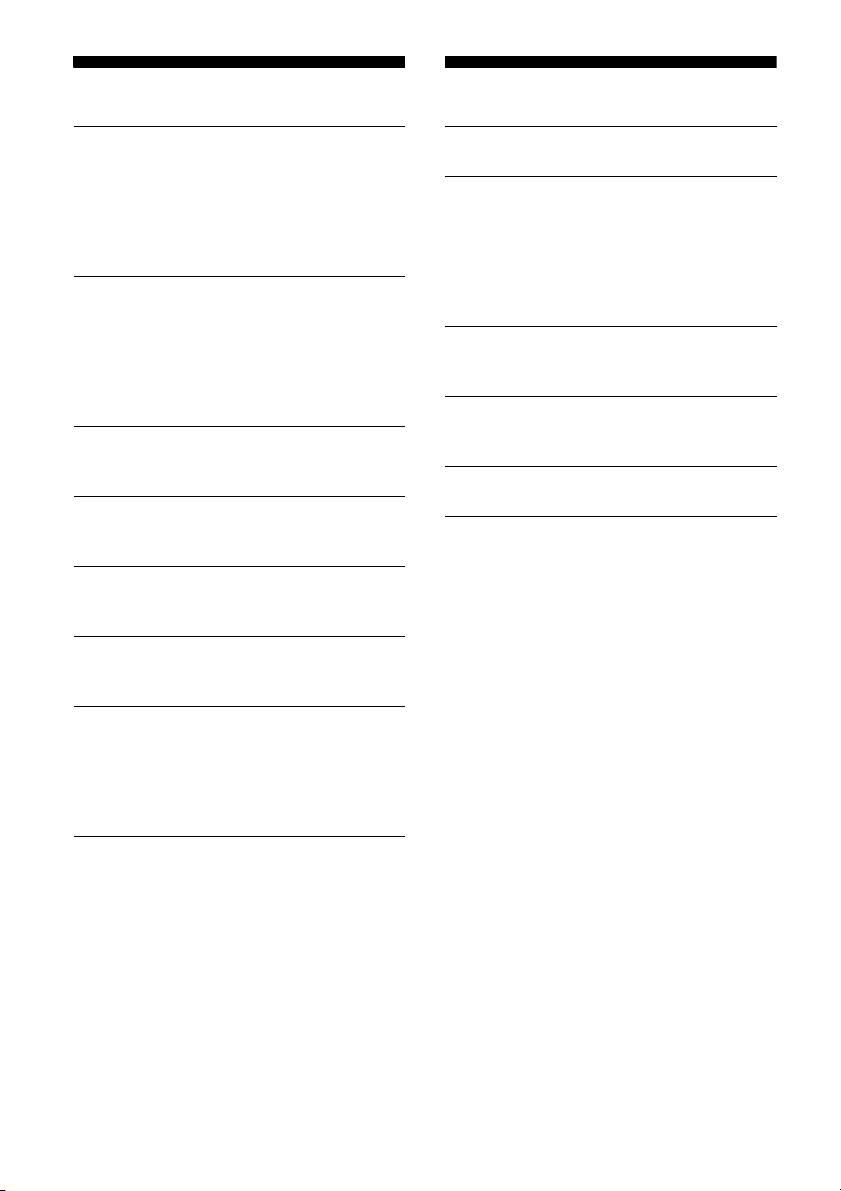
SOUND Setup DISPLAY Setup
EQ3 PRESET
Selects an equalizer curve from the
following equalizer curves or off: [XPLOD],
[VOCAL], [EDGE], [CRUISE], [SPACE],
[GRAVITY], [CUSTOM], [OFF].
The equalizer curve setting can be
memorized for each source.
EQ3 SETTING
Sets [CUSTOM] of EQ3.
Selects the equalizer settings: [LOW],
[MID], [HIGH].
To restore the factory-set equalizer curve,
press and hold ENTER before the setting is
complete.
BALANCE
Adjusts the sound balance: [RIGHT-15] –
[CENTER] – [LEFT-15].
FAD ER
Adjusts the relative level: [FRONT-15] –
[CENTER] – [REAR-15].
LOUDNESS (Dynamic Loudness)
Reinforces bass and treble for clear sound
at low volume levels: [ON], [OFF].
SW LEVEL (Subwoofer Level)
Adjusts the subwoofer volume level: [+2
dB] - [0 dB] - [-2 dB].
AUX VOL (AUX Volume Level)
Adjusts the volume level for each
connected auxiliary device:
[+18 dB] - [0 dB] - [-8 dB].
This setting negates the need to adjust
the volume level between sources.
DEMO (Demonstration)
Activates the demonstration: [ON], [OFF].
BLK OUT (Black Out)
Turns off the illumination automatically for
any source (e.g., during radio reception/
CD playback, etc.) if no operation is
performed for 5 seconds: [ON], [OFF].
To turn the light back on, press any button
on the unit or the remote commander.
DIMMER
Changes the display brightness: [ON],
[OFF].
AUTO SCR (Auto Scroll)
Scrolls long items automatically: [ON],
[OFF].
M.DISPLAY (Motion Display)
Shows moving patterns: [ON], [OFF].
11GB

Additional Information
MP3/WMA
Folder (album)
MP3/WMA file
(track)
Precautions
Cool off the unit beforehand if your car has
been parked in direct sunlight.
Do not leave the front panel or audio
devices brought in inside the car, or it may
cause malfunction due to high
temperature in direct sunlight.
Power antenna (aerial) extends
automatically.
Moisture condensation
Should moisture condensation occur inside
the unit, remove the disc and wait for about
an hour for it to dry out; otherwise the unit
will not operate properly.
To maintain high sound quality
Do not splash liquid onto the unit or discs.
Notes on discs
Do not expose discs to direct sunlight or
heat sources such as hot air ducts, nor
leave it in a car parked in direct sunlight.
Before playing, wipe the
discs with a cleaning
cloth from the center out.
Do not use solvents such
as benzine, thinner,
commercially available
cleaners.
This unit is designed to
play back discs that conform to the
Compact Disc (CD) standard. DualDiscs and
some of the music discs encoded with
copyright protection technologies do not
conform to the Compact Disc (CD)
standard, therefore, these discs may not be
playable by this unit.
Discs that this unit CANNOT play
Discs with labels, stickers, or sticky tape
or paper attached. Doing so may cause a
malfunction, or may ruin the disc.
Discs with non-standard shapes (e.g.,
heart, square, star). Attempting to do so
may damage the unit.
1
8 cm (3
/4 in) discs.
Notes on CD-R/CD-RW discs
The maximum number of: (CD-R/CD-RW
only)
folders (albums): 150 (including root
folder)
files (tracks) and folders: 300 (may less
than 300 if folder/file names contain
many characters)
displayable characters for a folder/file
name: 32 (Joliet)/64 (Romeo)
If the multi-session disc begins with a CD-
DA session, it is recognized as a CD-DA
disc, and other sessions are not played
back.
Discs that this unit CANNOT play
CD-R/CD-RW of poor recording quality.
CD-R/CD-RW recorded with an
incompatible recording device.
CD-R/CD-RW which is finalized
incorrectly.
CD-R/CD-RW other than those recorded
in music CD format or MP3 format
conforming to ISO9660 Level 1/Level 2,
Joliet/Romeo or multi-session.
Playback order of MP3/WMA files
If you have any questions or problems
concerning your unit that are not covered in
this manual, consult your nearest Sony
dealer.
12GB

Maintenance
+ side up
Replacing the lithium battery of the
remote commander
When the battery becomes weak, the range
of the remote commander becomes shorter.
Replace the battery with a new CR2025
lithium battery. Use of any other battery may
present a risk of fire or explosion.
Notes on the lithium battery
Keep the lithium battery out of the reach of
children. Should the battery be swallowed,
immediately consult a doctor.
Wipe the battery with a dry cloth to assure a good
contact.
Be sure to observe the correct polarity when
installing the battery.
Do not hold the battery with metallic tweezers,
otherwise a short-circuit may occur.
WARNING
Battery may explode if mistreated.
Do not recharge, disassemble, or dispose
of in fire.
Cleaning the connectors
The unit may not function properly if the
connectors between the unit and the front
panel are not clean. In order to prevent this,
detach the front panel (page 5) and clean the
connectors with a cotton swab. Do not apply
too much force. Otherwise, the connectors
may be damaged.
Notes
For safety, turn off the ignition before cleaning
the connectors, and remove the key from the
ignition switch.
Never touch the connectors directly with your
fingers or with any metal device.
Specifications
Tuner section
FM
Tuning range:
87.5 - 108.0 MHz (at 50 kHz step)
87.5 - 108.0 MHz (at 100 kHz step)
87.5 - 107.9 MHz (at 200 kHz step)
FM tuning step:
50 kHz/100 kHz/200 kHz switchable
Antenna (aerial) terminal:
External antenna (aerial) connector
Intermediate frequency: 25 kHz
Usable sensitivity: 8 dBf
Selectivity: 75 dB at 400 kHz
Signal-to-noise ratio: 80 dB (stereo)
Separation: 50 dB at 1 kHz
Frequency response: 20 – 15,000 Hz
AM
Tuning range:
531 - 1,602 kHz (at 9 kHz step)
530 - 1,710 kHz (at 10 kHz step)
AM tuning step:
9 kHz/10 kHz switchable
Antenna (aerial) terminal:
External antenna (aerial) connector
Intermediate frequency:
9,124.5 kHz or 9,115.5 kHz/4.5 kHz (at 9 kHz
step)
9,115 kHz or 9,125 kHz/5 kHz (at 10 kHz step)
Sensitivity: 26 µV
CD Player section
Signal-to-noise ratio: 95 dB
Frequency response: 10 – 20,000 Hz
Wow and flutter: Below measurable limit
Corresponding codec:
MP3 (.mp3), and WMA (.wma)
USB Player section
Interface: USB (Full-speed)
13GB

Maximum current: 500 mA
The maximum number of recognizable data:
folders (albums): 128
files (tracks) per folder: 512
Corresponding codec:
MP3 (.mp3), and WMA (.wma)
Power amplifier section
Output: Speaker outputs
Speaker impedance: 4 – 8 ohms
Maximum power output: 55 W × 4 (at 4 ohms)
General
Outputs:
Audio outputs terminal (rear, sub)
Power antenna (aerial)/Power amplifier
control terminal (REM OUT)
Inputs:
Remote controller input terminal
Antenna (aerial) input terminal
AUX input jack (stereo mini jack)
USB port
Power requirements: 12 V DC car battery
(negative ground (earth))
Dimensions:
Approx. 178 mm × 50 mm × 177 mm
1
(7
/8 in × 2 in × 7 in) (w/h/d)
Mounting dimensions:
Approx. 182 mm × 53 mm × 160 mm
1
(7
/4 in × 2 1/8 in × 6 5/16 in) (w/h/d)
Mass: Approx. 1.2 kg (2 lb 11 oz)
Package contents:
Main unit (1)
Remote commander (1) : RM-X211
Parts for installation and connections (1 set)
Your dealer may not handle some of the
above listed accessories. Please ask the
dealer for detailed information.
Copyrights
Quick-BrowZer is a trademark of Sony
Corporation.
Windows Media is either a registered trademark
or trademark of Microsoft Corporation in the
United States and/or other countries.
This product is protected by certain intellectual
property rights of Microsoft Corporation. Use or
distribution of such technology outside of this
product is prohibited without a license from
Microsoft or an authorized Microsoft subsidiary.
MPEG Layer-3 audio coding technology and
patents licensed from Fraunhofer IIS and
Thomson.
Android is a trademark of Google Inc. Use of this
trademark is subject to Google Permissions.
Troubleshooting
The following checklist will help you remedy
problems you may encounter with your unit.
Before going through the checklist below,
check the connection and operating
procedures.
For details on using the fuse and removing
the unit from the dashboard, refer to the
installation/connections manual supplied
with this unit.
If the problem is not solved, visit the support
site on the back cover.
Design and specifications are subject to
change without notice.
14GB
General
No power is being supplied to the unit.
If the unit is turned off and the display
disappears, the unit cannot be operated with
the remote commander.
Turn on t he unit.
No sound.
The position of the fader control [FADER] is
not set for a 2-speaker system.

No beep sound.
An optional power amplifier is connected and
you are not using the built-in amplifier.
The contents of the memory have been
erased.
The power supply lead or battery has been
disconnected or not connected properly.
Stored stations and correct time are erased.
The fuse has blown.
Makes a noise when the position of the
ignition is switched.
The leads are not matched correctly with the
car’s accessory power connector.
During playback or reception, the
demonstration mode starts.
If no operation is performed for 5 minutes
with [DEMO-ON] set, the demonstration
mode starts.
Set [DEMO-OFF] (page 11).
The display disappears from/does not appear
in the display window.
The dimmer is set to [DIM-ON] (page 11).
The display disappears if you press and hold
OFF.
Press OFF on the unit until the display
appears.
The connectors are dirty (page 13).
The display disappears while the unit is
operating.
The Black Out function is set to on (page 11).
The operation buttons do not function.
The disc will not eject.
Press DSPL and (back)/MODE for more
than 2 seconds to reset the unit.
The contents stored in memory are erased.
For your safety, do not reset the unit while
you are driving.
Radio reception
Stations cannot be received.
The sound is hampered by noises.
The connection is not correct.
If your car has built-in radio antenna
(aerial) in the rear/side glass, connect an
REM OUT lead (blue/white striped) or
accessory power supply lead (red) to the
power supply lead of a car’s antenna
(aerial) booster.
Check the connection of the car antenna
(aerial).
If the auto antenna (aerial) will not extend,
check the connection of the power
antenna (aerial) control lead.
The tuning step setting has been erased.
Set the tuning step again (page 6).
Preset tuning is not possible.
The broadcast signal is too weak.
RDS
PTY displays [- - - - - - - -].
The current station is not an RDS station.
RDS data has not been received.
The station does not specify the program
type.
CD playback
The disc does not play back.
Defective or dirty disc.
The CD-R/CD-RW is not for audio use
(page 12).
MP3/WMA files cannot be played back.
The disc is incompatible with the MP3/WMA
format and version. For details on playable
discs and formats, visit the support site.
MP3/WMA files take longer to play back than
others.
The following discs take a longer time to start
playback.
A disc recorded with a complicated tree
structure.
A disc recorded in Multi Session.
A disc to which data can be added.
The sound skips.
Defective or dirty disc.
15GB

USB playback
You cannot play back items via a USB hub.
This unit cannot recognize USB devices via a
USB hub.
A USB device takes longer to play back.
The USB device contains files with a
complicated tree structure.
The sound is intermittent.
The sound may be intermittent at a high-bit-
rate of more than 320 kbps.
Error displays/Messages
ERROR
The disc is dirty or inserted upside down.
Clean or insert the disc correctly.
A blank disc has been inserted.
The disc cannot play due to a problem.
Insert another disc.
USB device was not automatically recognized.
Connect it again.
Press to remove the disc.
HUB NO SUPRT (hubs not supported)
USB hub is not supported on this unit.
NO DEV (no device)
[USB] is selected as source without a USB
device connected. A USB device or a USB
cable has been disconnected during
playback.
Be sure to connect a USB device and USB
cable.
READ
The unit is reading all track and album
information on the disc.
Wait until reading is complete and
playback starts automatically. Depending
on the dis c structure, it ma y take mo re th an
a minute.
USB NO SUPRT (USB not supported)
The connected USB device is not supported.
For details on the compatibility of your USB
device, visit the support site.
[] or []
During reverse or fast-forward, you have
reached the beginning or the end of the disc
and you cannot go any further.
[]
The character cannot be displayed.
If these solutions do not help improve the
situation, consult your nearest Sony dealer.
If you take the unit to be repaired because of
CD playback trouble, bring the disc that was
used at the time the problem began.
NO MUSIC
The disc or USB device does not contain a
music file.
Insert a music CD.
Connect a USB device with a music file in it.
OVERLOAD
USB device is overloaded.
Disconnect the USB device, then change
the source by pressing SRC.
The USB device has a fault, or an
unsupported device is connected.
PUSH EJT (push eject)
The disc cannot be ejected.
Press (eject).
16GB


Asegúrese de instalar esta unidad en el
tablero del automóvil por razones de
seguridad. Para realizar la instalación y las
conexiones, consulte el manual de instalación
y conexiones suministrado.
Propiedades del diodo láser
Duración de la emisión: continua
Potencia del láser: menos de 53,3 W
(esta potencia es la medición del valor a una
distancia de 200 mm de la superficie de la lente
del objetivo en el Bloque óptico con una
abertura de 7 mm)
Nota sobre la pila de litio
No exponga la pila a fuentes de calor
excesivo como luz solar directa, fuego o
similar.
Advertencia: si el encendido del
automóvil no dispone de una posición
ACC
Asegúrese de ajustar la función AUTO OFF
(página 11). La unidad se apagará completa y
automáticamente en el tiempo establecido
después de apagarla, lo cual evita que se
agote la batería. Si no ajusta la función AUTO
OFF, mantenga presionado OFF hasta que se
apague la pantalla cada vez que apague el
motor.
2ES

Tabla de contenidos
Guía para las partes y los controles . . . . . . . 4
Procedimientos iniciales
Extracción del panel frontal. . . . . . . . . . . . . . 6
Cambio del paso de sintonización de
FM/AM . . . . . . . . . . . . . . . . . . . . . . . . . . . . 6
Ajuste del reloj . . . . . . . . . . . . . . . . . . . . . . . . 6
Conexión de un dispositivo USB . . . . . . . . . . 7
Conexión de otro dispositivo de audio
portátil . . . . . . . . . . . . . . . . . . . . . . . . . . . . 7
Escuchar la radio
Escuchar la radio. . . . . . . . . . . . . . . . . . . . . . . 8
Usar el RDS (Sistema de datos de radio) . . . 8
Reproducción
Reproducción de un disco . . . . . . . . . . . . . . . 9
Reproducción de un dispositivo USB . . . . . . 9
Búsqueda y reproducción de pistas . . . . . . 10
Ajustes
Cancelación del modo DEMO . . . . . . . . . . . .11
Operación básica de ajustes . . . . . . . . . . . . .11
Configuración GENERAL. . . . . . . . . . . . . . . . .11
Configuración SOUND . . . . . . . . . . . . . . . . . 12
EQ3 PRESET . . . . . . . . . . . . . . . . . . . . . . . 12
EQ3 SETTING . . . . . . . . . . . . . . . . . . . . . . 12
Configuración DISPLAY. . . . . . . . . . . . . . . . . 12
Información complementaria
Precauciones. . . . . . . . . . . . . . . . . . . . . . . . . 13
Mantenimiento. . . . . . . . . . . . . . . . . . . . . . . 14
Especificaciones . . . . . . . . . . . . . . . . . . . . . . 14
Solución de problemas . . . . . . . . . . . . . . . . 16
3ES

Guía para las partes y los controles
Unidad principal
El botón con el número 3/ (repetir) tiene un punto sensible al tacto.
SRC (fuente)
Para encender la unidad.
Para cambiar la fuente.
-OFF
Manténgalo presionado durante 1
segundo para apagar la unidad.
Manténgalo presionado durante más de
2 segundos para apagar la unidad y la
pantalla.
Si la unidad está apagada y la pantalla
desaparece, no se puede operar con el
control remoto.
Botón de liberación del panel frontal
SEEK +/–
Para sintonizar emisoras de radio en
forma automática. Manténgalo
presionado para sintonizarlas en forma
manual.
/ (anterior / siguiente)
/ (retroceso / avance rápido)
Selector de control
Gírelo para ajustar el volumen.
ENTER
Para ingresar el elemento seleccionado.
MENU
Para abrir el menú de configuración.
Receptor del control remoto
Ranura del disco
Visualizador
(expulsar disco)
(navegar) (página 10)
Para entrar al modo de navegación
durante la reproducción.
(volver)
Para volver a la pantalla anterior.
MODE (página 8)
PTY (Tipos de programa)
Para seleccionar los PTY en RDS.
Botones numéricos (de 1 a 6)
Para recibir las emisoras almacenadas.
Manténgalo presionado para
almacenarlas en forma manual.
ALBUM /
Para saltearse un álbum en el dispositivo
de audio. Manténgalo apretado para
saltear álbumes en forma continua.
(repetir)
SHUF (aleatorio)
PAU SE
4ES

DSPL (pantalla)
Para moverse entre los elementos de
pantalla.
-SCRL (desplazamiento)
Manténgalo apretado para desplazarse a
un elemento de pantalla.
Toma de entrada AUX
Control remoto RM-X211
El botón VOL (volumen) + tiene un punto
sensible al tacto.
Retire la película de aislamiento antes del
uso.
ATT (atenuar)
Para atenuar el sonido. Presiónelo
nuevamente para cancelar el sonido
atenuado.
SOUND
Abra el menú SOUND directamente.
-MENU
Manténgalo presionado para abrir el
menú de configuración.
()/ (+)/ (–)/ ()/ENTER
Los elementos de configuración, entre
otros, pueden ser operados con //
/.
VOL (volumen) +/–
5ES

Procedimientos iniciales
Extracción del panel frontal
Es posible extraer el panel frontal de la
unidad para evitar que la roben.
Cambio del paso de
sintonización de FM/AM
Configure el intervalo de sintonización de
FM/AM de su país. La configuración aparece
cuando se apaga la unidad.
1 Mantenga presionado OFF .
La unidad se apagará.
2 Presione el botón de liberación del
panel frontal y, a continuación,
extraiga el panel tirando de él hacia
usted.
Alarma de precaución
Si gira el interruptor de la llave de encendido
hasta la posición OFF sin haber extraído el
panel frontal, la alarma de precaución sonará
durante unos segundos. La alarma sonará
solamente si se utiliza el amplificador
incorporado.
Colocación del panel frontal
1 Presione MENU, gire el selector de
control para seleccionar [GENERAL]
y, a continuación, presiónelo.
2 Gire el selector de control para
seleccionar [TUNER-STP] y, a
continuación, presiónelo.
3 Gire el selector de control para
seleccionar entre [50K/9K], [100K/
10K] o [200K/10K] y, a continuación,
presiónelo.
Ajuste del reloj
1 Presione MENU, gire el selector de
control para seleccionar [GENERAL]
y, a continuación, presiónelo.
2 Gire el selector de control para
seleccionar [CLOCK-ADJ] y, a
continuación, presiónelo.
La indicación de la hora parpadea.
3 Gire el selector de control para
ajustar la hora y los minutos.
Para mover la indicación digital, presione
SEEK +/–.
6ES
4 Una vez ajustados los minutos,
presione MENU.
El ajuste se completa y el reloj se pone en
funcionamiento.
Presione DSPL para mostrar el reloj.

Conexión de un dispositivo
USB
1 Baje el volumen de la unidad.
2 Conecte el dispositivo USB a la
unidad.
Conexión de otro
dispositivo de audio
portátil
1 Apague el dispositivo de audio
portátil.
Coincidencia del nivel de volumen del
dispositivo conectado con otras fuentes
Comience la reproducción del dispositivo de
audio portátil en un nivel moderado y
configure su nivel habitual de volumen en la
unidad.
Presione MENU y gire el selector de control.
Seleccione [SOUND] [AUX VOL] (página 12).
2 Baje el volumen de la unidad.
3 Conecte el dispositivo de audio
portátil a la toma de entrada AUX
(minitoma estéreo) en la unidad
con un cable de conexión* (no
suministrado).
* Asegúrese de utilizar una clavija recta.
4 Presione SRC para seleccionar
[AUX].
7ES

Escuchar la radio
procedimiento hasta recibir la emisora
deseada.
Escuchar la radio
Se debe ajustar el paso de sintonización
(página 6).
Para escuchar una estación de radio,
presione SRC para seleccionar [TUNER].
Almacenamiento automático (BTM)
1 Presione MODE para cambiar la
banda de radio (FM1, FM2, FM3,
AM1 o AM2).
2 Presione MENU, gire el selector de
control para seleccionar [GENERAL]
y, a continuación, presiónelo.
3 Gire el selector de control para
seleccionar [BTM] y, a continuación,
presiónelo.
La unidad almacena las emisoras en el
orden de frecuencia en los botones
numéricos.
Sintonización
1 Presione MODE para cambiar la
banda de radio (FM1, FM2, FM3,
AM1 o AM2).
Almacenamiento manual
1 Mientras recibe la emisora que
desea almacenar, mantenga
presionado un botón numérico (de
1 a 6) hasta que aparezca [MEM].
Recepción de las emisoras
almacenadas
1 Seleccione la banda y, a
continuación, presione un botón
numérico (de 1 a 6).
Usar el RDS (Sistema de
datos de radio)
Selección de tipos de programa
(PTY)
Usar PTY para mostrar o buscar el tipo de
programa deseado.
1 Presione PTY durante la recepción
FM.
2 Realice la sintonización.
Para realizar la sintonización manual
Mantenga presionado SEEK +/– para
ubicar la frecuencia aproximada y, a
continuación, presione SEEK +/–
repetidas veces para ajustar la frecuencia
deseada con mayor precisión.
Para realizar la sintonización automática
Presione SEEK +/–.
La búsqueda se detiene cuando la
unidad recibe una emisora. Repita este
8ES
2 Gire el selector de control hasta que
aparezca el tipo de programa
deseado y, a continuación,
presiónelo.
La unidad comienza a buscar una
estación que emita el tipo de programa
seleccionado.

Tipos de programas
NEWS (Noticias), AFFAIRS (Temas de
actualidad), INFO (Información), SPORT
(Deportes), EDUCATE (Educación), DRAMA
(Drama), CULTURE (Cultura), SCIENCE
(Ciencia), VARIED (Variados), POP M (Música
pop), ROCK M (Música rock), EASY M (Música
de carretera), LIGHT M (Clásica ligera),
CLASSICS (Clásica en serio), OTHER M (Otro
tipo de música), WEATHER (El tiempo),
FINANCE (Finanzas), CHILDREN (Programas
infantiles), SOCIAL A (Temas de sociedad),
RELIGION (Religión), PHONE IN (Entrada de
teléfono), TRAVEL (Viajes), LEISURE (Ocio),
JAZZ (Música jazz), COUNTRY (Música
country), NATION M (Música nacional),
OLDIES (Música de décadas pasadas), FOLK
M (Música folk), DOCUMENT (Documental)
Ajuste de hora del reloj (CT)
Reproducción
Reproducción de un disco
1 Inserte el disco (con la etiqueta
orientada hacia arriba).
La reproducción se inicia
automáticamente.
Los datos CT de la transmisión RDS ajustan el
reloj.
1 Ajuste [CT-ON] en la configuración
GENERAL (página 11).
Reproducción de un
dispositivo USB
Es posible utilizar dispositivos USB de
almacenamiento masivo (MSC), como
unidades flash USB, reproductores
multimedia y teléfonos Android™, que
cumplan con el estándar USB.
Según el teléfono Android o reproductor
multimedia, se requiere que se le ajuste el
modo de conexión USB a MSC.
Notas
Para obtener más información acerca de la
compatibilidad del dispositivo USB, visite el sitio
web de soporte técnico que figura en la cubierta
posterior.
No es posible reproducir los archivos MP3/WMA
que se indican a continuación.
archivos con formato de compresión sin
pérdida
archivos protegidos por derechos de autor
archivos DRM (Gestión de derechos digitales)
archivos de audio de canales múltiples
9ES

1 Conecte el dispositivo USB al
puerto USB (página 7).
Se inicia la reproducción.
Si ya hay un dispositivo conectado, para
comenzar la reproducción, presione SRC
para seleccionar [USB].
2 Ajuste el volumen de esta unidad.
Para detener la reproducción
Mantenga presionado OFF durante
1 segundo.
Para extraer el dispositivo
Detenga la reproducción y extraiga el
dispositivo.
Búsqueda y reproducción
de pistas
Búsqueda de una pista por nombre
(Quick-BrowZer™)
1 Durante la reproducción de CD o
USB, presione (navegar)* para
que aparezca la lista de categorías
de búsqueda.
Cuando aparece la lista de pistas,
presione (volver) varias veces.
* Durante la reproducción, presione
(navegar) durante más de 2 segundos
para volver directamente al inicio de la lista
de categorías.
2 Gire el selector de control para
seleccionar la categoría de
búsqueda deseada y, a
continuación, presiónelo para
confirmarla.
3 Repita el paso 2 para buscar la pista
deseada.
Se inicia la reproducción.
Reproducción repetida y aleatoria
1 Durante la reproducción, presione
(repetir), para seleccionar
reproducción repetida, o SHUF para
reproducción aleatoria.
2 Presione (repetir) o SHUF varias
veces para elegir el modo de
reproducción repetido o aleatorio
deseado.
Es posible que la reproducción en el
modo de reproducción seleccionado se
demore en iniciar.
Los modos de reproducción disponibles
varían en función de la fuente de sonido
seleccionada.
10ES
Para salir del modo Quick-BrowZer
Presione (navegar).
Búsqueda por salteo de elementos
(Modo de omisión)
1 Presione (navegar).
2 Presione SEEK +.
3 Gire el selector de control para
seleccionar el elemento.
Se realizan omisiones en pasos del 10 %
de la cantidad total de elementos
presentes en la lista.
4 Presione ENTER para volver al
modo Quick-BrowZer.
Aparecerá el elemento seleccionado.
5 Gire el selector de control para
seleccionar el elemento deseado y,
a continuación, presiónelo.
Se inicia la reproducción.

Ajustes
Cancelación del modo
DEMO
Puede cancelar la pantalla de demostración
que aparece mientras la unidad está
apagada.
1 Presione MENU, gire el selector de
control para seleccionar [DISPLAY]
y, a continuación, presiónelo.
Las categorías de configuración son las
siguientes:
Configuración GENERAL (página 11)
Configuración SOUND (página 12)
Configuración DISPLAY (página 12)
3 Gire el selector de control para
seleccionar las opciones y, a
continuación, presiónelas.
Para volver a la pantalla anterior
Presione (volver).
2 Gire el selector de control para
seleccionar [DEMO] y, a
continuación, presiónelo.
3 Gire el selector de control para
seleccionar [DEMO-OFF] y, a
continuación, presiónelo.
El ajuste finalizó.
4 Presione (volver) dos veces.
La pantalla vuelve al modo de recepción/
reproducción normal.
Operación básica de
ajustes
Puede ajustar los elementos en el menú con
el siguiente procedimiento.
Los siguientes elementos pueden ajustarse
en función de la fuente y de la configuración.
1 Presione MENU.
2 Gire el selector de control para
seleccionar la categoría de
configuración y, a continuación,
presiónela.
Configuración GENERAL
CLOCK-ADJ (Ajuste del reloj) (página 6)
TUNER-STP (Intervalo de sintonización)
(página 6)
(Solamente está disponible cuando la
unidad está apagada).
CAUT ALM (Alarma de precaución)
Activa la alarma de precaución: [ON],
[OFF] (página 6). (Solamente está
disponible cuando la unidad está
apagada.)
BEEP
Activa el sonido de los pitidos: [ON], [OFF].
AUTO OFF
Permite apagar la alimentación
automáticamente una vez transcurrido un
período deseado cuando la unidad está
apagada: [NO], [30S] (30 segundos), [30M]
(30 minutos), [60M] (60 minutos).
AUX-A (Audio AUX)
Activa la pantalla de fuente AUX: [ON],
[OFF]. (Solamente está disponible cuando
la unidad está apagada.)
CT (Hora del reloj)
Activa la función CT: [ON], [OFF].
BTM (página 8)
11ES

Configuración SOUND Configuración DISPLAY
EQ3 PRESET
Selecciona una curva del ecualizador de
las siguientes curvas del ecualizador o del
modo apagado: [XPLOD], [VOCAL],
[EDGE], [CRUISE], [SPACE], [GRAVITY],
[CUSTOM], [OFF].
El ajuste de la curva de ecualizador se
puede memorizar para cada fuente.
EQ3 SETTING
Establece [CUSTOM] de EQ3.
Permite seleccionar los ajustes de
ecualizador: [LOW], [MID], [HIGH].
Para restaurar la curva del ecualizador
establecido de fábrica, mantenga
presionado ENTER antes de completar la
configuración.
BALANCE
Permite ajustar el balance de sonido:
[RIGHT-15], [CENTER], [LEFT-15].
FAD ER
Permite ajustar el nivel relativo:
[FRONT-15], [CENTER], [REAR-15].
LOUDNESS (Sonoridad dinámica)
Refuerza los graves y agudos para obtener
un sonido claro a niveles de volumen
bajos: [ON], [OFF].
SW LEVEL (Nivel del altavoz potenciador de
graves)
Permite ajustar el nivel de volumen del
altavoz potenciador de graves: [+2 dB],
[0 dB], [-2 dB].
AUX VOL (Nivel de volumen AUX)
Permite ajustar el nivel de volumen de
cada dispositivo auxiliar conectado:
[+18 dB], [0 dB], [-8 dB].
Este ajuste elimina la necesidad de ajustar
el nivel de volumen entre fuentes.
DEMO (Demostración)
Activa la demostración: [ON], [OFF].
BLK OUT (Desactivación de la pantalla)
Permite desactivar la iluminación de una
fuente automáticamente (por ejemplo,
durante la recepción de radio/
reproducción de CD, etc.), si no se efectúa
ninguna operación durante 5 segundos:
[ON], [OFF].
Para volver a encender la luz, presione
cualquier botón de la unidad o del control
remoto.
DIMMER
Cambia el brillo de la pantalla: [ON], [OFF].
AUTO SCR (Desplazamiento automático)
Permite desplazarse por los elementos de
la pantalla automáticamente: [ON], [OFF].
M.DISPLAY (Desplazamiento de
indicaciones)
Permite mostrar patrones en movimiento:
[ON], [OFF].
12ES

Información complementaria
Precauciones
Deje que la unidad se enfríe antes de
usarla si el automóvil ha estado
estacionado bajo la luz directa del sol.
No deje el panel frontal o los dispositivos
de audio dentro del vehículo o podría
causar fallas en el funcionamiento debido
a las altas temperaturas bajo la luz directa
del sol.
La antena de alimentación se extiende
automáticamente.
Condensación de humedad
Si se produce condensación de humedad en
el interior de la unidad, extraiga el disco y
espere una hora aproximadamente hasta
que se haya secado por completo la unidad.
De lo contrario, la unidad no funcionará
correctamente.
Para mantener una alta calidad de
sonido
No derrame ningún tipo de líquido sobre la
unidad o los discos.
Notas sobre los discos
No exponga los discos a la luz solar directa
ni a fuentes de calor como, por ejemplo,
conductos de aire caliente, ni los deje en el
automóvil estacionado bajo la luz solar
directa.
Antes de reproducir los
discos, límpielos con un
paño de limpieza. Hágalo
desde el centro hacia los
bordes. No utilice
disolventes como
bencina, diluyentes ni
productos de limpieza
disponibles en el mercado.
Esta unidad se diseñó para reproducir
discos que cumplen con el estándar
Compact disc (CD). Los DualDisc y otros
discos de música codificados con
tecnologías de protección de derechos de
autor no cumplen con el estándar Compact
disc (CD), por lo que no podrán
reproducirse con esta unidad.
Discos que NO se pueden reproducir en
esta unidad
Discos con etiquetas, autoadhesivos o
cinta adhesiva o papeles adheridos. Si
utiliza este tipo de discos, puede
provocar una falla de funcionamiento o
dañar el disco.
Discos con formas no estandarizadas
(por ejemplo, formas de corazón,
cuadrado o estrella). Si lo intenta, puede
dañar la unidad.
Discos de 8 cm.
Notas sobre los discos CD-R/CD-RW
Número máximo de: (solamente CD-R/
CD-RW)
carpetas (álbumes): 150 (incluida la
carpeta raíz)
archivos (pistas) y carpetas: 300 (si los
nombres de carpeta o archivo contienen
muchos caracteres, este número puede
ser inferior a 300)
caracteres que se pueden visualizar en el
nombre de una carpeta o archivo:
32 (Joliet)/64 (Romeo)
Si un disco multisesión empieza con una
sesión CD-DA, se reconoce como un disco
CD-DA y las otras sesiones no se
reproducen.
Discos que NO se pueden reproducir en
esta unidad
CD-R/CD-RW de calidad de grabación
deficiente.
CD-R/CD-RW grabados con un
dispositivo de grabación no compatible.
CD-R/CD-RW no finalizados
correctamente.
CD-R/CD-RW que no se hayan grabado
en formato CD de música o en formato
MP3 que cumpla la norma ISO9660 Nivel
1/Nivel 2, Joliet/Romeo o multisesión.
13ES

Orden de reproducción de los
MP3/WMA
Carpeta (álbum)
Archivo MP3/WMA
(pista)
Lado + hacia arriba
archivos MP3/WMA
Si desea realizar alguna consulta o
solucionar algún problema relativo a la
unidad que no se trate en este manual,
póngase en contacto con el distribuidor Sony
más cercano.
Mantenimiento
Sustitución de la pila de litio del control
remoto
El alcance del control remoto disminuye a
medida que se agota la pila. Sustitúyala por
una pila de litio CR2025 nueva. El uso de
cualquier otra pila podría provocar un
incendio o una explosión.
Notas sobre la pila de litio
Mantenga la pila de litio fuera del alcance de los
niños. Si se ingiriese, póngase en contacto
inmediatamente con un médico.
Limpie la pila con un paño seco para garantizar un
contacto óptimo.
Asegúrese de respetar la polaridad al instalarla.
No sujete la pila con pinzas metálicas, ya que
podría producirse un cortocircuito.
ADVERTENCIA
La pila puede explotar si no se emplea
adecuadamente.
No recargue la pila; tampoco la desmonte
ni la arroje al fuego.
Limpieza de los conectores
Es posible que la unidad no funcione
correctamente si los conectores entre ésta y
el panel frontal están sucios. Para evitar esta
situación, extraiga el panel frontal (página 6)
y limpie los conectores con un hisopo de
algodón. Realice esta operación con
suavidad. De lo contrario, los conectores
podrían resultar dañados.
Notas
Por razones de seguridad, apague el motor antes
de limpiar los conectores y extraiga la llave del
interruptor de la llave de encendido.
No toque nunca los conectores directamente con
los dedos ni con ningún dispositivo metálico.
Especificaciones
Sección del sintonizador
FM
Rango de sintonización:
87,5 – 108,0 MHz (a intervalos de 50 kHz)
87,5 – 108,0 MHz (a intervalos de 100 kHz)
87,5 – 107,9 MHz (a intervalos de 200 kHz)
Paso de sintonización de FM:
50 kHz/100 kHz/200 kHz conmutables
Ter mi nal de antena :
Conector de antena externa
Frecuencia intermedia: 25 kHz
Sensibilidad útil: 8 dBf
Selectividad: de 75 dB a 400 kHz
Relación señal-ruido: 80 dB (estéreo)
Separación: de 50 dB a 1 kHz
Respuesta de frecuencia: 20 – 15 000 Hz
14ES

AM
Rango de sintonización:
531 – 1 602 kHz (a intervalos de 9 kHz)
530 – 1 710 kHz (a intervalos de 10 kHz)
Paso de sintonización de AM:
9 kHz/10 kHz conmutable
Terminal de antena:
Conector de antena externa
Frecuencia intermedia:
9 124,5 kHz o 9 115,5 kHz/4,5 kHz (a intervalos
de 9 kHz)
9 115 kHz o 9 125 kHz/5 kHz (a intervalos de
10 kHz)
Sensibilidad: 26 µV
Sección del reproductor de CD
Relación señal-ruido: 95 dB
Respuesta de frecuencia: 10 – 20 000 Hz
Fluctuación y trémolo: Inferior al límite medible
Códices correspondientes:
MP3 (.mp3) y WMA (.wma)
Sección del reproductor USB
Interfaz: USB (velocidad máxima)
Corriente máxima: 500 mA
Cantidad máxima de datos reconocibles:
carpetas (álbumes): 128
archivos (pistas) por carpeta: 512
Códices correspondientes:
MP3 (.mp3) y WMA (.wma)
Sección del amplificador de potencia
Salida: salidas de altavoz
Impedancia de altavoz: 4 – 8
Salida de potencia máxima: 55 W × 4 (a 4 )
Generales
Salidas:
Terminal de salidas de audio (posterior,
potenciador de graves)
Antena de alimentación/Terminal de control
del amplificador de potencia (REM OUT)
Entradas:
Terminal de entrada del control remoto
Terminal de entrada de la antena
Toma de entrada AUX (minitoma estéreo)
Puerto USB
Requisitos de alimentación: Batería de
automóvil de cc 12 V (masa negativa [tierra])
Dimensiones:
Aprox. 178 mm × 50 mm × 177 mm
(an./al./prf.)
Dimensiones de montaje:
Aprox. 182 mm × 53 mm × 160 mm
(an./al./prf.)
Peso: Aprox. 1,2 kg
Contenidos del paquete:
Unidad principal (1)
Control remoto (1): RM-X211
Componentes de instalación y conexiones
(1 juego)
Es posible que su distribuidor no
comercialice algunos de los accesorios que
figuran en la lista anterior. Solicite
información detallada.
El diseño y las especificaciones están sujetos
a cambios sin previo aviso.
Derechos de autor
Quick-BrowZer es una marca comercial de Sony
Corporation.
Windows Media es una marca comercial
registrada o una marca comercial de Microsoft
Corporation en los EE. UU. y otros países.
Este producto está protegido por los derechos
de propiedad intelectual de Microsoft
Corporation. Queda prohibido el uso o la
distribución de esta tecnología fuera de este
producto si no se dispone de una licencia de
Microsoft o una división autorizada de
Microsoft.
Tecnología de codificación de audio MPEG
Layer-3 y patentes bajo licencia de Fraunhofer
IIS y Thomson.
Android es una marca comercial de Google Inc.
El uso de esta marca comercial está sujeto a
Google Permissions.
15ES

Solución de problemas
La siguiente lista de comprobación le
ayudará a solucionar los problemas que
puedan producirse con la unidad.
Antes de consultarla, revise los
procedimientos de conexión y de
funcionamiento.
Para obtener más detalles acerca de cómo
utilizar el fusible y cómo retirar la unidad del
tablero, consulte el manual de instalación y
de conexiones suministrado con esta unidad.
Si el problema no se resuelve, visite el sitio
web de soporte técnico que figura en la
cubierta posterior.
Generales
La unidad no recibe alimentación.
Si la unidad está apagada y la pantalla
desaparece, no se puede operar con el
control remoto.
Encienda la unidad.
No se emite el sonido.
La posición del control de equilibrio [FADER]
no está ajustada para un sistema de 2
altavoces.
No se escuchan pitidos.
Se encuentra conectado un amplificador de
potencia opcional y no está usando el
amplificador integrado.
El contenido de la memoria se borró.
Se desconectó la batería o el cable de fuente
de alimentación, o no están conectados
correctamente.
Las emisoras almacenadas y la hora correcta
se borraron.
El fusible se fundió.
Se escucha un ruido cuando se cambia la
posición de la llave de encendido.
Los cables no se conectaron de forma
correcta al conector de alimentación auxiliar
del automóvil.
Durante la reproducción o la recepción, el
modo demostración se inicia.
Si no se realiza ninguna operación durante 5
minutos y la opción [DEMO-ON] está
ajustada, se iniciará el modo de
demostración.
Ajuste [DEMO-OFF] (página 12).
Las indicaciones desaparecen del visualizador
o no aparecen en él.
El atenuador está ajustado en [DIM-ON]
(página 12).
La pantalla se apaga si mantiene presionado
OFF.
Presione OFF en la unidad hasta que se
ilumine la pantalla.
Los conectores están sucios (página 14).
La pantalla se apaga mientras la unidad se
encuentra en funcionamiento.
La función de Desactivación de la pantalla
está encendida (página 12).
Los botones de operación no funcionan.
El disco no se expulsa.
Presionar DSPL y (volver)/MODE por más
de 2 segundos para realizar la restauración de
la unidad.
Los contenidos almacenados en la memoria
son eliminados.
Por su seguridad, no realice la restauración
de la unidad mientras maneja.
Recepción de radio
No es posible recibir emisoras.
Hay ruidos que obstaculizan el sonido.
La conexión no es correcta.
Si su automóvil cuenta con una antena de
radio incluida en el vidrio lateral o
posterior, conecte un cable REM OUT (con
rayas azules y blancas) o un cable de
fuente de alimentación accesorio (rojo) al
cable de fuente de alimentación del
amplificador de señal de la antena del
automóvil.
Compruebe la conexión de la antena del
automóvil.
Si la antena del automóvil no se extiende,
compruebe la conexión del cable de
control de la antena motorizada.
Se ha borrado el ajuste del paso de
sintonización.
Vuelva a ajustar el intervalo de
sintonización (página 6).
16ES

No es posible utilizar la sintonización
programada.
La señal de emisión es demasiado débil.
RDS
PTY muestra [- - - - - - - -].
La emisora actual no es una emisora RDS.
No se recibieron datos RDS.
La emisora no especifica el tipo de programa.
Reproducción de CD
No se inicia la reproducción.
Disco defectuoso o sucio.
Los discos CD-R/CD-RW no son para audio
(página 13).
No es posible reproducir archivos MP3/WMA.
El disco no es compatible con el formato y la
versión de MP3/WMA. Para obtener más
información acerca de los discos y formatos
que se pueden reproducir, visite el sitio web
de soporte técnico en línea.
Los archivos MP3/WMA tardan más tiempo
en reproducirse que los demás.
El inicio de la reproducción de los siguientes
discos tarda algo más de tiempo.
Disco grabado con una estructura de árbol
complicada.
Disco grabado en Multi Session.
Disco al que es posible añadir datos.
Se producen saltos de sonido.
Disco defectuoso o sucio.
Reproducción USB
No es posible reproducir elementos a través
de un concentrador USB.
Esta unidad no puede reconocer dispositivos
USB a través de un concentrador USB.
Mensajes/indicaciones de error
ERROR
El disco está sucio o se insertó al revés.
Límpielo o insértelo de forma correcta.
Se insertó un disco vacío.
No es posible reproducir el disco debido a un
problema.
Inserte otro disco.
El dispositivo USB no ha sido reconocido
automáticamente.
Conéctelo nuevamente.
Presione para extraer el disco.
HUB NO SUPRT (No admite concentradores)
El concentrador USB no es compatible con
esta unidad.
NO DEV (No hay dispositivo)
[USB] se selecciona como fuente sin que esté
conectado un dispositivo USB. Se ha
desconectado un dispositivo USB o un cable
USB durante la reproducción.
Asegúrese de conectar un dispositivo USB
y un cable USB.
NO MUSIC
El disco o dispositivo USB no contiene ningún
archivo de música.
Inserte un CD de música.
Conecte un dispositivo USB que contenga
algún archivo de música.
OVERLOAD
El dispositivo USB está sobrecargado.
Desconecte el dispositivo USB y, a
continuación, presione SRC para cambiar la
fuente.
El dispositivo USB tiene una falla, o se ha
conectado un dispositivo incompatible.
PUSH EJT (Presione expulsar)
No es posible expulsar el disco.
Presione (expulsar).
El dispositivo USB tarda en reproducirse.
El dispositivo USB contiene archivos con una
estructura de árbol compleja.
El sonido es discontinuo.
Es posible que la discontinuidad del sonido
se deba a una tasa alta de bits de más de
320 kbps.
READ
La unidad está leyendo toda la información
de pistas y de álbumes del disco.
Espere hasta que finalice la lectura y se
inicie la reproducción automáticamente. Es
posible que demore más de un minuto en
función de la estructura del disco.
17ES

USB NO SUPRT (USB no compatible)
El dispositivo USB conectado no es
compatible.
Para obtener más información acerca de la
compatibilidad del dispositivo USB, visite el
sitio web de soporte técnico.
[] o []
Durante la operación de retroceso o avance
rápido, ha llegado al principio, por lo que no
es posible continuar dicha operación.
[]
No se puede mostrar el carácter.
Si estas soluciones no ayudan a solucionar el
problema, póngase en contacto con el
distribuidor Sony más cercano.
Si entrega la unidad para su reparación a
causa de problemas en la reproducción de
CD, lleve el disco que se utilizó cuando se
produjo el problema.
18ES


Sitio Web de soporte técnico en línea
Para resolver cualquier duda u obtener la información
más reciente sobre el soporte técnico de este producto,
visite el siguiente sitio Web:
Support site
If you have any questions or for the latest support
information on this product, please visit
the web site below:
Customers in Latin America/Clientes de Latinoamérica:
http://esupport.sony.com/ES/LA/
Customers in Pan Asia/Para clientes de Asia y del Pacífico:
http://www.sony-asia.com/section/support
http://www.sony-asia.com/caraudio/
http://www.sony.net/
©2013 Sony Corporation Printed in Thailand
