Sony CDP-761E, CDP-561, CDP-561E, CDP-761, CDP-461 Operating Manual

sohrY.
3-759-994-s1
(1
)
Compact
Disc
PIayer
qrahgErdirr
Mode dernploi
J.-
r
Manual
B ru
de instrucciones
ksa nvisn
ing
coMPAcr
f'l
otSG
;;;: ,u,
CDP-761 E
CDP-561
CDP-561
CDP-461
aO
1995
by
Sony Corporation
E

E
2
prevent
To
hazard,
to
To avoid
not
servicing
do not
rain
or moisture.
electrical
open
the cabinet. Refer
to
personnel
Tlrc
l.rscr
c()ntponcltt in
is
capt-rble. of cmittirrc
exceecling
This
LASER
I'RODUCT
re.tr
thc linrit
CLASS 1
LUOKAN
KLASS 1 LASERAPPARAT
appliarrce is
product. Thc
MARKINC
t'tterttrr.
fire
or shock
expose
qualified
only.
rac'liation
ior Class I.
LASER PRODUCT
1 LASERLAITE
classifiecl
CLASS I I-ASER
is loc,rtetl
the unit
shock,
this
procluct
as
a CLASS I
do
on the
IMPORTANT
If the
plr-rg strpplierl is not
tlte
sockct outlets ir.r
be
ct-tt oif .rnr-i
it.t .-tcr-ortl,rnct
irrstrurctions.
The tvirr.s in
irt
.tt-corcliurcc rvith
Blue:
LJrorvrr:
As thc
Ie.rcl
of tliis
c()rresP()llrl
icletrtifr
proct'erl .1- f1rll1r11
lht'rr
etrttt.tr'ait'rl
nr.rrkctl
L.lack. Thc
nrust
be
is
mnrkecl
rctl. Do
earth tcnlinal
nr,rrke.cl
rr
r'.trtlt
grcen-a trrl
li
vtrt R
an appr()priatt'
rr ith
this nrains
\ r,tr tr,t l
Lir
crrlotrrs of tlrr, rr rrt''
a;r;r.tratLl\ nr,r\
rr
ith thr,
mg thr' tr,rntin.ll.
irt'rr lticlr i-
rr'ith
connecte-rl to
not
br.' thc le.tter
rtrhrrl
ilr
t
-'
ttr tht'
tr'rntirr.rl
thc lcttcr
',r'irc
n'hich
n'ith the le.ttcr
cotrnect
in
the
*
rrr trrltrtrrr'rl
-r,el
lon'.
:tr it.rl.lt,
vour lt()nr(,. it
plql.
tollrrrr
tltc
ltS
lc.rtl ,rrr'r,rl,,rrr'.,.1
the follorr i11{
r-trtlt,:
c
trrltrtn-t,tl nt.tr-itr'
\ r,irl.
|r
l..Lr-
1.1r11r111q.1 l.lLrt,ntLt.t
rr
Irrch ir
\ or coltltrrr'cl
is
colourctl Lrron'n
tl.re. terminal
L
cither
plue
E
or bv the safctv
ctr colourecj
n'ire
to
n'hich
is
qr('(,lt
n'hich
the
()r
lrr
p
lacement
lltr'r
t'trtilatirrtt hrrlt'r
L)rr not
rrear heat
to
c'lire.ct sunlieht,
mechanicaI
On
operation
o
If the
prl.rr .,r rr bror.rght
cokl ttr
Ver)'
a
thc
prl.rce
,r
cl.t
prl,tr cr iti a lot.rtitrn
soLlrces,
shock.
\\'Jnl loc.rtiou,
ttr
r()()n1, ttroi
1-r
rrti tltt
or iu,'r
pl.-rce subitct
crcessivr.
clrrcctlr trtrnr
or
sttt rc' rttat'
()n1\,
i n
{crl
'.::lt
:':
ltt',tt
l.rrttrrnt.
clust
or
is
placerl
()I
lll-lrlr'
tllr' Lllllt
NOTICE FOR CUSTOMERS IN THE
UNITED
A r-rroulclec'l
i. iittcrl
a rtt-l
Shoulcl thc fust in thc
nr'ccl to be repl.rcecl,
irpprux'ecl bv ASTA or BSI to BS 1362,
(i.c.
t-t
If thc
has
atti.rch the fuse
tht'
fltse
c()\'er,
service st.rtioll.
KINGDOM
plug conrplving n'ith BS 1363
trr tlti: t'tltriPv11q.111 l()r \
corrvcrricr.r cc.
prltru
.i 5 A\,1[' ir-rscr
mirrkec-l n'ith
.
st'c1
.lt
or V urark) nrust br.
plug suppliecl n'ith this ct1ui1-rnrent
a cletach.rble
fuse
c()\'er, be
cover aftcr
iusc.
Neve.r use the
If
cover.
please cont.rct
shoulcl lose thc. fusr.
l,ou
vollr
votr
plug
ncarest
()rrr
strppliccl
snrc tcr
charrge
u'ithout
s.rlt'tr'
Sonv
thc
a .,,.-i..'t rtlltir't. i
if r.
prtr: r.ltrltr,i Or
arrr-t shoukl be clestrovecl.
Precautions
0n
safety
.
Since the laser bean.r
rrl,rr,'r is lr,rrrrrlrrl
to
attempt
ciis,rssr.mlrle the cirsir.rg.
Reier serviciuq to
orrIr'.
.
Shrxrkl .rnt' solitl objcct or licluicl iall
into the
c,rbinct, urrplr-rg the
h.rvc it
chcckr.cl bv
()pcrating
L-rt'fort'
power
On
o
Bt'forr'()I)r,r(rtilr=
thc
oprcr.rtine voltage
iclcntical
Thc
suppll'.
inclicatecl
oi the
Thc
plaver is not
the AC-
it is
as
ii the
cven
turrrctl
plaver.
po\\'er
connectccl
off.
.
it
sources
tht'pl,rr t'r,
n'ith
rtclur
opreratinu voltage is
on thc nanrepl.rte
c'liscor.rnectecl frortr
s()Llrce
to the
prl..rr.err
in
usecl
this
ttr tlte
eVr'\, d()
qtraliiiecl
Frersorrue.l
prl.tvcr
qtraliiiccl pt.rsonricl
fr-rrthcr.
anv
clrr'ck tlr.tt
of the
plaver
local
pon'er
.rt the rc.rr
(uririns)
n'a11
outlct,
itsclf h.rs
been
lt()t
antl
is
.ts l()1tg
turrrccl on t()r
ntoisttr re
r'\'.lp()r.t tes.
.rbout
an hour
0n adjusting volume
r
Do trot tttru r-rp the. r'olur-ner n'hilclisteninc
lcvcl inputs
cltr,
tvhctt
to a
or uo autlio
the spc.rkcrs nr.rv bc clamagec-l
,t
f-rc,tk
n'ith r.crv lor.r'
portion
level
pttrtiou is plavecl.
sigrrals.
0n cleaning
r
Cle;rt.t the c.rbinet,
n'ith
.r
soft cloth :lightlr nroistenctl
n'ith .r nriltl r'lcte rgt'nt
Llsc
itttY tvpe trt a[.r.r'ir,'].a.1
or :olvt'rtt
Po\r'clcr
benzint'.
If'r
h,r\'('.ilt\
trtt
pr()[rlenrs
tltrt'stirln:
c()nccnriltg
plr.asr- ctlnsrrlt \'()Llr ltearest
c1c.-t ier.
frall('l
.trllrtion.
-Lrt
h
\'()Llr
anrl corrtrols
,r: alcohol or
L)o not
scottritrg
,
()r
plaver,
Soltv
the
If
votr

Welcome!
Th,rnk
\ rru f trr
(
rinrp,rf t [)r-c I)lavcr. Befclre
tlrr'Lttitt,
rlr,rr{ltit
tir,
l r lr l
r'll( L'.
About This
f-rurchasing
e reacl this urauttal
i.l.'.1.
.rnrl retaitr
it ior future
Manual
the Sonv
oprerating
Tnele
Playing
oF coNTENTs
a CD
Getting Started
Unpacking........
Hooking
[Jp the Svstern
<t-1or
I
t
fhc rrrstmctions in this nrarru.rl
rrror.lcls
CDI']-761 , CDP-761E, CDP-561,
C-DI'-561 E
anci C'DP-761E arc thc mocle.ls nse.cl for
iIIustration
mentionec-l.
is
clet'rrlv
exarrrple, " CDI'
Note
j
ltrrng\ sr, \ \)u rdontx u_:<'
Conventions
'
lll.l tl
inclicatc.d
CDP-767E.
r"
u.t I
'q'
ar.rcl CDP-.161.
purposes, unIess otherr,r,ise
Arrv c'lifference in operatior-r
-7
r : l'.-
I rr''.ttt,ttttr.tl
'
Iuclic..rtc:
task r-rsing
Irrdicates
nriiking
The
in the text, for
"
61 on 1r..
Iht-<'
I ..\i -.
that I
tru t.tn tltr
rcrtrotc.
the
hints
trncl trps for
the task
e.asier.
for
are
CDP-761
'outtr,rn:
,.i1'ri1'il-rq'
tlrt'
Playing
CDs
Using the Display ..............
Locating
Pla
['l;rr inq
Recording
Recorcling
Ilecorcling
F,r
Additional
\,'i.r,':'.
'f-11
Sl.ccifrc,ttir)n:.
a Specific Track or i,i I'articul,rr I'r,int in,r Tr,rck
Tr,rcks Iicl''r',r 1..i 1
virr g
r,]l
Ii.rr.i
in
'
\'
'-
i
From
CDs
Your
Owrr Programme....
a
bv
CD
(
in t Irt or'
rl
)u
'
i
\'
Information
t.\-
r111.,. -!1r rt'l
i lt
j
t
()l'.1t'l'
''''
_
Spe.cifving Tape
:
;iil
6
7
8
9
9
10
liil;;;/r",,iJ,f,
1l
12
'l
)
Index
Index
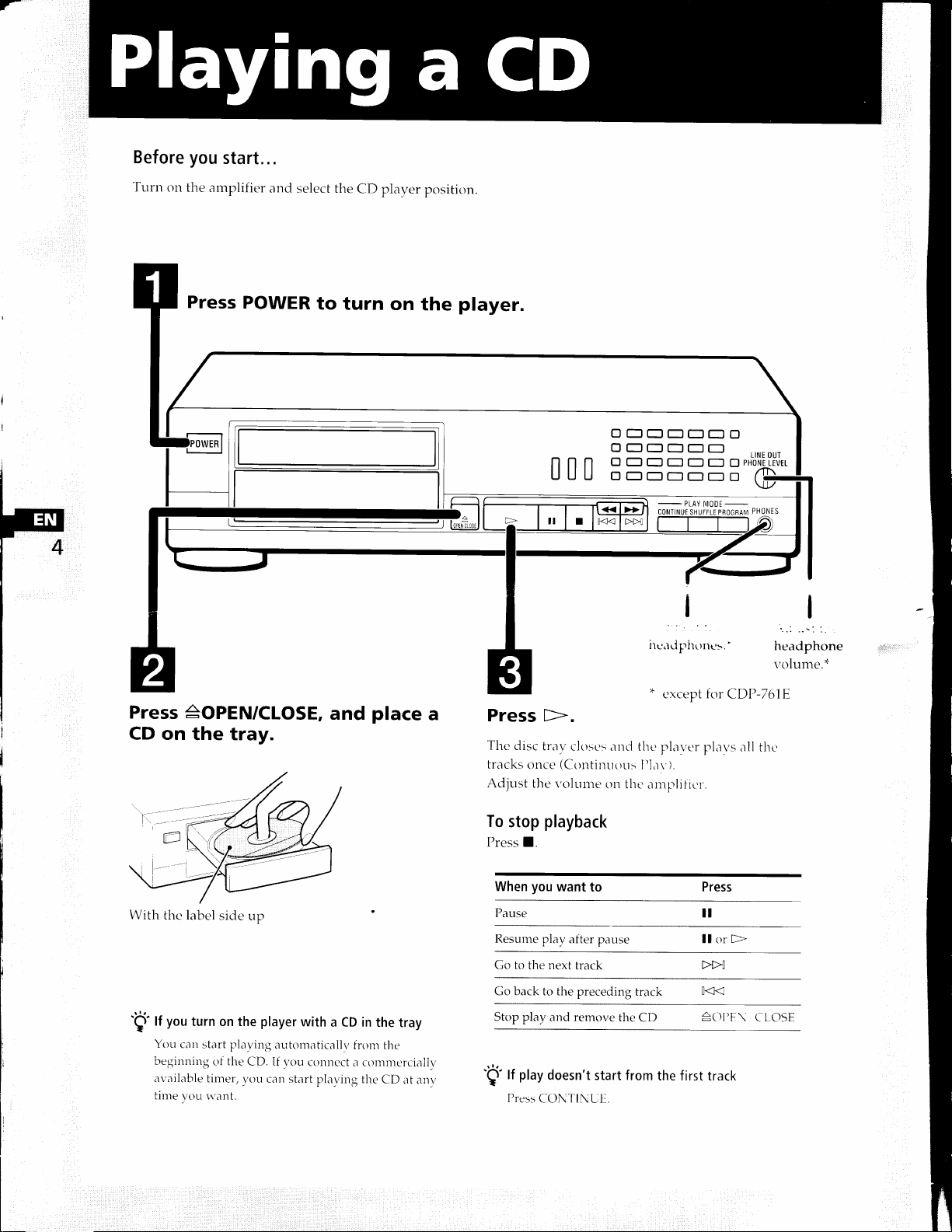
r
Before
Turn
you
on the
Press
start...
amplifie.r
POWER
and
select the
to
turn
CD
plaver
on
position.
player.
the
0[[
OEEEEE
OEEEEE
OEEEEE
OE]E-EE
-
PLAY
TTNUE
SHUFFTE
o
O
D
pB05s4q
LINE
PHoNE
PH0NES
OUT
LEVIL
Press
CD on
With
thc label
'Q'
you
,t
You
begirrning
ar,',-rilt-rble
tinre
AOPEN/CLOSE,
the tray.
sicle
up
turn on the
can start
of tl-re.
timer,
r.r'ant.
vcru
player
plavirrs
autornaticallv
CD. If
voll cttn start
with
vou
conrlect
plavine the
place
and
a
in
CD
the
fnrnt
.r commerciallv
the
CD
tray
at anv
I
hearJphone
volume.*
*
except for
a
Press
Thc disc
tracks
once.
Ac-ljust
To
stop
trav
closcs
(Corrtintrolrs
the volumr.
playback
antl tht
orr thr.
pli-rver
).
I'lar'
.tnrpr|j1ig1'.
Press I.
you
When
Pause
Resulne
Go
Go back
Stop
'Q'
't
Press
want
to Press
pl,rv after piuse llorF
to
tire next
plav and remove
play
track
to the preceding
the
doesn't start from
CC)NTINUh.
track
CD
the first track
CDP-761E
plavs all ihe
ll
>>l
K
AOI'I- \
C
LOSE

Unpacking
Hooking
Up the
System
Chcck th.rt
.
.\utlio
.
lir,nr()tc
.
ttr11\
Inserting
\
ou
lnscrt
,rncl
.rt thc remote
votr received
connecting
ctl-rrr-nander
(NS)
\l-3
SL
batteries
c.rn contnrl the
tn'o R6
-
orr the batteries.
(size
sensor
the follon'ing
(1)
cord
(remote) (1)
batteries
player
AA) batte.ries
lB
(2)
into
the remote
using the
When
using the remote,
plaver.
tl-re
on
items:
sr"rppliecl rernote.
matching
by
+
the
point it
Overview
This
section describes
an
amplifier.
component
before making
Be sure.
how to hook
to turn
off the
the
connections.
up the
pon'er
CD
CD
player to
of each
player
To
mains
Amplif
ier
f,
5
-t-
'S'Wh.n
\\1itlr
to replace
trontral
rrsr.,
batteries
thc
lrattr-rics
v
shoultl last
I
,'
,
rrr
l{'r'1\tir'f.ltL'\ tltr,
for
about
t.l
sir
tr.
i,f-
':
:
Signal
flow
To
mains
N
otes
l),r
11qr[
p.rrticularlv
Do
uot
lighting
If
clon't
vou
relnove
lcakace
.]rL,l.
,r|rr' f()rciglt
rvhcn
replacine
e.xpose
thc remclte
ap[-r6-]1;1[u5gs.
use
the
b.rtteries
arrc-l
corrosion.
thc
Doiug
rr.mote'
to
lrlrjrct inttl
the
sLrnsor
so l]rav
for
avoicl
possiblc
t]rc
Lratteries,
to
dircct
callse
an
erterrclccl
clamage
ren.rtltr-
casing,
sunlight
a malfunctiorr.
periocl
fror-n
or
of time,
L-ratterrr
What
cords rvill I
White
(L)
Red
(R)
Hookups
When
connecting
colour-coclecl
components:
White.
Be
sure to
hum
arrd
noise.
o
For
CDP-761
player
CD
For
CDP-761E
player
CD
need?
an auclic'r
cord
to
(right)
Recl
make
15611561E1461
cord, be
the appropriate
to Red
connectiorrs
sure
to match
jacks
ancl Whitc
firrnlv
*'t"-@d
White
(L)
Red
(R)
the
on the
(left)
tcr
to
avoid
Amplifier
f-il\PUr )
ICDI
't:@!
"l*@'l
Amplifier
f-mpui=]
iCDI
/-@. 1
