Page 1

ONY
3-750
&
ope
Wons
\nsVvje
vaWnQ
otd
Rec
s
0>Nne][
The model and serial numofeiw. ea ai the rtec*,.
/rd the model and serial numbers in the space provided
peco'
be'o^- ..«CP.
Be'ef
dealer regarding this product
these r lu,.whenever you call upon your Sony
VAo
de\
Se
ria\
4 70/270
CD P-670/
CDP-M27
SoPV
^989
CoTpo
Page 2
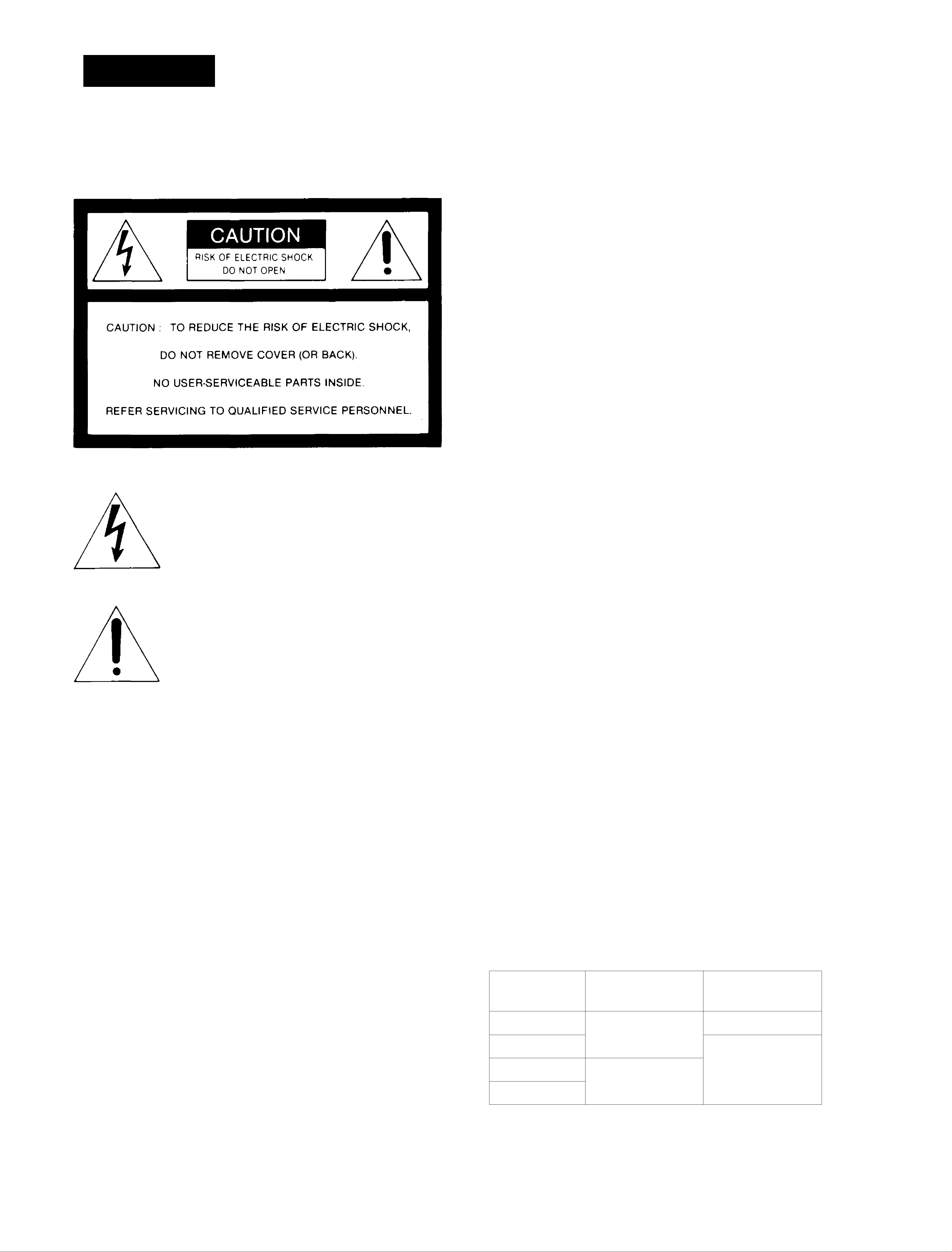
WARNING
To prevent fire or shock hazard, do not ex
pose the unit to rain or moisture.
INFORMATION
This equipment generates and uses radio frequency energy
and if not installed and used properly, that is, in strict
accordance with the manufacturer’s instructions, may cause
interference to radio and television reception. It has been
type tested and found to comply with the limits for a Class B
computing device in accordance with the specifications in
Subpart J of Part 15 of FCC Ruies, which are designed to
provide reasonable protection against such interference in a
residential installation. However, there is no guarantee that
interference will not occur in a particular installation. If this
equipment does cause interference to radio or teievision
reception, which can be determined by turning the
equipment off and on, the user is encouraged to try to
correct the interference by one or more of the foliowing
measures:
Reorient the receiving antenna
This symbol is intended to alert the
user to the presence of uninsulated
“dangerous voltage” within the prod
uct’s enclosure that may be of suffi
cient magnitude to constitute a risk of
electric shock to persons.
Relocate the equipment with respect to the receiver
Move the equipment away from the receiver
Plug the equipment into a different outlet so that
equipment and receiver are on different branch circuits,
if necessary, the user shouid consult the dealer or an
experienced radio/television technician for additional
suggestions. The user may find the following bookiet
prepared by the Federal Communications Commission
helpful:
This symbol is interided to alert the
user to the presence of important
operating and maintenance (servicing)
instructions in the literature accompa
nying the appliance.
For the Customers in Canada
t
“How to Identify and Resolve Radio-TV Interference
Problems”. This booklet is available from the U.S.
Government Printing Office, Washington, DC 20402, Stock
No. 004-000003454.
CAUTION:
TO PREVENT ELECTRIC SHOCK, DO NOT USE THIS
POLARIZED AC PLUG WITH AN EXTENSION CORD,
THIS APPARATUS COMPLIES WITH THE CLASS B
LIMITS FOR RADIO NOISE EMISSIONS SET OUT IN
RADIO INTERFERENCE REGULATIONS.
RECEPTACLE OR OTHER OUTLET UNLESS THE
BLADES CAN BE FULLY INSERTED TO PREVENT
BLADE EXPOSURE.
Difference among the CDP-670, CDP-470, CDP-270, and CDP-M27
This instruction manual covers CDP-670, CDP-470,
CDP-270, and CDP-M27. Their performance and operation
are identical except for the following:
The illustrations used in this manual are of the CDP-670.
Model
CDP-670
CDP470
CDP-270
CDP-M27
Remote Digital output
control
supplied
not supplied
(optical)
provided
not provided
'
2
Page 3
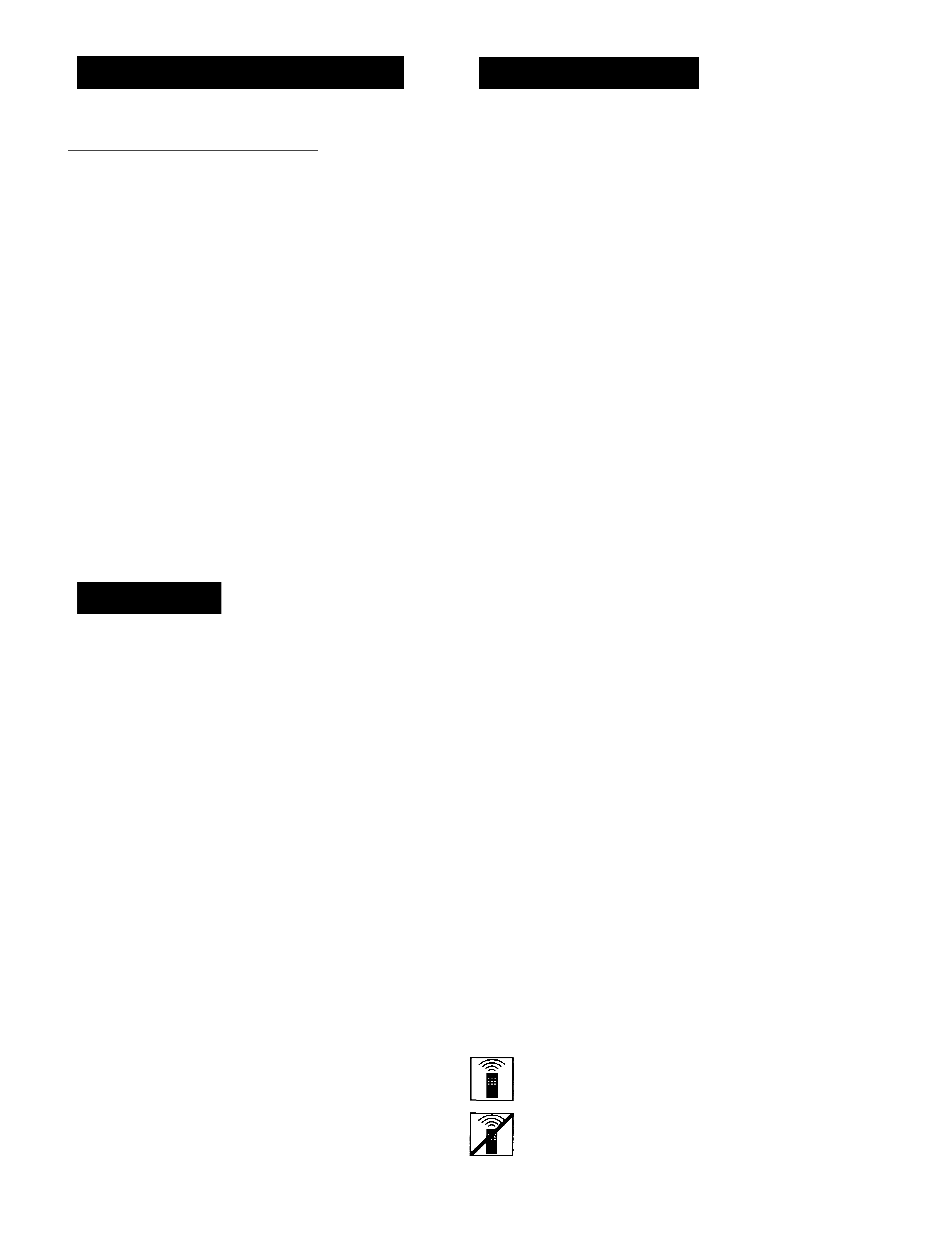
Introducing This CD Player
Table of Contents
Enjoy listening in various playing modes
You can select the playing modes among the following:
Continuous play (page 6) - The entire disc is played
once.
Single play (page 7)
Program play (page 10)
Shuffle play (page 8)
- One selection is played.
- Selections are played in your
desired order.
- Selections are played in a
random order.
_____ ____ ___
Introducing this CD player........................................................3
Installing the CD player
Notes on installation
Notes on the remote commander and remote control
operation......................................................................4
Installing batteries in the remote commander
Connecting the CD player
Notes on connection.........................................................5
............................................................
.........................................................
....................
........................................................
4
4
4
5
Repeat play (page 9)
Editing your own tapes
You can fade in or out the play when making your own tape
recording. - Fade in/Fade out (page 13)
CUSTOM EDIT function
— You can confirm the total playing time while choosing
the selections to be programmed. - Program edit
- Selections or a portion are
played repeatedly.
Connecting to an amplifier without a digital input
Connecting to a unit with an optical digital input.................5
Playing a disc
Playing the entire disc
Locating a particular selection...........................................7
Locating a particular point in a selection
Playing a single selection—Single play
Playing in a random order—Shuffle play...................................8
..........................................................................
......................................................
...........................
.............................
................
6
6
7
7
5
(page 10)
— The player can program selections automatically to fit in
a desired duration. - Time edit (page 12)
— You can stop the play, fading out at the time desired.
-Time fade (page 13)
Playing repeatedly—Repeat play
Repeating selections........................................................9
Repeating a particular portion—A ^ B repeat
Designating the playing order and time—
Program play.....................................................................10
Designating the playing order—Program edit
Programming selections directly.....................................11
Designating the total playing time—Time edit
Tips on editing tapes..............................................................13
.............................................
....................
..................
...................
10
9
9
12
Precautions
On safety
• Operate the unit only on 120V AC, 60 Hz.
• Should any solid object or liquid fall into the cabinet,
unplug the unit and have it checked by qualified personnel
before operating it any further.
• Unplug the unit from the wall outlet if it will not be used for
Fading out at the desired time—Time fade......................13
Fading in/Fading out.......................................................13
Inserting a blank space between selections—
Auto space
Specifications........................................................................ 14
Maintenance..........................................................................14
Cleaning your unit......................................................... 14
Cleaning discs................................................................14
.................................................................
13
a long time. To disconnect the cord, pull it out by grasping
the plug. Never pull the cord itself.
• As the laser beam used in this compact disc player is
harmful to the eyes, do not attempt to disassemble the
cabinet. Refer servicing to qualified personnel only.
On operation
When the unit is not used, turn the power off, to conserve
energy and to extend the useful life of your unit.
Location of controls................................................................15
Troubleshooting guide
..............................................
Back cover
Important
Since the CD system boasts a wide dynamic range, the
peaks of high level inputs are recorded with high fidelity,
and the noise level is very low.
Do not turn up the volume while listening to a portion with
no audio signals or very low level inputs. If you do, the
speakers may be damaged when a peak level portion is
played.
This indicates a function operated only from the
For the customers in the USA
For detailed safety precautions, see the leaflet “IMPORTANT
SAFEGUARDS”.
If you have any questions or problems concerning your unit,
please contact your nearest Sony dealer.
remote commander.
This indicates a function operated only on the main
unit.
3
Page 4
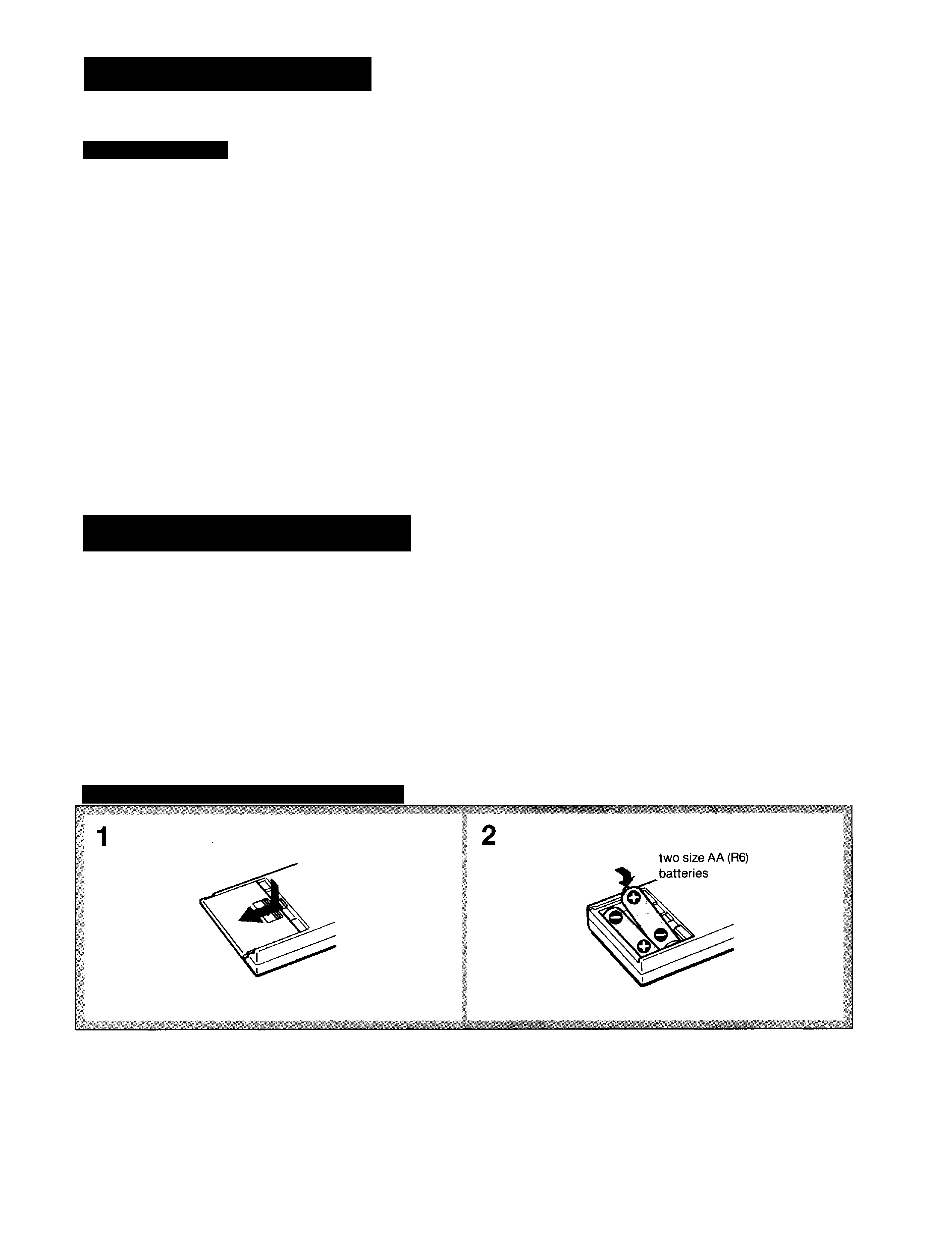
Installing the CD Player
Notes on Installation
Place the unit in a location with adequate air circulation to
prevent internal heat build up in the unit.
Do not place the unit on a soft surface, such as a rug that
would block the ventilation holes on the bottom.
Do not install the unit:
— near heat sources such as radiators or air ducts.
— in a place subject to direct sunlight, excessive dust,
mechanical vibration or shock.
On moisture condensation
If the player is brought directly from a cold to a warm
location, or is placed in a very damp room, moisture may
condense on the lens inside the unit. Should this occur,
the player will not operate. In this case, remove the disc
and leave the player turned on for about an hour until the
moisture evaporates.
Notes on the Remote Commander and Remote
Control Operation
Keep the commander away from extremely hot or humid
places.
Avoid dropping any foreign objects into the commander
casing, particularly when replacing the batteries.
Avoid exposing the remote sensor to direct sunlight or
lighting apparatus. Such exposure can cause a
malfunction.
To avoid damage caused by battery leakage and corrosion,
remove the batteries when the commander will not be used
for a long time.
Installing Batteries in the Remote Commander
On battery life
• About half a year of normal operation can be expected
when using the Sony SUM-3 (NS) batteries.
• When the batteries are run down, the remote commander
will not operate the unit. In this case, replace both batteries
with new ones.
4
Page 5
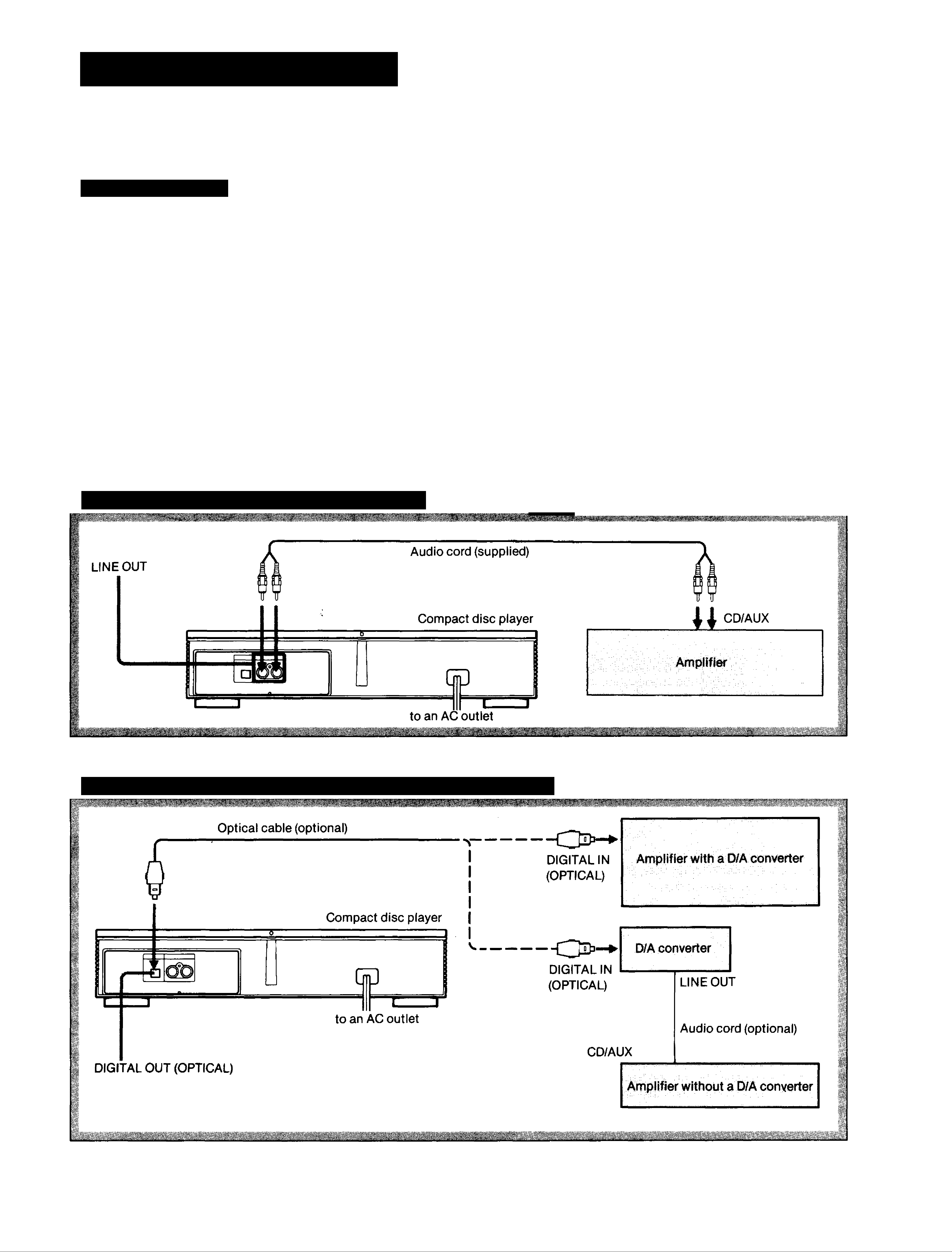
Connecting the CD Player
You can connect the unit with analog or digital signal depending on your amplifier or D/A converter.
Notes on Connection
Turn off the power of each unit before making connections.
Connect the AC power cord last. For the model supplied
with the plug adaptor, use it if the plug of the power cord
does not match your wall outlet.
For CDP-M27 only:
Insert the AC power cord firmly into the AC IN jack on the
rear panel of the unit before you connect it to an AC outlet.
Be sure to insert the plugs firmly into the jacks. Loose
connection may cause hum and noise.
Leave a tittle slack in the connecting cord to allow for
inadvertent shock or vibration.
Cord plugs and jacks are color coded. Red plugs and jacks
are for the right channel (R) and white ones for the left
channel (L).
Connecting to an Amplifier without a Digital Input
? li;
Connecting to a Unit with an Optical Digital Input (For CDP-670 only)
5
Page 6

Playing a Disc
Before playing a disc, turn on the amplifier and set the input selector to the CD player position
Playing the Entire Disc
Caution on adjusting volume
Do not turn up the volume while listening to a portion with
very low level inputs or no audio signals, if you do, the
speakers may be damaged when a peak level portion is
played.
M
-.ir.'.'y.
i j
T
2,3 4
In L
yj>.
I?
m
yJo:
¡Xm
I?
Si:
2
With the printed side up
w
s
¡»cio
m
-x>:os<
Total number of selections
r U J t t
O U, L U
• r-^
&.o\
■:<SK
if-:..
JijSI
W-
■,w-
:a:'-
o>0
y.Oi
yM
•5'L<
4
!í:;:г:5
ifonsr?
i&y\-
m
m
■'^1
m
m
mi
m
OX''.«
'>x-:Vi
i§^
* You can skip step 3.
To stop play
To stop for a moment during play, press
Total playing time
II (II)
>»:
>x<\
o;<*
:o'.z
:o:c
: :?i:i
:'ii
a-iis
To play a 3-inch (8 cm) CD
Place it on the inner circle of the tray. If the disc is provided
Press again, to resume play.
To stop play, press ■.
To stop play and open the tray, press
with an adaptor, first remove it. Do not put a normal CD
(5-inch/12 cm) on to of a 3-inch cm CD.
If you turn on the power with a disc in the tray
Play begins automatically from the beginning of the disc. By
connecting a commercially available timer, disc play can be
started at any desired time.
When the disc contains more than 16 selections
appears in the display window.
6
Page 7

Information display
^ / I t i i t t
t ' LL U f
1 2 3 4 5 6 7 e 9 10 11 12 13 14 15 16
I
I
I
Each time you press TIME during play, the display changes
to give you the following information.
Elapsed playing time
1 2 3
r li Zi u\
O J ' ^
"1
4 5 6 7 a 9 10 11 12 13 14 15 161
I
I
I
-I
B
Remaining time in a selection.
If the current selection number is over 20, “—” is
displayed.
ÇJ Remaining time of the disc
Locating a Particuiar Selection Locating a Particular Point in a Selection
You can locate the beginning of a desired selection during
You can locate a particular point in the disc during play.
play or pause.
To locate sequentially
To locate the beginning of the current or preceding
selection
• Press hM as many times as required.
• Keep hM pressed to skip selections. :
To locate the beginning of a succeeding selection
• Press as many times as required.
To search quickly while monitoring the sound
To go ahead at high speed
Keep ►► pressed during play and release at the desired
point.
To go back at high speed
Keep *#4 pressed during play and release at the desired
point.
• Keep pressed to skip selections.
To iocate directly
Press one of the numeric buttons ([j]to to enter the
desired selection number.
If a selection number is greater than 16, use thel >16|and [U
toll 0 [buttons. qPJ functions as the figure 0.
e.g. To play from selection No. 22 Press
To play from selection No. 30 Press
>16 2 2
>16 3
10
To search quickly by observing the display
Press ^11 (II), then keep -44 or pressed. The search
speed will increase, but there will be no sound. Find the
desired point by observing the display.
Press ^11 (II) again at the desired point
Notes on handling discs
Playing a Single Selection—Single Play
You can play just one selection and then stop instead of
playing the entire disc.
Press CONTINUE so that “1” appears in the display. Playing
stops when the current selection ends.
• To keep the disc clean,
handle the disc by its edge.
Do not touch the surface.
Do not stick paper or tape on
the disc.
To listen to another selection
Choose the desired selection with
buttons (on the remote commander).
To cancel single play
Press CONTINUE again.
, or the numeric
Do not expose the disc to direct sunlight or heat sources
such as hot air ducts, or leave it in a car parked in direct
sunlight as there can be a considerable rise in the
temperature.
After playing, store the disc in its case.
7
Page 8

Playing in a Random Order-shuftie piay
You can have the selections played in a random order.
The unit will play all the selections, or just the selections you
desire.
To stop playing
Press
To cancel shuffle play
Press CONTINUE and return to the normal playing mode.
To play only the desired selections in a random
order—Delete Shuffle Play
Delete the undesired selections before or during play.
I
To delete a selection, press the numeric button for that
selection. “OFF” will be displayed in the window. You cannot
delete a selection which is being played. To choose a
selection number over 16, see page 7.
To put back a selection which you have deleted, press the
numeric button for that selection. “On” will be displayed in
the window.
When delete shuffle play ends
The unit returns to the shuffle play mode for all selections.
To check the remaining time of the selection being played
Press TIME once; press once more to return to the initial display
The total remaining time will not be displayed.
8
Page 9

Playing Repeatedly —Repeat Play
You can choose between two different repeat play modes.
One repeats selections in the current play mode, the other
repeats any particular portion you like.
Repeating Selections
Press REPEAT, before or during ptay. To cancel repeat play
Press REPEAT again.
Repeating a Particular Portion—A B Repeat
You can repeat a portion on the disc by designating the
starting point (A) and the ending point (B).
CLEAR
aaaa
REPEAT
aaaa
aaaa
L
2,3
'iS:
¥■
s.
;iw:;;
2 At point A.
! > i~f O
I
1 2 3 4 5 6 7 8 9 10 11 12 13 14 15 16
' ¿. LI -I
REP6AT«>
#1%
rs;r
•S'.’v
<r<
k’>y.
xifc
:o:c
:oi
■9S9
ok-
::o:
r:6:
■ •X-
ox*
«<;
•xc
3 At point B
1 2
/
/
3 4 5 6 7
8 9 10 11 12 13 14 15 16
1 i D O
' 1. L U
REPEAT A-e
Play starts from point A.
To cancel A ^ B repeat
Press CLEAR/REPEAT (or REPEAT on the player).
Going back to point A from any point on the disc
Simply press ►. When point A is stored, you can go back
there in any play mode. You need not designate point B.
If you designate repeat play during delete shuffle play
When the selections you choose end, repeat ptay of all the
selections will start.
When you designate A ^ B repeat during shuffle or program
play
You cannot designate point A and B in two different selections.
9
Page 10

Designating the Piaying Order and Time —Program Play
You can make a program by designating up to 20 selections
in the order you want them to be played. The unit will play
the disc according to your program.
Designating the Playing Order—Program Edit
You can adjust the total playing time of the program.
This function is convenient for editing tapes.
%
To stop playing
Press ■.
You can play the same program repeatedly as long as you do
not cancel program play or erase the program.
To cancel program play
Press CONTINUE and return to the normal playing mode.
The program will be erased.
To make a program for editing a tape
You can insert a pause in your program. Use this function to
make a program for both sides of the tape at one time.
1 Program the selections for side A.
2 Press PROGRAM (PGM) and ► || (II). “P” will be
displayed and the total playing time will be reset to “0.00”
3 Program the selections for side B.
When you start playing, the selections for side A will be
played and then the unit will pause. Set the tape to the
beginning of side B, then press ^|| (||). The selections for
side B will be played.
To erase the entire program
Press ■ once during stop; twice during play.
The program is also erased when you turn off the unit.
10
Page 11

Ptx)gramming Selections Directly
You can make a program easily by using the numeric
buttons on the remote commander.
iilMiiiiiglMiiiil
♦ To choose a selection number over 16, see page 7.
To check your program
___________________________
Press CHECK. The first selection In the program will be
displayed.
Each time you press CHECK, the next selection in the
program will be displayed. The last selection will be
To change your program
You can make the following changes before starting play
To erase the last selection, press CLEAR.
Each time you press CLEAR, the last selection in the
indicated with the display “End”.
To return to the initial display, press CHECK once more.
To adjust the blank spaces between selections
__ _ _ _ _ _ _ __ _
In a program, if you do not change the order of selections,
the spaces between those selections remain the same as on
the disc. Otherwise, the spaces are shortened to 1 second.
You can make all the blank spaces 3 seconds long. See page
13 for details.
program will be erased.
To add a selection to the end of the program, just press
the numeric button for that selection. You can add a
I
selection also during play or pause.
To delete a selection, press CHECK repeatedly until the
undesired selection is displayed. Then press CLEAR.
If “—” is displayed instead of the actual time
— you have programmed a selection number over 20.
— the total time has exceeded 100 minutes.
To change the order, press ■ during stop to erase the
program. Then repeat the programming procedure from the
beginning.
To check the remaining time
Press TIME once to see the remaining time of the selection being
played; twice to see the total remaining time; once more to return
to the initial display.
If you have inserted a pause, the display shows the remaining
number of selections and time until the pause.
If you have programmed a selection number over 20, “—” is
displayed instead of the actual time.
Page 12

Designating the Playing Order and Time—Program Play
Designating the Total Playing Time
—Time Edit
You can designate a time and the unit will make 2 different
programs of selections each fitting within that period. Use
this function, by designating the length of your tape, for
editing both sides of a tape.
♦ Press [Tol for ‘^0”.
When the selections for side A have been played
The unit will pause. Set tape to the beginning of side B, then
press (II). The selections for side B will be played.
To include desired selections in the program
1 Make your own program of the desired selections.
See page 10 for instructions.
Follow the procedure on the preceding page.
Just designate the length of your tape; you need not
subtract the length of your program. The unit will place
If you disc has more than 20 selections
Selections over nunnber 20 cannot be programmed with the time
edit function; use the programming procedure on page 10.
If any selections remain unprogrammed
To make a further program, repeat step 5.
your selections at the beginning of its program and add
other selections to fit the remaining time.
To designate a different time for each
Execute steps 1 to 4, then press PROGRAM (PGM) and ^l| (||).
“EDIT” disappears from the window. Execute steps 2 to 4 for the
other side.
12
Page 13

Tips on Editing Tapes
The following functions are convenient for editing your own tapes.
Fading Out at the Desired Time
—Time Fade
You can have the play fade out at the end by designating the
play duration.
You can use this function in any play mode.
1 Press EDIT/TIME FADE twice during stop.
If you want to start the play fading in
Set the desired play duration, following the step 1 and 2
above.
1 Press II.
The unit enters the pause mode.
2 Press FADER once.
“FADE” flashes in the window, and play fades in for 5
seconds.
Ì
“FADE” is displayed in the window.
2 Set the desired play duration, using either the
buttons or numeric buttons.
a)
60-, and 90-minute tapes).
Each time you press or the play duration for one
side of the tape is displayed as follows.
!/►►—Useful when using commercial tapes (46-, 54-,
To resume play after fading out
Press ► II (II) or FADER on the remote commander.
(Pressing FADER starts the play fading in.)
To cancel time fade
Press ■ or
Time fade is also cancelled when
- or is pressed during play.
- Other play mode buttons are pressed.
: 23-27-30-45 (min.)
:45-30-27-23 (min.)
You need not press buttons for seconds, unless required.
(Designate seconds with if you want.)
b) Numeric buttons (1 -10)—Useful when setting the time as
you want.
You need not press buttons for seconds, unless required.
Fading in/Fading out
You can have the play fade in and fade out for 5 seconds
To end the play fading out
Press FADER when you want to start fading out.
3 To start play, press ►!!.
Play starts to fade out 5 seconds before the time set, and
the unit enters the pause mode.
Inserting a Blank Space between Selections
—Auto Space
“FADE” flashes in the window, and play fades out for 5
seconds and enters the pause mode.
To restart the play fading in
Press FADER.
“FADE” flashes in the window, and play fades in for 5
seconds.
You can insert a 3-second blank space between each
selection. The blank space enables you to locate selections
when using a tape deck with the automatic selection search
function.
Before starting play, press AUTO SPACE so that “SPACE” is
displayed in the window.
A blank space of approximately 3 seconds will be inserted
between each selection.
To cancel the auto space function
Press AUTO SPACE so that “SPACE” disappears from the
window.
To display the time remaining until the time set
Press TIME twice. In the shuffle play mode, however, the time
remaining until the fade-out time is not displayed.
13
Page 14

Specifications
Maintenance
Compact disc player
Frequency response
Signal-to-noise ratio
Dynamic range
Harmonic distortion
(1 kHz)
CDP-670
2 Hz - 20 kHz
(± 0.5 dB)
More than 100 dB
More than 93 dB More than 90 dB
Less than 0.008%
CDP-47D/270/M27
2 Hz - 20 kHz
(± 1 dB)
Less than 0.09%
Cleaning Your Unit
Clean the cabinet, panel and controls with a soft cloth lightly
moistened with a mild detergent solution. Do not use any
type of abrasive pad, scouring powder or solvent such as
alcohol or benzine.
Cleaning Discs
Channel
separation
Outputs
More than 95 dB (1 kHz)
LINE OUT (phono jacks)
Output level 2 V (at 50 kilohms)
Load impedance over 10 kilohms
DIGITAL OUT
(OPTICAL)
(optical output
connector)
When a disc becomes
dirty, clean it with a
cleaning cloth. Wipe the
disc from the center out.
—
General
Power requirements
Wave length
660 nm
Output level
-18 dBm
CDP-67Q/470/270
120V AC, 60 Hz
Do not use solvents such as benzine, thinner, commercially
available cleaners or anti-static spray intended for analog
discs.
GDP-M27
Power consumption
Dimensions
(approx., including
projections)
Weight (approx.)
Supplied accessories
Audio signal connecting cord
430 X 95 X 275 mm
(17 X 3^4 X 10 inches)
3.5 kg (7 tbs 12 oz) 3.0 kg (6 lbs 10 oz)
12W
10W
355 X 80 X 275 mm
(14 X 3V4X 10 inches)
{2 phono plugs - 2 phono plugs) (1)
For CDP-670/470 only:
Remote commander (1), Sony SUM-3 (NS) batteries (2)
ForCDP-M27 only:
AC power cord (1)
Design and specifications subject to change without notice.
Optional accessory
Optical cable PCC-15 (for CDP-670)
14
Page 15

Location of Controls
Front Panel
CDP-670/470/270
Remote Commander
■•5?
CDP-M27
BOWV
fr ' ' —
' ' ' • ^
IS \m
a;s6ÿ:aiiï4
4 5
6
7
[E
$
10
'X
ÎÏ
w
§
^ —
«
----------------------^=1
11
12 14
a
} (t)
15 16 17 18
Refer to the pages indicated in • for details
1
POWER switch O
2
Disc tray
3
TIME button O
Remote sensor
AUTO SPACE button ©
5
6
7
REPEAT button O
Display window O
1
Numeric buttons ©
CONTINUE button ©
2
3j CLEAR (program clear) button ©
4] >16 (over 16) button ©
|T] ^ (play) button O
6J II (pause) button O
U ■ (stop) button O
8
S
To ]
EDIT/TIME FADE button © ©
(manual search) buttons O
PLAY MODE buttons
PROGRAM button ©
SHUFFLE button O
CONTINUE button©
H] ± OPEN/CLOSE button Q
iH ►!! (play/pause) button O
13
(stop) button O
8] PGM (program) button ©
H SHUFFLE button ©
1 CLEAR/REPEAT
(A ^ B repeat clear/repeat) button O
[T T ]
1 2
13
14
15
A ^ B repeat button O
TIME button ©
FADER (fade in/fade out) button ©
(manual search) buttons ©
AMS buttons ©
14
(AMS*) buttons©
1^ CHECK (program check) button ©
If CLEAR (program clear) button ©
17] HEADPHONES jack
18 HEADPHONE LEVEL control
* AMS is an abbreviation of Automatic Music Sensor.
15
Page 16

Troubleshooting Guide
Before going through the check list below, first refer back to the connections and operating procedures.
Should any problem persist after you have made these checks, consult your nearest Sony service facility,
Symptom Cause
The disc tray does not close.
Play does not start.
The disc is not placed correctly.
Dirty disc.
The disc is inserted upside down.
The player is in the pause mode. Press ^11 (II) to release pause.
Moisture condensation. Leave the player turned on for
Remedy
Place the disc correctly on the disc
tray.
Clean the disc.
Insert the disc with the printed side up.
Play does not start and “no disc” is
displayed.
Sound is not heard.
approximately one hour.
There is no disc in the unit. Insert a disc.
Loose connection. Insert the plug firmly.
Connection is incorrect.
The HEADPHONE LEVEL control is set
to the minimum.
Check the connection refering to
“Connecting the CD Player”.
Turn the control clockwise.
7 7 is displayed when you press
Play does not begin from the first
selection.
The remote commander does not
operate the unit.
was continuously pressed at the
end of the disc.
The player is in the PROGRAM or
SHUFFLE mode.
The batteries are run down.
The remote commander is not pointed
at the remote sensor.
There is an obstacle between the
Press or to return to normal
indication.
Press CONTINUE.
Replace both batteries.
Point the remote commander at the
sensor.
Remove the obstacle.
Any operation is not possible.
remote commander and the unit.
The remote commander Is too far from
the unit.
The internal control program may not
run.
Move closer.
Turn off the power and turn it on again.
Sony Corporation Printed in Japan
