Sony CCD-680E User Manual

PLEASE READ CAREFULLY AND SAVE
This manual contains important information about this product's operation.
If you are installing this product for others, you must leave this manual -or a
copy- with the end use
r.
User Manual
Model No.: CCD-680E
2.4 GHz Wireless
Monitoring System with Dual Mode
(USB
& A/V) Receiver
- (1) Wireless Color Weather Resistant Camera
- (1) Wireless Dual Mode (USB & A/V) Receiver
- (1) AV Cable
- (1) 7.5V Adaptor for Camera
- (1) 7.5V Adaptor for Receiver

About Alarm / Alarm Actions
Record location / Email
Contents
8.
9.
11.
12.
3.
4.
6.
7.
Safety and Hazard Notices
Software installation
Device Driver Set Up / Video Device
System Options
Troubleshooting
13.
14.
17.
Technical Data
20.
21.
Telephone / Alarm Schedule
Motion Detection
14 .
15.
Record Schedule
Remote Options
FCC/CE
WARNING
5.System Installation
Installing the Camera
Installing the Receiver
8.
System Requirements
No.: CCD-680E
- (1) 2.4 GHz Wireless color camera
- (1) 2.4 GHz Wireless dual mode receiver
- (1) Camera Mounting Bracket
- (1) 7.5V AC/DC Adapter for the camera
- (1) 7.5V AC/DC Adapter for the dual mode receiver
- (1) A/V Cable
Parts Included in This System
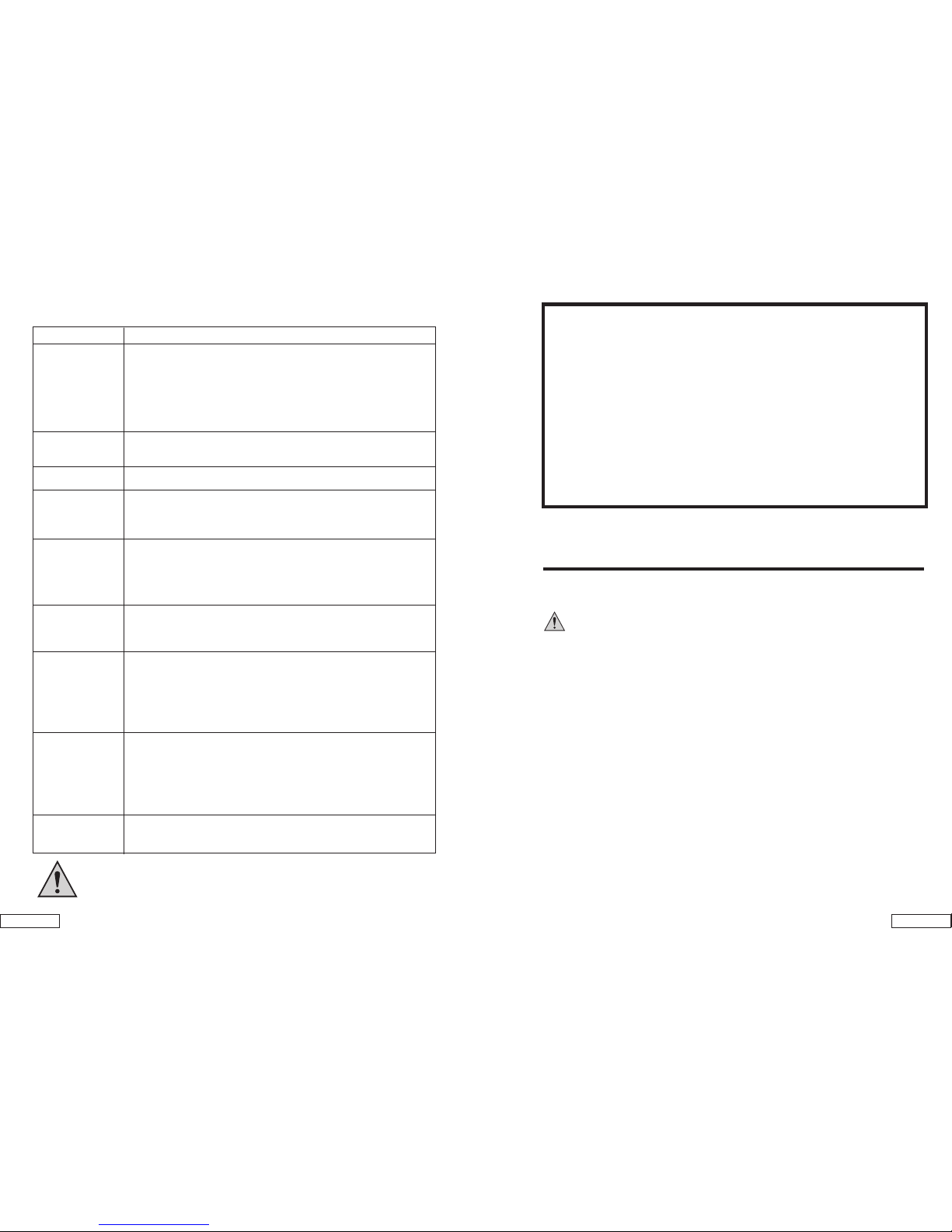
3.22.
Error Possible cause
No image or no sound
in Camguard Window
(Pure blank)
Noise screen and
noise sound
Aliasing image or low
resolution
The image/sound is
distorted
Flickering/ running
image
Normal sound, image
is too light or dark
Motion Detection does
not work
Motion Detection is
triggered all the time
Can not access the
system remotely from
the internet
When I connect the receiver to my PC or NB, I found…
The distance between the camera and receiver is too long, relocate
camera closer to receiver.
Strong spotlight in the cover range of the camera.
TV System setting wrong. To solve this, go to "Option"- "Change
Device"- "Device: USB 2861 Video"- "Attribute" - "Video decoder" "Video Format: PAL"- OK
Receiver is not supplied with electricity.
USB jack is loss. If the USB jack is plugged in correctly, blue LED in
the front of the receiver will light up.
The distance between the camera and receiver is too long, relocate
camera closer to receiver.
No assigned Video/Audio device driver or device assign wrong. To
solve this, go to "Option"- "Change Device"- "Device Type: USB
Webcam"- "Device: USB 2861 Video" - "Device: USB Audio Device" - OK
The distance between the camera and receiver is too long, relocate camera
closer to receiver.
Camera is not supplied with electricity or battery low.
The converter requires USB 2.0 for best performance quality. Check to see
if your system supports USB 2.0. Lower speed USB 1.1 will cause aliasing.
The distance between the camera and receiver is too long, relocate camera
closer to receiver.
There is a strong interference source (e.g. electric engine, walkie-talkie,
2.4GHz WiFi, Microwave Oven, 2.4GHz cordless phone...Ketc.) nearby.
If the image is too dark in Night Vision mode (Infrared LED on), camera is
aiming at the area that is too far away. The proper lighting distance is within
5 meter. Readjust the camera.
Strong spotlight in the cover range of the camera.
Detection Sensitivity setting too high. To solve this, go to "Option" - "Motion
Detection Setting" - "Detection Sensitivity:"- lower the volume by inputting a
proper number in the input box or using the down arrow - OK
Motion Detection area is checked, but no area is masked. To solve this, go
to "Option" - "Motion Detection Setting" - "Enable Motion Detection Area:
Unchecked or click on "Edit" button to mask the area. While the function is
enabled, only masked area will be detected."- OK
The distance between the camera and receiver is too long; the false alarm
is caused by the interference. Relocate camera closer to receiver or
neutralize the interference source. The possible interference sources are,
2.4GHz WiFi, Microwave Oven, 2.4GHz cordless phone.
Detection Sensitivity setting too low. To solve this, go to "Option" - "Motion
Detection Setting" - "Detection Sensitivity:" - lower the volume by inputting
a proper number in the input box or using the up arrow - OK
If all settings are correct. Then Windows Firewall blocks the software.
Please go to Windows Firewall Manager (in Control Panel) to enable
Camguard.
Important!
Please read this Manual carefully
before installing or using these units.
WARNING- These units should ONLY be disassembled by an authorized
technician if service is required.
Safety Precautions
For correct and safe operation of this system, it is essential that installers,
end-users and service technicians should follow all safety procedures
outlined in this manual. Specific Warning and Caution statements (and/or
symbols) are marked on the units where needed.
Warning and Caution Statements
"WARNING" indicates a situation where failure to follow proper procedures
can cause personal injury
.
"CAUTION" indicates a situation where failure to follow proper procedures
can cause damage to the equipment.
This camera is subject to interference from cordless phones, microwaves,
and other wireless devices operating in the 2.4GHz range.
Keep the system AT LEAST 10 ft away from the devices during installation
and operation.
Important Safety Precautions
Please read before installing & using this product
Damages caused by non-compliance with this operating manual void the
warranty! We will not assume any liability for damages to items or persons caused
by improper handling or non-compliance with the safety notices! Any warranty
claim will be null and void in such cases.
• Make sure that all electric connections and connection cables between the devices of the
camera system as well as the devices to be connected meet the pertaining regulations and
are in conformity with the operating instructions.
• In schools, training facilities, hobby and self-help workshops, qualified personnel needs to
supervise the operation of electronic devices.
• Also observe the safety notices and operating instructions of the other appliances connected
to the system.
• Please contact an expert in case you have any doubts about the mode of operation, the safety
or connecting the appliances.
• Never plug-in or unplug the power packs with wet hands.
• Never tug on the power cords of the power packs, use the plug to unplug it from the wall
socket.
• Make sure that the power cables do not get squashed or damaged by sharp edges when
installing the devices.
• Never replace damaged power cables yourself! In such a case, remove them from the net and
take the devices to a workshop.
Repairs other than described as above should only be performed by an authorized
technician.

4. 21.
Error Possible cause
No image and
no sound
Camera or receiver are not supplied with electricity.
Is the power pack plugged in correctly?
The distance between the camera and receiver is too long.
The image/sound is.
distorted
The range of the system was exceeded. Shorten the distance.
There is a strong interference source (e.g. electric engine, walkie-talkie,
etc.) nearby.
Flickering/running
image
Strong spotlight in the cover range of the camera.
Normal sound,
image is too light
or dark.
Surveillance monitor (TV) is adjusted wrongly (readjust brightness).
Strong spotlight in the cover range of the camera.
White image only
on the monitor.
The supply voltage is too low (change batteries or power
pack operation)
Observe the safety notices under all circumstances!
When I connect the receiver to my TV, I found...
Continue on the next page...
Disposal
If the camera system no longer functions or can no longer be repaired, it must be disposed of
according to the valid statutory regulations.
Disposal of spent batteries / accumulators
You are required by law (Battery Ordinance) to return all spent batteries and accumulators.
Disposing of spent batteries/accumulators with common household waste is prohibited! Batteries /
accumulators that contain hazardous substances are marked with the symbols on the side. These
symbols indicate that it is prohibited to dispose of these batteries/ accumulators in the household
waste. The abbreviations for the respective heavy metal are: Cd= cadmium, Hg= mercury, Pb= lead.
You can return spent batteries and accumulators that can no longer be charged to the designated
collection points in your community, our outlets or wherever batteries or accumulators are sold.
Following these instructions allow you to fulfill the legal requirements and contribute to the protection
of our environment!
Troubleshooting
This camera system reflects the latest state of technology and is safe to operate. In case of problems
or malfunctions follow these troubleshooting steps.
This equipment generates and uses radio frequency energy and if not installed and used properly,
that is, in strict accordance with the manufacture's instructions, may cause interference to radio and
television reception. It has been tested and found to comply with limits for a Class B digital device in
accordance with Part 15 of FCC Rules and CE I-ETS 300 440, which are designed to provide
reasonable protection against such interference in a residential installation. However, there is no
guarantee that interference will not occur in a particular installation. If this equipment does cause
interference to radio or television reception, which can be determined by turning the equipment off
and on, the user is encouraged to try to correct the interference by one or more of the following
measures:
1. Reorient the TV/radio antenna.
2. Relocate the Receiver away from the TV/radio receiver.
3. Plug the Receiver into a different wall outlet so that the Receiver is on a different branch circuit.
4. If necessary, the user should consult the dealer or an experienced radio/television technician
for additional suggestions.
The user may find the following booklet prepared by the Federal Communication Commission helpful:
"How to Identify and Resolve TV Interference Problems." This booklet is available from the US
Government Printing Office, Washington, D.C. 20402, Stock No. 004-000-00345-4.
FCC/CE NOTICE
The user is cautioned that changes or modifications not expressly approved by the manufacturer
could void the user's authority to operate the equipment. Linear radio controls provide a reliable
communications link and fill an important need in portable wireless signaling. However, there are
some limitations which must be observed. The radios are required to comply with FCC Rules and
Regulations as Part 15 devices and CE I-ETS 300 440. As such, they have limited transmitter
power and therefore limited range. A receiver cannot respond to more than one transmitted signal
at a time and may be blocked by radio signals that occur on or near their operating frequencies.
Changes or modifications to the device may void FCC and CE compliance. Infrequently used radio
links should be tested regularly to protect against undetected interference or fault.
FCC/CE WARNING
