Sony BVM-L230 Service Manual
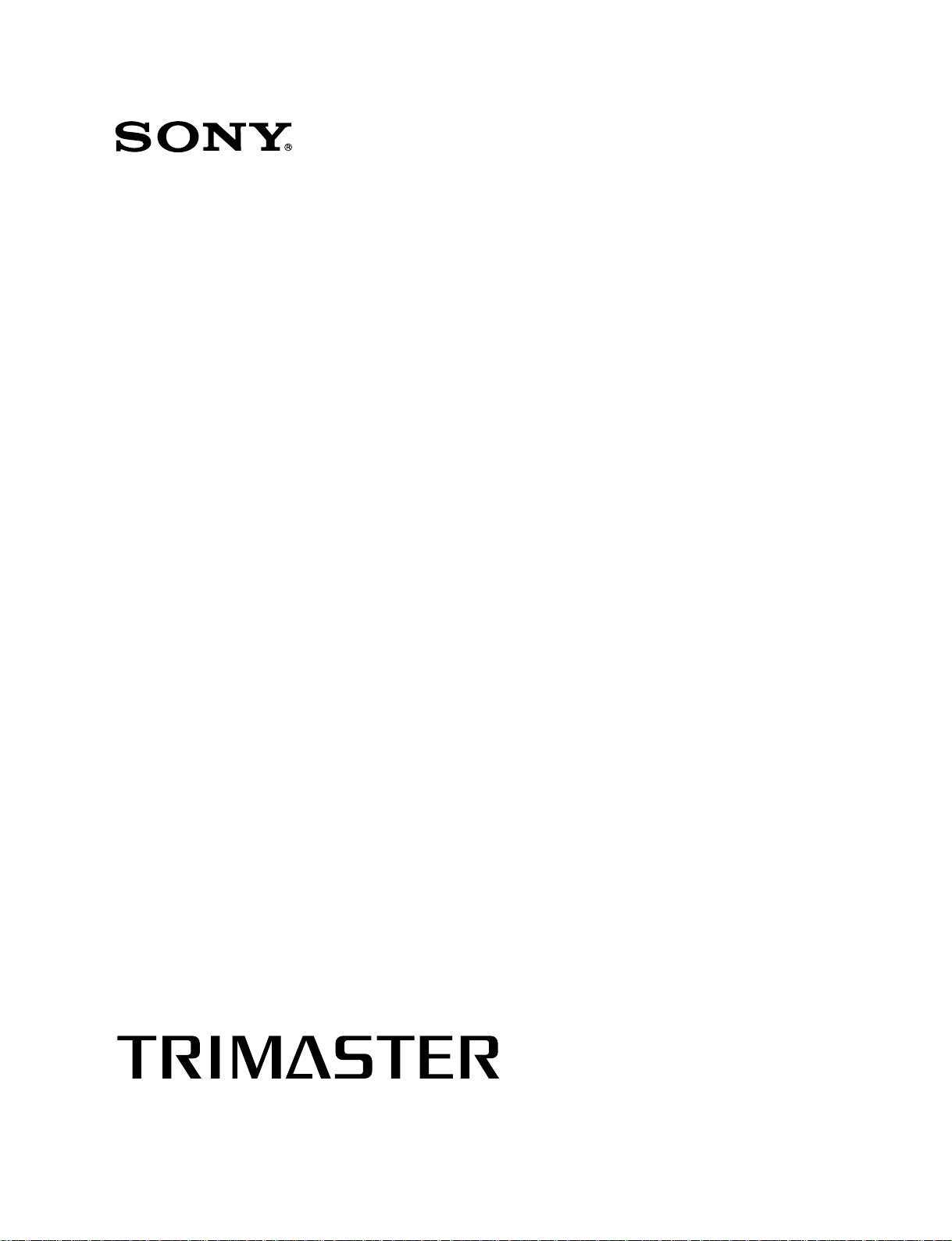
LCD VIDEO MONITOR
BVM-L230
CONTROLLER ATTACHMENT STAND
BKM-37H
SERVICE MANUAL
1st Edition (Revised 2)
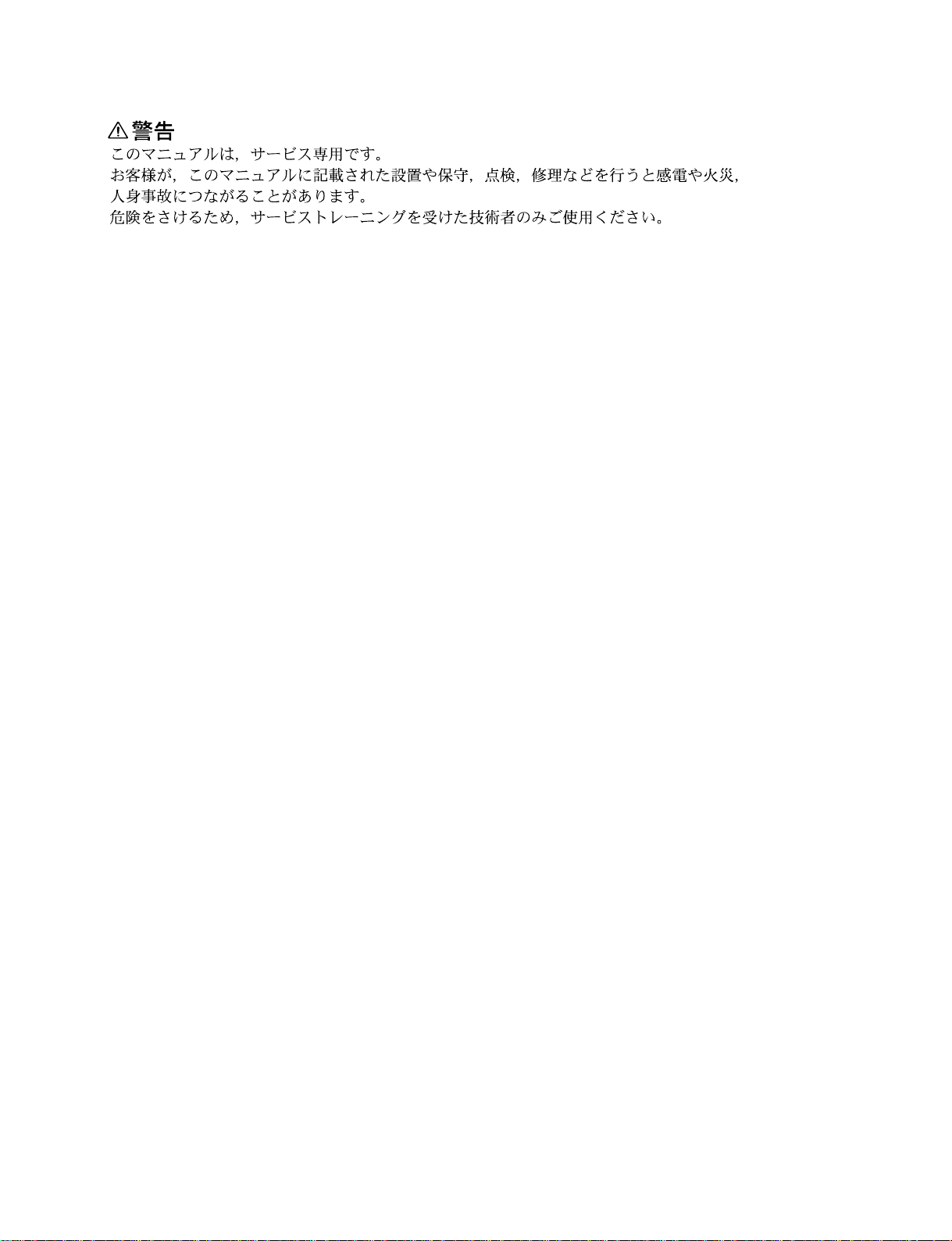
! WARNING
This manual is intended for qualified service personnel only.
To reduce the risk of electric shock, fire or injury, do not perform any servicing other than that
contained in the operating instructions unless you are qualified to do so. Refer all servicing to
qualified service personnel.
! WARNUNG
Die Anleitung ist nur für qualifiziertes Fachpersonal bestimmt.
Alle Wartungsarbeiten dürfen nur von qualifiziertem Fachpersonal ausgeführt werden. Um die
Gefahr eines elektrischen Schlages, Feuergefahr und Verletzungen zu vermeiden, sind bei
Wartungsarbeiten strikt die Angaben in der Anleitung zu befolgen. Andere als die angegeben
Wartungsarbeiten dürfen nur von Personen ausgeführt werden, die eine spezielle Befähigung
dazu besitzen.
! AVERTISSEMENT
Ce manual est destiné uniquement aux personnes compétentes en charge de l’entretien. Afin
de réduire les risques de décharge électrique, d’incendie ou de blessure n’effectuer que les
réparations indiquées dans le mode d’emploi à moins d’être qualifié pour en effectuer d’autres.
Pour toute réparation faire appel à une personne compétente uniquement.
Attention-when the product is installed in Rack:
1. Prevention against overloading of branch circuit
When this product is installed in a rack and is
supplied power from an outlet on the rack, please
make sure that the rack does not overload the supply
circuit.
2. Providing protective earth
When this product is installed in a rack and is
supplied power from an outlet on the rack, please
confirm that the outlet is provided with a suitable
protective earth connection.
3. Internal air ambient temperature of the rack
When this product is installed in a rack, please make
sure that the internal air ambient temperature of the
rack is within the specified limit of this product.
4. Prevention against achieving hazardous
condition due to uneven mechanical loading
When this product is installed in a rack, please make
sure that the rack does not achieve hazardous
condition due to uneven mechanical loading.
5. Install the equipment while taking the operating
temperature of the equipment into consideration
For the operating temperature of the equipment, refer
to the specifications of the Operation Manual.
6. When performing the installation, keep the
following space away from walls in order to
obtain proper exhaust and radiation of heat.
Above and below: 4.4 cm (1.7 inches) or more
When using a modular jack cable:
For safety, do not connect to the connector for peripheral
device wiring that might have excessive voltage.
BVM-L230

Table of Contents
Manual Structure
Purpose of this manual ................................................................. 3
Related manuals ........................................................................... 3
Trademarks ................................................................................... 3
1. Service Overview
1-1. Appearance Figure ..........................................................1-1
1-2. Board Location ...............................................................1-1
1-3. Disassembly ....................................................................1-2
1-3-1. Cabinet ..................................................................1-2
1-3-2. Bottom Cabinet .....................................................1-3
1-3-3. Bezel Assembly.....................................................1-4
1-3-4. T Board/ST1 Board ...............................................1-5
1-3-5. G Board .................................................................1-6
1-3-6. B Board .................................................................1-7
1-3-7. YA Board/YB Board/YC Board ...........................1-8
1-3-8. DC Fan ..................................................................1-9
1-3-9. LCD Panel Module/T-CON Board .....................1-10
1-3-10. LMD1 Board ....................................................... 1-11
1-3-11. LMD2 Board ....................................................... 1-12
1-3-12. LCD Unit .............................................................1-13
1-4. Packing the LCD Unit ..................................................1-14
1-5. Attaching BKM-37H .................................................... 1-15
1-6. Procedure when Replacing the LCD Unit .................... 1-18
1-6-1. CD-R Directory ...................................................1-18
1-6-2. Data Transfer Procedure......................................1-18
1-7. Procedure for Replacing the B Board/LMD2 Board ....1-21
1-7-1. Preparation ..........................................................1-21
1-7-2. B Board Data Update ..........................................1-25
1-7-3. LMD2 Board Data Update ..................................1-29
1-8. Version Upgrade ...........................................................1-31
1-8-1. Required Equipment............................................1-31
1-8-2. About Memory Stick ...........................................1-31
1-8-3. Check of Memory Stick Data .............................. 1-33
1-8-4. Software Version Upgrade
- In the case that the software version of
this unit is earlier than Ver. 1.3 ..........................1-36
1-8-5. Kernel Version Upgrade - Software version of
this unit is Ver. 1.3 or later .................................. 1-37
1-8-6. Controller Kernel Version Upgrade
- Software version of this unit is earlier than
Ver. 1.3 ................................................................1-38
1-8-7. FPGA Version Upgrade
- Software version of this unit is earlier than
Ver. 1.3 ................................................................ 1-39
1-9. Recovery from Version Upgrade Failure .....................1-40
1-9-1. Judging Method of Version Upgrade Failure......1-40
1-9-2. Recovery Method ................................................1-41
1-9-3. Recovery Method for Kernel/FPGA Version
Upgrade Failure (this unit) ..................................1-48
1-9-4. Recovery Method for Kernel Version Upgrade
Failure (controller) ..............................................1-50
1-10. Uniformity Adjustment.................................................1-52
1-10-1. Uniformity Adj Menu..........................................1-52
1-11. Backlight Menu ............................................................1-53
1-11-1. SYSTEM .............................................................1-53
1-11-2. LED_DRIVE etc .................................................1-54
1-11-3. SENSOR..............................................................1-55
1-11-4. ERROR................................................................1-57
1-12. Maintenance Menu .......................................................1-58
1-12-1. Software Version Up
- Software version of this unit is earlier than
Ver. 1.3 ................................................................ 1-59
1-12-2. Restore Factory Set All .......................................1-59
1-12-3. Restore System Data ...........................................1-59
1-12-4. 1035/60I Mode ....................................................1-60
1-12-5. Low Latency........................................................1-60
1-12-6. Main Board..........................................................1-60
1-12-7. Backlight .............................................................1-60
1-12-8. Uniformity Adj .................................................... 1-61
1-13. Lead-free Solder ...........................................................1-61
1-14. About LCD Unit/T-CON Board ...................................1-61
2. Circuit Description
2-1. G Board...........................................................................2-1
2-1-1. Operation during Power-on Sequence...................2-1
2-1-2. Circuit Operation...................................................2-1
2-1-3. Overvoltage Protection Circuit and Overcurrent
Protection Circuit ..................................................2-3
2-2. LMD1 Board...................................................................2-4
2-2-1. Green LED Power Block.......................................2-5
2-2-2. Blue LED Power Block.........................................2-5
2-2-3. Way to Change G_OUT and B_OUT Voltages ....2-5
2-2-4. ON/OFF Control of Green and
Blue LED Power Supplies.....................................2-6
BVM-L230
1

2-2-5. Overvoltage and Overcurrent Protection
Circuits ..................................................................2-6
2-2-6. BL_12V .................................................................2-6
2-3. LMD2 Board...................................................................2-7
2-3-1. Power Circuit.........................................................2-7
2-3-2. LED Driver Circuit................................................2-9
2-3-3. H8 Microcomputer Operating Environment ....... 2-11
2-3-4. External Interface ................................................2-11
2-3-5. Reset Circuit ........................................................2-11
2-4. S1, S2, and S3 Boards...................................................2-12
2-4-1. Outline .................................................................2-12
2-4-2. Circuit Operation .................................................2-14
2-4-3. Others .................................................................. 2-15
A. Semiconductor Pin Assignments
B. Spare Parts
B-1. Notes on Repair Parts .................................................... B-1
B-2. Exploded Views............................................................. B-2
B-3. Electrical Parts List...................................................... B-11
B-4. Packing Materials & Supplied Accessories................. B-89
E. Board Layouts
B (SUFFIX: -12)............................................................ E-2
B (SUFFIX: -13)............................................................ E-6
G .................................................................................. E-10
LMD1 .......................................................................... E-12
ST1............................................................................... E-13
YA................................................................................ E-13
YB ................................................................................ E-13
YC ................................................................................ E-13
LMD2 .......................................................................... E-14
T ................................................................................... E-16
C. Block Diagrams
Overall ........................................................................... C-1
D. Schematic Diagrams
B (SUFFIX: -12) ............................................................ D-2
B (SUFFIX: -13) .......................................................... D-46
G .................................................................................. D-89
LMD1 .......................................................................... D-91
LMD2 .......................................................................... D-93
ST1...............................................................................D-98
T ...................................................................................D-99
YA..............................................................................D-101
YB .............................................................................. D-101
YC .............................................................................. D-101
Frame Wiring ............................................................. D-102
2
BVM-L230
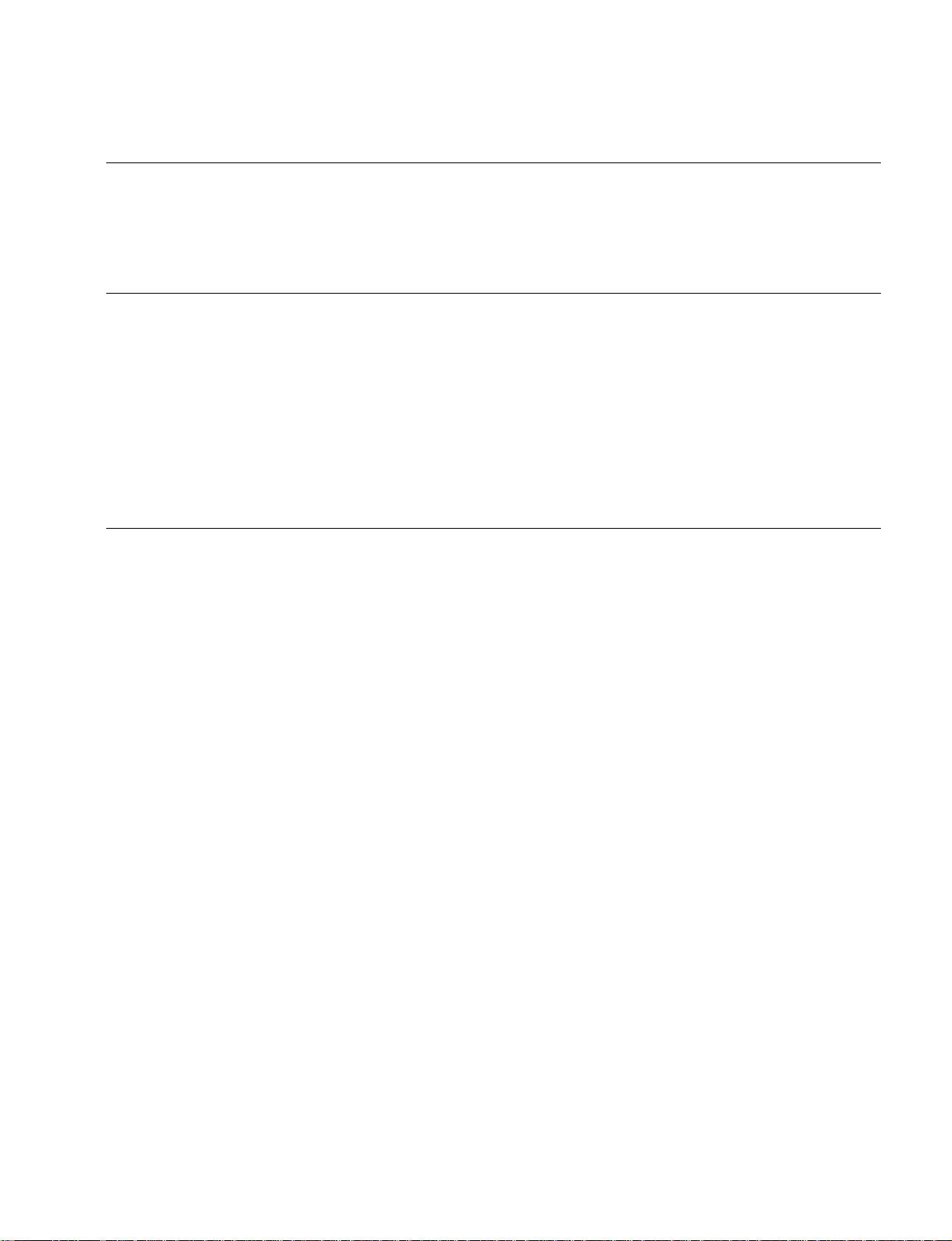
Purpose of this manual
Related manuals
Trademarks
Manual Structure
This manual is the Service Manual of the LCD Video Monitor BVM-L230.
This manual contains the service overview, circuit description, semiconductor pin
assignments, spare parts, block diagram, schematic diagrams, and board layouts.
In addition to this Service Manual the following manual is provided.
..
. “Semiconductor Pin Assignments” CD-ROM (Available on request)
..
This “Semiconductor Pin Assignments” CD-ROM allows you to search for
semiconductors used in Broadcast and Professional equipment.
This manual contains a complete list of semiconductors and their ID Nos., and
thus should be used together with the CD-ROM.
Part number: 9-968-546-06
Trademarks and registered trademarks used in this manual are follows.
. Ethernet is a registered trademark of Xerox Corporation.
. Windows is a registered trademark of Microsoft Corporation in the United States and
Other countries.
. Memory Stick is a trademark of Sony Corporation.
. HyperTerminal is a registered trademark of Hilgraeve Inc..
Other system names, product names, and company names appearing in this manual
are trademarks or registered trademarks of their respective holders.
BVM-L230
3

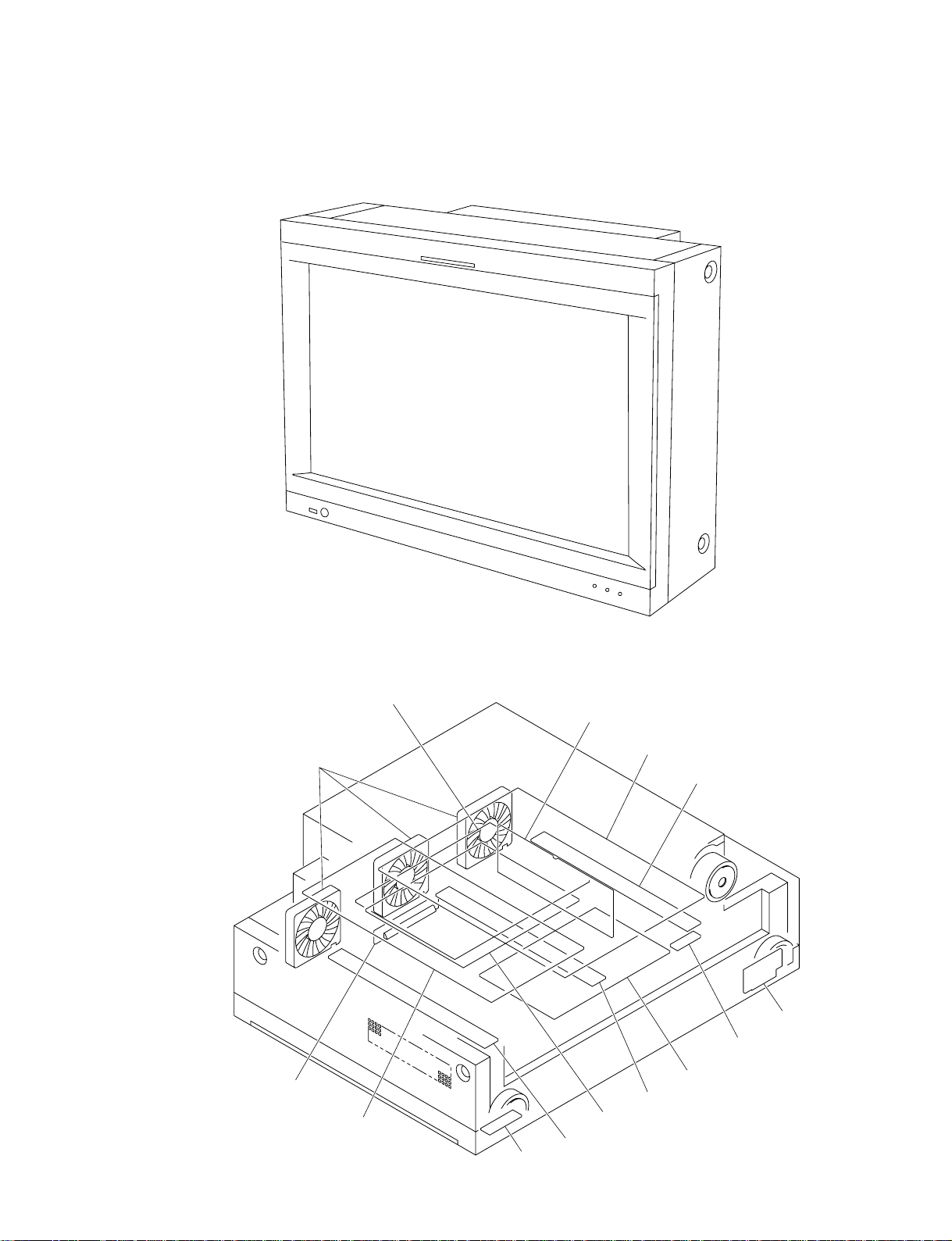
1-1. Appearance Figure
Section 1
Service Overview
1-2. Board Location
YA board
LCD panel module/T-CON board
DC fans
G board
T board
B board
ST1 board
YC board
S1 board
LMD1 board
S2 board
LMD2 board
S3 board
YB board
BVM-L230
1-1
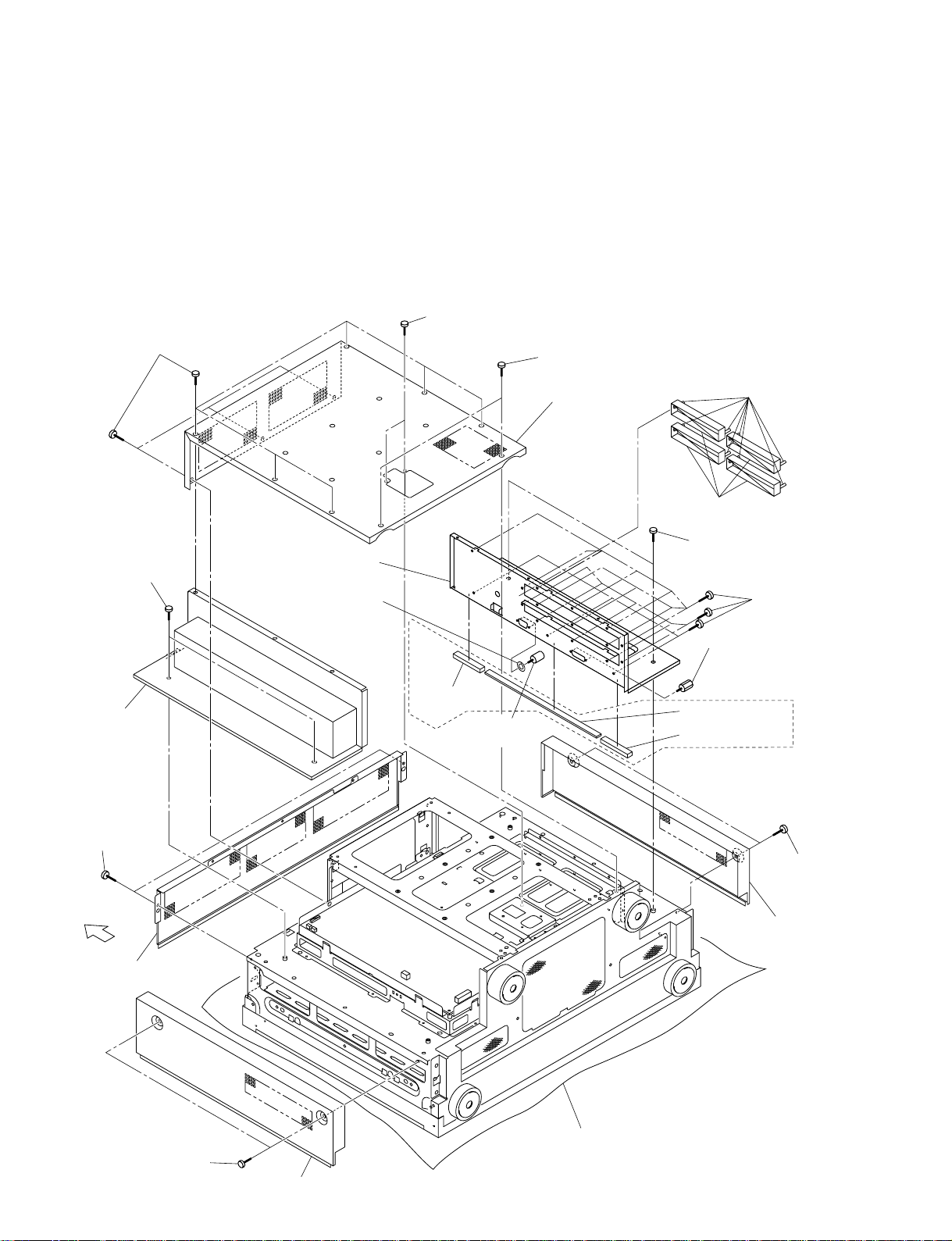
1-3. Disassembly
5
m
. In this section, remove parts in the order of numbers shown in the figure.
. When removing/installing the cabinet and replacing the board, place the unit on the conductive cushion.
1-3-1. Cabinet
T wo screws
3 Nine screws
(PSW4 x 8)
![ T wo screws
(B4 x 6)
@/ Bracket (B) assembly
!,
Two spring
washers
(PSW4 x 8)
4 T wo screws
(PSW4 x 8)
6 Rear cabinet
1 Eight panel securing
screws
2 Blank panel assembly
!. T wo screws
(B4 x 6)
!; T wo hexagonal
!\ Seventeen
screws
(BVTT3 x 8)
screws
!] G case
assembly
!- T wo screws
(B4 x 6)
Upper side
!= T op cabinet
9 T wo screws
1-2
(B4 x 6)
0 Side cabinet (R)
@- Gasket (A)
!'
Two connector
screws
@= Gasket (B)
@[ Gasket (A)
S/N 2001076 to 2001999
S/N 2501056 to 2501999
S/N 2100001 and Higher
7 T wo screws
(B4 x 6)
8 Side cabinet (L)
Conductive cushion
BVM-L230
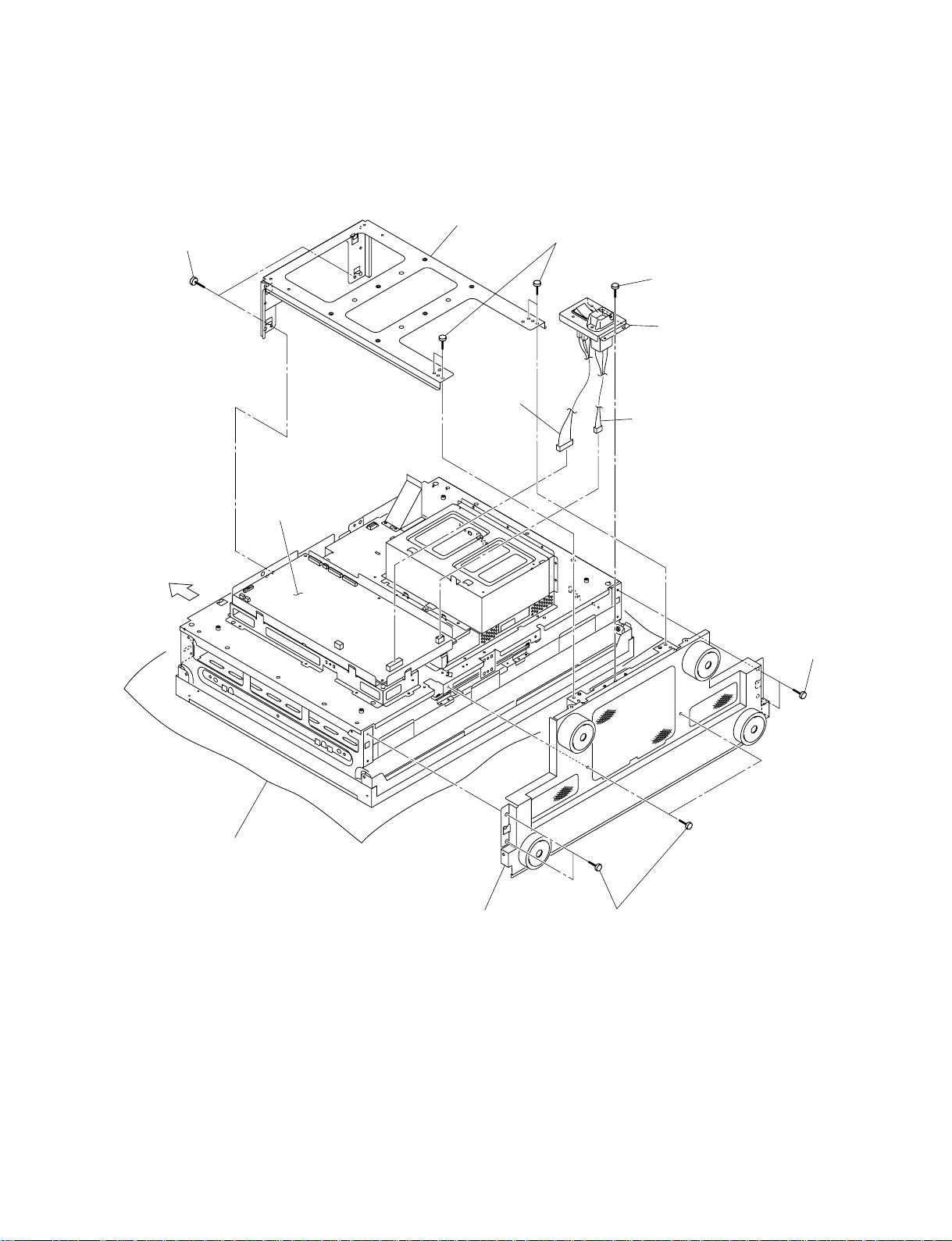
1-3-2. Bottom Cabinet
. Remove the cabinet. (Refer to Section 1-3-1.)
4 T wo screws
(B4 x 6)
Upper side
5 VESA bracket assembly
3 Four screws
(B4 x 6)
1 Screw
(PSW3 x 6)
2 AC block assembly
CN6002
CN6001
G board
7 T wo screws
(B4 x 6)
BVM-L230
Conductive cushion
8 Bottom cabinet assembly
6 Four screws
(B4 x 6)
1-3
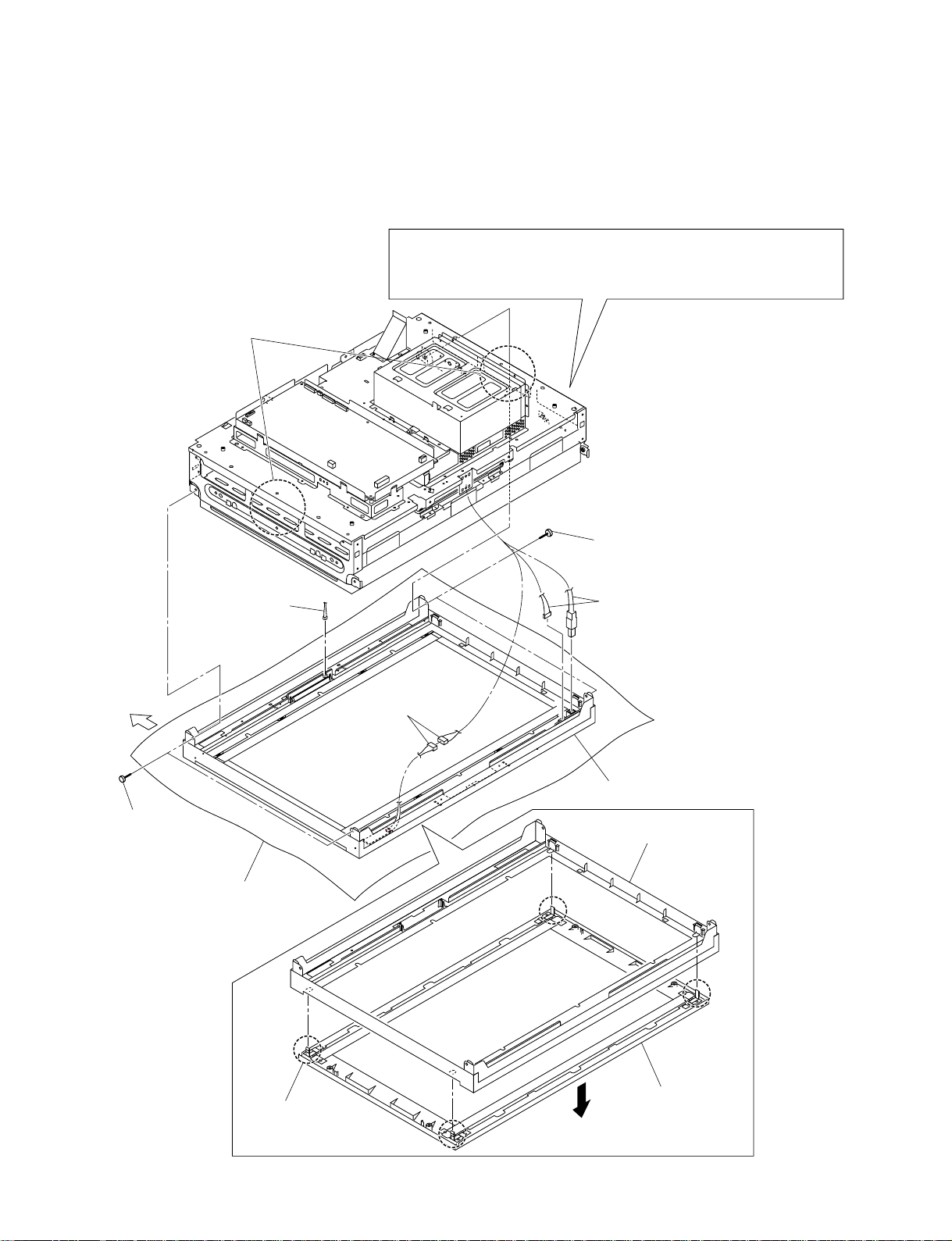
1-3-3. Bezel Assembly
. Remove the cabinet. (Refer to Section 1-3-1.)
. Remove the bottom cabinet. (Refer to Section 1-3-2.)
m
. When removing the main frame assembly, be sure to work with more than two
persons.
. Place the removed chassis assembly on the conductive cushion.
6 Hold the two side frame and remove
the main frame assembly.
2 T wo screws
(B4 x 6)
Upper side
1 T wo screws
(B4 x 6)
5 Harness
Conductive cushion
3 T wo harnesses
4 T wo harness
7 Bezel assembly
7 Bezel assembly
1-4
8 Remove the four
9 Mask assembly
hooks, then remove
the mask assembly.
BVM-L230

1-3-4. T Board/ST1 Board
. Remove the cabinet. (Refer to Section 1-3-1.)
. Remove the bottom cabinet. (Refer to Section 1-3-2.)
6 T bracket assembly
3 Five screws
(PSW3 x 6)
4 Option case assembly
5 T wo screws
(PSW3 x 6)
S/N 2001076 to 2001999
S/N 2501056 to 2501999
S/N 2100001 and Higher
7 Five screws
(PSW3 x 8)
8 T board
S/N 2000009 to 2001075
S/N 2501001 to 2501055
Upper side
6 T bracket assembly
1 Screw
(PSW3 x 6)
7 Five screws
(PSW3 x 8)
8 Plate T
9 T board
CN300
2 ST1 board
ST1 bracket
BVM-L230
Conductive cushion
1-5
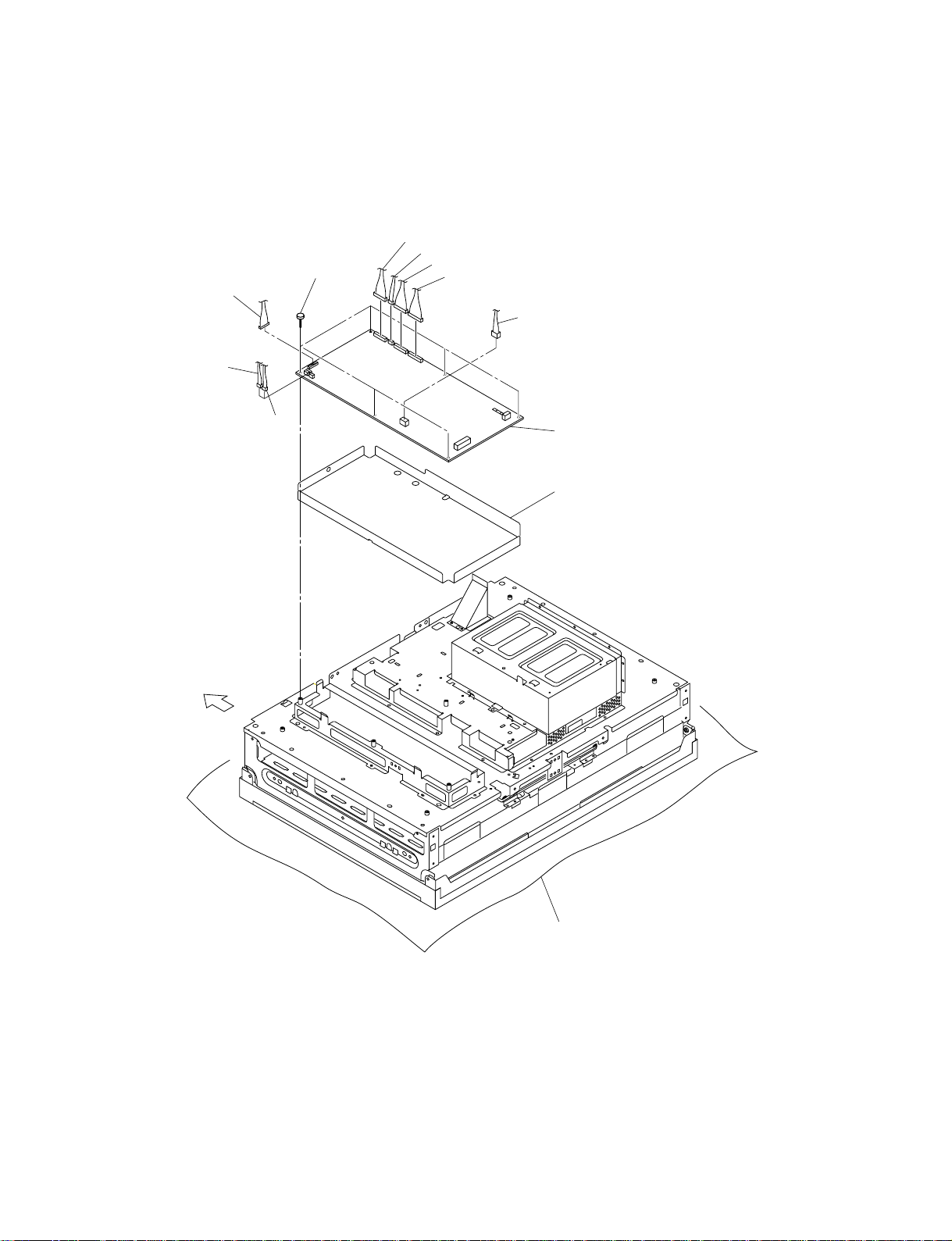
1-3-5. G Board
. Remove the cabinet. (Refer to Section 1-3-1.)
. Remove the bottom cabinet. (Refer to Section 1-3-2.)
CN6602
1 Six screws
(PSW3 x 6)
CN6605
CN6604
CN6606
CN6601
CN6600
CN6501
Upper side
CN6603
2 G board
3 Insulated plate
1-6
Conductive cushion
BVM-L230
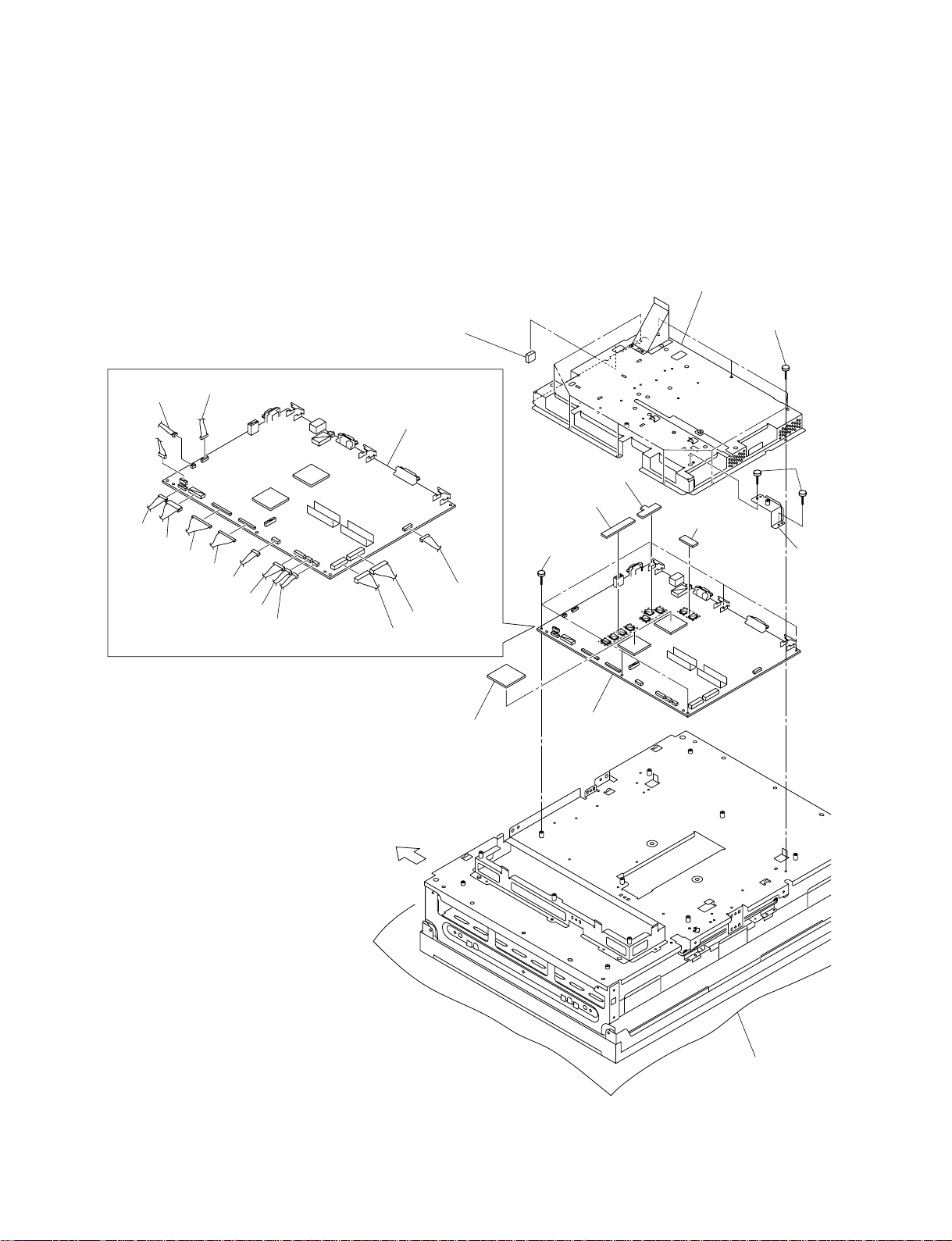
1-3-6. B Board
. Remove the cabinet. (Refer to Section 1-3-1.)
. Remove the bottom cabinet. (Refer to Section 1-3-2.)
. Remove the T board. (Refer to Section 1-3-4.)
. Remove the G board. (Refer to Section 1-3-5.)
CN801
CN7701
CN8201
CN6901
CN6001
CN6101
CN8400
CN900
CN600
CN800
CN6904
!- Radiation sheet (C)
S/N 2001076 to 2001999
S/N 2501056 to 2501999
S/N 2100001 and Higher
6 B board
CN6802
CN6902
CN6903
7 Radiation sheet
9 Radiation sheet (B)
8 Radiation sheet (A)
5 Six screws
(PSW3 x 6)
6 B board
4 Cover (B)
3 T en screws
(PSW3 x 6)
1 T wo screws
(PSW3 x 6)
0 Radiation
sheet (C)
2 Bracket
BVM-L230
Upper side
Conductive cushion
1-7
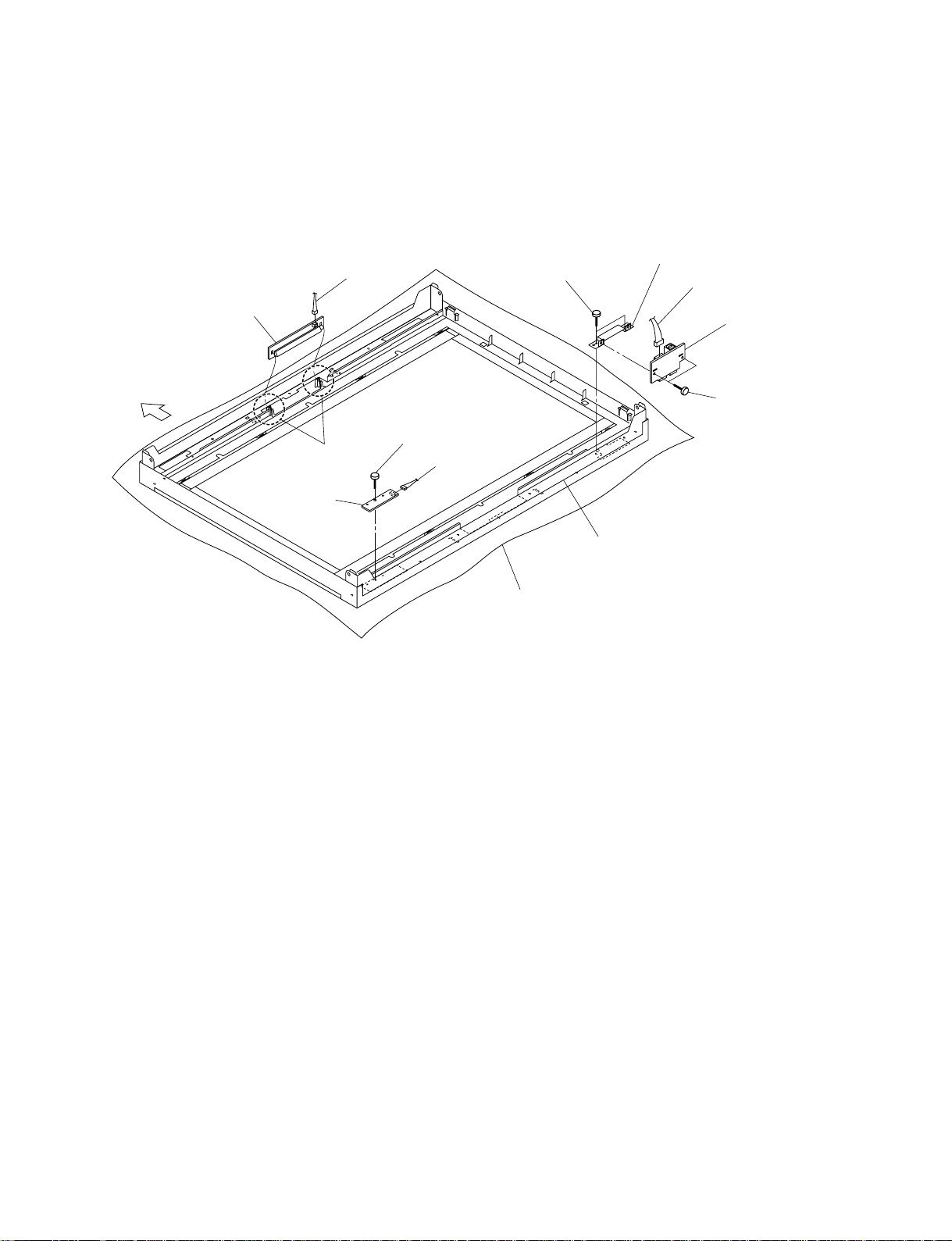
1-3-7. YA Board/YB Board/YC Board
. Remove the cabinet. (Refer to Section 1-3-1.)
. Remove the bottom cabinet. (Refer to Section 1-3-2.)
. Remove the bezel assembly. (Refer to Section 1-3-3.)
Upper side
2 Y A board
5 YB board
3 Harness
1 T wo hooks
4 Screw
(BVTP3 x 10)
6 Harness
Conductive cushion
7 T wo screws
(PSW3 x 6)
Bezel assembly
8 Bracket
!- Harness
0 YC board
9 T wo screws
(PSW3 x 6)
1-8
BVM-L230

1-3-8. DC Fan
. Remove the cabinet. (Refer to Section 1-3-1.)
. Remove the bottom cabinet. (Refer to Section 1-3-2.)
. Remove the T board. (Refer to Section 1-3-4.)
. Remove the G board. (Refer to Section 1-3-5.)
. Remove the B board. (Refer to Section 1-3-6.)
7 Front stay assembly
6 Two screws
(B4 x 6)
3 Main frame assembly
1 Three screws
(B4 x 6)
5 Three harnesses
2 Three screws
(B4 x 6)
9 Fan brackets
BVM-L230
0 Six screws
(PSW3 x 20)
Upper side
LCD panel module
!- DC fans
8 Six screws
(PSW3 x 6)
4 Three harnesses
Conductive cushion
1-9
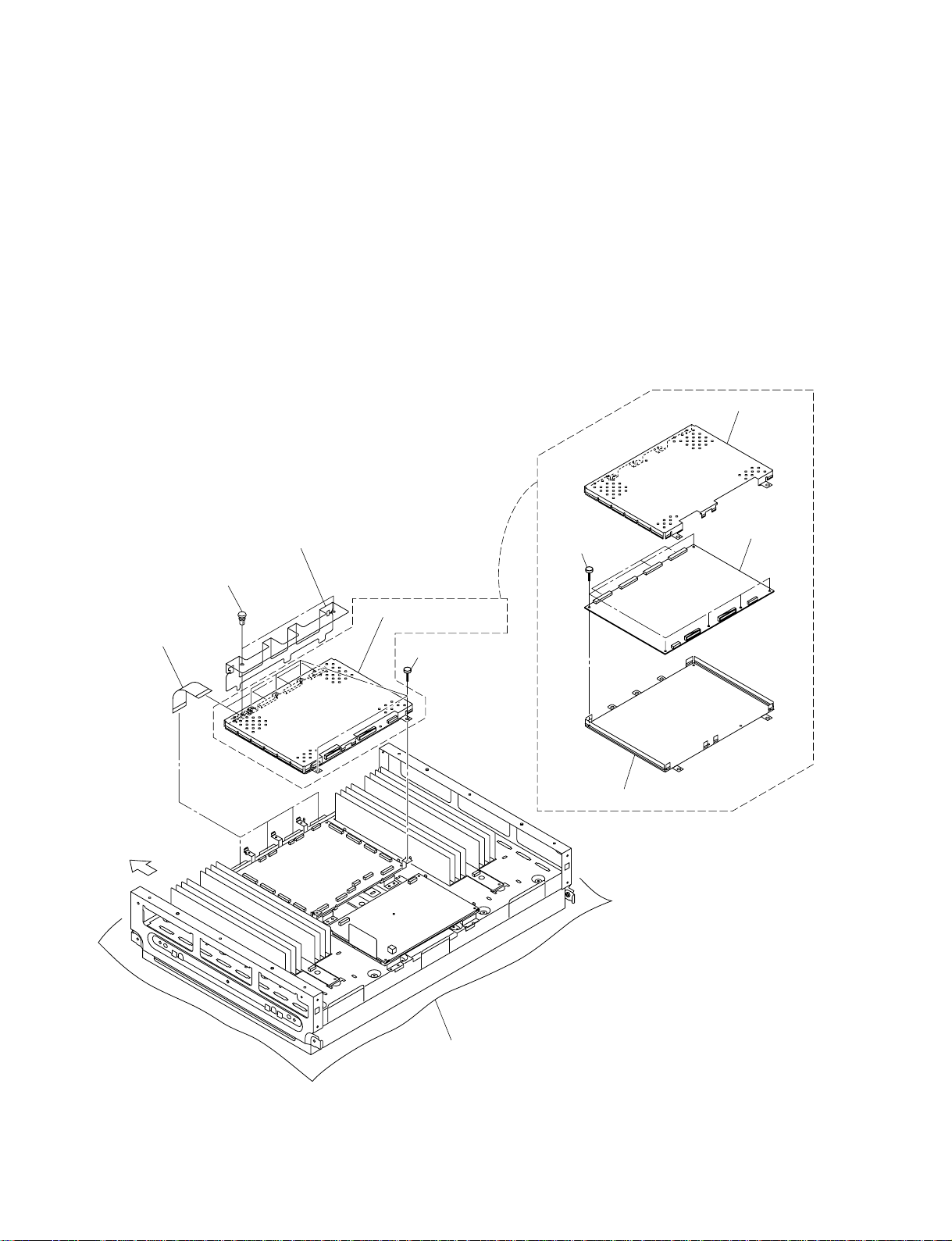
1-3-9. LCD Panel Module/T-CON Board
n
Before starting the procedure, check Section 1-14.
. Remove the cabinet. (Refer to Section 1-3-1.)
. Remove the bottom cabinet. (Refer to Section 1-3-2.)
. Remove the bezel assembly. (Refer to Section 1-3-3.)
. Remove the T board. (Refer to Section 1-3-4.)
. Remove the G board. (Refer to Section 1-3-5.)
. Remove the B board. (Refer to Section 1-3-6.)
. Remove the DC fan. (Refer to Section 1-3-8.)
6 T-CON shield
1 Card spacer
3 Flexible flat cable
Upper side
2 T-COM cover
5 LCD panel module
4 Five screws
(PSW3 x 6)
7 Six screws
(PSW3 x 6)
9 T-CON bracket
8 T-CON board
1-10
Conductive cushion
BVM-L230
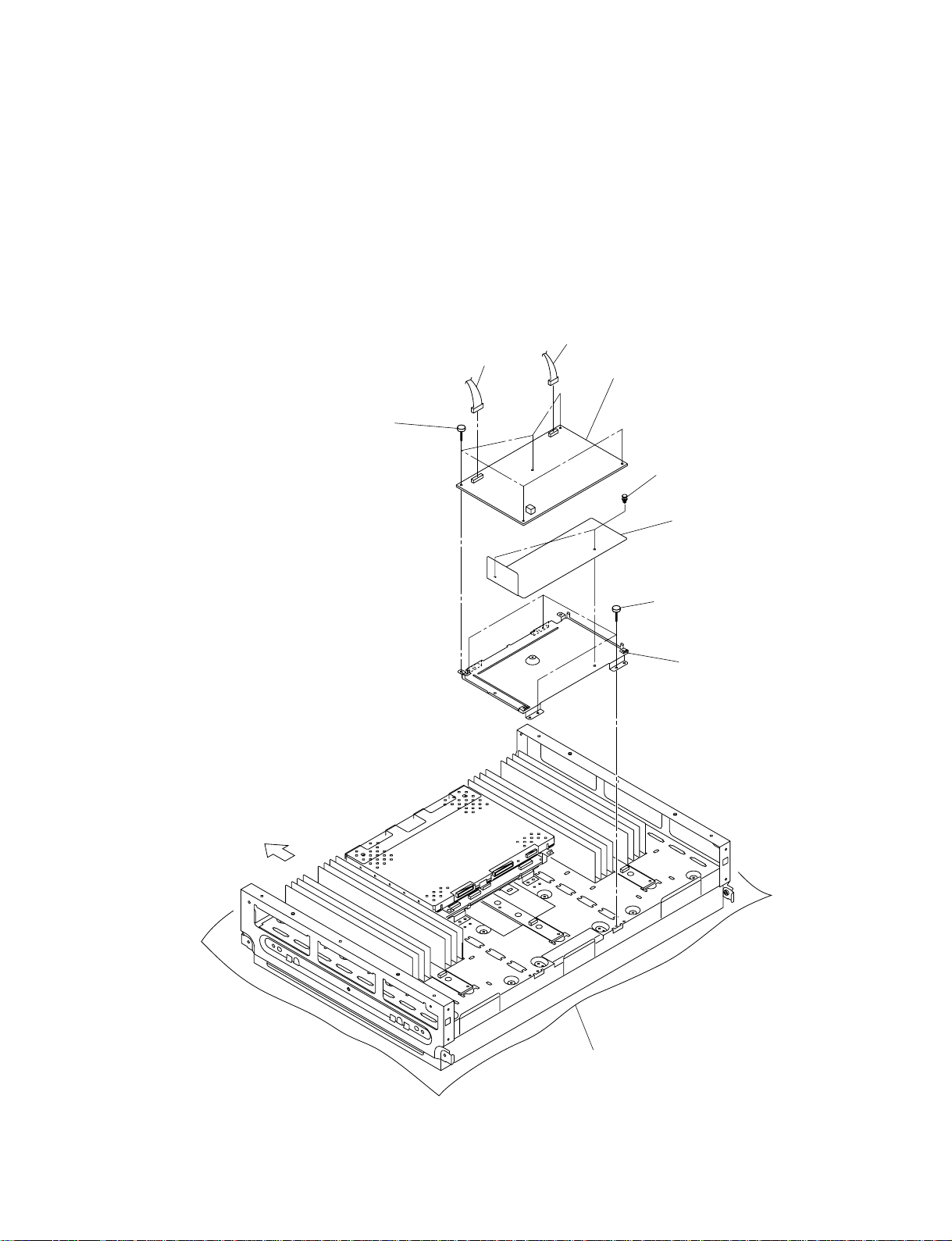
1-3-10. LMD1 Board
. Remove the cabinet. (Refer to Section 1-3-1.)
. Remove the bottom cabinet. (Refer to Section 1-3-2.)
. Remove the bezel assembly. (Refer to Section 1-3-3.)
. Remove the T board. (Refer to Section 1-3-4.)
. Remove the G board. (Refer to Section 1-3-5.)
. Remove the B board. (Refer to Section 1-3-6.)
. Remove the DC fan. (Refer to Section 1-3-8.)
1 Five screws
(PSW3 x 6)
CN6250
CN6251
2 LMD1 board
5 Miniature card spacer
6 Insulating sheet
(LMD-1)
Upper side
3 Four screws
(PSW3 x 6)
4 LMD-1 bracket
BVM-L230
Conductive cushion
1-11
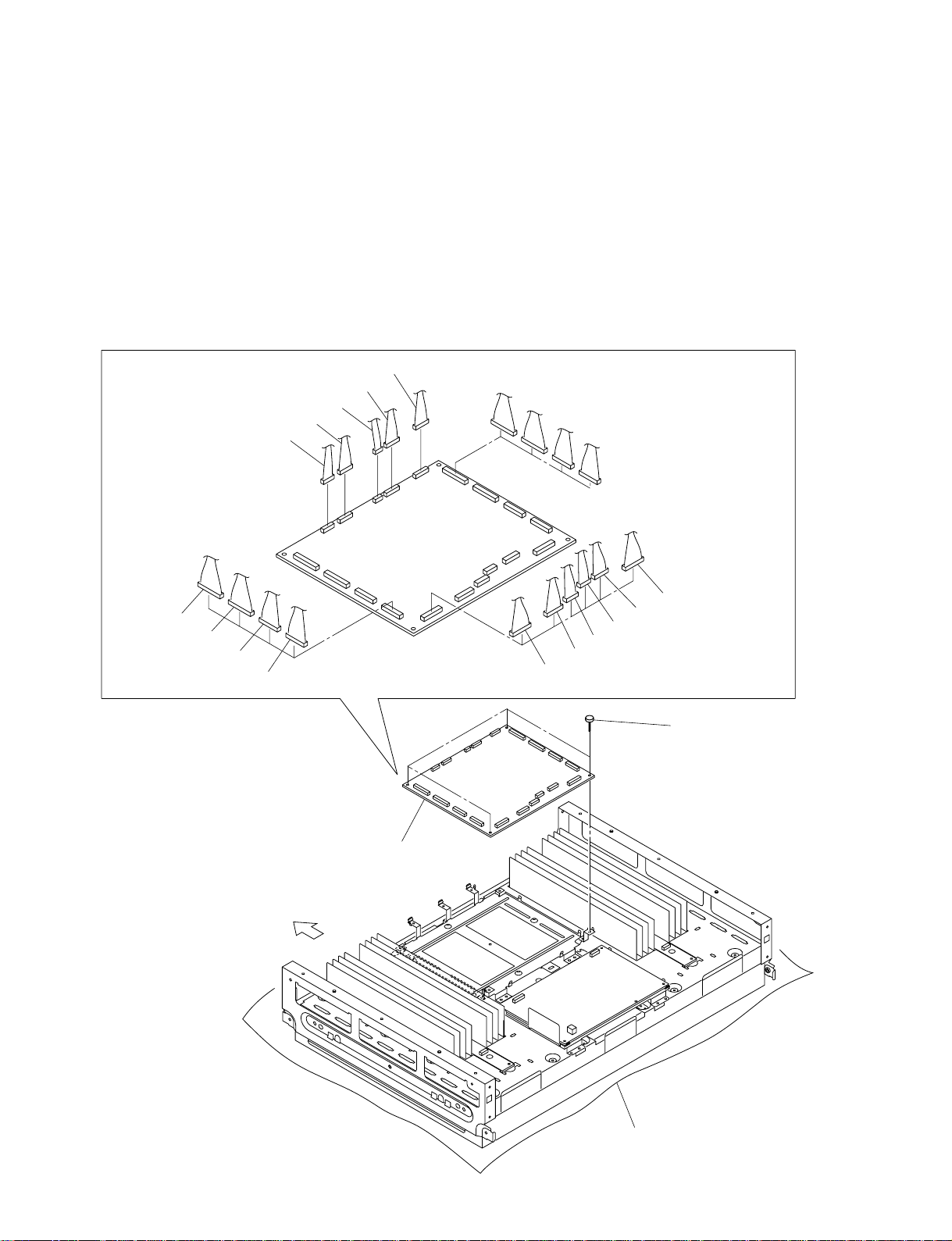
1-3-11. LMD2 Board
. Remove the cabinet. (Refer to Section 1-3-1.)
. Remove the bottom cabinet. (Refer to Section 1-3-2.)
. Remove the bezel assembly. (Refer to Section 1-3-3.)
. Remove the T board. (Refer to Section 1-3-4.)
. Remove the G board. (Refer to Section 1-3-5.)
. Remove the B board. (Refer to Section 1-3-6.)
. Remove the DC fan. (Refer to Section 1-3-8.)
. Remove the LCD panel module. (Refer to Section 1-3-9.)
CN6901
CN6701
CN6401
CN6403
CN6702
CN6602
CN6605
CN6608
CN6603
CN6601
CN6604
CN6607
CN6600
CN6606
CN6900
CN6902
CN6700
CN6400
CN6609
1 Four screws
(PSW3 x 6)
2 LMD2 board
Upper side
1-12
Conductive cushion
BVM-L230
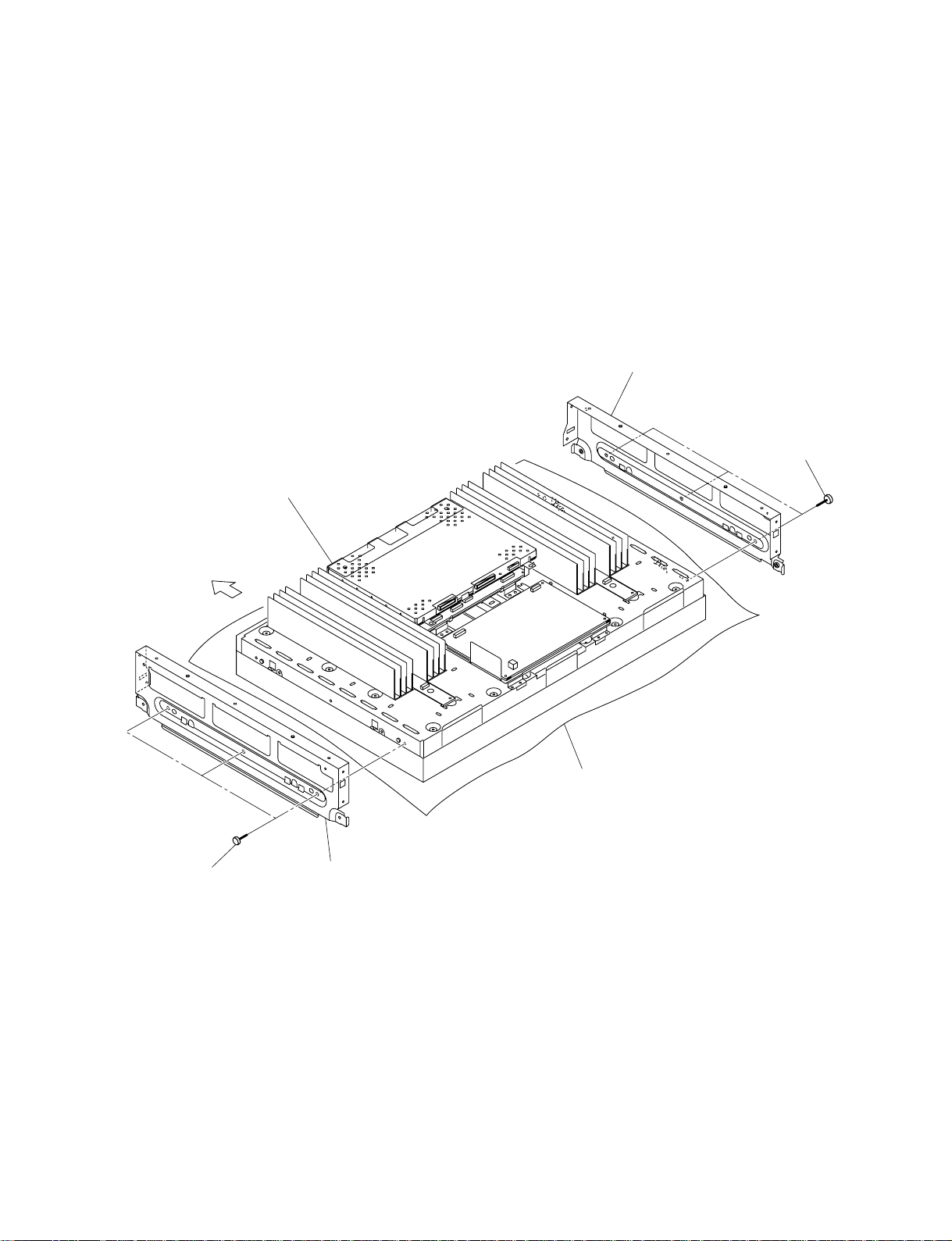
1-3-12. LCD Unit
n
When replacing the LCD unit, it is required to update the adjustment data file written in the B board. For
details, refer to Section 1-6.
. Remove each part. (Refer to Sections 1-3-1 to 1-3-8.)
2 Side frame assembly (L)
LCD unit
Upper side
1 Three screws
(PSW4 x 8)
3 Three screws
BVM-L230
Conductive cushion
4 Side frame assembly (R)
(PSW4 x 8)
1-13
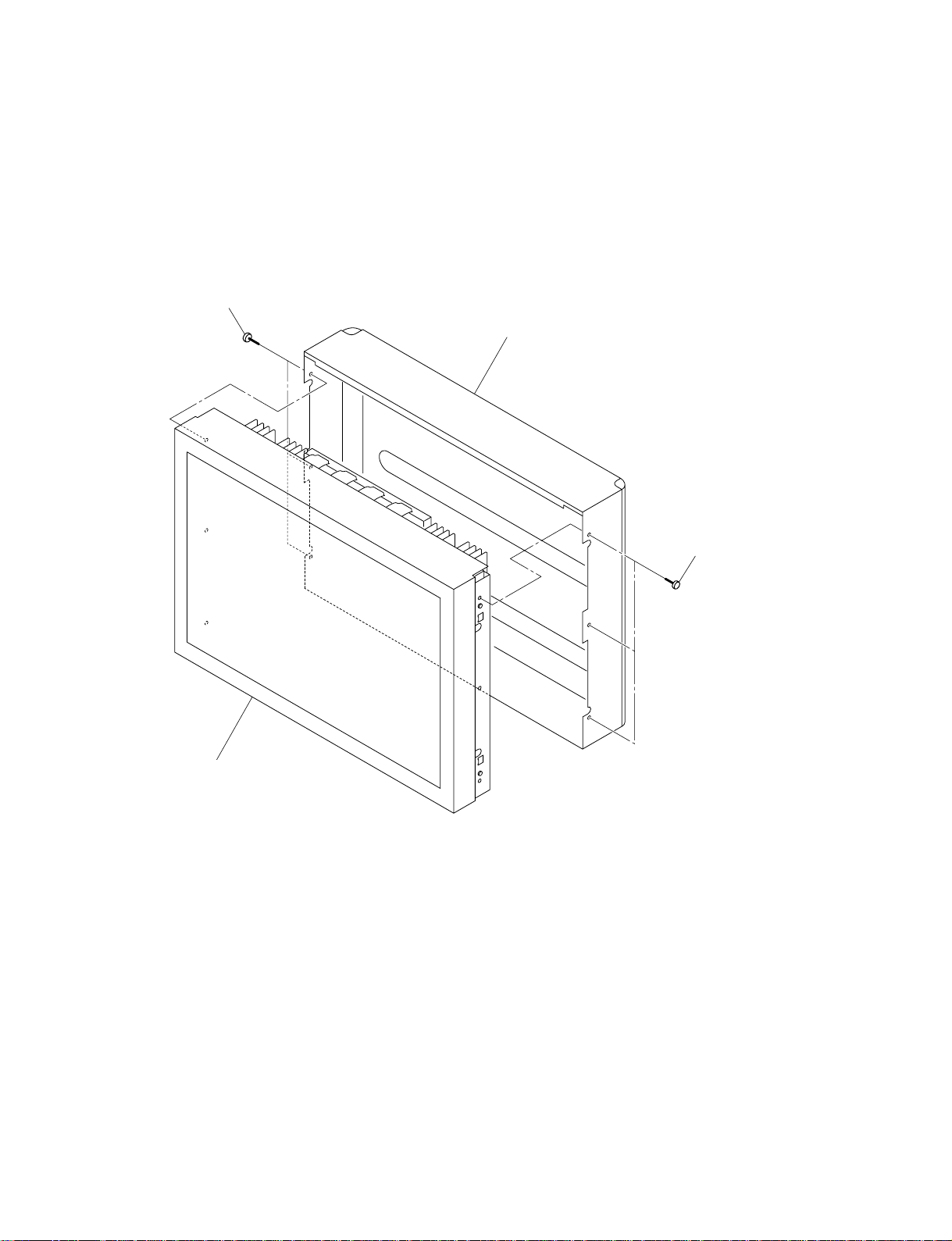
1-4. Packing the LCD Unit
. Return the LCD unit to the address specified separately.
. When returning the LCD unit, be sure to attach the cover to protect the board on the LCD unit.
Sony part number: 3-279-741-01
Part name: Cover
2 Three screws
(PSW4 x 8)
3 Cover
1 Three screws
(PSW4 x 8)
1-14
LCD unit
BVM-L230
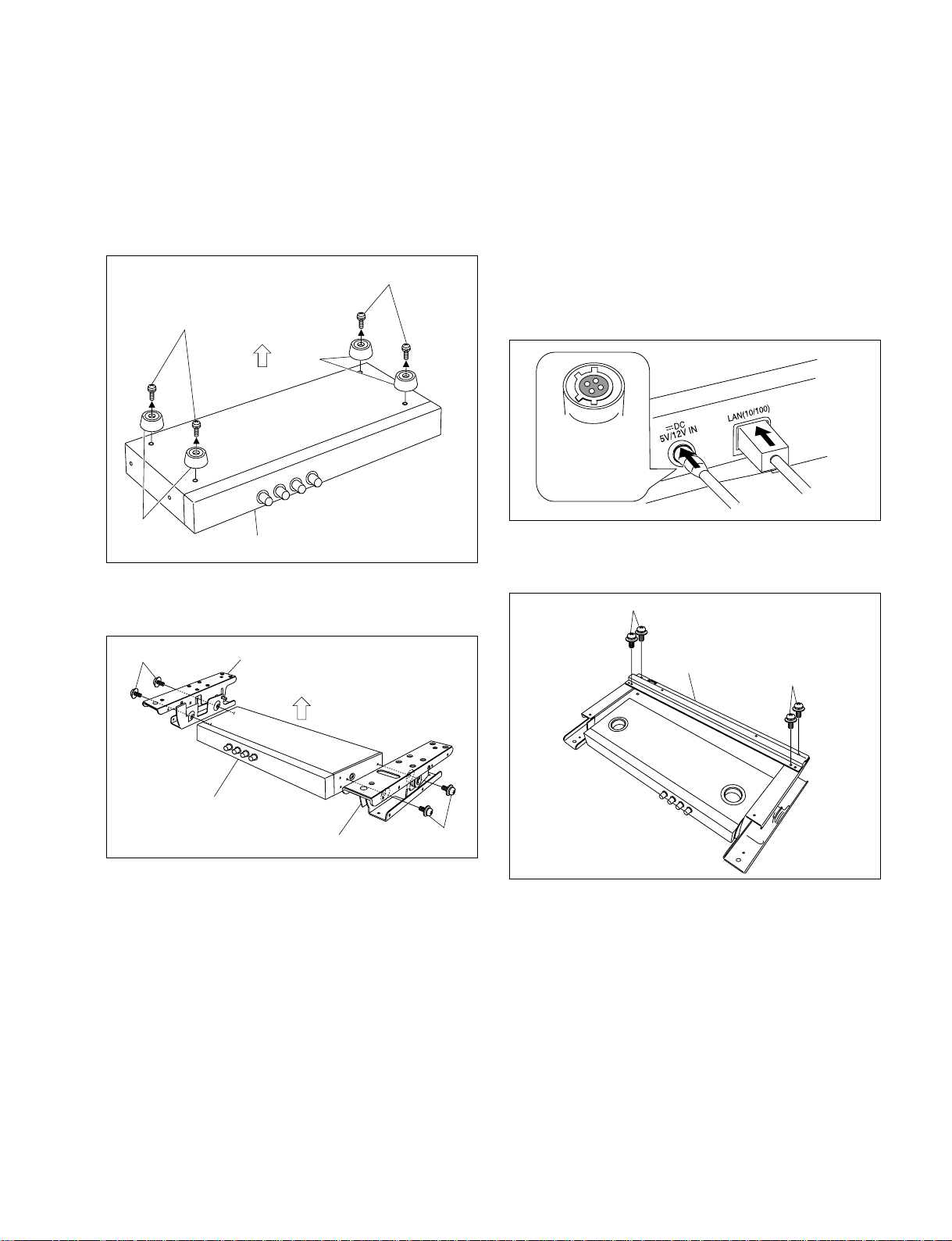
1-5. Attaching BKM-37H
The monitor can be attached to the control unit (referred to
as controller hereafter) using BKM-37H.
1. Remove the four screws, then remove the feet.
PS4 x 6
PS4 x 6
Bottom surface
Feet
3. Connect the supplied connecting cable to the DC 5V/
12V IN terminal and LAN (10/100) terminal on the
rear of the controller.
n
When connecting the cable to the DC 5V/12V IN
terminal, check the concave side and convex side of
both ends of the cable, and be sure to connect the
concave side to the controller. When connecting, insert
the cable so that the shape of its end matches with the
shape of the DC 5V/12V IN terminal.
Insert the concave
connector.
Feet
Controller
2. Attach the stand assembly (R) and stand assembly (L)
with the four supplied screws.
PSW4 x 8
Stand assembly (R)
Bottom surface
Controller
Stand assembly (L)
4. Attach the rear stay assembly with the four supplied
screws.
B4 x 8
Rear stay assembly
B4 x 8
BVM-L230
1-15
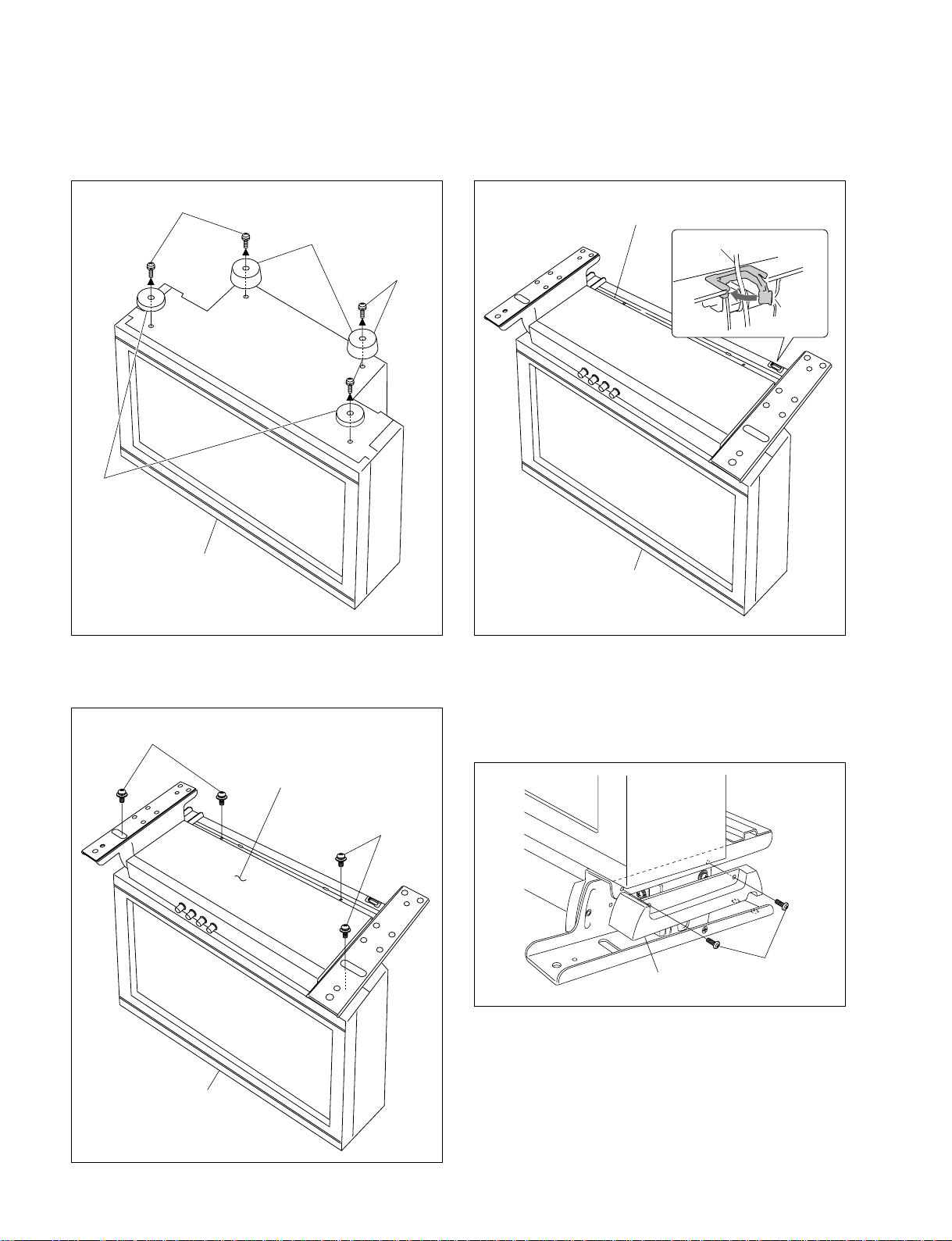
5. Remove the four supplied screws, then remove the
four feet from the bottom surface of the monitor.
7. Fix the connecting cable with the wire holder of the
rear stay.
Feet
B M4 x 8
Monitor
Feet
Rear stay
Connecting cable
B M4 x 8
Wire
holder
Monitor
6. Attach the controller with the four supplied screws.
B4 x 8
Controller
B4 x 8
Monitor
8. Attach the cover (upper) (left) with the two supplied
screws A.
n
Attach the cover (upper) (right) in the same procedure.
B3 x 8
Cover (upper) (left)
9. Attach the cover (lower) (left) with the two supplied
screws A.
n
Attach the cover (lower) (right) in the same procedure.
1-16
BVM-L230
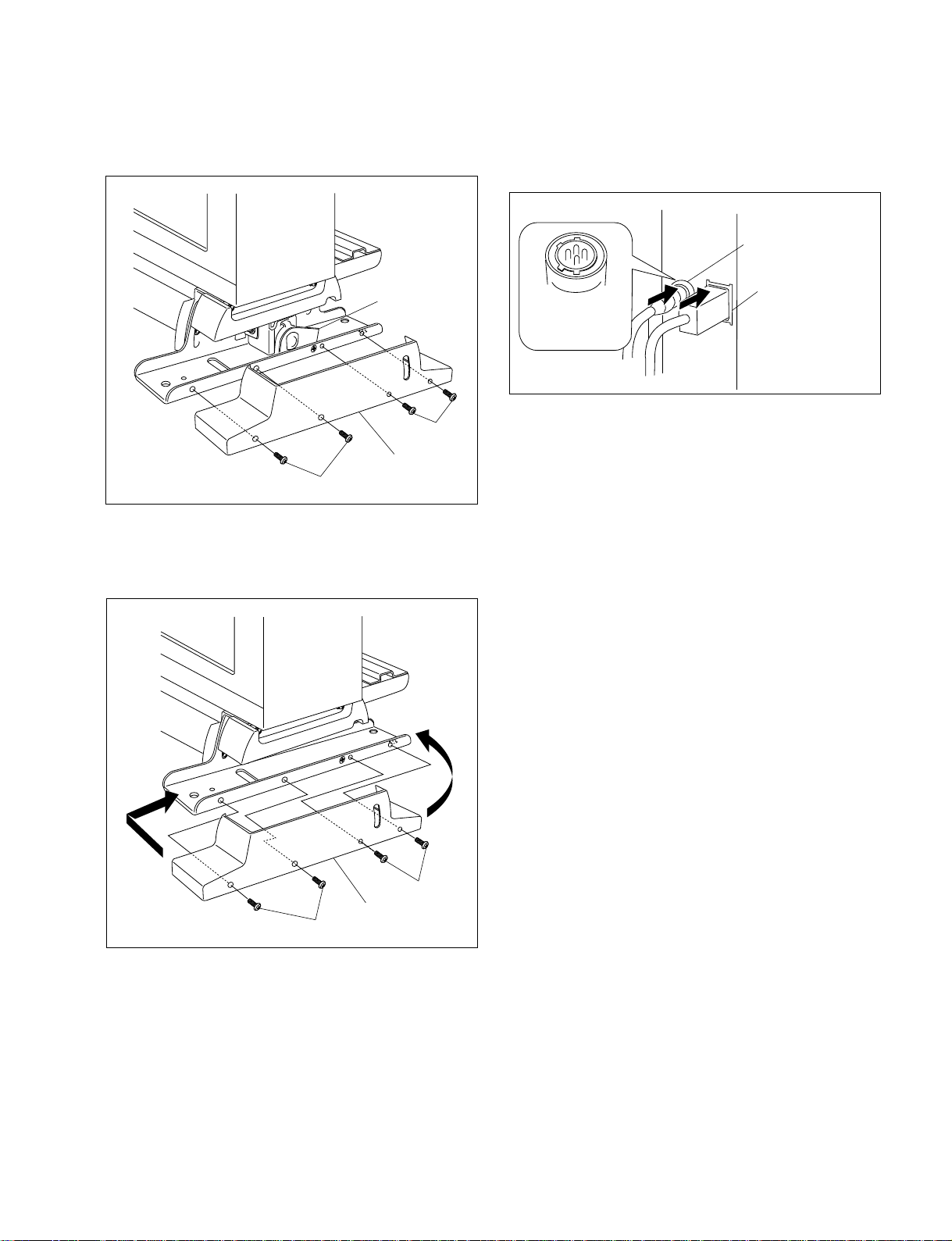
In the case that the tilt unit is attached
Place the cover over the tilt unit.
10. Connect the connector of the connecting cable to the
DC 5V OUT terminal and LAN (10/100) terminal on
the monitor side.
DC 5 V OUT terminal
Tilt unit
B3 x 8
Cover (lower) (left)
B3 x 8
In the case that the tilt unit is removed
Attach the front portion of the cover, then attach the rear
portion while recurving it.
LAN (10/100) terminal
Insert the convex
connector.
n
When connecting the cable to the DC 5V OUT terminal,
check the concave side and convex side of both ends of the
cable, and be sure to connect the convex side to the
monitor. When connecting, insert the cable so that the
shape of its end matches with the shape of the DC 5V OUT
terminal.
BVM-L230
B3 x 8
Cover (lower) (left)
B3 x 8
1-17
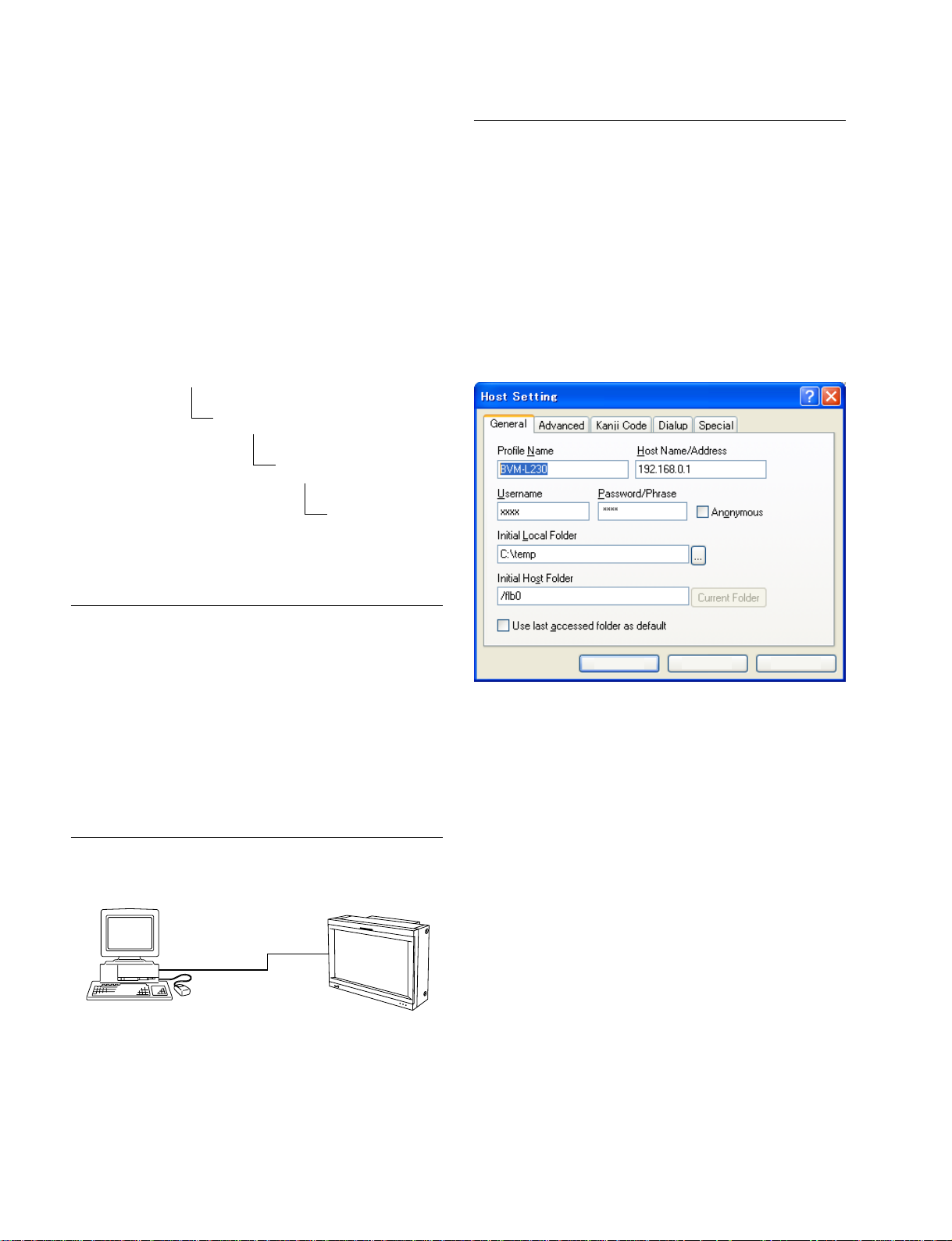
1-6. Procedure when Replacing the LCD
Unit
When replacing the LCD unit, it is required to update the
adjustment data file written in the B board. The adjustment
data file to be updated is stored in CD-R supplied with the
LCD unit (for servicing). The update is performed by the
data transfer via LAN port.
1-6-1. CD-R Directory
A1364355A/B
(LCD unit SerialNo.)
B_Board
9 files or
26 files
1-6-2. Data Transfer Procedure
Data transfer procedure
1. Set the BVM-L230 network switch to PEER TO PEER
side.
2. Set the PC as follows.
.IP address: 192.168.0.10
.Subnet mask: 255.255.255.0
3. Start FTP client software on the PC.
4. Select “New host”, and then set the connection
destination (transfer destination) as shown below.
Basic tab
Required equipment
. Personal computer (PC)
(equipped with LAN port)
. LAN cable (cross)
. CD-R (supplied with LCD unit)
. FTP client software
n
The window of FFFTP (free software) is used for the
window of FTP client software.
Connection
NETWORK SW:
PEER TO PEER
LAN cable (cross)
PC BVM-L230
Cancel OK Help
.Profile Name: BVM-L230 (arbitrary)
.Host Name/Address: 192.168.0.1
.Username: (*1)
.Password/Phrase: (*1)
.Anonymous: Do not place a checkmark.
.Initial Host Folder: /flb0
n
(*1)
For the user name and password, contact your local
Sony Sales Office/Server Center.
1-18
BVM-L230
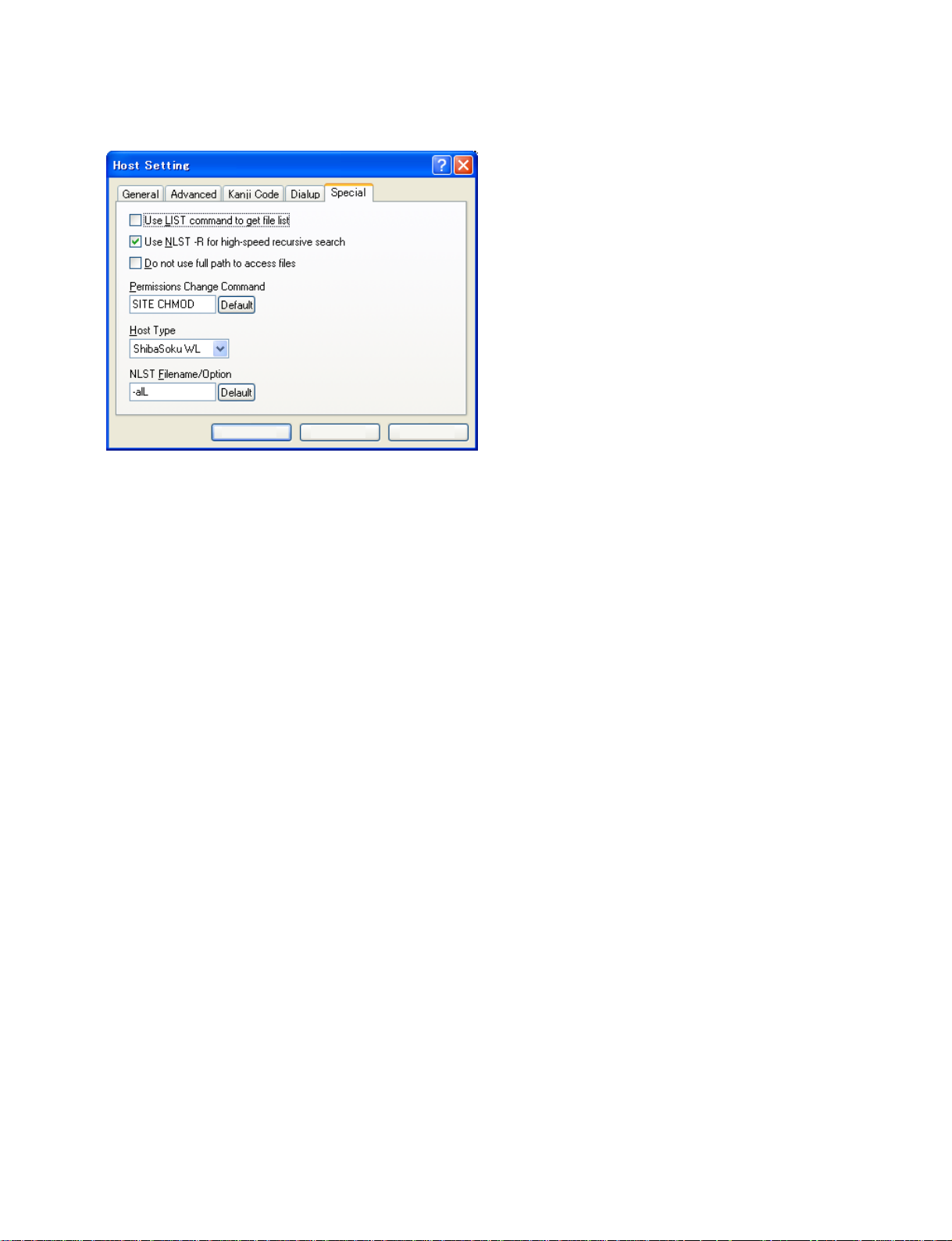
High-level tab
Cancel OK Help
.Use LIST command to get file list:
Do not place a checkmark.
.Use NLST-R for high-speed recursive search:
Place a checkmark.
.Do not use full path to access files:
Do not place a checkmark.
.Permissions Change Command:
SITE CHMOD
.Host Type:
ShibaSoku WL
.NLST Filename/Option:
-alL
5. Click the [OK] button.
The list of host is displayed.
6. Select “BVM-L230”, then click “Connection”.
7. Display the transfer destination directory “/flb0/data/
com” on the FTP server side.
8. Display the file to be transferred (adjustment data file
in the supplied CD-R) on the PC side.
9. Select the adjustment data file, then perform uploading
(transfer) by overwriting the file.
BVM-L230
1-19
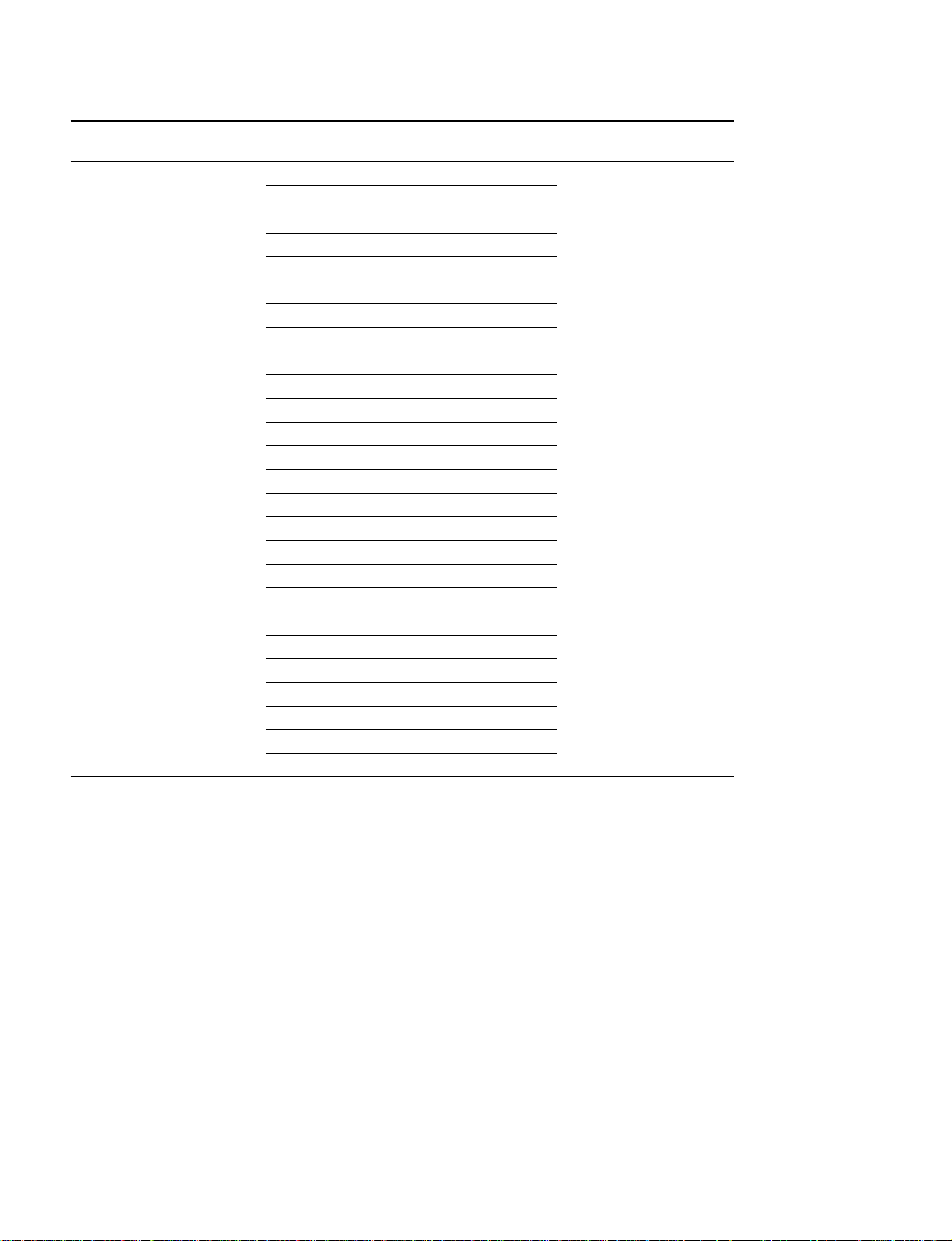
Directory to be uploaded File (26 files) Directory of upload
(CD-ROM) destination (B board)
A1364355A/(SerialNo.)/ correct_gamma_96.cms 8 /flb0/data/com
B_Board/ correct_gamma_100_blackins.cms
correct_gamma_100_interlace.cms
correct_gamma_100.cms
correct_gamma_120_blackins.cms
correct_gamma_120_interlace.cms
correct_gamma_120.cms
uniformity.dat
gamma_temp_120.dat (*1)
gamma_temp_120_blackins.dat (*1)
gamma_temp_120_interlace.dat (*1)
gamma_temp_100.dat (*1)
gamma_temp_100_blackins.dat (*1)
gamma_temp_100_interlace.dat (*1)
gamma_temp_96.dat (*1)
gamma_temp_coef_120.dat (*1)
gamma_temp_coef_120_blackins.dat (*1)
gamma_temp_coef_120_interlace.dat (*1)
gamma_temp_coef_100.dat (*1)
gamma_temp_coef_100_blackins.dat (*1)
gamma_temp_coef_100_interlace.dat (*1)
gamma_temp_coef_96.dat (*1)
correct_panel_primarycolors_bvm_smptec.dat (*1)
correct_panel_primarycolors_bvm_ebu.dat (*1)
correct_panel_primarycolors_itu709.dat (*1)
correct_panel_primarycolors_wide.dat (*1)
(*1): Files added from Ver. 1.2
As for the above files added from Ver. 1.2 (18 files), the units having the serial number 2000009 to
2000789 do not have the backup data. Also, these files may not be included in CD-R supplied with the
LCD unit (for service). If the unit or the LCD unit (for service) does not have the files added from the
software version Ver. 1.2, it is not required to update the files (18 files). Use the files that are automatically added when upgrading the software to Ver. 1.2.
n
Be careful that the files not being used are included in CD-R.
10. After uploading the adjustment data using ftp, restart this unit by turning the main power switch off
and on again.
n
If this unit is not restarted, the uploaded adjustment data is not reflected.
n
Do not delete the file under “/flb0” of the upload destination or do not operate any file that is not specified. Otherwise, this unit may not start up.
1-20
BVM-L230
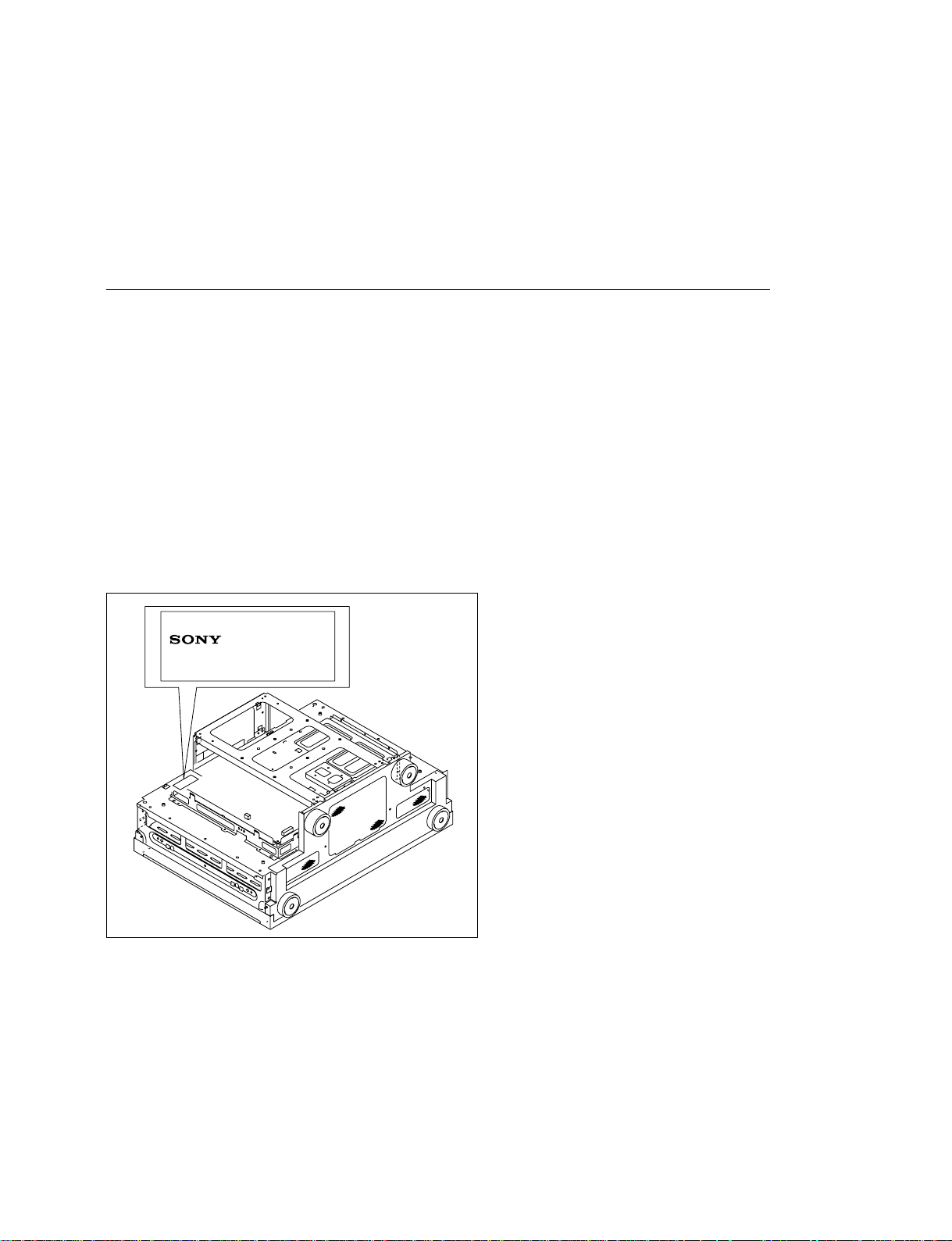
1-7. Procedure for Replacing the B Board/LMD2 Board
When replacing the B board or LMD2 board of this unit (replacing only the board), it is required to
update the adjustment data file. Obtain the adjustment data of the replaced unit and update the data.
1-7-1. Preparation
Procedure for obtaining data
Regarding each adjustment data of the B board and LMD2 board, contact your local Sony Sales Office/
Service Center for the following information.
1. When the LCD unit is not replaced
. Serial number of this unit
. Chassis number
2. When the LCD unit is replaced with the LCD unit (for service).
. Serial number of this unit
. Serial number of the LCD unit (for service)
Chassis number attaching position
February 2008
BVM-L230/2 SYQ
Ichinomiya, Japan
NO. XXXXXXX
m
. When replacing the B board in the state that the LCD unit is already replaced, use the adjustment data
in CD-R supplied with the LCD unit (for service). (Refer to Section 1-6.)
. When replacing the LMD2 board in the state that the LCD unit is already replaced, obtain the adjust-
ment data because the adjustment data (*.eep) is not stored in CD-R supplied with the LCD unit (for
service).
BVM-L230
1-21
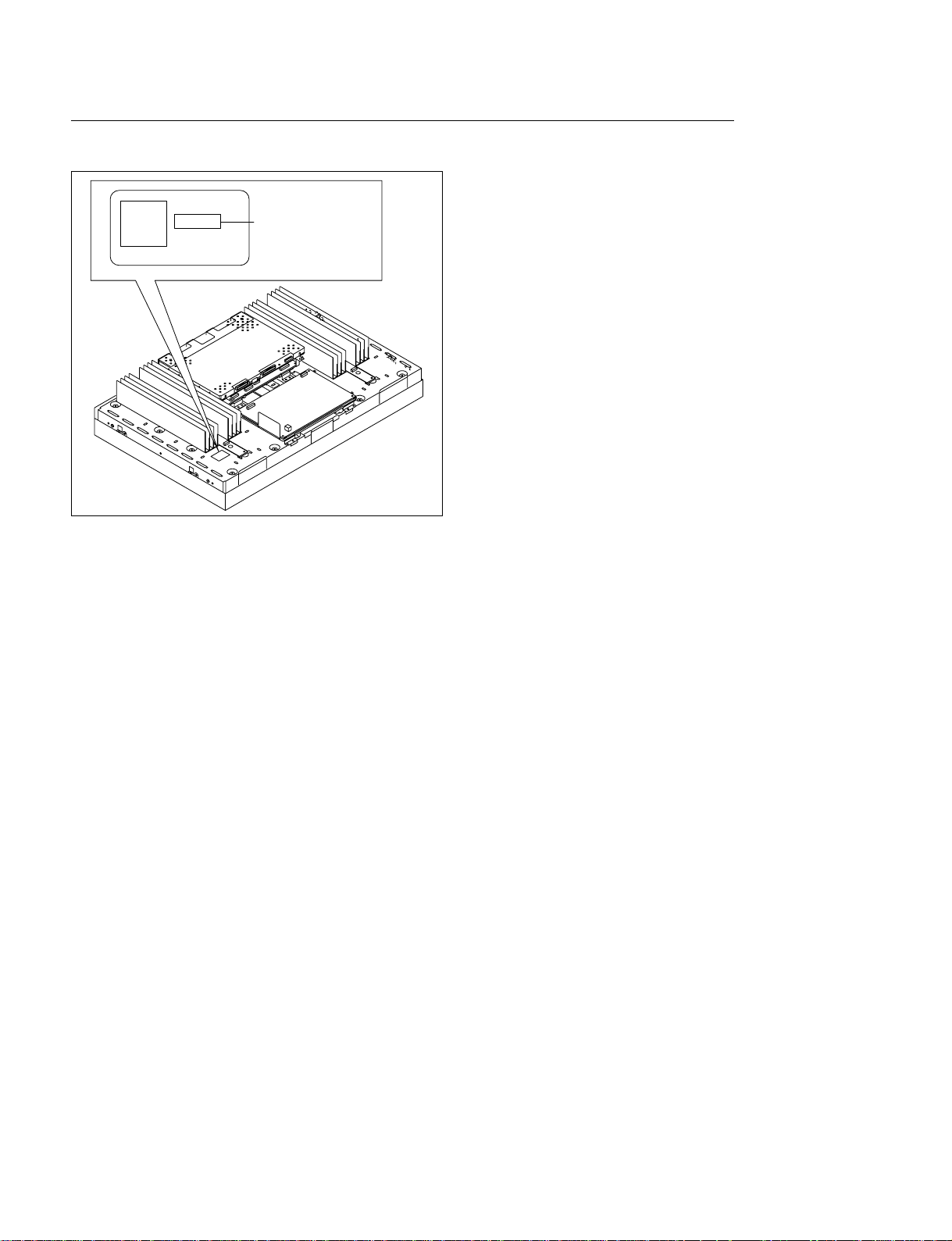
LCD unit (for service) serial number attaching position
15082002
2000548
A1337321A
MADE IN JAPAN
LCD unit serial
number
n
The LCD unit (for service) serial number is used as the folder name of CD-R.
(Refer to “CD-R Directory” in Section 1-6.)
1-22
BVM-L230
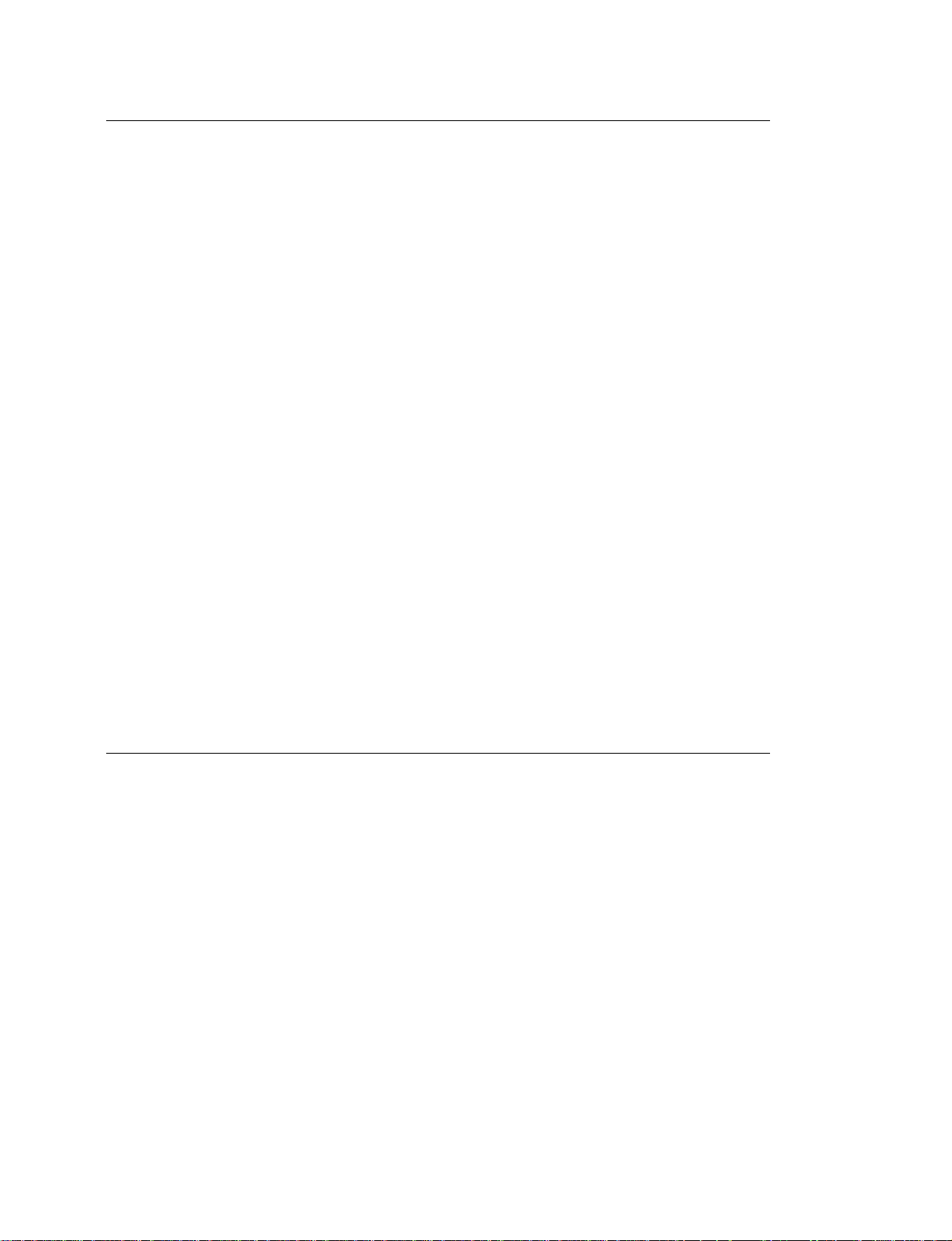
Adjustment data required when replacing the B board
. correct_gamma_96.cms
. correct_gamma_100_blackins.cms
. correct_gamma_100_interlace.cms
. correct_gamma_100.cms
. correct_gamma_120_blackins.cms
. correct_gamma_120_interlace.cms
. correct_gamma_120.cms
. uniformity.dat
. gamma_temp_120.dat (*1)
. gamma_temp_120_blackins.dat (*1)
. gamma_temp_120_interlace.dat (*1)
. gamma_temp_100.dat (*1)
. gamma_temp_100_blackins.dat (*1)
. gamma_temp_100_interlace.dat (*1)
. gamma_temp_96.dat (*1)
. gamma_temp_coef_120.dat (*1)
. gamma_temp_coef_120_blackins.dat (*1)
. gamma_temp_coef_120_interlace.dat (*1)
. gamma_temp_coef_100.dat (*1)
. gamma_temp_coef_100_blackins.dat (*1)
. gamma_temp_coef_100_interlace.dat (*1)
. gamma_temp_coef_96.dat (*1)
. correct_panel_primarycolors_bvm_smptec.dat (*1)
. correct_panel_primarycolors_bvm_ebu.dat (*1)
. correct_panel_primarycolors_itu709.dat (*1)
. correct_panel_primarycolors_wide.dat (*1)
(*1): Files added from Ver. 1.2
Adjustment data required when replacing the LMD2 board (1 file)
.*.eep (File name varies per data.)
As for the above files added from Ver. 1.2 (18 files), the units having the serial number 2000009 to
2000789 do not have the backup data. Also, these files may not be included in CD-R supplied with the
LCD unit (for service). If the unit or the LCD unit (for service) does not have the files added from the
software version Ver. 1.2, it is not required to update the files (18 files). Use the files that are automatically added when upgrading the software to Ver. 1.2.
BVM-L230
1-23
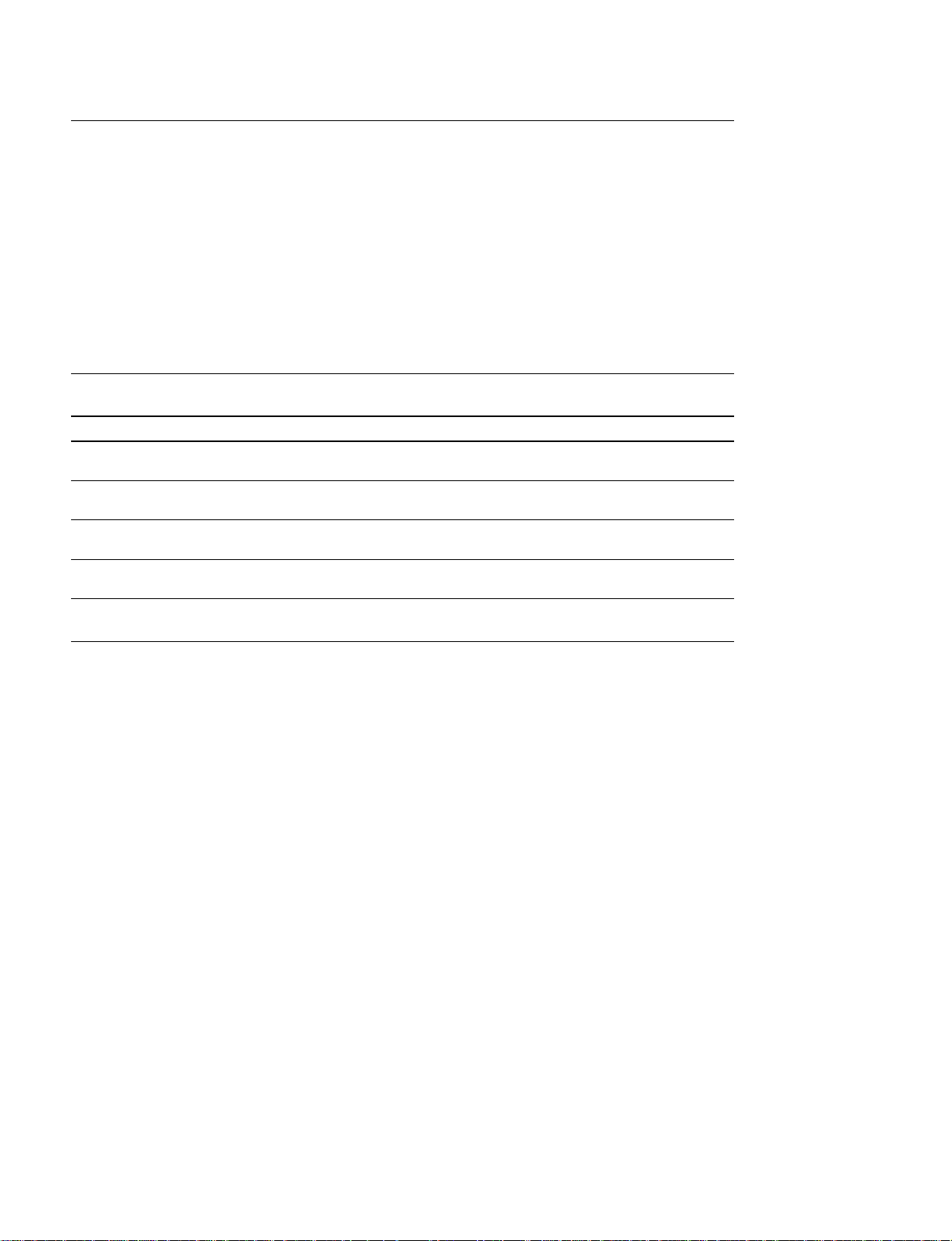
Required equipment
. Personal computer (PC)
(equipped with USB port and LAN port)
When replacing the B board
. LAN cable (cross)
When replacing the LMD2 board
. RS-232C, D-Sub 9 pin straight cable (female-female)
. USB 5 RS-232C conversion adaptor
n
This is not required if PC has the RS-232C terminal.
Application/Tool
Name Cpoyright Reference information
FFFTP (Freeware) Sota Japanese → http://www2.biglobe.ne.jp/~sota/ffftp.html
English → http://www2.biglobe.ne.jp/~sota/ffftp-e.html
BVM-BLM Writer Sony INY Included in “BVML_replace_board.zip”.
Ver.1.00 (Refer to “internalmemo.text”.)
Memo Microsoft Text editor (supplied with Windows)
notepad.exe
HyperTerminal Microsoft Communication software of Windows
(supplied with Windows)
Data update procedure
B board (For details, refer to Section 1-7-2.)
1. Preparation of serial number file
2. Data update
3. Serial number check
LMD2 board (For details, refer to Section 1-7-3.)
1. Preparation (connection)
2. Data update
3. Data update (only S/N 2000009 to 2000126)
1-24
BVM-L230
