Page 1
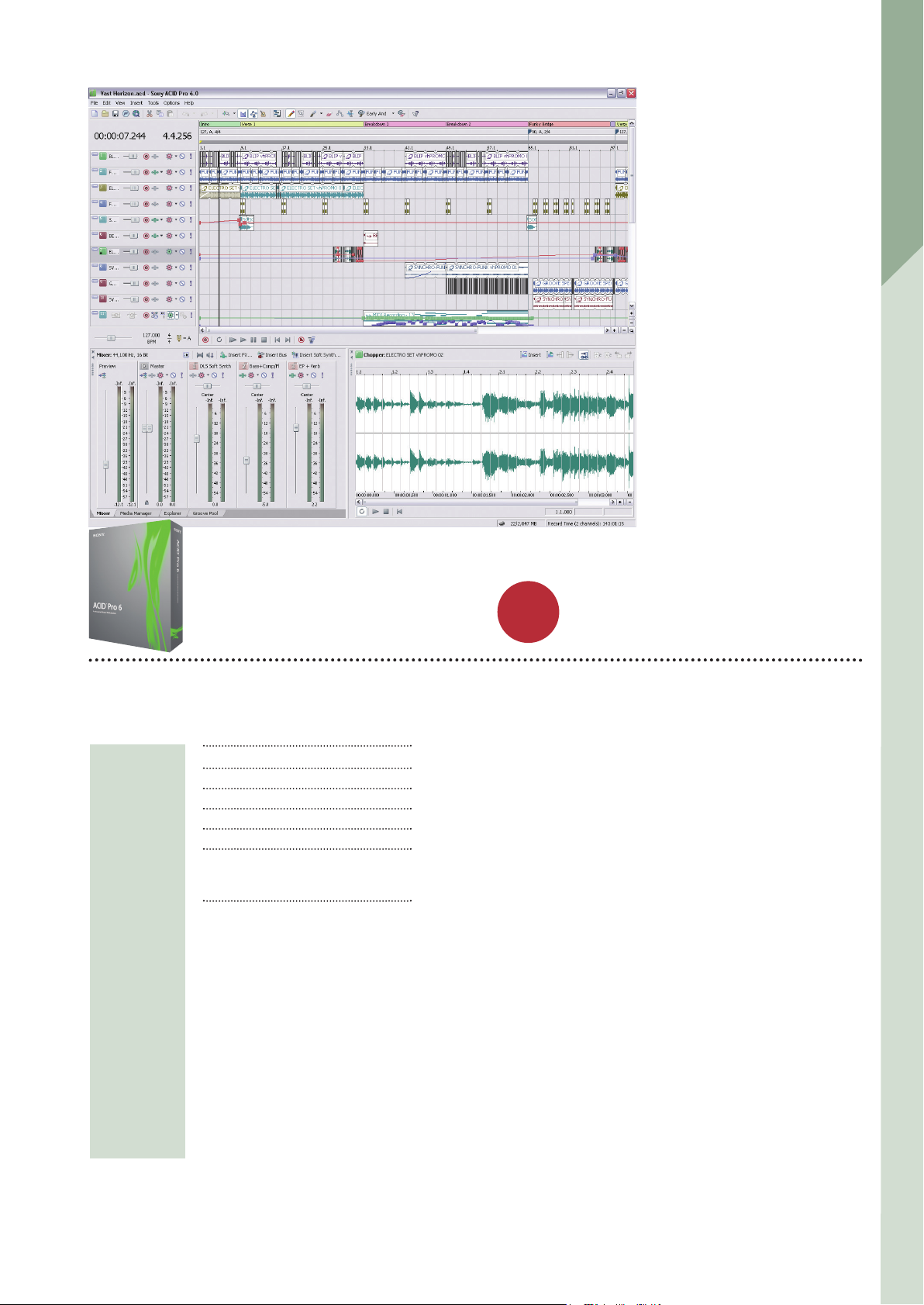
review SONY ACID PRO 6
Sony
FOR
Acid pro 6
ACID, the original loop-based arrangement tool, has been overhauled, gaining audio
and MIDI recording capabilities. Mark Cousins takes a trip with ACID Pro 6...
KEY FEATURES
■ Unlimited
audio and
MIDI tracks
■ Real-time
pitch- and
tempomatching
■ VST effect and
VSTi support
■ More than 20
real-time
DirectX effects
■ 5.1 surround
mixing
■ ASIO driver
support
■ Groove-
mapping
quantization
tools
■ Media
Manager
search
technology
■ ReWire mixer
and device
support
■ Video
scoring track
ACID PRO 7
Manufacturer Sony
Price £299
Contact SCV London 020 8418 1470
Web www.sony.com/acidpro6
Minimum system requirements
PC 1GHz processor, Windows 2000/XP,
256MB RAM
lthough we tend to expect
‘elasticated’ audio files as
standard these days, it
wasn’t until ACID came
A
1998) that we first had access to a
completely intuitive, flexible way of
creating loop-based music. Since then,
an increasing number of DAWs have
gone on to implement this kind of
functionality, from Ableton’s Live –
which spun the concept into interactive,
‘live’ loop-juggling – to Apple’s own
version of the ACID Loop, the Apple
Loop. The original ACID was developed
by Sonic Foundry (which also brought
us Sound Forge and Vegas) and then
latterly acquired by Sony as part of its
ever-expanding media division. Under
Sony’s wing the program has grown,
along (all the way back in
both as a music-production tool, but
equally in audiovisual circles for
soundtrack creation.
In recent years, however, the
application has felt somewhat
restricted by its loop-based focus.
Although ACID was great for knocking
together the bare bones of a track, it
lacked the features of a traditional
DAW – namely, MIDI and audio
recording – that enabled tracks to be
embellished and developed. As a
result, most users chose to run ACID
Pro either as a ReWire slave or render
ACID PRO 6 IS NOW A SERIOUS, FULLY
FUNCTIONAL DAW, COMPLETE WITH
24-BIT, 192KHZ SOUND QUALITY.
its output and carry out the rest of their
creative work in another application.
What those users will be pleased to
hear, therefore, is that ACID Pro 6 is
now a serious, fully functional DAW,
complete with 24-bit, 192kHz sound
quality, 5.1 support, MIDI sequencing,
VST and DirectX audio plug-ins, plus
control surface integration.
PC
The ACID test
As well as the application itself, ACID
Pro 6 comes with more than 1,000
Sony Sound Series loops and Native
Instruments’ Kompakt player, so you
can get straight to work and start
exploring its features. The starting
point of a song will often be a quick
browse through ACID Pro’s Media
Manager – arguably the heart of any
loop-based arrangement program. The
Media Manager is intuitive and easy to
use, enabling you to select appropriate
loops or single-shot sounds to preview
in your arrangement. For example, you
could filter files by genre (industrial,
blues, folk, rock) or instrument type
(brass, strings, electronic drums and
so on). Usefully, the loop will also play
back in time with the current track
and has its own preview volume,
enabling you to accurately judge how
it will sit in the mix.
MusicTech MAGAZINE July 2006 83
Page 2
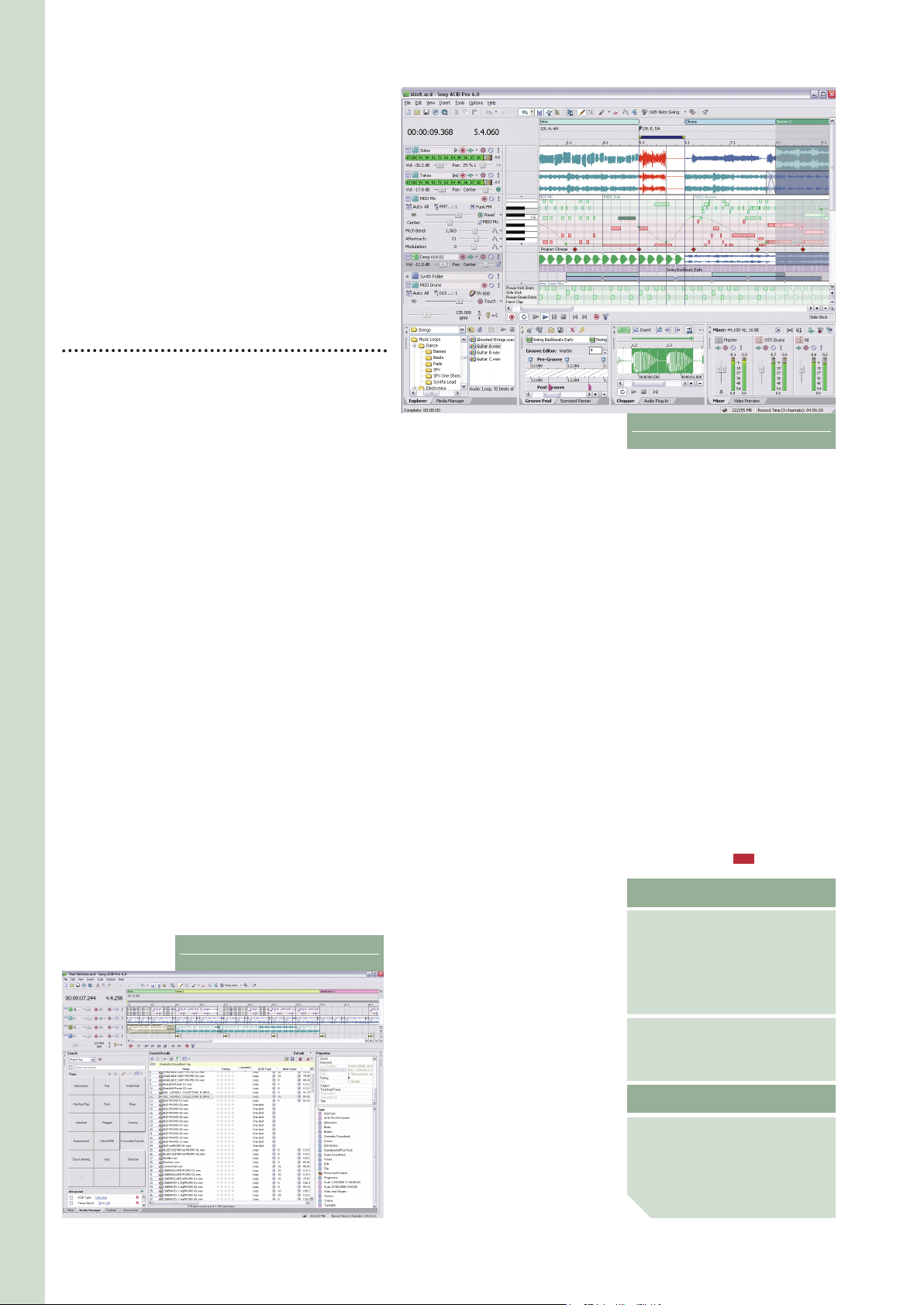
Measuring Up
ACID Pro 6’s flexible approach to working with loop-based material
isn’t quite as unique as when it first hit the market back in 1998,
with several products now offering similar features. Even so, ACID
Pro 6 still holds its own as a quick and intuitive way of putting
together a piece of music, and its improved DAW-like functionality
can only extend its longevity. Ableton’s Live 5 (£299) has
undoubtedly marked a new era of audio and MIDI sequencing, with
a particular bias towards stage performance. Live 5’s Clip Analysis
feature enables any audio imported into your song to match the
current tempo. If the quality of time compression and expansion is
important to you, take a look at Celemony’s Melodyne (£499).
Recent improvements in Melodyne have made it far more viable as
a loop-based remixing tool, and its time stretching and pitch
changing algorithms are some of the best in the business.
METHOD SPOT
ACID makes a
distinction between
five media types used
in a session: loops,
one-shots, beatmapped clips, MIDI
clips and folder
tracks. Right-clicking
as you drag the
appropriate file onto
the timeline enables
you to set the clip
type; alternatively,
ACID will auto-detect
the clip type as you
bring it into your
session. Loops follow
the tempo of the
track; modify the
Clip Properties
(right-click on the
region) to change
the way in which
tempo-modification
is carried out. A
one-shot clip stays
fixed at its original
pitch and duration
irrespective of the
tempo of the song,
while the
beat-mapped
format is used to
ACIDize files longer
than 30 seconds.
Arranging the loops involves
dragging them onto the track lanes and
assembling the finished piece using a
series of regions. Understandably, this
is an area that has seen big
refinements since we last used ACID;
it’s now much closer to what you’d
expect from a traditional DAW. Regions
can automatically crossfade as they
are dragged on top of each other, and
different media files (one-shots,
beat-mapped events and loops) can
be placed on the same lane. MIDI
editing has also been improved, and
the track can be expanded to reveal a
typical piano-roll or drum grid editor.
The MIDI functionality is not as
sophisticated as that found in Cubase
SX or Logic Pro, but it’s certainly as
good as that in other audio-based
applications such as Pro Tools.
pH balance
While the ability to handle audio and
MIDI clearly represents a big leap
forward, we feel the mixing functions of
ACID Pro 6 could be improved –
certainly in comparison to other DAWs.
There’s plenty of welcome new
features, though, including surround
panning, automation and the
aforementioned control surface
support. However, the main mixer fails
to show individual track levels, instead
offering only a master fader, buss
faders, a preview fader and a display
The Media Manager enables you to preview
loops or single-shot sounds quickly and easily.
showing the levels of any soft synths in
the session. If you want to check the
track levels you’ll need to look at the
horizontal sliders on each lane – not the
easiest way of conceptualising a mix!
However, you can route the track to one
of 26 busses, effectively enabling you to
create your own vertical channel fader
or (a more typical application) an
instrument subgroup.
Get in the Groove
Moving beyond the conventional DAW
tools, there are plenty of unique features
in ACID Pro 6 that extend the creative
possibilities it offers. The Chopper
window enables you to dissect a loop,
inserting the cut sections onto the
current track lane. If you learn the
associated keyboard shortcuts, this
feature is a great way of adding glitchand-stutter-type effects into your track.
welcome feature of ACID Pro 6; the
application comes with several preset
templates, but you can, of course,
create your own. One potential
application for them is to use the
Groove menu to change the feel of an
existing loop – adding more swing to
some acoustic drums, for example. The
other implied application is to crossquantize the feel of one loop onto
another, so as to tighten up the groove
of the track. What’s most interesting,
however, is the way in which the
Groove is applied: simply drag the
required Groove from the Groove Pool
onto the track and you’ll see an
additional lane pop up to indicate that
quantization is taking place. This is a
great visual tool, making it really clear
to see what has been quantized, as
well as the Groove it has been
quantized to.
achieved with these two features
alone, it is a shame that ACID Pro 6
doesn’t come with a more
comprehensive printed manual. The
supplied Quick Start booklet serves its
BUY THIS PRODUCT AT WWW.MUSICTECHMAG.CO.UK/STORE
84 July 2006 MusicTech MAGAZINE
Grooves are another powerful and
Given the potential of what can be
An ACID Pro 6 session in progress,
incorporating both audio and MIDI clips.
purpose, but it would have been good
to see a comprehensive breakdown of
what ACID Pro 6 can do.
A good trip?
Thanks to all these refinements, ACID
Pro 6 is even more of a joy to use.
Within seconds of loading the
application we began spinning together
a variety of loops, spurred on by both
the ease of using its principal features
(especially the Media Manager) and the
inspirational quality of the loops and
sounds it includes. Now that ACID
offers true DAW-like functionality, there’s
little to hold you back from producing
exciting, polished compositions quickly
and easily – indeed, it will even burn a
CD of the finished mix for you! Of
course, die-hard fans of Cubase or Pro
Tools will probably stick to their beloved
audio sequencers, but if you want
something a little different and use
loops as an integral part of the
composition process, then ACID Pro 6
is well worth a look.
MTM
SUMMARY
WHY BUY
■ Still one of quickest and easiest
ways of juggling loops
■ Audio and MIDI functionality
much improved
■ Fantastic variety of quality
loops and samples
WALK ON BY
■ Mixer section could be improved
■ Takes some time to discover its
full potential
VERDICT
ACID Pro 6 has become a more rounded
and fully functional application, but its
original strength – loop-based
arrangement – remains ACID’s biggest
selling point.
★ ★ ★ ★ ★ ★ ★ ★ ★ ★
