Page 1
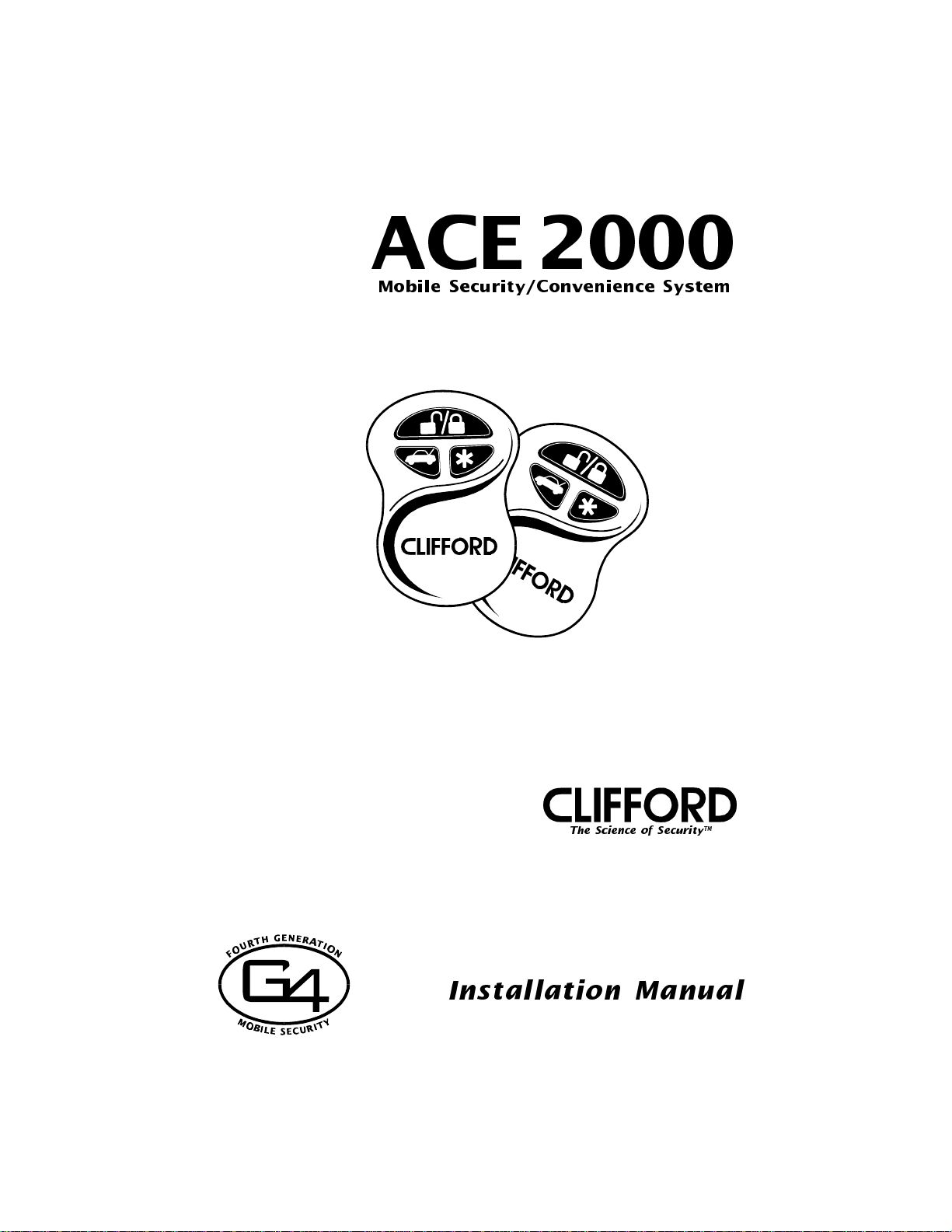
Downloaded from: http://www.guardianalarms.net
Page 2
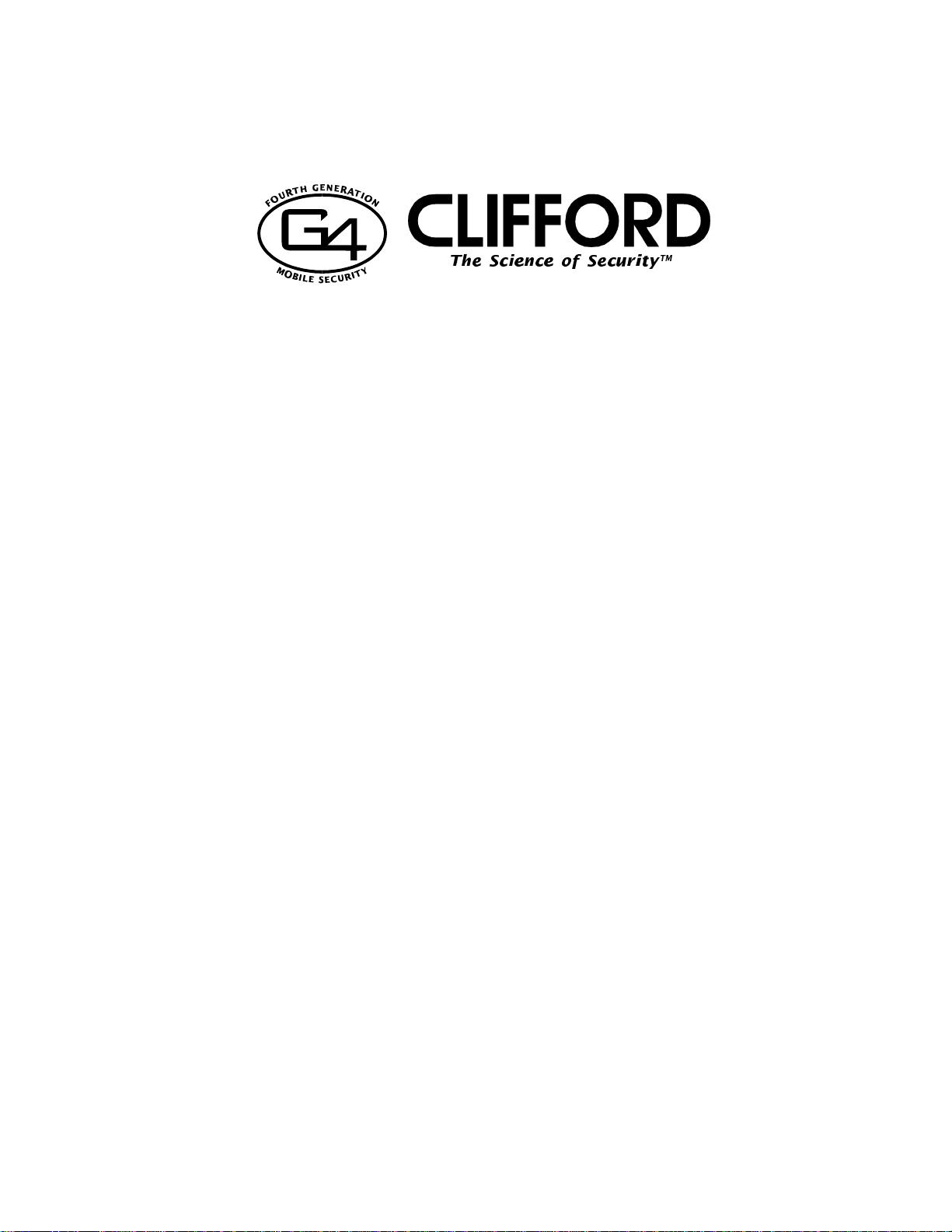
AutoFax & Technical Support Helpline:
1-800-444-4667
For the latest vehicle wiring information and for
wiring diagrams and servicing information on
older Clifford products:
24-hour AutoFax: 1-800-444-4667
24-hour dealer website: www.clifforddealer.com
Clifford Electronics, Inc. n 20750 Lassen Street n Chatsworth, CA 91311
1-800-824-3208 or 1-818-709-7551
n fax 1-818-407-1743
Page 3
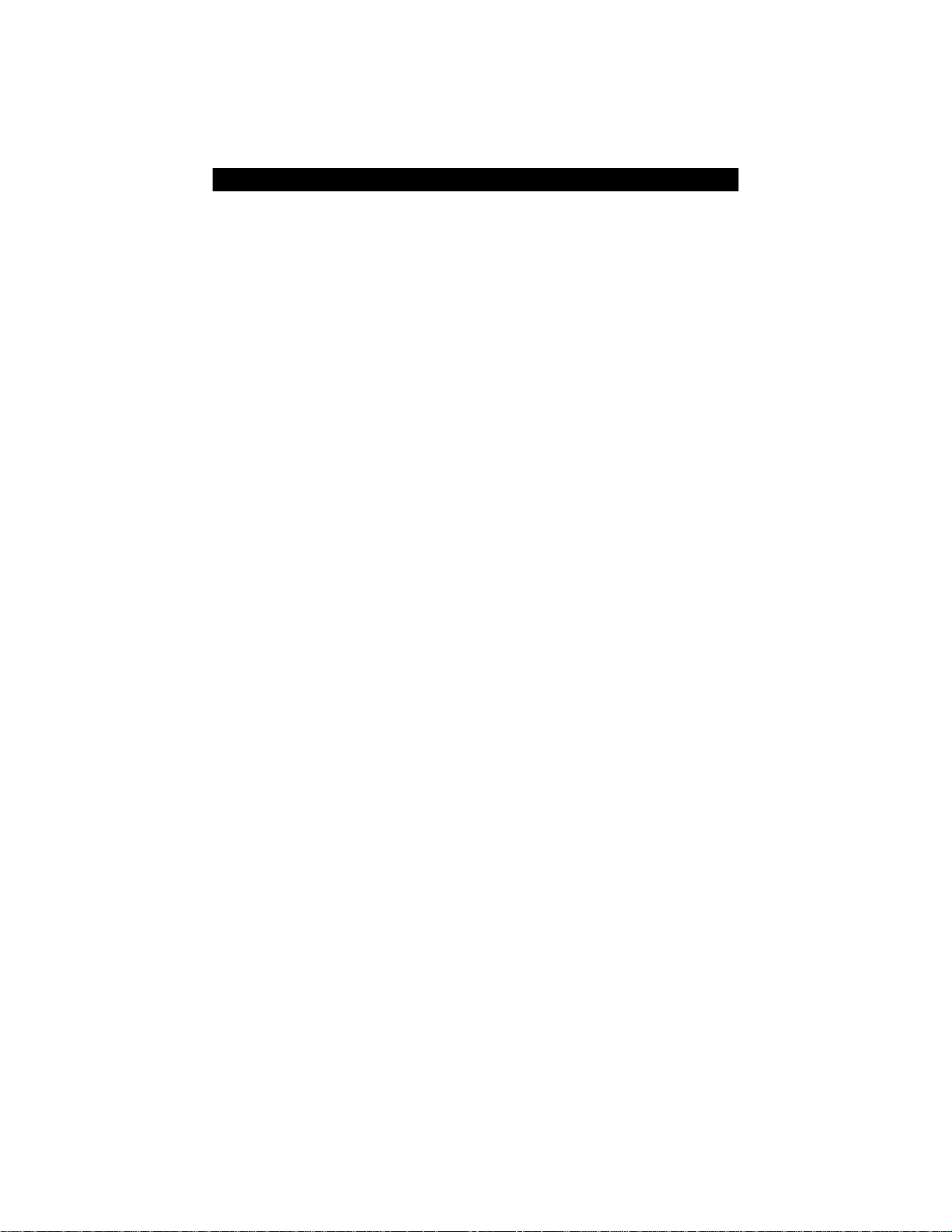
Ta ble of Con tents
Im por tant In for ma tion ................................2
Re quired In stal la tion Tools ................................. 2
Stan dard Fea tures of the ACE 2000 ......................... 3
Sys tem Com po nents ................................. 3
Wir ing Dia gram ...................................4
Wir ing De scrip tions .................................5
Pas sen ger Com part ment Con nec tions........................ 5
Con trol Unit and An tenna .................................. 5
Door Trig ger/In te rior Light Sup ply .............................. 5
Cen tral Door Lock ing Sys tem ................................ 5
Door Locks.........................................6
LED Status In di ca tor.....................................8
Plain View 2 Coded Valet Switch...............................8
Dual- Zone Piezo Sen sor...................................8
Trunk Trig ger........................................8
Park ing Lights........................................8
Aux il iary A with Se lecta ble Out put Type and AutoActivation ................. 10
Starter or Ig ni tion Im mo bi li za tion Cir cuit ..........................10
High Out put Si ren..................................... 10
Hood Trig ger....................................... 11
Fi nal Wir ing Con nec tions..............................11
Smart Powe rUp 2 ..................................11
De layed Cour tesy Lights ..............................11
Re mote Con trol Op era tion .............................11
FACT......................................... 12
Eight- Event To tal Re call...............................12
Pro gram ma ble Fea tures..............................13
Us ing the Cliff Net Wiz ard Pro In stal la tion Soft ware ..................... 13
Pro gram ming the User- Selectable Fea tures ......................... 13
User- Programmable Fea tures ............................... 14
In staller Pro gram ma ble Fea tures .............................. 16
Sys tem Check list and Trou ble shoot ing ....................... 16
1
Page 4
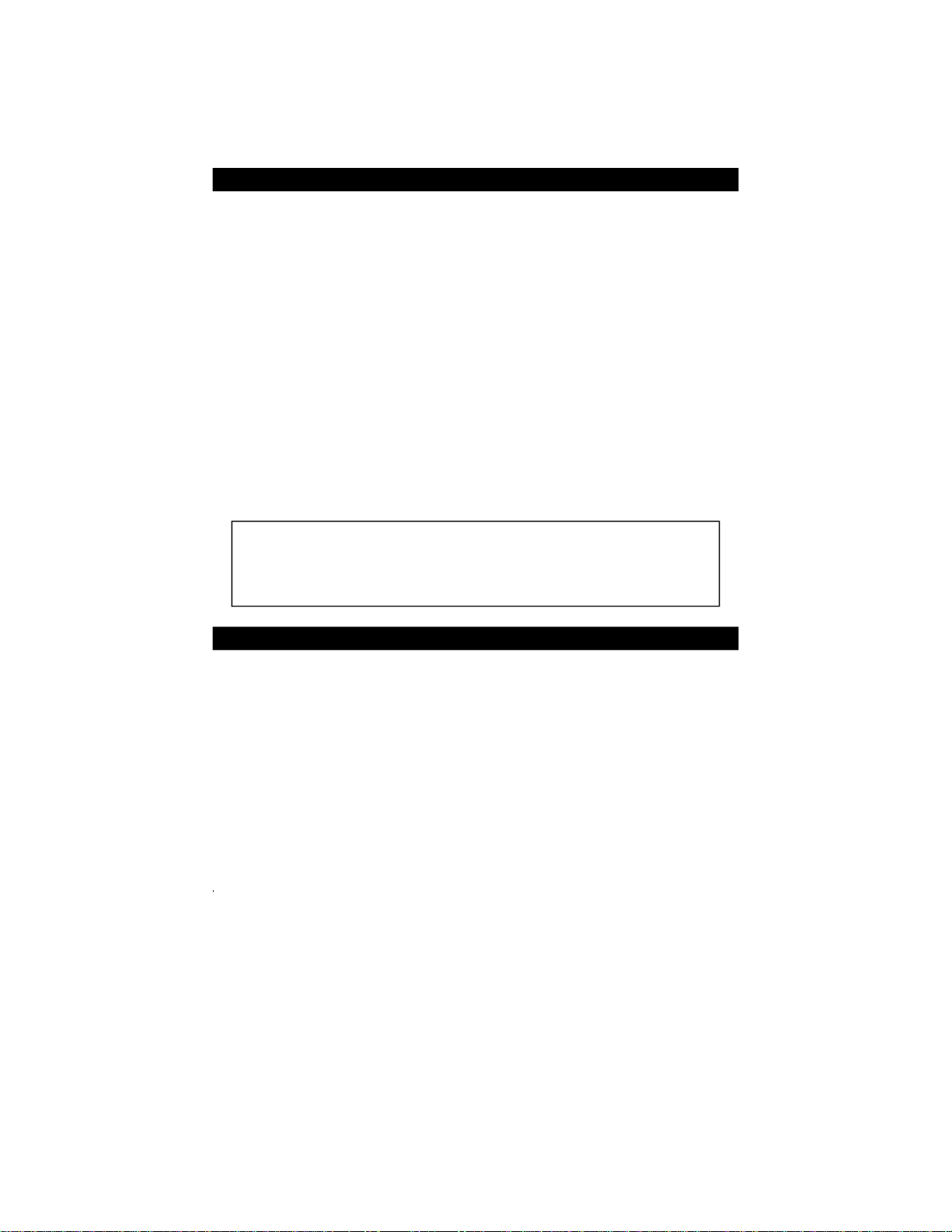
Im por tant In for ma tion
1.DO NOT dis con nect the bat tery ca bles! Make bat tery con nec tions by re mov ing the lug
nuts from the bat tery clamps with out de tach ing the clamp it self.
2. Turn off the in te rior lights or re move the dome light fuse bef ore start ing the in stal la tion ;
oth er wise, leav ing the door(s) open dur ing in stal la tion will drain the bat tery.
3. Use a volt me ter. DO NOT USE A TEST LIGHT! Test lights have a cur rent drain that
will dam age the ve hi cle’s on board com puter, and if you probe the wrong wire, could
de ploy the ve hi cle’s air bag(s).
4. Make all con nec tions with the sup plied crimp con nec tors or sol der and shrink tube. DO
NOT use bite- type con nec tors.
5.Route the sys tem’s ground and power wires di rectly to the ve hi cle bat tery or fuse box.
6. Keep ex ten sion as short as pos si ble. Use same- gauge wire for short ex ten sions, larger
gauge for longer ex ten sions. DO NOT USE SPEAKER WIRE!
7. Dis cuss place ment of the LED, valet switch, win dow de cals, etc. with the ve hi cle owner
prior to in stal la tion.
8. DO NOT mount com po nents nor route wires near hot or mov ing ve hi cle parts. Clif ford
com po nents must not im pede ve hi cle serv ic ing or op era tion.
9. DO NOT mount any Clif ford sen sor in the en gine com part ment (with the ex cep tion of
the Om niSen sor sens ing mod ule).
10.Fol low the sys tem’s Se quence of In stal la tion to en sure proper in stal la tion and test ing.
11.Place the own er’s man ual in the glove box.
Note: Clif ford Elec tron ics’ web site for Author ized Clif ford Deal ers has
de tailed de scrip tions of wire col ors and lo ca tions for most for eign and
do mes tic ve hi cles. In stal la tion dia grams and pro gram ming pro ce dures for
older Clif ford prod ucts are also avail able. Just go to
www.clif ford deal ers.com for as sis tance 24- hours per day.
Voltmeter (set to “DC Volt”)
Wire crimper
Wire stripper
Electric drill and bits
Phillips screwdriver
Crescent wrench
Vinyl tubing
Rubber grommet
Convoluted tubing
Shrink tubing (included)
Solder gun and solder
Heat gun
Re quired In stal la tion Tools
2
Page 5
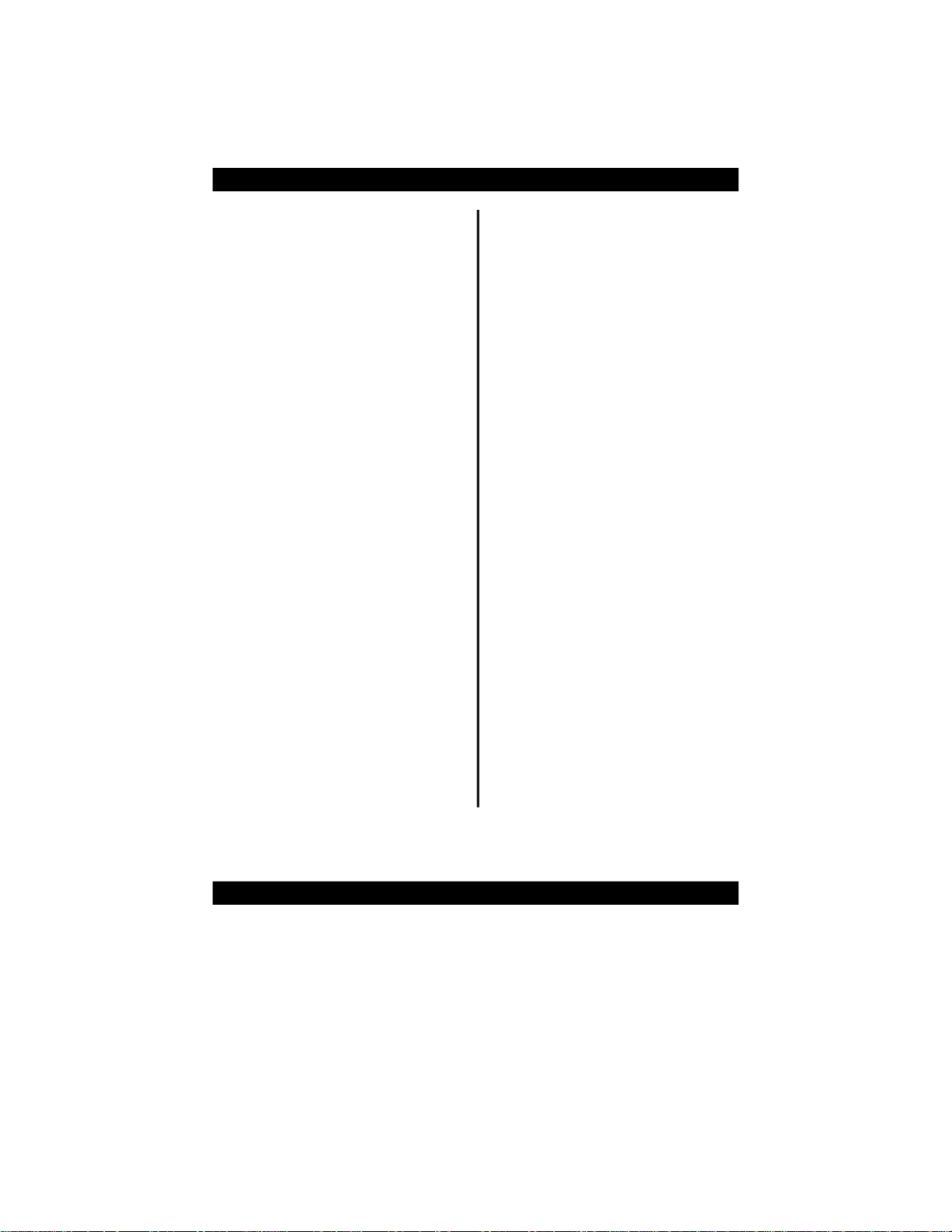
Stan dard Fea tures of the ACE 2000
o Lifetime Warranty
o Two ACG™ 2 (Anti-CodeGrabbing™)
Remote Controls
o Audible Low Transmitter Battery
Warning
o Built-In Starter or Ignition Immobilizer
o FACT — False Alarm Control and Test
o Remote Siren Silencing
o Dual-Zone Piezo Sensor™
o Dual-Mode “Chirp” Silencing
o Patented UltraSecure Coded Valet
Mode™
o DataPort™ for CliffNet Wizard Pro
o Point-and-Click Feature Programming
o Complete Online System Diagnostics
At-A-Glance
o High-Output Siren
o Remote Door Locking/Unlocking*
o Remote Panic with Smart
Locking/Unlocking*
o Built-In Dual Parking Light Flasher
with Onboard Relay
o Remote Controlled Courtesy Lighting
Output
o Patented Smart AutoTesting™
o Smart Remote Trunk Release
o User-Selectable AutoArming
o AutoArm & Lock
o Visual AutoArm Indication
o Instant AutoArm Bypass
o Patented Malfunction AutoBypass™
with AutoReMonitoring
o Patented SmartPowerUp™ 2
o Multiple-Car Control
o Eight-Event TotalRecall™
o Patented Smart Prior Intrusion Attempt
Alert
o Patented Remote Control Code
Learning and MultiRemote
Recognition
o Clear All Remotes
o High-Luminescence LED Status Parking
with Automatic Battery-Saving Mode
o Full-Time SecureAccess™
Programming
o Advanced CMOS Microcomputer
o Pre-Loomed Wiring
o Accessory Output with Selectable
Output Type
o Installer-Selectable Door
Ajar/Delayed Courtesy Lights
o Prewired LED, Sensor and PlainView 2
Switch Connectors
*Programmable (+) or (-), may require relays.
Sys tem Com po nents
The ACE 2000 installation kit contains the following components:
One Prewired 20-pin connector harness One PlainView 2 Coded Valet Switch
One Prewired 2-pin connector One High Output Siren
One ACE 2000 Control Unit One Prewired LED
One Hardware Kit One User’s Manual
One Dual-Zone Piezo Sensor Two Clifford Window Decals
Two Remote Transmitters 18” Cliffnet DataPort Extension Cable
One Antenna
3
Page 6
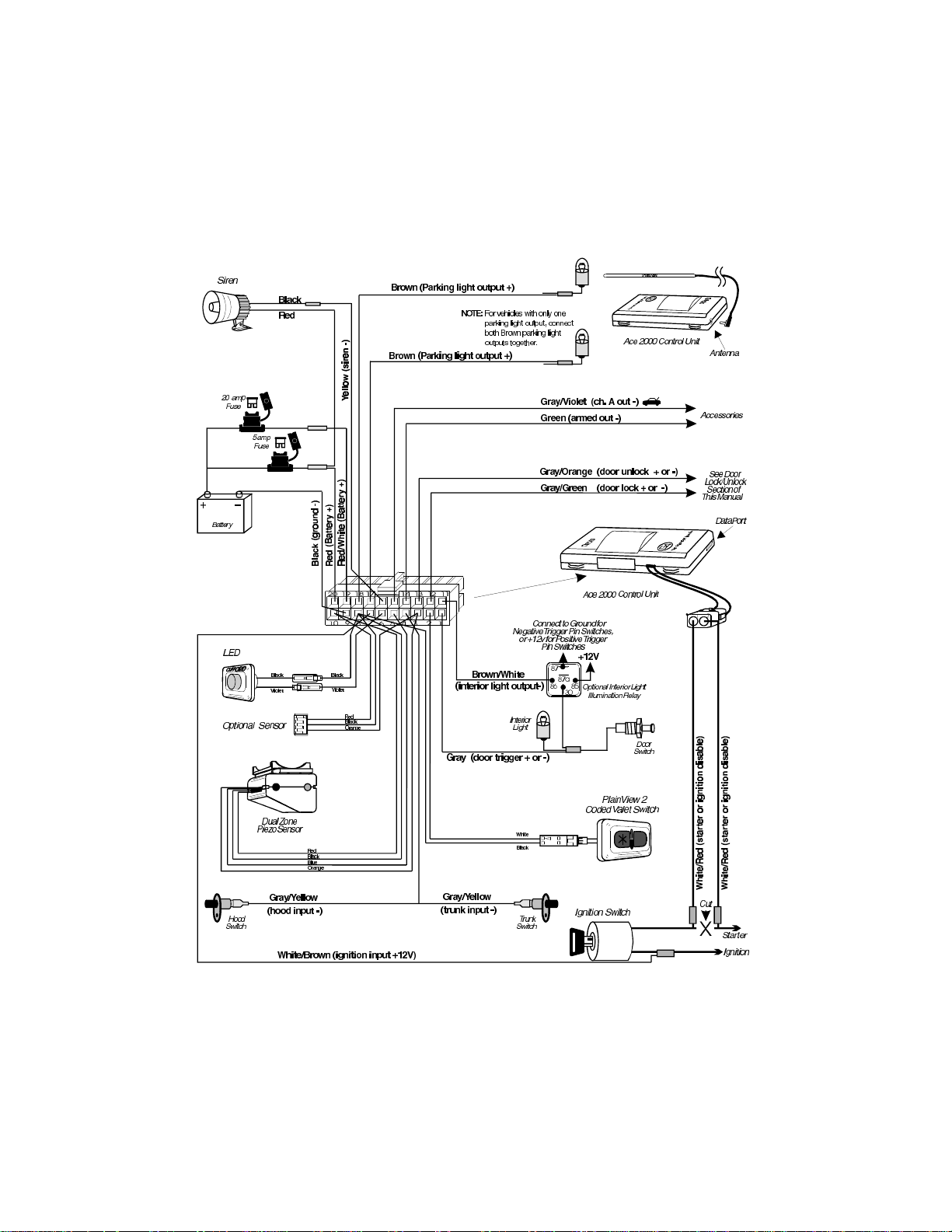
4
Page 7
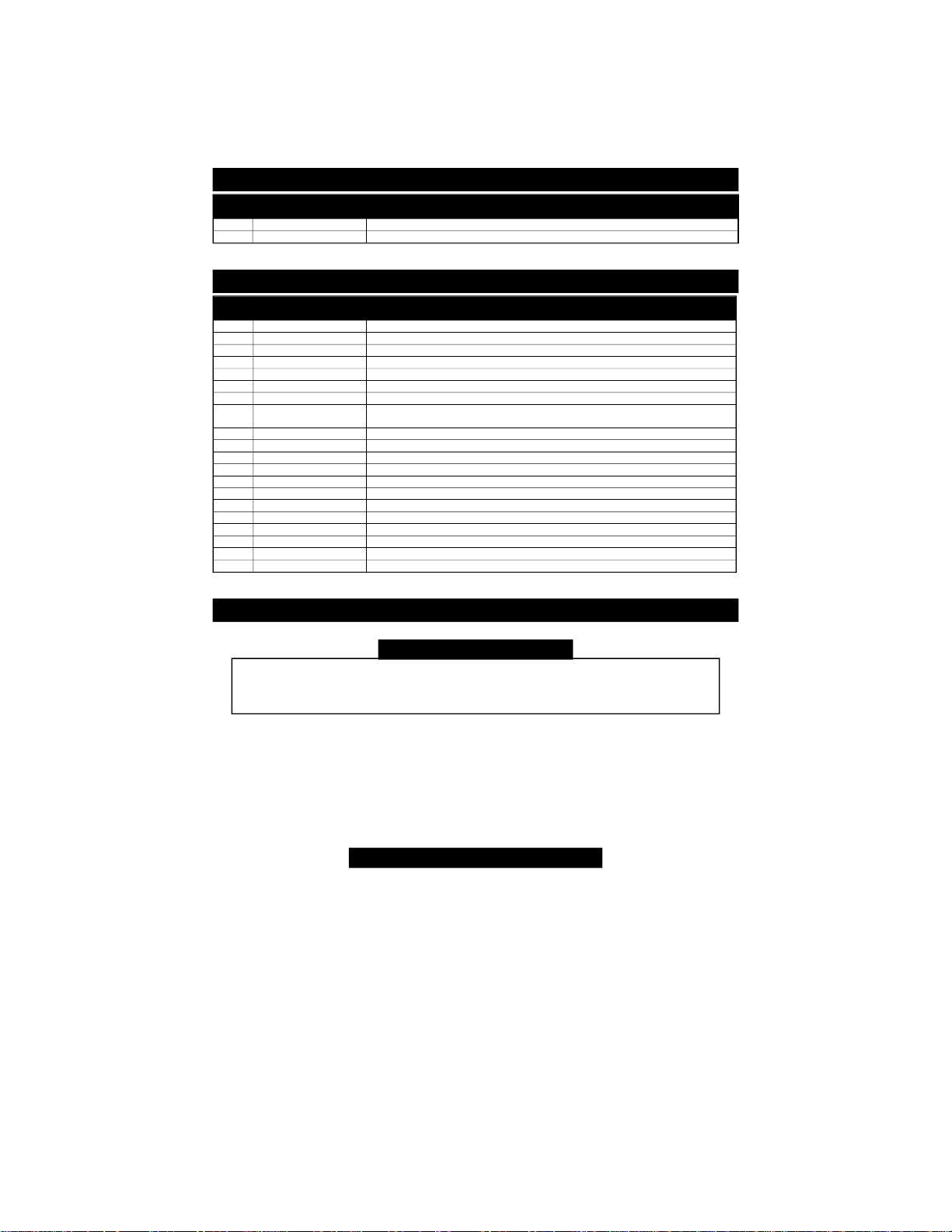
Wir ing De scrip tion for the 2- pin Con nec tor
Pin Wire Color Con nects to
1 White/Red Starter or Ignition Interrupt - key side
2 White/Red Starter or Ignition Interrupt - starter or ignition side
Wir ing De scrip tion for the 20- pin Con nec tor
Pin Wire Color Con nects to
1 Gray Door trigger input (+) or (-)
2 White Valet Switch input (-)
3 Orange Sensor input trigger zone (-)
4 Gray/Yellow trunk and hood trigger input (-)
5 Blue Sensor input warning zone (-)
6 Violet LED output (+)
7 White/Brown Ignition Input
8 Black
9 Black Battery Negative
10 Red Power for the Dual-Zone Piezo Sensor, optional sensor
11 Brown/White Interior light output (-)
12 Gray/Green Door lock output (+) or (-)
13 Gray/Orange Door unlock output (+) or (-)
14 Green Armed output (-)
15 Gray/Violet Auxilliary A output (-)
16 Yellow Siren output (-)
17 Brown Parking light output (+)
18 Brown Parking light output (+)
19 Red/White Battery positive with 20 Amp fuse
20 Red Battery positive with 5 Amp fuse
Ground for the Dual-Zone Piezo Sensor, optional sensor and LED
connectors, Valet Switch
Pas sen ger Com part ment Con nec tions
Con trol Unit and An tenna
The ACE 2000 con trol unit must be in stalled in side the ve hi cle. Un der no
cir cum stances should the unit be in stalled un der the hood or other simi larly
hos tile en vi ron ment.
1. Select an area behind the dash to mount the control unit using wire ties, but do not
permanently affix it until all wiring and testing is complete.
2. Plug the 18” CliffNet DataPort Extension Cable into the control unit. Make sure the
receptacle end will be easily accessible after the dash has been secured back to its original
position. This extension cable ensures ease of service later on.
3. Run the antenna either up the window pillar or under the dash, away from metal. Do not
fold the excess cable or antenna wire. Do not make hard, sharp bends.
Door Trig ger/In te rior Light Sup ply
Door triggers on most autos are negative (except most Rolls-Royce and Ford autos). To
determine door trigger polarity, use the following procedure:
1. Find the wire coming off the rear of the vehicle door switch.
2. Connect the negative voltmeter lead to ground.
3. Find the one wire that shows +12 volts when the switch is pressed in and 0 volts when
released. This is a negative trigger door wire.
4. If you don’t get the indications noted in step 3, find the one wire that shows 0 volts when
the switch is pressed in and +12 volts when released. This is a positive trigger door wire.
5. Connect the system’s thin GRAY wire to the door wire.
6. If the door trigger is negative, no further installation is required.
5
Page 8
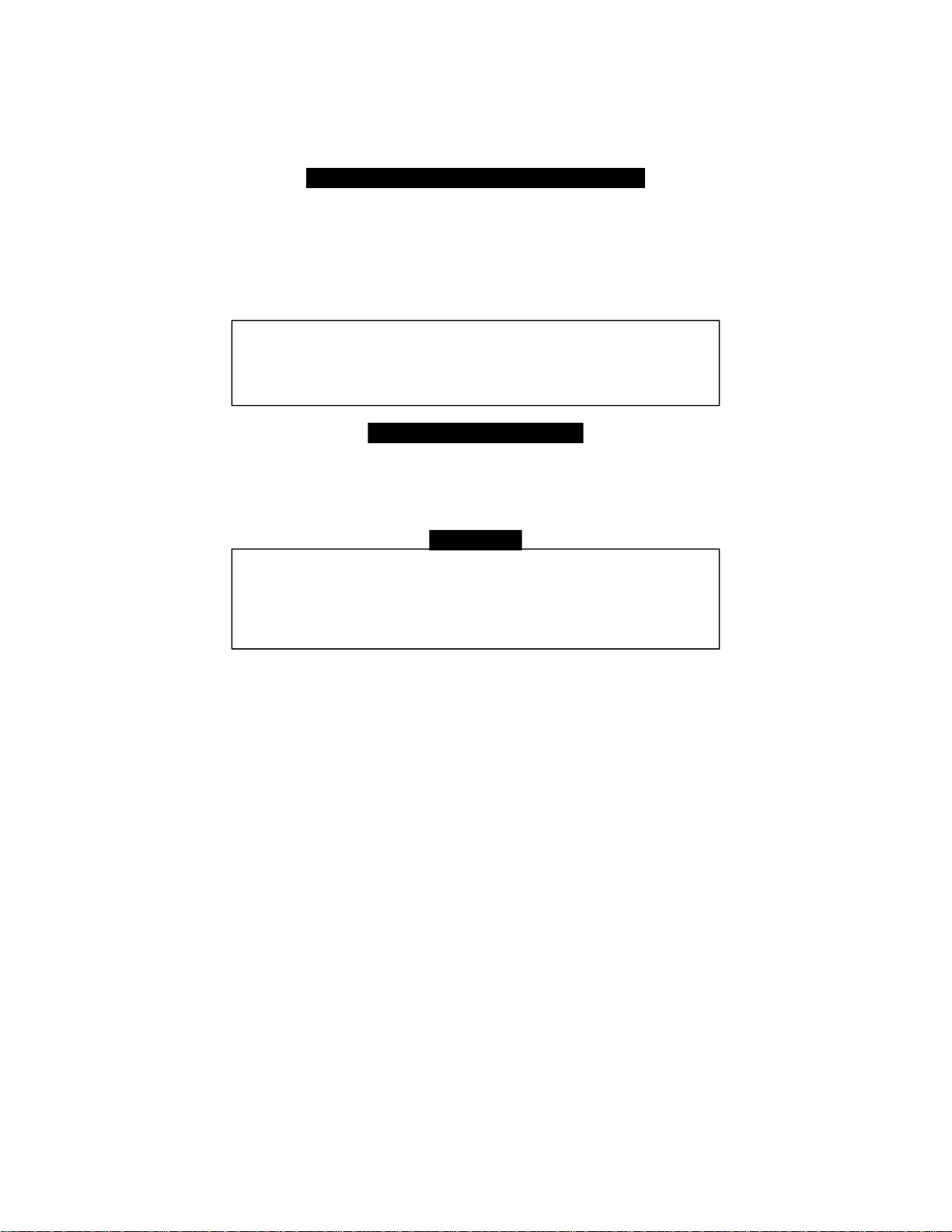
Door Trig ger/In te rior Light Sup ply (Con tin ued)
7. If the door trigger is positive, program for positive using the Installer-Programmable
features matrix on page 14.
8. If dome light supervision is desired, connect the relay as shown in the ACE 2000 diagram.
n Con nect the BROWN/WHITE wire to ter mi nal 86
n Tap a wire in to the RED/WHITE wire (+12V) and con nect it to ter mi nal 85.
n Tap a wire into the GRAY wire and con nect to ter mi nal 30.
n Con nect ter mi nal 87 to posi tive if the door trig ger is posi tive (+12V RED/WHITE
wire), or con nect ter mi nal 87 to nega tive if the door trig ger is nega tive.
NOTE: Clif ford Elec tron ics’ web site for Autho rized Clif ford Deal ers has
de tailed de scrip tions of wire col ours and lo ca tions for most for eign and
do mes tic ve hi cles. In stal la tion dia grams and pro gram ming pro ce dures for
older Clif ford prod ucts are also avail able. Just go to
www.clif ford deal ers.com for as sis tance 24- hours per day.
Cen tral Door Lock ing Sys tem
Please refer to the Door Locks section below for information on circuit types and connections.
When adding an IntelliStart 4 to the ACE 2000, it is recommended that RPM-dependent
door locking be selected. The RPM-dependent door locking feature is only available with the
addition of the IntelliStart 4.
Door Locks
WARN ING: If the power door locks do not op er ate prop erly when the sys tem
is armed and dis armed, DO NOT USE THE VE HI CLE’S DOOR LOCK SWITCH! If
the con trol unit’s door lock wires are mis wired, per ma nent dam age to the
con trol unit or to the car’s elec tri cal sys tem and door lock ser vos will re sult. If
you re quire as sis tance, call the Clif ford Tech ni cal Sup port Helpline PRIOR to
wir ing the door locks.
If the ve hi cle is not equipped with power door locks, you may op tion ally add up to four
#60- 516 Door Lock Ser vos. Some systems may require adding relays.
De ter min ing the Door Lock Sys tem Type
1. Remove the door lock switch on the driver’s side of the vehicle to reveal the switch wires.
a. If there are four or more wires, make the connections shown in Diagram 4 for reverse
polarity.
b.If there are three wires, proceed to step 2.
c. If the vehicle is a Nissan and it does not have a door lock switch, find the single wire in
the driver’s kick panel that shows ground when the locks are unlocked and “open”
when the locks are locked. Cut this wire and make the connections shown in Door
Lock/Unlock Diagram 3.
2. Connect the negative voltmeter lead to ground and probe each wire while
locking/unlocking. If the voltmeter show +12v while activating the switch, make the
connections shown in Door Lock/Unlock Diagram 1 for positive trigger. Otherwise, go to
step 3.
a. On systems without lock/unlock relays (Arrow 3, etc.) you must program for positive
door locks (factory setting is negative)when the system has been powered up.
3. Repeat step 2 with the negative voltmeter lead connected to +12v. If the voltmeter
shows +12v while activating the switch, make the connections shown in Door
Lock/Unlock Diagram 2 for negative trigger.
4. Locks controlled from the driver’s door key require installation of just one #60-516 servo
in the driver’s door. Vehicles without factory power locks require a servo in each door.
Mount the servo(s) and make the connections shown in Door Lock/Unlock Diagram 5 for
adding servos.
6
Page 9

Door Locks (Con tin ued)
5. On a vacuum-pump-type Mercedes Benz or Audi, make the connections shown in Door
Lock/Unlock Diagram 6, then (if 1989 or older) program the system for a 3-second lock
pulse.
7
Page 10

Pas sen ger Com part ment Con nec tions (Con tin ued)
LED Status In di ca tor
Select a prominent location on the dash or console visible through all windows. Discuss
placement with the owner.
1. Verify there is adequate space to accommodate the LED, then drill a 5/16” (8mm) hole
and route the wires through it.
2. Mate the LED connectors to the VIOLET and BLACK wire connectors as shown in the
diagram on page 4.
3. Press the LED into place.
Plain View 2 Coded Valet Switch
1. Discuss placement of the switch with the vehicle owner and avoid placing the switch
where it can be pressed accidentally. It should be placed in a location that is easily
accessible to the driver.
2. Verify there is adequate space behind the selected location to accommodate the switch.
3. Drill a 5/16” (8mm) mounting hole, then insert the wires through the hole and mount the
switch.
4.Mate the switch’s locking connectors to the WHITE and BLACK locking connector.
5. Re move the ad he sive back ing and press into place.
Dual- Zone Piezo Sen sor
Mount the Dual-Zone Piezo Sensor in the passenger compartment, not in the engine
compartment.
1. Firmly mount the sensor near the base of the steering column (if the steering column has a
rotating sleeve, firmly screw the sensor to the interior firewall, kick panel or trunk wall).
Make certain that the adjustment screw is accessible.
2. Mate the sensor to the connector on the wireloom with the BLACK, RED, BLUE and
ORANGE wires.
Trunk Trig ger
Vehicles with negative switching trunk light will interface directly with the ACE 2000 (on positive
switching vehicles, use a relay to invert polarity). The switch may be located in or near the trunk
latch or at the trunk light. If a switch cannot be located, you must add a pin switch in a locatio n
away from water channels.
Note: If the vehicle has a dashboard trunk ajar indicator, install a 1A diode between the light
and switch with the diode band pointing toward the switch.
1. Connect the GRAY/YELLOW wire to the trunk switch (between the diode and switch if
you added a diode)..
Park ing Lights
To determine whether the vehicle has single or dual parking light circuit(s), you must access
the fuse panel. A single circuit has one fuse; a dual circuit has two.
Sin gle Park ing Light Cir cuit (Most Japa nese and Ameri can Ve hi cles)
1. Turn on the parking lights and access the Parking Light wiring in one of the following
locations:
n Near the head light switch
nIn the door sill har ness go ing to the rear lights
n At any of the four Park ing Light bulbs
2. If working underdash, be sure to turn the dashlight dimmer to its lowest setting.
8
Page 11

Pas sen ger Com part ment Con nec tions (Con tin ued)
Park ing Lights (Con tin ued)
3. Connect a voltmeter lead to ground and find the single wire that shows +12v when the
parking lights are on and 0 volts when they are off.
4. Connect both
of the BROWN wires to the parking light wires.
5. Connect the RED/WHITE wire to the vehicle battery positive (+) terminal via the
supplied 20-amp fuse and fuseholder.
Dual Park ing Light Cir cuit (Most Euro pean Ve hi cles)
1. Turn on the parking lights and access the Parking Light wiring in one of the following
locations:
n Near the head light switch
nIn the door sill har ness go ing to the rear lights
n At any of the four Park ing Light bulbs
2. If working underdash, be sure to turn the dashlight dimmer to its lowest setting.
3. Connect a voltmeter lead to ground and find the two wires that show +12v when the
parking lights are on and 0 volts when they are off.
4. Connect one lead to the left-side Parking Light circuit and connect the other lead to the
right side circuit.
5. Connect the RED/WHITE wire to the vehicle battery positive (+) terminal via the
supplied 20-amp fuse and fuseholder.
NOTE: Never con nect the RED/WHITE wire to ground. Al ways pick up the
positive- switching park ing light line(s).
9
Page 12

Pas sen ger Com part ment Con nec tions (Con tin ued)
Aux il li ary A with Se lecta ble Out put Type and AutoAc ti va tion
The Auxilliary A output (GRAY/VIOLET wire) can be programmed as either pulsed or
latched and can be programmed to operate only when the system is disarmed (e.g., for use as a
remote trunk release). Auxilliary A output is activated by pressing the button on the
remote control. AutoActivation is perfect when programmed as a timed-output to close the
power windows and sunroof on vehicles that have an all-close feature (see the Window Control
section at the end of this manual for more information on wiring this feature). The factory setting
is pulsed output (0.5 second [-]). The latched output stays at ground until the button is
pressed a second time, and the timed output stays at ground for any selected duration between one
second and four minutes. Current is limited to 0.25 amp.
See Installer-Programmable Features on page 16 for information on programming the output
type and/or disabling operation while the system is disarmed.
Win dow Con trol
If the windows can be closed using a key in the door of the car then an optional relay can be
added to automatically close the power windows or the sunroof.
Auto matic Win dow/Sun roof Clo sure (re quires op tional re lay)
If the door key can close the power windows/sunroof, you can make them automatically close
upon remote arming:
1. Find the wire that shows either +12V or (-) when the key is held to lock in the door
cylinder.
2. Tap a wire in to this wire and connect to terminal 30 of the relay.
3. If the wire shows (-) when the key is turned, connect terminal 87 to (-). If the wire shows
+12V when the key is turned, connect terminal 87 to 12V.
4. Connect the output of the alarm that can be set to AutoActivate to terminal 85.
5. Connect +12V to terminal 86.
8. Turn on the AutoActivate timed accessory upon remote arming feature as noted in the
installation manual for the alarm under Installer-Programmable Features.
8. Set the timer duration to proper time interval with two seconds added to that time
interval.
Starter or Ig ni tion Im mo bi li za tion Cir cuit
Either the starter or ignition circuit can be disabled with the immobilizer.
NOTE: The starter cir cuit may carry a very high cur rent. Be cer tain that the
starter wire con nec tions are solid.
To in ter rupt the ig ni tion cir cuit:
1. Locate the ignition switch wireloom under the dash and use a voltmeter to locate the one
wire that carries +12V throughout BOTH the cranking AND engine running cycles,
and 0 volts when the ignition is off.
2. Start the engine, then cut the ignition wire. The engine should stop running.
3. Connect the WHITE/RED wire and WHITE/BROWN wire to the key side of the cut
ignition line.
4. Connect the other WHITE/RED wire to the ignition side of the cut ignition line.
10
Page 13

Pas sen ger Com part ment Con nec tions (Con tin ued)
Starter or Ig ni tion Im mo bi li za tion Cir cuit (Con tin ued)
To in ter rupt the starter cir cuit:
1. Use a voltmeter to locate the one wire that carries +12V during the cranking cycle
ONLY.
2.Cut this wire, then try to start the engine. It should not crank.
3. Con nect the WHITE/RED wire to the key side of the cut starter line.
4. Connect the other WHITE/RED wire to the starter side of the cut starter line.
5. Locate the ignition switch wireloom under the dash and use a voltmeter to locate the one
wire that carries +12V throughout BOTH the cranking and engine running cycles, and
0 volts when the ignition is off.
6. Connect the WHITE/BROWN wire to this wire.
High Out put Si ren
Mount the siren in the engine compartment away from hot or moving parts and where it
cannot be reached from under the vehicle, preferably opposite the exhaust system. Point the
siren down to avoid water collection.
1. You must firmly secure the siren to the engine bay firewall or an inner wing using all three
sheet metal screws supplied.
2. Us ing the sup plied con nec tor, connect the wireloom’s YELLOW wire to the BLACK siren
wire.
3. Connect the RED wire through the 5A fuse coming from the battery positive cable clamp,
as indicated in the diagram on page 4.
En gine Bay Con nec tions
Hood Trig ger
Vehicles with negative switching hood light will interface directly with the ACE 2000 (on positive
switching Rolls-Royce vehicles, use a relay to invert polarity). The switch may be located in or
near the hood latch or at the hood light. If a switch cannot be located, you must add a pin
switch in a location away from water channels.
1.Connect the GRAY/YELLOW wire to the hood switch.
Fi nal Wir ing Con nec tions
1. Connect the RED wire to the 5A fuseholder as shown on page 4.
2. Connect the RED/WHITE wire to the 20A fuseholder as shown on page 4.
3. Attach the two fuseholders to the battery positive cable clamp.
4. Attach the BLACK wire to the vehicle battery negative cable clamp.
NOTE: Power and test ac ces so ries af ter the ba sic sys tem has been tested.
In di vidu ally fuse all ac ces sory power con nec tions. In di vidu ally fuse all +12V
con nec tions.
Smart Powe rUp™ 2
SmartPowerUp 2 ensures that the system powers up in the same state (disarmed, armed or valet
mode) it was last in. When you first power up the system, it will silently enter its disarmed state .
11
Page 14

De layed Cour tesy Lights
Some vehicles have a courtesy light delay or dimming circuit, which interferes with an alarm being
able to detect the door trigger upon remote arming. If the delay or dimming lasts more than 5
seconds, no special connections or testing are needed, simply turn on the Delayed Courtesy Lights
feature as noted in the Installer-Programmable Features section on page 16. Please note that
the Door Ajar Warning feature will not be available.
Re mote Con trol Op era tion
The ACE 2000 comes with two ergonomically designed remote controls. Up to a total of four
Clifford ACG 2 remote controls can be programmed into the ACE 2000 (older Clifford ACG
and non-ACG remotes are not compatible with the ACE 2000). For information on how to
use the remote controls, see the ACE 2000 User’s Manual.
Func tion Press But ton(s)
Arm/Disarm
Activate Auxilliary A*
(usually remote trunk release)
Silent Arm/Disarm
Optional IntelliStart 4 Accessory* ✱
Enable/Disable Remote Valet Mode*
Optional SmartWindows 4 Accessory*
*These channels can be assigned to control
another Clifford ACG 2 system on another vehicle.
+
+
+
✱
✱
FACT—False Alarm Con trol and Test
The system microprocessor automatically checks for another activated sensor or trigger before
sounding the siren a second time, thus preventing any further false alarms. If you wish to test
FACT, simply:
1.Arm the sys tem with the re mote con trol.
2. Wait 10 seconds after the interior light turns off, then trigger the trigger zone the
Dual-Zone Piezo Sensor to activate the siren.
3. Do not disarm the system, let the siren complete its cycle.
4. Trigger the sensor again. The alarm should be silent.
5. Unlock and open a door. The alarm should sound immediately. You may now disarm.
Eight- Event To tal Re call
The system’s nonvolatile memory records the identity of the last eight activated or
malfunctioning triggers and sensors.
NOTE: The CliffNet Wizard Pro Installation software dis plays the Eight- Event
To tal Re call data in a graphi cal for mat.
1. With the ignition OFF, press and hold the unmarked side of the PlainView 2 Switch.
2. Transmit channel 1 to “arm,” and then again to “disarm,” and then release the button.
3. The LED will flash 1–10 times, pause, then flash 1–10 times, etc. Write down the number
of flashes in each cycle.
12
Page 15

Eight- Event To tal Re call (Con tin ued)
4. Refer to the following chart. The first number you wrote down was the most recently
activated trigger or sensor. The next number is the second most recent, and so on up to as
many as the last eight activations.
Num ber of LED flashes
be tween pauses
2 flashes Dual-Zone Piezo Sensor or Optional Sensor
4 flashes Door Trigger
5 flashes
6 flashes Hood Trigger (only if optional IntelliStart 4 has been installed)
7 flashes
10 flashes System Power Interruption
Trunk Trigger/Hood Trigger (trunk only, if IntelliStart 4 has been
ignition or start the engine while the system was armed
Trig ger/sen sor in di ca tion
installed)
An attempt was made to turn on the
5. If a sensor is often activated, decrease that sensor’s sensitivity (or reposition the sensor, if
necessary). If a certain trigger is often activated, check pin switch operation, verify that
the pin switch is not exposed to moisture and check the trigger wire for possible shorting.
Pro gram ma ble Fea tures
ACE 2000 comes from the factory with its features preprogrammed as noted in bold text in
the tables on pages 1 4and 16. Some features can be programmed by the installer or the user,
others can only be programmed by the installer. There are two tables provided which define
the user-programmable and installer-programmable features.
Us ing the Cliff Net Wiz ard Pro In stal la tion Soft ware
CliffNet Wizard Pro provides almost intuitive access to all installer and user-programmable
features through a user-friendly, graphical user interface. Because CliffNet Wizard Pro is
Windows™-compatible, most operations can be accomplished by simply pointing and clicking
a mouse. CliffNet Wizard Pro totally eliminates complicated programming charts and lengthy
programming sequences. Please refer to the CliffNet Wizard Pro User’s Guide for more
programming information if you are using the CliffNet Wizard Pro Installation software.
Otherwise, for manual programming refer to the tables provided in the following sections.
13
Page 16

Pro gram ming the User- Selectable Fea tures
1. Write down the column (across) number and row (down) number of the feature(s) you
wish to program.
2. Turn the ignition to the “ON” position or start the engine.
3. Enter the factory preset valet code of “2” by pressing the PlainView 2 Switch’s ✱ button
twice, then press the unmarked button.
4.Press and hold the ✱ for about 3 seconds until you hear one siren chirp and the LED turns
on to acknowledge program mode entry. The system is now in the “Feature Select”
position for User-Programmable Features.
5. Select the feature column: Press the unmarked button the same number of times as the
column number. Pause. You will then hear the same number of chirps as the column
number you have selected, audibly confirming your selection.
6. Within five seconds, select the feature row: Press and release the ✱ button the same
number of times as the feature’s row number. You’ll hear a chirp each time you press the
button to help you count.
7. Pause. You will hear either one or two chirps: two chirps = ON, one chirp = OFF.
8. You can select another feature, or you can exit program mode:
a.To select another feature in that same column, repeat step 6 within the next five
seconds (after five seconds, three chirps indicate that the ACE 2000 is now back in the
“Feature Select” position).
b.To select a different feature column, repeat step 5.
c. To exit program mode, turn the ignition off (you’ll hear three chirps and the LED will
turn off to indicate exit of program mode)or wait 60 seconds to automatically exit.
14
Page 17

User- Programmable Fea tures
User-Programmable Features (1 Chirp = OFF, 2 Chirps = ON)
Fea ture
Select
✱ 1
✱ 2
✱ 3
✱ 4
✱ 5
✱ 6
✱ 7
Unmarked 1 Unmarked 2 Unmarked 3 Unmarked 4
Chirps
Add New Remote
NOTE 1
Personalized Siren
Sounds*
NOTE 2
P lay Si ren Sounds*
(Always /Trigger
Only)
(1 chirp/2 chirps)
Siren Duration
(30/60/90
seconds)
AutoLock
(Off/On/RPM)
(1 Chirp/2
Chirps /3 Chrrps)
(IntelliStart 4
required for RPM
dependent door
locking)
AutoUnlock
(On/Off)
Re set All to Fac tory
Set tings (ex cept
re mote controls
and valet code)
NOTE 3
(Off/On/Quiet*)
(1 chirp/2 chirps/3
chirps)
NOT USED
Remote Valet Feature
(On/Off)
AutoStart
Neither/Battery/Tempe
rature/Both )
(1 chirp/2 chirps/3
chirps/4 chirps)
(Requires IntelliStart 4)
NOT USED NOT USED
Clear All Remotes
NOTE 4
Valet Code
SHOULD ONLY BE
PROGRAMMED BY
THE VEHICLE OWNER
AutoArming
(On/Off)
AutoArm & Lock
(On/Off)
NOT USED
FACT
(Off/On)
NOT USED
NOT USED
*Requires Self-Powered SmartSiren 4
Arm/Disarm with
Secondary
Remote
NOTE 5
Trunk Release
with
Secondary
Remote
NOTE 6
Silent
Arm/Disarm with
Secondary
Remote
NOTE 6
NOT USED
Remote Start with
Secondary
Remote
(Requires
IntelliStart 4)
NOTE 6
Window
Rolldown/Venting
with Secondary
Remote
(Requires
SmartWindows 4)
NOTE 6
Remote Valet
Mode
with Secondary
Remote
NOTE 6
Con tin ued...
15
Page 18

User- Programmable Fea tures (Con tin ued)
n NOTE 1: Press the button on the remote to be programmed, you will hear one chirp.
Press the button again, you will hear two chirps.
n NOTE 2: When this feature is selected, siren sound 1 will play for five seconds. Press
marked to turn the siren sound off, press unmarked to activate the sound. Next, siren
sound 2 will play for five seconds. Press marked to turn the siren sound off, unmarked
to activate it. The system will cycle through all six siren sounds.
n NOTE 3: You will hear two chirps when all features are reset.
n NOTE 4: When you hear two chirps, all remote controls will have been erased from
the system memory. You must now add the new and/or existing remote controls to the
system (i.e., AutoProgram each remote that will be used with the ACE 2000).
n NOTE 5: Programs a remote control from any other Clifford system (that uses ACG 2
technology) to arm or disarm the vehicle. For instance, to set the button + ✱
combination of the other car’s master remote control to arm/disarm the system, select
column 4, row 1, then transmit the + ✱ button combination from the remote
you are programming. The system will respond with one chirp. Immediately press the
button combination a second time. The system will respond with two chirps. The other
vehicle’s remote will now arm/disarm the system by pressing the and ✱ buttons
simultaneously.
n NOTE 6: This feature can be controlled by a secondary remote or any remote control
of any other ACG-2 system, after that remote has been programmed to arm/disarm this
system. Select the row and column number, then transmit the unused button on the
other remote that you want to use to perform that function. The system will respond
with the same number of chirps as the row number. Please note that you must first set a
button on the remote that will arm/disarm the system (column 4, row 1) before these
others will be accepted.
16
Page 19

Installer- Programmable Fea tures
To access the installer-programmable features, use the procedure defined in the
User-Programmable section, but after completing step 4, continue to press and hold the ✱
side of the PlainView 2 Switch for another 10 seconds. You will hear three confirmation
chirps indicating that the system is in installer-program mode.
Table of Installer-Programmable Features: 1 chirp = OFF, 2 chirps = ON.
Fea ture Select Unmarked 1 Unmarked 2 Unmarked 3
Door Ajar
Warning /Delayed
Courtesy Lights
(1 chirp /2 chirps)
Auxiliary A Interlock
(On/Off)
AutoActivate Auxiliary
A
(On/Off)
Program Door Polarity
(Positive/Negative)
(1 chirp/2 chirps)
✱ 1
✱ 2
✱ 3
✱ 4
✱ 5
Single/Double
Lock Pulse
(1 chirp/2 chirps)
Single /Double
Unlock Pulse
(1 chirp /2 chirps)
Lock/Unlock Pulse
1 sec./3 sec.
(1 chirp/2 chirps)
Door Lock Polarity
Positive/Negative
(1 chirp/2 chirps)
Program RPM
(Requires Optional
IntelliStart 4)
Auxilliary A
Timer Duration
(10 Seconds)
NOTE 1
Auxiliary A type
(Pulsed /Timed/Latched)
(1 chirp /2 chirps/3
chirps)
NOT USED NOT USED
Diesel Engine /Gas
Engine
(1 chirp/2 chirps)
(Requires Optional
IntelliStart 4)
Program Optional
SmartWindows 4
NOTE 1: Once this feature is selected, you will hear one chirp to confirm that the
timer has started. You can set this anywhere from one to 4.25 minutes (255
seconds). When the desired duration has been reached, press the unmarked side of
the PlainView 2 switch. You will hear two chirps to confirm the new system timer
duration.
Sys tem Check list & Trou ble shoot ing
The fol low ing check list and trou ble shoot ing tips will as sure that you have in stalled the AC E
2000 cor rectly. If the sys tem does not re act as noted, fol low the trou ble shoot ing tip(s)
de noted with a black box be low that item, then re peat the step. Each suc ces sive step re quires
that the pre vious step has been com pleted as in di cated.
Step 1.
Re-enable the courtesy lights.
In step 1 of the Important Information sec tion (the first tabbed section) at the end of this
manual, the in te rior cour tesy lights were disabled. You must now re-enable the courtesy lights
by re placing the fuse you re moved or re set the cour tesy light switch back to its nor mal
“DOOR” po si tion bef ore pro ceed ing.
17
Page 20

Sys tem Check list & Trou ble shoot ing (Con tin ued)
Step 2.
Test the Im mo bi li za tion cir cuit.
Arm the ACE 2000 (either from inside or outside the vehicle) and wait 10 seconds. Turn the
ignition to the “ON” position.
n Engine does not respond and alarm triggers. This is the correct response, proceed to
step 3.
n Engine starts or cranks. The starter immobilization cir cuit has been mis wired.
Care fully re test the ve hi cle wires as noted in the Starter or Ignition Immobilization Cir cuit
section on page 10.
n Engine still starts or cranks after retesting all the wiring as noted on page 10, check the
power and ground connections. Then make sure the fuses are in the fuseholders, verify
the control unit connectors are securely fastened, verify the ignition wires are connected
to the true ignition line instead of a 12V or accessory line, and verify that the
transmitters are programmed correctly.
Step 3.
Test the chirps.
Close all doors and arm the ACE 2000 by pressing the button on the remote control.
n 2 Chirps: This is the correct response. Proceed to step 4.
n 1 Chirp: If you hear only one chirp, the ACE 2000 had previously armed itself passively
and by pressing the button, the system disarmed (remote disarming is acknowledged
with one chirp and one parking light flash). Disarm and rearm the system.
n 4 Chirps: If you hear 4 chirps ei ther im me di ate ly or 5-10 sec onds af ter the ini tial two
chirps, a trig ger or sen sor is open or active, or the ve hi cle has de layed cour tesy lights an d
the De layed Cour tesy Lights fea ture has not been programmed on. Dis arm with the
re mote con trol, en ter the ve hi cle and turn on the ig ni tion. The LED will flash 1–10
times, pause, then re peat the same number of flashes (the flash cy cle re peats five times
for your con ven ience). Ref er to the following chart.
Num ber of LED flashes
be tween pauses
Trig ger/sen sor in di ca tion
2 flashes Dual-Zone Piezo Sensor or Optional Sensor
4 flashes* Door Trigger*
5 flashes Trunk Trigger (trunk only, if IntelliStart 4 has been installed)
6 flashes Hood Trigger (only if IntelliStart 4 has been installed)
7 flashes
10 flashes Power Interruption
An attempt was made to turn the ignition “ON” or start the
engine while the system was armed
* If the de layed cour tesy lights fea ture is ac ti vated, this trig ger in di ca tion will not be p ro vided.
§ If the door trig ger is in di cated, ac ti vate the de layed cour tesy lights fea ture.
n No chirps. If there are no chirps, ver ify that the Chirps fea ture (User-Programming -
col umn 2, row 1) is “On” and check the wir ing con nec tions as noted in the High Output
Si ren sec tion on page 10.
NOTE: If none of the troubleshooting techniques described in steps 3 - 7
corrects the problem, perform the following diagnostics:
n Make sure the fuses are in the fuse hold ers.
nCheck the power and ground con nec tions.
n Ver ify that the con trol unit con nec tor is prop erly in serted into the con trol unit.
nVerify that the ig ni tion in put is con nected to the true ig ni tion line instead of a 12V line.
Find the true ig ni tion line by fol low ing the appropriate steps of the Starter or Ignition
Immobilization Cir cuit sec tion on page 10.
n Ver ify that the trans mit ters are pro grammed cor rectly.
18
Page 21

Sys tem Check list & Trou ble shoot ing (Con tin ued)
Step 3. (Continued)
Test the chirps.
NOTE: If the 20A fuse blows upon arm ing:
nDisconnect the ACE 2000’s two parking light wires, replace the 20A fuse and rearm. If
the fuse blows while the parking light wires are dis con nected, the door locks are not
wired cor rectly. Re con nect the ve hi cle’s power lock ing sys tem to its origi nal con di tion,
then re test the volt ages as in di cated in the Door Locks sec tion of this binder and wire the
locks as in di cated, then re place the 20A fuse.
Step 4.
Test the park ing lights.
Arm the sys tem by press ing the but ton on the re mote con trol.
n Two flashes. This is the correct response, proceed to step 5.
n One flash. If the parking lights flash only once, the ACE 2000 had pre vi ously
AutoArmed it self pas sively and by press ing the but ton the sys tem dis armed (re mote
dis arm ing is ac knowl edged with one chirp and one parking light flash). Disarm and
rearm the system.
n No flashes. If no flashes, ver ify the parking light bulbs are op era tional. If not, they must
be re placed. If so, re peat steps 1-5 of the Parking Lights sec tion at the end of this manual.
n Only one side flashes. If only the right or the left side parking lights flash, see the
Parking Lights sec tion at the end of this manual.Sys tem Check list & Trou ble shoot ing
(Con tin ued)
Step 5.
Test the door locks.
Arm the sys tem by press ing the button on the re mote con trol.
n Doors lock. This is the correct response, proceed to step 6.
n Doors do not lock. You ei ther se lected the wrong door lock dia gram , con nected the
wires in cor rectly, or a servo may be required. Re con nect the ve hi cle’s power lock ing
sys tem to its origi nal con di tion, then re test the volt ages as in di cated in the Door
Lock ing/Un lock ing sec tion of this binder and wire the locks as in di cated. Polarity
programming should also be verified.
WARN ING: If the doors do not lock, DO NOT ac ti vate the ve hi cle’s lock
switches. If the locks have been mis wired, do ing so may dam age the ACE
2000 con trol unit, the ve hi cle’s elec tri cal sys tem and/or the power lock servo
mo tors.
nDoors unlock. You ei ther se lected the wrong door lock dia gram, con nected the wires
in cor rectly, or a servo may be required. Re con nect the ve hi cle’s power lock ing sys tem to
its origi nal con di tion, then re test the volt ages as in di cated in the Door
Lock ing/Un lock ing sec tion of this binder and wire the locks as in di cated.
n Only one door locks. You ei ther se lected the wrong door lock dia gram, con nected the
wires in cor rectly, or a servo may be required. Re con nect the ve hi cle’s power lock ing
sys tem to its origi nal con di tion, then re test the volt ages as in di cated in the Door
Lock ing/Un lock ing sec tion of this binder and wire the locks as in di cated.
Step 6.
Test the LED.
Arm the system by pressing the button on the remote control.
n Flashes repeatedly. This is the correct response, proceed to step 7.
n No flashes. If the LED does not flash, ver ify that the LED’s VIO LET and BLACK wires
are sol idly con nected to the same color wires on the ACE 2000’s wire loom. Warn ing:
This is a 2- volt LED, test ing with 12 volts will de stroy the LED.
19
Page 22

Sys tem Check list & Trou ble shoot ing (Con tin ued)
Step 7.
Test the Valet Switch .
n Test the valet code and switch operation. Use the instructions provided on page 13 to
enter programming mode. If the system enters programming mode, the switch and valet
code are in operating order. If not, perform the following tests:
n Check the WHITE/BROWN wire, ignition input is on and verify that it shows +12V
when the ignition is turned ON and +0V when the ignition is OFF. If not, refer to the
Starter or Ignition Immobilization Circuit on page 10.
n Test the WHITE wire at the control unit connector. It should rest at 5 volts. When
pressing the marked side, it should read 3 volts and when pressing the unmarked side it
should read 0 volts. If any reading is incorrect, move the voltmeter to the BLACK wire
at the valet switch. It should read 0 volts at rest, 0 volts when the marked side marked
is pressed, and 0 volts when the unmarked side is pressed. If the BLACK wire tests
correctly and the WHITE wire does not, replace the switch. If the BLACK wire tests
incorrectly, repair the ground circuit. If both wires test correctly, then the valet code
has been changed. Use the CliffNet Wizard Pro to reset the valet code.
Step 8.
Test the dis arm func tion.
Disarm by pressing the button on the remote control. The following should occur:
n Siren chirps once. If the siren does not chirp once, refer to step 3.
n Parking lights flash once. If the parking lights do not flash once, refer to step 4.
n LED stops flashing. If not refer to step 6.
n Doors un lock. If not refer to step 5.
n Optional in te rior cour tesy light(s) turn on and stay on for 30 sec onds or un til the
ig ni tion is turned on, which ever oc curs first.
§ If the in te rior light(s) do not turn on, ver ify that you re placed the interior light fuse
you re moved or have turned the lights back on as noted in step 1 of this sec tion.
§ Make sure that the optional relay is wired correctly.
§Check the door trig ger cir cuit. See step 8 for more information on testing the door
trigger circuit.
Step 9.
Test the Dual- Zone Piezo Sen sor.
Arm the system and tap the car softly with your fist. The following should occur:
nSiren chirps five times. Proceed to the next test.
Hit the car firmly with your fist. The following should occur:
nAlarm triggers. Proceed to step 10.
n If either of these test fail, adjust the sensor using the adjustment knob and retest.
Step 10.
Test the door trig ger cir cuit.
Rearm the sys tem. Wait at least 10 seconds (if the vehicle has delayed or dimming courtesy
lights, be sure to wait at least 10 seconds after the interior lights have turned off). Use the key
to unlock and open the driver’s door.
n Siren sounds, parking lights flash repeatedly. This is the correct response, proceed to
step 11. (You can silence the siren by press ing the button on the re mote con trol
once or disarm by pressing the button twice.)
20
Page 23

Sys tem Check list & Trou ble shoot ing (Con tin ued)
Step 10. (Continued)
Test the door trig ger cir cuit.
n Siren does not sound immediately. If the alarm does not sound im me di ate ly when one
of the doors is opened, make sure that that door’s pin switch is work ing prop erly and,
when open, is con sis tently show ing less than 1.5 volts if the ve hi cle has
negative- switching door trig gers or more than +11 volts if the ve hi cle has
positive- switching door trig gers, also make sure the pin switch is connected to the
correct wire. If not, then the door pin switch (or pin switches) is ei ther de fec tive or in
need of clean ing.
Step 11.
Test the trunk trig ger cir cuit.
Arm the system, then use the key to unlock the trunk.
nSi ren sounds im me di ate ly, parking lights flash re peat edly. This is the correct
response, proceed to step 12. (You can silence the siren by press ing the button on the
re mote con trol once or disarm by pressing the button twice.)
n Alarm does not sound immediately. If the alarm does not sound im me di ate ly, make
sure that the trunk pin switch is work ing prop erly and, when open, is con sis tently
show ing less than 1.5 volts. Also make sure the trunk pin switch is connected to the
correct wire. If not, the trunk pin switch must be thor oughly cleaned or re placed, or
polarity may need to be inverted.
Step 12.
Test the hood trig ger circuit.
Arm the system, then open the hood. The following should occur:
nSi ren sounds im me di ate ly, parking lights flash re peat edly. This is the correct
response, proceed to step 11. (You can silence the siren by press ing the button on
the re mote con trol once or disarm by pressing the button twice.)
n Alarm does not sound immediately. If the alarm does not sound im me di ate ly, make
sure that the hood pin switch is work ing prop erly and, when open, is con sis tently
show ing less than 1.5 volts. If not, the hood pin switch must be thor oughly cleaned or
re placed, or polarity may need to be inverted.
Step 13.
Test the AutoArming fea ture.
Turn the ignition “ON” and let the car idle for a minimum of 10 seconds. Turn the ignition
“OFF,” then open and close the door. Wait five seconds.
n Parking lights flash twice. 25 seconds later, the vehicle arms passively as indicated by
a rapidly flashing LED . This is the correct response, proceed to step 14.
n System does not passively arm.
§ Make sure that Instant AutoArming has been turned on using the programming
instructions on page 14.
§ Verify the door trigger and ignition connections.
Step 14.
Test the AutoArming By pass fea ture.
Disarm the system. Turn the ignition to the “ON” position, then turn the ignition “OFF.”
nOne Chirp. This is the correct response, wait 30 seconds after the optional courtesy
lights have turned off to insure the system does not passively arm. Proceed to step 15.
21
Page 24

Sys tem Check list & Trou ble shoot ing (Con tin ued)
Step 15.
Test remote control range.
Stand approximately 40 feet from the vehicle and use the remote control to arm and disarm
the system.
n The ACE 2000 will re spond with the pre vi ously noted in di ca tions fo arm ing and
dis arm ing. If not:
§ Re po si tion the antenna or control unit as high up as possible un der the dash or on the
windshield and as far as pos si ble from heavy wire looms and metal and re-test.
§ Make sure that the re mote con trol bat tery meas ures at least 3 volts while trans mit ting.
§ Make sure that the volt age at the con trol unit be tween the 5A fused power line and
each of the two ground lines meas ures at least 12.0 volts (if less, make sure both
grounds are solid; if the grounds are solid, the ve hi cle battery may need charg ing,
serv ic ing or re place ment).
Step 16.
Dis trib ute all nec es sary pa per work in clud ing:
nUser’s Manual must be given to the customer.
nAdhere the Clifford window decals to the vehicle’s windows after discussing placement
with the vehicle owner.
Step 17.
Dem on strate Ba sic Sys tem Op era tion:
Remote control operation:
n Arming and locking
nDisarming and unlocking
nPanic button
n Accessory Activation
AutoArming and AutoArming Bypass
Valet code entry
User-programming mode
22
Page 25

23
