Sony 61352Q User Manual
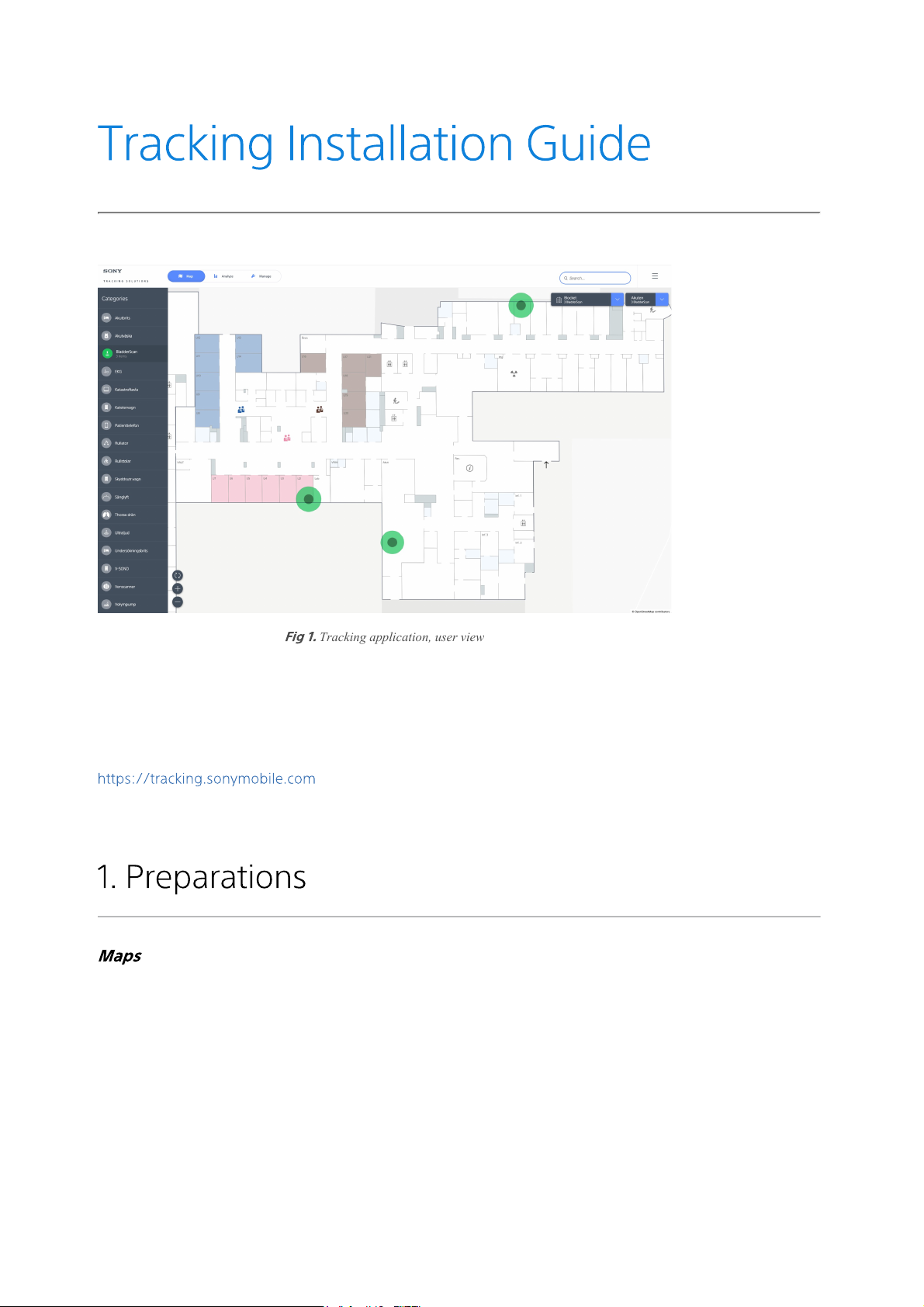
This installation guide focuses first on the preparation and then on the installation steps that need to be
performed on-site.
The Tracking web application is used for performing the installation. The app is located at
. Login with credentials received from the Sony Tracking team.
Tracking application, user view
When preparing for an installation, maps in paper or digital formats are required. These are needed for Sony to
generate the digital maps that are then used in the web application. For an intuitive and relevant map, you need
to have an understanding of the places and activities that are most important to the staff. Which places are
central to their work flows? Where do they spend most of their time? What text or symbols should be used on
the map? Should some rooms/spaces be color-coded by type of team or activity etc? One tip is to photograph
the maps that the staff have posted on the wall and are familiar to. It can indicate which names that are given to
surfaces and which areas that are important. It is common that reconstructions have been made since the first
building map was created and these are often best reflected by the maps on the walls. Interview the staff about
all these things and provide input to Sony's map-writer. Together we can then create an easy-to-use and
relevant map that the staff feel familiar with.
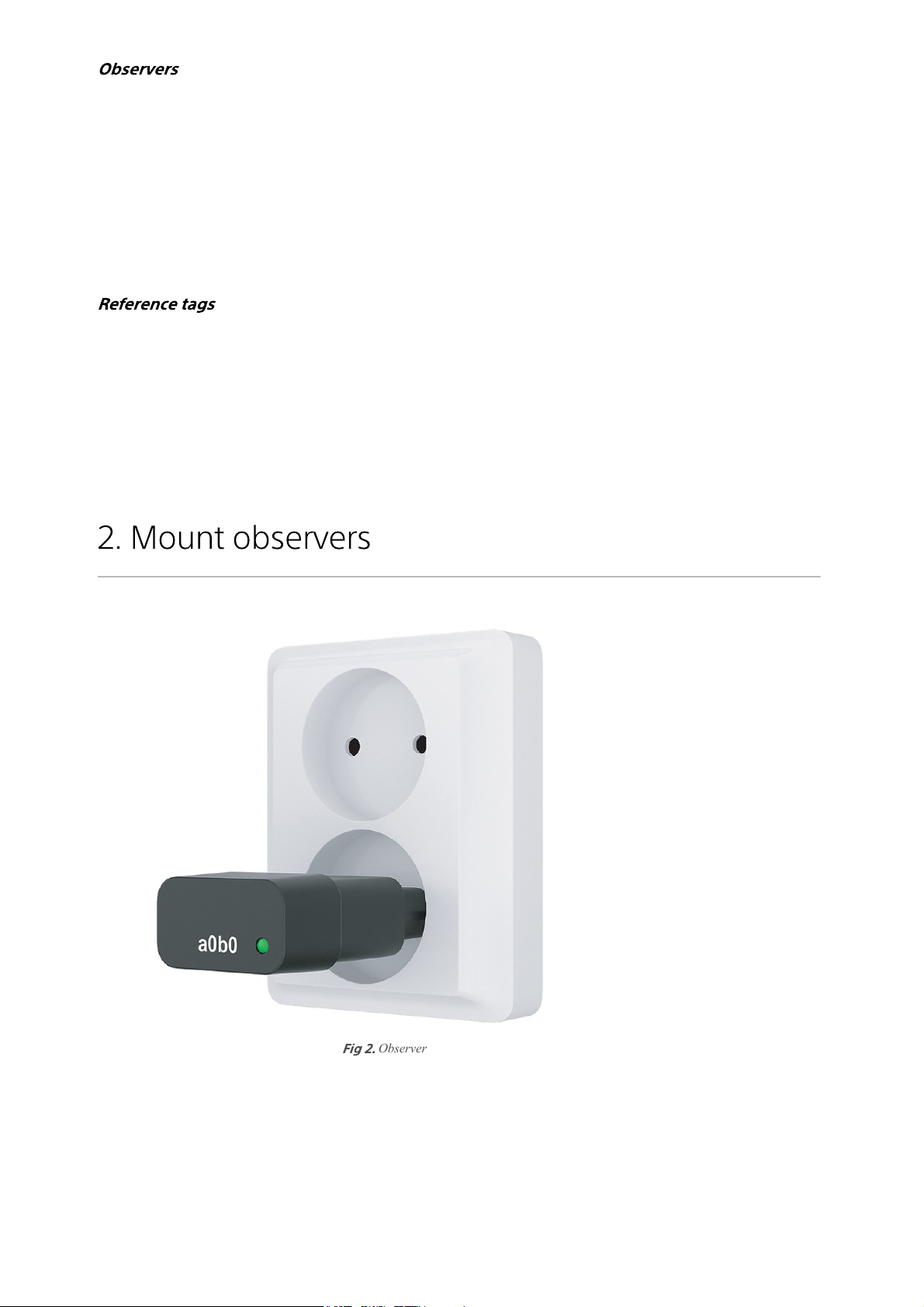
Before the installation, you should plan where the Observers should be placed. It's good to have checked if a
wall socket is available at these locations. To determine how closely Observers are to be placed, a rule of
thumb can be used that the accuracy of the positioning corresponds to approximately half the distance between
observers. If observers are placed 10 meters apart, positioning will result in approximately 5 meters accuracy.
Observers should be positioned so that they surround the surface that they are going to position. That is, please
place observers close to the outside walls. However, locations exactly in a corner should be avoided since radio
waves often are amplified there. When installing on several floors, it is advisable to strive for an as identical
placement of observers as possible between the floors. This increases the accuracy when determine on which
floor the tags are on.
Placement of reference tags should also be planned. However, this is easier since no sockets are needed and
full flexibility in the placement is available. The amount of reference tags should be at least 10 and
approximately 20-40% of the number of observers. The reference tags should be placed within the area covered
by observers. Try to place tags in the middle between Observers for a more challenging positioning situation.
Preferably use tags of model Large as reference tags. Be sure to distribute the reference tags evenly across the
premises and the different floors.
To mount observers you need the following:
1. Pre-configured observers for the specific customer
2. A computer logged in to tracking application as root for the specific customer
3. An observer placement plan (digitally or on paper)
It is recommended to make a quick observer test before final mounting on target locations.
Observer
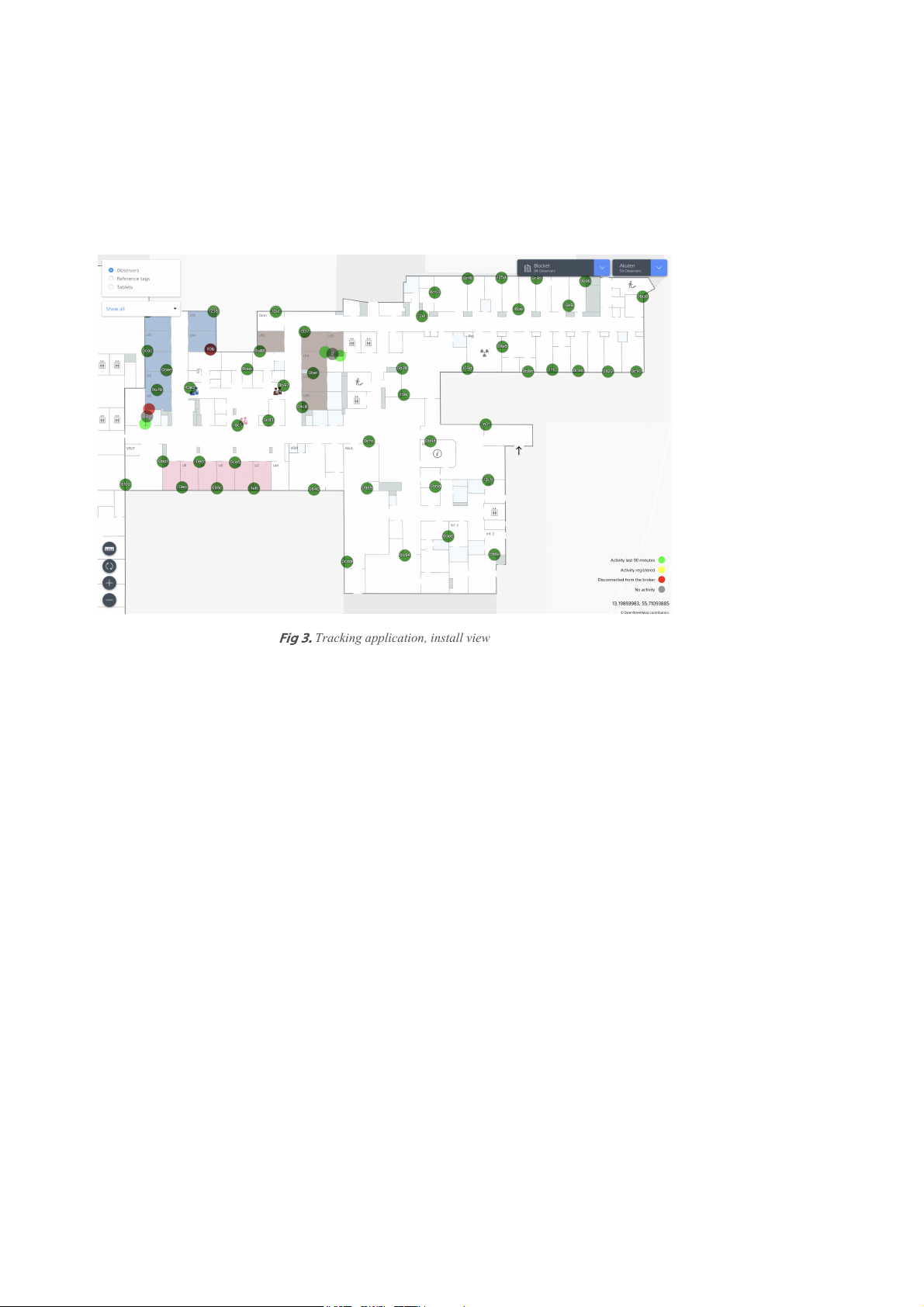
A quick check can be done by inserting one or two observer in any power socket at the site location to verify
that the observer is active in the install view of the tracking application. Wifi for the target installation should be
available. The observer can be (temporarily) placed anywhere on the map and it should show up as "green" on
the map. If there is any problem with observer configuration it is much easier to fix this problem before all
observers are spread out to target locations.
An observer test may even be performed before installation day if 1-2 observers are sent to the customer some
days before. As different customer network policies vary, this is an easy way to reduce risks at installation day.
During installation the following steps are recommended:
1. Find a suitable power socket according to planned placement
2. Mount any (pre-configured) observer and check its identity printed the side. At some installation sites it is
recommended to attach an information sticker on the observer with contact information to local administrator.
3. Determine the mount location of the observer. Location precision should be as good as possible as any error here
will directly affect the positioning accuracy.
4. Specify the mount location for the specific observer in the installation view of the tracking application
1. Select observer identity (printed on observer) in the drop down menu
2. Place observer hair cross on identified mount location
3. Accept new location in dialog
5. It is recommended to additionally mark the observer identity and location on paper for physical reference
Tracking application, install view
