Sony 12629326 User Manual

User guide
Xperia
DK21
™
P TV Dock

Contents
Introduction..................................................................................3
TV Dock back overview.....................................................................3
Getting started..............................................................................4
LiveWare™ manager .........................................................................4
Upgrading LiveWare™ manager........................................................4
Using TV Dock..............................................................................5
Charging your phone.........................................................................5
Connecting your phone to a TV set using TV Dock...........................5
Legal information.........................................................................7
FCC Statement..................................................................................7
Industry Canada Statement...............................................................7
2
This is an Internet version of this publication. © Print only for private use.
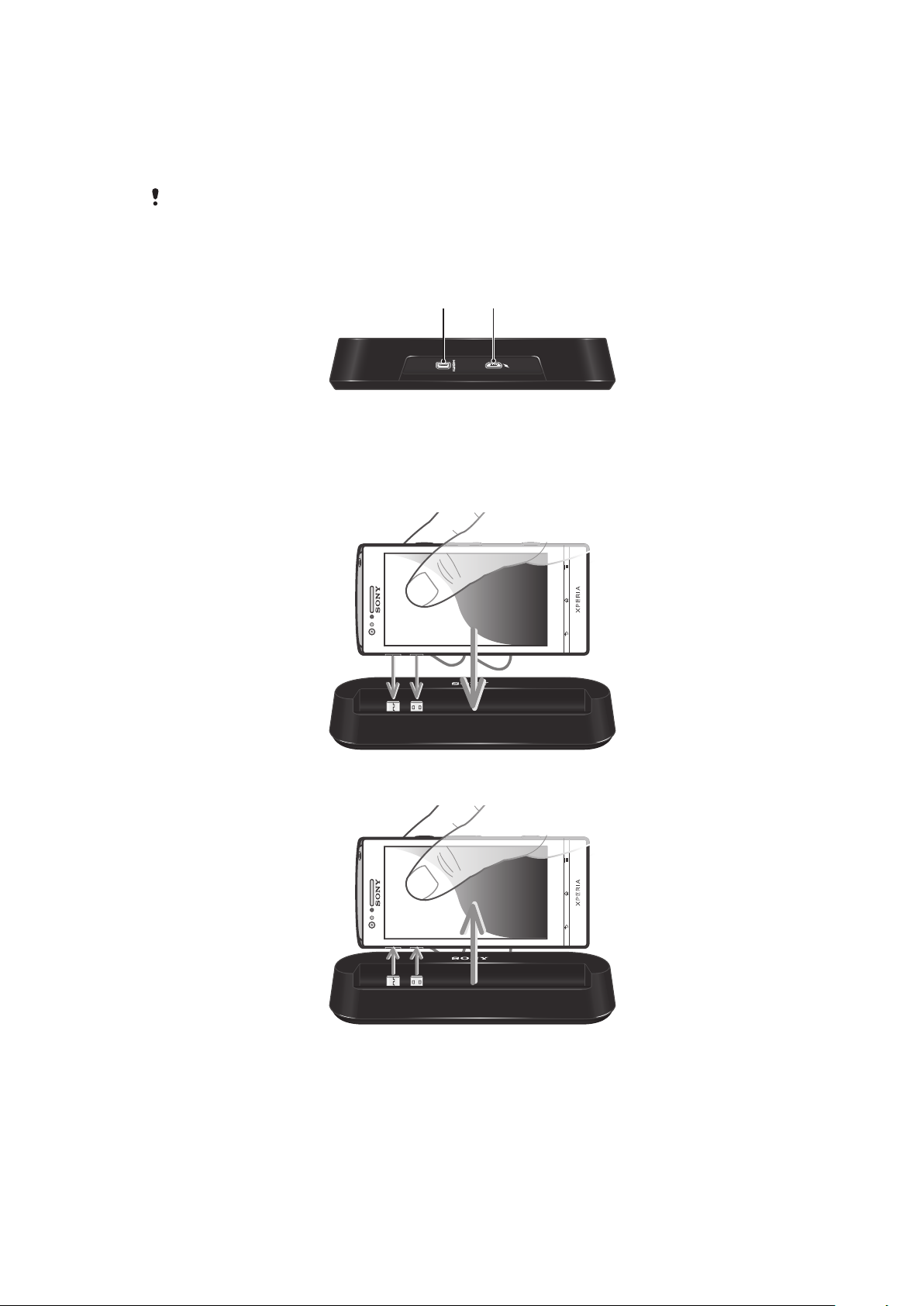
Introduction
1 2
Use TV Dock to charge your phone and to view content saved in the phone on a TV
screen using a HDMI™ (High Definition Multimedia Interface) cable.
To get the most up-to-date User guide for your accessory, go to
www.sonymobile.com/support.
TV Dock back overview
1 HDMI™ port
2 Micro USB port for charger cable
To connect your phone to the TV Dock
To disconnect your phone from the TV Dock
3
This is an Internet version of this publication. © Print only for private use.
