Page 1

Ultrasound System
Service Manual
Page 2

Manufactured by
SonoSite, Inc.
21919 30th Drive SE
Bothell, WA 98021-3904
USA
Telephone: 1-888-482-9449 or 1-425-951-1200
Fax: 1-425-951-1201
SonoSite Ltd
Alexander House
40A Wilbury Way
Hitchin, Herts
SG4 OAP UK
T: +44-1462-444800
F: +44-1462-444801
Caution: United States federal law restricts this device to sale by or on the order of a physician.
“TITAN” and “SonoSite TITAN” are trademarks of SonoSite, Inc.
Kensington is a registered trademark of Kensington Technology Group.
Non-SonoSite product names may be trademarks or registered trademarks of their respective owners.
SonoSite products may be covered by one or more of the following U.S. patents: 4454884, 4462408, 4469106, 4474184, 4475376, 4515017, 4534357,
4542653, 4543960, 4552607, 4561807, 4566035, 4567895, 4581636, 4591355, 4603702, (4607642), 4644795, 4670339, 4773140, 4817618, 4883059,
4887306, 5016641, 5050610, 5095910, 5099847, 5123415, 5158088, 5197477, 5207225, 5215094, 5226420, 5226422, 5233994, 5255682, (5275167),
5287753, 5305756, 5353354, 5365929, 5381795, 5386830, 5390674, 5402793, (5,423,220), 5438994, 5450851, 5456257, 5471989, 5471990, 5474073,
5476097, 5479930, 5482045, 5482047, 5485842, 5492134, 5517994, 5529070, 5546946, 5555887, 5603323, 5606972, 5617863, (5634465), 5634466,
5636631, 5645066, 5648942, 5669385, (5706819), 5715823, 5718229, 5720291, 5722412, 5752517, 5762067, 5782769, 5800356, 5817024, 5833613,
5846200, 5860924, 5893363, 5916168, 5951478, 6036643, 6102863, 6104126, 6113547, 6117085, 6142946, 6203498 B1, 6371918, 6135961, D0280762,
D0285484, D0286325, D0300241, D0306343, D0328095, D0369307, D0379231. Other patents pending.
P03309-02 01/2004
Copyright 2004 by SonoSite, Inc.
All rights reserved. Printed in the USA.
ii
Page 3

Contents
Chapter 1: Introduction
1.1 Audience ..............................................................................................1
1.2 Conventions Used in This Service Manual ....................................1
1.3 Product Upgrades and Updates ......................................................1
1.4 Customer Comments .........................................................................1
1.5 About the System ...............................................................................2
1.6 About the System Software ..............................................................4
1.7 Software Licensing .............................................................................4
Chapter 2: Safety
2.1 Electrical Safety ..................................................................................5
2.2 Equipment Safety ...............................................................................6
2.3 Battery Safety ......................................................................................6
2.4 Biological Safety .................................................................................7
2.5 Labeling Symbols ...............................................................................7
Chapter 3: System Overview
3.1 System Overview ...............................................................................9
3.2 Theory of Operation ..........................................................................9
3.2.1 Transducer ..............................................................................10
3.2.2 Front End Subsystem ............................................................10
3.2.3 Digital Signal Processing Subsystem ..................................12
3.2.4 Backend Subsystem ...............................................................12
3.2.5 Control Subsystem ................................................................14
3.2.6 Power Supply and Control Subsystem ..............................15
3.3 System Specifications ......................................................................16
3.3.1 System Dimensions ...............................................................16
3.3.2 Display Dimensions ..............................................................16
3.3.3 Transducers ............................................................................16
3.3.4 Imaging Modes ......................................................................16
3.3.5 Applications ...........................................................................16
3.3.6 Image Storage .........................................................................17
3.3.7 Accessories .............................................................................17
3.3.8 Peripherals ..............................................................................17
3.3.9 Temperature, Pressure, and Humidity Limits ..................18
3.3.10 Electrical ................................................................................18
3.3.11 Electromechanical Safety Standards .................................18
3.3.12 EMC Standards Classification ...........................................18
3.3.13 Airborne Equipment Standards ........................................19
3.3.14 ECG Standard ......................................................................19
3.3.15 DICOM Standard .................................................................19
Chapter 4: Setup and Operation
4.1 System Controls ................................................................................21
4.2 System Components ........................................................................22
4.3 Setup ..................................................................................................23
4.4 Touchpad ...........................................................................................24
4.5 Accessories ........................................................................................24
4.6 Preparing the System for Operation ..............................................25
4.6.1 Installing and Removing the Battery ..................................25
4.6.2 Using AC Power/Charging Battery ...................................26
4.6.3 Connecting to AC Power ......................................................27
4.6.4 Connecting and Removing Transducers ............................28
4.6.5 Turning the System On and Off ..........................................28
iii
Page 4

4.7 Upgrading the System Software ....................................................29
4.7.1 Obtaining a License Key .......................................................34
4.7.2 Installing a License Key ........................................................34
4.7.3 To Display the System Information Screen .......................35
4.7.4 To Display the License Update Screen ...............................35
Chapter 5: Cleaning and Disinfecting
5.1 Universal Precautions ......................................................................37
5.2 Receipt of Suspected Contaminated Materials ............................37
5.3 Recommended Disinfectants ..........................................................37
Chapter 6: Troubleshooting
6.1 Basic Troubleshooting .....................................................................39
6.2 Periodic Maintenance ......................................................................40
6.3 System and Subsystem Diagnosis .................................................40
6.4 System Repair ...................................................................................41
6.5 Test Equipment ................................................................................41
6.6 Failure Modes ...................................................................................41
6.6.1 Display ....................................................................................41
6.6.2 Control Panel ..........................................................................41
6.6.3 System/Main PCBA ..............................................................41
6.6.4 Battery .....................................................................................42
6.6.5 Mini-Dock/Mobile Docking System ..................................42
6.6.6 DICOM ....................................................................................42
6.7 Troubleshooting Flow Diagrams ...................................................43
6.7.1 Display ....................................................................................43
6.7.2 Control Panel ..........................................................................44
6.7.3 System .....................................................................................45
6.7.4 Battery .....................................................................................46
6.7.5 Mini-Dock/Mobile Docking System ..................................47
6.7.6 Triple Transducer Connect ..................................................49
Chapter 7: Replacement Procedures
7.1 Display Replacement .......................................................................51
7.1.1 Required Parts ........................................................................51
7.1.2 Required Tools .......................................................................51
7.1.3 Display Removal ....................................................................51
7.1.4 Display Replacement ............................................................53
7.1.5 Test the Display .....................................................................54
7.2 Control Panel Subassembly Replacement ....................................54
7.2.1 Required Parts ........................................................................54
7.2.2 Required Tools .......................................................................54
7.2.3 Control Panel Removal .........................................................54
7.2.4 Control Panel Replacement ..................................................54
7.3 Main System Disassembly for Repair and/or Replacement .....55
7.3.1 Required Parts ........................................................................55
7.3.2 Required Tools .......................................................................55
7.3.3 Main PCBA Removal ............................................................55
Chapter 8: Performance Testing
8.1 Overview ...........................................................................................61
8.2 Test Equipment ................................................................................61
8.3 Setting Up Performance Tests ........................................................61
8.3.1 Scan Reference Orientation ..................................................61
iv
Page 5

8.4 Testing 2D Performance ..................................................................62
8.4.1 2D Image Quality ..................................................................62
8.4.2 Axial Measurement Accuracy .............................................62
8.4.3 Lateral Measurement Accuracy ...........................................63
8.4.4 Penetration ..............................................................................63
8.5 Additional Performance Tests ........................................................64
8.5.1 CPD ..........................................................................................64
8.5.2 Directional Color Power Doppler (DCPD) ........................64
8.5.3 M Mode Imaging ...................................................................65
8.5.4 Tissue Harmonic Imaging ....................................................65
8.5.5 Pulsed Wave (PW) Doppler Imaging .................................65
8.5.6 Image Quality Verification Test/Livescan ........................65
8.5.7 Image Review .........................................................................65
8.5.8 Printer ......................................................................................66
8.5.9 Battery Charging ....................................................................66
8.5.10 Video Output .......................................................................66
8.6 Returning Products to SonoSite .....................................................67
8.6.1 Contacting SonoSite Technical Support .............................67
8.6.2 Shipping Instructions ............................................................67
Chapter 9: Accessory Service
9.1 Mobile Docking System ..................................................................69
9.2 Mini-Dock ..........................................................................................71
9.3 Connectivity ......................................................................................71
9.3.1 Connection Panel ...................................................................71
9.3.2 Docking System/Mini-Dock Connections .........................72
9.4 Block Diagrams and Schematics ....................................................72
9.5 Theory of Operation ........................................................................80
9.5.1 Video .......................................................................................80
9.5.2 Power Distribution ................................................................80
9.6 Replacement Procedures .................................................................81
9.6.1 Required Tools .......................................................................81
9.6.2 Cup Surround ........................................................................81
9.6.3 Casters .....................................................................................81
9.6.4 Power Supply .........................................................................82
9.6.5 Locking Handle .....................................................................84
9.6.6 Deflector ..................................................................................84
9.6.7 Mini-Dock ...............................................................................84
9.6.8 Triple Transducer Connect ..................................................86
Appendix A: Parts List
A.1 Replacement Parts List ...................................................................89
A.1.1 Display ...................................................................................89
A.1.2 Control Panel ........................................................................90
A.1.3 Replacement Parts, System .................................................91
A.1.4 Transducer Nest Frame Assembly .....................................96
A.1.5 AC Adapter ...........................................................................97
A.1.6 Mini-Dock ..............................................................................98
A.1.7 Mobile Docking System .......................................................99
A.1.8 Triple Transducer Connect ...............................................102
A.2 Ordering Replacement Parts .......................................................103
Appendix B: Service Event Report
Index .................................................................................................107
v
Page 6
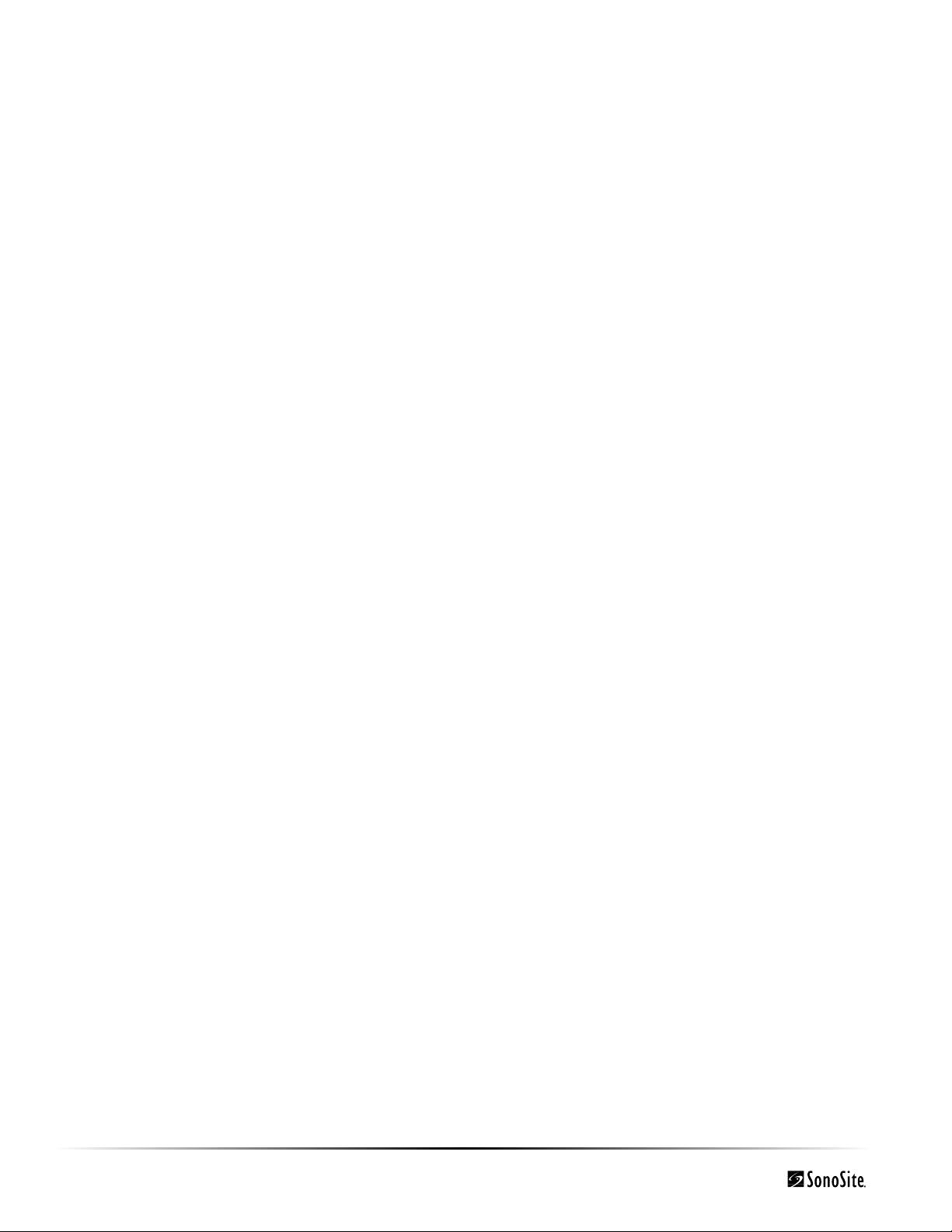
vi
Page 7

Chapter 1: Introduction
Before servicing the TITANTM high-resolution ultrasound system, please read the information in this manual. This
text applies only to the SonoSite TITAN ultrasound system product manufactured after June 19, 2003. Please find
service information about products manufactured before June 17, 2003 in C1.51 Ultrasound System Service Manual
(P00715), C1.75 Ultrasound System Service Manual (P01118), C1.9 PLUS Ultrasound System Service Manual (P02287),
and C1.99 PLUS and ELITE Ultrasound System Service Manual (P02913).
1.1 Audience
The intended audience of this manual is properly trained field and in-house service personnel.
1.2 Conventions Used in This Service Manual
These conventions are used in this service manual:
Warning describes precautions necessary to prevent injury or loss of life.
• A
• A
Caution describes precautions necessary to protect the products.
• When the steps in the operating instructions must be performed in a specific order, the steps are numbered.
• Bulleted lists present information in list format, but they do not imply a sequence.
• The system handle is on the front of the system, and the battery compartment is on the back of the system.
1.3 Product Upgrades and Updates
SonoSite may offer software upgrades and new features that may improve system performance. Service manual
updates, explaining the effects of upgrades and new features on system performance, will accompany the
upgrades.
1.4 Customer Comments
Questions and comments are encouraged. SonoSite is interested in your feedback regarding the service manual.
Please call SonoSite at 1-877-657-8118. If you are outside the USA, call the nearest SonoSite representative. You
can also send electronic mail (e-mail) to SonoSite at the following address:
service@sonosite.com
Chapter 1: Introduction 1
Page 8
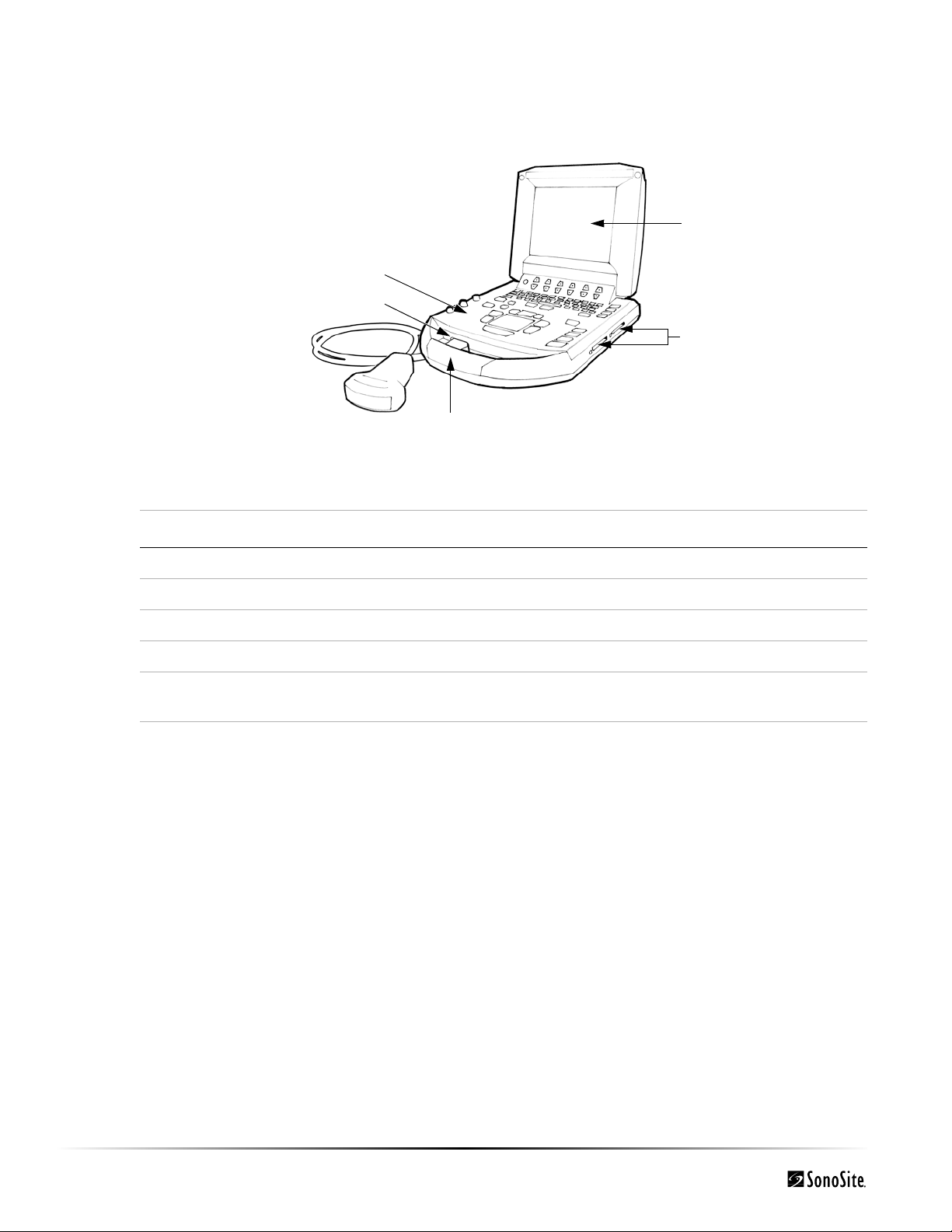
1.5 About the System
The ultrasound system has multiple configurations and feature sets. All are described in this service manual but
not every option may apply to your system. System features are dependent on your system configuration,
transducer, and exam type.
Figure 1.1 TITAN System Front View
Table 1.1: TITAN System Front Features
4
1
2
5
3
Number Feature
1 Control panel
2 Transducer connection
3Handle
4Display
5 CompactFlash™ slots (front for image storage, back for system and transducers updates and
import/export of DICOM configuration)
2 Chapter 1: Introduction
Page 9
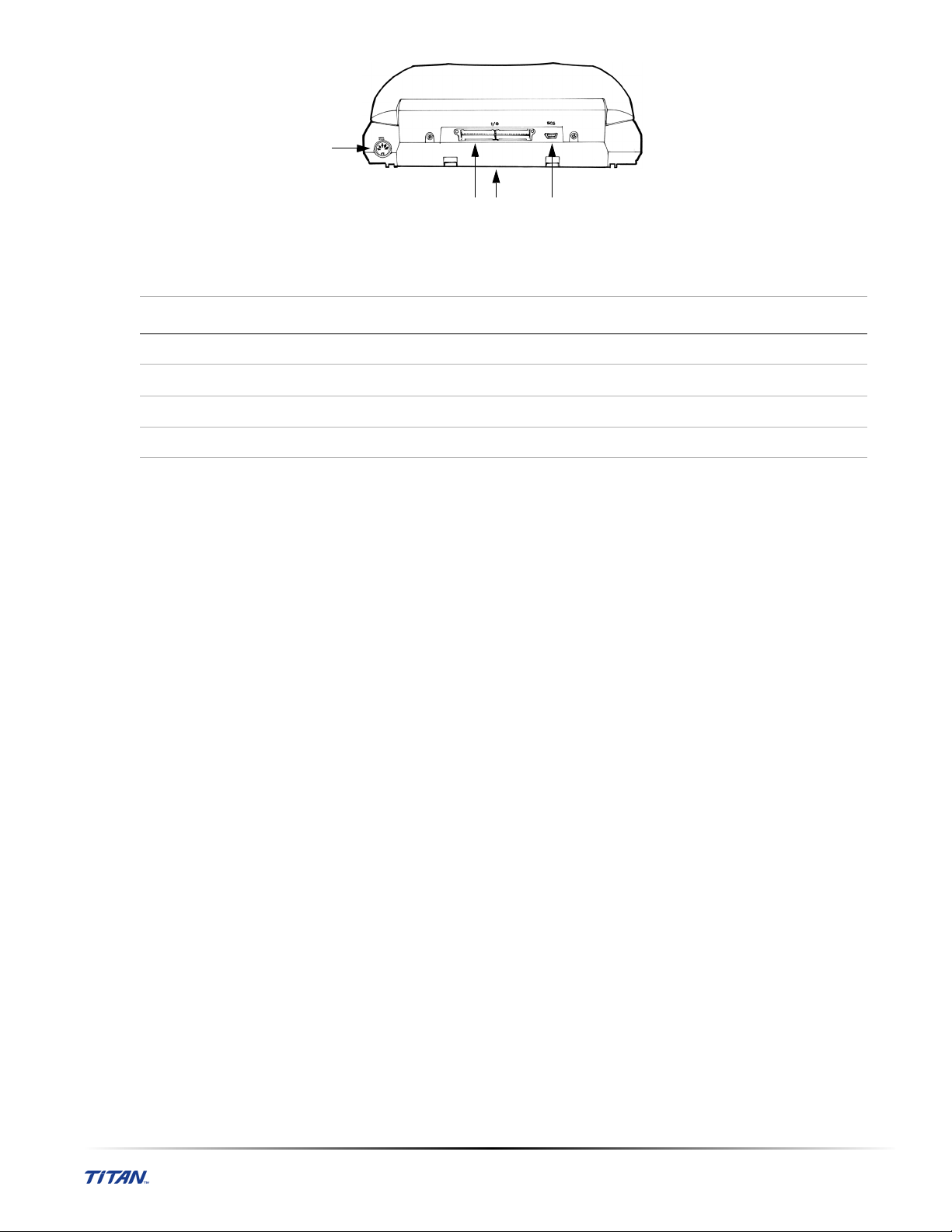
1
3 42
Figure 1.2 TITAN System Rear View
Table 1.2: TITAN System Rear Connectors
Number Feature
1 DC input connector
2 I/O connector
3Battery
4 ECG connector (available on future releases)
The TITAN system is a portable, software-controlled, ultrasound system using all-digital architecture. The
system is used to acquire and display high-resolution, real-time ultrasound images: 2D, color power Doppler
(CPD), directional color power Doppler (DCPD), Tissue Harmonic Imaging (THI), M Mode, and pulsed wave
(PW) Doppler. The system has cine buffer, image zoom, labeling, biopsy, measurements, calculations, a USB
connection for image transfer, image storage, image review, printing, recording, and the ability to archive
Doppler with audio output to a videotape.
Currently, the system supports the following broadband transducers:
• C8/8-5 MHz 8 mm microcurved array
• C11/8-5 MHz 11 mm microcurved array
• C15/4-2 MHz 15 mm microcurved array
• C60/5-2 MHz 60 mm curved array
• HST/10-5 MHz 25 mm linear array
• ICT/8-5 MHz 11 mm intracavitary array
• L38/10-5 MHz 38 mm linear array
System accessories include the TITAN mobile docking system, the TITAN mini-dock, a power supply, a battery,
video and printer cables, and SiteLink Image Manager 2.1 software.
System peripherals include medical grade (conforming to the requirements of EN60601-1) and non-medical
(commercial) grade products. System medical grade peripherals include a printer and VCR. System non-medical
grade peripherals include a CompactFlash card and a Kensington Security Cable. Use of peripherals is covered
in the manufacturers’ instructions, which accompany each peripheral.
Chapter 1: Introduction 3
Page 10

1.6 About the System Software
The ultrasound system contains software that controls its operation. A software upgrade may be required.
SonoSite will provide you with a CompactFlash card containing the software. Typically new software provides
new capabilities. A single CompactFlash card can be used to update one or more systems. Software upgrades use
the back CompactFlash slot on the right hand side of the system. CompactFlash cards installed in the front
CompactFlash slot do not upgrade the system.
1.7 Software Licensing
SonoSite software is controlled by a license key, which is obtained from SonoSite or from its authorized
representatives. You must obtain one key for each system or transducer that will use the new software. See
“Obtaining a License Key” on page 34.
The software may be installed and will operate for a short period of time without requiring a valid license key.
We refer to this period of time as the “grace period.” The grace period is variable.
When you first install your software, your SonoSite system prompts you for a license key. If you have not yet
obtained a valid license key, you can elect to use the software as long as the grace period time has not been fully
consumed.
When a system is running in the grace period, all system functions are available. As you use the system, the grace
period is slowly consumed. When the grace period has expired, the system will not be usable until a valid license
key has been entered. Grace period time is not consumed while the system is powered off or when it is in “sleep”
mode. Whenever a system is running in the grace period, the grace period time remaining is available on the
license update screen.
Caution: When the grace period expires, all system functions except for licensing are unavailable until a
valid license key is entered into the system.
4 Chapter 1: Introduction
Page 11

Chapter 2: Safety
Read this information before using the ultrasound system. The information in this manual applies to the
ultrasound system, transducer, accessories, and peripherals. This chapter contains safety information.
A Warnin g describes precautions necessary to prevent injury or loss of life.
A Caution describes precautions necessary to protect the products.
2.1 Electrical Safety
This system meets EN60601-1, Class I/internally-powered equipment requirements and Type BF isolated
patient-applied parts safety requirements.
This system complies with the applicable medical equipment requirements published in the Canadian Standards
Association (CSA), European Norm Harmonized Standards, and Underwriters Laboratories (UL) safety
standards.
For maximum safety observe the following warnings and cautions:
Warnin g: To avoid the risk of electrical shock or injury, do not open the system enclosures. All internal
adjustments and replacements, except battery replacement, must be made by a qualified
technician.
To avoid the risk of injury, do not operate the system in the presence of flammable gasses or
anesthetics. Explosion can result.
To avoid the risk of electrical shock, use only properly grounded equipment. Shock hazards
exist if the power supply is not properly grounded. Grounding reliability can only be achieved
when equipment is connected to a receptacle marked “Hospital Only” or “Hospital Grade” or
the equivalent. The grounding wire must not be removed or defeated.
To avoid the risk of electrical shock, before using the transducer, inspect the transducer face,
housing, and cable. Do not use the transducer if the transducer or cable is damaged.
To avoid the risk of electrical shock, always disconnect the power supply from the system before
cleaning the system.
To avoid the risk of electrical shock, do not use any transducer that has been immersed beyond
the specified cleaning or disinfection level. See Chapter 5, “Cleaning and Disinfecting.”
To avoid the risk of electrical shock and fire hazard, inspect the power supply, AC power cord
and plug on a regular basis. Ensure they are not damaged.
To avoid the risk of electrical shock, use only accessories and peripherals recommended by
SonoSite, including the power supply. Connection of accessories and peripherals not
recommended by SonoSite could result in electrical shock. Contact SonoSite or your local
representative for a list of accessories and peripherals available from or recommended by
SonoSite.
To avoid the risk of electrical shock, use commercial grade peripherals recommended by
SonoSite on battery power only. Do not connect these products to AC mains power when using
the system to scan or diagnose a patient/subject. Contact SonoSite or your local representative
for a list of the commercial grade peripherals available from or recommended by SonoSite.
To avoid the risk of electrical shock, inspect the interconnect cables on a regular basis for
damage.
To avoid the risk of electrical shock to the patient/subject, do not touch the system battery
contacts while simultaneously touching a patient/subject.
To prevent injury to the operator/bystander, the transducer must be removed from patient
contact before the application of a high-voltage defibrillation pulse.
Chapter 2: Safety 5
Page 12
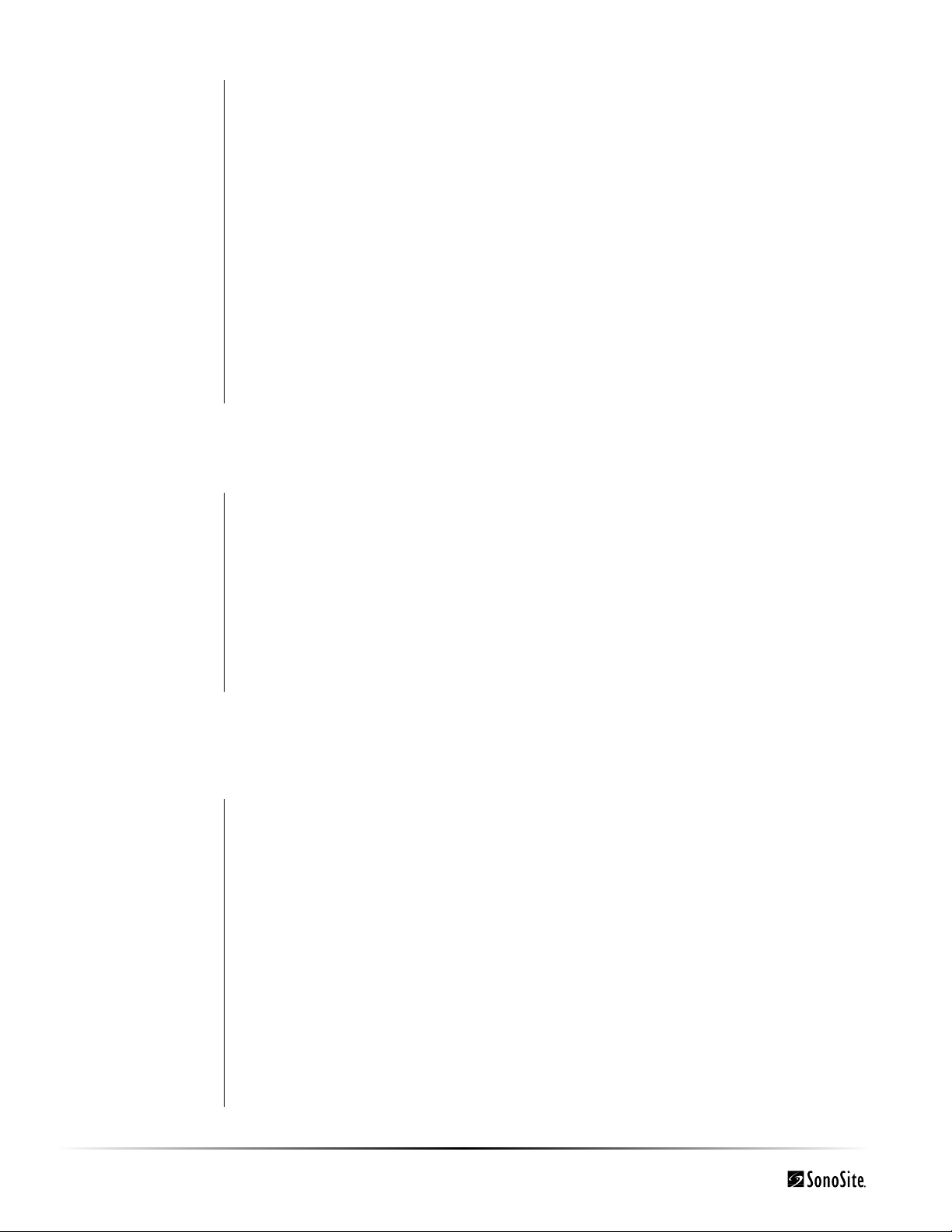
Caution: Although your system has been manufactured in compliance with existing EMC/EMI
requirements (EN60601-1-2), use of the system in the presence of an electromagnetic field can
cause degradation of the ultrasound image. If this occurs often, SonoSite suggests a review of
the system environment. Identify and remove the possible sources of the emissions or move
your system.
Electrostatic discharge (ESD), or static shock, is a naturally occurring phenomenon. ESD is
common in conditions of low humidity, which can be caused by heating or air conditioning.
Static shock is a discharge of the electrical energy from a charged body to a lesser or
non-charged body. The degree of discharge can be significant enough to cause damage to a
transducer or an ultrasound system. The following precautions can help reduce ESD: anti-static
spray on carpets, anti-static spray on linoleum, and anti-static mats.
Do not use the system if an error message appears on the display: note the error code; call
SonoSite or your local representative; turn off the system by pressing and holding the power key
until the system powers down.
To avoid increasing the system and transducer connector temperature, do not block the airflow
to the ventilation holes on the side of the system.
2.2 Equipment Safety
To protect your ultrasound system, transducer, and accessories, follow these precautions.
Caution: Excessive bending or twisting of cables can cause a failure or intermittent operation.
To avoid damaging the power supply, verify the power supply input is within the correct
voltage range. See “Electrical” on page 18 in Chapter 3.
Improper cleaning or disinfecting of any part of the system can cause permanent damage. For
cleaning and disinfecting instructions, see Chapter 5, “Cleaning and Disinfecting.”
Do not use solvents such as thinner or benzene, or abrasive cleaners on any part of the system.
Remove the battery from the system if the system is not likely to be used for some time.
Do not spill liquid on the system.
2.3 Battery Safety
To prevent the battery from bursting, igniting, or emitting fumes and causing equipment damage, observe the
following precautions.
Warnin g: The battery has a safety device. Do not disassemble or alter the battery.
Charge the batteries only when the ambient temperature is between 0° and 45°C (32° and 113°F).
Do not short-circuit the battery by directly connecting the positive and negative terminals with
metal objects.
Do not heat the battery or discard it in a fire.
Do not expose the battery to storage temperatures over 60°C (140°F). Keep it away from fire and
other heat sources.
Do not charge the battery near a heat source, such as a fire or heater.
Do not leave the battery in direct sunlight.
6 Chapter 2: Safety
Do not pierce the battery with a sharp object, hit it, or step on it.
Do not use a damaged battery.
Do not solder a battery.
Page 13
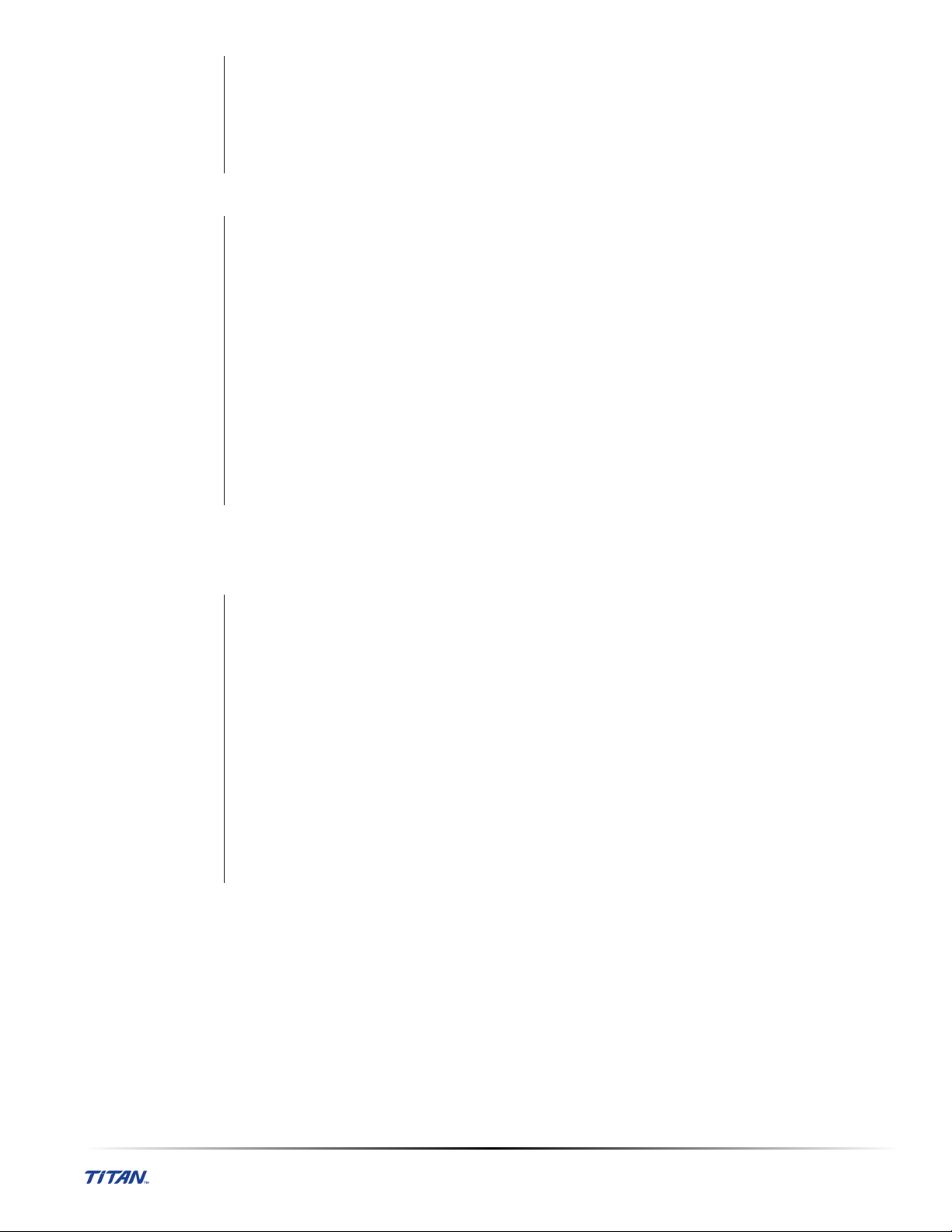
Warnin g: The polarity of the battery terminals is fixed and cannot be switched or reversed. Do not force
the battery into the system.
Do not connect the battery to an electrical power outlet.
Do not continue recharging the battery if it does not recharge after two successive six hour
charging cycles.
Caution: To prevent the battery from bursting, igniting, or emitting fumes and causing equipment
damage, observe the following precautions.
Do not immerse the battery in water or allow it to get wet.
Do not put the battery into a microwave oven or pressurized container.
If the battery leaks or emits an odor, remove it from all possible flammable sources.
If the battery emits an odor or heat, is deformed or discolored, or in any way appears abnormal
during use, recharging or storage, immediately remove it and stop using it. If you have any
questions about the battery, consult SonoSite or your local representative.
Store the battery between -20°C (-4°F) and 60°C (140°F).
Use only SonoSite batteries.
Do not use or charge the battery with non-SonoSite equipment. Only charge the battery with the
TITAN system.
2.4 Biological Safety
Observe the following precautions related to biological safety.
Warnin g: Non-medical (commercial) grade peripheral monitors have not been verified or validated by
SonoSite as being suitable for diagnosis.
Do not use the system if it exhibits erratic or inconsistent behavior. Discontinuities in the
scanning sequence are indicative of a hardware failure that must be corrected before use.
Do not use the system if it exhibits artifacts on the LCD screen, either within the clinical image or
in the area outside of the clinical image. Artifacts are indicative of hardware and/or software
errors that must be corrected before use.
Some transducer sheaths contain natural rubber latex and talc, which can cause allergic
reactions in some individuals. Refer to 21 CFR 801.437, User labeling for devices that contain
natural rubber.
Perform ultrasound procedures prudently. Use the ALARA (as low as reasonably achievable)
principle.
SonoSite does not currently recommend a specific brand of acoustic standoff.
2.5 Labeling Symbols
Labeling symbols for SonoSite products can be found in the user guide for each product.
Chapter 2: Safety 7
Page 14

8 Chapter 2: Safety
Page 15

Chapter 3: System Overview
3.1 System Overview
The system houses the system electronics, display, control panel, and the system batteries. It provides basic
connections for external power, and the transducer connector and a general purpose docking connector for all
other interfaces. The system operates with external transducers and optional peripheral equipment. The types of
external devices that may be used are:
• Transducer(s)
• AC Power Supply/Charger
• Mobile Docking System/Mini-dock
• External Peripherals
The transducer connects to the main unit through the scanhead connector. The transducer contains data, which
the system uses to drive the transducer in the scanhead, process the data received back and format and display
the data for the user. The interface is backward compatible to previous systems and scanheads.
The AC power supply not only provides power from the AC mains for operating the system, it also contains the
charger for charging the internal system battery. This may be used if a mobile docking system or mini-dock is not
desired or available.
The mobile docking system provides power to run the system, contains the charger to charge the internal system
battery and provides fixed external power, video, RS-232, and USB connections. The docking system may also
provide additional control surfaces and monitors. The unit interfaces to the docking system through connections
on the back of the unit. It provides a convenient place for the unit to be operated and stored under certain usage
scenarios.
The mini-dock provides the breakout for all the connectors from the docking connector for remote use where a
docking system may not be available and the external connections are desired. The use of a mini-dock allows the
main unit to be more portable when the connections are not required.
External OEM peripherals are items such as monitor, printers, and VCRs. These can be connected to the mobile
system or directly to the system with the use of the mini-dock using the video and/or printer control
input/outputs.
3.2 Theory of Operation
The system has six major functional groups: the transducer, the frontend subsystem, the digital signal processing
subsystem, the backend subsystem, the control subsystem, and the power supply and control subsystem.
Figure 3.1 shows how these functions interact.
Chapter 3: System Overview 9
Page 16
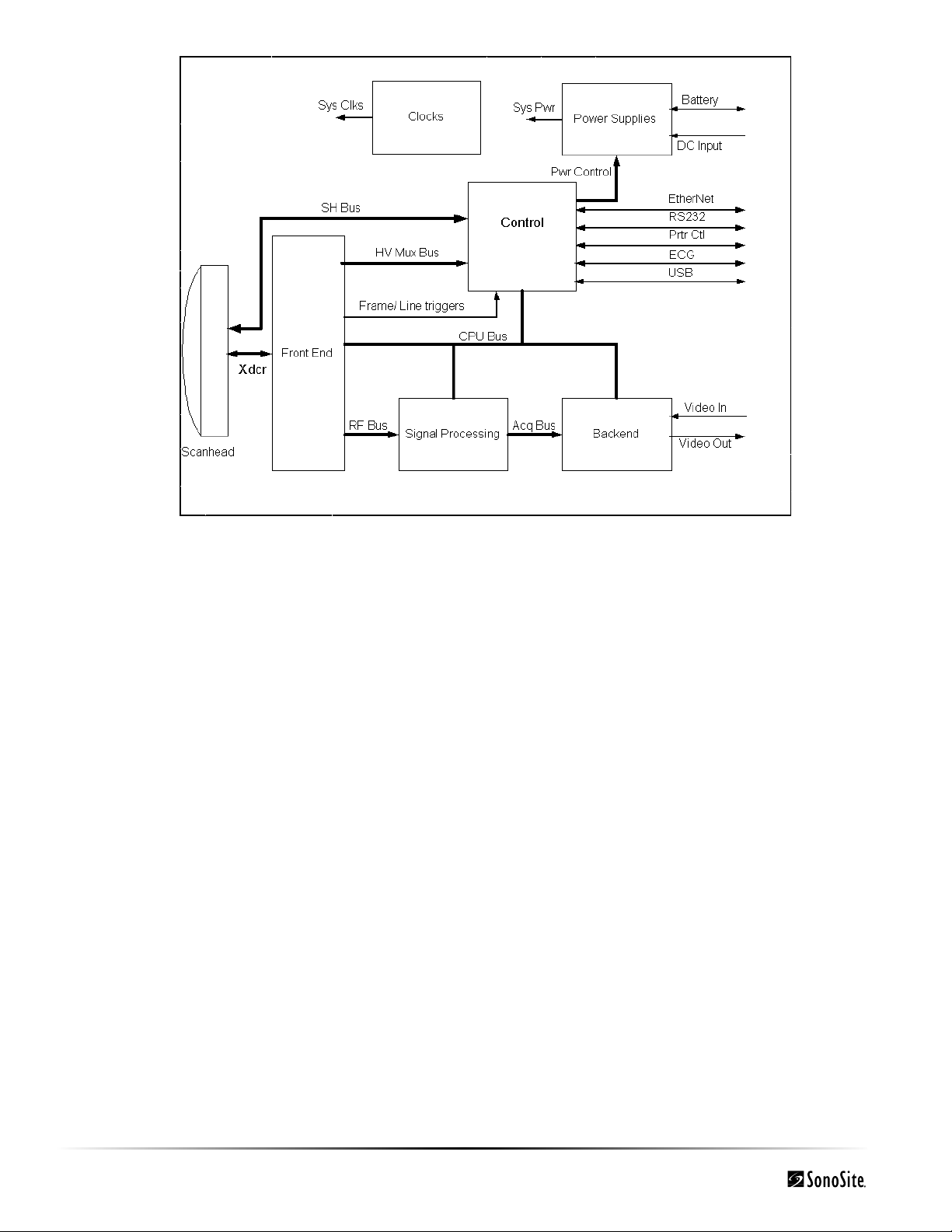
Figure 3.1 TITAN Block Diagram
3.2.1 Transducer
The transducer elements convert the pulser voltage to acoustic energy during the “transmit” portion of the
ultrasound acquisition cycle. Also, the transducer elements convert the acoustic echo to voltage in the “receive”
portion of the acquisition cycle. The system transducers have 64 to 128 elements. The front end subsystem senses
the voltage developed on the transducer elements.
3.2.2 Front End Subsystem
The Front End is designed to support various imaging modalities such as 2D, spectral Doppler and color
Doppler. From the Front End's perspective all modes can be grouped into a few basic types: single mode,
simultaneous modes and triggered modes. All these modes are built from similar, basic transmit and receive
sequences controlled within the Front End. A generic top level block diagram of a typical Front End is in the
following figure.
10 Chapter 3: System Overview
Page 17
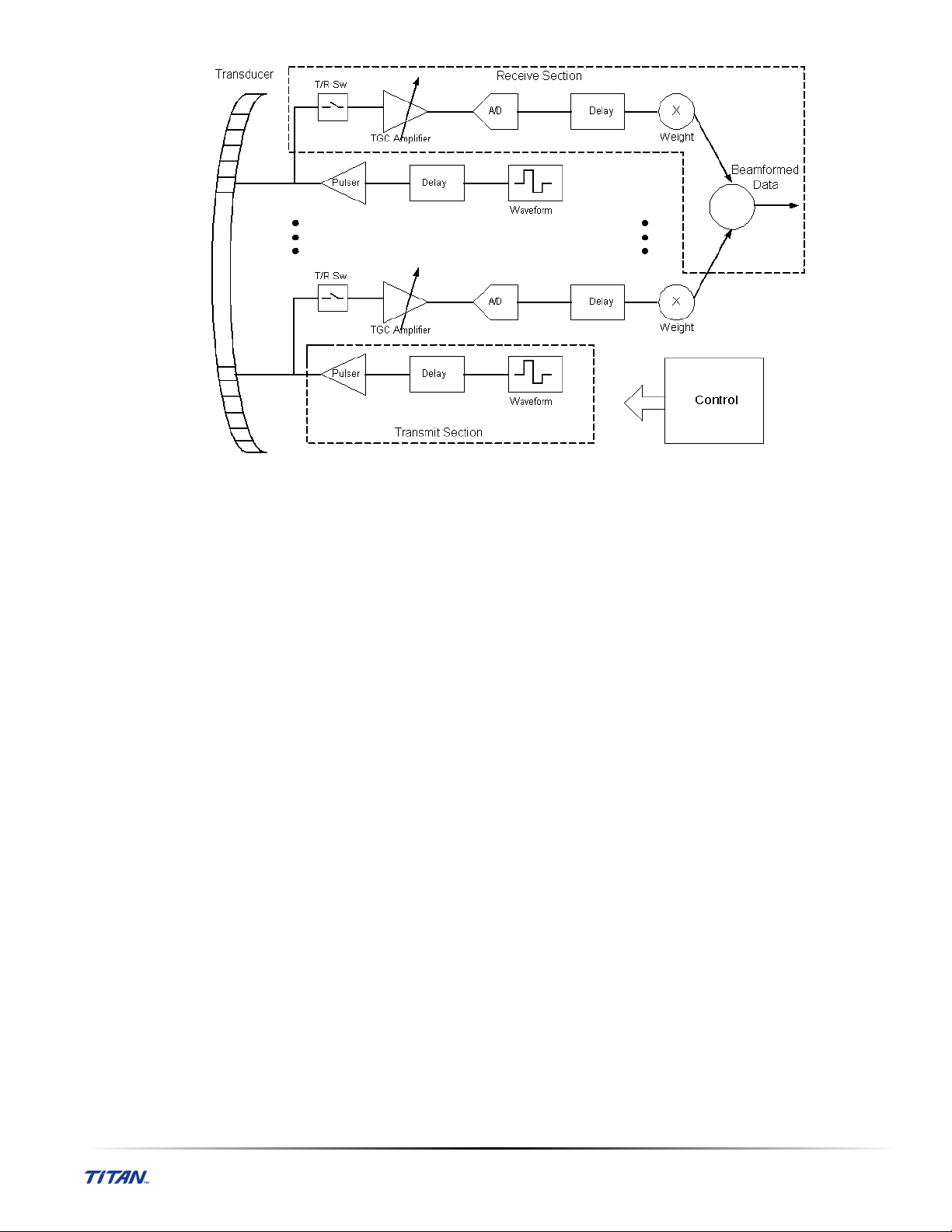
Figure 3.2 Front End Subsystem
The transmit section consists of a waveform generator, delay block, and high power high voltage driver to excite
the transducer element. Multiple elements are driven with delays determined by the time of flight in the medium
from the elements to the point in space where the beam is to be focused. The longer the time of flight is to the
focal point the smaller the delay is for a given transmit element to allow all to arrive at the focal point at the same
time. The number of elements driven is determined by element sensitivity off axis and depth of field
considerations. The waveform is selected to drive the transducer at a certain center frequency, bandwidth, and
power and is optimized for the given mode.
The receive section consists of a transmit/receive switch to protect the receiver from the transmit voltage, a
variable gain receiver to amplify and condition the return echoes, an A/D to digitize the data, a delay block to
focus the return signals and a weight block to scale the return echoes for each channel. All the signals are then
summed together to generate the beamformed receive data. The analog gain varies with depth to compensate for
signal attenuation through the medium. The delays and weights are independent for each channel. The delay and
weight for the receive channel can typically be changed dynamically to keep the receive beam in continuous
focus. The delay is simply set by the time of flight in the medium from the point of interest to the element, which
starts at skinline and proceeds to the deepest depth of interest.
The control section drives the data to the various data path elements on a line by line basis, controls the timing
for the transmit and receive sections, and controls the tagged information and timing of the data to the rest of the
system.
Unique transmit and receive sequences, lines or PRIs, are arranged into repeated groups or frames. The simplest
frame is for a single mode where the line does not change, for example M Mode or PW Doppler. Here the same
line characteristics; aperture size, delay, weights, and waveform information, are continually repeated. A
scanned single mode, such as 2D, keeps the same transmit aperture size but the delays and receive weights
change due to the aperture translation or steering changes with each line acquired. Simultaneous modes may also
change the transmit waveform and aperture size and the delays and receive weights. Downstream processing
also changes, due to the unique processing requirements for the different types of data. Triggered modes are the
same as the previous modes except that the frames are started and stopped on user or external inputs.
Chapter 3: System Overview 11
Page 18
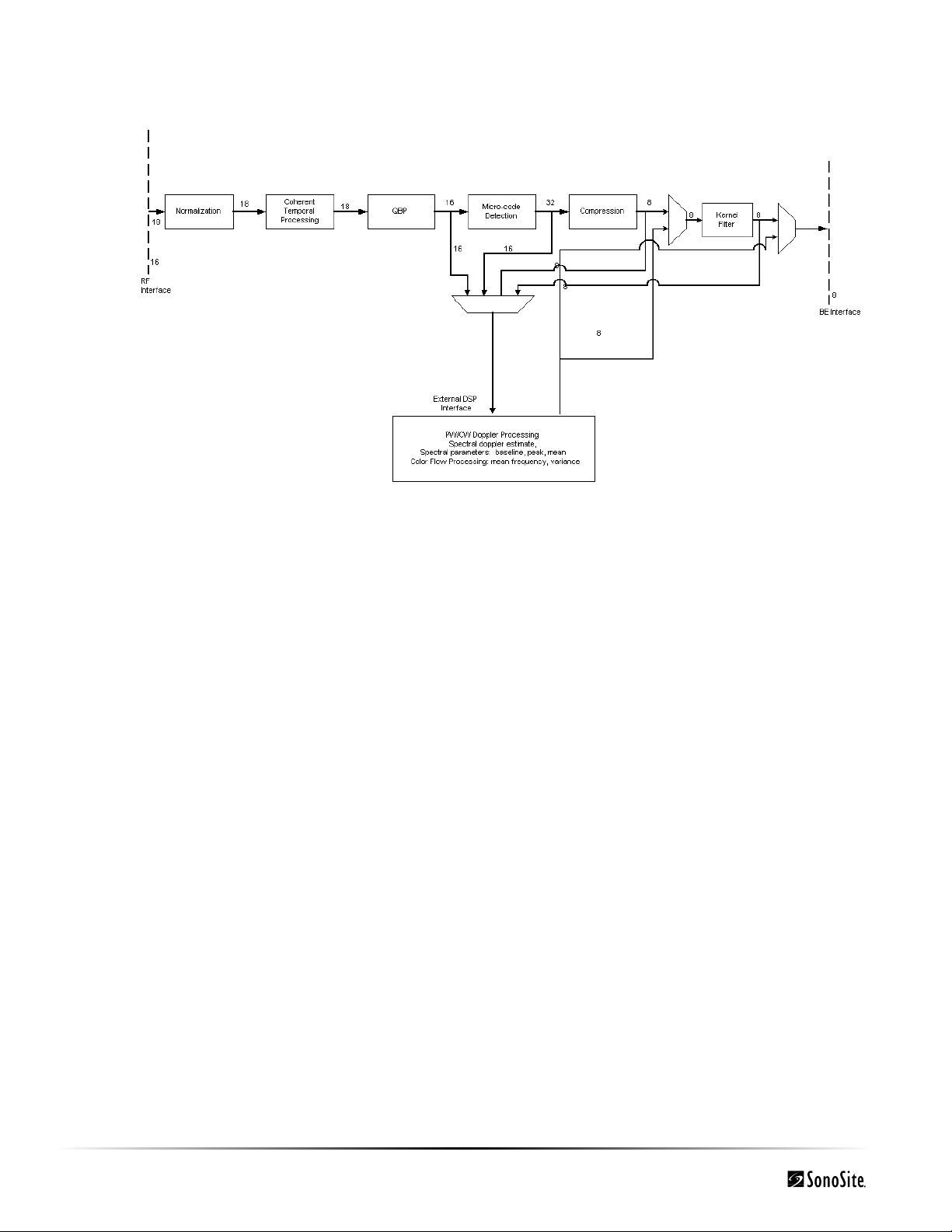
3.2.3 Digital Signal Processing Subsystem
The DSP subsystem receives data from the front end chip sets, performs processing to enhance the signal-to-noise
ratio of signal features of interest, and prepares data for raster scan conversion and display.
Figure 3.3 Digital Signal Processing Subsystem
3.2.4 Backend Subsystem
The Backend subsystem is responsible for the conversion of raw acquisition data into a raster image ready for
display. This includes the acquisition data path with flash suppression and temporal filtering, and the display
data path with scan conversion into raster space. The Backend subsystem also contains the video data path that
supports generation of video comprising of the ultrasound image as well as graphics annotation. Video
generation of both standard composite interlaced video and progressive scan video is supported. Most
functionality is within the ASIC. However, the memory resources for acquisition memory, and display memory
are found in external memory components. The conversion from PC type video to TV type video is also
performed externally.
Control is received initially from the CPU to setup each functional block and afterward the hardware is
completely data driven. This control takes the form of programming setup registers inside the blocks and setting
up scan conversion tables. Each block provides temporary storage as required to buffer data and keep their
respective processing pipeline full and operating. Also note that the block diagrams show only the data path, but
each block is responsible for generating any necessary memory addresses for their respective input data stream.
12 Chapter 3: System Overview
Page 19
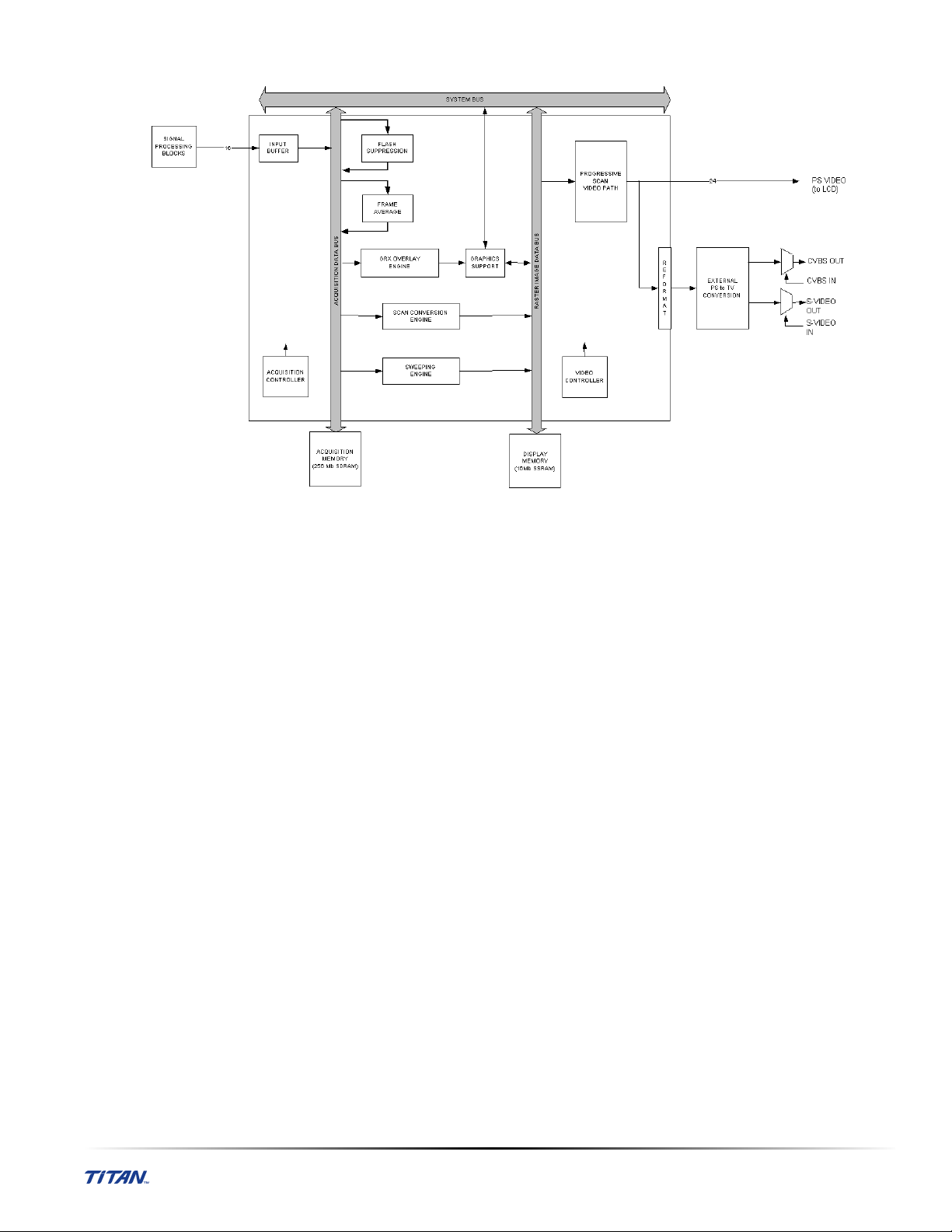
The BackEnd subsystem is shown in the figure below.
Figure 3.4 BackEnd Subsystem Block Diagram
The backend subsystem performs processing encompassing three main data domains, acquisition data, raster
data, and video data.
Support for acquisition data includes the input buffer, flash suppression, frame average, and external ACQ
memory. Cine buffer management is performed by the acquisition controller.
Conversion from acquisition data to raster data is performed by the graphics overlay, scan conversion engine,
sweeping engine, and 3D engine. Raster data is stored in an external DISPLAY memory. Also supporting raster
operations is the graphics support block that provides acceleration hardware for pixel operations from the CPU
and graphics overlay engine.
Video data is processed as progressive scan (60 Hz) and supplied externally on a digital bus. In addition,
interlaced (30 Hz) video is supplied in both composite and S-video formats. The progressive video path includes
buffers, priority logic, and LUTs. External video in signals are input and multiplexed onto the external video out
path to allow for external sources to display information on connected displays, VCRs, or printers.
Chapter 3: System Overview 13
Page 20
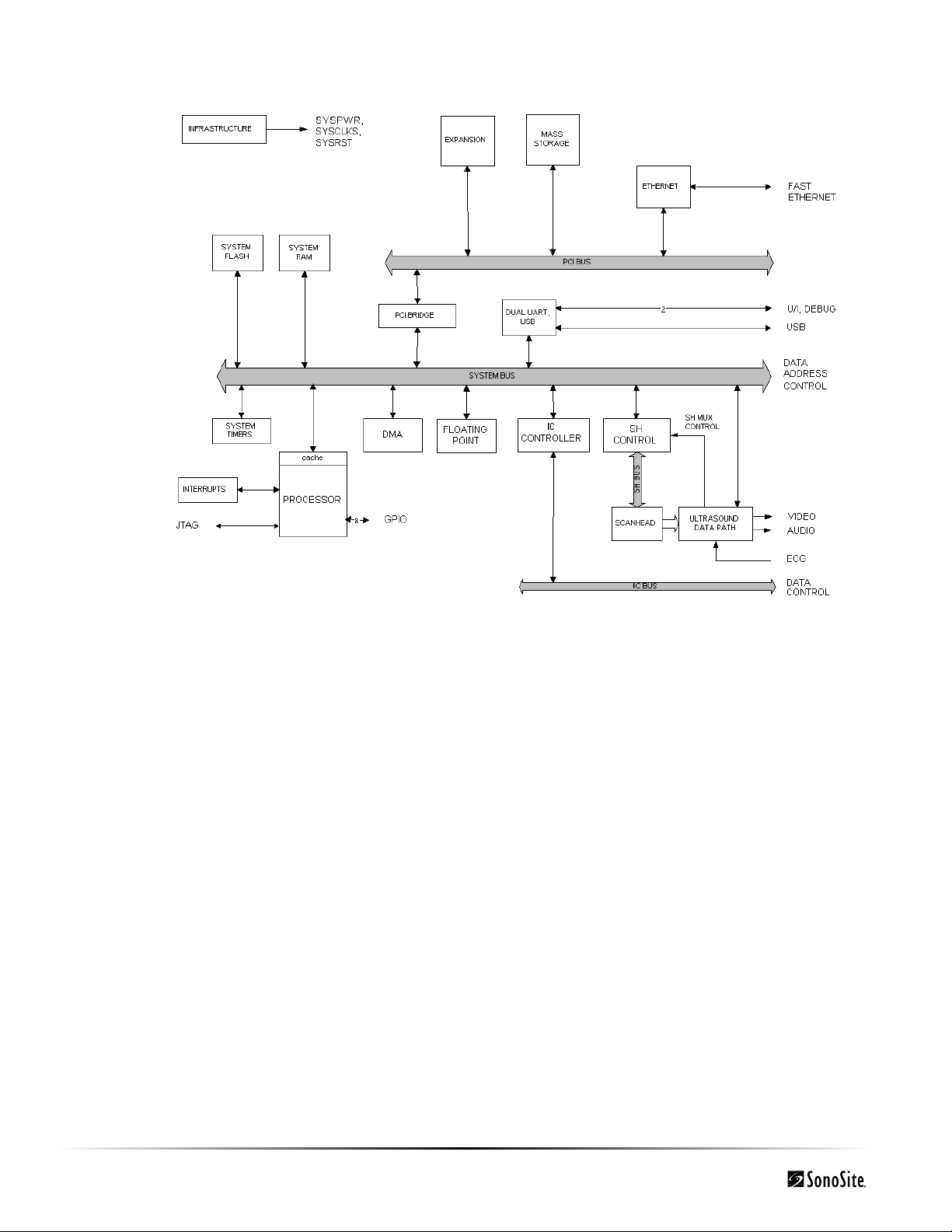
3.2.5 Control Subsystem
The control subsystem is shown in the figure below.
Figure 3.5 Control Subsystem
The core control subsystem contains the processor, the system bus, the system memory resources of FLASH and
RAM, the interrupt logic, system timers, a DMA engine, and a floating point unit.
Support for the ultrasound subsystem consists of a scanhead interface, scanhead mux control, a portion of the
system FLASH for storage of saved images, and a control path to program the ultrasound datapath.
Communication interfaces consist of an Ethernet interface, USB port, two general purpose serial bus interfaces,
and the I2C bus.
14 Chapter 3: System Overview
Page 21
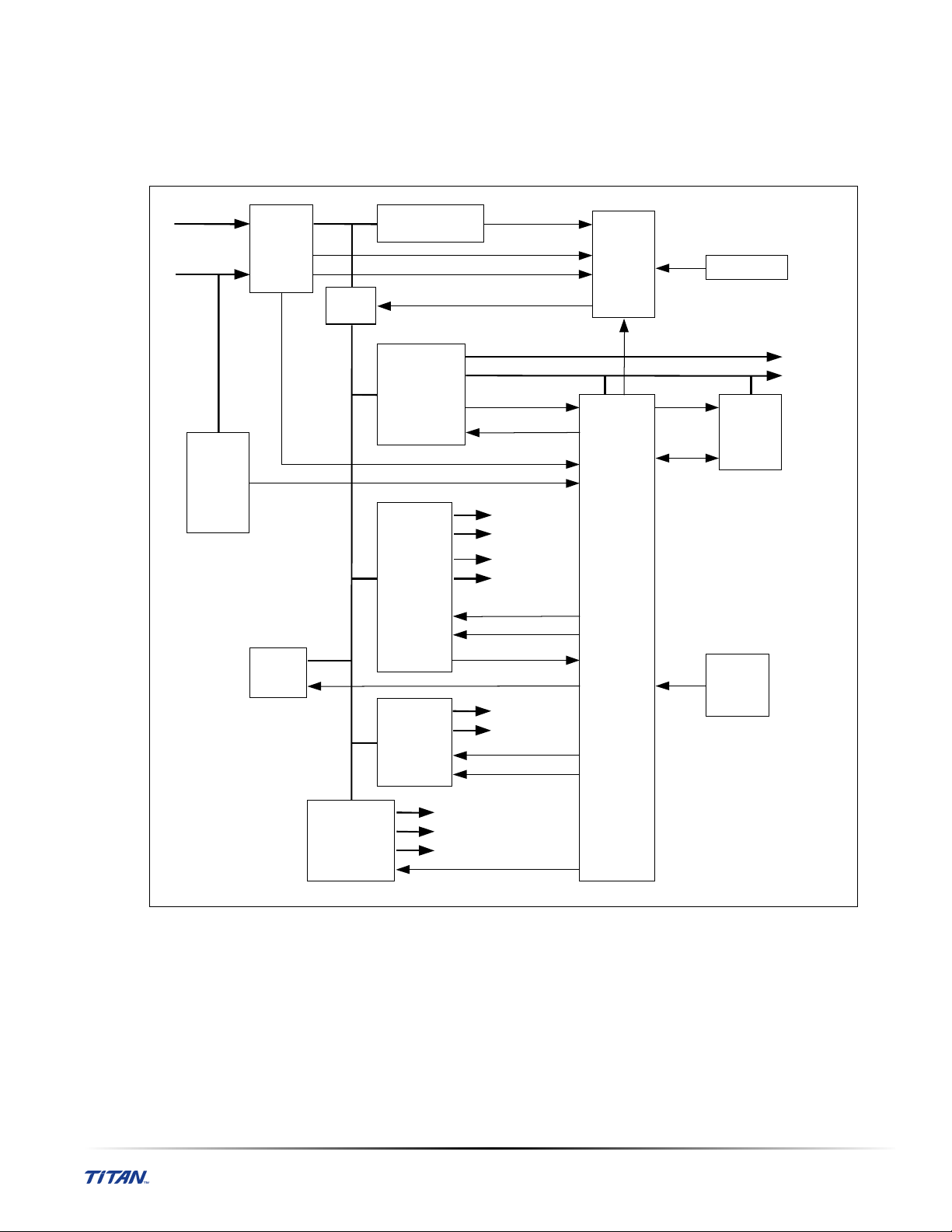
3.2.6 Power Supply and Control Subsystem
A
V
V
V
V
V
A
A
V
V
V
The system Power Supply and Control System consists of an easily replaced rechargeable battery pack; an
On/Off Key; a standby power regulator; digital, analog, display and transducer power supplies; a power monitor
and a power control system. Operating current is drawn from the battery or an external AC/DC Adapter, which
also contains circuitry for charging the battery.
The Power Supply and Control Subsystem are in the figure below.
EXT
VBAT
Battery
Pack
Power
Select
BDATA
Fan
EXTS
Power
Switch
Standby Power
Regulator
PWR
Digital
Power
Supplies
nalog
Power
Supplies
Display
Power
Supplies
STBY
EXTS
BATS
PWR_Enable
VCC1_Good
DPS_Enables
+HVB
+HV
+6V
-6V
PS_Enable
PS_Sense
Fan_Enable
BL_PWR
LCD(n)
LCD_Control
LCD_Enable
HV_ADJ
On/Off
Latch
Power
Monitor
and
Control
Off
RSTN
PS_Bus
On/Off Key
CC(n)
CC1
CPU
Temp
Sense
Transducer
Power
Supplies
SH_5V
SH_3.3V
SH_VPP
SH_Enable
Figure 3.6 Power Supply and Control System Block Diagram
Chapter 3: System Overview 15
Page 22

3.3 System Specifications
This section contains system and accessory specifications and agency approvals. The specifications for
recommended peripherals can be found in the manufacturers’ instructions.
3.3.1 System Dimensions
Length: 11.8 in. (29.97 cm)
Width: 10.9 in. (27.69 cm)
Depth: 3.0 in. (7.62 cm)
Weight: 8.3 lbs. (3.76 kg) with the C60 transducer and battery installed
3.3.2 Display Dimensions
Length: 5.1875 in. (13.18 cm)
Width: 6.75 in. (17.15 cm)
Diagonal: 8.5 in. (21.59 cm)
3.3.3 Transducers
• C8/8-5 MHz 8 mm curved array (5 ft./1.5 m)
• C11/8-5 MHz 11 mm microcurved array (5 ft./1.5 m)
• C15/4-2 MHz 15 mm microcurved array (5.5 ft./1.7 m)
• C60/5-2 MHz 60 mm curved array (5 ft./1.5 m)
• HST/10-5 MHz 25 mm linear array (8 ft./2.1 m)
• ICT/8-5 MHz 11 mm intracavitary array (5 ft./1.5 m)
• L38/10-5 MHz 38 mm linear array (5.5 ft./1.7 m)
3.3.4 Imaging Modes
2D (256 gray shades)
Color power Doppler (CPD) (256 colors)
Directional color power Doppler (DCPD) (256 colors)
MMode
Pulsed wave (PW) Doppler
Tissue Harmonic Imaging
3.3.5 Applications
Abdominal Imaging
Cardiac Imaging
Gynecology and Fertility Imaging
Interventional and Intraoperative Imaging Applications
Obstetrical Imaging
Pediatric and Neonatal Imaging
Prostate Imaging
Superficial Imaging
Vascular Imaging
16 Chapter 3: System Overview
Page 23

3.3.6 Image Storage
The number images saved to the CompactFlash card vary depending on the card storage capacity.
Cine buffer
3.3.7 Accessories
3.3.7.1 Hardware, Software, and Documentation
AIUM Ultrasound Medical Safety Guidance Document
Battery
Biopsy Guide
Carry case
External display
Mobile Docking System
Mini-Dock
Power supply
Quick Reference Guide
SiteLink Image Manager 2.1
System User Guide
Triple Transducer Connect
Ultrasound gel
3.3.7.2 Cables
Ethernet cable (10 ft./3 m)
Ethernet interface cable (7 in./18 cm)
External display power cord (6 ft./1.8 m)
External display VGA cable (3 ft./0.9 m)
Print control cable (10 ft./3.1 m)
Printer AC power cord (1 ft./30.5 cm)
VCR AC power cord (1.5 ft./45.7 cm)
VCR (control/audio) cable (6 ft./1.8 m)
Video cable (RCA/RCA) (10 ft./3.1 m)
Video cable (RCA/BNC) (10 ft./3.1 m)
S-video (6 ft./1.8 m)
System AC power cord (10 ft./3.1 m)
USB cable for SiteLink (10 ft./3.1 m)
3.3.8 Peripherals
See the manufacturer’s specifications for the following peripherals.
3.3.8.1 Medical Grade
Black-and-white printer
Recommended sources for printer paper: Contact Sony at 1-800-686-7669 or www.sony.com/professional
to order supplies or to obtain the name and number of the local distributor.
Color printer
Video cassette recorder
3.3.8.2 Non-Medical Grade
Kensington Security Cable
Chapter 3: System Overview 17
Page 24
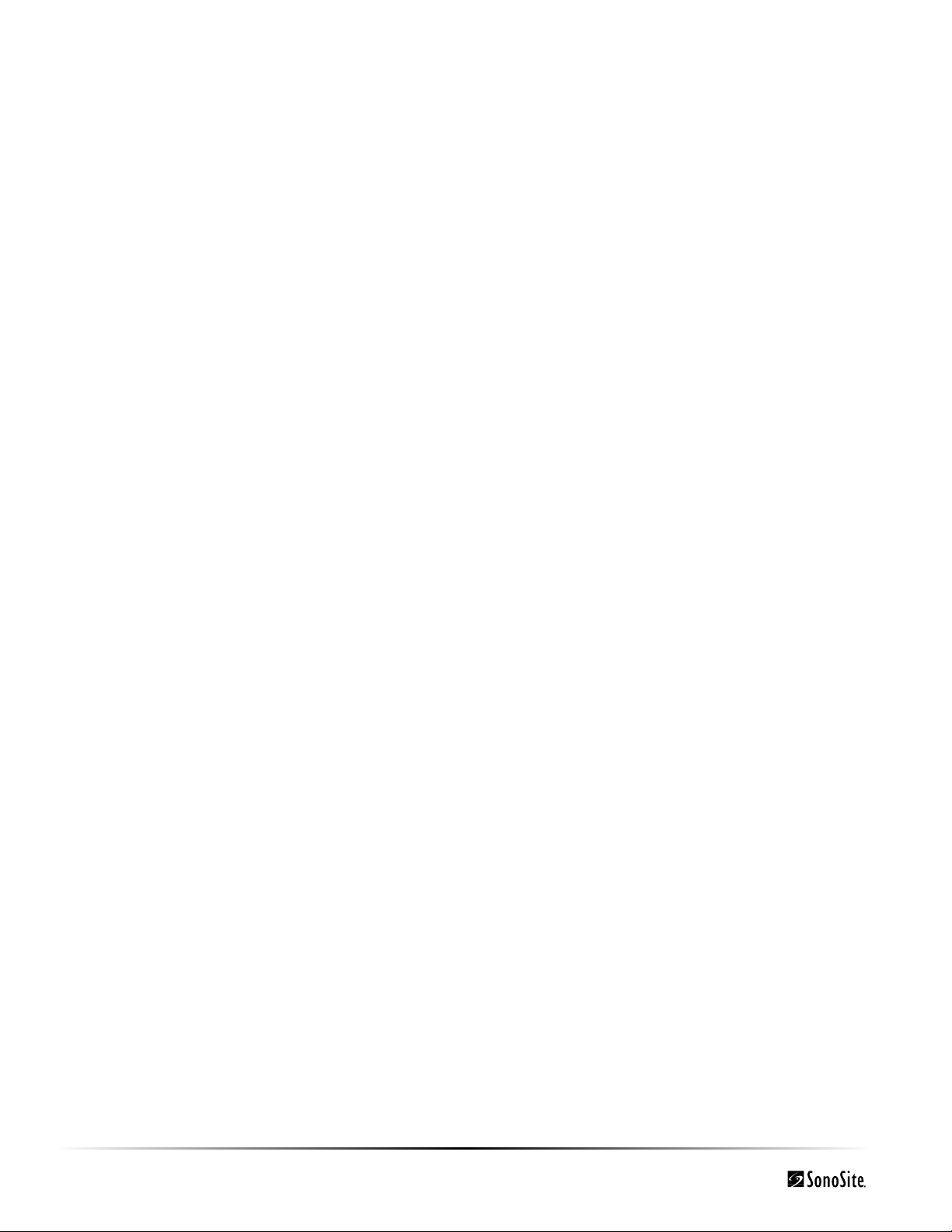
3.3.9 Temperature, Pressure, and Humidity Limits
The temperature, pressure, and humidity limits apply only to the ultrasound system and transducers.
Operating Limits: System
• 10–40°C (50–104°F), 15–95% R.H.
• 700 to 1060hPa (0.7 to 1.05 ATM)
Shipping/Storage Limits: System without Battery
• -35–65°C (-31–149°F), 15–95% R.H.
• 500 to 1060hPa (0.5 to 1.05 ATM)
Operating Limits: Battery
• 10–40°C (50–104°F), 15–95% R.H.
Shipping/Storage Limits: Battery
• -20–60°C (-4–140°F), 0–95% R.H.*
• 500 to 1060hPa (0.5 to 1.05 ATM)
* For storage longer than 30 days, store at or below room temperature.
Operating Limits: Transducer
• 10–40°C (50–104°F), 15–95% R.H.
Shipping/Storage Limits: Transducer
• -35–65°C (-31–149°F), 15–95% R.H.
3.3.10 Electrical
Power Supply Input: 100-240 VAC, 50/60 Hz, 1.2 A Max @ 100 VAC.
Power Supply Output (system on): (1) 15 VDC, 2.7A Max (system)
(2) 12.6 VDC, 0.8A Max (battery charging)
Power Supply Output (system off): (1) 15 VDC, 2.0A Max (system)
(2) 12.6 VDC, 1.8A Max (battery charging)
Combined output not exceeding 52W.
Battery
• 6-cell, 11.25 VDC, 4.4 amp-hours, rechargeable lithium ion battery pack.
• Run time is 2 hours or more, depending on imaging mode and display brightness.
3.3.11 Electromechanical Safety Standards
EN 60601-1:1997, European Norm, Medical Electrical Equipment–Part 1. General Requirements for Safety.
EN 60601-1-1:2001, European Norm, Medical Electrical Equipment–Part 1. General Requirements for
Safety–Section 1-1. Collateral Standard. Safety Requirements for Medical Electrical Systems.
C22.2, No. 601.1:1990, Canadian Standards Association, Medical Electrical Equipment–Part 1. General
Requirements for Safety.
CEI/IEC 61157:1992, International Electrotechnical Commission, Requirements for the Declaration of the
Acoustic Output of Medical Diagnostic Ultrasonic Equipment.
UL 2601-1:1997, Second Edition, Underwriters Laboratories, Medical Electrical Equipment-Part 1: General
Requirements for Safety.
3.3.12 EMC Standards Classification
EN 60601-1-2:2001, European Norm, Medical Electrical Equipment. General Requirements for Safety-Collateral
Standard. Electromagnetic Compatibility. Requirements and Tests.
CISPR11:97, International Electrotechnical Commission, International Special Committee on Radio Interference.
Industrial, Scientific, and Medical (ISM) Radio-Frequency Equipment Electromagnetic Disturbance
Characteristics-Limits and Methods of Measurement.
The Classification for the SonoSite system, SiteStand, accessories, and peripherals when configured together is:
Group 1, Class A.
18 Chapter 3: System Overview
Page 25

3.3.13 Airborne Equipment Standards
RTCA/DO160D:1997, Radio Technical Commission for Aeronautics, Environmental Conditions and Test
Procedures for Airborne Equipment, Section 21.0 Emission of Radio Frequency Energy, Category B.
3.3.14 ECG Standard
ANSI/AAMI EC53-1995, Association for the Advancement of Medical Instrumentation, ECG Cables, and Lead
Wires.
The SonoSite ultrasound system meets the requirements of this standard except Section 4.4.1 (Exposure to
ethylene oxide (EO) sterilization) and Section 4.5.9 (Connector retention force). The requirement in Section 4.5.9
does not apply, because the product weighs less than 8. 4 pounds.
3.3.15 DICOM Standard
NEMA PS 3.15: 2000, Digital Imaging and Communications in Medicine (DICOM)-Part 15: Security Profiles.
Chapter 3: System Overview 19
Page 26

20 Chapter 3: System Overview
Page 27
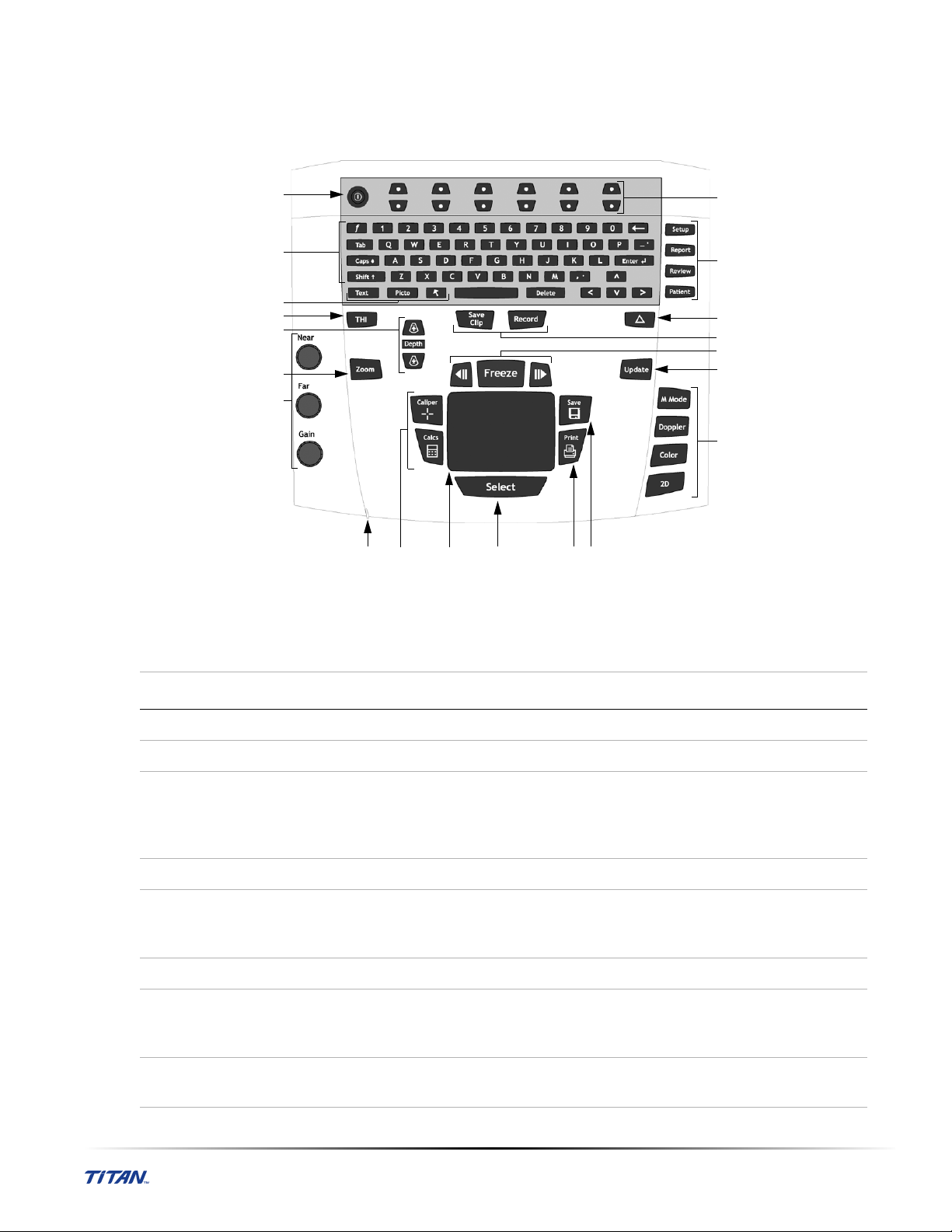
Chapter 4: Setup and Operation
4.1 System Controls
1
2
3
4
5
6
7
Figure 4.1 System Controls
8 9 11 12 13
10
14
15
16
17
18
19
20
Table 4.1: System Controls
Number System Control Description
1 Power Turns system on and off.
2 Alphanumeric Use to enter text and numbers.
3 Annotation Text Turns the keyboard on and off for text entry.
Picto Turns the pictographs/pictograph marker on and off.
Arrow Displays an arrow that can be moved and rotated within the
image area.
4 THI Turns Tissue Harmonic Imaging on and off.
5 Depth Depth Adjusts the imaging depth for 2D.
Depth Up Decreases imaging depth.
Depth Down Increases imaging depth.
6 Zoom Magnifies image 2x.
7 Gain Near Adjusts the gain applied to the near field of the image.
Far Adjusts the gain applied to the far field of the image.
Gain Adjusts the overall gain applied to the entire image.
8 AC power
indicator
A steady green light indicates AC power is connected. A flashing green light
indicates the system is in sleep mode.
Chapter 4: Setup and Operation 21
Page 28
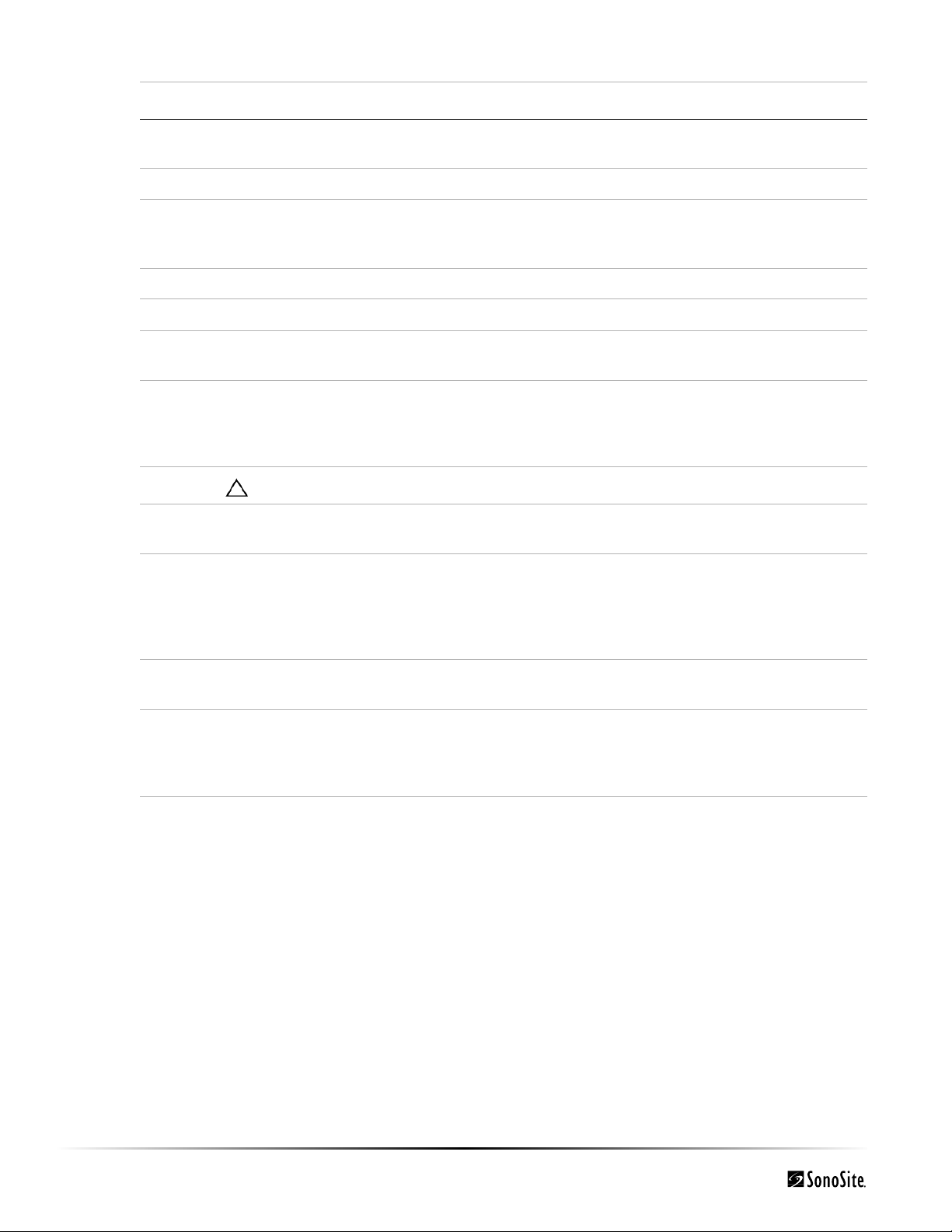
Table 4.1: System Controls (Continued)
Number System Control Description
9 Caliper/Calcs Caliper activates a measurement caliper on the screen.
Calcs turns the calculation menu on and off.
10 Touchpad Use to select, adjust, and move objects on the screen.
11 Select Use to switch among touchpad control for line position (2D), text position
(text), calipers for measurement (calipers), pictograph marker position/angle
(picto), arrow position/orientation (arrow).
12 Print Prints the active image to the printer.
13 Save Saves an image to the CompactFlash card.
14 Remappable
controls
15 Forms Setup Access to the system settings.
16 (Delta key) Use as a shortcut to existing functionality in the system.
17 Video recording Record Turns VCR record on and off.
18 Freeze Freeze Stops the live imaging and displays a frozen image.
19 Update Toggles between image modes in M Mode and Doppler, e.g., between Doppler
20 Modes M Mode Turns M Mode on and off.
Controls features on the context menu which are adjusted based on the system
state.
Report Access to the patient report.
Review Access to the patient list and saved patient images.
Patient Access to patient information.
Save Clip (Available on future releases.)
Cine Review images stored in the cine buffer; (back/forward)
back/forward through last-in, first-out sequence.
All mode images can be stored and reviewed in
the cine buffer.
sample line and Doppler spectral trace.
Doppler Turns Doppler on and off.
Color Turns CPD/DCPD on and off.
2D Turns 2D on and off.
4.2 System Components
The SonoSite system components are identified in “About the System” on page 2.
22 Chapter 4: Setup and Operation
Page 29
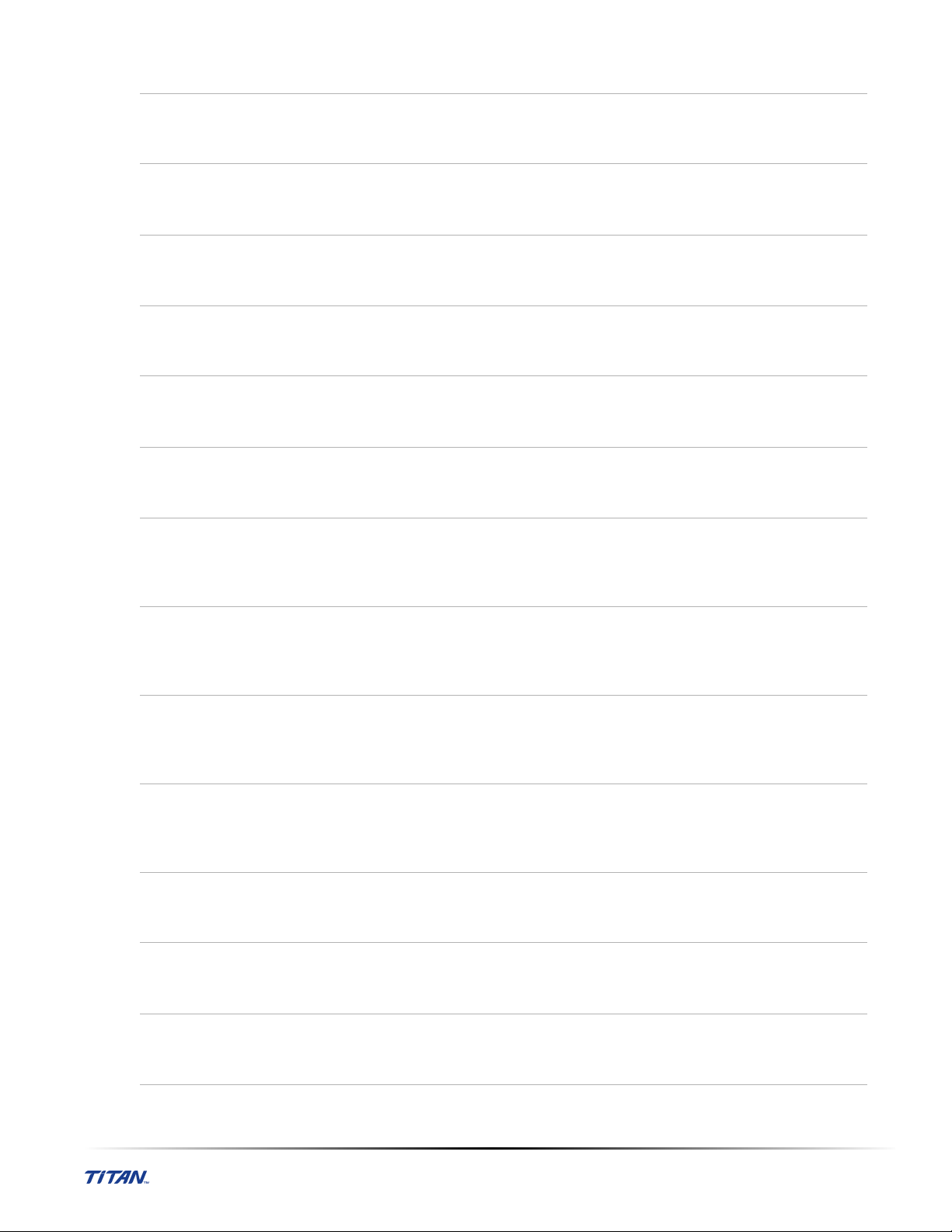
4.3 Setup
Key click
Beep alert
Sleep delay
Power delay
OB Authors
Date
Time
1 Press the Setup key.
2 Select Audio, Battery from the on-screen menu.
3 In the Key click list, select On or Off.
1 Press the Setup key.
2 Select Audio, Battery from the on-screen menu.
3 In the Beep alert list, select On or Off.
1 Press the Setup key.
2 Select Audio, Battery from the on-screen menu.
3 In the Sleep delay list, select Off, 5, or 10 minutes.
1 Press the Setup key.
2 Select Audio, Battery, from the on-screen menu.
3 In the Power delay list, select Off, 15, or 30 minutes.
1 Press the Setup key.
2 Select Calculations from the on-screen menu.
3 In OB Authors list, select the desired OB authors.
1 Press the Setup key.
2 Select Date and Time, Presets from the on-screen menu.
3 In the Date field, enter the current date (year, month, and day).
1 Press the Setup key.
2 Select Date and Time, Presets from the on-screen menu.
3 In the Time field, enter the current time in 24 hour format (hours and
minutes).
Delta Key
F Keys
Patient Header
Mode Data
System Status
Doppler Scale
1 Press the Setup key.
2 Select Delta Key, F Keys from the on-screen menu.
3 Select desired functionality for the Delta key.
The Delta key will now control this function.
1 Press the Setup key.
2 Select Delta Key, F Keys from the on-screen menu.
3 Type in desired text. Use the Backspace key or Delete key to correct
mistakes.
1 Press the Setup key.
2 Select Display Information from the on-screen menu.
3 Select the desired check boxes to display desired information in the patient
header.
1 Press the Setup key.
2 Select Display Information from the on-screen menu.
3 Select the desired check boxes to display imaging information on the screen.
1 Press the Setup key.
2 Select Display Information from the on-screen menu.
3 Select the desired check boxes to display the system status on the screen.
1 Press the Setup key.
2 Select Date and Time, Presets from the on-screen menu.
3 In the Doppler Scale list, select cm/s or kHz.
Chapter 4: Setup and Operation 23
Page 30
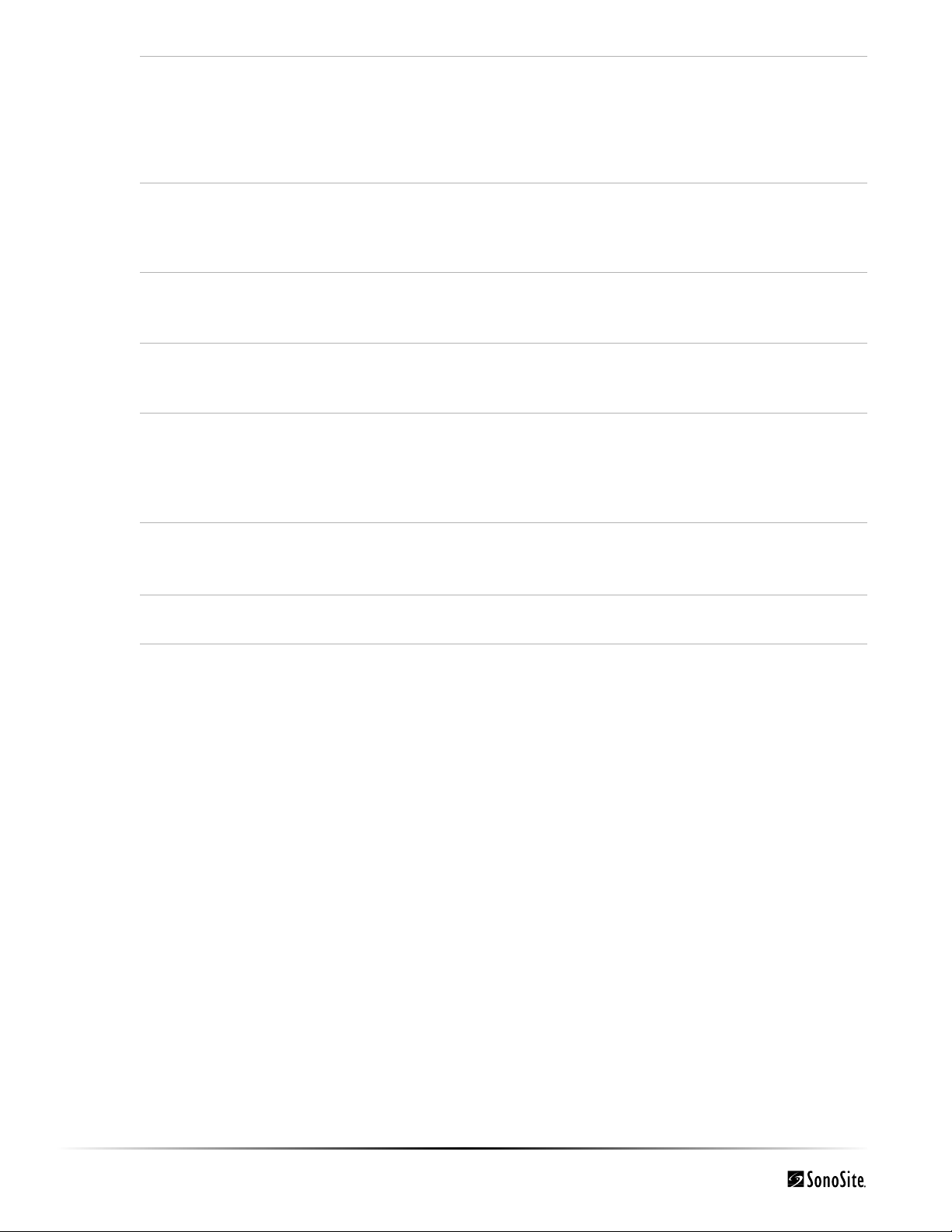
Duplex
1 Press the Setup key.
2 Select Presets from the on-screen menu.
3 In the Duplex list, select desired image display.
• Full 2D, Full Trace
• 1/3 2D, 2/3 Trace
• 1/2 2D, 1/2 Trace
Printer
Thermal Index
Video mode
Connectivity
System Information
Reset
1 Press the Setup key.
2 Select Date and Time, Presets from the on-screen menu.
3 In the Printer list, select the desired printer from the list of recommended
printers.
1 Press the Setup key.
2 Select Date and Time, Presets from the on-screen menu.
3 In the Thermal Index list, select TIS, TIB, or TIC.
1 Press the Setup key.
2 Select Date and Time, Presets from the on-screen menu.
3 In the Video mode list, select NTSC or PAL.
1 Press the Setup key.
2 Select Presets from the on-screen menu.
3 In the Connectivity mode list, select SiteLink or DICOM.
After changing connectivity, a dialog box is displayed to restart the system.
Note: SiteLink and DICOM are optional features.
1 Press the Setup key.
2 Select System Information from the on-screen menu.
Note: To install a license key see “Installing a License Key” on page 34.
To return settings for this setup page to factory default, select Reset from the
on-screen menu.
Press the Setup key to exit.
4.4 Touchpad
The touchpad is used to select, adjust, and move objects on the screen. For example, it controls the caliper
position, CPD/DCPD box position, floating cursor, and more.
Note: The arrow keys control much of the same functionality as the touchpad.
4.5 Accessories
For information about accessories and other SonoSite products, refer to the user guide for each product.
24 Chapter 4: Setup and Operation
Page 31

4.6 Preparing the System for Operation
4.6.1 Installing and Removing the Battery
Caution: Use only the specified SonoSite battery pack. For battery safety notes, see “Battery Safety” on
page 6.
The system can be powered from either a battery pack or external power.
The battery pack is a 6-cell, 11.25V (nominal), 4.4 amp-hour, Lithium-Ion, rechargeable battery pack.
The battery comprises six lithium-ion cells plus electronics, a temperature sensor, and battery contacts.
If the battery is being installed for the first time, it will need to be charged.
Warnin g: To avoid injury to the operator and to prevent damage to the ultrasound system, inspect the
battery for leaks prior to installing.
Locking levers
Figure 4.2 Insert Battery into System
To install the battery:
1 Turn the system upside down.
2 Place the battery into the battery compartment, at a slight angle. See Figure 4.2.
3 Slide the battery forward until it locks into place.
4 Push down on the two locking levers to secure battery.
To remove b a t ter y :
1 Push up on the two locking levers.
2 Slide the battery back.
3 Lift the battery from the compartment.
Chapter 4: Setup and Operation 25
Page 32

4.6.2 Using AC Power/Charging Battery
The battery charges when the system is connected to the AC power supply. If the system is off and connected to
AC power, a completely discharged battery will fully charge in 2.5 to 3.5 hours. If the system is on and connected
to AC power, a completely discharged battery will fully charge in 5 to 6 hours.
The system can run on AC power or charged battery in three ways.
• Connected directly to the system
• Connected to the mini-dock (see “To operate the system using AC power (directly to system):” on page 26)
• Connected to the mobile docking system (see “To connect AC power using the mini-dock:” on page 27)
To operate the system using AC power (directly to system):
Caution: Verify the hospital supply voltage corresponds to the power supply voltage range. See
“Electrical” on page 18.
1 Connect the DC power cable from the power supply to the connector on the system. See Figure 1.2 on page 3.
2 Connect one end of the system AC power cord into the power supply. Then plug the other end into a
hospital-grade electrical outlet.
4.6.2.1 Battery Charge Indicators
The Battery Charge Indicator, a battery icon located on the upper right hand section of the display, indicates the
current battery level.
• All Battery Indicator segments lit mean the system battery is fully charged.
• Some Battery Indicator segments lit mean the system battery is partially charged.
• When the battery is charging the Battery Indicator segments light sequentially.
Table 4.2 contains the charging specifications for the system.
Table 4.2: System Charging Specification
System Charging Parameter Specification
Charge time to 80% capacity, with System power off 3 hours @ 25° C
Charge time to 80% capacity, with System power on 6 hours @ 25° C
26 Chapter 4: Setup and Operation
Page 33

4.6.3 Connecting to AC Power
Mini-Dock
Power Supply
Power
Strip
C
Power
Out
AC
Power
G
To AC Power
(wall outlet)
Figure 4.3 Printer and VCR Connectivity
A
Printer
VCR
Audio
In
S-Video Composite
AC In
H
To
I
PC
To
Ethernet
B
Video- InRemote Out
AC In
Video
In
EF
Audio
Out
Video
Out
D
Dip switches
1-4 Down
RS 232
5,6 Up
To connect AC power to the docking system:
Note: The AC power cord to the power supply and the DC power cord from the power supply are preinstalled.
1 Remove back panel.
2 Connect the system AC power cord to the power strip on the top shelf of the mobile docking system.
A country specific AC power cord is provided.
3 When ready to use, route the AC power cord out the back, and replace the back panel.
4 Connect the system AC power cord to a hospital-grade electrical outlet.
To connect AC power using the mini-dock:
1 Insert the ultrasound system into the mini-dock.
2 Connect the DC power cable from the power supply to the connector on the mini-dock.
3 Connect one end of the system AC power cord into the power supply. Then plug the other end into a
hospital-grade electrical outlet.
Chapter 4: Setup and Operation 27
Page 34

4.6.4 Connecting and Removing Transducers
Warnin g: The transducer connector can become hot during operation. This is normal. Operate the system
in the docking system or on a flat, hard surface to allow air flow past the connector.
Caution: The electrical contacts inside the system transducer connector may be damaged by foreign
material. Keep foreign material out of the connector.
Figure 4.4 Connect the Transducer
To connect the transducer:
1 Turn the system upside down (if not in docking system).
2 Pull the transducer latch up and rotate it clockwise.
3 Align the transducer connector with the connector on the bottom of the system.
4 Insert the transducer connector into the system connector.
5 Turn the latch counterclockwise.
6 Press the latch down, securing the transducer connector to the system.
To remove the transducer:
1 Pull the latch up and rotate it clockwise.
2 Pull the transducer connector away from the system.
4.6.5 Turning the System On and Off
To turn the system on/off:
Caution: Do not use the system if an error message appears on the display. Note the error code and turn
off the system. Call SonoSite or your local representative.
1 Locate the Power key on the top left side of the system. See Figure 4.1 on page 21.
2 Press the Power key once to turn on and once to turn off.
To wake up the system:
To conserve battery life, the system is configured to go into sleep mode. The system goes into sleep mode when
the lid is closed or if the system has not been touched for a preset amount of time. Press any key, touch the
touchpad, open the lid to wake up the system. To adjust the time for sleep delay, see “Sleep delay” on page 23.
28 Chapter 4: Setup and Operation
Page 35

4.7 Upgrading the System Software
As described in “About the System Software” on page 4, software upgrades are provided on CompactFlash
cards, which are installed in the back CompactFlash slot on the right hand side of the system. Upgrades provided
may be required or optional.
Whenever you install a CompactFlash card containing a newer version of software into the system, the system
will determine the level of software, prepare the system for the upgrade, and then install the new software onto
the system.
When a CompactFlash card contains new transducer software and the transducer that requires a software
upgrade is connected, the system prompts the user that the transducer requires the upgrade.
To upgrade the system software:
Caution: To prevent loss of data or loss of images, transfer all images on the CompactFlash
card before performing the upgrade. Images remaining on the CompactFlash card
cannot be viewed or deleted after the upgrade.
Note: If you use SiteLink Image Manager for transferring images, SiteLink 2.1 is required after the upgrade. Contact the
Technical Support Department to receive a new version of the program.
1 Remove any transducer or Triple Transducer Connect from the Titan system.
2 Connect the Titan system directly to the power supply or through the docking system/mini-dock. See
“Connectivity” on page 73.
3 Insert the CompactFlash card into the back slot.
The system displays the following message:
Figure 5 Upgrade System Software
Select Yes to accept or No to cancel the upgrade.
4
When you accept the system software upgrade, the system begins to load the new software and prepare for
the upgrade and displays the following message:
Chapter 4: Setup and Operation 29
Page 36

Figure 6 System Software Loading
When the software upgrade has prepared the system for upgrade, the system displays the following
message:
Figure 7 System Software Step 1 Restart
Select Restart.
5
After restart, there is a short delay before the system goes into the upgrade process. Do not turn the system
off. The system displays the following message:
Figure 8 System Software Installation
30 Chapter 4: Setup and Operation
Page 37

When the system software upgrade is completed, the system displays the following message:
Figure 9 System Software Step 2 Restart
Select Restart.
6
When the operating software has been replaced, the system presents you with the license update screen so
that you may license the software. If upgrading a transducer, press Cancel from the on-screen menu.
Figure 10 System Software License Key
At this point, the software upgrade process is complete, but the software is not yet licensed. See“Obtaining
a License Key” on page 34.
Note: If you are upgrading a system and one or more transducers, it is recommended that all items be upgraded before
calling SonoSite Technical Support for your license keys. To postpone obtaining a license key, press Cancel from the
on-screen menu.
Chapter 4: Setup and Operation 31
Page 38

To upgrade transducer software:
1 Attach a transducer to the system and insert the CompactFlash card in the back slot.
Figure 11 Incompatible Transducer Update
This screen is not displayed for compatible transducers.
Figure 12 Upgrade Transducer Software
2
Select Yes to accept or No to cancel the upgrade.
When you accept the transducer software upgrade, the system loads the new software and displays the
following message:
Figure 13 Transducer Software Loading
32 Chapter 4: Setup and Operation
Page 39

When the system software upgrade is completed, the system displays the following message.
Figure 14 Transducer Software Installation
3
Select Restart.
When the transducer software has been replaced, the system presents you with the license update screen so
that you may license the software for your transducer. Upgrade all transducers before obtaining license keys.
Repeat all steps in “To upgrade transducer software:”
Figure 15 Transducer License Screen
At this point, the software upgrade process is complete, but the software is not yet licensed. The following
section “Obtaining a License Key” explains how to license your system and transducer software.
Note: If you are upgrading additional transducers, it is recommended that all items be upgraded before calling
SonoSite Technical Support for your license keys. To postpone obtaining a license key, press Cancel from the on-screen
menu.
Chapter 4: Setup and Operation 33
Page 40

4.7.1 Obtaining a License Key
A license key is required to update your system. It may be obtained by contacting SonoSite, Inc. Technical
Support Department.
Technical support 1-877-657-8118
International technical support: Contact your local representative or call 425-951-1330
Technical support fax: 1-425-951-6700
Technical support e-mail: service@sonosite.com
SonoSite website: www.sonosite.com
To receive your license key, you will need to provide the following information, which is displayed on the system
information screen of your system:
• Name of the person installing the upgrade
• System serial number (located on the bottom of your system)
• ARM version
• PCBA serial number
4.7.2 Installing a License Key
When you have obtained a license key for your software, you must enter it into the system. Once a valid license
key has been entered, the system remains licensed until the next time the system software is upgraded.
1 Turn on the system.
If the software is not yet licensed, the license update screen displays.
The license update screen displays the following information: how to contact SonoSite, and the required
information to obtain the License Update number, and the grace period (time remaining) on your system.
and select Technical Support under Special
Features
Figure 4.1 System and Transducer License Screens
Note: The software versions on your system may vary based on your upgrade and configuration.
2 Enter your license key in the license number field.
If the license key that you entered is recognized by the system as being valid for your system and the software
you installed, Done appears on-screen.
3 Select Done from the on-screen menu to install the license key and license your software.
If the license key that you entered is not recognized by the system, the Cancel button remains on the screen
as long as the defined grace period has not expired.
If the grace period has expired, the menu item will indicate this by showing zero hours remaining in the grace
period. At this point, you must then enter a valid license key before you can use the system.
34 Chapter 4: Setup and Operation
Page 41

Note: If you have entered a valid license key and you cannot complete the licensing procedure, verify that the license key
has been entered correctly. The license key should be exactly 12 digits (for example, 123348990552) with no other
characters or punctuation.
Note: If after confirming correct entry of the license key, you are still unable to license your system, call SonoSite technical
support. USA/Canada customers call 1-877-657-8118. International customers call your local representative or
1-425-951-1330.
If the system is on and the grace period expires, the license update screen must be displayed from the system
information screen. See “System Information” on page 24.
4.7.3 To Display the System Information Screen
1 Press the Setup key.
2 Select System Information from the on-screen menu.
The system information screen displays the following information: Product, Modes, Previous License Update,
Boot Version, ARM Version, DSP Version, PCBA Serial Number, PLD, CPLD Version, SH Database Version, and
SH Serial Number.
Note: The software versions on your system may vary based on your upgrade and configuration.
Figure 4.2 System Information Screen
4.7.4 To Display the License Update Screen
1 Press the Setup key.
2 Select System Information from the on-screen menu.
3 On the lower section of system information screen, select the button under License.
The license update screen displays.
4 Perform the steps in “Installing a License Key” on page 34.
Figure 4.3 Setup Screen: License Key
Chapter 4: Setup and Operation 35
Page 42

36 Chapter 4: Setup and Operation
Page 43

Chapter 5: Cleaning and Disinfecting
5.1 Universal Precautions
SonoSite recommends that personnel who have regular exposure to medical devices returned for service practice
“universal precautions.” Universal precautions are an approach to infection control. Those servicing this product
should follow the prescribed standards for their area.
5.2 Receipt of Suspected Contaminated Materials
SonoSite recommends that personnel who have regular exposure to medical devices returned for service practice
“universal precautions.” Universal precautions are an approach to infection control. Those servicing this product
should follow the prescribed standards for their area.
If visual inspection suggests possible contamination when opening a product returned for service, take proper
steps to contain the contamination. Wear necessary Personal Protective Equipment (PPE) (gloves, masks, and
gowns) when opening or examining a suspect package.
Before transfer to a service area, label the suspect package “contaminated” and seal it to prevent exposure.
Discard any packing materials removed from a package suspected of contamination in a biohazard container.
Discard any contaminated materials received with the product in an appropriate biohazard container.
Contaminated materials may include biohazardous waste and sharps.
Maintain a disinfecting agent in case any work surface is contaminated. The recommended agent is 0.5% sodium
hypochlorite (bleach) solution. To prepare the agent, mix one part household bleach (5.25% - 6% sodium
hypochlorite) to nine parts water. Spray or wipe the solution onto the work surface and allow to air dry.
Please use these recommendations when cleaning or disinfecting your ultrasound system, transducers, and
accessories. This chapter assists in effective cleaning and disinfection, but it is also intended to protect the system
and transducers against damage during cleaning or disinfection.
For more information about cleaning or disinfecting solutions or ultrasound gels for the transducer, call SonoSite
technical support or your local representative. For information about a specific product, call the product
manufacturer.
5.3 Recommended Disinfectants
For a list of disinfectants recommended for use on the system and transducers, see the TITAN Ultrasound System
User Guide.
Chapter 5: Cleaning and Disinfecting 37
Page 44

38 Chapter 5: Cleaning and Disinfecting
Page 45

Chapter 6: Troubleshooting
6.1 Basic Troubleshooting
This chapter contains information to help you correct problems with system operation and provides instructions
on the proper care of the system, transducer, and accessories.
If you encounter difficulty with the system, use the information in this chapter to help correct the problem. If the
problem is not covered here, contact SonoSite technical support at the following numbers or addresses:
Technical support 1-877-657-8118
International technical support: Contact your local representative or call 425-951-1330
Technical support fax: 1-425-951-6700
Technical support e-mail: service@sonosite.com
SonoSite website: www.sonosite.com
Features
and select Technical Support under Special
Table 6.1: Troubleshooting
Symptom Solution
System will not power on. Check all power connections.
Perform the following sequence: remove DC input connector and
battery; wait 10 seconds; connect DC input or install battery; press the
power key.
Ensure the battery is charged.
System image quality is poor. Adjust the LCD screen to improve viewing angle.
Adjust the brightness, as necessary, to improve image quality.
Adjust the gain.
Zoom does not work. Press Freeze key. Zoom does not work when the image is frozen.
No CPD image. Adjust the gain.
No DCPD image. Adjust the gain.
No OB measurement selections. Select the OB or Gyn exam type.
Print does not work. Set the correct printer in system setup.
Check the printer connections.
Check the printer to ensure that it is turned on and set up properly. See
the printer manufacturer’s instructions, if necessary.
VCR does not record. Check the VCR connections.
Check the VCR to ensure that it is turned on and set up properly. See
the VCR manufacturers’ instructions, if necessary.
External monitor does not work. Check the monitor connections.
Check the monitor to ensure that it is turned on and set up properly.
See the monitor manufacturers’ instructions, if necessary.
Unexpected labels using the
function keys.
Chapter 6: Troubleshooting 39
Ensure labels have been assigned to the function keys.
Page 46

Table 6.1: Troubleshooting (Continued)
Symptom Solution
Inaccurate fetal age calculation. Ensure that the patient information, date, and time are set accurately.
System does not recognize the
transducer.
Text cursor does not move when
touchpad or arrows are selected.
A maintenance icon displays
on the system screen
.
Disconnect and reconnect the transducer.
Text cursor is constrained to one line.
This icon indicates that system maintenance may be required. Record
the number in parentheses on the C: line and contact SonoSite or your
SonoSite representative.
6.2 Periodic Maintenance
There is no recommended periodic or preventive maintenance required for the system, transducers, or
accessories. There are no internal adjustments or alignments required. There are no functions that require
periodic testing or calibration. All maintenance and/or performance tests are described in Chapter 8,
“Performance Testing” of this manual. Performing maintenance activities not described in this manual may void
the product warranty.
Local regulations may require electrical safety testing.
Contact SonoSite Technical Support for any maintenance questions.
6.3 System and Subsystem Diagnosis
This section covers basic diagnostic and troubleshooting procedures you may follow if the system does not
operate properly. To diagnose system failures, consult the referenced diagnostic figures that follow or the
SonoSite Technical Support department.
Table 6.2: Troubleshooting Subassemblies and Diagnostic Figures
Subassemblies Diagnostic Figures or Table
Display Figure 6.2
Control Panel Figure 6.3
System Figure 6.4
Battery Figure 6.5
Mini-Dock/Mobile Docking System Figure 6.6 and Figure 6.7
Triple Transducer Connect Figure 6.8
DICOM Tab le 6. 3
40 Chapter 6: Troubleshooting
Page 47

6.4 System Repair
The system is repairable through subassembly replacement or through replacement of parts as recommended by
SonoSite in Chapter 7, “Replacement Procedures” of this manual. Component level repair of Printed Circuit
Board Assemblies is performed only at the SonoSite repair facility. Replacement of board level components by
unauthorized service facilities voids the SonoSite warranty.
6.5 Test Equipment
Test equipment is not required for this troubleshooting section. Troubleshooting test aids include an external
monitor and a spare battery.
6.6 Failure Modes
6.6.1 Display
An easy method to verify display failures is to attach an external monitor to any of the external video connectors
on the mini-dock. For example, if the system display is blank and the external monitor works properly, the
system display requires servicing. If the system display works correctly and the external monitor is blank then
either the mini-dock or the external display is at fault.
Follow the Display Flow Diagram (Figure 6.2) to evaluate the cause of failure.
6.6.2 Control Panel
An easy method to verify keyboard failures is to go to the patient information screen by pressing the Patient Key
and press each individual key on the keyboard. Press function keys and note their response.
Follow the Control Panel Flow Diagram (Figure 6.3) to evaluate the cause of failure.
6.6.3 System/Main PCBA
The main PCBA may present symptoms that are difficult to assess. Main PCBA failures typically result in “assert
codes” that are output to the display. If an assert code should display, note the assert code and contact SonoSite
technical support to clarify the failure. Figure 6.1 shows an assert code and a maintenance icon displayed on the
system screen.
Follow the System Flow Diagram (Figure 6.4) to evaluate the cause of failure.
Assert code
Figure 6.1 Assert Screen
Chapter 6: Troubleshooting 41
Page 48

6.6.3.1 Clearing a System Assert Code
After the assert code has been recorded, power down the system.
1 Press the Power key on the system and release it.
2 Turn the power back on to check if the fault cleared or if the condition remains.
If the condition cleared, you may use the system. If the condition remains, corrective action must be taken
before the system can be used. Contact SonoSite Technical Support for assistance or repair parts.
3 If the Power key is not functional, all sources of power must be removed to allow the system to power down.
6.6.4 Battery
If the system does not operate or does not run for the expected duration for a given charge, battery failure may
have occurred.
Follow the Battery Flow Diagram (Figure 6.5) to evaluate the cause of failure.
6.6.5 Mini-Dock/Mobile Docking System
Electrical failures for the Mini-Dock and Mobile Docking System are the same. Follow the troubleshooting
diagrams (Figure 6.6 and Figure 6.7) to isolate failures with these products.
6.6.6 DICOM
A DICOM troubleshooting chart is provided as Table 6.3.
42 Chapter 6: Troubleshooting
Page 49

6.7 Troubleshooting Flow Diagrams
6.7.1 Display
Figure 6.2 Display Flow Diagram
Chapter 6: Troubleshooting 43
Page 50

6.7.2 Control Panel
Figure 6.3 Control Panel Flow Diagram
44 Chapter 6: Troubleshooting
Page 51

6.7.3 System
Figure 6.4 System Flow Diagram
Chapter 6: Troubleshooting 45
Page 52

6.7.4 Battery
Figure 6.5 Battery Flow Diagram
46 Chapter 6: Troubleshooting
Page 53

6.7.5 Mini-Dock/Mobile Docking System
Figure 6.6 Mini-Dock and Mobile Docking System Flow Diagram, Part 1
Chapter 6: Troubleshooting 47
Page 54

Figure 6.7 Mini-Dock and Mobile Docking System Flow Diagram, Part 2
48 Chapter 6: Troubleshooting
Page 55

6.7.6 Triple Transducer Connect
Figure 6.8 Triple Transducer Connect Flow Diagram
Chapter 6: Troubleshooting 49
Page 56

Table 6.3: DICOM Troubleshooting
Error Message Error Code Cause Troubleshooting
Socket
communication
failed
Archiver
transaction
failed
Printer
transaction
failed
DICOM network
communication
failed
TSOCKET_CONNE
CT_FAILURE
TDICARCH_OPEN_
FA ILU R E
TDICPRNT_OPEN_
FA ILU R E
TDNETWORK_OPE
N_FAILURE
Invalid network
configuration.
Wrong port number.
Application is not
running.
Printer is offline.
Wrong Capture Type
Selected
Wrong Image
Setting
Device does not
recognize Titan,
rejects association
1) Using Ping, verify that the Printer/Archivers is
connected. If Ping fails:
a) Check the devices IP address.
b) Check the Titan's IP address, Subnet mask, and
Gateway IP address.
If Ping is OK:
2) Using Verify, check to see if device is available. If
Verify fails:
a) Check the Printer/Archivers Port configuration
on the Titan.
b) Insure that the Printer is online and the
Archivers application is running.
Verify that the Archiver supports the selected
Capture Type setting. E.g. US Image, SC Image or
US-Ret Image.
Verify that the Printer supports the selected Image
settings. E.g. Color (RGB) or Grayscale (Monochrome)
Verify that Titan AE Title or IP address has been
correctly configured on the Printer/Archiver. Note:
some devices require that the Imaging modality
(Titan) be recognized in order to accept images. This
requires configuration on the device.
Internal failure
detected
TDNETWORK_REA
D_FAILURE
Invalid DICOM
Attribute
Check Titan Printer DICOM settings for correctness
(e.g. film size, format, etc.)
50 Chapter 6: Troubleshooting
Page 57

Chapter 7: Replacement Procedures
7.1 Display Replacement
Note: Consult Chapter 6, “Troubleshooting” before making any repairs.
7.1.1 Required Parts
Service Assembly, Display, TITAN (P03861)
7.1.2 Required Tools
• #1 Phillips screwdriver
• Torque screwdriver, 2.0–10.0 inch pounds (0.23–1.1 newton meter)
• 8 mm nut driver
• An anti-static mat
• A wrist grounding strap
Caution: Always use correct ESD procedures. ESD damage is cumulative and may not be noticeable at
first. Initial ESD symptoms may be slightly degraded performance or image quality.
7.1.3 Display Removal
1 Remove the battery from the system. See Section 4.6.1, “Installing and Removing the Battery,” on page 25 for
battery removal.
2 Remove the two screws from the back of the system per Figure 7.1.
Screws (2)
Figure 7.1 System Rear
Lay the system on the top and remove the two screws from the bottom of the system per Figure 7.2.
3
Chapter 7: Replacement Procedures 51
Page 58

Screws (2)
Figure 7.2 System Bottom
Turn the system over, fully open the display, and lift off the Control Panel per Figure 7.3.
4
Figure 7.3 Control Panel Removal
52 Chapter 7: Replacement Procedures
Page 59

5 Disconnect the two connectors from the display to the Main PCBA per Figure 7.3.3.5.
Connectors (2)
Figure 7.4 Display Connectors
Remove the four screws from the Display Hinges per Figure 7.5.
6
Figure 7.5 Display Screws
7.1.4 Display Replacement
1 Set the new display in place.
2 Install the four screws that hold the Display in place. Torque the screws to 5.5 inch pounds.
3 Connect the two connectors that connect the Display to the Main PCBA.
4 Place the Control Panel in place.
5 Reinstall the four screws that hold the Control Panel in place. Torque the screws to 5.5 inch pounds.
Chapter 7: Replacement Procedures 53
Screws (4)
Page 60

7.1.5 Test the Display
1 Replace the battery, attach an external power supply, or attach a mini-dock.
2 Press the Power key to apply power to the system.
3 Verify the display operates correctly.
7.2 Control Panel Subassembly Replacement
7.2.1 Required Parts
• P03862 Service Assembly, Control Panel TITAN, English or
• P03863 Service Assembly, Control Panel TITAN, English, International, or
• P03864 Service Assembly, Control Panel TITAN, French, or
• P03865 Service Assembly, Control Panel TITAN, German, or
• P03866 Service Assembly, Control Panel TITAN, Italian, or
• P03867 Service Assembly, Control Panel TITAN, Spanish, or
• P03868 Service Assembly, Control Panel TITAN, Portuguese
7.2.2 Required Tools
• #1 Phillips screwdriver
• Torque screwdriver, 2.0–10.0 inch pounds (0.23–1.1 newton meter)
• 8 mm nut driver
• An anti-static mat
• A wrist grounding strap
Caution: Always use correct ESD procedures. ESD damage is cumulative and may not be noticeable at
first. Initial ESD symptoms may be slightly degraded performance or image quality.
7.2.3 Control Panel Removal
1 Remove the two screws from the rear of the system per Figure 7.1.
2 Remove the two screws from the bottom of the system per Figure 7.2.
3 Turn the system over, fully open the display, and lift off the Control Panel per Figure 7.3.
7.2.4 Control Panel Replacement
1 Place the new control panel in place.
2 Install the four screws removed in Section 7.2.3. Torque the screws to 5.5 inch pounds.
54 Chapter 7: Replacement Procedures
Page 61

7.3 Main System Disassembly for Repair and/or Replacement
7.3.1 Required Parts
Parts for the Main System Repair could include any of the following
• P03871 Service Assembly Main PCBA, TITAN
• P03870 Service Assembly Power Supply, TITAN
• P03869 Service Assembly TGC, TITAN
• P03872 Service Assembly Speaker, TITAN
• P03873 Service Assembly Upper Enclosure, TITAN
• P03874 Service Assembly Lower Enclosure, TITAN
Note: Replacing the enclosure bottom requires printing a new label for the product. This must be printed prior to
shipping the enclosure bottom. You will be required to provide the information to print this label.
• Nest Frame Assembly, TITAN (order these parts individually)
• P00364 Connector, Interposer
• P00524 Screw, Shoulder, Thrust Plate
• P00353 Wear Plate
• P00646 Spring, Thrust Plate
• P02860 Nest Plate, Interposer
• P00352 Shield, Perimeter, Long
• P00527 Shield, Perimeter, Short
• P02861 Post, Mounting
7.3.2 Required Tools
• #1 Phillips screwdriver
• Torque screwdriver, 2.0–10.0 inch pounds (0.23–1.1 newton meter)
• 8 mm nut driver
• An anti-static mat
• A wrist grounding strap
Caution: Always use correct ESD procedures. ESD damage is cumulative and may not be noticeable at
first. Initial ESD symptoms may be slightly degraded performance or image quality.
7.3.3 Main PCBA Removal
1 Remove the display and the control panel from the system following the removal procedures in Section 7.1.3
and Section 7.2.3.
2 Remove the additional 4 screws from the bottom of the system per Figure 7.6.
Chapter 7: Replacement Procedures 55
Page 62

Screws (4)
Figure 7.6 Bottom Screws
Turn the system over and remove the top enclosure from the main PCBA. This exposes all of the replaceable
3
parts for the main system per Figure 7.7.
Main PCBA
Nest frame
assembly
Power supply
TGC assembly
SpeakerSpeaker
Figure 7.7 System Components
56 Chapter 7: Replacement Procedures
Page 63

7.3.3.1 Speaker Replacement
1 Press on the connector release and pull the connector out of the receptacle.
2 Gently pry off the retaining clip with a flat bladed pry tool. See Figure 7.8.
Connector
Retaining clip
Figure 7.8 Speaker Replacement
7.3.3.2 Power Supply
1 Gently pry the shield from the power supply and set it aside. This part will be used in reassembly. Note that
the shield fits only one way. See Figure 7.9.
Power supply
shield
Figure 7.9 Power Supply Shield
2
Remove the 7 screws that hold down the power supply PCB per Figure 7.10.
Chapter 7: Replacement Procedures 57
Page 64

3 Gently lift the power supply and shield assembly away from the Main PCBA.
Screws (7)
Figure 7.10 Power Supply Screws
58 Chapter 7: Replacement Procedures
Page 65

7.3.3.3 TGC PCBA
1 Remove the TGC knobs identified in Figure 7.11.
TGC knobs (3)
Figure 7.11 TGC Knobs
Remove the flex cable from the TGC PCB by lifting on the flex release tab. See Figure 7.12.
2
3 Remove the flex cable from the Main PCBA by lifting gently on the flex release tab.
4 Remove the two screws holding the TGC PCBA in place.
Figure 7.12 TGC Removal
Release tabs Screws (2)
Chapter 7: Replacement Procedures 59
Page 66

7.3.3.4 Main PCBA
1 Remove the 3 screws holding the Main PCBA in place per Figure 7.13.
2 Remove the 4 shoulder bolts holding the transducer nest frame assembly in place. As you remove the nest
frame assembly from the PCBA tilt the PCBA and enclosure to almost vertical to avoid spilling the Interposer
Connectors from the Assembly.
3 Disconnect the speaker wires from the Main PCBA.
4 Remove the TGC PCBA following the procedure in Section 7.3.3.3.
Screws (3)
CompactFlash
release buttons
Shoulder bolts (4)
Figure 7.13 Main PCBA Screws
Lift on the edge of the Main PCBA closest to the system handle.
5
Note: As the Main PCBA is removed press in on the CompactFlash release buttons so they clear the opening in the bottom
enclosure.
7.3.3.5 Main PCBA Replacement
Replace the Main PCBA by following the reverse of the removal procedure. Do not tighten all the screws until
everything is in place.
1 Replace the Main PCBA.
2 Replace the Nest Frame Assembly.
3 Reconnect the speaker wires.
4 Replace the power supply assembly.
5 Replace the TGC assembly.
6 Reinstall the shield to the Power Supply.
7 Tighten all screws to their specified torque of 5.5 inch pounds.
60 Chapter 7: Replacement Procedures
Page 67

Chapter 8: Performance Testing
8.1 Overview
Warnin g: Critical Test Function — A failure of the system functions tested in this section could affect
safety or effectiveness of the system adversely. While performing the steps in this section, verify
that the images on the system display and on the external monitor are acceptable.
• Verify that all controls operate smoothly over their full range and that the system responds properly.
• To obtain 2D images, SonoSite recommends using the RMI 413A Soft Tissue Phantom or the RMI 403 GS
Multipurpose Phantom. Any equivalent Phantom is acceptable.
• To obtain Power Doppler images, SonoSite recommends using the RMI 425 Doppler Phantom or the RMI
1425A Doppler Phantom. Any equivalent Phantom is acceptable.
• When making penetration measurements on a phantom, apply the phantom reference value and tolerance
to the measurement.
8.2 Test Equipment
• SonoSite ultrasound system under test
• C60/5-2 MHz transducer
• C15/4-2 MHz transducer
• RMI 413A Soft Tissue Phantom, RMI 403 GS Multipurpose Phantom, or the equivalent
• RMI 425 Doppler Phantom, RMI 1425A Doppler Phantom, or the equivalent
• Video Printer
• External Monitor
• Acoustic gel
8.3 Setting Up Performance Tests
To set up the performance tests:
1 Attach the C60/5-2 MHz transducer to the system.
2 Select general for optimization and OB for exam type.
3 Couple the transducer to the phantom, adjusting gain settings and transducer for a proper phantom image
(e.g., pins are high-level echoes positioned in straight lines; cysts are sonolucent, edges are sharp, and
graphite particles of the phantom are mid-grays).
8.3.1 Scan Reference Orientation
To set up the scan reference orientation:
1 Verify that the correct transducer name appears in the upper right corner of the system display.
2 Verify that the scan plane orientation mark in the image located near the skinline corresponds to element #1
on the transducer. To test, put your finger on the probe and run it across the transducer face. Your finger
touching the transducer face should appear at the orientation mark on the display image format.
3 With the array pointing down and the orientation mark to the operator’s left, element #1 corresponds with
the left side of the array.
Chapter 8: Performance Testing 61
Page 68

8.4 Testing 2D Performance
To test 2D performance:
1 Use a C60/5-2 MHz transducer in 2D mode.
2 Adjust the position of the C60/5-2 MHz transducer on the phantom.
3 Use the 2D system controls to obtain a clear image that shows both the horizontal and vertical rows of pins.
8.4.1 2D Image Quality
To test 2D image quality:
1 Verify that the ultrasound image appears uniform in both the axial and lateral direction, with no dropouts
or intensity variations.
2 Verify that the cystic structure at the focal zone is clearly differentiated from the surrounding tissue and is
echo-free, while solid tissue, with numerous echo sources, appears solid.
8.4.2 Axial Measurement Accuracy
Note: Measurements must be performed while the image is frozen.
To set up axial accu racy:
1 Acquire the image.
2 Press the Freeze key.
3 Press the Caliper key. The caliper appears on the image display. The screen menu indicates Cal1, Cal2, and
Ellipse. (If the caliper line setup is on, then a dotted line connects the two calipers. See the TITAN Ultrasound
System User Guide, if necessary.) The Cal 1 caliper is active by default.
4 Use the touchpad to position one of the calipers.
5 Press the Select key to fix the caliper and enable the other caliper.
6 Use the touchpad to move the other caliper. The results update as you move the caliper, and the
measurement is complete when you finish moving the calipers. (Press the Select key to alternate the active
caliper, and adjust the measurement with the touchpad.)
7 To perform another distance measurement on the image, select the other distance icon and repeat the
preceding steps.
To test axial accuracy:
1 Measure the distance, center to center, of any two pins that are 5-12 cm apart vertically.
2 Verify that the distance measured is within the tolerance listed in Table 8.1.
62 Chapter 8: Performance Testing
Page 69

8.4.3 Lateral Measurement Accuracy
To set up the lateral measurement accuracy:
Perform steps 1 through 7 in Section 8.4.2.
To test the lateral measurement accuracy:
1 Measure the distance, center to center, of any two pins that are 4-10 cm apart horizontally.
2 Verify that the distance measured is within the tolerance listed in Table 8.1.
3 Press the Freeze key to return the system to live 2D mode.
Table 8.1: System Measurement Accuracy
Measurements Tolerance
Axial Distance +/- 2%
Lateral Distance +/- 2%
8.4.4 Penetration
To test penetration:
1 Adjust the system controls to obtain a clear image that shows the limits of echo penetration as shown in
Table 8.2.
2 Measure from the center of the skinline to the deepest vertical position—where the scatter echoes start to
break up and tissue definition is lost.
Table 8.2: Imaging Performance
Imaging Performance C60 ICT C15 L38 C11
2D Penetration 11.5 cm 5.0 cm 19.0 cm 6.0 cm 5.0 cm
Chapter 8: Performance Testing 63
Page 70

8.5 Additional Performance Tests
8.5.1 CPD
To test CPD:
Note: Use the RMI 425 Doppler Phantom or the RMI 1425A Doppler Phantom.
1 Connect any transducer and set up the system for CPD mode.
2 Acquire the image.
3 Press and release the Color key for CPD/DCPD mode. Select CPD from the on-screen menu. A Region of
Interest (ROI) box is displayed on top of the grayscale image. (Press the 2D key to return to 2D imaging.)
To move the CPD image:
• Use the touchpad to move the CPD ROI. While you are moving the CPD ROI, you will see an outline of the
new position moving on the display. When you stop moving, the new position will display the CPD ROI.
(The size of the CPD ROI is fixed. There is no control to change it.)
To adjust CPD gain:
Turn gain clockwise to increase the amount of CPD gain. (While in CPD imaging, near and far affect only the 2D
image; they do not affect the CPD image.)
Turn gain counterclockwise to decrease the amount of CPD gain.
1 Image the vessel using a Doppler phantom. Verify that as the gain controls increase and decrease, Doppler
echo intensity increases and decreases to correspond. Verify that no flow exists outside the vessel.
2 Save a CPD image by pressing the Freeze key and then the Save key.
8.5.2 Directional Color Power Doppler (DCPD)
To test DCPD:
Note: Use the RMI 425 Doppler Phantom or the RMI 1425A Doppler Phantom.
1 Set up the system per Section 8.5.1 for CPD mode.
2 Select DCPD. Press DCPD on the on-screen menu while in CPD mode. A Region of Interest (ROI) box is
displayed on top of the 2D grayscale. (Press the 2D key to return to 2D imaging.)
To move the DCPD image:
• Use the touchpad to move the DCPD ROI. While you are moving the DCPD ROI, you will see an outline of
the new position moving on the display. When you stop moving, the new position will display the DCPD
ROI. (The size of the DCPD image is fixed. There is no control to change it.)
To adjust DCPD gain:
• Turn gain clockwise to increase the amount of DCPD gain. (While in DCPD imaging, near and far affect only
the 2D image; they do not affect the DCPD image.)
• Turn gain counterclockwise to decrease the amount of DCPD gain.
1 Image the vessel using a Doppler phantom. Verify that as the gain controls increase and decrease, Doppler
echo intensity increases and decreases to correspond. Verify that no flow exists outside the vessel.
2 Save a DCPD image by pressing the Freeze key and then the Save key.
64 Chapter 8: Performance Testing
Page 71

8.5.3 M Mode Imaging
To test M Mode Imaging:
1 Attach a C60 transducer and acquire an image.
2 Press the MMode key for the M Mode sample line.
3 Position the M Mode sample line over the image using the touchpad.
4 Press the MMode key again to turn on M Mode.
5 Select the desired sweep speed from the on-screen menu (slow, med, or fast). The on-screen menu will show
the selected sweep speed.
6 Press the Freeze key to freeze the image. Press it again to return to live imaging.
7 Press the 2D key to return to 2D imaging.
8.5.4 Tissue Harmonic Imaging
To test THI Imaging:
1 Attach the C60 transducer and acquire an image.
2 Set the depth to maximum and note the depth at which echo information is lost.
3 Press the THI key on the control panel so it displays THI on the display. Tissue Harmonic Imaging in now
active.
4 Observe a decrease in dot size and a significant loss in penetration due to the higher frequency. Image
resolution increases.
5 Press the THI key again to turn off Tissue Harmonic Imaging.
8.5.5 Pulsed Wave (PW) Doppler Imaging
To test PW Doppler Imaging:
1 Attach the C15 transducer.
2 Press the Doppler key for the Doppler sample gate.
3 Press the Doppler key again for the Doppler spectral trace.
4 Place a large drop of ultrasound gel on the transducer lens.
5 Gently tap the top of the gel and observe a reflection on the spectral trace and the sound from the speakers.
6 Press the 2D key to return to 2D imaging.
8.5.6 Image Quality Verification Test/Livescan
• Products with replaced subassemblies, or products that have been otherwise disassembled, must undergo
an Image Quality Verification Test/Livescan.
• The Image Quality Verification Test/Livescan should be performed after successfully completing Section 8.3,
“Setting Up Performance Tests,” on page 61 and Section 8.5.1, “CPD,” on page 64.
• The test is completed before returning the system to service.
• A certified sonographer must perform the test.
• The Livescan test performed is at the discretion of the Sonographer and will represent their acceptance of a
successful service event.
8.5.7 Image Review
Review all saved images and verify that the images are displayed properly.
Chapter 8: Performance Testing 65
Page 72

8.5.8 Printer
To test printer operation:
1 Print two images in rapid succession and verify proper operation.
2 Verify that the print control on the system functions correctly.
8.5.9 Battery Charging
To test battery charging operation:
1 Remove the system from the Docking System and insert a battery into the system.
2 Press the Power key to turn the system on. Allow the battery to discharge. The battery indicator icon on the
display, below the Transducer Type indicator, will extinguish from left to right as the battery discharges.
Note: The battery may take 1–2 hours to discharge.
3 Reattach the system to the Docking System and attach the AC power cord to the power connector.
4 Note that the battery indicator indicates that the battery is charging. The sections of the battery indicator will
light sequentially from left to right as the battery charges.
5 If charging is not evident, see Chapter 6, “Troubleshooting” for troubleshooting procedures.
8.5.10 Video Output
Caution: Use only the recommended video monitor, printer, or VCR when verifying the video output at
the video receptacle.
To test the video output:
1 Attach an external video monitor to the video connector using the video cable.
2 Turn on the system power and verify that the video on the external monitor matches the video on the system
display.
If the video does not appear similar, or there is no display on the external monitor, see Chapter 6,
“Troubleshooting” for troubleshooting procedures.
66 Chapter 8: Performance Testing
Page 73

8.6 Returning Products to SonoSite
8.6.1 Contacting SonoSite Technical Support
Technical support 1-877-657-8118
International technical support: Contact your local representative or call 425-951-1330
Technical support fax: 1-425-951-6700
Technical support e-mail: service@sonosite.com
SonoSite website: www.sonosite.com
You will be asked to provide the following information by telephone or e-mail:
• Contact name and phone number
• Product name
• Serial number
• Description of the problem
8.6.2 Shipping Instructions
Please contact SonoSite to get a return material authorization number (RMA). Contact SonoSite before returning
any product.
The shipping address for all returned products is:
SonoSite, Inc.
Attn: Technical Support RMA ___________________
21919 30th Drive SE
Bothell, Washington 98021
USA
and select Technical Support under Special
Features
Chapter 8: Performance Testing 67
Page 74

68 Chapter 8: Performance Testing
Page 75

Chapter 9: Accessory Service
This chapter contains information on servicing the TITAN mobile docking system (docking system) and the
TITAN mini-dock. For information about installation and operating instructions for these peripherals consult the
TITAN Ultrasound System User Guide.
9.1 Mobile Docking System
The docking system provides a mobile work platform and recharges the internal battery. The docking system
includes the TITAN mini-dock with connections to an external printer and/or monitors, power supply, USB
connection to SiteLink Image Manager, VGA connection, and S-Video connection. The docking system provides
a storage area for the transducers and other supplies.
1
8
2
3
4
5
6
7
Front view Rear view
9
10
11
12
13
14
15
Figure 9.1 Docking System, Front and Rear Views
Table 9.1: Docking System Features
Number Description
1 Ultrasound system
2 Transducer, connector, and gel storage on both sides of docking system
3Side panels
(Use to lift, raise, or transport the docking system)
4 Handle release button
Chapter 9: Accessory Service 69
Page 76

Table 9.1: Docking System Features (Continued)
Number Description
5 Transducer storage
6 Height adjustment pedal
(Press down on foot pedal, grab sides and raise/lower)
7 Locking wheels
(Press down/pull up on locks to lock/unlock)
8 CompactFlash shield
9 Wrist rest/handle
10 Cable hooks
11 Printer bay (black/white only)
12 VCR bay
13 Mini-dock cable cover
14 Mini-dock
15 Storage
To insert system:
1 Push in the handle release button and lift the handle to the upper most position.
2 Close the lid on the ultrasound system and slide into the docking system. Connection will be made when
handle is pushed down.
3 Press the handle down until an audible click is heard.
Warnin g: To prevent injury, do not use the handle to lift the docking system over an obstacle or threshold.
Use the side panels to lift over an obstacle or threshold.
To remove s ystem:
1 Close the lid on the ultrasound system.
2 Push in the handle release button and lift the handle to the upper most position.
3 Remove the ultrasound system.
70 Chapter 9: Accessory Service
Page 77

9.2 Mini-Dock
The TITAN mini-dock (mini-dock) provides connectivity for the TITAN ultrasound system when the system is
out of the docking system. The mini-dock provides connections to an external printer and/or monitors, a power
supply, USB connection to SiteLink Image Manager, VGA connection, and S-video connection.
9.3 Connectivity
9.3.1 Connection Panel
Figure 9.2 Mini-Dock Connections
Table 9.2: Mini-Dock Connections
Symbol Definition
DC input
Print control
USB
Flashing yellow LED (Light-Emitting Diode) indicates Ethernet network activity
Ethernet
Solid green LED (Light-Emitting Diode) indicates Ethernet network connection status
RS-232 (VCR control/audio)
S-video out
S-video in (available on future releases)
RGB video out
Composite video out
Audio out
ECG (available on future releases)
Chapter 9: Accessory Service 71
Page 78

9.3.2 Docking System/Mini-Dock Connections
Mini-Dock
Power Supply
A
Power
Strip
To
PC
Ethernet
B
Printer
Video- InRemote Out
C
Power
Out
VCR
Audio
Video
In
In
S-Video Composite
Power
AC
G
To AC Power
(wall outlet)
AC In
Figure 9.3 Printer and VCR Connectivity
9.4 Block Diagrams and Schematics
To
AC In
H
I
D
EF
Audio
Out
Video
Out
RS 232
Dip switches
1-4 Down
5,6 Up
Figure 9.4 Mini-Dock PCB Component Placement
72 Chapter 9: Accessory Service
Page 79

Figure 9.5 TITAN Dock Interface Diagram
Chapter 9: Accessory Service 73
Page 80

Figure 9.6 Mini-Dock Video Distribution
74 Chapter 9: Accessory Service
Page 81

CLK_ENCODER
page3
CLK_ENCODER
CLK_PAL_ENC
CLK_NTSC_ENC
RESETn
SDA_3V
SCL_3V
VideoDecoder
CLK_14_318182
CLK_17_734475
SCL_3V
SDA_3V
page4
page2
CLK_ENCODER
SCL_3V
SDA_3V
RESETn
SCL_3V
SDA_3V
RESETn
Figure 9.7 Mini-Dock Connectors Schematic, Page 1
CLK_NTSC_ENC
CLK_PAL_ENC
SystemIo
DvEncoder
RESETn
PAL Frequency is 17.734475
NTSC Frequency is 14.318182
Signals are connected properly, with net names reversed.
Chapter 9: Accessory Service 75
Page 82

1
2
3
4
C93
5V
LUMACHROMA
L2
L1
3VDAVDD
3.3V
CLK_PAL_ENC
80p Diffline CONN
0.1UF
16V
D
R44
1
ENA
4
VCC
INA+
5
100
R40
C41
2.7UH
100
R39
C38
2.7UH
R16
100
C37
0.1UF
16V
D
R15
47.5K
R14
47.5K
CLK_NTSC_ENC
SDA_3V
CLK_ENCODER
REV
P2-32
18
31
19
30
33
32
D
37.4
R43
7
OUTA
500
500
ENB
INA-
6
3109
D
D
C43
330PF
50V
18PF
50V
C42
330PF
50V
D D
R20
100
D
D
C40
330PF
50V
18PF
50V
C39
330PF
50V
D D
D
30
D
TVCSYNC32TVHSYNC
VRT
134
VRB
135
7
AR
137
AG
132
AB
129
PAL
2
1
DEC
4
INC
3
5
6
152
153
154
158
159
SCL_3V
SDA_3V
SCL_3V
INB+
ADEN
8
OUTB
L3
31
MENU
XOUT2
XOUT1
37.4
500
INB-
D
CVID
2.7UH
151
TVCLK
TVVSYNC
RGBOUT
SELECT
CLKTYPE
XIN2/FIN2
XIN1/FIN1
D
R19
R18
R17
D
D
37.4
R42
14
OUTC
D
11
VEE
500
500
U15
ENC
INC+
INC-
500
2
MAX4019
D
12
13
100
R41
D
C46
330PF
50V
18PF
C44
50V
C45
330PF
50V
D D
R21
100
RSET chosen to give 1V peak to peak analog
video outputs.
C47
0.1UF
16V
D
R23
1.00K
D
R22
150
D
ACMP
AY
AC
RSET
VREF
MD3
MD1
MD2
MD0
37
39
43
35
42
41
MD088MD187MD286MD385MD483MD582MD681MD780MD855MD9
VREF
RSET
COMP
AC/BOUT
AY/GOUT
ACMP/ROUT
GHSDIV
GHSOUT
GHSOUT228GVSOUT
GVSYNC
GHSYNC
GVSOUT227GCLK
146
47.5K
47.5K
47.5K
RED0
145
147
141
140
143
107
106
100
RA0
90
89
88
86
85
84
83
82
81
43
42
41
39
XIN
40
38
50
49
48
47
46
D D
TVCLK1TVHREF2TVVS3TVHS4GVS6GHS7GHREF8GCLK9RIN0/YIN018RIN1/YIN117RIN2/YIN216RIN3/YIN315RIN4/YIN414RIN5/YIN513RIN6/YIN612RIN7/YIN711GIN0/UVIN027GIN1/UVIN126GIN2/UVIN225GIN3/UVIN324GIN4/UVIN423GIN5/UVIN522GIN6/UVIN621GIN7/UVIN720BIN036BIN135BIN234BIN333BIN432BIN531BIN630BIN7
D
MQ11
MQ10
MQ9
MQ8
DO044DO143DO242DO341DO439DO538DO637DO7
U10
DI01DI12DI23DI34DI46DI57DI68DI7
MD10
MD12
MD11
MD9
MD8
MQ0
MQ3
MQ2
MQ4 MQ12
MQ1
DO044DO143DO242DO341DO439DO538DO637DO7
U9
DI01DI12DI23DI34DI46DI57DI68DI7
MD4
MD2
MD0
MD1
MD3
MD[15..0]
MQ[15..0]
MD8
MD7
MD4
MD5
MD6
RED1
RED2
RED3
RED4
RED5
RED6
105
104
103
102
101
RA199RA298RA397RA495RA594RA693RA7
PDSPEN
PVS
PHS
SCLK
PCLKB
PCLKA
GOUT3
GOUT2
GOUT1
SDA
SCL
IREQ
XOUT
HOSTCLK
TEST2
TEST1
YUVIN
I2CADDR
PWRDN
MQ14
MQ15
MQ13
36
9
MD14
MD13
MD15
MQ5
MQ6
MQ7
36
9
MD6
MD5
MD7
MD11
MD12
MD10
MD9
54
MD1053MD1152MD1250MD1349MD1448MD15
RED7
GREEN0
GREEN1
100
117
116
110
109
92
GA0
GA1
3.3V
108
GA2
115
MD13
GREEN2
107
30
15
IRDY
IE11RESET27PLRTY
15
30
IRDY
IE11RESET27PLRTY
MD15
MD14
47
U2A
GREEN3
GREEN4
114
112
111
105
104
GA3
GA4
GA5
3.3V3.3V
ORDY
WCK13WE10WRST14RCK32RE35RRST31OE34TST
16
D
ORDY
WCK13WE10WRST14RCK32RE35RRST31OE34TST
16
D
MQ1
MQ2
MQ0
98
MQ197MQ296MQ0
AL128
GREEN5
GREEN6
GREEN7
110
109
103
102
120
GA6
GA7
C51
0.1UF
16V
18
5
40
VDD29VDD
VDD
AVDD
17
OEn
RESETn
C50
0.1UF
16V
18
5
40
VDD29VDD
VDD
AVDD
17
RESETn
OEn
MQ3
MQ5
MQ6
MQ4
MQ395MQ493MQ592MQ691MQ790MQ865MQ9
BLUE0
BLUE1
BLUE2
BLUE3
127
126
125
124
119
118
117
115
BA0
BA1
BA2
BA3
BA4
D
MQ7
BLUE4
122
114
BA5
D
22
12
AGND
12
22
AGND
MQ8
BLUE5
121
113
BA6
3.3V
26
GND
GND
SDA25SCL24SDAEN
3.3V
3.3V
26
GND
GND
SDA25SCL24SDAEN
3.3V
MQ10
MQ9
64
MQ1063MQ1162MQ1260MQ1359MQ14
BLUE6
BLUE7
120
119
112
BA7
U1A
AL300
C49
0.1UF
16V
D
33
AL440B
NC1
19
GND
NC2
20
NC3
21
NC4
28
23
C48
0.1UF
16V
D D
D
33
NC1
19
GND
NC2
20
NC3
21
NC4
28
23
AL440B
R34
10K
D
MWENH
MQ11
MQ12
MQ13
MQ15
MQ14
77
57
58
MQ15
SCL13SDA
I2CADDR11RESET
I2C
10
12
SDA_3V
SCL_3V
47.5K
R24
3.3V
RB060RB159RB258RB357RB455RB554RB653RB7
P2-28
P2-29
P2-26
28
29
26
DV_VSYNC_OUT
DV_HSYNC_OUT
D
MRRST
MREN
MWENL
MWRST
71
66
78
69
MREN
MRRST
MWENL
MWRST
MWENH
PWRDWN
INTYPE0
INTYPE1
148
149
157
156
D
52
GB070GB169GB268GB367GB465GB564GB663GB7
29
D
3.3V
MWCLK
73
P2-27
27
MRCLK
68
MRCLK
MWCLK
ROMDATA0
140
139
C52
0.1UF
16V
MEMTYP
72
MEMCONFIG1
75
MEMCONFIG0
76
TEST12
9
TEST11
15
TEST10
16
TEST9
17
TEST8
18
TEST7
20
TEST6
21
TEST5
22
TEST4
23
TEST3
25
TEST2
26
TEST1
33
RESETn
62
ROMDATA1
ROMDATA2
ROMDATA3
138
137
D
135
P2-21
P2-20
21
20
D
ANALOG_R
18PF
C53
2.7UH
L4
R26
3.3V
R25
47.5K
D
R100
BB080BB179BB278BB377BB475BB574BB673BB7
ROMDATA4
ROMDATA5
ROMDATA6
ROMDATA7
RESETB
122
134
133
132
D
C55
330PF
50V
C54
330PF
75
100
72
ROMADDR15
ROMADDR14
ROMADDR13
ROMADDR12
ROMADDR11
ROMADDR10
ROMADDR9
ROMADDR8
ROMADDR7
ROMADDR6
ROMADDR5
ROMADDR4
ROMADDR3
ROMADDR2
ROMADDR1
ROMADDR0
OPLLCLK
OHSFB
OHSREF
IHSREF
OCLK
VCOIN
126
129
50V
D
50V
D
D
160
159
158
157
155
154
153
152
150
149
148
147
145
144
143
142
127
125
124
123
VCOIN1
P2-22
P2-23
22
23
D
ANALOG_G
C56
2.7UH
L5
5V
FB4
5VRGBDAC
31
VAA12VAA30VAA
U11
R040R141R242R343R444R545R646R7
ROUT1
ROUT2
ROUT0
PLLCLK
R27
47.5K
C60
330PF
50V
DD
18PF
50V
L6
C59
330PF
50V
R28
75
D
0805
C63
0.1UF
16V
D
C62
0.1UF
16V
D
C61
0.1UF
16V
D
GND1GND14GND15GND27GND28GND38GND39GND
47
ROUT3
ROUT4
ROUT5
ROUT6
ROUT7
GND14GND19GND29GND51GND56GND67GND74GND84GND94GND
U2B
8
3.3V
C58
0.1UF
16V
D
C57
0.01UF
50V
D
P2-25
P2-24
25
24
D
ANALOG_B
18PF
C68
2.7UH
R29
75
D
48
G02G13G24G35G46G57G68G7
GOUT1
GOUT2
GOUT3
GOUT0
C67
0.1UF
16V
C66
0.1UF
16V
C65
0.1UF
16V
C64
0.1UF
16V
3.3V
GND5GND10GND28GND45GND56GND71GND76GND87GND
U1B
19
3.3V
C70
330PF
50V
DD
50V
Video Encoder and RGB
C69
330PF
50V
D
5VRGBDAC
C80
0.1UF
16V
C79
0.1UF
16V
IOB
IOG
IOR
R31
34
36
33
35
32
29
IOB
IOR
IOG
COMP
FS_ADJUST
B016B117B218B319B420B521B622B723BLANK10SYNC11CLOCK
9
BOUT2
GOUT6
GOUT5
BOUT0
GOUT4
BOUT1
GOUT7
108
118
142
155
160
GND
GND
GND
VDD
VDD
VDD
VDD
VDD99VDD89VDD79VDD70VDD61VDD46VDD24VDD
VDD
150
139
123
113
144
C78
0.01UF
50V
D
C77
0.01UF
50V
DDD
C76
0.01UF
50V
D
D D
C75
0.01UF
50V
D
D
101
VCC
VCC96VCC91VCC66VCC61VCC51VCC37VCC
116
111
C74
0.1UF
16V
D
C73
0.1UF
16V
D
C72
0.1UF
16V
D
C71
0.1UF
16V
D
3.3V
UNLESS OTHERWISE SPECIFIED,
DIMENSIONS ARE IN INCHES.
TOLERANCES ARE:
U12
VREF
562
VREF
BOUT3
BOUT4
128
133
GND
ADGND
ADVDD
ADVDD
130
131
138
106
131
GND
GND
VCC
VCC
VCC
141
121
C84
0.01UF
C83
0.01UF
C82
0.01UF
C81
0.01UF
P2-18
P2-31
P2-19
P2-30
P2-33
24
C2 DOCK
D02457
Friday, December 20, 2002
SCHEMATIC DIAGRAM
DATE SH. OF
1
NONE
BA
SIZE
SCALE
<=+/-.XX=+/-
.XXX=+/-
THIS DOCUMENT CONTAINS
CONFIDENTIAL INFORMATION
WHICH IS PROPRIETARY TO
SONOSITE, INC.
NEITHER THE DOCUMENT NOR
THE INFORMATION CONTAINED
THEREIN SHALL BE DISCLOSED
OR REPRODUCED, IN WHOLE OR
PART, WITHOUT THE EXPRESS
WRITTEN CONSENT OF
SONOSITE, INC.
C88
0.1UF
16V
D
4
GND
Vin
1
D
GND
2
Vout
LT1790BCS6-1.25
6
C87
4.7UF
16V
D
D
ADV7120KST30
2
26
BOUT5
BOUT7
BOUT6
DV_ENABLE
DV_CLK_OUT
R33
47.5K
D
R32
49.9
C89
18PF
50V
D
D
136
40
ADGND
ADGND
DAGND36DAGND38DAGND
AL128
ADVDD
DAVDD34DAVDD44DAVDD
45
C86
0.1UF
16V
D
C85
0.1UF
16V
D
3VDAVDD
FB5
3
0805
3.3V
D
130
136
146
156
GND
GND
GND
PLLGND
AL300
VCC
PLLVCC
151
128
C90
0.1UF
16V
D
50V
50V
D D
FB6
0805
50V
D
50V
D
4
3.3V
RESETn
32
35
20
38
23
26
41
29
P1-32
P1-35
P1-20
P1-38
P1-23
P1-26
P1-41
P1-29
D D
Figure 9.8 Mini-Dock Connectors Schematic, Page 2
76 Chapter 9: Accessory Service
D
ROUT0
ROUT1
ROUT2
ROUT5
ROUT4
ROUT3
ROUT6
ROUT7
GOUT1
GOUT3
GOUT2
GOUT0
GOUT6
BOUT1
BOUT0
GOUT7
GOUT5
GOUT4
BOUT2
BOUT5
BOUT4
BOUT3
BOUT6
DV_VSYNC_OUT
DV_ENABLE
DV_CLK_OUT
DV_HSYNC_OUT
22
57
24
60
21
28
59
62
50
47
56
44
61
53
58
P1-57
P1-60
P1-62
P1-50
P1-47
P1-56
P1-44
P1-61
P1-53
P1-58
30
25
27
P1-22
P1-24
P1-21
P1-28
P1-59
P1-30
P1-25
P1-27
42
40
36
39
34
33
43
31
37
P1-42
P1-40
P1-36
P1-39
P1-34
P1-33
P1-43
P1-31
P1-37
C C
BOUT7
52
45
48
54
49
46
55
51
P1-52
P1-45
P1-48
P1-54
P1-49
P1-46
P1-55
P1-51
RESETn
B B
A A
Page 83

REV
34
C2 DOCK
D02457
Friday, December 20, 2002
SCHEMATIC DIAGRAM
1
Video Decoder
UNLESS OTHERWISE SPECIFIED,
DIMENSIONS ARE IN INCHES.
TOLERANCES ARE:
200 PIN
DOCK CONN
P1-63
P1-66
63
66
P1-93
P1-78
P1-69
69
P1-96
P1-99
P1-81
P1-101
P1-87
P1-72
P1-75
78
72
75
P1-104
P1-84
P1-90
P1-100
P1-105
P1-64
P1-103
P1-102
93
96
99
81
87
84
90
101
104
64
100
105
103
102
D
P1-77
P1-68
P1-67
P1-70
P1-65
68
67
70
65
P1-83
P1-85
P1-73
P1-82
P1-71
P1-76
P1-80
P1-74
P1-79
77
83
85
73
82
71
76
80
74
79
P1-98
P1-97
P1-91
P1-94
P1-88
P1-92
P1-89
P1-95
P1-86
98
97
91
94
88
92
89
95
86
DATE SH. OF
1
NONE
BA
SIZE
SCALE
<=+/-.XX=+/-
.XXX=+/-
THIS DOCUMENT CONTAINS
CONFIDENTIAL INFORMATION
WHICH IS PROPRIETARY TO
SONOSITE, INC.
NEITHER THE DOCUMENT NOR
THE INFORMATION CONTAINED
THEREIN SHALL BE DISCLOSED
OR REPRODUCED, IN WHOLE OR
PART, WITHOUT THE EXPRESS
WRITTEN CONSENT OF
SONOSITE, INC.
2
D
47.5K
R7
47.5K
R6
47.5K
R5
3.3V
3
4
SCL_3V
SDA_3V
SDA_3V
SCL_3V
D D
RIN0
RIN1
RIN3
RIN2
RIN6
RIN4
RIN7
RIN5
GIN4
GIN2
GIN6
GIN1
GIN7
GIN3
GIN5
GIN0
BIN0
BIN1
DV_CLK_IN
DV_ENABLE_IN
DV_HSYNC_IN
DV_VSYNC_IN
110
RA199RA298RA397RA495RA594RA693RA7
PDSPEN
PVS
PHS
SCLK
PCLKB
PCLKA
GOUT3
GOUT2
GOUT1
SDA
SCL
IREQ
XOUT
XIN
HOSTCLK
TEST2
TEST1
YUVIN
I2CADDR
PWRDN
TV_CLK
TV_HREF
92
TV_VSYNC
TV_HSYNC
109
GA0
GA1
Y0Y1Y2Y3Y4Y5Y6
100
RA0
90
89
88
86
85
84
83
82
81
43
42
41
39
40
38
D
50
49
48
47.5K
R8
47
46
D
TVCLK1TVHREF2TVVS3TVHS4GVS6GHS7GHREF8GCLK9RIN0/YIN018RIN1/YIN117RIN2/YIN216RIN3/YIN315RIN4/YIN414RIN5/YIN513RIN6/YIN612RIN7/YIN711GIN0/UVIN027GIN1/UVIN126GIN2/UVIN225GIN3/UVIN324GIN4/UVIN423GIN5/UVIN522GIN6/UVIN621GIN7/UVIN720BIN036BIN135BIN234BIN333BIN432BIN531BIN630BIN7
Y045Y146Y247Y348Y453Y554Y655Y7
BIN2
108
107
105
104
103
102
120
119
118
BA0
BA1
GA2
GA3
GA4
GA5
GA6
GA7
Y7
UV0
UV1
56
C033C134C235C336C437C538C639C7
U5A
AY084AY186AY288AC090AC192AC294XTALI8XTALO7RST
10
C13
0.1UF
16V
CLK_26_8Mhz
C14
0.1UF
16V
R10
75
R9
75
D D
3.3V
D
CHROMA_IN
LUMA_IN
34
P2-34
80 PIN CONN TO
CONNECTOR PCB
RESETn
35
36
P2-35
P2-36
RESETn
C C
BIN5
BIN3
BIN7
BIN4
BIN6
117
115
113
112
114
BA2
BA3
BA4
BA6
BA7
BA5
RB060RB159RB258RB357RB455RB554RB653RB7
U4A
AL300
UV2
UV3
UV4
UV5
UV6
UV7
44
EXV016EXV127EXV228EXV361EXV462EXV563EXV668EXV7
PORTA58SCH(PORTB)24TESTEN57TEST96VRT77VRB78COMP297SCLK75AEX069SDAT72AEX1
D
C17
0.1UF
16V
D
C16
0.1UF
16V
D
C15
0.1UF
16V
D
PAL_NTSCn
7
VDD
U14
XTALIN3XTALOUT4FS
C91
5
CLKA6CLKB
8
SCL_3V
SDA_3V
0.01UF
50V
D
1
CLKC
CY22381FI
GND
2
D
CLK_ENCODER
52
GB070GB169GB268GB367GB465GB564GB663GB7
29
25
71
HAV
HS126HS2(IIC)76VS
70
D
TV_HSYNC
CLK_PAL_ENC
CLK_NTSC_ENC
140
5
22
EHAV
ROMDATA0
ROMDATA1
ROMDATA2
139
138
137
74
17
73
PID
ODD
CCDAT
VAV(OENC0)3EVAV(OENC1)4OEN15CK
23
TV_VSYNC
R11
10K
62
BB080BB179BB278BB377BB475BB574BB673BB7
ROMDATA3
ROMDATA4
ROMDATA5
ROMDATA6
ROMDATA7
135
134
133
132
D
21
CK2
CCEN
KS0127B
18
R12
10K
D
D
B B
RESETB
122
RESETn
3.3V
OCLK
126
U5B
72
ROMADDR15
160
ROMADDR14
159
ROMADDR13
158
ROMADDR12
157
ROMADDR11
155
ROMADDR10
154
ROMADDR9
153
ROMADDR8
152
ROMADDR7
150
ROMADDR6
149
ROMADDR5
148
ROMADDR4
147
ROMADDR3
145
ROMADDR2
144
ROMADDR1
143
ROMADDR0
142
OPLLCLK
127
OHSFB
125
OHSREF
124
IHSREF
123
VCOIN
129
R13
47.5K
VCOIN2
VSS6VSS13VSS14VSS19VSS40VSS41VSS60VSS64VSS65VSS83VSS87VSS91VSS
VDD20VDD59VDD311VDD312VDD342VDD343VDD366VDD367VDDA85VDDA89VDDA93VDDA98VDDA1
C19
0.1UF
16V
D
C18
0.1UF
16V
D
3.3V
C24
C23
0.01UF
C22
0.01UF
C21
0.01UF
C20
0.01UF
0.1UF
16V
D
50V
D
50V
D
50V
50V
D D
5V
GND5GND10GND28GND45GND56GND71GND76GND87GND
U4B
19
95
C26
0.1UF
C25
0.1UF
0805
FB1
3.3V
NCP1NCP2NCP29NCP30NCP31NCP32NCP49NCP50NCP51NCP52NCP79NCP80NCP81NCP82NCP99NCP
9
16V
DD
16V
5V
101
106
131
136
GND
GND
GND
VCC
VCC
VCC
VCC
VCC
VCC96VCC91VCC66VCC61VCC51VCC37VCC
151
141
121
116
111
C30
0.1UF
16V
DD
C35
0.01UF
50V
C29
0.1UF
16V
D
C34
0.01UF
50V
C28
0.1UF
16V
D
C33
0.01UF
50V
C27
0.1UF
16V
C32
0.01UF
50V
3.3V
C31
0.1UF
16V
D
0805
FB2
A A
2
D
130
146
156
GND
GND
PLLGND
AL300
PLLVCC
128
C36
0.1UF
16V
D
D
D
FB3
0805
D
D
3.3V
3
D
100
KS0127B
4
Figure 9.9 Mini-Dock Connectors Schematic, Page 3
Chapter 9: Accessory Service 77
Page 84

REV
44
C2 DOCK
D02457
Friday, December 20, 2002
SCHEMATIC DIAGRAM
1
V+3V-7VCC
FORCEON14FORCEOFF
20
C11
0.1UF
16V
C10
0.1UF
16V
GND
19
D
D
3_3VIN
RESETn
System I/O
UNLESS OTHERWISE SPECIFIED,
DIMENSIONS ARE IN INCHES.
D
18
MAX3225E
C12
0.1UF
TOLERANCES ARE:
16V
SYSTEM JTAG INTERFACE:
Allow for System JTAG
chain to be accessed.
MII Interface:
Allow Ethernet Physical Layer to exist in
Dock if necessary.
DOCK_TRSTN
DOCK_TMS
DOCK_TDI
DOCK_TCK
DOCK_TDO
171
172
173
169
170
P1-171
P1-172
P1-173
P1-169
P1-170
200 PIN DOCK CONN
2
VPWR
Dock Power Soft Start Switch
3
182
192
175
168
P1-175
P1-168
D2
6
5
D1
D2
8
7
D1
187
183
191
185
180
189
179
181
176
177
P1-182
P1-192
P1-187
P1-183
P1-191
P1-185
P1-180
P1-189
P1-179
P1-181
P1-176
P1-177
10V
C5
330UF
5V3.3V
Q1B
SI4920DY
S
3
G
4
SI4920DY
Q1A
S
G
2
R35
33.2K
10V
C4
330UF
1
Q2
32
1
C92
4.7UF
16V
D
R37
R36
100K
D
RESETn
0.1UF
16V
C1
D
RESETn
D
3.3V
2
5
1
VDD
GND
U6
RESET
TPS3820-33DB
MR3WDI
4
178
197
188
174
199
198
193
P1-193
D D
2N3904
184
195
194
P1-197
P1-195
P1-194
D
10K
R38
100K
190
186
P1-178
P1-188
P1-174
P1-199
P1-198
P1-184
P1-190
P1-186
D
SDA_3V
R3
10K
SDA_3V
2
3
1
VL
IOL
GND
D1
MBR0540T1
IOC4SHDN5VCC
U7
6
196
P1-196
MAX3371
D
200
MTG2
MTG1
P1-200
P1-202
P1-201
P2-43
P2-42
P2-44
P2-45
43
42
44
45
80 PIN DIFF LINE CONN
3.3V
SCL_3V
R4
10K
SCL_3V
C6
D
1
2
3
VL
IOL
GND
IOC4SHDN5VCC
MAX3371
U8
6
5VIN
D
5
4
8
6
SCL
VSS
SDA
VCC
U13
WC#
NC1E12E2
M24C04-WDW6T
7
3
D
VPWR
0.1UF
16V
D
3_3VIN
0.1UF
16V
C7
D
VCR_CTS
VCR_TX
VCR_RTS
VCR_RX
8
1
9
11
RDY
R1IN16R2IN
T1OUT17T2OUT
INVALID
C1+2C1-4C2+5C2-
R1OUT15R2OUT10T1IN13T2IN
U3
6
12
0.1UF
16V
C9
0.1UF
16V
C8
DATE SH. OF
1
NONE
BA
SIZE
SCALE
<=+/-.XX=+/-
.XXX=+/-
THIS DOCUMENT CONTAINS
CONFIDENTIAL INFORMATION
WHICH IS PROPRIETARY TO
SONOSITE, INC.
NEITHER THE DOCUMENT NOR
THE INFORMATION CONTAINED
THEREIN SHALL BE DISCLOSED
OR REPRODUCED, IN WHOLE OR
PART, WITHOUT THE EXPRESS
WRITTEN CONSENT OF
SONOSITE, INC.
2
D
3
47.5K
R2
P2-80
P2-6363P2-7979P2-64
80
64
47.5K
R1
3.3V 3.3V
5VIN
D
PRINTER_SENSE
D
RATE
SYSTEM_SENSE_ENA
SYSTEM_STATUS0
DOCK_SENSE1
DOCK_SENSE0
DOCK_SENSE2
SYSTEM_SENSE0
SYSTEM_SENSE1
DOCK_SENSEB
DOCK_SENSEA
ON_OFF
19
17
16
18
P1-19
P1-17
P1-16
SYSTEM_STATUS1
148
151
145
147
144
150
152
149
146
P1-148
P1-151
P1-145
P1-147
P1-144
P1-150
P1-152
P1-149
P1-146
3_3VIN
C3
0.1UF
16V
C2
SYSTEM_STATUS2
153
155
156
154
P1-153
P1-155
P1-156
P1-154
P2-1
P2-4
P2-2
P2-3
1
4
2
3
D
0.1UF
16V
D
D
SDA_5V
SCL_5V
D
D
160
161
106
158
159
157
P1-160
P1-161
P1-106
P1-158
P1-159
P1-157
4
P2-67
P2-65
P2-68
P2-69
P2-66
67
65
68
69
66
80 PIN DIFF LINE CONN
VPWR_IN
1
2
3
4
5
P1-1
P1-2
P1-3
P1-4
P1-5
P2-78
P2-73
P2-75
P2-74
P2-71
P2-70
P2-76
P2-72
P2-77
78
73
75
74
71
70
76
72
77
VCHGR
VPWR_IN_RTN
6
P1-6
VBAT_SNS
13
7
14
8
12
10
9
11
P1-13
P1-7
P1-14
P1-8
P1-12
P1-10
P1-9
P1-1515P1-18
P1-11
200 PIN DOCK CONN
System
Sense /
Status
DC Power /
Battery Charger
Interface
D D
C C
Figure 9.10 Mini-Dock Connectors Schematic, Page 4
P2-5
5
EXT_RXC
107
P1-107
P2-6
6
EXT_TXC
108
P1-108
P2-7
7
EXT_RTSC
109
P1-109
P2-8
P2-11
P2-10
P2-9
8
9
10
EXT_CTSC
ECG_ANALOG
ECG_FILTER_CLK
132
110
133
P1-132
P1-110
P1-133
ECG / Honda
Connector
Interface
P2-54
54
LILED
127
P1-127
P2-55
55
SPEEDLED
128
P1-128
P2-52
P2-61
P2-60
52
61
60
ENET_LED_PWR
3.3V
STAT_FRAME
130
129
P1-130
P1-129
Printer
Control /
P2-81
P2-62
62
MTG1
CTRL_LINE
D
131
P1-131
API Test
P2-82
D
MTG2
4
VCR_TXC
VCR_RTSC
VCR_CTSC
VCR_RXC
113
115
112
114
P1-113
P1-115
P1-112
P1-114
VCR SERIAL
PORT CMOS
P2-56
56
116
P1-116
P2-58
P2-57
58
57
USB_D+
USB_POWER
118
117
P1-118
P1-117
USB
P2-59
P2-46
59
46
USB_D-
119
120
P1-119
P1-120
SIGNALS
P2-47
P2-51
P2-50
P2-48
P2-53
P2-49
47
51
50
48
53
49
ENET_RX+
ENET_TX-
ENET_TX+
ENET_RX-
ACTLED
123
126
121
124
122
125
P1-123
P1-126
P1-121
P1-124
P1-122
P1-125
Ethernet
A A
P2-16
P2-13
P2-14
P2-12
P2-15
16
11
13
14
12
15
D
ECG_POWER_CLK
ECG_SENSE
AUD_L_OUT
AUD_R_OUT
VPWR
134
141
167
140
135
137
136
P1-134
P1-141
P1-167
P1-140
P1-135
P1-137
P1-136
P2-40
P2-38
P2-39
P2-37
P2-17
38
37
17
AUD_R_IN
AUD_L_IN
HEADPHONE_SNS
D
142
138
139
P1-142
P1-138
P1-139
P2-41
40
39
41
MONO_OUT
MONO_IN
163
143
164
111
165
166
162
P1-163
P1-143
P1-164
P1-111
P1-165
P1-166
P1-162
Audio I/O
B B
78 Chapter 9: Accessory Service
Page 85

3
0805
600 OHM@100MHZ
FB1
LUMA_IN Y_IN
34
P10-34
LUMACHROMA
S-Video DIN - Front
P11
4
YIN_RTN
C3
100PF
50V
L1
32
C2
100PF
50V
C1
100PF
50V
YCIN_RTN
35
P10-35
1 4
1
2
80 Pin Diff-Line Connector
REV
C
11
Ethernet
with
Transformer
R25
0.00
12
7
6
5
RTN RTN
0.00
R24
CIN_RTN
C_IN
C6
100PF
50V
L2
32
1 4
600 OHM@100MHZ
R3
1.00K
C5
100PF
50V
R2
1.00K
FB2
0805
C4
100PF
50V
AUD_L_OUT
AUD_R_OUT
CHROMA_IN
36
R1
0.00
D
P10-36
OEM Serial
Port
P7-1
P7-10
P7-6
P7-11
P7-4
P7-2
P7-5
P7-3
P7-8
P7-9
1
9
C10
0.001UF
50V
C9
0.001UF
50V
P7-7
6
4
2
5
3
8
7
C20
47PF
GND1
C12
0.001UF
C11
0.001UF
R9
1.00K
R6
1.00K
R10
AUD_R_IN
AUD_L_IN
MONO_OUT
MONO_IN
38
37
39
40
P10-38
P10-37
P10-39
P10-40
50V
GND2
C19
47PF
50V
50V
C18
47PF
50V
C17
47PF
50V
50V
FB50805
FB30805
FB40805
FB60805
D
0.00
VCR_RX
VCR_TX
VCR_CTS
VCR_RTS
ENET_TX-
ENET_TX+
D
48
44
45
41
P10-41
42
P10-42
43
P10-43
P10-44
P10-45
46
P10-46
P10-48
50
P10-50
8 POS RJ45
GND1
GND2
Differential 100 ohm lines critical routing
ENET_RX+
47
P10-47
1234568
RDC
TDC
D2
D1
ENET_LED_PWR
ENET_RX-
52
53
51
49
P10-52
P10-53
P10-51
P10-49
P2
C47
0.001UF
50V
D
USB Connector
0.1UF
16V
D
50V
D
P8-1
P8-2
P8-3
P8-4
P8-5
1
2
3
4
GND1
L4
32
1 4
600 OHM@100MHZ
3.3V
D
Differential 100 ohm lines critical routing
USB_VBUS
USB_D+
USB_D-
57
58
59
60
P10-57
P10-58
P10-59
P10-60
GREEN
GREEN
54
P10-54
C46
C45
18PF
LILED
ACTLED
SPEED LED
55
56
P10-55
P10-56
P8-6
GND2
R16
R15
1.00K
R14
499K
STAT_FRAME
D
61
P10-61
Printer Control / API
P12
3 POS PHONE
123
11
C35
100PF
50V
1.00K
C34
100PF
50V
R17
10K
R18
47.5K
DD
C30
0.1UF
16V
CTRL_LINE
PRINTER_SENSE
D
67
64
63
62
65
68
P10-67
P10-64
P10-63
P10-62
P10-6666P10-72
P10-65
P10-68
VPWR_IN
69
P10-69
VPWR_IN_RTN
70
P10-70
Power Input
Connector
P9-1
P9-4
P9-2
P9-3
1
2
3
4
73
71
72
74
P10-73
P10-71
P10-74
P9-5
5
VCHGR
75
P10-75
P9-6
GND1
76
P10-76
P9-7
GND2
77
P10-77
78
P10-78
VBAT_SNS
79
P10-79
RATE
80
P10-80
R30
Place near P9
D
MTG2
MTG1
P10-82
P10-81
0.00
D
SCHEMATIC DIAGRAM
<=+/-.XX=+/-
.XXX=+/-
THIS DOCUMENT CONTAINS
CONFIDENTIAL INFORMATION
WHICH IS PROPRIETARY TO
SONOSITE, INC.
UNLESS OTHERWISE SPECIFIED,
DIMENSIONS ARE IN INCHES.
TOLERANCES ARE:
D01911
C2 Dock Connector
Friday, May 10, 2002
DATE SH. OF
1
NONE
B
SIZE
SCALE
NEITHER THE DOCUMENT NOR
THE INFORMATION CONTAINED
THEREIN SHALL BE DISCLOSED
OR REPRODUCED, IN WHOLE OR
PART, WITHOUT THE EXPRESS
WRITTEN CONSENT OF
SONOSITE, INC.
2
3
Honda Connector: ECG /
Serial Debug / Audio
P5-16
P5-7
P5-13
P5-5
P5-6
P5-8
P5-18
P5-17
P5-10
P5-15
P5-11
6
8
10
11
MTG2
MTG4
MTG3
MTG1
R23
0.00
Place near P5
ECG_SDA
ECG_SCL
EXT_RXC
EXT_TXC
D
5
6
3
2
1
4
4
P10-5
P10-6
P10-3
P10-2
P10-1
P10-4
P5-12
P5-2
P5-4
P5-9
P5-14
P5-3
P5-1
7
5
2
4
9
3
1
13
12
14
C8
0.001UF
ECG_AUDIO_LEFT
C7
0.001UF
ECG_AUDIO_RIGHT
VPWR
EXT_RTSC
EXT_CTSC
ECG_ANALOG
ECG_SENSE
EGC_FILTER_CLK
ECG_PWR_CLK
D
8
9
13
10
12
7
11
14
P10-8
P10-9
P10-13
P10-10
P10-12
P10-7
P10-11
P10-14
R7
100K
3.3V
50V
R8
50V
R5
1.00K
R4
1.00K
Headphone Audio Output
P4
123
11
H_AUDIO_L
H_AUDIO_R
H_AUDIO_SNS
R12
1.00K
1.00K
R11
10K
AUD_R_OUT
AUD_L_OUT
HEADPHONE_SNS
15
17
16
P10-15
P10-17
P10-16
80 Pin Diff-Line Connector
D D
Figure 9.11 Dock Connectors Schematic
R32
12
C_OUT
32
600 OHM@100MHZ
FB12
CHROMA_OUT
32
P10-32
0.00
7
3
6
5
RTN RTN
R31
0.00
C_RTN
C44
100PF
50V
L9
1 4
C43
100PF
50V
C42
100PF
50V
R22
0.00
D
4
33
P10-33
3
Mounting
15 POS VGA
Output
P3
PHONO
1
3 POS PHONE
C15
C14
C13
2
C16
0.001UF
50V
0.001UF
50V
0.001UF
50V
0.1UF
16V
D
R26
C23
100PF
50V
CVID_OUT
L3
32
1 4
600 OHM@100MHZ
C22
100PF
50V
FB7
0805
C21
100PF
50V
CVID
R13
0.00
CVID_RTN
19
18
P10-18
P10-19
C C
P1-6
P1-1
P1-2
P1-7
6
1
2
7
R27
0.00
R_OUT
0.00
0805
D
G_OUTANALOG_G
C29
100PF
C26
L5
32
600 OHM@100MHZ
C25
FB8
C24
ANALOG_R
20
P10-20
50V
100PF
50V
L6
32
1 4
600 OHM@100MHZ
100PF
50V
C28
100PF
50V
FB9
0805
100PF
50V
C27
100PF
50V
RGB_RTN
21
23
22
P10-21
P10-23
P10-22
Composite Video
Connector
Not Used
P1-5
P1-4
P1-3
P1-14
P1-8
5
4
3
8
14
R28
0.00
B_OUTANALOG_B
C33
100PF
50V
R29
0.00
L7
32
1 4
0805
R20
1 4
600 OHM@100MHZ
C32
100PF
50V
VSYNC
FB10
D
C31
100PF
50V
R19
0.00
24
25
26
P10-25
P10-24
P10-26
B B
Holes
Key Pin
Not Used
P1-16
P1-15
P1-13
P1-1010P1-17
P1-9
P1-12
P1-11
9
15
13
12
11
GND1
GND2
C37
100PF
50V
C36
100PF
50V
49.9
R21
49.9
HSYNC
3.3V
D
C38
0.1UF
16V
27
29
28
P10-27
P10-29
P10-28
LUMACHROMA
S-Video DIN - Front
P6
4
Y_RTN
Y_OUT
C41
100PF
50V
L8
32
1 4
600 OHM@100MHZ
C40
100PF
50V
FB11
0805
0805
C39
100PF
50V
D
LUMA_OUT
YCOUT_RTN
30
31
P10-31
P10-30
A A
Chapter 9: Accessory Service 79
Page 86

9.5 Theory of Operation
9.5.1 Video
The video data originates on the main PCBA in 640 × 480, RGB-888 square pixel format at 60Hz refresh rate NTSC
and 50Hz for PAL video.
9.5.1.1 VGA Video Output
The digital RGB data is converted to progressive scan analog RGB on the dock PCB. The analog RGB drives a
VGA style connector and is also the input for the video encoder.
9.5.1.2 Analog Interlaced Video Outputs
The digital RGB data is converted to analog interlaced composite and S-Video outputs on the dock PCB. A video
processor converts RGB and output in the selected video format.
For NTSC video mode, the processor is converting from progressive scan to interlaced and is responsible for the
color space conversion converting from RGB to composite and S-Video.
For PAL video mode, the processor is doing the interlacing and color space conversion and outputs 768 × 576
lines at 50Hz.
9.5.1.3 Video Decoders
A video decoder digitizes the input S-Video data. A separate component performs the de-interlace and converts
to digital RGB data.
9.5.2 Power Distribution
The battery charger and VPWR signals provided by the AC power supply are intended to be passed through the
dock so that the system behaves the same whether the AC power supply is plugged into the dock or directly to
the system (with no dock).
The dock uses the 3.3V and 5V power supplies available on the Main PCB. When the dock is connected, the dock
provides necessary surge limiting and reset circuitry necessary to ensure proper operation of all components.
The dock provides the capability to turn OFF 3.3V and 5V power supplies to as much of the dock as possible to
allow for a minimum power state.
80 Chapter 9: Accessory Service
Page 87

9.6 Replacement Procedures
Replacement procedures for all replaceable parts are not discussed in this manual. Replacement of many
mechanical parts is intuitive to properly trained service personnel and due to the simple nature of these kinds of
repairs procedures are determined to be not necessary.
9.6.1 Required Tools
• #1 Phillips screwdriver
• 1/8 inch, 5/32 inch, and 1/4 inch hex wrench, ball type
• 3/8 inch and 1/2 inch wrench or socket
• 13/16 inch and 3/4 inch open end wrench
9.6.2 Cup Surround
1 Remove the six (6) screws attaching the cup surround to the top of the docking system.
3/8" Hex nuts (2)
1/8" Allen screws (3)
Figure 9.12 Cup Surround Screws
Lift the cup surround from the docking system.
2
9.6.3 Casters
1 Tilt the docking system in any direction and lay it on its side.
2 Remove the caster by turning the 13/16 inch nut on the caster shaft counter-clockwise until the caster is
removed from the docking system base.
3 Install the new caster in the same manner.
1/8" Allen screws (3)
Chapter 9: Accessory Service 81
Page 88

9.6.4 Power Supply
1 Remove the rear cover on the docking system by pressing on the black lever at the bottom of the cover per
Figure 9.13.
Rear cover
release lever
Figure 9.13 Mobile Docking System Rear Cover
Pull the cover down and away from the docking system.
2
3 The power supply is located on the upper shelf on the left side.
Power supply
Figure 9.14 Mobile Docking System Power Supply
Power strip
Printer/video
cables
Unplug the power connector from the power strip and from the power supply per Figure 9.14.
4
5 Remove cable cover from top rear of docking system to expose mini-dock wiring.
82 Chapter 9: Accessory Service
Page 89

6 Remove the power supply from the docking system by unplugging the cable from the mini-dock per
Figure 9.15 and removing the cable tie that attaches it to the docking system.
Power supply
cable
Cable tie
Figure 9.15 Mini-Dock Connectors
The power supply cable is threaded through the TITAN support leg from the power supply in the rear up to
7
the mini-dock.
8 Lower the docking system to the lowest point.
9 Tilt the docking system toward the rear and carefully lower it so it lays on the ground.
10 In the right support leg, as you face it from the bottom, you will notice the cables attached to a cable tie.
Remove the cable tie and the tape from around the cables.
11 Separate the cables and pull the cable from the power supply down to the bottom of the docking system
support leg.
12 Tilt the docking system back to the upright position and pull the power supply from the rear of the docking
system, pulling the cable up from the support leg.
13 Install the new power supply into the rear of the docking system and thread the cable down the support leg.
14 Lay the docking system back down, pull the excess cable free then thread the cable up the support leg to the
top of the docking system.
15 Attach the power supply connector to the mini-dock and replace the cable tie.
16 Retape the wires and reattach the wires to the support leg with a new cable tie.
17 Install the power supply power cord.
Chapter 9: Accessory Service 83
Page 90

9.6.5 Locking Handle
1 Remove the six (6) screws attaching the cup surround to the top of the docking system per Figure 9.12.
2 Lift the cup surround from the docking system.
3 Remove the two 3/8 inch locking nuts from the handle screws per Figure 9.12.
4 Remove the two 1/8 inch hex screws holding the handle in place per Figure 9.16.
Retaining clip
1/8" hex screw
Figure 9.16 Handle Screws
Lift the handle from the docking system. Remove the retaining clip from the latch link assembly and remove
5
the handle.
6 Install the new handle and reassemble the docking system in the reverse order.
9.6.6 Deflector
Deflector
Video/power
cables
1 Remove the six (6) screws attaching the cup surround to the top of the docking system per Figure 9.12.
2 Lift the cup surround from the docking system.
3 Peel the old deflector from the frame per Figure 9.16.
4 Clean any adhesive residue from the frame.
5 Install the new deflector in place of the old deflector noting the notches cut out for the attaching hardware.
6 Reinstall the cup surround.
9.6.7 Mini-Dock
1 Remove the cover from the top of the docking system just behind the mini-dock per Figure 9.17 to expose the
cables attached to the mini-dock.
2 Disconnect all of the cables.
Cable cover
Figure 9.17 Mobile Docking System Cable Cover
84 Chapter 9: Accessory Service
Page 91

3 Raise the docking system to the highest point by pressing on the foot pedal and lifting on the outer edges of
the cup surround.
4 Looking under the top of the docking system note two access holes per Figure 9.18. These access holes are to
remove the two (2) screws holding the mini-dock in place.
Access holes
Figure 9.18 Mini-Dock Access Holes
Looking from the front of the docking system find the two screws holding the mini-dock in place and remove
5
them using a Phillips screwdriver.
Phillips screw
Access hole
Figure 9.19 Mini-Dock Screws
Lift the mini-dock from the docking system.
6
7 Reinstall the mini-dock by following these steps in reverse order.
Chapter 9: Accessory Service 85
Page 92

9.6.8 Triple Transducer Connect
The Triple Transducer Connect module is held in place with four screws accessible from beneath the Cup
Surround. To remove the Triple Transducer Connect for repair or replacement follow the steps below.
To remove the Triple Transducer Connect:
1 Remove the cup surround per Section 9.6.2.
2 Set the cup surround to the side.
3 Locate the four (4) screws attaching the Triple Transducer Connect to the Mobile Docking System as in
Figure 9.20.
5/32" hex
screws (4)
Figure 9.20 Triple Transducer Attachment Screws
Remove the screws using the 5/32” hex wrench. Remove the screws carefully as the Triple Transducer
4
Connect will drop from the bottom of the Mobile Docking System.
86 Chapter 9: Accessory Service
Page 93

To disassemble the Triple Transducer Connect:
1 Remove the five (5) #1 Phillips screws securing the bottom enclosure to the Triple Transducer Connect per
Figure 9.21.
#1 Phillips
screws (5)
Figure 9.21 Triple Transducer Enclosure Screws
Remove the bottom enclosure and set to the side.
2
To remove the Main PCBA Assembly:
1 Remove the four (4) 1/8" hex screws and the four (4) nest frame shoulder screws from each nest frame
assembly, see Figure 9.22.
1/8" hex
screws (3)
Strain relief
1/8" hex
5/16" shoulder
screws (4) in
each nest frame
assembly
screws (4)
Figure 9.22 Main PCBA screws and Nest Frame Shoulder Screws
Chapter 9: Accessory Service 87
Page 94

2 Remove each nest frame assembly by tilting the board on edge and lifting off each nest frame.
Note: Tilting the board prevents the interposer connectors from dropping out of each nest frame assembly.
See Figure 9.23.
Figure 9.23 Nest Frame Removal
After lifting off each nest frame assembly set the Triple Transducer Connect back on the top enclosure.
3
4 Tilt the Main PCBA over per Figure 9.24.
Transducer cable
connectors (2)
Figure 9.24 Transducer Connector
At this point the transducer can be disconnected from the Main PCBA and the Main PCBA removed from
5
the Triple Transducer Connect. Remove the transducer cable connectors shown in Figure 9.24.
6 The transducer assembly is removed from the Triple Transducer Connect by removing the strain relief
shown in Figure 9.22. Remove the three (3) 1/8" hex screws from the strain relief.
88 Chapter 9: Accessory Service
Page 95

Appendix A: Parts List
This section contains a list of field-replaceable parts.
A.1 Replacement Parts List
The following tables contain all the replaceable parts for the TITAN Ultrasound System. All quantities are one
unless otherwise noted.
A.1.1 Display
Table A.1: Display
Part Number Description
P03861 Service Assembly Display TITAN
Appendix A: Parts List 89
Page 96

A.1.2 Control Panel
Table A.2: Control Panel
Part Number Description
P03862 Service Assembly Control Panel, TITAN, English
P03863 Service Assembly Control Panel, TITAN, English, International
P03864 Service Assembly Control Panel, TITAN, French
P03865 Service Assembly Control Panel, TITAN, German
P03866 Service Assembly Control Panel, TITAN, Italian
P03867 Service Assembly Control Panel, TITAN, Spanish
P03868 Service Assembly Control Panel, TITAN, Portuguese
90 Appendix A: Parts List
Page 97

A.1.3 Replacement Parts, System
5
1
2 2
3
4
Table A.3 : System
Find Number Part Number Description
1 P03870 Service Assembly Power Supply, TITAN
2 P03872 Service Assembly Speaker, TITAN
3 P03869 Service Assembly TGC, TITAN
4 P03873 Service Assembly Upper Enclosure, TITAN
not shown P03874 Service Assembly Lower Enclosure, TITAN
Note: This part requires printing a replacement label for the product.
Contact SonoSite Technical Support when ordering this part to have the
label printed and placed on the part.
5 P03871 Service Assembly Main PCBA, TITAN
Note: This part does not include the transducer nest frame assembly. Those
parts must be ordered separately if needed to complete the replacement of
the Main PCBA.
Appendix A: Parts List 91
Page 98

Figure A.1 Power Supply, P03870
Figure A.2 Speaker Assembly, P03872
92 Appendix A: Parts List
Page 99

Figure A.3 TGC Assembly, P03869
Figure A.4 Upper Enclosure, P03873
Appendix A: Parts List 93
Page 100

Figure A.5 Lower Enclosure Assembly, P03874 (top view)
Figure A.6 Lower Enclosure, P03874 (bottom view)
94 Appendix A: Parts List
