Page 1

Basic Stand User Guide
Page 2

Page 3

Basic Stand User Guide
Basic Stand-Benutzerhandbuch
Manual para el usuario del soporte básico
Guide d’utilisation de la station mobile Basic Stand
Basic Stand - Manuale dell'utente
Manual do Usuário do Pedestal Básico
i
Page 4
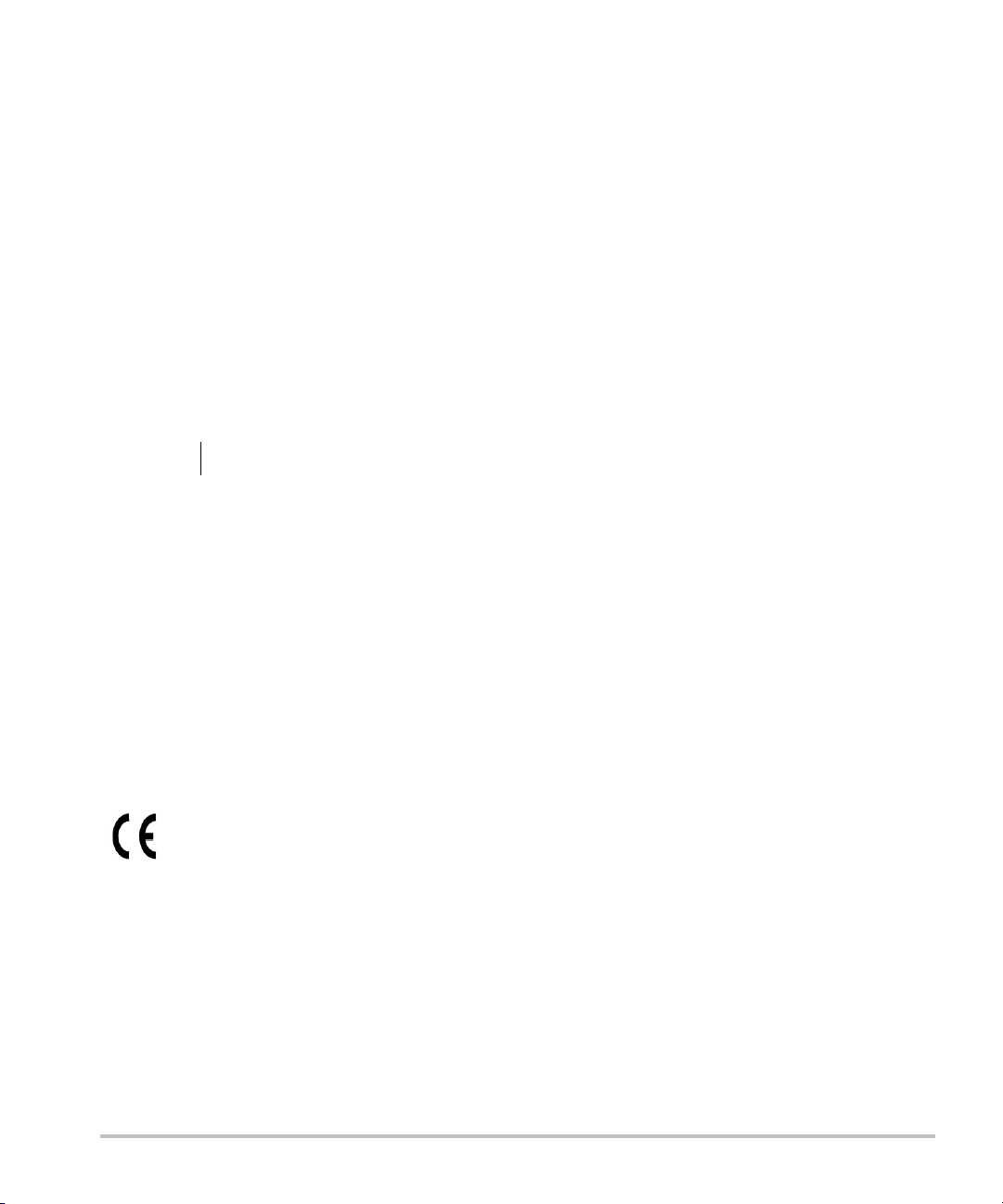
SonoSite, Inc.
21919 30th Drive SE
Bothell, WA 98021
USA
T: 1-888-482-9449 or 1-425-951-1200
F: 1-425-951-1201
SonoSite Ltd
Alexander House
40A Wilbury Way
Hitchin
Herts SG4 0AP
UK
T: +44-1462-444800
F: +44-1462-444801
Caution:
“PowerMap,” “SiteCharge,” “SitePack,” “SonoHeart,” “SonoSite,” and “SiteStand” are trademarks of SonoSite, Inc.
Non-SonoSite product names may be trademarks or registered trademarks of their respective owners.
SonoSite products may be covered by one or more of the following U.S. patents: 4454884, 4462408, 4469106, 4474184, 4475376, 4515017,
4534357, 4542653, 4543960, 4552607, 4561807, 4566035, 4567895, 4581636, 4591355, 4603702, 4607642, 4644795, 4670339, 4773140,
4817618, 4883059, 4887306, 5016641, 5050610, 5095910, 5099847, 5123415, 5158088, 5197477, 5207225, 5215094, 5226420, 5226422,
5233994, 5255682, 5275167, 5287753, 5305756, 5353354, 5365929, 5381795, 5386830, 5390674, 5402793, 5,423,220, 5438994, 5450851,
5456257, 5471989, 5471990, 5474073, 5476097, 5479930, 5482045, 5482047, 5485842, 5492134, 5517994, 5529070, 5546946, 5555887,
5603323, 5606972, 5617863, 5634465, 5634466, 5636631, 5645066, 5648942, 5669385, 5706819, 5715823, 5718229, 5720291, 5722412,
5752517, 5762067, 5782769, 5800356, 5817024, 5833613, 5846200, 5860924, 5893363, 5916168, 5951478, 6036643, 6102863, 6104126,
6113547, 6117085, 6142946, 6203498 B1, 6371918, 6135961, 6364839, 6383139, 6416475, 6447451, 6471651, 6569101, 6575908,
6604630, 6648826, 6835177, D0280762, D0285484, D0286325, D0300241, D0306343, D0328095, D0369307, D0379231, D456509,
D461895. Other patents pending.
Federal (United States) law restricts this device to sale by or on the order of a physician.
P01710-03 10/2006
Copyright 2006 by SonoSite, Inc.
All rights reserved.
ii
Page 5
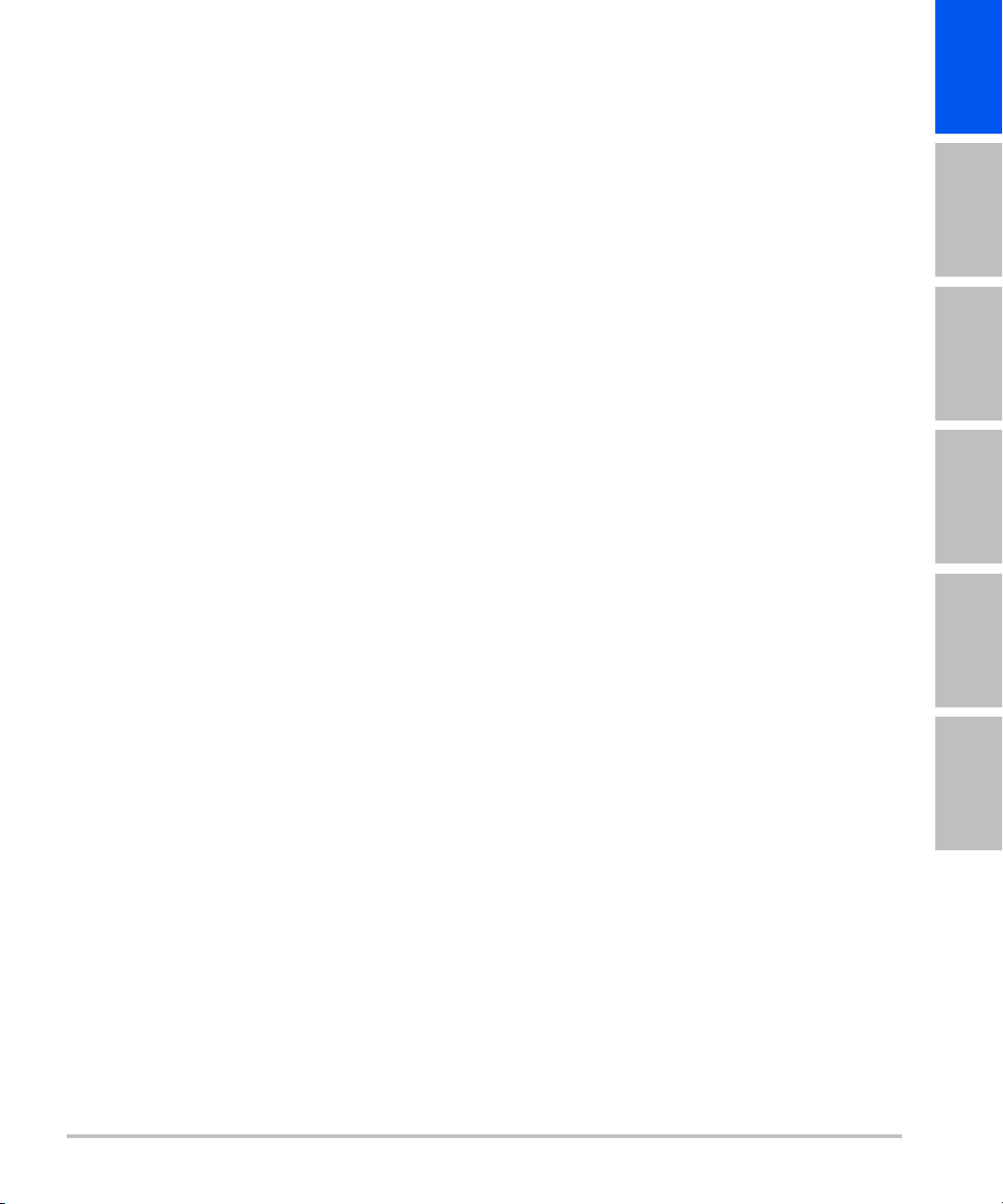
Basic Stand User Guide
Contents
Overview .......................................................................................................................................................1
Contact Information .................................................................................................................................3
Assemble Basic Stand ...............................................................................................................................4
Attaching Column to Base .............................................................................................................4
Adjusting Basket ................................................................................................................................5
Attaching Printer Bracket ...............................................................................................................6
Installing Printer on Printer Bracket ...........................................................................................7
Connect Printer ..........................................................................................................................................9
Install System ...........................................................................................................................................10
Clean and Disinfect Basic Stand ........................................................................................................12
Overview
Please read the information in the user guide before using the Basic Stand. It applies to the Basic
Stand, accessories, and peripherals. See the manufacturer’s instruction for specific information about
peripherals.
English Deutsch Español Français Italiano Português
Basic Stand
The Basic Stand does the following:
• Provides a mobile, ergonomic work surface with a basket.
• Holds the SonoSite system, two transducers, a black and white printer, and accessories.
Basic Stand User Guide 1
Page 6
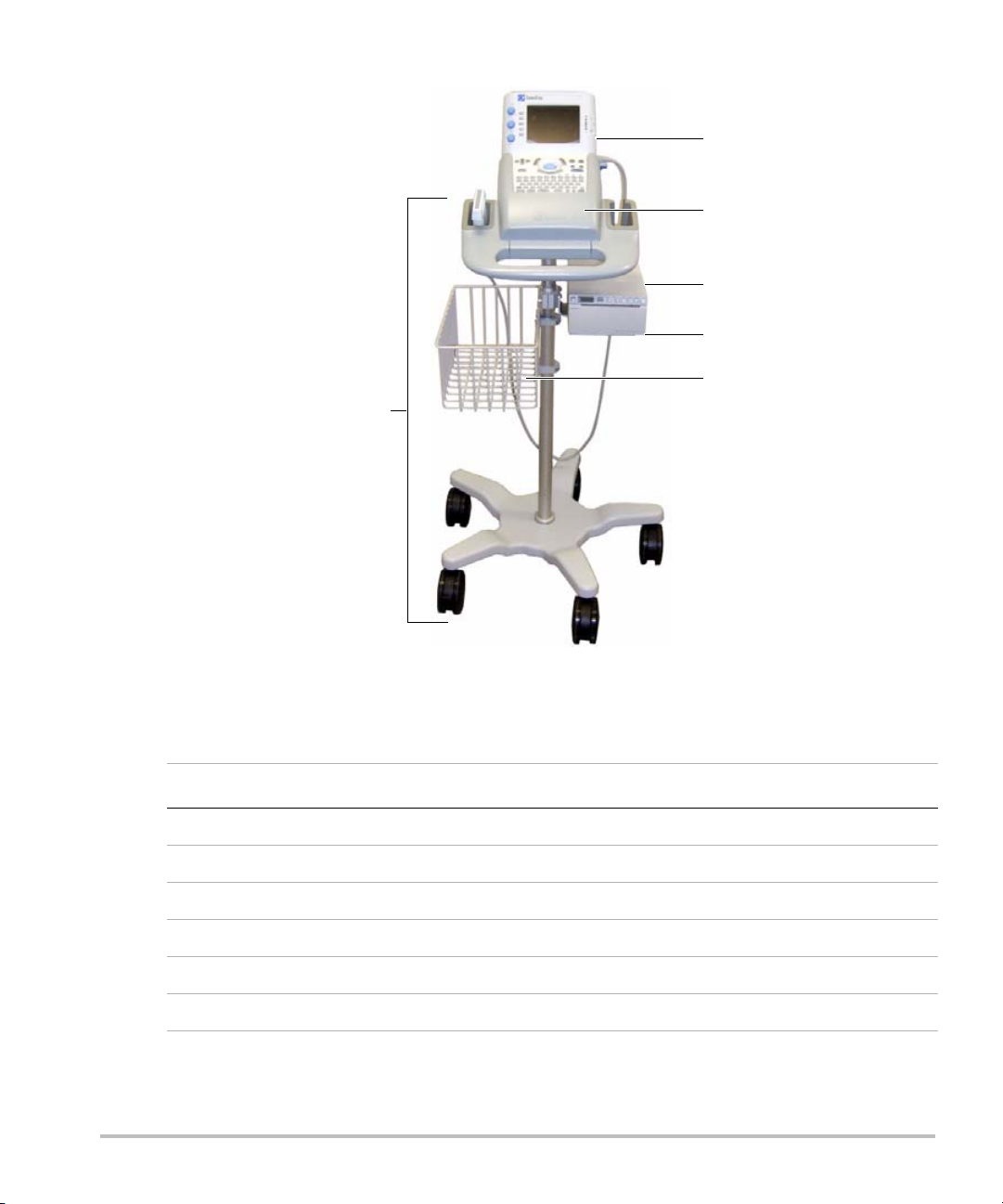
Figure 1 Basic Stand
1
2
3
4
5
6
Table 1: Basic Stand
Number Description
1 SonoSite system
2 Sleeve
3Printer
4Printer tray
5Basket
6Basic Stand
2 Basic Stand User Guide
Page 7
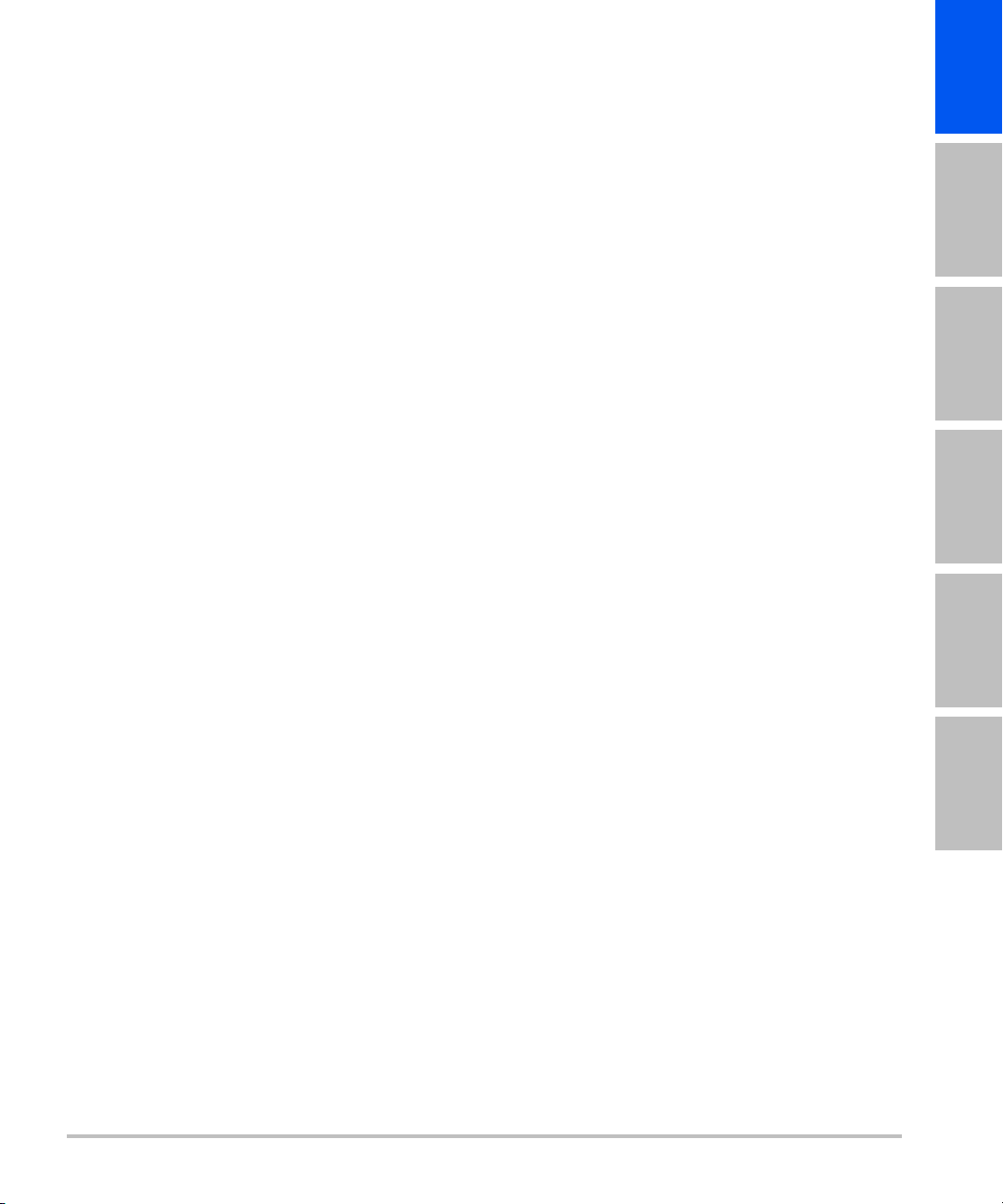
Conventions
These conventions are used in this user guide:
•A WAR NIN G describes precautions necessary to avoid injury or loss of life.
•A Caution describes precautions necessary to protect the products.
• Numbered steps in the operating instructions must be performed in a specific order.
• Bulleted lists present information in list format but do not imply a sequence.
Symbols and Terms
Symbols and terms used on the system and transducers are explained in the SonoSite Ultrasound
System User Guide.
Contact Information
If you encounter difficulty, contact SonoSite technical support at the following numbers or addresses:
Technical Support (USA, Canada): 1-877-657-8118
Technical Support fax: 1-425-951-6700
Technical Support e-mail: service@sonosite.com
English Deutsch Español Français Italiano Português
SonoSite website: www.sonosite.com and select Support
International Technical Support: Contact your local representative or call (USA)
+425-951-1330
Europe Service Center: +44-(0)1462-444-800
e-mail: uk.service@sonosite.com
Basic Stand User Guide 3
Page 8
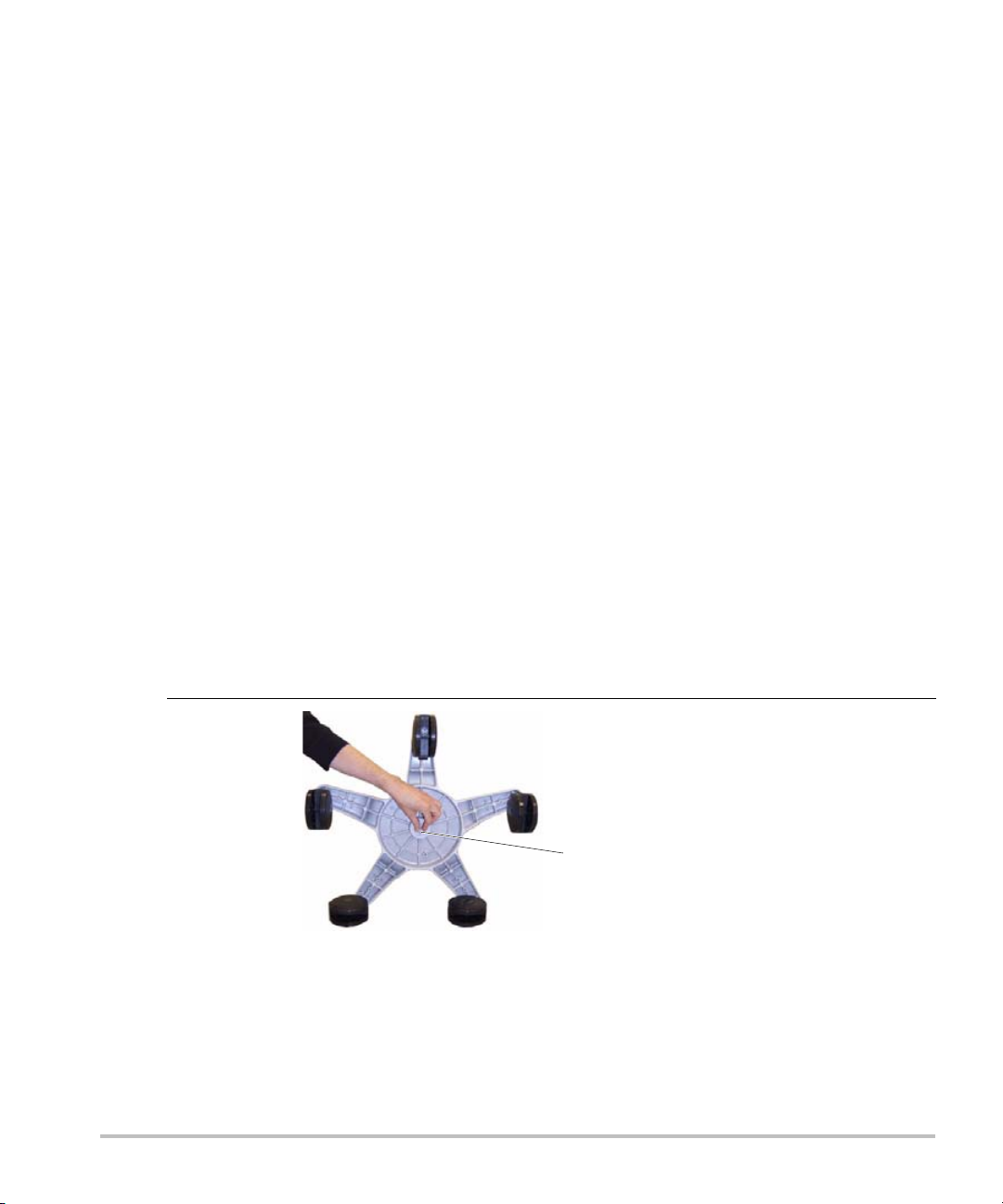
Assemble Basic Stand
The Basic Stand requires the following assembly:
• Attaching column to base
•Adjusting basket
• Attaching printer bracket
• Installing printer on printer bracket
Attaching Column to Base
Provided Tools and Equipment
• Basic Stand
•Printer bracket
• Allen wrench (5/32”)
• Phillips screws (4) (10 mm)
• Bolt with washers
Required Tools and Equipment
•1/2“wrench
• #1 Phillips screwdriver
• Sony black and white printers: UP-897MD, UP-895MD, UP-890MD (optional)
Attach Column
to Base
Insert the bolt and washers
1 Remove bolt, flat washer, and lock washer from the base.
2 Place the column into the base.
3 Slide the lock washer and then the flat washer onto the bolt.
4 Insert the bolt into the bottom of the base.
5 Securely fasten the bolt using a 1/2 “ wrench.
4 Assemble Basic Stand
Page 9

Adjusting Basket
Adjust the basket low enough to allow room for the printer bracket above it.
English Deutsch Español Français Italiano Português
Adjust Basket
Column
Basket
Brackets with
screws (2)
1 Loosen the two screws on the two brackets using a #1 Phillips screwdriver.
2 Rotate the basket 90 degrees to the left as viewed from the front of the stand.
3 Position the basket approximately 8 inches (20 cm) below the system sleeve.
4 Tighten the two screws on the two brackets to secure the basket to the column.
Assemble Basic Stand 5
Page 10

Attaching Printer Bracket
Attach the printer bracket close enough to the system for cables to reach from the system to the
printer.
Attach Printer
Bracket
1 Remove the two screws from the bracket using the 5/32” Allen wrench.
2 Position the printer bracket on the right side of the stand just above the basket.
3 Insert the two screws into the printer bracket.
4 Tighten the two screws that secure the printer bracket to the column.
Allen wrench
Note: Position the printer bracket close enough to the sleeve so that the 1 foot
(30 cm) cables will reach when connected.
Screws (2)
Printer bracket
6 Assemble Basic Stand
Page 11

Installing Printer on Printer Bracket
Locate the appropriate model number to determine the correct screw holes.
English Deutsch Español Français Italiano Português
Attach Printer
to Bracket
Note: The printer is an optional feature.
Note: The printer installation procedure is dependent on the printer model
number.
Locate the appropriate printer model number and procedure.
Screws (4)
UP-897MD
1 Place the printer on the printer bracket aligning the four holes on the printer
with the four, inside holes on the bracket.
2 Insert the four, 10 mm screws through the printer bracket and into the printer.
3 Securely fasten the screws using a #1 Phillips screwdriver.
4 See the manufacturer’s operating instructions for information on operating and
maintaining the printer.
Assemble Basic Stand 7
Page 12
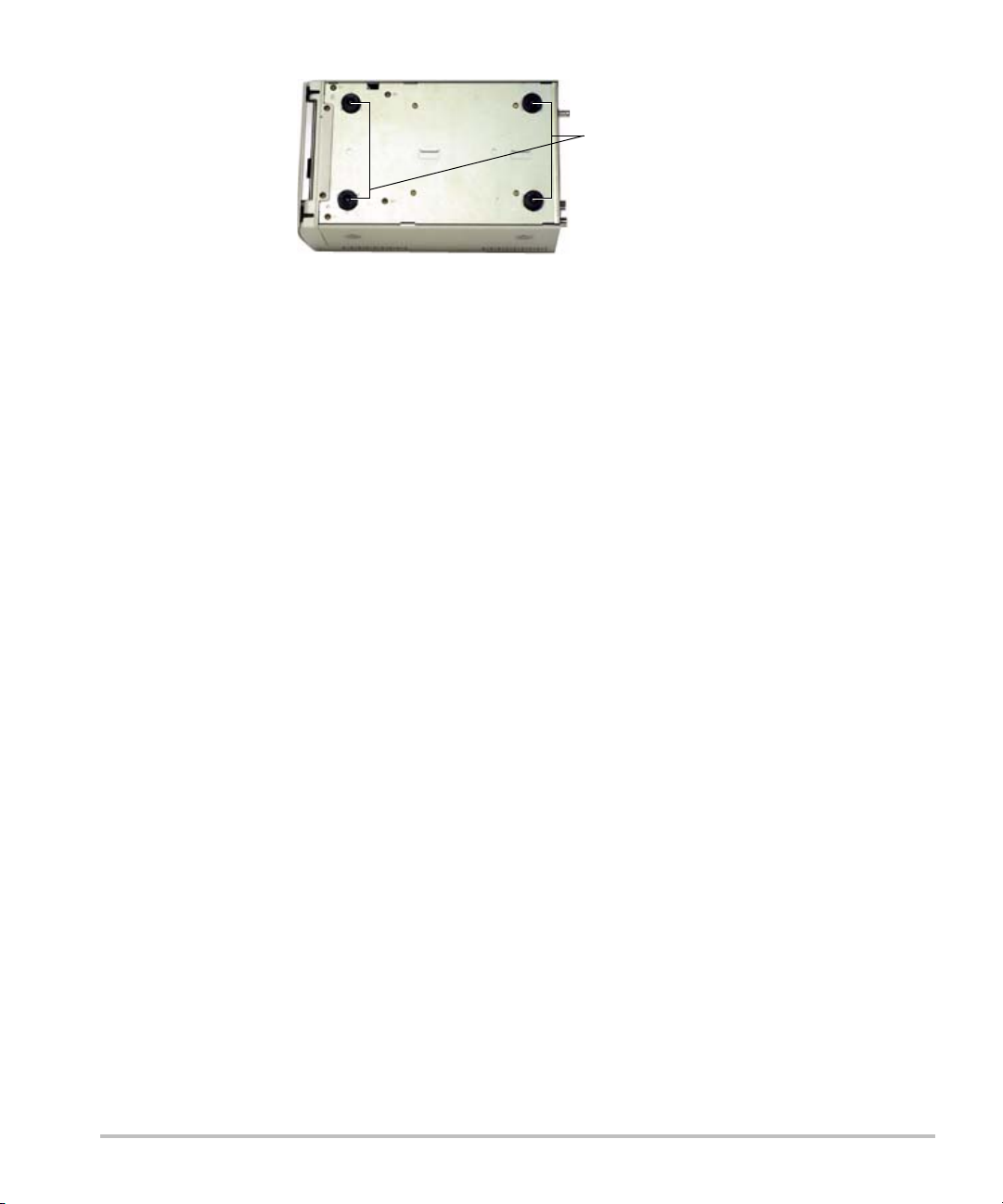
Screws (4)
UP-890MD or UP-895MD
1 Remove the 4 screws from the bottom of the printer using a #1 Phillips
screwdriver.
2 Discard these screws. Leave the feet on.
3 Place the printer on the printer bracket aligning the four holes on the printer
with the four, inside holes on the bracket.
4 Insert the four, 16 mm screws through the printer bracket and into the printer.
5 Securely fasten the screws.
6 See the manufacturer’s operating instructions for information on operating and
maintaining the printer.
8 Assemble Basic Stand
Page 13

Connect Printer
Follow procedure to ensure correct cable connections between printer and system.
Provided Equipment
• Basic Stand
• Video cable (BNC/BNC) (1.0 ft/ 0.3 m) with BNC female to RCA male adapter or video cable
(BNC/RCA) (1.0 ft/ 0.3 m)
• Printer control cable (1.0 ft / 0.3 m)
Required Equipment
• SonoSite 180® PLUS hand-carried ultrasound system or SonoHeart® ELITE
• System power supply
• Sony black and white printer: UP-897MD, UP-895MD, UP-890MD
• Printer AC power cord (ships with Sony printer)
• System power cord (ships with ultrasound system)
Connect
Printer to
System
English Deutsch Español Français Italiano Português
C
B
A
D
Left side of system
1 Attach the cables:
• Video cable (BNC/BNC) (A) from the system Video Out to the printer VIDEO
IN
• Printer control cable (B) from the system printer control out to the printer
REMOTE
• Power supply (C) from power supply output to the system power in
•Printer AC power cord (D) from printer AC IN to a hospital grade outlet
• System power cord from power supply AC input to hospital grade outlet
2 Ensure printer is set up on ultrasound system. See SonoSite Ultrasound System
User Guide.
Back of printer
Connect Printer 9
Page 14

Install System
Slide the SonoSite system into the sleeve of the Basic Stand.
Insert System
1 Press on the release lever to open the sleeve.
2 Insert the transducer into the holder on the Basic Stand. Slide the system into
the sleeve.
3 Latch the Basic Stand by using both hands to press on both sides of the sleeve;
press until an audible click is heard.
10 Install System
Page 15
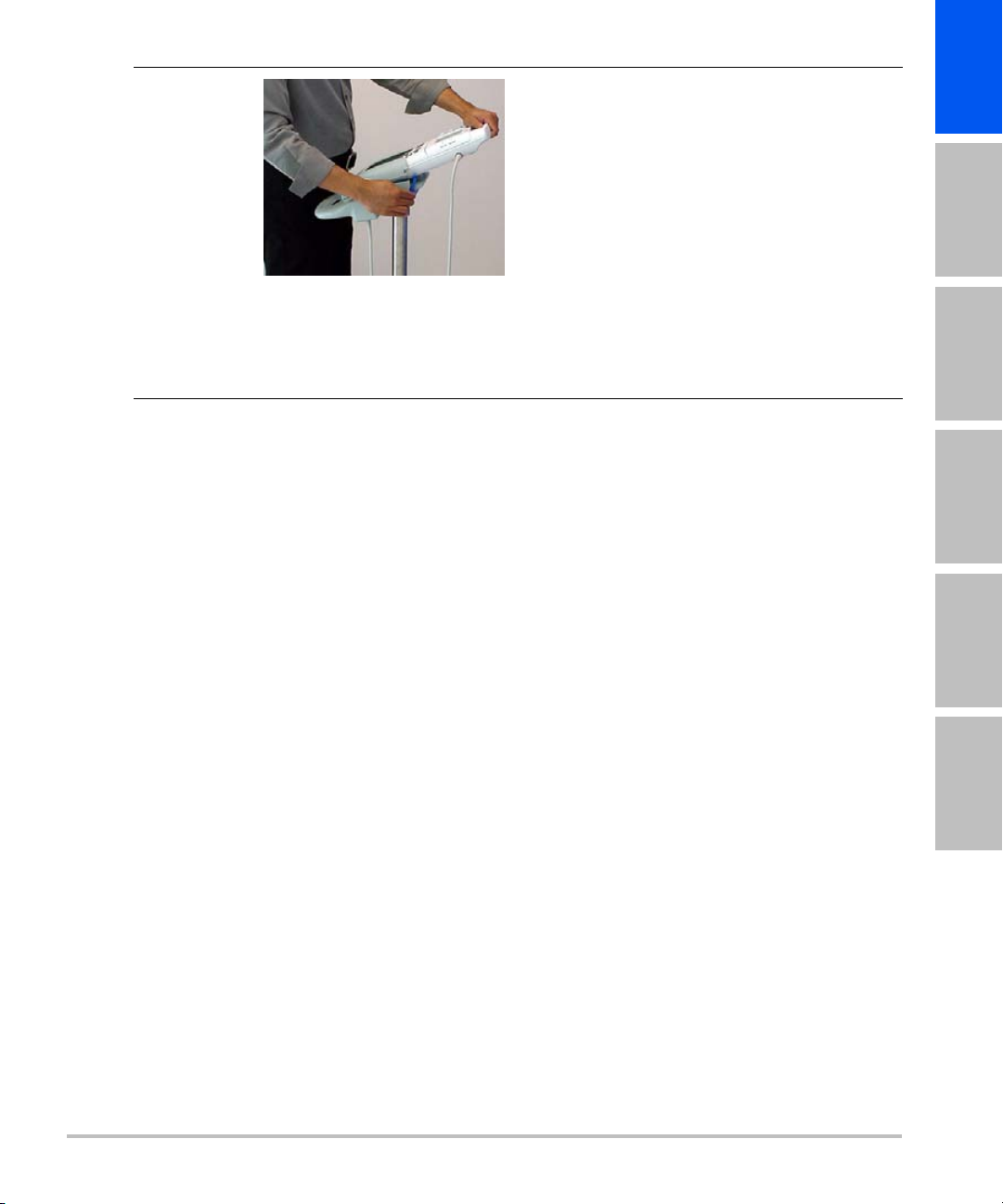
Remove
System
English Deutsch Español Français Italiano Português
1 Hold the system by the handle.
2 Press on the release lever to open the sleeve.
3 Carefully remove the system by pulling it up and back.
4 Remove the transducer.
Lock and
Release
Wheels
1 Lock the wheels by pushing the locking levers down on the front wheels.
2 Release the wheels by pulling the locking levers up on the front wheels.
Install System 11
Page 16
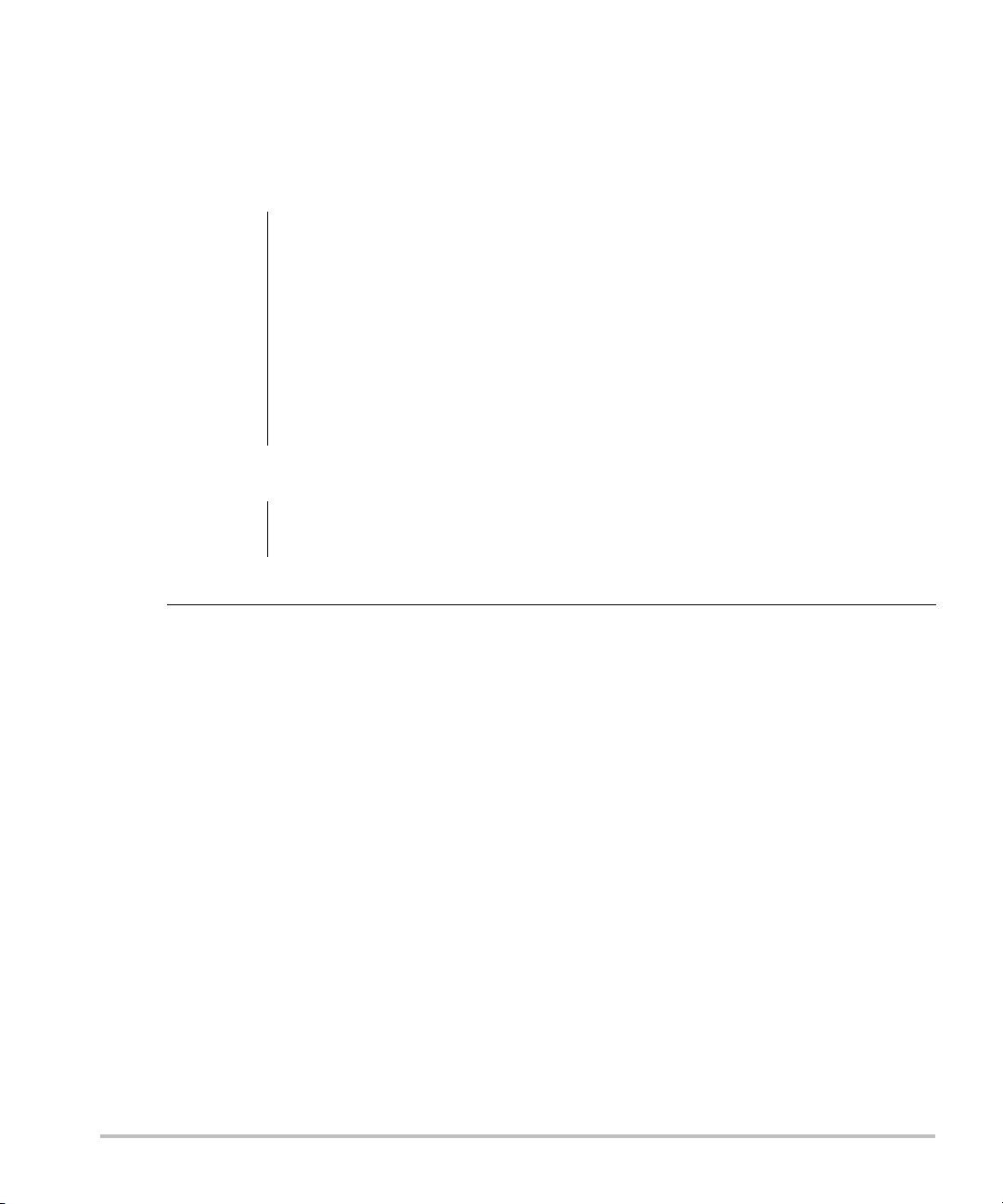
Clean and Disinfect Basic Stand
The exterior surface of the Basic Stand can be cleaned and disinfected using a recommended cleaner
or disinfectant.
WAR NIN G:
Caution:
Clean and
Disinfect
To avoid infection always use protective eyewear and gloves when performing
cleaning and disinfecting procedures.
To avoid infection, if a pre-mixed disinfection solution is used, observe the solution
expiration date, and ensure that the date has not passed.
To avoid infection, the level of disinfection required for a product is dictated by the
type of tissue it contacts during use. Ensure the solution strength and duration of
contact are appropriate for the equipment. For information, see the disinfectant
label instructions and the recommendations of the Association for Professionals in
Infection Control and Epidemiology (APIC) and FDA.
Use only recommended cleaners or disinfectants on Basic Stand surfaces.
Immersion-type disinfectants are not tested for use on Basic Stand surfaces.
1 Remove the system and all contents from the Basic Stand.
2 Use a soft cloth lightly dampened in a mild soap or detergent cleaning solution
to clean the exterior surfaces.
3 Mix the disinfection solution compatible with your system according to the
label instructions for the solution strength. Theracide disinfectant is
recommended.
4 Wipe the surfaces with the disinfection solution, following disinfectant label
instructions for solution strengths and disinfectant contact duration. Ensure the
solution strength and duration of contact are appropriate for the intended
clinical application.
5 Air dry or towel dry with a clean cloth according to the instructions on the
disinfectant label.
12 Clean and Disinfect Basic Stand
Page 17

Basic Stand-Benutzerhandbuch
Page 18
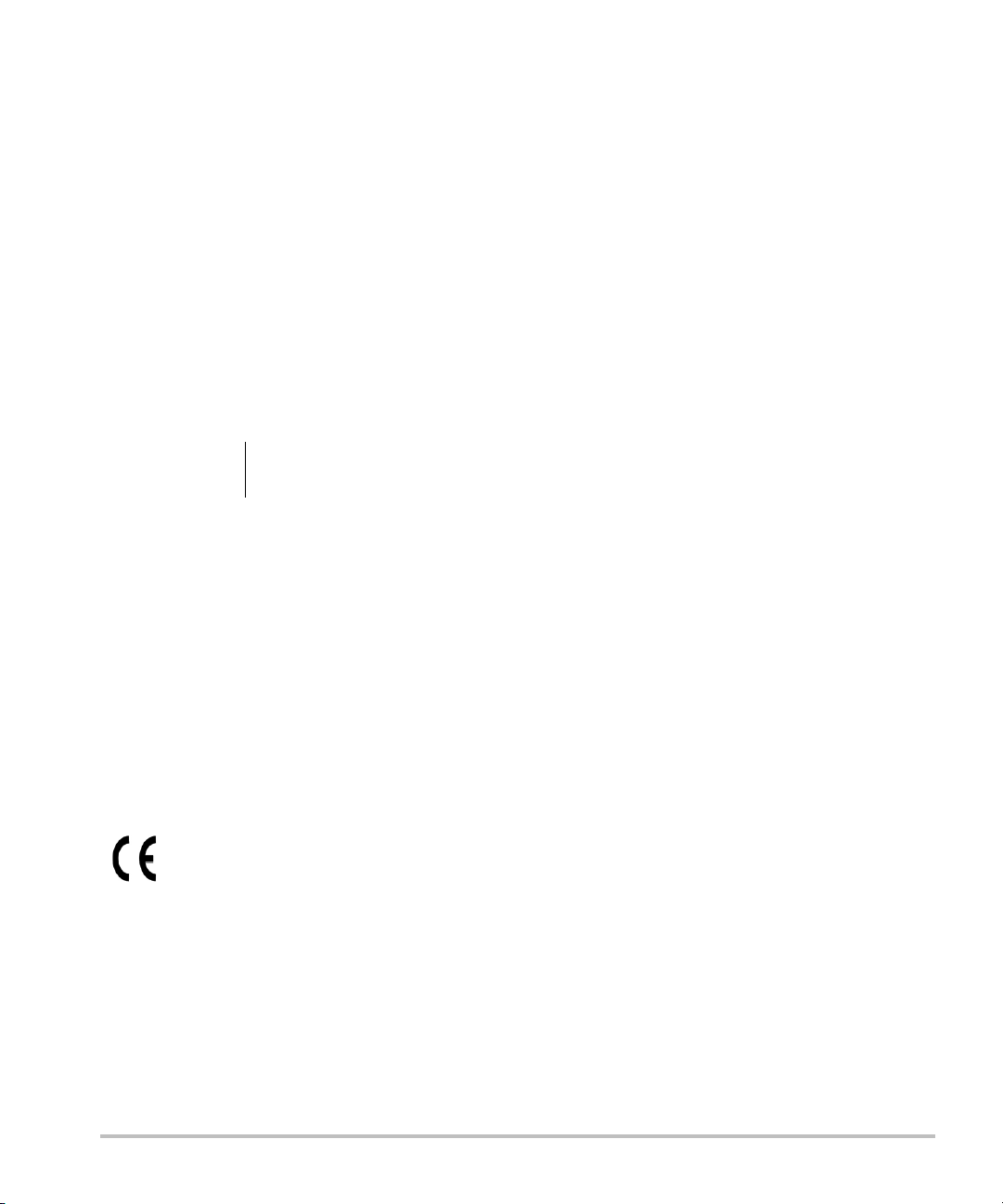
SonoSite, Inc.
21919 30th Drive SE
Bothell, WA 98021
USA
Tel.: 1-888-482-9449 oder +1-425-951-1200
Fax: 1-425-951-1201
SonoSite Ltd
Alexander House
40A Wilbury Way
Hitchin
Herts SG4 0AP
Großbritannien
Tel.: +44-1462-444800
Fax: +44-1462-444801
Vorsichtshinweis:
Laut US-Bundesgesetzen darf dieses Gerät nur an Ärzte oder auf deren Anordnung
verkauft werden.
„PowerMap,“ „SiteCharge,“ „SitePack,“ „SonoHeart,“ „SonoSite“ und „SiteStand“ sind Marken von SonoSite, Inc.
Nicht zu SonoSite gehörende Produktnamen sind u. U. Marken oder eingetragene Marken der jeweiligen Eigentümer.
SonoSite-Produkte sind u. U. durch eines oder mehrere der folgenden US-Patente geschützt: 4454884, 4462408, 4469106, 4474184,
4475376, 4515017, 4534357, 4542653, 4543960, 4552607, 4561807, 4566035, 4567895, 4581636, 4591355, 4603702, 4607642, 4644795,
4670339, 4773140, 4817618, 4883059, 4887306, 5016641, 5050610, 5095910, 5099847, 5123415, 5158088, 5197477, 5207225, 5215094,
5226420, 5226422, 5233994, 5255682, 5275167, 5287753, 5305756, 5353354, 5365929, 5381795, 5386830, 5390674, 5402793, 5,423,220,
5438994, 5450851, 5456257, 5471989, 5471990, 5474073, 5476097, 5479930, 5482045, 5482047, 5485842, 5492134, 5517994, 5529070,
5546946, 5555887, 5603323, 5606972, 5617863, 5634465, 5634466, 5636631, 5645066, 5648942, 5669385, 5706819, 5715823, 5718229,
5720291, 5722412, 5752517, 5762067, 5782769, 5800356, 5817024, 5833613, 5846200, 5860924, 5893363, 5916168, 5951478, 6036643,
6102863, 6104126, 6113547, 6117085, 6142946, 6203498 B1, 6371918, 6135961, 6364839, 6383139, 6416475, 6447451, 6471651,
6569101, 6575908, 6604630, 6648826, 6835177, D0280762, D0285484, D0286325, D0300241, D0306343, D0328095, D0369307,
D0379231, D456509, D461895. Weitere Patente sind angemeldet.
P01710-03 10/2006
Copyright 2006 SonoSite, Inc.
Alle Rechte vorbehalten.
ii
Page 19
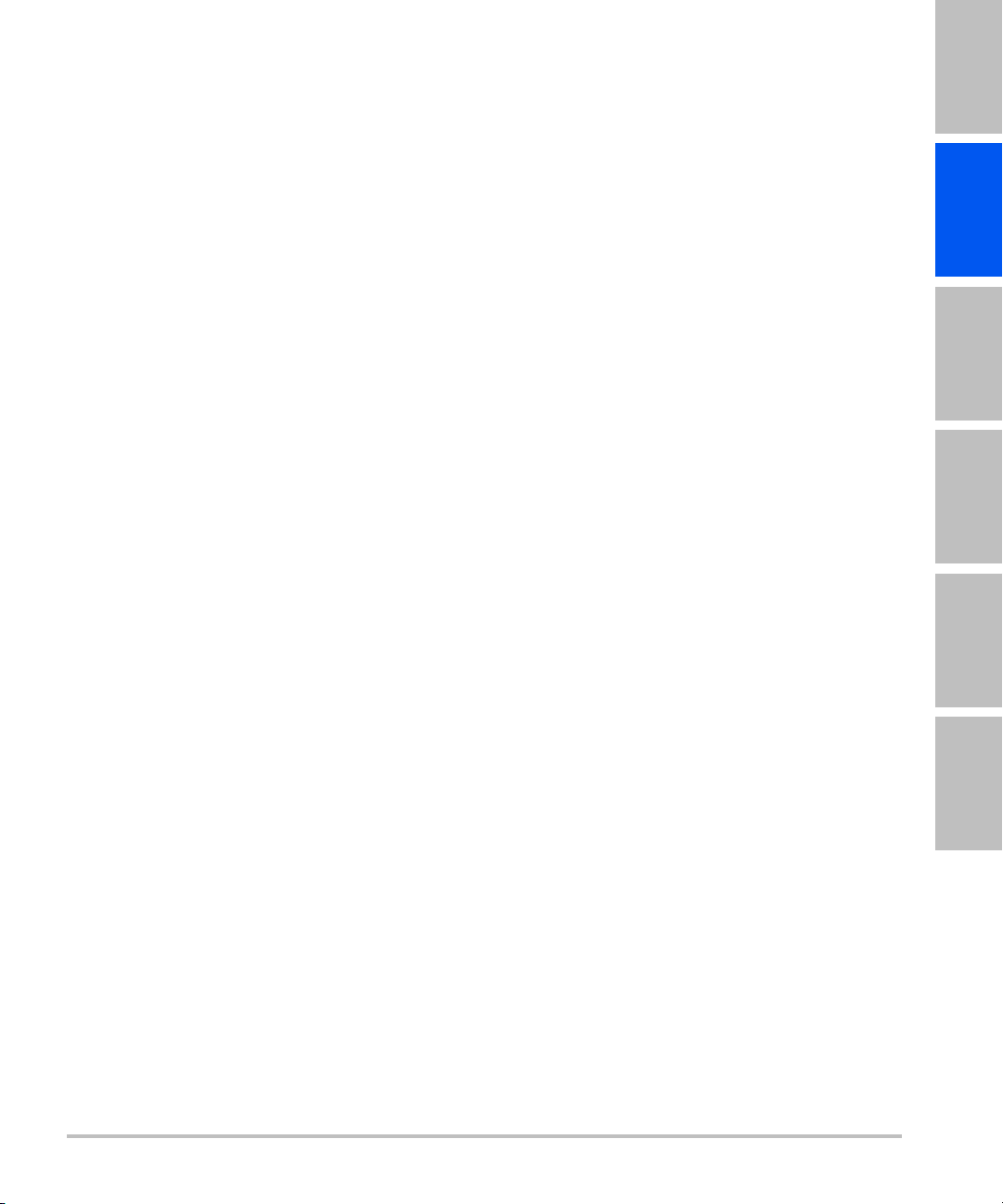
Basic Stand-Benutzerhandbuch
Inhalt
Übersicht .......................................................................................................................................................1
Kontaktinformationen .............................................................................................................................3
Montage des Basic Stand ........................................................................................................................4
Befestigung der Tragsäule am Fußteil .......................................................................................4
Einstellen der Korbhöhe .................................................................................................................5
Befestigung der Druckerhalterung .............................................................................................6
Installation des Druckers auf der Druckerhalterung ............................................................7
Anschließen des Druckers ......................................................................................................................9
Anbringen des Ultraschallsystems ...................................................................................................10
Reinigung und Desinfektion des Basic Stand ............................................................................... 12
Übersicht
Vor Gebrauch des Basic Stand die Angaben in diesem Benutzerhandbuch lesen. Es bezieht sich auf
den Basic Stand sowie dessen Zubehör und Peripheriegeräte. Spezifische Informationen über die
Peripheriegeräte sind den Herstelleranweisungen zu entnehmen.
English Deutsch Español Français Italiano Português
Basic Stand
Der Basic Stand weist folgende Leistungsmerkmale auf:
• mobile, ergonomische Arbeitsfläche mit einem Korb
• Halterungen für das SonoSite-Ultraschallsystem, zwei Schallköpfe, einen Schwarz-Weiß-Drucker
und Zubehör
Basic Stand-Benutzerhandbuch 1
Page 20
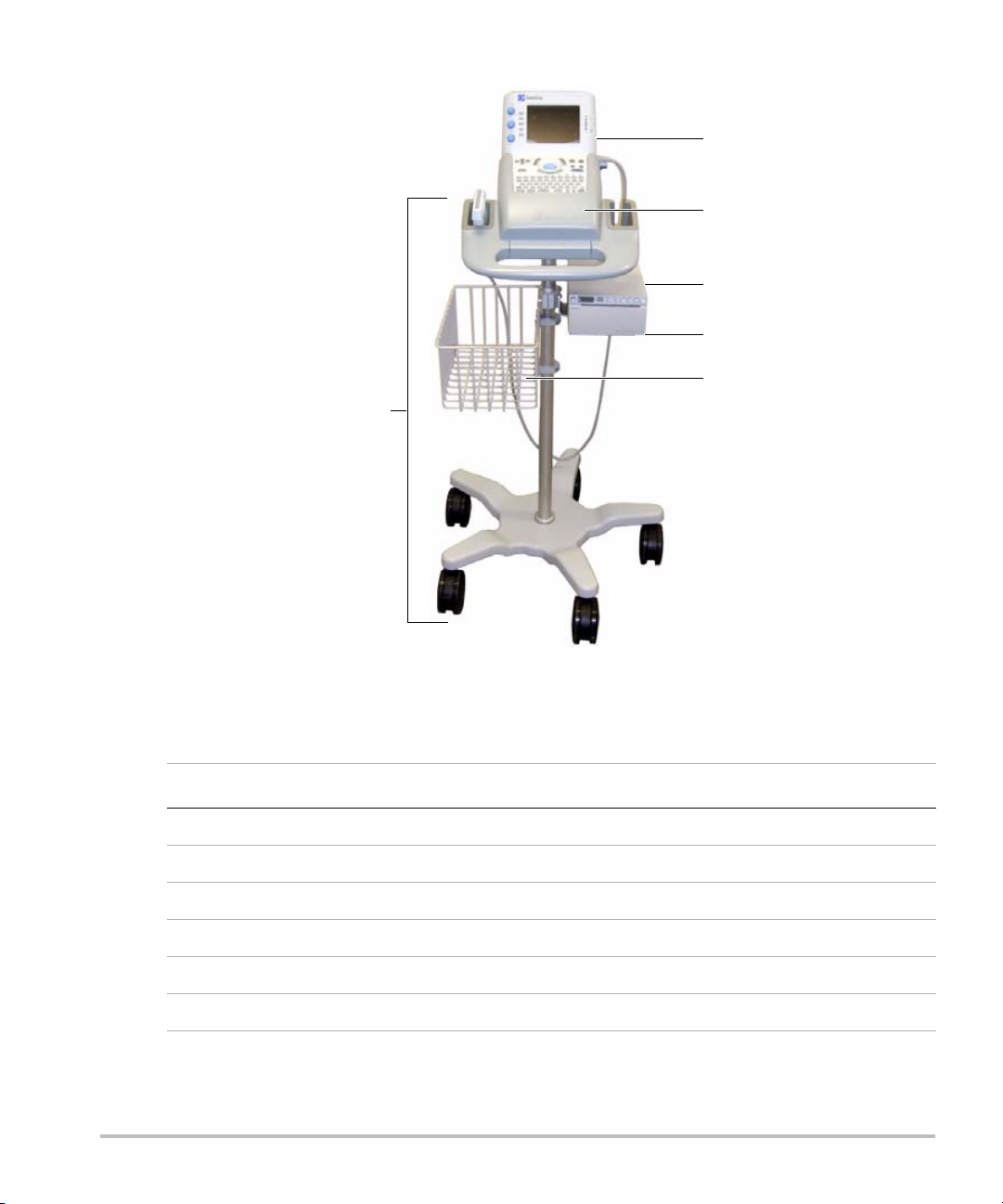
Abbildung 1 Basic Stand
1
2
3
4
5
6
Tabelle 1: Basic Stand
Nummer Beschreibung
1 SonoSite Ultraschallsystem
2Schutzkasten
3Drucker
4 Druckerhalterung
5Korb
6Basic Stand
2 Basic Stand-Benutzerhandbuch
Page 21
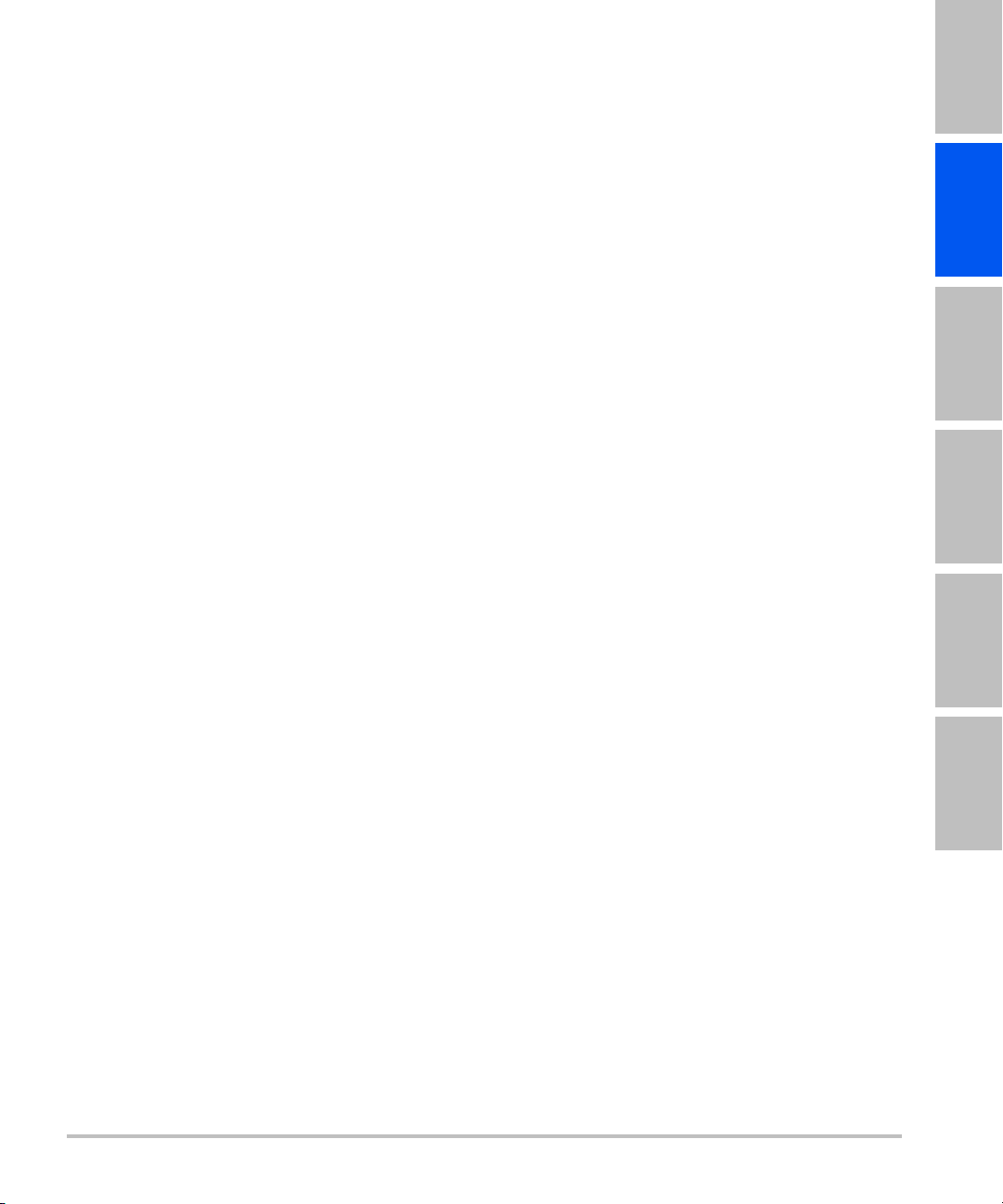
Konventionen
In diesem Benutzerhandbuch werden folgende Konventionen verwendet:
•Ein WA RN HINW EI S beschreibt die notwendigen Vorsichtsmaßnahmen zur Vermeidung einer
Verletzung oder eines tödlichen Unfalls.
•Ein Vorsichtshinweis beschreibt die notwendigen Vorsichtsmaßnahmen zum Schutz der
Produkte.
• Nummerierte Schritte in den Bedienungsanweisungen sind in einer bestimmten Reihenfolge
auszuführen.
• Listen mit Gliederungspunkten stellen Informationen in einem Listenformat dar, sie schreiben
jedoch keine Reihenfolge vor.
Symbole und Begriffe
Die im Zusammenhang mit dem Ultraschallsystem und den Schallköpfen verwendeten Symbole und
Begriffe werden im SonoSite Ultraschallsystem-Benutzerhandbuch erklärt.
Kontaktinformationen
Im Falle von Schwierigkeiten setzen Sie sich bitte mit dem technischen Kundendienst von SonoSite
unter den folgenden Telefonnummern bzw. Anschriften in Verbindung:
English Deutsch Español Français Italiano Português
Technischer Kundendienst (USA,
Kanada):
Fax des technischen
Kundendiensts:
E-Mail des technischen
Kundendiensts:
SonoSite-Website: www.sonosite.com und wählen Sie „Support”
Internationaler technischer
Kundendienst:
Europäisches Servicezentrum: +44 (0)1462-444-800
1-877-657-8118
1-425-951-6700
service@sonosite.com
Wenden Sie sich an Ihren örtlichen Kundendienstvertreter
oder wählen Sie die Rufnummer (USA): +425-951-1330.
E-Mail: uk.service@sonosite.com
Basic Stand-Benutzerhandbuch 3
Page 22
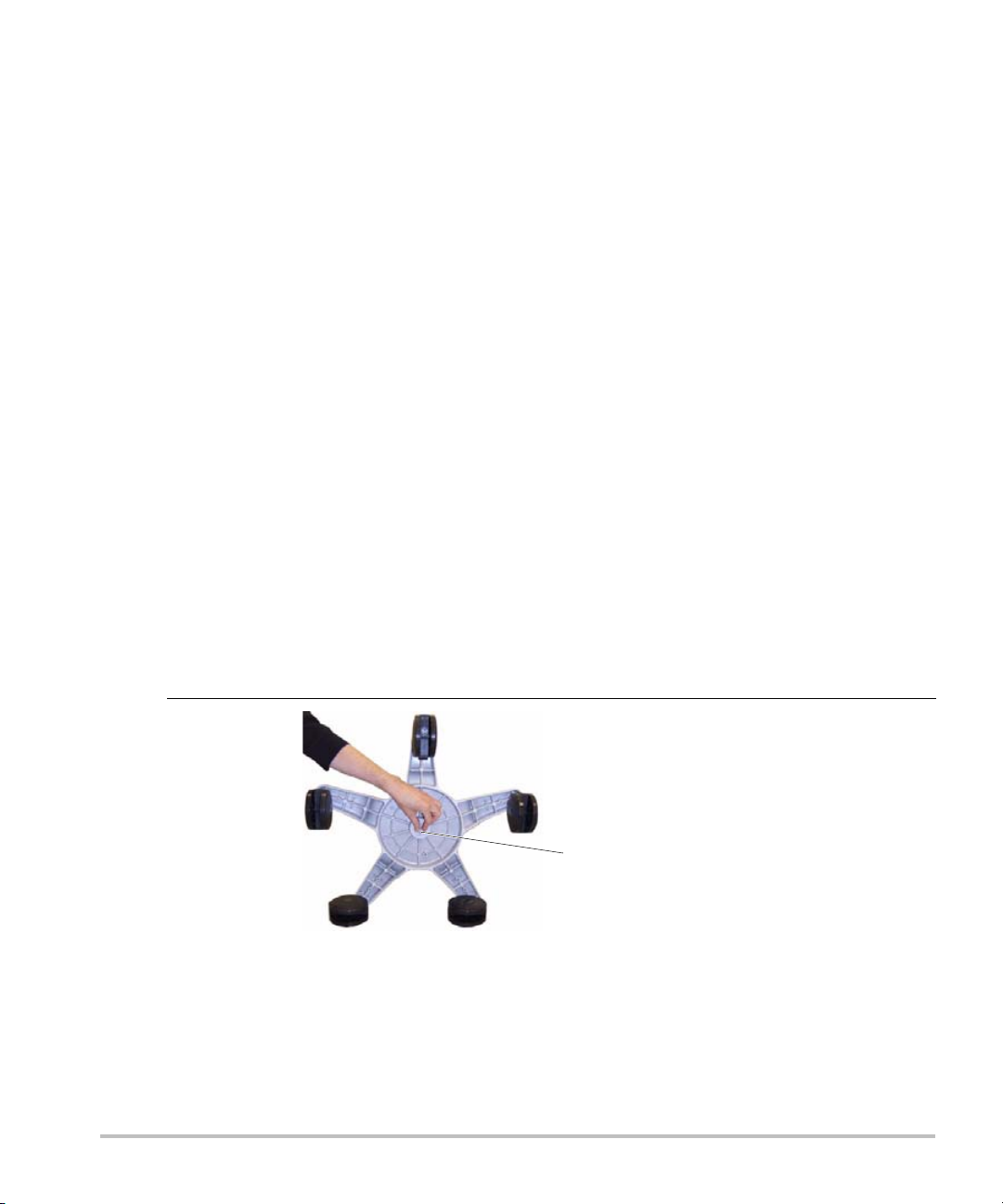
Montage des Basic Stand
Der Basic Stand ist wie folgt zu montieren:
• Befestigung der Tragsäule am Fußteil
• Einstellen der Korbhöhe
• Befestigung der Druckerhalterung
• Installation des Druckers auf der Druckerhalterung
Befestigung der Tragsäule am Fußteil
Im Lieferumfang enthaltenes Werkzeug und Ausrüstung
• Basic Stand
• Druckerhalterung
• Inbusschlüssel (5/32")
• Kreuzschlitzschrauben (4) (10 mm)
• Schraube mit Unterlegscheibe und Schraubensicherung
Benötigtes Werkzeug und Ausrüstung
• 13-mm-Schraubenschlüssel
• Kreuzschlitzschraubendreher, Größe 1
• Sony Schwarz-Weiß-Drucker: UP-897MD, UP-895MD oder UP-890MD (optional)
Befestigung
der Tragsäule
am Fußteil
Schraube mit Unterlegscheibe und
Schraubensicherung hier anbringen
4 Montage des Basic Stand
Page 23

1 Die Schraube, die einfache Unterlegscheibe und die Schraubensicherung aus
dem Fußteil herausdrehen.
2 Die Tragsäule in das Fußteil einsetzen.
3 Zuerst die Schraubensicherung und dann die einfache Unterlegscheibe auf die
Schraube stecken.
4 Die Schraube von unten in das Fußteil einschrauben.
5 Mit einem 13-mm-Schraubenschlüssel fest anziehen.
Einstellen der Korbhöhe
Den Korb so weit herunter schieben, dass darüber die Druckerhalterung angebracht werden kann.
English Deutsch Español Français Italiano Português
Einstellen der
Korbhöhe
Tragsäu le
Korb
Befestigungsschellen
mit Schrauben (2)
1 Mit einem Kreuzschlitzschraubendreher der Größe 1 die beiden Schrauben an
den Befestigungsschellen lösen.
2 Von vorn gesehen, den Korb um 90° nach links schieben.
3 Den Korb ca. 20 cm unter dem Schutzkasten positionieren.
4 Zur sicheren Befestigung des Korbs an der Tragsäule die beiden Schrauben der
Befestigungsschellen anziehen.
Montage des Basic Stand 5
Page 24

Befestigung der Druckerhalterung
Die Druckerhalterung nicht zu weit vom Ultraschallsystem entfernt anbringen, damit die Kabel vom
Ultraschallsystem zum Drucker reichen.
Befestigung
der Druckerhalterung
Inbusschlüssel
1 Die beiden Schrauben mit dem 5/32"-Inbusschlüssel aus der Halterung
schrauben.
2 Die Druckerhalterung auf der rechten Seite direkt oberhalb des Korbs
platzieren.
Hinweis: Die Druckerhalterung ist so nahe am Schutzkasten anzubringen, dass
die 30 cm langen Kabel nach Anschluss des Druckers ausreichen.
3 Die beiden Schrauben in die Befestigungsschelle der Druckerhalterung drehen.
4 Die beiden Befestigungsschrauben der Druckerhalterung an der Tragsäule
festziehen.
Schrauben (2)
Druckerhalterung
6 Montage des Basic Stand
Page 25
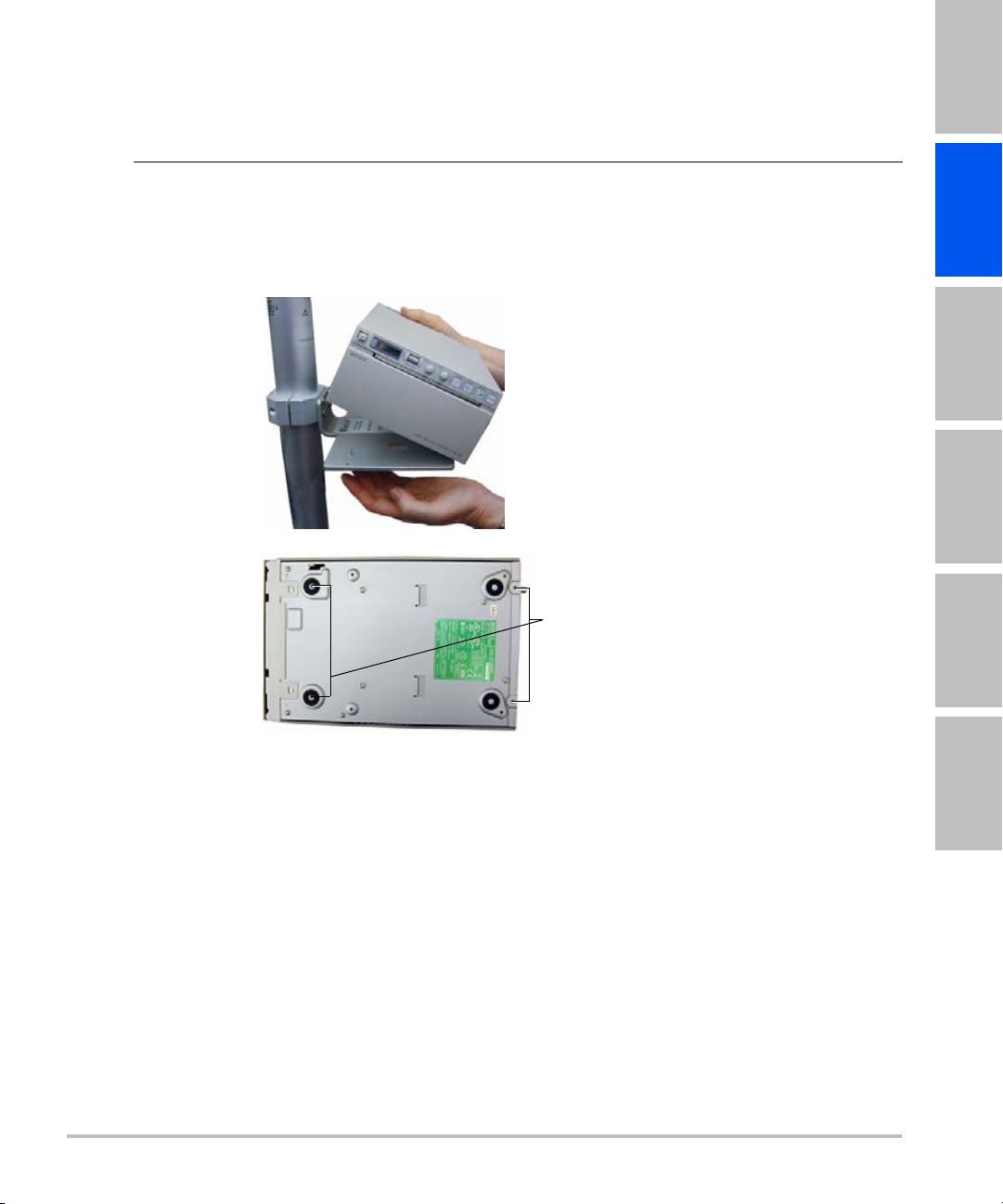
Installation des Druckers auf der Druckerhalterung
Mithilfe der entsprechenden Modellnummer die korrekten Schraubenlöcher bestimmen.
English Deutsch Español Français Italiano Português
Befestigung
des Druckers
auf der
Druckerhalterung
Hinweis: Der Drucker ist ein optionales Gerät.
Hinweis: Die Vorgehensweise bei der Installation des Druckers ist von der
Modellnummer des Druckers abhängig.
Die entsprechende Druckermodellnummer und Vorgehensweise feststellen.
Schrauben (4)
UP-897MD
1 Den Drucker auf der Druckerhalterung so platzieren, dass die vier
Druckerlöcher auf die inneren vier Löcher der Halterung ausgerichtet sind.
2 Die vier 10-mm-Kreuzschlitzschrauben durch die Druckerhalterung in den
Drucker schrauben.
3 Die Schrauben mit einem Kreuzschlitzschraubendreher der Größe 1 fest
anziehen.
4 Nähere Angaben zu Bedienung und Wartung sind den
Bedienungsanweisungen des Druckerherstellers zu entnehmen.
Montage des Basic Stand 7
Page 26
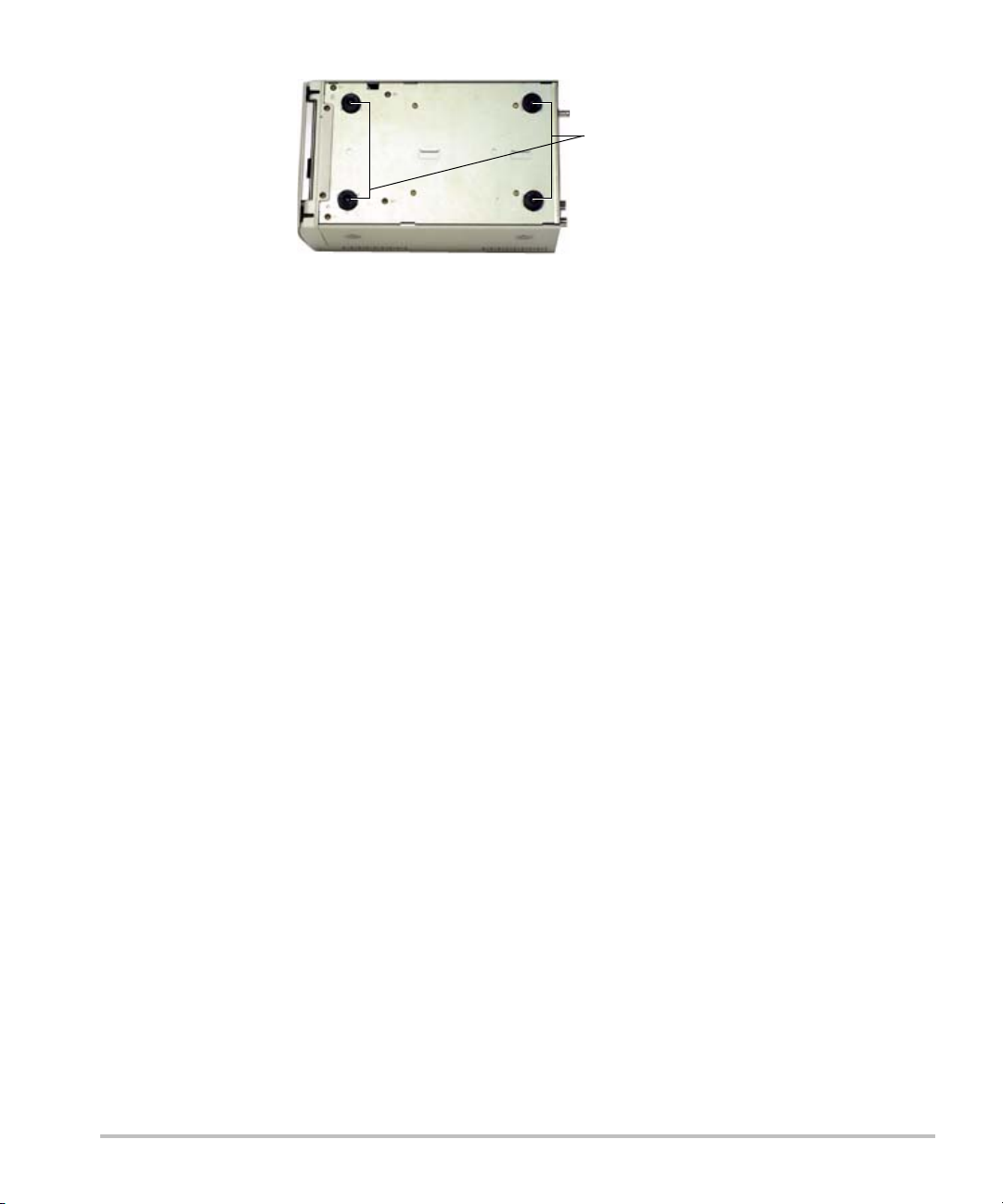
Schrauben (4)
UP-890MD oder UP-895MD
1 Die 4 Schrauben mit einem Kreuzschlitzschraubendreher der Größe 1 aus dem
Druckerboden entfernen.
2 Diese Schrauben entsorgen. Die Stellfüße am Drucker lassen.
3 Den Drucker auf der Druckerhalterung so platzieren, dass die vier
Druckerlöcher auf die inneren vier Löcher der Halterung ausgerichtet sind.
4 Die vier 16-mm-Kreuzschlitzschrauben durch die Druckerhalterung in den
Drucker schrauben.
5 Die Schrauben fest anziehen.
6 Nähere Angaben zu Bedienung und Wartung sind den
Bedienungsanweisungen des Druckerherstellers zu entnehmen.
8 Montage des Basic Stand
Page 27
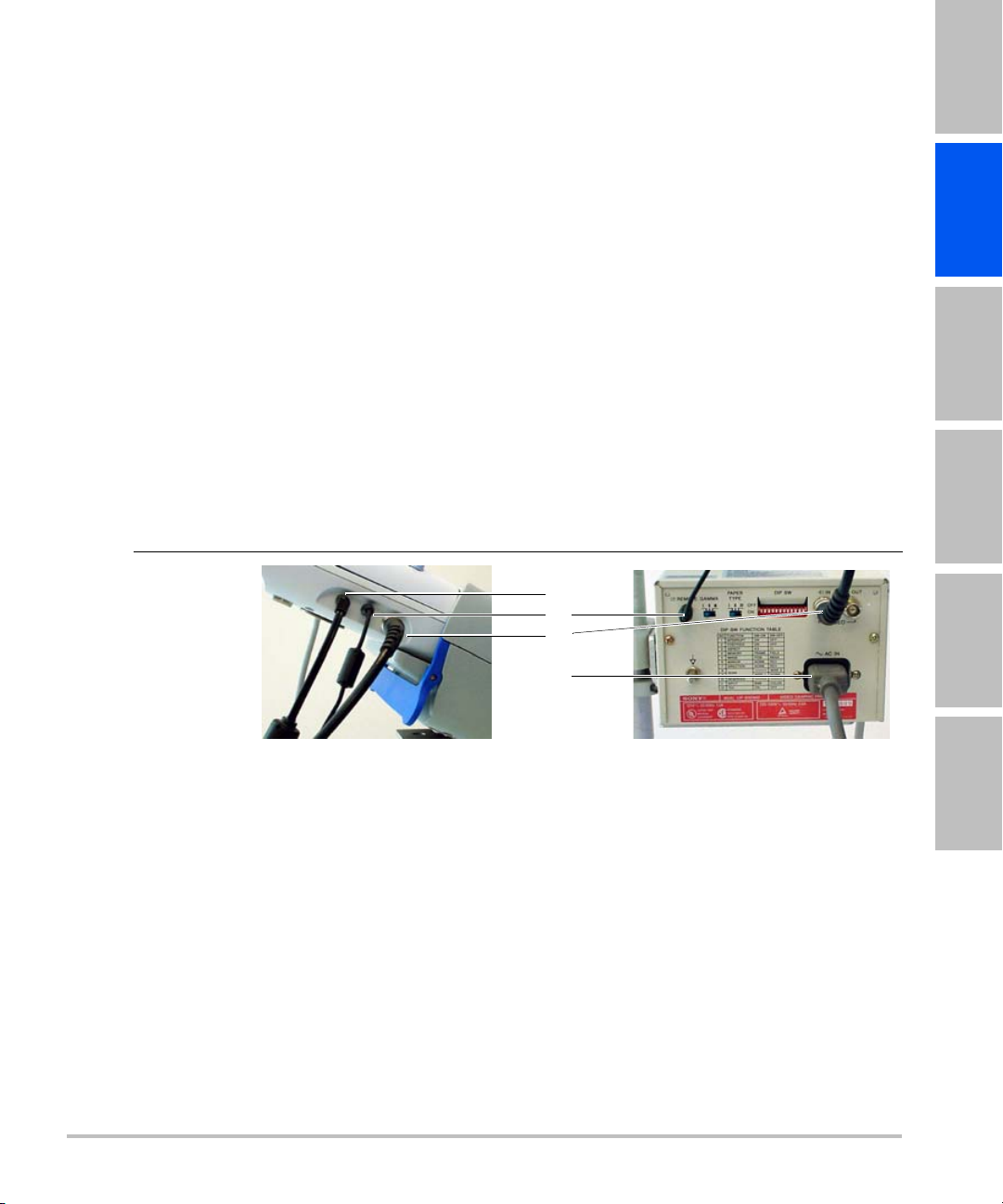
Anschließen des Druckers
Den Anweisungen folgen, um die Kabel zwischen Drucker und System korrekt anzuschließen.
Im Lieferumfang enthaltene Ausrüstung
• Basic Stand
• Videokabel (BNC/BNC) (0,3 m) mit einer BNC-Kabelkupplung für einen RCA-Kabelstecker oder
Videokabel (BNC/RCA) (0,3 m)
• Kabel für Druckersteuerung (0,3 m)
Benötigte Ausrüstung
• SonoSite 180® PLUS Ultraschall-Handgerät oder SonoHeart® ELITE
• Netzteil des Ultraschallsystems
• Sony Schwarz-Weiß-Drucker: UP-897MD, UP-895MD oder UP-890MD
• Drucker-Netzstromkabel (im Lieferumfang des Sony Druckers enthalten)
• System-Netzstromkabel (im Lieferumfang des Ultraschallsystems enthalten)
Anschließen
des Druckers
an das
Ultraschallsystem
English Deutsch Español Français Italiano Português
C
B
A
D
Linke Seite des Ultraschallsystems
1 Anschließen der Kabel:
•Videokabel (BNC/BNC) (A) vom Videoausgang des Ultraschallsystems zum
Anschluss VIDEO IN des Druckers
• Kabel für Druckersteuerung (B) vom Druckersteuerungsausgang des
Ultraschallsystems zum Anschluss REMOTE des Druckers
•Netzteil (C) vom Netzteilausgang zum Netzteileingang des Systems
• Drucker-Netzstromkabel (D) vom Druckeranschluss AC IN zu einer
entsprechenden Wandsteckdose
• System-Netzstromkabel vom Netzstromanschluss zu einer entsprechenden
Wandsteckdose
2 Sicherstellen, dass der Drucker auf dem Ultraschallsystem eingerichtet ist. Siehe
SonoSite Ultraschallsystem-Benutzerhandbuch.
Rückseite des Druckers
Anschließen des Druckers 9
Page 28

Anbringen des Ultraschallsystems
Das SonoSite Ultraschallsystem in den Schutzkasten des Basic Stand schieben.
Anbringen des
Ultraschallsystems
1 Den Schutzkasten durch Drücken des Freigabehebels öffnen.
2 Den Schallkopf in die Halterung des Basic Stand setzen. Das Ultraschallsystem
in den Schutzkasten schieben.
3 Den Basic Stand verriegeln, indem mit beiden Händen auf die Seiten des
Schutzkastens gedrückt wird, bis ein Klicken zu hören ist.
10 Anbringen des Ultraschallsystems
Page 29
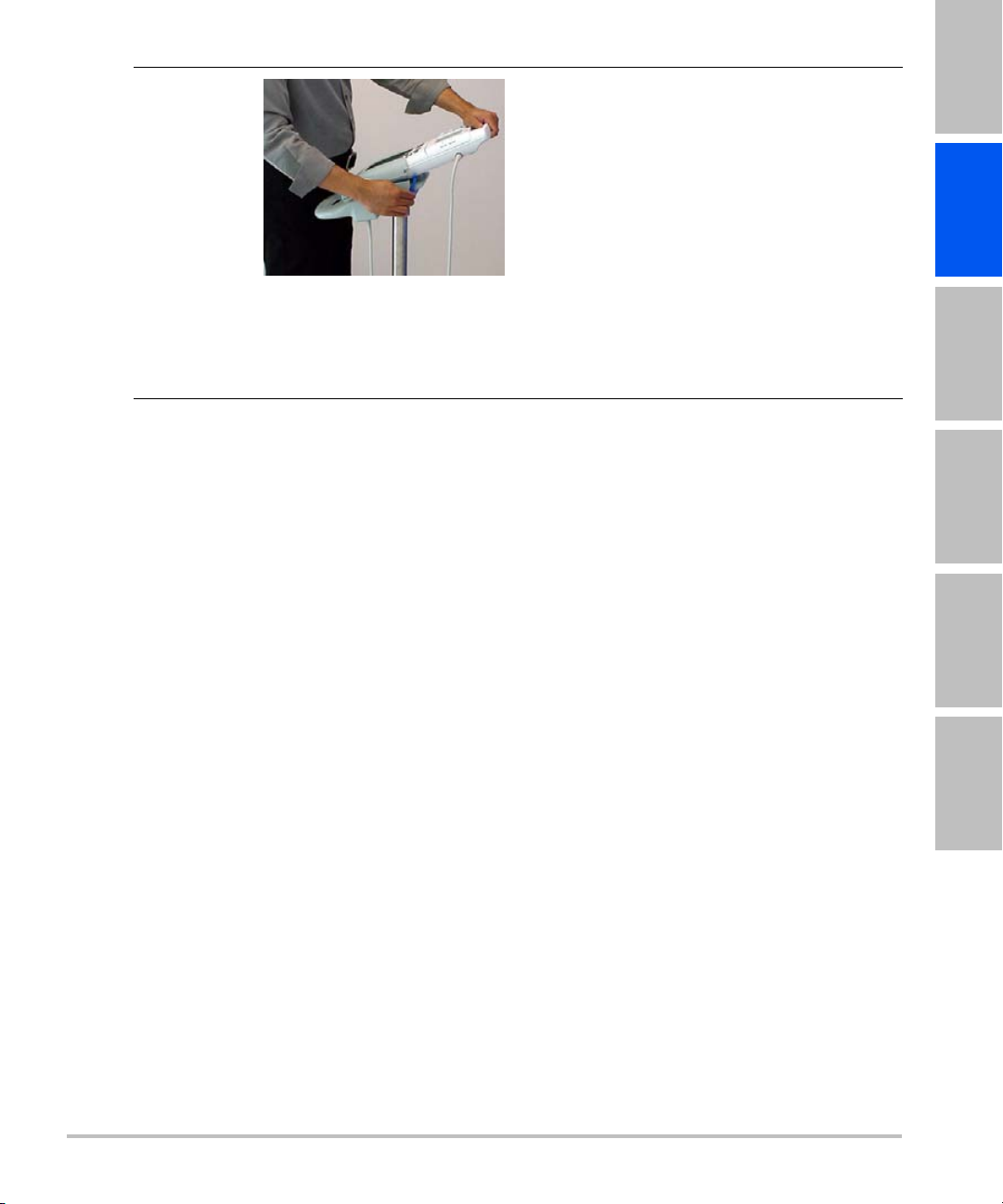
Entnehmen
des
Ultraschallsystems
English Deutsch Español Français Italiano Português
1 Das Ultraschallsystem am Griff fassen.
2 Den Schutzkasten durch Drücken des Freigabehebels öffnen.
3 Das Ultraschallsystem vorsichtig nach oben und hinten herausziehen.
4 Den Schallkopf entfernen.
Arretieren und
Lösen der
Räder
1 Die Räder durch Herunterdrücken der Sperrhebel an den Vorderrädern
arretieren.
2 Arretierung der Räder lösen, indem die Sperrhebel an den Vorderrädern nach
oben gezogen werden.
Anbringen des Ultraschallsystems 11
Page 30

Reinigung und Desinfektion des Basic Stand
Die Außenflächen des Basic Stand können mit Hilfe eines empfohlenen Reinigungs- oder
Desinfektionsmittels gereinigt oder desinfiziert werden.
WAR NHI NWEI S:
Vorsichtshinweis:
Um Infektionen zu vermeiden, sind bei der Reinigung oder Desinfektion stets
Schutzbrille und Handschuhe zu tragen.
Bei Verwendung einer vorgemischten Desinfektionsmittellösung das
Verfallsdatum der Lösung beachten und sicherstellen, dass das Datum nicht
abgelaufen ist, um Infektionen zu vermeiden.
Um Infektionen zu vermeiden, muss der für ein Produkt erforderliche
Desinfektionsgrad eingehalten werden. Dieser hängt von der Art des Gewebes
ab, mit dem es bei Gebrauch in Berührung kommt. Sicherstellen, dass die
Konzentration der Lösung und die Einwirkungsdauer für das Gerät geeignet
sind. Informationen hierzu sind den Gebrauchsanweisungen auf dem Etikett
des Desinfektionsmittels und den Empfehlungen der „Association for
Professionals in Infection Control and Epidemiology (APIC)” (Verband der
Fachleute auf dem Gebiet der Infektionskontrolle und Epidemiologie) und der
FDA (amerikanische Verwaltungsbehörde für Nahrungs- und Arzneimittel) zu
entnehmen.
Nur empfohlene Reinigungs- und Desinfektionsmittel auf den Oberflächen des
Basic Stand verwenden. Desinfektionsmittel, die ein Eintauchen erfordern,
wurden nicht für die Verwendung an Oberflächen des Basic Stand getestet.
Reinigung und
Desinfektion
12 Reinigung und Desinfektion des Basic Stand
1 Das System und den gesamten Inhalt aus dem Basic Stand entnehmen.
2 Die Außenflächen mit einem feuchten, leicht in einer milden Seifen- oder
Reinigungslösung angefeuchteten Tuch reinigen.
3 Die mit dem System kompatible Desinfektionsmittellösung den Anweisungen
auf dem Etikett zufolge in der richtigen Konzentration anmischen. Es wird die
Verwendung des Desinfektionsmittels Theracide empfohlen.
4 Die Oberflächen mit der Desinfektionslösung abwischen und dabei die
Anweisungen auf dem Etikett des Desinfektionsmittels in Bezug auf
Lösungskonzentration und Einwirkungsdauer des Desinfektionsmittels
befolgen. Sicherstellen, dass die Konzentration der Lösung und die
Einwirkungsdauer für die beabsichtigte klinische Anwendung geeignet sind.
5 Die Oberflächen den Anweisungen auf dem Etikett des Desinfektionsmittels
zufolge an der Luft trocknen lassen oder mit einem sauberen Tuch abtrocknen.
Page 31

Manual para el usuario del soporte básico
Page 32

SonoSite, Inc.
21919 30th Drive SE
Bothell, WA 98021
EE. UU.
Tel.: 1-888-482-9449 o 1-425-951-1200
Fax: 1-425-951-1201
SonoSite Ltd
Alexander House
40A Wilbury Way
Hitchin
Herts SG4 0AP
Reino Unido
Tel.: +44-1462-444800
Fax: +44-1462-444801
Atención:
La ley federal de Estados Unidos permite la venta de este dispositivo únicamente a médicos o
bajo prescripción facultativa.
“PowerMap”, “SiteCharge”, “SitePack”, “SonoHeart”, “SonoSite” y “SiteStand” son marcas comerciales de SonoSite, Inc.
Los nombres de productos ajenos a SonoSite pueden ser marcas comerciales o registradas de sus respectivos propietarios.
Los productos SonoSite pueden estar amparados por una o más de las siguientes patentes de los Estados Unidos: 4454884, 4462408,
4469106, 4474184, 4475376, 4515017, 4534357, 4542653, 4543960, 4552607, 4561807, 4566035, 4567895, 4581636, 4591355, 4603702,
4607642, 4644795, 4670339, 4773140, 4817618, 4883059, 4887306, 5016641, 5050610, 5095910, 5099847, 5123415, 5158088, 5197477,
5207225, 5215094, 5226420, 5226422, 5233994, 5255682, 5275167, 5287753, 5305756, 5353354, 5365929, 5381795, 5386830, 5390674,
5402793, 5,423,220, 5438994, 5450851, 5456257, 5471989, 5471990, 5474073, 5476097, 5479930, 5482045, 5482047, 5485842, 5492134,
5517994, 5529070, 5546946, 5555887, 5603323, 5606972, 5617863, 5634465, 5634466, 5636631, 5645066, 5648942, 5669385, 5706819,
5715823, 5718229, 5720291, 5722412, 5752517, 5762067, 5782769, 5800356, 5817024, 5833613, 5846200, 5860924, 5893363, 5916168,
5951478, 6036643, 6102863, 6104126, 6113547, 6117085, 6142946, 6203498 B1, 6371918, 6135961, 6364839, 6383139, 6416475,
6447451, 6471651, 6569101, 6575908, 6604630, 6648826, 6835177, D0280762, D0285484, D0286325, D0300241, D0306343, D0328095,
D0369307, D0379231, D456509, D461895. Existen otras patentes pendientes de confirmación.
P01710-03 10/2006
Copyright 2006 de SonoSite, Inc.
Reservados todos los derechos.
ii
Page 33

Manual para el usuario del soporte básico
Contenido
Presentación ................................................................................................................................................1
Información de contacto ........................................................................................................................3
Montaje del soporte básico ...................................................................................................................4
Fijación de la columna a la base ..................................................................................................4
Ajuste de la cesta ...............................................................................................................................5
Fijación del soporte de la impresora ..........................................................................................6
Instalación de la impresora en su soporte ...............................................................................7
Conexión de la impresora .......................................................................................................................9
Instalación del sistema .......................................................................................................................... 11
Limpieza y desinfección del soporte básico ................................................................................. 13
Presentación
Antes de utilizar el soporte básico, lea la información del manual para el usuario. Esta información
hace referencia al soporte básico y sus accesorios y periféricos. Si desea información específica sobre
los periféricos, lea las instrucciones del fabricante.
English Deutsch Español Français Italiano Português
Soporte básico
El Soporte básico realiza lo siguiente:
• Suministra una superficie de trabajo ergonómica y móvil provista de una cesta.
• Soporta el sistema SonoSite, dos transductores, una impresora en blanco y negro y ciertos
accesorios.
Manual para el usuario del soporte básico 1
Page 34

Figura 1 Soporte básico
1
2
3
4
5
6
Tabla 1: Soporte básico
Número Descripción
1 Sistema SonoSite
2Estuche
3Impresora
4 Bandeja de la impresora
5Cesta
6 Soporte básico
2 Manual para el usuario del soporte básico
Page 35

Convenciones
En manual para el usuario se utilizan estas convenciones:
• Los mensajes de ADVERTENCIA describen las precauciones necesarias para prevenir lesiones o
situaciones que entrañen peligro de muerte.
• Los mensajes de Atención describen las precauciones necesarias para proteger los productos.
• Los pasos que aparecen numerados en las instrucciones de funcionamiento deben ejecutarse en
un orden determinado.
• Las listas con viñetas presentan información en forma de lista, sin que ello implique una secuencia.
Símbolos y términos
Los símbolos y términos utilizados en el sistema y los transductores se explican en el Manual para el
usuario del sistema de ecografía SonoSite.
Información de contacto
Si tiene alguna dificultad, diríjase al departamento de asistencia técnica de SonoSite, en los siguientes
números y direcciones:
English Deutsch Español Français Italiano Português
Departamento de asistencia técnica
(EE. UU., Canadá):
Fax del departamento de asistencia
técnica:
Correo electrónico del
departamento de asistencia
técnica:
Sitio Web de SonoSite: www.sonosite.com y seleccione Support
Departamento de asistencia técnica
internacional:
Centro de servicio al cliente en
Europa:
1-877-657-8118
1-425-951-6700
service@sonosite.com
Póngase en contacto con su representante local o llame al
número +425-951-1330 (EE. UU.).
+44-(0)1462-444-800
Correo electrónico: uk.service@sonosite.com
Manual para el usuario del soporte básico 3
Page 36

Montaje del soporte básico
Para montar el soporte básico, debe realizar las siguientes operaciones:
• Fijar la columna a la base
• Ajustar la cesta
• Fijar el soporte de la impresora
• Instalar la impresora en su soporte
Fijación de la columna a la base
Herramientas y equipo que se suministran
•Soporte básico
• Soporte de la impresora
• Llave Allen (5/32")
• Tornillos Phillips (4) (10 mm)
• Perno con arandelas
Herramientas y equipo necesarios
•Llave de 1/2"
• Destornillador Phillips nº 1
• Impresoras Sony en blanco y negro: UP-897MD, UP-895MD, UP-890MD (opcionales)
Fijar la
columna a la
base
Inserte el perno y las arandelas
1 Quite de la base el perno, la arandela plana y la arandela de inmovilización.
2 Coloque la columna en la base.
3 Introduzca la arandela de inmovilización en el perno y después la arandela
plana.
4 Inserte el perno en la parte inferior de la base.
5 Apriete el perno firmemente con una llave de 1/2".
4 Montaje del soporte básico
Page 37

Ajuste de la cesta
Coloque la cesta de tal forma que quede suficiente espacio encima de ella para el soporte de la
impresora.
English Deutsch Español Français Italiano Português
Ajustar la cesta
Columna
Cesta
Cestas con
tornillos (2)
1 Desenrosque los dos tornillos de los dos soportes con un destornillador de
estrella nº 1.
2 Gire la cesta 90° a la izquierda, mirando de frente al soporte.
3 Sitúe la cesta aproximadamente 20 cm por debajo del estuche del sistema.
4 Asegure la cesta a la columna, apretando los dos tonillos de los dos soportes.
Montaje del soporte básico 5
Page 38

Fijación del soporte de la impresora
El soporte de la impresora y el sistema deben estar a una distancia lo suficientemente corta para
poder conectar los cables del sistema a la impresora.
Fijar el soporte
de la
impresora
1 Quite los dos tornillos del soporte con una llave Allen de 5/32".
2Coloque el soporte de la impresora en la parte derecha del soporte básico,
3 Inserte los dos tornillos en el soporte de la impresora.
4 Apriete los dos tornillos que sujetan el soporte de la impresora a la columna.
Llave Allen
inmediatamente encima de la cesta.
Nota: La distancia entre el soporte de la impresora y la funda debe ser justo la
suficiente para permitir conectar los cables de 30 cm de largo.
Tornillos (2)
Soporte de la
impresora
6 Montaje del soporte básico
Page 39

Instalación de la impresora en su soporte
Las dimensiones exactas de los agujeros de tornillo dependen del número de modelo.
English Deutsch Español Français Italiano Português
Fijar la
impresora a
su soporte
Nota: La impresora es una característica opcional.
Nota: El procedimiento exacto de instalación de la impresora depende de su
número de modelo.
Localice el número de modelo de la impresora y el procedimiento correcto.
Tornillos (4)
UP-897MD
1 Coloque la impresora sobre su soporte y alinee los cuatro orificios de la
impresora con los cuatro agujeros del soporte.
2 Inserte los cuatro tornillos de 10 mm en el soporte y en la impresora.
3 Apriete los tornillos firmemente con un destornillador de estrella nº 1.
4 Consulte las instrucciones de funcionamiento y mantenimiento de la impresora
en el manual del fabricante.
Montaje del soporte básico 7
Page 40

Tor nil l os (4)
UP-890MD o UP-895MD
1 Quite los 4 tornillos de la parte inferior con un destornillador de estrella nº 1.
2 Deseche estos tornillos. Deje colocado el pie.
3 Coloque la impresora sobre su soporte y alinee los cuatro orificios de la
impresora con los cuatro agujeros del soporte.
4 Inserte los cuatro tornillos de 16 mm en el soporte y en la impresora.
5 Apriete los tornillos firmemente.
6 Consulte las instrucciones de funcionamiento y mantenimiento de la impresora
en el manual del fabricante.
8 Montaje del soporte básico
Page 41

Conexión de la impresora
Lleve a cabo este procedimiento para conectar correctamente los cables entre la impresora y el
sistema.
Equipo que se suministra
•Soporte básico
• Cable de vídeo (BNC/BNC) (30 cm) con adaptador de BNC hembra a RCA macho o cable de vídeo
(BNC/RCA) (30 cm).
• Cable de control de impresión (30 cm)
Equipo necesario
• Sistema portátil de ecografía SonoSite 180® PLUS o SonoHeart® ELITE
• Fuente de alimentación del sistema
• Impresora Sony en blanco y negro: UP-897MD, UP-895MD, UP-890MD
• Cable de alimentación de CA de la impresora (se suministra con la impresora Sony)
• Cable de alimentación del sistema (se suministra con el sistema de ecografía)
English Deutsch Español Français Italiano Português
Conectar la
impresora al
sistema
Lado izquierdo del sistema
C
B
A
D
Parte trasera de la impresora
Conexión de la impresora 9
Page 42

1 Conecte los cables.
• Cable de vídeo (BNC/BNC) (A) desde la salida de vídeo (Video Out) del
sistema al conector VIDEO IN de la impresora
• Cable de control de vídeo (B) desde la salida de control de impresión del
sistema al conector REMOTE de la impresora
• Cable de alimentación (C) desde la salida de alimentación eléctrica a la
entrada de alimentación del sistema
• Cable de alimentación de CA de la impresora (D) desde el conector AC IN de
la impresora a una toma de corriente eléctrica para aplicaciones
hospitalarias
• Cable de alimentación del sistema desde la entrada de CA a una toma de
corriente eléctrica para aplicaciones hospitalarias
2 Confirme que la impresora está configurada para un sistema de ecografía.
Consulte el Manual para el usuario del sistema de ecografía SonoSite.
10 Conexión de la impresora
Page 43

Instalación del sistema
Introduzca el sistema SonoSite en la funda del soporte básico.
Insertar el
sistema
1 Presione la palanca de desbloqueo para abrir el estuche.
English Deutsch Español Français Italiano Português
2 Inserte el transductor en el soporte del soporte básico. Deslice el sistema en el
estuche.
3 Enganche el soporte básico, presionando con las dos manos en los dos lados de
la funda; presione hasta que se oiga un “clic”.
Instalación del sistema 11
Page 44

Extraer el
sistema
1 Sujete el sistema por el mango.
2 Presione la palanca de desbloqueo para abrir el estuche.
3 Retire con cuidado el sistema tirando de él hacia arriba y hacia atrás.
4 Retire el transductor.
Inmovilizar y
liberar las
ruedas
1 Bloquee las ruedas bajando las palancas de bloqueo de las ruedas frontales.
2 Libere las ruedas bajando las palancas de bloqueo de las ruedas frontales.
12 Instalación del sistema
Page 45

Limpieza y desinfección del soporte básico
La superficie exterior del Soporte básico puede limpiarse y desinfectarse utilizando una solución de
limpieza o un desinfectante recomendados.
English Deutsch Español Français Italiano Português
ADVERTENCIA:
Atención:
Limpiar y
desinfectar
Para evitar infecciones, utilice siempre gafas y guantes de protección durante la
limpieza y desinfección.
Para evitar infecciones, si utiliza una solución desinfectante mezclada
previamente, observe la fecha de caducidad de la solución y asegúrese de que
no haya caducado.
Para evitar infecciones, el nivel de desinfección requerido para un producto lo
determina el tipo de tejido con el que entra en contacto durante su utilización.
Asegúrese de que la concentración de la solución y el tiempo de contacto son
los apropiados para el equipo. Para obtener información, consulte las
instrucciones de la etiqueta del desinfectante y las recomendaciones de la APIC
(Association for Professionals in Infection Control and Epidemiology, Asociación
de profesionales de epidemiología y control de infecciones) y la FDA.
Utilice únicamente las soluciones de limpieza o los desinfectantes recomendados en
las superficies del Soporte básico. Los desinfectantes por inmersión no se han
probado para su utilización sobre las superficies del Soporte básico.
1 Retire el sistema y todo el contenido del Soporte básico.
2 Limpie las superficies exteriores con un paño suave ligeramente humedecido
en jabón o una solución de limpieza a base de detergente suave.
3 Mezcle la solución desinfectante compatible con su sistema, respetando las
instrucciones sobre la concentración de la solución. Se recomienda el
desinfectante Theracide.
4 Limpie las superficies con la solución desinfectante, conforme a las
instrucciones de la etiqueta del desinfectante referentes a la concentración y la
duración del contacto con el desinfectante. Asegúrese de que la concentración
de la solución y el tiempo de contacto sean los apropiados para la aplicación
clínica prevista.
5 Seque el sistema con un paño limpio o al aire, de acuerdo con las instrucciones
indicadas en la etiqueta de desinfectante.
Limpieza y desinfección del soporte básico 13
Page 46

14 Limpieza y desinfección del soporte básico
Page 47

Guide d’utilisation de la station mobile Basic Stand
Page 48

SonoSite, Inc.
21919 30th Drive SE
Bothell, WA 98021
États-Unis
Tél. : 1-888-482-9449 ou 1-425-951-1200
Fax : 1-425-951-1201
SonoSite Ltd
Alexander House
40A Wilbury Way
Hitchin
Herts SG4 0AP
Royaume-Uni
Tél. : +44-1462-444800
Fax : +44-1462-444801
Mise en garde :
En vertu de la loi fédérale des États-Unis, ce dispositif ne peut être vendu que par un
médecin ou sur ordonnance médicale.
PowerMap, SiteCharge, SitePack, SonoHeart, SonoSite et SiteStand sont des marques de SonoSite, Inc.
Les noms de produits qui ne sont pas fabriqués par SonoSite peuvent être des marques ou des marques déposées de leurs propriétaires
respectifs.
Les produits SonoSite peuvent être protégés par un ou plusieurs des brevets américains suivants : 4454884, 4462408, 4469106, 4474184,
4475376, 4515017, 4534357, 4542653, 4543960, 4552607, 4561807, 4566035, 4567895, 4581636, 4591355, 4603702, 4607642, 4644795,
4670339, 4773140, 4817618, 4883059, 4887306, 5016641, 5050610, 5095910, 5099847, 5123415, 5158088, 5197477, 5207225, 5215094,
5226420, 5226422, 5233994, 5255682, 5275167, 5287753, 5305756, 5353354, 5365929, 5381795, 5386830, 5390674, 5402793, 5,423,220,
5438994, 5450851, 5456257, 5471989, 5471990, 5474073, 5476097, 5479930, 5482045, 5482047, 5485842, 5492134, 5517994, 5529070,
5546946, 5555887, 5603323, 5606972, 5617863, 5634465, 5634466, 5636631, 5645066, 5648942, 5669385, 5706819, 5715823, 5718229,
5720291, 5722412, 5752517, 5762067, 5782769, 5800356, 5817024, 5833613, 5846200, 5860924, 5893363, 5916168, 5951478, 6036643,
6102863, 6104126, 6113547, 6117085, 6142946, 6203498 B1, 6371918, 6135961, 6364839, 6383139, 6416475, 6447451, 6471651,
6569101, 6575908, 6604630, 6648826, 6835177, D0280762, D0285484, D0286325, D0300241, D0306343, D0328095, D0369307,
D0379231, D456509, D461895 (autres brevets en instance).
P01710-03 10/2006
Copyright 2006, SonoSite, Inc.
Tous dro i t s rése r vés.
ii
Page 49

Guide d’utilisation de la station mobile Basic Stand
Sommaire
Présentation .................................................................................................................................................1
Informations de contact ..........................................................................................................................3
Assemblage de la station mobile Basic Stand .................................................................................4
Montage de la colonne sur le socle roulant ............................................................................4
Réglage du panier .............................................................................................................................5
Fixation du support d’imprimante ..............................................................................................6
Installation de l’imprimante sur son support ..........................................................................7
Raccordement de l’imprimante ............................................................................................................9
Installation de l’échographe ............................................................................................................... 11
Nettoyage et désinfection de la station mobile Basic Stand .................................................. 13
Présentation
Avant d’utiliser la station mobile Basic Stand, il est important de lire le présent guide d’utilisation qui
porte sur la station Basic Stand, ses accessoires et ses périphériques. Se reporter aux instructions des
fabricants pour obtenir des renseignements propres aux périphériques.
English Deutsch Español Français Italiano Português
Station mobile Basic Stand
La station mobile Basic Stand :
• constitue un plan de travail ergonomique mobile équipé d’un panier.
• sert de support pour l’échographe SonoSite, deux sondes, une imprimante noir et blanc et les
accessoires.
Guide d’utilisation de la station mobile Basic Stand 1
Page 50

6
Figure 1 Station mobile Basic Stand
1
2
3
4
5
Tableau 1 : Station mobile Basic Stand
Numéro Description
1 Échographe SonoSite
2Manchon
3 Imprimante
4 Plateau de l’imprimante
5Panier
6 Station mobile Basic Stand
2 Guide d’utilisation de la station mobile Basic Stand
Page 51

Conventions
Les conventions appliquées dans le présent guide d’utilisation sont les suivantes :
•Un AVERTISSEMENT décrit les précautions qu’il convient de prendre pour éviter tout risque de
blessure ou de décès.
•Une Mise en garde décrit les précautions qu’il convient de prendre pour éviter tout risque
d’endommagement des produits.
• Les étapes numérotées dans les instructions d’utilisation doivent être exécutées dans un ordre
particulier.
• Les listes à puces présentent des informations sous forme de liste, mais n’impliquent aucun ordre
d’exécution.
Symboles et termes
Les symboles et les termes utilisés sur l’échographe et les sondes sont expliqués dans le Guide
d’utilisation de l’échographe SonoSite.
Informations de contact
En cas de difficulté, contacter le service d’assistance technique de SonoSite aux numéros ou adresses
suivants :
English Deutsch Español Français Italiano Português
Support technique (États-Unis,
Canada) :
Télécopie du support technique : 1-425-951-6700
E-mail du support technique : service@sonosite.com
Site Web de SonoSite : www.sonosite.com, rubrique Support
Support technique international : Contacter le représentant local ou appeler le
Centre d’assistance technique
européen :
1-877-657-8118
+425-951-1330 (pour les États-Unis)
+44-(0)1462-444-800
E-mail : uk.service@sonosite.com
Guide d’utilisation de la station mobile Basic Stand 3
Page 52

Assemblage de la station mobile Basic Stand
L’assemblage de la station mobile Basic Stand nécessite les opérations suivantes :
• Montage de la colonne sur le socle roulant
•Réglage du panier
• Fixation du support d’imprimante
• Installation de l’imprimante sur son support
Montage de la colonne sur le socle roulant
Outils et équipements fournis
• Station mobile Basic Stand
• Support d’imprimante
•Clé Allen (5/32")
• Vis Phillips (4) (10 mm)
• Boulons avec rondelles
Outils et équipements requis
•Clé de1/2"
• Tournevis cruciforme Phillips n° 1
• Imprimantes noir et blanc Sony : UP-897MD, UP-895MD, UP-890MD (en option)
Montage de la
colonne sur le
socle roulant
Insérer le boulon et les rondelles
1 Retirer du socle roulant le boulon, la rondelle plate et la rondelle d’arrêt.
2 Placer la colonne dans le socle roulant.
3 Mettre en place la rondelle d’arrêt et la rondelle plate sur le boulon.
4 Insérer le boulon dans l’orifice situé sous le socle roulant.
5 Serrer fermement le boulon avec une clé de 1/2".
4 Assemblage de la station mobile Basic Stand
Page 53

Réglage du panier
Fixer le panier en laissant suffisamment d’espace au-dessus pour autoriser le montage du support
d’imprimante.
English Deutsch Español Français Italiano Português
Réglage du
panier
Colonne
Panier
Pattes de fixation
et vis (2)
1 Desser rer l es vis de s deux pattes de fixation du pan ier avec un tou rnevis Phillips
n° 1.
2 Faire pivoter le panier à 90 degrés vers la gauche (vu depuis l’avant de la station
mobile).
3 Positionner le panier à environ 20 cm au-dessous du manchon de l’échographe.
4 Serrer les vis des deux pattes de fixation pour fixer le panier sur la colonne.
Assemblage de la station mobile Basic Stand 5
Page 54

Fixation du support d’imprimante
Monter le support d’imprimante suffisamment près de l’échographe pour autoriser le raccordement
des câbles.
Fixation du
support
d’imprimante
1 Retirer les deux vis de la patte de fixation du support avec la clé Allen de 5/32".
2 Placer le support d’imprimante sur la droite de la station mobile, juste au-dessus
du panier.
Remarque : Placer le support d’imprimante suffisamment près du manchon
pour autoriser le raccordement des câbles de 30 cm entre l’imprimante et
l’échographe.
3 Insérer les deux vis dans la patte de fixation du support d’imprimante.
4 Serrer les deux vis qui fixent le support d’imprimante sur la colonne.
Clé Allen
Vis (2)
Support
d’imprimante
6 Assemblage de la station mobile Basic Stand
Page 55

Installation de l’imprimante sur son support
Utiliser la référence du modèle pour déterminer l’emplacement des vis.
English Deutsch Español Français Italiano Português
Fixation de
l’imprimante
sur son
support
Remarque : L’imprimante est une fonctionnalité facultative.
Remarque : La procédure d’installation de l’imprimante dépend de la référence du
modèle.
Rechercher la référence du modèle d’imprimante pour déterminer la procédure à
appliquer.
Vis (4)
UP-897MD
1 Placer l’imprimante sur son support en alignant les quatre orifices des vis sur
l’imprimante et le support.
2 Insérer les quatre vis de 10 mm dans le support et l’imprimante.
3 Serrer fermement les vis avec un tournevis Phillips n° 1.
4 Voir la notice du fabricant pour obtenir des informations sur l’utilisation et
l’entretien de l’imprimante.
Assemblage de la station mobile Basic Stand 7
Page 56

Vis (4)
UP-890MD et UP-895MD
1 Retirer les 4 vis logées sous l’imprimante avec un tournevis Phillips n° 1.
2 Mettre ces vis au rebut. Ne pas enlever les pieds.
3 Placer l’imprimante sur son support en alignant les quatre orifices des vis sur
l’imprimante et le support.
4 Insérer les quatre vis de 16 mm dans le support et l’imprimante.
5 Serrer fermement les vis.
6 Voir la notice du fabricant pour obtenir des informations sur l’utilisation et
l’entretien de l’imprimante.
8 Assemblage de la station mobile Basic Stand
Page 57

Raccordement de l’imprimante
Respecter la procédure suivante pour assurer un raccordement adéquat des câbles entre
l’imprimante et l’échographe.
Équipements fournis
• Station mobile Basic Stand
• C âb le vi dé o (BN C/ BNC ) (0, 3 m) av ec c on necte ur fem el le de t yp e BNC po ur adapt at eur mâ le de t yp e
RCA ou câble vidéo (BNC/RCA) (0,3 m)
• Câble de commande de l’imprimante (0,3 m)
Équipements requis
• Échographe portable SonoSite 180® PLUS ou SonoHeart® ELITE
• Adaptateur d’alimentation de l’échographe
• Imprimante noir et blanc Sony : UP-897MD, UP-895MD ou UP-890MD
• Cordon d’alimentation secteur de l’imprimante (fourni avec l’imprimante Sony)
• Cordon d’alimentation de l’échographe (fourni)
English Deutsch Español Français Italiano Português
Raccordement
de
l’imprimante à
l’échographe
Côté gauche de l’échographe
C
B
A
D
Arrière de l’imprimante
Raccordement de l’imprimante 9
Page 58

1 Connecter les câbles :
• Câble vidéo (BNC/BNC) (A) entre la sortie vidéo de l’échographe et l’entrée
VIDEO IN de l’imprimante
• Câble de commande de l’imprimante (B) entre la sortie imprimante de
l’échographe et l’entrée REMOTE de l’imprimante
• Cordon d’alimentation (C) entre la sortie d’alimentation de l’échographe et
une prise secteur
• Cordon d’alimentation secteur de l’imprimante (D) entre la sortie AC IN de
l’imprimante et une prise de courant conforme aux normes hospitalières
• Cordon d’alimentation entre la sortie secteur de l’échographe et une prise
de courant conforme aux normes hospitalières
2 Vérifier que l’imprimante est configurée sur l’échographe. Voir le Guide
d’utilisation de l’échographe SonoSite.
10 Raccordement de l’imprimante
Page 59

Installation de l’échographe
Insérer l’échographe SonoSite dans le manchon de la station mobile Basic Stand.
Mise en place
de
l’échographe
1 Appuyer sur le levier de déverrouillage pour ouvrir le manchon.
English Deutsch Español Français Italiano Português
2 Insérer la sonde dans son support sur la station mobile Basic Stand. Glisser
l’échographe dans le manchon.
3 Bloquer la station mobile Basic Stand en appuyant avec les deux mains de part
et d’autre du manchon, jusqu’à ce qu’un déclic se fasse entendre.
Installation de l’échographe 11
Page 60

Retrait de
l’échographe
1 Saisir l’échographe par sa poignée.
2 Appuyer sur le levier de déverrouillage pour ouvrir le manchon.
3 Retirer l’échographe avec précaution en le soulevant et en le tirant vers l’arrière.
4Retirer la sonde.
Blocage et
déblocage des
roues
1 Bloquer les roues en abaissant les leviers de blocage sur les roues avant.
2 Débloquer les roues en relevant les leviers de blocage des roues avant.
12 Installation de l’échographe
Page 61

Nettoyage et désinfection de la station mobile Basic Stand
La surface externe de la station Basic Stand peut être nettoyée et désinfectée à l’aide d’un produit
nettoyant ou désinfectant recommandé.
English Deutsch Español Français Italiano Português
AVERTISSEMENT:
Mise en garde :
Nettoyage et
désinfection
Pour éviter toute infection, toujours porter des lunettes et des gants de
protection lors des procédures de nettoyage et de désinfection.
Pour éviter toute infection, si la solution désinfectante utilisée est un mélange
prêt à l’emploi, vérifier que la date de péremption n’est pas dépassée.
Pour éviter tout risque d’infection, noter que le niveau de désinfection d’un
produit dépend du type de tissu avec lequel il entre en contact pendant son
utilisation. Vérifier que la concentration de la solution et la durée du contact
conviennent au matériel en question. Pour plus d’informations, se reporter aux
indications figurant sur l’étiquette du produit désinfectant et aux
recommandations de la FDA et de l’APIC (Association for Professionals in
Infection Control and Epidemiology, Association de professionnels en matière
d’épidémiologie et de lutte contre les infections).
Utiliser uniquement des produits nettoyants et désinfectants recommandés sur
les surfaces de la station mobile Basic Stand. L’utilisation de désinfectants par
immersion n’a pas été testée sur les surfaces de la station mobile Basic Stand.
1 Retirer l’échographe et tous les accessoires de la station mobile Basic Stand.
2 Utiliser un linge doux légèrement imbibé d’eau savonneuse ou de solution
détergente diluée pour nettoyer les surfaces externes.
3 Préparer la solution désinfectante compatible avec l’échographe
conformément aux indications de l’étiquette relatives à la concentration. Il est
recommandé d’utiliser un désinfectant Theracide ou équivalent.
4 Essuyer les surfaces avec la solution en respectant les indications de
concentration et de durée de contact figurant sur l’étiquette du produit.
S’assurer que la concentration de la solution et la durée du contact conviennent
à l’application clinique prévue.
5 Laisser sécher à l’air libre ou frotter avec un linge propre conformément aux
instructions du fabricant du désinfectant.
Nettoyage et désinfection de la station mobile Basic Stand 13
Page 62

14 Nettoyage et désinfection de la station mobile Basic Stand
Page 63

Basic Stand-Manuale dell'utente
Page 64

SonoSite, Inc.
21919 30th Drive SE
Bothell, WA 98021
USA
T: 1-888-482-9449 (numero verde USA) o 1-425-951-1200
F: 1-425-951-1201
SonoSite Ltd
Alexander House
40A Wilbury Way
Hitchin
Herts SG4 0AP
Regno Unito
T: +44-1462-444800
F: +44-1462-444801
Attenzione
Secondo le leggi statunitensi, questo dispositivo può essere venduto solo dietro prescrizione
di un medico.
“PowerMap,” “SiteCharge,” “SitePack,” “SonoHeart,” “SonoSite,” e “SiteStand” sono marchi di fabbrica della SonoSite, Inc.
I nomi dei prodotti non SonoSite possono essere marchi di fabbrica, registrati o meno, dei rispettivi proprietari.
I prodotti SonoSite possono essere tutelati da uno o più dei seguenti brevetti U.S.A.: 4454884, 4462408, 4469106, 4474184, 4475376,
4515017, 4534357, 4542653, 4543960, 4552607, 4561807, 4566035, 4567895, 4581636, 4591355, 4603702, 4607642, 4644795, 4670339,
4773140, 4817618, 4883059, 4887306, 5016641, 5050610, 5095910, 5099847, 5123415, 5158088, 5197477, 5207225, 5215094, 5226420,
5226422, 5233994, 5255682, 5275167, 5287753, 5305756, 5353354, 5365929, 5381795, 5386830, 5390674, 5402793, 5,423,220, 5438994,
5450851, 5456257, 5471989, 5471990, 5474073, 5476097, 5479930, 5482045, 5482047, 5485842, 5492134, 5517994, 5529070, 5546946,
5555887, 5603323, 5606972, 5617863, 5634465, 5634466, 5636631, 5645066, 5648942, 5669385, 5706819, 5715823, 5718229, 5720291,
5722412, 5752517, 5762067, 5782769, 5800356, 5817024, 5833613, 5846200, 5860924, 5893363, 5916168, 5951478, 6036643, 6102863,
6104126, 6113547, 6117085, 6142946, 6203498 B1, 6371918, 6135961, 6364839, 6383139, 6416475, 6447451, 6471651, 6569101,
6575908, 6604630, 6648826, 6835177, D0280762, D0285484, D0286325, D0300241, D0306343, D0328095, D0369307, D0379231,
D456509, D461895. Altri brevetti sono in corso di registrazione.
P01710-03 10/2006
Copyright 2006, SonoSite, Inc.
Tutti i diritti riservati.
ii
Page 65

Basic Stand - Manuale dell'utente
Sommario
Cenni generali .............................................................................................................................................1
Contatti ..........................................................................................................................................................3
Assemblaggio di Basic Stand .................................................................................................................4
Collegamento della colonna alla base ......................................................................................4
Regolazione del cestino ..................................................................................................................5
Montaggio del ripiano stampante ..............................................................................................6
Installazione della stampante sul ripiano stampante ..........................................................7
Collegamento della stampante ............................................................................................................9
Installazione del sistema ...................................................................................................................... 10
Pulizia e disinfezione di Basic Stand ................................................................................................12
Cenni generali
Prima di utilizzare Basic Stand, leggere le informazioni contenute nel presente Manuale dell'utente.
Queste informazioni riguardano Basic Stand, gli accessori e le periferiche. Per informazioni specifiche
sulle periferiche, vedere le istruzioni del produttore.
English Deutsch Español Français Italiano Português
Basic Stand
Basic Stand consente di:
• disporre di una superficie di lavoro mobile ed ergonomica dotata di cestino;
• contenere il sistema SonoSite, due trasduttori, una stampante in bianco e nero e gli accessori.
Basic Stand - Manuale dell'utente 1
Page 66

Figura 1 Basic Stand
1
2
3
4
5
6
Tabella 1: Basic Stand
Numero Descrizione
1 Sistema SonoSite
2Alloggiamento
3 Stampante
4 Supporto per stampante
5Cestino
6Basic Stand
2 Basic Stand - Manuale dell'utente
Page 67

Convenzioni
Nel presente manuale dell'utente vengono utilizzate le seguenti convenzioni:
•Le note di AV VE RT ENZ A descrivono le precauzioni necessarie per evitare lesioni o la perdita di vite
umane.
•Le note di Attenzione descrivono le precauzioni necessarie per evitare danni ai prodotti.
• I passi numerati delle istruzioni operative devono essere eseguiti nella sequenza indicata.
• Gli elenchi puntati presentano le informazioni in formato elenco; tuttavia, ciò non implica
necessariamente una sequenza.
Simboli e termini
I simboli e i termini utilizzati nel sistema e nei trasduttori sono illustrati nel Manuale dell'utente del
sistema per ecografia SonoSite.
Contatti
In caso di difficoltà, rivolgersi all'assistenza tecnica SonoSite ai seguenti numeri e indirizzi:
Assistenza tecnica (USA, Canada): 1-877-657-8118
Fax assistenza tecnica: 1-425-951-6700
English Deutsch Español Français Italiano Português
E-mail assistenza tecnica: service@sonosite.com
Sito Web SonoSite: www.sonosite.com e selezionare Support.
Assistenza tecnica internazionale: Rivolgersi al rappresentante locale o chiamare il numero
USA +1 425-951-1330.
Centro di assistenza per l'Europa: +44-(0)1462-444-800
e-mail: uk.service@sonosite.com
Basic Stand - Manuale dell'utente 3
Page 68

Assemblaggio di Basic Stand
Basic Stand richiede il seguente assemblaggio:
• Collegamento della colonna alla base
• Regolazione del cestino
• Montaggio del ripiano stampante
• Installazione della stampante sul ripiano stampante
Collegamento della colonna alla base
Strumenti e dispositivi in dotazione
• Basic Stand
• Ripiano stampante
• Chiave Allen (5/32")
• Viti Phillips (4) (10 mm)
• Bullone con rondelle
Strumenti e dispositivi necessari
•Chiave da 1/2"
• Cacciavite Phillips #1
• Stampanti in bianco e nero Sony: UP-897MD, UP-895MD, UP-890MD (opzionale)
Collegamento
della colonna
alla base
Inserire il bullone e le rondelle
1 Rimuovere il bullone, la rondella piatta e la rondella di blocco dalla base.
2 Collocare la colonna nella base.
3 Inserire prima la rondella di blocco, quindi la rondella piatta, sul bullone.
4 Inserire il bullone nella parte inferiore della base.
5 Serrare saldamente il bullone utilizzando una chiave da 1/2".
4 Assemblaggio di Basic Stand
Page 69

Regolazione del cestino
Regolare l'altezza del cestino abbastanza in basso da lasciare spazio per il ripiano stampante nella
parte soprastante.
English Deutsch Español Français Italiano Português
Regolazione
del cestino
Colonna
Cestino
Staffe con viti (2)
1 Allentare le due viti sulle due staffe utilizzando un cacciavite Phillips #1.
2 Ruotare il cestino di 90 gradi a sinistra partendo dalla vista anteriore del
dispositivo.
3 Posizionare il cestino a una distanza di circa 20 cm sotto l'alloggiamento del
sistema.
4 Serrare le due viti sulle due staffe per fissare il cestino alla colonna.
Assemblaggio di Basic Stand 5
Page 70

Montaggio del ripiano stampante
Montare il ripiano stampante in prossimità del sistema in modo da consentire il collegamento dei cavi
dal sistema alla stampante.
Montaggio del
ripiano
stampante
1 Rimuovere le due viti dalla staffa del ripiano utilizzando una chiave Allen
2 Posizionare il ripiano stampante sul lato destro del supporto appena sopra il
3 Inserire le due viti nella staffa del ripiano stampante.
4 Serrare le due viti che fissano il ripiano stampante alla colonna.
Chiave Allen
da 5/32".
cestino.
Nota: Posizionare il ripiano stampante in prossimità dell'alloggiamento in
modo da consentire il collegamento dei cavi da 30 cm.
Viti (2)
Ripiano
stampante
6 Assemblaggio di Basic Stand
Page 71

Installazione della stampante sul ripiano stampante
Individuare il numero di modello per determinare i fori appropriati per le viti.
English Deutsch Español Français Italiano Português
Montaggio
della
stampante sul
ripiano
Nota: La stampante è un componente opzionale.
Nota: La procedura di installazione della stampante dipende dal numero di
modello della stampante.
Individuare il numero di modello della stampante e la relativa procedura.
Viti (4)
UP-897MD
1 Collocare la stampante sul ripiano allineando i quattro fori sulla stampante con
i quattro fori interni sul ripiano.
2 Inserire le quattro viti da 10 mm attraverso il ripiano della stampante e nella
stampante stessa.
3 Serrare saldamente le viti utilizzando un cacciavite Phillips #1.
4 Per informazioni sul funzionamento e la manutenzione della stampante,
consultare le istruzioni operative del produttore.
Assemblaggio di Basic Stand 7
Page 72

Viti (4)
UP-890MD o UP-895MD
1 Rimuovere le 4 viti dalla parte inferiore della stampante utilizzando un
cacciavite Phillips #1.
2 Smaltire queste viti. Lasciare i piedini in posizione.
3 Collocare la stampante sul ripiano allineando i quattro fori sulla stampante con
i quattro fori interni sul ripiano.
4 Inserire le quattro viti da 16 mm attraverso il ripiano stampante e nella
stampante stessa.
5 Serrare saldamente le viti.
6 Per informazioni sul funzionamento e la manutenzione della stampante,
consultare le istruzioni operative del produttore.
8 Assemblaggio di Basic Stand
Page 73

Collegamento della stampante
Per un corretto collegamento dei cavi fra la stampante e il sistema, attenersi alla procedura.
Dispositivi in dotazione
• Basic Stand
• Cavo video (BNC/BNC) (30 cm) con adattatore da femmina BNC a maschio RCA o cavo video
(BNC/RCA) (30 cm)
• Cavo di controllo stampante (30 cm)
Dispositivi necessari
• Sistema per ecografia portatile SonoSite 180® PLUS o SonoHeart® ELITE
• Alimentatore di sistema
• Stampante in bianco e nero Sony: UP-897MD, UP-895MD, UP-890MD
• Cavo di alimentazione CA (fornito con la stampante Sony)
• Cavo di alimentazione sistema (fornito con il sistema per ecografia)
Collegamento
della
stampante al
sistema
C
B
A
English Deutsch Español Français Italiano Português
D
Lato sinistro del sistema
1 Collegamento dei cavi:
• Cavo video (BNC/BNC) (A) dall'uscita video del sistema all'ingresso video
(VIDEO IN) della stampante
• Cavo di controllo della stampante (B) dall'uscita di controllo della stampante
di sistema all'ingresso remoto (REMOTE) della stampante
•Alimentazione (C) dall'uscita di alimentazione all'ingresso di alimentazione
del sistema
• Cavo di alimentazione CA della stampante (D) dall'ingresso CA (AC IN) della
stampante alla presa di corrente per uso ospedaliero
• Cavo di alimentazione del sistema dall'ingresso CA di alimentazione alla
presa di corrente per uso ospedaliero
2 Verificare che la stampante sia stata impostata sul sistema per ecografia.
Consultare il Manuale dell'utente del sistema per ecografia SonoSite.
Lato posteriore della stampante
Collegamento della stampante 9
Page 74

Installazione del sistema
Collocare il sistema SonoSite nell'alloggiamento di Basic Stand.
Inserimento
del sistema
1 Premere sulla leva di sblocco per aprire l'alloggiamento.
2 Inserire il trasduttore nel relativo supporto su Basic Stand. Far scorrere il sistema
nell'alloggiamento.
3 Chiudere Basic Stand premendo contemporaneamente entrambi i lati
dell'alloggiamento; premere finché non si sente un "clic".
10 Installazione del sistema
Page 75

Rimozione del
sistema
English Deutsch Español Français Italiano Português
1 Tenere il sistema per la maniglia.
2 Premere sulla leva di sblocco per aprire l'alloggiamento.
3 Rimuovere con attenzione il sistema sollevandolo e tirandolo indietro.
4 Rimuovere il trasduttore.
Blocco e
sblocco delle
rotelle
1 Per bloccare le rotelle, abbassare le apposite levette di blocco sulle rotelle
anteriori.
2 Per sbloccare le rotelle, sollevare le apposite levette di blocco sulle rotelle
anteriori.
Installazione del sistema 11
Page 76

Pulizia e disinfezione di Basic Stand
La superficie esterna di Basic Stand può essere pulita o disinfettata con un detergente o disinfettante
consigliato.
AVVERTENZA
Attenzione
Pulizia e
disinfezione
Per evitare infezioni, durante le operazioni di pulizia e disinfezione indossare
sempre occhiali di protezione e guanti.
Per evitare infezioni, in caso di utilizzo di una soluzione per disinfezione già
preparata, controllarne la data di scadenza per accertarsi che non sia già trascorsa.
Per evitare infezioni, il grado di disinfezione necessario per un prodotto dipende
dal tipo di tessuto con cui viene a contatto durante la procedura. Verificare in
particolare che la formula della soluzione e la durata del contatto siano adatte per
l’apparecchiatura. Per ulteriori informazioni, fare riferimento alle istruzioni che si
trovano sull’etichetta del disinfettante e alle direttive della Association for
Professionals in Infection Control and Epidemiology (APIC) e della FDA.
Utilizzare solo detergenti o disinfettanti consigliati sulle superfici di Basic Stand. I
disinfettanti a immersione non sono stati testati per l'uso sulle superfici di Basic
Stand.
1 Rimuovere il sistema e gli altri accessori da Basic Stand.
2 Per pulire le superfici esterne, usare un panno soffice leggermente inumidito
con una soluzione detergente o un sapone delicato.
3 Mescolare la soluzione disinfettante compatibile con il sistema secondo le
istruzioni sull'etichetta della formula della soluzione. Si consiglia di utilizzare il
disinfettante Theracide.
4 Strofinare le superfici con la soluzione disinfettante, secondo le istruzioni
sull'etichetta del disinfettante per le formule della soluzione e la durata del
contatto. Verificare che la densità della soluzione e la durata del contatto siano
adatte all'applicazione clinica prevista.
5 Asciugare all'aria o con un panno pulito, secondo le istruzioni riportate
sull'etichetta del prodotto.
12 Pulizia e disinfezione di Basic Stand
Page 77

Manual do Usuário do Pedestal Básico
Page 78

SonoSite, Inc.
21919 30th Drive SE
Bothell, WA 98021
USA
T: 1-888-482-9449 ou 1-425-951-1200
F: 1-425-951-1201
SonoSite Ltd
Alexander House
40A Wilbury Way
Hitchin
Herts SG4 OAP
UK
T: +44-1462-444800
F: +44-1462-444801
Cuidado:
Lei federal dos Estados Unidos restringe a venda deste aparelho a médicos ou sob sua
prescrição.
“PowerMap,” “SiteCharge,” “SitePack,” “SonoHeart,” “SonoSite” e “SiteStand” são marcas comerciais da SonoSite, Inc.
Os nomes de produtos de terceiros podem ser marcas registradas ou comerciais de seus respectivos proprietários.
Os produtos SonoSite podem ser cobertos por uma ou mais das seguintes patentes nos EUA: 4454884, 4462408, 4469106, 4474184,
4475376, 4515017, 4534357, 4542653, 4543960, 4552607, 4561807, 4566035, 4567895, 4581636, 4591355, 4603702, 4607642, 4644795,
4670339, 4773140, 4817618, 4883059, 4887306, 5016641, 5050610, 5095910, 5099847, 5123415, 5158088, 5197477, 5207225, 5215094,
5226420, 5226422, 5233994, 5255682, 5275167, 5287753, 5305756, 5353354, 5365929, 5381795, 5386830, 5390674, 5402793, 5,423,220,
5438994, 5450851, 5456257, 5471989, 5471990, 5474073, 5476097, 5479930, 5482045, 5482047, 5485842, 5492134, 5517994, 5529070,
5546946, 5555887, 5603323, 5606972, 5617863, 5634465, 5634466, 5636631, 5645066, 5648942, 5669385, 5706819, 5715823, 5718229,
5720291, 5722412, 5752517, 5762067, 5782769, 5800356, 5817024, 5833613, 5846200, 5860924, 5893363, 5916168, 5951478, 6036643,
6102863, 6104126, 6113547, 6117085, 6142946, 6203498 B1, 6371918, 6135961, 6364839, 6383139, 6416475, 6447451, 6471651,
6569101, 6575908, 6604630, 6648826, 6835177, D0280762, D0285484, D0286325, D0300241, D0306343, D0328095, D0369307,
D0379231, D456509, D461895. Outras patentes estão pendentes.
P01710-03 10/2006
Copyright 2006 pela SonoSite, Inc.
Todos os direitos reservados.
ii
Page 79

Manual do Usuário do Pedestal Básico
Índice
Visão geral ....................................................................................................................................................1
Informações para contato ......................................................................................................................3
Montagem do Pedestal Básico .............................................................................................................4
Montar a coluna na base ................................................................................................................4
Ajustar o cesto ....................................................................................................................................5
Fixar o suporte da impressora ......................................................................................................6
Instalar a impressora no suporte .................................................................................................7
Conectar a impressora .............................................................................................................................9
Instalar o sistema ....................................................................................................................................11
Limpeza e desinfecção do Pedestal Básico ...................................................................................13
Visão geral
Antes de utilizar o Pedestal Básico, leia as informações fornecidas neste manual do usuário. Elas se
aplicam ao Pedestal Básico, aos acessórios e periféricos. Consulte as instruções do fabricante para
obter informações específicas sobre os periféricos.
English Deutsch Español Français Italiano Português
Pedestal Básico
O Pedestal Básico faz o seguinte:
• Oferece uma superfície de trabalho móvel e ergonômica com um cesto.
• Suporta o sistema SonoSite, dois transdutores, uma impressora preto-e-branco e acessórios.
Manual do Usuário do Pedestal Básico 1
Page 80

Figura 1 Pedestal Básico
1
2
3
4
5
6
Tabela 1: Pedestal Básico
Número Descrição
1 Sistema SonoSite
2 Compartimento
3Impressora
4 Bandeja da impressora
5Cesto
6 Pedestal Básico
2 Manual do Usuário do Pedestal Básico
Page 81

Convenções
As seguintes convenções são usadas neste manual do usuário:
•O texto AV IS O descreve as precauções necessárias para evitar ferimentos ou morte.
• As notas de Cuidado descrevem as precauções necessárias para proteger os produtos.
• As etapas das instruções de operação que são numeradas devem ser executadas em uma ordem
específica.
• As listas com marcadores apresentam informações em formato de lista, mas não implicam em uma
seqüência.
Símbolos e termos
Os símbolos e termos usados no sistema são explicados no Manual do Usuário do Sistema de
Ultra-Som SonoSite.
Informações para contato
Se tiver dificuldades, entre em contato com a assistência técnica da SonoSite através dos seguintes
números ou endereços:
Assistência técnica (EUA, Canadá): 1-877-657-8118
English Deutsch Español Français Italiano Português
Fax da Assistência técnica: 1-425-951-6700
E-mail da Assistência técnica: service@sonosite.com
Website da SonoSite: www.sonosite.com e selecione Support
Assistência técnica internacional: Entre em contato com o seu representante local ou ligue
para (EUA) +425-425-951-1330
Centro de manutenção na Europa: +44-(0)1462-444-800
e-mail: uk.service@sonosite.com
Manual do Usuário do Pedestal Básico 3
Page 82

Montagem do Pedestal Básico
O Pedestal Básico requer a seguinte montagem:
• Montar a coluna na base
• Ajustar o cesto
• Fixar o suporte da impressora
• Instalar a impressora no suporte
Montar a coluna na base
Ferramentas e equipamentos fornecidos
•Pedestal Básico
• Suporte da impressora
• Chave Allen (5/32 pol. ou 3,96 mm)
• Parafusos Phillips (4) (10 mm)
• Parafuso com arruelas
Ferramentas e equipamentos necessários
• Chave de boca de 1/2 pol. (12,7 mm)
• Chave de parafuso Phillips n°1
• Impressoras preto-e-branco Sony: UP-897MD, UP-895MD, UP-890MD (opcional)
Montar a
coluna na base
Insira o parafuso e as arruelas
1 Remova o parafuso, a arruela plana e a arruela de pressão da base.
2 Posicione a coluna na base.
3 Insira a arruela de pressão e, em seguida, a arruela plana no parafuso.
4 Insira o parafuso na parte inferior da base.
5 Aperte o parafuso com firmeza utilizando uma chave de boca de 1/2 polegada
(12,7 mm).
4 Montagem do Pedestal Básico
Page 83

Ajustar o cesto
Ajuste o cesto em uma altura que deixe espaço para a instalação do suporte da impressora acima
dele.
English Deutsch Español Français Italiano Português
Ajustar o cesto
Coluna
Cesto
Suportes com
parafusos (2)
1 Afrouxe os dois parafusos nos dois suportes utilizando uma chave de parafuso
Phillips n°1.
2 Visualizando o pedestal de frente, gire o cesto 90 graus para esquerda.
3 Posicione o cesto aproximadamente 8 polegadas (20 cm) abaixo do
compartimento do sistema.
4 Aperte os parafusos dos dois suportes para fixar o cesto na coluna.
Montagem do Pedestal Básico 5
Page 84

Fixar o suporte da impressora
Fixe o suporte da impressora em uma distância do sistema que permita a instalação de cabos entre
eles.
Fixar o s uporte
da impressora
1 Remova os dois parafusos do suporte utilizando uma chave Allen 5/32 pol.
2 Posicione o suporte da impressora no lado direito do pedestal, imediatamente
3 Insira os dois parafusos no suporte da impressora.
4 Aperte os dois parafusos que fixam o suporte da impressora na coluna.
Chave Allen
(3,96 mm).
acima do cesto.
Observação: Posicione o suporte da impressora a uma distância do
compartimento do sistema que permita a instalação dos respectivos cabos
(com comprimento de 30 cm).
Parafusos (2)
Suporte da
impressora
6 Montagem do Pedestal Básico
Page 85

Instalar a impressora no suporte
Localize o número apropriado do modelo para determinar os orifícios corretos dos parafusos.
English Deutsch Español Français Italiano Português
Fixe a
impressora no
suporte
Observação: A impressora é um recurso opcional.
Observação: O procedimento de instalação da impressora depende do número de
seu modelo.
Localize o número do modelo da impressora e o procedimento.
Parafusos (4)
UP-897MD
1 Coloque a impressora no suporte alinhando os quatro orifícios da impressora
com os quatro orifícios internos do suporte.
2 Insira os quatro parafusos de 10 mm no suporte até a impressora.
3 Aperte os parafusos com firmeza utilizando uma chave de parafuso Phillips n°1.
4 Consulte as instruções do fabricante para obter informações sobre operação e
manutenção da impressora.
Montagem do Pedestal Básico 7
Page 86

Parafusos (4)
UP-890MD ou UP-895MD
1 Remova os 4 parafusos da parte inferior da impressora utilizando uma chave de
parafuso Phillips n°1.
2 Descarte esses parafusos. Deixe os pés.
3 Coloque a impressora no suporte alinhando os quatro orifícios da impressora
com os quatro orifícios internos do suporte.
4 Insira os quatro parafusos de 16 mm no suporte até a impressora.
5 Aperte os parafusos com firmeza.
6 Consulte as instruções do fabricante para obter informações sobre operação e
manutenção da impressora.
8 Montagem do Pedestal Básico
Page 87

Conectar a impressora
Siga os procedimentos para assegurar as conexões de cabos corretas entre a impressora e o sistema.
Equipamento fornecido
•Pedestal Básico
• Cabo de vídeo (BNC/BNC) (1,0 pé/ 0,3 m) com adaptador fêmea BNC para macho RCA ou cabo de
vídeo (BNC/RCA) (1,0 pé/ 0,3 m)
• Cabo de controle da impressora (1,0 pé/0,3 m)
Equipamento necessário
• Sistema de ultra-som portátil SonoSite 180® PLUS ou SonoHeart® ELITE
• Fonte de alimentação do sistema
• Impressora preto-e-branco Sony: UP-897MD, UP-895MD, UP-890MD
• Cabo de alimentação CA da impressora (fornecido junto com a impressora Sony)
• Cabo de alimentação do sistema (fornecido junto com o sistema de ultra-som)
Conectar a
impressora ao
sistema
English Deutsch Español Français Italiano Português
C
B
A
Lado esquerdo do sistema
D
Parte de trás da impressora
Conectar a impressora 9
Page 88

1 Conecte os cabos:
• Cabo de vídeo (BNC/BNC) (A), da saída de vídeo do sistema (Video Out) à
entrada de vídeo da impressora (VIDEO IN)
• Cabo de controle da impressora (B), da saída do controle da impressora do
sistema até o conector remoto (REMOTE) da impressora
• Fonte de alimentação (C), da saída da fonte de alimentação até a entrada de
alimentação do sistema (power in)
• Cabo de alimentação CA da impressora (D), do conector de entrada de
alimentação CA (AC IN) da impressora até uma tomada elétrica de padrão
hospitalar
• Cabo de alimentação do sistema, do conector de entrada da fonte de
alimentação CA até uma tomada elétrica de padrão hospitalar
2 Certifique-se de que a impressora esteja configurada no sistema de ultra-som.
Consulte o Manual do Usuário do Sistema de Ultra-Som SonoSite.
10 Conectar a impressora
Page 89

Instalar o sistema
Insira o sistema SonoSite no respectivo compartimento do Pedestal Básico.
Inserir o
sistema
1 Pressione a alavanca de destravamento para abrir o compartimento.
English Deutsch Español Français Italiano Português
2 Insira o transdutor no suporte do Pedestal Básico. Deslize o sistema para dentro
do compartimento.
3 Trave o Pedestal Básico pressionando os dois lados do compartimento com as
mãos; pressione até ouvir um clique.
Instalar o sistema 11
Page 90

Remover o
sistema
1 Segure o sistema pela alça.
2 Pressione a alavanca de destravamento para abrir o compartimento.
3 Retire o sistema com cuidado puxando-o para cima e para trás.
4 Remova o transdutor.
Travar e
destravar as
rodas
1 Trave as rodas pressionando as alavancas de travamento nas rodas da frente.
2 Libere as rodas levantando as alavancas de travamento nas rodas da frente.
12 Instalar o sistema
Page 91

Limpeza e desinfecção do Pedestal Básico
A superfície externa do Pedestal Básico pode ser limpa e desinfetada com um produto de limpeza ou
desinfetante recomendado.
English Deutsch Español Français Italiano Português
AVI SO:
Cuidado:
Limpar e
desinfetar
Para evitar infecção, sempre use óculos e luvas de proteção ao executar os
procedimentos de limpeza e desinfecção.
Para evitar infecção em caso de uso de uma solução de desinfecção pré-misturada,
observe a sua data de validade e certifique-se de que ela não esteja vencida.
Para evitar infecções, o nível de desinfecção exigido para um determinado produto
dependerá do tipo de tecido com o qual ele estará em contato durante sua
utilização. Verifique se o nível de concentração da solução e a duração do contato
são adequados para o equipamento. Para obter informações, consulte as instruções
no rótulo do desinfetante e as recomendações da Association for Professionals in
Infection Control and Epidemiology (APIC) e da FDA.
Utilize somente produtos de limpeza ou desinfetantes recomendados sobre as
superfícies do Pedestal Básico. Os desinfetantes de imersão não foram testados para
utilização nas superfícies do Pedestal Básico.
1 Remova o sistema e todo o conteúdo do Pedestal Básico.
2 Use um pano macio levemente umedecido em uma solução de sabão ou
detergente suave para limpar as superfícies externas.
3 Misture a solução de desinfecção compatível com o seu sistema de acordo com
as instruções no rótulo para o nível de intensidade da solução. É recomendado
o desinfetante Theracide.
4 Limpe as superfícies com a solução desinfetante, seguindo as instruções
presentes no rótulo quanto aos níveis de concentração da solução e duração do
contato com o desinfetante. Verifique se a intensidade da solução e a duração
do contato são adequadas para a aplicação clínica pretendida.
5 Seque ao ar ou com um pano limpo, de acordo com as instruções contidas no
rótulo do desinfetante.
Limpeza e desinfecção do Pedestal Básico 13
Page 92

14 Limpeza e desinfecção do Pedestal Básico
Page 93

Page 94

P01710-03
