Page 1

p
p
N
The Lightning flash and
arrowhead within the
triangle is a warning sign
alerting you of dangerous
voltage inside the
roduct.
CAUTION: TO
REDUCE THE RISK OF
ELECTRICAL SHOCK,
DO NOT REMOVE THE
COVER (OR BACK)
FROM THE PRODUCT.
O USER
SERVICABLE PARTS
INSIDE. REFER
SERVICING TO YOUR
SONIC ALERT
DEALER.
The exclamation mark
within the triangle is a
warning sign alerting you
of important instructions
accompanying the
roduct.
!
WARNING: TO PREVENT FIRE OR SHOCK HAZARD, DO NOT
EXPOSE THIS APPLIANCE TO RAIN OR MOISTURE.
Sonic Boom Alarm Clock
with Telephone Signaler & Bed Shaker
Model SBT425ss
SONIC ALERT’S 1 YEAR LIMITED WARRANTY
The Sonic Boom Alarm Clock / Telephone Signaler Model
SBT425ss is warranted against manufacturing defects in materials
and workmanship for one(1) year from the date of purchase.
Within this period Sonic Alert will repair or replace at our option
the SBT425ss without charge for parts and labor. Simply send
the SBT425ss (postpaid) and a copy of your sales slip as proof of
purchase to:
Sonic Alert Inc., 1050 E. Maple Road, Troy MI 48083
OPERATION INSTRUCTIONS
IMPORTANT- Please read these instructions carefully before use and retain for future
reference. See operating instructions on back.
Warning: To prevent fire or shock hazard do not expose this appliance to rain or moisture. Before
Made in China
Sonic Alert 1050 East Maple Rd. Troy, MI 48083
www.SonicAlert.com
1-800-566-3210 V/TTY
connecting, make sure that the requirements specified on the apparatus corresponds to the available
power supply i.e. AC 110V/220-340V (50Hz/60Hz)
GENERAL DATA
Power: Consumption: 8w, 110v / 60 Hz
UL listed transformer (Underwriters Laboratories)
Page 2
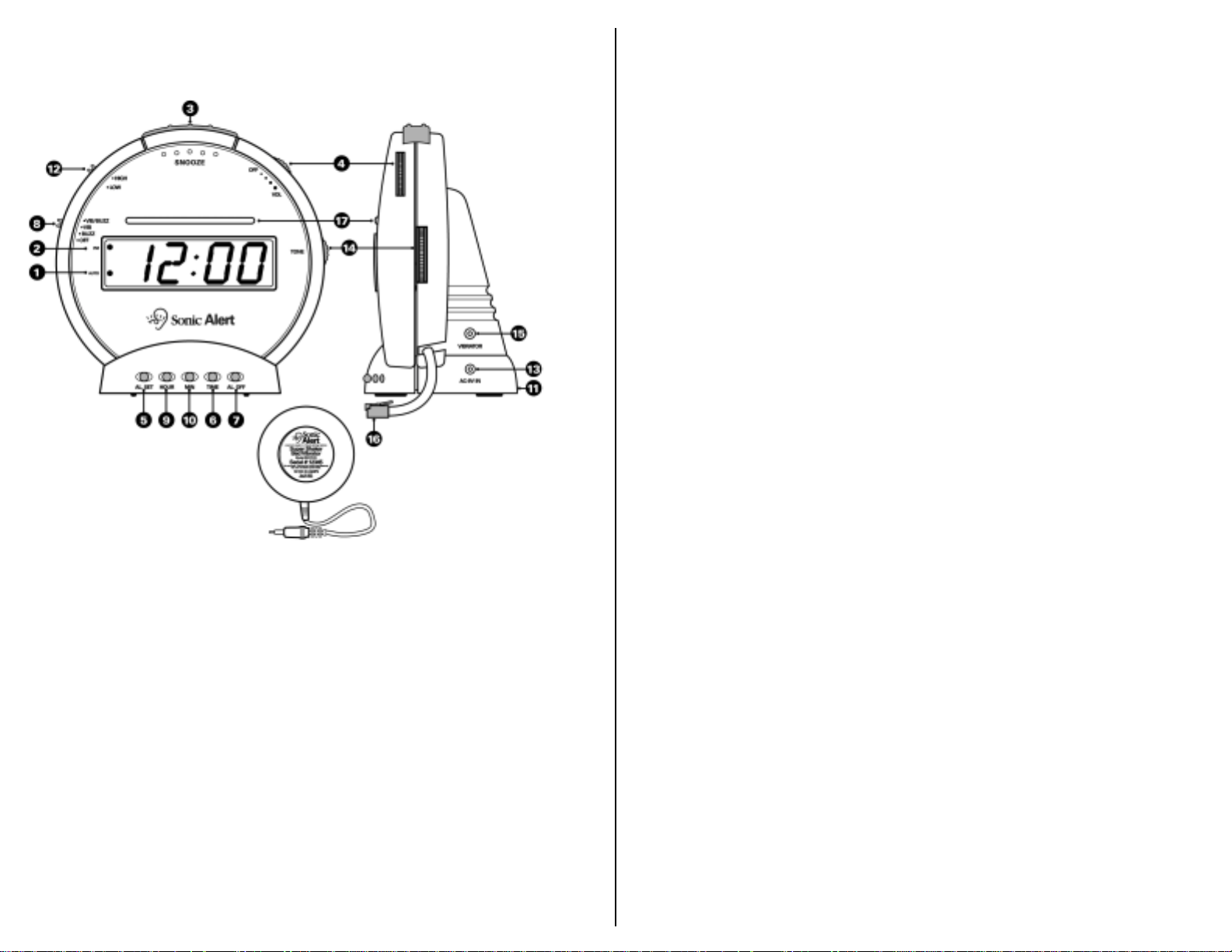
INSTRUCTIONS
ALARM CLOCK WITH BED SHAKER & TELEPHONE SIGNALER
MODEL SBT425ss
Features shown on diagrams above:
1) Alarm Indicator 7) Alarm off Button 13) AC Power Cord
2) P.M. Indicator 8) Alarm Function Switch 14) Tone Control Wheel
3) Snooze Button 9) Hour Button 15) Vibrator Input
4) Volume Wheel 10) Minute Button 16) Telephone Cord
5) Alarm Set 11) Battery Compartment 17) Flashing Light Display
6) Time Set Button 12) Dimmer Switch
Setting the correct time-
1) Press and hold the Time Button (6) at the same time press the hour button (9) to advance the
clock display rapidly until the hour is correct.
2) Press and hold the time button (6) at the same time press the MIN button (10) to advance the
minute until the correct time is shown.
3) A lighted dot (2) in the upper left clock display indicates time is PM. For AM time indication,
there is no lighted dot.
Setting the alarm time-
1) Sim ply follow the instructions mentioned under “ Setting the correct time” except that you will
have to press the Alarm Button (5) instead of the TIME Button.
2) Make sure the alarm time is correctly set for AM or PM lighted dot (2) indicates PM. Be sure to
release the HOUR and MIN set buttons before releasing the ALARM button.
Waking To Alarm-
1) Set Function Switch (8) to choice of VIB/BUZZ or VIB or BUZZ.
2) Set desired volume (4) for Buzz sound.
3) Set alarm wake time per instructions for setting alarm time above.
Battery Backup-
To use battery backup, you can install a 9-volt alkaline battery in the back of the clock located under the
battery cover (7). Battery not included. Note the LED display will not show during power failure but the
clock will still be running and keeping proper time until the power comes back.
Sleep Timer Operation-
Shutting Off Alarm-
Snooze Operation-
Alarm-
Tone-
Volume-
Bed Shaker / Vibrator- Figure B
AC-9V Power Input -
1) You may use the sleep function to have the radio on while you go to sleep. It will automatically
shut itself off after the specified time.
2) Make sure the Function Switch (11) is NOT set to “ON” otherwise sleep function will not work
and the radio will play continuously.
3) Press sleep button (5) and radio will play for an hour. You can also set sleep timer for other
lengths of shut off time.
4) Press and hold the sleep timer button (5). It will start at 59 minutes and countdown to 1 minute.
Release sleep timer button (5) once the desired sleep time is chosen.
Alarm can be shut off temporary for the day or permanently shut off.
1) When the alarm goes off, simply press the AL off button (9) the alarm will shut itself off for the
day and come back on the next day at the same time if alarm setting has not changed
2) To shut the alarm off perm anently, slide function switch (11) to off position. Alarm will not
come on until Function Switch (11) is set to “AUTO” or “ALARM” position.
SNOOZE button (3) - press after alarm has sounded. The alarm will be turned off for 9 minutes for
extra sleep. The alarm will come back again after 9 minutes. You may repeat up to 59 minutes.
Set the alarm time you wish and slide the VIB / BUZZ / OFF (8) switch to the desired position. Set to
VIB for bed shaker and BUZZ for sound, or VIB/BUZZ for both.
Adjust the tone (14) by rotating the tone wheel located on the right hand side just below the volume
wheel (4) until you reach desired level.
To adjust the volume (4) rotate the wheel located on the upper right hand side.
1) Attach the bed shaker jack to the back of clock at VIBRATOR input.
2) To turn on vibrator slide function switch (8) to VIB or VIB/BUZZ position.
3) Place vibrator under mattress or pillow.
Attach the AC power supply input to the back of clock at AC-9V IN next to the VIBRATOR input,
smaller input of the two. Important do not confuse input with vibrator input
OPERATION OF TELEPHONE SIGNALER
Your telephone signaler alerts you that your telephone is ringing by flashing the light above the clock display it
will also set off the bed shaker and buzzer alarm sound automatically WHEN THE PHONE RINGS.
Telephone Signaler Installation-
1) Plug the modular phone plug from the back of the clock into a standard modular phone jack. (Use
Jack type USOC RJIIC) the seven-foot cord is long enough to accommodate a variety of phone
locations. However if the phone outlet is further away from the electrical outlet and you need a longer
telephone line extension lines are available at Radio Shack or hardware stores.
2) Plug the clocks 110 plug into any standard electrical outlet.
3) Adjust the volume (4) with the volume wheel on the right hand side.
4) Adjust the tone (14) with the wheel on the right hand side just below the volume.
5) Set function switch (8) to desired position for BUZZ or VIB or both.
6) Use a phone 2 to 1 adapter (splitter) if you need to use the phone outlet with a telephone and the
SBT425 Signaler.
Your SBT425ss complies with Part 68 of FCC Rules. You must, upon request, provide the FCC registration
number and the REN to your local phone company. Both numbers are shown on the TR75’s rating label.
Modifying or tampering with your TR75’s internal components can cause a malfunction and invalidate the
TR75’ warranty and void your FCC authorization to operation it. If the TR75 is not operating, as it should,
return it to Sonic Alert. If the problem is harming the phone lines, the phone company might ask that you
disconnect the TR75 until the problem is resolved.
