Page 1

Sonance Flex Bracket
Installation Instructions
Introduction
The Sonance Flex Bracket is installed during construction and serves as a guide for the drywall installer when cutting openings.
The Flex Bracket can be nailed, screwed or stapled to studs or joists in the desired location for the speaker. Once the drywall
is cut, the speaker is clamped to the wall or ceiling using its RotoLock
®
clamps (the Flex Bracket does not need to be removed).
This manual covers all Flex Brackets for Sonance Virtuoso
®
D- and DR-series and Sonance Symphony®T- and TR-series speakers.
Box Contents
Your Sonance Flex Bracket box should contain the following items:
• (10) Sonance Flex Bracket frames
• (20) Flex Bracket wings
• (40) Flex Bracket wing locks
NOTE: Wing locks for all rectangular and square Flex Brackets are
RED
; wing locks for Sonance
Virtuoso DR Flex Brackets are
GREEN
; wing locks for Sonance Symphony TR Flex Brackets are
YELLOW
.
Installation
1. Hold the Flex Bracket frame with the “This Side Out” legends facing towards you.
2. Insert the wings into rectangular and square Flex Bracket frames at the corner entry points (see
Figure 1
); insert the wings
into round Flex Bracket frames at the single entry point marked with the arrow (see
Figure 2
).
• Once they are attached to the Flex Bracket frame, the Flex Bracket wings can be positioned anywhere around the frame
(see
Figure 3
).
Figure 1: Inserting Wings into Rectangular and Square Frames
Figure 2: Inserting Wings into Round Frames
Figure 3: Sample Flex Bracket Wing Positions
Page 2
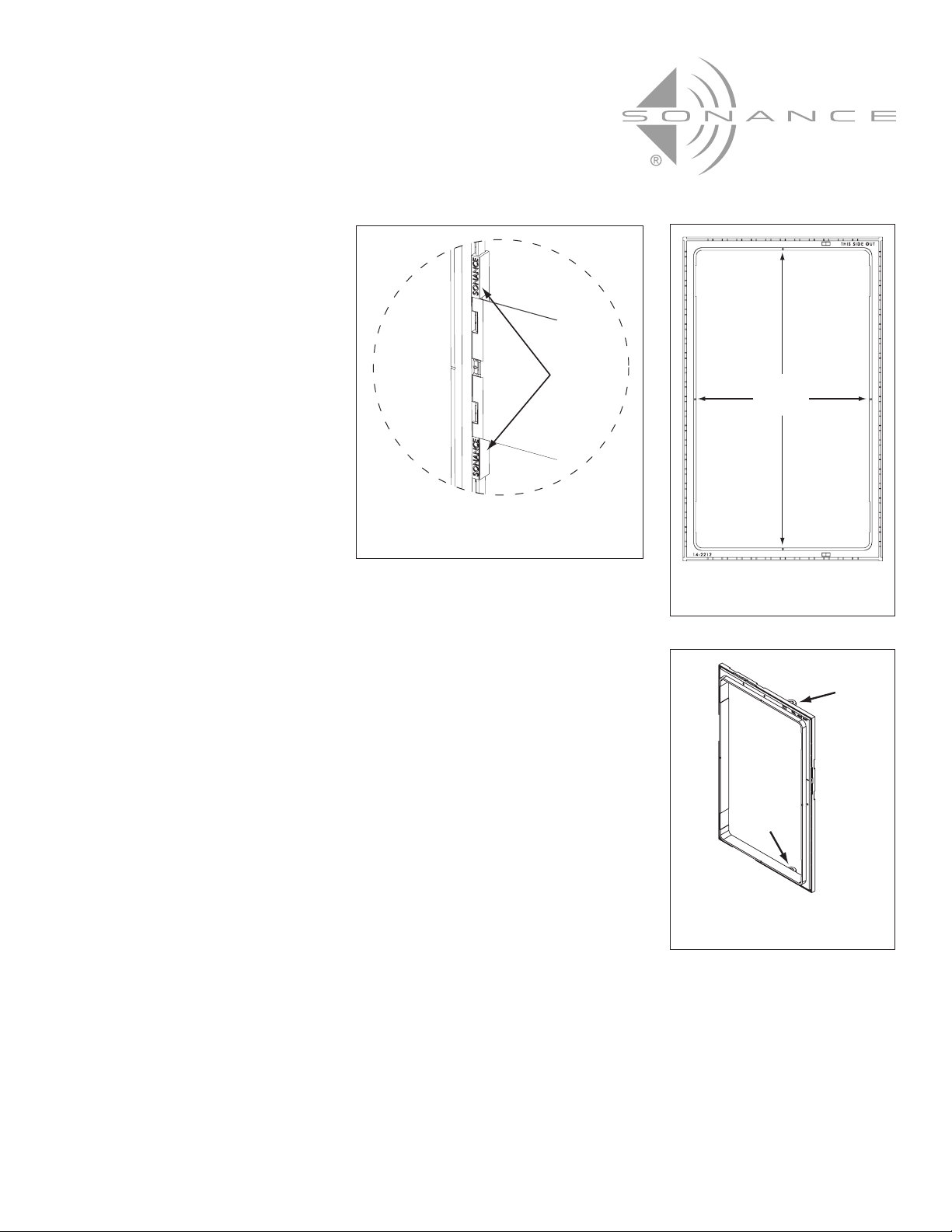
3. Once the wings are in the desired
positions on the frame, you can hold
them in position by placing wing
locks on either side of it. The locks
snap into place in the channel on
either side of the wing (see
Figure 4
).
This will prevent the Flex Bracket
frame from moving out of position
after the Flex Bracket wings are
fastened to the wall studs or ceiling
joists in the mounting location.
•• LLoo cckkss ffoorr aall ll rreecc tt aanngguullaarr aa nn dd
ss qquuaarree FFll eexx BB rr aacc kkeettss aarree
RREE DD
•• LL oocc kkss ff oorr SSoonn aanncc ee VVii rrttuuoo ss oo DDRR
FFll eexx BB rr aacc kkeett ss aa rree
GG RR EE EENN
•• LL oocc kkss ffoorr SS oonn aannccee SSyymmpp hh oonn yy
TTRR FFlleexx BBrr aacc kkeett ss aa rree
YYEE LL LL OO WW
4. Position the Flex Bracket in the
desired location against the wall studs or ceiling joists, with the “This Side Out”
legends facing outward. The speaker will be slightly adjustable within the hole (about
1
/8” in all directions).
55.. FF oorr rr eecc tt aanngguullaa rr aa nndd ssqq uu aarr ee FFlleexx BB rraa cckkeettss,,
use the 4 centering marks on the
frame to line it up properly, then use a square or level to set the permanent location.
6. Attach the Flex Bracket wings to the studs or joists using screws, nails or staples that
are at least ½” long. Use at least 2 fasteners per wing.
7. Feed the speaker wire through one of the Flex Bracket’s two wire loops. This will
keep the wire readily accessible to speaker installation personnel after the drywall
is installed. (See
Figure 6
.)
Removing the Flex Bracket Wings
RR eecc tt aanngg uu ll aarr aa nndd SS qquuaarree FFll eexx BB rr aacc kkeett ss ::
• Remove the wing locks and slide the wings out of the bracket channel at the corner
entry points.
RR oouu nn dd FFll eexx BB rr aacc kkeettss ::
• Remove the wing locks, position the wing at the entry point in the bracket channel
with its arrow facing the arrow in the channel and pull the bracket out of the channel.
Wing
Locks
Figure 4:
Rectangular Flex Bracket Wing Lock
Wire
Loop
Wire
Loop
Figure 6:
Flex Bracket Wire Loops
Sonance Flex Bracket
Installation Instructions
Centering
Marks
Figure 5:
Centering Marks
Page 3
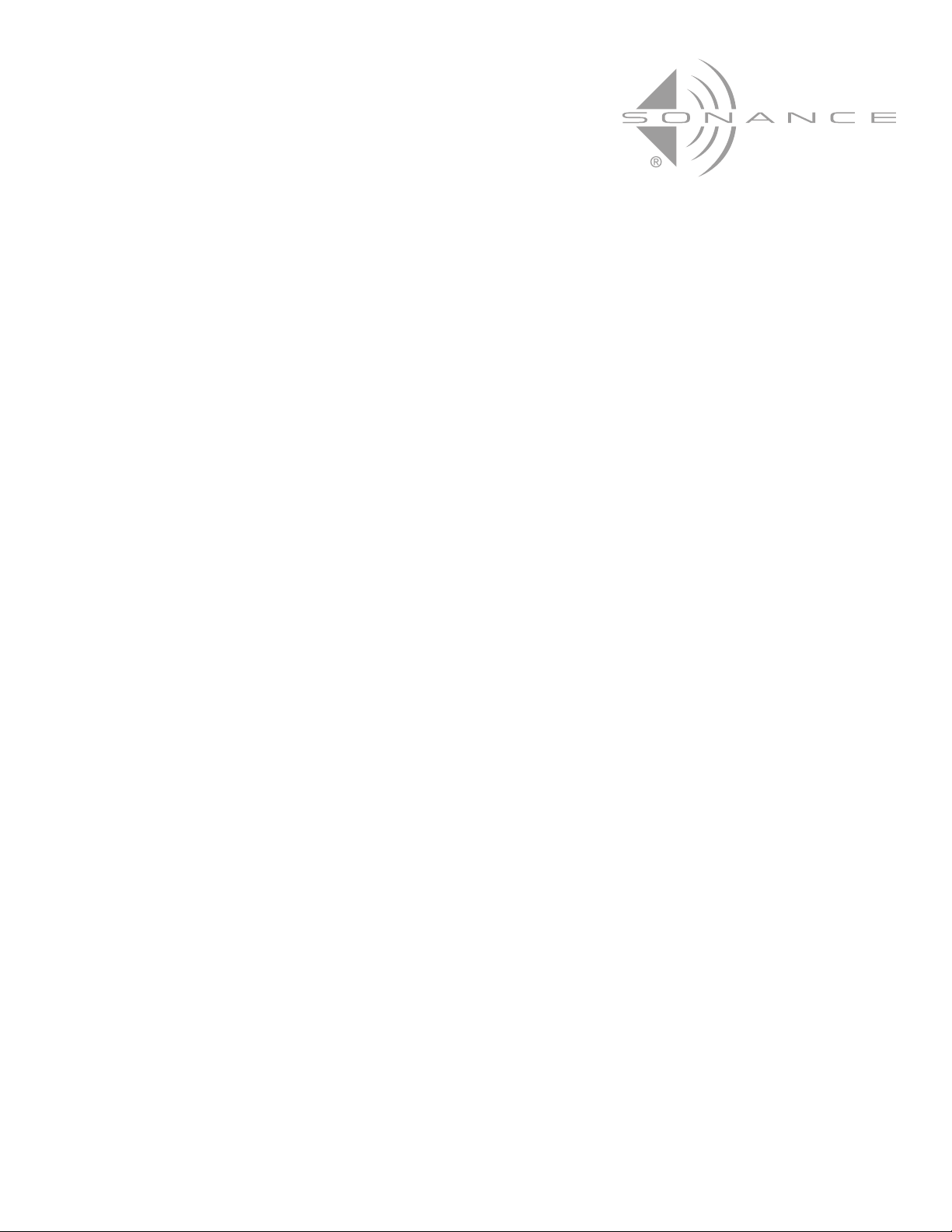
Sonance Flex Bracket
Installation Instructions
Technical Assistance and Service
IIff yyoouu hhaavvee aannyy qquueessttiioonnss aabboouutt tthhee ooppeerraattiioonn oorr iinnssttaallllaattiioonn ooff tthhiiss pprroodduucctt,, pplleeaassee ccaallll oouurr TTeecchhnniiccaall
AAssssiissttaannccee DDeeppaarrttmmeenntt oonn aannyy bbuussiinneessss ddaayy aatt ((880000)) 558822-00777722 oorr ((994499)) 449922-77777777;; ffrroomm 77 aa..mm.. ttoo
55 pp..mm..,, PPSSTT..
If your Sonance product should need repair or service, contact your Sonance Authorized Dealer for help, or use the following
procedure:
1. Prior to calling, note the product’s model number, serial number, purchase date, and the name and address of the dealer where
you purchased the product.
2. Contact our Technical Assistance Department at the above number(s) and describe the problem the unit is experiencing.
If applicable, they will issue a Return Authorization Number.
IIMMPPOORRTTAANNTT:: YYOOUU MMUUSSTT HHAAVVEE PPRRIIOORR AAUUTTHHOORRIIZZAATTIIOONN TTOO RREETTUURRNN YYOOUURR PPRROODDUUCCTT TTOO SSOONNAANNCCEE!!
3. If you’re directed to return the unit to Sonance for repair, pack the unit in its original shipping carton. If needed, you can
obtain replacement packaging from us for a small charge. Note: it is best if you place the box into an additional outer
“overcarton” before shipment to minimize the chance of theft in shipment. Please include a copy of the original bill of sale
inside the package.
4. Contact a package delivery company such as United Parcel Service or Federal Express to arrange prepaid (not collect) shipping. Do not use the U.S. Postal Service.
IIMMPPOORRTTAANNTT:: FFrreeiigghhtt ccoolllleecctt sshhiippmmeennttss wwiillll bbee rreeffuusseedd..
55 .. WWrr ii tt ee tt hh ee RR ee tt uu rr nn AA uu tt hh oo rr ii zz aa tt ii oo nn NN uu mm bb eerr oo nn tt hh ee oo uu tt ss ii dd ee oo ff tt hhee ss hh ii pp pp ii nngg cc aa rr tt oo nn ..
6. Ship the packaged unit to:
Quality Assurance Department
Sonance
212 Avenida Fabricante
San Clemente, CA 92672-7531
Limited Lifetime Warranty Coverage (U.S. Only)
Sonance warrants to the original retail purchaser only that this Sonance product will be free from
defects in materials and workmanship, provided the product was purchased from a Sonance Authorized
Dealer.
Defective products must be shipped, together with proof of purchase, prepaid insured to the Authorized Sonance Dealer from
whom they were purchased, or to the Sonance factory at the address listed on this instruction manual. Freight collect shipments
will be refused. It is preferable to ship this product in the original shipping container to lessen the chance of transit damage.
In any case, the risk or loss or damage in transit is to be borne by the purchaser. If upon examination at the factory or
Authorized Sonance Dealer it is determined that the unit was defective in materials or workmanship at any time during this
warranty period, Sonance or the Authorized Sonance Dealer will, at its option, repair or replace this product at no additional charge, except as set forth below. If this model is no longer available and can not be repaired effectively, Sonance, at is
sole option, may replace the unit with a current model of equal or grater value. In some cases where a new model is substituted, a modification to the mounting surface may be required. If mounting surface modification is required, Sonance assumes
no responsibility or liability for such modification. All replaced parts and product become the property of Sonance. Products
replaced or repaired under this warranty will be returned to the original retail purchaser, within a reasonable time, freight prepaid.
(continued on back)
Page 4

33-4277 06/07
©2007 Sonance. All rights reserved. Sonance, Sonance Virtuoso, Sonance Symphony and RotoLock
are registered trademarks of Dana Innovations.
Due to continuous product improvement, all features and specifications are subject to change without notice.
For the latest Sonance product specification information visit: www.sonance.com
SONANCE • 212 Avenida Fabricante • San Clemente, CA 92672-7531 USA •
(800) 582-7777 or (949) 492-7777 • FAX: (949) 361-5151 • Technical Support: (800) 582-0772
www.sonance.com
(continued from page previous page)
This Warranty does not include service or parts to repair damage caused by accident, disaster, misuse, abuse, negligence,
inadequate packing or shipping procedures, commercial use, voltage inputs in excess of the rated maximum of the unit, or
service, repair or modification of the product which has not been authorized or approved by Sonance. This Warranty also
excludes normal cosmetic deterioration caused by environmental conditions. This Warranty will be void if the Serial Number
on the product has been removed, tampered-with or defaced. This Warranty is in lieu of all other expressed warranties. If the
product is defective in materials or workmanship as warranted above, the purchaser’s sole remedy shall be repair or replacement as provided above. In no event will Sonance be liable for any incidental or consequential damages arising out of the use
or inability to use the product, even if Sonance or an Authorized Sonance Dealer has been advised of the possibility of such
damages, or for any claim by any other party.
Some states do not allow the exclusion or limitation of consequential damages, so the above limitation and exclusion may not
apply. All implied warranties on the product are limited to the duration of this expressed Warranty. Some states do not allow
limitation on the length of an implied warranty. If the original retail purchaser resides in such a state, this limitation does not
apply.
Exclusions and Limitations
The warranty set forth above is in lieu of all other warranties, express or implied, of merchantability, fitness for a particular
purpose, or otherwise. The warranty is limited to Sonance products registered herein and specifically excludes any damage to
loudspeakers and other allied or associated equipment which may result for any reason from use with this product. Sonance
shall, in no event, be liable for incidental or consequential damages arising from any breach of this warranty or otherwise.
This warranty gives you specific legal rights, and you may have other rights which vary from state to state.
