Page 1
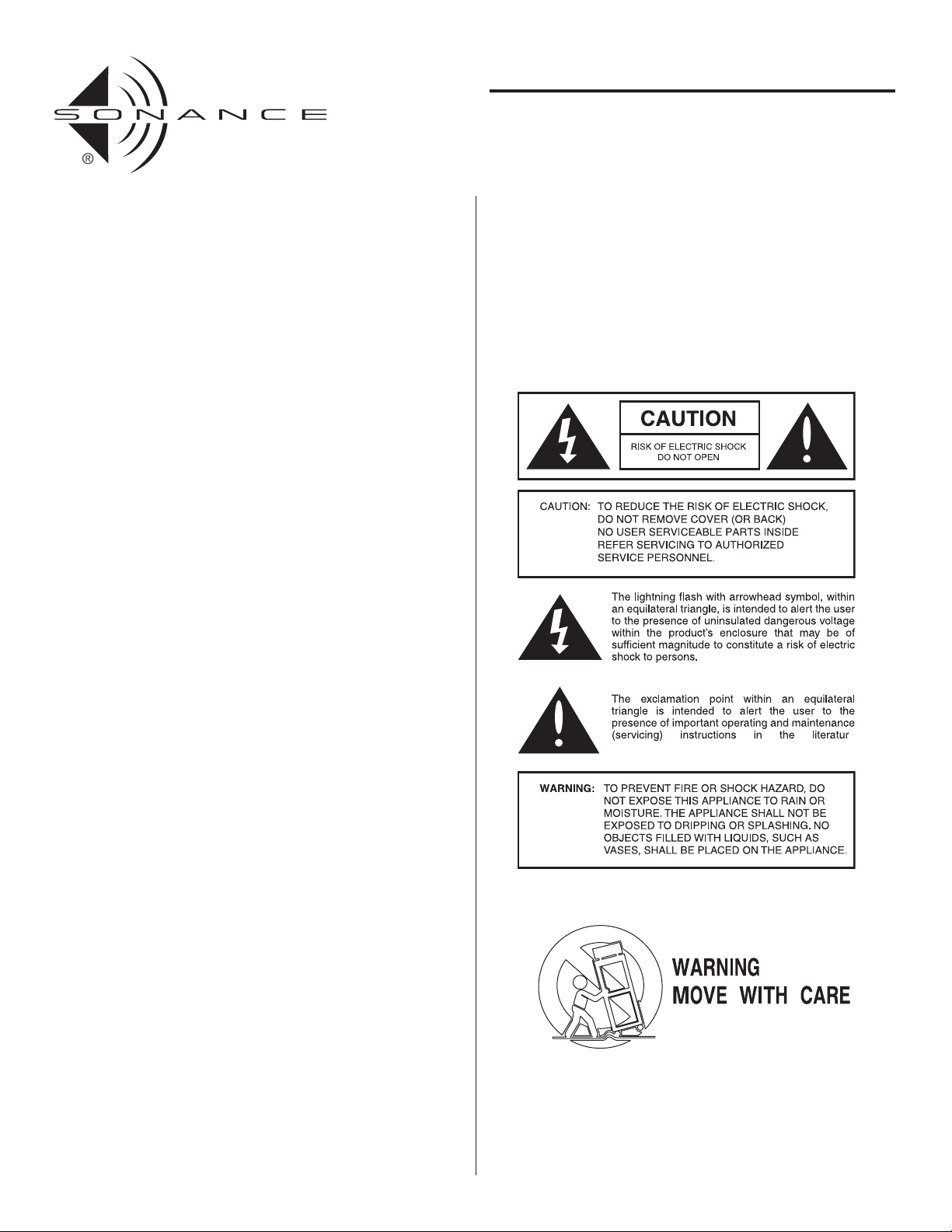
IMPORTANT SAFETY INSTRUCTIONS
When using your Sonamp® 1250 MKII, basic safety precautions should
always be followed to reduce the risk of fire, electric shock, and injury to
persons, including the following:
1. Read and retain instructions: All the safety and operating instructions should
be read before the appliance is operated and retained for future reference.
2. Heed warnings: adhere to all warnings and precautions listed on the appli-
ance and in the operating instructions.
3. Follow instructions: Follow all operating instructions.
4. Water and moisture: The appliance should never be used next to water.
5. Carts and stands: The appliance should be used only with a cart or stand
that is recommended by the manufacturer.
6. An appliance and cart combination should be moved with care.
7. Caution: To prevent electric shock, do not use the Sonamp (polarized)
plug with an extension cord, receptacle, or other outlets unless the
blades can be fully inserted to prevent blade exposure.
8. Ventilation: The appliance should be situated so that its location does not
interfere with its proper ventilation.
9. Heat: The appliance should be situated away from heat sources such as
radiators, stoves, or other appliances (including amplifiers) that produce heat.
10. Power sources: The appliance should be connected to a power supply only
of the type described in the instructions or as marked on the appliance.
11. Grounding or polarization: Grounding or polarization are precautions that
should be taken so that these attributes are not defeated.
12. Power-Cord Protection: Power supply cords should be routed so that they
will not be walked on or pinched by items placed on or against them.
13. Cleaning: The appliance should be cleaned only as recommended by the
manufacturer.
14. Non-Use Periods: The power cord of the appliance should be unplugged
from the outlet when left unused for a long period of time.
15. Object Entry: Care should be taken so that objects do not fall through the
opening of the enclosure.
16. Warning: The appliance shall not be exposed to dripping or splashing.
Objects filled with liquids, such as vases, shall not be placed on the
appliance.
17. Damage Requiring Service: The appliance should be serviced by a qualified
service personnel when:
A. The power supply cord or the plug has been damaged.
B. Objects have fallen, or liquid has been spilled into the appliance.
C. The appliance has been exposed to rain.
D. The appliance does not appear to operate normally or exhibits a
marked change in performance.
E. The appliance has been dropped, or the enclosure damaged.
18. Servicing: The user should not attempt to service the appliance beyond that
described in the operating instructions. All other servicing should be
referred to qualified service personnel.
19. Lifting: Do not attempt to lift the Sonamp 1250 MKII without assistance.
Improper lifting of this 54 lb. unit can cause personal injury.
20. Power requirement: Do not connect the Sonamp 1250 MKII to the accessory
outlet of another component. A minimum 15 amp (20 amp preferred)
grounded wall outlet is required.
Warning: The power (mains) plug serves as the amplifier’s disconnect
device:
• The disconnect device shall remain readily operable during operation.
• To ensure that the disconnect device (power plug) is easily accessible, the
user shall not place the amplifier in a confined area during operation.
21. Storms: To prevent damage to components, unplug all electronic
equipment during thunderstorms.
WHAT’S NEW
Thank you for purchasing the Sonamp 1250 MKII. The 1250 MKII is the most
versatile and reliable multi-channel amplifier available. Most importantly, we
listened to installers and end users and added features that they wanted. The
Sonamp 1250MKII has been improved in the following ways:
1
INSTRUCTION MANUAL
SONAMP®1250 MKII PROFESSIONAL
MATRIX POWER AMPLIFIER
Page 2
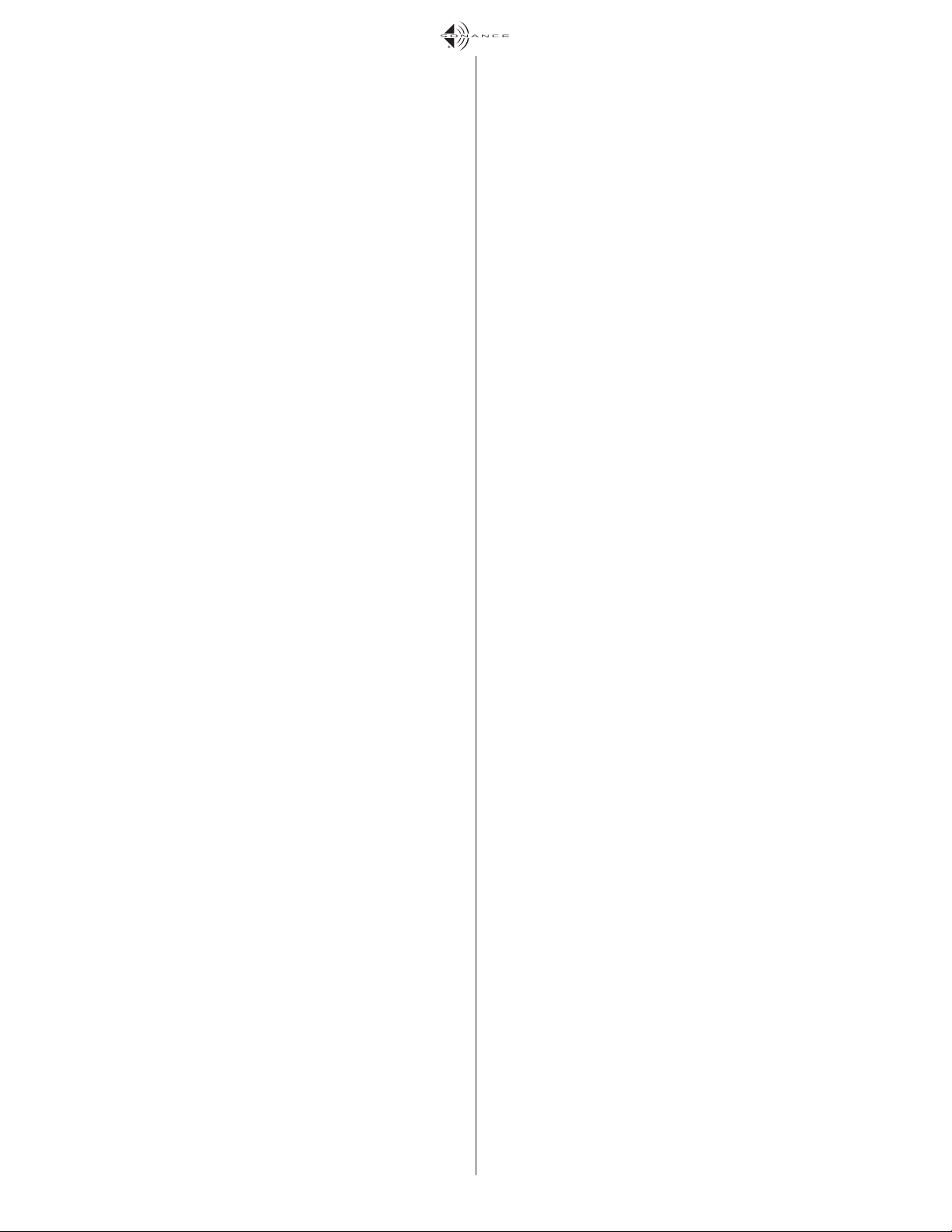
2
A.C. Power Inrush Suppressors
Inrush suppressors limit current inrush when the amplifier turns on,
which eliminates current surge conditions that may open fuses or trip
house circuit breakers.
Quick-Acting Protection Circuitry
Protection circuitry reacts very quickly to DC and VLF (very-low
frequencies) at amplifier inputs as well as over-current conditions at
amplifier outputs. Some multi-zone controllers become unstable with
power line fluctuations and send DC offset to the external amplifier.
The Sonamp 1250 MKII detects this and lifts the output connections to
protect the speakers.
Infrasonic Filtering on Bus Inputs
Low-frequency filtering is provided on the bus inputs (left, right and
aux) to protect volume controls and reduce power usage. Since bus
inputs are mostly used for distributed audio, infrasonic filtering (below
15Hz) protects transformer-based in-wall volume controls
without degrading the audio signal.
Ultrasonic Filtering on Bus Inputs
Gentle high frequency rolloff above 20kHz is provided on the bus inputs
(left, right, and aux) to protect tweeters from ultrasonic signals and
prevent tweeter burn out.
Improved Speaker Binding Posts
Wire entry on the binding posts has been rotated 45 degrees for easier
access during speaker hookup.
Flush-Mount Volume Controls
The screwdriver-adjustable volume controls can be hidden with foil
tape to deter tampering with level settings.
Large gold feet
Taller feet provide better cooling characteristics while a smoother glide surface allows for better control when moving the amplifier on flat surfaces.
INTRODUCTION
From the gold-plated input jacks to the low-noise multi-tap
torroidal power transformer, to the discrete high-power output transistors, this amplifier is designed to satisfy the requirements of the most
demanding home and commercial installations. Every part of the
Sonamp 1250 MKII contributes to reliable and transparent, uncolored
audio reproduction.
Using Additional Amplifiers
If additional 1250 MKII amplifiers are used, we recommend separate 15amp circuits for each amplifier due to the enormous power capability
and requirements of this product. The provided non-buffered Line Out
connections for left, right, and auxiliary channels facilitate easy connection of multiple amplifiers. Within the limits of available mains power,
any number of additional Sonamp 1250 MKII amplifiers may be daisychained for larger installations.
Associated Components
Your Sonamp 1250 MKII should be used with other components of the
highest caliber. The Sonamp 1250 MKII is compatible with most
high-quality preamplifiers, tuners, CD/DVD players, etc; as well as
better in-wall and cabinet speakers from Sonance and other reputable
manufacturers.
Care and Maintenance
Retain these safety and operating instructions for future reference.
1. Follow all warnings and instructions in this manual and marked on
the product.
2. Any service or repair required must be performed by
qualified, factory authorized personnel.
3. To clean your Sonamp 1250 MKII, use a soft brush, “canned air,” or
wipe the exterior surfaces with a damp cloth. Never use any cleaners
or solvents.
4. If the electrical(“)39.5(canned aif11.1(i)e)2..2(subject t)9.7(o)0( fr)11.es, spikes, and
brownouts, a power conditioner designed for use with high-fidelity
2quipment should be employed to protect the Sonamp 1250MKII.
System Configuration
The flexibility ofcanthe Sonamp 1250 MKII provides the installer
with many different connection options, so to avoid errors you should
car you actually begin connecting
components.
Begin by drawing a diagram of the system similar to the examples in this
manual. Plan all of the system’s settings and connections to achiev your
objective. Verify that you have all of the parts and tools rquired for the
installation:
• High-fidelity interconnect cables such as Sonance MediaLinQ Silver
OFC Intrconnects.
• Speaker wires. These may be unterminated (bare wire at
connections) or spade, banana, or pin termination. Gold-plated
connectors are preferred to resist oxidation.
• LS1 and LR1 balanced line-level(“)nder and receiver (optional). If the
amplifier..2(plac)10.6(e)-2.3(d mor)11.6(e)-0.3( than 20 feet fr)13.5(om the sour)11.6(c)10.6(e)-0.3( or pr)11.6(eamplifier)55.5(,)]TJT*0.1164 Tw[(the LS1 and LR1 pr)13.7(o)10.8(v)-15(ide a wa)16.6(y t)9.5(o)-0.2( send lo)14.6(w-le)-7.1(v)15.8(e)-2.2(l(audio sig)-11.2(nals long )]TJT*-0.0247 Tc0.1235 Tw[(distanc)10.3(es in close pr)13.3(o)26.3(ximit)-13.6(y t)9.1(o)-0.6( sour)11.3(c)10.3(es of)-359.4(noise int)8.1(erfer)11.3(enc)10.3(e)-0.7( w)-16.6(i)-0.5(thout)]TJT*-0.0051 Tc0.4952 Tw[(int)-6.2(r)13.7(o)-3.1(ducing noise or hig)-12.3(h fr)11.7)2quency roll-off to the signal.
(See Fig. 6 for example.)
INSTALLATION
Unpacking
Sav the cartn and polyst yrene inserts for future safe transport in case
the amplifier..2(mo)10.5(v)15.6(e)-2.4(d or r)11.5(e)-2.4(quir)11.5(es shipping for r)11.5(e)0.6(pair)55.4(.)]TJ0 -1.7778 TD-0.0234 Tc0.0024 Tw[(Bef)3.6(o)3.7(r)12.6(e)0.7( p)3.6(r)14.6(oc)11.6(eeding w)-15.2(ith installatio)3.5(n,)-178.7(lo)]TJ14.3038 0 TD-0.0224 Tc0.0031 Tw[(cat)10.4(e the se)4.6(r)-9.3(ial n)8.5(u)1.7rear
panel of the unit and note it here for future reference :
S/N:_________________________________________
Placement
CAUTION: Do not attempt to lift the Sonamp 1250 MKII
without assistance. Improper.lifting of this 54lb. unit can cause
personal injury.
Page 3
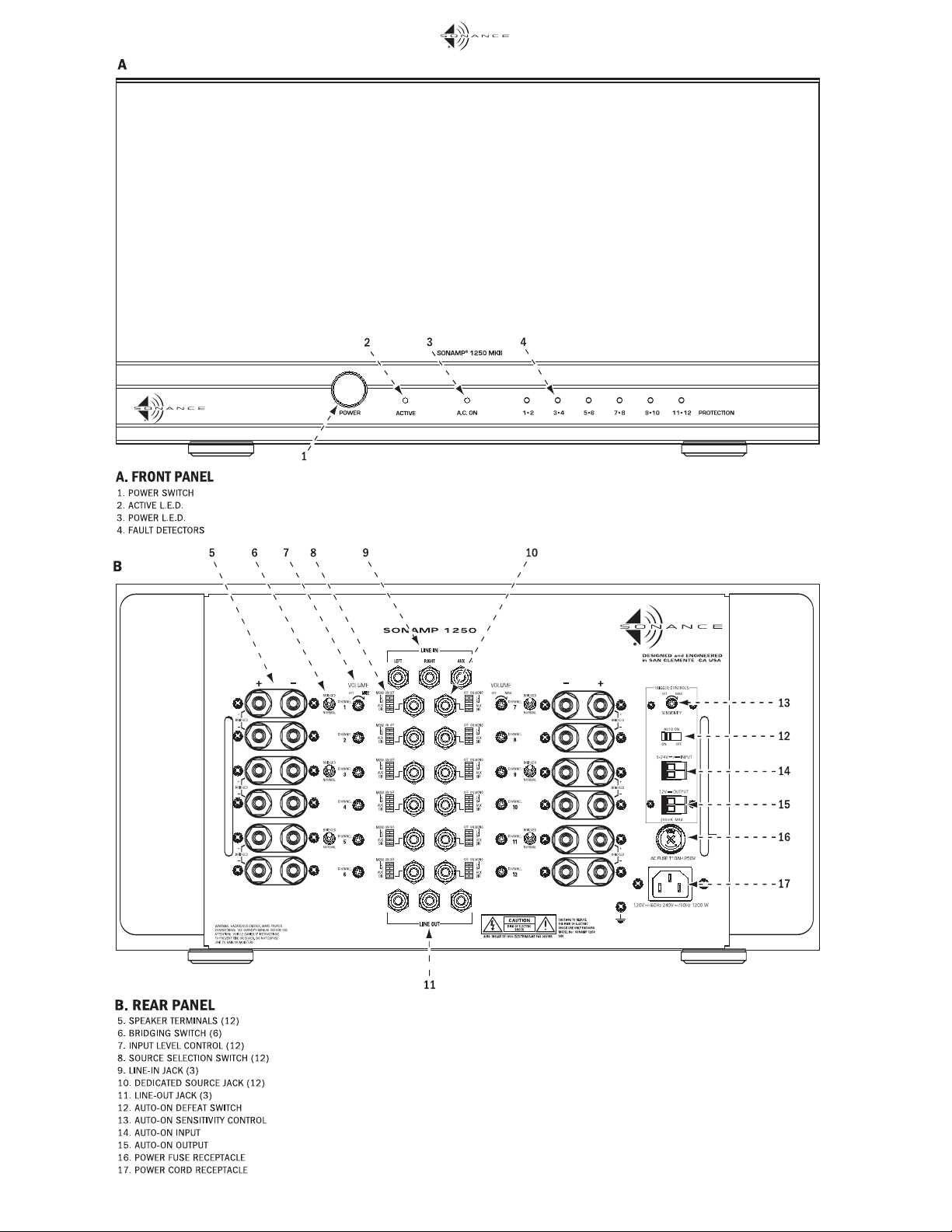
3
Page 4

4
Sensitive source components should be isolated from the Sonamp 1250
MKII with appropriate power conditioning to minimize hum.
Speaker Connections (page 3 — #5)
Always turn off power and unplug the amplifier before making source
signal or speaker connections.
Use quality speaker wire to assure optimum sound reproduction.
Small gauge or inferior quality wire will degrade imaging, diminish bass
reproduction, and add a generally congested quality to music.
Always check local building codes before installing wire in walls or ceilings.
If connections will be changed frequently, speaker wires may be
terminated with banana or spade ends for convenience. Any connector
should be gold-plated to prevent oxidation, which degrades sound
quality. The 5-way binding posts on the 1250 MKII also accept twisted
bare wire ends through the 45° holes in their center shafts. Tinning the
bare copper wire is recommended. As an option, use contact enhancer
on mating surfaces of connections to retard oxidation and enhance
signal flow. Do not strip more than ½” of the jacket from speaker wires.
Always provide sufficient slack in wires to avoid tension Always contain
any excess wire to prevent tripping hazards.
Source Connections (page 3 — #9, #10, #11)
Always use quality high-fidelity interconnect cables such as Sonance
MediaLinQ Silver OFC Interconnects (part # 900843). If source components are more than 20 feet from the amplifier, use the LS1 and LR1 balanced line-level sender and receiver to avoid signal degradation.
(Example shown in Figure 6.)
• Connect source components (receiver, preamp, page signal, etc.) to the
Line Inputs (#9) at the top center of the amplifier.
• Connect zone-specific sources (zone output, page signal, video game,
electronic doorbell, etc.) into the Dedicated Channel Inputs (#10).
• Connect additional amplifiers to the non-buffered Line Outputs (#11) at
the bottom center of the amplifier.
Source Settings (page 3 — #8)
The Sonamp 1250 MKII’s Source Selection DIP switches provide the most
flexible configuration options of any multichannel amplifier. Settings are
changed by setting the switches either ON (left) or OFF (right):
L: Assign output to Line-In LEFT channel source
R: Assign output to Line-In RIGHT channel source
L + R: Mono reproduction of LEFT & RIGHT Line-In sources
AUX: Assign output to Line-In AUX channel source
DIR: Assign output to Dedicated Channel input.
Note: It is possible to assign one or all switches as needed (i.e. L+R+AUX),
where AUX is the page input for a hallway or waiting room with paging.
Volume Controls (page 3 — #7)
The individual channel volume controls allow balancing the desired
sound levels for various zones, or balancing the outputs from right and
left channels to compensate for various room characteristics or seating
arrangements. To prevent tampering place tape over the Volume
Control holes.
Power Trigger Controls
(page 3 — #13, #14, #15)
The Sonamp 1250 MKII may be automatically activated by an input
signal, low voltage trigger, or manual pushbutton. It also provides a 12
volt DC output to trigger other components.
Auto-On Control
(page 3 — #12, #13)
In this mode, the amplifier will automatically turn on when the minimum signal is detected at any of the inputs (Line or Dedicated Channel),
and off after 8 minutes of no input signal. To use the Auto-On feature,
turn the Power switch (page 3, #1) ON and slide the Auto-On switch on
the rear panel (#12) to the ON position. Use the Sensitivity control (#13)
to set the minimum signal level that will activate the amplifier.
AC/DC Input — Voltage Control (page 3 — #14)
Voltage Control activates the amplifier by the presence of current at the
AC/DC Input (#14). Any alternating or direct current from 5 to 24 volts
present at this input will activate the amplifier. Voltage Control is
activated when the Auto-On switch (#12) is set to OFF, the sensitivity
control (#13) is set to Off and the Main Power switch (#1) is turned ON.
If activating the amplifier from a remote point is required, connect a
spare 5 – 24V DC power supply to the AC/DC Input and plug it into a
switched AC outlet or connect it through a switch. Activating the power
supply will turn the amplifier ON.
DC Control Output
(page 3 — #15)
The 12VDC Output terminals provide 200mA of current to trigger another
voltage-controlled component.Any time the amplifier is active (regardless
of how it has been activated), voltage is present at these terminals.
Manual Power On
(page 3 — #1)
If no automatic activation function is required, rotate the Sensitivity
control (#13)) to OFF and move the Auto-On slide switch (#12) to OFF.
The Power switch (#1) will manually activate the amplifier.
Protection Circuitry and Status LEDs (page 3 — #2, #3, #4)
AC On LED (#2): This red LED indicates that the AC power line cord is
plugged-into a live AC outlet. If the main AC line fuse opens, this LED
goes out. The main power switch setting does not impact this LED.
Active LED (#3): This green LED indicates that the amplifier has been
activated via one of the three methods described above.
Protection LEDs (#4): The 1250 MKII has one protection circuit and a
corresponding LED for each pair of channels. These amber LEDs light
during a fault condition. If a channel pair encounters a short-circuit
event, an extremely low impedance, or if its heat sink temperature
exceeds the design maximum, its protection circuit will activate,
disconnecting both channel outputs and activating the corresponding
LED. (All other channel pairs are unaffected.) The affected channel
outputs will automatically re-connect after 2 seconds. If the fault
remains, the channels will disconnect again. This disconnect/reconnect
cycle will continue until the fault is eliminated.
IMPORTANT: Allowing the amplifier to operate with 2 or more
channels in the
disconnect/reconnect
cycle can damage the amplifier.
If a pair of channels are in Bridged mode (see below), the protection
circuitry will sense a short circuit across both positive speaker terminals
in addition to shorts across the positive and negative speaker terminals.
Each time the amplifier is initially plugged in and the Powe r switch is
turned on, all channel outputs are disconnected for approximately 5
seconds and all 6 protection LEDs will light while the amp’s circuitry is
stabilizing. This prevents spikes and thumps from getting to speakers.
IMPORTANT: Any time the protection circuits are triggered, turn the
Powe r
switch OFF before troubleshooting.
Bridging Channels (page 3 — #5 , #6)
The 1250 MKII’s twelve 50-watt channels can be bridged in pairs, yielding a maximum of six 100-watt channels.
To bridge a pair of channels, move the Bridged/Normal toggle switch
(#6) to the Bridged position. This links the odd-numbered channel
adjacent to the switch with the even-numbered channel directly below it
(channels 1 & 2, channels 3 & 4, etc.). When two channels are bridged
the Source Selection DIP switches (#8) for the odd-numbered channel
function; the switches for the even-numbered channel are disabled.
To connect a speaker to a bridged channel, use the positive (red ‘+’)
terminals of both channels. Connect the speaker’s ‘+’ wire to the oddnumbered channel’s ‘+’ terminal; connect the speaker’s ‘–’ wire to the
even-numbered channel’s ‘+’terminal.
IMPORTANT: Speakers connected to bridged channels must have a
nominal impedance of 8 ohms or higher.
Page 5

5
INSTALLATION EXAMPLES
The following six system examples demonstrate the wide variety of systems that can be assembled using the Sonamp 1250 MKII.
Figure 1: Basic Background Music System
Features:
• 6 Room • Common Music Source • Passive Volume Control at each Zone
The simplest configuration of the Sonamp 1250 MKII uses a single source preamplifier feeding six sets of stereo speakers, one pair of speakers per
room. The factory-default Source Setting DIP switches and toggles are set for this application. This is a single-zone system. Note that each room may
have its own passive in-wall volume control as well as a preset maximum volume level determined by the 1250 MKII’s volume controls. This capability allows tailoring sound reproduction to the size and use of each room.
If one room requires more power, a pair of high-output channels may be configured by bridging two pairs of channels.
FIGURE 1
Page 6

6
Figure 2: Commercial Music System with Paging Capabilities
Features:
• 6 Room • Common Music Source • Two Zones with AUX Input for Paging Function
Adding a microphone preamplifier connected to the AUX input provides the capability of mixing the stereo source with paging. Each channel is individually configurable to use or ignore the AUX input.Use an AL1/S to mute the audio inputs during paging .A great application for restaurants, nightclubs,offices,etc. Note: If possible, adjust the microphone preamp volume level slightly higher than the other input source.
FIGURE 2
Page 7

7
Figure 3: Multiple Zone Music System
Features:
• 5 Zones are fed from Main System • 1 Zone is a Dedicated system with IR Control of Volume and Input Selections
By using the Sonance Navigator™ Harbor, a matrix preamplifier capable of directing signals to multiple amplifier inputs, or by employing several
discrete preamplifiers, the Sonamp® 1250 MKII may be configured to provide different program material to some or all zones.The Line Input can be
used to drive any channels not individually connected to sources.
FIGURE 3
Page 8

8
Figure 4: Home Theater and Music System
Features:
• 10 Channels bridged to 5 channels for 100 watt per channel theater output • 2 Channels for second room output on receiver or separate input source
A five-channel surround sound system may be configured from five channels, or five channels plus a bridged pair of channels to drive a passive
subwoofer. The five bridged channel configuration leaves two channels available for stereo reproduction in other zones. In larger home theaters where
high listening levels must be supported, every channel pair may be bridged, creating up to six 100-watt channels to support speakers in the L/C/R,
L&R surround, and subwoofer roles.
A surround sound receiver may be configured to provide source signal to the 1250 MKII for one room, while independently driving another set of
surround speakers with its internal amplifier.
FIGURE 4
Page 9

9
Figure 5: Multiple Source/Multiple Zone with Paging
Features:
• One zone is high-power, with bridged outputs and IR control • Two zones are stereo, with volume controls • Four zones are mono, with impedance-matching volume
controls and paging • One zone is stereo, with volume control and paging • AUX input for KSU paging in selected zones
This configuration shows several rooms in stereo mode while utilizing mono in selected areas. Note that certain areas receive the paging signal. Due
to its large size, the master bedroom receives a bridged 4 channels providing 100 watts per channel
FIGURE 5
Page 10

10
Figure 6: Major Corporate System
Features:
• Automatic 2-source main music • 8 Speakers on 2 channels with impedance-matching volume controls and mono Function • 4-Zone keypad system • Executive
office controls with option to select from main source to local • AC Power control of main music sources • Key-switch ON/OFF of entire system, Auto-On feature
defeated, 12V control for AC switching • AUX input for KSU paging in selected areas
A specialized installation that includes remote key-switch turn-on and use of multi-zone controllers for individual spaces with keypad controls.
Executive suite is specialized with main/local source selection and control of entire system. Restrooms, small vestibules, elevators, and large rooms
arranged in multiple seating areas are some examples of spaces more appropriate to monaural music. Each of the 1250 MKII’s 12 channels may be
individually configured for monaural reproduction if required.
FIGURE 6
Page 11

11
MAINTAINING YOUR SONAMP 1250 MKII
The Sonamp 1250 MKII does not require periodic maintenance and has
no user-serviceable parts inside. Do not remove the top cover as this will
increase your risk of electric shock. To keep the amplifier clean, use only
a soft cloth and never use any solvents or abrasives. Fingerprints may be
removed with a soft cloth moistened only with a few drops of water.
SPECIFICATIONS
All Channels Driven
Output Power (Stereo mode) RMS: 50 Watt s pe r channel, 12 channels @ 8 ohms
75 Watts per channel, 12 channels @ 4 ohms
100 Watts per channel, 6 channels @ 8 ohms, bridged
IHF: Dynamic Power: 78 Watts per channel, 12 channels @ 8 ohms
115 Watts per channel, 12 channels @ 8 ohms
224 Watts per channel, 6 channels @ 8 ohms, bridged
Dynamic Headroom: +1.9dB, 12 channels @ 8 ohms
+1.8dB, 12 channels @ 4 ohms
+3.5dB, 6 channels @ 8 ohms bridged
Total Harmonic Distortion: .03% 20Hz – 20kHz @ 8 ohms (50 WRMS)
.06% 20Hz – 20kHz @ 4 ohms (75 WRMS)
.01% 1kHz @ 8 ohms (50 WRMS)
.01% 1kHz @ 4 ohms (75 WRMS)
I.M. Distortion (SMPTE 4:1): 0.01% @ 8 ohms, (50 Watts)
Signal to Noise Ratio: -100dB below rated output (A-weighted)
Input Sensitivity: 700 millivolt for 50 watts RMS @ 8 ohms
Input Impedance: 20k ohms
Power Consumption: 1800 Watts, maximum (4 ohms, full power);
10 Watts (standby)
AC Fuse: T10AH 250V
Optional Items: 5-Space rack mount faceplate
Dimensions (WxHxD): 16¾" x 9½" x 16½"
(425mm x 241mm x 419mm)
55 pounds (25KG)
TECHNICAL ASSISTANCE
If you have any questions about the operation or installation of your
Sonance Sonamp 1250 MKII, please call our Technical Assistance
Department on any business day at:
• (800) 582-0772 or (949) 492-7777 from 9 a.m. to 5 p.m., Pacific Time
OBTAINING SERVICE
Should your product require repair or service, contact your authorized
Sonance retailer for help, or use the following procedure:
1. Prior to calling, note the product model number, serial number, pur-
chase date, and original retailer’s name and address.
2. Contact our Technical Assistance Department at the number(s) above
and describe the problem. If required, a Return Merchandise
Authorization (RMA) number will be issued.
IMPORTANT: Do not return the unit to Sonance without first
obtaining an RMA number.
3. If you are directed to return the unit to Sonance for repair, pack the
unit in its original shipping cartons(inner & outer). Replacement
packaging can be obtained from Sonance for a small charge.
4. Contact United Parcel Service, Federal Express,or RPS to arrange pre-
paid (not collect) shipping. Do not use the United States Postal
Service. IMPORTANT: Freight collect shipments will be refused.
5. Write the Return Merchandise Authorization number on the outside
of the shipping carton.
6. For warranty work, please include a copy of the original bill of sale
inside the package. Ship the packaged unit to:
Quality Assurance Department
Sonance
212 Avenida Fabricante
San Clemente, CA 92672-7531
WARRANTY COVERAGE (USA ONLY)
If, within one (5) years from the date shown on the bill of sale, the unit
fails due to a defect in workmanship or materials, Sonance will, at its
option and at no charge to purchaser, repair or replace the components
of such unit which proves to be defective.
For this warranty to be effective, the bill of sale must show that the unit
was purchased from an authorized Sonance retailer. This warranty shall
apply exclusively to the original purchaser and shall not apply to units
purchased for industrial or commercial use.
Furthermore, this warranty shall not apply if:
1. Damage to the unit was caused by accident, abuse, or misuse;
2. The unit was opened, modified, or repaired by unauthorized
personnel; or
3. The unit was not used as outlined in the operating instructions.
EXCLUSIONS AND LIMITATIONS
The warranty set forth above is in lieu of all other warranties, express or
implied, of merchantability, fitness for a particular purpose, or otherwise. The warranty is limited to Sonance products registered herein and
specifically excludes any damage to any associated equipment, which
may result for any reason from use with this product.
Sonance shall, in no event,be liable for incidental or consequential damages arising from any breach of this warranty or otherwise. This warranty gives you specific legal rights, and you may have other rights,
which vary from state to state.
Page 12

33-2181 06/07
Sonance • 212 Avenida Fabricante • San Clemente, CA 92672-7531, USA
(800) 582-7777 or (949) 492-7777 • FAX: (949) 361-5151 • Technical Support: (800) 582-0772
www.sonance.com
©2007 Sonance. All rights reserved. Sonance and Sonamp are trademarks or registered trademarks of Dana Innovations.
Due to continuous product improvement, all features and specifications are subject to change without notice.
For the latest Sonance product specification information visit our website: www.sonance.com
