Page 1
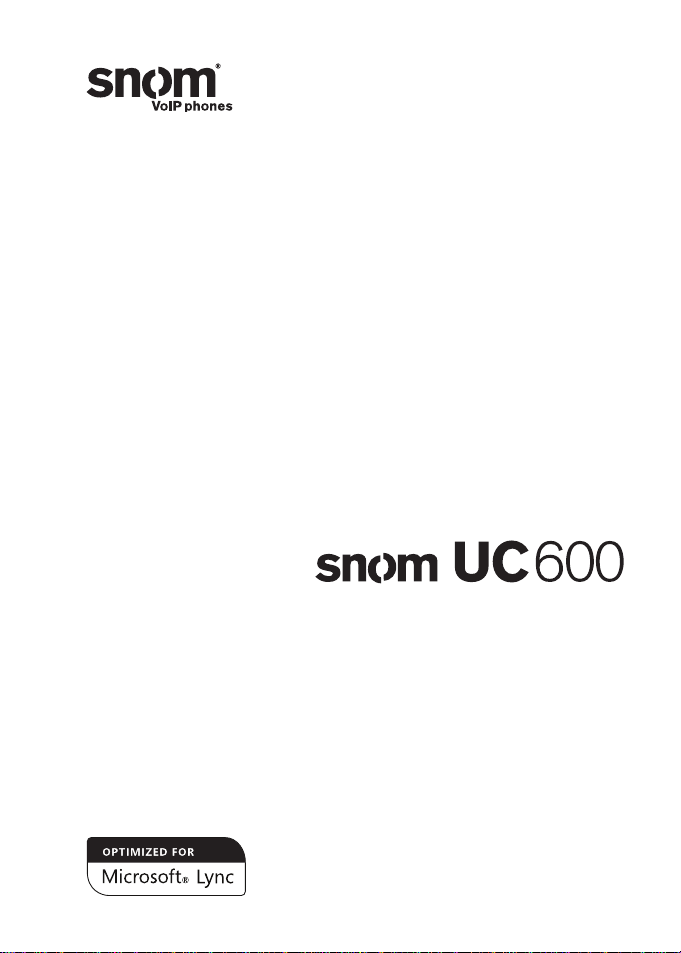
www.snom-uc.com
VoIPon www.voipon.co.uk sales@voipon.co.uk Tel: +44 (0)1245 808195 Fax: +44 (0)1245 808299
Enhancing your business communications
Quick Start Guide
Kurzanleitung
Guide de mise en route rapide
Guida rapida
TM
Guía de inicio rápido
Page 2
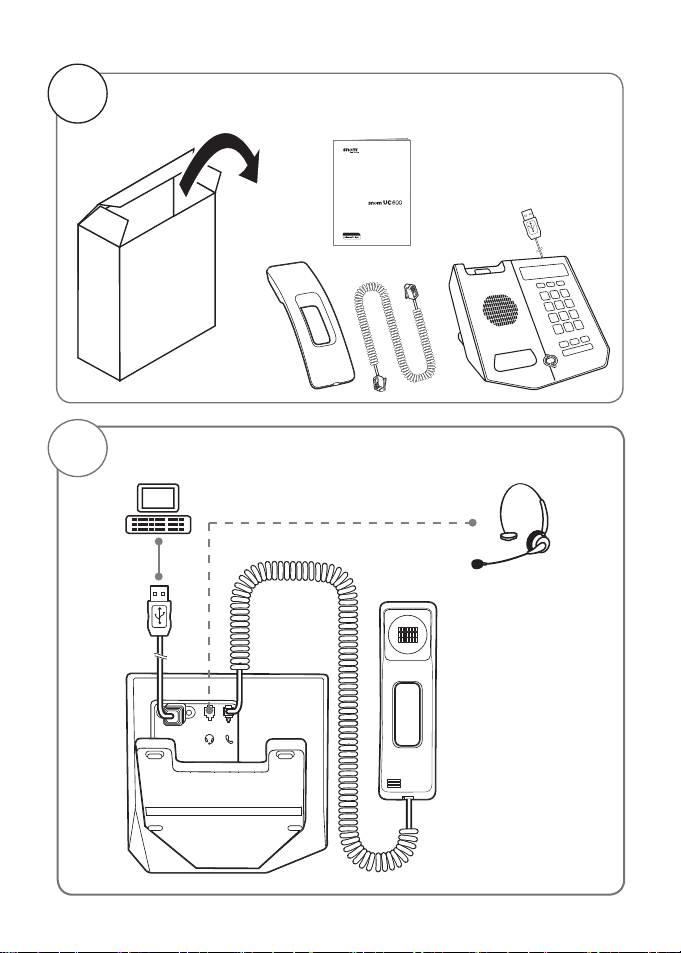
A
VoIPon www.voipon.co.uk sales@voipon.co.uk Tel: +44 (0)1245 808195 Fax: +44 (0)1245 808299
Delivery content - Lieferumfang - Contenu de la boîte -
Contenuto della confezione - En la caja
www.snom-uc.com
Enhancing your business communications
Quick Start Guide
Kurzanleitung
Guide de mise en route rapide
Guida rapida
TM
Guía de inicio rápido
Connecting - Anschließen - Connecter - Collegare - Conectar
B
USB 2.0
Full speed
(12 Mbps)
Optional
Optionnel
Opzionale
Opcional
2
Page 3
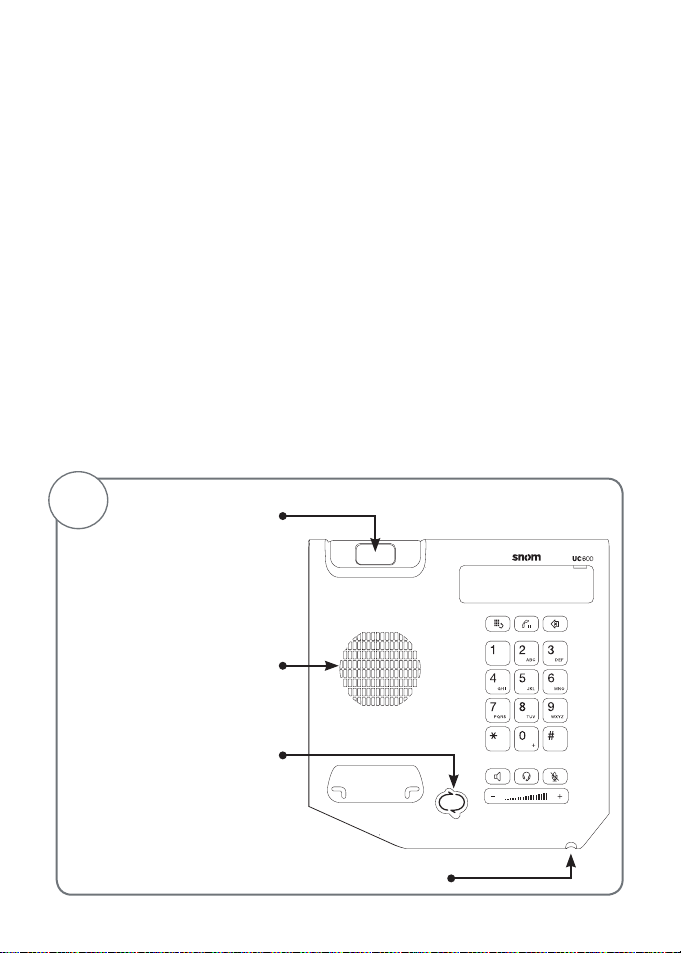
Table of Contents - Inhaltsverzeichnis
VoIPon www.voipon.co.uk sales@voipon.co.uk Tel: +44 (0)1245 808195 Fax: +44 (0)1245 808299
Table des matières - Indice - Índice
ENGLISH ................................................................................
DEUTSCH ...............................................................................
FRANÇAIS ..............................................................................
ITALIANO .................................................................................
ESPAÑOL ...............................................................................
C
Hookswitch
Gabelumschalter
Bouton de mise de ligne
Aggancio/sgancio cornetta
Conmutador de conexión
Speaker
Lautsprecher
Haut-parleur
Vivavoce
Altavoz
4
9
15
20
25
Presence status (LED)
Anwesenheitsstatus (LED)
Statut de présence (DEL)
Stato presenza (LED)
Estado de presencia (led)
Microphone Mikrophon Micrófono Microfono
3
Page 4
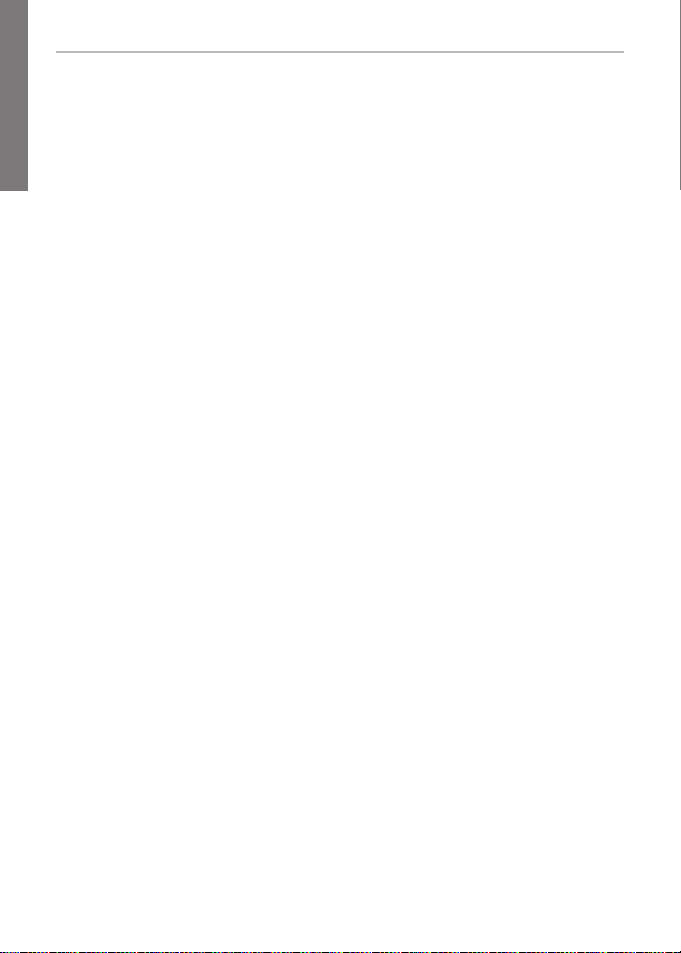
E
VoIPon www.voipon.co.uk sales@voipon.co.uk Tel: +44 (0)1245 808195 Fax: +44 (0)1245 808299
snom UC 600 Quick Start Guide
N
G
This quick start guide describes the installation, setup, and
L
operation of the snom UC600. For further information please
I
refer to the manual on our web page, http://wiki.snom.com.
S
H
Copyright, Trademarks, Legal Disclaimers
© 2011 snom technology Aktiengesellschaft
All Rights Reserved.
snom, the names of snom products, and snom logos are trademarks owned by
snom technology AG. Microsoft®, Microsoft Office Communications Server
2007 R2, and Microsoft LyncTM Server 2010 are either registered trademarks or
trademarks of Microsoft Corporation in the United States and/or other countries.
All other product names and names of enterprises are the property of their
respective owners.
snom technology AG reserves the right to revise and change this document at any
time, without being obliged to announce such revisions or changes beforehand or
after the fact.
Texts, images, and illustrations and their arrangement in this document are subject
to the protection of copyrights and other legal rights worldwide. Their use,
reproduction, and transmittal to third parties without express written permission
may result in legal proceedings in the criminal courts as well as civil courts.
Although due care has been taken in the compilation and presentation of the
information in this document, the data upon which it is based may have changed
in the meantime. snom therefore disclaims all warranties and liability for the
accurateness, completeness, and currentness of the information published, except
in the case of intention or gross negligence on the part of snom or where liability
arises due to binding legal provisions.
®
Important Information
Please read the instructions on safety and disposal and on how to set up
and use the device before using it and also give them to other users to
read or inform those users of their contents. Save this manual and do not
give the device to third parties without it.
Safety Instructions
Follow the instructions in this manual and other applicable documentation
of the device.
4
Page 5
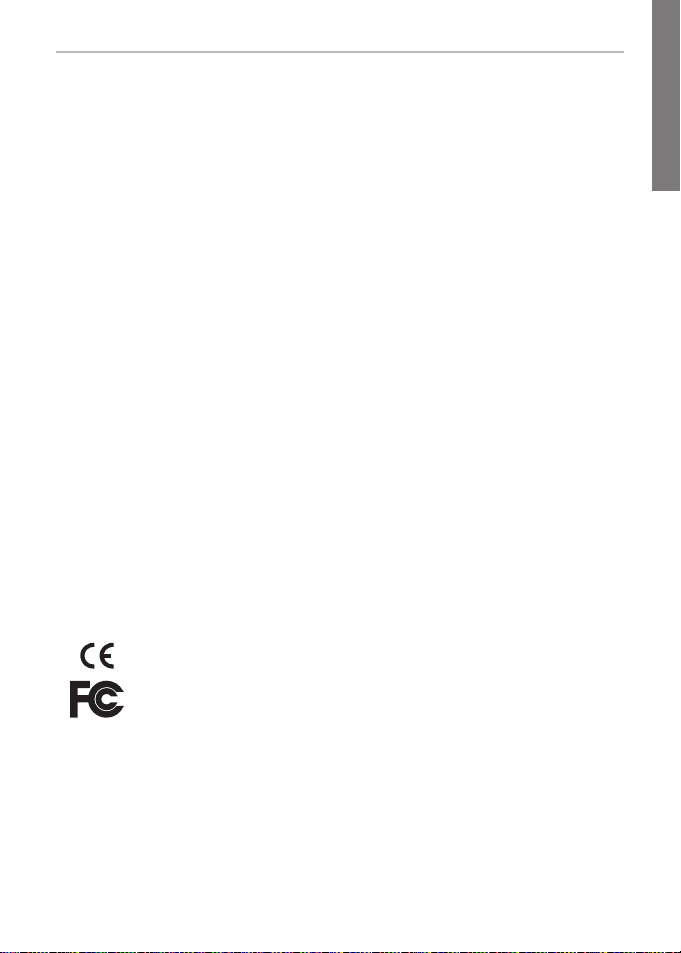
VoIPon www.voipon.co.uk sales@voipon.co.uk Tel: +44 (0)1245 808195 Fax: +44 (0)1245 808299
snom UC 600 Quick Start Guide
• Avoid placing the USB cable where people may trip over it or where it
may be exposed to mechanical pressure as this may damage them.
• This device is for indoor use only! NOT FOR OUTDOOR USE!
• Do not install the device in rooms with high humidity (for example, in
bathrooms, laundry rooms, damp basements). Do not immerse the
device in water and do not spill or pour liquids of any kind onto or into
the device.
• Do not install the device in surroundings at risk for explosions (paint
shops, for example). Do not use the device if you smell gas or other
potentially explosive fumes.
• Do not use the device during thunderstorms. Lightning striking the
power grid may cause electric shocks.
Cleaning
To clean the device, use an anti-static cloth. Please avoid cleaning liquids
as they might damage the surface or internal electronics of the device.
SELV (Safety Extra Low Voltage) Compliance
Safety status of Input/Output connections comply with SELV
requirements.
Standards conformance
This device is CE and FCC-certified and meets European
and US health, safety, and environmental standards.
Unauthorized opening, changing, or modifying the device will
cause the warranty to lapse and may also result in the lapse
of the CE and FCC certifications. In case of malfunction
contact authorized service personnel, your seller, or snom.
E
N
G
L
I
S
H
Safety: IEC 60950-1:2005
•
•
Certifications: FCC Class B, CE Mark, CSA Mark
•
Power: Via the USB connection to the PC (USB 2.0, < 500 mA 5V)
5
Page 6
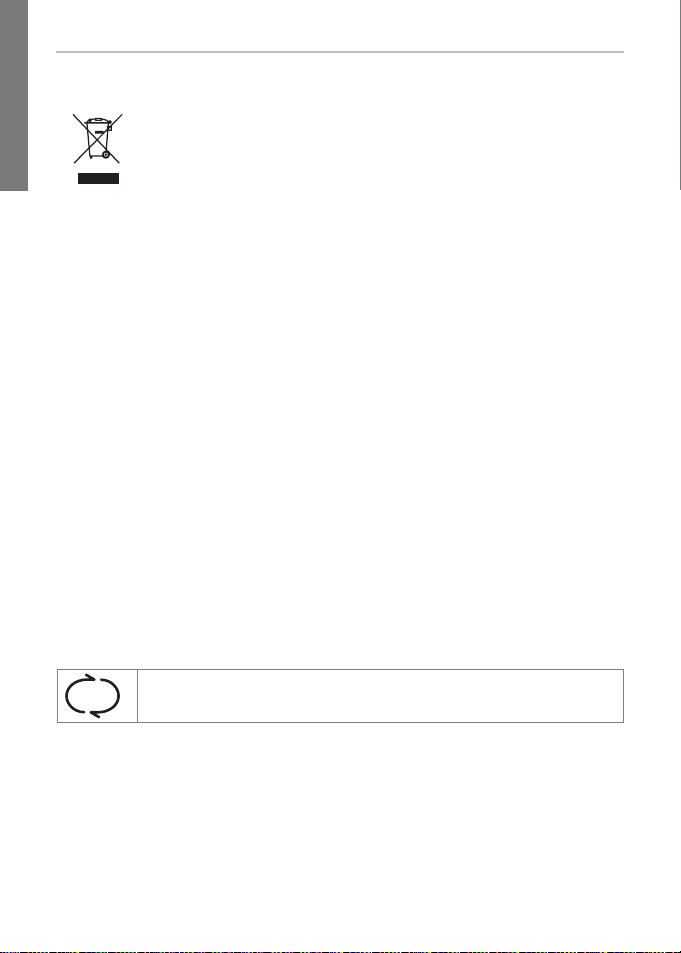
E
VoIPon www.voipon.co.uk sales@voipon.co.uk Tel: +44 (0)1245 808195 Fax: +44 (0)1245 808299
snom UC 600 Quick Start Guide
N
G
Disposal of the device
L
I
S
H
This device is subject to European Directive 2002/96/EC
and may not be disposed of with general household garbage.
If you do not know where you may dispose of the device at
the end of its lifespan, contact your municipality, your local
waste management provider, or your seller.
Setting up and connecting the phone
See page 2, Fig. A and B.
Connect the phone to a PC running Microsoft®
Communicator 2007 R2.
The phone is plug-and-play; it is functional when the PC is on and
Communicator is up and running. The phone is turned off when the PC
is turned off; it is not functional when LyncTM/Communicator is not up and
running.
Lync
or Office
TM
Lync
/
TM
Presence Status
LEDs indicating presence status. See Microsoft ® Office
Communicator documentation for a description of the colors.
6
Page 7
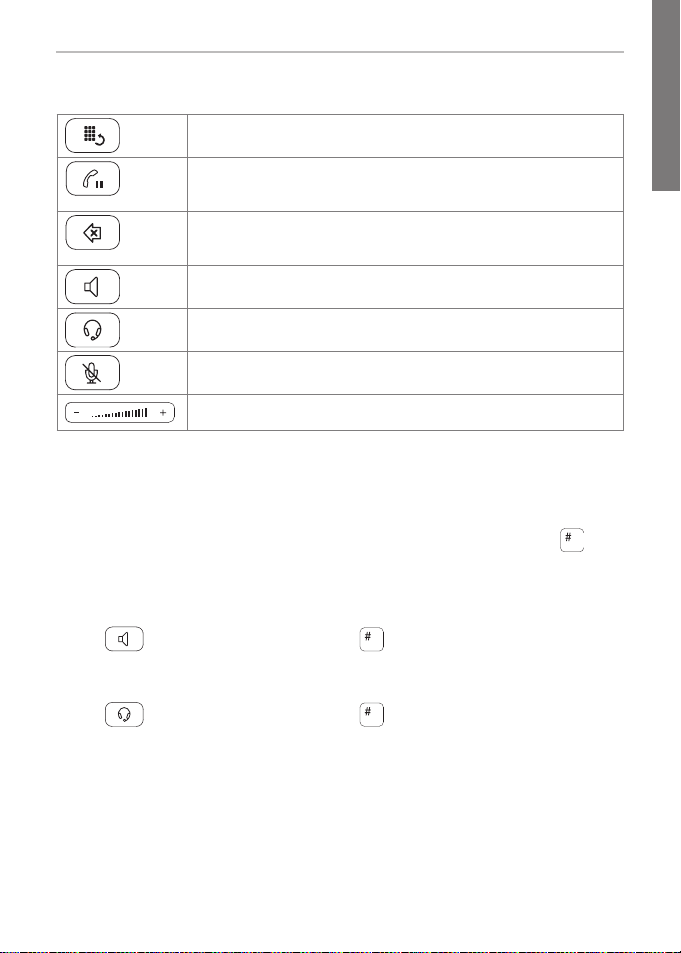
Function keys
VoIPon www.voipon.co.uk sales@voipon.co.uk Tel: +44 (0)1245 808195 Fax: +44 (0)1245 808299
Redialing last number dialed
• Holding/unholding call
• When dialing: Deleting entire number
• Delete last digit entered on keypad.
• Reject incoming call.
Turning speakerphone on and off
Selecting the headset as the audio device
Muting/unmuting microphone
Adjusting volume
Making calls
Using the handset
snom UC 600 Quick Start Guide
E
N
G
L
I
S
H
Pick up the handset, dial the number, and press the pound key
, or
dial the number and pick up the handset.
Using speakerphone
Press
, dial the number, and press .
Using a headset
Press
, dial the number, and press .
Accepting incoming calls
Using the handset
Pick up the handset.
7
Page 8
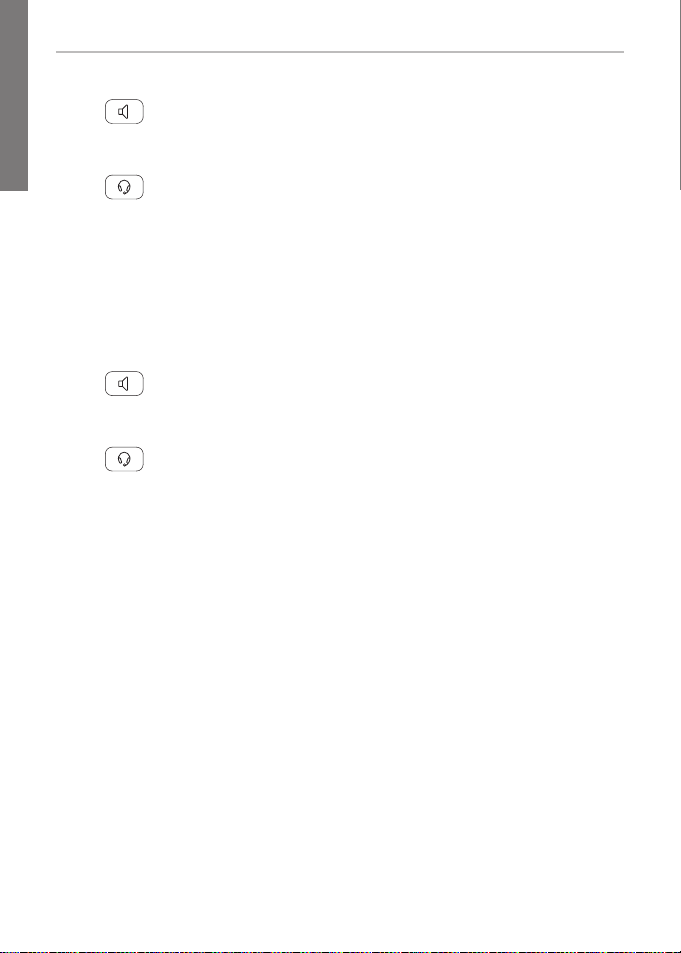
E
VoIPon www.voipon.co.uk sales@voipon.co.uk Tel: +44 (0)1245 808195 Fax: +44 (0)1245 808299
snom UC 600 Quick Start Guide
N
G
Using speakerphone
L
I
Press
S
H
Using a headset
.
Press
.
Terminating calls
Using the handset
Place the handset in the cradle.
Using speakerphone
Press
Using a headset
Press
.
.
8
Page 9

VoIPon www.voipon.co.uk sales@voipon.co.uk Tel: +44 (0)1245 808195 Fax: +44 (0)1245 808299
snom UC 600 Quick Start Guide
Diese Kurzanleitung beschreibt die Installation, Einrichtung und
den Betrieb des snom UC600. Weitere Informationen finden Sie
auf unserer Webseite, http://wiki.snom.com.
Copyright, Markenrechte, Haftung
© 2011 snom technology Aktiengesellschaft
Alle Rechte reserviert.
snom sowie die Namen der snom-Produkte und die snom logos sind gesetzlich
geschützte Marken der snom technology AG. Microsoft
Communications Server® 2007 R2 und Microsoft LyncTM Server 2010 sind Marken
der Microsoft Corporation. Alle anderen Produkt- und Firmennamen sind Marken
der jeweiligen Inhaber.
snom technology AG behält sich jederzeit das Recht auf Überarbeitung und
Änderung dieses Dokumentes vor, ohne verpflichtet zu sein, die vorgenommenen
Änderungen anzukündigen oder mitzuteilen.
Texte, Bilder, Grafiken und deren Anordnung in diesem Dokument unterliegen
weltweit dem Schutz des Urheberrechts und anderen Schutzgesetzen. Ihre
Verwendung, Reproduktion oder Weitergabe ohne ausdrückliche schriftliche
Zustimmung der snom technology AG können sowohl straf- als auch zivilrechtlich
verfolgt werden.
Trotz der angewandten Sorgfalt bei der Zusammenstellung und Präsentation der
Informationen in diesem Dokument können sich Daten zwischenzeitlich geändert
haben. Daher übernimmt snom keine Gewähr für die Richtigkeit, Vollständigkeit
oder Aktualität der zur Verfügung gestellten Informationen. Jegliche Haftung
für Schäden ist ausgeschlossen, sofern diese nicht auf Vorsatz oder grober
Fahrlässigkeit auf seiten von snom beruhen oder sofern keine Haftung aufgrund
zwingender gesetzlicher Bestimmungen eintritt.
®,
Microsoft Office
D
E
U
T
S
C
H
Wichtige Hinweise
Lesen Sie bitte vor Inbetriebnahme die Sicherheitshinweise und die
Bedienungsanleitung. Lassen Sie sie auch von den Mitbenutzern des
Gerätes lesen oder informieren Sie sie über deren Inhalt. Bewahren Sie
diese Bedienungsanleitung auf und geben Sie das Telefon nur mit der
Bedienungsanleitung an Dritte weiter.
9
Page 10

VoIPon www.voipon.co.uk sales@voipon.co.uk Tel: +44 (0)1245 808195 Fax: +44 (0)1245 808299
snom UC 600 Quick Start Guide
Sicherheit
Befolgen Sie die Anweisungen in dieser Bedienungsanleitung und in der
sonstigen Dokumentation des Geräts.
• Verlegen Sie das USB-Kabel so, dass sie durch mechanischen Druck
nicht beschädigt werden und Personen nicht darüber stolpern könnten.
• Dieses Gerät ist nur für den Gebrauch in Innenräumen bestimmt -
D
E
U
T
S
C
H
NICHT FÜR DEN AUSSENBEREICH!
• Stellen Sie das Telefon nicht in Räumen mit hoher Luftfeuchtigkeit wie
z.B. Badezimmern, Waschküchen, feuchten Kellerräumen auf. Tauchen
Sie das Telefon nicht in Wasser und gießen Sie keine Flüssigkeiten auf
oder in das Gerät.
• Stellen Sie das Telefon nicht in explosionsgefährdeten Umgebungen
(z.B. Lackiereien) auf. Benutzen Sie das Telefon nicht, wenn Sie Gas
oder andere möglicherweise explosionsgefährliche Dämpfe riechen.
• Telefonieren Sie nicht während eines Gewitters (Stromschlaggefahr bei
Blitzeinschlag ins Netz).
SELV (Safety Extra Low Voltage) Einhaltung
Die Eingangs-/Ausgangsverbindungen halten die SELV-Richtlinien für
Kleinspannungsgeräte ein.
Normkonformität
Dieses Gerät ist CE- und FCC-geprüft und entspricht den
geltenden europäischen und US-amerikanischen Richtlinien.
Die eigenmächtige Öffnung des Geräts sowie Änderungen
und Modifizierungen am Gerät führen zum Erlöschen der Gewährleistungspflicht und können darüberhinaus zum Erlöschen
der Zulassungen führen. Wenden Sie sich bei Betriebsstörungen oder Defekten an authorisiertes Servicepersonal, an Ihren
Verkäufer oder an snom.
• Sicherheit: IEC 60950-1:2005
• Zertifikate: FCC Class B, CSA, CE
• Stromspeisung: Über die USB-Verbindung (< 500 mA 5V)
10
Page 11

VoIPon www.voipon.co.uk sales@voipon.co.uk Tel: +44 (0)1245 808195 Fax: +44 (0)1245 808299
snom UC 600 Quick Start Guide
Reinigung
Benutzen Sie ein antistatisches Tuch. Benutzen Sie kein Wasser und
keine Reinigungsflüssigkeiten, da sie die Oberfläche und die Elektronik
des Gerätes beschädigen könnten.
Entsorgung des Produkts
Dieses Gerät unterliegt der europäischen Richtlinie 2002/96/
EG und darf nicht im Hausmüll entsorgt werden.
Wenn Sie nicht wissen, wo Sie Ihr Altgerät entsorgen können,
wenden Sie sich bitte an Ihre Kommune, Ihren örtlichen
Müllentsorger oder Ihren Fachhändler.
D
E
U
T
S
C
H
11
Page 12

VoIPon www.voipon.co.uk sales@voipon.co.uk Tel: +44 (0)1245 808195 Fax: +44 (0)1245 808299
snom UC 600 Quick Start Guide
Aufstellen und Anschließen des Telefons
Siehe S. 2, Fig. A and B.
Verbinden Sie das Telefon mit einem PC, auf dem Microsoft® Lync
oder Offi ce Communicator 2007 R2 installiert und aktiv ist.
Das Telefon ist Plug-and-Play; es ist immer voll funktionsfähig, wenn
der PC eingeschaltet ist und
D
ist abgeschaltet, wenn der PC abgeschaltet ist, und es ist nicht
E
funktionsfähig, wenn LyncTM/Communicator nicht läuft.
U
T
S
C
H
Anwesenheitsstatus
Lync
/Communicator läuft. Das Telefon
TM
LEDs zur Anzeige des Anwesenheitsstatus. Zur Erläuterung
der Farben siehe die Dokumentation zum Microsoft ® Office
Communicator.
Funktionstasten
Letzte gewählte Nummer erneut wählen
• Anruf auf Halten setzen, gehaltenen Anruf aufnehmen
• Beim Wählen: Gesamte Nummer löschen
• Letzte eingegebene Ziffer löschen
• Eingehenden Anruf abweisen
2010
TM
Freisprechanlage ein- und ausschalten
Headset als Audioein- und -ausgabegerät wählen
Mikrofon stummschalten/Stummschaltung aufheben
Lautstärke einstellen
12
Page 13

VoIPon www.voipon.co.uk sales@voipon.co.uk Tel: +44 (0)1245 808195 Fax: +44 (0)1245 808299
snom UC 600 Quick Start Guide
Anrufen
Mit dem Hörer
Heben Sie den Hörer ab, geben Sie die Nummer auf der Tastatur ein,
und drücken Sie die Rautetaste
geben Sie die Nummer auf der Tastatur ein und heben Sie den Hörer
ab.
Mit der Freisprechanlage
Drücken Sie
, geben Sie die Nummer auf der Tastatur ein und
drücken Sie die Rautetaste
Mit einem Headset
; oder
.
D
E
U
T
S
C
H
Drücken Sie
drücken Sie die Rautetaste
, geben Sie die Nummer auf der Tastatur ein und
.
Eingehende Anrufe annehmen
Mit dem Hörer
Heben Sie den Hörer ab.
Mit der Freisprechanlage
Drücken Sie
.
Mit einem Headset
Drücken Sie
.
Anrufe beenden
Wenn Sie mit dem Hörer telefonieren
Legen Sie den Hörer auf.
13
Page 14
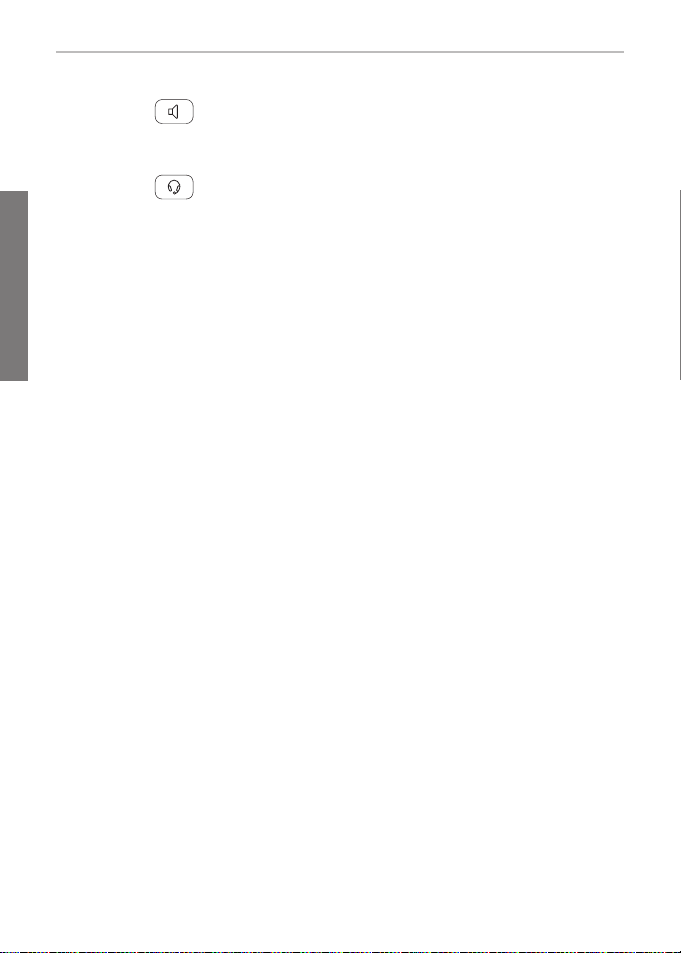
VoIPon www.voipon.co.uk sales@voipon.co.uk Tel: +44 (0)1245 808195 Fax: +44 (0)1245 808299
snom UC 600 Quick Start Guide
Wenn Sie mit der Freisprechanlage telefonieren
Drücken Sie
Wenn Sie mit einem Headset telefonieren
D
E
U
T
S
C
H
Drücken Sie
.
14
Page 15

VoIPon www.voipon.co.uk sales@voipon.co.uk Tel: +44 (0)1245 808195 Fax: +44 (0)1245 808299
snom UC 600 Quick Start Guide
Ce manuel abrégé décrit l'installation, l'initialisation et la mise
en service du snom UC600. Consultez notre site web pour des
informations complémentaires: http://wiki.snom.com.
Copyright, Marques Déposées,
Non Responsabilitée
© 2011 snom technology Aktiengesellschaft
Tous droits réservés.
snom, les noms des produits snom et les logos snom sont des marques déposées
par snom technology AG. Microsoft
2007 R2 et Microsoft LyncTM Server 2010 sont des marques déposées par
Microsoft Corporation. Tous les autres noms de produits et noms d'entreprises
sont les propriétés de leurs détenteurs respectifs.
snom technology AG se réserve le droit de modifier et de changer ce document
à n'importe quel moment, sans devoir annoncer de telles modifications ou
changements avant ou après leur mise en place.
Les textes, images et illustrations ainsi que leur mise en page dans ce document
sont protégés par les copyrights et autres dispositions légales internationales. Leur
utilisation, leur reproduction et leur transmission à des parties tierces sans accord
express écrit peut induire des poursuites devant les cours criminelles et civiles.
Bien que le plus grand soin ait été apporté à la compilation et à la présentation
des informations contenues dans ce document, les données sur lesquelles elles
sont basées peuvent entre-temps avoir été modifiées. snom doit donc décliner
toute garantie et toute responsabilité quand à l'exactitude et à l'exhaustivité des
informations publiées excepté en cas de négligence flagrante de la part de snom
ainsi que des les cas ou la responsabilité de snom est engagée de par la loi.
®,
Microsoft Office Communications Server
®
F
R
A
N
Ç
A
I
S
Informations importantes
Veuillez lire les informations concernant la sécurité et la mise au rebut de
l'appareil ainsi que celles concernant son installation et son utilisation
avant d'utiliser l'appareil. Communiquez également ces informations aux
autres utilisateurs ou faites-les leur lire. Conservez ce manuel et ne cédez
pas l'appareil à une tierce partie sans y joindre le manuel.
Sécurité
Suivez les instructions présentes dans ce manuel et dans les autres
documents concernant l'appareil.
15
Page 16

VoIPon www.voipon.co.uk sales@voipon.co.uk Tel: +44 (0)1245 808195 Fax: +44 (0)1245 808299
snom UC 600 Quick Start Guide
• Evitez de placer le câble USB dans un endroit ou il est possible de
trébucher dessus. Evitez également de le placer là ou il pourrait être
exposé à un écrasement car il pourrait en être endommagé.
• Cet appareil est destiné à une utilisation en intérieur uniquement! Ne
l'installez pas au dehors!
• N'installez pas l'appareil dans des pièces très humides (par exemple,
dans une salle de bain, une buanderie ou un sous-sol humide).
N'immergez pas l'appareil dans l'eau et ne versez pas de liquides
d'aucune sorte sur ou dans l'appareil.
• N'installez pas l'appareil dans un lieu présentant un risque d'explosion
(un magasin de peinture par exemple). N'utilisez pas l'appareil si vous
sentez une odeur de gaz ou d'autres émanations potentiellement
explosives.
• N'utilisez pas l'appareil durant les orages, le choc d'un éclair sur les
F
R
A
N
Ç
A
I
S
circuits électriques peut provoquer une électrocution.
Conforme à SELV (Safety Extra Low Voltage) - TBTS (Très Basse
Tension de Sécurité)
Le niveau de sécurité des connexions d'entré/sortie est conforme aux
recommandations SELV /TBTS.
Conformité au standards
Cet appareil est certifié CE et FCC et répond aux standards
environnementaux, de sécurité et de santé européens et
américains.
L'ouverture, la modification ou le remplacement sans autorisation de l'appareil annule la garantie et peut également
annuler les certifications CE et FCC. En cas de mauvais
fonctionnement, veuillez contacter le personnel d'entretien
agrée, votre revendeur ou bien snom.
• Sécurité
• Certificat: FCC Class B, CSA, CE Mark
• Alimentation: Par
16
: IEC 60950-1:2005
l'ordinateur sur le câble USB (< 500 mA 5V)
Page 17
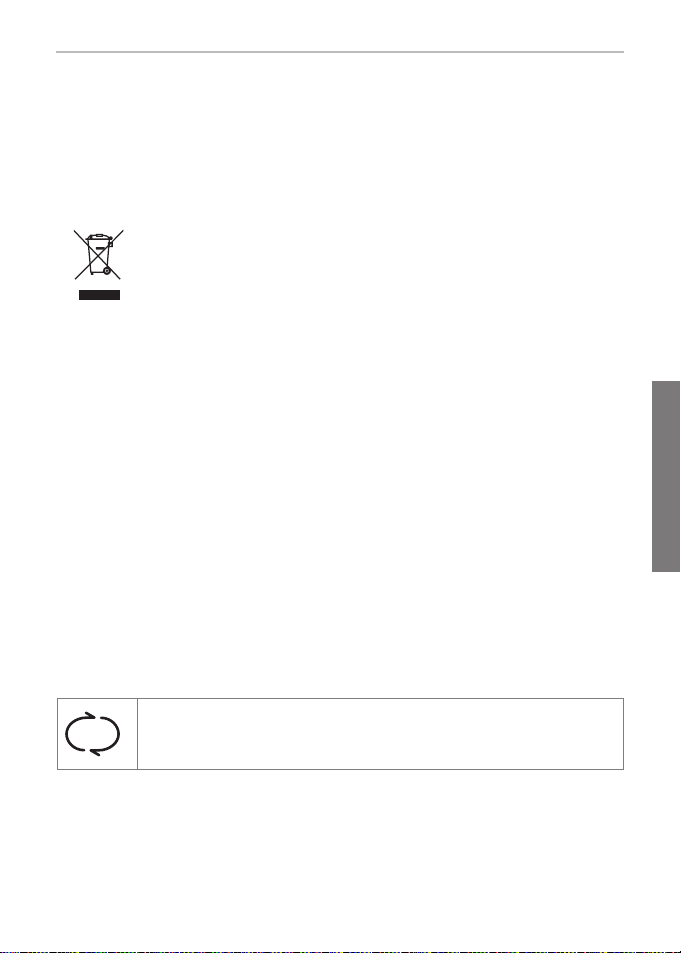
VoIPon www.voipon.co.uk sales@voipon.co.uk Tel: +44 (0)1245 808195 Fax: +44 (0)1245 808299
snom UC 600 Quick Start Guide
Nettoyage
Utilisez un tissu antistatique. N'utilisez pas de l'eau ou un produit de
nettoyage liquide ou solide. Ils peuvent endommager l'éléctronique ou les
sufaces de l'appareil.
Mise au Rébut du Produit
Cet appareil est soumis à la Directive 2002/96/CE et ne
peut être mis au rebut avec les déchets ménagers normaux.
Si vous ne savez pas ou mettre au rebut oú faire recycler
l'appareil lorsqu'il arrive au terme de son existence, contactez
votre municipalité, la société locale en charge de la gestion
des déchets ou votre vendeur.
Installer et connecter le telephone
Voir pages 2, Fig. A and B. Connectez le téléphone à un PC sur lequel
fonctionne Microsoft® LyncTM 2010 ou Office Communicator 2007 R2. Le
téléphone est "Plug&Play" (PnP); il fonctionne quand le PC est allumé et
quand LyncTM/Communicator est en fonctionnement également sur le PC.
Le téléphone s'arrête quand le PC s'arrête; le téléphone est inopérant si
Lync
/Communicator ne fonctionne pas.
TM
F
R
A
N
Ç
A
I
S
Status de Présence
Les voyants indiquent le statut de présence. Reportez-vous à
la documentation Microsoft ® LyncTM pour la signification des
couleurs.
17
Page 18

VoIPon www.voipon.co.uk sales@voipon.co.uk Tel: +44 (0)1245 808195 Fax: +44 (0)1245 808299
snom UC 600 Quick Start Guide
Touches de fonction
Recomposer le dernier numéro saisi
• Placer un appel en attente
• Lors de la numérotation: Supprimer le numéro
entier
• Supprimer le dernier chiffre saisi sur le clavier
• Rejeter l'appel entrant
Haut-parleur arrêt/marche
Casque arrêt/marche
F
R
A
N
Ç
Passer un appel
A
I
Avec le le combiné
S
Microphone arrêt/marche
Réglage du volume
Décrochez le combiné, saisissez le numéro et appuyez sur la touche
dièse
; ou
saisissez le numéro et décrochez le combiné.
Avec le haut-parleur/microphone du boîtier
Appuyez sur
, saisissez le numéro et appuyez sur la touche dièse .
Avec un casque micro
Appuyez sur
, saisissez le numéro et appuyez sur la touche dièse .
Accepter un appel
Avec le le combiné
Décrochez le combiné.
18
Page 19

VoIPon www.voipon.co.uk sales@voipon.co.uk Tel: +44 (0)1245 808195 Fax: +44 (0)1245 808299
snom UC 600 Quick Start Guide
Avec le haut-parleur/microphone du boîtier
Appuyez sur
.
Avec un casque micro
Appuyez sur
.
Terminer un appel
Avec le le combiné
Raccrochez le combiné.
Avec le haut-parleur/microphone du boîtier
Appuyez sur
Avec un casque micro
Appuyez sur
.
.
F
R
A
N
Ç
A
I
S
19
Page 20

VoIPon www.voipon.co.uk sales@voipon.co.uk Tel: +44 (0)1245 808195 Fax: +44 (0)1245 808299
snom UC 600 Quick Start Guide
Questa è la guida rapida per l'installazione, l'impostazione e il
funzionamento dello snom UC600. Per ulteriori informazioni
consultare la nostra pagina web: http://wiki.snom.com.
Copyright, Marchi registrati, Declinazione di responsabilita
© 2011 snom technology Aktiengesellschaft
Tutti i diritti riservati.
snom, i nomi dei prodotti snom, ed i loghi snom sono marchi registrati di proprietà
di snom technology AG. Microsoft
2007 R2 e Microsoft LyncTM Server 2010 sono marchi di proprietà di Microsoft
Corporation. Tutti gli altri nomi di prodotti e di imprese sono proprietà dei rispettivi
proprietari.
snom technology AG si riserva il diritto di rivedere e modificare il presente
documento in qualsiasi momento senza alcun obbligo di notifica precedente o
posteriore a tali cambiamenti.
Testi, immagini ed illustrazioni ed il loro ordine in questo documento sono soggetti
a protezione del diritto d’autore ed altri diritti legali a livello mondiale. Il loro utilizzo,
riproduzione e trasmissione a terzi senza il permesso scritto di snom potrebbe dar
luogo ad azioni legali, in sede penale e civile.
Sebbene sia stata prestata la massima attenzione nella stesura e presentazione
delle informazioni in questo documento, i dati su cui si basa potrebbero già aver
subito variazioni. snom pertanto declina ogni responsabilità riguardo a tutte le
I
garanzie di affidabilità, accuratezza, completezza ed attualità delle informazioni
T
pubblicate, tranne nel caso di grossolana negligenza da parte di snom o laddove
A
per legge possa essere ritenuta responsabile.
L
I
A
Informazioni importanti
N
O
Pregasi leggere con attenzione le istruzioni inerenti la sicurezza, lo
smaltimento e l‘installazione del dispositivo prima del suo impiego. Tali
informazioni vanno condivise con gli altri utenti. È altresì necessario
conservare questo manuale, consegnandolo insieme al dispositivo qualora
esso venga dato a terzi.
®,
Microsoft Office Communications Server
®
Sicurezza
Seguite le istruzioni in questo manuale e tutta la documentazione relativa
20
Page 21

VoIPon www.voipon.co.uk sales@voipon.co.uk Tel: +44 (0)1245 808195 Fax: +44 (0)1245 808299
snom UC 600 Quick Start Guide
al dispositivo.
• Non posizionare il cavo USB dove può essere calpestato. Non
posizionare il cavo USB dove può essere soggetto a pressione
meccanica perchè potrebbe danneggiare il cavo.
• Questo apparecchio si può impiegare solo al chiuso! Non installare
all'aperto!
• Non installare il dispositivo in ambienti con alta umidità (ad es., in
bagno, lavanderia, seminterrati umidi). Non immergere il dispositivo in
acqua e non versarvi liquidi sopra
• Non installare il dispositivo nei pressi di locali a rischio esplosione
(colorifici, ad es.). Non utilizzare il dispositivo se sentite odore di gas o
di altra esalazione potenzialmente esplosiva.
• Non utilizzare il dispositivo durante i temporali. Qualora un fulmine
colpisca la rete elettrica, è passibile di scossa.
Conformità
Il dispositivo è certificato CE e FCC e risponde agli standard
europei e statunitensi di salute, sicurezza ed ambientali.
Eventuali modifiche, cambiamenti e l’apertura non autorizzata
del dispositivo invalidano la garanzia e potrebbero eventualmente annullare le certificazioni CE e FC. In caso di malfunzionamento contattare il personale di assistenza autorizzato, il
rivenditore, o snom.
Conforme al circuito SELV (bassissima tensione di sicurezza)
Il nivello di scurezza dei circuiti in ingresso / uscita è conforme alle
raccomandazioni SELV.
• Sicurezza: IEC 60950-1:2005
• Certificazioni:
• Potenza: Dal computer per il cavo USB (< 500mA 5V)
FCC Class B, Marchio CE, Marchio CSA
I
T
A
L
I
A
N
O
21
Page 22

VoIPon www.voipon.co.uk sales@voipon.co.uk Tel: +44 (0)1245 808195 Fax: +44 (0)1245 808299
snom UC 600 Quick Start Guide
Smaltimento del dispositivo
Questo dispositivo è soggetto alla Direttiva Europea
2002/96/EC e non può essere smaltito con i rifiuti domestici.
Se non sapete come smaltire l’apparecchio una volta
inutilizzabile, contattate il comune, la nettezza urbana locale, o
il vostro rivenditore.
Pulizia
Utilizzare un panno antistatico. Evitare acqua e altri liquidi o detergenti
solidi che potrebbero danneggiare la superficie o l’elettronica interna.
I
T
A
L
I
A
N
O
22
Page 23
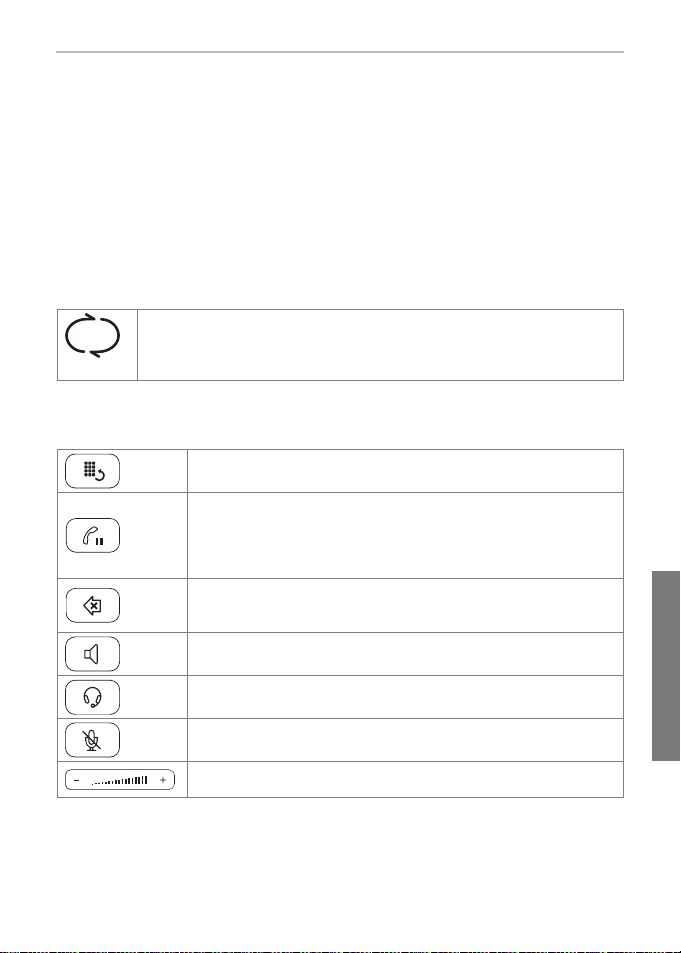
VoIPon www.voipon.co.uk sales@voipon.co.uk Tel: +44 (0)1245 808195 Fax: +44 (0)1245 808299
snom UC 600 Quick Start Guide
Installare e collegare il telefono
Vedi pag. 2, Fig. A and B. Collegare il telefono ad un PC dotato di
Microsoft® Lync 2010 oppure Offi ce Communicator 2007 R2. Il telefono
è Plug and Play. È attivo se il PC è acceso e se il programma LyncTM/
Communicator è in esecuzione. Se il programma LyncTM/Communicator
non è in esecuzione, il telefono non è attivo. Il telefono si spegne se si
arresta il PC.
Stato presenza
LEDs indicating presence status. See Microsoft ®
Office Communicator documentation for a description
of the colors.
Tasti funzioni
Ripetizione chiamata
Mettere le telefonate in corso in attesa
• Durante la composizione: Cancellare il numero
tutto
• Cancellare la cifra ultima
• Rigettare la chiamata in arrivo
Vivavoce on / off
Cuffia on / off
Microfono on / off
I
T
A
L
I
A
N
O
Modificare il volume
23
Page 24

VoIPon www.voipon.co.uk sales@voipon.co.uk Tel: +44 (0)1245 808195 Fax: +44 (0)1245 808299
snom UC 600 Quick Start Guide
Chiamare
Usando la cornetta
• Sganciare la cornetta, digitare il numero e premere
digitare il numero e sganciare la cornetta.
Usando il vivavoce
Premere
, dial the number, and press .
Usando una cuffi a
Premere
, dial the number, and press .
Usando Microsoft Offi ce Communicator on your PC:
Select the party you wish to call from the contact list and click on the
handset symbol to the right of the name.
Accettare le chiamate
Usando la cornetta
Sganciare la cornetta.
Usando il vivavoce
I
T
Premere
A
L
Using una cuffi a
I
Premere
A
N
O
Terminare le chiamate
.
.
, o
Usando la cornetta
Messo giù il telefono.
Usando il vivavoce
Premere
24
.
Page 25

VoIPon www.voipon.co.uk sales@voipon.co.uk Tel: +44 (0)1245 808195 Fax: +44 (0)1245 808299
snom UC 600 Quick Start Guide
Esta es la Guía de inicio rápido para la instalación, configuración
y uso del snom UC600. Para más información, consulte el
manual en nuestra página web, http://wiki.snom.com.
Propriedad intelectual, Marcas registradas, Exencion de
responsabilidad
© 2011 snom technology Aktiengesellschaft
Todos los derechos reservados.
snom, los nombres de los productos snom, y los logos de snom son marcas
comerciales propiedad de snom technology AG. Microsoft
Communications Server® 2007 R2 y Microsoft LyncTM Server 2010 son marcas
comerciales propiedad de Microsoft Corporation. Los demás nombres de
productos y empresas son propiedad de sus respectivos propietarios.
snom technology AG se reserva el derecho de revisar y modificar este documento
en cualquier momento, sin obligación de notificar estas revisiones o modificaciones
por adelantado o con posterioridad a su realización.
Los textos, imagines e ilustraciones, y su presentación en este documento, están
sujetos a la protección de copyright y otros derechos legales internacionales. Su
uso, reproducción y transmisión a terceros sin permiso expreso por escrito puede
dar lugar al inicio de procedimientos legales en los tribunales penales y civiles.
Aunque se han tomado todas las precauciones posibles en la compilación y
presentación de la información de este documento, los datos en los que se basa
pueden haber cambiado con el tiempo. snom, por lo tanto, renuncia a cualquier
garantía y responsabilidad respecto a la precisión, exhaustividad y vigencia actual
de la información publicada, excepto en el caso de intencionalidad o negligencia
grave por parte de snom cuando se deriven responsabilidades de acuerdo con las
disposiciones legales vinculantes.
® ,
Microsoft Office
Información importante
Lea las instrucciones sobre seguridad telefónica y reciclaje del teléfóno,
y sobre cómo configurar y utilizar el teléfono antes de usarlo, y ofrézcalas
igualmente a otros usuarios para que las lean o se informen de su
contenido. Conserve este manual y no entregue el teléfono a terceros sin
el mismo.
25
E
S
P
A
Ñ
O
L
Page 26

VoIPon www.voipon.co.uk sales@voipon.co.uk Tel: +44 (0)1245 808195 Fax: +44 (0)1245 808299
snom UC 600 Quick Start Guide
Seguridad
Siga las instrucciones de este manual y otra documentación aplicable del
dispositivo.
◦ Evite poner el cable USB de modo que otras personas puedan
tropezar con el mismo. No coloque el cable USB de forma que
pueda verse sometido a presiones mecánicas, ya que eso podria
dañar el cable.
◦ Este dispositivo es solamente para uso en interiores. No debe
instalarse en el exterior.
◦ No instale el teléfono en lugares con humedad elevada (por ejemplo,
en baños, lavaderos, o sótanos húmedos). No sumerja el teléfono en
agua ni derrame o vierta líquidos de ningún tipo sobre el teléfono.
◦ No instale el teléfono cerca de lugares con riesgo de explosión
(talleres de pintura, por ejemplo). No use el teléfono si huele a gas o
a otros vapores que puedan ser explosivos.
◦ No use el teléfono durante una tormenta; los rayos que impacten en
la red eléctrica pueden provocar descargas eléctricas.
Cumplimiento de los requisitor SELV (Tensión Extra-Baja de Seguridad)
Las condiciones de seguridad de las conexiones de entrada/salida
cumplen con los requisitos SELV.
Cumplimiento con la normativa
Este teléfono tiene certificación CE y FCC, y cumple con
los estándares de salud, seguridad y medioambientales
europeos y de Estados Unidos.
La apertura, cambio, o modificación no autorizadas del
teléfono provocarán la cancelación de la garantia, y también
pueden causar la perdida de las certificaciones CE y
FCC. En caso de avería, contacte con personal de servicio
E
S
• Seguridad: IEC 60950-1:2005
P
A
• Certicados: FCC Class B, Indicación CE, CSA
Ñ
• Alimentación: Par el computador vía el cable USB (< 500 mA 5V)
O
26
L
autorizado, con su vendedor o con snom.
Page 27

VoIPon www.voipon.co.uk sales@voipon.co.uk Tel: +44 (0)1245 808195 Fax: +44 (0)1245 808299
snom UC 600 Quick Start Guide
Limpieza
Use un paño antiestática. No utilice agua ni productos de limpieza, ya que
podrían dañar la superficie o los componentes electrónicos del aparato.
Eliminación
Este teléfono está sujeto a la Directriz Europea 2002/96/
EC, y no puede ser eliminado con los residuos domésticos
generales.
Si no sabe dónde puede desechar el dispositivo al final de
su vida útil, contacte con su municipio, su proveedor de
gestión de residuos local, o su vendedor.
27
E
S
P
A
Ñ
O
L
Page 28

VoIPon www.voipon.co.uk sales@voipon.co.uk Tel: +44 (0)1245 808195 Fax: +44 (0)1245 808299
snom UC 600 Quick Start Guide
Instalación y conexión del teléfono
Ver la página 2, Fig. A and B. Conecte el teléfono a un ordenador que
tenga instalado Microsoft® Lync 2010 u Offi ce Communicator 2007 R2.
El teléfono cuenta con la tecnología plug and play: funciona cuando el
ordenador está encendido y LyncTM/Communicator se está ejecutando. El
teléfono está apagado cuando el ordenador está apagado, y no puede
funcionar si LyncTM/Communicator no está en funcionamiento.
Teclas de funciones
Marcar nuevamente el número último
• Poner la llamada en curso en espera
• Al marcar un número: Cancelar el número
completo
• Cancelar el último dígito marcado
• Rechazar la llamada entrante
Altavoz encendido/apagado
Auricolares encendido/apagado
Micrófono encendido/apagado
Ajuste de volumen
Estado de presencia
Los LED indican el estado de presencia del usuario. Para ver
una explicación de los colores, consulte la documentación de
E
S
P
A
Ñ
O
28
L
Microsoft ® Office Communicator..
Page 29

Hacer una llamada
VoIPon www.voipon.co.uk sales@voipon.co.uk Tel: +44 (0)1245 808195 Fax: +44 (0)1245 808299
Con el auricular
snom UC 600 Quick Start Guide
Descuelgue el auricular, introduzca el número y pulse
introduzca el número y descuelgue el auricular.
Con el altavoz
Pulse
, introduzca el número y pulse .
Con auriculares
Pulse , introduzca el número y pulse .
Aceptar una llamada
Con el auricular
Descuelgue el auricular.
Con el altavoz
Pulse
.
Con auriculares
Pulse .
Terminar una llamada
Con el auricular
Cuelga el auricular.
, o
Con el altavoz
Pulse
.
Con auriculares
Pulse .
29
E
S
P
A
Ñ
O
L
