Page 1

User Manual
snom 300 | 320 | 360 | 370
deutsch
english
español
français
italiano
Page 2
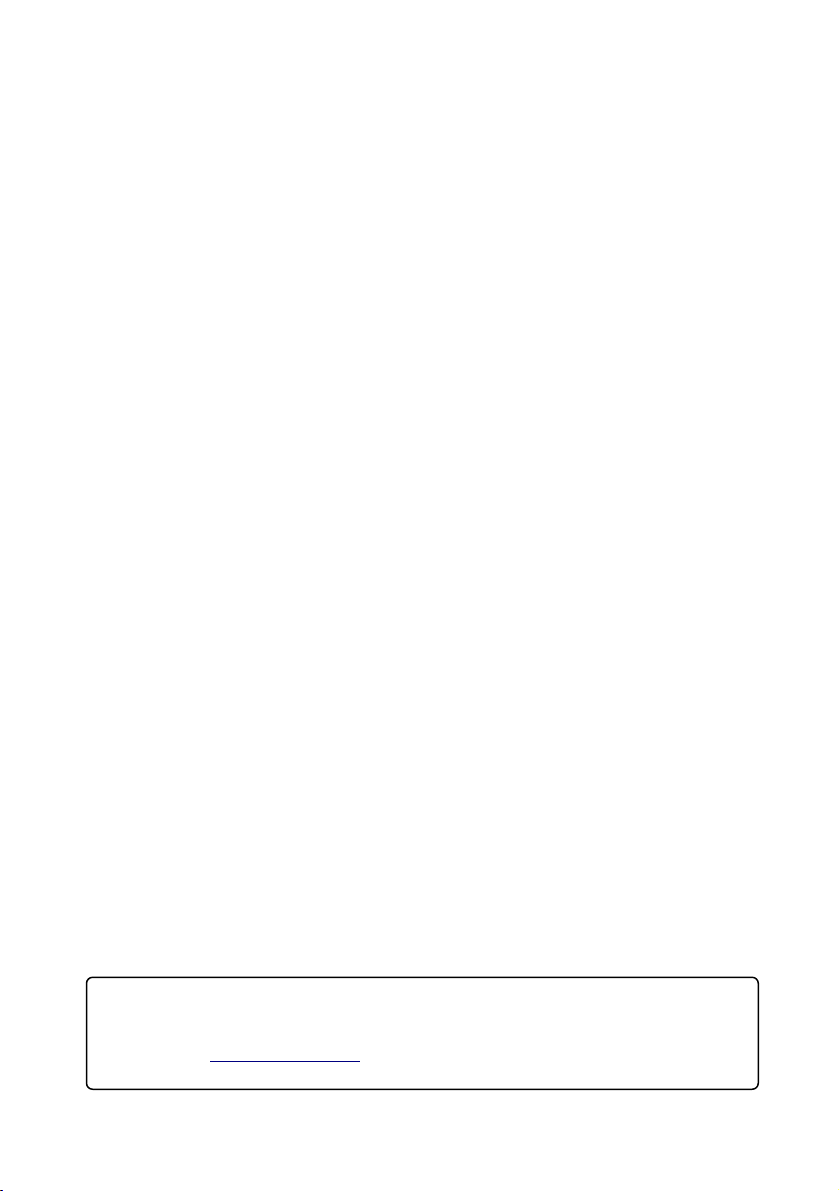
© snom technology AG 2007
All rights reserved.
For questions regarding the product, please contact your snom Certified Sales Partner.
Also visit us on http://www.snom.com
130907_UMEV21_AF
Page 3

Table of Contents
Welcome...............................................................................................................................1
Copyright .........................................................................................................................................1
Warranty...........................................................................................................................................1
Declaration of conformity.............................................................................................................1
Important User Information.................................................................................................2
Safety instructions.........................................................................................................................2
Disposal of the product................................................................................................................2
Overview ...............................................................................................................................3
Hardware Components................................................................................................................3
snom 300 .....................................................................................................................................................3
snom 320 .....................................................................................................................................................3
snom 360 .....................................................................................................................................................4
snom 370 .....................................................................................................................................................4
(1) Display ..................................................................................................................................................... 5
(2) Keypad and LEDs ..................................................................................................................................5
(3) Audio Devices......................................................................................................................................... 9
User Interfaces ............................................................................................................................10
User and Administrator Mode.................................................................................................. 10
Documentation ............................................................................................................................ 10
Getting Started ................................................................................................................. 11
Phone Installation........................................................................................................................ 11
Phone Initialization ...................................................................................................................... 12
(1) Hardware Self-Test .............................................................................................................................12
(2) TFTP Update Screen ..........................................................................................................................12
(3A) Automatic Phone Initialization ........................................................................................................12
(3M) Manual Phone Initialization .............................................................................................................14
Registration .................................................................................................................................. 19
Successful Registration ............................................................................................................................19
Unsuccessful Registration .......................................................................................................................19
Idle Screen ...................................................................................................................................20
Default Idle Screen.....................................................................................................................................20
Customized Idle Screen ...........................................................................................................................20
User Interfaces.................................................................................................................. 22
Phone User Interface ................................................................................................................. 22
Menu Structure ...........................................................................................................................................22
Settings Menu .............................................................................................................................................25
Page 4

Web User Interface
Access ...................................................................................................................................................26
Phone Configuration Changes ...............................................................................................................27
....................................................................................................................26
Phone Configuration ........................................................................................................ 28
General Configuration Tasks ...................................................................................................28
Language ...................................................................................................................................................28
Time and Date .............................................................................................................................................29
Keyboard Lock ............................................................................................................................................29
Display Format.............................................................................................................................................30
Display Configuration Tasks ....................................................................................................31
Display Contrast .........................................................................................................................................31
Backlight Mode ...........................................................................................................................................32
Audio Configuration Tasks ....................................................................................................... 33
Volume ...................................................................................................................................................33
Headset Use ................................................................................................................................................34
Ringtones ...................................................................................................................................................35
SIP Identity Configuration Tasks............................................................................................. 38
Adding / Editing Extensions.....................................................................................................................38
Blocking Extensions...................................................................................................................................39
Removing Extensions ................................................................................................................................39
Function Key Configuration Tasks.......................................................................................... 40
Input fields ...................................................................................................................................................40
Key Types ...................................................................................................................................................40
Maintenance Tasks..................................................................................................................... 46
Administrator Password............................................................................................................................46
Operation Modes........................................................................................................................................46
Firmware Update ........................................................................................................................................47
Reboot ...................................................................................................................................................51
Factory Reset...............................................................................................................................................52
Basic Call Functions ........................................................................................................ 53
Outgoing Calls ............................................................................................................................ 53
Extension (SIP identity) for Outgoing Calls .........................................................................................53
Making Calls ................................................................................................................................................54
Auto Completion (Number Guessing) ..................................................................................................58
Call Completion ..........................................................................................................................................59
Call Termination ..........................................................................................................................................62
Redial ...................................................................................................................................................62
Incoming Calls.............................................................................................................................63
Page 5

Call Indication ..............................................................................................................................................63
Accepting Incoming Calls ........................................................................................................................64
Call Waiting .................................................................................................................................................64
Denying Incoming Calls ............................................................................................................................66
Denying Incoming Calls Automatically..................................................................................................66
DND (Do Not Disturb) Mode...................................................................................................................67
Call Forwarding...........................................................................................................................................68
Active Calls ..................................................................................................................................71
Audio Operation Modes ...........................................................................................................................71
Mute / Unmute.............................................................................................................................................72
Multiple Speaker Mode .............................................................................................................................73
Hold and Resume.......................................................................................................................................74
Call Transfer.................................................................................................................................................76
Conference ..................................................................................................................................................77
Call Recording ............................................................................................................................................78
Advanced Phone Functions ............................................................................................ 79
Hot Desking .................................................................................................................................79
Logoff All Users (Extensions/SIP Identities)........................................................................................79
Logon New User (Extension/SIP Identity)............................................................................................80
Directory........................................................................................................................................ 81
Call Lists .......................................................................................................................................82
Minibrowser.................................................................................................................................. 83
Availability ...................................................................................................................................................83
Access ...................................................................................................................................................83
Presence.......................................................................................................................................84
Changing the Presence State.................................................................................................................85
Contact Presence ......................................................................................................................................86
Voice Mailbox............................................................................................................................... 87
Acoustical Indication..................................................................................................................................87
Visual Indication ..........................................................................................................................................88
Retrieve New Messages...........................................................................................................................88
Extension Monitoring and Call Pickup...................................................................................89
Busy Lamp Field (BLF) feature ...............................................................................................................89
“Calls” List ...................................................................................................................................................90
Call Pickup ...................................................................................................................................................90
Appendix ............................................................................................................................ 91
Mapping of Context-Sensitive Function Keys .....................................................................91
Idle screen ...................................................................................................................................................91
Basic navigation ..........................................................................................................................................91
Page 6

“Edit” / “Enter number” screen ...............................................................................................................92
“Ringing”, “Calling”, “Connected”, “Holding”, “Transfer”, “Conference” screens ....................92
Mapping of Key Events..............................................................................................................93
Idle Screen ...................................................................................................................................94
Accessories.................................................................................................................................. 95
Expansion Module ......................................................................................................................................95
Headsets ...................................................................................................................................................95
Wireless Headset Adapter.......................................................................................................................96
Power Consumption .................................................................................................................. 97
FCC Statement...........................................................................................................................97
Endnotes.......................................................................................................................................98
Page 7

snom 3x0 VoIP Phones User Manual English
Welcome
Welcome to the user guide for the snom3x0 VoIP phones.
This manual describes the available features of the phone when it is connected to a SIP
(RFC 3261) compliant PBX.
The functions and features available with this phone are designed for easy use in many
different phone handling situations. The user manual describes the functions and
features of the snom3x0 VoIP phones as they are programmed for delivery from the
factory. There may be some differences in the way your phone is programmed. Please
consult your system administrator if you need further information.
The latest version of this user guide can be downloaded from:
http://wiki.snom.com/Documentation
L Note: The snom3x0 VoIP phones are IP phones that conform to the SIP standard
(RFC 3261), and they can only be used within a network that supports this type of
phone.
Copyright
All rights reserved. No parts of this publication may be reproduced, stored in retrieval
systems, or transmitted in any form or by any means electronic, mechanical,
photocopying, recording, or otherwise, without prior written permission of the publisher
except in accordance with the following terms:
When this publication is made available on snom media, snom technology AG gives its
consent to downloading and printing copies of the content provided in this file only for
private use and not for redistribution. No parts of this publication may be subject to
alteration, modification or commercial use. snom technology AG will not be liable for
any damages arising from use of an illegally modified or altered publication.
English
Warranty
SNOM TECHNOLOGY AG MAKES NO WARRANTY OF ANY KIND WITH REGARD
TO THIS MATERIAL, INCLUDING, BUT NOT LIMITED TO, THE IMPLIED
WARRANTIES OF MERCHANTABILITY AND FITNESS FOR A PARTICULAR
PURPOSE. snom technology AG shall not be liable for errors contained herein nor for
incidental or consequential damages in connection with the furnishing, performance, or
use of this material.
Declaration of conformity
Hereby, snom technology AG, declares that this phone is in conformity with
the essential requirements and other relevant provisions of the European
R&TTE directive 1999/5/EC.
Details to be found at: http://www.snom.com.
© snom technology AG 2007
Welcome
• 1
