Page 1
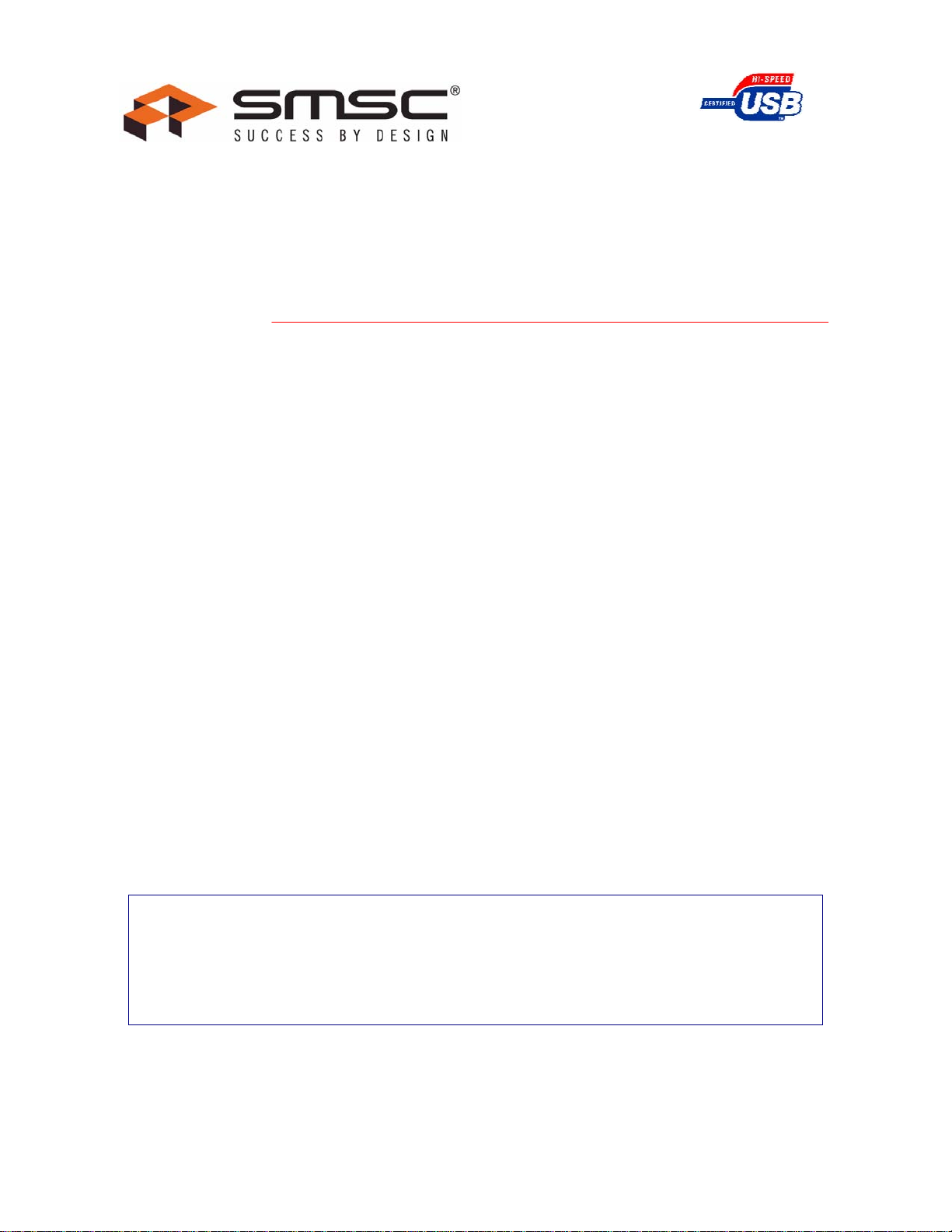
USB20H04
4-Port USB 2.0 Hub
Controller
Datasheet
Product Features
General Features
Compliant with USB 2.0 Specification
Hub controller IC with four downstream ports
Four transaction translators ensure maximum USB
throughput
Enables bus-powered Hi-Speed hub design
Compatible with On-The-Go (OTG) USB devices
Integrated Session Request Protocol (SRP)
operates with dual-role OTG hosts
Default configuration with pin selectable options
Serial interface for configuration from EEPROM or
microcontroller when default is not used
Flexible OEM configuration options
Available in a 64-pin TQFP package
Hardware Features
Detects removal of self-power and automatically
changes mode to bus-power
Integrated termination and pull-up/pull-down
resistors
Internal short circuit protection of DP and DM lines
On-chip oscillator uses low cost 24MHz crystal
Supports individual or ganged over-current
protection and power control
LED drivers for each downstream port
OEM Selectable Features
Configure as a bus-powered or self-powered
Hi-Speed USB hub
Configure port power switching and current
sensing on an individual or ganged basis
Enable LED indicator support
Enable multiple transaction translators
Enable compound device support on a port by port
basis
Enable downstream facing ports on a port by port
basis
Pin Selectable Options for Default Configuration
Select operation as either a Bus-Powered hub or a
Self-Powered hub
ORDERING INFORMATION
Order Number(s):
USB20H04-JD for 64 pin, 10x10x1.4 TQFP package
USB20H04-JT for 64 pin, 10x10x1.4 TQFP Lead-Free RoHS Compliant Package
SMSC USB20H04 Page 1 Revision 1.63 (03-30-07)
DATASHEET
Page 2

4-Port USB 2.0 Hub Controller
Datasheet
80 ARKAY DRIVE, HAUPPAUGE, NY 11788 (631) 435-6000, FAX (631) 273-3123
Copyright © 2007 SMSC or its subsidiaries. All rights reserved.
Circuit diagrams and other information relating to SMSC products are included as a means of illustrating typical applications. Consequently, complete
information sufficient for construction purposes is not necessarily given. Although the information has been checked and is believed to be accurate, no
responsibility is assumed for inaccuracies. SMSC reserves the right to make changes to specifications and product descriptions at any time without
notice. Contact your local SMSC sales office to obtain the latest specifications before placing your product order. The provision of this information
does not convey to the purchaser of the described semiconductor devices any licenses under any patent rights or other intellectual property rights of
SMSC or others. All sales are expressly conditional on your agreement to the terms and conditions of the most recently dated version of SMSC's
standard Terms of Sale Agreement dated before the date of your order (the "Terms of Sale Agreement"). The product may contain design defects or
errors known as anomalies which may cause the product's functions to deviate from published specifications. Anomaly sheets are available upon
request. SMSC products are not designed, intended, authorized or warranted for use in any life support or other application where product failure
could cause or contribute to personal injury or severe property damage. Any and all such uses without prior written approval of an Officer of SMSC
and further testing and/or modification will be fully at the risk of the customer. Copies of this document or other SMSC literature, as well as the Terms
of Sale Agreement, may be obtained by visiting SMSC’s website at http://www.smsc.com. SMS C is a regi ste red t rademark of Standard Microsystems
Corporation (“SMSC”). Product names and company names are the trademarks of their respective holders.
SMSC DISCLAIMS AND EXCLUDES ANY AND ALL WARRANTIES, INCLUDING WITHOUT LIMITATION ANY AND ALL IMPLIED WARRANTIES
OF MERCHANTABILITY, FITNESS FOR A PARTICULAR PURPOSE, TITLE, AND AGAINST INFRINGEMENT AND THE LIKE, AND ANY AND
ALL WARRANTIES ARISING FROM ANY COURSE OF DEALING OR USAGE OF TRADE. IN NO EVENT SHALL SMSC BE LIABLE FOR ANY
DIRECT, INCIDENTAL, INDIRECT, SPECIAL, PUNITIVE, OR CONSEQUENTIAL DAMAGES; OR FOR LOST DATA, PROFITS, SAVINGS OR
REVENUES OF ANY KIND; REGARDLESS OF THE FORM OF ACTION, WHETHER BASED ON CONTRACT; TORT; NEGLIGENCE OF SMSC
OR OTHERS; STRICT LIABILITY; BREACH OF WARRANTY; OR OTHERWISE; WHETHER OR NOT ANY REMEDY OF BUYER IS HELD TO
HAVE FAILED OF ITS ESSENTIAL PURPOSE, AND WHETHER OR NOT SMSC HAS BEEN ADVISED OF THE POSSIBILITY OF SUCH
DAMAGES.
Revision 1.63 (03-30-07) Page 2 SMSC USB20H04
DATASHEET
Page 3

4-Port USB 2.0 Controller
Datasheet
Table of Contents
Chapter 1 General Description.............................................................................................................5
1.1 Applications.........................................................................................................................................5
1.2 OEM Selectable Features...................................................................................................................6
1.3 Pin Selectable Options to the Default Configuration...........................................................................6
Chapter 2 Functional Block Diagram ..................................................................................................7
Chapter 3 Pinout ....................................................................................................................................8
Chapter 4 Interface Signal Definition ..................................................................................................9
4.1 Pin Descriptions ..................................................................................................................................9
4.2 Buffer Type Descriptions...................................................................................................................11
Chapter 5 Limiting Values..................................................................................................................12
Chapter 6 Electrical Characteristics ..................................................................................................13
6.1 Dynamic Characteristics: Analog I/O Pins (DP/DM).........................................................................15
Chapter 7 Functional Overview..........................................................................................................16
7.1 Bus-Power Detect .............................................................................................................................16
7.2 Upstream PHY ..................................................................................................................................16
7.3 Clock/PLL..........................................................................................................................................16
7.4 Internal Configuration Select.............................................................................................................16
7.5 Serial Interface..................................................................................................................................17
7.5.1 SMBus Slave..........................................................................................................................................17
7.5.2 I2C Memory Interface..............................................................................................................................17
7.6 Repeater............................................................................................................................................17
7.7 SIE.....................................................................................................................................................17
7.8 Controller...........................................................................................................................................17
7.9 Transaction Translator (TT) ..............................................................................................................18
7.10 Port Controller................................................................................................................................18
7.11 Downstream PHY...........................................................................................................................18
7.12 OC Sense/Switch Driver................................................................................................................18
7.12.1 Over-Current Sense............................................................................................................................18
7.12.2 Switch Driver.......................................................................................................................................18
7.13 LED Drivers....................................................................................................................................18
Chapter 8 Implementation Notes........................................................................................................20
8.1 Configuration Implementations .........................................................................................................20
8.1.1 Interfacing a 2-wire Serial EEPROM.......................................................................................................20
8.1.2 Internal Default Configuration.................................................................................................................21
8.2 EEPROM Programming Values........................................................................................................21
8.3 Default Configuration Values ............................................................................................................23
8.4 Reset.................................................................................................................................................24
8.4.1 External Hardware Reset........................................................................................................................24
8.4.2 USB Reset..............................................................................................................................................27
Chapter 9 Hub Descriptors .................................................................................................................28
Chapter 10 Application Diagrams.....................................................................................................33
Chapter 11 Package Outline ..............................................................................................................35
SMSC USB20H04 Page 3 Revision 1.63 (03-30-07)
DATASHEET
Page 4

4-Port USB 2.0 Hub Controller
Datasheet
List of Figures
Figure 2.1 - Block Diagram.............................................................................................................................................7
Figure 3.1– 64 Pin TQFP ...............................................................................................................................................8
Figure 8.1 - 2-Wire EEPROM Interface........................................................................................................................20
Figure 8.2 - Internal Default Mode................................................................................................................................21
Figure 8.3 - Timing for Configuration from SMBus.......................................................................................................25
Figure 8.4 - Timing to Complete Configuration from EEPROM....................................................................................26
Figure 10.1 - High Level Block Diagram of a Self-Powered Hub..................................................................................33
Figure 10.2 - USB Downstream Port Connection.........................................................................................................34
Figure 11.1 - 64 Pin TQFP Package Outline, 10 x 10 x 1.4 Body, 2 MM Footprint ......................................................35
List of Tables
Table 4.1 - System Interface Signals .............................................................................................................................9
Table 4.2 – Configuration Select and Serial Port Interface.............................................................................................9
Table 4.3 - USB I/O Signals.........................................................................................................................................10
Table 4.4 - Biasing and Clock Oscillator Signals..........................................................................................................11
Table 4.5 - Power and Ground Signals ........................................................................................................................11
Table 4.6 – USB20H04 Buffer Type Descriptions........................................................................................................11
Table 5.1 - Absolute Maximum Ratings (In accordance with the Absolute Maximum Rating system (IEC 60134).......12
Table 5.2 - Recommended Operating Conditions ........................................................................................................12
Table 5.3 - Recommended Crystal/External Clock Conditions.....................................................................................12
Table 6.1 - Electrical Characteristics: Supply Pins.......................................................................................................13
Table 6.2 - DC Electrical Characteristics: Digital Pins..................................................................................................13
Table 6.3 - Pin Capacitance.........................................................................................................................................14
Table 6.4 - DC Electrical Characteristics: Analog I/O Pins (DP/DM)............................................................................15
Table 7.1 - Automatic Mode Port Indicators.................................................................................................................19
Table 7.2 - Manual Mode Port Indicators .....................................................................................................................19
Table 8.1 - Summary of OEM Value Programming......................................................................................................21
Table 8.2 - Address 6; Config_Byte_3..........................................................................................................................22
Table 8.3 - Address 7; Config_Byte_2..........................................................................................................................22
Table 8.4 - Address 8; Config_Byte_1..........................................................................................................................23
Table 8.5 - Addresses 9 - 11........................................................................................................................................23
Table 8.6 - Default Configuration Values......................................................................................................................24
Table 8.7 - Time Values to Configure from SMBus......................................................................................................25
Table 8.8 - Time Values to Configure From EEPROM.................................................................................................26
Table 9.1 - Device Descriptor.......................................................................................................................................28
Table 9.2 - Device Qualifier Descriptor ........................................................................................................................28
Table 9.3 - Standard Configuration Descriptor.............................................................................................................29
Table 9.4 - Other_Speed_Configuration Descriptor .....................................................................................................29
Table 9.5 - Standard Interface Descriptor ....................................................................................................................30
Table 9.6 - Standard Endpoint Descriptor....................................................................................................................30
Table 9.7 - Interface Descriptor (present if multiple-TT)...............................................................................................31
Table 9.8 - On-The-GO (OTG) Descriptor....................................................................................................................31
Table 9.9 - Class-Specific Hub Descriptor (Full-Speed and High-Speed) ....................................................................31
Table 11.1 - 64 Pin TQFP Package Parameters..........................................................................................................35
Revision 1.63 (03-30-07) Page 4 SMSC USB20H04
DATASHEET
Page 5

4-Port USB 2.0 Controller
Datasheet
Chapter 1 General Description
The USB20H04 four-port hub controller is fully compliant with the USB 2.0 Specification and does not
require firmware development. When connected to a high-speed host, the four downstream facing ports
can operate at low-speed (1.5Mb/s), full-speed (12Mb/s), or high-speed (480Mb/s). As required by the USB
2.0 Specification, the USB20H04 is fully backward compatible with legacy full-speed hosts. A dedicated
Transaction Translator (TT) is available for each downstream facing port. This architecture ensures
maximum USB throughput for each connected device when operating with mixed-speed peripherals.
The USB20H04 supports both bus-powered and self-powered configurations. For self-powered operation,
an external supply is used to power the downstream facing ports. In bus-powered mode, all power is
derived from the upstream facing port and no external power supply is required. An external USB power
distribution switch device is used to control V
sense over-current conditions.
A default configuration is available in the USB20H04 following a reset. This configuration may be sufficient
for some applications when it is desired to save the expense of an EEPROM. The controller may also be
configured from a microcontroller or an external EEPROM. When using the microcontroller interface, the
USB20H04 appears as an SMBus slave device. The EEPROM interface supports a 2-wire I
All required resistors on the USB ports are integrated into the USB20H04. This includes all series
termination resistors on D+ and D– pins and all required pull-down and pull-up resistors on D+ and D–
pins. The over-current sense inputs for the downstream facing ports have internal pull-up resistors.
switching to downstream ports, and to limit current and
BUS
2
C device.
Throughout this document the upstream facing port of the hub will be referred to as the upstream port, and
the four downstream facing ports will be called the downstream ports.
1.1 Applications
The Universal Serial Bus (USB) hub may be used in a number of applications:
Standalone hubs
Keyboards
Monitors
Motherboard hubs
Docking stations and port replicators
Printers and scanners
External storage devices
Auxiliary battery docks
SMSC USB20H04 Page 5 Revision 1.63 (03-30-07)
DATASHEET
Page 6

1.2 OEM Selectable Features
The 4-Port Hub supports several OEM selectable features:
Operation as a bus-powered, self-powered or dynamic-powered hub. (When configured for dynamic
operation, the controller automatically switches to bus-powered mode if a local power source is
unavailable).
Configure downstream facing port power switching on an individual or ganged basis.
Configure downstream facing port over-current sensing on an individual or ganged basis.
Enable downstream facing port LED indicators.
Select multiple or single transaction translator mode.
Select whether the hub is part of a compound device (when any downstream facing port is
permanently hardwired to a USB peripheral device, the hub is part of a compound device).
Select the presence of a permanently hardwired USB peripheral device on a port by port basis.
Enable downstream facing ports a port by port basis.
Enable EOP generation of EOF1 when operating in full-speed mode, as described in Section 11.3.1 of
the USB 2.0 Specification.
Enable USB On-The-Go Session Request Protocol (SRP) support.
Configure the delay time for filtering the over-current sense inputs.
Configure the delay time until port power is good after the SetPortPower command is received.
Indicate the maximum current that the 4-port hub consumes from an upstream port.
Indicate the maximum current required for the hub controller.
4-Port USB 2.0 Hub Controller
Datasheet
1.3 Pin Selectable Options to the Default Configuration
The USB20H04 includes a default configuration for those applications where an external EEPROM or
SMBus device is not available to provide the configuration. This configuration may be adequate in some
applications. A pin selectable feature supports configuration as either a bus-powered hub or a
self-powered hub determined by the logic level of the SELF_PWR pin following reset.
Revision 1.63 (03-30-07) Page 6 SMSC USB20H04
DATASHEET
Page 7
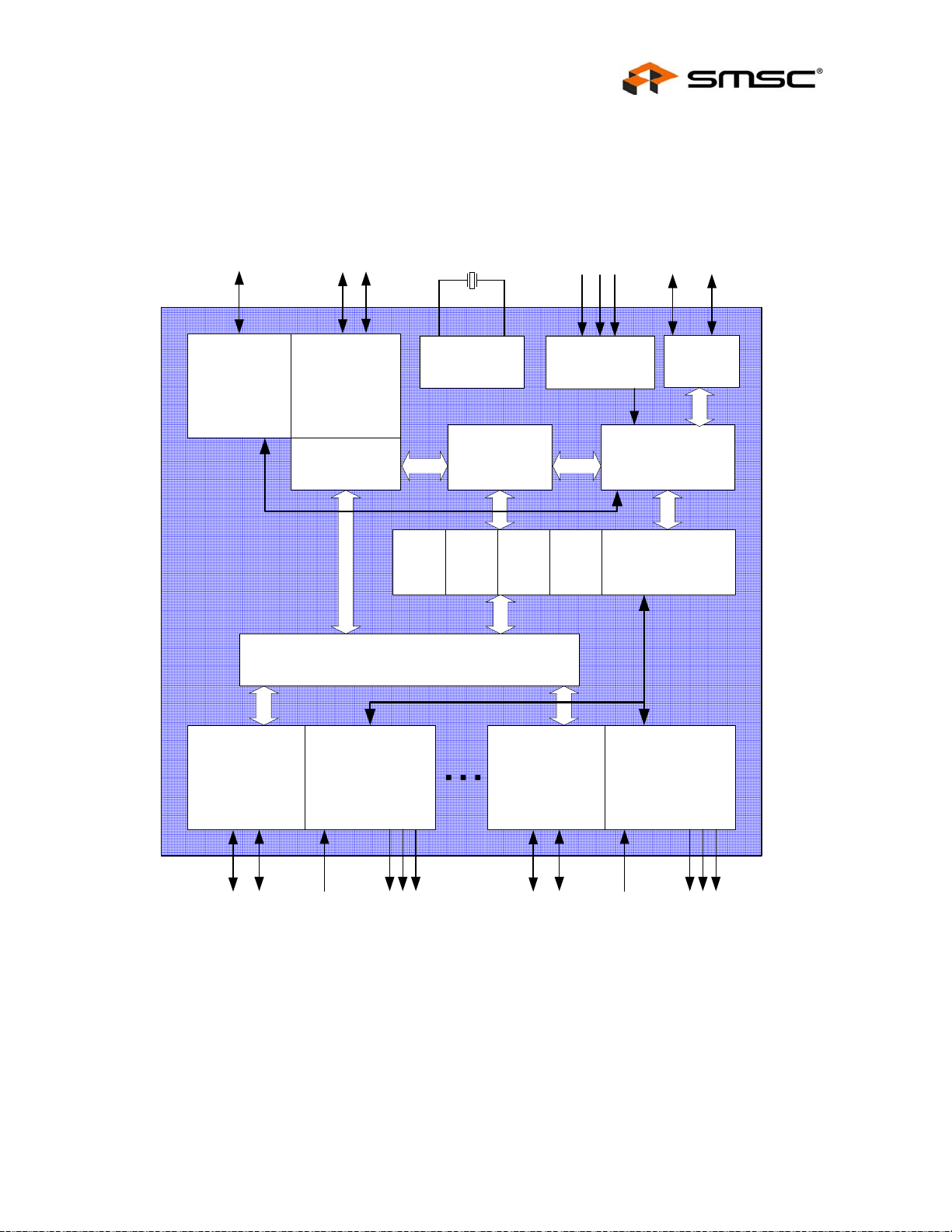
4-Port USB 2.0 Controller
Datasheet
Chapter 2 Functional Block Diagram
To Upstream
V
BUS
Upstream
USB Data
24 MHz
Crystal
Pin
Selectable
Options
To EEPROM or
SMBus Master
SCKSD
Bus-Power
Detect/
Pulse
V
BUS
Downstream
PHY #1
Upstream
PHY
Repeater
Routing Logic
Port #1
OC Sense
Switch Driver
LED Drivers
Internal
PLL
Configuration
TT#1TT#2TT#3TT
#4
Downstream
PHY #4
Select
ControllerSIE
Controller
Port #4
OC Sense
Switch Driver
LED Drivers
Serial
Interface
Port
Downstream
USB DataOCSense
SMSC USB20H04 Page 7 Revision 1.63 (03-30-07)
Switch/LED
Downstream
Drivers
Figure 2.1 - Block Diagram
USB DataOCSense
Switch/LED
Drivers
DATASHEET
Page 8
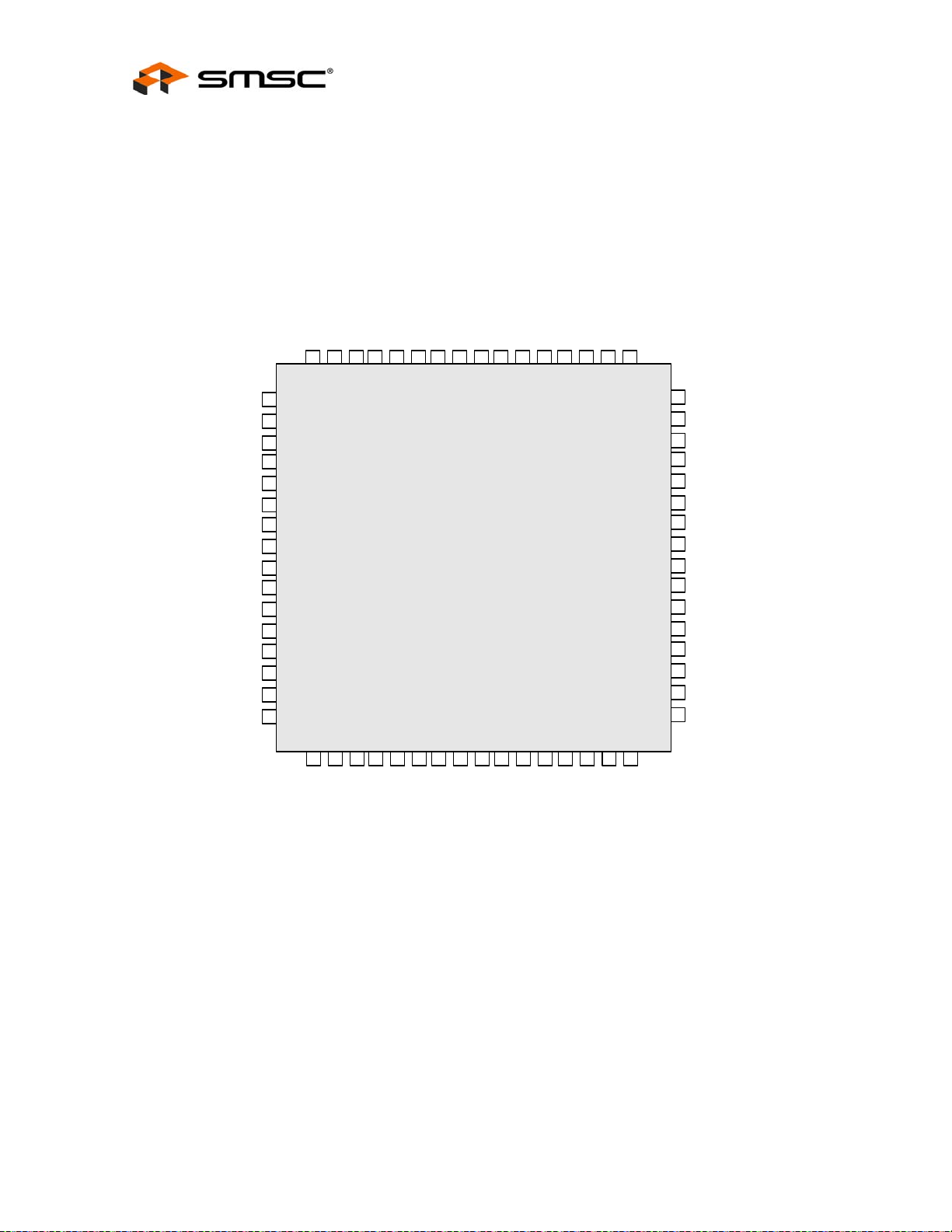
Chapter 3 Pinout
VSS
RBIAS
ATEST
VDDA33
VDDA18
VSS
XTAL1/CLKIN
4-Port USB 2.0 Hub Controller
Datasheet
XTAL2
VDDA18
VSS
VDD18
VSS
VBUSDET
SELF_PWR
SMB_SEL_N
RESET_N
VDDA33
USBDP0
USBDM0
VSS
USBDM1
USBDP1
VDDA33
USBDP2
USBDM2
VSS
USBDM3
USBDP3
VDDA33
USBDP4
USBDM4
VSS
1
2
3
4
5
6
7
8
9
10
11
12
13
14
15
16
646362
17
18
NC
NC
61
6059585756555453525150
USB20H04
2122232425262728293031
20
19
VSS
AM4_N
GR4_N
AM3_N
GR3_N
AM2_N
GR2_N
AM1_N
GR1_N
VDD33
VSS
VDD18
49
48
TEST_P3
CLKIN_EN
47
46
OCS1_N
45
VBUS1_N
44
OCS2_N
43
VBUS2_N
42
VDD18
VSS
41
40
39
38
37
36
35
34
33
32
TEST_P0
TEST_P1
OCS3_N
VBUS3_N
OCS4_N
VBUS4_N
CS/EESEL
SCK/SCL
SD/SDA
TEST_P2
Figure 3.1– 64 Pin TQFP
Revision 1.63 (03-30-07) Page 8 SMSC USB20H04
DATASHEET
Page 9
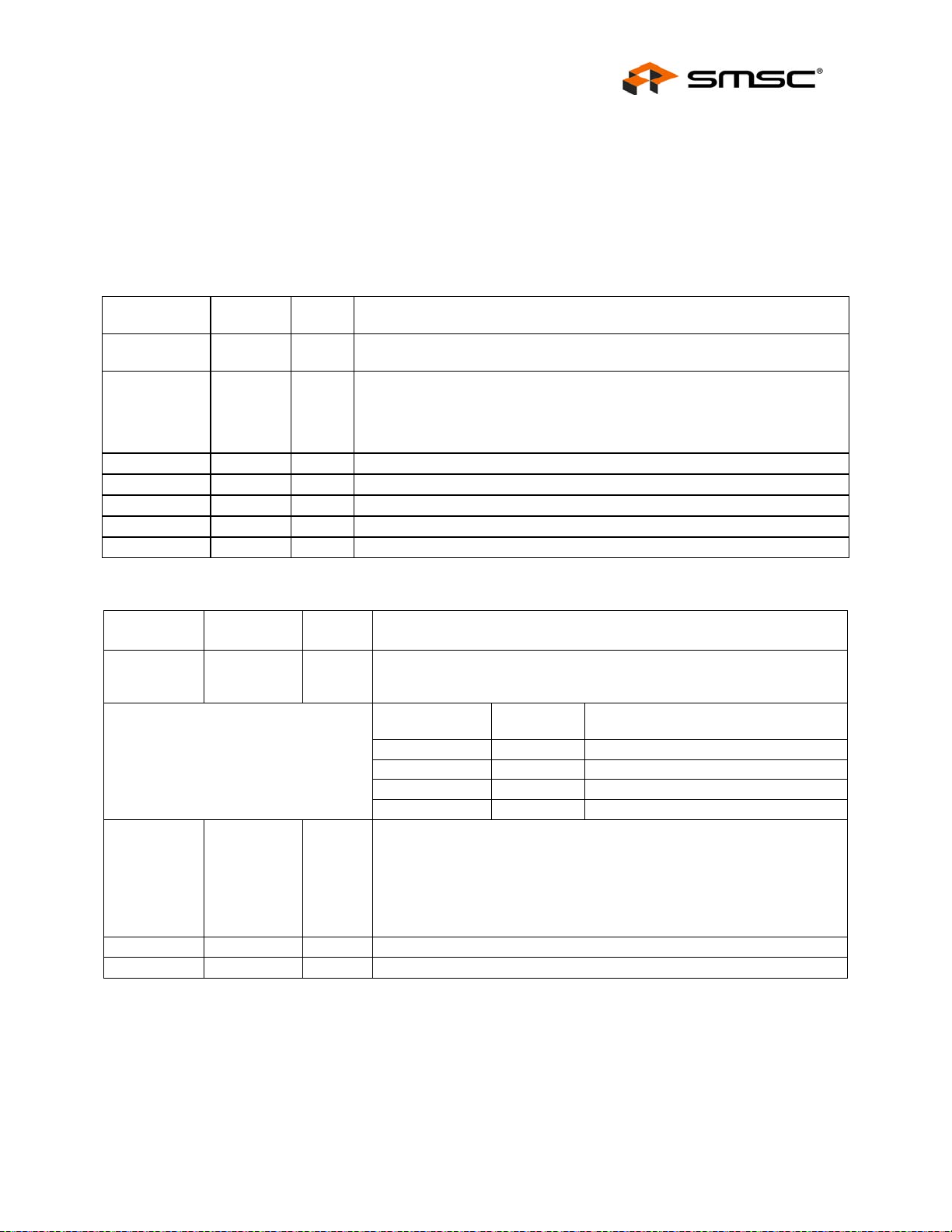
4-Port USB 2.0 Controller
Datasheet
Chapter 4 Interface Signal Definition
4.1 Pin Descriptions
Table 4.1 - System Interface Signals
NAME
RESET_N IS Low
SELF_PWR I High
TEST_P0 IPD N/A
TEST_P1 IPD N/A
TEST_P2 IPD N/A
TEST_P3 IPD N/A
ATEST AO N/A
NAME
SMB_SEL_N I N/A
CS/EE_SEL IO8 N/A
SD/SDA IOSD12 N/A
SCK/SCL IOSD12 N/A
BUFFER
TYPE
BUFFER
TYPE
ACTIVE
LEVEL
Chip Reset. The minimum active low pulse is 100ns. See section 8.4 for a
complete description of operation following a reset.
Self-power Detect. Detects availability of local self-power source:
0: Self/local power source is NOT available (i.e., 4- Port Hub gets all power
from Upstream USB V
1: Self/local power source is available.
Test Pin. Do Not Connect
Test Pin. Do Not Connect
Test Pin. Do Not Connect
Test Pin. Do Not Connect
Test Pin. Do Not Connect
Table 4.2 – Configuration Select and Serial Port Interface
ACTIVE
LEVEL
SMBus Select. Selects between configuration via the SMBus interface, or
from an external EEPROM or using the internal default, as described in
the table below.
SMB_SEL_N CS/EE_SEL SMBus or EEPROM interface
Chip Select. This multifunction pin is sampled on the rising edge of
RESET_N. If SMB_SEL_N = 1, the internal default configuration will be
used when this pin is low, or the external I2C EEPROM will supply the
configuration when this pin is high. When SMB_SEL_N = 0, this pin
selects the SMBus slave address, as described in the table above.
Connect a 1k ohm resistor in series with the input when connecting this
pin to either VDD or VSS.
Serial Data. Data I/O on the 2-Wire interface.
Serial Clock. Clock for the 2-Wire interface.
DESCRIPTION
).
BUS
DESCRIPTION
configuration.
0 0 SMBus slave. Address: 0101100
0 1 SMBus slave. Address: 0101101
1 0 Internal default configuration.
1 1 2-wire EEPROM interface.
SMSC USB20H04 Page 9 Revision 1.63 (03-30-07)
DATASHEET
Page 10
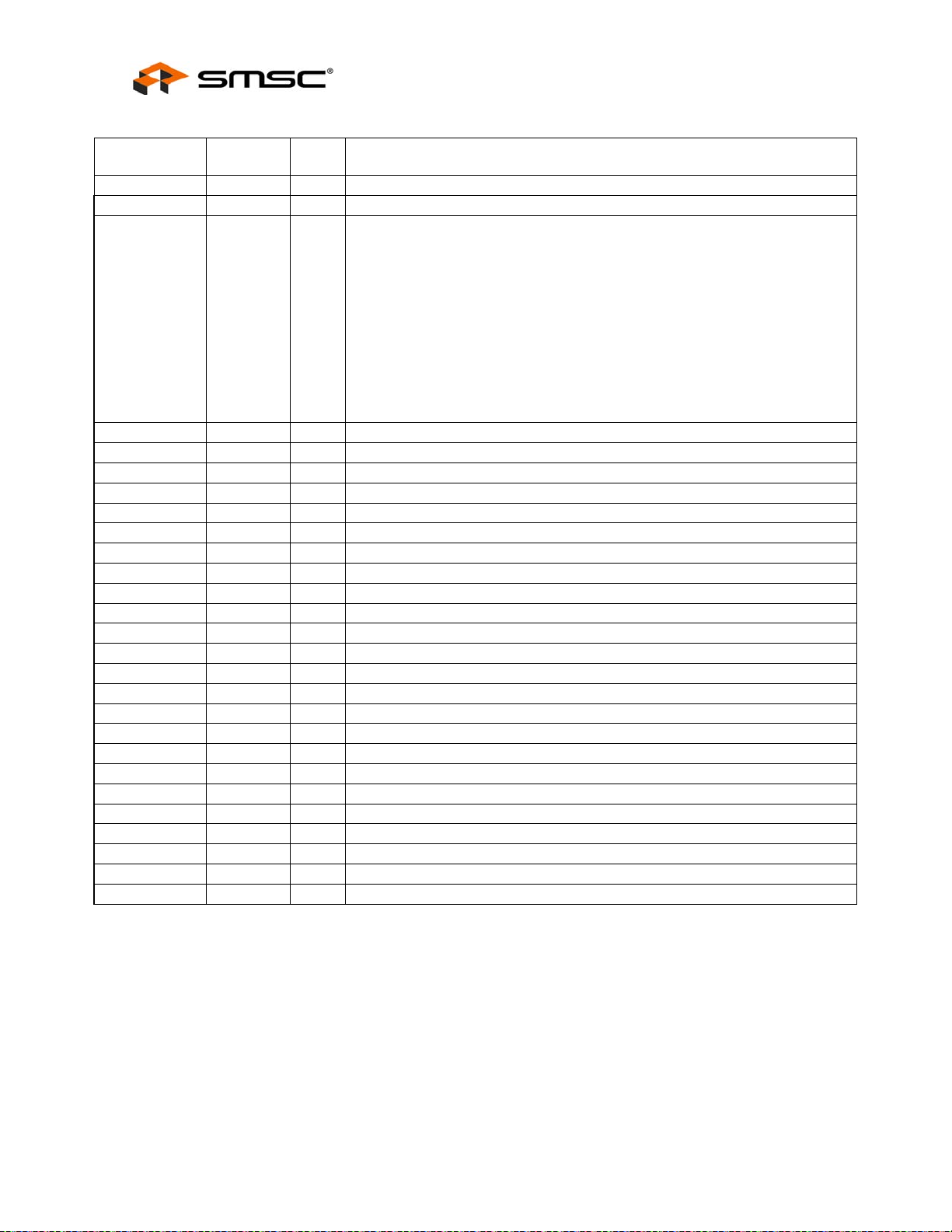
4-Port USB 2.0 Hub Controller
Table 4.3 - USB I/O Signals
Datasheet
NAME
USBDP0 IO-U N/A Upstream USB Positive Data Pin.
USBDM0 IO-U N/A Upstream USB Negative Data Pin.
VBUSDET IO8 N/A
BUFFER
TYPE
ACTIVE
LEVEL
DESCRIPTION
Detects state of upstream V
power. When designing a detachable
BUS
hub, this pin must be connected to the V
power pin of the USB port
BUS
that is upstream of the hub.
For self-powered applications with a permanently attached upstream
host, this pin must be connected to either 3.3V or 5.0V (typically
VDD3.3).
The USB20H04 monitors VBUSDET to determine when to assert the
internal D+ pull-up resistor (signaling a connect event). When using the
SRP feature, it is necessary to add a 100k ohm resistor from this pin to
VSS in order to properly dissipate the upstream V
an 8mA drive capability).
USBDP1 IO-U N/A USB Positive Data Pin to downstream port 1.
USBDM1 IO-U N/A USB Negative Data Pin to downstream port 1.
VBUS1_N O8 Low Enables power to downstream port 1.
OCS1_N IPU Low Over-Current Sense input. Internal pull-up resistor to 3.3V.
GR1_N OD8 Low Enables green indicator to downstream port 1.
AM1_N OD8 Low Enables amber indicator to downstream port 1.
USBDP2 IO-U N/A USB Positive Data Pin to downstream port 2.
USBDM2 IO-U N/A USB Negative Data Pin to downstream port 2.
VBUS2_N O8 Low Enables power to downstream port 2.
OCS2_N IPU Low Over-Current Sense input. Internal pull-up resistor to 3.3V.
GR2_N OD8 Low Enables green indicator to downstream port 2.
AM2_N OD8 Low Enables amber indicator to downstream port 2.
USBDP3 IO-U N/A USB Positive Data Pin to downstream port 3.
USBDM3 IO-U N/A USB Negative Data Pin to downstream port 3.
VBUS3_N O8 Low Enables power to downstream port 3.
OCS3_N IPU Low Over-Current Sense input. Internal pull-up resistor to 3.3V.
GR3_N OD8 Low Enables green indicator to downstream port 3.
AM3_N OD8 Low Enables amber indicator to downstream port 3.
USBDP4 IO-U N/A USB Positive Data Pin to downstream port 4.
USBDM4 IO-U N/A USB Negative Data Pin to downstream port 4.
VBUS4_N O8 Low Enables power to downstream port 4.
OCS4_N IPU Low Over-Current Sense input. Internal pull-up resistor to 3.3V.
GR4_N OD8 Low Enables green indicator to downstream port 4.
AM4_N OD8 Low Enables amber indicator to downstream port 4.
Pulse (pulsed with
BUS
Revision 1.63 (03-30-07) Page 10 SMSC USB20H04
DATASHEET
Page 11

4-Port USB 2.0 Controller
Datasheet
Table 4.4 - Biasing and Clock Oscillator Signals
NAME
RBIAS I-R N/A
XTAL1/CLKIN ICLKx N/A
XTAL2 OCLKx N/A
CLKIN_EN I High
NAME
VDD3.3 N/A N/A
VDD1.8 N/A N/A
VSS N/A N/A
VDDA3.3 N/A N/A
VDDA1.8 N/A N/A
BUFFER
TYPE
BUFFER
TYPE
ACTIVE
LEVEL
External 1% bias resistor. Requires a 12KΩ resistor to ground. Used for
setting HS transmit current level and on-chip termination impedance.
External crystal. 24MHz crystal or external clock input when a crystal is not
used.
Connect a 5M ohm resistor from this pin to XTAL2 when a crystal is used.
External crystal. 24MHz crystal. Not connected when using an external clock.
Clock Input Enable. When high, an external CMOS clock drives XTAL1.
Table 4.5 - Power and Ground Signals
ACTIVE
LEVEL
3.3V Digital Supply. Powers digital pads.
1.8V Digital Supply. Powers digital core.
Signal Ground.
3.3V Analog Supply. Powers analog I/O and 3.3V analog circuitry.
1.8V Analog Supply. Powers 1.8V analog circuitry.
4.2 Buffer Type Descriptions
Table 4.6 – USB20H04 Buffer Type Descriptions
DESCRIPTION
DESCRIPTION
BUFFER DESCRIPTION
I Input
IPU Input with weak internal pull-up resistor.
IPD Input with weak internal pull-down resistor
IS Input with Schmitt trigger
IO8 Input/Output with 8mA drive
IOSD12 Open drain with 12mA sink with Schmitt
trigger. Meets I2C-Bus Spec Version 2.1
O8 Output with 8mA drive
OD8 Open drain with 8mA sink
ICLKx XTAL clock input
OCLKx XTAL clock output
IO-U Defined in USB specification
AO Analog Output
I-R 3.3V Tolerant Analog Pin
SMSC USB20H04 Page 11 Revision 1.63 (03-30-07)
DATASHEET
Page 12

4-Port USB 2.0 Hub Controller
Chapter 5 Limiting Values
Table 5.1 - Absolute Maximum Ratings (In accordance with the Absolute Maximum Rating system (IEC 60134)
PARAMETER SYMBOL CONDITIONS MIN TYP MAX UNITS
1.8V Supply Voltage
(VDD1.8 and VDDA1.8)
3.3V Supply Voltage
(VDD3.3 and VDDA3.3)
Voltage on any I/O pin
Voltage on XTAL1/CLKIN and
XTAL2
Storage Temperature TSTG
PARAMETER SYMBOL CONDITIONS MIN TYP MAX UNITS
1.8V Supply Voltage
(VDD1.8 and VDDA1.8)
3.3V Supply Voltage
(VDD3.3 and VDDA3.3)
Input Voltage on Digital Pins VI 0.0 V
Input Voltage on Analog I/O
Pins (DP, DM)
Ambient Temperature TA
Table 5.3 - Recommended Crystal/External Clock Conditions
VDD1.8
VDD3.3
-0.5
-0.5
-0.3
-0.3
-40
Table 5.2 - Recommended Operating Conditions
V
1.74 1.8 2.0 V
DD1.8
V
3.0 3.3 3.6 V
DD3.3
V
I(I/O)
0.0 V
0 +70 oC
2.5 V
4.0 V
5.5 V
3.6 V
+125 oC
V
DD3.3
V
DD3.3
Datasheet
PARAMETER SYMBOL CONDITIONS MIN TYP MAX UNITS
Crystal Frequency 24
MHz
(+/- 100ppm)
External Clock Frequency 24
XTAL1/CLKIN driven by the
External Clock Duty Cycle 45 50 55 %
external clock; no connection
(+/- 100ppm)
at XTAL2; and CLKIN_EN is
External Clock RMS Jitter
high
100 ps
MHz
Revision 1.63 (03-30-07) Page 12 SMSC USB20H04
DATASHEET
Page 13

4-Port USB 2.0 Controller
Datasheet
Chapter 6 Electrical Characteristics
Table 6.1 - Electrical Characteristics: Supply Pins
(V
=1.74 to 2.0V; V
DD1.8
PARAMETER SYMBOL CONDITIONS MIN TYP MAX UNITS
Low-Speed/Full-Speed
High-Speed
Low-Speed/Full-Speed
High-Speed
Low-Speed/Full-Speed
High-Speed
Low-Speed/Full-Speed
High-Speed
=3.0 to 3.6V; VSS = 0V; TA = 0 oC to +70oC; unless otherwise specified.)
DD3.3
I
I
I
I
I
I
I
I
I
I
I
I
I
I
I
I
I
I
I
I
I
I
Suspended 100 uA Suspend State
CC1.8SUS
Suspended 200 uA
CC3.3SUS
1 downstream port active
100 mA 1 Port
CC1.8FS1
CC3.3FS1
1 downstream port active
100 mA 1 Port
CC1.8HS1
CC3.3HS1
2 downstream ports active
100 mA 2 Ports
CC1.8FS2
CC3.3FS2
2 downstream ports active
100 mA 2 Ports
CC1.8HS2
CC3.3HS2
3 downstream ports active
100 mA 3 Ports
CC1.8FS3
CC3.3FS3
3 downstream ports active
105 mA 3 Ports
CC1.8HS3
CC3.3HS3
4 downstream ports active
100 mA 4 Ports
CC1.8FS4
CC3.3FS4
4 downstream ports active
105 mA 4 Ports
CC1.8HS4
CC3.3HS4
Prior to enumeration
70 mA Unconfigured
CC1.8UNC
CC3.3UNC
Upstream port active
70 mA Enumerated State
CC1.8CON
Full-Speed/Hi-Speed
CC3.3CON
Table 6.2 - DC Electrical Characteristics: Digital Pins
55 mA
75 mA
55 mA
95 mA
55 mA
115 mA
55 mA
135 mA
10 mA
10 mA
o
(VDD1.8 =1.74 to 2.0V; VDD3.3 =3.0 to 3.6V; VSS = 0V; TA = 0
C to +70oC; unless otherwise specified.)
PARAMETER SYMBOL COMMENTS MIN TYP MAX UNITS
Refer to Section 4.1 for relationship between buffers and pin names.
0.8
350
+10
+10
V
V
V
HYSI
I
I
IH
ILI
IHI
IL
IS Input Buffer
Low Input Level
High Input Level
Hysteresis
Low Input Leakage
High Input Leakage
SMSC USB20H04 Page 13 Revision 1.63 (03-30-07)
TTL Levels
TTL Levels
V
= 0
IN
V
= V
IN
DD3.3
2.0
250
-10
-10
300
V
V
mV
uA
uA
DATASHEET
Page 14

4-Port USB 2.0 Hub Controller
PARAMETER SYMBOL COMMENTS MIN TYP MAX UNITS
I, IPD, IPU Input Buffer
Low Input Level
High Input Level
Low Input Leakage
High Input Leakage
ICLK Input Buffer
Low Input Level
High Input Level
Hysteresis
O8 and IO8 Buffer
Low Output Level
High Output Level
Output Leakage
V
V
V
V
V
I
I
ILCK
IHCK
HYSC
V
V
I
OL
IH
OH
ILI
IHI
IL
OL
TTL Levels
TTL Levels
V
= 0
IN
V
IN
= V
DD3.3
TTL Levels
TTL Levels
2.0
-10
-10
2.0
I
= 8 mA @ V
OL
DD3.3
= 3.3V
I
= -4mA @ V
OH
DD3.3
= 3.3V
V
= 0 to V
IN
DD3.3
50
2.4
-10
0.8
+10
+10
0.8
100
0.8
+10
(Note 6.1)
OD8 and IOD8 Buffer
Low Output Level
Output Leakage
V
OL
I
= 8 mA @ V
OL
I
OL
V
= 0 to V
IN
DD3.3
DD3.3
= 3.3V
-10
0.8
+10
(Note 6.1)
IOSD12 Buffer
Low Output Level
Output Leakage
Hysteresis
V
V
I
OL
HYSI
OL
I
= 12 mA @ V
OL
V
= 0 to V
IN
= 3.3V
DD3.3
DD3.3
(Note 6.1)
-10
250
300
0.8
+10
350
Datasheet
V
V
uA
uA
V
V
mV
V
V
uA
V
uA
V
uA
mV
Note 6.1 - Output Leakage is measured with the current pins in high impedance.
Table 6.3 - Pin Capacitance
PARAMETER SYMBOL CONDITIONS MIN TYP MAX UNITS
Clock Input Capacitance C
12 pF
CLKIN
Input Capacitance CIN All pins – except DPx/DMx pins 8 pF
Output Capacitance C
All pins – except DPx/DMx pins 12 pF
OUT
Revision 1.63 (03-30-07) Page 14 SMSC USB20H04
DATASHEET
Page 15

4-Port USB 2.0 Controller
Datasheet
Table 6.4 - DC Electrical Characteristics: Analog I/O Pins (DP/DM)
(VDD1.8 =1.74 to 2.0V; VDD3.3 =3.0 to 3.6V; VSS = 0V; TA = 0
o
C to +70oC; unless otherwise specified.)
PARAMETER SYMBOL CONDITIONS MIN TYP MAX UNITS
FS FUNCTIONALITY
Input levels
Differential Receiver Input
V
| VI(DP) - VI(DM) | 0.2 V
DIFS
Sensitivity
Differential Receiver
V
0.8 2.5 V
CMFS
Common-Mode Voltage
Single-Ended Receiver Low
V
0.8 V
ILSE
Level Input Voltage
Single-Ended Receiver High
V
2.0 V
IHSE
Level Input Voltage
Output Levels
Low Level Output Voltage V
High Level Output Voltage V
Termination
Driver Output Impedance for
HS and FS
Pull-up resistor on DP;
FSOL
FSOH
= 1.5kΩ to V
R
L
DD3.3
Pull-down resistor on DP, DM;
= 15kΩ to GND
R
L
Z
Steady state drive
HSDRV
Pull-up Resistor Impedance ZPU 1.425 1.575
Termination Voltage For Pull-up
V
3.0 3.6 V
TERM
0.3 V
2.8 3.6 V
40.5 45 49.5
Ω
KΩ
Resistor On Pin DP
HS FUNCTIONALITY
Input levels
HS Differential Input Sensitivity V
HS Data Signaling Common
| VI(DP) - VI(DM) | 100 mV
DIHS
V
-50 500 mV
CMHS
Mode Voltage Range
Squelch Threshold 100 mV HS Squelch Detection
Threshold (Differential)
V
HSSQ
Unsquelch Threshold 150 mV
Output Levels
High Speed Low Level
Output Voltage (DP/DM
V
HSOL
When driven into a precision 45Ω
-10 10 mV
load
referenced to GND)
High Speed High Level
Output Voltage (DP/DM
V
HSOH
When driven into a precision 45Ω
load
360 440 mV
referenced to GND)
High Speed IDLE Level
Output Voltage (DP/DM
V
OLHS
When driven into a precision 45Ω
load
-10 10 mV
referenced to GND)
Chirp-J Output Voltage
(Differential)
Chirp-K Output Voltage
(Differential)
Leakage Current
V
HS termination resistor disabled,
CHIRPJ
700 1100 mV
pull-up resistor connected.
V
HS termination resistor disabled,
CHIRPK
-900 -500 mV
pull-up resistor connected.
OFF-State Leakage Current ILZ ± 1 uA
Port Capacitance
Transceiver Input Capacitance CIN Pin to GND 5 10 pF
6.1 Dynamic Characteristics: Analog I/O Pins (DP/DM)
Compliant with USB 2.0 Specification. For complete specifications consult the Universal Serial Bus
Specification Revision 2.0.
SMSC USB20H04 Page 15 Revision 1.63 (03-30-07)
DATASHEET
Page 16

Chapter 7 Functional Overview
Figure 2.1 shows the functional block diagram of the USB 2.0 Hub Controller. Each of the functions is
described in detail below.
7.1 Bus-Power Detect
4-Port USB 2.0 Hub Controller
Datasheet
The VBUSDET pin on the USB20H04 monitors the state of the upstream V
the DP0 resistor if V
USB20H04 will remove power from the DP0 pull-up resistor within 10 seconds.
To support a dual-role OTG host on the upstream port, the USB20H04 has the ability to pulse the inactive
V
line. This is defined as V
BUS
OTG features of the USB20H04, please see “Application Note 10.4 Using the USB20H04 with an OTG
Host”.
is not active. If V
BUS
7.2 Upstream PHY
The upstream PHY includes the transmitter and receiver that operate in high-speed or full-speed mode,
depending on the current hub configuration and the host. The required termination resistors are internal to
the USB20H04.
To support a dual-role OTG host on the upstream port, the USB20H04 has the ability to attach a 1.5K ohm
resistor to the DP0 pin for 5 to 10ms. This is defined as data-line pulsing in the OTG specification.
7.3 Clock/PLL
The USB20H04 requires a 24MHz signal as a reference clock for the internal PLL. An external crystal is
used with the internal oscillator, or an external clock signal can be provided.
signal and will not pull-up
goes from an active to an inactive state (not powered), the
BUS
pulsing in the OTG specification. For a more detailed discussion of the
BUS
BUS
7.4 Internal Configuration Select
A default configuration for the USB20H04 is present immediately after RESET_N negation. When the
default configuration values will not be used, user defined values must be provided from an external source
via the serial interface. The user defined values to be configured are described in section 8.2.
See Section 8.1 for typical circuit examples showing how to select either the default configuration or an
external EEPROM. The pins used to select the source of configuration values are given in Table 4.2.
The internal default configuration is enabled when SMB_SEL_N is high and CS/EE_SEL is low on the
rising edge of RESET_N. When the SELF_PWR pin is low on the rising edge of RESET_N, the
bus-powered default configuration is loaded. If the SELF_PWR pin is high, the self-powered default
configuration is loaded. This allows the default configuration to be bus-powered or self-powered following a
reset.
Revision 1.63 (03-30-07) Page 16 SMSC USB20H04
DATASHEET
Page 17

4-Port USB 2.0 Controller
Datasheet
7.5 Serial Interface
External configuration data is loaded via the serial interface. The serial interface appears as either an
SMBus slave, or an I
2
C memory interface.
7.5.1 SMBus Slave
The USB20H04 conforms to voltage, power, and timing specifications as set forth in the SMBus 1.0
Specification for Slave-Only devices. The SMBus interface shares the same pins as the EEPROM
interface. If the SMB_SEL_N pin is configured to activate the SMBus interface, external EEPROM support
is no longer available and the user-defined configuration values must be downloaded via the SMBus. A
separate Application Note 9.29, "USB20H04 4-Port USB 2.0 Hub Controller - Configuration Programming"
provides details for configuring the USB20H04 via the SMBus.
7.5.2 I2C Memory Interface
A basic I2C-bus interface is provided for reading configuration data from an external EEPROM following a
reset. The USB20H04 acts as the master and generates the serial clock and the START and STOP
conditions.
7.6 Repeater
The hub repeater is responsible for managing connectivity between upstream and downstream facing ports
which are operating at the same speed. The repeater includes both a high-speed repeater function and a
full-/low-speed repeater function. When the upstream port is operating in a high-speed environment, traffic
passes through the high-speed repeater to downstream ports that are operating at high-speed. As detailed
in the USB specification, the repeater is responsible for managing connectivity on a ‘per packet’ basis. It
implements ‘packet signaling’ and ‘resume’ connectivity. If a low-speed device is detected the repeater will
not propagate upstream packets to the corresponding port, unless they are preceded by a PREAMBLE
PID.
7.7 SIE
Communication with the host is handled by the SIE. The full USB protocol layer is implemented in the SIE,
including Endpoint 0 and Endpoint 1. All standard USB requests from the host are handled by the
hardware without the need for firmware intervention.
7.8 Controller
The controller implements protocol handling at a higher level. By responding to SETUP packets it
coordinates enumeration, and it manages suspend/resume operation.
SMSC USB20H04 Page 17 Revision 1.63 (03-30-07)
DATASHEET
Page 18

7.9 Transaction Translator (TT)
The transaction translator supports full-speed and low-speed devices attached to downstream ports in the
high-speed environment. To provide the highest level of performance, the USB20H04 Hub provides one
Transaction Translator (TT) per port (defined as multiple-TT).
7.10 Port Controller
The port controller provides status and control of individual downstream ports. Any port status change is
reported to the host via the hub status change (interrupt) endpoint.
7.11 Downstream PHY
Each of the downstream PHYs include a transmitter and receiver that operate in high-speed, full-speed or
low-speed mode, depending on the attached device. The required termination resistors are internal to the
USB20H04.
7.12 OC Sense/Switch Driver
4-Port USB 2.0 Hub Controller
Datasheet
One output per port is provided to control an external port power switch and one input per port is provided
to sense an external over-current sense. Both ganged and individual (per-port) configurations are
supported. See Figure 10.1 - High Level Block Diagram of a Self-Powered Hub for a typical
implementation.
7.12.1 Over-Current Sense
An external device monitors the current being provided to attached peripherals, and generates an output
during over-current conditions. This output is connected to the OCSx_N input of the USB20H04. This input
pin has an internal pull up resistor.
This input is filtered by the USB20H04 for the amount of time configured in the Over-Current Timer field
(See Table 8.4 - Address 8; Config_Byte_1) If the input continues to be asserted beyond the configured
time, the USB20H04 reports the over-current condition to the host and disables the power switch output
associated with that particular port. For use with typical silicon-based power controllers, configure the timer
to a value greater than zero to avoid glitches when devices are attached.
7.12.2 Switch Driver
Power to downstream ports is controlled by the VBUSx_N (where x stands for the port number) output
connected to an external power switch device. This output may be disabled when an over-current
condition has been reported, as described in Section 7.12.1.
7.13 LED Drivers
As per the specification, each downstream port of the hub supports an optional status indicator. The
USB20H04 provides one output per port for a green LED and one output per port for an amber LED.
Revision 1.63 (03-30-07) Page 18 SMSC USB20H04
DATASHEET
Page 19

4-Port USB 2.0 Controller
Datasheet
Each port’s indicator must be located in a position that obviously associates the indicator with the port. The
color and state of the LED is used to provide status information to the user.
Two different modes of operation are supported for the port indicators: automatic mode and manual mode.
The USB20H04 defaults to automatic mode upon power-up. In automatic mode, the USB20H04 controls
the color of the indicator LED as described in Table 7.1 - Automatic Mode Port Indicators.
In manual mode, the host controls the color and state of the indicator LED by sending a command to the
USB20H04 to put the LED in a particular state. This is described in Table 7.2 - Manual Mode Port
Indicators.
Table 7.1 - Automatic Mode Port Indicators
COLOR DEFINITION
Off Disconnected, Disabled, Not
Configured, Resetting, Testing,
Suspending, or Resuming
Amber Over Current Condition
Green Enabled, Transmit, or TransmitR
Table 7.2 - Manual Mode Port Indicators
COLOR DEFINITION
Off Not Operational
Amber Error Condition
Green Fully Operational
Blinking
Off/Green
Blinking
Off/Amber
Software Attention
Hardware Attention
The USB20H04 can be configured to either support or not support port indicators. If port indicators are not
included in the hub design, disable this feature in the configuration.
SMSC USB20H04 Page 19 Revision 1.63 (03-30-07)
DATASHEET
Page 20

Chapter 8 Implementation Notes
The following sections consist of select functional explanations to aid in implementing the Hub Controller
into a system.
8.1 Configuration Implementations
The USB20H04 is normally configured by an external EEPROM connected directly to the serial interface.
Typical circuit diagrams are shown below. For a more detailed discussion of the serial interface, including
how to configure the USB20H04 using the SMBus mode, please see Application Note 9.29, "USB20H04 4-
Port USB 2.0 Hub Controller, Configuration Programming". The Application Note also discusses designing
a Hub system that supports In Circuit Programming of the EEPROM.
8.1.1 Interfacing a 2-wire Serial EEPROM
4-Port USB 2.0 Hub Controller
Datasheet
The I2C EEPROM interface is designed to attach to a single “dedicated” I2C EEPROM. It conforms to the
Standard-mode I
compatibility. The circuit board designer is required to place external pull-up resistors (10K ohm
recommended) on the SDA & SCL lines (per SMBus 1.0 Specification, and EEPROM manufacturer
guidelines) to VDD in order to assure proper operation.
2
C Specification (100kbit/s transfer rate and 7-bit addressing) for protocol and electrical
Figure 8.1 - 2-Wire EEPROM Interface
Revision 1.63 (03-30-07) Page 20 SMSC USB20H04
DATASHEET
Page 21

4-Port USB 2.0 Controller
Datasheet
8.1.2 Internal Default Configuration
The internal default configuration is enabled when SMB_SEL_N is high and CS/EE_SEL is low on the
rising edge of RESET_N. If SELF_PWR is low, then the bus-powered default settings are loaded.
VDD3.3
Bus/Self
Power Sel ect
0=Bus-Power
1=Self-Power
Figure 8.2 - Internal Default Mode
SMB_SEL_N
CS/EE_SEL
SELF_PWR
1k
8.2 EEPROM Programming Values
USB20H04
SCK/SCL
SD/SDA
Configuration data is loaded from an external EEPROM following reset. The values to be programmed into
the EEPROM are summarized in Table 8.1 - Summary of OEM Value Programming.
Table 8.1 - Summary of OEM Value Programming
ADDRESS FIELD NAME DESCRIPTION
0 VID (MSB) Vendor ID (assigned by USB-IF).
1 VID (LSB)
2 PID (MSB) Product ID (assigned by Manufacturer).
3 PID (LSB)
4 DID (MSB) Device ID (assigned by Manufacturer).
5 DID (LSB)
6 Config_Byte_3 Configuration options defined in Table 8.2.
7 Config_Byte_2 Configuration options defined in Table 8.3.
8 Config_Byte_1 Configuration options defined in Table 8.4.
9 Max_Power Maximum current for this configuration, see Table 8.5.
10 HubContrCurrent Maximum current for the USB20H04, see Table 8.5.
11 PwrOn2PwrGood Time until power is stable, see Table 8.5.
SMSC USB20H04 Page 21 Revision 1.63 (03-30-07)
DATASHEET
Page 22

4-Port USB 2.0 Hub Controller
Datasheet
Detailed definition of the bits used to program the OEM values are given in Table 8.2 through Table 8.5.
Table 8.2 - Address 6; Config_Byte_3
BIT FIELD NAME DESCRIPTION
7 Self-/Bus-Power Selects either self-powered or bus-powered operation:
0: Self-powered operation.
1: Bus-powered operation.
6 Port Indicators Selects implementation of port indicators:
0: No port indicators.
1: Port indicators implemented.
5 High-Speed
Disable
Selects whether high-speed operation is disabled:
0: High-/Full-Speed operation.
1: Full-Speed only (High-Speed disabled).
4 Multiple TT Support Selects whether multiple transaction translators are available:
0: Single TT for all ports.
1: Each port has one TT available (multiple TTs supported).
3 EOP Disable Selects whether EOP generation of EOF1 is disabled when in
Full-Speed mode:
0: EOP generation at EOF1.
1: EOP generation at EOF1 disabled.
2 Current Sensing Selects whether current sensing is ganged on all ports, or on an
individual port-by-port basis:
0: Individual port-by-port.
1: Ganged sensing.
1 Power Switching Selects whether downstream port power switching is ganged on all
ports, or on an individual port-by-port basis:
0: Individual port-by-port.
1: Ganged switching.
0 Compound Device Selects whether the hub is part of a compound device:
0: Not a compound device.
1: Yes, USB20H04 is part of a compound device.
Table 8.3 - Address 7; Config_Byte_2
The ports may be individually configured to be inactive. However, the order in which ports are set to
inactive is very specific. Port 4 must be the first port configured to be inactive, followed by port 3.
BIT FIELD NAME DESCRIPTION
7:4 Non-Removable
Device
Selects which ports include non-removable devices. A one
indicates that the port is non-removable:
Bit 7: Port 4 is non-removable.
Bit 6: Port 3 is non-removable.
Bit 5: Port 2 is non-removable.
Bit 4: Port 1 is non-removable.
All zeroes sets all ports removable.
Revision 1.63 (03-30-07) Page 22 SMSC USB20H04
DATASHEET
Page 23

4-Port USB 2.0 Controller
Datasheet
BIT FIELD NAME DESCRIPTION
3:0 Port Non-Active Selects which ports are active. A one indicates that the port is
BIT FIELD NAME DESCRIPTION
7 Dynamic Power Selects the ability to transition to bus-powered operation if the local
6 On-The-Go Selects the ability to support an OTG host:
5:4 Reserved Set to zero.
3:0 Over-Current Timer Selects the over-current timer delay in 2 ms increments for the
non-active:
Bit 3: Port 4 is non-active.
Bit 2: Port 3 is non-active.
Bit 1: Port 2 is non-active.
Bit 0: Port 1 is non-active.
All zeroes sets all ports active.
Note: Active ports must be contiguous, and must start with port
number 1.
Table 8.4 - Address 8; Config_Byte_1
power source is removed:
0: No dynamic auto-switching.
1: Dynamic auto-switching ability enabled.
0: No OTG support.
1: OTG support enabled.
active ports.
0101: delay is 2ms
1010: delay is 4ms
1111: delay is 6ms
Note: All other values are reserved
Table 8.5 - Addresses 9 - 11
BIT FIELD NAME DESCRIPTION
7:0 Max Power Current in 2mA increments that the 4-port hub consumes from an
upstream port in this configuration.
A value of 50, or 32(h), indicates 100 mA.
7:0 HubContrCurrent Absolute maximum current requirement in 2mA increments of the
hub controller electronics.
A value of 50, or 32(h), indicates 100 mA.
7:0 PwrOn2PwrGood Time in 2ms intervals from the time the power on sequence begins
on a port until power is good on that port.
A value of 50, or 32(h), indicates 100 ms.
8.3 Default Configuration Values
Default values for configuration data are loaded as described in section 8.1.2 and 8.1.3 above. The values
programmed are summarized in Table 8.6 - Default Configuration Values.
SMSC USB20H04 Page 23 Revision 1.63 (03-30-07)
DATASHEET
Page 24

Table 8.6 - Default Configuration Values
4-Port USB 2.0 Hub Controller
Datasheet
REGISTER
ADDRESS
01h VID MSB 04 04
02h VID LSB 24 24
03h PID MSB ** **
04h PID LSB 00 00
05h DID MSB 00 00
06h DID LSB 00 00
07h Config Data Byte 3 58 98
08h Config Data Byte 2 00 08
09h Config Data Byte 1 05 05
0Ah Max Power 00 64
0Bh Hub Controller Max Current 00 64
0Ch Power-on Time 80 80
** The default PID value is dependent on the silicon revision.
REGISTER NAME
SELF-POWERED
DEFAULT (HEX)
BUS-POWERED
DEFAULT (HEX)
8.4 Reset
There are two different resets that the USB20H04 will experience. One is a hardware reset (via the
RESET_N pin) and the second a USB Reset.
8.4.1 External Hardware Reset
A valid hardware reset is initiated by the assertion of RESET_N for a minimum of 100ns after all power
supplies are within operating range.
Assertion of RESET_N (external pin) causes the following:
1. All downstream ports are disabled, and V
2. The PHYs are disabled, and the differential pairs will be in a high-impedance state
3. All transactions immediately terminate, and no states are saved.
4. All internal registers return to the default state (in most cases, 00(h)).
5. LED indicators are disabled
After RESET_N is negated, the USB20H04 is ready to be configured as an SMBus slave (if SMB_SEL_N
= 0) or it reads OEM specific data from the external EEPROM (if SMB_SEL_N = 1). Default values for
configuration data are loaded if the SELF ONLY default strapping option is selected, or if an EEPROM is
not present. The timing associated with these options is shown in the tables below.
power to downstream devices is removed.
BUS
Revision 1.63 (03-30-07) Page 24 SMSC USB20H04
DATASHEET
Page 25

4-Port USB 2.0 Controller
Datasheet
8.4.1.1 SMBus Configuration Timing
SCK/SCL
t1 t2
RESET_N
GND
t3
t4
Hardware
Reset A sserted
CS/EE_SEL
& SMB_SEL_N
strapping
options read
First External
SCK/SCL
Activity
Configuration
Finished
Hub Function
Enable
Figure 8.3 - Timing for Configuration from SMBus
Table 8.7 - Time Values to Configure from SMBus
NAME DESCRIPTION MIN TYP MAX UNITS
T1 RESET_N asserted 100 nsec
T2 USB20H04 recovery/stabilization – until first
16 32 nsec
external SCK/SCL activity
T3 Implementation dependent load time
T4 Configuration finished to Hub enabled 35 70 nsec
SMSC USB20H04 Page 25 Revision 1.63 (03-30-07)
DATASHEET
Page 26

8.4.1.2 EEPROM Configuration Timing
SCK/SCL
t1
RESET_N
GND
t2 t3
4-Port USB 2.0 Hub Controller
Datasheet
t4
Hardware
Reset A sserted
CS/EE_SEL
& SMB_SEL_N
strapping
options read
First Clock
Risin g E dge
Configuration
Finished
Hub Function
Enable
Figure 8.4 - Timing to Complete Configuration from EEPROM
Table 8.8 - Time Values to Configure From EEPROM
NAME DESCRIPTION MIN TYP MAX UNITS
T1 RESET_N asserted 100 nsec
T2 (I2C) USB20H04 recovery/stabilization – until
24 30
μsec
first rising edge of SCK/SCL
T3 (I2C) EEPROM configuration to final
8 10 msec
SCK/SCL activity
T4 Configuration finished to Hub enabled 35 70 nsec
Revision 1.63 (03-30-07) Page 26 SMSC USB20H04
DATASHEET
Page 27

4-Port USB 2.0 Controller
Datasheet
8.4.2 USB Reset
When the upstream host signals a reset, the USB20H04 does the following:
Note: The USB20H04 does not propagate the upstream USB Reset to downstream devices!
1. Sets default address to 0
2. Sets configuration to: un-configured
3. Negates VBUSx_N (where x stands for the port number) to all downstream ports.
4. Clears all TT buffers.
5. Moves device from suspended to active (if suspended).
6. Complies with Section 11.10 of the USB 2.0 specification for behavior after completion of the reset
sequence.
The host then configures the hub, and the hub’s downstream port devices, in accordance with the USB
specification.
SMSC USB20H04 Page 27 Revision 1.63 (03-30-07)
DATASHEET
Page 28

Chapter 9 Hub Descriptors
The USB20H04 will not electrically attach to the USB until after it has loaded valid data for all user-defined
descriptor fields. A default configuration is present immediately after RESET_N negation. User defined
configuration values can be loaded from either an external microcontroller or an external EEPROM.
A hub returns different descriptors based on whether it is operating at high-speed or full-/low-speed. A hub
can report three different sets of the descriptors: one descriptor set for full-/low-speed operation and two
sets for high-speed operation. The descriptors reported by the USB20H04 are summarized in the following
tables. The host retrieves this information by using the GetDescriptor request with the corresponding
descriptor type values.
Table 9.1 - Device Descriptor
4-Port USB 2.0 Hub Controller
Datasheet
OFFSET
0 12h 12h bLength Size of this descriptor in bytes
1 01h 01h bDescriptorType DEVICE Descriptor Type
2,3 0200h 0200h bcdUSB USB Specification Number
4 09h 09h bDeviceClass Class code assigned by USB-IF for Hubs
5 00h 00h bDeviceSubClass Class code assigned by USB-IF for Hubs
6 00h 01h* bDeviceProtcol Protocol code assigned by the USB-IF
7 40h 40h bMaxPacketSize0 64-byte packet size
8,9 user user idVendor Vendor ID; OEM value
10,11 user user idProduct Product ID; OEM value
12,13 user user
14 00h 00h iManufacturer T his optional string is not supported.
15 00h 00h iProduct This optional string is not supported.
16 00h 00h iSerialNumber This optional string is not supported.
17 01h 01h iNumConfigurations Supports 1 configuration
OFFSET
0 0Ah 0Ah
1 06h 06h bDescriptorType DEVICE Qualifier Type
2 00h 00h bcdUSB USB Specification Version Number (LSB)
3 02h 02h bcdUSB USB Specification Version Number (MSB)
4 09h 09h bDeviceClass Class code assigned by USB-IF for Hubs
5 00h 00h bDeviceSubClass Class code assigned by USB-IF for Hubs
6 00h 01h* bDeviceProtcol
7 40h 40h bMaxPacketSize0 64-byte packet size for other speed
8 01h 01h bNumConfigurations Supports 1 other speed configuration
9 00h 00h
FULL
SPEED
* 02h for multiple-TT
FULL
SPEED
HIGH
SPEED
HIGH
SPEED
FIELD NAME DESCRIPTION
bcdDevice
Table 9.2 - Device Qualifier Descriptor
FIELD NAME DESCRIPTION
bLength
bReserved
Device ID; OEM value
Size of this descriptor in bytes
Protocol code.
Reserved
* 02h for multiple-TT
Revision 1.63 (03-30-07) Page 28 SMSC USB20H04
DATASHEET
Page 29

4-Port USB 2.0 Controller
Datasheet
Table 9.3 - Standard Configuration Descriptor
OFFSET
FULL
SPEED
0 09h 09h
HIGH
SPEED
FIELD NAME DESCRIPTION
bLength
Size of this descriptor in bytes
1 02h 02h bDescriptorType CONFIGURATION Descriptor Type
Total length of data returned for this
configuration
2,3 yyyyh yyyyh wTotalLength
yyyyh = 0019h if OTG support is disabled.
yyyyh = 001Ch if OTG support is enabled.
4 01h 01h
bNumInterfaces
Number of interfaces supported by this
configuration
Value to use as an argument to the
5 01h 01h
bConfigurationValue
SetConfiguration() request to select this
configuration.
6 00h 00h iConfiguration
Index of string descriptor describing this
configuration (string not supported)
The following values are derived from the OEM
user/
7
signal
(Bitmap)
user/
signal
(Bitmap)
bmAttibutes
value:
= A0h for Bus-Powered.
= E0h for Self-Powered.
All other values are reserved.
If Dynamic Power support is disabled, this value
is derived from the OEM value for MaxPower
consumed from the bus by the hub in this
configuration.
If Dynamic Power support is enabled, the
8
user
(mA)
user
(mA)
bMaxPower
USB20H04 must be configured for a
bus-powered configuration only, and the
following values are reported for this field:
SELF_PWR = 0, OEM value reported.
SELF_PWR = 1, 02h (small upstream load for
Self-Powered configuration).
Table 9.4 - Other_Speed_Configuration Descriptor
OFFSET
FULL
SPEED
0 09h 09h
HIGH
SPEED
FIELD NAME DESCRIPTION
bLength
Size of this descriptor in bytes
1 07h 07h bDescriptorType Other-Speed Configuration Descriptor Type
Total length of data returned for this
configuration
zzzz = 0019h if single TT and OTG disabled.
2,3 yyyyh* zzzzh wTotalLength
zzzz = 001Ch if single TT and OTG enabled.
zzzz = 0029h if multi-TT and OTG disabled.
zzzz = 002Fh if multi-TT and OTG enabled.
SMSC USB20H04 Page 29 Revision 1.63 (03-30-07)
DATASHEET
Page 30

4-Port USB 2.0 Hub Controller
Datasheet
OFFSET
FULL
SPEED
4 01h 01h**
5 01h 01h
6 00h 00h
user/
7
8
signal
(Bitmap)
user
(mA)
HIGH
SPEED
user/
signal
(Bitmap)
user
(mA)
FIELD NAME DESCRIPTION
bNumInterfaces
bConfigurationValue
iConfiguration
Number of interfaces supported by this
configuration
Value to use to select configuration.
Index of string descriptor describing this
configuration (string not supported)
bmAttibutes Same as Configuration Descriptor
bMaxPower
Same as Configuration Descriptor
* Same as Configuration Descriptor
** 02h for multiple-TT
Table 9.5 - Standard Interface Descriptor
OFFSET
FULL
SPEED
0 09h 09h
HIGH
SPEED
FIELD NAME DESCRIPTION
bLength
Size of this descriptor in bytes
1 04h 04h bDescriptorType INTERFACE Descriptor Type
2 00h 00h bInterfaceNumber Number of this interface
3 00h 00h bAlternateSetting
4 01h 01h bNumEndpoints
Value used to select this alternate setting for the
interface
Number of endpoints used by this interface (not
including endpoint 0)
5 09h 09h bInterfaceClass Class code assigned by USB for Hubs
6 00h 00h bInterfaceSubClass Subclass code assigned by USB
7 00h 01h* bInterfaceProtcol Protocol code assigned by USB
8 00h 00h
bInterface
Index of string descriptor describing this
configuration (string not supported)
* 02h for multiple-TT
Table 9.6 - Standard Endpoint Descriptor
OFFSET
FULL
SPEED
0 07h 07h
HIGH
SPEED
FIELD NAME DESCRIPTION
bLength
Size of this descriptor in bytes
1 05h 05h bDescriptorType ENDPOINT Descriptor Type
2 81h 81h bEndpointAddress The address of the endpoint on the USB device.
3 03h 03h bmAttributes
Describes the endpoint's attributes (interrupt
only, no synchronization, data endpoint).
4,5 0001h 0001h wMaxPacketSize Maximum packet size for this endpoint
6 FFh 0Ch
bInterval
Interval for polling endpoint for data transfers.
Revision 1.63 (03-30-07) Page 30 SMSC USB20H04
DATASHEET
Page 31

4-Port USB 2.0 Controller
Datasheet
Table 9.7 - Interface Descriptor (present if multiple-TT)
OFFSET
HIGH
SPEED
0 09h
FIELD NAME DESCRIPTION
bLength
Size of this descriptor in bytes
1 04h bDescriptorType INTERFACE Descriptor T ype
2 00h bInterfaceNumber Number of this interface
3 01h bAlternateSetting
4 01h bNumEndpoints
Value used to select this alternate setting for
the interface
Number of endpoints used by this interface (not
including endpoint 0)
5 09h bInterfaceClass Class code assigned by USB for Hubs
6 00h bInterfaceSubClass Subclass code assigned by USB
7 02h bInterfaceProtcol Protocol code assigned by USB
8 00h
bInterface
Index of string descriptor describing this
configuration (string not supported)
Table 9.8 - On-The-GO (OTG) Descriptor
OFFSET
0 03h 03h
FULL
SPEED
HIGH SPEED FIELD NAME DESCRIPTION
bLength
Size of this descriptor in bytes
1 09h 09h bDescriptorType OTG Descriptor Type
Attribute Fields:
2 01h 01h
wMaxPacketSize
D[7:2] = Reserved
D1: HNP Support (not supported)
D0: SRP Support.
Table 9.9 - Class-Specific Hub Descriptor (Full-Speed and High-Speed)
OFFSET FIELD NAME VALUE DESCRIPTION
0 Length 09h Size of this Descriptor.
1 Descriptor Type 29h Hub Descriptor Type.
2 NbrPorts user Number of downstream facing ports this Hub
supports. Derived from OEM value defined in
EEPROM or SMBus load. See Section 11.23.2.1 in
the USB Specification.
Note: If Dynamic Power is enabled, and the
SELF_PWR pin is low (indicating Bus Power
Operation), then ports 3 & 4 are not available and
either a value of 1 is reported if the OEM value is 1
or a value of 2 is reported if the OEM value is 2, 3
or 4.
3,4 HubCharacteristics user Defines several characteristics that are derived
from OEM values. Also defines TT Think Time
(fixed at a value of 00b for 8FS bit times max).
5 PwrOn2PwrGood user Time (in 2 ms intervals) from the time the power-on
sequence begins on a port until power is good on
that port. Derived from OEM value.
SMSC USB20H04 Page 31 Revision 1.63 (03-30-07)
DATASHEET
Page 32

4-Port USB 2.0 Hub Controller
Datasheet
OFFSET FIELD NAME VALUE DESCRIPTION
6 HubContrCurrent user Maximum current requirements of the hub
controller electronics in mA. Derived from OEM
value.
7 DeviceRemovable user Indicates if port has a removable device attached.
Derived from OEM value.
8 PortPwrCtrlMask FFh Field for backwards USB 1.0 compatibility.
Revision 1.63 (03-30-07) Page 32 SMSC USB20H04
DATASHEET
Page 33

4-Port USB 2.0 Controller
Datasheet
Chapter 10 Application Diagrams
The highly-integrated USB20H04 Hub Controller is complemented with a minimal number of external
components to create a complete four-port Hi-Speed USB hub application. Figure 10.1 illustrates one
possible hardware configuration, but is not a complete schematic. This block diagram shows a
self-powered hub with individual over-current protection and power switching on each downstream port.
USB20H04
Dual
5V
Self-Power
Upstream
Voltage
Regulator
IN
Port
Serial
EEPROM
OUT1
OUT2
V
BUS
D+
D-
SCLK
SD
3.3V
1.8V
XTAL1
XTAL2
VBUSDET
USBDP0
USBDM0
SCK/SCL
SD/SDA
USBDP1
USBDM1
VBUS1_N
OCS1_N
GR1_N
AM1_N
USBDP2
USBDM2
VBUS2_N
OCS2_N
GR2_N
AM2_N
USBDP3
USBDM3
VBUS3_N
OCS3_N
GR3_N
AM3_N
USBDP4
USBDM4
VBUS4_N
OCS4_N
GR4_N
AM4_N
Self-Power
5V
IN
EN1
OC1
EN2
OC2
EN3
OC3
EN4
OC4
Quad
Power
Switch
OUT1
OUT2
OUT3
OUT4
Four
Downstream
Ports
V
BUS
D+
DGND
GR
AM
V
BUS
D+
DGND
GR
AM
V
BUS
D+
DGND
GR
AM
V
BUS
D+
DGND
GR
AM
Figure 10.1 - High Level Block Diagram of a Self-Powered Hub
SMSC USB20H04 Page 33 Revision 1.63 (03-30-07)
DATASHEET
Page 34

4-Port USB 2.0 Hub Controller
Datasheet
Downstream V
Power Source
BUS
USB Type A
Connector
Power Switch
OC Sense
USB20H04
(Port 1)
VBUS1_N
IN
EN
OC
OUT
V
D+
BUS
VDD3.3
OCS1_N
D-
USBDP1
USBDM1
AM1_N
GR1_N
Figure 10.2 - USB Downstream Port Connection
Amber Indicator
Green Indicator
Revision 1.63 (03-30-07) Page 34 SMSC USB20H04
DATASHEET
Page 35

4-Port USB 2.0 Controller
A
y
y
y
g
g
y
Datasheet
Chapter 11 Package Outline
Figure 11.1 - 64 Pin TQFP Package Outline, 10 x 10 x 1.4 Body, 2 MM Footprint
Table 11.1 - 64 Pin TQFP Package Parameters
MIN NOMINAL MAX REMARKS
A1
A2
D
D1
E
E1
H
L
L1
e
θ
W
R1
R2
ccc
Notes:
1. Controlling Unit: millimeter.
2. Tolerance on the true position of the leads is ± 0.04 mm maximum.
3. Package body dimensions D1 and E1 do not include the mold protrusion.
Maximum mold protrusion is 0.25 mm per side.
4. Dimension for foot length L measured at the gauge plane 0.25 mm above the seating plane.
5. Details of pin 1 identifier are optional but must be located within the zone indicated.
~ ~ 1.60 Overall Package Height
0.05 ~ 0.15 Standoff
1.35 ~ 1.45 Bod
11.80 ~ 12.20 X Span
9.80 ~ 10.20 X bod
11.80 ~ 12.20 Y Span
9.80 ~ 10.20 Y bod
0.09 ~ 0.20 Lead Frame Thickness
0.45 0.60 0.75 Lead Foot Len
~ 1.00 ~ Lead Len
o
~ 7
0
0.50 Basic Lead Pitch
o
Lead Foot Angle
0.17 0.22 0.27 Lead Width
0.08 ~ ~ Lead Shoulder Radius
0.08 ~ 0.20 Lead Foot Radius
~ ~ 0.08 Coplanarit
Thickness
Size
Size
th
th
SMSC USB20H04 Page 35 Revision 1.63 (03-30-07)
DATASHEET
