SMC Networks SMCWEB-N2 User Manual

USER GUIDE
EZ ConnectTM N
Wireless N Universal Repeater
SMCWEB-N2

No. 1, Creation Road III,
Hsinchu Science Park,
30077, Taiwan, R.O.C.
TEL: +886 3 5770270
Fax: +886 3 5780764
Wireless Broadband Router
User Guide
October 2012
SMC-UG-1012-02

Information furnished by SMC Networks, Inc. (SMC) is believed to be accurate and reliable.
However, no responsibility is assumed by SMC for its use, nor for any infringements of
patents or other rights of third parties which may result from its use. No license is granted
by implication or otherwise under any patent or patent rights of SMC. SMC reserves the
right to change specifications at any time without notice.
Copyright © 2012 by
SMC Networks, Inc.
No. 1 Creation Road III,
Hsinchu Science Park,
30077, Taiwan, R.O.C.
All rights reserved
Trademarks:
SMC is a registered trademark; and Barricade, EZ Switch, TigerStack, TigerSwitch, and
TigerAccess are trademarks of SMC Networks, Inc. Other product and company names are
trademarks or registered trademarks of their respective holders.

WARRANTY AND PRODUCT REGISTRATION
To register SMC products and to review the detailed warranty statement, please refer to
the Support Section of the SMC Website at http://www.smc.com.
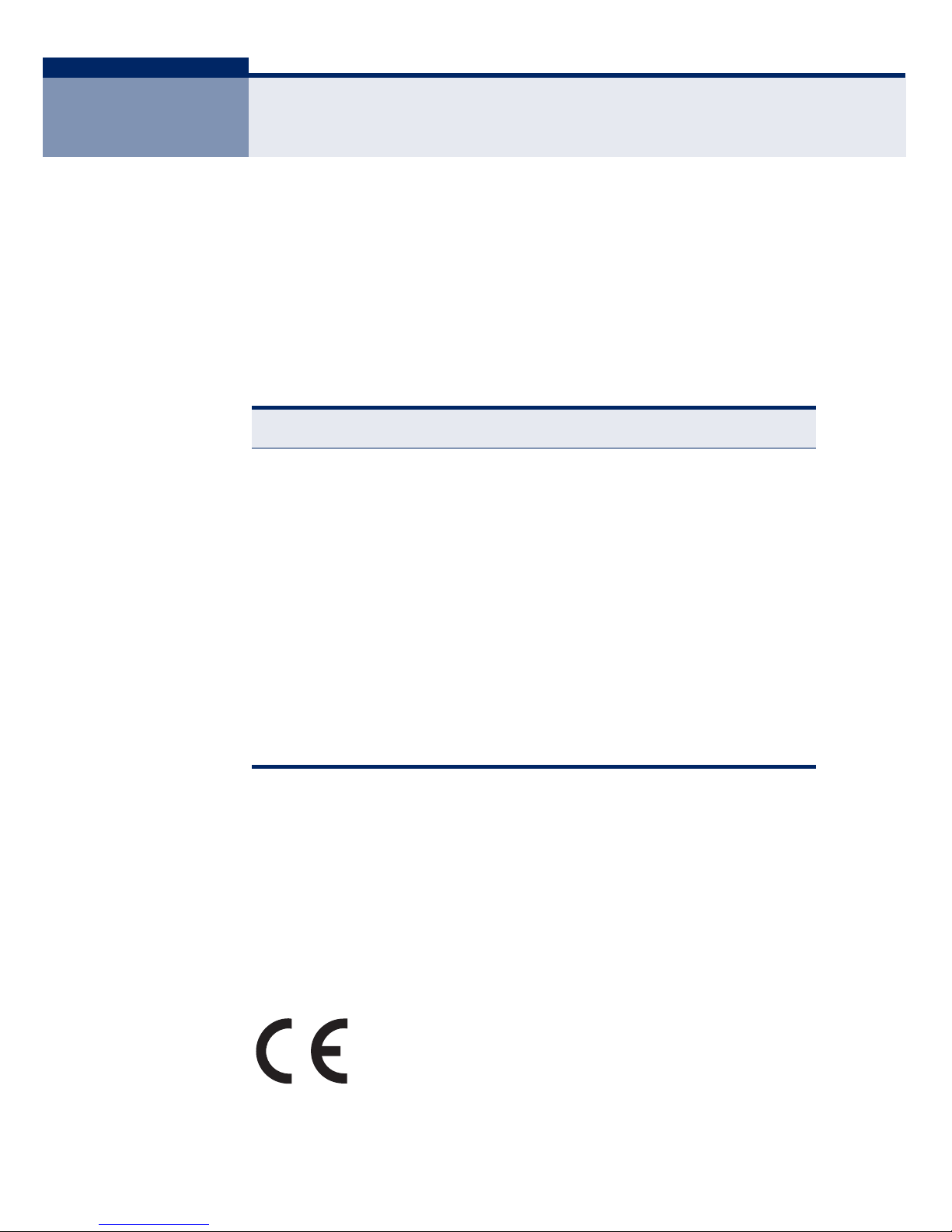
CE MARK WARNING
This is a class B product. In a domestic environment, this product may cause
radio interference, in which case the user may be required to take adequate
measures.
NATIONAL RESTRICTIONS
This device is intended for home and office use in all EU countries (and other
countries following the EU directive 1999/5/EC) without any limitation except for
the countries mentioned below:
N
OTE
:
The manufacturer is not responsible for any radio or TV interference
caused by unauthorized modifications to this equipment. Such modifications
could void the user’s authority to operate the equipment.
IMPORTANT NOTE:
FCC R
ADIATION EXPOSURE STATEMENT
This equipment complies with FCC RF radiation exposure limits set forth for an
uncontrolled environment. This device and its antenna must not be co-located or
operating in conjunction with any other antenna or transmitter.
Country Restriction Reason/Remark
Bulgaria None General authorization required for outdoor use and
public service
France Outdoor use
limited to 10 mW
e.i.r.p. within the
band 2454-2483.5
MHz
Military Radiolocation use. Refarming of the 2.4 GHz
band has been ongoing in recent years to allow
current relaxed regulation. Full implementation
planned 2012
italy None If used outside of own premises, general
authorization is required
Luxembourg None General authorization required for network and
service supply(not for spectrum)
Norway Implemented This subsection does not apply for the geographical
area within a radius of 20 km from the centre of NyÅlesund
Russian
Federation
None Only for indoor applications
C
OMPLIANCES
– 5 –
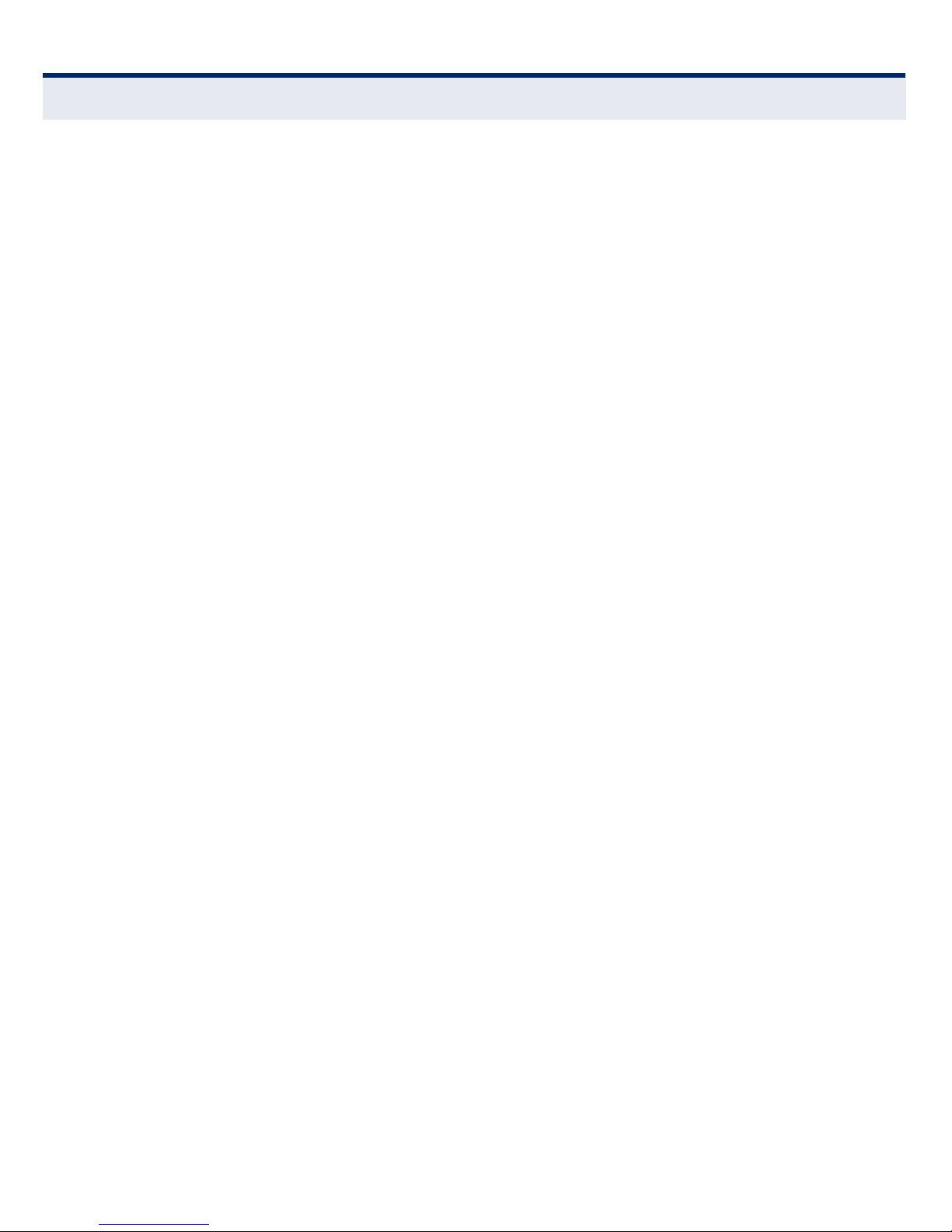
EUROPE - EU DECLARATION OF CONFORMITY
This device complies with the essential requirements of the R&TTE Directive
1999/5/EC. The following test methods have been applied in order to prove
presumption of conformity with the essential requirements of the R&TTE
Directive 1999/5/EC:
◆ EN 60950-1:2006 + A11: 2009Safety of Information Technology
Equipment.
◆ EN 300 328 V1.7.1: 2006-10Electromagnetic compatibility and Radio
spectrum Matters (ERM); Wideband transmission systems; Data
transmission equipment operating in the 2,4 GHz ISM band and using wide
band modulation techniques; Harmonized EN covering essential
requirements under article 3.2 of the R&TTE Directive.
◆ EN 301 489-17 V1.8.1/ 2008-04EN 301 489-17 V2.1.1/ 2009-
05Electromagnetic compatibility and Radio spectrum Matters (ERM);
Electromagnetic Compatibility (EMC) standard for radio equipment and
services; Part 17: Specific conditions for 2.4 GHz wideband transmission
systems and 5 GHz high performance RLAN equipment.
◆ EN 55022: 2006 + A1: 2007Limits and methods of measurement of radio
disturbance characteristics of information technology equipment.
◆ EN 55024: 1998 + A1: 2001 + A2: 2003Information technology
equipment immunity characteristics limits and methods of measurement.
◆ EN 62311: 2008Assessment of electronic and electrical equipment related
to human exposure restrictions for electromagnetic fields (0 Hz - 300
GHz).
This device is a 2.4 GHz wideband transmission system (transceiver), intended
for use in all EU member states and EFTA countries, except in France and Italy
where restrictive use applies.
In Italy the end-user should apply for a license at the national spectrum
authorities in order to obtain authorization to use the device for setting up
outdoor radio links and/or for supplying public access to telecommunications
and/or network services.
This device may not be used for setting up outdoor radio links in France and in
some areas the RF output power may be limited to 10 mW EIRP in the frequency
range of 2454 - 2483.5 MHz. For detailed information the end-user should
contact the national spectrum authority in France.
C
OMPLIANCES
– 6 –
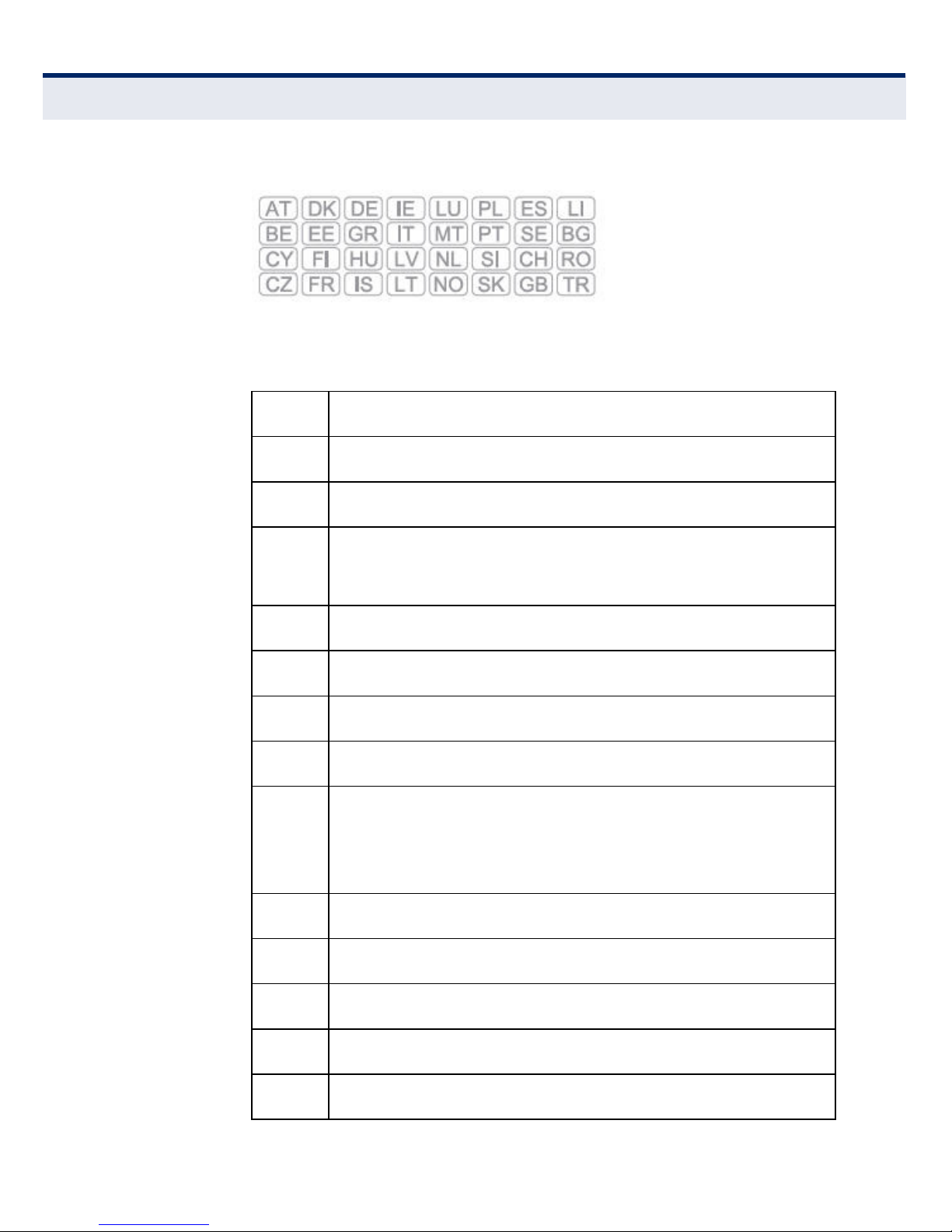
This equipment may be operated in:
The official CE certificate of conformity can be downloaded by selecting the
relevant model/ part number from www.smc.com -> support -> download.
Bulgarian
Български
С настоящето, SMC Networks декларира, че това безжично устройство е в съответствие
със съществените изисквания и другите приложими разпоредби на Директива 1999/5/EC.
Czech
Česky
SMC Networks tímto prohlašuje, že tento Radio LAN device je ve shodě se základními
požadavky a dalšími příslušnými ustanoveními směrnice 1999/5/ES.
Danish
Dansk
Undertegnede SMC Networks erklærer herved, at følgende udstyr Radio LAN device
overholder de væsentlige krav og øvrige relevante krav i direktiv 1999/5/EF
Dutch
Nederlands
Hierbij verklaart SMC Networks dat het toestel Radio LAN device in overeenstemming is met
de essentiële eisen en de andere relevante bepalingen van richtlijn 1999/5/EG
Bij deze SMC Networks dat deze Radio LAN device voldoet aan de essentiële eisen en aan de
overige relevante bepalingen van Richtlijn 1999/5/EC.
English Hereby, SMC Networks, declares that this Radio LAN device is in compliance with the essential
requirements and other relevant provisions of Directive 1999/5/EC.
Estonian
Eesti
Käesolevaga kinnitab SMC Networks seadme Radio LAN device vastavust direktiivi 1999/5/EÜ
põhinõuetele ja nimetatud direktiivist tulenevatele teistele asjakohastele sätetele.
Finnish
Suomi
Valmistaja SMC Networks vakuuttaa täten että Radio LAN device tyyppinen laite on direktiivin
1999/5/EY oleellisten vaatimusten ja sitä koskevien direktiivin muiden ehtojen mukainen.
French
Français
Par la présente SMC Networks déclare que l'appareil Radio LAN device est conforme aux
exigences essentielles et aux autres dispositions pertinentes de la directive 1999/5/CE
German
Deutsch
Hiermit erklärt SMC Networks, dass sich dieser/diese/dieses Radio LAN device in
Übereinstimmung mit den grundlegenden Anforderungen und den anderen relevanten
Vorschriften der Richtlinie 1999/5/EG befindet". (BMWi)
Hiermit erklärt SMC Networks die Übereinstimmung des Gerätes Radio LAN device mit den
grundlegenden Anforderungen und den anderen relevanten Festlegungen der Richtlinie 1999/
5/EG. (Wien)
Greek
Ελληνική
με την παρουσα SMC Networks δηλωνει οτι radio LAN device συμμορφωνεται προσ τισ
ουσιωδεισ απ
αιτησεισ και τισ λοιπεσ σχετικεσ διαταξεισ τησ οδηγιασ 1999/5/εκ.
Hungarian
Magyar
Alulírott, SMC Networks nyilatkozom, hogy a Radio LAN device megfelel a vonatkozó alapvetõ
követelményeknek és az 1999/5/EC irányelv egyéb elõírásainak.
Italian
Italiano
Con la presente SMC Networks dichiara che questo Radio LAN device è conforme ai requisiti
essenziali ed alle altre disposizioni pertinenti stabilite dalla direttiva 1999/5/CE.
Latvian
Latviski
Ar šo SMC Networks deklarē, ka Radio LAN device atbilst Direktīvas 1999/5/EK būtiskajām
prasībām un citiem ar to saistītajiem noteikumiem.
Lithuanian
Lietuvių
Šiuo SMC Networks deklaruoja, kad šis Radio LAN device atitinka esminius reikalavimus ir
kitas 1999/5/EB Direktyvos nuostatas.
C
OMPLIANCES
– 7 –
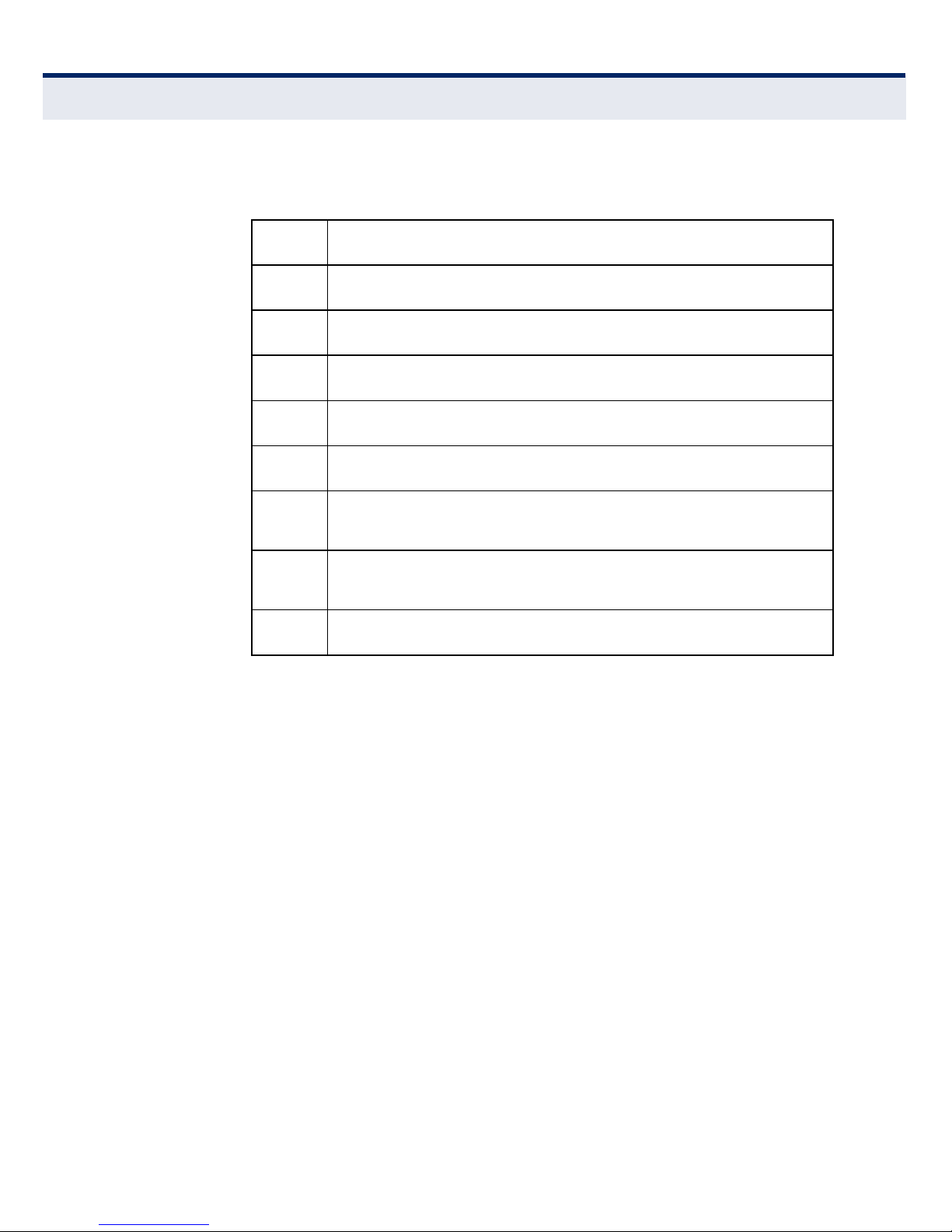
SAFETY PRECAUTIONS
Read the following information carefully before operating the device. Please
follow the following precaution items to protect the device from risks and
damage caused by fire and electric power:
◆ Use the power adapter that is included with the device package.
◆ Pay attention to the power load of the outlet or prolonged lines. An
overburdened power outlet or damaged cords and plugs may cause
electric shock or fire. Check the power cords regularly, if you find any
damage, replace it at once.
◆ Proper space for heat dissipation is necessary to avoid any damage caused
by device overheating. The ventilation holes on the device are designed
for heat dissipation to ensure that the device works normally. Do not cover
these ventilation holes.
◆ Do not put this device close to a place where a heat source exits or high
temperature occurs. Avoid placing the device in direct sunshine.
◆ Do not put this device close to a place which is damp or wet. Do not spill
any fluid on this device.
Maltese
Malti
Hawnhekk, SMC Networks, jiddikjara li dan Radio LAN device jikkonforma mal-ħtiġijiet
essenzjali u ma provvedimenti oħrajn relevanti li hemm fid-Dirrettiva 1999/5/EC.
Polish
Polski
Niniejszym SMC Networks oświadcza, że Radio LAN device jest zgodny z zasadniczymi
wymogami oraz pozostałymi stosownymi postanowieniami Dyrektywy 1999/5/EC.
Portuguese
Português
SMC Networks declara que este Radio LAN device está conforme com os requisitos essenciais
e outras disposições da Directiva 1999/5/CE.
Romanian
Romană
SMC Networks declară că acest dispozitiv fără fir respectă cerinţele esenţiale precum şi alte
dispoziţii relevante ale Directivei 1999/5/EC.
Slovak
Slovensky
SMC Networks týmto vyhlasuje, že Radio LAN device spĺňa základné požiadavky a všetky
príslušné ustanovenia Smernice 1999/5/ES.
Slovenian
Slovensko
SMC Networks izjavlja, da je ta radio LAN device v skladu z bistvenimi zahtevami in ostalimi
relevantnimi določili direktive 1999/5/ES.
Spanish
Español
Por medio de la presente SMC Networks declara que el Radio LAN device cumple con los
requisitos esenciales y cualesquiera otras disposiciones aplicables o exigibles de la Directiva
1999/5/CE
Swedish
Svenska
Härmed intygar SMC Networks att denna Radio LAN device står I överensstämmelse med de
väsentliga egenskapskrav och övriga relevanta bestämmelser som framgår av direktiv 1999/5/
EG.
Turkish
Turk
SMC Networks bu kablosuz cihazın temel gereksinimleri ve 1999/5/EC yonergesindeki ilgili
koşulları karşıladığını beyan eder.
C
OMPLIANCES
– 8 –

◆ Please follow the instructions in the user manual/quick install guide
carefully to connect the device to your PC or other electronic product. Any
invalid connection may cause a power or fire risk.
◆ Do not place this device on an unstable surface or support.
PRÉCAUTIONS DE SÉCURITÉ
Lisez attentivement les informations suivantes avant d’utiliser votre appareil.
Respectez toutes les précautions afin de protéger l’appareil des risques et dégâts
provoqués par un incendie et l’alimentation électrique :
◆ Utilisez exclusivement l’adaptateur d’alimentation fourni avec cet appareil.
◆ Faites attention à la puissance de charge de la prise de courant ou des
rallonges électriques. Une prise surchargée ou des cordons et des fiches
endommagés peuvent provoquer une électrocution ou un incendie.
Vérifiez régulièrement votre câble électrique. Si vous constatiez le moindre
défaut, remplacez-le immédiatement.
◆ Il est primordial de laisser suffisamment d’espace autour de l’appareil pour
permettre la dissipation de la chaleur et éviter les dégâts provoqués par
une surchauffe de l’appareil. Les orifices de ventilation de l’appareil sont
conçus pour permettre la dissipation thermique et garantir le bon
fonctionnement de l’appareil. Ne couvrez jamais ces orifices.
◆ Ne placez pas cet appareil à proximité d’une source de chaleur ou dans un
endroit exposé à des températures élevées. Evitez également de l’exposer
à la lumière directe du soleil.
◆ Ne placez pas cet appareil à proximité d’un lieu humide ou mouillé. Prenez
garde à ne renverser aucun liquide sur cet appareil.
◆ Merci de suivre les instructions du manuel d'utilisateur / guide
d’installation rapide attentivement pour connecter l'appareil à votre PC ou
à tout autre produit électronique. Toute connexion non valide peut
provoquer un problème électrique ou un risque d'incendie.
◆ Ne placez pas cet appareil sur une surface ou un support instable.
SICHERHEITSMAßNAHMEN
Lesen Sie vor der Inbetriebnahme des Gerätes aufmerksam die nachstehenden
Informationen. Bitte befolgen Sie die nachstehenden Sicherheitsmaßnahmen,
damit das Gerät nicht beschädigt wird oder Gefahren durch Brand oder
elektrische Energie entstehen:
◆ Verwenden Sie nur das beim Gerät mitgelieferte Netzteil.
C
OMPLIANCES
– 9 –

◆ Achten Sie auf die Last der Steckdose oder des Verlängerungskabels. Eine
überlastete Steckdose oder beschädigte Kabel und Stecker können
Stromschläge und Brand verursachen. Prüfen Sie die Netzkabel
regelmäßig. Ersetzen Sie sie umgehend, falls sie beschädigt sind.
◆ Achten Sie zur Vermeidung von Geräteschäden aufgrund von Überhitzung
darauf, dass genügend Freiraum zur Wärmeabfuhr vorhanden ist. Die
Belüftungsöffnungen am Gerät dienen der Wärmeabfuhr und damit der
Gewährleistung eines normalen Gerätebetriebs. Decken Sie diese
Belüftungsöffnungen nicht ab.
◆ Stellen Sie dieses Gerät nicht in der Nähe von Wärmequellen oder an
Orten mit hohen Temperaturen auf. Platzieren Sie das Gerät nicht im
direkten Sonnenlicht.
◆ Stellen Sie dieses Gerät nicht an feuchten oder nassen Orten auf. Achten
Sie darauf, keine Flüssigkeiten über dem Gerät zu verschütten.
◆ Befolgen Sie die Hinweise im Benutzerhandbuch (bzw. in der
Kurzanleitung) zum Anschluß des Gerätes an einen PC oder ein anderes
Elektrogerät. Jegliche unzulässige Verbindung birgt die Gefahr von
Stromschlägen und Brandgefahr.
◆ Platzieren Sie dieses Gerät nicht auf einer instabilen Oberfläche oder
Halterung.
PRECAUCIONES DE SEGURIDAD
Lea la siguiente información detenidamente antes de utilizar el dispositivo. Siga
las indicaciones de precaución que se mencionan a continuación para proteger el
dispositivo contra riesgos y daños causados por el fuego y la energía eléctrica:
◆ Utilice el adaptador de alimentación incluido en el paquete del dispositivo.
◆ Preste atención a la carga de potencia de la toma de corriente o de los
alargadores. Una toma de corriente sobrecargada o líneas y enchufes
dañados pueden provocar descargas eléctricas o un incendio. Compruebe
los cables de alimentación con cierta frecuencia. Si detecta algún daño,
reemplácelos inmediatamente.
◆ Deje un espacio adecuado para que se disipe el calor y evitar así cualquier
daño en el dispositivo causado por sobrecalentamiento. Los orificios de
ventilación del dispositivo están diseñados para disipar el calor y
garantizar que dicho dispositivo funciona con normalidad. No tape estos
orificios de ventilación.
◆ No coloque este dispositivo cerca de un lugar donde haya una fuente de
calor o temperaturas elevadas. Evite exponer el dispositivo a la luz solar
directa.
C
OMPLIANCES
– 10 –

◆ No coloque este dispositivo junto a un lugar húmedo o mojado. No
derrame ningún fluido sobre el dispositivo.
◆ Por favor, siga cuidadosamente las instrucciones que figuran en el manual/
guía de instalación rápida para conectar el dispositivo a su PC o a cualquier
otro producto electrónico. Cualquier conexión no válida podría causar
riesgo de descarga o de incendio.
◆ No coloque este dispositivo en una superficie o soporte inestable.
PRECAUÇÕES DE SEGURANÇA
Leia atentamente as seguintes informações antes de utilizar o dispositivo.
Respeite as seguintes indicações de segurança para proteger o dispositivo
contra riscos e danos causados por fogo e energia eléctrica:
◆ Utilize o transformador incluído na embalagem do dispositivo.
◆ Respeite a potência da tomada eléctrica e das extensões. Uma tomada
eléctrica sobrecarregada ou cabos e fichas danificadas podem causar
choques eléctricos ou fogo. Verifique regularmente os cabos de
alimentação. Caso algum se encontre danificado, substitua-o
imediatamente.
◆ É necessário deixar algum espaço livre em volta do dispositivo para
dissipação de calor, de forma a evitar danos causados pelo
sobreaquecimento do dispositivo. Os orifícios de ventilação do dispositivo
foram concebidos para dissipar o calor e assegurar que o mesmo funciona
normalmente. Não bloqueie esses orifícios de ventilação.
◆ Não coloque este dispositivo junto a fontes de calor ou em locais com
temperaturas elevadas. Evite colocar o dispositivo sob luz solar directa.
◆ Não coloque este dispositivo junto a locais molhados ou com humidade.
Não derrame líquidos sobre o dispositivo.
◆ Por favor siga atentamente as instruções do manual / guia de instalação
rápida para conectar o dispositivo ao seu PC ou a qualquer outro
dispositivo electrónico. Atenção que qualquer tipo de ligação inválida pode
originar risco de choque eléctrico ou de incêndio.
◆ Não coloque este dispositivo numa superfície ou suporte instáveis.
C
OMPLIANCES
– 11 –

SMCWEB-N2 Wireless Router User Manual
- 12 -
Contents
1 Safety Precautions ....................................................................................... - 19 -
2 Overview ...................................................................................................... - 19 -
2.1 Product Introduction ........................................................................ - 19 -
2.2 Packing List ..................................................................................... - 20 -
3 Mode Introduction ........................................................................................ - 20 -
3.1 Bridge Mode .................................................................................... - 20 -
3.2 Router Mode .................................................................................... - 20 -
3.3 Wireless Universal Repeater/WDS Mode........................................ - 20 -
3.4 Client Mode ..................................................................................... - 20 -
4 Hardware Description and Installation ......................................................... - 21 -
4.1 Hardware Description ...................................................................... - 21 -
4.1.1 Front Panel and LED Status ............................................ - 21 -
4.1.2 Side Panel and Interface Description .............................. - 22 -
4.2 Hardware Installation ....................................................................... - 23 -
4.2.1 System Requirements ..................................................... - 23 -
4.2.2 Before You Begin............................................................. - 23 -
4.3 Operation Range ............................................................................. - 24 -
5 Configuring Your Computer and Wireless Connection ................................. - 24 -
5.1 Configuring Your Computer ............................................................. - 24 -
5.2 Configuring Wireless Configuration ................................................. - 27 -
6 Configuring SMCWEB-N2 ............................................................................ - 28 -
6.1 Bridge Mode Configuration .............................................................. - 29 -
6.2 Router Mode Configuration ............................................................. - 29 -
6.3 Repeater Mode Configuration ......................................................... - 31 -
6.4 WDS Mode Configuration ................................................................ - 33 -
6.4.1 Repeater Configuration in the WDS Mode ...................... - 33 -
6.4.2 Central Base Station Configuration in the WDS Mode .... - 35 -
6.4.3 WDS Application.............................................................. - 35 -
6.5 Client Mode Configuration ............................................................... - 37 -
7 Web Configuration for the Bridge Mode ....................................................... - 38 -
7.1 Running Status ................................................................................ - 38 -
7.1.1 Router Status ................................................................... - 39 -
7.1.2 Clients List ....................................................................... - 40 -
7.2 Setup Wizard ................................................................................... - 40 -

SMCWEB-N2 Wireless Router User Manual
- 13 -
7.3
Mode Setting ................................................................................... - 40 -
7.4 Network Settings ............................................................................. - 41 -
7.4.1 LAN Interface Settings .................................................... - 41 -
7.4.2 DHCP Server ................................................................... - 42 -
7.4.2.1 Using the Router as a DHCP Server ....................... - 42 -
7.4.2.2 Using Address Reservation ..................................... - 43 -
7.5 Wireless Settings ............................................................................. - 44 -
7.5.1 Wireless Basic Settings ................................................... - 44 -
7.5.2 Guest Network................................................................. - 48 -
7.5.3 Wireless Advanced Settings ............................................ - 50 -
7.5.4 WPS Setup ...................................................................... - 53 -
7.5.4.1 Using the WPS Button ............................................. - 53 -
7.5.4.2 Using the Web Page................................................ - 53 -
7.6 Management Function ..................................................................... - 55 -
7.6.1 Backup Settings .............................................................. - 55 -
7.6.2 Reboot Router ................................................................. - 56 -
7.6.3 Set Password .................................................................. - 57 -
7.6.4 Router Upgrade ............................................................... - 57 -
8 Web Configuration for the Router Mode ...................................................... - 59 -
8.1 Running Status ................................................................................ - 59 -
8.1.1 Router Status ................................................................... - 59 -
8.1.2 Clients List ....................................................................... - 62 -
8.2 Setup Wizard ................................................................................... - 62 -
8.3 Mode Setting ................................................................................... - 62 -
8.4 Network Settings ............................................................................. - 63 -
8.4.1 LAN Interface Settings .................................................... - 63 -
8.4.2 WAN Interface Settings ................................................... - 64 -
8.4.3 DHCP Server ................................................................... - 72 -
8.4.3.1 Using the Router as a DHCP Server ....................... - 72 -
8.4.3.2 Using Address Reservation ..................................... - 73 -
8.4.4 NAT ALG ......................................................................... - 74 -
8.5 Wireless Settings ............................................................................. - 74 -
8.5.1 Wireless Basic Settings ................................................... - 75 -
8.5.2 Guest Network................................................................. - 79 -
8.5.3 Wireless Advanced Settings ............................................ - 80 -
8.5.4 WDS Function ................................................................. - 83 -
8.5.5 WPS Setup ...................................................................... - 84 -

SMCWEB-N2 Wireless Router User Manual
- 14 -
8.5.5.1
Using the WPS Button ............................................. - 84 -
8.5.5.2 Using the Web Page................................................ - 84 -
8.6 Network Application ......................................................................... - 86 -
8.6.1 Port Forwarding ............................................................... - 86 -
8.6.2 Port Triggering ................................................................. - 88 -
8.6.3 UPnP ............................................................................... - 89 -
8.6.4 IGMP Proxying ................................................................ - 90 -
8.6.5 DMZ Server ..................................................................... - 90 -
8.6.6 Dynamic DNS .................................................................. - 91 -
8.6.7 Static Routes ................................................................... - 92 -
8.7 Security Options .............................................................................. - 93 -
8.7.1 Block Sites ....................................................................... - 94 -
8.7.2 Block Services ................................................................. - 95 -
8.7.3 Protection ........................................................................ - 97 -
8.8 Management Function ..................................................................... - 98 -
8.8.1 Backup Settings .............................................................. - 98 -
8.8.2 Remote Management ...................................................... - 99 -
8.8.3 Schedules...................................................................... - 101 -
8.8.4 SNTP ............................................................................. - 102 -
8.8.5 Reboot Router ............................................................... - 103 -
8.8.6 Set Password ................................................................ - 103 -
8.8.7 Router Upgrade ............................................................. - 104 -
9 Web Configuration for the Wireless Universal Repeater Mode.................. - 105 -
9.1 Running Status .............................................................................. - 105 -
9.1.1 Router Status ................................................................. - 105 -
9.1.2 Clients List ..................................................................... - 106 -
9.2 Setup Wizard ................................................................................. - 106 -
9.3 Repeater Mode Setting.................................................................. - 106 -
9.4 Network Settings ........................................................................... - 107 -
9.4.1 LAN Interface Settings .................................................. - 107 -
9.4.2 DHCP Server ................................................................. - 108 -
9.4.2.1 Using the Router as a DHCP Server ..................... - 108 -
9.4.2.2 Using Address Reservation ................................... - 109 -
9.5 Wireless Settings ........................................................................... - 110 -
9.5.1 Wireless Universal Repeater ......................................... - 110 -
9.5.2 WPS Setup .................................................................... - 111 -
9.5.2.1 Using the WPS Button ........................................... - 111 -

SMCWEB-N2 Wireless Router User Manual
- 15 -
9.5.2.2
Using the Web Page.............................................. - 112 -
9.5.3 Wireless Client Function ............................................... - 116 -
9.6 Management Function ................................................................... - 117 -
9.6.1 Backup Settings ............................................................ - 118 -
9.6.2 Reboot Router ............................................................... - 119 -
9.6.3 Set Password ................................................................ - 119 -
9.6.4 Router Upgrade ............................................................. - 120 -
10 Web Configuration for the WDS Mode ....................................................... - 121 -
10.1 Running Status ......................................................................... - 121 -
10.1.1 Router Status ................................................................. - 121 -
10.1.2 Clients List ..................................................................... - 122 -
10.2 Setup Wizard ............................................................................ - 122 -
10.3 Mode Setting ............................................................................ - 123 -
10.4 Network Settings ...................................................................... - 123 -
10.4.1 LAN Interface Settings .................................................. - 123 -
10.4.2 DHCP Server ................................................................. - 124 -
10.4.2.1 Using the Router as a DHCP Server ................... - 125 -
10.4.2.2 Using Address Reservation ................................. - 125 -
10.5 Wireless Settings ..................................................................... - 126 -
10.5.1 WDS Function ............................................................... - 126 -
10.5.2 Wireless Basic Settings ................................................. - 127 -
10.6 Management Function ............................................................. - 130 -
10.6.1 Backup Settings ............................................................ - 131 -
10.6.2 Reboot Router ............................................................... - 132 -
10.6.3 Set Password ................................................................ - 132 -
10.6.4 Router Upgrade ............................................................. - 133 -
11 Web Configuration for the Client Mode ...................................................... - 134 -
11.1 Running Status ......................................................................... - 134 -
11.1.1 Router Status ................................................................. - 134 -
11.1.2 Clients List ..................................................................... - 135 -
11.2 Setup Wizard ............................................................................ - 135 -
11.3 Network Settings ...................................................................... - 136 -
11.3.1 LAN Interface Settings .................................................. - 136 -
11.3.2 DHCP Server ................................................................. - 137 -
11.3.2.1 Using the Router as a DHCP Server ................... - 137 -
11.3.2.2 Using Address Reservation ................................. - 138 -
11.4 Wireless Settings ..................................................................... - 139 -

SMCWEB-N2 Wireless Router User Manual
- 16 -
11.4.1
WPS Setup .................................................................... - 139 -
11.4.2 Wireless Client Function ............................................... - 141 -
11.5 Management Function ............................................................. - 142 -
11.5.1 Backup Settings ............................................................ - 142 -
11.5.2 Reboot Router ............................................................... - 143 -
11.5.3 Set Password ................................................................ - 144 -
11.5.4 Router Upgrade ............................................................. - 144 -
Appendix A FAQ .......................................................................................... - 146 -
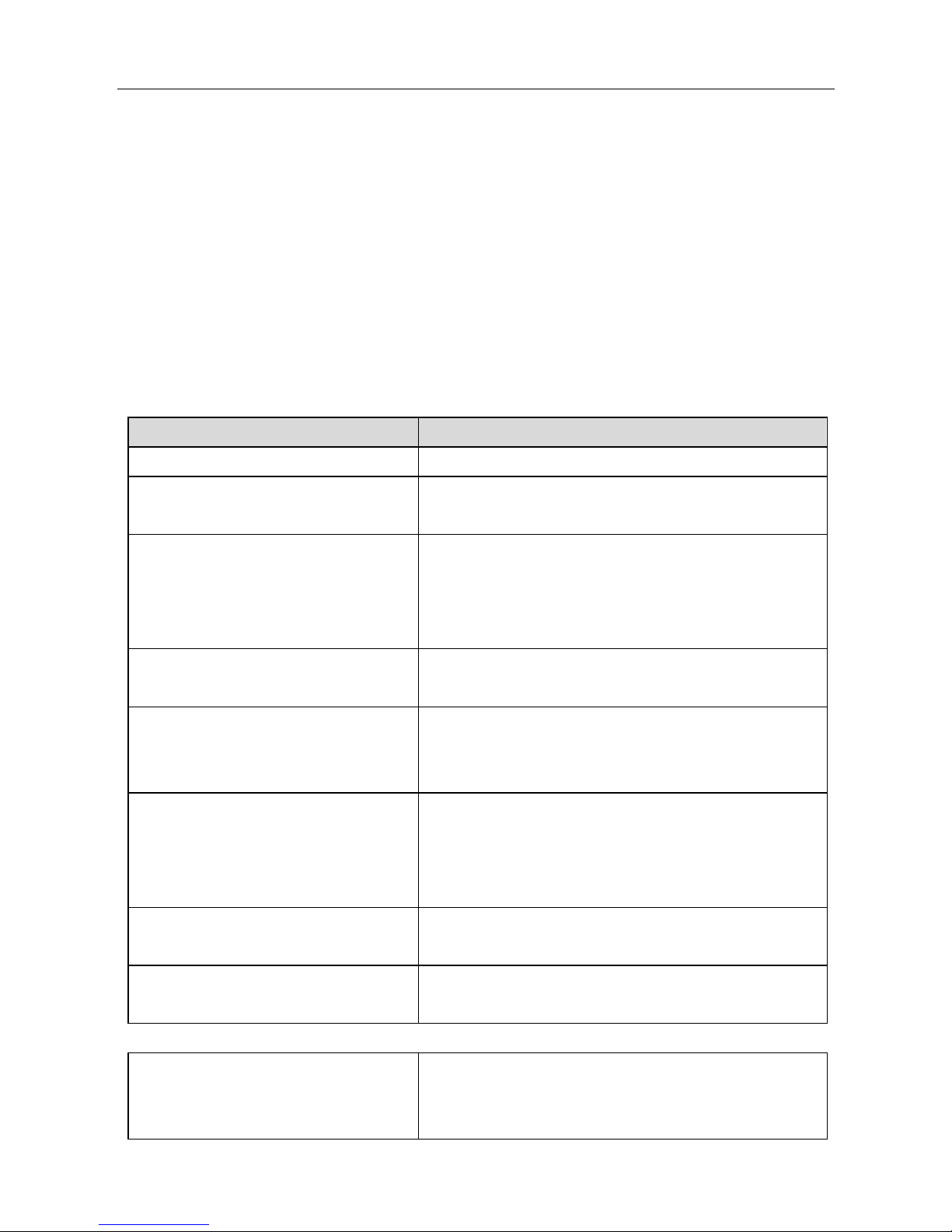
SMCWEB-N2 Wireless N Universal Repeater User Manual
- 17 -
About User Manual
This user manual describes how to install and configure SMCWEB-N2.
Organization
This user manual is organized as follows:
Chapter Description
Chapter 1.: Safety Precautions Provides safety precaution information.
Chapter 2.: Overview
Provides a general overview of SMCWEB-N2,
and the packing list.
Chapter 3.: Mode Introduction
Introduce network topologies and basic
wireless connection settings for the Bridge,
Router, Wireless Universal Repeater/WDS,
and Client modes.
Chapter 4.: Hardware
Description and Installation
Describes the front and rear panels of
SMCWEB-N2 and hardware installation.
Chapter 5.: Configuring Your
Computer and Wireless
Connection
Describes how to set the TCP/IP for your
computer and how to connect to
SMCWEB-N2 wirelessly.
Chapter 6.: Configuring
SMCWEB-N2
Describes how to configure SMCWEB-N2 for
the Bridge, Router, Wireless Universal
Repeater, WDS, and Client modes in a quick
and basic way.
Chapter 7.: Web Configuration
for the Bridge Mode
Describes how to use to Web page to
configure parameters for the Bridge mode.
Chapter 8.: Web Configuration
for the Router Mode
Describes how to use to Web page to
configure parameters for the Router mode.
Chapter 9.: Web Configuration
for the Wireless Universal
Repeater Mode
Describes how to use to Web page to
configure parameters for the Wireless
Universal Repeater mode (URM).
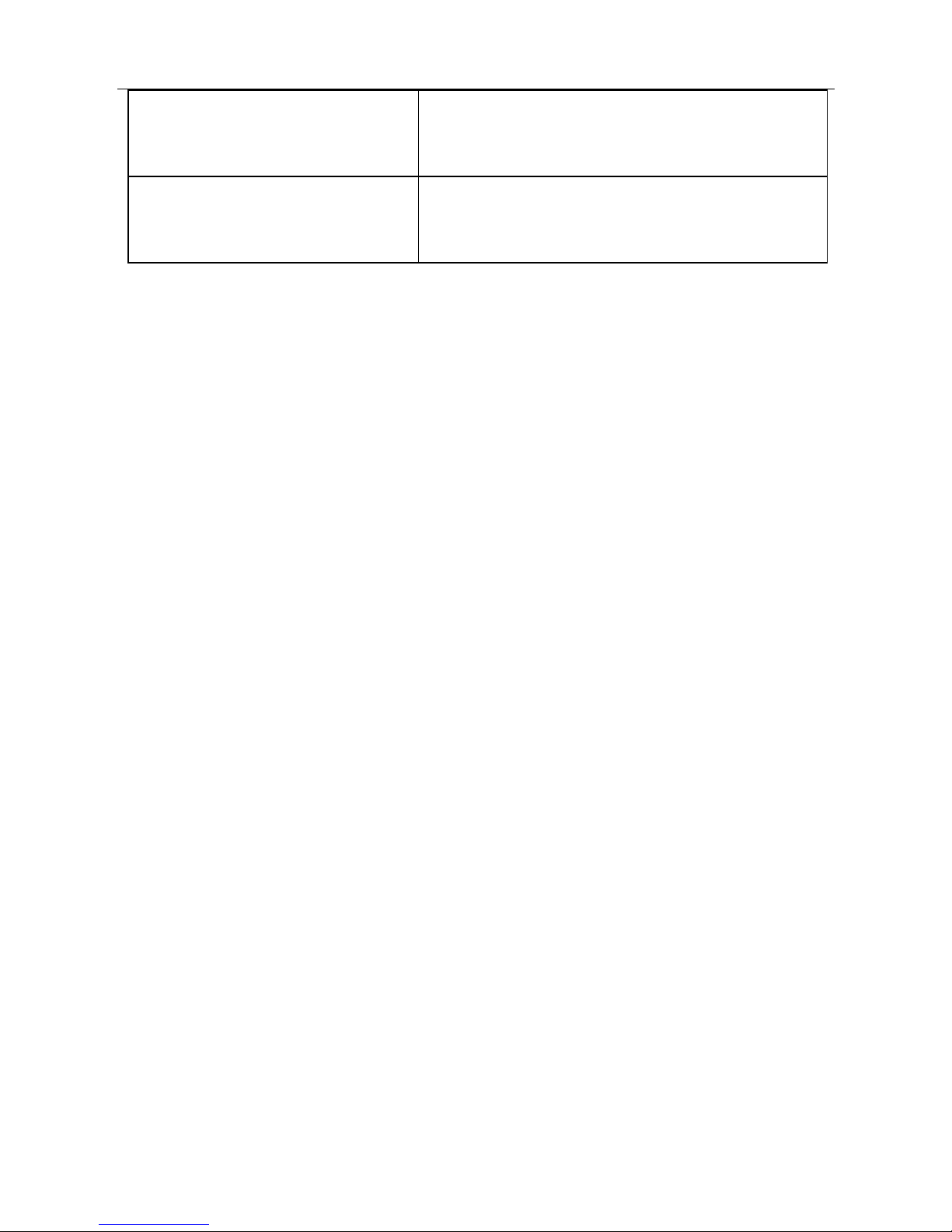
SMCWEB-N2 Wireless N Universal Repeater User Manual
- 18 -
Chapter 10.: Web
Configuration for the WDS
Mode
Describes how to use to Web page to
configure parameters for the WDS mode.
Chapter 11.: Web
Configuration for the Client
Mode
Describes how to use to Web page to
configure parameters for the Client mode.
Features
Support IEEE802.11b, IEEE802.11g, IEEE802.11n, IEEE802.3, IEEE802.3u,
IEEE802.11i, and IEEE802.11e
Provide wireless transmission rate up to 300 Mbps
Support WEP and WPA for secure data transmission
Support DHCP server
Support manually configuring static routing
Support software upgrade through Web pages
Support restoring factory default settings
Support demilitarized zone (DMZ)
Support DNS proxy and forwarding
Support UPnP
Support WPS
Support port forwarding
Support port triggering
Support wireless repeater
Support guest network
Support filtering by keyword and domain name
Support wireless security authentication
Support 5 types of WAN connection modes, including static IP, dynamic IP,
PPPoE, PPTP and L2TP
Support remote access control
Support firewall
Support system status display
Support backing up and restoring configuration files

SMCWEB-N2 Wireless N Universal Repeater User Manual
- 19 -
1 Safety Precautions
Before operating SMCWEB-N2, read the following precaution information carefully:
Leave proper space for heat dissipation to avoid damage caused by device
overheating. Heat dissipation holes enable the device to work normally. Do
not cover heat dissipation holes.
Keep the device away from heat outlets or high temperature places. Prevent
the device from direct sunlight.
Keep the device in dry places. Do not spill any liquid on this device.
Do not connect the device to any PC or electronic product unless our
customer engineer or your broadband provider instructs you to do this,
because any wrong connection may cause power or fire risks.
Do not place this device on an unstable surface.
2 Overview
2.1 Product Introduction
Thank you for choosing the SMCWEB-N2 Wireless N Universal Repeater.
SMCWEB-N2, a pocket router, is case-shaped, easy to carry, and easy to install.
Its wireless transmission rate is up to 300 Mbps. It is a high-performance and
IEEE802.11b/g/n-compatible network access device that can provide reliable and
convenient network access service for individual users and SOHO (Small Office,
Home Office). It features Web-based GUI, allowing users to easily modify settings
to connect the device to ISP (Internet Service Provider) and conveniently perform
upgrade using the WEB page.
In addition, SMCWEB-N2 has a three-way switch on the side panel that enables
users to change the device’s working mode among AP, Repeater, and Client. In the
AP mode, the device functions as a wireless router to achieve wireless connection
for the wired LAN. In the Repeater mode, the device provides the URM (Universal
Repeater Mode) function for users to expand wireless coverage of the existing AP
in a quick and easy way. In the Client mode, the device functions as a wireless
network adapter but it can provide a better transmission and connection
performance.

SMCWEB-N2 Wireless N Universal Repeater User Manual
- 20 -
2.2 Packing List
Please check whether your packing list includes the following items:
Wireless N Universal Repeater
1 RJ-45 Cable
CD with user manual, Source code, GPL license(s), GPL disclaimer
Quick Installation Guide
Warranty/Support card
GPL Disclaimer
3 Mode Introduction
3.1 Bridge Mode
In the Bridge mode, SMCWEB-N2 works as a wireless router to achieve wireless
connection for the wired LAN.
3.2 Router Mode
In the Router mode, SMCWEB-N2 works as a domestic gateway.
3.3 Wireless Universal Repeater/WDS Mode
In the Wireless Universal Repeater/WDS mode, SMCWEB-N2 expands wireless
coverage of the existing AP. Computers can connect to SMCWEB-N2 in either a
wired or wireless way.
3.4 Client Mode
In the Client mode, SMCWEB-N2 provides Internet access for a set-top box or a
computer with a network adapter.
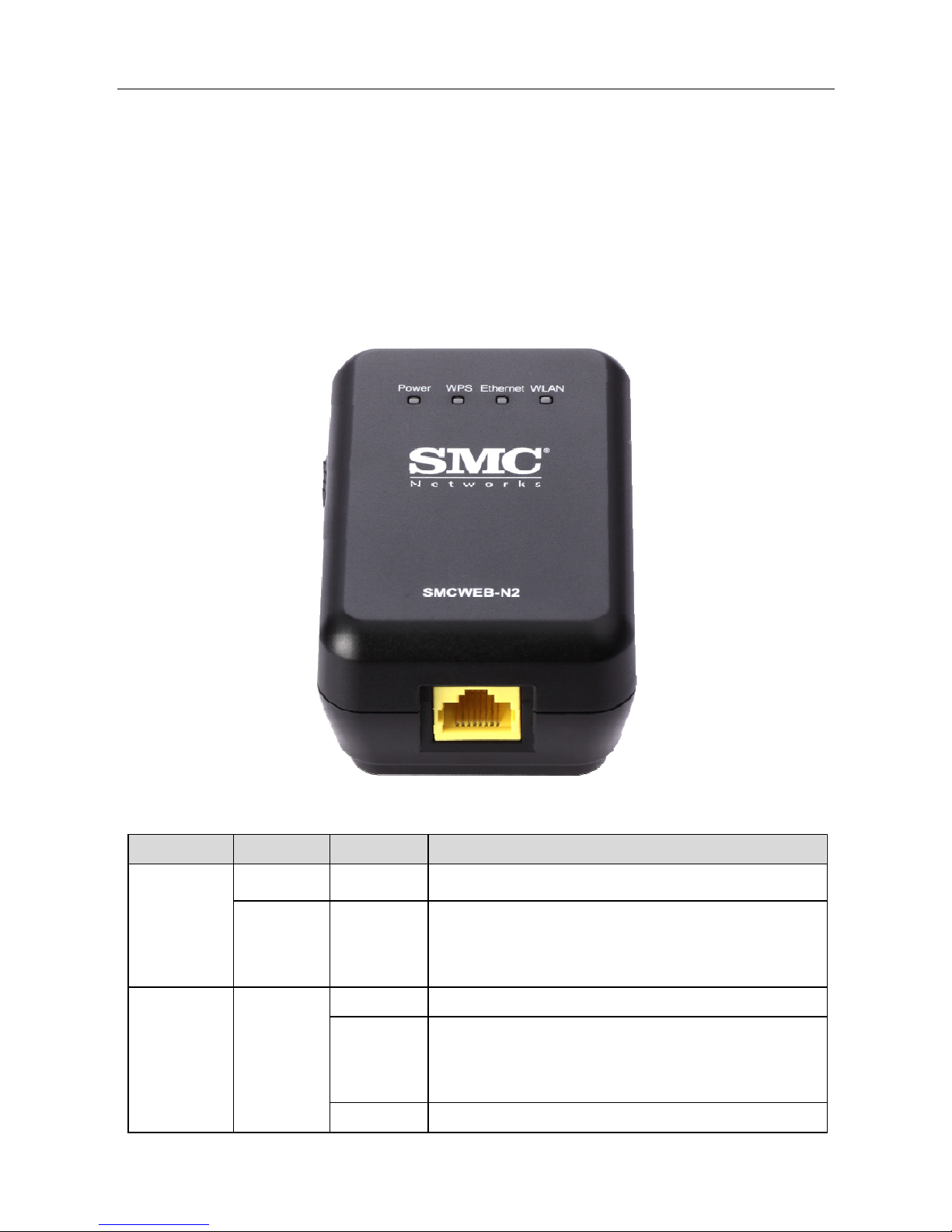
SMCWEB-N2 Wireless N Universal Repeater User Manual
- 21 -
4 Hardware Description and Installation
4.1 Hardware Description
4.1.1 Front Panel and LED Status
There are 4 LED indicators on the front panel of SMCWEB-N2. By observing their
status, you can check whether the device runs normally.
Table 4.1 SMCWEB-N2 indicator status
Indicator Color Status Description
Power
Green On The device is working normally.
Red On
The system is in the process of
self-inspection or fails the self-inspection. Or
it is in the process of software upgrade.
WPS Green
Off The WPS session is down.
On
The WPS indicator keeps on for 5 minutes
after WPS (Wi-Fi Protected Setup)
connection succeeds.
Quick A terminal is attempting to connect to the
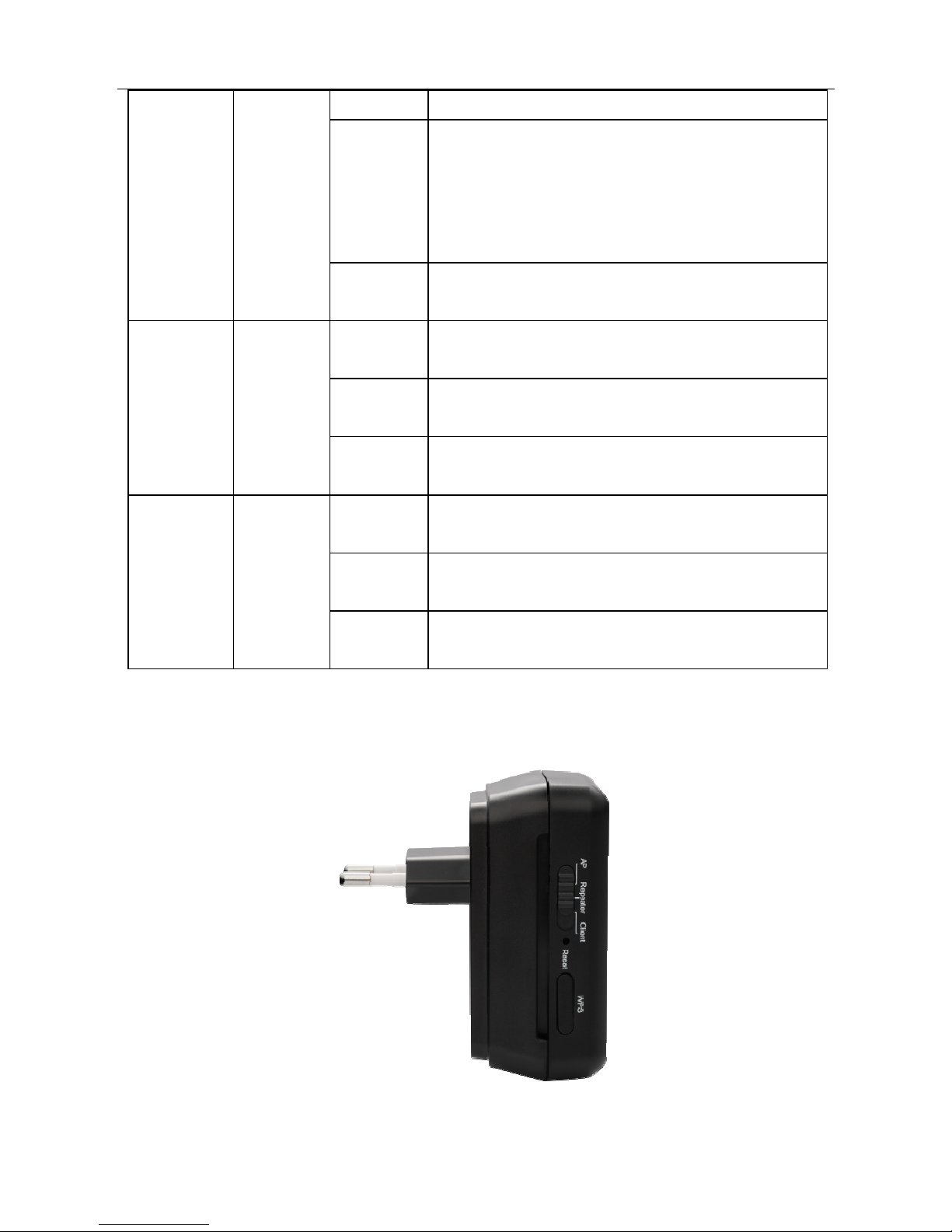
SMCWEB-N2 Wireless N Universal Repeater User Manual
- 22 -
blink SMCWEB-N2 through WPS but fails.
Quick
blink
with a
certain
interval
Multiple terminals are connecting to the
SMCWEB-N2 through WPS at the same
time. WPS sessions conflict.
Slow
blink
The WPS session is up.
Ethernet Green
Off
The Ethernet port is in the
non-communication state.
On
The Ethernet port is in the communication
state.
Blink
The Ethernet port is transmitting and
receiving data.
WLAN Green
Off
The WLAN connection is in the
non-communication state.
On
The WLAN connection is in the
communication state.
Blink
Data is being transmitted and received in the
WLAN.
4.1.2 Side Panel and Interface Description
Side Panel
Table 4.2 SMCWEB-N2 interface and button status
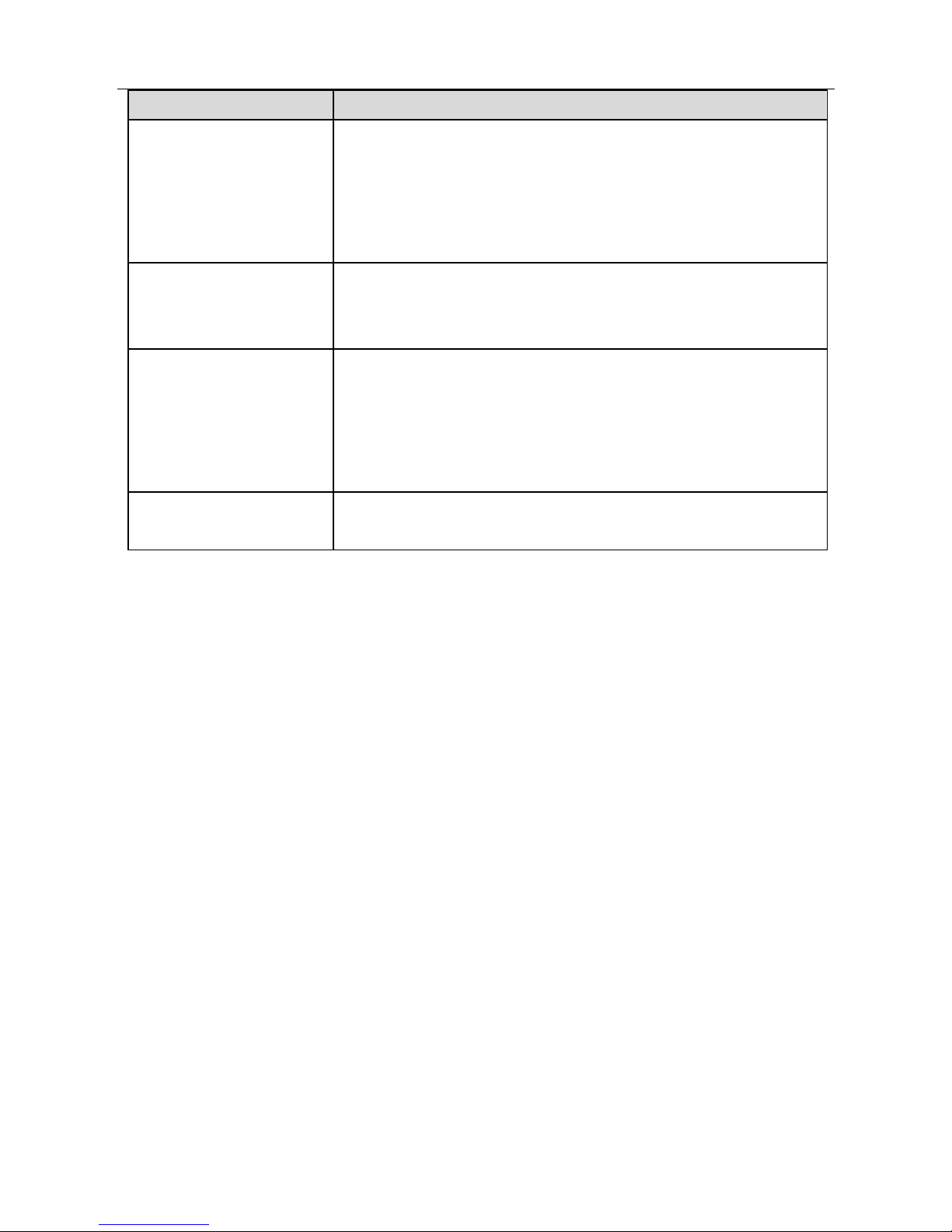
SMCWEB-N2 Wireless N Universal Repeater User Manual
- 23 -
Interface/Button Description
WAN/LAN If SMCWEB-N2 is set to the AP mode, the interface is a
WAN interface which connects SMCWEB-N2 to WAN or
uplink network devices.
If SMCWEB-N2 is set to the Repeater/Client mode, the
interface is an LAN interface.
Reset Press the Reset button gently for 3-6 seconds and then
release it. The system restores to the factory default
settings.
AP/Repeater/Client It is used for setting SMCWEB-N2 to the AP, Repeater,
or Client mode.
AP mode—including the Bridge and router modes
Repeater mode—to expand wireless network coverage
Client mode—equivalent to a wireless network adapter
WPS For enabling WPS PBC mode. For more information,
refer to WPS descriptions for each mode.
4.2 Hardware Installation
4.2.1 System Requirements
Before installing the device, please ensure that the following items are available:
At least one Ethernet RJ45 cable (10BASE-T/100BASE-T)
One SMCWEB-N2 Wireless N Universal Repeater
A PC is already installed with the TCP/IP protocol and the PC can access
the Internet.
4.2.2 Before You Begin
Before you install the device, please pay attention to the following items:
The Ethernet cables that are used to connect the device to a computer, hub,
router, or switch should be less than 100 meters.
Do not place this device on an uneven or unstable surface. Do not put this
device on the ground.
Keep the device clean. Prevent the device from direct sunlight. Avoid any
metal in the device.
Place the device in the center of the area to optimize the wireless coverage.
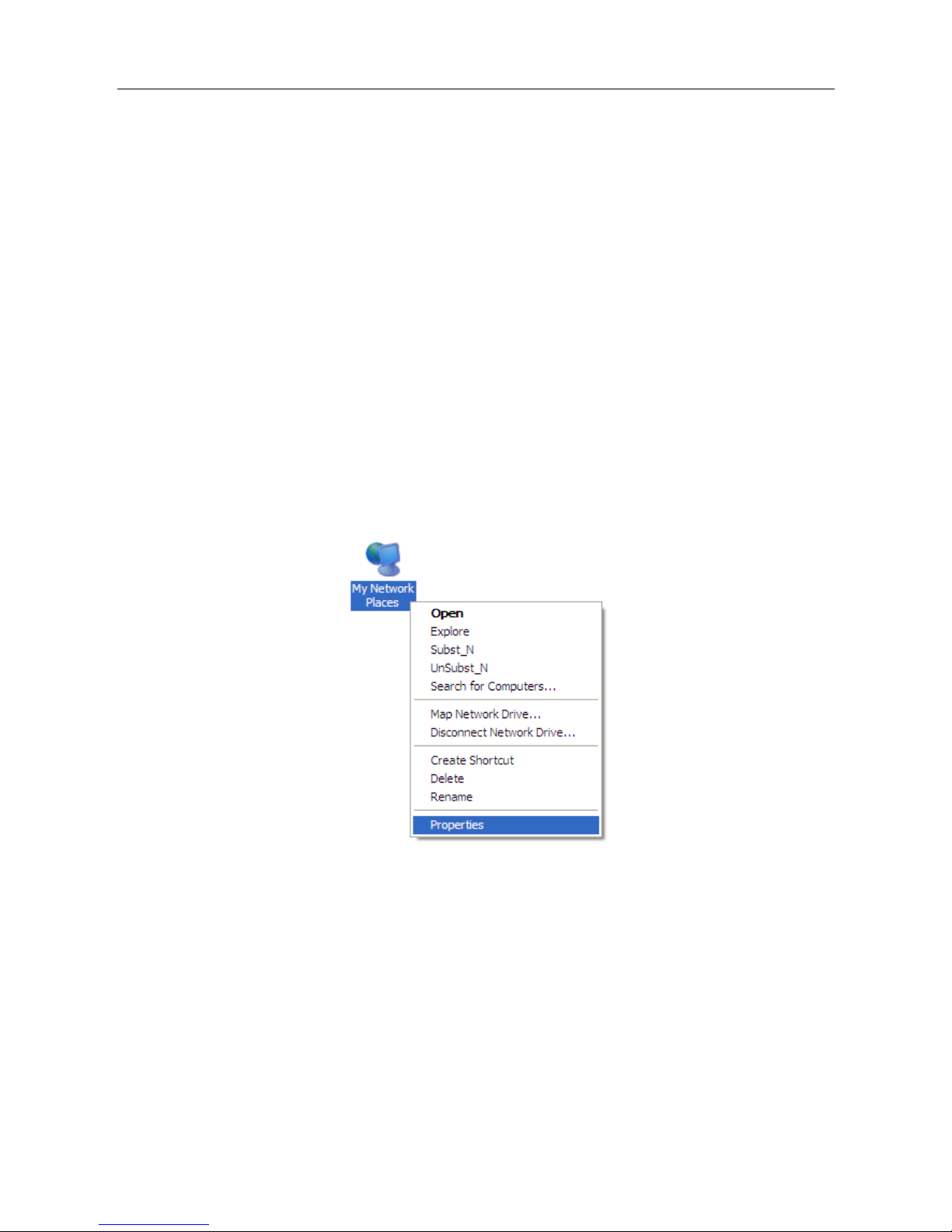
SMCWEB-N2 Wireless N Universal Repeater User Manual
- 24 -
4.3 Operation Range
The operation range of SMCWEB-N2 depends on the actual environment. The
path and effect of signal transmission vary with the deployment in a house or an
office. For example, the outdoor straight transmission distance for a certain device
can reach 300 meters and the indoor transmission distance can reach 100 meters.
5 Configuring Your Computer and Wireless
Connection
5.1 Configuring Your Computer
The following takes Windows XP as an example. Do as follows to manually set the
network adapter:
Step 1 Right-click the icon of My Network Places and choose Properties to
display the Network Connections window.
Step 2 Right-click the icon of a network interface card or wireless network
adapter and choose Properties. (Note: In the Client mode, computers
can connect to SMCWEB-N2 through an Ethernet cable only.)
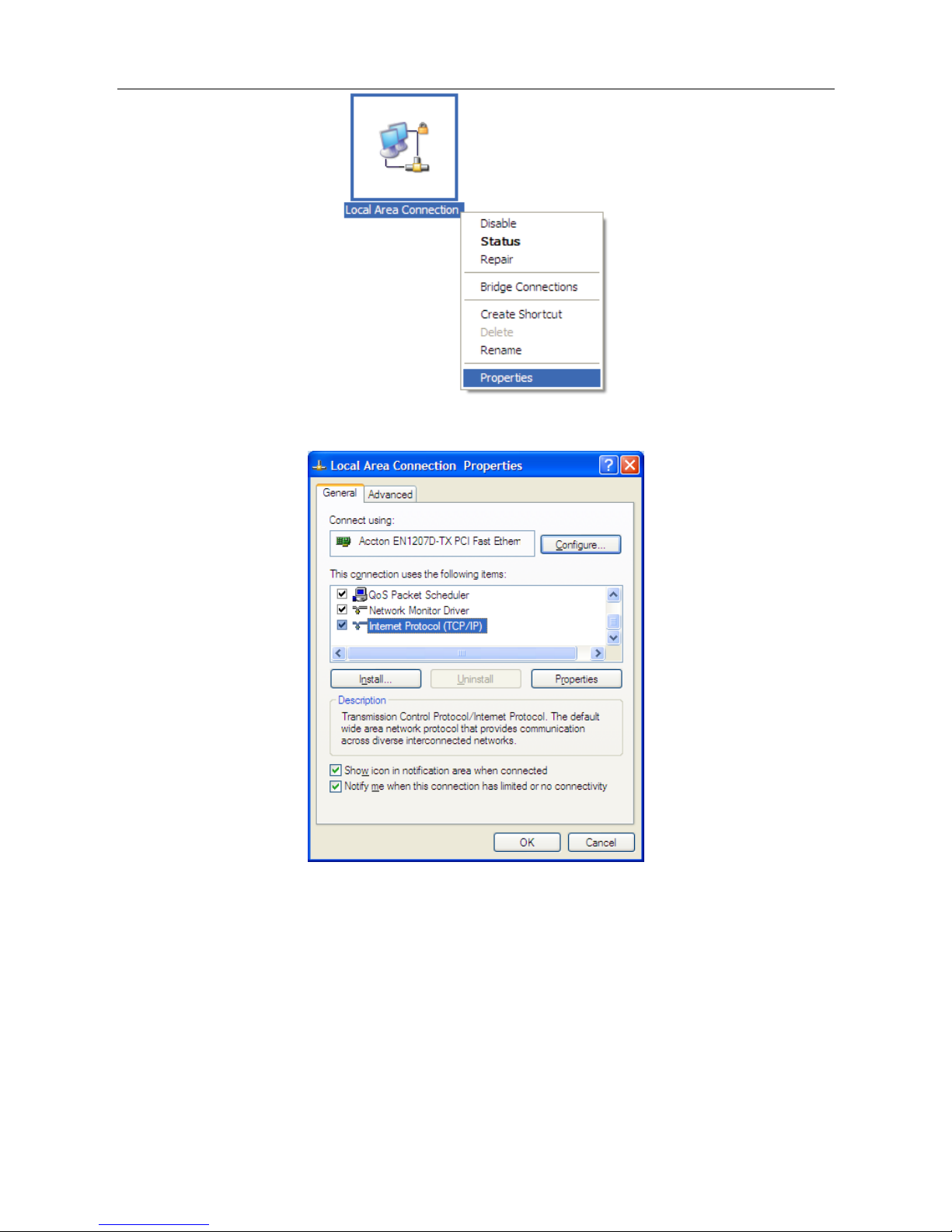
SMCWEB-N2 Wireless N Universal Repeater User Manual
- 25 -
Step 3 Double-click Internet Protocol (TCP/IP).
Step 4 (1) When SMCWEB-N2 is set to the Router mode, select Obtain an IP
address automatically.
(2) When SMCWEB-N2 is set to other modes, set the IP address of your
computer to 192.168.2.X (X is an integer in the range of 2 to 253), and
the MAC address to 255.255.255.0. Set the gateway and the IP address
of the DNS server. You can leave them blank if you do not know
information about the gateway and DNS server. Click OK.
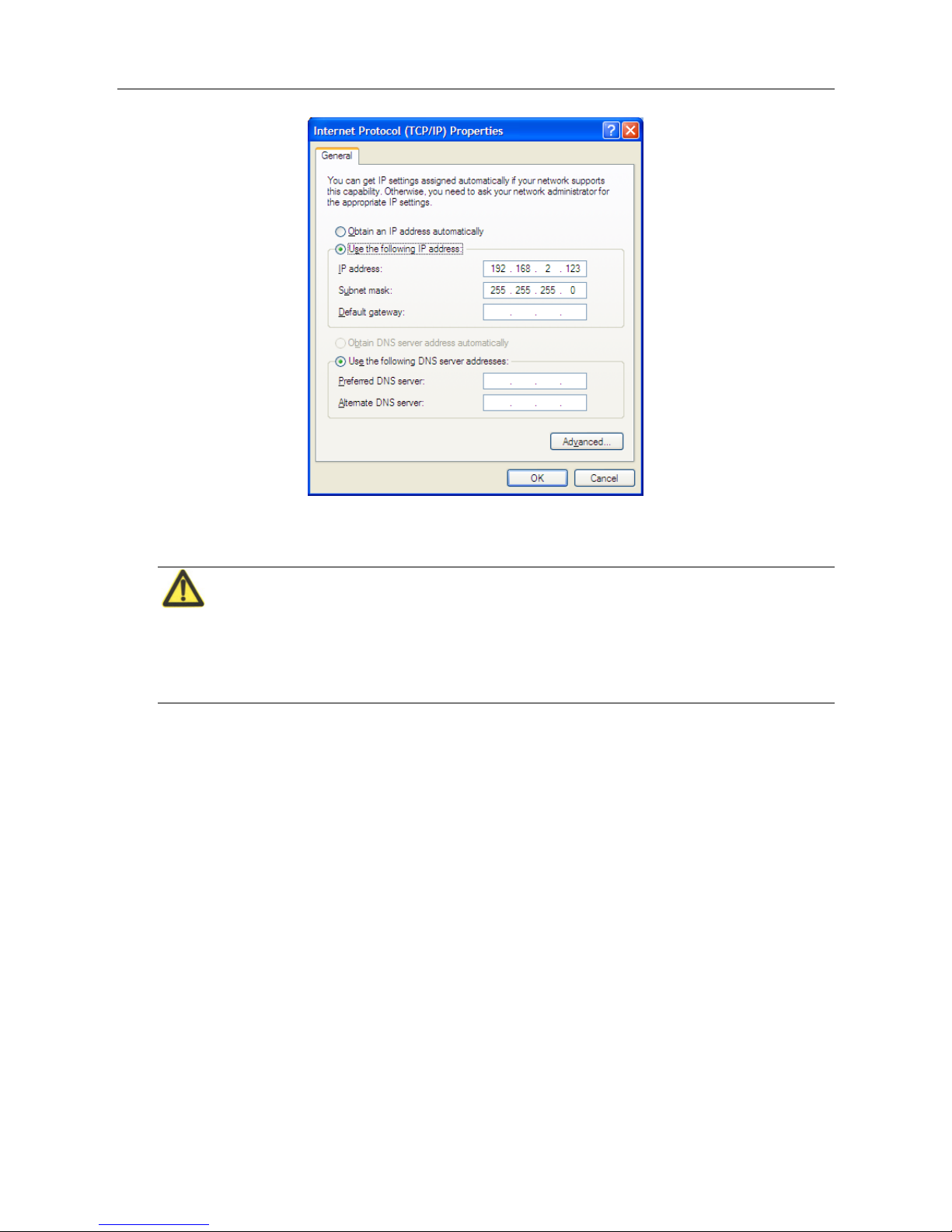
SMCWEB-N2 Wireless N Universal Repeater User Manual
- 26 -
Note:
After you finish configuring SMCWEB-N2, the domestic gateway can set
the Internet protocol for the PC’s network adapter. Set the IP address and
DNS server to Obtain an IP address automatically as shown in the figure
above.
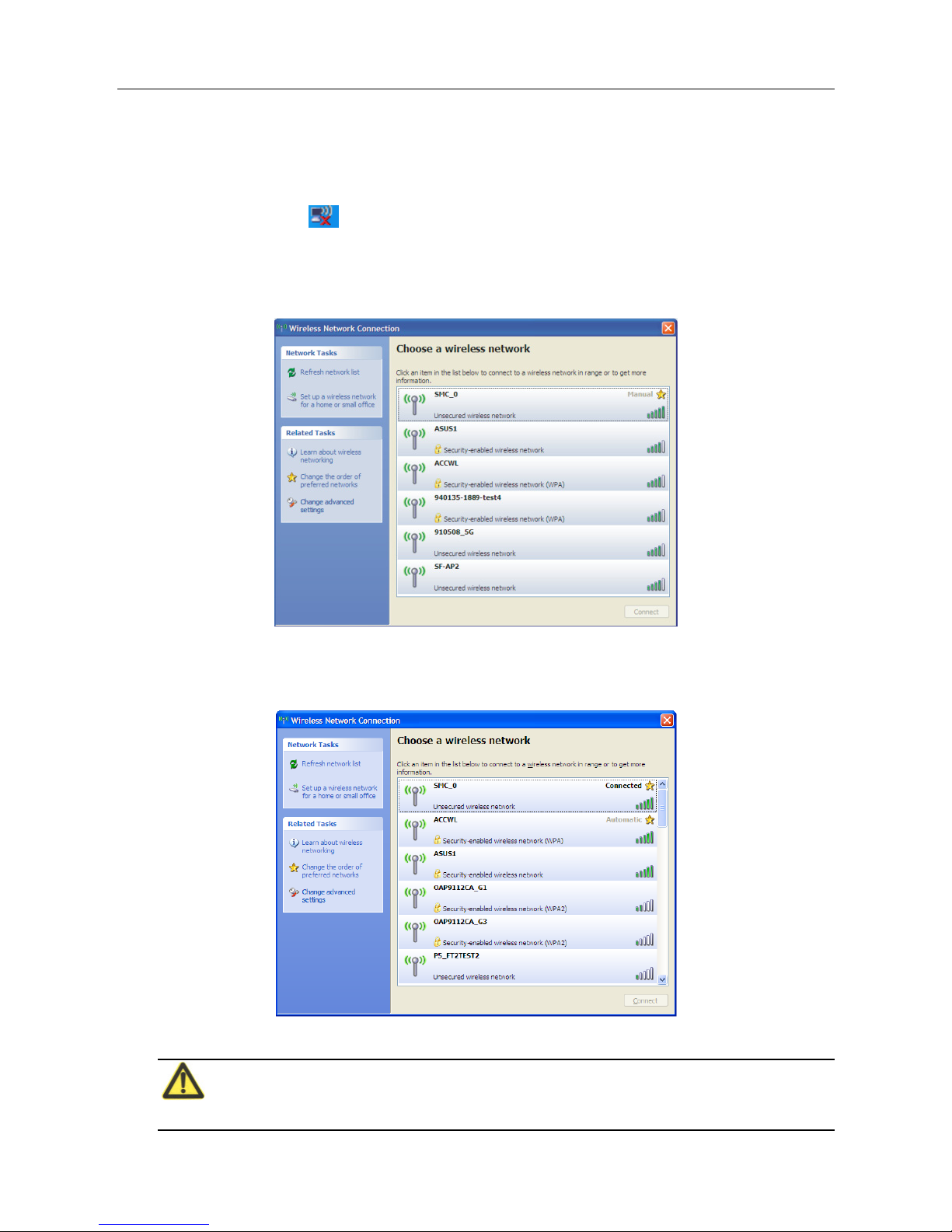
SMCWEB-N2 Wireless N Universal Repeater User Manual
- 27 -
5.2 Configuring Wireless Configuration
The following takes Windows XP as an example. Do as follows to connect the
wireless network adapter of your PC to SMCWEB-N2:
Step 1 Click the
icon displayed at the right bottom corner of the desktop
(Note: Ensure that your PC is installed with a wireless network adapter).
Step 2 In the Wireless Network Connection page, double-click the desired
wireless network.
Step 3 Your computer successfully connects to the wireless network when
Connected is displayed on the right upper corner.
Note:
The default SSID of SMCWEB-N2 is SMC_0.
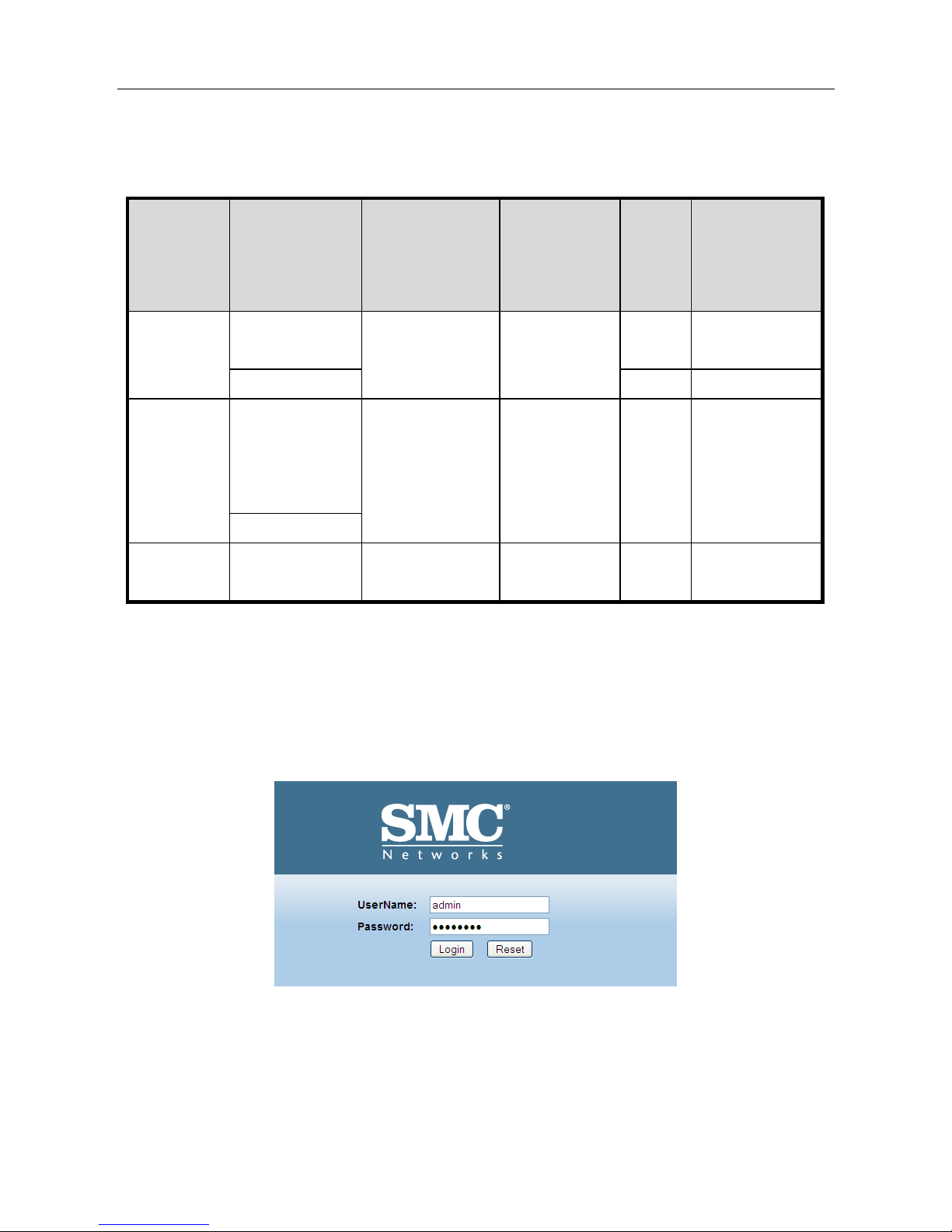
SMCWEB-N2 Wireless N Universal Repeater User Manual
- 28 -
6 Configuring SMCWEB-N2
Table 6.1 IP information of AP/Repeater/Client modes of SMCWEB-N2
Mode On
the Case
Mode Available
In the Web
Management IP
Address
Subnet MAC
Address
DHCP
Way of
connecting to
PC
AP
Bridge (default)
192.168.2.1 255.255.255.0
Disable Ethernet cable
/Wireless
Router Enable Wireless only
Repeater Wireless
Universal
Repeater
(default)
192.168.2.1 255.255.255.0
Disable Ethernet cable
/Wireless
WDS
Client Client (default) 192.168.2.1
255.255.255.0
Disable Ethernet cable
only
Step 1 Set the three-way switch on the case of SMCWEB-N2 to the mode you
want.
Run the Internet Explorer (IE). Enter the management IP address of
192.168.2.1 and press Enter. In the login window that is displayed, enter
the user name admin and password smcadmin, and click Login.
Step 2 Configure parameters for the mode you selected. Terminal devices can
access the network through SMCWEB-N2 after you finish configuration
by following procedures in the sections below.

SMCWEB-N2 Wireless N Universal Repeater User Manual
- 29 -
6.1 Bridge Mode Configuration
Step 1 Set the three-way switch on the side panel to AP after SMCWEB-N2 is
powered on. Log in to the configuration page after the system is started.
Step 2 Click Setup Wizard in the navigation bar on the left pane of the page.
Set the SSID and encryption password and note them down. Click
Finish to complete the settings.
6.2 Router Mode Configuration
Step 1 Set the three-way switch on the side panel to AP after SMCWEB-N2 is
powered on. Log in to the configuration page after the system is started.
Step 2 Click Mode Settings and select Router Mode. (The default mode is
Bridge Mode.)
Step 3 Connect your PC to SMCWEB-N2 using a wireless network adapter
after SMCWEB-N2 is restarted successfully. Log in to the configuration
page. Click Setup Wizard in the navigation bar on the left pane of the
page. Select Yes and click Next. SMCWEB-N2 will automatically detect
the broadband type.
Step 4 SMCWEB-N2 can detect three types of broadband: DHCP, Static IP, and
PPPoE. Perform configurations according to the broadband type you are
using.
Parameter configuration for DHCP
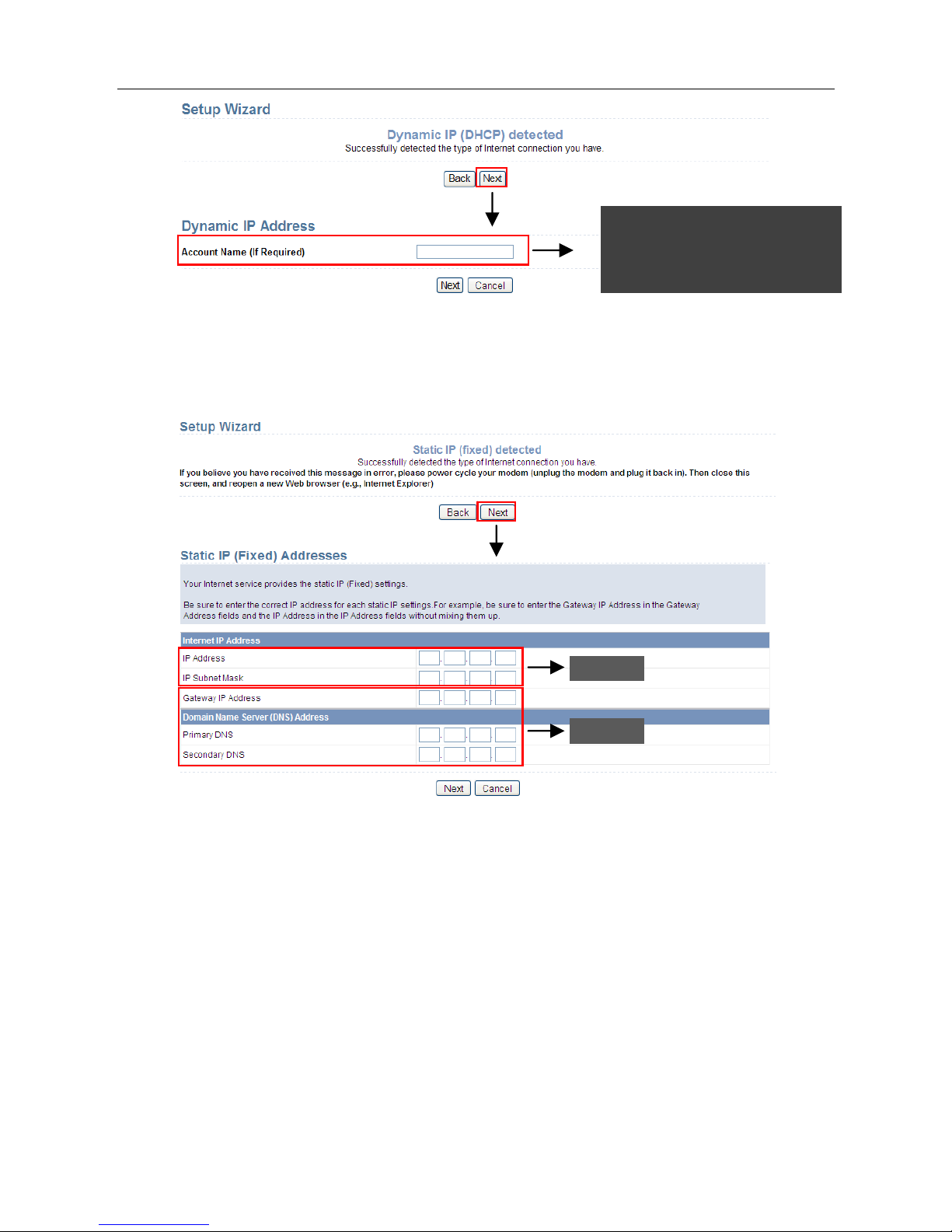
SMCWEB-N2 Wireless N Universal Repeater User Manual
- 30 -
Parameter configuration for static IP
Enter the account name
provided by your ISP. Leave it
blank if your ISP does not
p
rovide the account name.
Required
Optional
