Smarthome 2475SDB User Manual
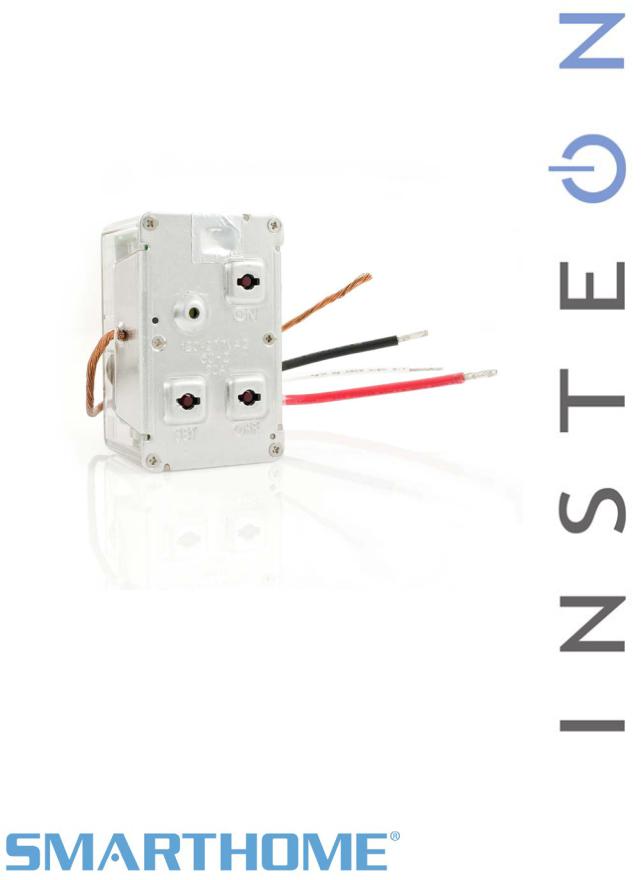
In-LineLinc Relay
Owners Manual
INSTEON® In-LineLinc On/Off, Dual-Band (#2475SDB)
2475SDB - Rev: 1/21/2014 7:58 AM

About In-LineLinc Relay ............................................................................................................................. |
3 |
Features & Benefits .................................................................................................................................... |
3 |
What’s in the Box?..................................................................................................................................... |
4 |
Installation ................................................................................................................................................... |
4 |
Identifying the Electrical Wires in your Home............................................................................................ |
4 |
Tools You Will Need .................................................................................................................................. |
4 |
Installing In-LineLinc.................................................................................................................................. |
4 |
INSTEON Scenes......................................................................................................................................... |
6 |
Adding In-LineLinc to a Scene as a Responder ........................................................................................ |
6 |
Removing In-LineLinc from a Scene as a Responder............................................................................... |
6 |
Advanced Features ..................................................................................................................................... |
7 |
Using In-LineLinc as a Phase Bridge (Phase Bridging Detection Mode).................................................. |
7 |
Restoring Power to In-LineLinc ................................................................................................................. |
7 |
Resetting In-LineLinc to its Factory Default Settings ................................................................................ |
8 |
X10 Programming ....................................................................................................................................... |
8 |
Specifications.............................................................................................................................................. |
9 |
Troubleshooting........................................................................................................................................ |
10 |
Certification and Warranty ....................................................................................................................... |
11 |
Certification.............................................................................................................................................. |
11 |
FCC & Industry Canada Compliance Statement..................................................................................... |
11 |
Limited Warranty ..................................................................................................................................... |
12 |
Limitations............................................................................................................................................ |
12 |
Page 2 of 12 |
2475SDB - Rev: 1/21/2014 7:58 AM |
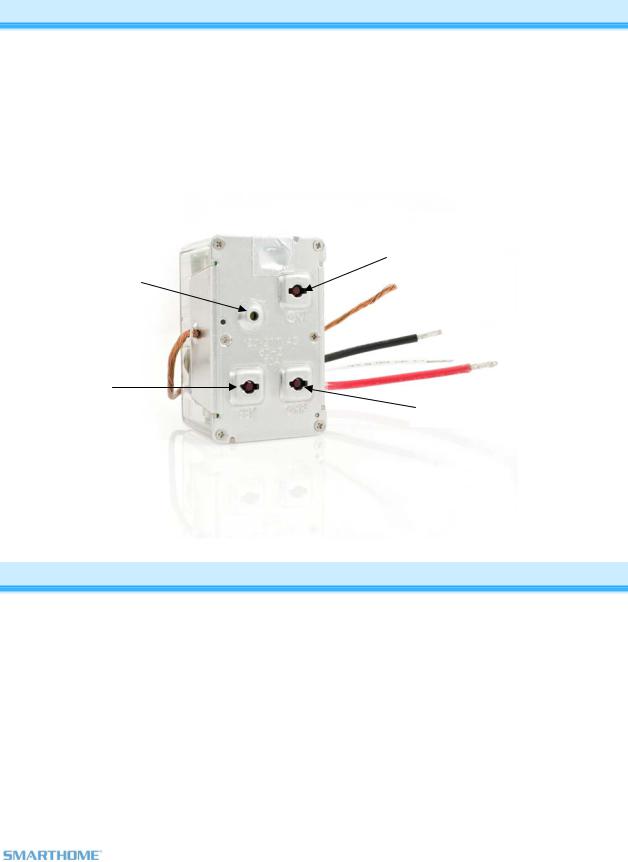
About In-LineLinc Relay
In-LineLinc can be installed in-line for lighting fixtures, providing INSTEON control to individual fixtures. Additionally, In-LineLinc eliminates the need for a conventional light switch – reducing “switch sprawl” common to automation projects. You can also use In-LineLinc as an INSTEON signal repeater and phase bridger (like an Access Point, #2443). In-LineLinc Relay Dual-Band supports voltages from 120 to 277V, and loads up to 20 Amps, making it the perfect energy saving, wireless controller for commercial building automation systems.
On button
LED
Set button
Off button
Features & Benefits
•Once installed, setup is easy – links to other INSTEON devices in minutes
•Controls resistive and inductive loads up to 20 Amps or incandescent loads up to 1800 Watts
•Status LED and beeper shows INSTEON setup mode activity
•Communicates simultaneously over both radio frequency (RF) and the power line
•Acts as an access point for RF-only INSTEON devices
•Stores setup state in memory so settings aren’t lost during power outages
•Wires into standard J-boxes (requires a NEUTRAL connection)
•Two-year warranty
Page 3 of 12 |
2475SDB - Rev: 1/21/2014 7:58 AM |
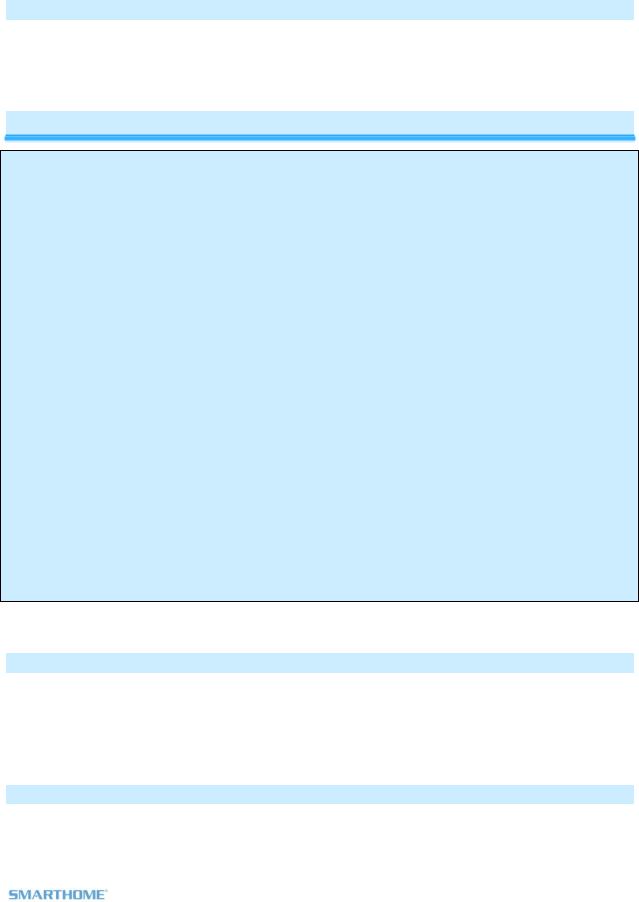
What’s in the Box?
In-LineLinc
Four (4) wire nuts
Quick-Start Guide
Installation
CAUTIONS AND WARNINGS
Read and understand these instructions before installing and retain them for future reference.
In-LineLinc is intended for installation in accordance with the National Electric Code and local regulations in the United States or the Canadian Electrical Code and local regulations in Canada. Use indoors only. In-LineLinc is not designed nor approved for use on power lines other than 120VAC-277VAC 60Hz. Attempting to use In-LineLinc on non-approved power lines may have hazardous consequences.
•Use only indoors or in outdoor rated box
•Be sure that you have turned off the circuit breaker or removed the fuse for the circuit you are installing In-LineLinc in. Installing In-LineLinc with the power on will expose you to dangerous voltages.
•Connect only copper or copper-clad wire to In-LineLinc
•In-LineLinc may feel warm during operation. The amount of heat generated is within approved limits and poses no hazards. To minimize heat buildup, ensure that the area surrounding the rear of In-LineLinc is as clear of clutter as possible.
•Each In-LineLinc is assigned a unique INSTEON ID, which is printed on the device’s label.
•To reduce the risk of overheating and possible damage to other equipment, use In-LineLinc to control no more than 20 Amps (1800 Watts of incandescent) at 110VAC-277VAC.
•You will need a flathead screwdriver, a philips head screwdriver and a voltage meter to install In-LineLinc
Identifying the Electrical Wires in your Home
To install In-LineLinc, you will need to identify the following four wires:
•LINE - usually black, may also be called HOT or LIVE, carries 110-277VAC electricity to the load
•NEUTRAL - usually white
•GROUND - bare copper wire or metal fixture (if grounded)
If you are having difficulties identifying wires, consult an electrician to help you.
IMPORTANT!
If you are not knowledgeable about, and comfortable with, electrical circuitry, you should have a qualified electrician install InLineLinc for you. If you have any questions, please consult an electrician or call: 800-762-7845
Tools You Will Need
•Screwdrivers (both Flathead and Phillips)
•Voltage tester
•Wire cutter / stripper
•Probe that is non-conductive to press the Set button
Installing In-LineLinc
1)Be sure to write down the INSTEON ID and location of the fixture you’ll be controlling (e.g., 01.F7.G5, Mike’s bedroom light)
Page 4 of 12 |
2475SDB - Rev: 1/21/2014 7:58 AM |
