Page 1
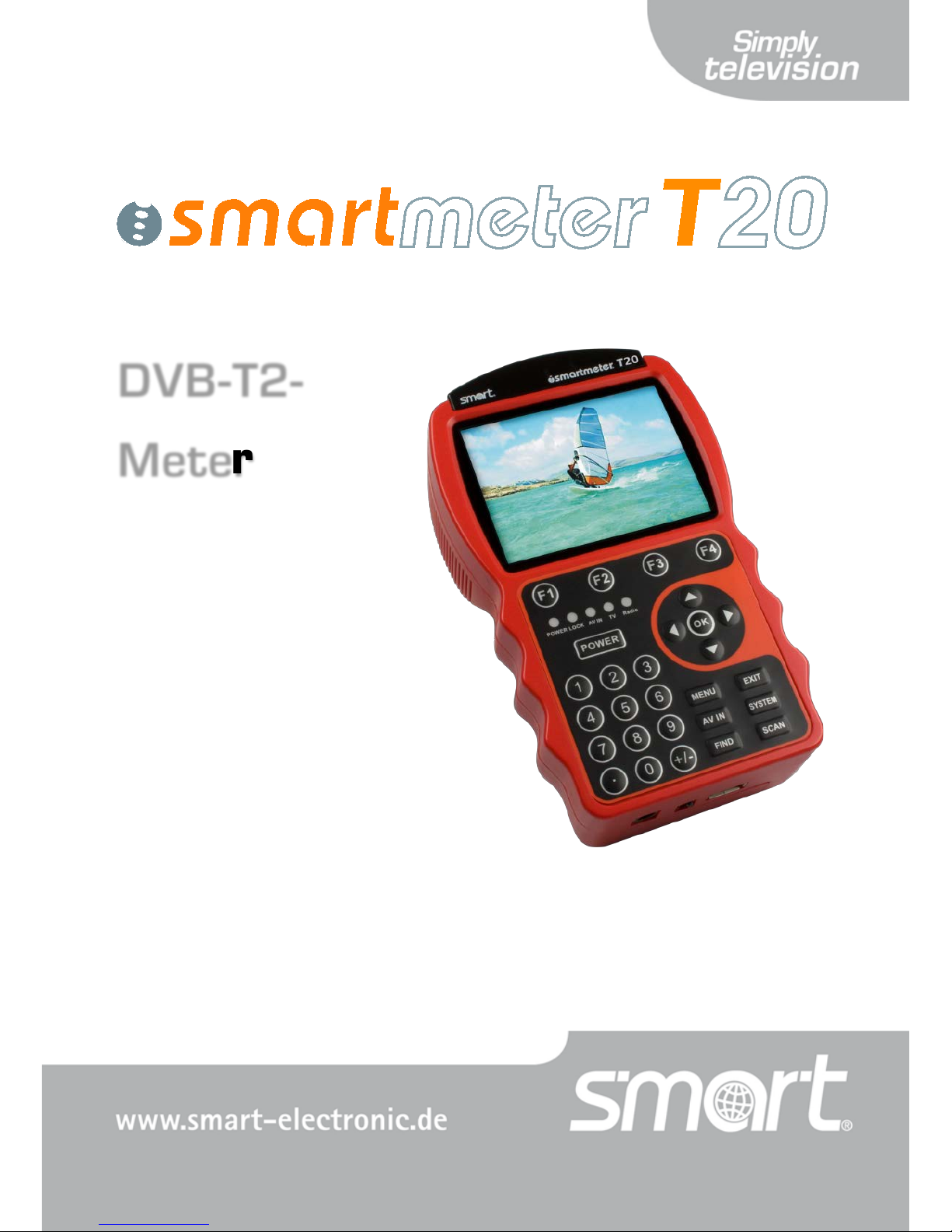
DVB-T2-
Meter
User Manual
Version: 07.09.2012
ENGLISH
Page 2

Preface
2 smartmeter T20
Preface
Dear Customer,
Thank you for purchasing the digital DVB-T2 meter smartmeter T20.
This user manual contains all the information required
• to connect,
• to operate,
• to clean, and
• to dispose of the device.
Please read the user manual carefully before you start using the meter.
smart electronic GmbH
Industriestraße 29
78112 St. Georgen
Germany
Service Hotline: +49 (0) 7724 9478354
Telefax: +49 (0) 7724 9478333
E-Mail: service@smart-electronic.de
Internet: www.smart-electronic.de
© smart electronic GmbH 2012
All rights, technical changes, errors as well as printing mistakes reserved. Any reproducing or
copying of the contents requires prior written permission from smart.
Page 3
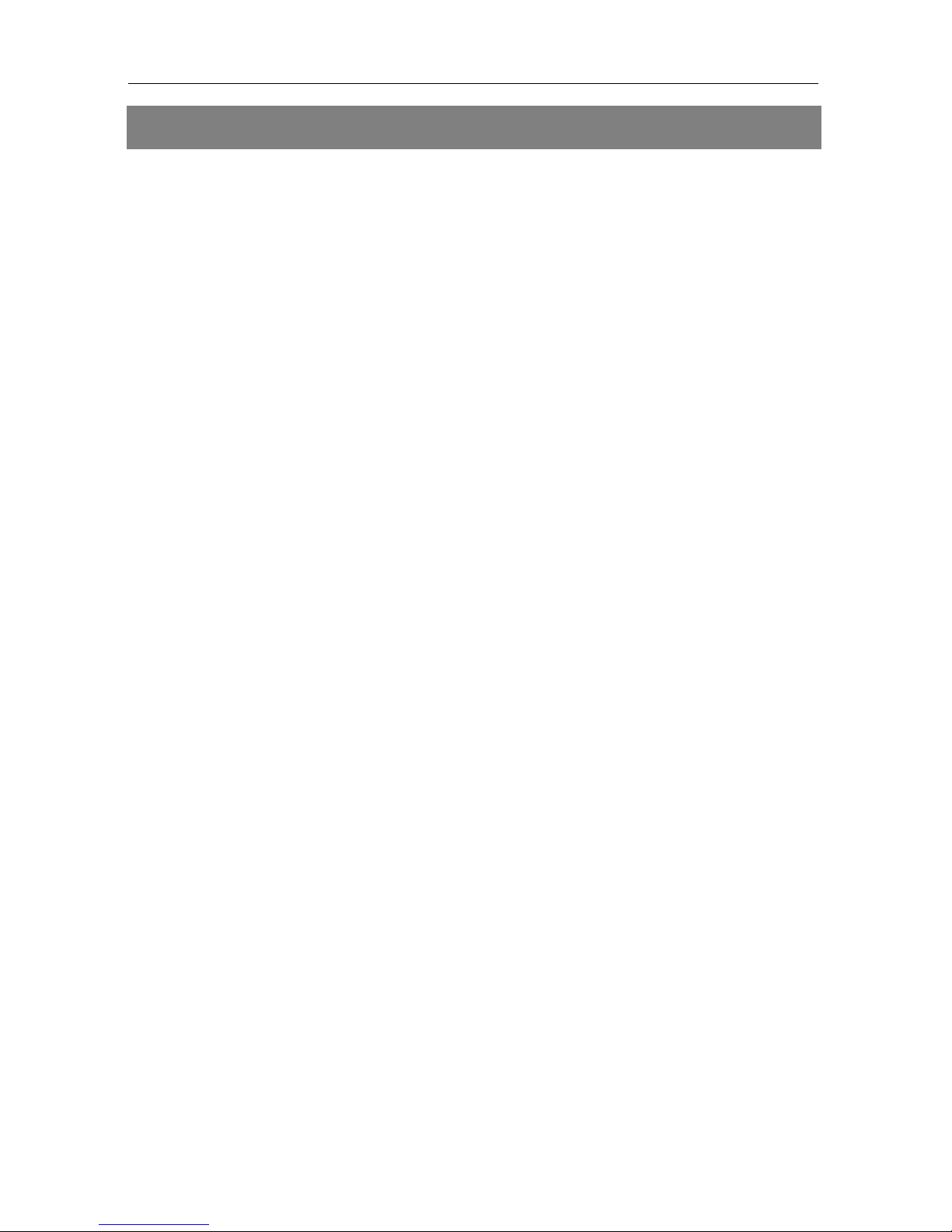
Contents
smartmeter T20 3
Contents
1 User Notes ........................................................................................... 7
1.1 Using this Manual ..................................................................... 7
1.2 Signs, Symbols, Representation .............................................. 7
2 Product Description ............................................................................ 8
2.1 Package contents .................................................................... 8
2.2 Meter ........................................................................................ 9
2.2.1 Front View ................................................................................ 9
2.2.2 Top View ................................................................................. 11
2.2.3 Bottom View ........................................................................... 11
2.2.4 Rear View ............................................................................... 11
2.3 Guarantee ............................................................................... 11
3 General Safety Notes ........................................................................ 11
3.1 Intended Use .......................................................................... 11
3.2 Hazards from Improper Use ................................................... 12
3.3 Safety of People ..................................................................... 13
3.4 Lithium-Ion Polymer Battery .................................................. 13
4 Initial Start-Up ................................................................................... 14
4.1 Charging the Battery .............................................................. 14
4.2 Connecting the Meter ............................................................ 15
4.2.1 Connecting a DVB-T Aerial .................................................... 15
4.2.2 Connecting an External Video Source (optional) ................... 15
4.2.3 Connecting a USB Data Storage Device (optional) ............... 15
4.2.4 Connecting the Power Plug (optional) ................................... 15
4.3 Switching on the Meter .......................................................... 16
4.3.1 Language................................................................................ 16
4.3.2 Time zone ............................................................................... 16
4.3.3 Area Configuration ................................................................. 16
4.4 Switching off the Meter .......................................................... 17
4.5 Entering and Exiting the Menu ............................................... 17
Page 4

Contents
4 smartmeter T20
4.6 Navigating through the Menu ................................................ 17
5 Aligning the Aerial ............................................................................ 18
6 Menu TP Search ............................................................................... 18
6.1 Deleting a Transponder from the TP List .............................. 19
6.2 Adding a Transponder to the TP List .................................... 19
6.3 Searching Channels ............................................................... 19
7 Menu TP IDE ..................................................................................... 19
7.1 Measurement Values ............................................................. 19
7.2 Adding and Deleting Transponders ....................................... 21
7.3 Searching Channels ............................................................... 21
8 Menu Packet Control ....................................................................... 22
8.1 Changing a Certain Transponder .......................................... 22
8.2 Changing the Group of eight ................................................. 22
9 Menu Spectrum ................................................................................ 23
10 Menu Settings ................................................................................... 23
10.1 Menu System ......................................................................... 23
10.1.1 Language ............................................................................... 23
10.1.2 Audio1 / Audio2 ..................................................................... 24
10.1.3 Signal Audio Tone .................................................................. 24
10.1.4 Changing Channel Option ..................................................... 24
10.1.5 Auto-Standby......................................................................... 24
10.1.6 Level Unit ............................................................................... 24
10.1.7 Tuner 5V ................................................................................. 24
10.2 Factory Reset ......................................................................... 24
10.2.1 All ........................................................................................... 24
10.2.2 Channel List Only ................................................................... 25
10.2.3 Radio Channel Only ............................................................... 25
10.2.4 Nur verschlüsselte Sender ..................................................... 25
10.3 Displaying the System Information ........................................ 26
11 Menu PC-Update .............................................................................. 26
11.1 USB Menu ............................................................................. 27
Page 5

Contents
smartmeter T20 5
11.1.1 Software Update .................................................................... 27
11.1.2 Media Player .......................................................................... 28
11.1.3 Saving the Channel List to a USB Data Storage Device ....... 29
11.1.4 Uploading the Channel List from a USB Data Storage
Device ..................................................................................... 29
11.1.5 Help ........................................................................................ 29
11.2 USB Manager ......................................................................... 29
11.2.1 Renaming a File on the USB Data Storage Device ................ 29
11.2.2 Create a New Folder on the USB Data Storage Device ........ 30
11.2.3 Moving a File Into Another Directory ..................................... 30
11.2.4 Deleting a File on the USB Data Storage Device ................... 30
11.2.5 Formatting a USB Data Storage Device ................................ 30
12 Saving a Screenshot ......................................................................... 31
13 Checking the TV Signal .................................................................... 31
13.1 Searching for Stations automatically ..................................... 31
13.2 Searching for Stations manually ............................................ 31
13.3 TV Mode ................................................................................. 32
14 Cleaning the Meter............................................................................ 34
15 Transporting and Storing the Meter ................................................ 34
16 Troubleshooting ................................................................................ 35
17 Disposing of the Meter ..................................................................... 36
18 Specifications .................................................................................... 37
18.1 Tuner ...................................................................................... 37
18.2 System Resources ................................................................. 37
18.3 Video ...................................................................................... 37
18.4 External Audio/Video Input (AV in) ......................................... 37
18.5 USB 2.0 Interface ................................................................... 38
18.6 Battery .................................................................................... 38
18.7 Power Plug / Charger ............................................................. 38
18.8 Dimensions and Weight ......................................................... 38
18.9 Temperatures ......................................................................... 38
Page 6

Contents
6 smartmeter T20
19 Statement of Compliance ................................................................ 39
Page 7
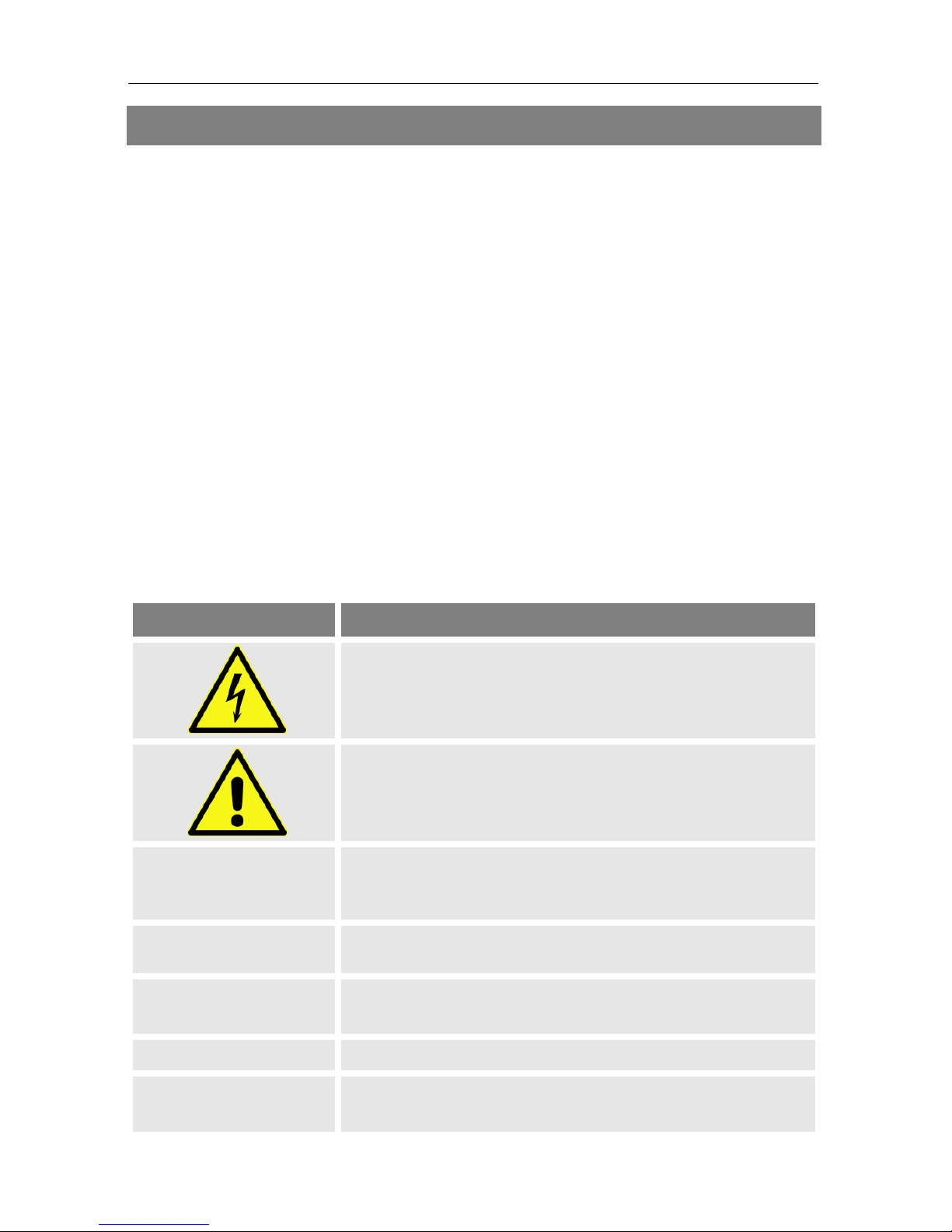
User Notes
smartmeter T20 7
1 User Notes
1.1 Using this Manual
• This user manual applies to the DVB-T2-Meter smartmeter T20.
• Please read the user manual thoroughly before you start using the de-
vice.
• Please follow all warnings and cautions in this user manual.
• This user manual is part of the product. Please keep it handy for future
reference.
• If you pass the device on to third parties, make sure this user manual is
enclosed.
• You can download an updated version of this user manual, e.g. as a
replacement for a lost manual, from the support section of our website
at www.smart-electronic.de.
1.2 Signs, Symbols, Representation
Representation
Meaning
WARNING
Danger of electric shock with risk of severe injuries
CAUTION
Risk of material damage
NOTE
Useful information and hints
Steps for you to follow
1.
2.
Follow the steps in the order given.
List
italic
Options for settings are written in
italics
(inclined charac-
ters).
Page 8
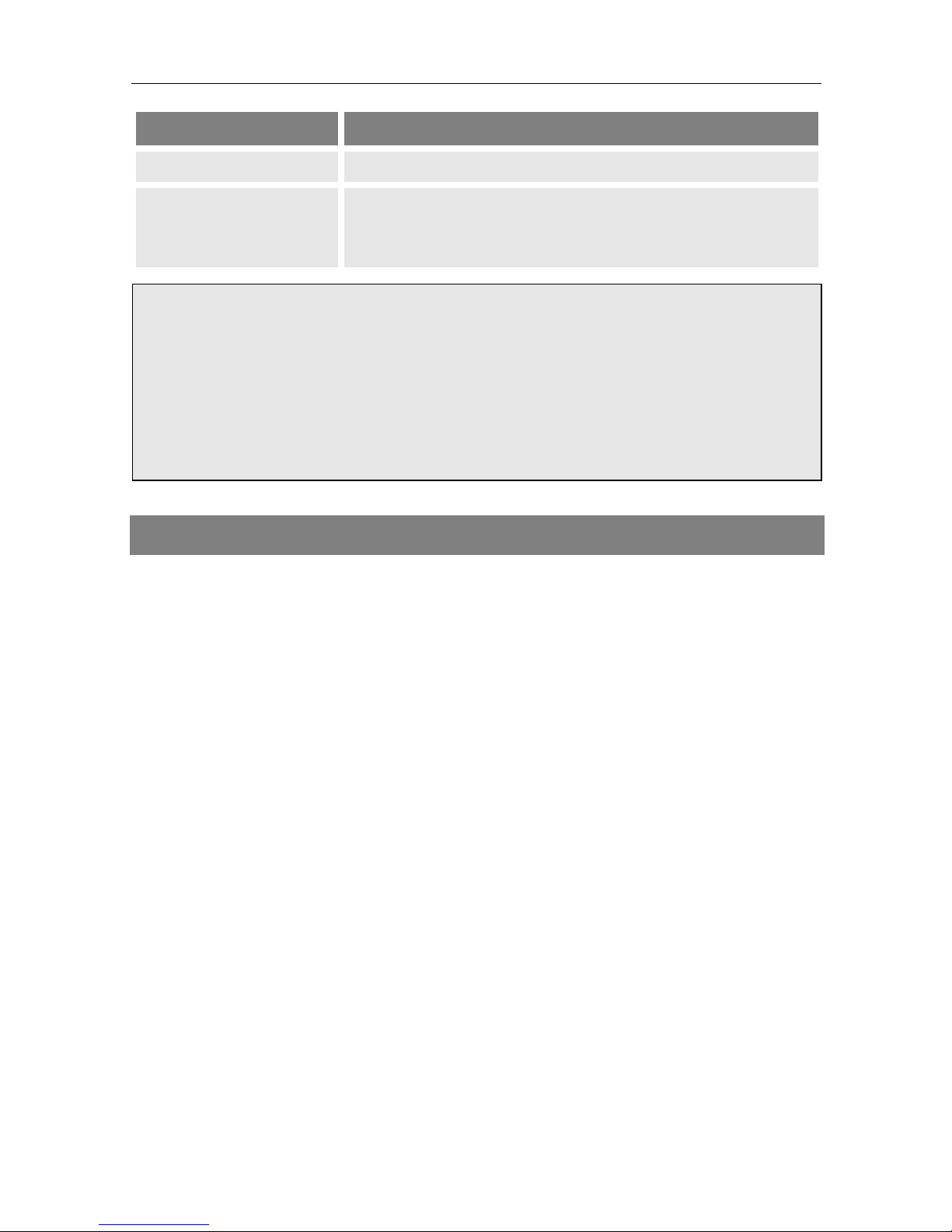
Product Description
8 smartmeter T20
Representation
Meaning
bold
Keys are written in bold-print.
bold & italic
Menu windows and menu items (which often comprise
further menu items or directly adjustable settings) are
written in
bold & italic
-print
.
In this manual both terms “Transponder” and „Channel“
are used.
A “Transponder” is the summary of several data
streams on one frequency band (a frequency with a
bandwidth = channel). The wording “Channel” usually
means a broadcasting station.
2 Product Description
The smartmeter T20 is a compact digital meter used to check signals and
locate errors on aerial systems to easily and quickly align outdoor DVB-T
aerials and to identify the optimum location for DVB-T room aerials.
The smartmeter T20 gives several measured values for the selected station, e.g. signal strength and signal quality as numerical values (in %) and
as bar graphs, signal-to-noise ratio (SNR), Modulation Error Ratio (MER)
and bit error rate (pre BER, post BER). Additionally, the user can check the
TV picture quality on the 8.9 cm-wide high-resolution LCD display.
2.1 Package contents
• DVB-T2 meter smartmeter T20
• Power plug
• Car charger
• Adapter F-connector to coaxial connector
• Carrier bag with shoulder strap
• User manual
If you find that any of the package contents is missing, please contact
your authorised dealer or contact the smart electronic GmbH.
Page 9

Product Description
smartmeter T20 9
2.2 Meter
2.2.1 Front View
No.
Description
1
Aerial port
For connecting a DVB-T aerial (F-connector) to the me-
ter.
If the aerial uses a coaxial connector, use the supplied
adapter F-connector to coaxial connector to connect
the aerial.
2
LCD display
Displays the TV picture, the menu and the measured
values.
3 Function keys Functions vary across menus/submenus.
Functions are indicated at the bottom of the display.
Page 10
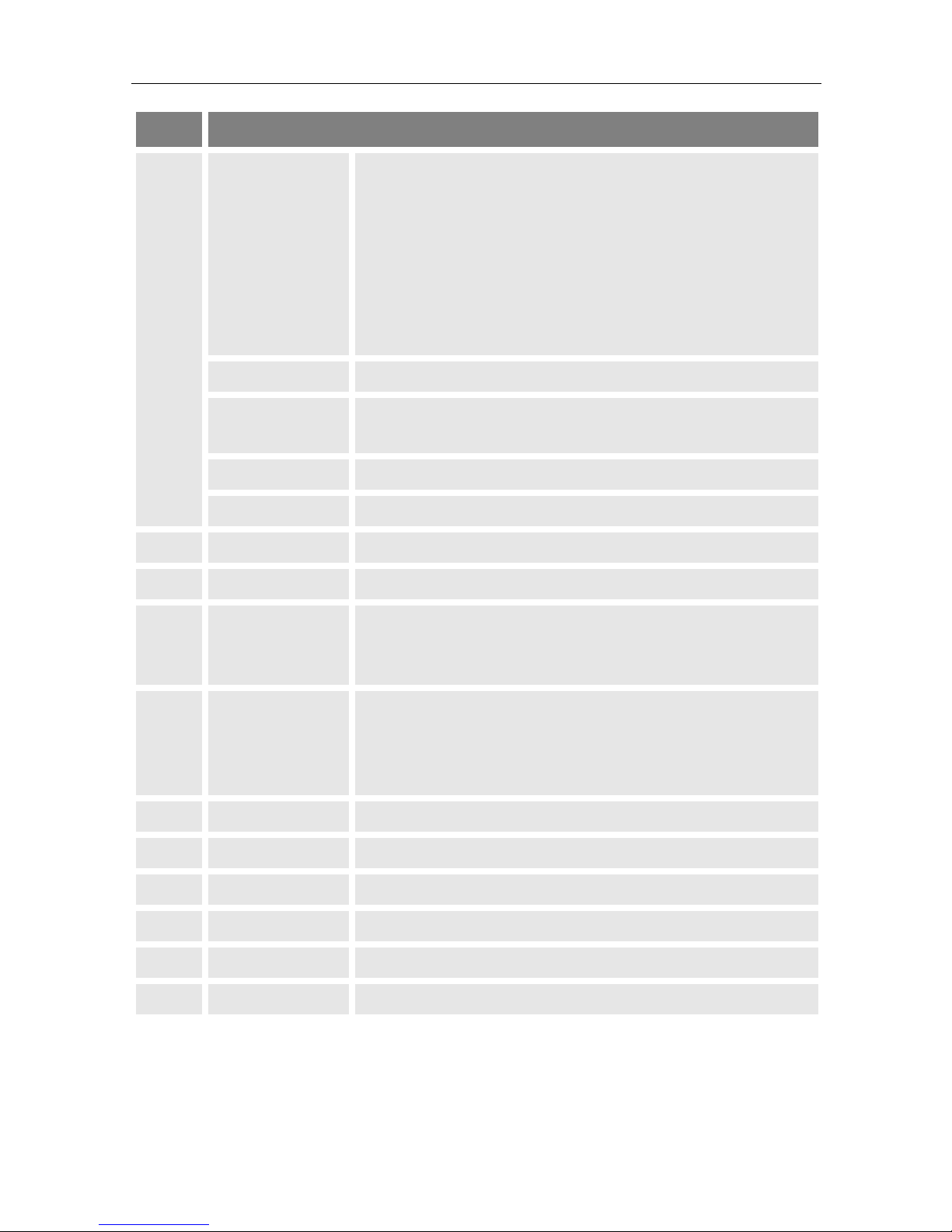
Product Description
10 smartmeter T20
No.
Description
4
POWER LED
off Meter is switched off, power supply un-
plugged.
green
Meter is switched off, power supply plugged,
meter charging.
orange
Meter is switched on, power supply plugged,
meter charging.
red
Meter is switched on, power supply un-
plugged.
LOCK LED
Glows when the meter receives a signal.
AV IN LED
Glows when the meter is switched to (analogue) video
input.
TV LED Glows when the meter is in TV mode (standard).
RADIO LED
Glows when the meter is in radio mode.
5
POWER
Press to switch the meter on and off.
6 Number keys Press to enter digits and numbers.
7 Press to create and save a screenshot of the display
when a USB data storage device is connected to the
meter.
8
Navigation keys
OK
Press to navigate through menus/submenus:
Press ▲,▼ to switch between stations,
Press ◄,► to adjust the volume.
Press to confirm your selection / display station list.
9
MENU
Press to return to the main menu.
10
EXIT
Press to exit the current menu.
11
AV IN
Press to switch to (analogue) video input.
12
SYSTEM
Press to enter the Settings submenu (in TV mode only).
13
FIND
Press to enter the Packet Control submenu.
14
SCAN
Press to start automatic station search.
Page 11

General Safety Notes
smartmeter T20 11
2.2.2 Top View
No.
Description
1
Aerial port
2
Analogue audio input (mono)
3
Analogue video input (composite video)
2.2.3 Bottom View
No.
Description
1
Low-voltage socket (for power plug)
2
Switch for battery
3
USB port for external data storage devices
2.2.4 Rear View
No.
Description
1
Battery compartment
The above figures show the smartmeter T20 without the black part covering the top of the device.
2.3 Guarantee
The digital meter smartmeter T20 of smart electronic GmbH comes with a
guarantee in accordance with legal requirements as applicable at the time
of the purchase.
3 General Safety Notes
3.1 Intended Use
The meter is intended for measuring signals on digital aerials and aerial
systems. It is intended for this purpose only and must not be used for other purposes. Please use the accessories only for the purposes described
in this user manual.
Page 12
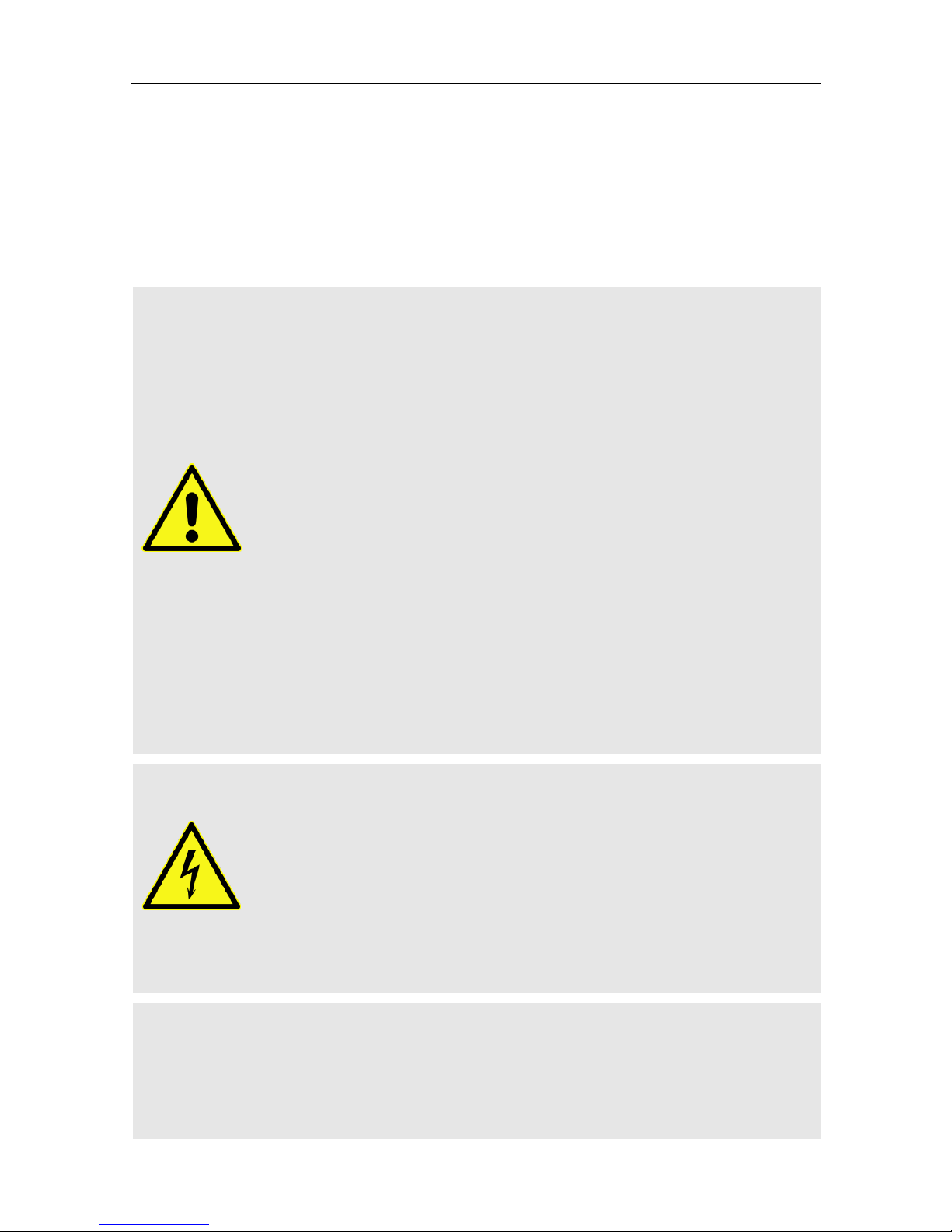
General Safety Notes
12 smartmeter T20
Any use other than the intended use is improper and can result in material
damage or even bodily injury.
We assume no liability for any damages or injuries resulting from improper
use of the device.
3.2 Hazards from Improper Use
CAUTION!
Make sure the meter and especially the power plug are
always kept dry.
Do not expose the meter to temperatures below 0 °C.
Connect the power plug only to 100-240 V AC,
50/60 Hz.
Charge the meter only with the supplied power plug.
During electrical storms, disconnect the meter from the
aerial and from the power supply.
Do not put heavy objects onto the meter.
Avoid mechanical influences that can damage e.g. the
LCD display or the housing of the meter.
Do not bend or crimp the cables.
Do not start to use the meter if you can see signs of
damage or if you can hear loose parts inside the device.
WARNING!
Danger of electrical shock from high voltage
Damages on the housing of the power plug or an improperly repaired power plug can expose the user to
mains voltage.
Do not open the supplied power plug.
Have the power plug repaired by qualified personnel
only.
Taking the device from cold into warm temperatures
can lead to condensation forming inside the device.
Do not connect
the device instantly. Leave it switched
off for a few hours.
Page 13

General Safety Notes
smartmeter T20 13
3.3 Safety of People
When you install and align the aerial, make sure that people cannot be
injured by falling objects, e.g. tools or parts of the aerial.
When working on pitched roofs or close to roof edges, use a safety rope
and secure yourself according to professional practice.
3.4 Lithium-Ion Polymer Battery
The smartmeter T20 is provided with a lithium ion polymer battery. Please
observe the following safety notes for the battery:
WARNING!
WARNING!
Fire and explosion hazard
Any kind of heat (from inside or outside) can trigger uncontrollable chain reactions inside the battery.
Do not store or use the battery in temperatures above
40 °C.
Never connect the two poles (+ and -).
Never expose the battery to high temperatures, e.g.
close to stoves or cookers or other hot objects.
Never store the meter in a car during sunshine. De-
pending on the storage location you can get temperatures of more than 50°C!
Charge the battery only with the supplied power plug.
CAUTION!
Risk of injury
Damages on and improper use of the battery can lead
to fumes leaking from the battery. When inhaled, these
fumes can irritate the respiratory tracts.
Avoid any damaging of the battery.
If fumes leak from the battery, open the window and
seek medical advice if you experience health problems
that may result from inhaling battery fumes.
Page 14

Initial Start-Up
14 smartmeter T20
CAUTION!
Damages to other objects
Defective batteries can leak and spill battery liquid onto
close-by objects.
Check the objects affected.
Clean or, if necessary, replace the objects affected.
4 Initial Start-Up
4.1 Charging the Battery
Charge the battery completely before you use the meter
for the first time.
The battery can be charged regardless of
• whether the meter is switched on or off or
• whether the battery-switch on the underside of the
meter is set to On or
Off
.
Charge the battery as follows:
1. Plug the power plug into a 230-V socket.
2. Connect the low-voltage plug of the power plug to the low-voltage
socket on the bottom of the meter.
The battery starts charging as soon as you connect the smartmeter T20 to
the power plug.
When the meter is switched off, charging is indicated by a yellow Power
LED. When the meter is switched on, charging is indicated by a continuously moving battery symbol in the display:
Completed charging is indicated by a steady battery symbol filled with
four bars:
An integrated automatic charging system ensures optimum charging of
the battery. Please keep the meter switched off during charging.
Page 15

Initial Start-Up
smartmeter T20 15
When you charge the battery for the first time, charge it
for at least 5 hours.
• The maximum charging time is 12 hours.
After charging is completed, disconnect the meter from the power plug.
Store the battery at temperatures between 0 °C and
40 °C.
When you store the battery for longer periods, make
sure to charge it every two weeks. This will prevent the
battery from over-discharging.
4.2 Connecting the Meter
4.2.1 Connecting a DVB-T Aerial
Connect the aerial or the aerial system you want to check to the aerial
port on the top of the smartmeter T20.
4.2.2 Connecting an External Video Source (optional)
Connect the video device you want to check (e.g. SAT receiver, PC
graphics card with TV output) to the
Video In and Audio In ports on the
top of the smartmeter T20.
4.2.3 Connecting a USB Data Storage Device (optional)
Connect a USB data storage device (USB memory stick, USB hard
drive) to the USB port on the bottom of the smartmeter T20. Using a
USB data storage device is absolutely required for some of the functions of the smartmeter T20. The manual indicates which functions
these are.
4.2.4 Connecting the Power Plug (optional)
Connect the supplied power plug to the low-voltage socket on the bot-
tom of the smartmeter T20 to charge the built-in battery (see instructions for charging of the battery in the section 4.1).
Page 16

Initial Start-Up
16 smartmeter T20
The aerial port and the
Video In
and
Audio In
ports are
located underneath the black cover on the top of the
smartmeter T20. Remove the cover to access these
ports.
4.3 Switching on the Meter
1. Ensure that the battery switch on the underside of the meter is set to
an
ON
position.
2. Press the
POWER key to switch on the meter.
If the power supply is plugged in, the battery-switch will
be useless, meaning that the smartmeter T20 can consistently be switched on regardless of the switch position.
After first switching-on or after resetting, various windows will open:
4.3.1 Language
By default, the smartmeter T20
Menu Language
is preset to
Deutsch
[German].
1. Please ensure that the setting is correct; you may change your settings
by correspondingly pressing the keys ▲/▼.
2. Press
OK to confirm and to go to the next window
Time zone.
4.3.2 Time zone
1. Select your time zone by using the keys ▲/▼. For example, the time
zone of Germany, Austria and Switzerland is
GMT +01:00
.
2. Press
OK to confirm and to go to the next window
Area Configuration
.
4.3.3 Area Configuration
1. Press the keys ▲/▼ to select the area, where you operate the
smartmeter T20.
2. Press
OK to confirm and to go to
Main Menu
.
Page 17

Initial Start-Up
smartmeter T20 17
4.4 Switching off the Meter
Press the POWER key once again to switch off the meter after use.
For long operational pauses, please also separate the
smartmeter T20 electronics from the battery by setting
the battery-switch on the underside of the device to an
OFF
position.
4.5 Entering and Exiting the Menu
Press the MENU key to enter the main menu. The display shows the
OSD main menu.
The display shows the
Main Menu window when you switch the smartme-
ter T20 on and when you re-enter the menu:
Press the
EXIT key to exit the menu or to return to the previous menu
level.
Depending on the submenu you are in, you may have to
press the
EXIT
key several times to return to the
Main
Menu
.
4.6 Navigating through the Menu
Use the function keys F1...F4 and the navigation keys to navigate through
the menu:
Press ► or
F1 to select the menu item to the right.
Press ▼ or
F2 to select the menu item below.
Press ◄ or
F3 to select the menu item to the left.
Press ▲ or
F4 to select the menu item above.
Press
OK to enter the selected menu item.
Activated menu items are highlighted by colour.
Page 18

Aligning the Aerial
18 smartmeter T20
5 Aligning the Aerial
Use the smartmeter T20 as follows to align the DVB-T aerial:
1. Press the
MENU key.
2. Press the ◄/► and ▲/▼keys to select
TP Search
. Press OK to con-
firm your selection. The display shows the
TP Search
window. The
Channel
field1 is activated. If it is not, press ▲/▼ to select the
Channel
field.
3. Press ◄/► to select the channel you want to check. The values given
in the
Frequency (MHz) and BandWidth fields change automatically as
you select the channel.
OR
Press OK. In the selection window, press ▲/▼ to select the channel
you want to check. Press
OK to return to the Search submenu.
4. Align the aerial slowly until the
LOCK LED flashes or until the Strength
and
Quality fields in the Search window fill up.
5. Fix the aerial in the position that yields the greatest value in the
Strength field.
6. Alter the inclination of the aerial until the
Strength and Quality fields fill
up even more.
6 Menu TP Search
1. Press the MENU key.
2. Press the ◄/► and ▲/▼ keys to enter the
TP Search
submenu. Press
OK to confirm your selection. The display shows the above window:
The menu item
Channel
features a list of channels you have saved.
Press ◄/► to select a channel from this list.
1
The transmission frequencies used for DVB-T are the same as UHF and VHF channels used
for analogue broadcasting. In Western Europe, DVB-T uses VHF 7 MHz channels and UHF 8
MHz channels. In digital broadcasting, these channels can be used more efficiently than in
analogue broadcasting, because more than one station per channel can be broadcast (multiplexing).
Page 19

Menu TP IDE
smartmeter T20 19
6.1 Deleting a Transponder from the TP List
1. In the
TP Search
submenu, enter the
Channel
field, press ◄/► to se-
lect the transponder you want to delete.
2. Press the
F1 key (delete). The display shows a prompt for you to con-
firm that you want to delete this transponder.
3. Press ◄/► to select
YES. Press OK to confirm your selection.
6.2 Adding a Transponder to the TP List
1. In the
TP Search
submenu, press the F2 key (add).
2. Use the number keys and the ◄ (delete) key to edit the frequency value (
Frequency). Press OK to confirm your selection. The new tran-
sponder is now added to the TP list.
6.3 Searching Channels
In the submenu
TP Search
you also can search for channels. This is de-
scribed in the chapter „Checking the TV Signal“, starting page 31.
7 Menu TP IDE
7.1 Measurement Values
The smartmeter T20 displays different nominal values and measuring values for each channel.
1. Press
MENU to enter the main menu.
2. Select the
TP IDE
submenu (transponder). Press OK to confirm your
selection. The display shows the
TP IDE
window.
3. Press ◄/► to select the channel you want to check (channel is given in
the yellow field in the top right corner).
or
Press OK. In the selection window, press ▲/▼ to select the channel
you want to check. Press
OK to return to the TP IDE submenu (tran-
sponder).
Page 20

Menu TP IDE
20 smartmeter T20
4. The displayed Values are:
Displayed item
Meaning
Constellation diagram On the left side of the screen you see a so-called con-
stellation diagram.
A constellation diagram is the graphic reprenentation
of a digital modulated signal (e.g. Quadrature Amplitude Modulation QAM or Quadrature Phase Shift Keying QPSK).
Example: 64 QAM
The more point-source the dots are, the less noisy is
the signal.
MER Modulation error ratio: all signal disturbances are
summarized to one measurement value. The higher
the MER value, the better is the signal quality.
The MER can be worsened by these issues:
Noise (C/N)
Low frequency hum (50/100 Hz)
Inter modulation errors (distortioned amplifiers)
I/Q modulation errors (phase/amplitude)
Signal overlap (DECT phone)
Standing waves (maladaptation or unfavorably
mounted cables)
Page 21

Menu TP IDE
smartmeter T20 21
Displayed item
Meaning
SNR Signal to Noise Ratio. The measure compares the
level of a desired signal to the level of background
noise. It is defined as the ratio of signal power to the
noise power. The higher the SNR value, the better is
the signal.
Pre BER Bit error rate before the error correction („pre“ = „be-
fore“). BER = number of falsified bits during a time period / total number of bits in this period.
Post BER Bit error rate after the error correcti
on („post“ = „after“).
Strength Signallevel (reference 1 µV)
Modulation Modulation type, e.g. 64QAM
Signal strength and
signal quality
On the right side of the screen are bar graphs for both
values.
You can use the
F1...F4
keys with the same functions
as in the
TP Search
submenu.
7.2 Adding and Deleting Transponders
In the submenu
TP IDE
you have the same functions to add and to delete
Transponders as in the submenu
TP Search
.
7.3 Searching Channels
In the submenu
TP IDE
you also can search for channels. This is de-
scribed in the chapter „Checking the TV Signal“, starting page 25.
Page 22

Menu Packet Control
22 smartmeter T20
8 Menu Packet Control
The smartmeter T20 also allows you to read the signal strength (S) and
signal quality (Q) of eight channels. Per default (after menu calling) this are
eight successive channels according to the channel spacing.
1. Press the
MENU key.
2. Using the ◄/► and ▲/▼ keys, select the
PACKET CONTROL
menu item and confirm your selection by pressing
OK.
8.1 Changing a Certain Transponder
1. Press the keys ◄/► (or F1/F2) to select one of the eight displayed
transponders.
2. Press OK to open a selection window.
3. Press the keys ▲/▼ to select the transponder to be displayed. Confirm
with
OK to go back to the submenu
TP IDE
.
8.2 Changing the Group of eight
Press F4 to display signal strength and signal quality of the next eight
transponders.
Press F3 to display signal strength and signal quality of the previous
eight transponders.
In TV mode, press the
FIND
key to enter the
Packet
Control
submenu directly from TV mode.
Page 23

Menu Spectrum
smartmeter T20 23
9 Menu Spectrum
Use the smartmeter T20 as follows to display the spectrum of the aerial
signal.
1. Press the
MENU key.
2. Press the ◄/► and ▲/▼ keys to select the menu item
Spectrum
.
Press
OK to confirm your selection. The display shows the
Spectrum
window.
Press ◄ /
F1 to switch to a lower Channel/Frequency.
Press ► /
F2 to switch to a higher Channel/Frequency.
Press ▲ and ▼to change the displayed frequency range.
Press
F3 to switch the speed for measuring the whole frequency range
between
low speed
and
high speed
.
Press
F4 to save the current spectrum to your USB data storage de-
vice.
10 Menu Settings
Here you can adjust general settings for the meter.
1. Press the
MENU key.
2. Press the ◄/► and ▲/▼ keys to select the menu item
Settings. Press
OK to confirm your selection.
Press the
SYSTEM
key to enter the
Settings
submenu
directly from TV mode.
The display shows the
Settings
window with the items
System, Factory
Default
and
System Info.
10.1 Menu System
1. Select the menu item
System
and confirm with OK.
2. Press ▲/▼ to select the menu item you want to adjust:
10.1.1 Language
Press ◄/► to adjust the menu language.
Page 24

Menu Settings
24 smartmeter T20
10.1.2 Audio1 / Audio2
Press ◄/► to adjust the languages of the default audio channel and
the second audio channel.
10.1.3 Signal Audio Tone
Press ◄/► to select/unselect an audible signal indicating that a station
is found during station search.
10.1.4 Changing Channel Option
Press ◄/► to set the behavior during channel change. Select
Blank
, if
you want a short dark period or select
Freeze
if the screen should
show a fixed image of the first channel until the image of the second
channel is available.
10.1.5 Auto-Standby
Press ◄/► to select whether the smartmeter should automatically be
switched off after three hours of inactivity.
10.1.6 Level Unit
Press ◄/► to select whether levels are displayed in
dbµV
or
dBm
.
10.1.7 Tuner 5V
Press ◄/► to select/unselect a voltage of 5V on the aerial port to sup-
ply a connected DVB-T aerial that does not have own power supply.
10.2 Factory Reset
Select in the submenu
Settings
the item
Factory Default
and confirm
with
OK.
10.2.1 All
1. Select the menu item
All
to reset the smartmeter T20 to factory set-
tings.
2. Press
OK to confirm your selection. The display shows a warning telling you that the factory reset will delete all current data and settings.
The prompt asks you to confirm that you want to proceed.
Page 25

Menu Settings
smartmeter T20 25
Press ◄/► to select
Yes
or No.
If you select
Yes
, the smartmeter T20 is reset and rebooted.
If you select
No
, the meter returns to the
Settings
submenu.
10.2.2 Channel List Only
1. Select the menu item
Channel List Only
to reset only the channel list.
2. Confirm with
OK. A warning is displayed:
All channels data will be lost!
as well as the question:
Do you really want to continue?
Select
Yes
or No using the keys ◄/►.
If you select
Yes
, the smartmeter T20 channel list is reset and you
will get back to the submenu
Factory Default
.
If you select
No
, the meter returns directly to the submenu
Factory
Default
.
10.2.3 Radio Channel Only
1. Select the menu item
Radio Channel Only
to reset only the radio chan-
nel list.
2. Confirm with
OK. A warning is displayed:
All radio channels data will be
lost!
as well as the question:
Do you really want to continue?
Select
Yes
or No using the keys ◄/►.
If you select
Yes
, the smartmeter T20 radio channel list is reset and
you will get back to the submenu
Factory Default
.
If you select
No
, the meter returns directly to the submenu
Factory
Default
.
10.2.4 Nur verschlüsselte Sender
1. Select the menu item
Scramble Channel Only
, to delete all scrambled
channels from the channel list.
2. Confirm with
OK. A warning is displayed:
All scrambled channels data
will be lost!
as well as the question:
Do you really want to continue?
Select
Yes
or No using the keys ◄/►.
If you select
Yes
, the smartmeter T20 scrambled channels are de-
leted and you will get back to the submenu
Factory Default
.
If you select
No
, the meter returns directly to the submenu
Factory
Default
.
Page 26

Menu PC-Update
26 smartmeter T20
10.3 Displaying the System Information
When you call the smart electronic Support Hotline, our hotline staff will
ask you about the software version of your smartmeter T20. Please check
the details before you call.
Select the menu item
System Info
in the submenu
Settings
and confirm
with
OK.
Following is displayed:
• Modell-ID
• Hardware version
• Software version
• Loader version
• Date
11 Menu PC-Update
Press MENU.
Select the menu item
PC-Update
using the keys ◄/► and ▲/▼ and
confirm with
OK. The window
PC Update
with the menu items
USB
Menu
and
USB Manager
opens.
Upon entering the submenus
USB Menu or USB Manager
, the display
shows the directories on the USB data storage device (and files in the root
directory that have the selected file format).
In
USB Menu
or
USB Manager
press ◄/► to select the type of files
you want to display from the source index on top.
Button
Displayed files
All All files on the USB data storage device
Stream Only video files *.ts
Movie All other video files (e.g. *.mpg)
Music Music files (e.g. *.mp3)
Picture Image files (e.g *.jpeg)
Page 27

Menu PC-Update
smartmeter T20 27
Button
Displayed files
Software Software files (*.bin)
Other All other files
The display shows only files of the selected type.
11.1 USB Menu
Select the
USB Menu
with the ▲/▼ keys.
Press
OK. The display shows the
USB Menu
window.
11.1.1 Software Update
You can download an updated software version (compressed ZIP archive)
from the Support section on our website at www.smart-electronic.de.
CAUTION!
Make sure that the smartmeter T20 is supplied with
power while you update the meter software.
If you are not sure whether the battery charge will last
through the update, connect the smartmeter T20 to the
power supply via the power plug before you start the
update.
Update the meter software as follows:
1. Extract the ZIP archive.
2. Save the *.bin file to your USB data storage device.
3. Connect the USB data storage device to your smartmeter T20.
4. Ensure that the
USB menu
in the
PC Update
submenu is open.
5. Press ◄/► to select the file type
Software
.
6. Press ▲/▼ to select the update file. Press
OK to confirm your selection. The display shows a prompt for you to choose whether you want
to update the software/database.
7. Press ◄/► to select
Yes
. Press OK to confirm your selection. The up-
date starts automatically.
Page 28

Menu PC-Update
28 smartmeter T20
CAUTION!
Never switch the meter off while you are updating the meter software!
11.1.2 Media Player
You can use the media player to play files from a connected USB data
storage device. The media player can play e.g. AVI, MPEG, MP3 and JPG
files.
Example
Music:
To display all music files on the connected USB data storage device or in
a selected folder, press ◄/► until the
Music
tab in the source index is
marked. The display now shows only music files saved on the USB data
storage device.
Press ▲/▼ to select the file you want to play. Press
OK to open the file
(start playback).
The display shows a media player. Press the
F1…F4 keys to control play-
back.
Key
Meaning
F1
Pause / continue playback
F2
Fast backward, continue with F1
F3
Fast forward, continue with F1
F4
Change of the playback mode:
Single
- single track is played.
Single Repeat
- single track is played and repeated..
All
- all tracks in the current directory are played
in the
displayed order.
All Repeat
- a
ll tracks in the current directory are
played and repeated in the displayed order.
Random
- a
ll tracks in the current directory are played
in random order and are then repeated.
Page 29

Menu PC-Update
smartmeter T20 29
Press EXIT (several times) until the meter returns to the main menu or
to TV mode.
If you want to play movies or
display pictures, follow the
same procedure.
11.1.3 Saving the Channel List to a USB Data Storage Device
In the
USB Menu
, press the F3 key (
Upload
) to save the channel list to
the connected USB data storage device.
Connect the USB data storage device to your computer and edit the
channel list with the application
Settings Editor. You can download the
Settings Editor from the support section on our website at www.smartelectronic.de.
After editing the channel list, save the edited list to the USB data stor-
age device.
11.1.4 Uploading the Channel List from a USB Data Storage
Device
1. Enter the
USB Menu
(see above).
2. Press ◄/► to select the file type
Software
.
3. Select the edited channel list.
4. Press
OK to open the file. The edited channel list is uploaded to the
smartmeter T20.
11.1.5 Help
Enter the USB Menu (see above). Press the F2 key to enter the Help item.
The display shows a help message containing notes on
USB Menu func-
tions:
11.2 USB Manager
Select the
USB Manager
with the ▲/▼ keys.
Press
OK. The display shows the
USB Manager
window.
11.2.1 Renaming a File on the USB Data Storage Device
1. Select the file you want to rename.
2. Press the
F1 key. The display shows an on-screen keyboard.
Page 30

Menu PC-Update
30 smartmeter T20
3. Press the ◄/► and ▲/▼ keys to select the character you want to enter from the on-screen keyboard. Press
OK to confirm your selection.
4. Repeat this step until you have entered the new file name.
5. Select the
OK button on the on-screen keyboard. Press OK to confirm
your selection. The meter returns to the
USB Menu.
11.2.2 Create a New Folder on the USB Data Storage Device
1. Open the submenu
USB Manager
.
2. Press
F3 to access further functions.
3. Select the menu item
Create Folder
and confirm with OK to open the
on-screen keyboard.
4. Insert the name of the new folder.
After
OK the new folder will be added to the current directory.
11.2.3 Moving a File Into Another Directory
1. Open the submenu
USB Manager
.
2. Select the file you want to move.
3. Press
F3 to access further functions.
4. Select the menu item
Move
and confirm with OK. You will get back to
the previous window.
5. Open the new directory, where the file should be located.
6. Press once more
F3.
7. Select the menu item
Paste
and confirm with OK. The file will be
moved accordingly and you will get back to the previous window.
11.2.4 Deleting a File on the USB Data Storage Device
1. Select the file you want to delete.
2. Press the
F2 key. The display shows a prompt for you to confirm that
you want to delete the selected file.
3. Press ◄/► to select
YES. Press OK to confirm your selection. If you
select
NO, the meter returns to the USB Menu without deleting the file.
11.2.5 Formatting a USB Data Storage Device
1. Enter the USB Manager (see above).
Page 31

Saving a Screenshot
smartmeter T20 31
2. Press the F4 key. The display shows a warning telling you that formatting will delete all data from the USB data storage device. The prompt
asks you to confirm that you want to proceed.
3. Press ◄/► to select
YES and press OK to confirm your selection.
12 Saving a Screenshot
If a USB data storage device is connected to the meter, you can save a
screenshot of the display to the data storage device anytime (e.g. to document measuring values).
Press the key.
A screenshot of the display is saved to the USB data storage device in
a bmp file.
13 Checking the TV Signal
Switch the smartmeter T20 to TV mode to check the TV signal.
After switching the meter on (or after factory reset), the meter displays the
main menu.
Press the
EXIT key to switch to TV mode. The display shows a mes-
sage saying that there are no channels installed.
There are no stations saved, the station list (channel list) is empty.
13.1 Searching for Stations automatically
Follow these steps to fill the channel list:
1. Press MENU to enter the main menu.
2. Enter the
TP Search
submenu. Press OK to confirm your selection.
3. Press the
F4 key (auto search). Auto search starts.
Press the key
SCAN
, to start an auto search directly
from TV mode.
13.2 Searching for Stations manually
In unfavourable signal conditions, you can also search for stations manually.
Page 32

Checking the TV Signal
32 smartmeter T20
1. Press MENU to enter the main menu.
2. Select the
TP Search
submenu. Press OK to confirm your selection.
3. Select a channel, i.e. a frequency, in which you want to search for stations.
4. Press the
F3 key (manual search). The display shows a prompt for you
to choose whether you want to search for all types of stations.
Press ◄/► to select
YES or NO.
If you select
YES, manual search starts. The manual search can find
coded as well as free-to-air (FTA) stations in the selected channel.
If you select
NO, manual search starts but can find only free-to-air
(FTA) stations in the selected channel.
After manual search in the selected channel is finished, the smartmeter
T20 issues a channel list containing the stations found.
5. If you want to search for stations in other channels, repeat steps 1 to 4.
The stations found are added to the channel list.
Adjust the menu item
Signal Audio Tone
in the
Settings / System
menu to select/unselect an audible
signal indicating that a station is found during station
search.
In the submenu
TP IDE
you have the same search func-
tions as in the submenu
TP Search
.
..
13.3 TV Mode
When the meter is in TV mode, you can also use the following functions:
Press ▲/▼ to select the previous or next station in the station list.
When you switch between stations, the display shows details on the
selected station for about four seconds. Apart from the displayed
channel values, the station details include audio, video and PCR PID
2
(packet identifier).
Press ◄/► to adjust the volume.
2
PID = Packet Identifier: Tells the user which data packets are to be used.
Page 33

Checking the TV Signal
smartmeter T20 33
Press the F1 key (mute) to switch off the TV tone. Press the F1 key
again to switch the TV tone back on.
Press the
F2 key (Hide) to hide the function keys.
Press the
F3 key (info) to display details on the selected station (see
above). Press the
F3 key again to return to the TV picture.
Press the
AV IN key to use an external video device (e.g. PC TV card,
video recorder) as a source of the video signal. The external device
must be connected to the meter via the
Video In and Audio In ports on
the top of the meter. Press the
AV IN key again to return to aerial
mode.
Page 34

Cleaning the Meter
34 smartmeter T20
14 Cleaning the Meter
WARNING!
Danger of electric shock during cleaning:
Before you start cleaning the meter, disconnect the me-
ter from the power plug. Unplug the power plug from
the socket.
Never use a wet wipe to clean the meter or power plug.
Make sure that meter and power plug are always kept
dry.
CAUTION!
Risk of damages to the meter during cleaning:
Always use solvent-free cleaning agents (no benzine, no
thinner).
Use a soft lint-free wipe to clean the housing and dis-
play of the meter. If the meter is very dirty, you may use
mild, solvent-free soapsuds or spirit for cleaning.
You may use compressed air (max. 2 bar) to clear the
keypad of dirt. Do not use any solvents for cleaning.
15 Transporting and Storing the Meter
If you want to transport the meter or if you intend to stop using the meter,
handle the device as follows:
1. Disconnect the meter and all connected devices from the power supply.
2. Remove the aerial cable from the device.
3. Remove all other cables connected to the meter.
4. Put the meter, the cables and the user manual into the original packing.
5. Store the meter and the accessories in a dry and dust-free place.
6. Make sure that the meter is protected from frost.
Page 35

Troubleshooting
smartmeter T20 35
16 Troubleshooting
Symptom
Possible Cause
Suggestion
Meter cannot be switched
on
Battery is empty.
Charge the battery.
Bad picture quality
Aerial is not aligned cor-
rectly.
Aerial is defective.
Align the aerial.
Replace the aerial.
No or weak signal
Check all cable connec-
tions.
Align the aerial.
No tone Tone is switched off
(mute).
Enter the
Settings
menu
and switch the tone back
on.
Meter does not recognise
USB data storage device
Switch the meter off and
back on.
If the troubleshooting suggestions do not help to correct a malfunction,
please contact your specialist dealer.
You can find an FAQ-list with updated troubleshooting
suggestions in the Support section on our website at
www.smart-electronic.de.
Page 36

Disposing of the Meter
36 smartmeter T20
17 Disposing of the Meter
CAUTION!
Do not dispose of the receiver or battery in your normal
household waste.
Ask your municipal authorities about how to dispose of
the device in an eco-friendly and proper manner.
Take spent batteries to an official collection point.
The WEEE3 symbol on the product or the product packing indicates that this is an electrical or electronic device. Do not dispose of the device in your normal
household waste. Take it to an official municipal collection point (recycling yard).
Thus, you will contribute to protecting the environment
and people's health. Material recycling helps to reduce
the consumption of raw materials.
You can help to preserve the environment we live in.
3
The WEEE symbol stands for the Waste Electrical and Electronic Equipment Directive
(2002/96/EC). This Directive was introduced to reduce the ever growing quantity of electronic
waste from spent electrical and electronic devices. The aim is to avoid and reduce growing
quantities of electronic waste and to promote eco-friendly disposal of such waste through
extended manufacturer responsibilities.
Page 37

Specifications
smartmeter T20 37
18 Specifications
18.1 Tuner
Tuner type DVB-T / DVB-T2
Input frequency ranges 174 MHz ~ 230 MHz VHF
470 MHz ~ 858 MHz UHF
Input resistance 75 Ω
Input level range -20 dBm to -85 dBm
Aerial voltage 5 V
(Supply to an active DVB-T aerial)
18.2 System Resources
DDRAM 2*1Gb
FLASH 16 Mb
18.3 Video
Standard DVB-T (EN 300 744)
Demodulation COFDM
Bandwidth 6/7/8 MHz
FFT 2k/8k
Code rate 1/2, 2/3, 3/4, 5/6, 7/8
Guard interval 1/4, 1/8, 1/16, 1/32
Video resolution 480p / 576p, 480i / 576i
18.4 External Audio/Video Input (AV in)
Video Bandwidth 6 MHZ
Video Impedance 75 Ω
Video Voltage Level 2 Vpp
Audio Freq. Range 20 Hz – 20 kHz
Audio Impedance ∞
Audio Voltage Level 1.5 Vpp
Page 38

Specifications
38 smartmeter T20
18.5 USB 2.0 Interface
Supported file system FAT32/FAT
Supported media file formats JPEG, BMP, PNG, DAT, MPG, VOB,
MP3
18.6 Battery
Type Li-Po
Capacity 2700 mAh
Operating time up to 8 h
18.7 Power Plug / Charger
Mains voltage 100 - 240 V AC, 50/60 Hz / 0.7 A
Output 12.6 V / 1.7 A
18.8 Dimensions and Weight
Length x Width x Height 10.5 x 17.0 x 4.5 cm
Weight 0.5 kg
18.9 Temperatures
Operating temperature 0 °C to +40 °C
Storage temperature -40 °C to +65 °C
Page 39

Statement of Compliance
smartmeter T20 39
19 Statement of Compliance
Smart electronic GmbH, Industriestraße 29, 78112 St. Georgen, Germany,
hereby states that this product complies with the following directives and
standards:
•
Low Voltage Directive 2006/95/EC
− EN 61010-1:2001
•
Electromagnetic Compatibility Directive 2004/108/EC
− EN 61326-1:2006
− EN 61000-3-2
:2006+A1: 2009+A2:2009
− EN 61000-3-3
:2008
− 72/245/EEC - 2009/19/EC
:2009
Page 40

Doc-ID 11120801
