Page 1

Switching device for Sunny Backup systems
AUTOMATIC SWITCH BOX L
Installation Guide
AS-BoxL-IEN084410 | 98-2009210 | Version 1.0
EN
Page 2

Page 3

SMA Solar Technology AG Table of Contents
Table of Contents
1 Notes on this Manual. . . . . . . . . . . . . . . . . . . . . . . . . . . . . . 5
1.1 Validity . . . . . . . . . . . . . . . . . . . . . . . . . . . . . . . . . . . . . . . . . . . . 5
1.2 Target Group . . . . . . . . . . . . . . . . . . . . . . . . . . . . . . . . . . . . . . . 5
1.3 Additional Information . . . . . . . . . . . . . . . . . . . . . . . . . . . . . . . . 5
1.4 Symbols Used . . . . . . . . . . . . . . . . . . . . . . . . . . . . . . . . . . . . . . . 6
2 Safety . . . . . . . . . . . . . . . . . . . . . . . . . . . . . . . . . . . . . . . . . . 7
2.1 Appropriate Usage. . . . . . . . . . . . . . . . . . . . . . . . . . . . . . . . . . . 7
2.2 Safety Instructions . . . . . . . . . . . . . . . . . . . . . . . . . . . . . . . . . . . . 9
3 Unpacking. . . . . . . . . . . . . . . . . . . . . . . . . . . . . . . . . . . . . . 10
3.1 Scope of Delivery . . . . . . . . . . . . . . . . . . . . . . . . . . . . . . . . . . . 10
3.2 Identifying the Product . . . . . . . . . . . . . . . . . . . . . . . . . . . . . . . 11
4 Mounting the Device . . . . . . . . . . . . . . . . . . . . . . . . . . . . . 12
4.1 Selecting the Mounting Location. . . . . . . . . . . . . . . . . . . . . . . . 12
4.2 Mounting the Product on a Wall . . . . . . . . . . . . . . . . . . . . . . . 13
5 Electrical Connection . . . . . . . . . . . . . . . . . . . . . . . . . . . . . 15
5.1 Overview of the Connection Area . . . . . . . . . . . . . . . . . . . . . . 16
5.1.1 Interior view. . . . . . . . . . . . . . . . . . . . . . . . . . . . . . . . . . . . . . . . . . . . . . . . . . 16
5.1.2 Exterior view . . . . . . . . . . . . . . . . . . . . . . . . . . . . . . . . . . . . . . . . . . . . . . . . . 17
5.2 Connecting the Consumer Loads . . . . . . . . . . . . . . . . . . . . . . . 18
5.2.1 Sizing the lead fuse. . . . . . . . . . . . . . . . . . . . . . . . . . . . . . . . . . . . . . . . . . . . 19
5.2.2 Connecting Consumer Loads . . . . . . . . . . . . . . . . . . . . . . . . . . . . . . . . . . . . 20
5.3 Connecting the PV System . . . . . . . . . . . . . . . . . . . . . . . . . . . . 21
5.4 Connecting the Feed-in Meter. . . . . . . . . . . . . . . . . . . . . . . . . . 23
5.5 Connecting the Consumption Meter . . . . . . . . . . . . . . . . . . . . . 27
5.6 Connecting the Sunny Backup . . . . . . . . . . . . . . . . . . . . . . . . . 30
5.7 Connecting an External Signal . . . . . . . . . . . . . . . . . . . . . . . . . 32
Installation Guide AS-BoxL-IEN084410 3
Page 4

Table of Contents SMA Solar Technology AG
5.8 Generator connection (optional) . . . . . . . . . . . . . . . . . . . . . . . 34
5.8.1 Sizing the lead fuse. . . . . . . . . . . . . . . . . . . . . . . . . . . . . . . . . . . . . . . . . . . . 34
5.8.2 Connecting a generator (optional) . . . . . . . . . . . . . . . . . . . . . . . . . . . . . . . . 35
5.9 Communication. . . . . . . . . . . . . . . . . . . . . . . . . . . . . . . . . . . . . 36
5.9.1 Guiding cables into the Automatic Switch Box . . . . . . . . . . . . . . . . . . . . . . . 36
5.9.2 Connecting the control and sensor cables . . . . . . . . . . . . . . . . . . . . . . . . . . 38
5.9.3 Connecting the communication cable . . . . . . . . . . . . . . . . . . . . . . . . . . . . . . 39
6 Commissioning the Product. . . . . . . . . . . . . . . . . . . . . . . . 40
7 Opening and Closing. . . . . . . . . . . . . . . . . . . . . . . . . . . . . 41
7.1 Opening the Product. . . . . . . . . . . . . . . . . . . . . . . . . . . . . . . . . 41
7.2 Closing the Product. . . . . . . . . . . . . . . . . . . . . . . . . . . . . . . . . . 41
8 Decommissioning . . . . . . . . . . . . . . . . . . . . . . . . . . . . . . . . 42
8.1 Disassembling the Product . . . . . . . . . . . . . . . . . . . . . . . . . . . . 42
8.2 Storing the Product . . . . . . . . . . . . . . . . . . . . . . . . . . . . . . . . . . 42
8.3 Disposing of the Product . . . . . . . . . . . . . . . . . . . . . . . . . . . . . . 42
9 Technical Data . . . . . . . . . . . . . . . . . . . . . . . . . . . . . . . . . . 43
10 Contact . . . . . . . . . . . . . . . . . . . . . . . . . . . . . . . . . . . . . . . . 45
4 AS-BoxL-IEN084410 Installation Guide
Page 5

SMA Solar Technology AG Notes on this Manual
1 Notes on this Manual
This manual describes the assembly and installation of the Automatic Switch Box. This manual
replaces the assembly and installation instructions in the technical description of the
Sunny Backup 5000, version 2.0.
Store this manual where it will be accessible at all times.
1.1 Validity
This manual is valid for the type AS-BOX-L Automatic Switch Box.
1.2 Target Group
This manual is for qualified personnel. The tasks described in this manual may only be performed by
qualified personnel.
1.3 Additional Information
Additional information regarding the Sunny Backup system and the Automatic Switch Box can be
found in the FAQ section at www.SMA.de/en.
Additional Sunny Backup system certificates can be found on the Internet at www.SMA.de/en.
Installation Guide AS-BoxL-IEN084410 5
Page 6

Notes on this Manual SMA Solar Technology AG
1.4 Symbols Used
The following types of safety precaution and general information are used in this manual:
DANGER!
DANGER indicates a hazardous situation which, if not avoided, will result in certain death
or serious injury.
WARNING!
WARNING indicates a hazardous situation which, if not avoided, could result in death or
serious injury.
CAUTION!
CAUTION indicates a hazardous situation which, if not avoided, could result in minor or
moderate injury!
NOTICE!
NOTICE indicates a situation that can result in property damage if not avoided.
Information
Information provides tips that are valuable for the optimal installation and operation of
your product.
6 AS-BoxL-IEN084410 Installation Guide
Page 7

SMA Solar Technology AG Safety
2 Safety
2.1 Appropriate Usage
The Automatic Switch Box is a changeover facility for Sunny Backup systems. Sunny Backup regulates
and controls the Automatic Switch Box and acts as an island grid in case of a power outage. During
a power outage, the Automatic Switch Box safely separates the connected PV system and the
connected consumer loads from the public grid and connects them to the island grid.
You have the option of integrating a generator into the Sunny Backup system if you selected the
"Generator connection" feature when you ordered the Automatic Switch Box. The generator
connection can be ordered as an option but cannot be retrofitted.
If a generator is integrated into the Sunny Backup system, the Automatic Switch Box switches it to the
island grid in case of a power outage.
Connection requirements
The Sunny Backup system is only certified for TN grids and may not be installed in TT grids.
The Automatic Switch Box may only be operated in conjunction with three Sunny Backups. In this
case, one of the three Sunny Backups is configured as the maste r and the other two as slaves. Consult
the Sunny Backup 5000 manual for more details. The Sunny Backup master evaluates the data
recorded in the Automatic Switch Box, coordinates all switching operations and controls all
components of the Sunny Backup system.
Do not exceed the maximum connection power of the individual outgoing lines (e.g. maximum AC PV
power to be connected: 30 kW) in the Automatic Switch Box.
Do not use the Automatic Switch Box for purposes other than those described here. Alternative uses,
modifications, and the installation of components void the warranty claims and operation permit.
Installation Guide AS-BoxL-IEN084410 7
Page 8
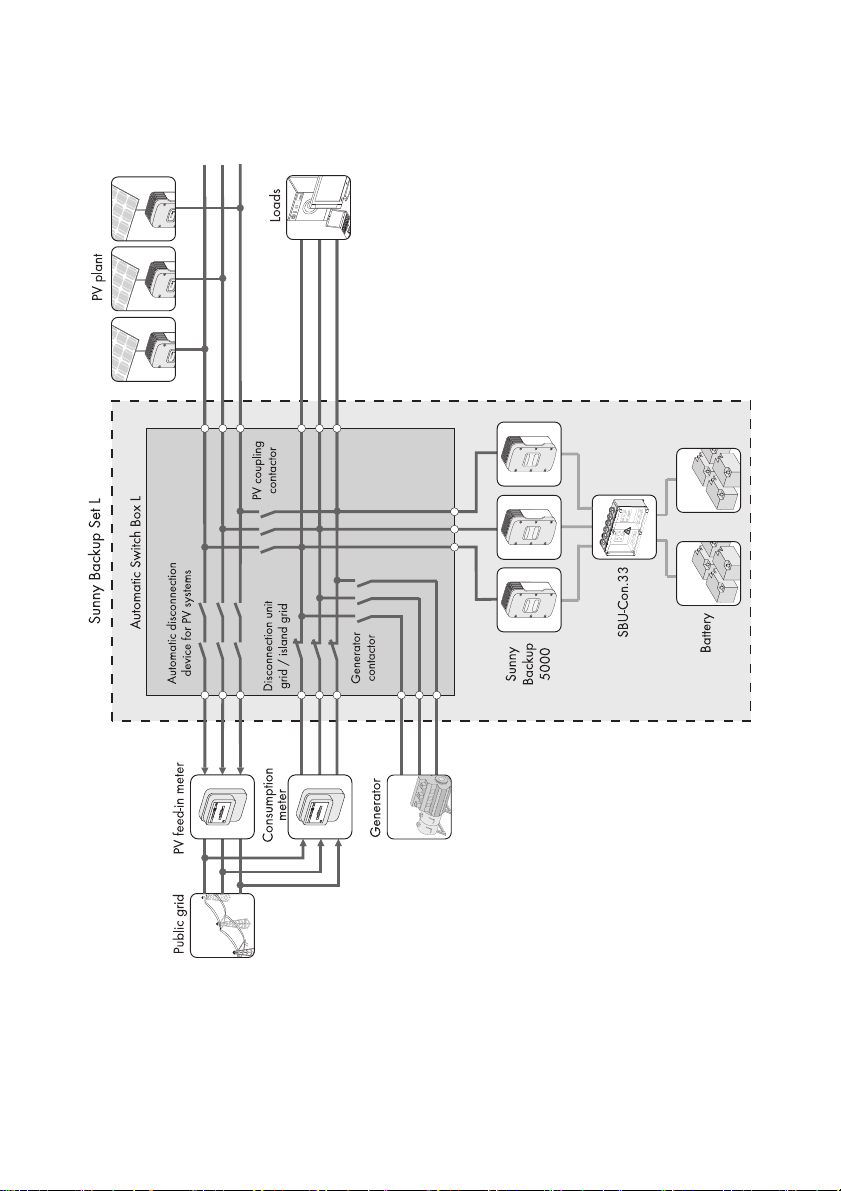
Safety SMA Solar Technology AG
The Automatic Switch Box principle in a Sunny Backup system
8 AS-BoxL-IEN084410 Installation Guide
Page 9

SMA Solar Technology AG Safety
2.2 Safety Instructions
DANGER!
Electric shock due to high voltages in the Automatic Switch Box when connecting
the device. Death or serious injuries.
• All work on the Automatic Switch Box must be performed by a qualified personnel.
• Work on the Automatic Switch Box should only be carried out as described in this
manual.
• Observe all specified safety precautions.
Problems while performing the described activities
If you have problems while performing any of the activities described in this manual,
contact SMA Solar Technology (see chapter 10 "Contact" (page45)).
Installation Guide AS-BoxL-IEN084410 9
Page 10

Unpacking SMA Solar Technology AG
3 Unpacking
3.1 Scope of Delivery
Check the delivery for completeness. Check the packaging and the Automatic Switch Box for
externally visible damage. Contact your supplier in case of damage to the packaging. Contact your
dealer if you find any damage to the Automatic Switch Box or if there are parts missing.
Object Quantity Description
A1Automatic Switch Box
B 1 Switch cabinet key
C 1 Communication cable (black)
D 3 Control and sensor cable (red)
E 1 Installation Guide
F 3 Fuse (63 A)
G 1 Sticker (hazard warning for consumer load system)
H 8 4 sealing washers and 4 washers (diameter: 6 mm)
I 8 4 sealing washers and 4 washers (diameter: 8 mm)
10 AS-BoxL-IEN084410 Installation Guide
Page 11

SMA Solar Technology AG Unpacking
Optional packing list
The optional packing list is included in the delivery for the "Generator connection" ordering option.
Object Quantity Description
A 3 Fuse (35 A)
B 3 Headed sleeve (for 35 A fuse)
3.2 Identifying the Product
Identify the Automatic Switch Box by the serial number and the device type (type/model) on the type
label. The type label is on the right side of the enclosure.
Installation Guide AS-BoxL-IEN084410 11
Page 12

Mounting the Device SMA Solar Technology AG
4 Mounting the Device
4.1 Selecting the Mounting Location
DANGER!
Risk of explosion or fire during the installation of the Automatic Switch Box in
non-permissible areas. Death or serious burns.
Despite careful engineering, electrical devices can cause fires.
• Do not mount the Automatic Switch Box on flammable construction materials.
• Do not mount the Automatic Switch Box near highly flammable materials.
• Do not mount the Automatic Switch Box in potentially explosive areas.
• The mounting location and method must be suitable for the weight (approx. 41 kg) and
dimensions.
• Mount on a solid surface.
• The mounting location must be accessible at all times.
• The ambient temperature must be between –25 °C and +50 °C.
•Mount vertically.
• Never mount the device with a forward or backward tilt.
• Do not mount in a horizontal position.
• The connection area may not point upwards.
12 AS-BoxL-IEN084410 Installation Guide
Page 13

SMA Solar Technology AG Mounting the Device
4.2 Mounting the Product on a Wall
CAUTION!
Risk of injury from falling Automatic Switch Box during transport. Physical injury
(fractures or crushing) and/or damage to the Automatic Switch Box.
• Take the Automatic Switch Box's weight (approx. 41 kg) into account.
1. Mark the position of the drill holes.
2. Drill the holes (recommended diameter: 6 mm) at the marked position.
3. Open the Automatic Switch Box with the enclosed switch cabinet key.
Installation Guide AS-BoxL-IEN084410 13
Page 14
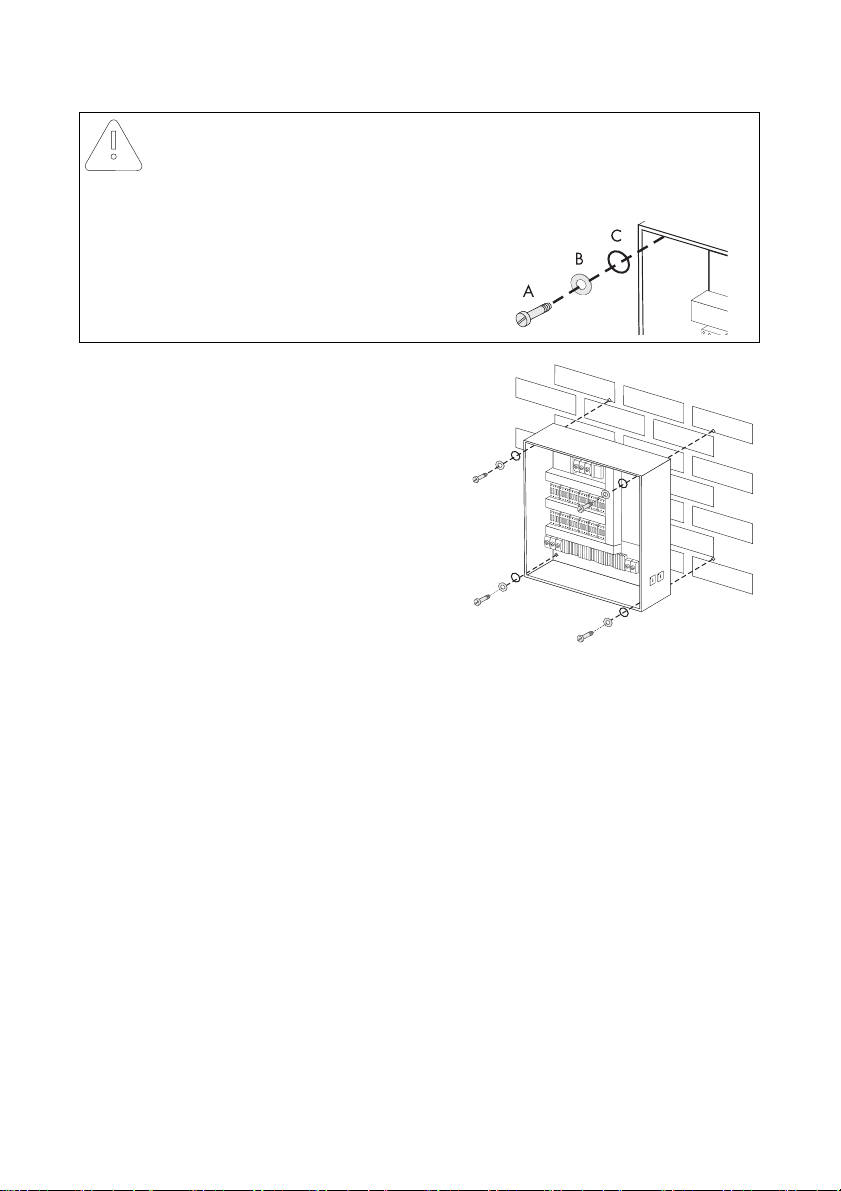
Mounting the Device SMA Solar Technology AG
ATTENTION!
Intrusion of dust and moisture due to a faulty seal. Destruction of the Automatic
Switch Box.
• Observe the following order for mounting:
– Apply sealing ring (C).
– Apply washer (B).
– Fix the sealing ring and the washer
with a suitable screw (A).
4. Attach the Automatic Switch Box to the wall using
suitable screws, washers, and sealing rings.
5. Check that the unit is securely in place.
☑ The Automatic Switch Box is now mounted
securely on the wall.
14 AS-BoxL-IEN084410 Installation Guide
Page 15
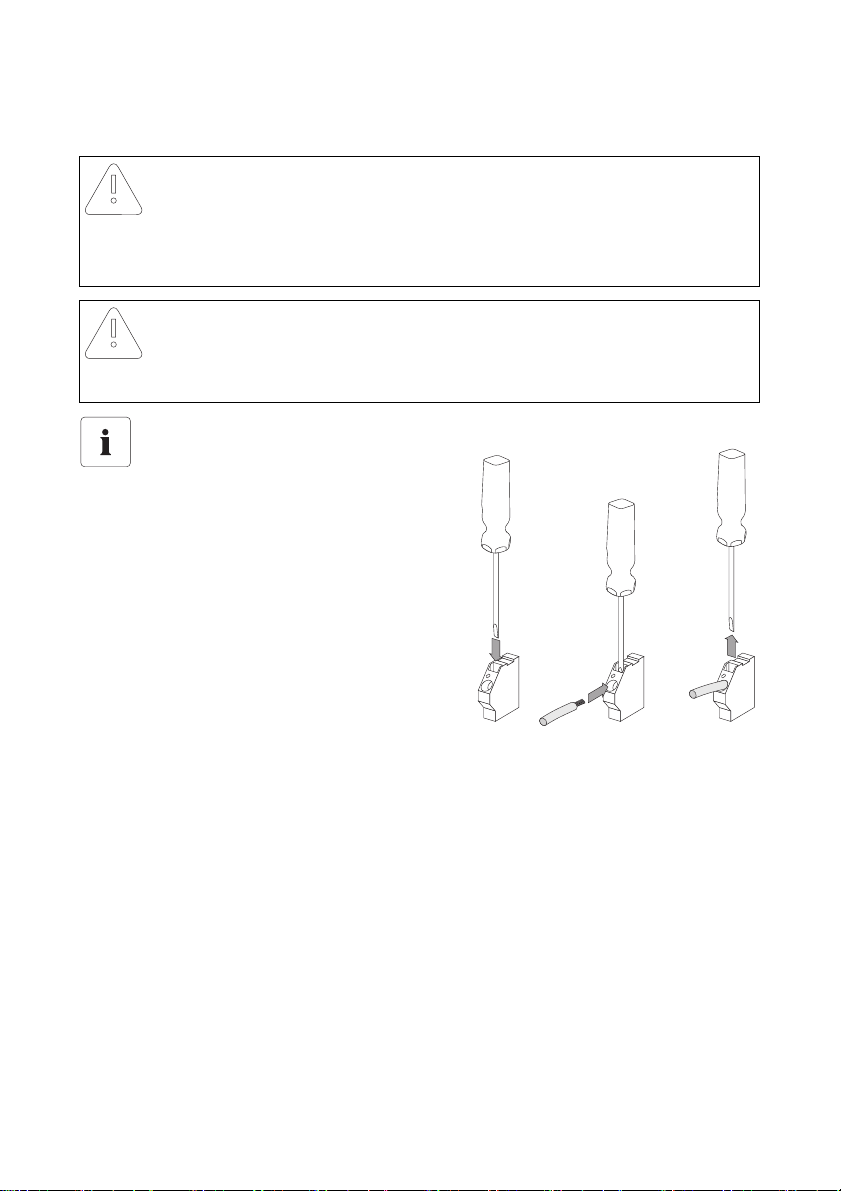
SMA Solar Technology AG Electrical Connection
5 Electrical Connection
ATTENTION!
Damage to the cables from over-bending or excessive loading. Destruction of the
Automatic Switch Box.
• Note the bending radii of the cables used.
• Trap cables accordingly (e.g. using a cable anchoring rail).
ATTENTION!
Touching the components inside the Automatic Switch Box can result in electric
discharge. Irreparable damage.
• Ground yourself before touching a component.
Spring-type terminals
Connect cables to a spring-type terminal as
shown in the graphic.
Installation Guide AS-BoxL-IEN084410 15
Page 16

Electrical Connection SMA Solar Technology AG
5.1 Overview of the Connection Area
5.1.1 Interior view
16 AS-BoxL-IEN084410 Installation Guide
Page 17

SMA Solar Technology AG Electrical Connection
Object Description
A Screw type fuse element "F5 Backup Loads" for connecting consumer loads (L1, L2, L3)
B Connection terminal "X3/Backup Loads" for connecting consumer loads (N, PE)
C Connection terminal "X4/PV System" for connecting the PV system
D Connection terminal "X5/PV Meter" for connecting the feed-in meter
E Connection terminal "X1/Load Meter" for connecting the consumption meter
F Connection terminal "X2/SBU 5000" for connecting the Sunny Backup
G Connection terminals "X7/Feed in Signal" for feed-in from the battery
H Optional connection terminal "X6/Generator" for connecting the generator (N, PE)
I Optional screw type fuse element "F6 Generator" for connecting the generator
(L1, L2, L3)
J RJ45 sockets for control and sensor cable
K RJ45 sockets for communication cable
5.1.2 Exterior view
Installation Guide AS-BoxL-IEN084410 17
Page 18

Electrical Connection SMA Solar Technology AG
5.2 Connecting the Consumer Loads
The cables of the consumer loads are led through fuse elements in the Automatic Switch Box. These
fuses protect the outgoing cables in the island grid operation from overload. Note that in island grid
operation, both the Sunny Backup and the PV system can power the loads and the upstream fuse on
the grid side has no function. Determine the required fuse size according to layout type of the cable
and installation conditions, and install the appropriate fuse plugs. The maximum useable D02 fuse
plugs with a nominal current of 63 A are included in the scope of delivery.
Lead fuse selectivity
In unfavorable constellations (e.g. the same fuse value twice in a row), it may be impossible
to achieve selectivity between the lead fuses to be inserted and the up- or downstream
fuses. The complexity of the Sunny Backup system with several feeding sources make this
unavoidable.
Wire sleeves
When using fine-strand cables, also use wire sleeves.
This only applies to cables connected to the "F5 Backup Loads" fuse element.
Cable requirements
The cable type and laying method must be suitable for the application and location of use.
Object Description Value
A Cable cross-section Max. 16 mm2
B Strip insulation 18 - 20 mm
18 AS-BoxL-IEN084410 Installation Guide
Page 19

SMA Solar Technology AG Electrical Connection
5.2.1 Sizing the lead fuse
Load disconnection unit
Use only line circuit breakers as load disconnection units!
A screw type fuse element, e.g. D system (Diazed) or D0 system (Neozed) is not a load
disconnection unit and therefore may not be used as one.
Upon disconnection under load, the screw type fuse elements of the Automatic Switch Box
may be destroyed, or its function may be inhibited by contact burning. They only protect
the cables.
Use the table to select the condition that applies to you and observe the corresponding SMA Solar
Technology recommendation.
Condition Recommendation
The rating of the back-up fuse in the
distribution is equal to the nominal
current of the Automatic Switch Box
during grid operation (63 A).
The rating of the back-up fuse in the
distribution is lower than the nominal
current of the Automatic Switch Box
during grid operation (63 A).
The rating of the back-up fuse in the
distribution is higher than the nominal
current of the Automatic Switch Box
(63 A).
• Insert a fuse with a nominal current of 63 A into the
"F5 Backup Loads" fuse element.
• Install a fuse with the same nominal current as in the
distribution into the "F5 Backup Loads" fuse element.
• Use Sunny Backup parameter 232.02 GdCurNom
to set the maximum grid current to the value of the
back-up fuse.
• Insert a fuse with a maximum of 63 A into the "F5
Backup Loads" fuse element in accordance with the
installation.
• Install a fuse with max. 63 A in the distribution.
Installation Guide AS-BoxL-IEN084410 19
Page 20

Electrical Connection SMA Solar Technology AG
5.2.2 Connecting Consumer Loads
1. Select a suitable opening for the consumer loads cable and poke a hole through it with a pointy
tool.
The cable has to be tightly enclosed by the opening after it is inserted.
2. Pull the consumer loads cable through the cable opening into the interior of the Automatic
Switch Box.
3. Connect PE and N to the "X3/Backup Loads" connection terminal according to the label. The
second connection terminal "N" is not assigned.
4. Connect L1, L2, and L3 to the "F5 Backup Loads" fuse elements according to the labels.
☑ The consumer loads are connected.
20 AS-BoxL-IEN084410 Installation Guide
Page 21

SMA Solar Technology AG Electrical Connection
5.3 Connecting the PV System
Cable protection
The Automatic Switch Box does not replace the distributor box or fuse box of the PV
system. For purposes of fuse protection and isolation, install a line circuit breaker between
the Automatic Switch Box and the PV system. Be sure to observe all standards applicable
at the installation site.
Connecting other energy sources
Instead of a PV system, you can connect other energy sources (e.g. small wind turbine
systems) to the Automatic Switch Box. In any case, make sure that a counter with the
corresponding tariff is connected to the Automatic Switch Box.
The utility grid operator will not permit a mixture of energy sources (connecting a PV system
and a small wind turbine system) because the feed tariffs of various energy sources differ.
Cable requirements
The cable type and laying method must be suitable for the application and location of use. Select the
cable according to the upstream fuse on the grid side.
For a Sunny Backup system with a generator, also pay attention to the rating of the generator feedin. If the generator feed-in at the "X6/Generator" connection terminal has a greater rating than the
supply cable from the feed-in meter (upstream of "X5/PV Meter"), then you must dimension the output
cable from the PV System (X4/PV system) to this higher fuse value.
Object Description Value
A Cable cross-section Max. 16 mm
2
B Strip insulation 13 - 15 mm
Installation Guide AS-BoxL-IEN084410 21
Page 22

Electrical Connection SMA Solar Technology AG
Connection procedure
1. Check that connection cables comply with the maximum connectable AC PV power of 30 kW.
2. Selec t a suit able opening for the cable of the PV system and poke a hole through it with a pointy
tool.
The cable has to be tightly enclosed by the opening after it is inserted.
3. Pull the cable of the PV system through the opening into the Automatic Switch Box.
4. Connect PE conductor to the "X4/PV system" connection terminal according to the label.
5. Connect N to the "X4/PV system" connection terminal according to the label.
6. Connect L1, L2, and L3 to the "X4/PV system" connection terminal according to the label.
☑ The PV system is now connected to the Automatic Switch Box.
22 AS-BoxL-IEN084410 Installation Guide
Page 23

SMA Solar Technology AG Electrical Connection
5.4 Connecting the Feed-in Meter
Cable protection
For purposes of fuse protection and isolation, a line circuit breaker must be installed
between the Automatic Switch Box and the feed-in meter. Be sure to observe all standards
applicable to the installation site.
Connection requirements
The Sunny Backup system is only certified for TN grids and may not be installed in TT grids.
Comply with all connection regulations of your utility operator.
PV systems without a feed-in meter
The Sunny Backup system can also be used in PV systems without a feed-in meter. If you
do not connect a feed-in meter to the Automatic Switch Box, you must bridge the feed-in
meter (X5/PV Meter) and the consumption meter (X1/Load Meter) outside of the
Automatic Switch Box.
Installation Guide AS-BoxL-IEN084410 23
Page 24

Electrical Connection SMA Solar Technology AG
Principle of an Automatic Switch Box in a Sunny Backup system with an external
bridge between the feed-in meter and the consumption meter
24 AS-BoxL-IEN084410 Installation Guide
Page 25

SMA Solar Technology AG Electrical Connection
Cable requirements
The cable type and laying method must be suitable for the application and location of use.
Cable cross-section
The required cross-section of the cables depends on the upstream fuse.
Object Description Value
A Cable cross-section Max. 16 mm
B Strip insulation 13 - 15 mm
2
Installation Guide AS-BoxL-IEN084410 25
Page 26

Electrical Connection SMA Solar Technology AG
Connection procedure
1. Select a suitable opening for the feed-in meter cable and poke a hole through it with a pointy
tool.
The cable has to be tightly enclosed by the opening after it is inserted.
2. Pull the cable of the feed-in meter through the opening into the Automatic Switch Box.
3. Connect PE to the "X5/PV Meter" connection terminal according to the label.
4. Connect N to the "X5/PV Meter" connection terminal according to the label.
5. Connect L1, L2 and L3 to the "X5/PV Meter" connection terminal according to the label.
☑ The feed-in meter is now connected to the Automatic Switch Box.
26 AS-BoxL-IEN084410 Installation Guide
Page 27

SMA Solar Technology AG Electrical Connection
5.5 Connecting the Consumption Meter
DANGER!
Electric shock due to missing protective function of the residual current device
(RCD) Death or serious burns.
Residual current devices (RCD) connected between the grid and Automatic Switch Box
would lose their protective function due to the Backup System.
• Do not connect a residual current device (RCD) between the grid and the Automatic
Switch Box.
• Do connect a residual current device (RCD) between consumer loads and the
Automatic Switch Box.
DANGER!
El ect ric sho ck d ue t o an inc orr ectly grounded neutral conductor. Death or serious
burns.
The Sunny Backup system requires a grounded neutral conductor in order to form a TN
grid in a power outage and be able to apply the appropriate protective measures.
• Do not install any switching elements in the grounded neutral conductor to the
Automatic Switch Box.
DANGER!
Electric shock due to inappropriate connection to ground of the grid-side PEN
conductor. Death or serious burns.
• Ground the grid-side PEN conductor inside the house connection box.
Example: Connection of the house connection box to the earth circuit connector.
Installation Guide AS-BoxL-IEN084410 27
Page 28

Electrical Connection SMA Solar Technology AG
Cable requirements
The cable type and laying method must be suitable for the application and location of use.
Cable cross-section
The required cross-section of the cables depends on the upstream fuse.
Object Description Value
A Cable cross-section Max. 16 mm
B Strip insulation 18 - 20 mm
ATTENTION!
Overload of the Automatic Switch Box due to missing back-up fuse. Destruction
of the Automatic Switch Box.
• Use max. one 63 A fuse as back-up fuse in the distribution.
2
28 AS-BoxL-IEN084410 Installation Guide
Page 29

SMA Solar Technology AG Electrical Connection
Connection procedure
1. Select a suitable cable opening for the cable of the consumption meter and poke a hole through
it with a pointy tool.
The cable has to be tightly enclosed by the opening after it is inserted.
2. Pull the cable of the consumption meter through the opening into the Automatic Switch Box.
3. Connect PE to the "X1/Load Meter" connection terminal according to the label.
4. Connect N to the "X1/Load Meter" connection terminals according to the label. The second
connection terminal "N" is not assigned.
5. Connect L1, L2, and L3 to the "X1/Load Meter" connection terminals according to the label.
☑ The consumption meter is now connected.
Installation Guide AS-BoxL-IEN084410 29
Page 30

Electrical Connection SMA Solar Technology AG
5.6 Connecting the Sunny Backup
Safeguarding the Sunny Backup
Sunny Backups are protected with one C32 A line circuit breaker per phase inside the
Automatic Switch Box.
Cable requirements
The cable type and laying method must be suitable for the application and location of use.
Cable cross-section
SMA Solar Technology recommends cables with a cross-section of 6 mm
2
.
Object Description Value
A Cable cross-section Max. 6 mm
B Strip insulation 13 - 15 mm
2
30 AS-BoxL-IEN084410 Installation Guide
Page 31

SMA Solar Technology AG Electrical Connection
Connection procedure
1. Select suitable cable openings for the cab les o f th e Sun ny B ackup and poke holes through them
with a pointy tool.
The cable has to be tightly enclosed by the opening after it is inserted.
2. Pull each cable through the respective opening into the Automatic Switch Box.
3. Connect PE and N of the Sunny Backup master to the "X2/SBU5000" connection terminal
according to the label.
4. Connect L of the Sunny Backup master to L1.
5. Connect PE and N of the Sunny Backup slave 1 to the "X2/SBU5000" connection terminal
according to the label.
6. Connect L of the Sunny Backup slave 1 to L2.
7. Connect PE and N of the Sunny Backup slave 2 to the "X2/SBU5000" connection terminal
according to the label.
8. Connect L of the Sunny Backup slave 2 to L3.
☑ The cable for the connection of the Sunny Backup is now connected.
Installation Guide AS-BoxL-IEN084410 31
Page 32

Electrical Connection SMA Solar Technology AG
5.7 Connecting an External Signal
Utility operator consent
Battery feed-in into the public grid may only be performed with the consent of the
responsible power supplier.
The grid feed from the battery can be started or stopped through a "X7/Feed-In Signal" floating
contact. For example, the relay output of a ripple control receiver which can receive signals from the
power supplier can be connected to this terminal.
Cable requirements
The cable type and laying method must be suitable for the application and location of use.
Object Description Value
A Cable cross-section Max. 2.5 mm
B Strip insulation 10 - 12 mm
2
32 AS-BoxL-IEN084410 Installation Guide
Page 33

SMA Solar Technology AG Electrical Connection
Connection procedure
1. Select a suitable cable opening for the cable of the feed-in signal and poke a hole through it
with a pointy tool.
The cable has to be tightly enclosed by the opening after it is inserted.
2. Pull the cable through the opening into the Automatic Switch Box.
3. Connect PE to the "X7/Feed-In Signal" connection terminal according to the label.
4. Connect the cables to "IN" and "L1".
☑ The external signal for battery feed-in is now connected.
Installation Guide AS-BoxL-IEN084410 33
Page 34

Electrical Connection SMA Solar Technology AG
5.8 Generator connection (optional)
Cable requirements
ATTENTION!
Cable overload due to incorrect design. Destruction of the cable.
• Select the required cable cross section according to the nominal power of the
generator.
• The design of the output fuse of the generator may affect the design of the cable to
the PV system.
• If the generator does not have an output fuse, implement the cable connection to the
Automatic Switch Box in a ground-fault proof and short-circuit proof manner. As an
alternative - especially for long cable distances - you can install an additional fuse
box close to the generator.
The cable type and laying method must be suitable for the application and use location.
Object Description Value
A Cable cross-section Max. 16 mm
B Strip insulation 18 - 20 mm
Wire sleeves
When using fine-strand cables, also use wire sleeves.
This only applies for the cable connected to the "F6 Generator" fuse element.
2
5.8.1 Sizing the lead fuse
Sizing the lead fuse
Size the lead fuse in accordance with the requirements of the generator. You can use a
lead fuse of 40 A at the most. Use type D02 lead fuses.
D02 fuse plugs with a nominal current of 35 A are included in the scope of delivery.
However, you must verify that they meet the requirements.
34 AS-BoxL-IEN084410 Installation Guide
Page 35

SMA Solar Technology AG Electrical Connection
5.8.2 Connecting a generator (optional)
1. Select a suitable opening for the cable of the generator and poke a hole through it with a pointy
tool.
The cable has to be tightly enclosed by the opening after it is inserted.
2. Pull the cable of the generator through the opening into the Automatic Switch Box.
3. Connect PE to the "X6/Generator" connection terminal according to the label.
4. Connect N to the "X6/Generator" connection terminal according to the label.
5. Connect L1, L2, and L3 to the fuse element "F6 generator" according to the label. Torque:
4 Nm +/– 20 %
☑ The generator is now connected.
Installation Guide AS-BoxL-IEN084410 35
Page 36

Electrical Connection SMA Solar Technology AG
5.9 Communication
The Automatic Switch Box transfers voltage measurement signals and current measurement signals to
Sunny Backups. These signals are transferred via the control cables and sensor cables (red). The
Au tom ati c Switch Box is c ont rol led by th e Su nny Bac kup via a CAN bus with the communication cable
(black).
Before you can connect the control, sensor and communication cables in the Automatic Switch Box,
you have to guide the cables into the Automatic Switch Box through the two-part cable openings. To
do thi s, p roc eed as i n ch apt er 5 .9. 1 " Gui din g ca ble s into the Auto mat ic S wit ch B ox" (pa ge 36) . Th en
connect the cables as described in chapter 5.9.2 "Connecting the control and sensor cables"
(page38) and chapter 5.9.3 "Connecting the communication cable" (page39).
5.9.1 Guiding cables into the Automatic Switch Box
1. Loosen the screws of the fastening plate of the two-part cable opening inside the Automatic
Switch Box.
2. Remove the fastening plate and place it to the side.
3. Remove cable opening from the housing.
4. Loosen screws of the two-part cable opening.
5. Remove the half without the T-shaped fastening pieces.
6. Lay a communication cable as well as a control and sensor cable with sufficient length from the
opening to the desired connection through the part of the cable opening with the T-shaped
fastening pieces. Fix them in place with cable ties.
7. Bolt the halves back together. Fasten the screws finger-tight.
The cables and the placeholder (plastic rod) have to be fitted tightly between both sides of the
two-part cable opening. Otherwise, a proper seal of the enclosure cannot be guaranteed.
8. Insert cable opening including cable into the housing from the outside.
9. Attach fastening plate of the two-part cable opening and fasten the screws finger-tight.
10. Repeat steps 1 - 9 for the remaining control and sensor cables. A two-part cable opening is
available for this.
☑ Cables are guided into the Automatic Switch Box.
36 AS-BoxL-IEN084410 Installation Guide
Page 37

SMA Solar Technology AG Electrical Connection
Installation Guide AS-BoxL-IEN084410 37
Page 38

Electrical Connection SMA Solar Technology AG
5.9.2 Connecting the control and sensor cables
Connection procedure
1. Pl ug t he c ont rol and sen sor cable fo r th e Su nny Bac kup master into the "Mstr/L1 BackupVtgCur"
socket.
2. Plug the control and sensor cable for the Sunny Backup slave 1 into the "Slv1/L2 BackupVtgCur"
socket.
3. Plug the control and sensor cable for the Sunny Backup slave 2 into the "Slv2/L3 BackupVtgCur"
socket.
☑ The control and sensor cables are connected.
38 AS-BoxL-IEN084410 Installation Guide
Page 39

SMA Solar Technology AG Electrical Connection
ComSyncInComSyncIn ComSyncOutComSyncOut
Sl v2/L3
BackupVtgCur
Sl v2/L3
BackupVtgCur
Sl v1/L2
BackupVtgCur
Sl v1/L2
BackupVtgCur
Mstr/L1
BackupVtgCur
Mstr/L1
BackupVtgCur
F6 Generator
L2L1 L3
X3/ Backup Loads
N N PE
F5 Backup Loads
L2L1 L3
X4/ PV System
L1 L2 L3 N PE
X5/ PV Meter
L1 L2 L3 N PE
Generator
N PE
X2/ SBU5000
L1 L2 L3 N N N PE PE PE
X1/ Load Meter
L1 L2 L3 N N PE
IN L1 PE
X7
Feed in Signal
5.9.3 Connecting the communication cable
Connection procedure
Plug the communication cable (black) for the Sunny Backup master into the "ComSyncIn" socket on
the circuit board inside the Automatic Switch Box. Leave the termination resistor plugged into the
"ComSyncOut" socket.
☑ The communication cable is connected.
Installation Guide AS-BoxL-IEN084410 39
Page 40

Commissioning the Product SMA Solar Technology AG
6 Commissioning the Product
1. Check the following requirements before commissioning:
– Automatic Switch Box is mounted securely to the wall.
– All cables are correctly and completely connected.
– All cables are tightly enclosed by the cable openings.
– The Automatic Switch Box has no voltage present.
2. Loosen screw caps of all fuse elements.
3. Insert headed sleeves into the fuse element "F6 generator".
4. Insert fuses into the screw caps.
5. Install screw caps, including fuse, into the fuse elements.
6. Switch on the circuit breaker in the Automatic Switch Box.
7. Lock Automatic Switch Box with the switch cabinet key.
8. Attach the included sticker (h azard warning for consumer load system) to a readily visible place
in or on the distribution that the Sunny Backup system is connected to. The hazard warning calls
attention to the Sunny Backup system and is intended to ensure that the Sunny Backup system
is also stopped during work that requires disconnection.
☑ The Automatic Switch Box is ready for operation.
40 AS-BoxL-IEN084410 Installation Guide
Page 41

SMA Solar Technology AG Opening and Closing
7 Opening and Closing
7.1 Opening the Product
ATTENTION!
Touching the components inside the Automatic Switch Box can result in electric
discharge. Irreparable Damage.
• Ground yourself before touching a component.
1. Shut down the Sunny Backup system as described in the Sunny Backup 5000 manual.
2. Switch off the external line circuit breaker and prevent it from being reactivated.
3. Detach the Automatic Switch Box from all voltage sources.
4. Verify that no voltage is present in the system.
5. Open the enclosure lid with the switch cabinet key.
☑ The Automatic Switch Box is open.
7.2 Closing the Product
1. Close the enclosure lid with the switch cabinet key.
2. Switch on the external line circuit breaker.
☑ The Automatic Switch Box is closed.
Installation Guide AS-BoxL-IEN084410 41
Page 42

Decommissioning SMA Solar Technology AG
8 Decommissioning
8.1 Disassembling the Product
CAUTION!
Risk of injury from Automatic Switch Box falling during transport. Physical injury
(fractures or crushing) and/or damage to the Automatic Switch Box.
• Take the Automatic Switch Box's weight (approx. 41 kg) into account.
DANGER!
Electric shock from working under voltage. Death or serious burns.
Observe the following requirements before removal:
• Completely disconnect the Sunny Backup system and ensure that it does not switch
back on.
• Ensure that no voltage is present in the system.
• Ground and short-circuit (up to 1000 V).
• Cover or shield any adjacent voltage-carrying parts.
1. Open the Automatic Switch Box as described in Section 7.1 "Opening the Product" (page41).
2. Remove all cables from the Automatic Switch Box.
3. Unscrew the fixing screws of the Automatic Switch Box.
4. Remove the Automatic Switch Box.
5. Lock Automatic Switch Box with the switch cabinet key.
☑ The Automatic Switch Box is disassembled.
8.2 Storing the Product
Store the Automatic Switch Box in a dry place where the ambient temperature is always between
–25°C and +50°C.
8.3 Disposing of the Product
Dispose of the Automatic Switch Box at the end of its service life in accordance with the disposal
regulations for electronic waste applicable at the installation site at that time.
42 AS-BoxL-IEN084410 Installation Guide
Page 43

SMA Solar Technology AG Technical Data
9 Technical Data
General AS-BOX-L
Number of phases 3-phase
Nominal voltage 202 to 253 V
Nominal frequency 45 to 55 Hz
Number of Sunny Backups 3 x Sunny Backup 5000
Mounting type Suspended
Permitted grid structure (grid side/load side) TN-C / TN-S
Consumer load connection
Nominal output power/current during grid operation 44 kW / 3 x 63 A
Maximum cable cross section
(suitable for connection)
Fuse (maximum to be used) D02 (63 A)
Clamping position Fuse/spring-type terminals
Consumption meter connection
Nominal output power/current 44 kW / 3 x 63 A
Maximum cable cross section
(suitable for connection)
Clamping position Spring-type terminals
16 mm
16 mm
2
2
PV system connection
Nominal output power/current 30 kW / 3 x 44 A
Maximum cable cross section
16 mm
2
(suitable for connection)
Clamping position Spring-type terminals
Feed-in meter connection
Nominal output power/current 30 kW / 3 x 44 A
Maximum cable cross section
16 mm
2
(suitable for connection)
Clamping position Spring-type terminals
Installation Guide AS-BoxL-IEN084410 43
Page 44

Technical Data SMA Solar Technology AG
Sunny Backup connection
Nominal output power/current 15 kW / 3 x 22 A
Maximum cable cross section
6 mm
2
(suitable for connection)
Fuse C 32 A
Clamping position Fuse/spring-type terminals
Generator connection (optional)
Nominal output power/current 30 kW / 3 x 44 A
Maximum cable cross section
16 mm
2
(suitable for connection)
Fuse (maximum to be used) D02 (35 A)
Clamping position Fuse/spring-type terminals
Power consumption
Internal consumption during the day 114 W
Internal consumption at night 69 W
Certificates
Independent disconnection device per
DIN VDE 0126-1-1
Yes, in combination with the
Sunny Backup 5000
EC Declaration of Conformity Enclosed, download area www.SMA.de/en
Mechanical data
Dimensions (W x H x D in mm) 600 x 760 x 210
Weight 41 kg
Ambient Conditions
Ambient temperature –25 to +50 °C
Air humidity 0 to 100 %
Protection Rating
Protection class according to DIN EN 60529 IP65
44 AS-BoxL-IEN084410 Installation Guide
Page 45

SMA Solar Technology AG Contact
10 Contact
If you have technical problems with our products, please contact our Service Line. We need the
following information in order to provide you with the necessary assistance:
• Type of Automatic Switch Box
• Serial number of the Automatic Switch Box
• Type and number of the connected Sunny Backup(s)
• Type and number of the connected PV inverter
• Type of connected consumer loads
SMA Solar Technology AG
Sonnenallee 1
34266 Niestetal, Germany
www.SMA.de
Service Line
Inverters: +49 561 9522 1499
Communication: +49 561 9522 2499
Fax: +49 561 9522 4699
E-Mail: serviceline@SMA.de
Installation Guide AS-BoxL-IEN084410 45
Page 46

Contact SMA Solar Technology AG
46 AS-BoxL-IEN084410 Installation Guide
Page 47

SMA Solar Technology AG Legal Restrictions
The information contained in this document is the property of SMA Solar Technology AG. Publishing its content, either partially or
in full, requires the written permission of SMA Solar Technology AG. Any internal company copying of the document for the
purposes of evaluating the product or its correct implementation is allowed and does not require permission.
Exclusion of liability
The general terms and conditions of delivery of SMA Solar Technology AG shall apply.
The content of these documents is continually checked and amended, where necessary. However, discrepancies cannot be
excluded. No guarantee is made for the completeness of these documents. The latest version is available online at www.SMA.de
or from the usual sales channels.
Guarantee or liability claims for damages of any kind are excluded if they are caused by one or more of the following:
• Damages during transportation
• Improper or inappropriate use of the product
• Operating the product in an unintended environment
• Operating the product whilst ignoring relevant, statutory safety regulations in the deployment location
• Ignoring safety warnings and instructions contained in all documents relevant to the product
• Operating the product under incorrect safety or protection conditions
• Altering the product or supplied software without authority
• The product malfunctions due to operating attached or neighboring devices beyond statutory limit values
• In case of unforeseen calamity or force majeure
The use of supplied software produced by SMA Solar Technology AG is subject to the following conditions:
• SMA Solar Technology AG rejects any liability for direct or indirect damages arising from the use of software developed by
SMA Solar Technology AG. This also applies to the provision or non-provision of support activities.
• Supplied software not developed by SMA Solar Technology AG is subject to the respective licensing and liability agreements
of the manufacturer.
SMA Factory Warranty
The current guarantee conditions come enclosed with your device. These are also available online at www.SMA.de and can be
downloaded or are available on paper from the usual sales channels if required.
Trademarks
All trademarks are recognized even if these are not marked separately. Missing designations do not mean that a product or brand
is not a registered trademark.
The Bluetooth
Solar Technology is under license.
SMA Solar Technology AG
Sonnenallee 1
34266 Niestetal
Germany
Tel. +49 561 9522-0
Fax +49 561 9522-100
www.SMA.de
E-Mail: info@SMA.de
© 2004 to 2009 SMA Solar Technology AG. All rights reserved
®
wor d mark an d logos are registere d trademarks owned by Bl uetoot h SIG, Inc. and an y use of s uch marks by S MA
Installation Guide AS-BoxL-IEN084410 47
Page 48

SMA Solar Technology AG
www.SMA.de
Sonnenallee 1
34266 Niestetal, Germany
Tel.: +49 561 9522 4000
Fax: +49 561 9522 4040
E-Mail: Vertrieb@SMA.de
Freecall: 0800 SUNNYBOY
Freecall: 0800 78669269
