Page 1
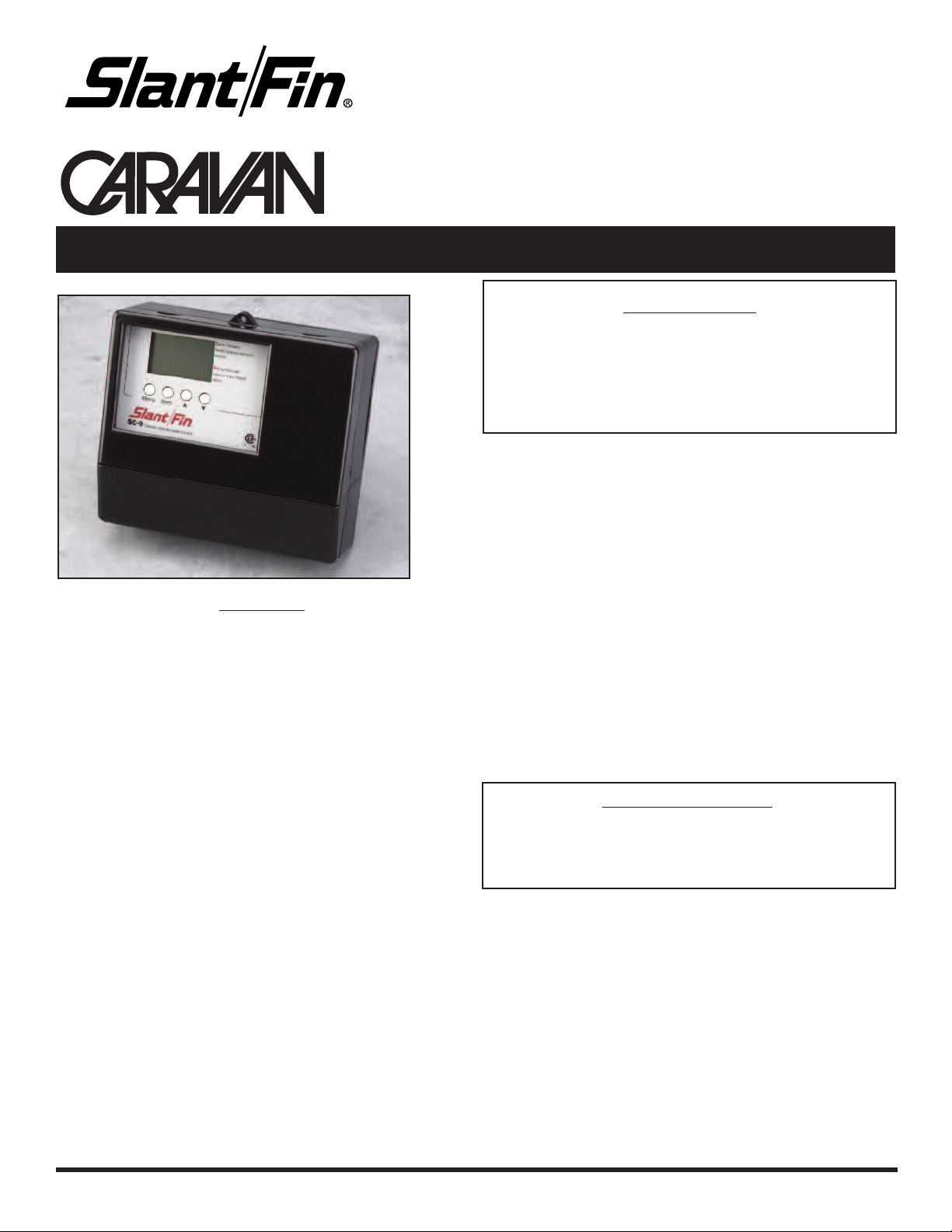
FOR GAS-FIRED, OIL FIRED AND DUAL FUEL HOT WATER HEATING PLANTS
SC-3 Controller
MODULAR BOILER CONTROLLER SERIES
INSTALLATION AND OPERATING INSTRUCTIONS
SC-3 Applications
• Space Heat Systems With Outdoor Reset
• Constant Temperature Setpoint Control
CONTENTS
Installation . . . . . . . . . . . . . . . . . . . . . . . . . . . . . . . . . . . .3
a) Control Panel . . . . . . . . . . . . . . . . . . . . . . . . . . . .3
b) Sensors . . . . . . . . . . . . . . . . . . . . . . . . . . . . . . . .4
c) View of Panel . . . . . . . . . . . . . . . . . . . . . . . . . . . .6
d) System Wiring . . . . . . . . . . . . . . . . . . . . . . . . . . .7
Display . . . . . . . . . . . . . . . . . . . . . . . . . . . . . . . . . . . . . .10
User Interface . . . . . . . . . . . . . . . . . . . . . . . . . . . . . . . .11
Select System Type . . . . . . . . . . . . . . . . . . . . . . . . . . . .11
A. Space Heating Only with Outdoor Reset . . . . . . .12
a) Dip Switch Settings . . . . . . . . . . . . . . . . . . . . . .12
b) Functions and Defaults . . . . . . . . . . . . . . . . . . . .13
c) Adjusting the Settings . . . . . . . . . . . . . . . . . . . . .13
B. Space Heating Only w/Setpoint Control . . . . . . . .17
a) Dip Switch Settings . . . . . . . . . . . . . . . . . . . . . . . . .17
b) Functions and Defaults . . . . . . . . . . . . . . . . . . . . . .18
c) Adjusting the Settings . . . . . . . . . . . . . . . . . . . . . . .20
Viewing the Performance . . . . . . . . . . . . . . . . . . . . . . . . .22
Useful Hints and Reloading Factory Defaults . . . . . . . .23
Testing the Contol . . . . . . . . . . . . . . . . . . . . . . . . . . . . . . .24
Error Messages . . . . . . . . . . . . . . . . . . . . . . . . . . . . . . . . .25
Technical Data . . . . . . . . . . . . . . . . . . . . . . . . . . . . . . . . . .26
Notes . . . . . . . . . . . . . . . . . . . . . . . . . . . . . . . . . . . . . . . . . .27
Factory Default Listings . . . . . . . . . . . . . . . . . . . . . . . . . .28
If your system is different than the above, call the Slant/Fin
technical services group at 800-873-4346 to
determine the proper control.
The SC-3 is a microprocessor control which will sequence up to
three heating stages based on outdoor air temperature and supply
water temperature. Designed to handle a Caravan gas-fired,
oil-fired or *dual fuel-fired hot water heating plant for space
heating or “Setpoint” operation. A large easy to read display
provides current system temperatures and operating status.
ADDITIONAL FUNCTIONS INCLUDE:
Pump exercising. Pump purging. Boiler demand for space heating
loads. Set point demands for set point loads. Test sequence to
ensure proper component operation. CSA C US certified. Setback
input for energy savings.
SPACE HEATING OPERATION: When the outdoor air temperature drops below a preset value, the heating system is energized.
The SC-3 Controller determines the number of stages required to
meet the space heating needs and fires them. During operation,
the Controller scans system temperatures, adding or deleting
stages as necessary to satisfy heating load.
Controller Packing List
1- SC-3 Modular Controller P/N 435081
1- Outdoor sensor with enclosure P/N 339070
1- Universal sensor P/N 339071
SETPOINT OPERATION:
The SC-3 adds and deletes stages to minimize the difference
between the desired Setpoint temperature and the actual
measured Supply Water Temperature.
Dual-Fuel
* Not available in Canada
Printed in U.S.A. 605 PUBLICATION SC-3-40
Part No. 435083000
Page 2
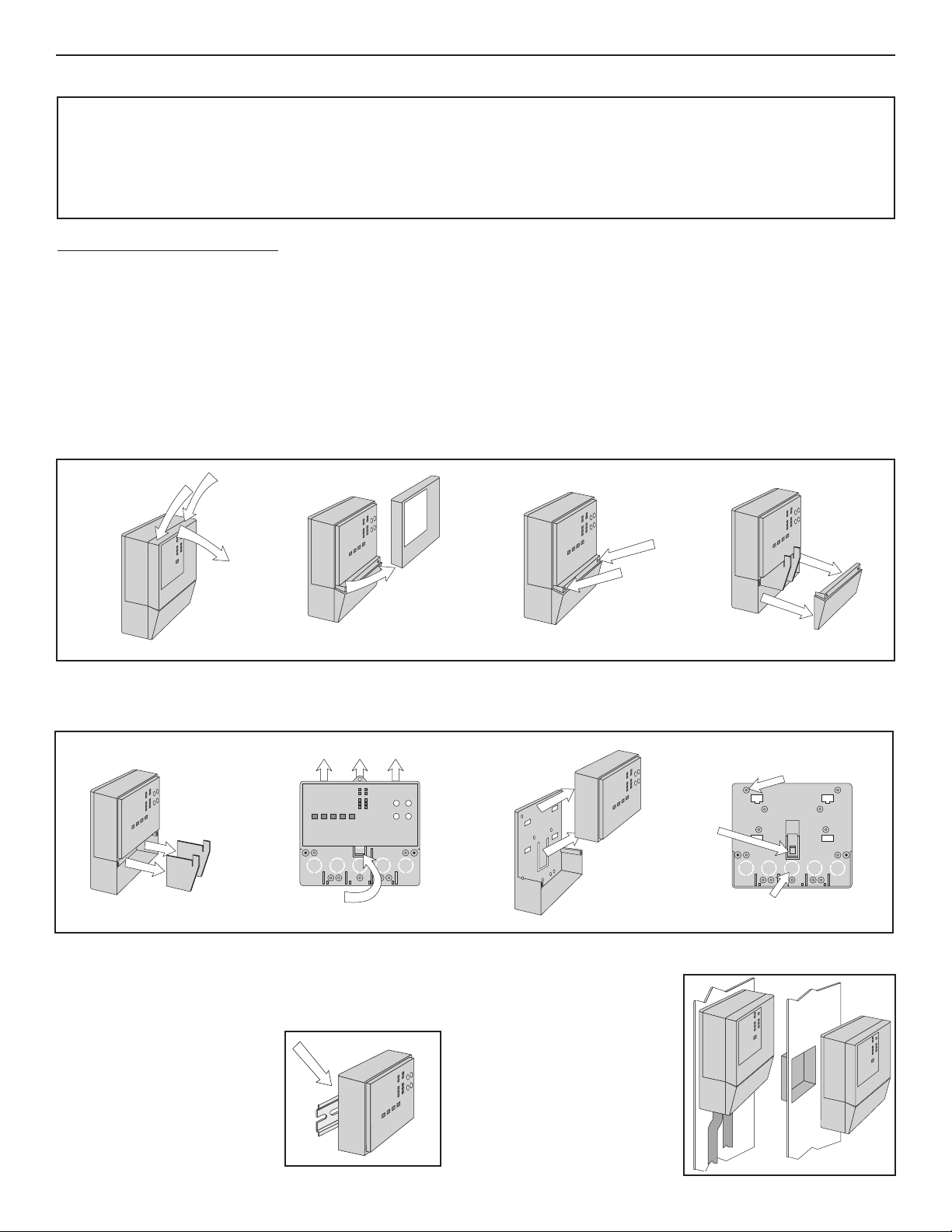
3 SC-3 Controller
INSTALLATION
CAUTION
Improper installation and operation of this control could result in damage to the equipment and possibly even personal injury. It is your
responsibility to ensure that this control is safely installed according to all applicable codes and standards. This electronic control is not
intended for uses as a primary limit control. Other controls that are intended and certified as safety limit must be placed into the control
circuit. Do not open the control. Refer to qualified personnel for servicing. Opening voids warranty and could result in damage to the
equipment and possibly even personal injury.
CONTROL PANEL MOUNTING
The control panel is to be mounted in an indoor area where the ambient temperature range will be 30 to 120˚F (0 to 50˚C) and less that
95% RH. Power Supply is to be 115 V (ac) +/- 10% 50/60 Hz 600 VA.
The installer must ensure that this control and its wiring are isolated and/or shielded from strong sources of electromagnetic noise.
Conversely, this Class B digital apparatus complies with Part 15 of the FCC Rules and meets all requirements of the Canadian InterferenceCausing Equipment Regulations. However, if this control does cause harmful interference to radio or television reception, which is determined by turning the control on and off, the user is encouraged to try and correct the interference by re-orienting or relocating the receiving
antenna, relocating the receiver with respect to the control, and/or connecting the control to a different circuit from that to which the receiver
is connected.
WARNING: The nonmetallic enclosure does not provide grounding between conduit connections. Use grounding type bushings and jumper
wires as needed.
Press down at the fingertip
grips on top of the front cover
and pull out and down.
Remove the safety dividers
from the wiring chamber by
pulling them straight out of their
grooves.
The control can be mounted on
a standard DIN rail. First
remove the control from its
base and then, using the hooks
and spring clip on the back of
the control, mount it onto the
DIN rail. This will be a popular
option for those who prefer to
mount the control inside a larger electrical panel.
Lift the front cover up and away
from the control.
Press the control release clip
on the base inside the wiring
chamber and slide the control
upwards.
Loosen the screws at the front
of the wiring cover.
The control lifts up and away from
the base.
The wiring can enter the bottom or
the back of the enclosure. Knockouts provided in the base allow the
wiring to be run in conduit up to the
enclosure. The base also has holes
that line up with the mounting holes
of most common electrical boxes.
The wiring cover pulls straight
out from the wiring chamber.
The base is ready for mounting.
Page 3
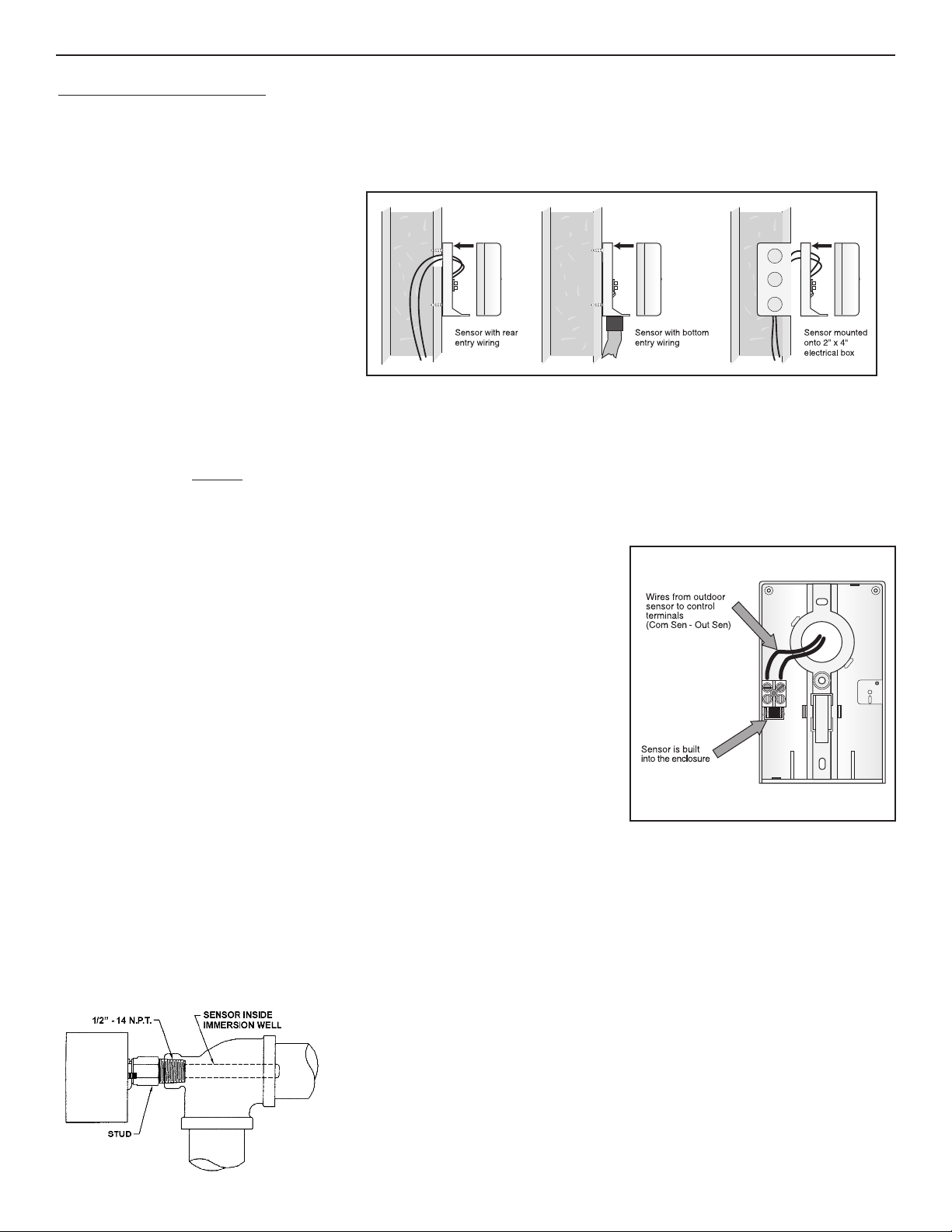
SC-3 Controller 4
INSTALLING THE SENSORS
OUTDOOR SENSOR SF P/N 339070
MOUNTING THE SENSOR
Note: The temperature sensor (thermistor) is built into the enclosure.
• Remove the screw and pull the front cover
ff the sensor enclosure.
o
• The enclosure can either be mounted directly
onto a wall or a 2” x 4” electrical box.
When it is wall mounted, the wiring
should enter through the back or bottom
of the enclosure. Do not mount the enclosure
with the conduit knockout facing upwards
as rain could enter the enclosure and
damage the sensor.
• In order to prevent heat transmitted through the wall from affecting the sensor reading, it may be necessary to install and insulating
barrier behind the enclosure.
• The sensor should be mounted on a northern wall of the building. It should not be exposed to heat sources such as ventilation or
window openings. Caution
temperatures that are not high enough to meet the demand.
: If sunlight strikes the sensor enclosure or the surface area surrounding it, the system will provide water
• It should be installed at an elevation above the ground that will prevent accidental damage or tampering.
WIRING AND TESTING THE SENSOR
• Connect 18 AWG or similar wire to the two terminals provided in the enclosure and
run the wires from the sensor to the control. Do not run the wires close to and parallel to
telephone or power cables. If the sensor wires are located in an area with strong sources
of electromagnetic interference (EMI), shielded cable or twisted pair should be used or the
wires can be run in a grounded metal conduit. If using shielded cable, the shield wire
should be connected to the Com Sen terminal on the control and not to earth ground.
• Follow the sensor testing instruction that follows and connect the wires to the control.
• Replace the front cover of the sensor enclosure.
UNIVERSAL SENSORS
MOUNTING THE SENSOR SF P/N 339071
Note: These sensors are designed to mount in an immersion well or on a pipe.
For example - If a Sensor is mounted onto a 1” type L copper pipe, there is approximately an 8 second delay between a sudden change in
water temperature and the time the sensor measures the change. This delay increases considerably when steel pipe is used.
It is strongly recommended that an immersion well be used, especially when steel pipe of greater than 1-1/4” is used and also
when large diameter pipes are used and fluid stratification is probable.
Sensor Mounted In Immersion Well
SF P/N 410569
Page 4
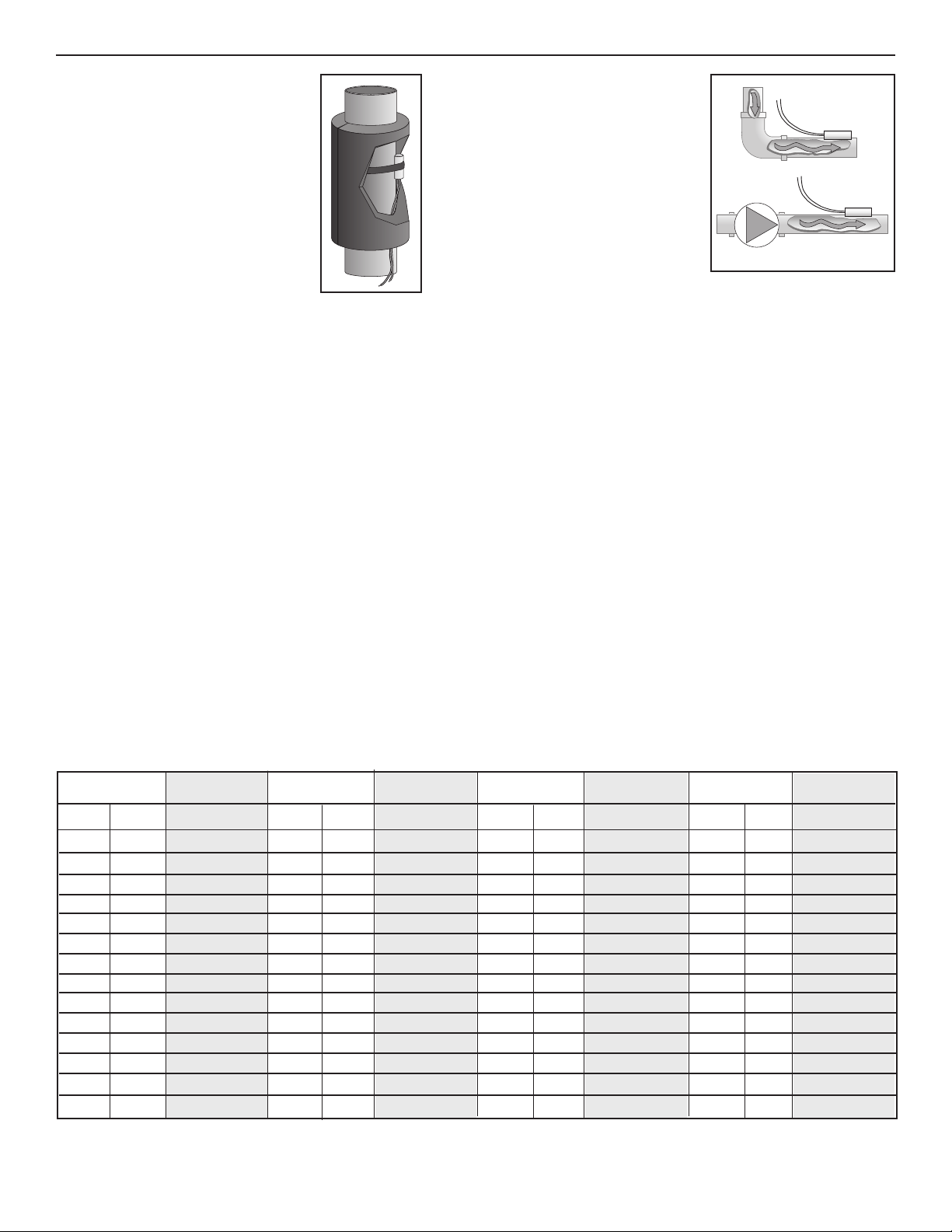
5 SC-3 Controller
The Universal Sensor can be
strapped directly to the pipe using
the cable tie provided. Insulation
should be placed around the sensor
to reduce the effect of air currents on
the sensor measurement. The flat
ortion of the sensor should be mounted
p
against the pipe.
The Universal Sensor should be placed
downstream of a pump or after an elbow
or similar fitting. This is especially important if large diameter pipes are used as
the thermal stratification within the pipe
can result in erroneous sensor readings.
Proper sensor location requires that the
luid is thoroughly mixed within the pipe
f
before it reaches the sensor.
WIRING AND TESTING THE SENSOR
WARNING: Do not run sensor wires close to and parallel to telephone or power cables. If the sensor wires are located in an area with
strong sources of electromagnetic interference, shielded cable or twisted pair should be used or the wires can be run in a grounded metal
conduit. If using shielded cable, the shield wire should be connected to the Com Sen terminal on the control and not to earth ground.
• It is necessary to connect 18 AWG wire to the two sensor wires. Wire nuts can be used to hold the wires together.
• Follow the sensor testing instructions that follow and then connect the wires to the control.
SENSOR TESTING INSTRUCTIONS
A good quality test meter capable of measuring up to 5,000 kΩ (1 kΩ = 1000 Ω) is required to measure the sensor resistance. In addition
to this, the actual temperature must be measured with either a good quality digital thermometer, or if a thermometer is not available,
a second sensor can be placed alongside the one to be tested and the readings compared.
First measure the temperature using the thermometer and then measure the resistance of the sensor at the control. The wires from the
sensor must not be connected to the control while the test is performed. Using the chart below, estimate the temperature measured by
the sensor. The sensor and thermometer readings should be close. If the test meter reads a very high resistance, there may be a broken
wire, a poor wiring connection or a defective sensor. If the resistance is very low, the wiring may be shorted, there may be moisture in
the sensor or the sensor may be defective. To test for a defective sensor, measure the resistance directly at the sensor location.
Do not apply voltage to a sensor at any time as damage to the sensor may result.
Temperature Resistance Temperature Resistance Temperature Resistance Temperature Resistance
˚F ˚C ˚F ˚C ˚F ˚C ˚F ˚C
-50 -46 490,813 20 -7 46,218 90 32 7,334 160 71 1,689
-45 -43 405,710 25 -4 39,913 95 35 6,532 165 74 1,538
-40 -40 336,606 30 -1 34,558 100 38 5,828 170 77 1,403
-35 -37 280,279 35 2 29,996 105 41 5,210 175 79 1,281
-30 -34 234,196 40 4 26,099 110 43 4,665 180 82 1,172
-25 -32 196,358 45 7 22,763 115 46 4,184 185 85 1,073
-20 -29 165,180 50 10 19,900 120 49 3,760 190 88 983
-15 -26 139,402 55 13 17,436 125 52 3,383 195 91 903
-10 -23 118,018 60 16 15,311 130 54 3,050 200 93 829
-5 -21 100,221 65 18 13,474 135 57 2,754 205 96 763
0 -18 85,362 70 21 11,883 140 60 2,490 210 99 703
5 -15 72,918 75 24 10,501 145 63 2,255 215 102 648
10 -12 62,465 80 27 9,299 150 66 2,045 220 104 598
15 -9 53,658 85 29 8,250 155 68 1,857 225 107 553
Page 5
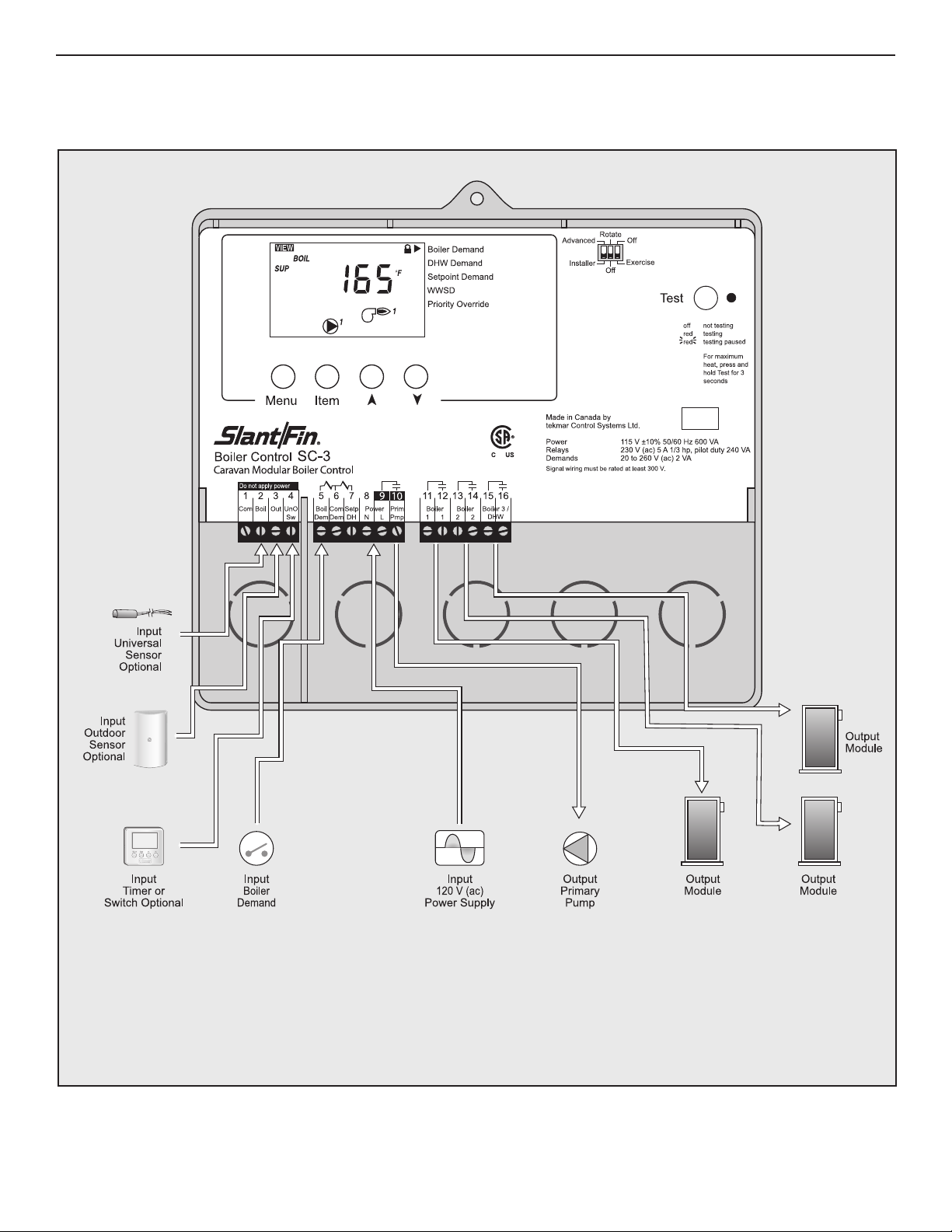
SC-3 Controller 6
Page 6
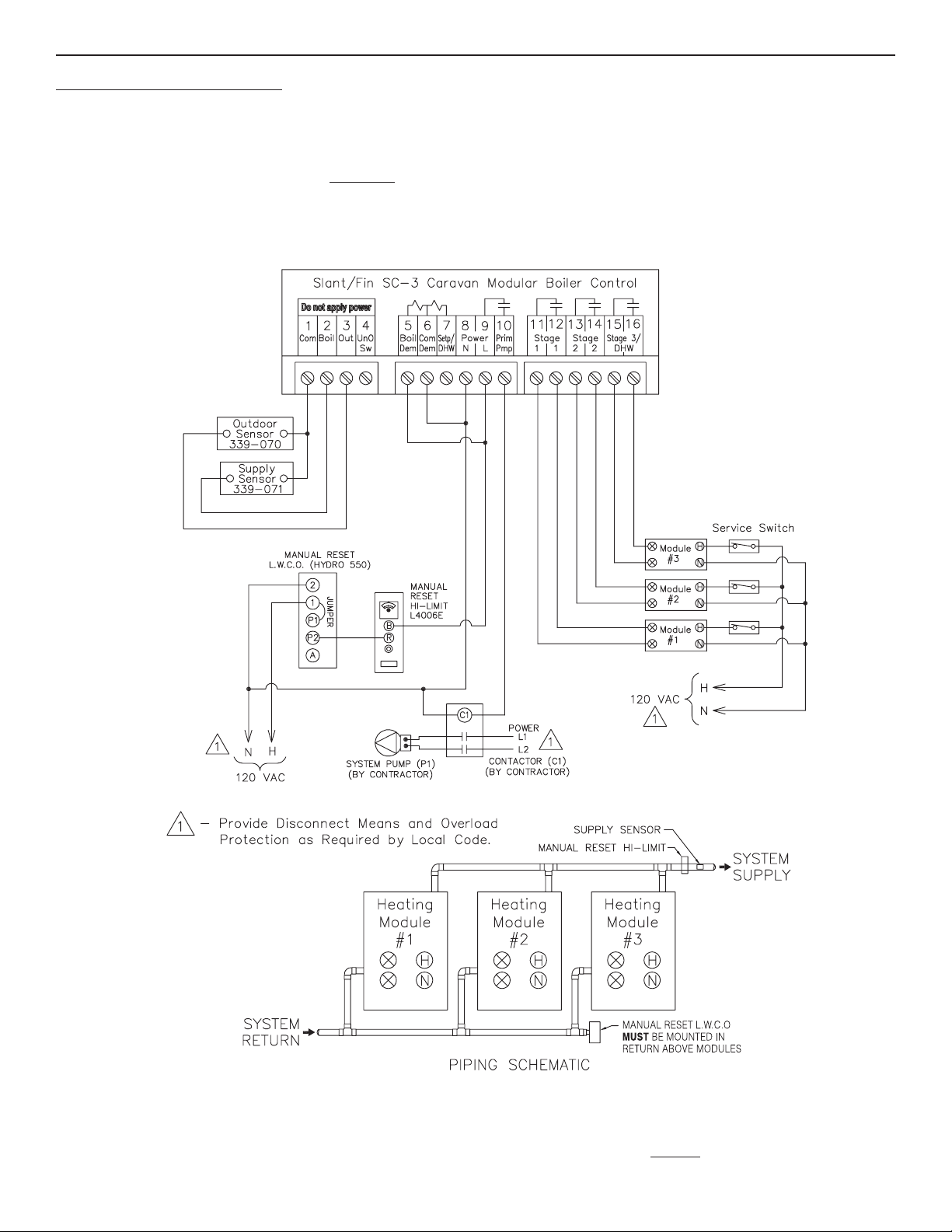
7 SC-3 Controller
WIRING THE SYSTEM
Use one of the following wiring diagrams to wire your system, along with the appropriate diagram on page 9.
1. Gas fired - Space Heating only
. Oil fired - Space Heating only
3
If using MM 750P-MT120 L.W.C.O. use Figure C6
on page 9 to wire the control
1. Gas fired - Space Heating only
NOTE: For boiler termination wiring at modules, see page 9
Page 7
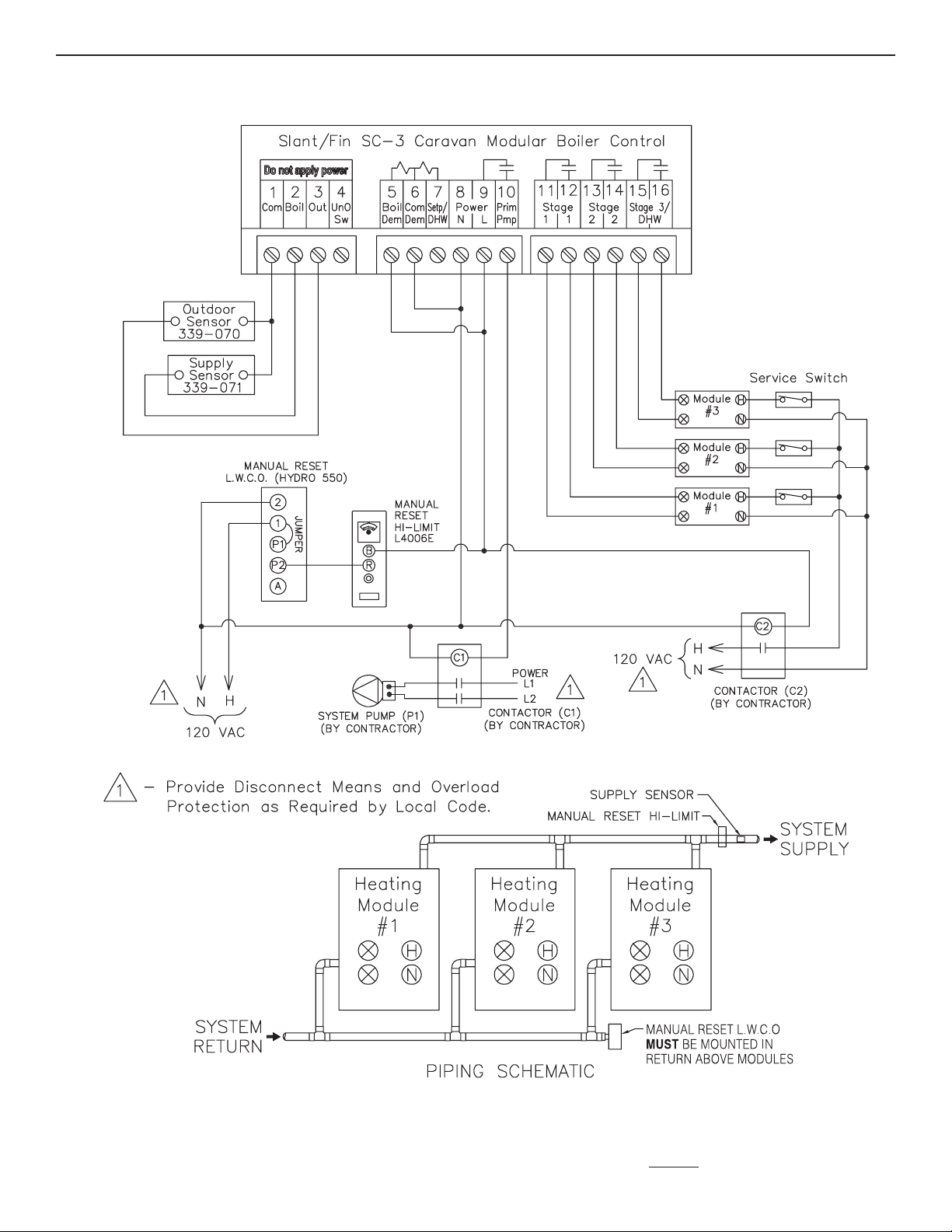
SC-3 Controller 8
2. Oil fired - Space Heating only
NOTE: For boiler termination wiring at modules, see page 9
Page 8
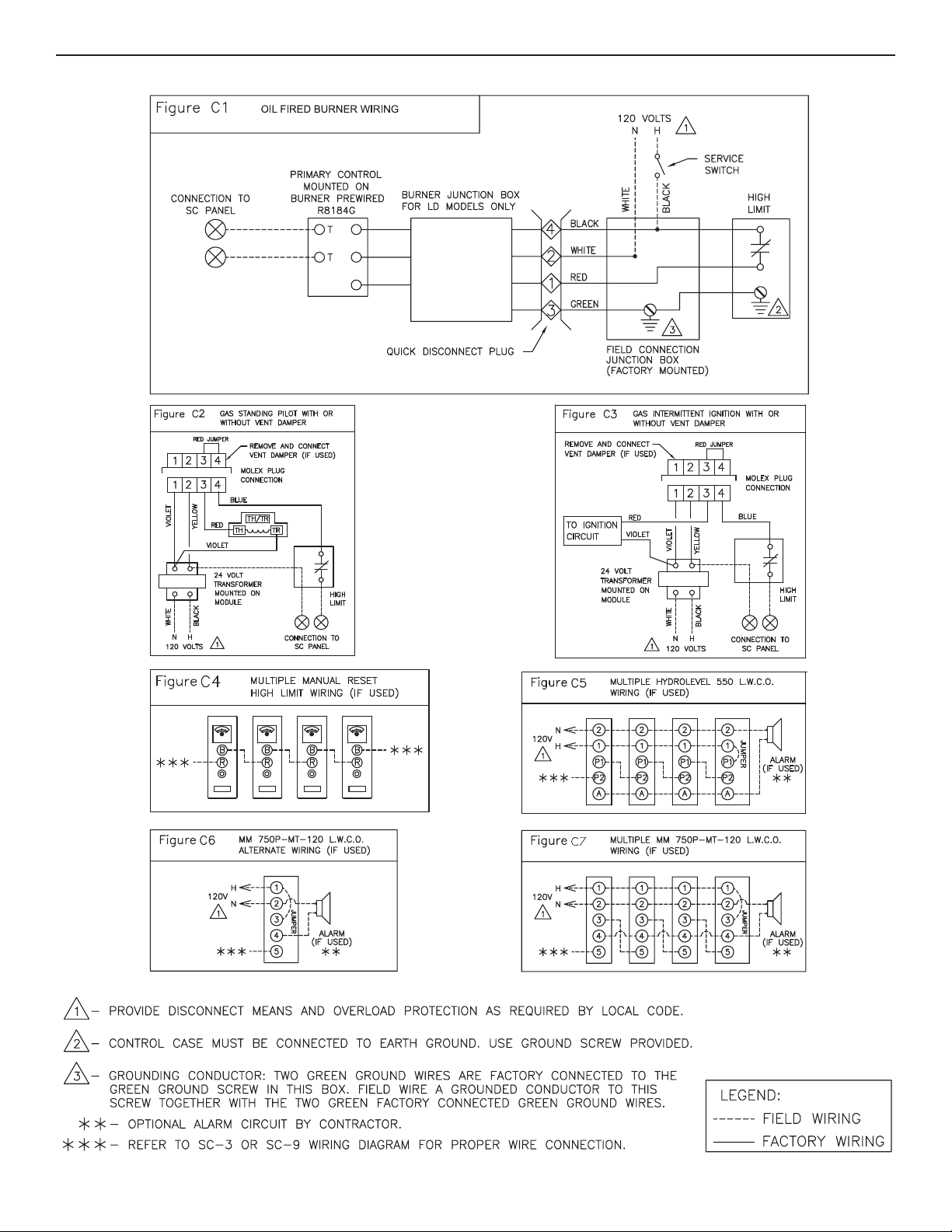
9 SC-3 Controller
Page 9
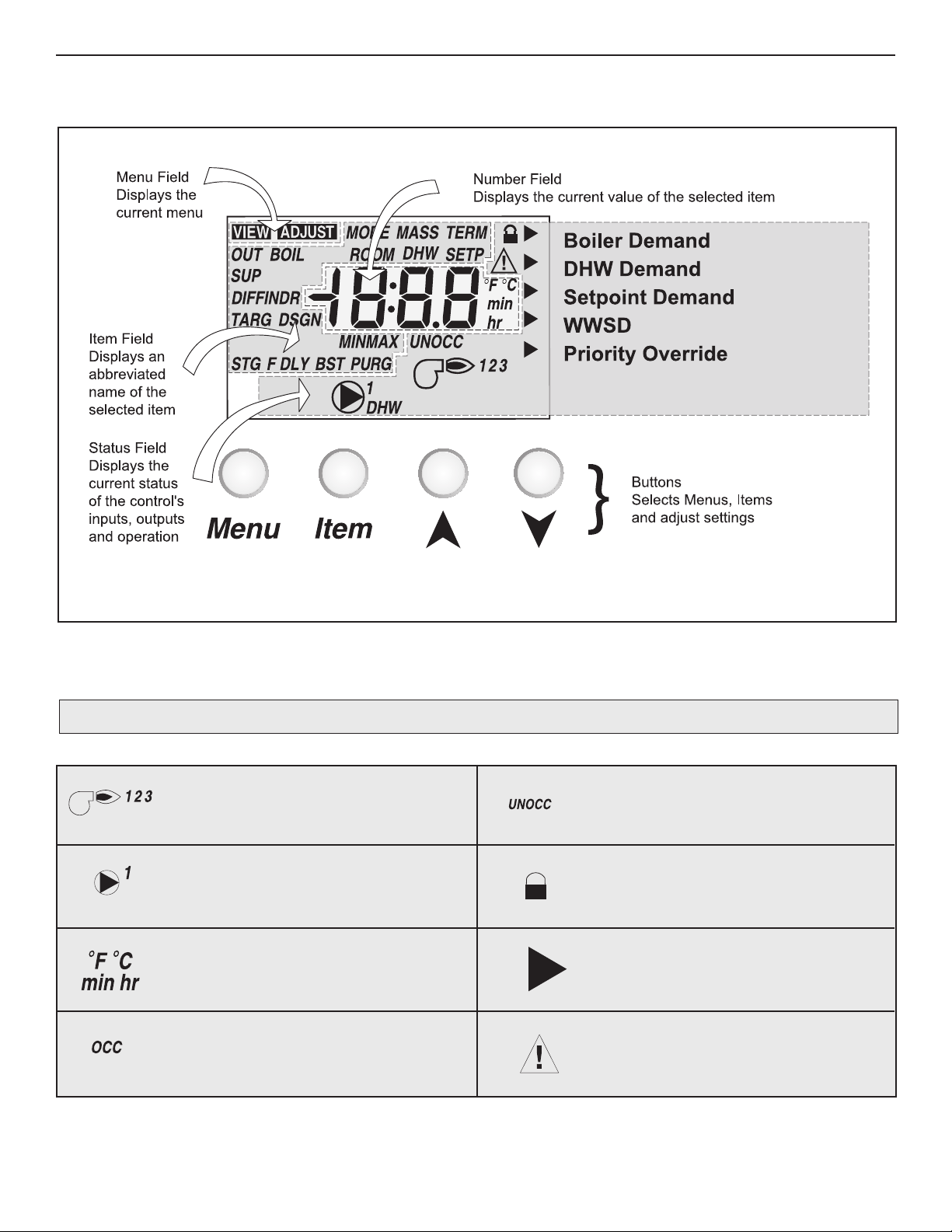
SC-3 Controller 10
DISPLAY:
Symbol Description
Stage
Displays which stage relays are turned on.
Pump
Displays when the primary pump relay is turned
on.
˚F, ˚C, min, hr
Units of measurement.
Occupied Schedule
Displays when the control is in Occupied Mode.
UnOccupied Schedule
Displays when the control is in UnOccupied
Mode.
Installer Access Level
Displays when the Installer/Advanced Dip
switch is set to Installer
Pointer
Displays the control operation as indicated by
the text.
Warning/Alarm
Displays when an error exists or the alarm relay
is turned on.
Page 10

11 SC-3 Controller
User Interface
The control uses a Liquid Crystal Display (LCD) as the method of supplying information. You use the LCD in order to setup and monitor the
operation of your system. The control has four push buttons (Menu, Item, s,t) for selecting and adjusting settings. As you program your con-
trol, record your settings in the ADJUST menu table which is found in the second half of this brochure.
enu
M
All of the items displayed by the control are organized into two menus.
These menus are listed on the top left hand side of the display (Menu
Field). To select a menu, use the Menu button. By pressing and releasing
the Menu button, the display switches between the two menus. Once a menu
is selected, there will be a group of items that can be viewed within the menu.
Item
The abbreviated name of the selected item will be displayed in the item field
of the display. To view the next available item, press and release the Item
button. Once you have reached the last available item in a menu, pressing and
releasing the Item button will return the display to the first item in the selected
menu.
Adjust
To make an adjustment to a setting in the control, begin by selecting the
ADJUST menu using the Menu button. Then select the desired item using the
Item button. Finally, use the s, and / or t button to make the adjustment.
Additional information can be gained by observing the Status field of the LCD. The status field will indicate which of the control’s
outputs are currently active. Most symbols in the status field are only visible when the VIEW menu is selected.
SELECT SYSTEM TYPE:
A. Space Heating ONLY with Outdoor Reset (Most systems) . . . . . . . . . . . . . . . . . . . . . . Page 12
B. Space Heating ONLY with Setpoint Control . . . . . . . . . . . . . . . . . . . . . . . . . . . . . . . . . . Page 17
To set up the control, go to the appropriate page for your system.
If your system is different than the above, call the Slant/Fin technical services
group at 800-873-4346 to determine which control can accommodate it.
Page 11

SC-3 Controller 12
A. SPACE HEATING ONLY WITH OUTDOOR RESET
CONTROL SET UP
DIP SWITCH SETTINGS:
General
The DIP switch settings on the control are very important and
should be set to the appropriate settings prior to making any
adjustments to the control through the User Interface. The DIP
switch settings change the items that are available to be viewed
and / or adjusted in the User Interface.
If a DIP switch is changed while the control is powered up, the
control responds to the change in setting by returning the display
to the VIEW menu.
Page 12

13 SC-3 Controller
SPACE HEATING ONLY WITH OUTDOOR RESET
Advanced / Installer
The Adv / Installer DIP switch selects the access level of the control. In the
Installer access level, a limited number of items may be viewed and / or
adjusted. In the Advanced access level, all items may be viewed and / or
adjusted.
Set to Advanced
Rotate / Off
The Rotate / Off DIP switch selects whether or not the control is to provide
qual Run Time Rotation of the boiler stages. If the switch is set to Rotate,
E
the stages will be rotated accordingly. If the switch is set to Off, the firing
sequence is fixed starting with the module 1 to module 3.
We recommend that it be set to Rotate for most systems
Off / Exercise
The Off / Exercise DIP switch selects whether or not the control is to exercise the primary pump and boiler pumps. If the DIP switch is set to Exercise,
the pumps are operated for 10 seconds after every three days of inactivity.
We recommend that it be set to Exercise for most systems.
THE CONTROL MUST BE ADJUSTED FOR YOUR APPLICATION.
IF ANY OF THE DEFAULT SETTINGS DO NOT SUIT YOUR APPLICATION, GO TO THE ADJUSTING SECTION
THAT FOLLOWS EACH FUNCTION AND WRITE IN THE DESIRED SETTING IN THE SQUARE BOX
PROVIDED FOR THAT FUNCTION. THEN PERFORM THE ADJUSTMENT AS LISTED.
THESE INSTRUCTIONS ARE WRITTEN WHERE EACH FUNCTION IS ADJUSTED IN A “STAND ALONE” MANNER MEANING YOU ARE PROGRAMMING
THAT ONE FUNCTION ONLY
LETTERS FOR EACH STEP AND PROGRAM THE CONTROL PROGRESSIVELY THROUGH EACH FUNCTION.
ITALIC
IT IS BEST IF YOU TAKE A FEW MINUTES TO GO THROUGH THE ENTIRE LIST OF FUNCTIONS AND
ENTER ANY NEW SETTINGS THAT ARE APPROPRIATE FOR YOUR INSTALLATION
GO TO THE CONTROL AND ADJUST ONLY THOSE FUNCTIONS THAT HAVE A NEW SETTING LISTED.
Display Description
Room Occupied - The desired room air temperature during the occupied period.
Press the
Item button until ROOM appears above the temperature readout and OCC is flashing
below it. Use the up and down arrow buttons to change to the desired reading.
Range Available: 35˚ to 100˚F (2˚ to 38˚C)
. IF YOU WANT TO PROGRESSIVELY GO THROUGH EACH STEP, JUST SKIP THE INSTRUCTIONS WRITTEN IN
. WHEN FINISHED,
Menu button until ADJUST is visible on the top line of the display. Press the
Default
Setting
70˚F
New
Setting
(21˚C)
Room Unoccupied - The desired room air temperature during the unoccupied period.
Press the
Item button until ROOM appears above the temperature readout and UNOCC is flashing
below it. Use the up and down arrow buttons to change to the desired reading.
Range Available: 35˚ to 100˚F (2˚ to 38˚C)
Menu button until ADJUST is visible on the top line of the display. Press the
65˚F
(18.5˚C)
Page 13

SC-3 Controller 14
OUT
DSGN
SPACE HEATING ONLY WITH OUTDOOR RESET
Display Description
Boost - The amount of morning boost.
Press the
Item button until OFF appears with BST below and to the left of OFF.
Keep setting on OFF. This is only used when a setback timer is used.
Contact Slant/Fin if you have any questions.
oiler 1- Selects whether or not module 1 is operational - Au (auto) or OFF
B
DO NOT CHANGE
Press the
Item button until BOIL to the left of, and above Au and 1 is below it. Use the up and down
arrow buttons to change to the desired setting. However for the setting of Au should be
retained, do not change to OFF.
Boiler 2 - Selects whether or not module 2 is operational - Au (auto) or OFF
DO NOT CHANGE
Press the
Item button until BOIL to the left of, and above Au and 2 is below it. Use the up and down
arrow buttons to change to the desired setting. However, the setting of Au should be
retained, do not change to OFF.
Boiler 3 - Selects whether or not module 3 is operational - Au (auto) or OFF
If you do not have 3 boiler modules
Press the
Item button until BOIL to the left of, and above Au and 3 is below it. Use the up and down
arrow buttons to change to OFF.
Menu button until ADJUST is visible on the top line of the display. Press the
Menu button until ADJUST is visible on the top line of the display. Press
Menu button until ADJUST is visible on the top line of display. Press the
Menu button until ADJUST is visible on the top line of the display. Press the
efault
D
Setting
OFF
Au
Au
Au
ew
N
Setting
Outdoor design - The design outdoor temperature used in the heat loss calculations for
the heating system.
Press the
Item button until OUT and DSGN appear. Use the up and down arrow buttons to change
to the desired setting.
Range Available: -60˚ to 45˚F (-51˚ to 7˚C)
Boiler Indoor - The design indoor air temperature used in the heat loss calculation for the
heating system.
Press the
button until BOIL and INDR appear. Use the up and down arrow buttons to change to the
desired setting.
Boiler Design - The design supply water temperature used in the design of the system.
Press the
Item button until BOIL and DSGN appears. Use the up and down arrow buttons to change
to the desired temperature.
Range Available: 70˚ to 220˚F (21˚ to 104˚C)
Boiler Minimum - The minimum allowed boiler target temperature for Slant/Fin cast iron
boilers we recommend 130˚F minimum.
Press the
Item button until BOIL and MIN appears. Use the up and down arrow buttons to change to
the DESIRED SETPOINT temperature -140˚F or more.
Range Available: OFF, 80˚ - 180˚F (OFF, 27˚ - 82˚C)
Menu button until ADJUST is visible on the top line of the display. Press the
Menu button until ADJUST is visible on the top line of the display. Press ITEM
Menu button until ADJUST is visible on the top line of the display. Press the
Menu button until ADJUST is visible on the top line of the display. Press the
10˚F
(-12˚C)
70˚F
(21˚C)
180˚F
(82˚C)
140˚F
(60˚C)
Page 14

15 SC-3 Controller
SPACE HEATING ONLY WITH OUTDOOR RESET
Display Description
Boiler Maximum - The maximum allowed boiler target temperature. Set at least 10˚F
above Boiler Design
Press the
Item button until BOIL and MAX appears. Use the up and down arrow buttons to change
o the desired temperature.
t
Range Available: 120˚ to 225˚F or OFF (49˚ to 107˚C or OFF)
Fire Delay 1 - The time delay the control can expect between the time that the relay
ontact closes to fire the first stage of the boiler and the burner actually fires.
c
Press the Menu button until ADJUST is visible on the top line of display. Press the
Item button until F DLY appears. Use the up and down arrow buttons to change to
the desired time delay.
Range Available: 0:00 to 3:00 minutes (1 sec increment)
Boiler Mass - This inputs the thermal mass characteristics of the boiler modules.
Press the
Item button until BOIL is below ADJUST and MASS is to the right of ADJUST. Default is
2 with 1 being low mass and 3 being high mass. For Slant/Fin boilers we recommend you
retain the default setting of 2.
Stage Delay - The minimum time delay between the operation of stages. Under Au
(Auto) setting the control determines the best stage delay based on operation of the
system.
Press the
Item button until STG DLY appears. Use the up and down arrow buttons to change to the
desired setting.
Range Available: Au (Auto), 0:30 to 19:55 min (5 sec increment)
Menu button until ADJUST is visible on the top line of display. Press the
Menu button until ADJUST is visible on the top line of display. Press the
Menu button until ADJUST is visible on the top line of the display. Press the
setting.
Default
etting
S
200˚F
(93.5˚C)
0:10
min
2
Au
New
etting
S
Boiler Differential - The temperature differential that the control is to use when it is
operating the boiler(s). Under Au (Auto) the control determines the best differential as
the load changes. This reduces potential short cycling during light load conditions.
Press the
Item button until BOIL and DIFF appears. Use the up and down arrow buttons to change
to the desired setting.
Range Available: Au (Auto), 2˚ to 42˚F (Au, 1˚ to 23˚C)
Menu button until ADJUST is visible on the top line of the display. Press the
Au
The following step will happen only when module step 3 is set to OFF
DHW Mode - Selects the DHW MODE of operation. This item is only available when
Boiler 3 is set to OFF.
Press the
ITEM button until MODE and DHW appear. Keep setting on OFF.
Range Available: OFF
Menu button until ADJUST is visible on the top line of the display. Press the
1 (parallel, no priority)
2 (parallel, priority)
3 (pri-sec, no priority)
4 (pri sec, priority)
Default = OFF
OFF OFF
If you change setting of DHW MODE to 1, 2, 3, or 4 you will go to (XCHG) a different step than the next step.
If this happens go back to DHW MODE and change setting to OFF.
Setpoint Mode - Selects the Setpoint Mode of operation. This item is only available
when DHW MODE is set to OFF.
Press the
ITEM button until MODE and SETP appear. Keep setting on 1.
Range Available: 1 (parallel, no priority)
MENU button until ADJUST is visible on the top line of the display. Press the
1
2 (parallel, priority)
3 (Primary pump)
Default = 1
Page 15

SC-3 Controller 16
SPACE HEATING ONLY WITH OUTDOOR RESET
Display Description
Setpoint Occupied - The minimum supply temperature when a setpoint demand is
resent during the Occupied period. This item is only available when DHW MODE is set
p
to OFF.
Press the
Item button until SETP appears above the temperature and OCC appears below the
emperature. Keep default setting of 180˚F.
t
Range Available: OFF, 60 to 220˚F (OFF, 16 to 104˚C)
Setpoint UnOccupied - Selects whether or not a setpoint demand will be responded to
during the UnOccupied period. This item is only available when DHW MODE is set
to OFF.
Press the
Item button until SETP and UNOCC appear. Keep default setting of OFF.
Range Available: OFF, On
WWSD Occupied - The system’s warm weather shut down temperature during the
occupied period.
Press the
Item button until OCC appears and arrow points to WWSD. Use the up and down arrow
buttons to change to the desired temperature.
Range Available: 35˚ to 100˚F (2˚ to 28˚C or OFF)
Menu button until ADJUST is visible on the top line of display. Press the
Default = 180˚F (82˚C)
Menu button until ADJUST is visible on the top line of display. Press the
Default = OFF
Menu button until ADJUST is visible on the top line of display. Press the
efault
D
Setting
180˚F
(82˚C)
OFF
70˚F
(21˚C)
ew
N
Setting
WWSD UnOccupied - The system’s warm weather shut down temperature during the
UnOccupied period.
Press the
Item button until UNOCC appears and arrow points to WWSD. Use the up and down
arrow buttons to change to the desired temperature. This is available with optional timer
terminals 1 (com) and 4 (UnO Sw) are made.
Range Available: 35˚ to 100˚F, OFF (2˚ to 38˚C, OFF)
Primary Pump Purge - The maximum length of time that the primary pump will continue
to operate after the boiler demand has been removed.
Press the
Item button until PURG and MIN appear. Use the up and down arrow buttons to adjust to
the desired setting.
Range Available: OFF, 0:10 to 19:55 min (5 sec increment)
Units - The units of measure that all of the temperatures are to be displayed by the
control.
Press the
ITEM button until ˚F or ˚C appears. Use the up and down arrow buttons to change to
the desired setting -˚F or ˚C
Menu button until ADJUST is visible on the top line of the display. Press the
Menu button until ADJUST is visible on the top line of the display. Press the
Menu button until ADJUST is visible on the top line of the display. Press the
60˚F
(15.5˚C)
0:20
min
˚F
NOTE: When you press ITEM button again you will go to the beginning of the sequence
Page 16

17 SC-3 Controller
B. SPACE HEATING ONLY WITH SETPOINT CONTROL
CONTROL SET UP
DIP SWITCH SETTINGS:
General
The DIP switch settings on the control are very important and
should be set to the appropriate settings prior to making any
adjustments to the control through the User Interface. The DIP
switch settings change the items that are available to be viewed
and / or adjusted in the User Interface.
If a DIP switch is changed while the control is powered up, the
control responds to the change in setting by returning the display
to the VIEW menu.
SPACE HEATING ONLY WITH SETPOINT CONTROL
Page 17

SC-3 Controller 18
Advanced / Installer
The Adv / Installer DIP switch selects the access level of the control. In the
Installer access level, a limited number of items may be viewed and / or
adjusted. In the Advanced access level, all items may be viewed and / or
adjusted.
SPACE HEATING ONLY WITH SETPOINT CONTROL
Set to Advanced
Rotate / Off
The Rotate / Off DIP switch selects whether or not the control is to provide
Equal Run Time Rotation of the boiler stages. If the switch is set to Rotate,
the stages will be rotated accordingly. If the switch is set to Off, the firing
sequence is fixed starting with the module 1 to module 3.
We recommend that it be set to Rotate for most
systems.
Off/Exercise
The Off / Exercise DIP switch selects whether or not the control is to exercise
the primary pump and boiler pumps. If the DIP switch is set to Exercise, the
pumps are operated for 10 seconds after every three days of inactivity.
We recommend that it be set to Exercise for most
systems.
THE CONTROL MUST BE ADJUSTED FOR YOUR APPLICATION.
IF ANY OF THE DEFAULT SETTINGS DO NOT SUIT YOUR APPLICATION,
GO TO THE ADJUSTING SECTION THAT FOLLOWS EACH FUNCTION
AND WRITE IN THE DESIRED SETTING IN THE SQUARE BOX PROVIDED
FOR THAT FUNCTION. THEN PERFORM THE ADJUSTMENT AS LISTED.
IT IS BEST IF YOU TAKE A FEW MINUTES TO GO THROUGH THE ENTIRE LIST OF FUNCTIONS AND
ENTER ANY NEW SETTINGS THAT ARE APPROPRIATE FOR YOUR INSTALLATION
GO TO THE CONTROL AND ADJUST ONLY THOSE FUNCTIONS THAT HAVE A NEW SETTING LISTED.
. WHEN FINISHED,
Page 18

19 SC-3 Controller
SPACE HEATING ONLY WITH SETPOINT CONTROL
Setpoint operation is only available when DHW MODE is set to OFF. Since DHW MODE
is only available if BOILER 3 is set to OFF, DHW will default to OFF if BOILER 3 is set to
AU.
SETPOINT
The control can operate to satisfy the requirements of a setpoint load in addition to a space heating load. A setpoint load overrides the
urrent outdoor reset temperature and WWSD setting in order to provide heat to the setpoint load.
c
SETPOINT DEMAND
A setpoint demand is required in order for the control to provide heat to the setpoint load.
The control registers a setpoint demand when a voltage between 24 and 230 V (ac) is
applied across the Setp / DHW and Com Dem terminals (7 and 6). Once voltage is applied,
the Setpoint Demand pointer turns on in the LCD. The control operates the boiler(s) to
maintain at least the SETPOINT setting.
BOILER TARGET DURING SETPOINT
The boiler target temperature during a setpoint demand is increased to at least the SETPOINT
setting. This temperature is maintained as long as the control has a setpoint demand.
SETPOINT MODE
A setpoint demand is required in order for the control to provide heat to the setpoint load. The control registers a setpoint demand when a
voltage between 24 and 230 V (ac) is applied across the Setp / DHW and Com Dem terminals (7 and 6). Once voltage is applied, the
Setpoint Demand pointer turns on in the LCD. The control operates the boiler(s) to maintain at least the SETPOINT setting.
Setpoint MODE 1 - Setpoint in Parallel
Whenever a setpoint demand is present, the boiler(s) is operated to maintain the setpoint target. The primary pump (Prim Pmp) does not
turn on, but may operate based on a Boiler Demand.
It is assumed that the Setpoint pump will provide adequate flow through the heat exchanger and the boiler.
Setpoint MODE 2 - Setpoint in Parallel with Priority
Whenever a setpoint demand is present, the boiler(s) is operated to
maintain the setpoint target and the primary pump (Prim Pmp) contact
is opened.
It is assumed that the Setpoint pump will provide adequate flow
through the heat exchanger and the boiler.
Setpoint MODE 3 - Primary Pump during Setpoint
Whenever a setpoint demand is present, the primary pump (Prim Pmp) is turned on and the boiler(s) is operated to maintain the setpoint
target. Setpoint MODE 3 is the most common application to Slant/Fin setpoint operation. MODE 3 is used in this manual.
SETPOINT PRIORITY OVERRIDE
The setpoint has a Priority Override while in SETP MODE 2. In order to prevent the building from cooling off too much or the possibility of
a potential freeze up during setpoint priority, the control limits the amount of time for setpoint priority. The length of Setpoint priority is
determined by the PRIORITY OVERRIDE setting. Once the allowed time for priority has elapsed, the control overrides the setpoint
priority and operates setpoint and heating simultaneously by turning on the primary pump (Prim Pmp).
CONDITIONAL SETPOINT PRIORITY
If the boiler(s) supply temperature is maintained at or above the required temperature during setpoint generation, this indicates that the
boiler(s) has enough capacity for setpoint and possibly heating as well. As long as the boiler target temperature is maintained and the
heating and setpoint targets are similar, setpoint and heating occur at the same time.
Page 19

SC-3 Controller 20
SPACE HEATING ONLY WITH SETPOINT CONTROL
STEP ONE:
Go to page 12.
A. SPACE HEATING ONLY WITH OUTDOOR RESET
If BOILER 3 is set to Au program all steps up to and including BOILER DIFFERENTIAL. If
BOILER 3 is set to OFF program all steps up to and including DHW MODE. If BOILER 3 is set to
Au the DHW MODE will not be present. Since DHW MODE is only available if BOILER 3 is set to
OFF, DHW will default to OFF if BOILER 3 is set to AU.
STEP TWO:
Continue programming as listed on the following pages
Display Description
Setpoint Mode - Selects the Setpoint Mode of operation. This item is only available
when DHW MODE is set to OFF.
Press the
Item button until MODE and SETP appear. Use the up and down arrow buttons to
change to the desired setting.
Range Available: 1 (parallel, no priority)
Setpoint Occupied - The minimum supply temperature when a setpoint demand is
present during the Occupied period. This item is only available when DHW MODE is
set to OFF.
Press the
Item button until SETP appears above the temperature and OCC appears below the
temperature. Use the up and down arrow buttons to change to the desired setpoint
temperature.
Range Available: OFF, 60 to 220˚F (OFF, 16 to 104˚C)
Setpoint UnOccupied - Selects whether or not a setpoint demand will be responded
to during the UnOccupied period. This item is only available when DHW MODE is set
to OFF.
Press the
Item button until SETP and UNOCC appear. Use the up and down arrow buttons to
change to the desired setting.
Range Available: OFF, On
Menu button until ADJUST is visible on the top line of display. Press the
2 (parallel, priority)
3 (primary pump)
Default = 1
Menu button until ADJUST is visible on the top line of display. Press the
Default = 180˚F (82˚C)
Menu button until ADJUST is visible on the top line of display. Press the
Default = OFF
Default
Setting
1 3
180˚F
(82˚C)
OFF
New
Setting
Priority Override - Sets the maximum amount of time the control provides DHW or
Setpoint priority before resuming space heating. This item is only available when
SETPOINT MODE is set to 2, or when DHW MODE is set to 2 or 4.
Press the
Use the up and down arrow buttons to change to the desired setting.
Range Available: 0:20 to 4:00 hr, OFF (10 minute increments)
Menu button until ADJUST is visible on the top line of display.
Default = OFF
OFF
Page 20

21 SC-3 Controller
SPACE HEATING ONLY WITH SETPOINT CONTROL
Display Description
WWSD Occupied - The systems warm weather shut down temperature during the
Occupied period. A setpoint demand overrides this setting.
Press the
Item button until OCC appears and arrow points to WWSD. Use the up and down arrow
buttons to change to the desired temperature.
Range Available: 35˚ to 100˚F (2˚ to 38˚C or OFF)
W
UnOccupied period.
Press the
Item button until UNOCC appears and arrow points to WWSD. Use the up and down
arrow buttons to change to the desired temperature. This is available with optional timer.
Terminals 1 (com) and 4 (UnO Sw) are made.
Range Available: 35˚ to 100˚F (2˚ to 38˚C or OFF)
Primary Pump Purge - The maximum length of time that the primary pump will
continue to operate after the boiler demand has been removed.
Press the
Item button until PURG and MIN appear. Use the up and down arrow buttons to adjust
to
the desired setting.
Range Available: OFF, 0:10 to 19:55 min (5 sec increment)
Menu button until ADJUST is visible on the top line of display. Press the
WSD UnOccupied- The systems warm weather shut down temperature during the
Menu button until ADJUST is visible on the top line of display. Press the
Menu button until ADJUST is visible on the top line of display. Press the
Default
Setting
70˚F
(21˚C)
60˚F
(15.5˚C)
0:20
min
New
Setting
Units - The units of measure that all of the temperatures are to be displayed by the
control.
Press the
Item button until ˚F or ˚C appears. Use the up and down arrow buttons to change to
the desired setting -˚F or ˚C.
Menu button until ADJUST is visible on the top line of the display. Press the
˚F
NOTE: When you press ITEM button again you will go to the beginning of the sequence
Page 21

SC-3 Controller 22
VIEW THE PERFORMANCE
FUNCTION DESCRIPTION STEPS
OUTDOOR
BOILER SUPPLY
BOILER TARGET
BOILER 1 HOUR
BOILER 2 HOURS
Current outdoor air temperature
as measured by the outdoor
ensor.
s
Current boiler supply water
temperature as measured by the
boiler supply sensor.
Boiler target temperature is the
temperature the control is trying
to maintain at the boiler supply
sensor.
The total running time of
module 1 since this item was
last cleared.
The total running time of
module 2 since this item was
last cleared.
Press the Menu button until VIEW is visible on the top line of the display.
Press the Item button until OUT appears. Read the numeric display.
Press the Menu button until VIEW is visible on the top line of the display.
Press the Item button until BOIL SUP appears. Read the numeric display.
Move the Adv/ Installer DIP switch to the Adv position temporarily.
Press the Menu button until VIEW is visible on the top line of the display.
Press the Item button until BOIL TARG appears. Read the numeric display.
Move the Adv/ Installer DIP switch back to the Installer position.
Move the Adv/Installer DIP switch to the Adv position temporarily.
Press the Menu button until VIEW is visible. Press the Item button until
BOIL appears on the second line of the display, and 1 in the lower right
section. Read the numeric display in hours. To clear this item back to 0,
press the Up and Down buttons simultaneously while viewing this item.
Move the Adv/Installer DIP switch back to the Installer position.
Move the Adv/Installer DIP switch to the Adv position temporarily.
Press the Menu button until VIEW is visible. Press the Item button until
BOIL appears on the second line of the display, and 2 in the lower right
section. Read the numeric display in hours. To clear this item back to 0,
press the Up and Down buttons simultaneously while viewing this item.
Move the Adv/Installer DIP switch back to the Installer position.
BOILER 3 HOURS
The total running time of
module 3 since this item was
last cleared.
Move the Adv/Installer DIP switch to the Adv position temporarily.
Press the Menu button until VIEW is visible. Press the Item button until
BOIL appears on the second line of the display, and 3 in the lower right
section. Read the numeric display in hours. To clear this item back to 0,
press the Up and Down buttons simultaneously while viewing this item.
Move the Adv/Installer DIP switch back to the Installer position.
Follow the above procedure for all remaining boiler stages
Page 22

23 SC-3 Controller
USEFUL HINTS
Hint #1
Reloading Factory Defaults
To reload the factory defaults, power down the control for 10 seconds. Power up the control while simultaneously holding the Menu and
t buttons. The control will now display the E01 error message. To clear this error message, follow the procedure in the Error Message
section below.
he control was reloaded to factory default settings. However, the control will stop operation until all of the items in
T
the ADJUST menu of the control have been checked by the user or installer. After checking all items press MENU.
NOTE: The Installer / Adv DIP Switch must be set to Adv in order to clear the error.
Hint #2
Room Occupied Setting
Changing the Room Occupied setting will change the heating curve. If you want more heat you should increase this setting above 70˚F
(21˚C). If you want less heat you can decrease the setting below 70˚F (21˚C).
Page 23

SC-3 Controller 24
TESTING THE CONTROL
The control has a built-in test routine that is used to test the main
control functions. The control continually monitors the sensors and
displays an error message whenever a fault is found. See the following
ages for a list of the control’s error messages and possible causes.
p
When the Test button is pressed, the test light is turned on. The
individual outputs and relays are tested in the following test sequence.
Test Sequence
Each step in the test sequence lasts 10 seconds.
During the test routine, if a demand from the system is present, the test sequence may be paused by pressing the Test button. If the Test
button is not pressed again for 5 minutes while the test sequence is paused, the control exits the entire test routine. If the test sequence is
paused, the Test button can be pressed again to advance to the next step. This can also be used to rapidly advance through the test
sequence. To reach the desired step, repeatedly press and release the Test button until the appropriate device and segment in the display
turn on.
STEP 1: The primary pump is turned on and remains on for the entire test routine.
STEP 2: If Boiler 1 is set to Auto, the Boiler 1 contact is closed and waits for the FIRE DELAY
setting for 10 seconds.
STEP 3: If Boiler 2 is set to Auto, the Boiler 2 contact is closed and waits for the FIRE DELAY
setting or 10 seconds.
STEP 4: If Boiler 3 is set to Auto, the Boiler 3 / DHW contact is closed and waits for the
FIRE DELAY setting or 10 seconds.
STEP 5: All boiler contacts are opened.
STEP 6: If DHW MODE is set to 1 or 2, the primary pump shuts off and the Boiler 3 / DHW
contact is closed.
If DHW MODE is set to 3 or 4, the primary pump remains on and the Boiler 3 / DHW
contact is closed.
STEP 7: All contacts are opened and the control exits the test sequence.
Page 24

25 SC-3 Controller
Error Messages
The control was unable to read a piece of information stored in its memory. Because of this, the
control was required to reload the factory settings into all of the items in the ADJUST menu. The
control will stop operation until all of the items in the ADJUST menu of the control have been
checked by the user or installer.
ote: The Installer / Adv DIP Switch must be set to Adv in order to clear the error.
N
The control is no longer able to read the outdoor sensor due to a short circuit. In this case the
control assumes an outdoor temperature of 32˚F (0˚C) and continues operation. Locate and repair
the problem. To clear the error message from the control after the sensor has been repaired, press
either the Menu or Item button.
This error message only occurs if the External Input/Stand Alone DIP switch is set to Stand Alone.
The control is no longer able to read the outdoor sensor due to an open circuit. In this case the
control assumes an outdoor temperature of 32˚F (0˚C) and continues operation. Locate and repair
the problem. To clear the error message from the control after the sensor has been repaired, press
either the Menu or Item button.
This error message only occurs if the External Input/Stand Alone DIP switch is set to Stand Alone.
The control is no longer able to read the boiler supply sensor due to a short circuit. The control will
not operate the boiler(s) until the sensor is repaired. Locate and repair the problem. To clear the
error message from the control after the sensor has been repaired, press either the Menu or Item
button.
The control is no longer able to read the boiler supply sensor due to an open circuit. The control
will not operate the boiler(s) until the sensor is repaired. Locate and repair the problem. To clear
the error message from the control after the sensor has been repaired, press either the Menu or
Item button.
The control is no longer able to read the boiler return sensor due to a short circuit. The control will
continue to operate normally. Locate and repair the problem. To clear the error message from the
control after the sensor has been repaired, press either the Menu or Item button.
The control is no longer able to read the boiler return sensor due to an open circuit. The control
will continue to operate normally. Locate and repair the problem. To clear the error message from
the control after the sensor has been repaired, press either the Menu or Item button.
If the boiler return sensor was deliberately removed from the control, remove power from the control and repower the control to clear the error message.
Page 25

SC-3 Controller 26
Boiler Control SC-3 - Three Stage Boiler & Setpoint
Control –– Microprocessor PID control; This is not a safety (limit) control.
ackaged weight –– 3 lb. (1400g), Enclosure A, blue modified PPO plastic
P
Dimensions –– 6-5/8” H x 7-9/16” W x 2-13/16” D (170 x 193 x 72 mm)
Approvals –– CSA C US, meets ICES & FCC regulations for EMI/RFI.
Ambient conditions –– Indoor use only, 30 to 120˚F (0 to 50˚C), <95% RH non-condensing.
Power Supply –– 115 V (ac) ± 10% 50/60 Hz 600 VA
Relays –– 230 V (ac) ± 5 A 1/3 hp pilot duty 240 VA
Demands –– 20 to 260 V (ac) 2 VA
Sensors included –– NTC thermistor, 10 k ‰ @ 77˚F (25˚C ± 0.2˚C) §=3892
Outdoor Sensor 339070 and Universal Sensor 339071.
The installer must ensure that this control and its wiring are isolated and/or shielded from strong sources of electromagnetic noise.
Conversely, this Class B digital apparatus complies with Part 15 of the FCC Rules and meets all requirements of the Canadian
Interference-Causing Equipment Regulations. However, if this control does cause harmful interference to radio or television reception,
which is determined by turning the control off and on, the user is encouraged to try to correct the interference by re-orientating or relocating the receiving antenna, relocating the receiver with respect to this control, and/or connecting the control to a different circuit from
that to which the receiver is connected.
Caution: The nonmetallic enclosure does not provide grounding between conduit connections. Use grounding type
bushings and jumper wires.
Page 26

27 SC-3 Controller
NOTES
Page 27

LISTING OF ALL FACTORY DEFAULT SETTINGS
FUNCTION
ROOM OCC
ROOM UN OCC
BST
MODE
BOIL 1
BOIL 2
BOIL 3
OUT DSGN
BOIL INDR
BOILER DESIGN
DEFAULT
SETTING
70˚F (21˚C)
65˚F (18˚C)
OFF
1
Au
Au
Au
10˚F (12˚C)
70˚F (21˚C)
180˚F (82˚C)
FUNCTION
BOIL MIN
BOIL MAX
F DLY 1
DLY
BOIL MASS
STG DLY
BOIL DIFF
DHW MODE
SETP OCC
SETP UNOCC
OCC WWSD
UN OCC WWSD
DEFAULT
SETTING
140˚F (60˚C)
210˚F (98˚C)
0:10 Min
1:00 Min
2
Au
Au
OFF
180˚ (82˚C)
OFF
70˚ (21˚C)
60˚
PURGE
˚F or ˚C
DHW EXCHANGE
OCCUPIED
DHW EXCHANGE
UNOCCUPIED
DHW BOILERS
SETPOINT MODE
0:20 Min
˚F
180˚F (82˚C)
OFF
2
1
SLANT/FIN CORPORATION, Greenvale, N.Y. 11548 • Phone: (516) 484-2600
FAX: (516) 484-5921 • Canada: Slant/Fin LTD/LTEE, Mississauga, Ontario
www.slantfin.com
