Sipromac 650A Operators Manual

OWNER’S MANUAL
MANUEL DE L’UTILISATEUR
VACCUM MACHINE
650A
1
2

IMPORTANT SAFETY INSTRUCTIONS
SAVE THESE INSTRUCTIONS
This symbol points out important safety instructions which, if not followed, could endanger the personal safety and/or property of yourself and others. Read and follow all instructions in this manual before attempting to operate your machine.
Failure to comply with these instructions may result in personal injury.
General Operation
•Read, understand, and follow all instructions in the manual and on the machine before starting. Keep this manual in a safe place for further and regular reference and for ordering replacement parts.
•Only allow responsible individuals familiar with the instructions to operate the machine. Be sure to know controls and how to stop the machine quickly.
•Never put your hands near moving parts.
•Only allow qualified individuals for the maintenance of your machine.
•Remove all obstacles, which may interfere with the machine functions.
•Clear the work area such as electrical wires, buckets, knives etc.
•Be sure that everyone else is clear of your work area before operating the machine.
•Do not sit nor stand on the machine.
•Always turn off the machine after your work is done. Never leave a running machine unattended.
•Always disconnect and wait till the machine has cooled before attempting any maintenance.
•Do not wear loose fitting clothes or jewelry as they may get caught in moving parts of the machine.
•Always wear security shoes, to prevent injury caused by moving the machine or objects falling from the machine.
•Never exceed the time limit to seal, which is recommended by the manufacturer. This is to avoid any damage that may be caused to the sealing bars and to eliminate the risk of fire in the machine. Thus avoiding corporal burns.
•Never touch the sealing bars after they have been used, this will avoid corporal burns. Wait a few minutes to let the machine cool down before touching.
•Always make sure that the sealing bars are well installed in their "Guide Blocks" before starting a cycle.
•Never incline the machine more than 30 degrees, it may tip over and hurt someone seriously.
•Work only in daylight or good artificial light.
Do not operate the machine while under the influence of alcohol or drugs!
3
Service
•Use proper containers when draining the oil. Do not use food or beverage containers that may mislead someone into drinking from them. Properly dispose of the containers, or store in a safe place immediately following the draining of the oil.
•Prior to disposal, determine the proper method to dispose of waste from your local office of Environmental Protection Agency. Recycling centers are established to properly dispose of materials in an environmentally safe fashion.
Do not pour oil or other fluids into the ground, down a drain or into a body of water.
 Warning-Your responsibility:
Warning-Your responsibility:
This machine should only be operated by personal who can read, understand and respect warnings and instructions regarding this machine in the owners manual. Save these instructions for future reference.
4
VACUUM PACKAGING MACHINE
MODEL 650A
(MC-40 SIPROMAC)
GENERAL TABLE OF CONTENTS
I OPERATION INSTRUCTIONS
II MECHANICAL
A- Front view general assembly drawing B- Rear view general assembly drawing C- Cover adjustment procedure
D- Central shaft assembly drawing
E- Seal bar assembly drawings
(twin seal)
F- Seal bar assembly drawings (electrical bag cut option)
G- Seal bar assembly drawings
(top and bottom sealing option)
H- Gas injection kit installation drawing (gas injection option)
III ELECTRICAL
A- Electrical drawings
IV PNEUMATIC
A- Pneumatic drawing
5
VACUUM PACKAGING MACHINES
OPERATION INSTRUCTIONS
TABLE OF CONTENTS
1.Setting up the machine
2.Electrical connection
3.Operation
3.1Working principles
3.2Special packaging
3.2.1Gas flushing
3.2.2Top and bottom sealing (bi-active)
3.2.23.2.3 Electrical bag cut
3.3Setting of digital controls
3.4Daily cleaning
4.Trouble shooting
4.1Failure during a packaging cycle
4.2Insufficient vacuum
4.2.1Leakage in the bag
4.2.2No leakage in the bag
4.2.3Insufficient vacuum in the chamber
4.3Faulty seal
4.3.1Insufficient seal
4.3.2No seal
4.3.3Permanent sealing current
4.3.4Seal does not stick
4.4Fault in the valves
4.5Control board failure
5.Regular maintenance
2010-08-30
6

SIPROMAC INC.
VACUUM PACKAGING MACHINES
1. SETTING UP THE MACHINE:
Before choosing the site for the machine, please consider that you will also need room for packaged and non-packaged products apart from the space needed for the machine itself.
Keep in mind that the machine must not be set up upon uneven ground. Especially with mobile models, the weight of the pump might then cause warping of the machine. Then the lid will not fit correctly.
Before starting to work, check the oil view glass on the pump, if there is a sufficient quantity of oil in the pump. Never use oil other than recommanded by the producer.
Never exceed maximum quantity of oil indicated, when adding or changing oil. Verify weekly.
Normal ambient temperature for the vacuum pump is between 10 to 70oC.For temperature below 10oC; it is recommended to use synthetic oil. Please consult factory and pump manufacturer manual for more information or when ambient temperature are outside normal limits
2. ELECTRICAL CONNECTION:
Electrical connections must be made by qualified personnel. This person must make sure that the electrical entries corresponds to the proper voltage and amperage of the machine. GROUNDING INSTRUCTIONS: This appliance must be connected to a grounded, metal, permanent wiring system; or an equipment-grounding conductor must be run with the circuit conductors and connected to the equipment-grounding terminal or lead on the appliance. A qualified electrician should be consulted if there is any doubt as to whether an outlet box is properly grounded.
All vacuum machines are supplied with an electrical schematic drawing.
An important step in connecting the machine is to make sure that the pump turns in its correct rotation.
The pump should not rotate more than 3 to 4 seconds in the wrong rotation or it may cause serious damage. The proper rotation is indicated by an arrow on the pump motor.
3.OPERATION:
3.1Working principles:
A vacuum packaging cycle is made of 3 stages. First the vacuum is made, the air is completly taken out of the chamber and from bag containing the product. (See figure 1). Then it is possible to inject neutral gas from the nozzles, if the product is delicate. Finally, a mechanism pushes the sealing bar to the rubber support to seal the bag.
7
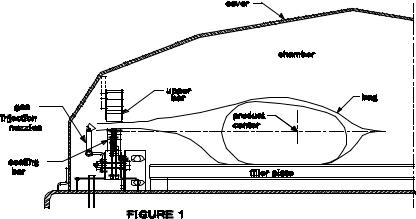
To obtain nice packages, the products and the bags have to be of proportional sizes. The bag's opening should never exceed 50 cm(2") past the seal bars. The product should be centered in height in relation to the seal bar by adjusting the spacers provided.
To obtain a good seal, make sure that no residue of fat is left between the bag's inner sides where sealing is done.
3.2Special packaging:
3.2.1Gas flushing (option):
There is an atmospheric pressure of 1 kg/ sq. cm (14 lbs/sq. inch) upon products when fully evacuated. Products which can be damaged by high pressure must be packaged with a partial vacuum, or the pressure must be counterbalance by inflating the bag with gas (nitrogen or carbon dioxide) before sealing after evacuation.
For gas flushing, the bags are placed on the sealing bars, the open end placed over the gas nozzles mounted alongside the sealing bar. After evacuation, the vacuum valve closes and the gas valve opens. Gas time (sec.) can be set in the program menu.
The necessary gas tank and pressure valve mounted on tank is not supplied, The pressure of the gas regulator should be set at approximately 1/3 kg/sq. cm
( 5 lbs/sq.inch.). Each machine has an adaptor for gas connection when gas flush option is ordered.
3.2.2 Top and bottom sealing (optional):
When sealing aluminium laminate bags (especially bags for e.g. coffee) it is imperative to have an upper and a lower sealing bar.
3.2.2 Electrical bag cut (optional):
This option is used to obtain a package that the excess bagtail is cut off close to the seal (cannot be used with top and bottom sealing).
8
3.3 Vacuum packaging operation:
3.3Vacuum packaging operation:
Note: Refer to the menus structure on page 14 and the keyboard detail on page 15.
3.3.1Basics:
Use key "POWER" to power ON / OFF the vacuum packaging machine. When the unit is energized, the identification of the last executed program is displayed on LCD screen.
Use the "ESC" key to change over from the programs menu to the functions menu and from the functions menu to the programs menu.
In functions menu, use key "SELECT" to select a function and key "ENTER" to accede and executed the selection.
In programs menu, use key "SELECT" to select a program and key "ENTER" to accede and modify the selection.
In programs submenu, use key "ENTER" to pass over the parameters and point to the following one; the parameters are blinking to point out the acquisition mode. A return to programs menu is performed automatically following the last parameter acquisition.
In program submenu, use key "ESC" to get back to the programs menu.Strike any key to clear the error messages which may be displayed on LCD screen.
3.3.2Functions:
3.3.2.1Create a program:
When executing the "create a program" function, the program submenu is acceded, starting with the identification. The initial identification "Pxx NO NAME" is given to the program and all parameters are established to zero; the program number is allocated automatically.
3.3.2.2Delete a program:
When executing the "delete a program" function, the programs menu is acceded and the number of the first program in memory is blinking to point out the deletion mode. Use key "SELECT" to select a program and key "ENTER" to accede and confirm deletion of the selection. Use key "ESC" to unconfirm a deletion and to leave the function. When leaving the function, the number of the actual program on LCD screen cease to blink.
3.3.2.3Select operating mode:
When executing the "select operating mode" function, which is available only for the automatic units, the actual selection is blinking to point out the acquisition mode. Use key "SELECT" to get through the operating modes, which are automatic, semi-automatic and manual; the validation of the selected operating mode is performed automatically. Use key "ESC" or "ENTER" to leave the function and get back to the program menu.
9
3.3.3Programs menu:
3.3.3.1Program identification:
For a selected program, set the identification, using the numeric keyboard characters chart; press numeric key untill the desired character is selected
(4 times for the numeric value). Use key "ENTER" to validate the character and to validate the characters string at the end(the new characters string is blinking).
In a middle of an acquisition, use key "ESC" to come backward and erase one or several characters.
Example:EXAMPLE 1 |
keys 2, 2, ENTER |
E |
(9 characters) |
keys 8, 8, 8, ENTER |
X |
|
keys 1, ENTER |
A |
|
keys 5, ENTER |
M |
|
keys 6, ENTER |
P |
|
keys 4, 4, 4, ENTER |
L |
|
keys 2, 2, ENTER |
E |
|
keys 9, 9, 9, ENTER |
space |
|
keys 1, 1, 1, 1, ENTER 1 |
|
|
key ENTER to validate the characters string |
|
3.3.3.2Vacuum level setting:
For a selected program set the vacuum level, starting with the values; the decimal point is automatically inserted following the second digit entry and the validation is automatically performed following the third digit entry (the new vacuum level is blinking). The vacuum level is rounded off to the nearest half value. In the middle of an acquisition, use key "ENTER" to validate the vacuum level and key "ESC" to come backward and start over with a new acquisition (the old vacuum level is blinking). Set vacuum level to zero to bypass the pressure transducer and proceed only using the vacuum plus time.
Examples: 90.0% |
keys 9, |
0, 0 or |
9, |
0, |
ENTER or |
|
|
keys 9, |
0, 1 or 9, 0, |
2 or 9, 0, 3 or 9, 0, 4 |
|||
97.5% |
keys 9, |
7, 5 or |
|
|
|
|
|
keys 9, |
7, |
6 or 9, 0, |
7 or 9, 0, 8 or 9, 0, 9 |
||
0.0% |
keys 0, |
0, |
0 or 0, ENTER |
|||
3.3.3.3Vacuum plus time setting:
For a selected program set the vacuum plus time, in seconds; the validation is automatically performed following the second digit entry (the new vacuum plus time is blinking). In a middle of an acquisition, use key "ENTER" to validate the vacuum plus time and key "ESC" to come backward and start over with a new acquisition (the old vacuum plus time is blinking).
Examples: 1s keys 0, 1 or 1, ENTER
10
15s keys 1, 5
11
3.3.3.4Gas flush level setting:
For a selected program set the gas flush level following the same procedure as for the vacuum level; the maximum gas flush level setting is 10% below the vacuum setting.
3.3.3.5Sealing time setting:
For a selected program set the sealing time, starting with the seconds; the decimal point is automatically inserted following the first digit entry and the validation is automatically performed following the third digit entry (the new sealing time is blinking). The sealing time is truncated to the nearest half hundredth. In a middle of an acquisition, use key "ENTER" to validate the sealing time and key "ESC" to come backward and start over with a new acquisition (the old sealing time is blinking).
Examples: 4.50s keys 4, 5, 0 or 4, 5, ENTER or
keys 4, 5, 1 or 4, 5, 2 or 4, 5, 3 or 4, 5, 4 2.35s keys 2, 3, 5 or
keys 2, 3, 6 or 2, 3, 7 or 2, 3, 8 or 2, 3, 9
0.00s keys 0, 0, 0 or 0, ENTER
3.3.4Vacuum cycle execution:
For the manual units and the automatic units set on manual, close the cover to initiate a vacuum cycle. For the automatic units set on semi-automatic or on automatic, use push button "STOP / START" to initiate or interrupt a vacuum cycle. A selected program can be initiated only in the programs menu, when no modifications are in progress, and the access to the other programs and functions is denied. During cycle execution the operation status is sequencally displayed on LCD screen, except for the parameters established to zero, which are not displayed:
-chamber vacuum level during vacuum sequence,
-vacuum plus time status during vacuum plus sequence,
-chamber vacuum level during gas flush sequence,
-sealing time status during sealing sequence,
-chamber vacuum level during atmosphere sequence.7
During cycle execution, use key "1" to abort the vacuum sequence and execute the following sequence, which is gas flush or sealing, and key "ENTER" to accede and modify the program; the parameters become valid only for the following vacuum cycles.
3.3.5System monitor:
To accede the diagnostics menu, power up the vacuum packaging machine while keeping pushed in the "ESC"key. Use key "SELECT" to select the system monitor function and key "ENTER" to accede and visualize the monitored parameters. Use key
"SELECT" to change over from the software revision, the amount of working hours done and the amount of complete cycles performed since first initialization.
12
-MENUS STRUCTURE-
•Functions menu:
"F1 CREATE A PRGM"
"F2 DELETE A PRGM"
"F3 SELECT OPMODE" (automatic units only)
• Programs menu:
"Pxx NAME" Program submenu:
"VACUUM: xx.x%" (10.0% - 99.5%) "VACUUM PLUS: xxs"(0s - 99s)
"GAS FLUSH: xx.x%" (0.0% - 10% below the vacuum level) (units with gas option) "SEAL TIME: x.xxs" (0.00s - maximum unit allocated setting)
"Pxx NAME" (12 characters)
•Diagnostics menu (keys "ESC" & "POWER" for access):
"DIAGNOSTICS MENU" (access code required)
"D1 INPUTS TEST" |
|
"D2 OUTPUTS TEST" |
|
"D3 MODEL SELECT" |
|
"D4 GAS OPTION" |
|
"D5 SEALING TIME" |
|
"D6 COOLING TIME" |
|
"D7 OFFSET CALIB.” |
|
"D8 VACUUM SENSOR” |
|
"D9 SIPROMAC PUB” |
|
"D10 LOADING TIME" |
(automatic units only) |
"D11 UNLOADNG TIME" |
(automatic units only) |
"SYSTEM MONITOR" |
(no access code required) |
"SOFTWARE: R x.xx" |
|
"WORK HRS: xxxxx" |
|
"CYCLES: xxxxxxx" |
|
13

-KEYBOARD DETAILS-
MC-40 CONTROLS
14

WARNING: All electrical work described in this brochure should be done by a QUALIFIED and AUTHORIZED technician.
3.4Daily cleaning:
For hygenic cleanliness, it is imperative to clean chamber and spacers daily. Also clean the lid rubber to assure tight seat of the lid.
Cleaning instructions for gas injection nozzles: Periodically on a regular basis the gas injection nozzles must be removed with the connection tube and soaked in a food grade soap and water solution, then dried and re-installed.
4.TROUBLE SHOOTING:
4.1Failure during packaging cycle:
4.1.1"VACUUM ERROR" message is displayed on LCD:
No pressure variation is picked up by the PCB transducer during the vacuum sequence within a preset period of time.
-Check vacuum lines for potential leaks or kinks.
4.1.2"GAS FLUSH ERROR" message is displayed on LCD:
No pressure variation is picked up by the PCB transducer duringthe gas flush sequence within a preset period of time.
-Check gas flush and vacuum lines for potential leaks or kinks.
4.1.3"ATMOSPHERE ERROR" message is displayed on LCD:
No pressure variation is picked up by the PCB transducer during the atmosphere sequence within a preset period of time.
-Check vacuum lines for potential leaks or kinks.
4.1.4"COVER DOWN ERROR" message is displayed on LCD(manual units):
The input signal of the down position switch has been lost during cycle execution.
-Check limit switch adjustment.
15
4.2Insufficient vacuum:
4.2.1Leakage in the bag:
Most frequently, insufficient vacuum in bags is due to leakage in bag and not due to any fault of the machine.
Pin-hole leak for which there is no obvious explanation is due to faulty bag material.
Pin-hole leak caused by sharp edge of the product (bone, etc.).Use bone-guard or thicker film.
Tear in bag by careless handling (sharp edge on filling table, damage made by retailer or customer).
Leakage in lateral or bottom seal, complain to supplier of bags or film.
4.2.2No leakage in the bag:
Bag is too large, therefore the surplus of air remains visible (there is surplus of air in 0.4% of the bag volume in each bag). Use bags of suitable size.
Vacuum level is too low:
Pressure bar is jammed and closes opening of bag during evacuation.
4.2.3Insufficient vacuum in chamber:
If troubles described under 4.2.1 and 4.2.2 do not apply, there is something wrong with the evacuation.To find the leakage quickly, check for leaks with a precision vacuumeter, going back step by step from the chamber to the pump.
At the chamber (measuring point at base of valve) at maximum time of evacuation. If more than 6 torr, proceed directly to the pump, if more than 3 torr:have pump service by pump supplier.If pressure at pump is good, reconnect hoses to pump and measure again.
Verify at vacuum hose connections and valve connections.
When proceeding this way, starting from pump, loss of pressure per step must not exceed 0.5 to 1 torr.
Caution:Verify connections of measuring equipment before verifing machine.
Most frequent points of leakage: lid gasket, damaged vacuum hose or loose hose clamps.
16
4.3Faulty seal:
4.3.1Insufficient seal:
Damaged teflon or silicone rubber.
Sealing pressure too low, bellows leaking or pressure bar jammed.
Leakers in seal: heating wire mechanically damaged (knicked) or silicone rubber uneven.
4.3.2No seal:
Sealing wire burnt.
Faulty contact in sealing circuit. Sealing transformer burnt through. Contactor does not work.
4.3.3Permanent sealing current:
Contactor is jammed check sealing transformer for damage through overload.
4.3.4Seal does not stick:
Insufficient layer of polyethylene (inferior quality of bags).
Seal area extremely contaminated by fat or meat juice. Use filling aid.
Sealing temperature is too low (when using very thick films).
Caution: Do not increase sealing time more than really necessary; higher temperature will reduce working life of teflon and silicone rubber.
4.4Fault in the valve:
Vacuum or air valve does not open.
Check whether there is voltage on the magnetic valves during their period of operation. If there is no voltage a wire is broken or the PC board is damaged.
Lid does not open at the end of the cycle; air enters, but there is still 20 - 40% vacuum in chamber. Vacuum valve does not close.
17
4.5MC40 Control board failure
NOTE:Refer to menu structure on page 13.
This board software is allowing access to a "Diagnostics Menu". Only qualified service technicians are authorized to access this menu by entering a security password.
By acceding either the "D1 input test" feature or the "D2 output test" feature,a trained technician will be able to quickly know the origin of the problem: pump, sealing system, pneumatic problem, security switches problem, etc...
Keep in mind that in most cases trouble is due to a leakage, loose electrical connection or evident dammage to the main components: vacuum pump, valves, electrical contactors, thermal overload, fuses holder or transformer.
For assistance do not hesitate to contact your local service technicians.
5.Regular maintenance:
Routine controls to be made at regular intervals:
Check teflon for wear.
Check silicone rubber for burnt spots and smooth even position.
Check pressure bar for jamming.
Check lid sealing for damage and hardened spots. Check switch-point of micro switch, adjust if necessary.
Check evacuation hose for damage (contraction of diameter, or abrasions). Check vacuum connections for tightness.
Check oil in pump (oil level in view glass; add if necessary. Regular change of oil - necessity indicated by change of color).
Check vacuum in chamber with precision vacuumeter. Check function of cycle with various settings of timers.
18
MODEL 650A
COVER ADJUSTMENT PROCEDURE
Reference Drawing:# 005-0325
# 004-0122
PROBLEM: MACHINE TABLE AND COVER SEEMS TO BE STRAIGHT, LID GASKET IS GOOD
BUT COVER DOES NOT SIT PROPERLY ON BOTH SIDES OF TABLE.
1.Floor should be flat (within 1/8" approx.).
2.1Mark position of original adjustment of guide arm length and its lower shaft position (See drawing # 005-0416; items: #39 & #16).
2.2Loosen the two bolts on the guide arm (See drawing # 005-0325; items #39).
2.3Now move the cover each side and check how cover sits on the table. Distance between table and lid gasket should be under 1/16" approx. If so, go to step 3.0 for guide arm adjustment. Otherwise go to step 2.4 for central arm adjustment.
2.4Put chamber in upright position and check with a square angle to see if arms are parallel. If not, loosen bolt at the end of one arm and adjust until square (See drawing # 005-0416; items #33, #14 & #44).
2.5When closing cover (guide arm still loose), if cover is not sitting properly on either the front or rear of the table, you have to change the height of a central pillow block (See drawing #
004-0122; item #3) until cover is sealing properly each side (less than 1/16").
3.Adjustment of guide arm: two things have to be adjusted, the length and the lower axis position.
Each of these should be adjusted separately. Fix the lower axis in a central position, then adjust guide arm length by marking its position. When chamber is at the left and at the right, tighten at the center of your marks. Adjustment can be done a couple of times until everything is ok.
19
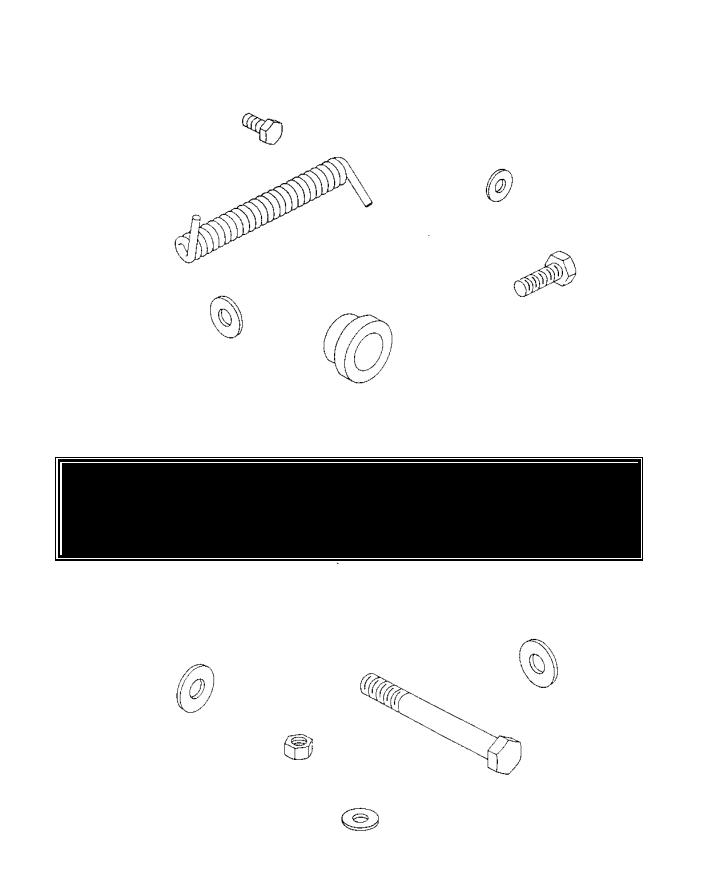
MECHANICAL DRAWING
20
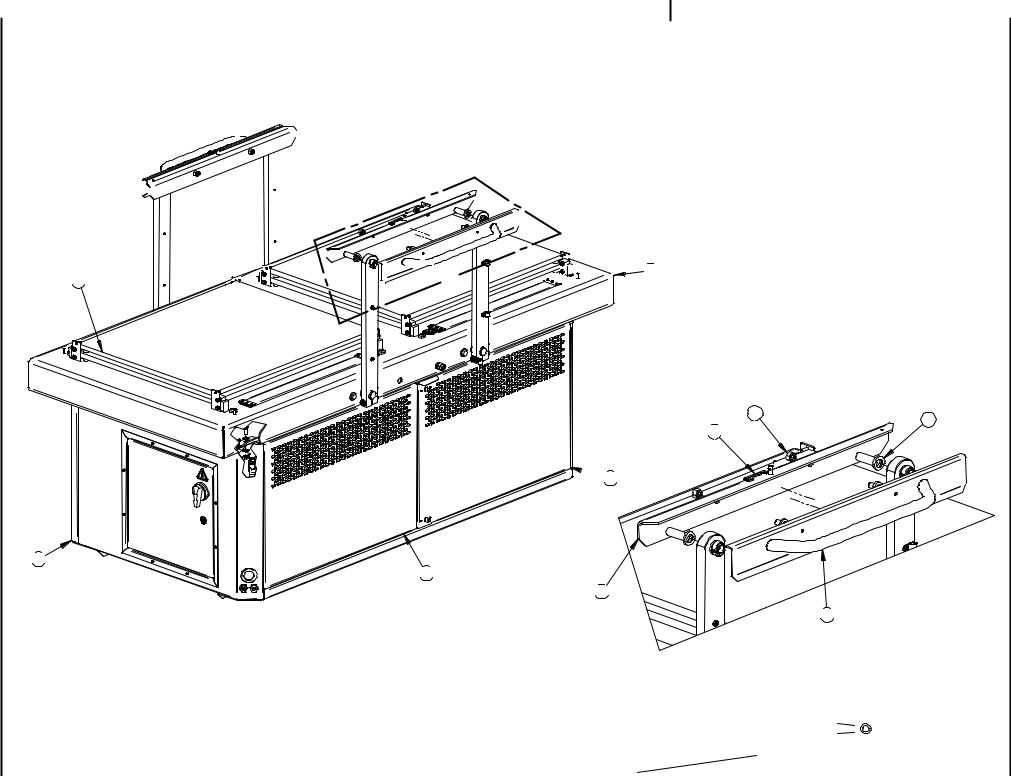
005C0352
|
|
|
|
|
|
|
|
|
|
|
|
|
|
|
|
|
|
|
|
|
ITEM |
PART # |
DESCRIPTION |
QT. |
|
|
|
|
|
|
|
|
|
|
|
|
|
|
|
|
|
|
|
|
|
|
|
|
|
|
|
|
|
|
|
|
|
|
|
|
|
|
|
|
|
|
|
|
|
|
|
|
1 |
004A0213 |
COVER HANDLE ASS'Y |
2 |
|
|
|
|
|
|
|
|
|
|
|
|
|
|
|
|
|
|
|
|
|
|
2 |
004A4239 |
LEFT REAR ACCESS DOOR PRE-ASSY |
1 |
|
|
|
|
|
|
|
|
|
|
|
|
|
|
|
|
|
|
|
|
|
|
|
|
|
|
|
|
|
|
|
|
|
|
|
|
|
|
|
|
|
|
|
|
|
|
|
|
3 |
005-0349 |
FILLER PLATE ASSEMBLY |
4 |
|
|
|
|
|
|
|
|
|
|
|
|
|
|
|
|
|
|
|
|
|
|
|
|
|
|
|
|
|
|
|
|
|
|
|
|
|
|
|
|
|
|
|
|
|
|
|
|
4 |
005-0359 |
ARM SUPPORT ASSEMBLY |
2 |
|
|
|
|
|
|
|
|
|
|
|
|
|
|
|
|
|
|
|
|
|
|
|
|
|
|
|
|
|
|
|
|
|
|
|
|
|
|
|
|
|
|
|
|
|
|
|
|
5 |
005A1518 |
TABLE ASSEMBLY W/ARM |
1 |
|
|
|
|
|
|
|
|
|
|
|
|
|
|
|
|
|
|
|
|
|
|
|
|
|
|
|
|
|
|
|
|
|
|
|
|
|
|
|
|
|
|
|
|
|
|
|
|
6 |
005A1519 |
RIGHT REAR ACCESS DOOR ASSY |
1 |
|
|
|
|
|
|
|
|
|
|
|
|
|
|
|
|
|
|
|
|
|
|
7 |
005C0465 |
STRUCTURE ASSEMBLY |
1 |
|
|
|
|
|
|
|
|
|
|
|
|
|
|
|
|
|
|
|
A |
8 |
008-0368 |
ARM SUPPORT SPACER |
4 |
|||
|
|
|
|
|
|
|
|
|
|
|
|
|
|
|
|
|
|
|
|
|
|
||||
|
|
|
|
|
|
|
|
|
|
|
|
|
|
|
|
|
|
9 |
051-0360 |
BOLT 3/8"-16nc. X 1" S/S |
6 |
||||
|
|
|
|
|
|
|
|
|
|
|
|
|
|
|
|
|
|
|
|
|
|
||||
10 |
051-0622 |
NUT 3/8"-16nc. NYLON LOCK S/S |
6 |
||||||||||||||||||||||
|
|
|
|
|
|
|
|
|
|
|
|
|
|
|
|
|
|||||||||
|
|
|
|
|
|
|
|
|
|
|
|
|
|
|
|
|
|||||||||
|
|
|
|
|
|
|
|
|
|
|
|
|
|
|
|
|
11 |
051-0630 |
NUT 1/2"-13 S/S |
4 |
|||||
|
|
|
|
|
|
|
|
|
|
|
|
|
|
|
|
|
|
|
|
|
|||||
|
|
|
|
|
|
|
|
|
|
|
|
|
|
|
|
|
|
|
|
|
|||||
|
|
|
|
|
|
|
|
|
|
|
|
|
|
|
|
|
|
|
|
|
12 |
051-0783 |
WASHER 3/8" FLAT THICK S/S |
12 |
|
|
|
|
|
|
|
|
|
|
|
|
|
|
|
|
|
|
|
|
|
|
|||||
|
|
|
|
|
|
|
|
|
|
|
|
|
|
|
|
|
|
|
|
|
|
|
|
|
|
|
|
|
|
|
|
|
|
|
|
|
|
|
|
|
|
|
|
|
|
|
13 |
056-0125 |
HITCH PIN CLIPS 3mm X 60mm S/S |
2 |
|
|
|
|
|
|
|
|
|
|
|
|
|
|
|
|
|
|
|
|
|
|
|||||
|
|
|
|
|
|
|
|
|
|
|
|
|
|
|
|
|
|
|
|
|
|
|
|
|
|






























 5
5


 3
3
























11 |
DETAIL A |
|
8 |

 13
13


 6
6


 7
7


 2
2


 4
4


 1
1

|
|
|
|
|
MACHINE |
650A |
|
DEPT. TOL. |
METRIC |
INCH |
SIPROMAC |
||||||||||||||
|
|
|
|
|
|
|
|
TOLERIE |
± 0.5 |
|
± 0.020" |
||||||||||||||
|
|
|
|
|
|
|
|
|
|
|
|
USINAGE |
± 0.1 |
|
± 0.004" |
|
|
||||||||
|
|
|
|
|
|
|
|
|
|
|
|
SOUDAGE |
± 0.5 |
|
± 0.020" |
ST-GERMAIN DE GRANTHAM |
|||||||||
|
|
|
|
|
PART |
|
|
|
|
|
|||||||||||||||
|
|
|
|
|
|
|
BASE MACHINE ASSY |
|
|
|
|
|
|
|
|
|
N.T.S. |
QUEBEC CANADA |
|||||||
|
|
|
|
|
|
|
|
|
|
|
|
|
|
|
|
|
|
|
|
|
|
|
|
|
|
|
|
|
|
|
ITEM |
|
|
CNC |
|
|
|
|
|
|
|
|
|
|
|
|
DEPT. |
M |
QTY. |
||
|
|
|
|
|
|
|
|
|
|
|
|
|
|
|
|
|
|
|
|
|
|
|
|
1 |
|
|
|
|
|
|
|
|
|
|
|
|
|
|
|
|
|
|
|
|
|
|
|
|
|
||
|
|
|
|
|
MAT. |
|
|
3D DWG BY |
DATE |
14-07-14 |
|
|
NO. |
|
|
||||||||||
|
|
|
|
|
|
|
|
|
|
SBU |
|
|
|
|
|
|
005C0352 |
||||||||
LET. |
MODIFICATION |
DATE |
INT. |
|
|
|
|
|
2D DWG BY AG |
DATE 14-08-04 |
|
||||||||||||||

005A1524
|
ITEM |
PART # |
DESCRIPTION |
QT. |
|
|
|
|
|
|
1 |
001B6779 |
VALVE SUPPORT BRACKET |
1 |
|
2 |
051-0144 |
SCREW #10-24 N.C 1/2"PAN PHIL. S/S |
4 |
|
|
|
|
|
|
3 |
051-0572 |
NUT #10-24 NYLON LOCK S/S |
4 |
|
|
|
|
|
|
4 |
100-0225 |
CLOSE NIPPLE 1/4" NPT SS |
1 |
|
|
|
|
|
|
5 |
100-0463 |
TEE 1/4" NPT S/S |
1 |
|
|
|
|
|
|
6 |
102-0361 |
Y BRANCH 1/4'' MNPT X 3/8'' T. QUICK |
2 |
|
|
|
|
|
|
7 |
102-0410 |
MALE CONN.1/4"MNPTx3/8"T.QUICK |
1 |
|
|
|
|
|
|
8 |
106-00701 |
VALVE 3WAY 24V 1/4''NPT |
1 |
|
|
|
|
|

 5
5


 3
3







































































 6
6

1 |
4 |
|

 2
2


 7
7


 8
8

|
|
|
|
|
MACHINE |
650A |
|
DEPT. TOL. |
METRIC |
INCH |
SIPROMAC |
||||||||||||||
|
|
|
|
|
|
|
|
TOLERIE |
± 0.5 |
|
± 0.020" |
||||||||||||||
|
|
|
|
|
|
|
|
|
|
|
|
USINAGE |
± 0.1 |
|
± 0.004" |
|
|
||||||||
|
|
|
|
|
|
|
|
|
|
|
|
SOUDAGE |
± 0.5 |
|
± 0.020" |
ST-GERMAIN DE GRANTHAM |
|||||||||
|
|
|
|
|
PART |
|
|
|
|
|
|||||||||||||||
|
|
|
|
|
|
|
BELLOWS VALVE ASSY |
|
|
|
|
|
|
|
|
|
N.T.S. |
QUEBEC CANADA |
|||||||
|
|
|
|
|
|
|
|
|
|
|
|
|
|
|
|
|
|
|
|
|
|
|
|
|
|
|
|
|
|
|
ITEM |
|
|
CNC |
|
|
|
|
|
|
|
|
|
|
|
|
DEPT. |
M |
QTY. |
||
|
|
|
|
|
|
|
|
|
|
|
|
|
|
|
|
|
|
|
|
|
|
|
|
1 |
|
|
|
|
|
|
|
|
|
|
|
|
|
|
|
|
|
|
|
|
|
|
|
|
|
||
|
|
|
|
|
MAT. |
|
|
3D DWG BY |
DATE |
14-07-17 |
|
|
NO. |
|
|
||||||||||
|
|
|
|
|
|
|
|
|
|
SBU |
|
|
|
|
|
|
005A1524 |
||||||||
LET. |
MODIFICATION |
DATE |
INT. |
|
|
|
|
|
2D DWG BY XX |
DATE YY-MM-DD |
|||||||||||||||
