Page 1
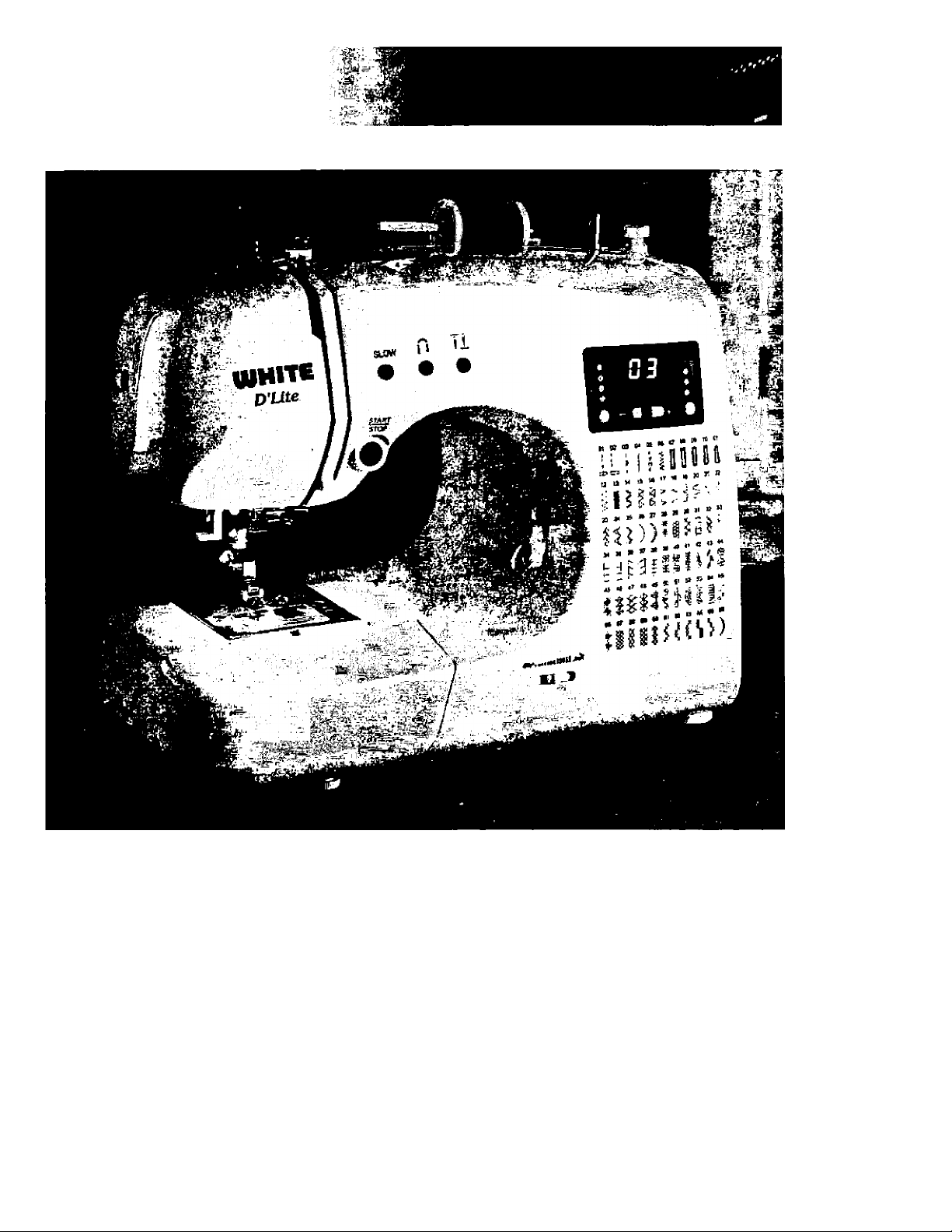
UIHITE
WHITE MODEL W1750C D’LITE INSTRUCTION BOOK
Call Toll Free 800-331-3164
www.whitesewing.com
Page 2

Page 3

CONTENTS
MAIN PARTS.................................................................................................... 2
ACCESSORIES.................................................................................................
OPENING THE ACCESSORY CASE....................................................... ,
REMOVING THE EXTENSION TABLE
OPENING THE ACCESSORY CASE
DUST COVER (OPTIONAL)......................................................................^
CHANGING THE PRESSER FOOT ................................................................ ,
REMOVING THE PRESSER FOOT HOLDER........................................ g
INSERTING THE NEEDLE...............................................................................g
CONNECTING THE MACHINE........................................................................^
CONTROL BUTTONS &DROP FEED LEVER
REVERSE STITCH BUTTON....................................................................g
NEEDLE UP/DOWN BUTTON..................................................................g
SETTING UP YOUR WHITE SEWING
MACHINE ELECTRICAL CONNECTION........................................................ g
POLARIZED PLUG INFORMATION........................................................ g
WHERE TO USE EACH STITCH
BOBBIN WINDING............................................................................................. ,
WINDING THE BOBBIN
INSERTING THE BOBBIN........................................................................ ^2
THREADING THE MACHINE...........................................................................
THREADING THE UPPER THREAD
THREADING THE TOP THREAD.............................................................
THREADING THE NEEDLE EYE
DRAWING UP THE BOBBIN THREAD............................... ^ ,
STARTING TO SEW....
START AND END OF SEAM
REVERSE STITCHING .............................................................................^g
TURNING CORNERS................................................................................^g
SEWING HEAVY FABRIC
SEWING OVER OVERLAPPED AREAS
ADJUSTING THE THREAD TENSIONS.........................................................
FABRIC, THREAD AND NEEDLE TABLE .
STRAIGHT STITCH SEWING
--------------------------------------------------------------------------------------------------------------------------------------------------------—
ZIGZAG STITCH SEWING................................................................................2^
FREE ARM SEWING....................................................................................... 2q
OVERCASTING-OVERLOCKING.....................................................................2i
USING THE GENERAL PURPOSE FOOT..............................................2-)
.......................
.................................
.........................
.......................................................................
.....................................
...................................................
......................................................
................................................
_
.......................
.......................................................
...........................
, ,
......................................
.......................
..............................
. „
...........
............■.■.■.
■ ■ 14
■■■.1 9
BLIND HEM STITCHING ...........................
...
BUTTONHOLE SEWING...........................
4
MULTI-STITCH ZIGZAG
4
....
ELASTIC STITCH SEWING
5
^
FEED DOG CONTROL..............................
5
............................
PATCH WORK............................................
6
APPLIQUE
..................................................
INSERTING ZIPPERS................................
SCALLOP STITCH
.....................................
CONTINUOUS DECORATIVE PATTERN .
8
SEWING LIGHT WEIGHT FABRICS
CARING FOR YOUR MACHINE
CLEANING THE FEED DOGS AND HOOK AREA
HELPFUL HINTS
..........................................
11
15
15
1 6
16
.......................
.........................
..................
Page 4
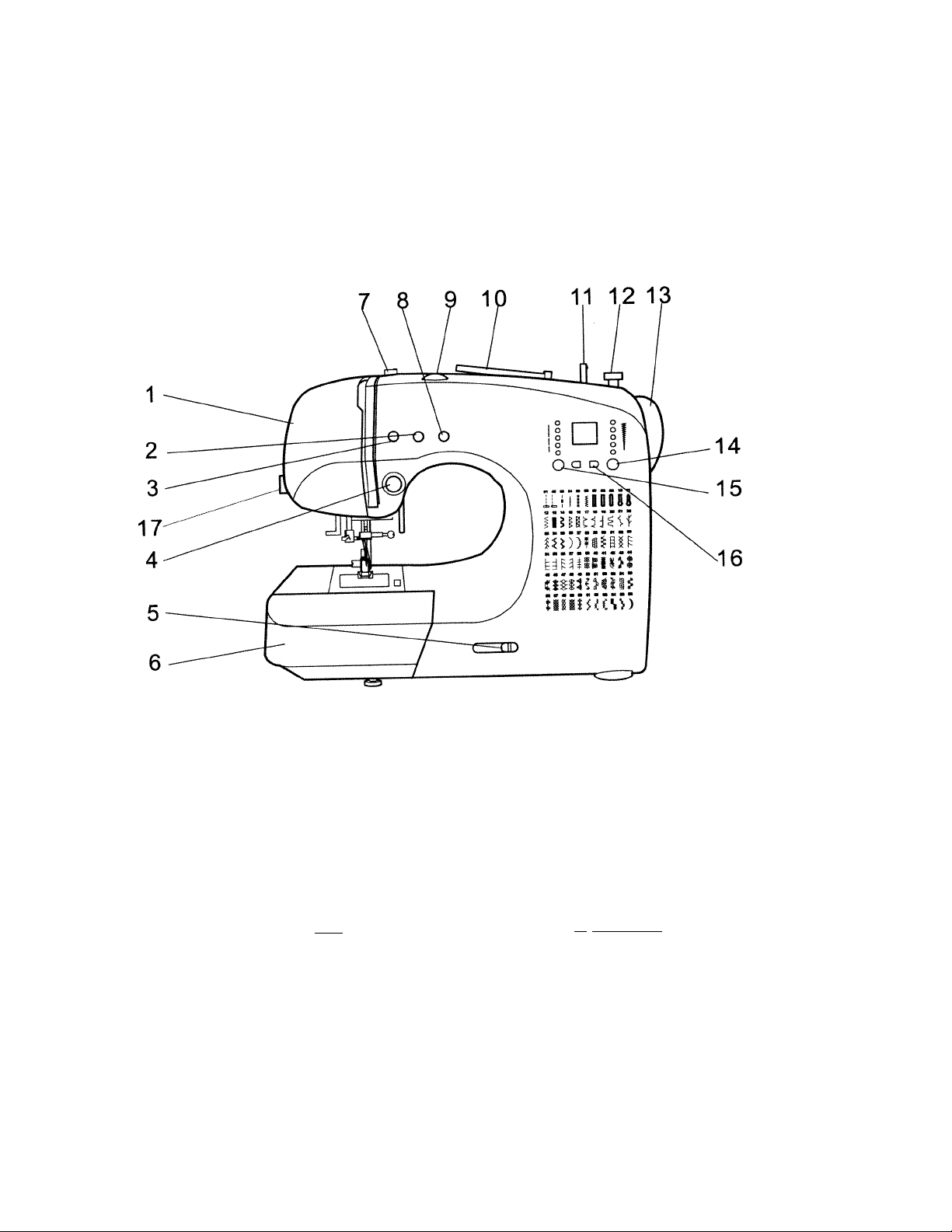
MAIN PARTS
1 .Face Plate
2.Reverse Stitch Button
3-Slow Button
4.Start/Stop Button
5.Speed Control Lever
6. Extension Table (Accessory Case)
7. Bobbin Winder Tension disc
"OTeedle UpTD^wrTButton
_______
9.Thread Tension Regulator
10.Spool pin
11. Bobbin winder Shaft
12. Bobbin Winder Stop
13. Hand Wheel
14.Stitch Width Button
15.Stitch Length Button
""ferPattern Selector Button—
17.Thread Cutter
Page 5
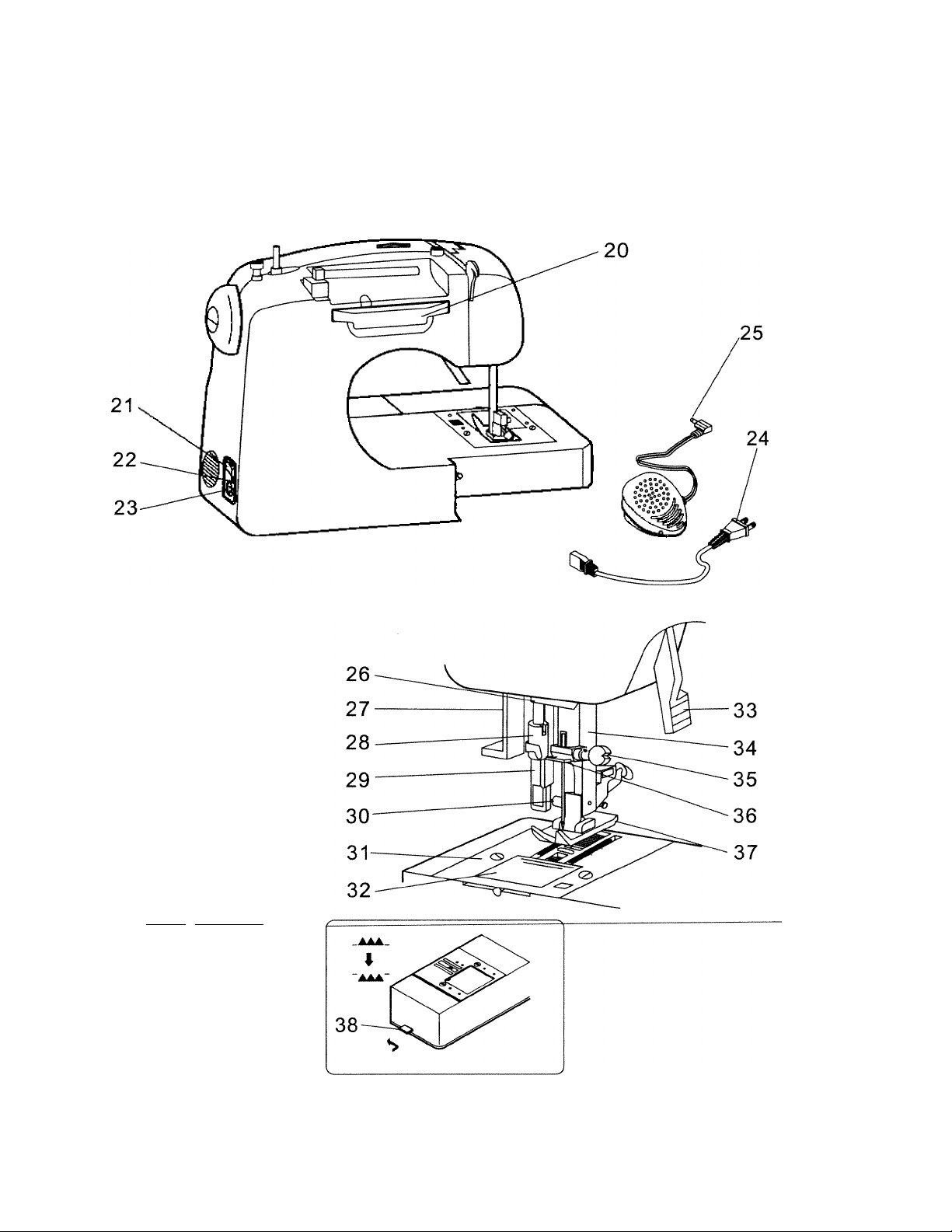
20. Carrying Handle
21. Power Switch
22. Controller Plug
23. Terminal Box
24. Power Line Cord
25. Foot Controller
26. Lower Thread Guide
27. Needle Threader Lever
28. Needle Threader
29. Buttonhole Lever
SO.Presser Foot Thumb screw
31 .Needle Plate
32.Slide Cover
33. Presser Foot Lifter
34. Thread Cutter
35 Needle Clamp Screw
36. Needle Thread Guide
37. Presser Foot
38. Drop Feed Lever
-3-
Page 6
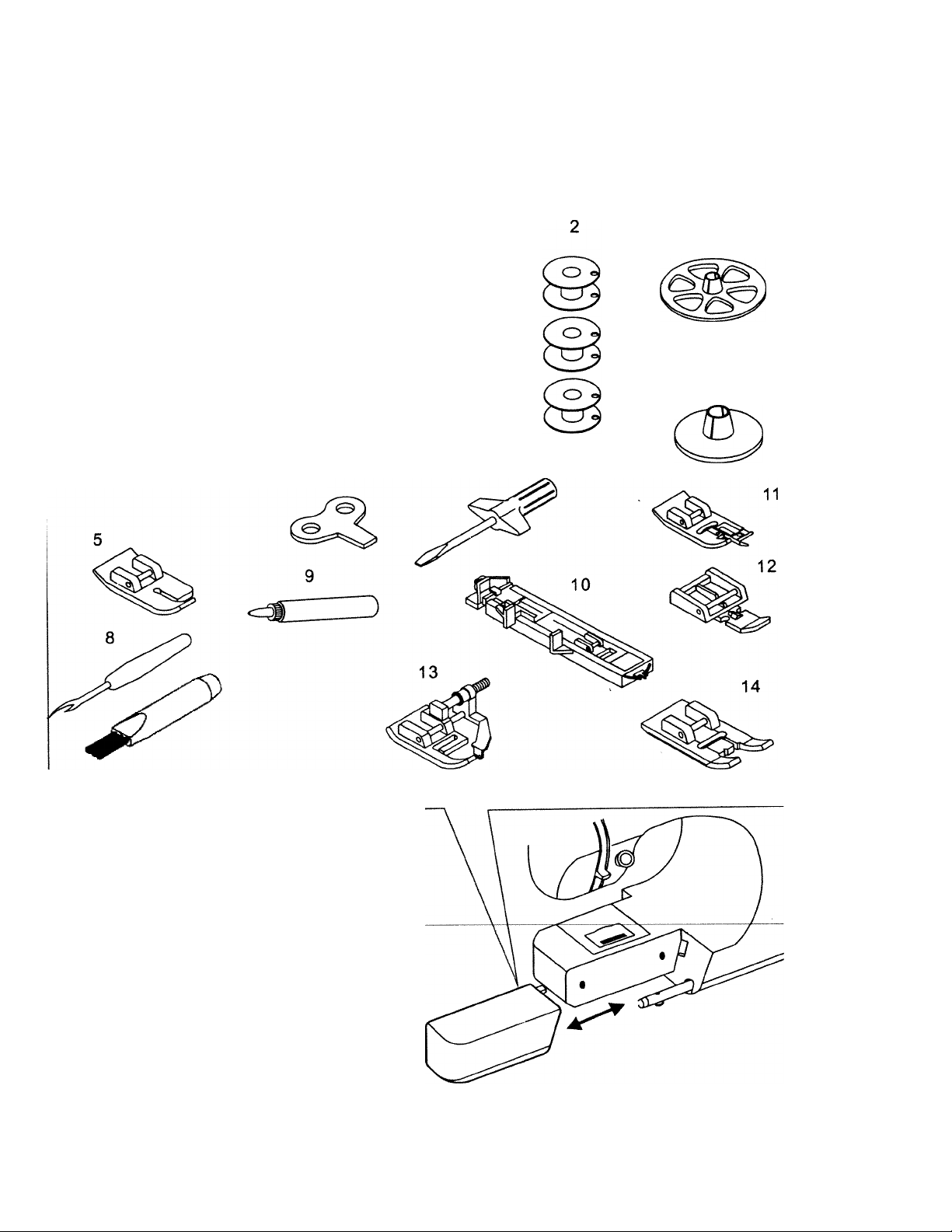
ACCESSORIES
Some accessories are provided in the accessory case.
1 .Needle set
2.Bobbins
3.Spool pin cap (large)
4.Spool pin cap (small)
5.Straight stitch foot
6.Needle plate screwdriver
7.Screwdriver
8.Buttonhole opener with brush
9.Oiler
10.Buttonhole Foot
11 .Overcasting Foot
12. Zipper Foot
13. Blind hem Foot
14.Satin Foot g
OPENING THE ACCESSORY CASE
To open the accessory case, lift up on the
top left side of the table^arTd^puTnowWdl^
-4-
Page 7
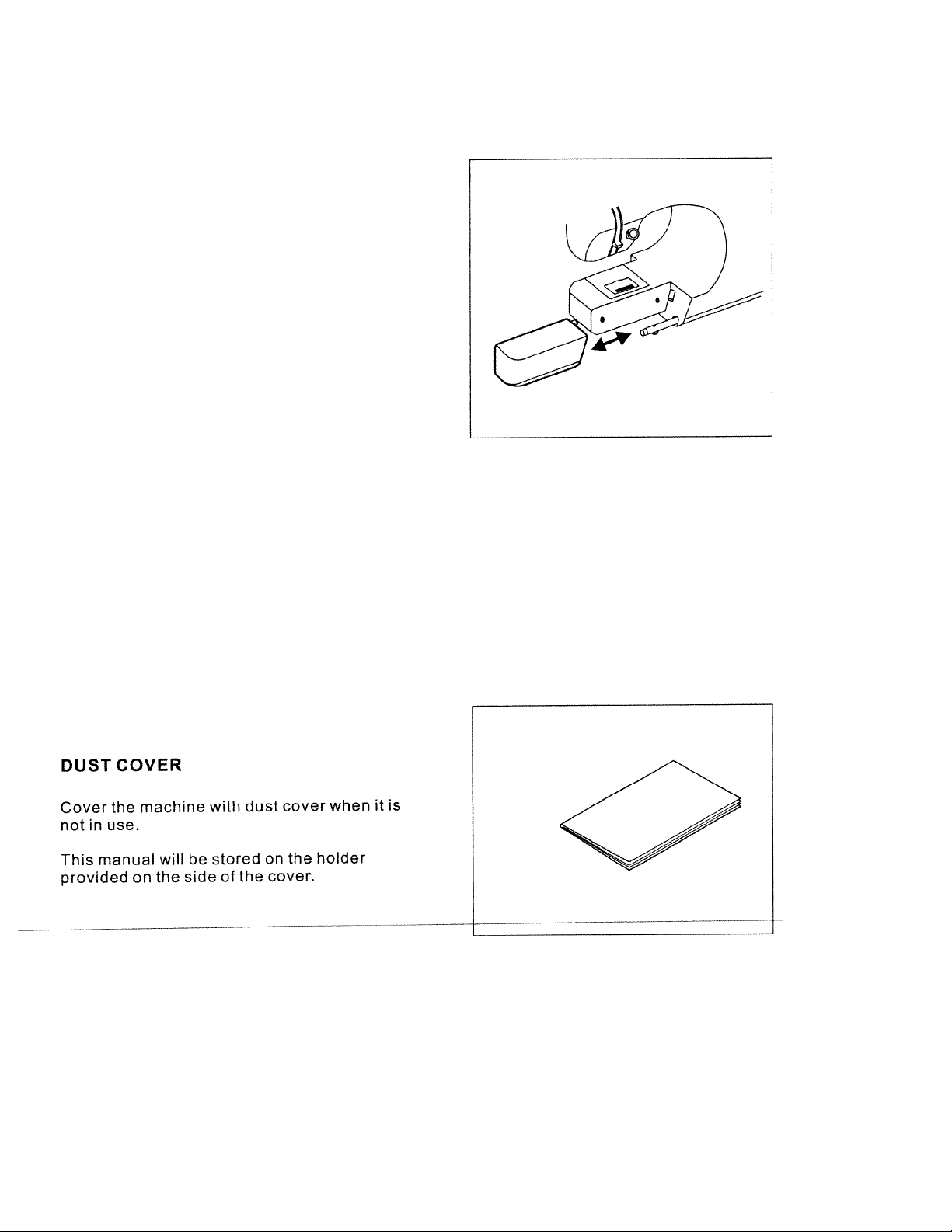
a.REMOVING THE EXTENSION TABLE
Hook your finger to the bottom of extension
table and slid to the left. To attach, insert to
the right.
b.OPENING THE ACCESSORY CASE
Hook your finger to the left side of accessory
case and pull toward you.
Page 8
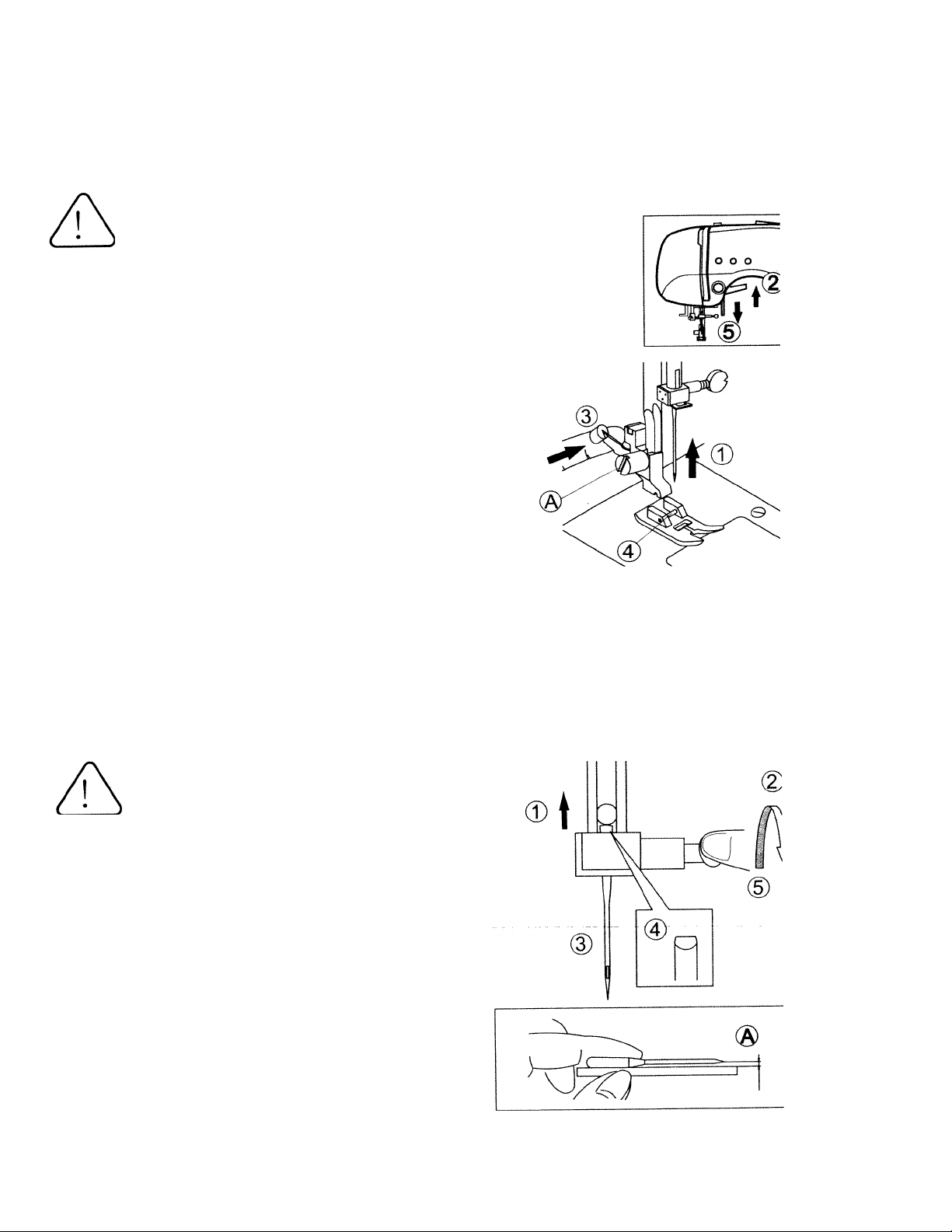
CHANGING THE PRESSER FOOT
The presser foot must be changed according to the stitch you sew, or work you do.
CAUTIONiTo prevent accidents.
Turn off the power switch before you change the presser foot.
1 .Turn the hand wheel toward you until the
needle is at its highest point.
2. Raise the presser foot lifter.
3. Remove the presser foot by pushing the
presser foot release lever toward you.
4. Place desired foot with its pin directly under
the slot in presser foot holder.
5. Lower the presserfoot lifter and the presser
foot will snap into place.
REMOVING THE PRESSER FOOT HOLDER
You may need to remove the presser foot holder to use
some presser feet.
To remove, raise the presser foot lifter and loosen the
presser foot thumb screw (A).
To attach, tighten the screw after raising the presser foot
holder.
INSERTING THE NEEDLE
Select a needle of the right type and size for the fabric to be sewn.
CAUTIONiTo prevent accidents.
Turn off the power before removing the needle.
1 .Turn the hand wheel toward you until the
needle is at its highest point.
2. Loosen the needle clamp screw.
3. Remove the needle.
4.Insert new needle into needle clamp with
—tTieftarstdeTo the back and push it up as
far as it will go.
5.Tighten the needle clamp screw.
A.Donotuse bent or blunt needles.
Place needle on a flat surface and check
to see if bent.
Page 9
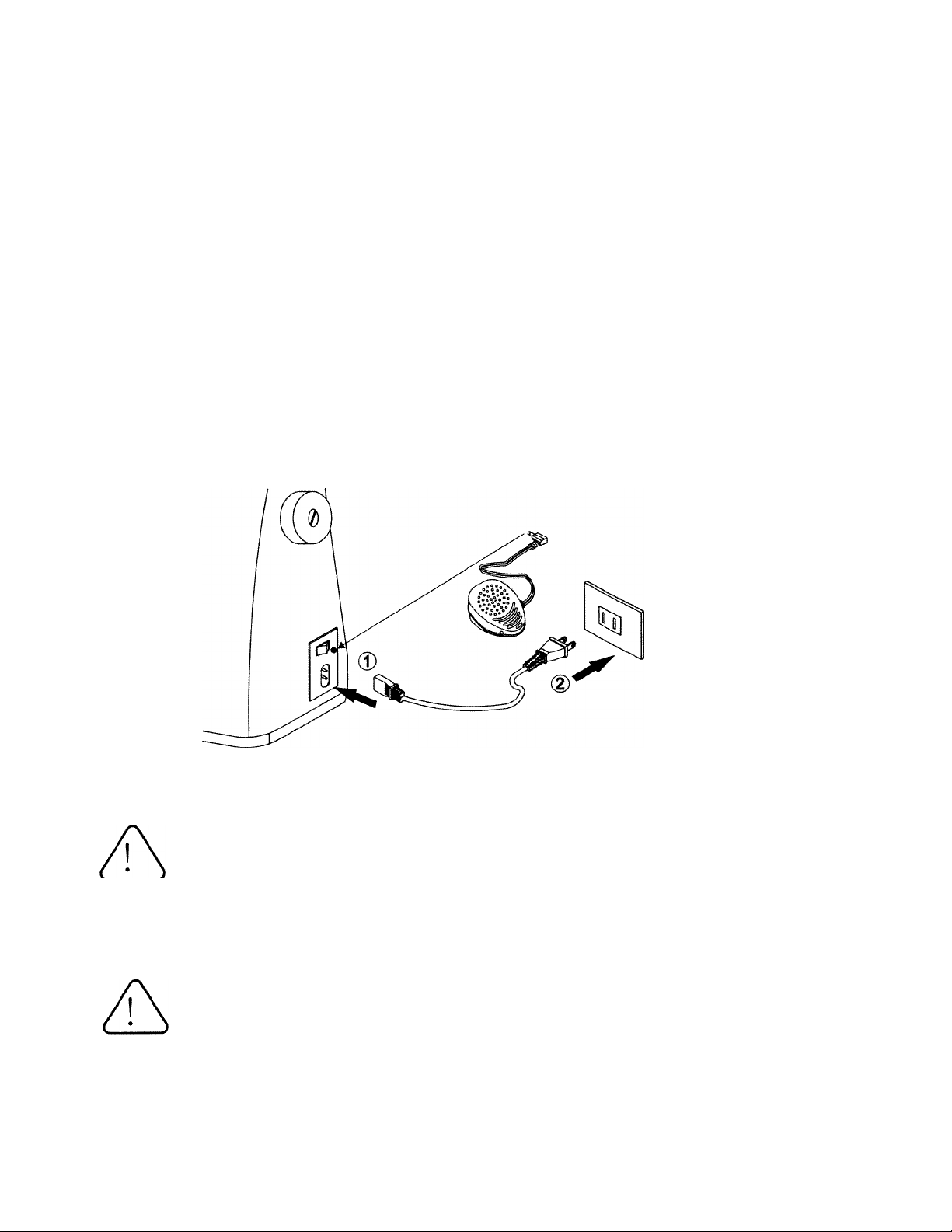
CONNECTING THE MACHINE
Place the machine on a stable table.
1 .Connect the power line cord to the
machine by inserting the 2-hole plug into
the terminal box.
2. Connect the power line plug to the
electric outlet.
3. Turn on the power switch.
4. A lamp will light up when switch is turned
on.
To disconnect, turn the power switch to the
off position, then remove plug from outlet.
POLARIZED PLUG INFORMATION
This appliance has a polarized plug (one
blade wider than the other). To reduce the
risk of electric shock, this plug is intended t
fit in a polarized outlet only one way. If the
plug does not fit fully in the outlet, reverse
the plug. If it still does not fit, contact a
qualified electrician to install the proper
outlet. Do not modify the plug in any way.
DANGER:
-To reduce the risk of electric shock.
Never leave the machine unattended when plugged in. Always unplug this machine from the
electric outlet immediately after using and before maintenance.
WARNING:
-To reduce the risk of burns, fire, electric shock,
or Injury to persons.
Do not unplug by pulling on the cord. To unplug, grasp the plug, not the cord.
-7-
Page 10
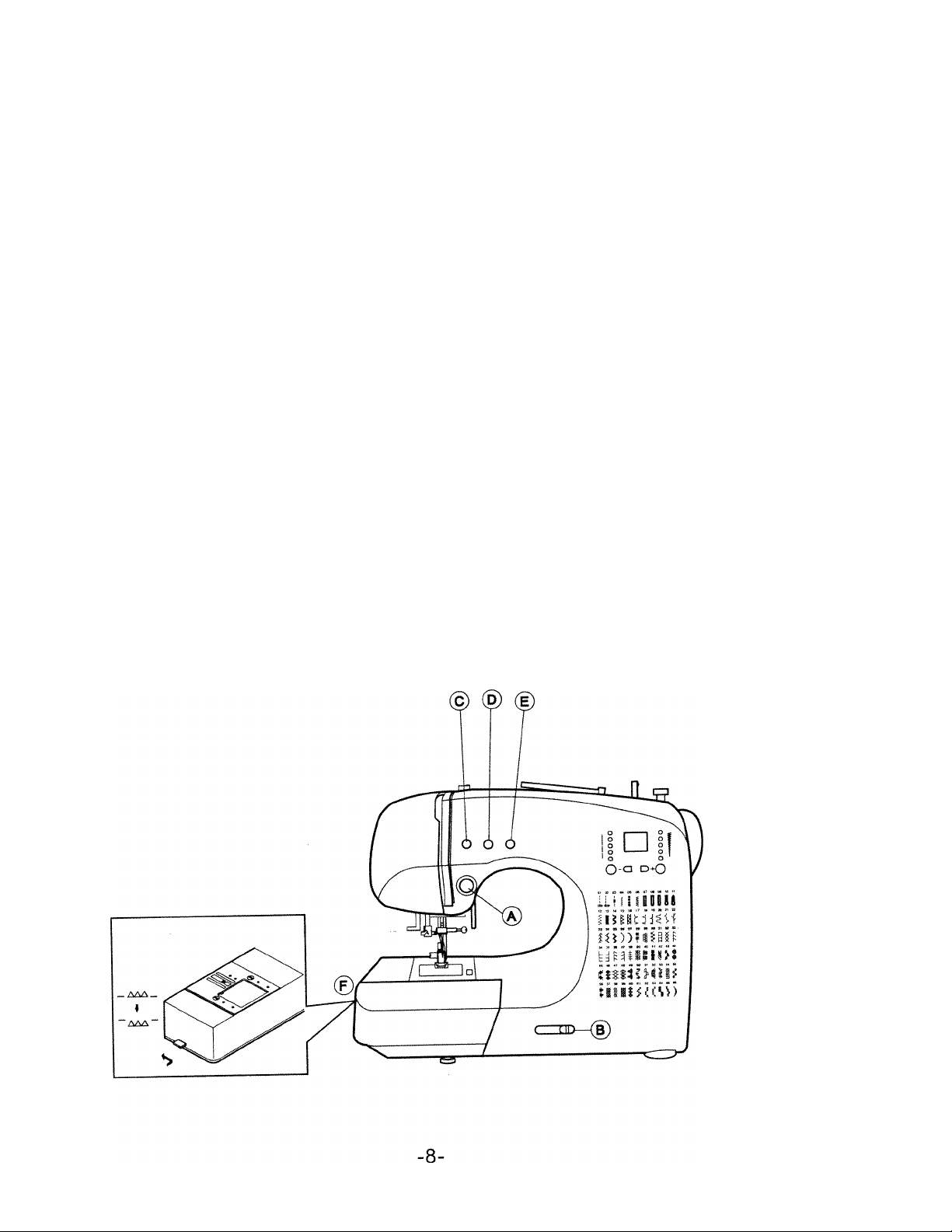
CONTROL BUTTONS & DROP FEED LEVER
A.START/STOP BUTTON . ^ ^ ,
The machine will start running when start/stop button is pressed and wil
pressed the second time.
The machine will rotate slowly at start sewing.
, stop when
B SPEED CONTROL BUTTON , , ,
'The machine will sew faster when the lever is moved to the right, and sew slower when
the lever is moved to the left.
C.SLOW BUTTON
While sewing, by pressing this button,
machine will sew in slow speed. Pressing
this button again, the speed will return.
□ .REVERSE STITCH BUTTON
The machine will continue to sew in reverse at low speed while the button is pressed and
Stop when the button is released.
E. NEEDLE UP/DOWN BUTTON „ .n
The needle can be raised or lowered by pressing this button. Pressing this button will pern
one stitch sewing.
F DROP FEED LEVER
The fabric feed dogs project up through the needle plate, directly below the presser foot
The function is to move the fabric being sewn. The drop feed lever controls the fabric
Rx*ordinary sewing, move the lever to the right. This rases feed dogs to their highest
Dosition For most sewing, the lever should be in this position. , .
For Lrning or free motion embroidery or whenever fabric is to be moved by hand, move
the lever to the left to lower the fabric feed dogs.
Page 11
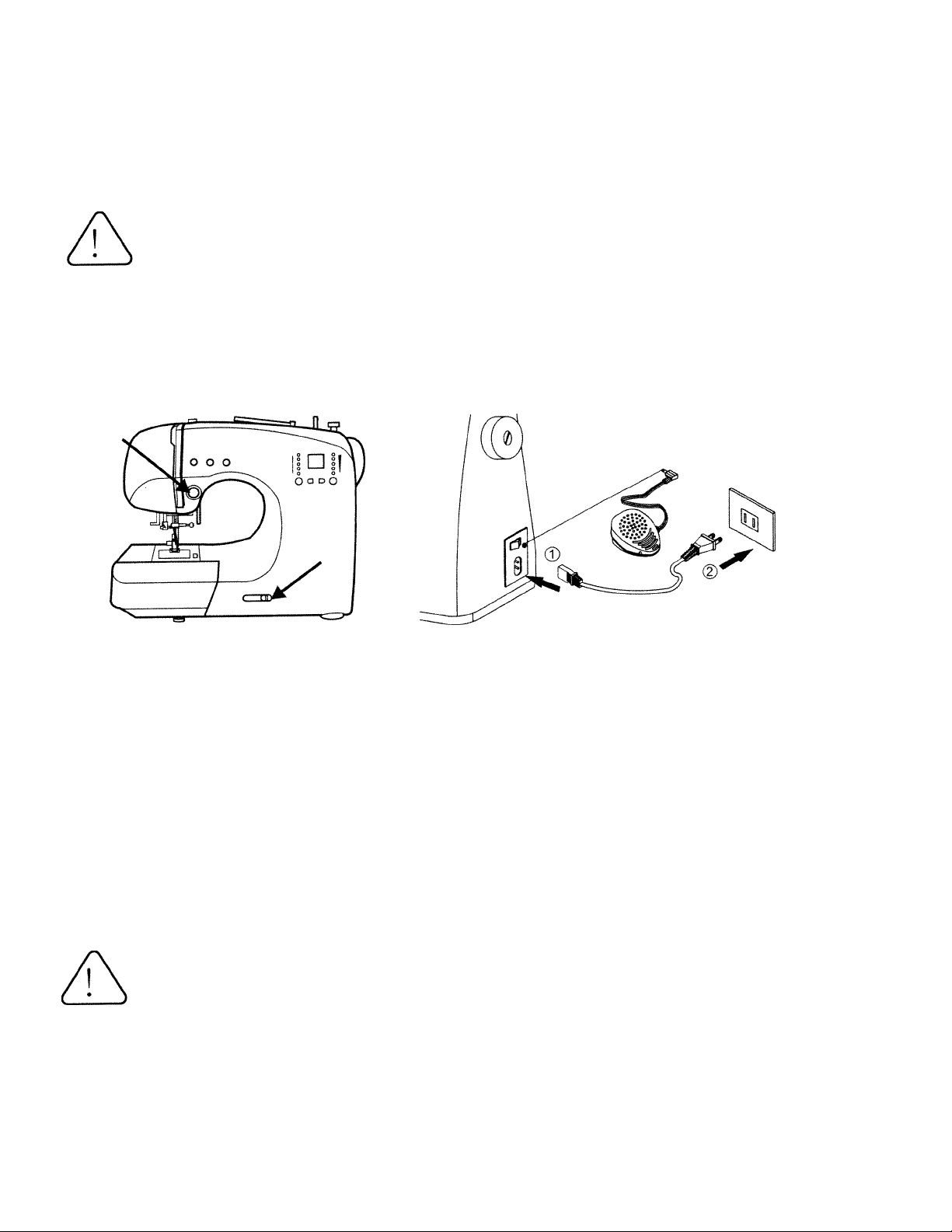
FOOT CONTROLLER
Use of foot controller will permit control of start, stop and speed with your foot.
CAUTION: To prevent accidents.
1 .Turn off the power switch.
2. Push foot controller plug into receptacle on machine.
3. Place foot controller at your feet and turn on power switch.
Sew faster by increasing the pressure on the controller.
To stop, remove your foot from the controller.
CONTROL BUTTON FUNCTIONS
The control button functions described in
previous page will change when the foot
control is connected.
A. START/STOP BUTTON
This button will be deactivated.
B. SPEED CONTROL BUTTON
This button will limit the maximum speed.
C. REVERSE STITCH BUTTON ,
The machine will continue to sew reverse at same speed while this button is pressed.
When released, the machine will continue to sew forward.
WARNING:
-To reduce the risk of burns, fire, electric shock, or injury to person
1 .Handle the foot controller with care and avoid dropping it on the floor. Be sure not
to place anything on top of it.
2.Use only foot controller provided with this machine.
-9-
Page 12

WHERE TO USE EACH STITCH
01. STRAIGHT STITCH
02. LEFT POSITION, STRAIGHT STITCH
03. QUILT STITCH, LIKE HAND SEWN
04. STEM STITCH FOR STRETCH FABRICS
05. TRIPLE STRAIGHT STITCH
06. ZIGZAG STITCHING
07-11. BUTTONHOLES
12. 3-STEP ZIGZAG
13. SATIN STITCH
14. RICK-RACK
15. OVERLOCK
16. DOUBLE OVERLOCK
17. SHELL
18. BLIND HEM
19. BLIND HEM, ZIGZAG
20. DOUBLE ACTION
21. BRIDGING
22. FEATHER
23. FEATHER
24. ELASTIC OVERLOOK
25-66. DECORATIVE AND FUCTIONAL
STITCHES
Stitch width
Page 13

BOBBIN WINDING
REMOVING THE BOBBIN
1 .Remove the slide cover by sliding the
locker to right and push down the left
corner of slide cover.
At the same time.
2.Remove the bobbin from the machine.
WINDING THE BOBBIN
1. Pivot spool pin into highest horizontal spool pin position.
2. Pass a spool of thread on the spool pin. Secure to place a spool of thread on the pin.
Secure it with the spool cap to ensure smooth flow of thread.
3. Pass thread fread from spool through thread guides as shown.
4. Pull end of thread through hole in bobbin as shown.
5. Make sure the bobbin winder shaft is in left position. Place bobbin onto shaft with end
of thread coming from top of bobbin. Push bobbin winder shaft to right until it
clicks. Hold onto end of thread.
e.Start machine. The thread that is held will snap or may be trimmed with a scissors.
Bobbin will cease turning when completely filled. Push shaft to left to remove
bobbin.
-11-
Page 14

INSERTINGTHE BOBBIN
1. Place bobbin into bobbin holder with the
thread unwinding counter clockwise.
2. Draw thread into notch (A).
3. Pull thread toward the left and along the
inside of spring (B) until it slips into notch
(C) being sure that thread does not slip out
of notch (A).
4. Pull thread out about 10 inches and replace
the slide cover.
-12-
Page 15

THREADING THE MACHINE
THREADING THE UPPER THREAD
1 .Raise the presser foot lifter.
2. Press the needle up/down button and set
needle in up position.
3. Place a spool of thread onto spool pin
and set the spool cap.
4. Pass thread through thread guide.
5. Pass thread along the arrow marks on
machine.
-13-
Page 16

THREADING THE NEEDLE EYE
1 .Lowerthe presserfoot.
2.Set needle in up position.
3.Lower the threader slowly and draw
thread through thread guide (A) and
pull toward the right.
4. Lower the lever as far as it will go
The threader will turn and the hook
pin will go through the needle eye.
5. Draw thread through the lower
guide.
6. Hold thread loosely and release the
lever. Hook will turn and pass
thread through needle eye while
making a loop.
7. Pull thread out about 10 inches from
needle eye.
Note: The needle threader is used for
needle sizes 11,14, and 16.
CAUTION: To prevent accidents.
Do not lower the threader lever while machine is operating.
DRAWING UP THE BOBBIN THREAD
1 .Raise the presser foot.
2.Hold the upper thread loosely and
press needle up/down button twice.
The hand wheel will turn one complete
turn.
S.Pull upper thread lightly. Bobbin thread
will come up in a loop.
4.Pull both upper and bobbin threads about
10 inches toward the back of presser foot.
-14-
Page 17

STARTING TO SEW
The machine will be set at 01 automatically to sew straight stitches when power switch is turned
or
1. Check the presser foot (General Purpose Presser Fo
Refer to page 6 for changing the presser foot.
2. Place the fabric under the presser foot.
3. Lower the presser foot.
4. Hold back both threads when starting machine.
Let threads go after sewing a few stitches.
5. Regulate the speed while sewing.
6.Stop machine when you reach end of seam.
/.Raise the presser foot lifter.
8. When you have reached the end of a seam, stop
sewing and turn the hand wheel toward you to bring
the needle to highest position. Raise the presser
foot and pull the fabric out from under the foot to
the back of the machine.
Cut the threads in the thread cutter on the left side
of the machine.
■ 15-
Page 18

REVERSE STITCHING
Reverse stitching is used for reinforcing the ends
of the seams.
1 .Place the fabric in position where back stitching
is to be made and lower the presser foot.
2 Press reverse stitch button and sew 4-5 stitches.
(Using foot controller, press pedal with pressing
reverse stitch button.)
3. Press start button and resume sewing
(Using controller, release reverse stitch button
to forward stitching.)
4. When you reach the end of seam, press reverse
stitch button and sew 4-5 reverse stitches.
TURNING CORNERS
1 .Stop the machine when you reach a corner.
2.Lower needle into the fabric.
To lower the needle, you can either use the
needle up/down button or turn the handwheel
toward you.
a.Raise the presser foot.
4 Use the needle as a pivot and turn fabric.
5.Lower the presser foot and resume sewing.
SEWING HEAVY FABRIC
When sewing heavy fabrics, the toe end of
presser foot tends to lift up and sewing can
not be started smoothly. In such case, place
a piece of cardboard or fabric of same thickness
underthe heel end of the presserfoot.
. The presser foot lifter can be raised 1 step
higherfor placing heavy materials under
the presser foot easily.
A; Fabric B: Thick paper or fabric
t ^
m
^ (3\
SEWING OVER OVERLAPPED AREAS
Guide the fabric with your hand when sewing
over overlapped areas.
Page 19

ADJUSTING THE THREAD TENSIONS
The thread tension must be properly
balanced. If adjustment is required, it can be
made by changing the upper thread tension.
A. Correct Thread Tension
in the middle of fabric.
B.When bobbin thread appears on top
side of fabric.
Turn the tension dial to a lower number.
C.When upper thread appears on the bottom
side of fabric.
Turn the tension dial to a higher number.
■Thread Tension for Zigzag Stitches
To sew zigzag stitches, the thread tension
should be set to a slightly weaker tension than
when sewing straight stitches.
You will obtain a nicer stitch when upper thread
appears on bottom side of fabric.
-17-
Page 20

• Helpful Hint
Like shown on drawing, stitches on top side
of fabric are good but bottom side tends to
have a bunch of thread, it usually means thatthe
upper thread is not threaded correctly (especially
threading of the upper thread tension
regulator may not be correct.) Refer to page
14 for correct threading.
CAUTION:To prevent accidents.
The feed dog will feed the fabric automatically.
Do not pull nor press on fabric with hands.
It will cause needle breakages or poor
quality stitches.
FABRIC, THREAD AND NEEDLE TABLE
Select size of thread and needle in accordance with fabric to be sewn.
Type of Fabric
• Light Weight-thin georgette, organdy,
viole, taffeta, silk, etc.
• Medium Weight-gingham, pique, linen,
cotton, satin, thin corduroy, velvet
• Heavy Weight-gabardine, tweed,
denim, corduroy
• Stretch-double knit, tricot, spandex,
jersey
To change needle, see page 6.
Thread Size
Ctn.#80- 100
Silk 60-80
Syn. 80-100
Ctn.#50-80
Silk 50
Syn. 50-80
Ctn.#40-50
Silk 50
Syn. 50-60
Ctn.#50-80
Silk 50
Thread for
knit
Needle Size
9/70-11/80
11/80-14/90
14/90-16/100
11/80-14/90
Needle for
knit and synthetic
fabric
■ 18-
Page 21

STRAIGHT STITCH SEWING
straight stitch patterns should be selected suit the type of fabric being sewn.
1 .Position the fabric under the presser foot and lower it
Hold the upperthread and bobbin thread loosely.
2. Press start button to start sewing.
(When foot controller is used, press the pedal.)
Place hand lightly on the fabric while sewing
to guide the fabric.
3. When you reach the end of seam, stop sewing by
pressing the start/stop button (or releasing the
pressure on controller).
4. Raise the presserfoot and cut thread.
Straight Stitch With Auto-lock Stitch
1 .Position the fabric under the presser foot and
lower it.
Hold the upperthread and bobbin thread loosely.
2.Start sewing.
Backward and continue sewing forward.
3. When you reach the end of seam, press the reverse
button.
Machine will sew a few stitches backward and sew a
few sitiches forward and stop automatically.
4. Raise the presser foot and cut thread.
■ 19-
Page 22

ZIGZAG STITCH SEWING
Your machine can sew zigzag stitches of various widths and lengths by changing the
settings of the stitch width and stitch length.
Zigzag stitches are very good for joining two
pieces of fabrics, applique and sewing various
decorative patterns.
SATIN STITCHING
When you sew the satin stitch by shortening
the stitch length, attach the satin foot.
FREE ARM SEWING
By simply removing the extension table,
machine becomes a free arm machine
making hard to reach areas readily
accessible.
• Refer to page 5 for Removing The Extension
Table.
-20-
Page 23

OVERCASTING-OVERLOCKING
Press fabric against the guide plate of the
overcasting foot so that needle falls near
the edge of seam.
A. (Width=6.5-5.0) is used for preventing
ravelling of fabrics.
B. can sew overcasting and regular stitches
at the same time.Therefore it is convenient
for sewing easy to ravel and stretch fabrics.
CAUTIONiTo prevent accidents.
Overcasting foot should be used for sewing
patterns 06 and 12 only and do not change
the stitch width narrower than 5.0 It is possible
that needle could hit the presser foot and break
when sewing other patterns and width.
USING THE GENERAL PURPOSE FOOT
Place fabric that needle will fall
nearestto edge of fabric when using
the General Purpose Foot.
C. For narrower zigzag width
D. Use 06 when sewing easy to ravel
or stretch fabrics.
E. You can also cut off the excess material
after sewing the inside of fabric.
Be careful not to cut thread when cutting
excess materials.
-21
Page 24

BLIND HEM STITCHING
This stitch will sew without stitches showing on right side of fabric.
1. Fold the fabric as shown
on drawing.
2. The guide (A) on the
blind foot ensures even
feeding of the fabric
when blind hem stitch
ing. The guide (A) is
adjusted by turning the
adjusting screw (B).
3. Place fabric so that the
straight stitches are on
the protruding hem edge
and the zigzag stitches
just catch one thread of
the folded edge.Turn
the screw so that the
guide barely touches the
folded edge of fabric. .
4. Lower the presserfoot
and sew hem,guiding
fabric evenly along the
guide.
5. Turn the fabric over
when you have completed
sewing.
0
Wrong Side
Overcasting
\
1 —
Wrong Side
5mm
1cm
5mm
-22-
Page 25

BUTTONHOLE SEWING
This machine can sew 3 type buttonholes.
©
1 .Mark position and lenght of buttonhole on
fabric.
2.Set button on the base.
* If button does not fit on the base, adjust
slide on base to diameter of button plus
thickness of button.
a= Length of button + thickness
3. Pass upper thread through the hole of
buttonhole foot and bring upper and
bobbin threads to the left.
4. Position fabric under presser foot so that
the center line mark is in the center of the
buttonhole foot.
Lower the foot.
5. Reset presser bar lifter up & down for BH
presser foot touch the buttonhole lever. Now,
start switch show green light.
a
_r*L
______ __
,
0° r
Note:Machine will not start to sew if buttonhole
lever is not lowered properly or buttonhole
foot is not positioned correctly.
6. Hold upper thread lightly and start the machine.
-23-
Page 26

1 2 3 4
/.Machine will sew the buttonhole in the
order as shown and stop automatically
after sewing.
8. Raise the presser foot and cut thread.
To sew over same buttonhole, raise
presser foot to return to original position
9. Cut center of buttonhole being careful
not to cut stitches on either side. Use
a pin as a stopper.
<
6
----
>
CAUTION:To prevent accidents.
When using seam ripper, do not put your
finger in the path of ripper.
A. WHEN SEWING STRETCH FABRIC
It is suggested that you use interfacing on
the backside of the fabric.
Note: Density of buttonhole legs may be
adjusted with stitch length control.
-24-
Page 27

MULTI-STITCH ZIGZAG
Used for sewing on elastic band and overcast
stitching on knit fabrics.
A. EIastic Band Sewing
Pull elastic band in front and back of needle
while sewing.
B, Overcast Stitching
Used for easy to ravel and knit fabrics.
Needle should fall on extreme edge of
fabric.
ELASTIC STITCH SEWING
It assures you of a stitch that is strong and
flexible and will give with the fabric without
breaking.Good for easy to ravel and knit
fabrics. It is good for joining durable fabrics
such as denims.
We recommend that you use a needle for
knit and synthetic fabrics to prevent stitch
skippings and thread breakages.
-25-
Page 28

FEED DOG CONTROL
The feed dogs control the movement of the
fabric that is being sewn.
They should be raised for all general sewing
purposes and lowered for darning, freehand
embroidery and monogramming so that you,
not the feed dogs, are moving the fabric.
-26-
Page 29

PATCH WORK
For additional decorative purposes, use
different kind of materials.
1. Place two pieces of fabric right sides
together and sew a basting stitch.
2. Press the seam open.
3. Be sure that stitches fall on both sides
of fabric.
APPLIQUE
1 .Fix applique on fabric with fabric glue,
fusible iron-on or basting stitches.
2.Sew edge of applique, while dropping
the needle as close to the edge as
possible. The straight stitch is almost
entirely sink-stitched and hand-made
effect is obtained.
A.When sewing sharp angles
Bring needle to lowest position and
raise the presserfoot.
Use needle as pivot and turn fabric.
-27-
Page 30

INSERT ZIPPERS AND PIPING ZIPPERS
Attach the zipperfoot which can be snapped on
to the right or the or left of the foot sew you can
stitch close to the zipper on the right or left side.
Illustration 1 :Needle to the left of foot
2:Needle to the right of foot
To insert zippers, consult the zipper package for
instructions on how to prepare zipper placket and
place zipper. To sew close to the zipper on the
right side, snap the zipper foot onto the ankle on
the left side so the needle passes through the
opening on the left side of the foot. Snap the foot
onto the onkel on the other side of the foot to sew
the close to the left side of the zipper.
PIPING
To insert piping, purchase pre-made piping or cover
cording with a bias strip of fabric using the zipper
foot snapped on to the left side of the ankle. Place
the piping between two layers of fabric. Stitch with
the piping next to the foot so the stitching is tight
against the cord.
-28-
Page 31

SCALLOP STITCH
This stitch is used to sew edge on women
and children’s wear and table cloths.
SCALLOP HEM
1 .Fold the fabric right sides together in and
sew along the edge.
2. Cut the fabric along the seam leaving an
allowance of 3mm (1/8") for seaming.
Notch the allowance.
3. Тигп fabric over and push out the curved
seam to the surface and press it.
CONTINUOUS DECORATIVE PATTERN
Use the satin foot for continuous decorative stitch patterns.
This foot has a full indentation on the underside to permit
easy over closely spaced zigzag stitches, and even feed of
the fabric.
A.To tailor the continuous decorative stitch pattern,you may
adjust the length and width of pattern.Also you may sew
mirror stitch of pattern.Experiment with fabric scraps until
you get the dasired length and width.
SEWING LIGHT WEIGHT FABRICS
When sewing light weight fabrics, it is suggested that you use
interfacing on the backside of the fabric.
-29-
Page 32

CARING FOR YOUR MACHINE
To ensure the best possidle operation of your machine,
it is necessary to keet the essential parts clean at all
times. Always disconnect the machine from power
supply by removing the plug from the socket-outlet.
CLEANING THE FEED DOGS AND HOOK AREA
1 .Raise the needle to its highest position.
2. Remove the needle plate (1)
3. Remove the bobbin case (2)
4. Clean the feed doge and hook area with the lint brush.
NOTE: Put drop of sewing machine oil on the hook race
as indicated by the arrows A.
5. Replace the bobbin case with the projection (3)
positioned against the spring (4). Replace the needle
plate.
-30-
Page 33

HELPFUL HINTS
PROBLEM
Upper thread
breaks
Lower thread
breaks
Machine skips
stitches
Fabric puckers
Machine makes
loose stitches
or loops
Threader does
not thread
needle eye
CAUSE
• Machine not properly threaded.
• Thread entwined around bobbin.
• Needle inserted incorrectly.
• Thread tension too tight.
• Thread of incorrect size or poor
quality.
• Bobbin threaded incorrectly.
• Bobbin wound unevenly or too
full.
• Dirt on the bobbin holder.
• Needle inserted incorrectly.
• Bent or blunt needle.
• Incorrect size of needle.
(on stretch fabric)
• Machine not properly threaded.
• Bobbin threaded incorrectly.
• Blunt needle.
• Thread tension too tight.
• Bobbin threaded incorrectly.
• Machine not properly threaded.
• Tension not adjusted properly.
• Needle is not raised.
• Needle inserted incorrectly.
• Bent needle.
CORRECTION
Re-thread machine.
Remove entwined thread.
Re-insert needle.
Readjust thread tension.
Choose correct thread.
Re-thread the bobbin.
Rewind the bobbin.
Clean the holder.
Re-insert needle.
Insert new needle.
Choose correct size needle
for fabric.
(use stretch needle)
Re-thread machine.
Re-thread the bobbin.
Insert new needle.
Readjust thread tension.
Re-thread the bobbin.
Re-thread machine.
Readjust thread tension.
Raise the needle.
Re-insert needle.
Insert new needle.
PAGE
13
12
6
17
18
12
11
30
6
6
18
13
12
6
17
12
13
17
8
6
6
Machine does
not feed
properly
Needle breaks
Machine runs
with difficulty
Machine will not
run
• Feed dogs are lowered.
• Lint and dust accumulated around
feed dogs.
• Fabric pulled while sewing.
• Needle is hitting the presser foot.
• Needle inserted incorrectly.
• Incorrect size needle or thread for
fabric being sewn.
• Dirt or lint accumulated in the hook
race and feed dog.
• Cord not plugged into electrical
outlet.
• Power switch is not turned on.
• Bobbin winder spindle is pushed to
the right.
• Presser foot is not lowered.
• Buttonhole Sewing Mode;
Buttonhole lever is not lowered
completely.
Buttonhole foot is not attached.
-31-
Raise the feed dogs.
Clean the feed dogs area.
Do not pull fabric.
Select correct foot and pattern.
Re-insert needle.
Choose correct size needle
and thread.
Remove the needle plate
and bobbin holder and clean
the hook race and feed dog.
Insert plug fully into outlet.
Turn on the switch.
Push spindle to the left.
Lower the foot.
Lowerthe buttonhole lever.
Attach the buttonhole foot.
8
30
15
19
6
18
30
7
7
11
15
23
23
Page 34

Page 35

Page 36

