SINGER W1411 User Manual
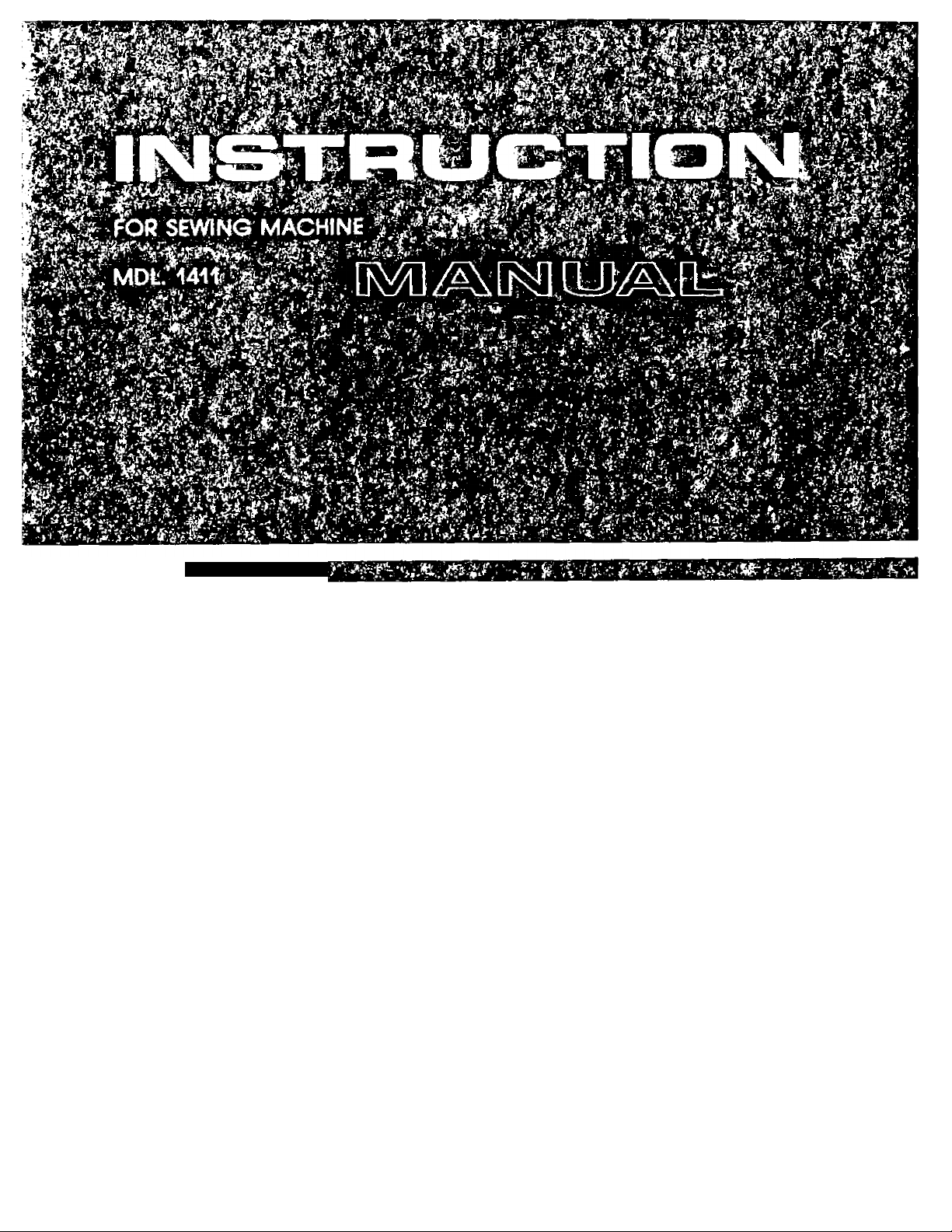

IMPORTANT SAFETY INSTRUCTIONS
When using an electrical sewing machine, basic safety precautions should always be followed, including the following.
Read all instructions before using this sewing machine.
This sewing machine is designed for household use.
DANGERto REDUCE RISK OF ELECTRIC SHOCK:
A sewing machine should never be left unattended when plugged in. Always unplug this sewing machine from
the electrical outlet immediately after using and before cleaning.
Warning-To reduce the risk of burns, fire, electric shock or injury to persons...
1. Do not allow to be ased as a toy. Close attention is necessary when this sewing machine is used by or near children.
2. Use this sewing machine only for its intended use as described in this manual. Use only attachments
recommended by the manufacturer as contained in this manual.
3 Never operate this sewing machine if it has a damaged cord or plug, if it is not working properly, if it has
been dropped or damaged, or dropped into water. Return the sewing machine to the nearest authorized dealer
or service center for examination, repair, electrical or mechanical adjustment.
4 Never operate the sewing machine with any air openings blocked. Keep ventilation openings of the sewing
machine and foot control free from the accumulation of lint, dust, and loose cloth.

5 Never drop or insert any object into any opening.
6. Do not use outdoors.
7. Do not operate where aerosol [spray] products are being used or where oxygen is being administered.
8 To disconnect, turn ail controls to the off [“0”j position, then remove plug from outlet.
9 Do not unplug by pulling on cord. To unplug, grasp the plug, not the cord.
Keep fingers away from all moving parts. Special care is required around the sewing machine needle.
10.
Always use the proper needle plate. The wrong plate can cause the needle to break.
11
12
Do not use bent needle.
Do not pull or push fabric while stitching. It may deflect the needle, causing it to break.
13.
14
Switch the sewing machine off [“0”] when making any adjustments in the needle area, such as threading
needle, changing needle, threading bobbin, or changing presser foot and the like.
Always unplug sewing machine from the electrical outlet when removing covers, lubricating, or when making
15
any other user servicing adjustments mentioned in the instruction manual.
16. Always unplug before reclamping. Replace bulb with the same rated 15 watts.
SAVE THESE
INSTRUCTIONS
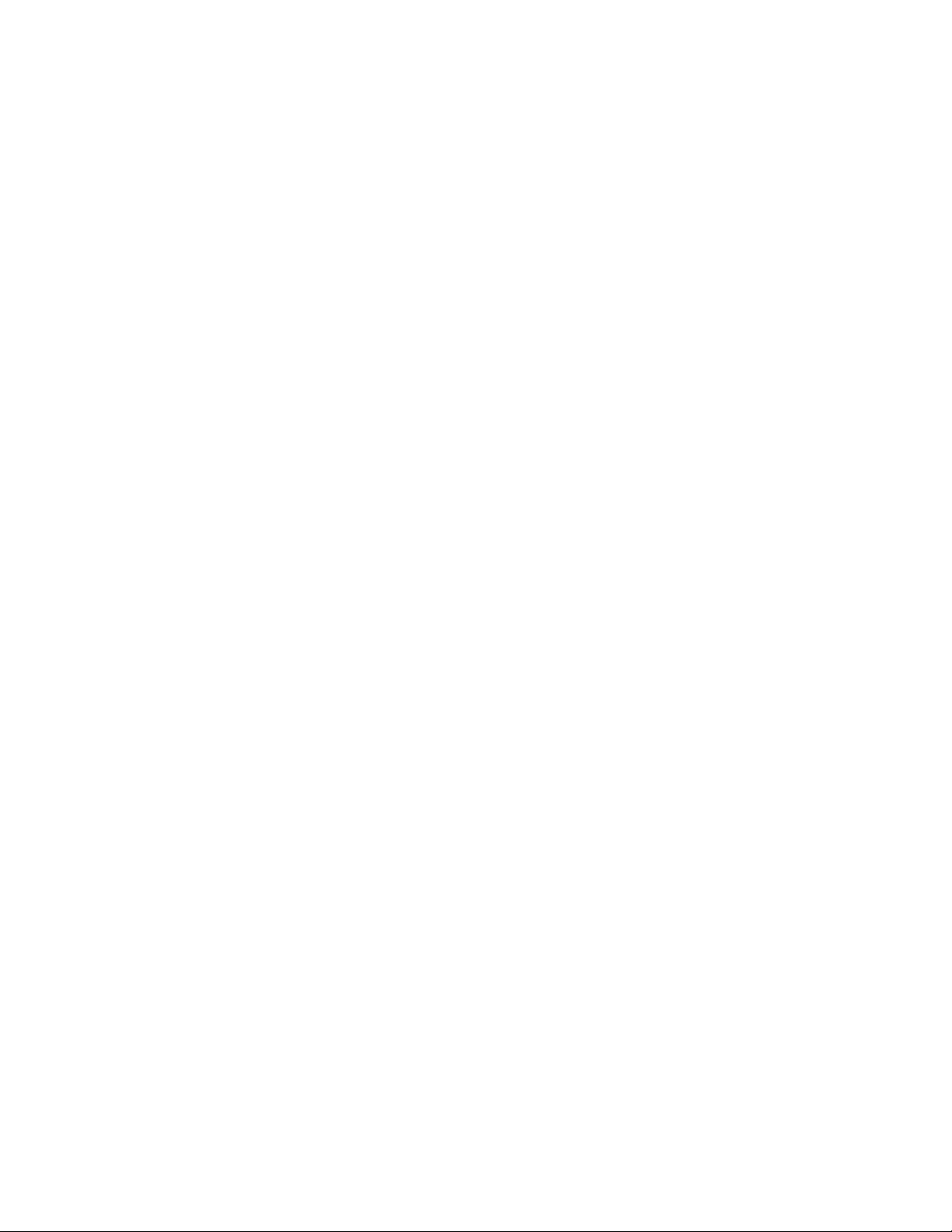
DO'S AND DONTS
1, Always be aware of the up-and-down movement of the needle and do not turn your attention from the
machine while it is running.
2. When changing the needle, the presser foot, the bobbin or any other parts, always disconnect the machine by
pulling the plug out of the wall socket.
3 Do not place anything on the speed controller, otherwise the machine will start inadvertently, or the controller
or motor may burn out.
4. The maximum permissible power for the sewing lamp bulb is 15 watts.
5. When using your sewing machine for the first time, place a piece of waste fabric under the presser foot and run
the machine without thread for a few minutes. Wipe away any oil which may have appeared.

KNOWING YOUR SEWING MACHINE
Names of parts
How to connect the machine to
the power supply
How to use the speed controller
Sewing lamp.........................................................................®
Thread and needle chart.......................................................7
Changing the needle
To select a suitable needle
Raising or lowering the presser foot
Regulating the presser foot pressure
(PATCH-O-Matic)........................................................................... 9
Removing and attaching the presser foot
Removing or attaching the foot holder
Regulating the thread tension.............................................12
Stitch length dial, reversing button
and dropping the feed dog...................................................^8
The pattern selector.............................................................
* Selecting stretch stitch
Removing the bobbin case and bobbin
.................................................................
..................................................................
...........................................
.............................................................
...................................................
.....................................
...........................
...............................
...............................................
..............................
11
®
10
14
6
15
Winding the bobbin
Threading the bobbin case
Threading the needle thread
Drawing up the bobbin thread
.......................................................
...........................................
..............................................
......................................
16
17
18
19
BASIC SEWING
Straight stitch and zigzag stitch
^
8
9
* Starting sewing
* Changing sewing directions.......................................21
* Fastening seams
........................................................
....................................................
....................................
20
20
21
UTILITY STITCHING
Sewing with a twin needle.............................................22
Triple stretch stitch .
* Triple straight stretch stitch
* Triple zigzag stretch stitch
Tricot zigzag stitch
Feather stitch................................................................24
Overlock stitch
....
................................................
.....................................
.........................................
........................................................
..............................................................
23
23
23
24
25

Sewing buttonholes
Sewing zippers..............................................................28
Hemming........................................................................29
Sewing blind hems........................................................30
Embroidery
.................................................
....................................................................
26-27
MACHINE CARE AND TROUBLE SHOOTING
31
How to oil the machine
Cleaning the feed dog...................................................33
Cleaning the shuttle race
Free-arm sewing...........................................................35
Trouble shooting;
Causes and remedies..............................................36-37
Ftolarized plug information
.................................................
..............................................
...........................................
32
34
38
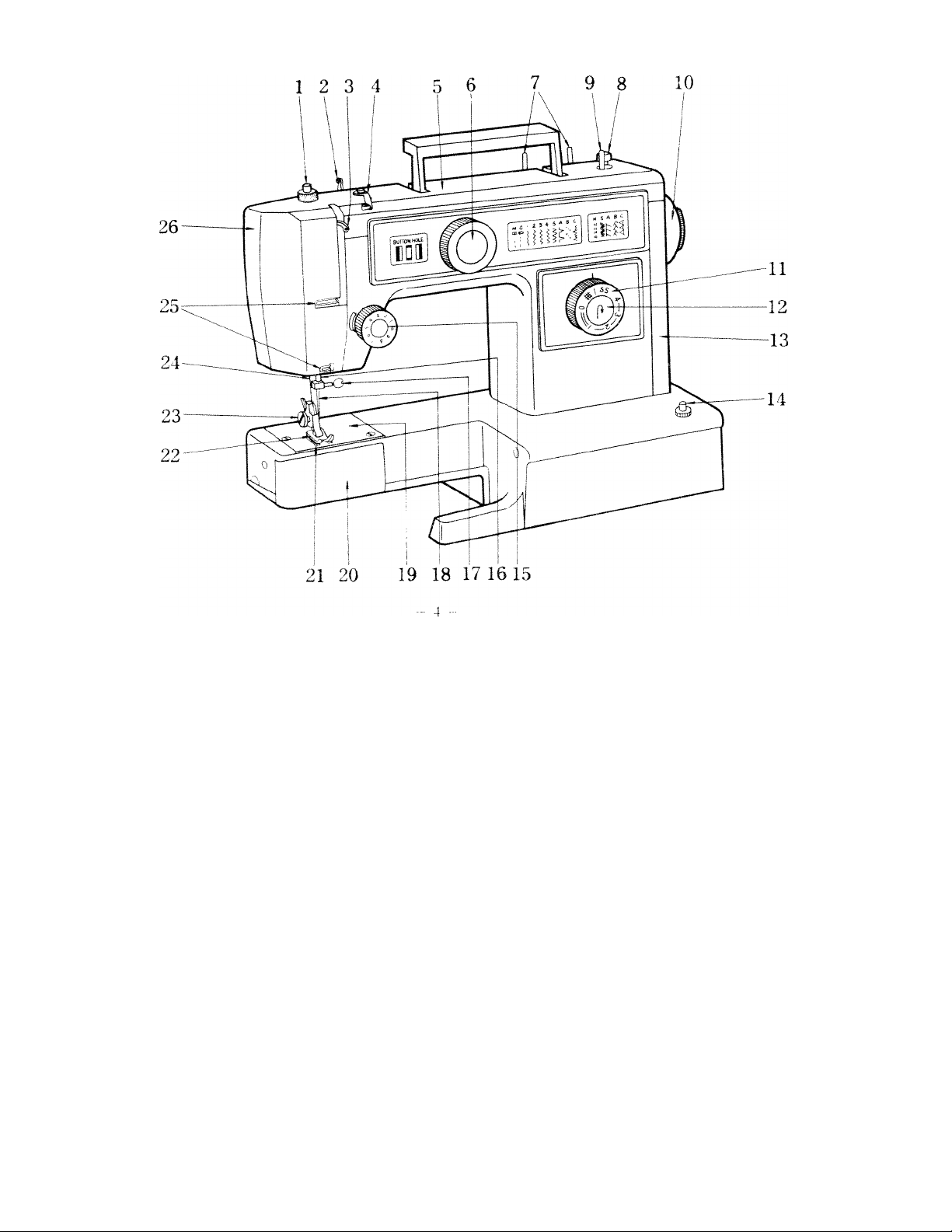

1. Pressure regulator iPatch-O-Matic)
2. Thread guide
3. Thread take-up lever
4. Bobbin winder thread guide
5. Top cover
6. Pattern selector dial
7. Spool pins
8. Bobbin winder stopper
9. Bobbin winder spindle
10. Balance wheel
11. Stitch len-gth dial
12. Reversing button
13. Belt cover
14. Switch
15. Thread tension dial
16. Needle bar
17. Needle clamp and screw
18. Needle
19. Needle plate
20. Shuttle cover
21. Feed dog
22. Presser foot
23. Presser foot thumb screw
24. Presser bar
25. Face plate thread guides
26. Face plate
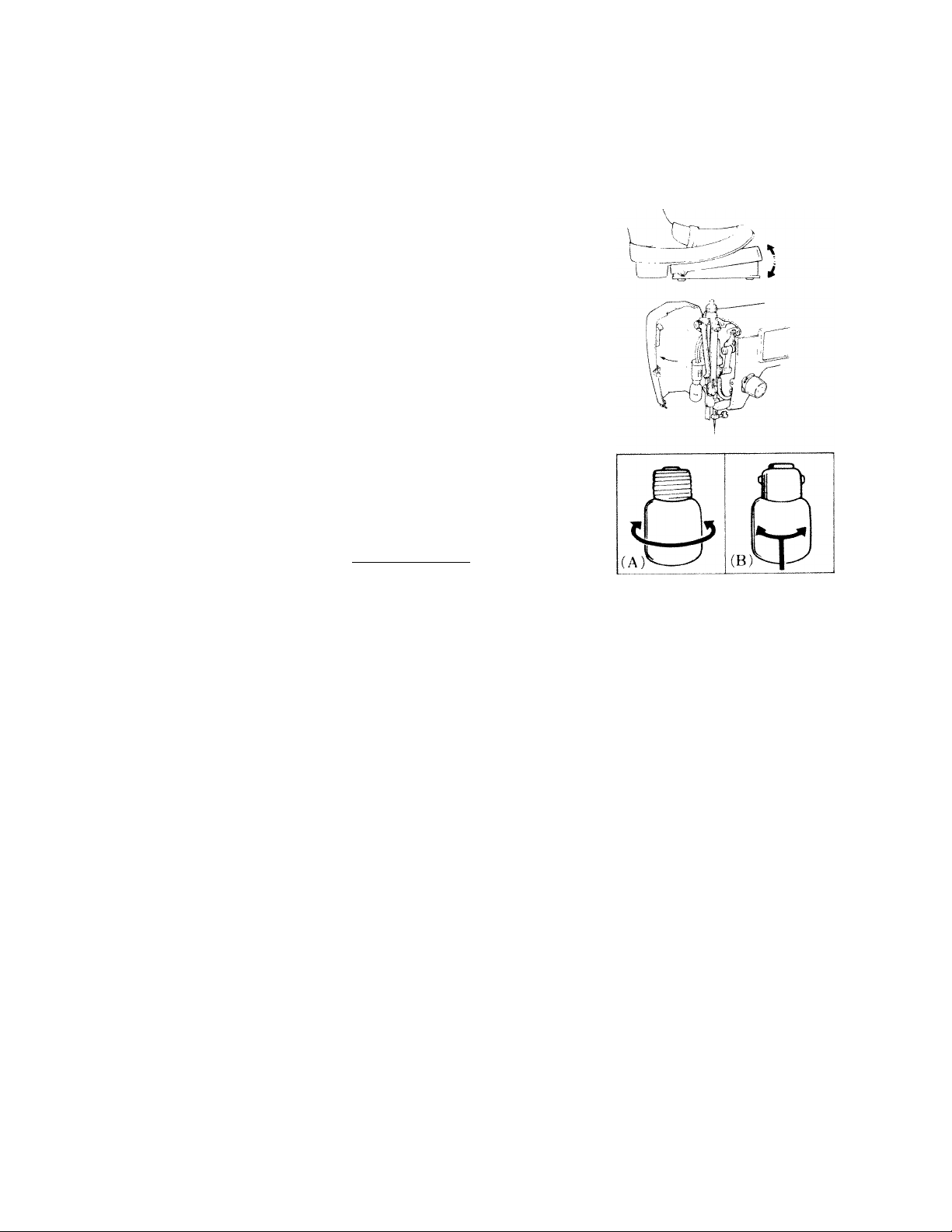
HOW TO CONNECT THE MACHINE TO THE POWER SUPPLY
1. Fit the machine plug into the machine,
2. Plug the machine to the power supply.
Note:‘Before plugging in the machine, ensure that the voltage and
number of cycles indicated, is conformed to your electrical
power supply.
HOW TO USE THE SPEED CONTROLLER
Sewing speed can be varied by the speed controller. The harder you
press on the controller, the faster the machine runs.
Note:*By releasing the controller, the machine stops running auto
matically.
‘Before using the machine, practice controlling the speed
with-out threading.
SEWING LAMP
The sewing lamp is located behind the face plate.
Bulb type (A) : • To remove ... Unscrew
• To replace ... Screw
Bulb type (B) ; • To remove ... Push and twist counter-clockwise
• To replace ... Push and twist clockwise
Note;‘Before replacing a bulb, disconnect the machine from the
power supply.
‘Bulbs are available from sewing machine retailers. (Use a 15-
Watt bulb)
Caution!
Before leaving the machine, changing parts or doing any other work
on it, always disconnect the plug from the wall socket.
Never place anything on the speed controller, otherwise the machine
will start inadvertently or the .controller or motor may burn out.
c3-
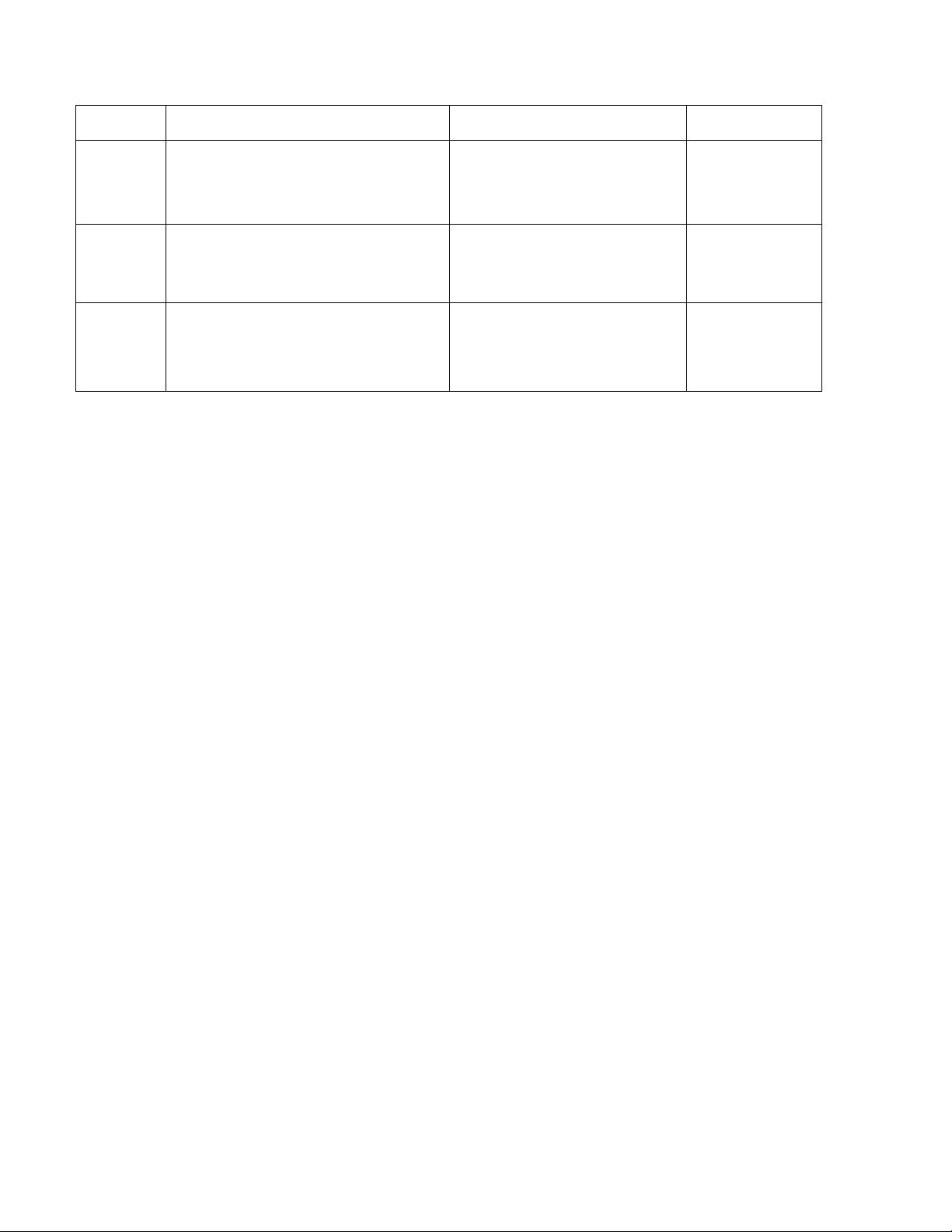
THREAD AND NEEDLE CHART
FABRICS
Fine Silk
LIGHT
WEIGHT
MEDIUM
WEIGHT
HEAVY
WEIGHT
Note: *ln general, fine threads and needles are used for sewing thin fabrics, and thicker threads and needles are
Crepe de Chine, Voile
Lawn, Organdy, Georgette, Tricot
Linens, Cotton, Pique
Serge, Double Knits, Percale
Denim, Tweed, Gabardine,
Coating, Drapery and Upholstery Fabric
used for sewing heavy fabrics. Always test thread and needle size on a small piece of fabric which will
be used for actual sewing.
*Use the same thread for needle and bobbin. . .
*When sewing stretch, very fine fabrics and synthetics, use a BLUE TIPPED needle. The blue tipped
needle effectively prevents skipped stitches.
‘When sewing very fine fabrics, sew over a piece of paper to prevent thread distortion.
Fine Cotton
Fine Synthetic
Fine Cotton Covered Polyester
50 silk
50 to 80 Cotton
50 to 60 Synthetic
Cotton Covered Polyester
50 Silk
40 to 50 Cotton
40 to 50 Synthetic
Cotton Covered Polyester
THREADS
NEEDLE SIZE
9 or 11
11 or 14
14 or 16
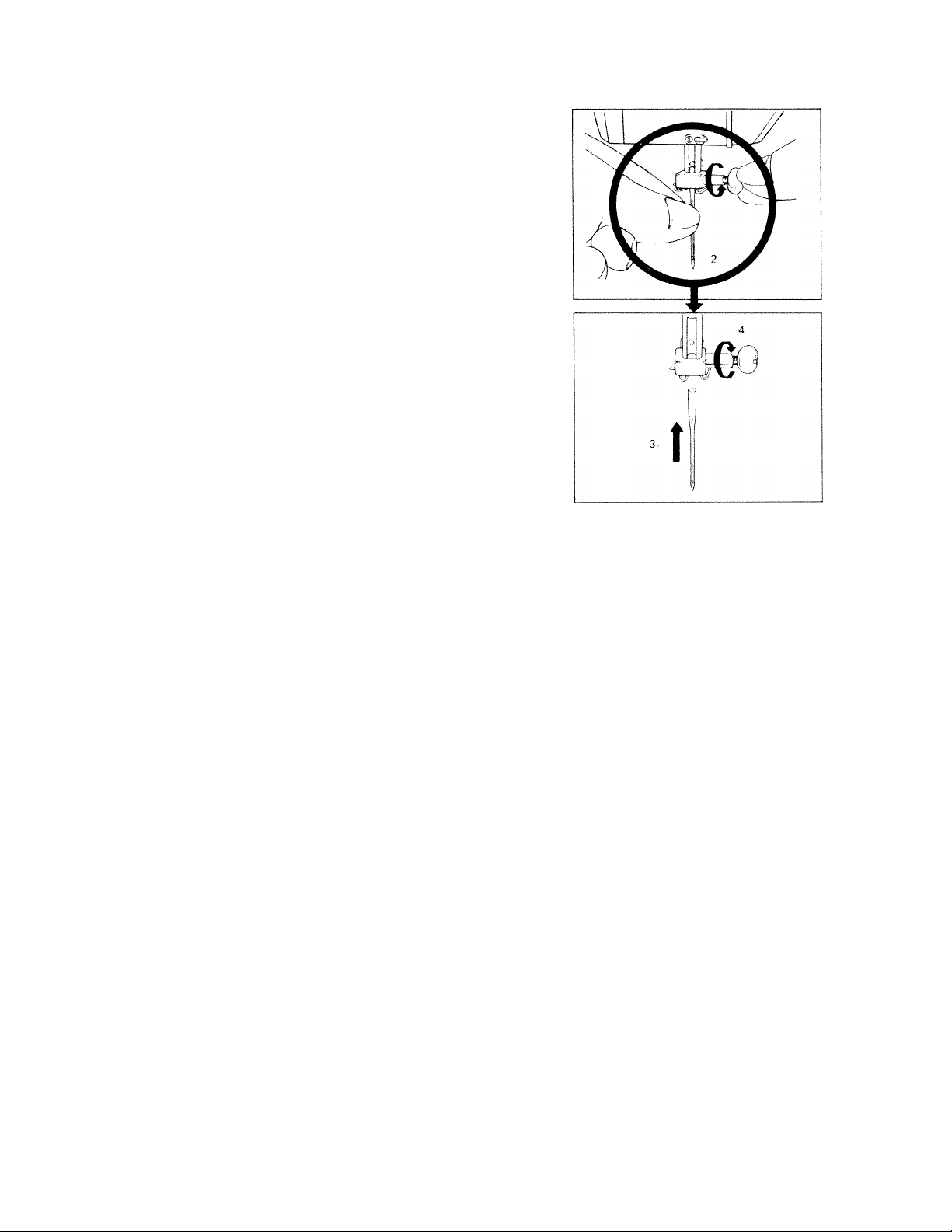
CHANGING THE NEEDLE
1. Turn the balance wheel towards you until the needle is at is
highest position.
2. Loosen the needle clamp screw by turning its top edge
towards you. Remove the needle from the clamp.
3. Place the new needle into the needle clamp with it's flat
side facing away from you.Push the needle up into needle
clamp as far as possible.
4. Tighten the needle clamp screw firmly.
TO SELECT A SUITABLE NEEDLE
I A number indicating the size
of needle is marked on the
Stem
________
^
..
■ A BLUE TIPPED needle is
Blue tipped needle supplied with the machine.
stem.The higher the number,
the thicker the needle.
* *
* Do not use any needle which
is bent or blunted.
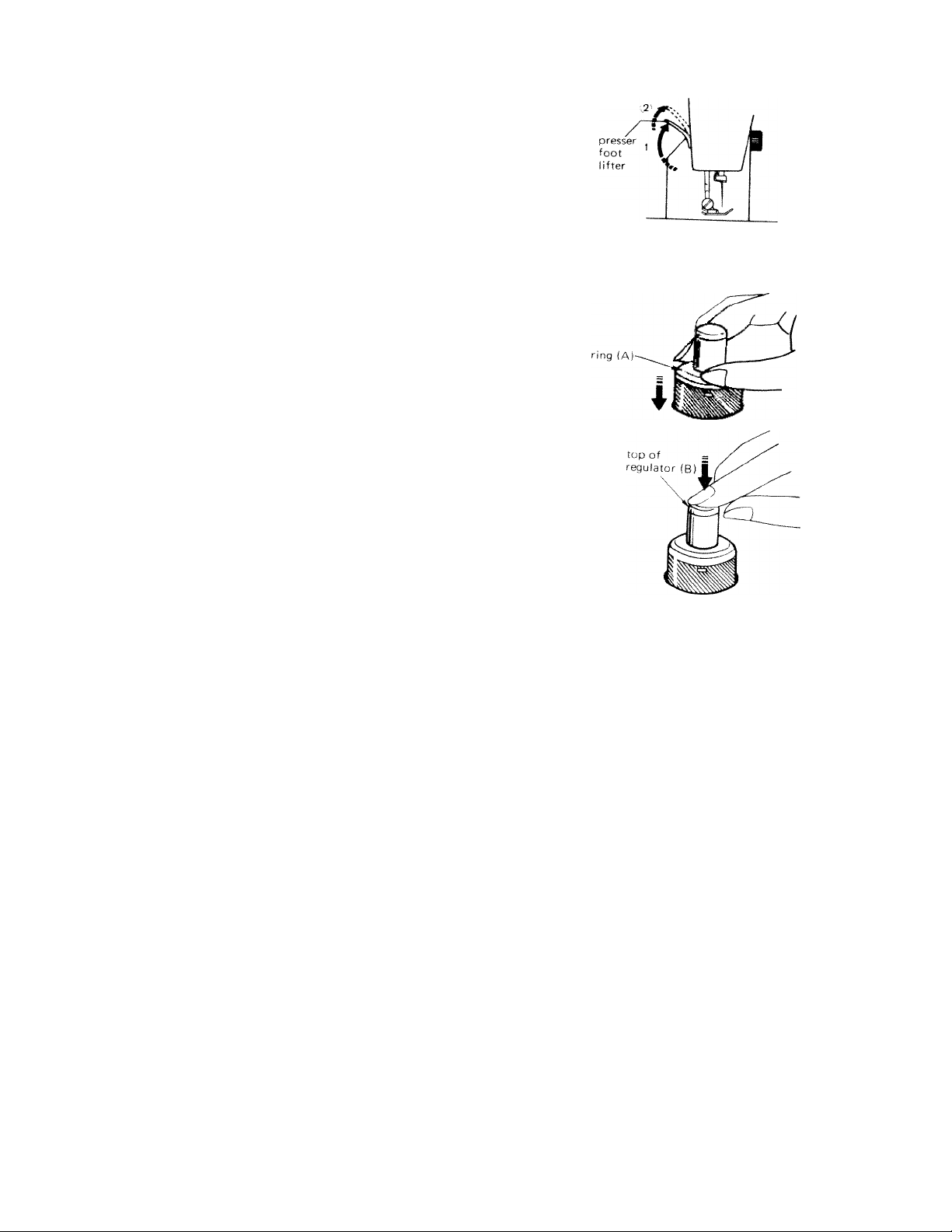
RAISING OR LOWERING THE PRESSER FOOT
1. By raising or lowering the presser foot lifter, the presser foot
goes up and down respectively.
2. For additional clearance, the foot lifter can be raised higher to
sew on heavy fabrics.
REGULATING THE PRESSER FOOT PRESSURE {Patch-0-Matic)
To release the pressure, push ring (A) downwards. This causes the
regulator to spring up to its highest position. The material is now
free from any pressure of the presser foot.
For sewing thin or light materials, push regulator (B) down just a
little to provide the light pressure required.
If you are sewing thick or heavy materials, push the regulator (B)
farther down to increase the pressure on the material.
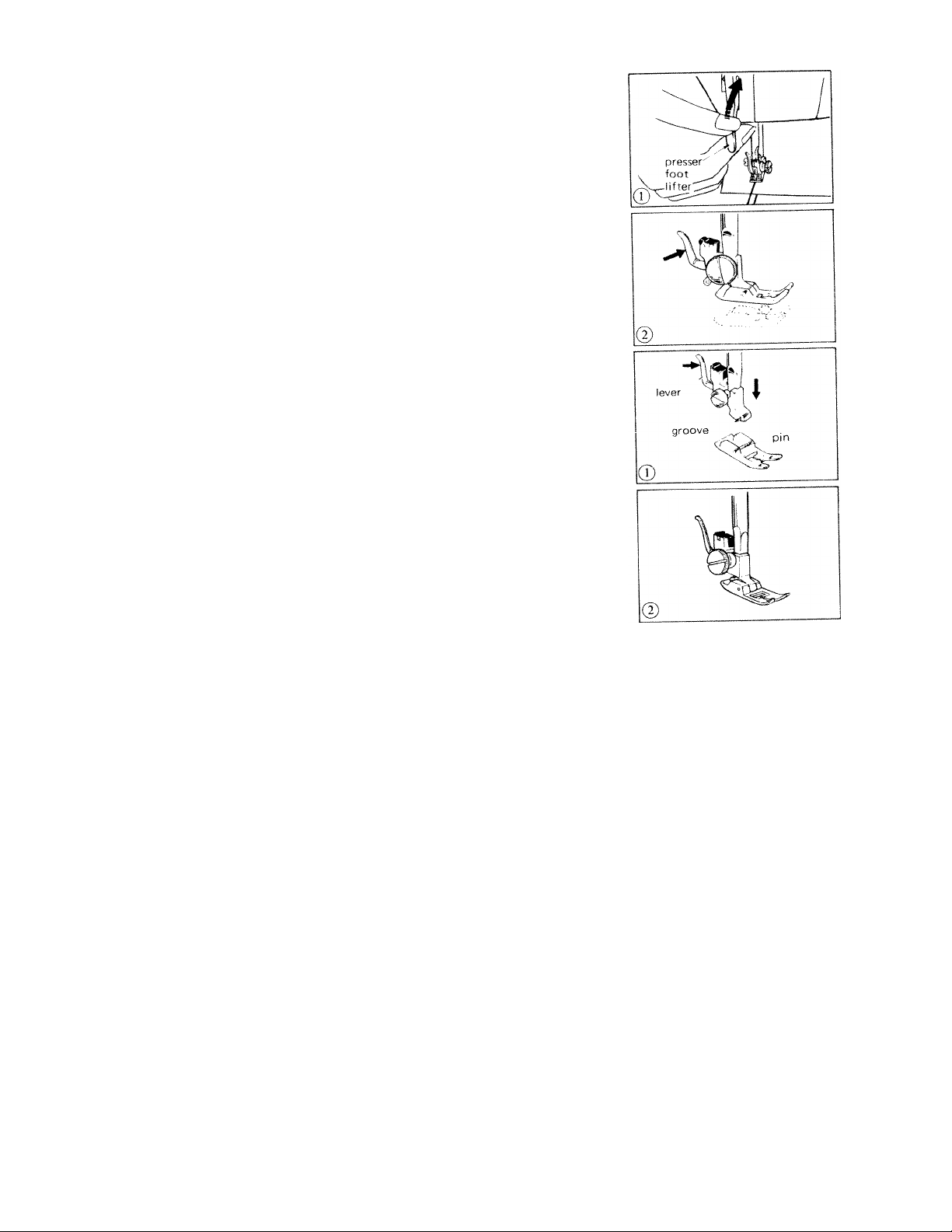
REMOVING AND ATTACHING THE PRESSER FOOT
To Remove: . .
1 Turn the balance wheel towards you until the needle is at its highest position.
Raise the presser foot by lifting the presser foot lifter.
2 By lifting the lever on the back of the foot holder, the presser foot will drop off.
Note; *Do not force the presser foot to remove it.
To Attach:
1 Place the presser foot so that the pin on the foot lies just under the groove of the
foot holder. Lower the foot holder.
2 When the presser
foot lifter is raised you'll find the presser foot is locked in place.
