Page 1
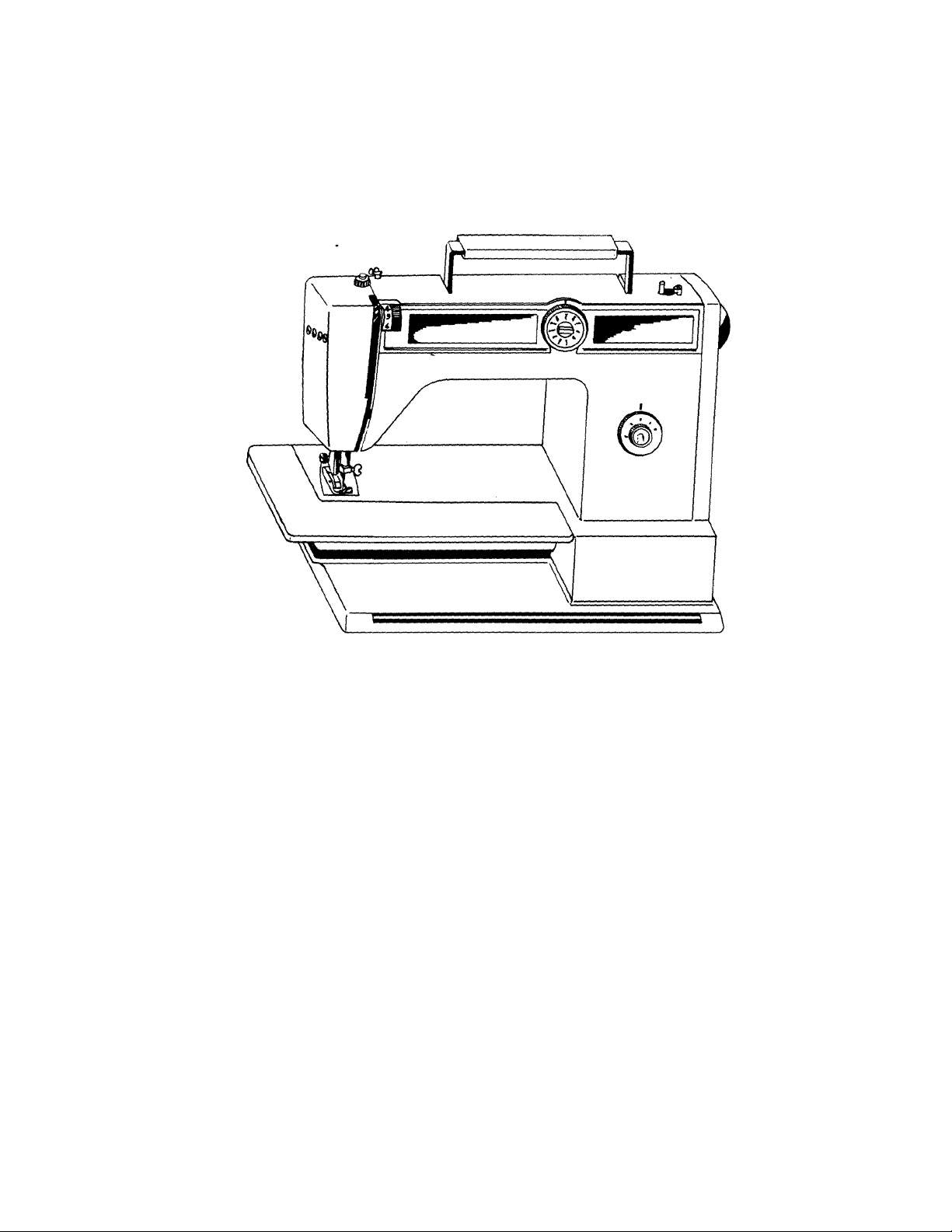
ШН1ТБ
MODEL 1240
Page 2
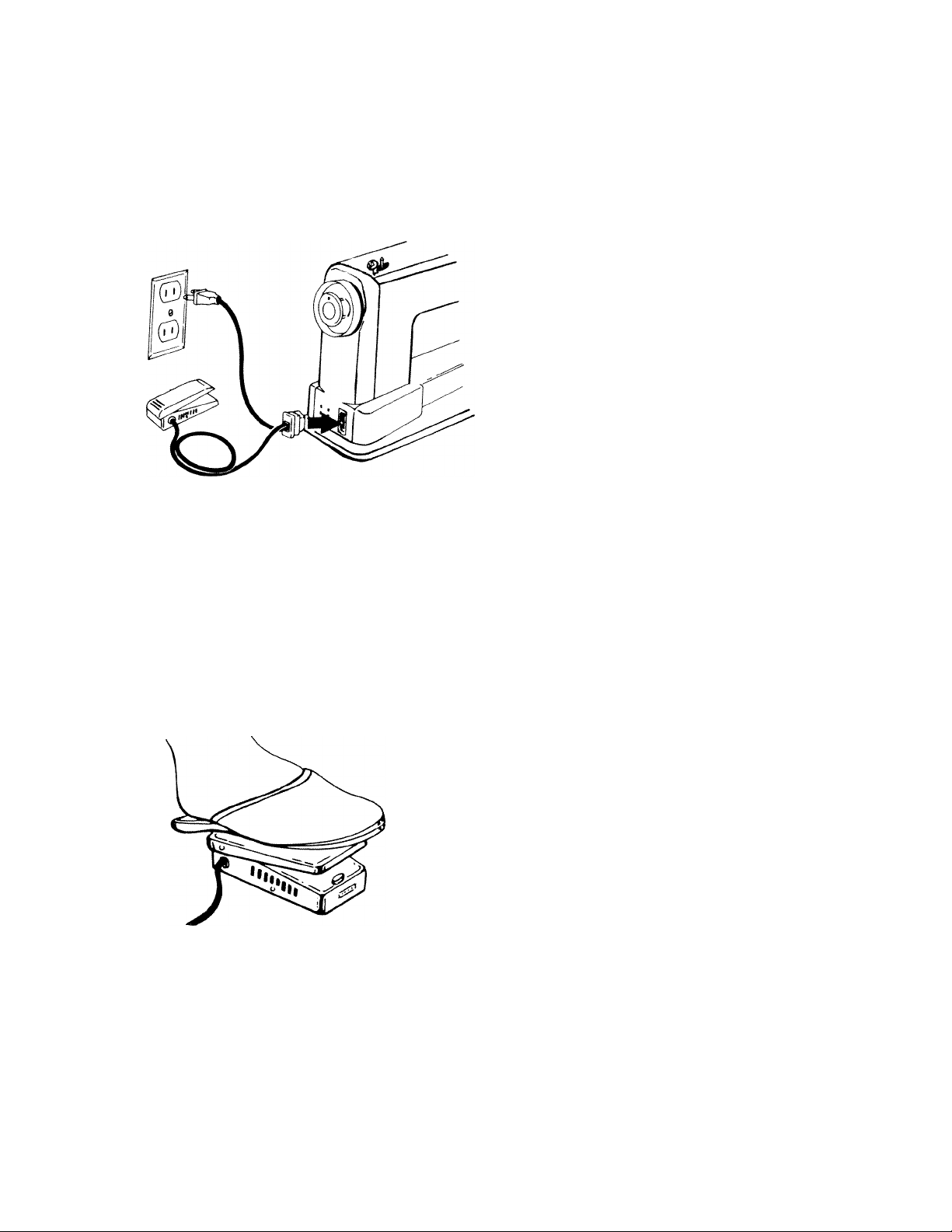
USING THE FOOT CONTROL
TO CONNECT THE FOOT CONTROL WIRES
(
C
F
E
/5
C
‘ abovr' ^hown in diagram
I electrical outlet,
wiring.children's hands away from foot control and
• After sewing, disconnect plug from electrical outlet.
JO USE THE FOOT PEDAL;
* Begin sewing by turning the hand wheel toward you and apply
^ gradually increasing pressure to foot pedal.
Sewing at a constant speed will give best results.
s
E
\Ai
Page 3
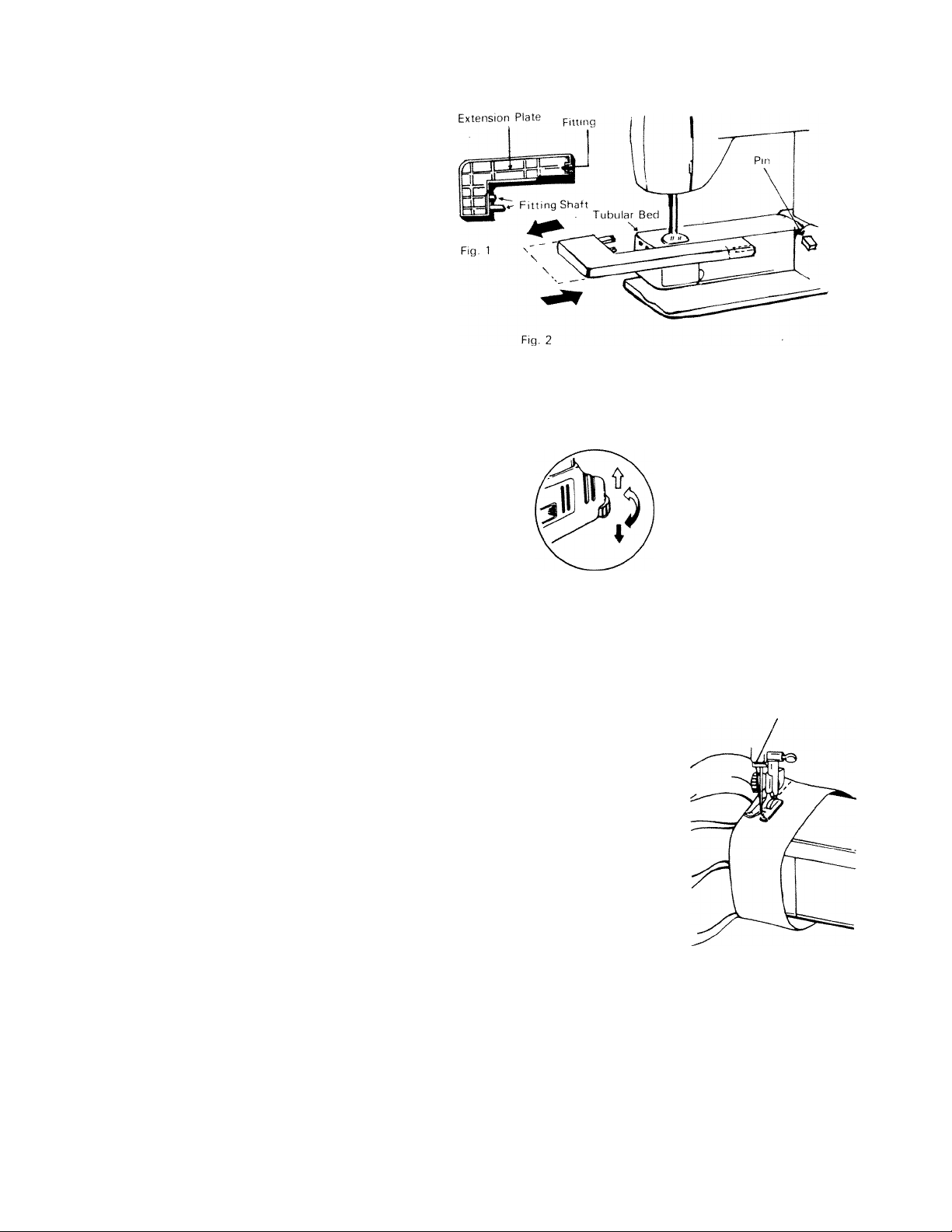
USING THE EXTENSION PLATE
TO ATTACH AND REMOVE THE EXTENSION PLATE;
• By sliding extension plate on tubular bed, as shown in Fig. 2, engage
fittings on plate with pin on tubular bed, and pull to the left to
remove the extension plate.
LEVELING THE MACHINE
• Level your sewing machine when you use it on the table or install it
into the cabinet.
UP: Counter-Clockwise
DOWN: Clockwise
FREE ARM FEATURES
TUBULAR SEWING
• The free arm design simplifies the sewing of tubular items such as
pant cuffs, shirt and blouse cuffs and socks.
Simply position these items over the tubular bed of the machine and
sew.
Page 4
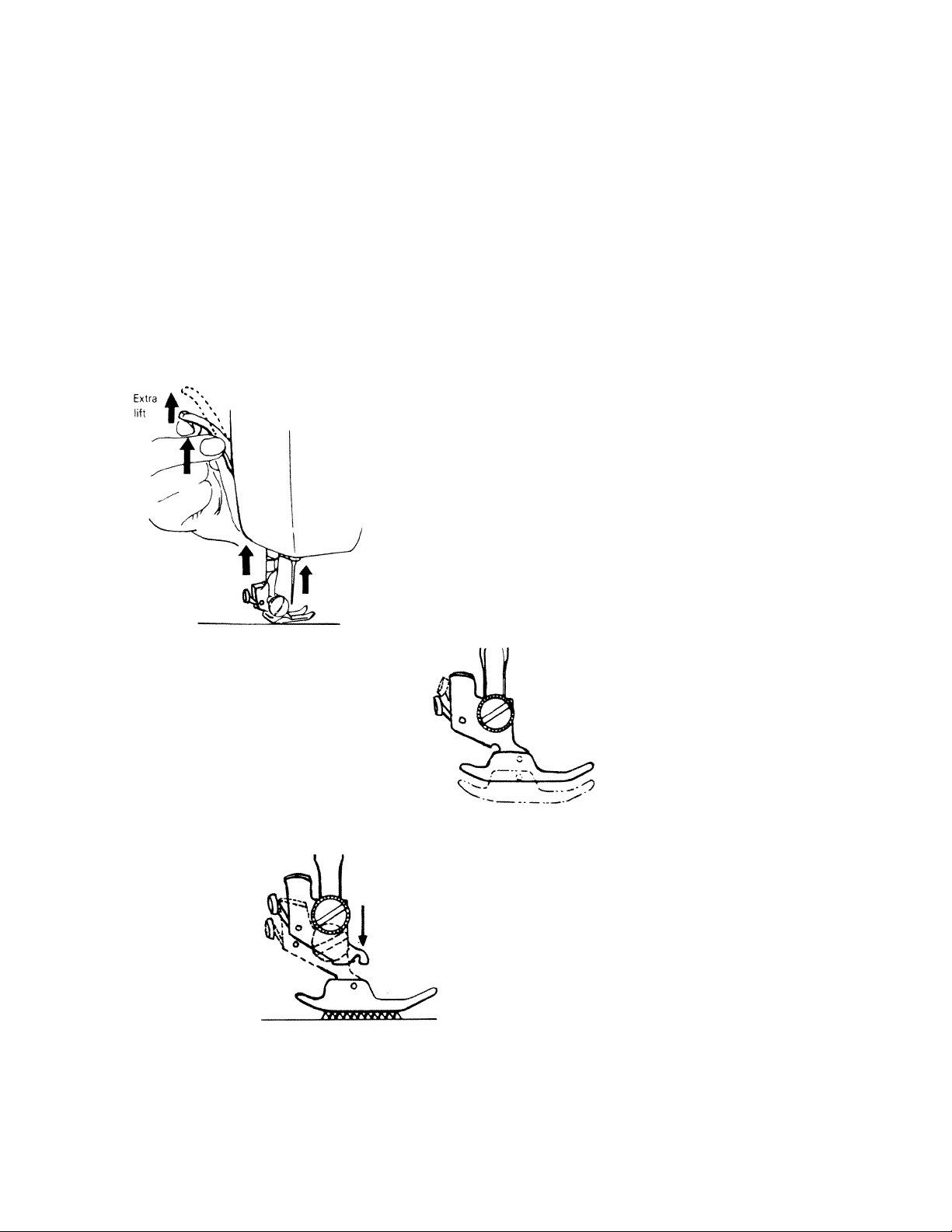
FLAT BED SEWING
• When the extension plate is attached,
you have all the advantages of a flat bed
machine for sewing flat items,
and for sewing large tubular
items such as flared pant legs.
CHANGING THE PRESSER FOOT
VJ
_____
36
to
Raise needle bar to highest
position and raise presser
foot as shown.
The extra lift for heavy fabric
makes it easier to place fabric
under the presser foot.
TO REMOVE THE PRESSER FOOT: ■
• Press button on back of presser foot
shank and foot will drop from shank
as shown above.
• It is not necessary to loosen the thumb
screw to change presser foot.
TO ATTACH THE PRESSER FOOT:
• Align desired presser foot to shank as shown above.
• Lower presser foot lever and shank will automatically attach to foot
as shown above.
Page 5
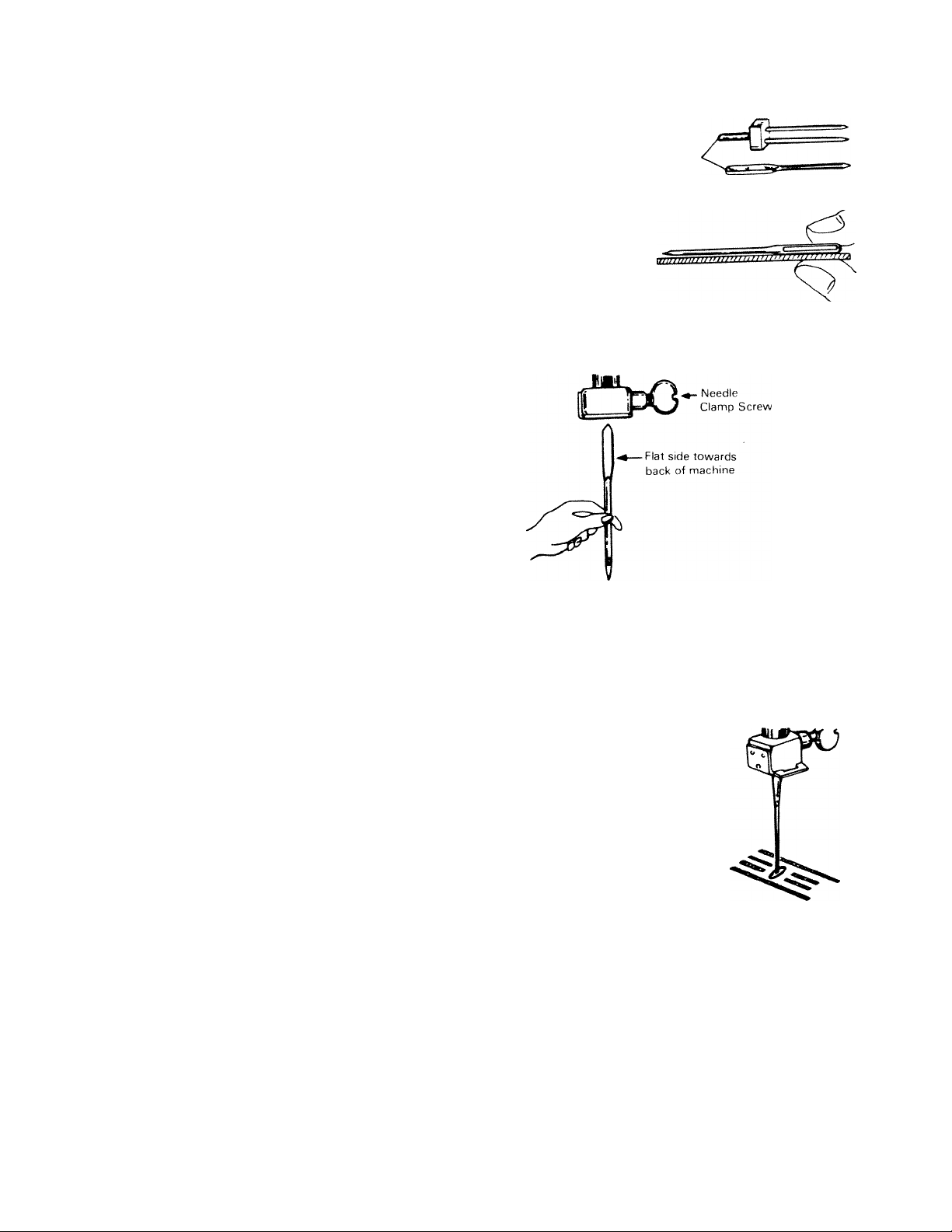
CHANGING THE NEEDLE
Flat side
Always make sure needle is straight.
To check straightness of needle, lay needle on a flat surface and see
that needle is straight and parallel as shown m above diagram.
Turn hand wheel toward you to raise needle bar to its highest posi-
Loosen needle clamp screw and insert needle upward as far as it will
go, making sure flat side of needle is towards back of machine as
shown in the above diagram.
Tighten needle clamp screw with screwdriver.
Follow the same procedure for insertion of twin needle.
To make sure that needle has been inserted
wheel toward you and see that needle comes down through the
center of the needle hole in the needle plate as shown in the above
Stiteh selector dial must be set in straight stitch needle position
when checking needle alignment.
If skipped stitches occur, needle may be incorrectly inserted.
Page 6
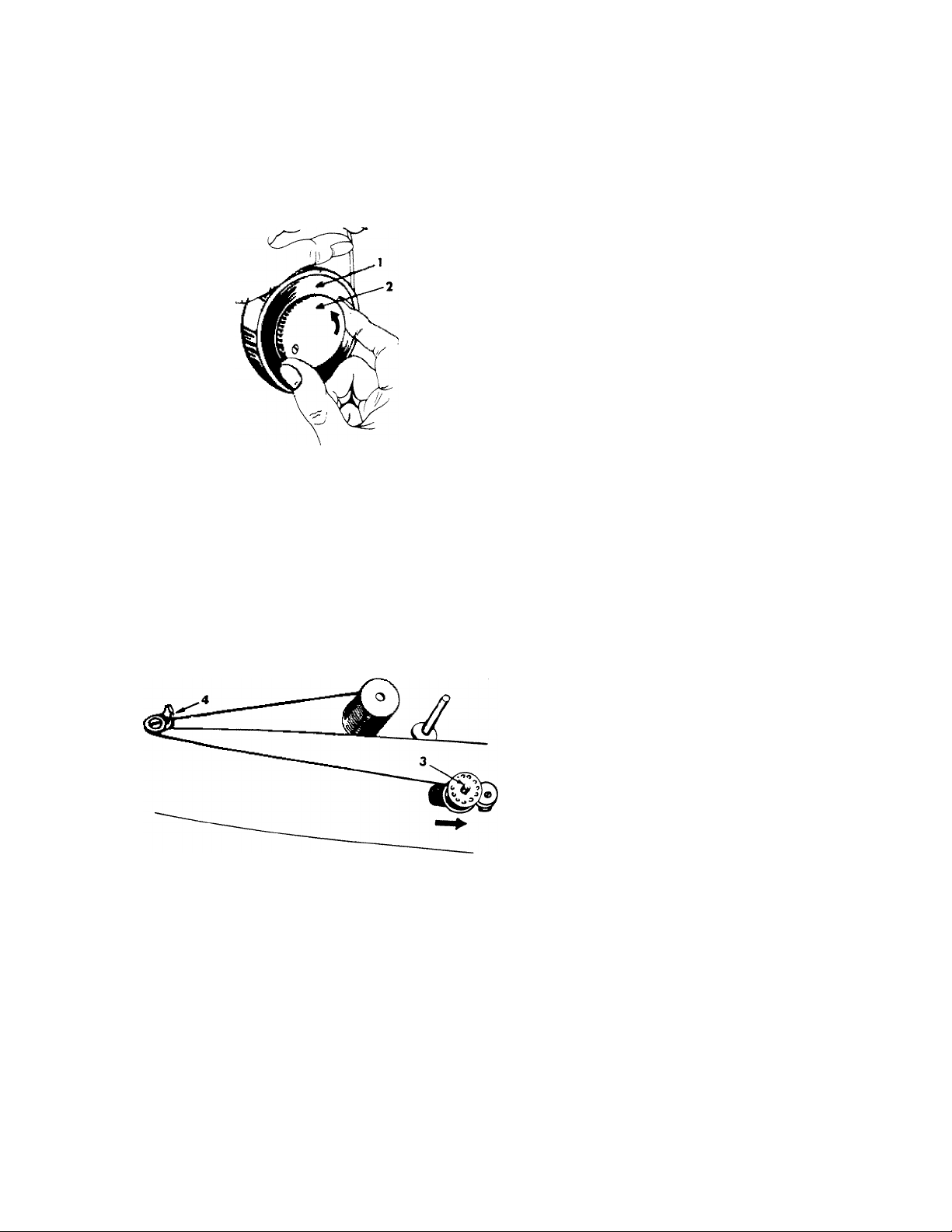
WINDING THE BOBBIN
TO DISENGAGE THE HAND WHEEL:
• Hold the hand wheel (1) with left hand, turn clutch (2)
counterclockwise with right hand to disengage as shown.
TO WIND THREAD ONTO BOBBIN:
* Lead thread through spring thread guide (4) and through the hole in
your bobbin from the inside out.
* Place the bobbin onto the bobbin winder shaft (3).
* Push the bobbin winder to the right.
Hold loose end of thread firmly and turn hand wheel to make thread
^'9ht. Apply gradual pressure on foot pedal until automatic shut off
^ disengage bobbin winder.
*“Ut off loose end of thread.
Page 7
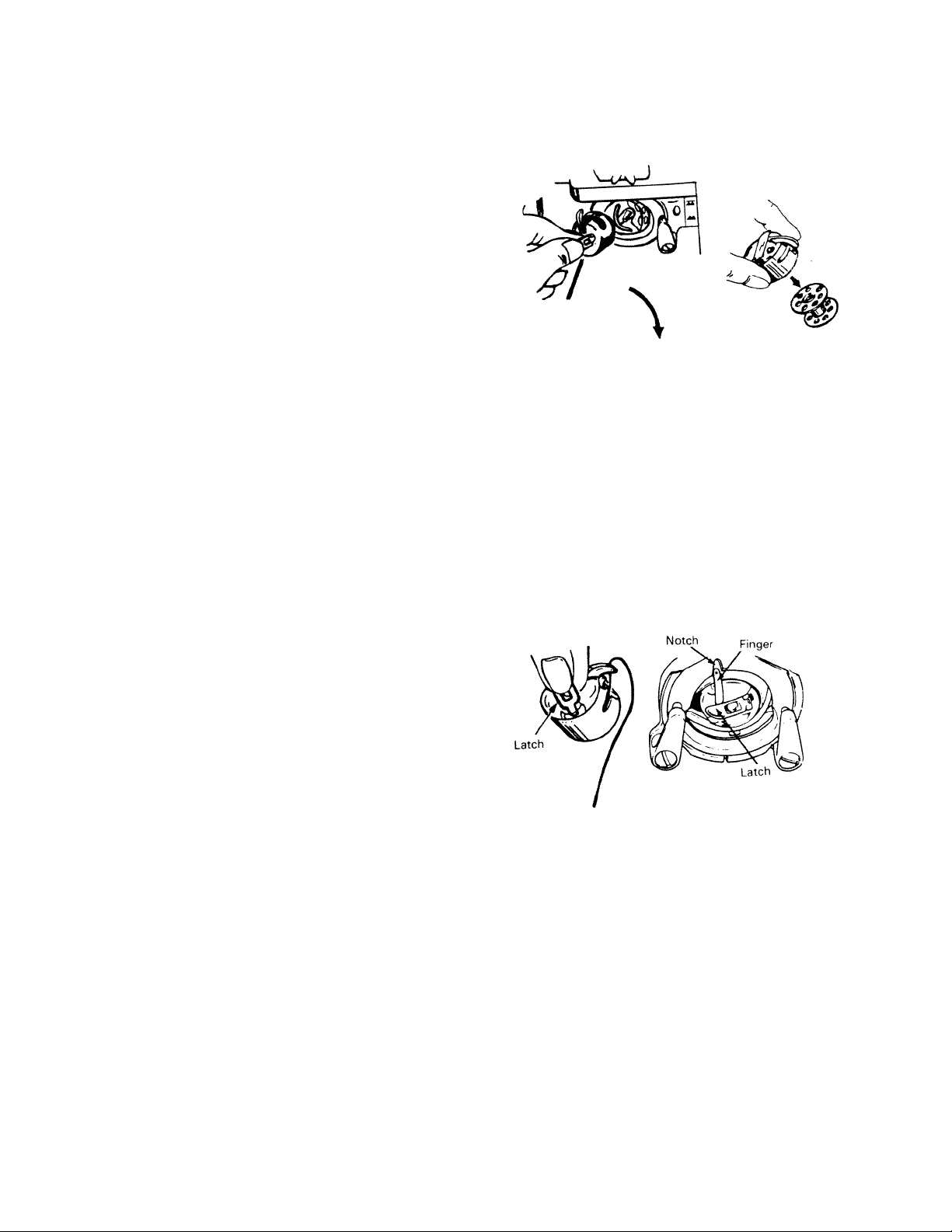
CHANGING THE BOBBIN
TO REMOVE THE BOBBIN FROM BOBBIN CASE;
Raise neeL bar to its highest position. Bobbin case cannot be
removed when needle bar is at low position.
Open shuttle race cover, pull bobbin case latch with two fingers a d
remove bobbin case as shown above.
Remove bobbin from bobbin case by releasing latch.
r
n
l\
TO ATTACH THE BOBBIN CASE:
• Pull thread at least 3 inches from bobbin.
• Thread bobbin as shown on page( 7 j. ,
. Making sure that needle bar is at its highest position insert bobbin
case into shuttle race by holding bobbin case latch. Make sure bob
bin case finger is inside shuttle notch. Press bobbin case into shuttle
as far as possible until latch catches on center post of the shuttle.
Page 8
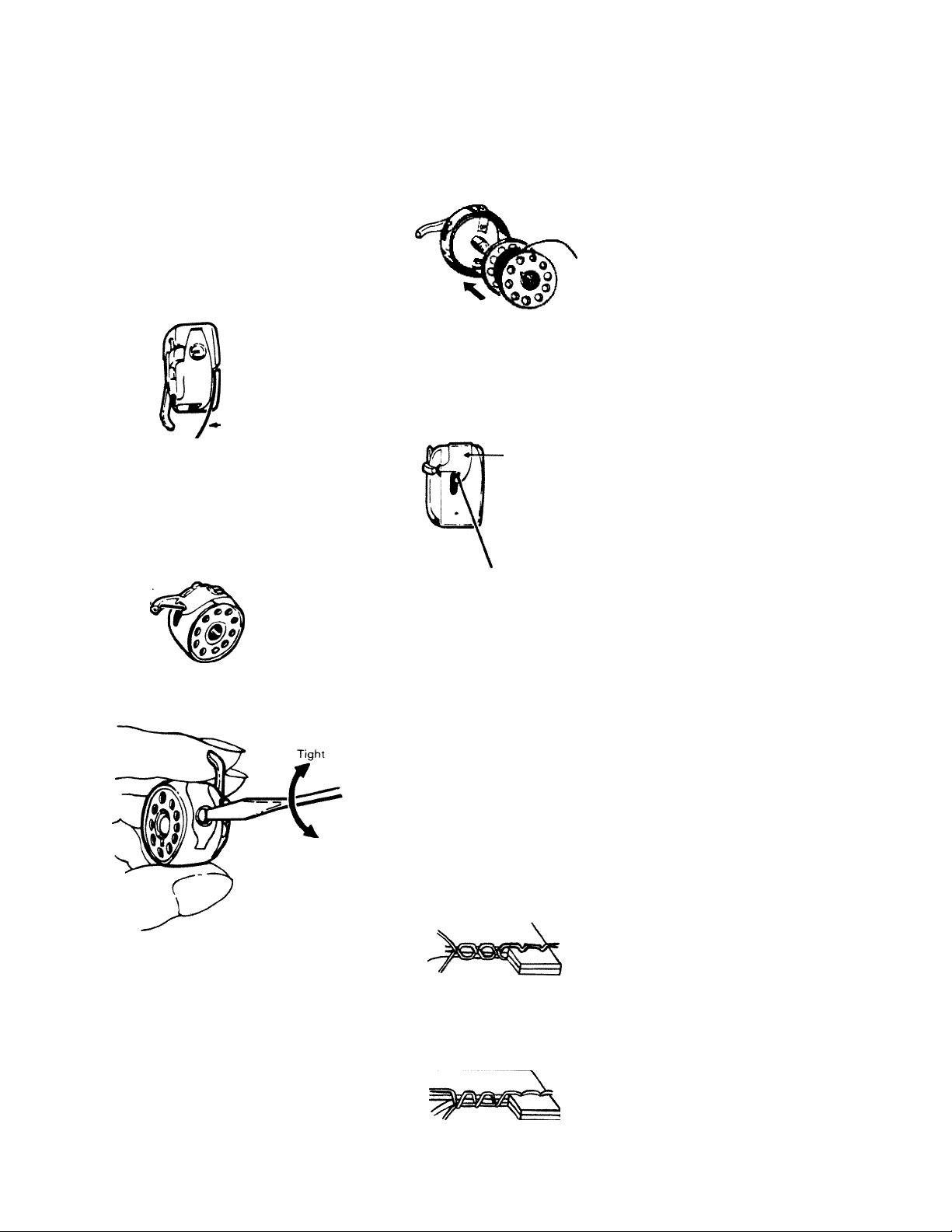
THREADING THE BOBBIN CASE
Pull thread at least 3 inches from bobbin.
Insert bobbin in bobbin case so that
thread will unravel clockwise .
^siot pyll thread into slot of bobbin case
as shown in Fig. 2.
■ Thread
Fig 2
Fig. 1
Tension Spring
)e
id
Draw thread under the tension spring and
into the fork-shaped opening of the spring
as shown in Fig. 3.
Pull thread through hole in bobbin case
finger as shown in Fig. 4.
(Recommended for zigzag sewing only)
Fig. 4
TO ADJUST BOBBIN TENSION
• Turn screw on side of bobbin
case clockwise to increase
tension.
Turn screw on side of bobbin
Loose
Fig. 5
case counterclockwise to
decrease tension.
CORRECT
Fig. 3
INCORRECT
TOP TENSION TIGHT
BOTTOM TENSION LOOSE
INCORRECT
TOP TENSION LOOSE
BOTTOM TENSION TIGHT
\
Page 9
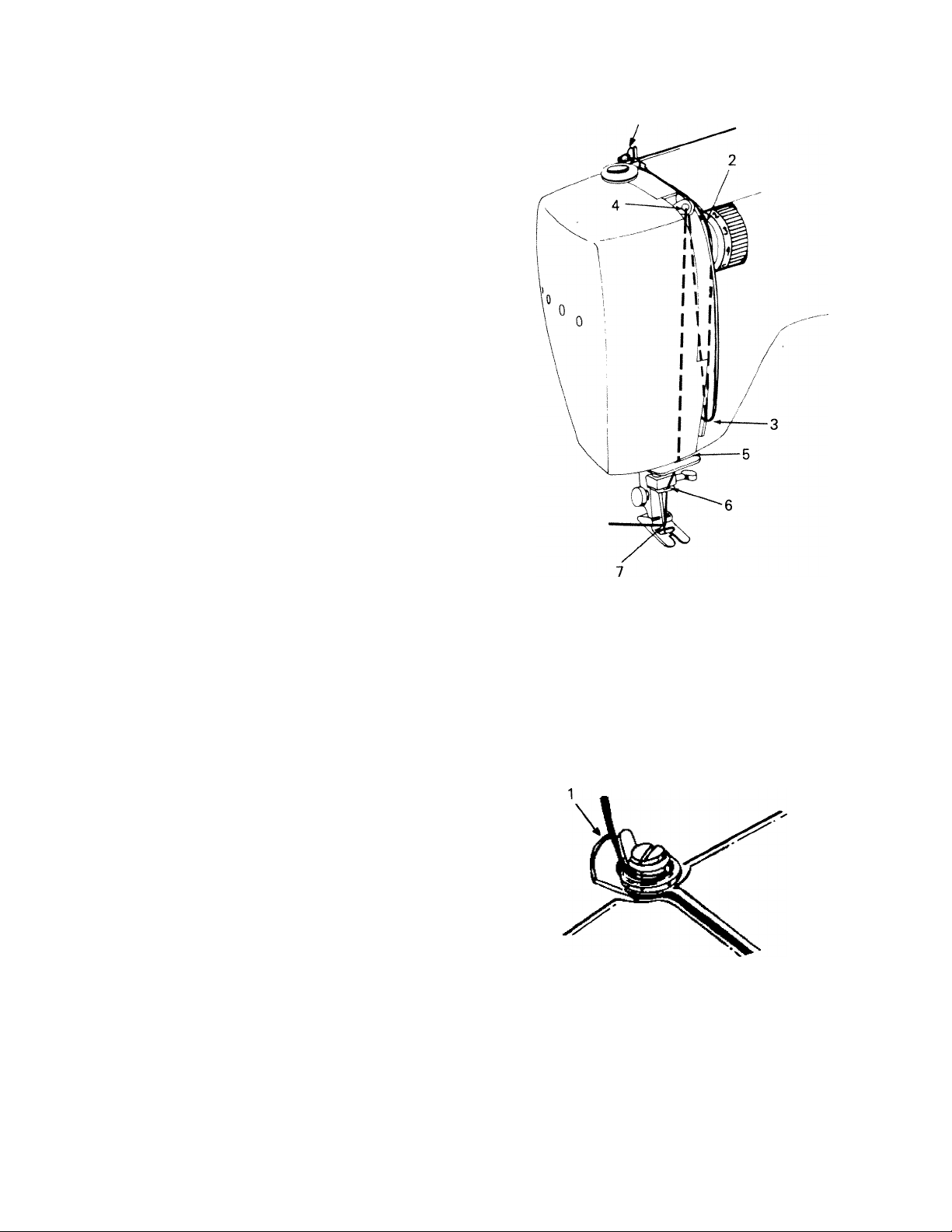
UPPER THREADING
Raise needle bar to its highest position.
Raise presser foot.
Lead thread through top plate thread guide (1
discs (2).
Pull thread down around arm thread guide (3)
lever (4).
Lead thread through eyelet on take-up lever from right to left and
down through face plate guide (5), hooking thread into guide.
Pull thread down through needle clamp guide (6) and through
needle hole from front to rear (7).
I'
n
l\
Always use the same type of thread on top and bottom as different
sizes or types of thread will cause tension problems.
Example: Polyester thread on the bobbin and cotton thread on top
will result in poor tension quality.
and between tension
and up to take up
8
Page 10
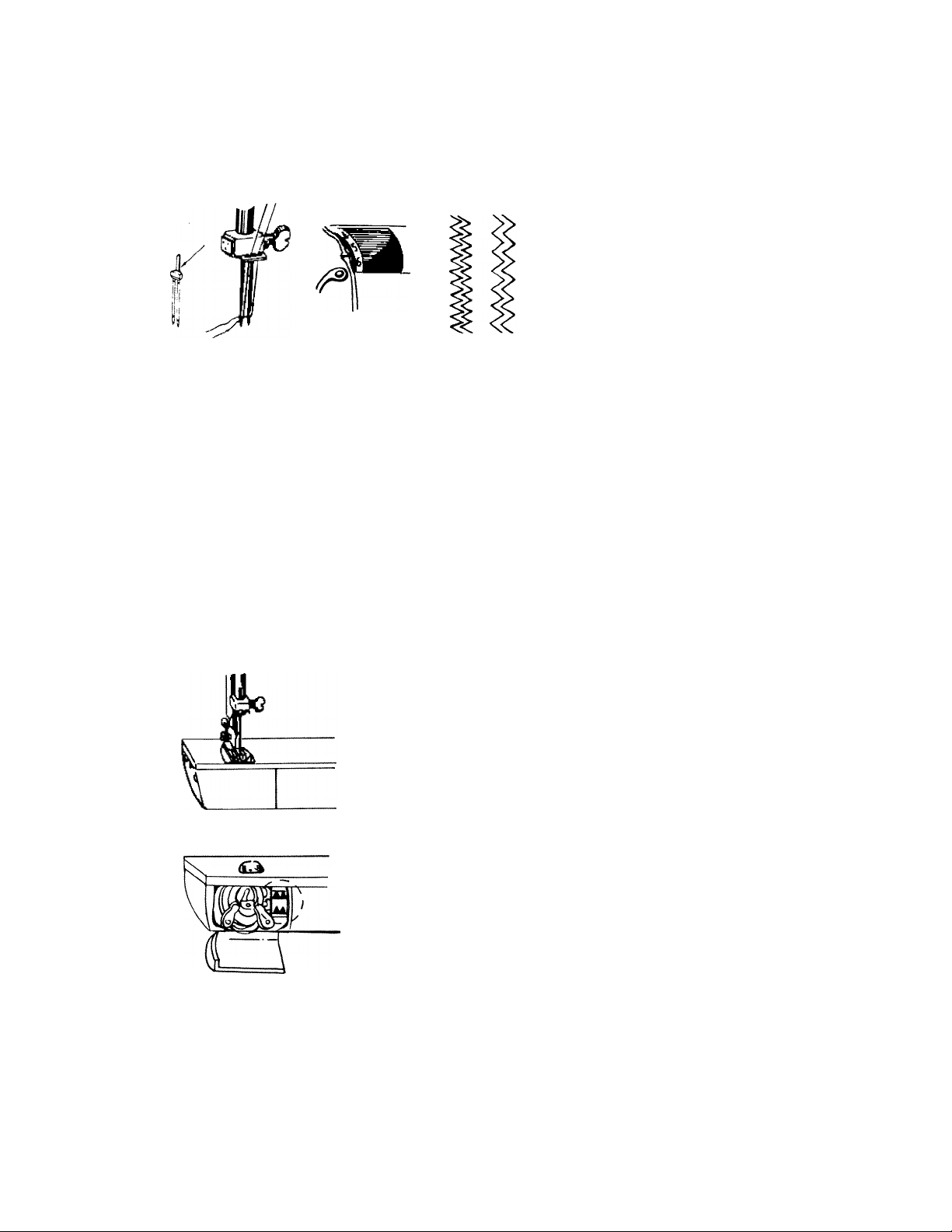
TWIN NEEDLE UPPER THREADING
• Follow threading instruction for single needle with these exception,
• Place thread, matching or contrasting in color, on both spool pins.
• Draw threads through thread guides as normal, but separate the
threads at the tension.
• Pass on thread through the left disc and one thread through the right
disc.
• Now treat both threads as one until you reach the needle eyes.
ZIGZAG DIAL: Set at desired width between "0" and "3," if you set
dial higher than 3, the needle will hit the needle plate and break.
STITCH LENGTH: Set at desired stitch length.
adjusting feed dog HEIGHT
Upper position of feed dog is used for normal sewing. To raise feed
dog.
Press drop feed button "Jk4k." located under shuttle cover to upper
position.
Lower position is used for Embroidering, Mending or Sewing on
Button. Press drop feed button "UT" to lower position.
Page 11
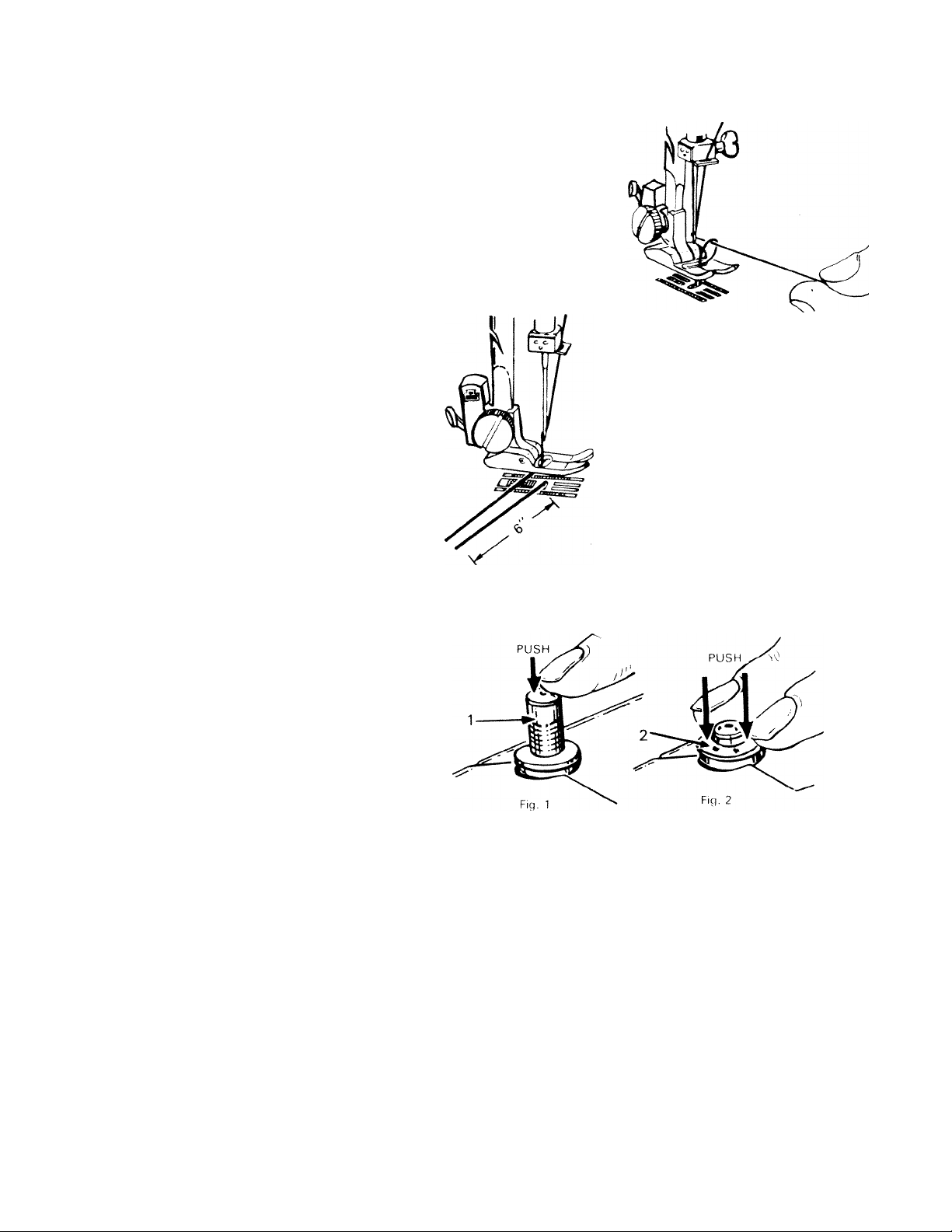
PICKING-UP LOWER BOBBIN THREAD
Raise presser foot.
Holding upper thread, turn
hand wheel toward you
one rotation.
When take-up lever is at its
highest position, pull thread
to pick up loop of lower
bobbin thread.
Pull both upper and lower thread
"to the left of" presser foot ap
proximately 6 inches.
This will prevent jamming.
REGULATING PRESSURE
The amount of pressure that is applied to the fabric by the presser
foot is adjusted by the pressure cap (1). The upper position gives the
least amount of pressure while the lowest position gives maximum
pressure. ,
To increase the pressure, push down on the pressure cap to obtain
the desired setting. To decrease the pressure, press down on the
snap lock ring (2) to allow the pressure cap to return to its maximum
height. Then reset to the proper pressure.
Normally the pressure cap will be in the lowest position. If the top
layer of fabric tends to push out further than the bottom layer of
fabric, Pressure should be decreased. This often happens on bulky
fabrics, such as wools, and on knits.
10
Page 12
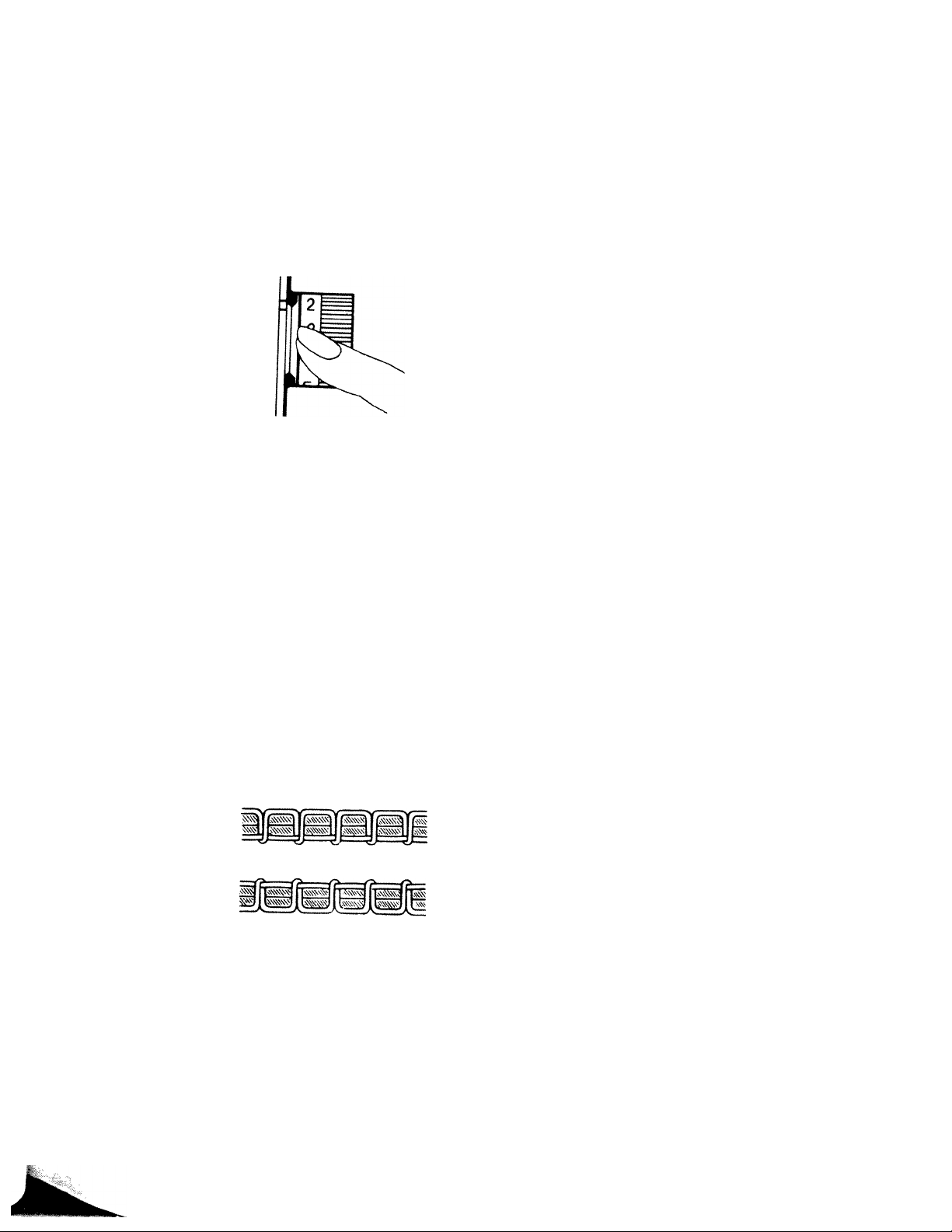
ADJUSTING UPPER TENSION
To increase upper tension,
her number.
turn upper tension regulator to a hig-
To decrease upper tension, turn upper tension regulator to a
wer number.
Turning tension regulator from "0" to "9" will increase tension. Nor
mal sewing is performed between "4" and "5"
Note: Normal stitches will be performed on the red zone at 4, 5 and
6 for regular cotton threads. ’
Fig. 1,
Proper Tension
Fig. 2
Upper Thread Tension Too Loose
Rg. 3
Upper Thread Tension Too Tight
lo-
* A
inq^b^frii stitch will be formed with both threads interlock
* When shown in Fig. 1.
'^ecreasp^'^^ ^'9 stitch for embroidery (satin stitching),
®xpen<;o tension so that top surface will look smooth at the
'se of the bottom surface.
11
Page 13
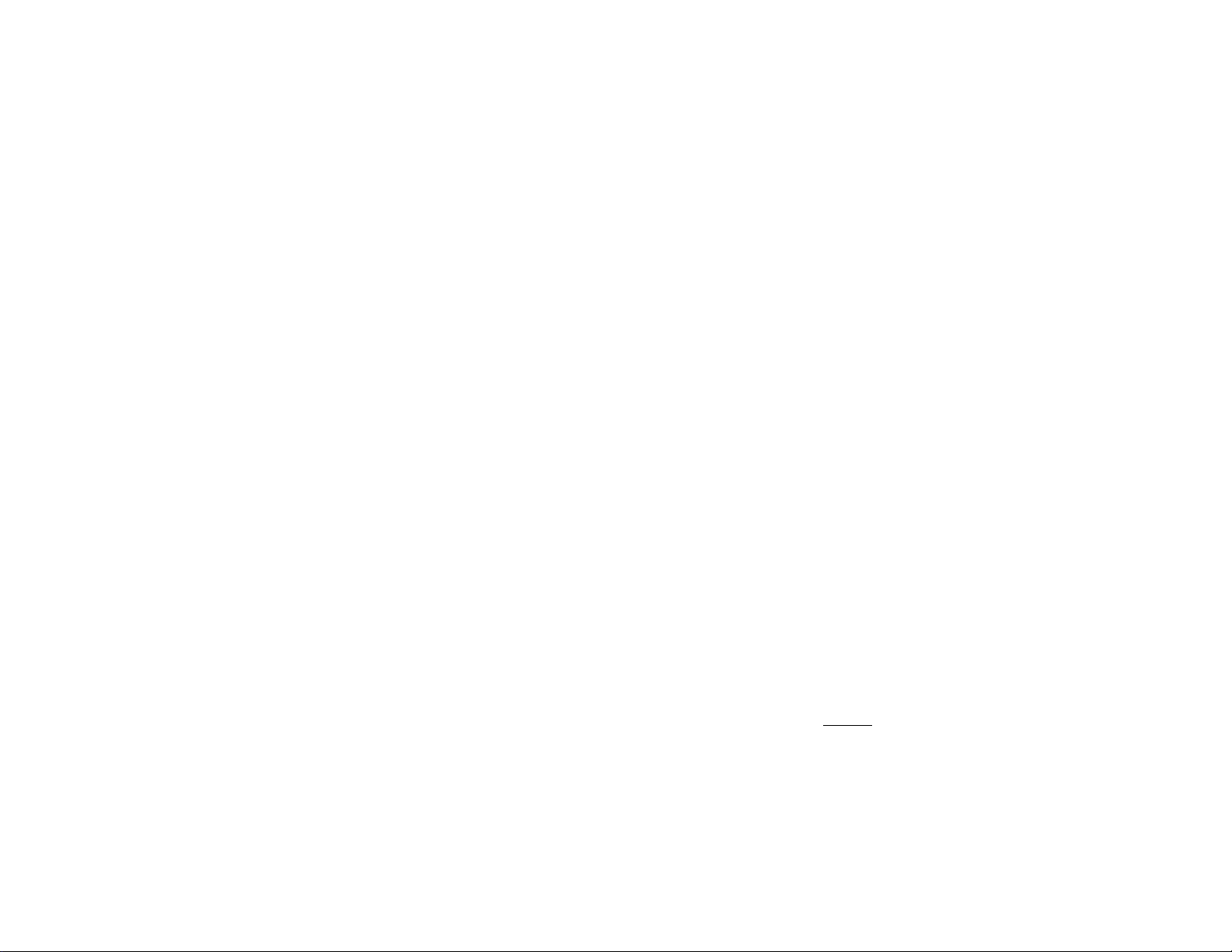
FABRIC, THREAD AND NEEDLE CHART
NJ
FABRIC
DELICATE - tulle, chiffon, voile, fine lace, °'9andy^^,^epe,^ftoa^
Knits - sheer tricot
LIGHTWEIGHT — batiste, organdy, voile, taffeta, silk, crepe, chiffon, velvet
“^KN1^ ITti^orbi^shTd
LEATHERS - plastic film, vinyls
MEDIUM WEIGHT - gingham, percale, linen, chintz,faille, satin, corduroy, velvet, suitings, wools,
pique, terry
KnTtS - jersey, double knit power net,^*i^ ju^
LEATHERS - vinyls, plastic film
MEDIUM HEAVY - gabardine, tweed sailcloth, denim, duck, coatings, wools, drapery.
KNITS — double knit, power net
LECHER - vinyl, rubber backed drapery fabric
HEAVY - overcoatings, canvas, upholstery, awning
KNITS — fake furs, velours, sweater
LEATHERS-vinyls, plastics __________
_______
_______________________________________________
__
_______
_____________
___
_____
____
___
_______________________
_________________________
NEEDLE (Long Scarf)
HA X 1
light ball point
11
light ball point
Wedge point
14
light or medium
^
_______
Wedge point
16
heavy ball point
Wedge point
18
heavy ball point
Wedge point
130/705H
European
70
80
90
hall point
100
110
STITCH
THREAD
Fine mercerized 60
Eu ropean 50 — 70
"A” Silk
Fine Synthetics
Fine mercerized 60
European 50 — 70
Fine Synthetics
"A” Silk
Mercerized 50
European 30
"A” Silk
Synthetic
Mercerized 50
Heavy Duty Mercerized 2 — 2-1 /2
European 30
"A" Silk
Synthetic
Heavy Duty Mercerized
European 30
Synthetic
_______
1-1/4- 1-3/4
1- 3/4-2
2- 1/2 -3
1- 3/4 - 2
2- 1/2 -3
2-1 /2-3
2-1/2 -4
LENGTH
Page 14
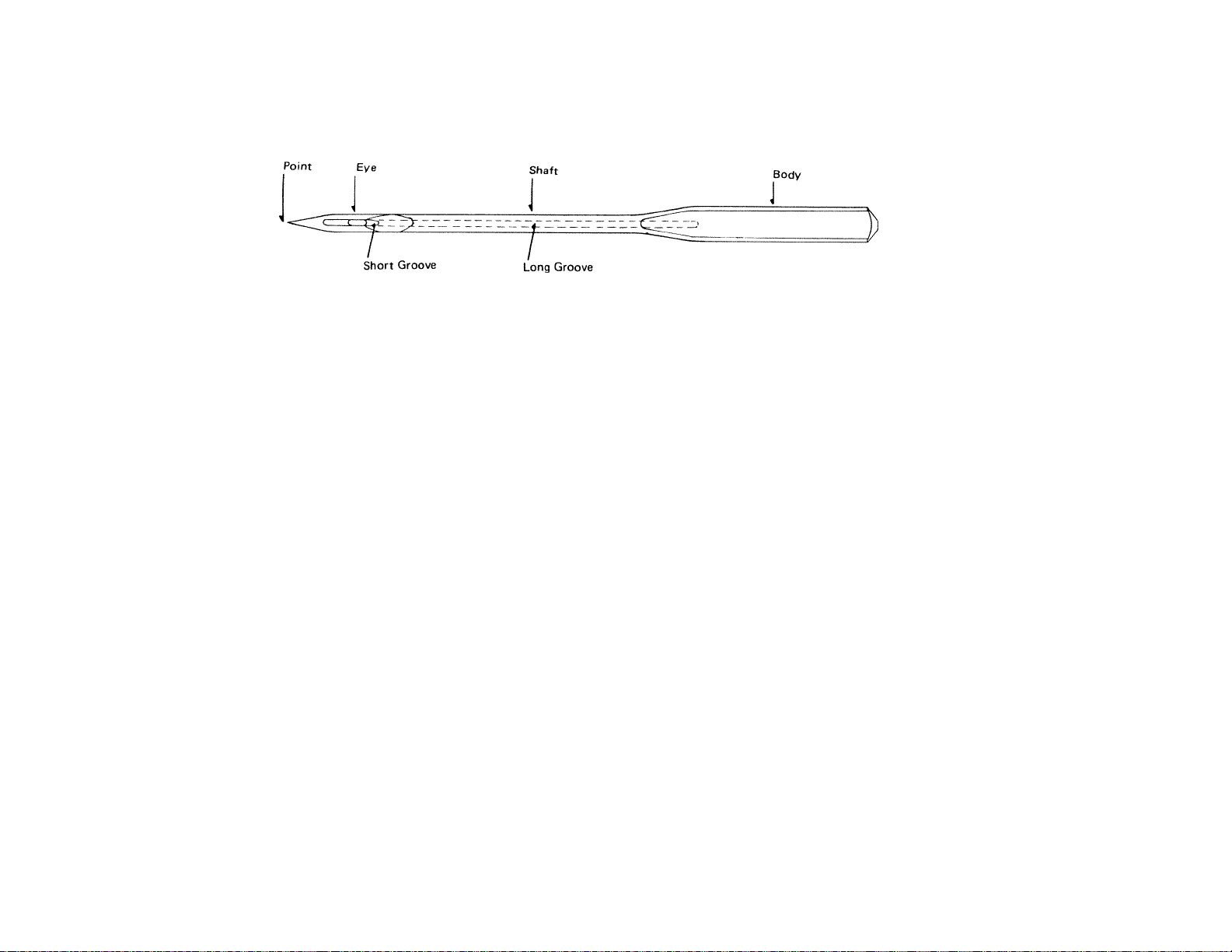
^p>'
I ncno — VMiyiS, pidSlIUS
Wedge point
(Flat Side of Needle) (Round Side of Needle)
MT
Long Groove -
Flat
Elongated Scarf -
Rou nd
Regular Sharp purpose
Needle
Needle
Medium Ball
Point Needle
Wedge Point
Needle
Short Groove
Eye ■
--------
AJ
^
Page 15
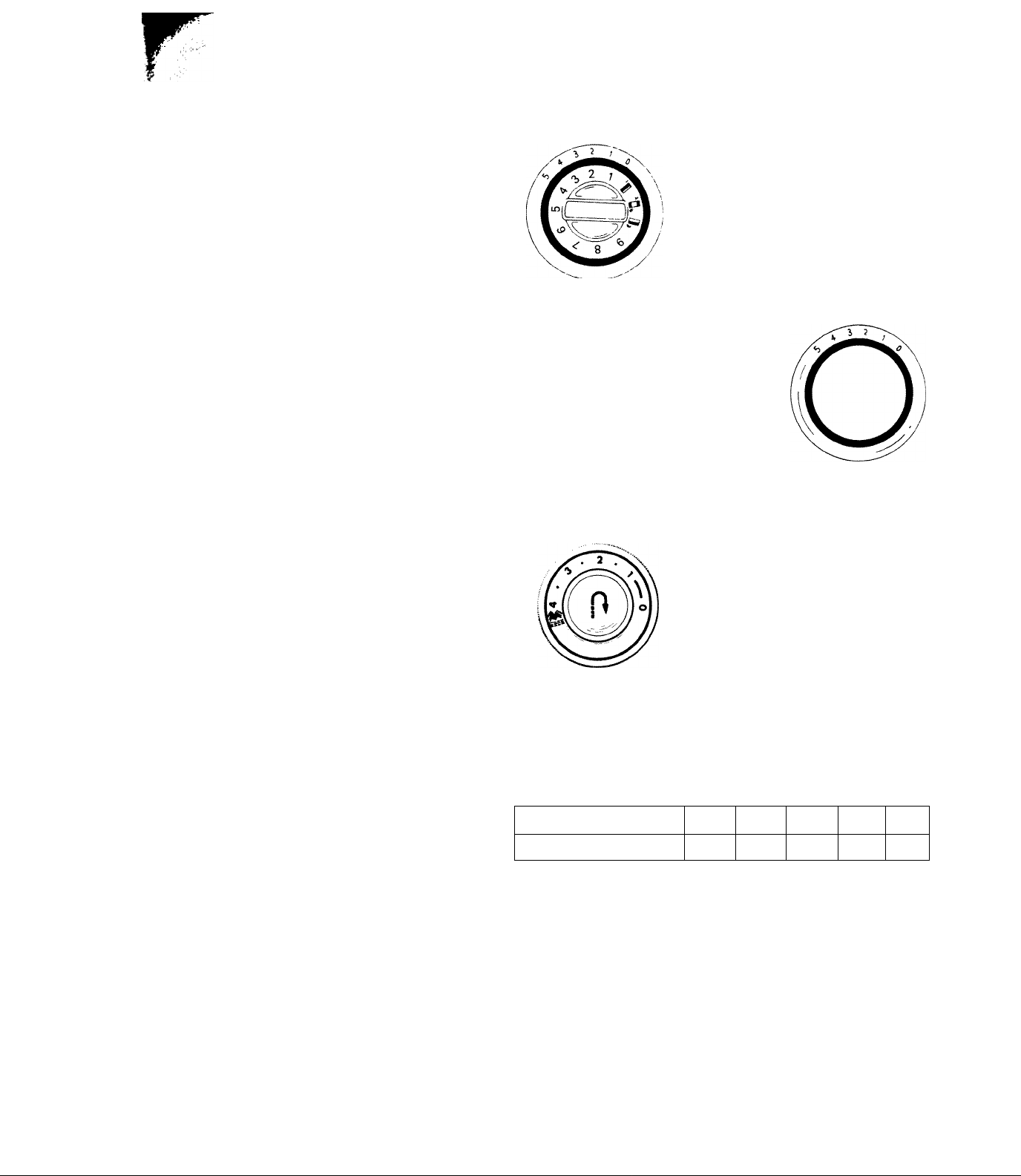
€
' ^
t
. ■ (if-
'a
'( .’i
FUNCTIONS OF CONTROLS
NEEDLE POSITION AND PATTERN
SELECTOR DIAL
• Raise needle bar to highest position b
turning hand wheel toward you.
• Select desired pattern and needle
position.
• Selector dial can be turned either
clockwise or counterclockwise.
ZIGZAG WIDTH CONTROL DIAL
• For wider zigzag stitch, select a higher
number.
• When twin needle is used, zigzag must
be limited between positions "0" and
"3“ on the dial ¡use of twin needle
in position higher than "3" will result
in needle striking needle plate).
&
I i
I ■■'■
^ c
t %
ft ^i[
IS
I
STITCH LENGTH CONTROL DIAL
• Numbers on dial denote length of stitches.
• To increase length of stitch, turn dial to higher number.
STITCH LENGTH GUIDE
Numbers on dial
Stitches per inch
REVERSE STITCH BUTTON:
• Use for reverse stitching or tacking.
• Keeping button pressed in will allow you to sew reverse stitch at
same length as forward stitch.
0 1
No Feed
24
12
2
3
8
4
6
14
Page 16

by
APPLICATIONS OF THE STRAIGHT STITCH
SEAMS
The normal stitch length for most fabrics is 3, but the length chosen should
depend on the fabric and area of usage. Usually, heavier fabrics require
longer stitches, and lighter weight fabrics require shorter stitches.
For curved seams and bias cut areas use a shorter stitch length to add
strength and elasticity to the seam.
Pattern:
-----
Length: 2 — 4
Width: 0
Feed Dog:_^^
Pressure: Normal
Foot: All Purpose
Needle Position: 2
BASTING/TOPSTITCHING
Sewing a seam with a longer stitch is useful for temporary seams prior
to fitting. Basting stitches also may be used when gathering in fullness.
Topstitching can be done very effectively with the long straight stitch.
For a bolder stitch, two threads of the same type can be threaded
through one needle (size 14 or 16). A heavier thread such as buttonhole
twist may be used for topstitching, but be sure to use a larger needlelsize
16 or 18). Left needle position may be used for more support of fabric.
Pattern:
......
Length: 4
Width: 0
Feed Dog:_j^^
Pressure: Normal
Foot: All Purpose
Needle Position: 2 or 1
s
T
R
A
I
G
H
T
A
N
D
Z
I
G
Z
A
G
DARNING
Worn spots or small holes can be darned very easily. Use of an
embroidery hoop is optional depending on the fabric. A fine thread
is recommended so that the fabric and thread will blend together invisibly.
Trim the ragged edges from the area to be darned. Hold the threads to
start, then move the fabric slowly back and forth while running the
tnachine very fast to fill the area. More professional results will be
attained by moving the fabric in a figure eight pattern while sewing.
After filling in the area lengthwise, reweave with crosswise stitches in the
same manner.
Pattern:
----Length: 0
Width: 0
Feed Dog:JKU
Pressure: Darn
Foot: None or All
Purpose
Needle Position: 2
15
Page 17

ELASTIC THREAD SHIRRING
Wind elastic thread onto bobbin, as shown, let
ting the thread pass through your fingers. The
thread should be wound smoothly without stret
ching. Place bobbin in case as usual, being sure
that the elastic is drawn through the tension. Use
regular thread on the top of the machine. Do a
trial run on the chosen fabric to test length of
stitch. Lay a piece of paper under the fabric to
keep it from gathering up as you sew. This will
enable you to sew many parallel rows of stitching
without difficulty. Afterwards tear out the paper
and the fabric will be gathered.
Pattern:
.........
Length: 34
Width:0
Feed Dog:_j^ik_
Pressure: Normal
Foot: All Purpose
Needle Position: 2
• HOLDING THE FABRIC
For most fabrics, it is not
necessary to hold the fabric in
both front and back. Merely
guide the fabric with one hand
from the front.
For the fine delicate fabrics,
such as chiffon, geogrette, and
tricot, the best resits will be at
tained by holding the fabric in
front and back of the needle
without pulling on it. ■
• TURNING CORNERS
To pivot at a corner, leave the
needle in the fabric while on the
upswing so that the stitch is
almost completed, thus preven
ting the possibility of skipped stit
ches in the corner. Lift the
presser foot and pivot the fabric.
Then, lower the presser foot and
continue sewing.
•
• CURVED SEAMS
On a curved seam use a slightly shorter stitch length than you are using
for the rest of the seams. For example, if length 2 is being used for the
seams, a 1-1/2 stitch length would be preferred for curves. A smaller
stitch length will add strength and elasticity to the seam.
When guiding the fabric, keep your fabric edge on the etched seam
guide line directly across from the needle rather than on the forward part
of the line. The seam guide may be used on an angle as shown.
16
Page 18

• ENDING SEAM/REMOVAL OF FABRIC
Stitch to the edge of the fabric, then press the reverse stitch button and
backstitch for a few stitches to reinforce the end of the seam.
Turn the hand wheel until the take-up lever is in its highest position so
that the stitch is completed and the threads will pull freely. Lift the
presser foot and remove the fabric by drawing the threads to the left and
back, keeping them under the foot so as not to bend the needle. Cut the
threads with the thread cutter on the back of the presser bar. Leave the
thread ends three to four inches long.
applications of the zigzag stitch
OVERCASTING
Place the edge of the material underneath the
opening of the sewing foot and guide raw edge
along the center groove of the foot, allowing
stitch to form half on and half off the fabric.
The multiple stitch zigzag is a wiser choice for
most fabrics. See page(21).
Pattern: AAA
Lenght: 2-4
Width: 4-5
Feed Finn- aa
Pressure: Normal
Foot; All Purpose
Needle Position: 2
SEAMING KNITS
The narrow zigzag can be used in seams of firm
knits for added strength. After sewing, open
seam and press flat. Tiny zigzag stitches can
hardly be seen and the seam will give when stret-
‘ched.
Pattern: /V^
Lenght: 2
Width: 1-2
Feed Dog: AA.
Pressure: Normal
Foot: All Puipose
Needle Position: 2
17
Page 19
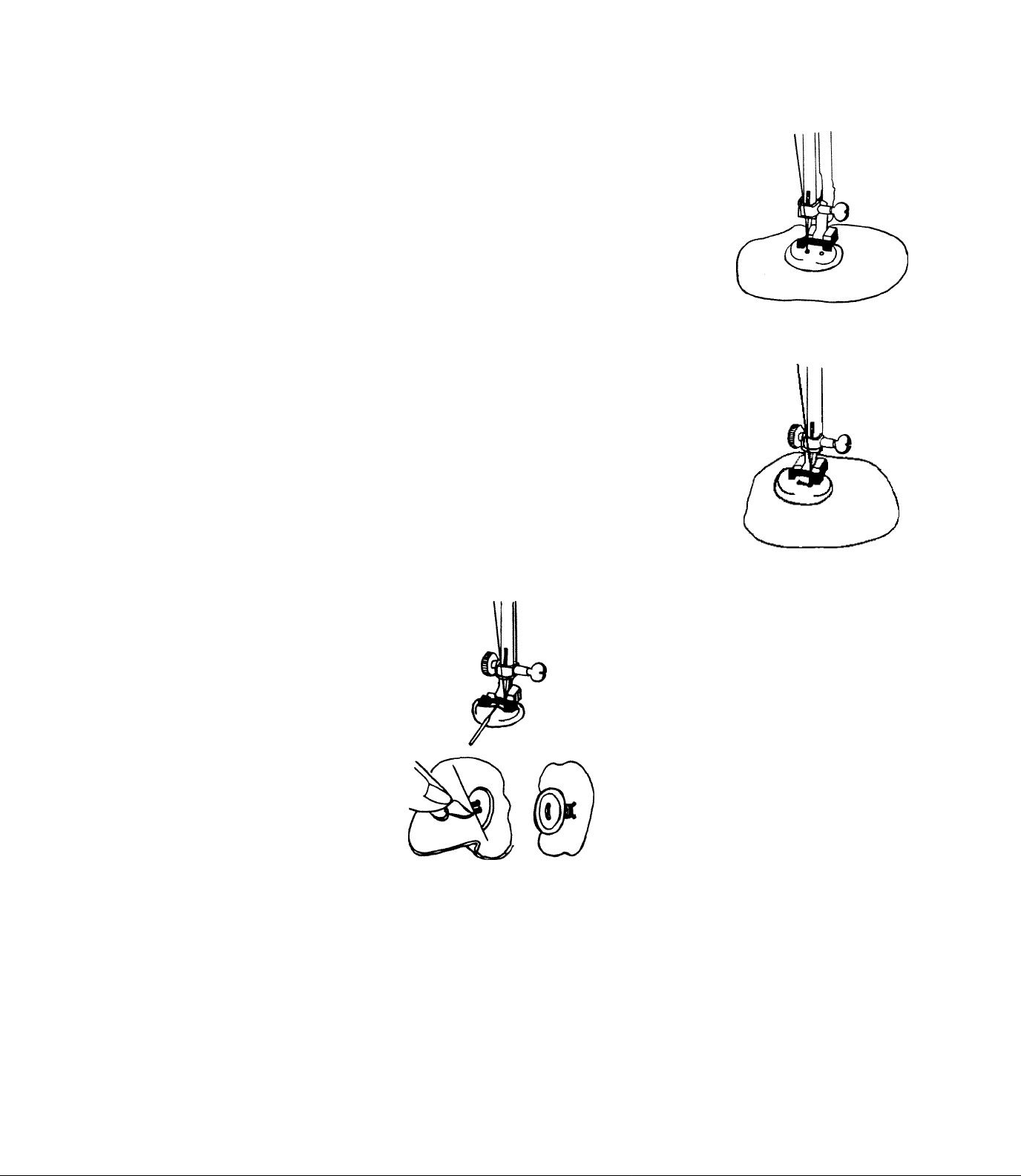
SEWING ON BUTTONS
Zigzag stitching is a very easy and convenient
method of sewing on button without a shank.
Place the button so its left hole comes directly
under the needle, then gently lower the button
sewing foot. Take a stitch in the hole.
Raise the needle and move zigzag width dial to
the right until the needle comes down exactly
over the right hole in the button.
Note: Be sure the needle dears the holes of the
button by moving the hand wheel by hand
before running the machine fast.
Usually 6 to 8 stitches are adequate for securing
a button in place. Stop with the needle in the left
hole. To lock the threads, set the stitch width at
0, and take a few stitches in the left hand hole.
Pattern; ЛДЛ
Lenght: 0
Width: 2-5
Feed Dog: ХЖ
Pressure: Normal
Foot: Button Foot
Needle Position: 1
FORMING THREAD SHANK ON BUTTON
Buttons sewn on coats or jackets should have a
thread shank to make them stand away from the
fabric. To form a thread shank, sew over a pin or
rounded toothpick which can be inserted directly
into the button sewing foot.
After stitching the button to the fabric, remove
work from under the presser foot leaving threads
about six inches from fabric. Remove pin or
toothpick. Pull the threads to back of button and
form a shank between button and fabric by
winding threads tightly around the attaching stit
ches. Pull threads to back of the fabric and then
tie thread ends securely.
18
Page 20

SATIN STITCHING
This is useful for decoration such as tapering,
manual designed embroidery, monogramming,
and applique.
The satin stitch, which is a very close zigzag
stitch, is obtained by setting the stitch length as
near to "0" as possible without stopping the
feeding action. The setting will vary for different
fabrics. It may be desirable to loosen the upper
tension slightly to cause the threads to lock
underneath, in order to make the top surface
look especially smooth. For lightweight fabrics,
place paper underneath the fabric while sewing
for best results.
TAPERING/CREATIVE EMBROIDERY
Tapering is done by gradually increasing and
decreasing the stitch width while sewing. By this
method, tapered monograms and other in
teresting designs can be created. For tapered
monograms run the machine fast while turning
the width dial slowly from narrow to wide and
back.
First, learn this stroke by letting the fabric guide
straight. Then, learn to pivot the fabric as you
are tapering by holding the fabric at one point.
Various strokes can be combined to form letters
and designs. Variegated thread can give attrac
tive results.
Pattern: AAA
Length: % - %
Width: 15
Feed Dog: .AA.
Pressure: Normal
Foot: All Purpose
Needle Position: 2
Pattern; AAA
Lenght: 'A-Vs
Width: 0-5
Feed Dog: A A
Pressure: Normal
Foot: All Purpose
Needle Position: 2,1 or 3
^anual embroidery designs
stit^h^^-' designs can be made by turning the
dial between 0 and 5. By running the
in a H ^ constant speed and turning the dial
^f^eated^ rhythm, various designs can be
19
Pattern: AAA
Length: A -I/3
Width: 0-5
Feed Dog:
Prssure: Normal
Foot: All Purpose
Needle Position: 2, 1 or 3
Page 21

Pattern:/\y\/\
Length: 0
Width: 15
Feed Dog: A.A
Pressure: Darn
r* ^ 1
_______
Foot: None
Needle: 2, 1 or 3
J ^
FREE HAND MONOGRAMMING
For giving garments and linens a personalized touch, first transfer the design to
the right side of the fabric. An embroidery hoop is recommended especially
for soft fabrics and toweling.In order to monogram, you must move the fabric
slowly and run the machine rapidly. Monogramming is like writing by moving
the paper under a stationary pen. Guide the fabric slowly so that the zigzag falls
close together like a satin stitch, but be careful that the stitches do not pile up.
When guiding from side to side, move fabric slightly faster to avoid a heavy
area.
Practice by forming loops. Once this is accomplished any letter is easy.
Sometimes the use of paper or non-woven interfacing under the fabric
may make guiding the fabric easier. The paper or interfacing may be torn or
cut away at the completion of the monogram. When monogramming towels,
cellophane placed on the top will help cover loops and make the monogram
smooth. Pull or cut away remaining cellophane when finished.
Step 1
Pattern: /W\
Length: 1
Width: 0-1
Feed Dog: ..AA.
Pressure: Normal
Foot: All Purpose
Needle Position: 2
Step 2
Pattern: AAA
Length: % -'/3
Width: 2-4
Feed Dog: .AA.
Pressure: Normal
Foot: Alt Purpose
Needle Positi. n: 2
APPLIQUE ^
Applying decorative shapes of fabric scraps to household articles and clothing
is a very interesting way of trimming an otherwise plain article. First, trace
the design on fabric to be appliqued, then pin or baste it securely in place on
garment. With a small straight stitch or narrow zigzag, sew around the
transferred design. After excess fabric is trimmed away, sew around the
applique with a satin stitch. For a smooth curve, stop frequently at the inside
edge of the curve to pivot the fabric slightly. Corners look much better when
the point is stitched by pivoting rather than just turned.
As with all decorative stitches, paper may be used to give more body to the
fabric when stitching and can be torn away when the applique is completed.
20
Page 22

GATHERING OVER CORD
Ordinary gathering with a basting stitch often
breaks while pulling in fullness. A small zigzag
across a cord such as crochet thread or carpet
thread, gives a much stronger cord for gathering
fullness into fabrics. Once the gathers have been
stitched in place, the cord can be pulled out in
order to eliminate bulk.
Pattern: A/\A
Length: 2
Width: 3
Feed Dog: AA.
Pressure: Normal
Foot: All Purpose
Needle Position: 1
applications of the multiple stitch zigzag
OVERCASTING
The multiple stitch zigzag is an excellent choice
for overcasting. It keeps the fabric flat and
prevents raveling. For most fabrics, this stitch is
better than the zigzag stitch for overcasting.
The stitch should fall right at the raw edge of the
abric. Feed the fabric under the presser foot by
guiding the raw edge along the right hand side of
he hole in the presser foot.
Pattern:
Length: !4 VA
Width: 4-5
Feed Dog: AA
Pressure: Normal
Foot: All Purpose
Pattern Selector: 4
it
li/i \ Iil
''eed Dog:
Pressure: N^|
•^«ttern Selector: 4
PATCHING
The multiple stitch zigzag is an excellent stitch
for patching. It is stronger than the zigzag and
the tiny stitches bu^ into the fabric to make an
almost invisible stitch when using matching
thread.
Place the patch over the right side of the worn or
damaged area. Sew around the patch with the
multiple stitch zigzag letting the last stitch to the
right overcast the edge of the patch. When turn
ing corners leave the needle in the fabric at the
corner. Usually this will be the furthest stitch to
the right or left. In this way, the corners are
doubly stitched and very strong. When the patch
is stitched in place, trim away the excess worn
fabric on the wrong side of the patch.
Note: Try ^Smocking Stitch for knits.
21
Page 23

Pattern:
Length: Near 0Width: 4^5
Feed Dog: a A
Pressure: Normal
Foot: All Purpose
Pattern Selector: 4
MENDING A TEAR OR INSTANT DARNING
The multiple stitch zigzag provides a strong and
easy repair for torn garments. It gives an almost
invisible mend, especially when a fine darning
thread is used.
To mend a tear, hold the torn edges close
together and stitch down the middle.
If the tear is guided under the slot in the middle
of the presser foot, stitching will be equal on
both sides. If necessary, sew again on either side
of the first row of stitching making sure the
needle catches the stitch in the center. With very
worn or frayed fabric, place a piece of light
weight interfacing or cotton batiste under the
tear for reinforcement.
Note: Try Smocking Stitch for knits.
LACE APPLICATIONS
Attaching laces or trims adds a special touch to
lingerie, dresses, or linens. Pin or baste laces in
place easing or mitering corners where neces
sary.
A straight edged lace or braid has a convenient
line to follow when sewing. When using a
scalloped edged lace follow the design of the
lace for an almost invisible application.
Note: Try Muitipie Stitch Zigzag, Overiock,
Eiastic Edge Stitch, Smocking stitch
or Rick-Rack for different effects.
22
Pattern: ДЛА
Length: 1
Width: 1-2
Feed Dog: AA
Pressure: Normal
Foot: All Purpose
Needle Position: 2
Page 24

FLUTTER HEM
An unusual way of hemming or finishing edges
of tricot or soft knits is by a flutter edge. Hemm
ing in this manner is just like overcasting an
edge, but the fabric is stretched in back and in
front of the needle as you sew. For best results,
pull the fabric equally, making sure the needle
goes over the edge. When you stop to reposition
your hands, keep the needle in the fabric.
ELASTIC APPLICATION
Applying elastic to lingerie or soft knit fabrics is
easy when using the multiple stitch zigzag. Cut
the elastic 2 inches smaller than your waist
measurement. Overlap the raw ends to form a
circle and stitch with a tiny zigzag to form a box
as shown. Fold the elastic into quarters or eighths
and mark with pins. Do the same with the waist
line of the garment. Place the elastic about 1/2
inch from the top edge of the fabric, matching
the pins. Place under the presser foot and begin
stitching. As you stitch, place the forefinger of
each hand on the fabric at either side of the
presser foot. Pull the fabric out exactly at the
point where the needle is sewing over the elastic
and the fabric. This will ease your fabric and
elastic together as you sew. The amount of ease
is dependent on how much you ease the fabric.
Pattern:
Length: % Vh
Width: 4-5
Feed Dog:.A^
Pressure: Normal
Foot: All Purpose
Pattern Selector: 4
In this way you never need to stretch the elastic,
which can be damaged and stretched out of
shape. Trim off excess fabric above elastic near
the stitches.
Note: Try Smocking stitch for girdies.
Pattern: aAA
Length:
Width: 4-5
Feed Dog: A A
Pressure: Normal
Foot: All Purpose
Needle Position: 2
23
Page 25
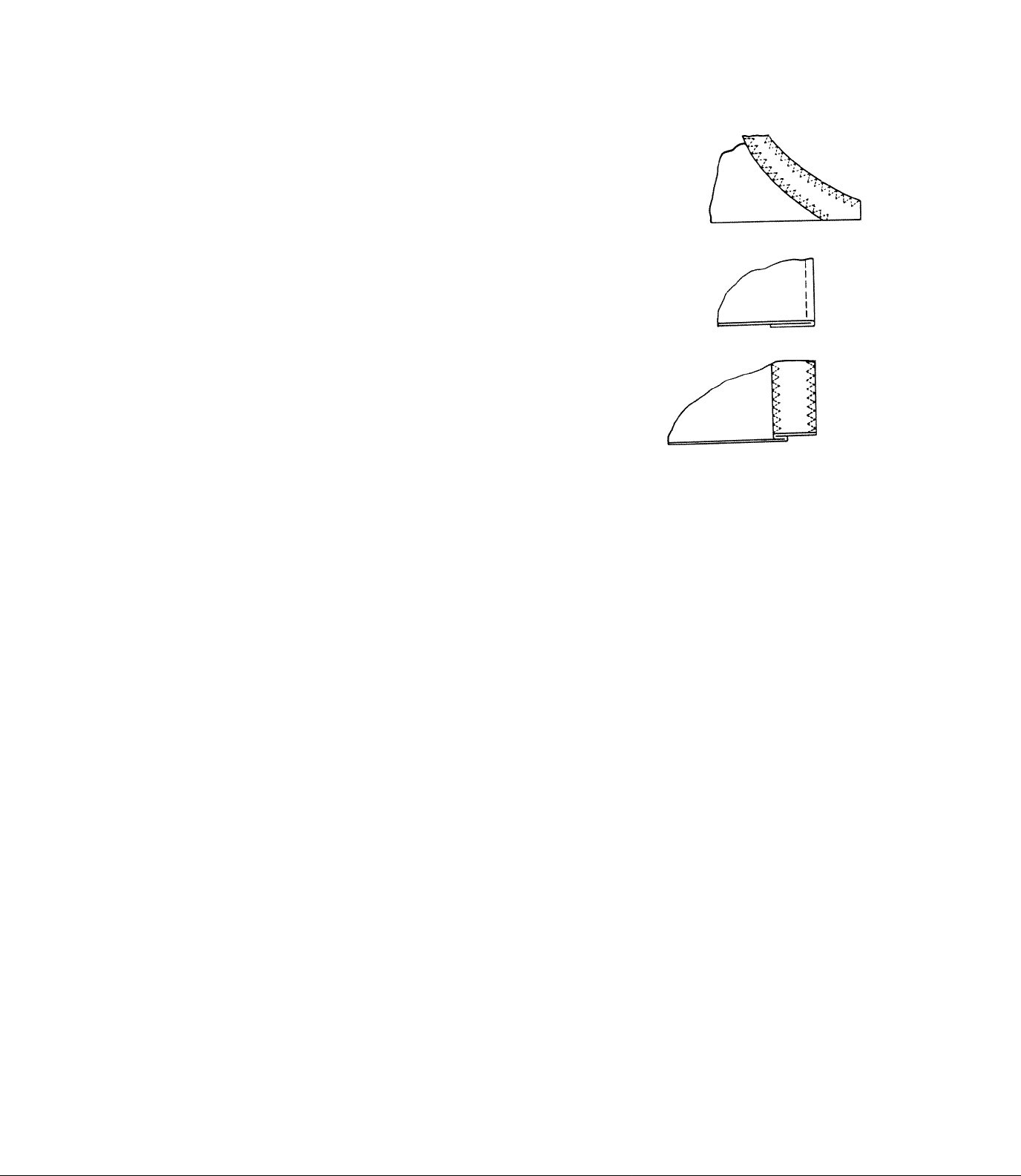
UNDERSTITCHING FACINGS
The multiple stitch zigzag is an excellent choice
for understitching and eliminating bulk in facing
seam allowances. .
After attaching the facing to the garment, trim
and clip the seam allowance as usual. Press the
seam allowances toward the facing and use the
multiple stitch zigzag close to the seam, stitching
through the facing and the seam allowances.
Using a matching thread, the stitch will blend in
to the fabric and prevent excess bulk. This is
much more successful than a straight stitch for
understitching. It really helps to keep the facings
from rolling.
Note: Try Smocking Stitch for knits.
Pattern; /V'v”'\
Length: 1-2
Width: 4-5
Feed Dog: AA
Pressure: Normal
Foot: All Purpose
Pattern Selector: 4
Step 1
Step 2
\ /
X
/ \
< >
X/''
<>
/\
/N
"A
\ /
V
/ / / / /
/ / / / /
<<«<
>>»>
/ / / / /
«<<<
?>>>>
/ / / / /
<<<<<
\\ \ \ N
>»»
DECORATIVE EFFECTS
As with the blind hem stitch, the multiple stitch
zigzag can be used for many decorative combi
nations. If the stitch is pivoted when the needle
reaches the far left or right of its swing, and the
points are carefully matched, a tracery diamond
shape results.
On the other hand, if rows of the multiple stitch
zigzag are sewn with the points falling directly
under each other, a wavy pattern is produced.
Flowers may also be produced. Start in center;
pivot at points shown. Add four more petals if
desired.
Pattern: ,'VV\
Length: 1-2%
Width: 3-5
Feed Dog: ▲▲
Pressure: Normal
Foot: All Purpose
Pattern Selector. 4
24
t
Page 26

APPLICATIONS OF THE BLIND HEM STITCH
BLIND HEMMING
The blind hem stitch provides a durable hem
finish that is almost invisible on garments, drapes,
and curtains. It is done easily with straight or
slightly curved hems. With a little practice it will
be a very quick and easy hem application and the
hem will never need repairing.
Procedure:
• Prepare raw edge of hem in desired manner,
such as overcast, 1/4 inch stitched under,
pinked, hem tape, or just plain. (Step 1)
• Fold hem up desired length. Baste or pin 1/2
inch from upper edge. Press in place. (Step 2)
• Fold hem back toward right side of fabric leav
ing about 1/4 inch extended. (Step 3)
• Adjust your stitch width and needle position
so that the zigzag bite of the stitch just slightly
catches the fold of the fabric. The straight
stitches should be formed on the single
thickness of fabric, and the zigzag bite should
catch just barely into the fold of the fabric at
the left.
-A_A_
• When stitching is completed, remove fabric
from machine and turn to right side. Press
completed hem.
When hemming an A-line skirt, place a machine
basting stitch along the raw edge of the hem. At
an ironing board, fold up the hem, matching the
seams. Ease in the excess fabric by pulling on
basting thread. Press with steam, then apply
hem tape. Baste or pin hem 1/2 inch from taped
edge, then continue into step 3.
Pattern: Ji_A.
Length:1-2
Width: 3-5
Feed Dog:
Pressure: Normal
Foot: All Purpose
Pattern Selector: 5
25
Page 27

SHELL TUCK
The blind hem stitch gives a very effective and
easy way to make a shell tuck for lingerie, pillow
cases, and decorative finishes. This works well
on knits or on the bias of soft, woven fabrics. A
single folded bias tape may be tucked in this
manner, and then applied under a fold for a
decorative hem on pillowcases or applied with
the facings at the neckline pr armhole for a
decorative finish.
Set the upper tension dial to a little bit tighter
position than normal. Fold under the edge where
the shell tuck is to be created. Place the bulk of
the fabric to tjie right of the needle with the fold
ed edge to the left. Place the fabric so that the
folded edge will be guiding into the center cut
of the foot. The straight stitches will form on the
fabric, and the zigzag bite will swing to the left
off of the folded edge. The shell edge is created
as the needle swings back onto the fabric. The
Pattern: A-A.
Length: 2-3
Width: 4-5
Feed Dog:_AA.
Pressure: Normal
Foot: All Purpose
Pattern Selector: 5
size of the "shell" can be varied by changing the
stitch length.
decorative effects
By sewing two adjacent rows of blind hem stit
r-6“l
ching on lace or ribbon attractive decorations are
created. The stitch may be pivoted when the
r-^4—^-4-0—]
b
—0-4-^-*
zigzag bite swings to the left and the points mat
ched in the second row.
Another variation alternates the zigzag bites in
the center of the straight stitched segment. The
stitch may also be pivoted after two straight stit
ches to form a snowflake-like pattern.
Pattern: _A_A_
Length: 1-2
Width: 4-5
Feed Oog;.^^
Pressure: Normal
Foot: All Purpose
xxxxxx.
Pattern Selector: 5
TOPSTITCHING EFFECTS
A new kind of topstitching effect can be produc
ed by couching a strand or two of pead cotton
embroidery floss, or yarn with the blind hem
stitch. Simply guide the cord through the left
groove of the embroidery foot so that the blind
hem stitch sews over the cord and not through
it. The straight stitches of the blind hem stitch
will bury themselves along the right side of the
cord. The sewing thread should match as closely
as possible to blend into the fabric.
Pattern: JLA
Length: 1-2
Width; 2-4
Feed Dog: A.A
Pressure: Normal
Foot: All Purpose
Pattern Selector: 5
26
Page 28

_A_A_a
___
DECORATIVE STITCHES
Combining rows of decorative stitch patterns is
an easy, inexpensive way to create your own
braids and trims for garments and household
articles. Blending or contrasting colors of thread
may be used to compliment the color of the
fabric. Illustrations will give some of the attrac
tive stitch combinations.
Pattern: As desired
Length: As desired
Width: As desired
Feed Dog: .AA.
Pressure: Normal
Foot: All Purpose
Needle Position: 2
27
Page 29

i
JS.
i:
I
APPLICATIONS OF THE STRETCH BLIND HEM
HEMMING
The stretch blind hem stitch gives a stretchy,
durable hem finish to knit fabrics. The two tiny
zigzag stitches enable the hem to stretch with
the fabric. It may also prevent woven fabrics
from raveling. Proceed as for the regular blind
hem stitch on page 125).
, Length:1-2
EDGING , ^
The stretch blind hem stitch can be used as an
edging, like the blanket stitch done by hand. By
using a fairly short stitch length, the stitches lie
very close together. It can be used for over
casting and finishing the edges of tablecloths,
napkins and ruffles. The edge may be turned up
about 1/2 inch and then overcast with the
stretch blind hem. Cord or pearl cotton may be
used to give a raised effect to the stitches.
Simply place 2-4 strands of pearl cotton or em
broidery floss under the foot and stitch over it.
EYELASH BUTTONHOLE
A unique way of reinforcing buttonholes on
loosely woven fabrics or buttonholes in which
the stitches have been accidently cut, is to over
cast them with a short stretch blind hem stitch.
Overcast each side of the buttonhole so the far
right stitch falls into the opening of the button
hole and the small zigzag stitches cover the
previous buttonhole side. On completion of one
side of the buttonhole, pivot the fabric with the
needle at the far right in the opening of the
buttonhole at the bartack. Sew up the other side
in the same manner.
Pattern:
Width: 4-5
Feed Dog: AA
Pressure: Normal
Foot: All Purpose
Pattern Selector:
Pattern: /WvW,
Length: 14
Width: 4-5
Feed Dog:
Pressure: Normal
Foot: All Purpose
Pattern Selector: 6
Pattern:
Length: 14
Width: 4-5
Feed Dog:
Pressure: Normal
Foot: All Purpose
Pattern Selector: 6
6
N^AvAv^
28
Page 30

BUTTONHOLES
Various fabrics require various methods of
sewing buttonholes. Four different methods
are given below, with suggested uses. If you
are in doubt as to which method is best for
your fabric, test the methods in question and
choose the best according to the finished
appearance.
PREPARATION
For the best results, a good quality merceriz
ed cotton thread should be used. Polyester
threads often result in puckered or heavy
unattractive buttonholes. The finer your
fabric is, the finer your cotton thread should
be. An interfacing should be used under the
buttonholes to give body, to strengthen, and
to help them withstand wear. To establish
the correct length of the buttonhole, add the
diameter of the button (A), plus the thick
ness of the button (B), plus 1/8 inch for the
bartacks. The length may be marked on the
garment with a basting stitch, tailors chalk,
or transparent tape, as shown. Another way
to make sure that all buttonholes will be the
same size is to cut a piece of cardboard as
wide as the buttonhole foot and long
enough to make the distance between the
toe of the white slide and the cardboard the
size buttonhole needed. This method works
for buttonholes up to 1-1/8 inches long.
Horizontal buttonholes should extend 1/8
inch beyond the center line of the garment.
Vertical buttonholes are placed so that the
cutting space of the buttonhole is directly on
the center line. Always make a practice
buttonhole on a scrap of the garment fabric
before making any buttonholes on your gar
ment. On your test sample, duplicate the
thickness found in the garment and be sure
to include the interfacing. The test sample
should help determine the length needed for
the button to pass through easily, and the
stitch length for the particular fabric. As with
the satin stitch, the stitches should be close
together, but not so close that they pile up.
Be sure to use the buttonhole foot.
1/8 inch
B
u
■R^MI
T
o
N
H
O
L
E
S
■ ► *
29
Center line of Garment
Page 31

Pattern Selector and
Zigzag Width Control Dial
Zigzag Width Control Dial
Pattern Selector and
Zigzag Width Control Dial
tern: AAA
gth: CZZ3
rth: 4^5
d Dog: AA
3sur: Normal
t: Buttonhole
tern Selector: M-Q
f
BUILT-IN BUTTONHOLER
This buttonhole eliminates the need for
pivoting the fabric. It is used most often on
light and medium woven fabrics.
1. Set the buttonhole control dial at the
(#2), buttonhole picture. Lower the
needle into the mark at the top end of the
buttonhole. Lower the presser foot. A
few stitches will be made for the bartack,
# 2, turn'to # 1 than the stitching will sew
the left side in forward. ’
Stop when the stitching reaches the bot
tom end of marked buttonhole. At this
position the machine will be sewing in for
ward.
2. With the needle up, select the (#4) four
buttonhole picture. A few bartack stit
ches will be made, turn to 3 than the stit
ching will sew the right side in reverse.
If using cardboard the white nylon slide
will run into the carboard to prevent sew
ing into the bartack.
3. To lock the stitch, make sure the needle is
out of the fabric. Make sure the pattern
control dial is at straight stitch and take a
few stitches.
4. Score the buttonhole with the back edge
of the seam ripper several times. To pre
vent cutting through the bartack, insert a
straight pin through the bartack. Cut
buttonhole open with the seam ripper.
Note: Stitch Width Control should always
be at "0" while sewing this button
hole.
Adjustment of stitch density:
Check the stitch density on a scrap of fabric.
If density is too open or too close, re-adjust
by turning stitch length dial.
Page 32

TURN-AROUND BUTTONHOLES
It is possible to make small and dainty
buttonholes if you desire or repair damaged
buttonholes. This entails a slight shifting of
the cloth but with some practice, good
buttonholes can be achieved.
1. Mark the length of the buttonhole on the
cloth as shown in figure.
2. Set the needle position to the left and
your stitch length dial near “7/4" or the
density your desire.
3. Choose the desired width of your button
hole.
Example: if you want a buttonhole with a
width of #3 setting on the stitch width
dial, divide this setting in half, or V/z
4. Start at your marked position, sew down
on the left side of buttonhole to the other
end of marking. Leave the needle in the
cloth at the right side of stitches and
rotate your cloth. Lift the presser foot and
slide the bottom of the foot back to the
front.
5. Lower the foot and raise the needle.
Reset your stitch width dial to bartack, in
this case the # 3 setting, set your feed to
XX sew several stitches.
6. Raise the needle, raise feed to, AA reset
the zigzag width to the initial setting, in
this case
buttonhole to your mark, then repeat your
bartack (5).
7. Lock threads by stitching a few stitches at
0 witdh. Cut buttonhole as indicated
previously.
When using this method over a buttonhole
which has already been slit or damaged, be
sure to hold the buttonhole open and allow
the needle to go off the edge of the fabric.
Step 4 is all that may be needed to repair
damaged buttonholes.
#VA and sew the other side of
Pattern: /W\
Length:
Width: 2y2-5-2!4-5-0
Feed Dog: AA-ZZ
Pressure: Normal
Foot: Buttonhole
Needle Position: 1
Step 2
31
Step 3
Step 4
Page 33

iri'l
CORDED BUTTONHOLES
Cording gives a reinforced raised button
hole. It is excellent for use on bulky, woven
fabric, or knits in which the stitching often
gets buried and makes cutting difficult. On
knits, a corded buttonhole will help keep the
fabric from stretching out of shape.
Choose a heavy cotton crochet thread or
buttonhole twist to use for the cording. Pro
ceed as for either built-in buttonhole (page
30) or the turnaround buttonhole (page 31).
having the cord under the presser foot in
such a way that the zigzag stitch covers the
cord. When pivoting the buttonhole, also
swing the cord around to follow under the
second side.
At the completion of the buttonhole snip the
excess cord close to the bartack on woven
fabrics. For knitted garments, always pull
the cords to the wrong side by using a darn
ing needle or needle threader, and knot the
cord ends before clipping.
Built-in Buttonholer:
Pattern: /\AA
Length:
Width: 4^5
Feed Dog: AA
Pressure: Normal
Foot: Buttonhole
Pattern Selector: B-D-a
Turn-around Buttonhole:
Pattern: АЛЛ
Length:
Width: 2Уг-5-2Уг-5-0
Feed Dog: АА-ДГ-AA-tiCX
Pressure: Normal
Foot: Buttonhole
Needle Position: 1
bSf:
32
Page 34

>n~
in
■n
n
e
APPLICATIONS OF THE STRAIGHT TRIPLE STRETCH STITCH
SEAMS
This stitch may be used on knits and woven fabrics,
in areas of stress as a reinforcement stitch. It is ex
cellent for curved seams such as armholes and
crotch seams. For active wear such as ski pants and
girdle fabrics which endure a lot of stress in bending
and stretching, this stitch may be used for seaming
throughout the garment.
CAUTION: It is difficult to remove this stitch from
fabric. Pre-fit garment before using this
stitch.
€
__
Pattern; = = B
Length: 4 '
Width: 0
Feed Dog; .JkA^
Pressure: Normal
Foot: All Purpose
Pattern Selector: 7
TOPSTITCHING (STRETCH STITCHES)
Because this stitch is heavier than an ordinary
straight stitch, it is ideal for topstitching, particu
larly on knits.
I
Pattern Selector and
Zigzag Width Control Dial
Pattern: —
Length: 4
Width: 0
Feed Dog:
Pressure: Normal
Foot: All Purpose
Pattern Selector: 7
s
T
R
E
T
C
H
U
T
I
L
I
T
Y
S
T
I
T
C
H
E
S
iiij
lll^;
PROCEDURE.
• The elastic triple straight stitch is used when a
straight line of stitching is desired so that seams
may be pressed open (slacks for example).
• This stitch is especially useful where the tiny
zigzag seam will not hold its shape and the
straight stitch will break.
• Apply this stitch to areas of stress on both
wovens and knits (crotch seam and under arm
for example).
• Use this stitch for tightly fitted garments that
need a lot of stretch, such as ski pants, girdles
and bathing suits.
• If puckering becomes a problem, use the straight
stitch foot.
33
Zigzag Foot
Elastic Triple Straight Stitch
k
k
Page 35

APPLICATION OF THE RICK-RACK
TOPSTITCHING/RICK-RACK
A decorative topstitch can be produced with the
rick-rack stitch. Stitch around the structural lines of
the garment for a special effect. Topstitch braid or a
decorative inset to add an additional creative flair.
Pattern: ziAW/AW
Length: 4
Width: 4-5
Feed Dog: Adk
Pressure: Normal
Foot: Al! Purpose
Pattern Selector: 7
TAPERING/RICK-RACK
The rick-rack stitch may be tapered to form creative
stems and petals of flowers, embroidered pictures
and wall hangings. As in tapering the zigzag. See
Page (19), slowly turn the stitch width dial from 0
to 5 and back to 0. A group of these tapered rick
rack stitch will from a bouquet-like effect.
Pattern:
Length: 4
Width: 0-5-0
Feed Dog: AA.
Pressure: Normal
Foot: All Purpose
Pattern Selector: 7
Pattern Selector and
Zigzag Width Control Dial
Stitch Length
PROCEDURE:
Control Dial
• The elastic rick-rack stitch is a zigzag line of stit
ching that is desired so that seams may be press
ed open.
• Apply this stitch to areas of stress on both
wovens and knits.
• Use narrow width of zigzag as a heavy duty triple
stitch for seams.
• Use medium and wide widths of zigzag for over
casting edges of seams, facings and hems of
heavier weight fabrics such as terrycloth, and for
attaching elastic. Use also for decorative stit
ching.
34
Elastic Triple Zigzag Stitch
Guide your fabric from the front.
Do not pull or push as it will
cause poor stitching.
Page 36
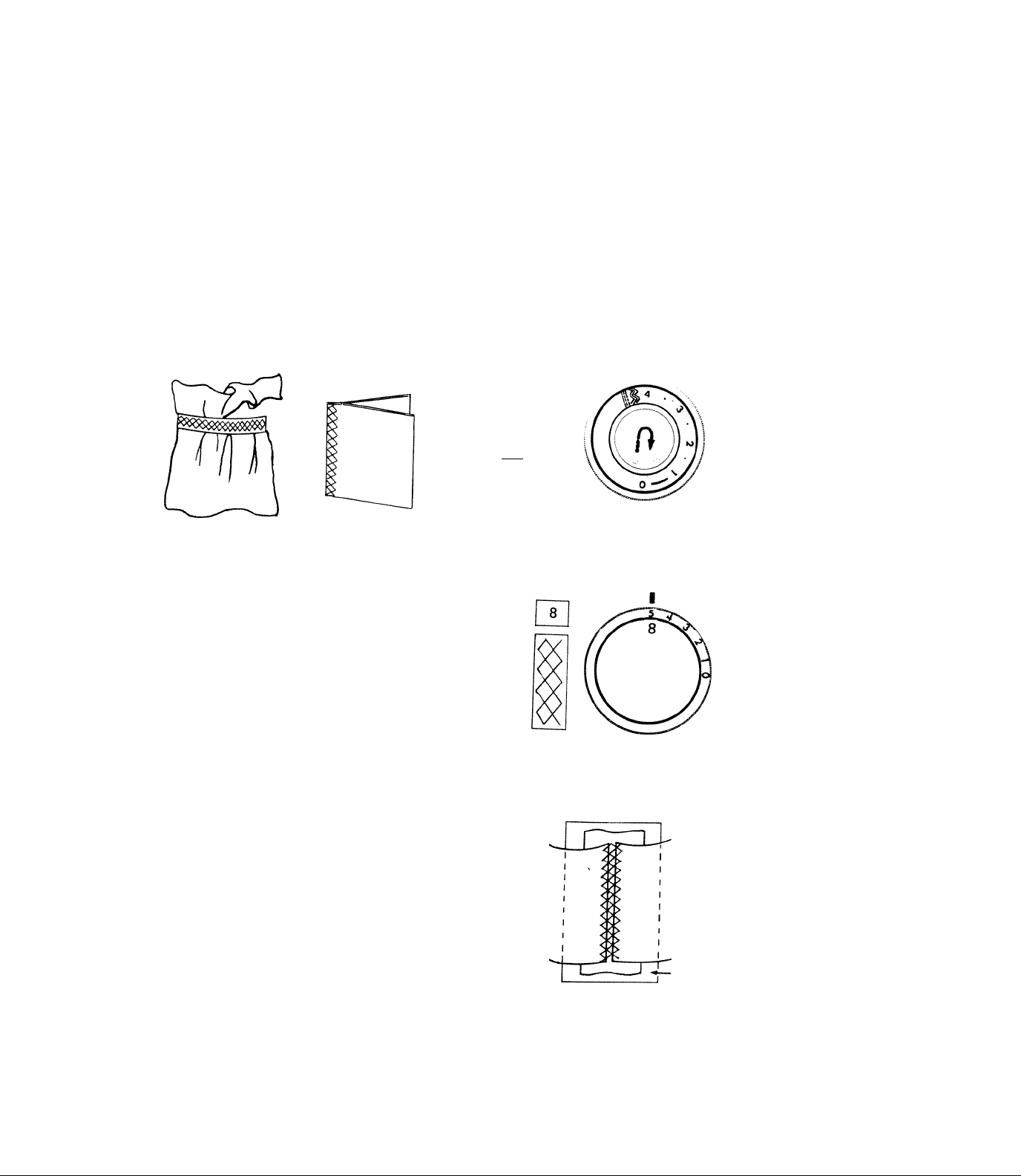
APPLICATIONS SMOCKING STITCH
This stitch is very versatile and can be corded or used as a topstitch as other reverse
stitch patterns.
SEAMING SMOCKING STITCH
The smocking stitch can be used to seam fine gauze type fabrics or bulky sweater
knits, this results in less bulk for a finished 1/4 inch seam.
Pattern:
Length: 4
Width: 4-5
Feed Poo:
Pressure: Normal
Foot: All Purpose
Pattern Selector: 8
AA
Stitch Length
Control Diai
ELASTIC THREAD SHIRRING
Cuffs and bodices of little girls dresses can be shir
red easily with the smocking stitch. Place the right
side of the garment down on the bed of the
machine. Place two strands of elastic thread under
the foot. Stretch the elastic thread while sewing
with the smocking stitch to gather cuffs or bodice
for a feminine effect.
PROCEDURE:
• The smocking stitch is a very useful special ultra
stretch stitch.
• Lingerie or tricot seams should only be about 1 /8
inch finished width.
• Fagoting can be achieved by joining the folded
edge of two piece of fabric together with a gap
between them. Use a sheer flesh colored piece of
fabric underneath to make the fagoting much
stronger and prettier. ■
• Do the fagoting with a piece of paper underneath
and remove the paper by hand washing.
Sheer
Pattern Selector and
Zigzag Width Control Dial
Overlap seam
Fagoting
Paper
L
35
Page 37

APPLICATIONS ULTRA STRETCH
JL JL
SEAMING ULTRA STRETCH
On most knits, a 1/4 inch finished seam, such as
stitch and overcast or the overlook stitch, is more
desirable than a 5/8 inch opened seam allowance.
These stitches can create a neater, more profes
sional finish, eliminate bulky seams, prevent curl
ing, permit the garment to "give" under stress, and
at the same time they cut down on the amount of
work involved in making a garment. If ever in doubt
as to which of the two stitches to use, test both on
the particular fabric in question and choose accor
ding to their performance.
The stitch and overcast stitch is excellent for
stretch fabrics such as sweater knits, bathing suit
knits, and cotton knits. It has the greatest strength
and elasticity of all.
For patterns with 1/4 inch seam allowances: Feed
the fabric such that the needle goes over the raw
edge of the fabric when it swings to the right.
For patterns with 5/8 inch seam allowances: Feed
the raw edge of the fabric along the etched guide
line "1/2", then trim away the excess fabric close
to the stitching.
Pattern: jj-siL
Length: 4
Width: 4-5
Feed Dog: AA
Pressure: Normal
Foot: All Purpose
Pattern Selector: 9
Pattern Selector and
Zigzag Width Control Dial
PROCEDURE:
• Overlock stitching is used for seaming and
finishing the cut edge of knit fabrics, all in one
operation.
• This overlook stitch is especially good for stretch
fabrics such as double knit and jersey and will
give a firm, neat edge finish.
36
Overcasting
Page 38
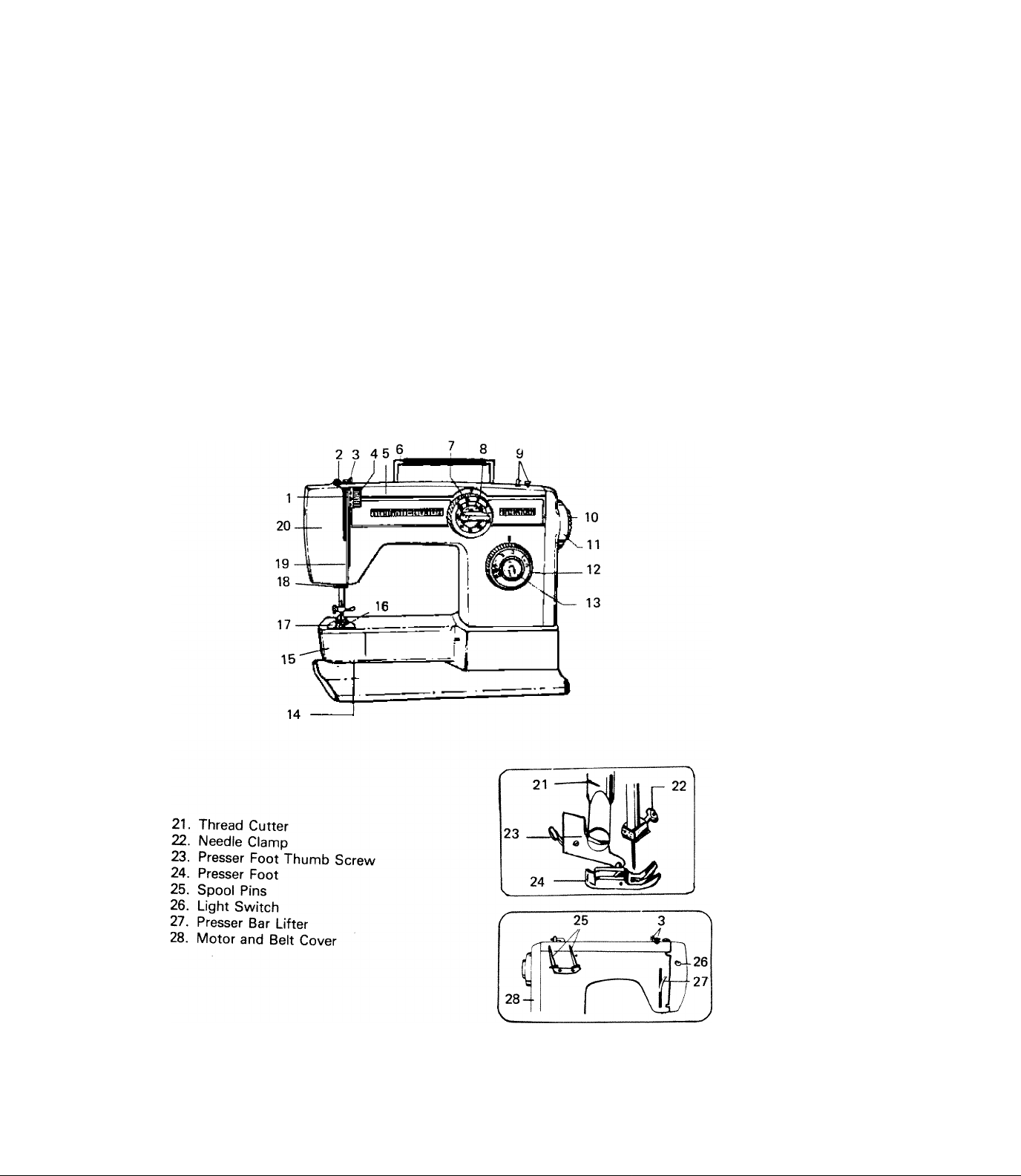
PARTS DESCRIPTION
1. Thread Take-up Lever n
2. Pressure Release (Darning) 12
3. Top Plate Thread Guide I3
4. Tension Regulator -|4
5. Top Plate I5
6. Handle 16.
7. Needle Position and Pattern Selector Dial yj
8. Zigzag Width Control Dial 13.
9. Bobbin Winder 19
10. Fly Wheel Clutch 20.
Fly Wheel
Stitch Length Control Dial
Reverse Button
Drop Feed (under Shuttle Cover)
Shuttle Race Cover
Feed Dog
Needle Plate
Thread Guide
Thread Guide
Face Plate
37
Page 39

ACCESSORIES
Straight Stitch Foot
Quilting Guide
Button Foot
Felts Regular Zipper Foot
a
Bobbins
p:
f.'T &
Seam Ripper Oiler
nA<HJME.
iimeDi.es
Needles
38
Screw Drivers
Twin Needle
Page 40

TWIN NEEDLE SWING
/vwwy\
/s/v\a/\AA
TWIN NEEDLE SEWING EFFECTS
To use a twin needle in the machine, remove the single
needle, and insert the twin needle into clamp with the flat
side to the back. Threading of the machine when using a
twin needle is the same as normal with these exceptions;
1. Place thread, matching or contrasting in color, on each
spool pin.
2. Hold both threads together as you follow through
thread guides as normal, but separate the threads at the
tension. Pass on thread through the left disc and one
thread through the right disc.
3. Then pass threads through arm thread guide.
When using a twin needle, set the stitch width dial at 2 or
less to prevent needle breakage with a wide stitch.
Be sure to use the Middle Needle Position.
Note: Be sure zigzag needle plate and zigzag presser foot
are in place.
Pattern: Any
Length: yz—5
Width: 0-2
Feed Doa: AA
Pressure: Normal
Foot: All Purpose
Needle Position: 2
DECORATIVE TUCKS OR DESIGNS
Any stitch can be used with the twin needle for decorative
effects.
Most attractive are the multiple stitch zigzag and blind hem
stitch for fancy tucks. The satin stitch or tapered zigzag
designs in two colors are effective for creative trims.
Note: Remember to use no more than a 2 zigzag width for
twin needle sewing.
11
<<
<<
V>
N \
/ /
'v>
/ /
/ /
S \
\ \
/ /
/ /
\ \
\ \
v>
»
>>
{t
{ I
i {
1
I I
I I
4;
I I
II
44
I I
I I
39
Page 41

PIN TUCKS
Narrow tucks, sewn with thread that matches the fabric,
produce subtle decoration on plain fabrics. Using the twin
needle, sew straight lines on the fabric guiding the edge of
the presser foot along each successive tuck to make
parallel rows. Soft fabrics will be pulled to form a soft
crease. To achieve a tuck on a fabric, increase the lower
tension slightly. Heavier fabrics will produce two lines of
straight stitching. Attractive pin tucks are made with the
multiple stitch zigzag as well as with a straight stitch.
Note: Transparent tape makes straight lines easy to sew.
Just sew with the presser foot guiding along the
edge of the tape. When sewing is completed pee!
off tape.
Pattern:
--------
Length: 2-4
Width: 0-2
Feed Dog: Aa
Pressure: Normal
Foot: All Purpose
Needle Position: 2
Pattern Selector: 4
FREE-ARM SEWING
For sewing tubular and hard-to-reach areas, use your
machine as a free-arm. Stitching buttonholes or sewing
buttons on a cuff or neckband; topstitching a sleeve; edge
finishes on sleeves, pantlegs and waistlines; darning and
patching knees, elbows; and other areas of wear on
children's clothing become as easy as sewing a common
seam when you have the free-arm at your fingertips. Il
lustrations show some examples of sewing with the free
arm.
40
Page 42

USE OF THE accessories
CORDING AND ZIPPER FOOT
i^nslrcSg""
Zipper:
foot sews ve.v“c;t",* SlXpeViT''^'^’ “
To insert cording:
* needle position at "3" and make the welting by
dose^fcord
’ bitween'lwo'f "1"- Sandwich the welting
cS r sides together
CO d ihro!f'hT",- close to the
cord through all thicknesses.
QUILTING GUIDE
Parallel straight lines are easy to sew with the quilting
guide. To attach the guide, slide it into the black clip at the
back of the presser foot shank. Adjust the curved bar to
the desired distance from the needle. Sew the first line of
stitching as desired, and then for the succeeding rows let
the guide follow along the previous line of stitching,
straight stitch, zigzag, or any other stitch may be used.
41
Page 43

• The All Purpose Foot
This foot is flat on the bottom and has a wide hole to ac
commodate wide stitches. This foot should be used for all
normal sewing.
The Straight Stitch Foot
This foot is flat on the bottom and has only a small hole to
accommodate only straight stitching. It may be used on
sheer or soft fabrics for more control when the all purpose
foot allows the fabric to be pulled with the needle.
The Buttonhole Foot
This foot has a frame which holds the fabric taut enough
to produce a good buttonhole. The markings on the side
allow exact buttonhole length to be made.
• Cording and Zipper Foot
This foot is very narrow, with needle opening cuts at its
right and left sides to sew in zippers and insert cording.
• CHANGING THE FOOT
Press the presser foot shank button toward you to remove
the foot (Step 1). To attach place the desired foot under
the shank and lower the presser bar (Step 2). Foot will be
locked automatically (Step 3).
42
Page 44

ADDITIONAL SPECIAL ACCESSORIES
ROLLER FOOT
Ideal for use on vinyls, imitation leathers, jerseys, syn
thetics, velvets and denim. This foot helps keep both
layers of fabric feeding the same. On very slippery fabrics,
the roller foot helps prevent skipped stitches.
OVERCAST FOOT
Zigzag overcasting may tend to roll the edge of some
fabrics causing bulky edge. The overcast foot helps to pro
duce a flat edge. The bar behind the needle hole holds the
threads firmly in a full width zigzag or overlook stitch to
keep the stitches from drawing tightly together.
BLIND HEM FOOT
For all those who find machine blind hemming difficult
^ for the fold of fabric to follow.’
he blind hem foot is a fine accessory for those who like
the strength and durability of machine hemming.
#353701
#79634
ROLLED HEM FOOT
Recommended for narrow rolled hems on scarves, shirts,
linens, and linings. This foot makes a very tedious hand
sewing job very easy to do on a sewing machine.
FRINGE-FOOT,
Thick chenille type loops can add interest to appliqued
flowers and animals. Used with a satin stitch this foot
gives a plush texture to a design. Also used for hemstit
ching and tailor tacking.
43
#3710
#7066
#10570
Page 45

Caution: Before cleaning the machine, be sure to disconnect
the power cord from the wall outlet.
BODY
CLEANING HOOK ASSEMBLY
1. With take up lever in highest position, and remove bobbin case,
2. Turn clamps outward and remove shuttle race cover.
3. Remove shuttle body.
4. Clean thread and lint from all parts, including shuttle race.
5. Run a drop of oil along rim of shuttle body.
6. Replace shuttle body, then shuttle race cover. Snap clamps into place,
7. Grasp threaded bobbin case by latch and replace, fitting tongue
into notch of shuttle race cover.
•
c
A
R
E
O
F
Y
0
U
R
M
A
C
H
1
N
• Lint or dust accumulated between the needle plate and the
feed dogs must be removed to maintain good operation of the
machine.
• Raise the needle bar to the highest position and remove the
needle and presser foot.
• Loosen screw on the bed cover plate and remove the plate.
• Clean lint and dust from the bottom of the needle plate and the
feed dogs with a lint brush.
• Turn the hand wheel slowly and be sure to clean all areas.
• Replace the removed plate.
Check the needle plate area, if there are scratches and marks
around the needle hole opening, your machine is not being clean
ed properly. Always remove the needle plate and clean the feed
dogs periodically. Improper and lack of cleaning will cause an ac
cumulation of lint which hampers the feeding mechanism, this in
turn will cause the operator to impatiently pull or push the cloth
causing the needle to bend and strike the plate, foot or hook,
causing a slip in the timing mechanism. Continuous striking will
cause defects making it necessary to call a serviceman.
44
Page 46

1 CHANGING LIGHT BULB
Open the face plate by pulling towards the left. Turn the light bulb
counterclockwise to remove. Replace the bulb by turning
clockwise.
A majority of service calls could be avoided by following these
procedures and by first checking to see that the machine is;
1. Threaded properly top and bottom.
2. That the bobbin is wound evenly.
3. That the needle is in the machine correctly.
4. Proper cleaning and oiling.
OILING (GENERAL)
OIL
OIL
OIL
OIL
Swing open hinged face plate. Apply one
drop of oil at all points indicated by arrows.
OIL OIL
OIL OIL OIL
Using the large screw driver in the accessory box, remove
the two screws on the top plate and remove plate.
OIL
Remove screw on the bed cover plate and
apply oil while turning the hand wheel.
45
Page 47

MINOR PROBLEMS AND SOLUTIONS
1. SKIPPED STITCHES
Skipped stitches have become a problem in recent years,
especially with the appearance of knit fabrics and polyester
threads on the market. Skipped stitches normally can be traced to
four basic causes:
A. The Needle
ID The needle is dull or bent. Change it.
12) The needle is placed incorrectly in the needle clamp. It is
either backwards or is not up in the needle clamp all the
way.
13) The wrong type of needle is being used for the fabric.
Use ball point needle on knits and wedge point needles
for leathers and vinyls.
14) the thread is too thick for the size of needle being used.
Use a large needle.
B. The Thread
ID The machine is threaded incorrectly.
12) Many brands of polyester thread are too stiff and coarse
thus making loop formation difficult or impossible.
Change brands or use a cotton thread.
C. The Presser Foot
ID The foot being used is not holding the fabric taut enough
over the needle plate hole, thus the fabric is being pulled
up and down while stitching. Use the foot which gives
the most control possible for the particular job being
done.
12) There is not enough pressure on the presser bar to hold
the fabric firmly. Increase pressure on the pressure con
trol
D. The Fabric
The fabric has a heavy finish on it which deters stitch for
mation. Wash the fabric thoroughly before sewing.
THREAD BREAKING
2.
Machine improperly threaded.
A.
Thread is caught in a slit of the spool or under
B.
the spool
Thread is dry or of poor quality.
C.
Tension is too tight.
D.
Starting the machine with take-up lever in the
E.
wrong position. Always start and end sewing
with take-up lever in highest position.
Needle is bent, blunt, or has a burr on it.
F.
Needle is not inserted correctly.
G.
Thread is too coarse for needle being used.
H.
Needle plate has been nicked by the needle, thus
I.
is sharp and cuts the threads.
46
Page 48

' "a h as you s.a„ sew,„g. Always s.a. and end w,.d
your take-up lever in its highest position.
‘ t. p!,™brfc wdile sewing bends .be needle, ,bls neay cause b.eabage I, needle b,.s
the plate.
B. Needle is inserted incorrectly.
C. Needle is too fine for the type of fabric.
D. Needle is hitting pins. ,
E. Presser foot is improperly fastened.
F. Machine is improperly threaded.
5. MATERIAL PUCKERS
A. Tensions are too tight.
B. Improper threading.
C. Thread is too heavy for fabric.
D. Stitch is too long for fabric.
r Tr:ii'loo.^i„r:se3 “ n«:Jlg .be .ab.ic .au. enougb.
G. If all else fails, try sewing over paper.
6 THREADS JAM AT START OF SEWING
re’Tb,rdtnS“idt an“d'‘'S 'ГЛГо. presse. ,og. Ins.ead o. .o .be bacb.
c. Be sure the presser foot is down on thick fabrics.
7. MACHINE IS NOISY
I ErCS i a?r^Гeb «.«ct's.l.cbing - Se. Is a. 4 ,
1
8. BOBBIN DOES NOT WIND PROPERLY
A. Machine is improperly threaded. . тяк1па contact.
B, Rubber wheel on bobbin winder is worn or not making contac
1 C. Bobbin winder tension disc is not in position.
enjoy your new
ШН1ТЕ
47
Page 49

GETTIIMG READY TO SEW
INDEX
Using the Foot Control
......................................
Using the Extnesion Plate...................................2
Free Arm Features..............................................2
Changing the Presser Foot
Changing the Needle
Winding the Bobbin
.............................................
Changing the Bobbin
.................................
..........................................
...........................................
Threading the Bobbin Case.................................7
Upper Threading .................................................8
Twin Needle Upper Threading.............................9
Adjusting Feed Dog Height
Picking Up Lower Bobbin Thread
..................................
.....................
10
Regulating Pressure...........................................10
Adjusting Upper Tension
..................................
11
Fabric/Thread/Needle Chart..........................12/13
Functions of Controls .........................................14
STRAIGHT AND ZIGZAG
Seams.................................................................15
Basting/Topstitching ...........................................15
Darning................................................................15
Elastic Thread Shirring .......................................16
Holding the Fabric
...............................................
16
Turning Corners...................................................16
Curved Seams.....................................................16
Ending Seams/Removal of Fabrit
Overcasting
Seaming Knits
.........................................................
.....................................................
.......................
17
17
17
Sewing on Buttons ..............................................18
Forming Thread Shank on Button ....
...............
18
Satin Stitching......................................................19
Tapering/Creative Embroidery
Manual Embroidery Designs
.............................
...............................
19
19
Free Hand Monogramming..................................20
Applique................................................................20
Gathering Over Cord
...........................................
21
Overcasting..........................................................21
Patching...............................................................21
Mending a Tear or Instant Darning
.....................
22
Lace Applications.................................................22
Flutter Hem...........................................................23
Elastic Application
................................................
23
Understitching Facings.........................................24
Decorative Effects
Blind Hemming
........................................
,.24
.....................................................
25
Shell Tuck.............................................................26
Decorative Effects
Topstitching Effects
Decorative Stitches
................................................
..............................................
..............................................
26
26
27
1
Hemming
Edging.....................................................................................28
Eyelash Buttonhole.................................'
..............................................................................
.............................
28
28
3
4
5
6
BUTTONHOLES
Buttonhole Preparation
Built In Buttonholer............................................................3Q
Turn Around Buttonholes
Corded Buttonholes.............................................................32
......................................................
...................................................
29
31
9
STRETCH UTILITY STITCHES
Seams
.....................................................................................
Topstitching IStretch Stitches) ..........................................33
Topstitching/Rick Rack
Tapering/Rick Rack...............................................................34
Application Smocking Stitch...............................................35
Seaming Smocking Stitch .................................................. 35
Elastic Thread Shirring ........................................................35
Application Ultra Stretch ....................................................35
Seaming Ultra Stretch
.........
.............................................
.........................................................
33
34
35
FEATURES AND PARTS
Parts Description..................................................................37
Accessories............................................................................33
Twin Needle Sewing Effects...............................................39
Decorative Tucks or Designs
Pin Tucks ..............................................................................4Q
Free Arm Sewing..................................................................40
Cording and Zipper Foot
Quilting Guide........................................................................41
All purpose-Straight Stitch-Buttonhole-Zipper
Foots.......................................................................................42
Changing the Foot................................................................42
Additional Special Accessories
.............................................
.....................................................
..........................................
39
41
43
CARE OF YOUR MACHINE
Cleaning Hook Assembly
Cleaning Feed Dogs
Changing Light Bulb.............................................................45
Oiling (General) ....................................................................45
Minor Problems and Solutions
....................................................
.............................................................
......................................
44
44
46/47
