SINGER W1166 User Manual
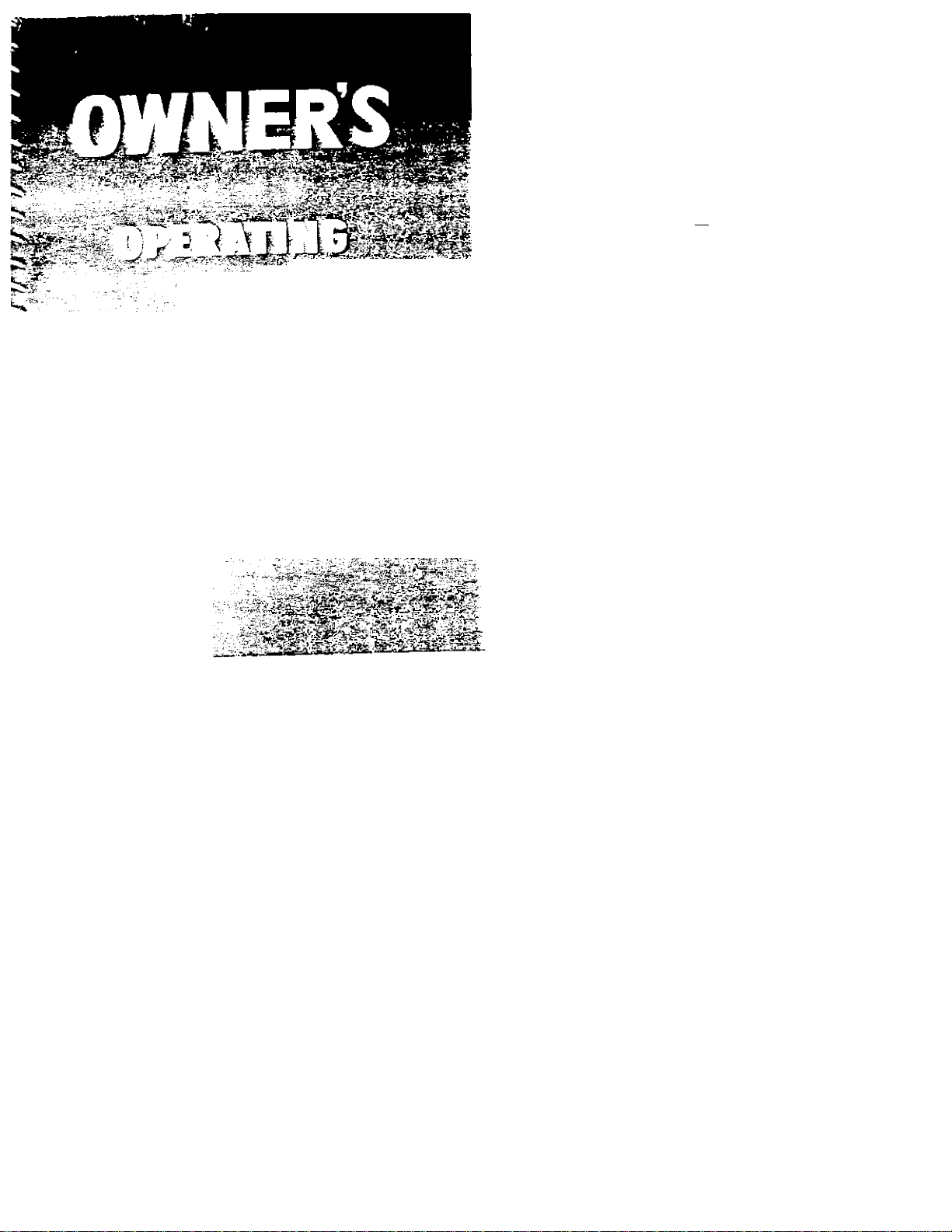
■'^ . - Ч' ' ■- •''-‘'-’Ï -: ;
., • .yv-r:A;iv:
о о (
■ fcgfefe
л ', ^ '
■ ■ ' • ' -' .. 'Т " ;4"-S¿S’.;^rS-..* л,
^ i -'"С
..............
iii-i
‘i‘lXX^
,, -., ■ '^Ví -Æ-
i?» ^ .-'jr* "î*:^-Tï^'=^'*4î^7^^
^ . г _ i í »i -y;■
_ " í »#=í* ¡-''■ -^’^:^irl^ -fÍí-''
Í -
П
6 6
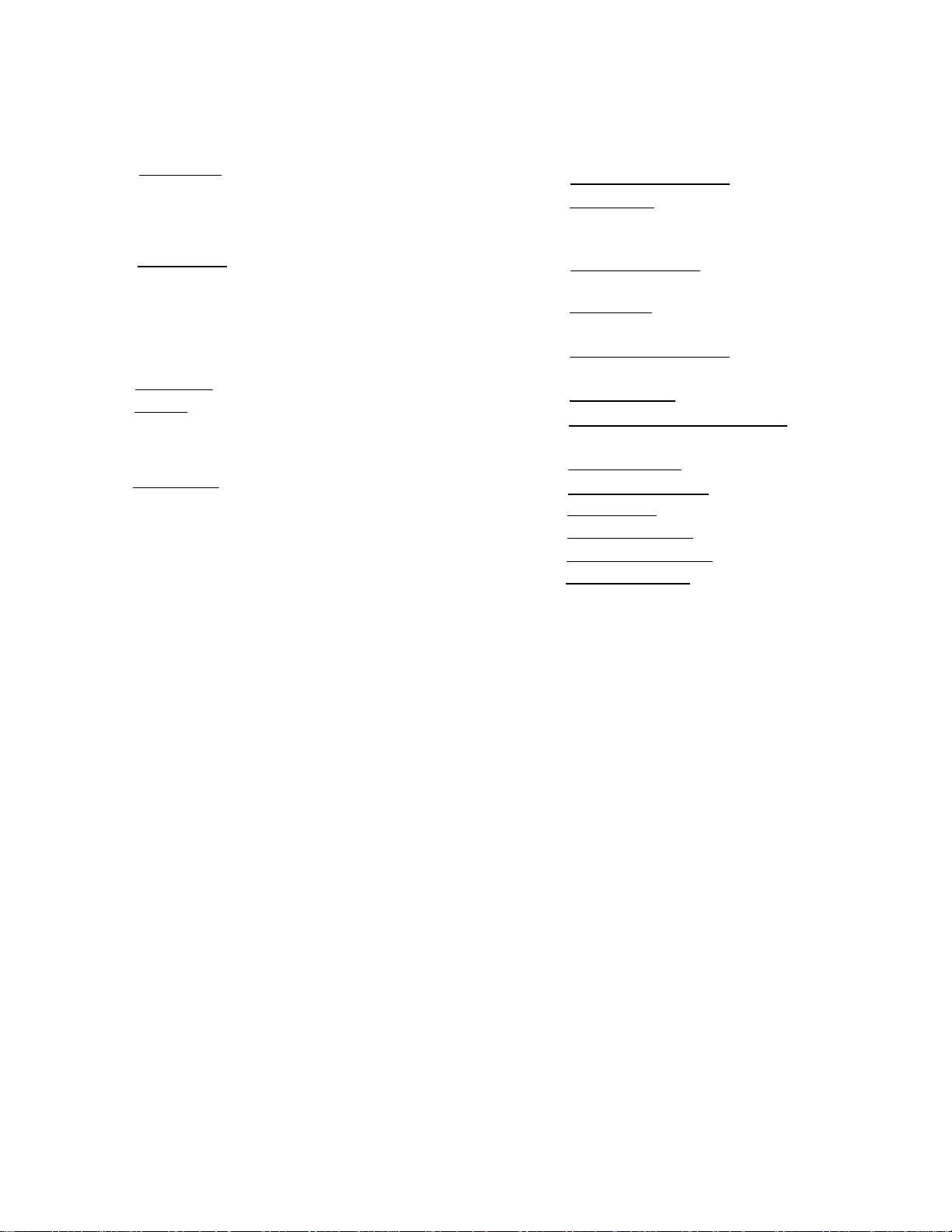
c
INDEX
Accessories
How to Use
Hemmers
Seam Gauge or Cloth Guide
Quilting Guide
Attachments
Adjustable Cord and Zipper Foot
Attachment Foot
Binder
Edgestitcher
Hemmers
Rüffler
Blind Hem
Bobbin
Placing in Shuttle
Threading
Winding
Buttonholes
Bound
Buttons Sew - On
Charts
Needle-Thread-Fabric-Stitching 4
Stitch Length g
Trouble 30-31-32.
Pages
23
24
25
26
26
34
40
35
37
35
38
42
16
7
6
5
20
47
22
Pages
Darning and Mending H
Embroidery
Creative 18
Hoop 19
Features and Parts (Front View) 2
(Back View) 3
Installation - Head in Cabinet 50
Head in Portable case 48
Maintenance and Care 27
Cleaning and Oiling the Shuttle 28
Needle Setting 6
Pressure and Feeding of Fabric 11
Thin and Lightweight Fabrics 11
Reverse Sewing g
Sewing Preparation 12
Sewing Tips 44
Straight Stitching 13
Tension Adjustment 10
Threading-Upper s
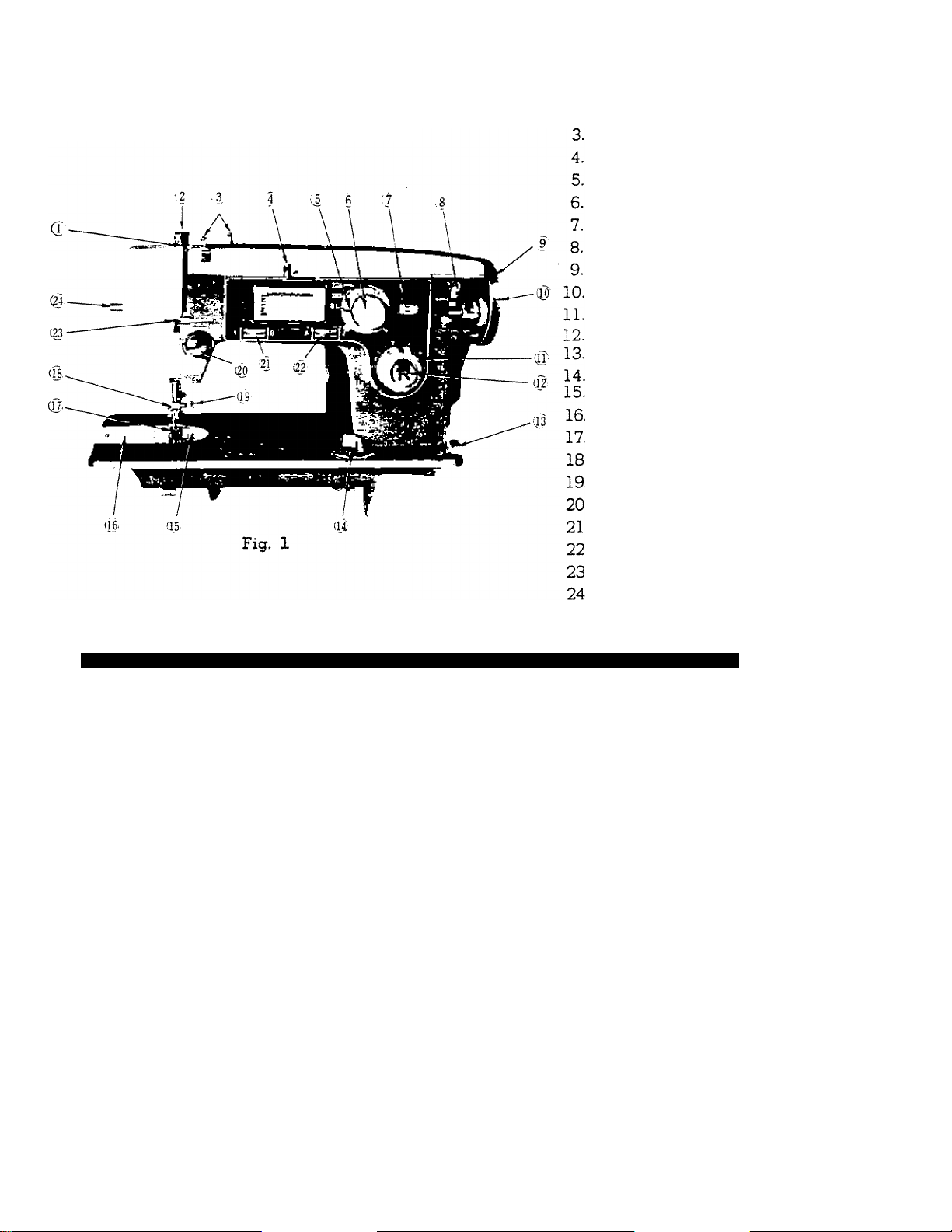
FEATURES AND PARTS
(Front View)
Thread Take-up Laver
1.
Pressure Release
2.
(Darning)
Arm Thread Guides.
Mechanism Releasing Lever.
Buttonhole Control Knob.
Zigzag Width Control Knob
Zigzag Stitch Width Stop
Bobbin Winder J'
Hand Wheel
Clutch
Stitch Length Control
Push Button Reverse
Bobbin Winding Tension
Drop Feed Knob.
Needle Plate
Cover Plate
Presser Foot
Presser Foot Thumb Screw
Needle Clamp
Tension
Pattern Selector Control 1 to 8
Pattern Selector Control A to J
Thread Bar and Face Latch
Sew Lite Switch
f-
Q
C
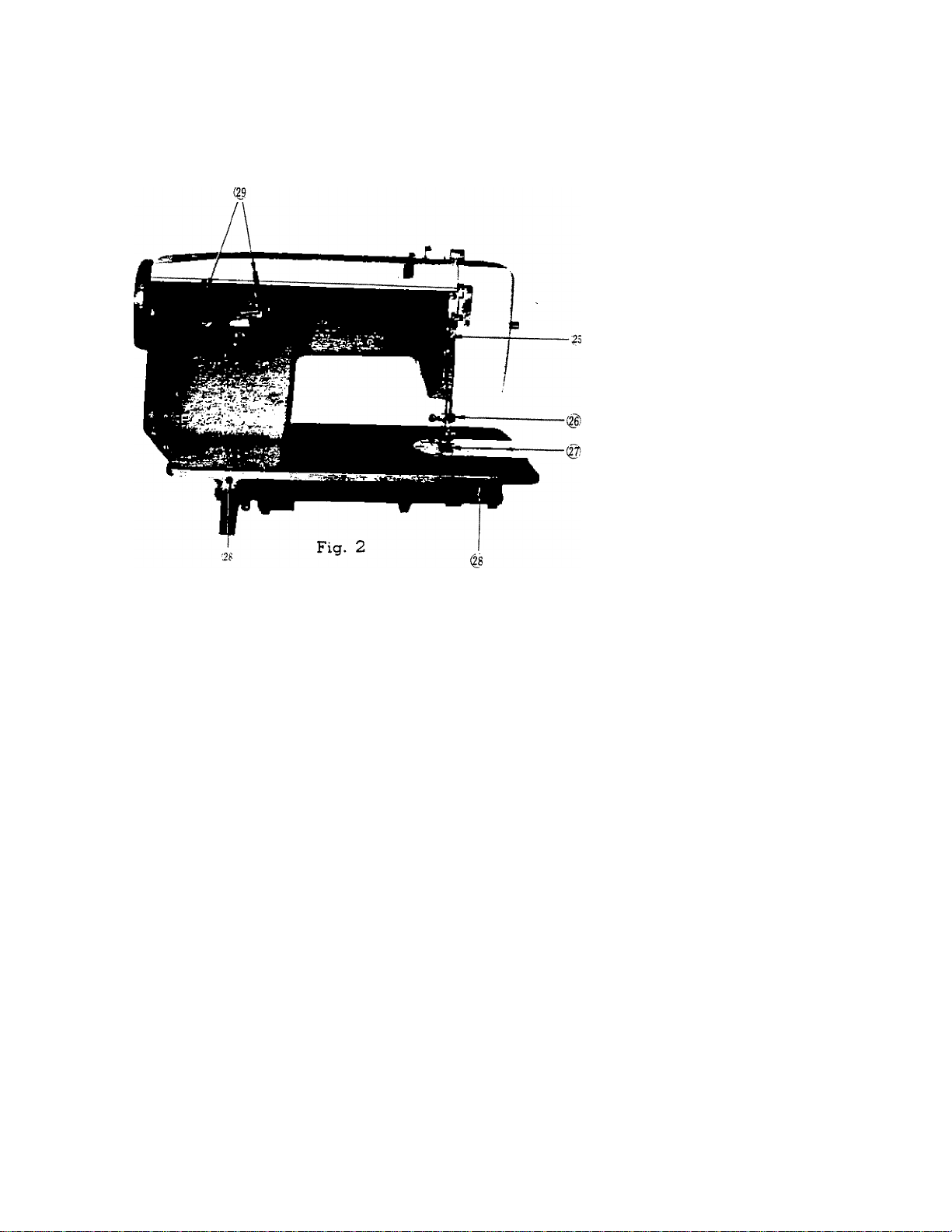
I
FEATURES AND PARTS
(Back View)
25.
Presser Bar Lifter
26.
Thread Cutter
27.
Feed
28.
Head Hinge Mounting
Holes
29.
Spool Pins
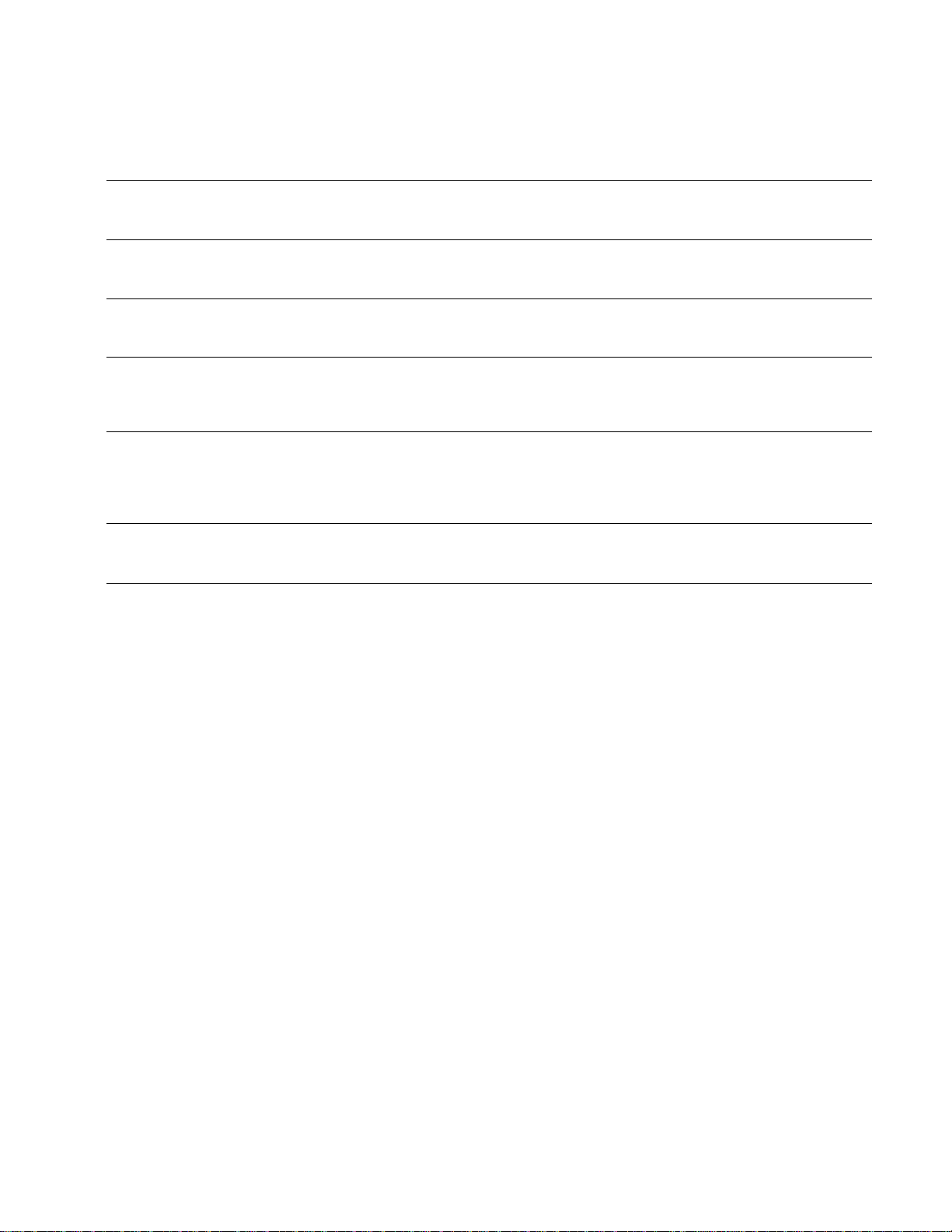
NEEDLE - THREAD - FABRIC - STITCHING GUIDE
c
c
Machine
Needle
Fabric
Extremely heavy
tarpaulin, sacking,
canvas, duck, etc. 8 30
Heavy upholstery 8 30
fabric, ticking. 3
denim, leatherette 10 40
Medium heavy drapery
fabric, velveteen.
suiting, felt, terry, etc.
Medium broadcloth,
percale, gingham, linen.
chintz, taffeta, sheer
wool, shantung, etc.
Sheer voile, lawn.
dimity, crepe,
handkerchief linen,
plastic film, etc.
Very sheer chiffon.
batiste, lace, organdy,
ninon, net, marquisett, etc.
No. Per Inch
4
r-
1
0
00
Stitches Cotton Mercerized
Thread
6 10
to to Heavy Duty
to to Heavy Duty
10
to to Heavy Duty
12
40
60
12 60
14
14
to
16
(Plastic film)
80
80
100
8 to 10
16
to to
100
20 150
to
Silk
or
Thread
50
50
. 50 A
Nylon
A
A
r
,
•
;
.
•
-
-
-
c
•
.
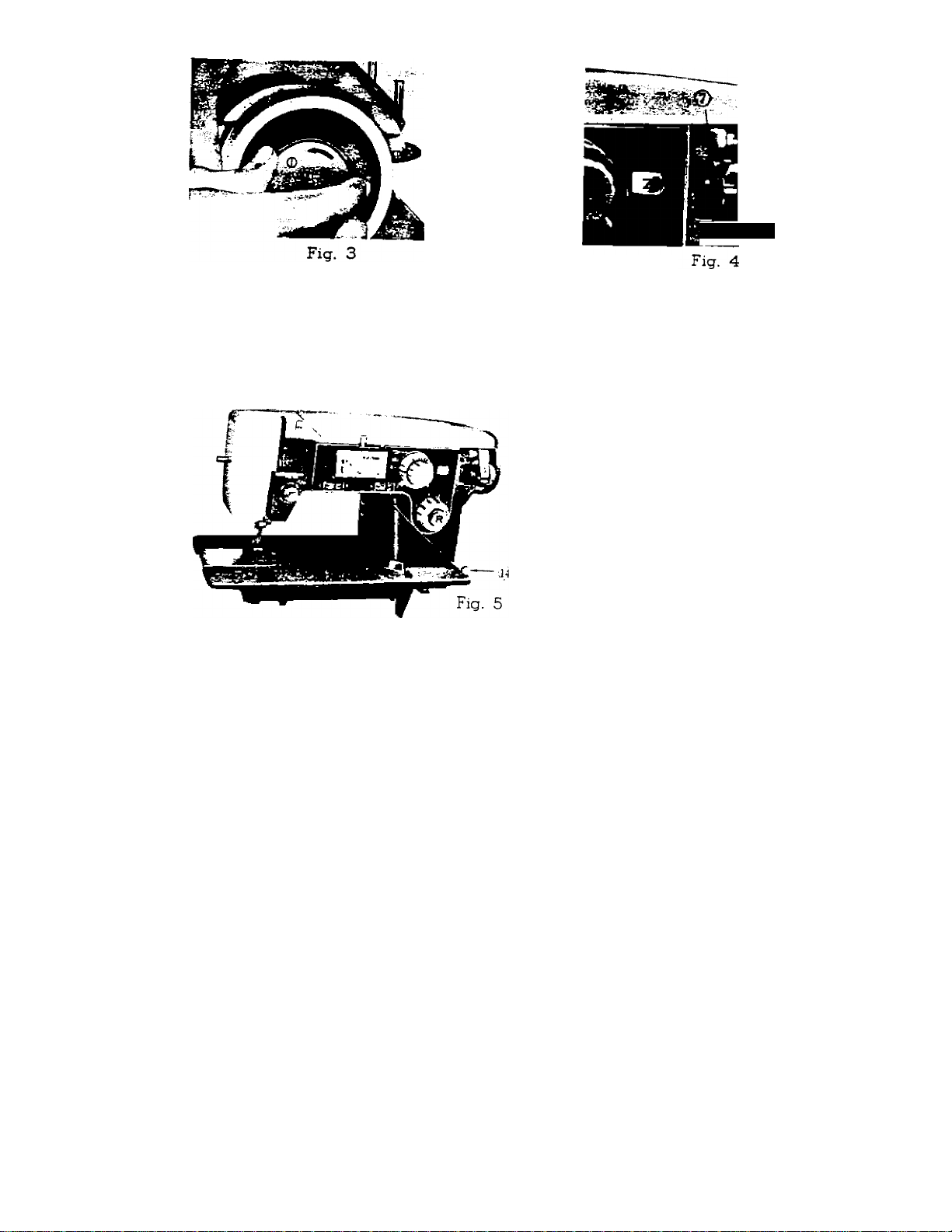
m-
1
^ *
% •
WINDING THE BOBBIN
you°=?SL?“ocS.® ^ *' “-“‘‘"l™ ty turning clutch 6 toward
Place a spool of thread on one of the spool pins, lead thread through the upper thread auid^
on arm and down through tension disc 14 Fig. 5 at base of machine. Run end ll thrS throuah
a hole m bobbin edge left flange and from inside out) and place bobbin B on spindle of bobbin
^ , winder 7 Fig. 4 fitting the notch bobbin
■ over small pm on Spindle. Push bobbin
winder against hand wheel. Hold thread
end loosely and start machine slowly
Bobbin will stop winding when it is
filled. Turn clutch away from you until
sewing mechanism is again engaged so
that needle moves when you turn the
hand wheel.
Break off loose thread end used to
start the winding and thread bobbin as
stated on Page 6
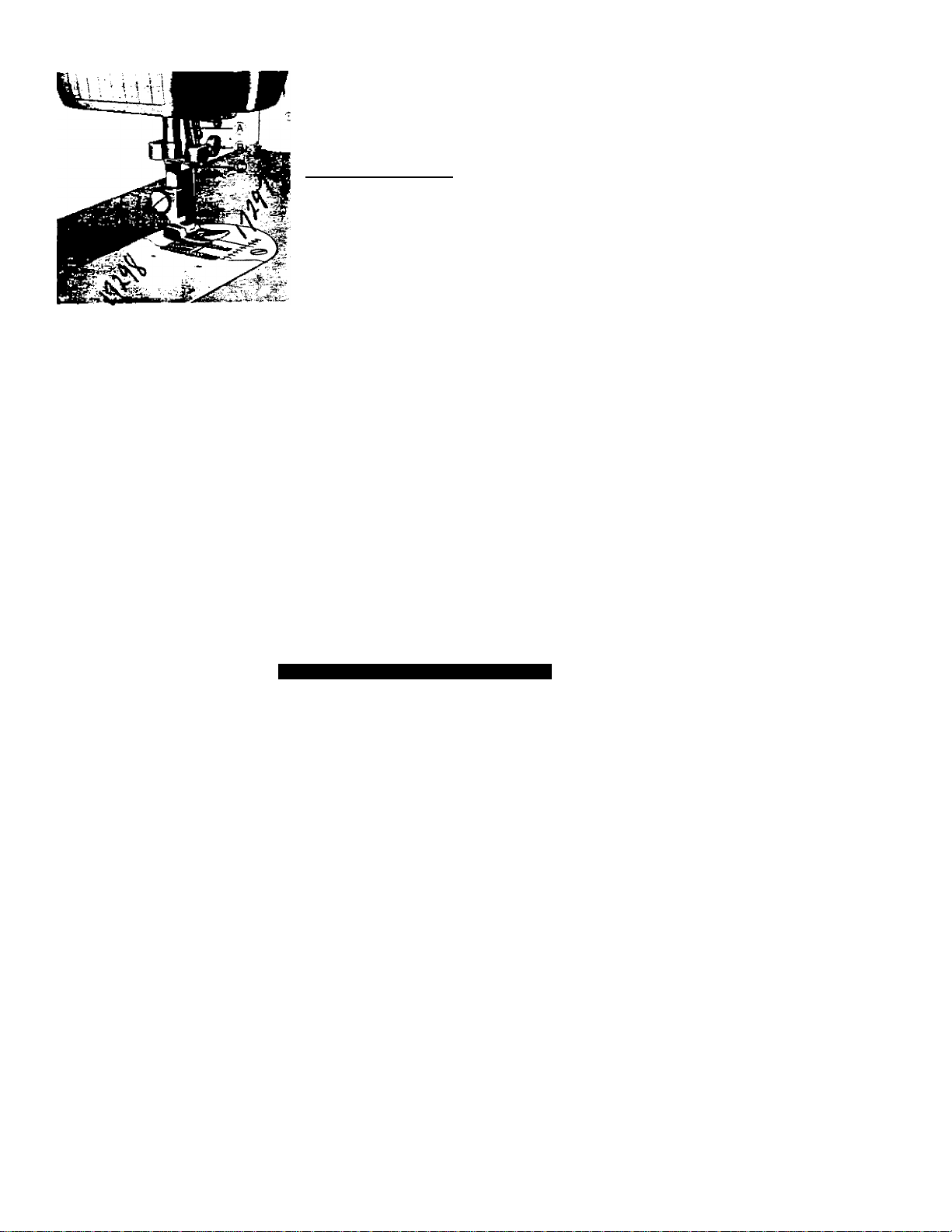
SETTING THE NEEDLE
•c.
e~
c-
See Fig. 6. Raise the needle bar A to its highest
point, turning wheel toward you by hand.
Then loosen the needle clamp screw B and the
needle can be inserted into clamp C. Place needle
(flat side to right) in the needle clamp and push it
upward as far as it will go into the needle clamp
hole, tightening the needle clamp screw securely
with a screw driver.
Fiat surface
of needle
shank
After changing the needle make one com
plete revolution of the balance wheel by
hand to be sure the needle is in the correct
position.
Fig. 6
Fig. 7
THREADING THE BOBBIN CASE
Step 1 i.illustrated in Fig. 8,). Hold bobbin case between thumb and forefinger of left hand,
so that the slot in the edge of the bobbin case is on top. Take the bobbin between thumb and
forefinger of right hand so that the thread on top leads from left to right.
Step 2 Insert bobbin into bobbin case, pull the thread into the slot of the bobbin case as
shown in Fig. 9, and draw it under tension spring and into the fork-shaped opening of the spring
as shown in Fig. 10.
■I! № ■
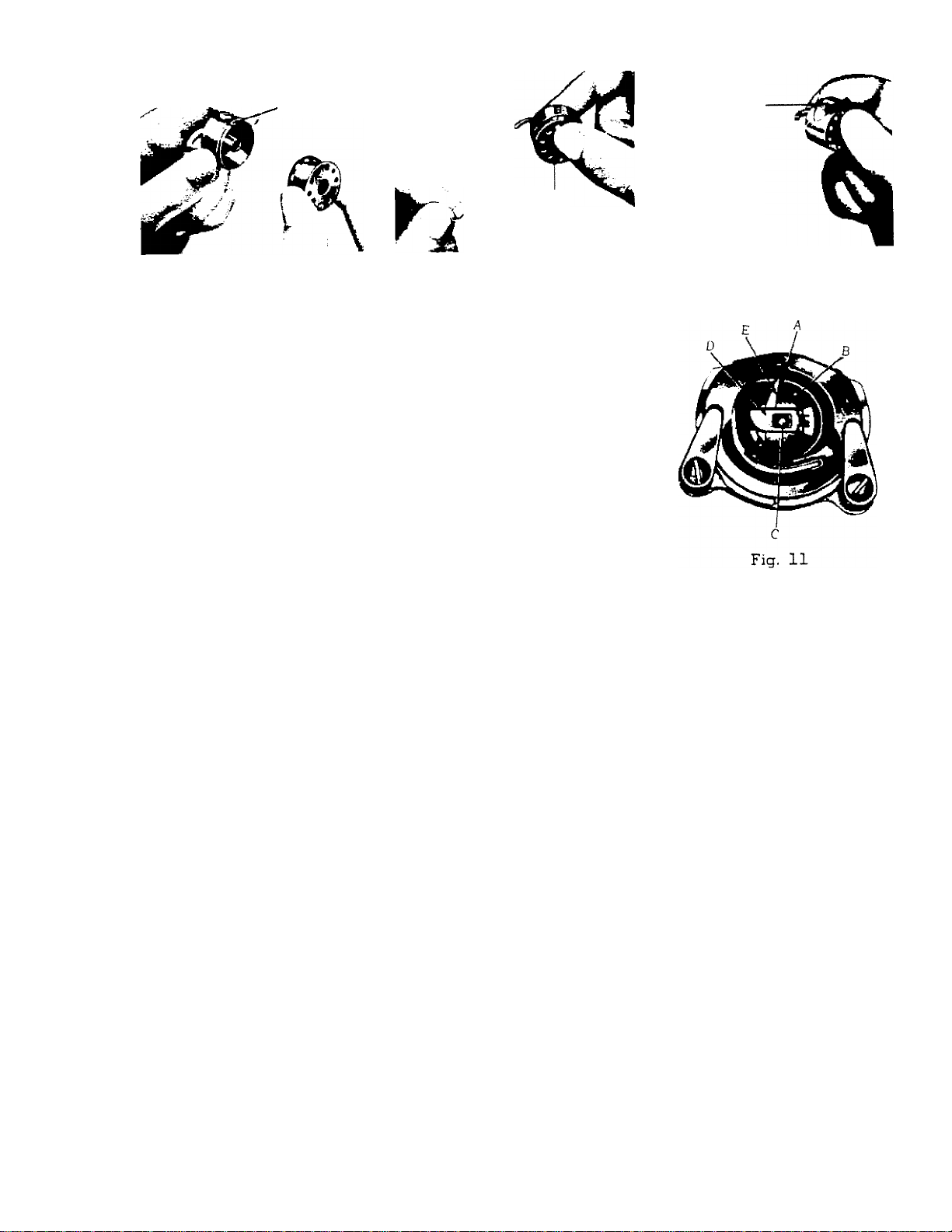
s >
%
% ■ »
SLOT
TENSION SPRING
X
SLOT
Fig. 8
PLACING BOBBIN CASE IN SHUTTLE
Raise needle bar to highest position, and Slide cover plate to
the left. (See 18. Fig. 1) Hold the bobbin case latch, (D),
Fig. 11, between the thumb and forefinger of the left hand,
with at least three inches of thread running from the top of
the bobbin case to the right. Insert and center the .bobbin
case on the stud of the shuttle body, (C). Be sure the
bobbin case finger, (E), is opposite the shuttle race notch (A).
Press the bobbin case (B) into the shuttle as far as possible
until latch catches on the center post of the shuttle. THEN
release the bobbin case latch, (D). Press bobbin case again
after latch has been released to make sure the bobbin case
is locked securely in place. Close the cover plate.
Fig. 9
Fig. 10
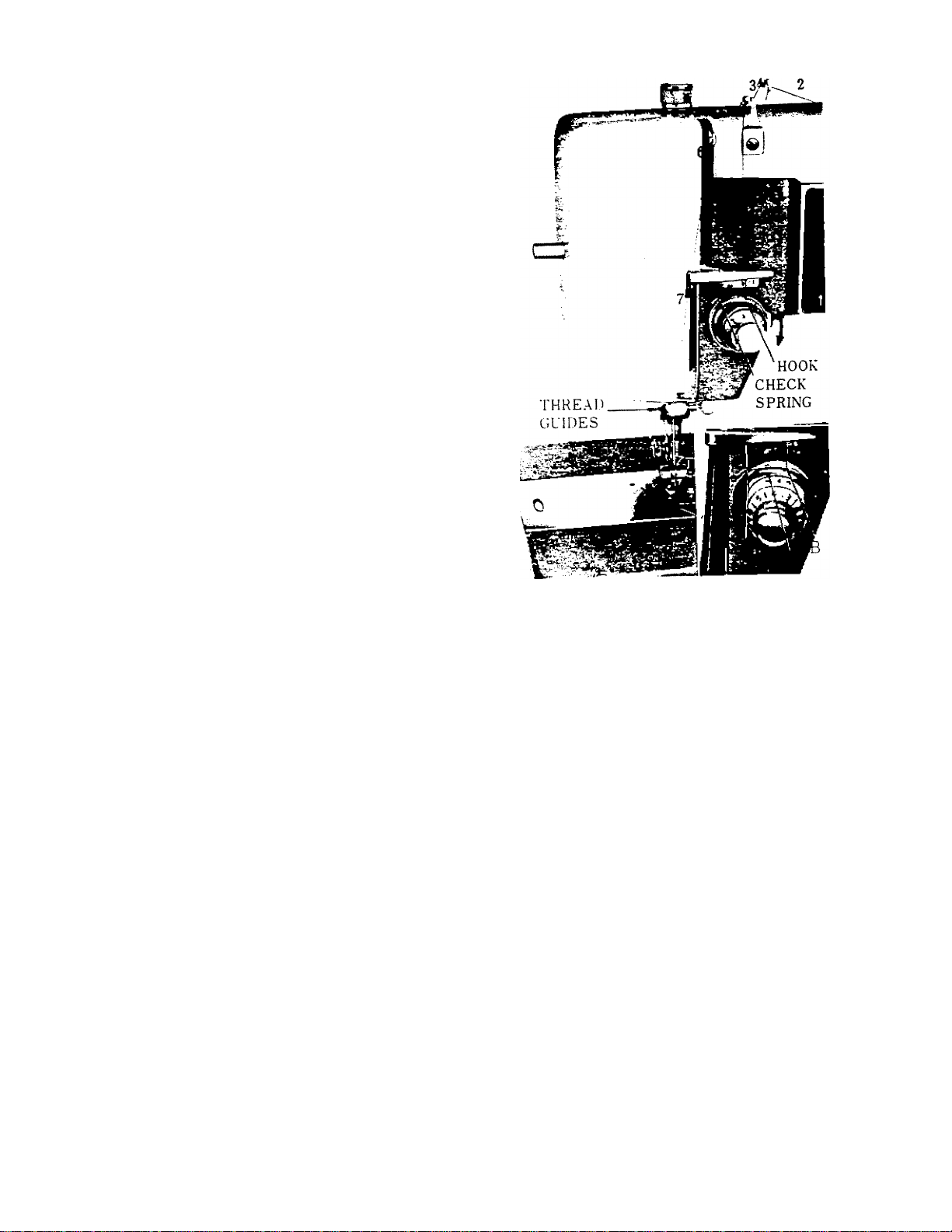
8
UPPER THREADING
1. Turn the balance wheel toward you to raise
the take-up lever to its highest position.
2. Place a spool of thread on the spool pin.
3. Lead the thread through the upper arm thread
guides.
4. Run the thread through the thread guide bar
to the tension discs, then around and be
tween them from right to left.
5. Draw the thread up through the check spring
and with a shght tug into the hook. (See
insert, Fig. 12)
6. Pass the thread under the bar and up through
the eye of the take-up lever from right to
left.
7. Lead thread down under bar, through the
face plate guides and then through the needle
bar guide from the back.
8. Thread needle FROM LEFT TO RIGHT,
drawing it through about 3 or 4 inches.
Hold the end of upper thread loosely and
turn hand wheel toward you until the needle
goes all the way down and comes back up.
A loop (Fig. 13) will be formed over the
upper thread which then can be pulled out
straight. Place both thread ends under the
slot of the presser foot and draw toward the
back of the machine, leaving both threads
three or four inches long.
Fig. 12
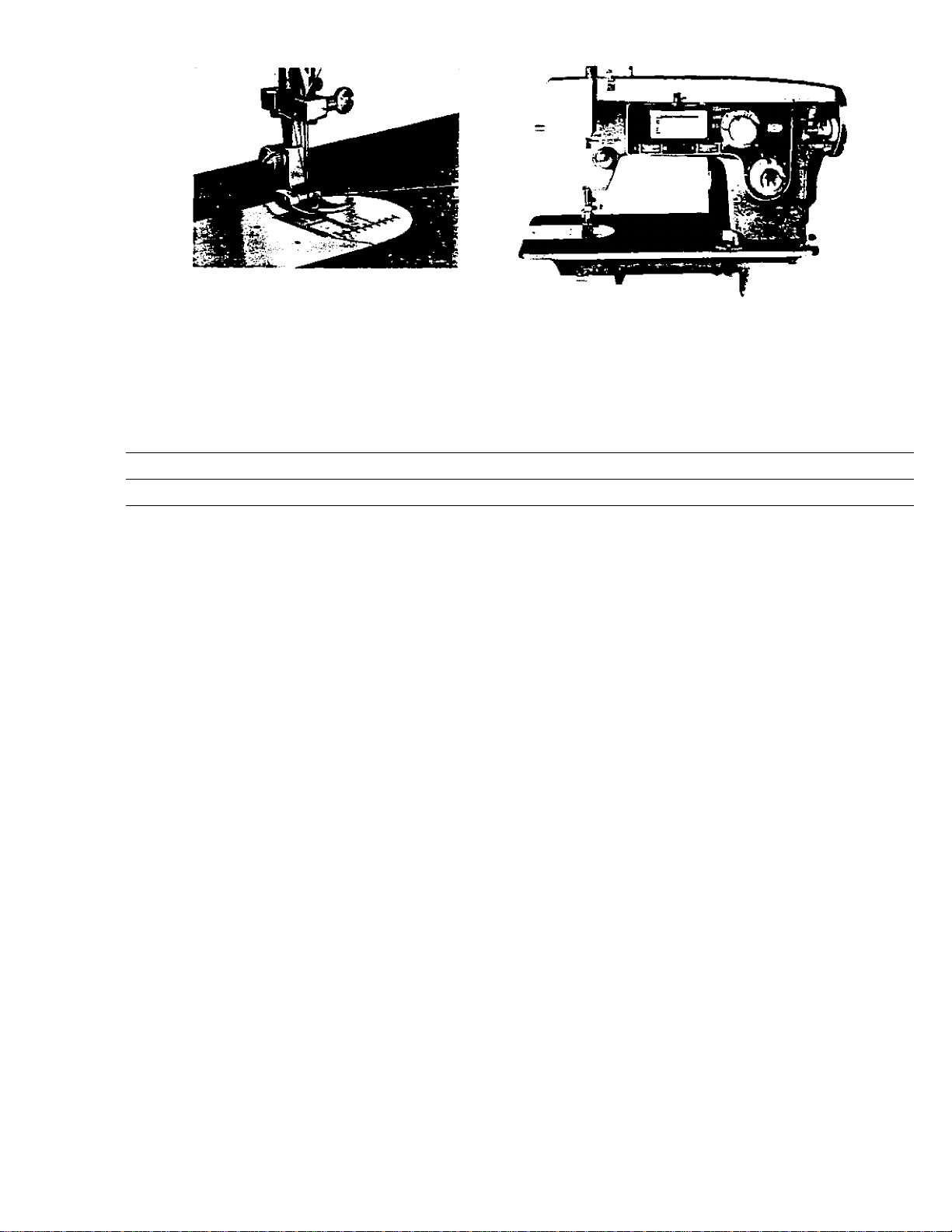
f •
^ >
% *•
Fig. 13 Fig. 14
SETTING THE STITCH LENGTH
The length of the stitch is regulated by the dial, shown in Fig. 14. Near 0 is the shortest
stitch and 5 is the longest, but the dial may be set at any spot between the markings for a
variety of lengths. Turn the dial to the right to lengthen and to the left to shorten the stitch.
The number stitch length you choose is indicated by the pointer.
STITCH LENGTH CHART (APPROXIMATE)
Figures on indicator
Number of stitches per inch
0
No Feeding 30 25 15
1 2 3 4
5
8
6
SEWING IN REVERSE
When you wish to sew backward to tie the threads at the beginning or end of a seam, press
in the button R, Fig. 14, as far as it will go. The machine will sew backward as long as the
button is held in.
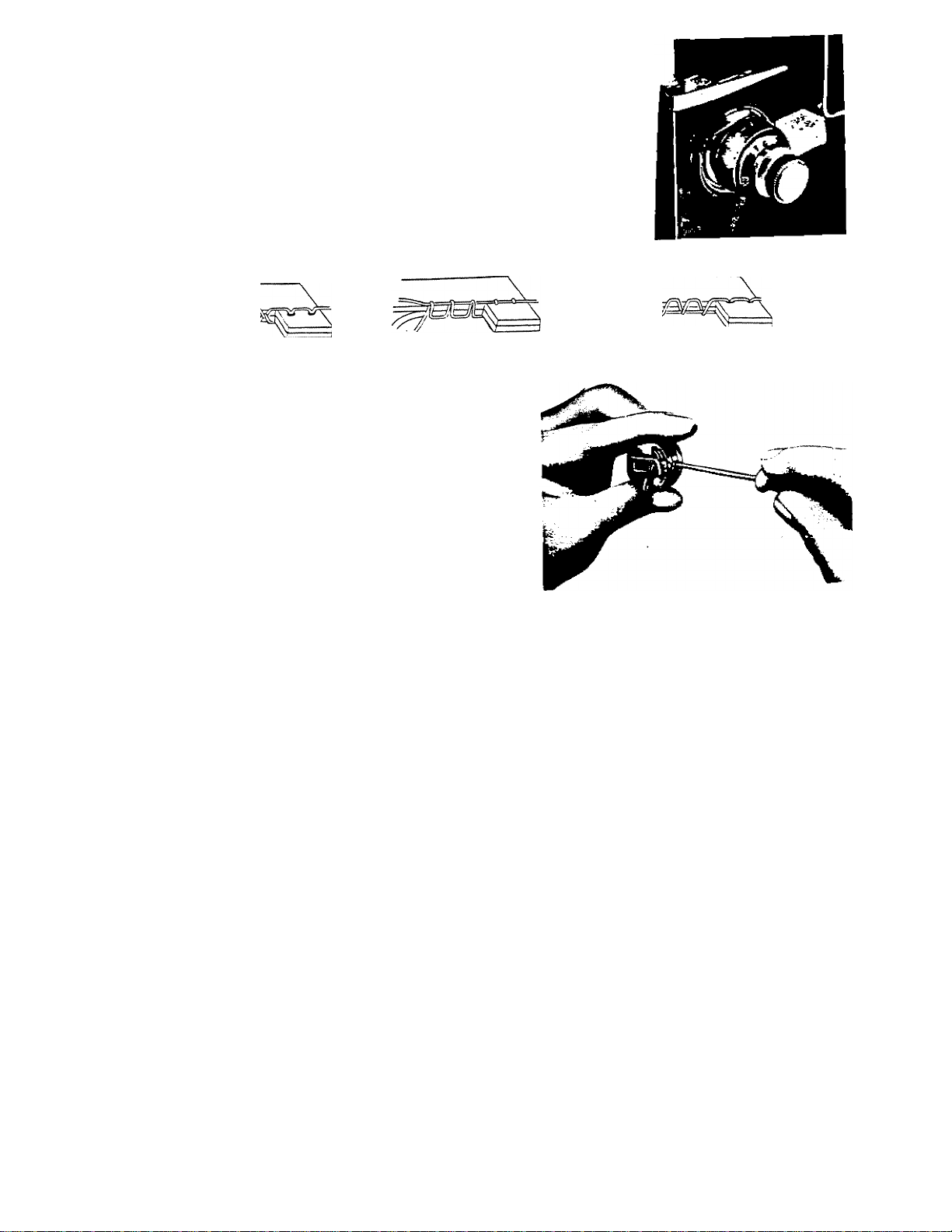
10
adjusting the tensions
Always adjust the upper tension with the presser foot dovra,
as the tension is automatically released when it is raised. To
increase the tension on the upper thread, turn dial (Fig. 15 ) o
the right, or clockwise. To decrease, turn to the left. The higher
the number on the dial the tighter the tension. Before adjusting
lower tension be sure that the machine is threaded properly.
When necessary to change the bobbin tension, turn sma
screw (Fig. 17) ou side of the bobbin case clockwise to tighten,
counterclockwise to loosen.
Fig. 15
Fig. 16A Fig. 16B
When the upper and under tensions are properly
balanced, a perfect stitch will be formed with both
threads interlocking in fabric (Fig. 16-A).
When the upper tension is too tight, the lower
thread is pulled up over the upper thread which is
lying flat on the fabric (Fig. 16-B).
When the upper tension is too loose the upper
thread forms loops over the lower thread lying flat
on the fabric (Fig. 16-C).
Fig. 16C
Fig. 17
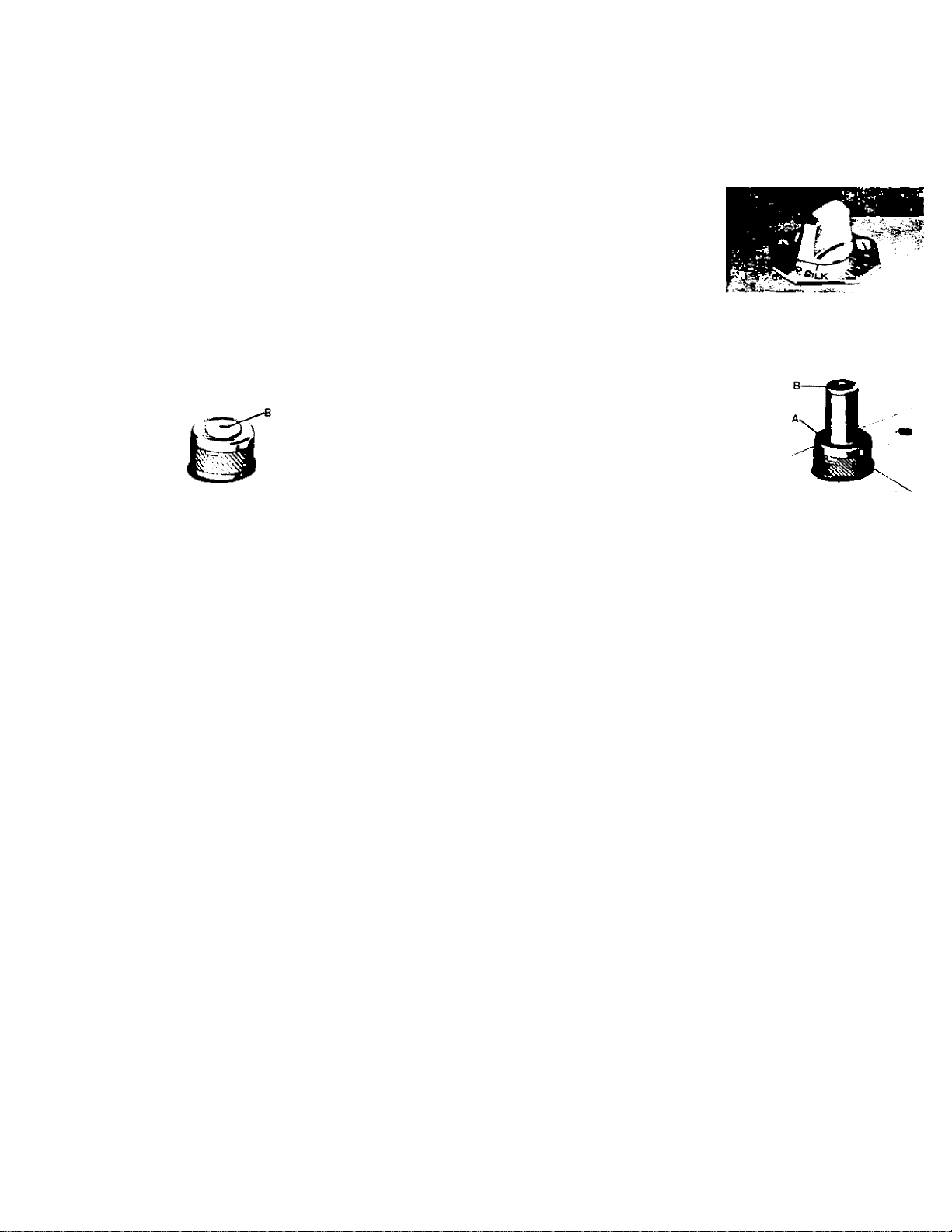
11
% **
ADJUSTING PRESSURE AND FEEDING OF FABRIC
GENERAL SEWING. Usually for straight sewing and various embroidery work, the pressure
bar cap or darning release Fig. 19 is at its lowest position and the feed at its highest level-with
the drop feed dial knob turned all the way to light marked "NORM" Fig. 18
SEWING THIN OR LIGHT WEIGHT FABRICS
When lighter pressure is reguired to sew satisfactorily on thin
silk or filmy material, the pressure cap should be about halfway
down. Release all the way by pressing the snap lock. A, Fig.
20, and then press cap B down again to half-way spot. Lower
the feed slightly by turning the dial knob (Fig. ISl to the point
marked "SILK"
Fig. 18
DARNING AND MENDING
In order to move the fabric freely in any
direction for darning and mending, release
the pressure cap B completely by pressing
down on the snap lock, A, Fig. 20. turn dial
knob (Fig. 18) all the way to left marked
"EMBR" which drops the feed well below the
Fig. 19
needle plate. To return feed to normal,
turn the drop feed dial knob all the way light
marked "NORM"
Fig. 20
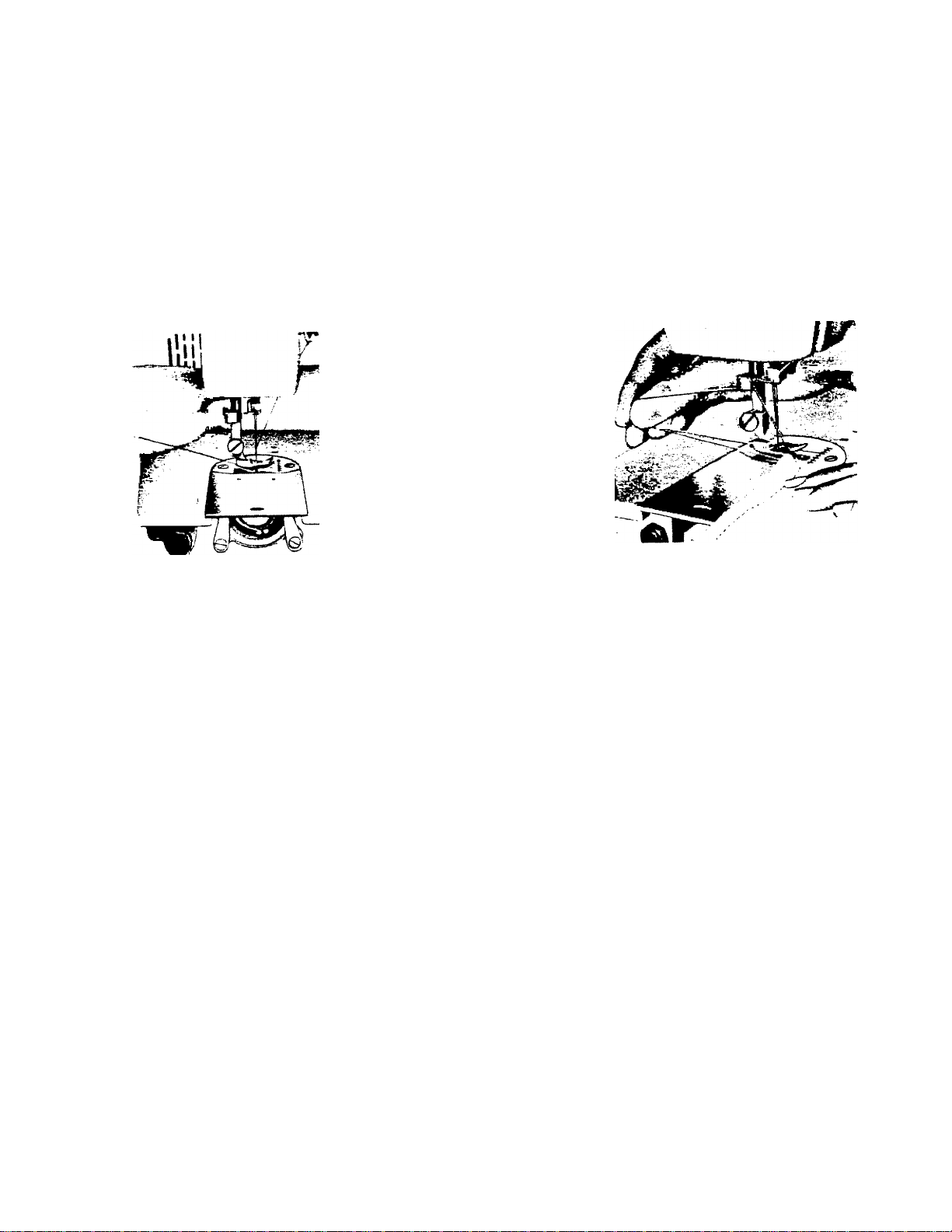
12
PREPARING TO SEW
Have take-up lever at highest point before starting to sew. Do not try to help the feeding
by pulhng the material as this may deflect the needle and cause it to break.
NEVER run machine without material under presser foot.
Place material and threads in position under the presser foot and lower the presser foot. You
are now ready to begin sewing. By having the needle at its highest point, it is not necessary
to touch the hand wheel to start the machine. You merely press the control. The speed of the
machine is regulated by increasing or decreasing the amount of pressure exerted on the control.
REMOVING THE WORK
Be sure to stop the machine
when the thread take-up lever
and needle bar are at the highest
position.
Now raise the presser foot
and draw the fabric back and to
the left, Fig. 21 A and B, and pass
the threads over the thread cutter.
Pull down slightly, holding
thread in both hands, so as not
to bend the needle.
Fig. 21A
Leave the ends of thread un
der the presser foot.
Fig. 21B

1^
13
a
For straight sewing on fine fabric or very soft ma
terial, you may want to use the straight stitch presser
foot and the straight stitch needle plate which are in
cluded in your accessory box. Both have narrow needle
slots.
Changing the Presser Foot and Needle Plate:
(1) Presser Foot
(2) Needle Plate
(C) Remove zigzag needle plate.
(D) Replace with straight stitch needle plate
STRAIGHT STITCHING
(A) Loosen thumb screw 19, Fig. 1, and remove
zigzag presser foot.
(B) Replace with straight stitch presser foot.
Fig. 22A.
(A) Slide cover plate 17, Fig. 1, to the left as
far as possible.
(B) Remove screws holding needle plate 16,
Fig. 1, to bed plate. ,
Fig. 22A
Fig. 22B
22R
Be sure to set the stitch width at 0, or the needle
will break in striking the foot or plate.
Grasp outer rim of zigzag dial A, Fig. 23, and press
down on lock B. Turn dial as far to the left as possible.
Pointer will then be on the zero mark.
Fig. 23
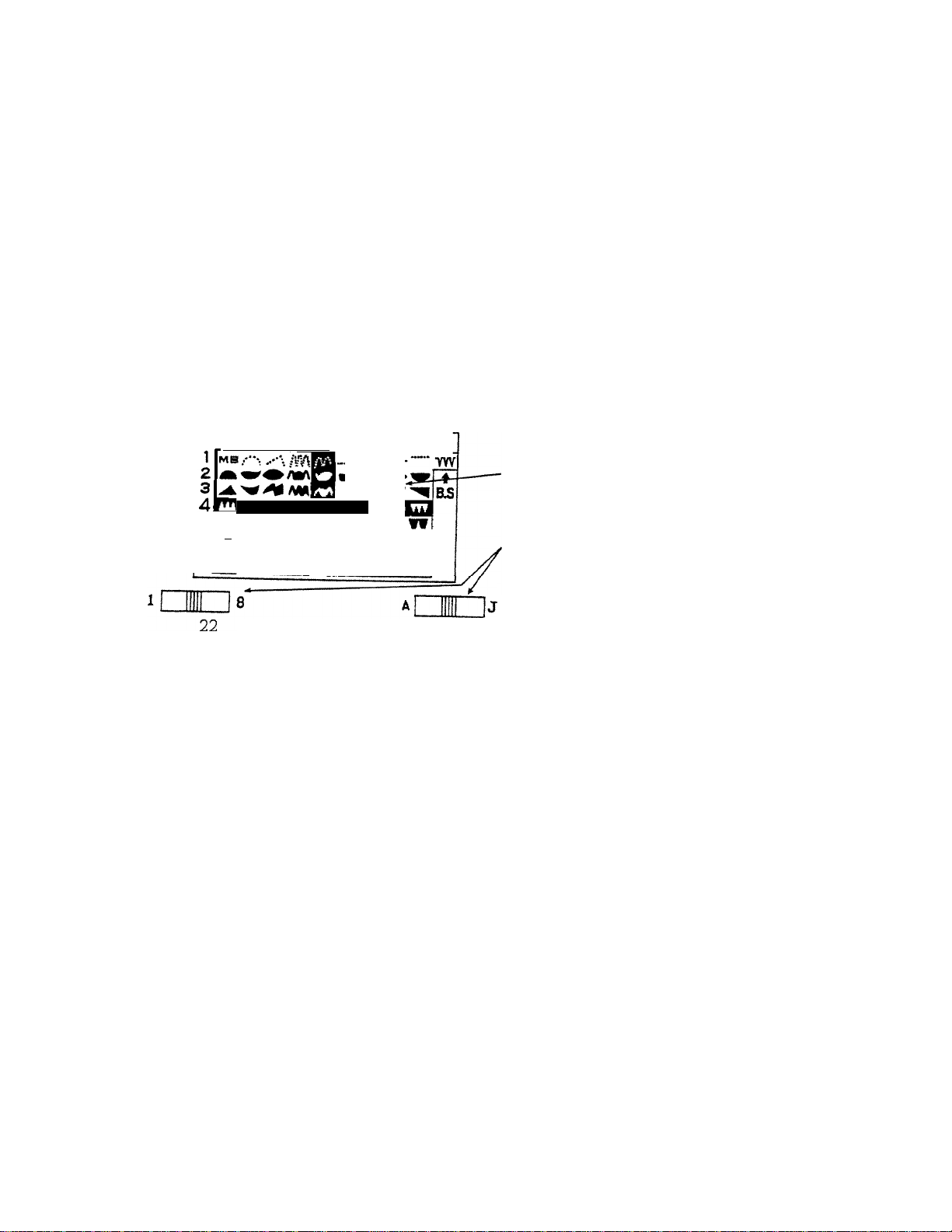
14
Any one of the stitch designs illustrated on the Decorative Stitch Dial (32 Fig.
24) can be made automatically. The pattern located in the black area where the
two lines cross is the one produced.
To select a pattern,
(1) move mechanism release lever to the right
as far as it will go
(2) turn pattern selector control 22 to place
horizontal black line over pattern desired
(3) turn pattern selector control 23 to place
vertical black line over pattern desired
(4) release mechanism lever by raising it slightly so it wll spring back to its left
hand position
(5) set buttonhole control knob A at 0 (Fig-23)
(6) set zigzag width control knob B at 0 (Fig-23)
(7) Set stitch length control as close to 0 as possible without stopping the feeding
for a very compact design. By increasing the feed the design will be longer
but not quite so compact.
Release lever
A B C P E F G H I J
Decorative stitch dial plate 32
A ^ AAA /V\ .M,
iti ♦ ♦ ifV'M'
M yiK
w
________________ _
Pattern selector control Knob
rfSi—
Fig. 24
23
