Page 1
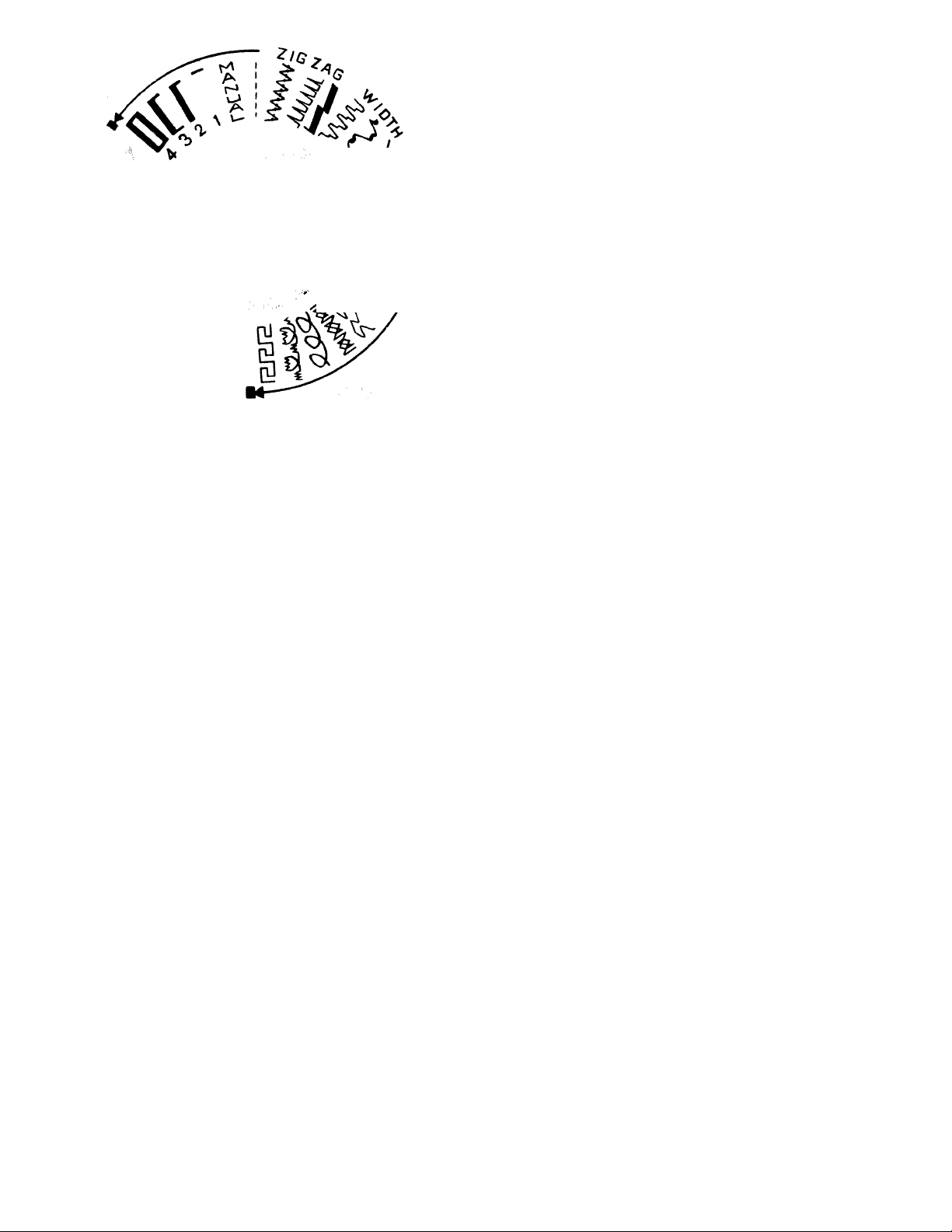
1 í
íkkká
I лллл°
: .■ '■ ’’'.Lí-iJ' vi'' ■ ’’: t
Page 2

You are now the owner of a new White ZODIAC zigzag sewing machine, acclaimed
for its superiority in design and sewing performance.
Its exclusive push button, button hole making, saves you time and effort. The
embroidery cams built in your machine produce both beautiful and practical results
also its twin needle sewing in an inspiration to do creative work.
To aid you in obtaining the greatest performance from your new WHITE this
book on its care and use has been written for you. Read instructions carefully as a
thorough understanding of your machine will reward you with many hours of trouble
free, creative sewing.
Time-saving attachments such as rufflers, binders, edgestitchers, cording feet and
others to complement the accessories furnished with your WHITE are available from
the store where you purchased your machine.
WHITE SEWING MACHINES
CLEVELAND 11, OHIO
WHITE SEWING MACHINES
TORONTO 16, ONTARIO, CANADA
Page 3

INDEX
Page
Features and Parts
Needle and Thread Chart
Setting of the Needle
Winding of the Bobbin
Threading the Bobbin Case
Placing Bobbin Case in Shuttle
Upper Threading
........................................................
................................................
.....................................................
.................................................
.............................................
......................................
..........................................................
2-3-4
6
6
Upper Threading Twin Needles ................................... 10
Straight Stitching......................................................... 11-12
Changing Presser Foot and
Stitch Length Chart
Sewing in Reverse
Needle Plate
.........................................................
.........................................................
.............
11
13
o
Adjusting Tensions .................................................... 13-14
Adjusting Feed ................................................................. 14
General Sewing ........................................................... 13
Sewing on Light and Thin Fabrics
..........................
Removing the Work ..................................................I'o i'T
Setting Needle Position
Automatic Embroidery
.............................................
16-17
....................................................
Single Needle Patterns
(Illustrated in Red) ........................ 19-20-21
Single and Twin Needle Patterns
Blind Hemming
(Illustrated in Black)
...............................................................
......................
S
?
8
IS
18
22
23
Page
Elastic and Multiple Zigzag Stitches ............................ 24
Reverse Stitch Designs
....................................................
2S
Twin Needle Designs ......................................................oq
Button Holes ............................................................. OQ
Sewing on Buttons ..................................................
Embroidering with a Hoop
............................................
3U
Manual Operation ..............................................öo "oo
How to Use Accessories...................................... 3d-oo-o%
Narrow Hemmer........................................................... 32
Lace Trimmed Hem ..................................................... 3o
Lace Edge........................................................................ 33
French Seam.................................................................
Hemming Across a Seam
...........................................
33
Quilter Guide ............................................................... 34
Cloth Guide
.....................................................
_ „ 34
Care and Maintenance........................................... 35-36-37
Trouble Chart .................................................. 39-40-41-42
Attachments
Attachment Foot
Eegestitcher
Binder
.............................................................................
............................................................
.............................................................
45-46
4^
Hemmers................................................................... 48-49
Adjusting Cord and Zipper Foot ••• 30-51
Ruffler....................................................................... 52-53
45
Page 4
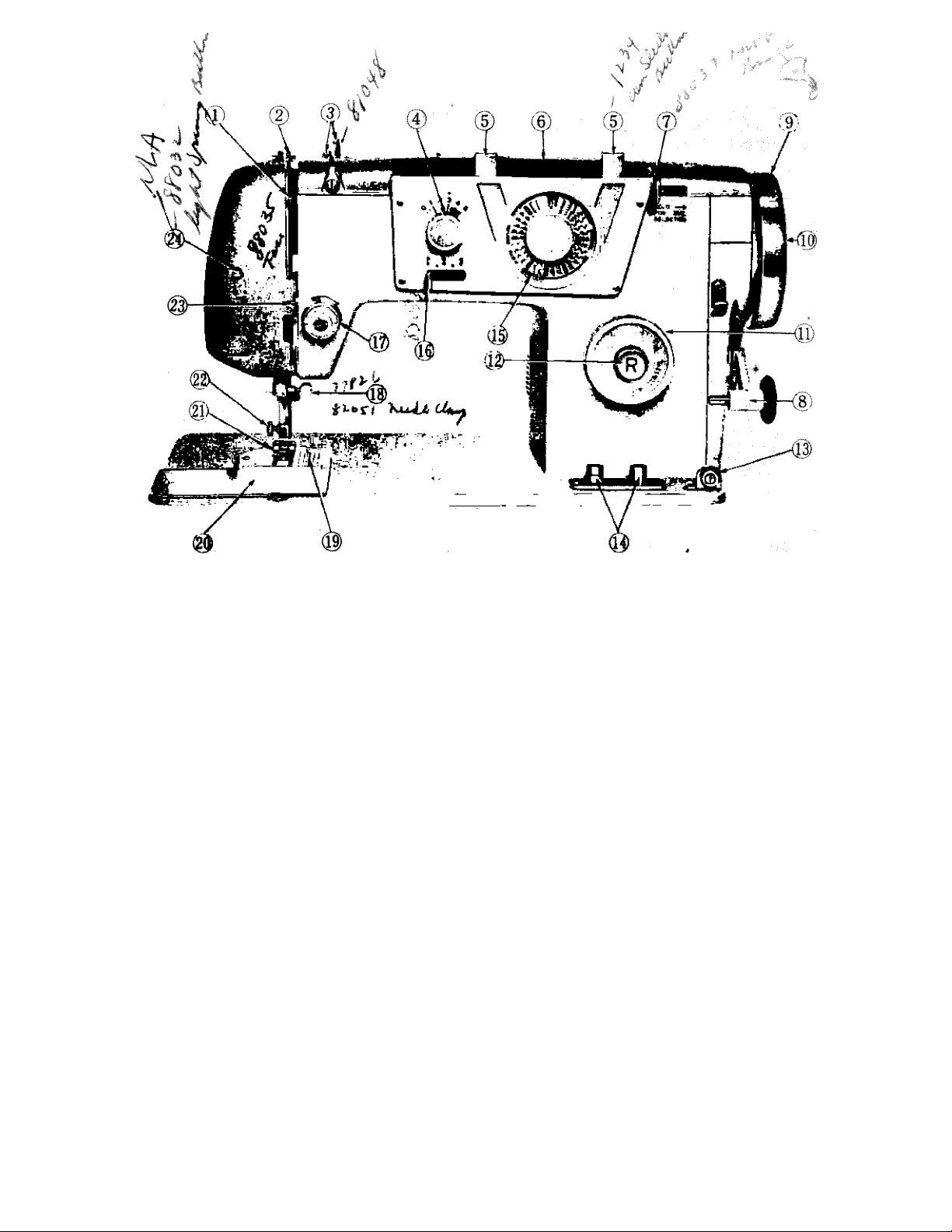
Fig. 1
Page 5

Thread Take-up Lever
1.
Pressure Release ( Darning )
2.
Arm Thread Guides
3.
Zigzag Width Control Knob
4.
Push Button Pattern Selector
5.
Top Plate
6.
Mechanism Releasing Lever
7.
Bobbin Winder
8.
Hand Wheel
9.
Clutch
10.
Stitch Length Knob
11.
Push Button Reverse
12.
FEATURES AND PARTS
¡Front View)
13.
14.
15.
16.
17.
18.
19.
20.
21.
22.
23.
24.
Bobbin Winding Tension
Drop Feed Buttons
Decorative Stitch Pattern Dial
Needle Positioning Lever
Tension Regulator
Needle Clamp Screw 7/#'.*-4«
Needle Plate
Cover Plate
Presser Foot
Presser Foot Thumb Screw
Thread Bar and Guide
Sew Lite Switch
Page 6
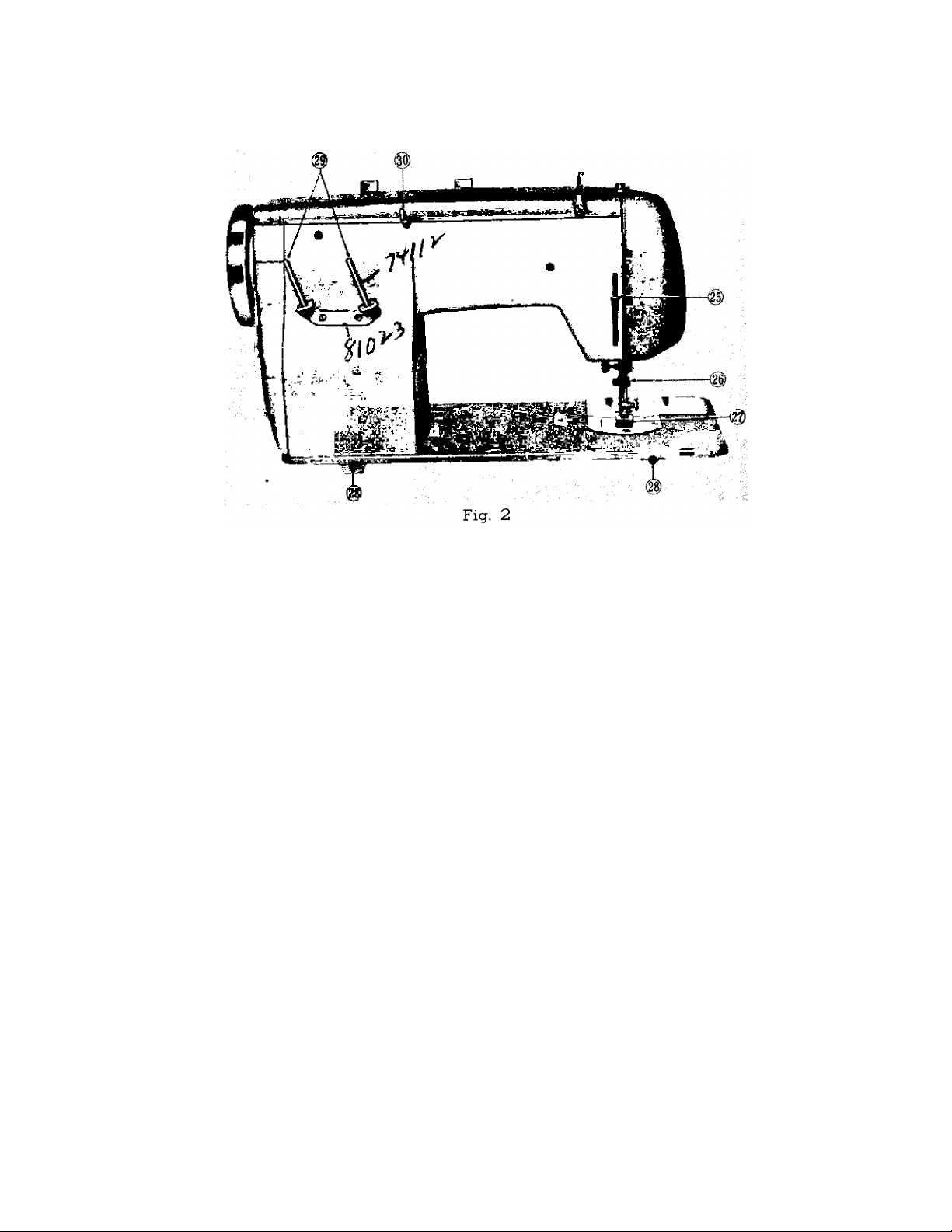
FEATURES AND PARTS
(Back View)
25. Presser Bar Lifter
26. Thread Cutter
27. Feed
28. Head Hinge Mounting Holes
29. Spool Pins
30. Reverse Stitch Pattern Enlarger
Page 7
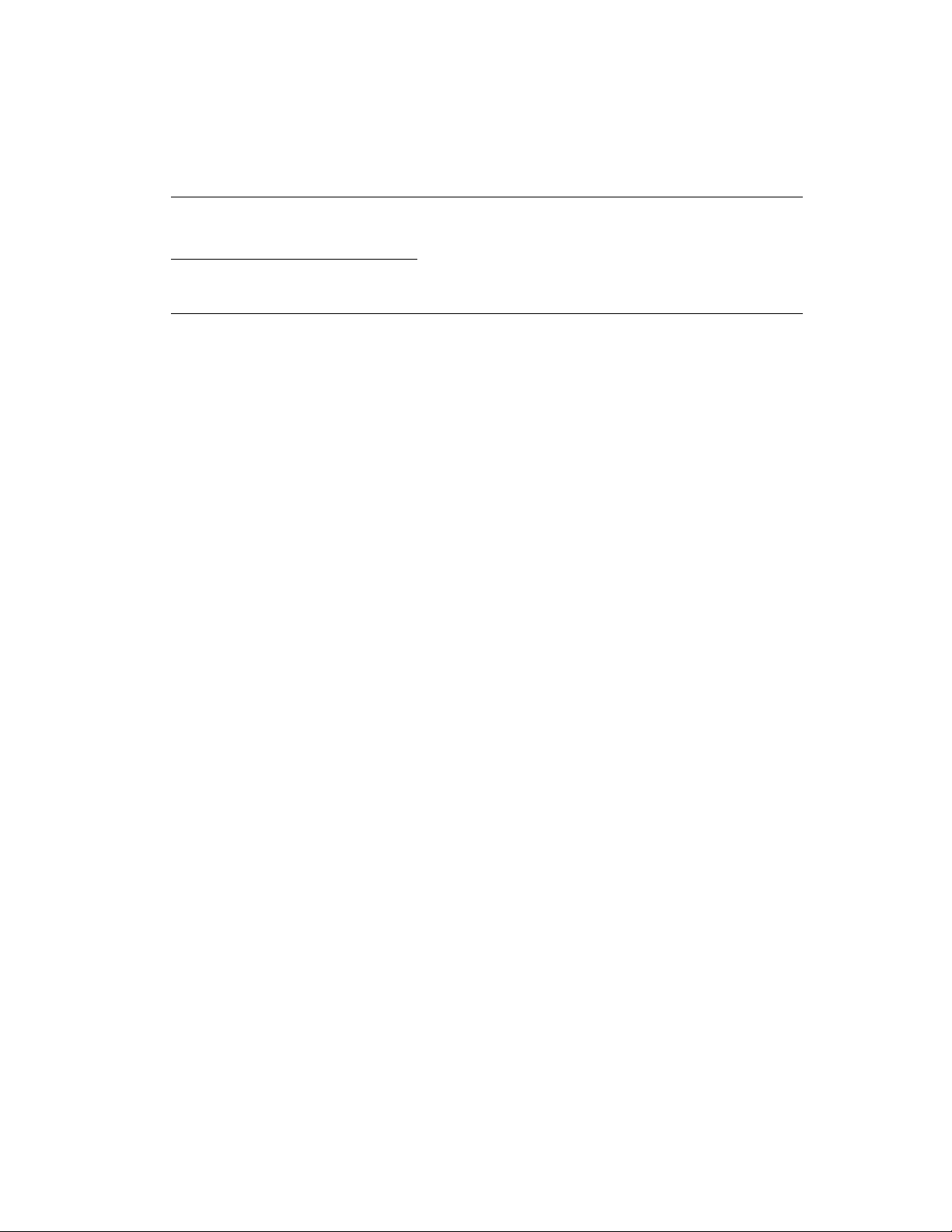
NEEDLE - THREAD - FABRIC - STITCHING GUIDE
Fabric
Extremely heavy
tarpaulin, sacking,
canvas, duck, etc.
Heavy upholstery
fabric, ticking,
denim, leatherette
Medium heavy drapery
fabric, velveteen,
suiting, felt, terry, etc.
Medium broadcloth,
percale, gingham, linen,
chintz, taffeta, sheer
wool, shantung, etc.
Sheer voile, lawn,
dimity, crepe,
handkerchief linen,
plastic film, etc.
Very sheer chiffon,
batiste, lace, organdy,
ninon, net, marquisett, etc.
Needle
No.
4
3
2
1
0
00
Machine
Stitches
Per Inch
6
to
8
8
to
10
10
to
12
12
to
14
14
to
16
(Plastic film
8 to 10
16
to
20
Cotton
Thread
10
to
30
30
to
40
40
to
60
60
to
80
80
to
100
100
to
150
Mercerized
Thread
Heavy Duty
Heavy Duty
Heavy Duty
50
50
50
Silk
A
A
A
Page 8
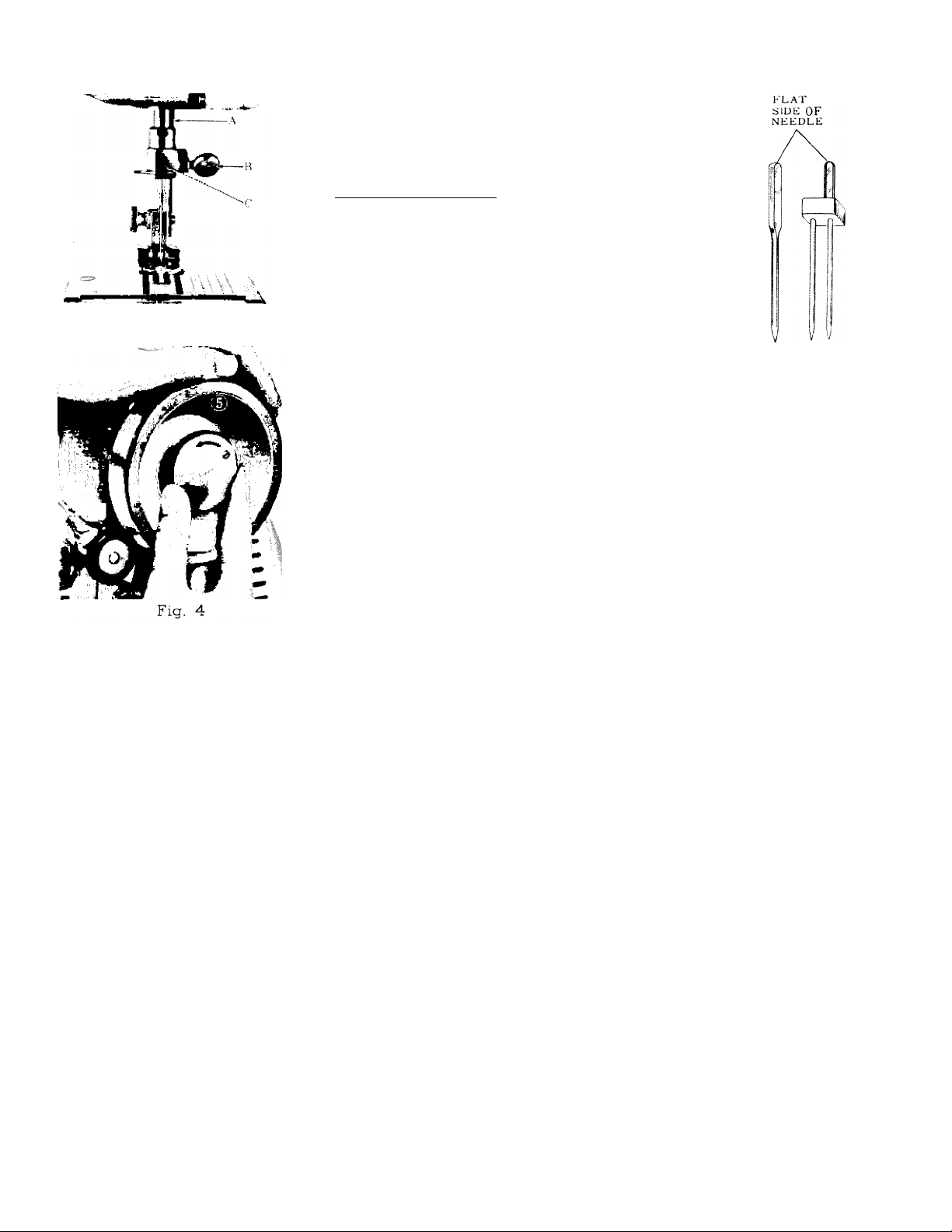
Fig. 3
SETTING THE NEEDLE
See Fig. 3. Raise the needle bar A to its high
est point, turning wheel toward you by hand.
Then loosen the needle clamp screw B and the
needle can be inserted into clamp C. Place needle
I flat side to back i in the needle clamp and push
it upward as tar as it will go into the needle clamp
hole, tightening the needle clamp screw securely
with a screw driver.
AtH:r c. llte ^ • -
■ ■ ■ ijl flic* ••■ •«•rMitil
by itAnfi to he siire h
«.cirrt'Ct pcisitioiK,
iieoiile IS itt tliif;
WINDING THE BOBBIN
Disengage the hand wheel ( 5, Fig. 4 i from the
stitching mechanism by turning the clutch 6 toward you or coun
ter clockwise.
Place a spool of thread on one of the spool pins lead thread
through the upper thread guides on the arm, and down through
the tension disc i 10, Fig. 6 > at the base of t.he machine. Run
end of thread through a hole in the bobbin edge and place bobbin
B on spindle of bobbin winder 8 fitting the notch on bobbin
over small pm on spindle. Push bobbin winder pulley against
hand wheel. Hold thread end loosely and start machine slowly.
Bobbin will stop winding when it is filled. Turn clutch away
from you until sewing mechanism is again engaged so that needle
moves when you turn the hand wheel.
Break off loose thread end used to start the winding.
Fig. 5
Page 9
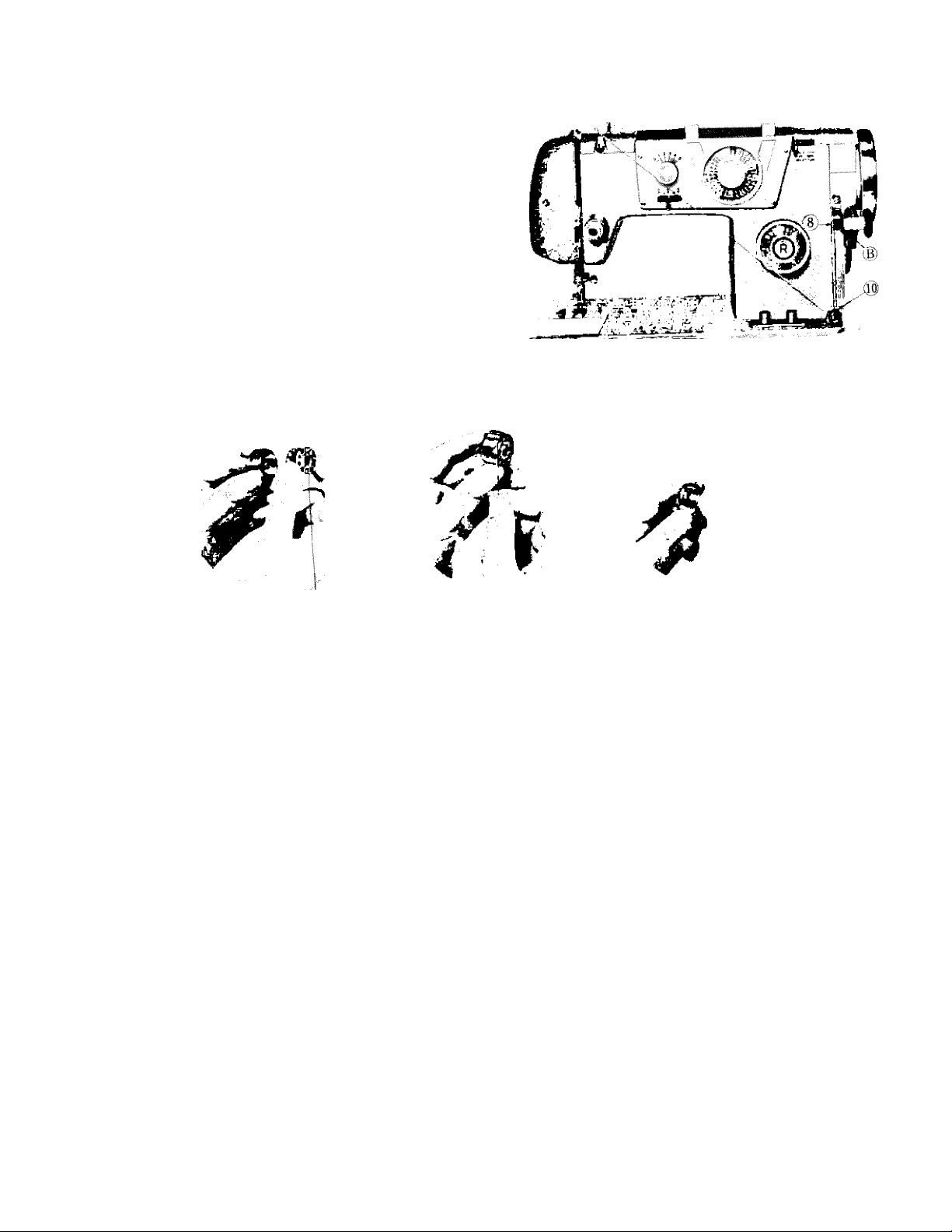
THREADING THE BOBBIN CASE
Step 1 i illustrated in Fig. 7 i. Hold bobbin
case between thumb and forefinger of left hand,
so that the slot m the edge of the bobbin case
IS on top. Take the bobbin between thumb and
forefinger of right hand so that the thread on
top leads from left to right. Step 2. Insert
bobbin into bobbin case, pull the thread into the
slot of the bobbin case as shown in Fig. 8, and
draw it under the tension spring and into the fork
shaped opening of the spring as shown in Fig. 9.
Fig. 6
i
Fig. 7
Fig. 8
Fig. 9
Page 10

PLACING BOBBIN CASE IN SHUTTLE
Open hinged cover plate in front of the needle. (See 20, Fig. 1) Hold the bobbin case latch,
(A), Fig. 10, between the thumb and forefinger of the left hand, with at least three inches of
thread running from the top of the bobbin case to the right. Insert and center the bobbin case
on the stud of the shuttle body, <B i. Be sure the bobbin case finger, ( C ¡, is opposite the shuttle
race notch, i D). Press the bobbin case l E ) into the shuttle as far as possible until latch catches
on the center post of the shuttle. THEN release the bobbin case latch, lA). Press bobbin case
again after latch has been released to make sure the bobbin case is locked securely in place.
Close the cover plate.
UPPER THREADING SINGLE NEEDLE
Turn the balance wheel toward you to raise the takeup and needle to their highest position.
Plac spool of thread on spool pin,
lead thread under arm thread guides and by a circular
motion with your left hand lead thread through guides
down and around one set of tension discs from right
to left,
into notch on the right hand side of check spring over
threaded discs
under thread guide bar and into guide 8.
Page 11

%
% >
• ^
• >
i >
•a ^
^ э
' 1
»5 3
% 3
^ 3
^ 3
S 3
^ 3
% 3
7. Up into take-up lever from right to left.
8. Down through guide in thread bar again.
9. Into guide inside face.
10. Through needle clamp guide and into
needle from front to back pulling three
to four inches of thread through needle.
(See Fig. 12s
Hold the end of upper thread loosely and
turn hand wheel toward you until the needle
goes all the way down and comes back up.
A loop (.Fig. 11) will be formed over the
upper thread which then can be pulled out
straight. Place both thread ends under the
slot of the presser foot and draw toward the
back of the machine, leaving both threads
three or four inches long.
4 3
Fig. 11
Page 12
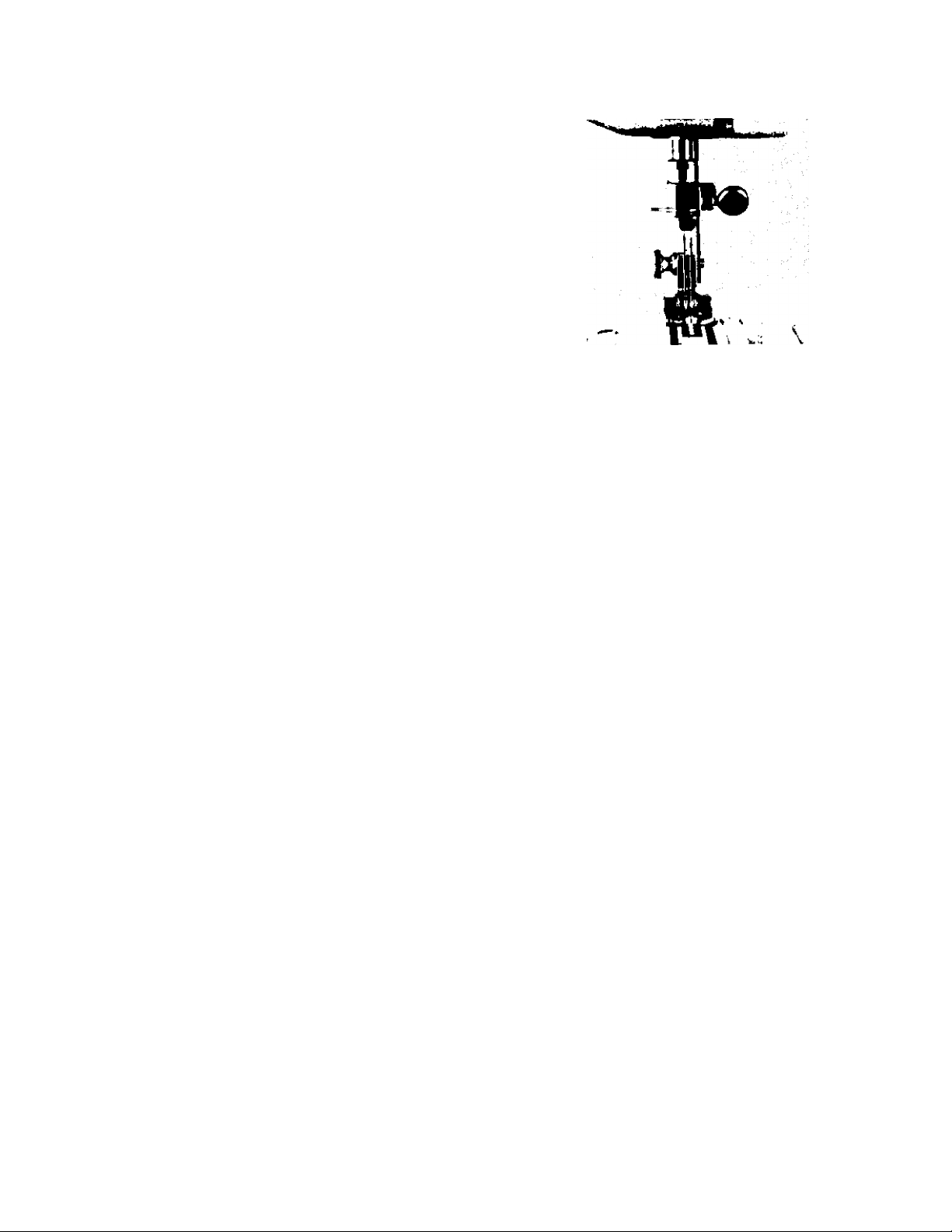
10
UPPER THREADING TWIN NEEDLES
(See Fig. 3 for inserting needles)
Follow threading instructions for single needle
with these exceptions.
Place thread, matching or contrasting in color, on
both spool pins.
Draw threads through arm thread guides (3) then
down and around tension discs (4) with one thread
passing between the back discs and the other between
the front discs. Then into corresponding notches of
check spring. (5) Fig. 12
Now treat both threads as one until yor reach the
needle eyes.
Pass one thread through each needle eye.
Fig. 13-14
Fig. 13
Flat side
of
the shank
Fig. 14
Page 13
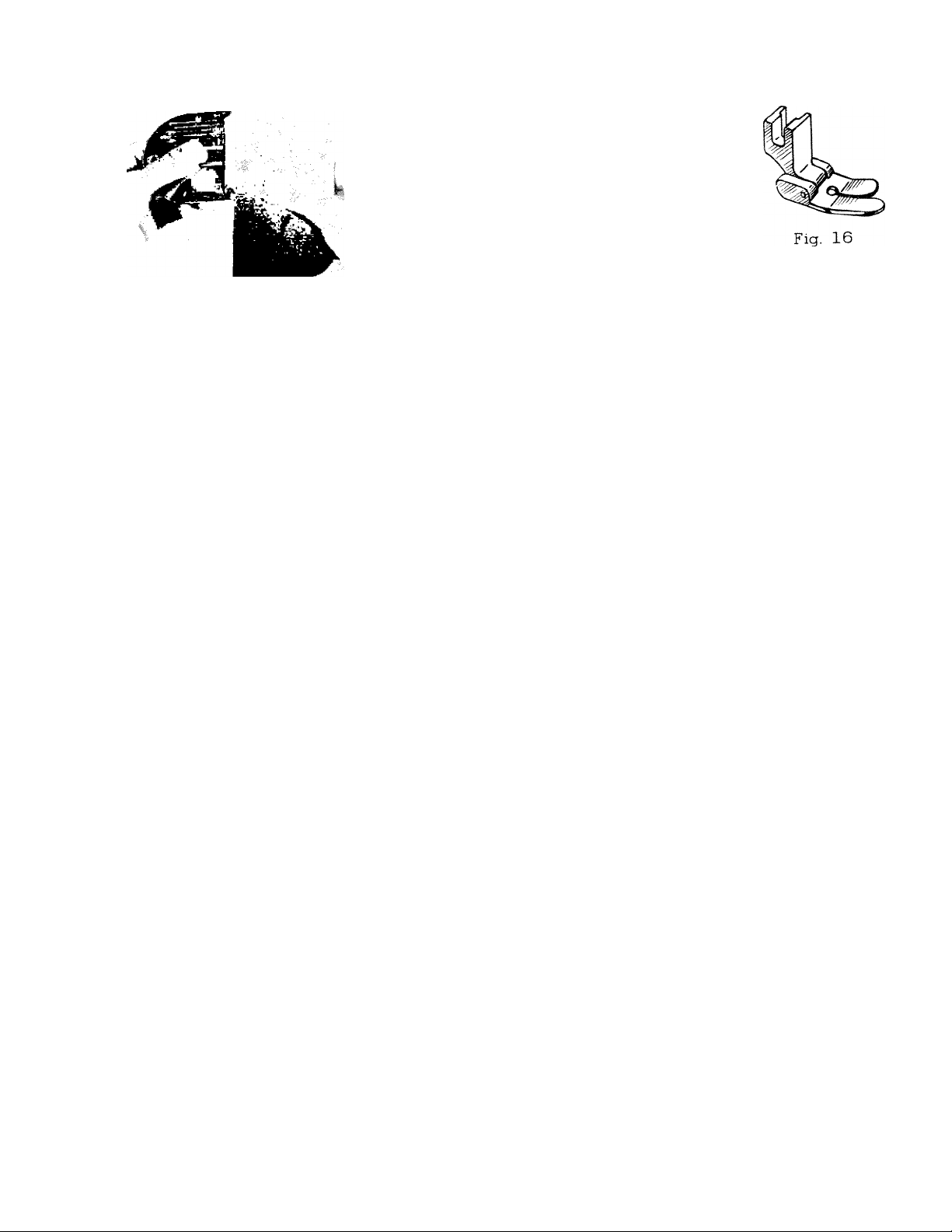
STRAIGHT STITCHING
For straight sewing on fine fabric
or very soft material, it is advisable
to use the straight stitch presser foot
and the straight stitch needle plate
which are included in your accessory
,J box. Both have narrow needle slots.
• Changing the Foot and Plate. To
' ■ « change presser foot i 22 Fig. 1 ' loosen thumb screw and
Fig. 15 remove zigzag foot. Replace with hinged straight foot
and tighten screw securely. Fig. 16
To change needle plate = 19 Fig. 1 > remove screw and lift off with cover plate attached.
Hold needle plate with left hand and cover plate with the right. i Fig. 15 >
Press upper corner of cover plate (right side upl down slightly and slip jnn from groove in
needle plate. Avoid using too much pressure. When the pm is released the two plates will
separate.
Attach cover plate to straight stitch plate by reversing the above procedure.
11
plate screw.
Slip pm on lower side of cover plate into groove on needle plate. Insert tongue into square
opening and slide upper pm into position. Put plates on machine and fasten securely with needle
Page 14
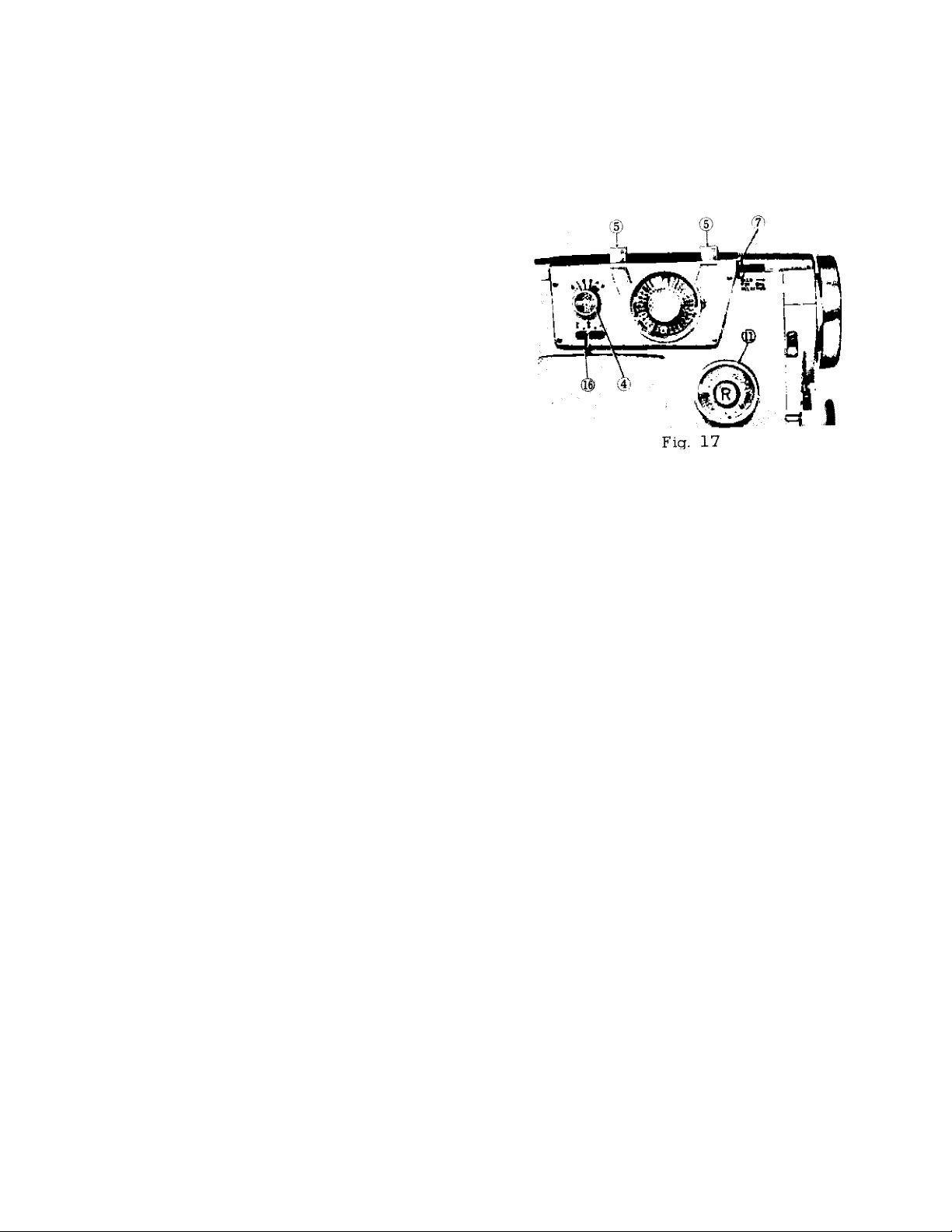
12
W'...- ,.ra p-u- PK. fpot, on pua :o n„.>e =Be io.loBv.np «P.pp
parppp -o «.w or :he :P„„ile pbU Pr<»k P. .ppPp>5 :he P.ot or oeorUa prore.
Set decorative stitch pattern dial ■ • ! for straight
stitching by pressing down either of the selector
buttons I 5' after holding selection lever o 7 ' to
the right as far as possible. ‘ See Fig. 17 )
The selector button on the right will turn the de
corative stitch pattern dial clock wise (to the
right) the other button will turn the dial counter
clock wise (to the left).
Turn Zigzag stitch width control knob ^ 4 ^ to the
off position.
Set needle positioning lever ( 16) in center posi
___
______
tion i Red
^ See Fig. 17 '
Many other control settings are available to make
the machine sew a straight stitch when the zig
zag presser foot and needle plate are used.
However, none will produce as satisfactory re
sults on fabric or very soft material.
Page 15

SETTING THE STITCH LENGTH
The length of the stitch is regulated by the dial, 11, shown in Fig. 17. Near 0 is the
shortest stitch and 6 is the longest, but the dial may be set at any spot between markings
for a variety of lengths. Turn the dial to the right to lengthen and to the left to shorten the
stitch. The number of the stitch length you choose should appear above the center line on
the reverse button R.
STITCH LENGTH CHART ( Approximate)
Figures on indicator 0 12 3 4
Number of stitches per inch No Feeding 30 15 10 8
6
6
SEWING IN REVERSE
When you wish to sew backward to tie the threads at the beginning or end of a seam,
press in the button R, Fig. 17, as far as it will go. The machine will sew backward as long
as the button is held in.
ADJUSTING THE TENSIONS
Always adjust the upper tension with the presser foot
down, as the tension is automatically released when it is rais
ed. To increase the tension on the upper thread, turn dial
(Fig. 18) to the right, or clockwise. To decrease, turn to the
left. The higher the number on the dial, the tighter the ten
sion. Before adjusting lower tension be sure that the machine
is threaded properly. When necessary to change the bobbin
tension, turn small screw (Fig. 19 ) on side of the bobbin Tvntlou fl
case clockwise to tighten, coimterclockwise to loosen. • _ .
Fig. 18
13
Page 16

14
TSghte«
Fig. 19
When the upper and under tensions are pro
perly balanced, a perfect stitch will be formed
with both threads interlocking in fabric (Fig.
20).
When the upper tension is too tight, the
lower thread is pulled up over the upper thread
which is lying flat on the fabric (Fig. 21).
When the upper tension is too loose, the
upper thread forms loops over the lower thread
lying flat on the fabric (Fig. 22).
Fig. 20
Fig. 21
ADJUSTING PRESSURE AND FEEDING
OF FABRIC
GENERAL SEWING. Usually for straight sewing
and zigzag stitching, the pressure bar cap or darner re
lease, Fig. 24 and 25, is at its lowest position and the
drop feed button marked "Sew", Fig. 23, is pressed down
and then released.
Fig. 22
Fig. 23
Page 17

SEWING THIN OR LIGHT WEIGHT FABRICS
When lighter pressure is required to sew satisfactorily
on thin silk or filmy material, the pressure cay should
be about halfway down. Release all the way by pressing
the snap lock, A, and then press cap B down again to
halfway spot. (Lower the feed slightly by pressing "Darn
button halfway down.) Fig. 23, 24 and 25.
DARNING AND MONOGRAMMING. In order to
move the fabric freely in any direction for darning, mend
ing and certain kinds of free-hand embroidery, release the
pressure cap B completely by pressing down on the snap
lock. A, Fig. 24. Press "Darn" button all the way down,
which drops the feed well below the needle plate. To
return feed to normal, press "Sew" button. Fig. 23
PREPARING TO SEW
Have take-up lever at highest point before starting to
sew. Do not try to help the feeding by pulling the ma
terial as this may deflect the needle and cause it to break.
NEVER run machine without material under presser
foot.
Place material and threads in position under the pres
ser foot and lower the presser foot.
Turn the hand wheel toward you until the needle is
at its highest point. You are now ready to begin sewing.
By having the needle at its highest point, it is not nece
ssary to touch the hand wheel to start the machine. You
merely press the control. The speed of the machine is
regulated by increasing or decreasing the amount of pressure exerted on the control.
15
Fl'SH
Page 18

16
REMOVING THE WORK
Be sure to stop the machine when the thread take-up lever and needle bar l°^^*ed at the
hiahest position Now raise the presser foot and draw the fabric back and to the e , g.
is 27, and pass ,ha threads over the thread cutter. Pull dowrr sl.ghtly holding thread rn both
hands, so as not to bend the, needle. Leave the ends of thread under the presser foot.
Fig. 26
Fig. 27
SETTING NEEDLE POSITION
The needle bar should be at its highest point when adjusting needle position to avoid tearing
levar to right, center or left for corresponding needle positions.
Page 19

Indicates the right hand needle position
Indicates the center needle position
^ Indicates the left hand needle position
3
All twin needle work to be done with
needle position lever in extreme left
hand position, i Black ^ )
Ail atfiiiant stuchmq lo oe doae usuig
-itilch riAAÛÎe oiare and press
er loots The neesiie pcssiliorung Aivaï
Left) Cetilcr^ Rights
Fig. 29
Fig. 28
The needle positioning lever set in any other position will cause the needle to be broken.
The various needle positions are used with the decorative stitch patterns indicated in red on
the decorative stitch pattern dial and when doing creative embroidery.
Page 20

18
AUTOMATIC EMBROIDERY SEWING
Any one of the st.lch designs Ulustr.led on the decotatwe stitch d,at
1.
made automatically. The pattern located in the red U ■ m e one pr ^
TO select a pattern hold selection lever 7 "^Irtiml The^ricror hu.toTis
2.
either one of the selector buttons until a click is heard. Each time me
pressed down the dial will move one station. t will he almost
Should you ignore holding the selection lever as far to the n“': be
impossible to press the selector buttons all the
* 3. The button on the right hand side will turn
the dial clock wise (to the right,) and the
button on the left, counter clock wise (to the
left).
4. Should one of the selector buttons bind be
cause the selection lever was not held as far
to the right as possible, press the other button
to clear the mechanism and start over. Also
be sure the selection lever has returned to its
off position (to the left! before starting to
sew.
Fig. 30
Page 21

3TITCH PATTERNS ILLUSTRATED IN RED
SINGLE NEEDLE ONLY
19
1
t t t
R
Caution twin needle not to be used as they will be broken.
. 1)
Use single needle only.
;2)
All designs can be sewn in any needle position.
;3)
For best results set zigzag stitch width control knob to off position and stitch length
<4:
control near 0 as possible, without stopping the feeding action.
C
R
Fig. 31
R
t
C
C
Page 22

20
5) How versatile your machine is will become apparent with practice, as just changing
the controls will do the following.
Zigzag Stitch Width Control
^ 1 Om 1
1 ^ \ ^
\ L
Needle Position
1 c Ì ' : ^
: 1 i
i R 1 ;
L R L R C C
Fig. 32
6 ) Increasing the stitch length slightly will stretch the pattern
Fig. 34
2 3 4 5
Fig. 33
.......................................................
, '''I ■
\ :
Page 23

PATTERNS ILLUSTRATED IN RED ON DIAL
Fig. 35
You can alter these designs many times by just changing the controls as
21
noted on Page 20.
Page 24

24
ELASTIC OR MULTIPLE ZIGZAG STITCHES
/ V V’/ '.'V'/ vu v;
Fig. 39
Use when applying elastic waist bands
to skirts and dresses. Be sure to stretch
the elastic as it is applied, to insure
fullness required in the garment.
Use standard foot-Needle position lever
extreme left-Zigzag stitch width control
#5 and set stitch length control to suit
material being sewn.
Use when replacing worn blanket bind
ings as they afford both a decorative and
durable finish.
Fig. 40
There are hundreds of other uses for these stitch designs which will become apparent
as you use the machine.
Page 25

J
>
»
»
t
«
э
REVERSE STITCH DESIGNS
Use standard zigzag presser foot.
Set needle positioning lever ; 16 Fig. 1 extreme left
Set zigzag stitch width knob 4 Fig. 1 at number 5
for single needle stitching and at number 3 for twin
J^00^|^0g
Set stitch length knob 11 Fig. 1 ■ at number 6 the
correct stitch length is set automatically.
Set reverse stitch pattern enlarger lever 30 Fig. 41
to suit.
To adjust the reverse stitch pattern enlarger lever
first hold mechanism releasing lever in its extreme
n
11
_x_
( I
n
11
_v.
,0
( I
right hand position. A slight movement will make
a considerable change on the pattern shape.
Lever 30 to the Right i Hand Wheel *
Lever 30 to the Left i Face End '
These designs are basically used for decorative
borders on handerkerchiefs, napkins, dresses, blouses
and soforth.
Fig. 41
»
f
»
When cornering leave the
needle in the cloth and
use as a pivot.
Fig. 43
Page 26

26
TWIN NEEDLE DESIGNS ONLY THE ONES ILLUSTRATED IN BLACK
Use standard foot - Needle position lever extreme left - Zigzag stitch width control s3 or less.
Set stitch length control to suit material and design being sewn.
S-
15“
i
Fig. 44
Page 27

#
a h
y 97
y
BUTTON HOLES
Various width and lengths can be made automatically by just press
ing a button.
To establish the correct length button hole required add M mch to
the cutting space for bar tacks.
To obtain the length of the cutting space, the opening through which
the button passes, is measured by adding the width ( A) and thickness
iB) of the button. Fig. 47
>
»
3
3
3
3
The width of the button hole sides are governed by the material used.
Set zigzag stitch width control on number 5 for thick material and a
lower number for thin material.
Mark the beginning and end of the button hole on fabric with a bast
ing line or tailor's chalk. Make
one on scrap fabric following
directions below to be sure ma
chine adjustments are correct.
1. Replace presser foot with special purpose button hole
foot, it provides maximum visibility and allows close
ly spaced stitches to feed evenly. Fig. 45
Fig. 47
B
Fig. 46
Page 28

28
Place needle positioning lever in center position. Fig. 28 . , ^ r ^ u i
2.
Set zigzag stitch width control (4 Fig. 1) to suit material being sewn or width of buttonhole
3.
desired. (Number 5 for the widest buttonhole.)
Set decorative stitch dial at number 1 position for bar tack of buttonhole, ^is automatically
4.
sets the stitch length. (However, be sure the stitch length control knob 11 Fig. 1 is set
above the number 1 position.) , r u i.*. i,„i
Lower needle carefully into the mark on fabric indicating the end of the buttonhole.
Lower presser foot. Sew 4 or 5 stitches bar tack. Too many stitches sewn at this point will
cause problems with the feeding of the material (Pile up). Stop machine. i o
With needle out of the cloth press button to rotate decorative stitch dial to the number d
position. Sew left hand side of buttonhole. (Forward stitching)
With needle out of the cloth press button to rotate decorative stitch ’dial to the number J
6.
position-sew 4 or 5 stitches. (Bar tack) u
With needle out of the cloth press button to rotate decorative stitch dial to the number 4
7.
position-sew right hand side of buttonhole. (Reverse stitching)
DECORATIVE STITCH DIAL SETTING
12 3 4
STEP 4
STEP 5
STEP 6
Fig. 48
If you plan to make buttonhole on sheer or soft material, place tarlatan
or paper, which can be torn away after stitching under fabric.
STEP 7
Page 29

SEWING ON BUTTONS
, 1 . Remove presser foot and replace with special purpose button sewing foot.
Fig. 49.
2 ) Push drop feed button down all the way.
I 3 i Set zigzag width control at 0 i off ) and decorative stitch dial on Manual.
4 Set needle position lever in the extreme left hand position. Place the button
so that its left hole comes directly under the needle, then gently lower the
presser foot.
5 1 Turn the zigzag width control ‘ produce a zigzag stitch i until the
needle comes exactly off the right hand hole of the button.
Turn the balance wheel slowly by hand to be sure the needle
clears both holes in the button. Correct width if necessary.
6 When needle goes into the center of each hole, run the machine
at a medium speed, making five or six stitches, stopping with
the needle m the left hole.
. 7 ) To lock the zigzag stitch and prevent ravelling, return thè zigzag Fig. 50
stitch width control to 0 ( remembering its original setting i and
take a few stitches in the same hole. If you wish, you may place
a roundde toothpick over the
; J button between the two holes,
and sew button to fabric in the
regular way.
Remove the toothpick and wind
thread under button forming a
shank Fasten. ^^4- 51
■\ \
l *N-
29
Page 30

30
Apply the above method to sew on buttons with four holes, hooks, snaps
If a four hole button is to be sewn follow the same procedure above for
the two hole button.
Now lift presser foot slightly and move fabric to permit stitching the re
maining two holes.
Hooks, snaps, and etc. are sewn to the fabric with the same procedure as
for sewing the two hole button.
EMBROIDERING WITH A HOOP
It is easy to follow a stamped design or to work
free hand when embroidering or monogrammmg.
See Fig. 54 . Release the pressure from the foot
by pressing down the snap lock on the automatic
darner. Push the drop feed button down all the
way.
foot Set the stitch width at the size you prefer i
and lower the presser bar lifter. Then operate the machine at a rather high speed while
the hoop slowly with both hands. Work carefully and be sure to keep fingers out of the path
Stretch the fabric in an embroidery hoop, and
place under the needle after removing the presser
Fig. 54
'sLTd you encounter skip stitches the fabric is not stretched tight enough or a darning spring
IS needed <,see attachments available from your dealer illustrated in the back of this book. ^
Page 31
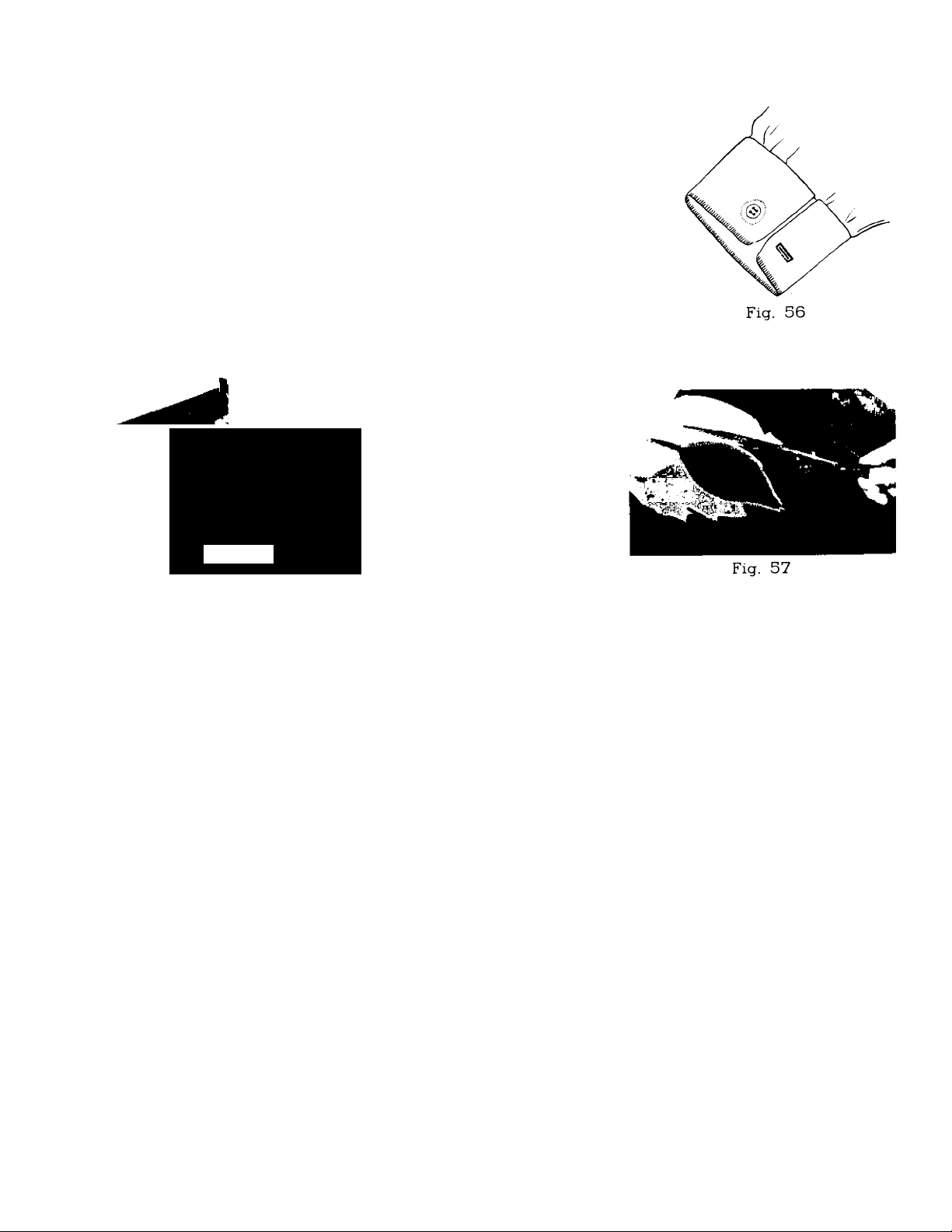
»
t
MANUAL OPERATION
Be sure standard zigzag presser foot, zigzag needle plate, are in
place and machine is set for manual operation.
Use for :
OVERCASTING WORN EDGES
Zigzag stitch along the worn edges, catching the fabric as the
needle swings to the left, and allowing the needle to just passover
the edge of the fabric on the right.
PATCHING
Machine baste patch into place under hole or worn area which
has been cut away. Then zigzag stitch the patch into place by
overcasting around edge of hole.
APPLIQUE
Fig. 57 - Baste design to fabric and zigzag stitch following
the shape of the design
outlining it entirely and
remove excess material
on the outer edge by
trimming it away after
stitching.
Fig. 55 - Baste design
to fabric and overcast a
C
Fig. 55
uses will become apparent as you continue to use the machine
zigzag stitch around the
design outlining it en
tirely.
And hundreds of others
31
Page 32

32
HOW TO USE ACCESSORIES
Narrow Hemmer : With needle at its highest position replace regular
presser foot with narrow hemmer 'Fig. 58) being sure to tighten it securely
in place. Set decorative stitch dial at manual positio.i, needle positioning
lever center, zigzag stitch width control at off for straight stitched hem or
at number 3 for zigzag stitched hem. Set stitch length control to suit.
For a plain narrow hem make a 1 8 inch double
fold for about two inches along edge of fabric. Hold
each end of the two inch fold, slip underneath
hemmer. Bring fold up into the scroll of hemmer,
draw fabric forward to end and fasten with point of
needle. Lower presser bar lifter. Gently pull end of
thread as you start stitching (Fig. 59 for straight
stitched hem - Fig. 60 for zigzag stitched hem. )
Guide material slightly to left and it will auto
matically take a double turn through scroll.
The narrow hem provides an excellent finish for
edges of ruffles or any other dainty work.
Fig. 59
Fig. 60
Page 33

LACE TRIMMED HEM
To sew a narrow hem and attach lace in one stitching,
insert lace in the slot next to needle (Fig. 61) sew hem as
above guiding lace under needle and hem into scroll. Rick
rack may be used in the same way.
LACE EDGE WITH INVISIBLE STITCHING
Hold lace 1 8 inch from raw edge on right hand side of
fabric insert both in scroll as for plain narrow hem | Fig. 62 )
let hem roll over and sew in lace. When the stitching is
completed the hem is pressed to the wrong side.
FRENCH SEAM
Place material with right sides facing each other and the
top piece of material 18 inch from right hand edge of lower
piece. Insert in hemmer scroll allowing hem to roll over and
sew in top fabric making French seam. For cording effect,
use zigzag stitch wide enough to catch both edges of the
narrow rolled hem and sew with satin stitch. This can be
, used for covering chairs and
soforth. Fig. 63.
HEMMING ACROSS
A SEAM
To hem across a seam, cut
the seam folds at an angle so
they will lead into the hem
mer gradually. Press seam
open. Stitch across the seam
at the extreme edge to hold
it together and for added . , i u
firmness. It may be necessary to pull the material slightly when
hemming over the seam. (Fig. 64)
Page 34

34
QUILTING GUIDE
Use this guide for making parallel rows of straight
or decorative stitching. Attach standard presser foot.
Slip U shaped holder on guide under presser foot
thumb screw from the back and tighten screw v
65). Adjust the curved bar for the distance desired
between rows of stitches and set so it presses slightly
on the fabric. By letting the guide ride on the
previous stitching line, successive rows will be an
equal distance apart. Fig. 66.
Fib. 68
I Fig. 69) .
Fig. 69
I Fig. 68 ) in threaded hole in bed of machine. Adjust to
desired width.
Fig. 66
SEAM GAUGE OR CLOTH GUIDE
Use the seam gauge as a guide for straight s^ms
and even rows of top stitching along edge of fabric.
Fasten Gauge (Fig. 67) with accompanying screw
Page 35

CARE AND MAINTENANCE OF YOUR MACHINE
CLEANING AND OILING THE SHUTTLE
The stitch forming mechanism occasionally becomes clogged with loose threads and lint. This
will interfere with the efficient operation of the machine. Cleaning should be done with a small
brush, never with a sharp or pointed tool. To remove the stitch forming mechanism, proceed as
follows :
1. Turn hand wheel until the needle reaches its highest position. The mechanism will assume
the position illustrated in Fig. 70. Tilt head back on its hinges.
2. Remove bobbin case E.
3. Turn the two shuttle race cover clamps C outward and remove the shuttle race cover B and
shuttle A.
4. Clean the shuttle race. Shuttle and shuttle race cover by removing all threads, lint, etc,
5. Apply a drop of oil with finger tip to outer edge of shuttle.
siiri’11.1-: NAC|.; cu\'i-:h
-HOISBI.N C,\SK V A-SliriTI.K BODY
(,:■ sin 'i-n.i-: liAci-:
35
( -siir'm.K liAn-; ci)\>:k n.A‘.
Fig. 70
Fig, 71
Page 36

36
When cleaning is complete and needle is still in its highest position, replace as follows :
1. Place shuttle A Fig. 71 against driver D and adjust into position.
2. Replace race cover B, fitting pin at lower edge into notch, and lock into position with clamps
C making certain the clamps have snapped securely into place.
3. Put the bobbin case into position by fitting tongue into groove of race cover.
HOW TO OIL YOUR MACHINE
For a free and easy running machine proper oiling is of the utmost importance and essential
that you use White Sewing Machine oil for for this purpose.
When in continuous use the machine should be oiled every day. For moderate use an
occasional oiling is satisfactory.
To reach the parts inside the arm remove the two
screws holding the top cover and remove it.
Apply only a drop of oil to the parts indicated
by the arrows in Fig. 72. Now turn the hand wheel
and apply a drop of oil to all moving parts. After
oiling moving parts replace top cover.
The face plate opens sideways on hinges making
oiling and cleaning easy. See Fig. 73, Oil all mov
ing parts.
Fig. 72
Page 37

)
>
w
>
*
To oil mechanism under bed of machine, tip the head back on its hinges and oil all moving
parts indicated by arrows. Fig. 74.
>
>
»
1
>
>
)
>
HOW TO REPLACE THE LIGHT BULB
>
■»
>
-
. \
Open Face Fig. 73 unscrew bulb and insert new one.
For long life and correct size, be sure 'it iis a genuine
White part.
Fig. 73
Page 38

40
Trouble
Skipping
Stitches
Irregular
Stitches
Uneven
Stitches
Probable Cause
Bent needle
Needle place in
correctly in clamp
Too fine a needle
for thread being used
Upper thread tension
too loose
Improper threading
Bobbin not wound
even
Pulling or holding
material
Not enough tension
on upper thread
Poor quality thread
Needle too fine for
thread being used
Correction
Discard and replace
See instruction page No. 6
See needle and thread chart, page No. 5
Tighten upper tension
See threading instruction, page No. 8 and 9
Rewind bobbin
Avoid pulling or holding material, just guide it
Increase tension
Try different thread
See needle and thread chart, page No. 5
Page 39

41
Trouble
Upper Thread
Breaking
Material
Puckering
i Probable Cause
Improperly threaded
Too much tension
Starting with take-up
i in incorrect position
Improper setting of
needle
^ Bent or eye of needle :
too sharp
Bent or blunt needle
Tensions too tight
Dull needle !
Stitch length too long
Correction
Refer to threading instructions see page No. 8
and rethread machine
Loosen tension on upper thread by turning
thread tension knob to lower number
Always start sewing with take-up lever in
highest position
Refer to needle setting instruction see page No. 6
Try a new needle
Discard all blunt or bent needles and replace
with new
See tension adjustment page No. 13 and 14
Change needle
Reduce stitch length
Page 40

42
Trouble
Buttons for
selecting deco
rative stitch
designs binding
Buttons for
selecting deco
rative stitch
designs locked
When sewing
reverse stitch
patterns machine
sews only in
reverse
Reverse stitch
pattern enlarger
too hard to
move
When sewing
reverse stitch
patterns machine
does not sew in
reverse
Probable Cause
Not holding mecha
nism release lever in
its extreme right
hand position
= Two buttons pressed
at the same time
Reverse stitch pattern
enlarger-see Fig. 2
Item 32 moved too far
toward face end of
machine
; Not holding mecha
nism release lever in
its extreme right hand
position
Reverse stitch pattern
enlarger see Fig. 2
Item 32 moved too far
toward hand wheel
end of machine
Correction
Hold lever in its extreme right hand position
Try the other button
Unthread machine, run slowly, hold mechanism
release lever in its extreme right hand position
and press either button
Move lever to the right. A slight movement
changes the design considerably
Hold mechanism release lever in its extreme
right hand position
Move lever to the left. A slight movement
changes the design considerably
Page 41

Your sewing machine comes equipped with the basic set of accessories described
earlier in this book.
The following pages illustrate additional time saving attachments that have
been designed specifically for your machine. They are available at modest
cost from your dealer. If your dealer cannot supply you with these items, ask
him to order them for you by part number. Then you will be assured of
receiving the genuine. White part designed for best performance with your
machine.
If a sewing machine dealer is not available mail your inquiry directly to
WHITE SEWING MACHINE
SERVICE DIVISION
ELM AND WASHINGTON STREETS
CLEVELAND 13, OHIO
In Canada :
WHITE SEWING MACHINES
111 BERMONDSEY ROAD
TORONTO 16, ONTARIO, CANADA
43
Page 42
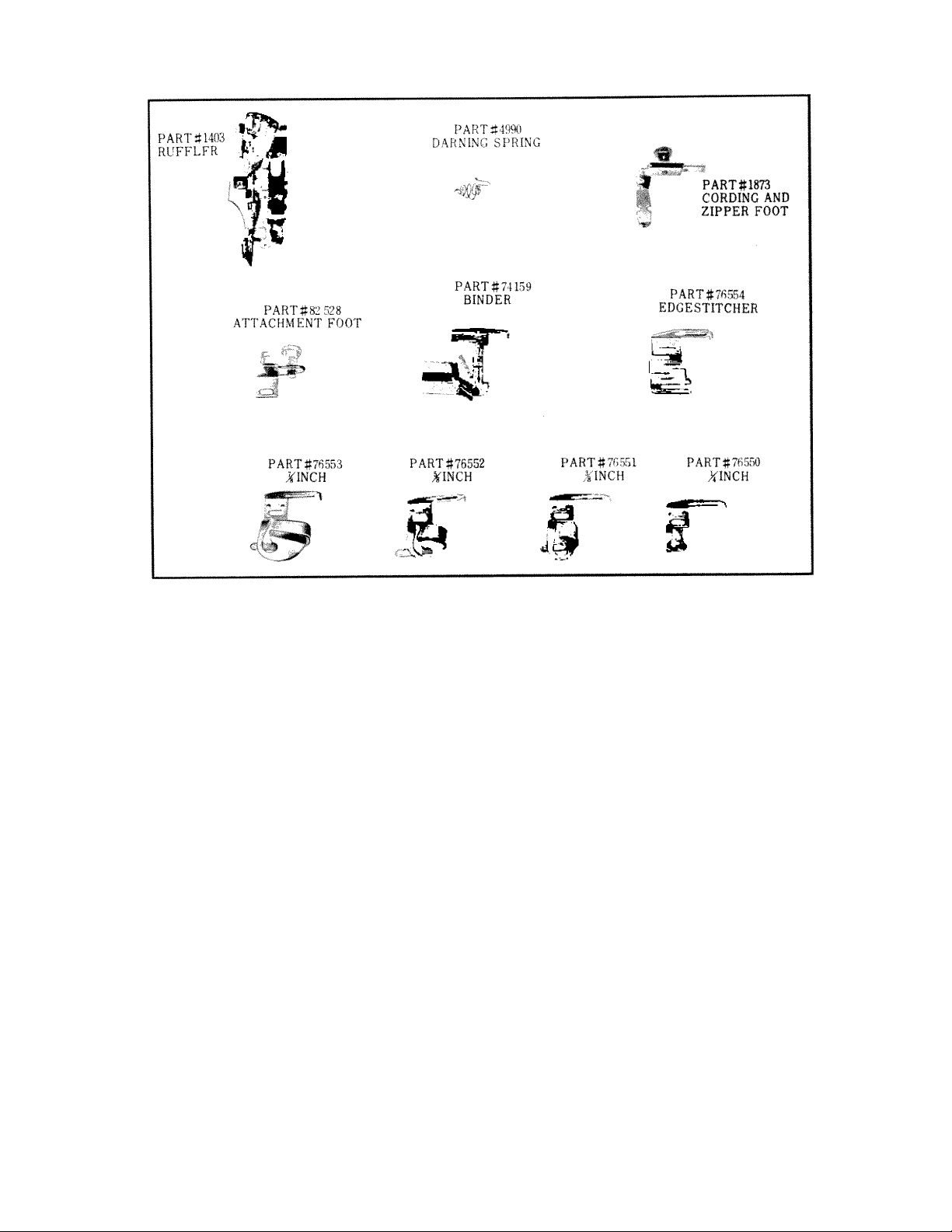
44
^ i ':hi
SOME OF THE ATTACHMENTS AVAILABLE FOR YOUR MACHINE
Fig. 76
Page 43

ATTACHMENTS
45
Fig. 77
EDGESTITCHER
The edgestitcher is used in mak
ing dainty lace insertions, edgings
and piping.
The slots in the edgestitcher
serve as guides in sewing together
various pieces of material. If you
want to sew lace, lace and embroi
dery, or lace and tucked strips togeth
er, place the piece of material that
will be on top in slot 1 iFig. 78;
and the lower fabric in slot 4. For
instance, if you are sewing lace edg
ing to a finished edge of fabric place
the fabric in slot 1 and the lace in
slot 4 Fig. 79.
le nr-eille posit
riooii r)osiп^)a
iiip lever IS in 'ire
ATTACHMENT FOOT
In order to attach the binder, edgestitcher and
the hemmers, it is necessary to remove the presser
foot and replace it with the attachment foot. Fig. 77.
Mount binder, edgestitcher or hemmers sliding
the attachment to the left as far as possible and
tighten screw.
The mounting slot enables you to sew as close
to or as far away from the edge as desired. Just move
the attachment to the correct position before tighten
ing the mounting screw.
Fig. 78
Page 44

46
1 1 nntler the needle and back of the edgestitcher so that
.He fid wUl°a';r« -be ,ab„c .a .he lei. hand and the lace
tKo rirrVit beina sure the fabric overlaps the lace slightly.
R.ok’Rack can be sown to Ih® «dge ofjhe piping to the left
in sS naioi pipmg ?lace fabric in slot 2 and the folded edge of the piping to the
fiiigfif.fonVrtri use the edgestitchei. There are
hundreds of other uses.
Fig. 81
Fig. 80
Fig. 83
Page 45

I #
BINDER
This attachment folds bias binding, applies it to the edge of material in one operation,
on scroll of the binder are for corresponding widths of commercial folded bias binding.
The open mouth of binder scroll is used for unfolded bias strips cut 15/16 inch wide.
FOLDED BINDING (Fig. 86)
Cut a point on folded binding, insert in appropriate
slot. Draw through slot and under binder with strong
pin. Test stitching to be sure it is on the edge. Adjust
by sliding binder to right or left.
TWO-TONE BINDING ( Fig. 87)
Two bindings can be sewn on fabric edge also in one
operation. When two are used, always skip one size be
tween widths, inserting each in correct size slot.
HAND-CUT BIAS BINDING (Fig. 86)
Cut 15/16 inch bias binding fold in half for a couple
of inches. Cut binding diagonally toward end, almost to
fold. Slip fold into center of binder. Draw back until
cut opens and binding encircles open end of scroll. Test
stitching to be sure it is on the edge adjust if necessary.
See Fig. 84
and 85 for
suggestions
on how to use
the binder.
There are
hundreds of
other uses.
Fig. 86
47
Slots
Finr A.R
Fig. 87
Page 46

48
THE SET OF HEMMERS
Before attaching any of the hemmers. Be sure
bobbin thread is pulled up. Then, with hemmer m
place, hold top thread loosely and turn handwheel one
full turn toward you, making a loop under hemmer.
Grasp bobbin thread with both hands and slip
horizontally under hemmer toward back. Bobbin
thread will catch loop and carry upper thread to back
of hemmer.
Fold material to suit for two inches along edge,
hold at each end of fold. Slip fold into guide and
up over spoon (Fig. 88). Fold hem in material back of hemmer
and fasten with point of needle. Pull on threads gently as you start stitching.
HEMMER SET
Draw forward to end of hem
93 and 94.
You can make a hem 1/4^ 3/8^ 5/8'' or 7/8" in width, depending upon
which hemmer you use. For a few of the many uses see Fig. 89, 90, 91, 92,
Page 47

HEMMER SET
49
Fig. 89
Fig 90
Fig. 94
Page 48

50
THE ADJUSTABLE CORDING
AND ZIPPER FOOT
This attachment is used to make
and insert covered cording, and to
sew in zippers. Loosen thumb screw
to slide foot to either right or left
of needle. ,
CORDING. Fold bias strip of
fabric over cord. Loosen thumb
screw and set foot so needle is cen
tered in needle hole. Machine baste
cord m place ¡Fig. 95—96'.
Fig. 96
To sew covered cord to material, reset adjustable
foot so needle stitches closer to cord, and on edge
of base fabric.
SEWING IN ZIPPER
Loosen thumb screw and slide foot so needle
enters center of needle hole. Guide metal of zipper
along edge of foot ^ Fig. 97 >. Stitching should be
close to zipper to allow easy opening and closing.
Adjust to sew from either right or left side, w ic. -
ever is more convenient.
Fia. 97
Page 49

ADJUSTABLE CORDING AND ZIPPER FOOT
51
Fig. 98
Fig. 99
Page 50

52
Fi 101 Fig. 103
Mil nrnduce yards of delicate ruffliag or precision ^
Ruffing iin also be done and sewn ^^[¿^'ra®ge oi use, Is simple to use. ^
a dress and etc.
-ip.9 Fig. 103
Page 51

RÜFFLER
53
Fig. 104
Fig. 105
Fig. 107
