SINGER 9340 User Manual
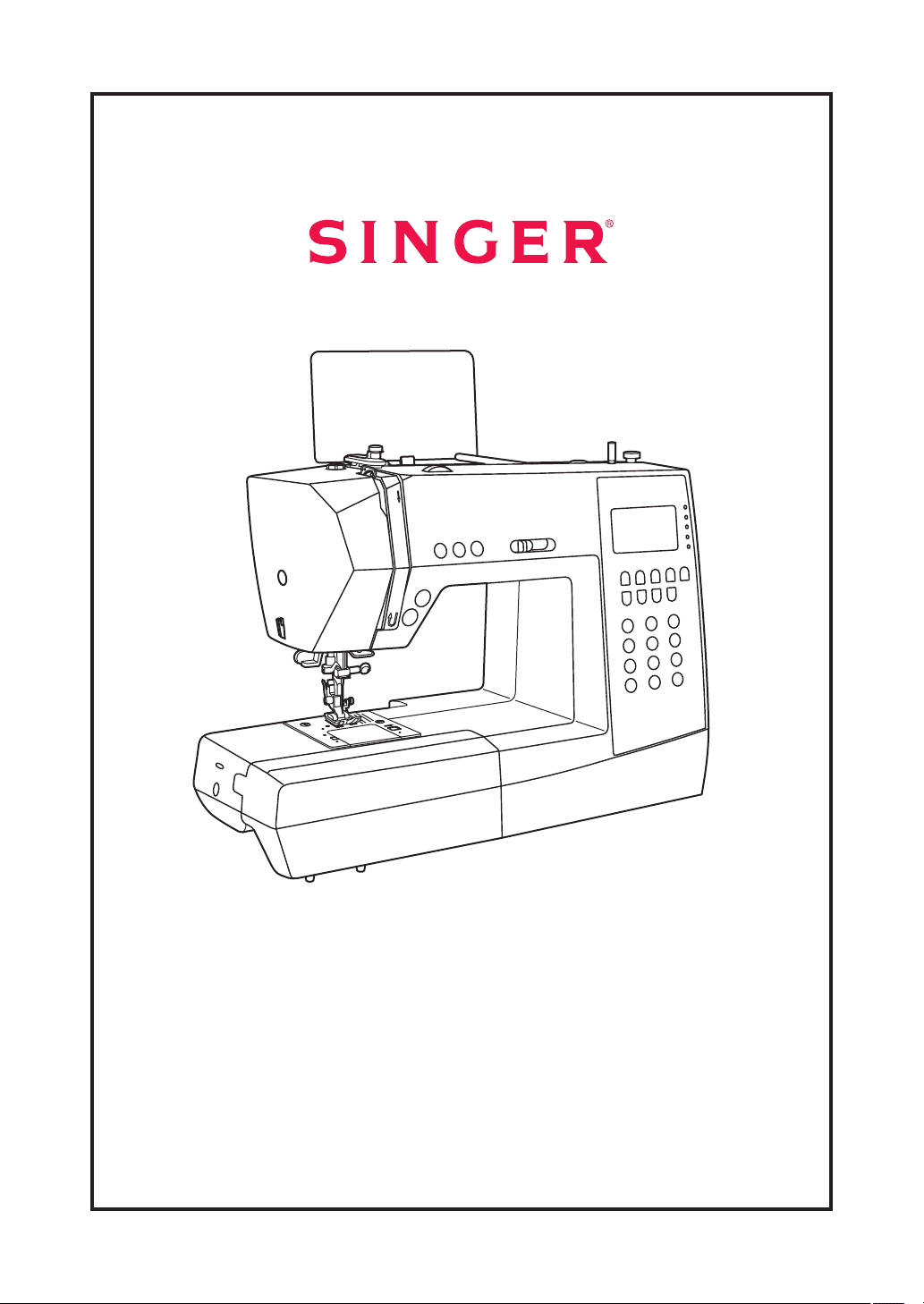
9340
Instruction Manual

SYMBOL INSTRUCTIONS
Raise needle
Raise presser foot Lower presser foot

IMPORTANT SAFETY INSTRUCTIONS
When using an electrical appliance, basic safety should always be followed, including the following:
Read all instructions before using this sewing machine.
DANGER
1. An appliance should never be left unattended when plugged in.
2. Always unplug this appliance from the electric outlet immediately after using and before
cleaning.
WARNING
1. Do not allow to be used as a toy. Close attention is necessary when this appliance is used by or
near children.
2. Use this appliance only for its intended use as described in this manual. Use only the
attachments recommended by the manufacturer as contained in this manual.
3. Never operate this appliance if it has a damaged cord or plug, if it is not working properly, if it
has been dropped or damaged, or dropped into water. Return the appliance to the nearest
authorized dealer or service center for examination, repair, electrical or mechanical adjustment.
Never operate the appliance with any air openings blocked
4. . Keep ventilation openings of the
sewing machine and foot controller free from accumulation of lint, dust, and loose cloth.
5. Keep fingers away from all moving parts. Special care is required around the sewing machine
needle.
Always use the proper needle plate, as using the wrong needle plate may cause the needle to
6.
break.
7. Do not use bent needles.
8. Do not pull or push fabric while stitching. It may deflect the needle causing it to break.
Switch the sewing machine off ("O") when making any adjustments in the needle area, such as
9.
threading needle, changing needle, threading bobbin, changing presser foot or changing the
light.
10. Always unplug sewing machine from the electrical outlet when removing covers, lubricating, or
when making any other user servicing adjustments mentioned in the instruction manual.
11. Never drop or insert any object into any opening.
12. Do not use outdoors.
13. Do not operate where aerosol spray products are being used or where oxygen is being
administered.
14. To disconnect, turn all controls to the off ("O") position, then remove plug from outlet.
15. Do not unplug by pulling on cord. To unplug, grasp the plug, not the cord.
16. The sound pressure level under normal operating conditions is 75dB(A).
Please turn off or unplug the machine if it is not operating properly.
17.
18. Never place anything on the foot controller.
19. This appliance is not intended for use by persons (including children) with reduced physical,
sensory or mental capabilities, or lack of experience and knowledge, unless they have been
given supervision or instruction concerning use of the appliance by a person responsible for
their safety.
20. Children should be supervised to ensure that they do not play with the appliance.
-To reduce the risk of electrical shock:
-To reduce the risk of burns, fire, electrical shock, or injury to persons:
SAVE THESE INSTRUCTIONS
This sewing machine is intended for household use only.

CONTENTS
PRINCIPAL PARTS OF THE MACHINE
MACHINE CONTROL BUTTONS
Operation buttons (see page 25/26/27) ...............................................2
Function buttons (see page 28/29/20) ................................................2
Selection buttons (see page 31/32) ..................................................3
LCD SCREEN
PATTERN CHART
ACCESSORIES
CONNECTING THE MACHINE TO THE POWER SOURCE
Connecting the machine ..........................................................9
WINDING THE BOBBIN
Bobbin winding .............................................................10-11
INSERTING THE BOBBIN
THREADING THE UPPER THREAD
USING THE NEEDLE THREADER
DRAWING UP THE LOWER THREAD ..................................................
CUTTING THE THREAD
TWO-STEP PRESSER FOOT LIFTER
ADJUSTING PRESSER FOOT PRESSURE................................................17
STARTING SEWING
Start/stop button ...............................................................18
Foot control...................................................................18
THREAD TENSION
CHANGING THE PRESSER FOOT
PRESSER FOOT CHART
MATCHING NEEDLE/ FABRIC/ THREAD
REPLACING THE NEEDLE
RAISE OR LOWER FEED DOGS
PATTERN BALANCE ADJUSTMENT ...................................................
OPERATION BUTTONS
Start/stop button ...............................................................25
Thread cutter button.............................................................25
Reverse button.................................................................26
Auto-lock button ...............................................................26
Needle up/down position button ...................................................27
FUNCTION BUTTONS
Stitch width adjustment button .....................................................28
Stitch length adjustment button .....................................................29
MODE selection button ..........................................................29
Elongation button (see page 67)....................................................29
Mirror button (see page 68) ......................................................30
Twin needle button (see page 69) ..................................................30
SELECTION BUTTONS
Direct pattern selection and number buttons ...........................................31
Edit button....................................................................32
Memory button ................................................................32
Clear button ..................................................................32
SEWING TIPS
Sewing corners ................................................................33
Reverse ......................................................................33
Freearm.....................................................................33
Installing the extension table.......................................................34
Sewing on heavy fabric
NEEDLE POSITION AND STITCH LENGTH
ZIGZAG STITCHES
STRETCH STITCHES
OVERCASTING STITCHES
Using the overcasting foot ........................................................37
....................................................................4-5
.................................................................6-7
....................................................................8
..........................................................10-11
...........................................................12
.............................................................16
...............................................................18
................................................................19
.............................................................21
...........................................................23
..........................................................25-27
...........................................................28-30
...........................................................31-32
.................................................................33-34
..........................................................34
................................................................35
................................................................36
...........................................................37
...................................................1
.....................................................2-3
....................................9
..................................................13-14
......................................................15
16
.....................................................17
.....................................................20
................................................22
.......................................................23
24
..............................................35

CONTENTS
Using the all purpose foot ........................................................37
BLIND HEMS
BUTTON SEWING
BUTTONHOLE SEWING
Making corded buttonholes .......................................................43
BAR TACK STITCH
EYELET STITCH
DARNING STITCH
ZIPPER INSERTION
Inserting a centered zipper ........................................................48
Inserting a lapped zipper .........................................................49
NARROW ROLLED HEM FOOT
CORDING
Single cording .................................................................51
Triple cording .................................................................51
SATIN STITCH SEWING
EDGE/QUILTING GUIDE
GATHERING FOOT
SMOCKING
FREE MOTION SEWING
Darning .....................................................................56
Embroidery ...................................................................57
Monogramming ...............................................................57
EVEN FEED FOOT
CUT & HEM
ROLLER FOOT
STRAIGHT STITCH FOOT
OPEN TOE FOOT
PIECING FOOT
1/4"
INVISIBLE ZIPPER FOOT
NON-STICK FOOT
BEADING FOOT ................................................................
PIPING FOOT
NARROW BRAID CORD FOOT ......................................................
FAGOTING
DECORATIVE TOPSTITCHING
SCALLOP STITCH
Scallop hem ..................................................................66
Scallop edging ................................................................66
ELONGATION
MIRROR IMAGE
USING THE TWIN NEEDLE
MEMORY
Combining patterns or letters ...................................................70-71
Adding patterns or letters .........................................................71
Editing patterns ................................................................72
Clearing patterns or letters ........................................................72
Recalling and sewing the memorized pattern...........................................73
WARNING FUNCTIONS
Warning animation message display.................................................74
Instruction animation message display ...............................................74
Warning beeping sound..........................................................75
BUZZER SOUND
MAINTENANCE
Cleaning the screen .............................................................77
Cleaning the sewing machine surface ................................................77
Cleaning the hook ...........................................................77-78
TROUBLE SHOOTING GUIDE
STITCH ADJUSTMENT REFERENCE CHART
....................................................................38
.................................................................39
.........................................................40-43
.................................................................44
...................................................................45
..............................................................46-47
.............................................................48-49
.......................................................50
......................................................................51
............................................................52
...........................................................53
................................................................54
.....................................................................55
.........................................................56-57
.................................................................58
.....................................................................59
...................................................................59
...........................................................59
.................................................................60
...............................................................60
............................................................61
................................................................61
..................................................................
......................................................................65
........................................................65
.................................................................66
...................................................................67
..................................................................68
..........................................................69
.....................................................................70-73
.........................................................74-75
..................................................................76
................................................................77-78
.....................................................79-80
............................................81-85
62
63
64
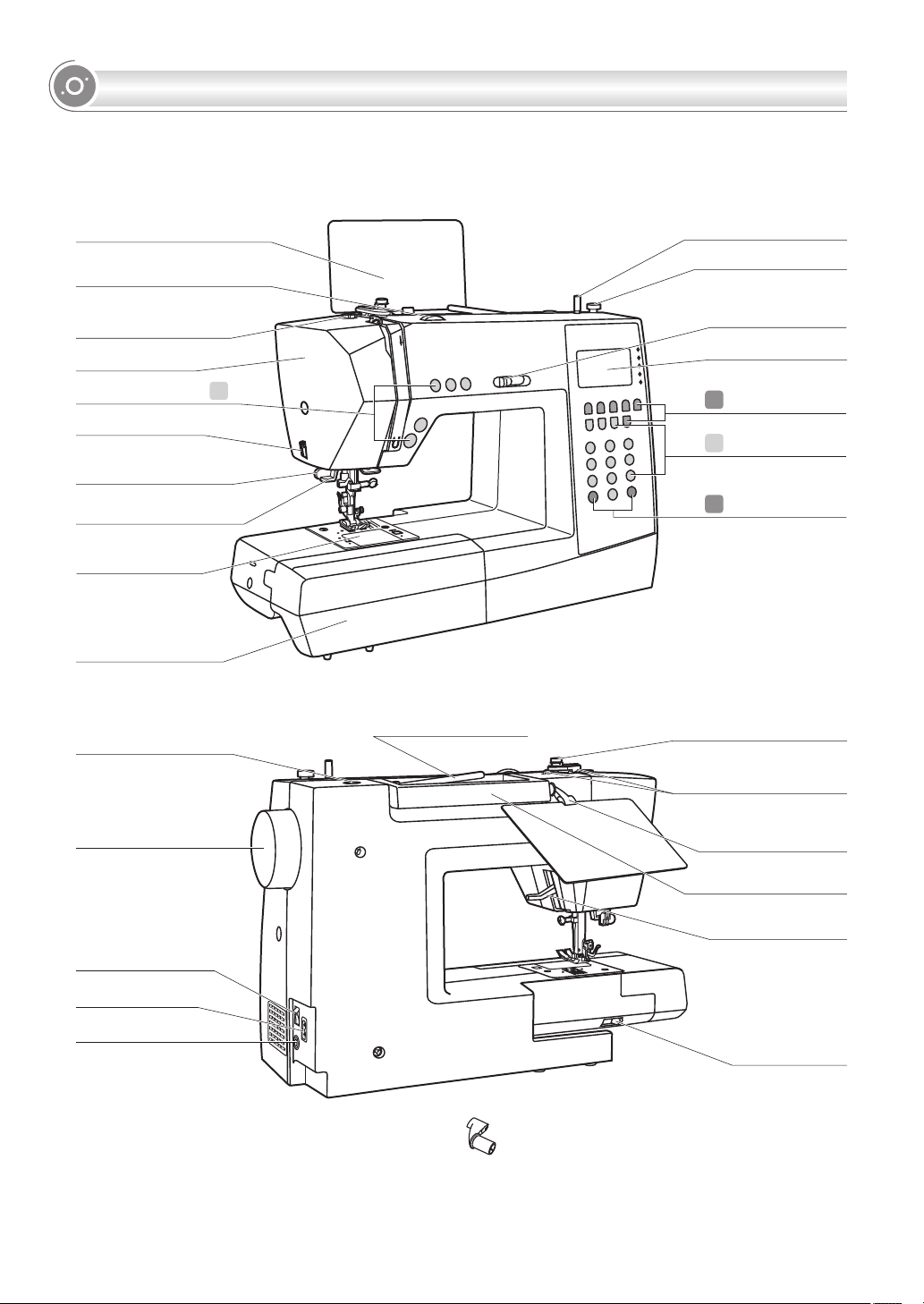
PRINCIPAL PARTS OF THE MACHINE
Stitch pattern plate
Tension dial
Presser foot pressure
Face plate
Operation buttons
Thread cutter
Buttonhole lever
Auto needle threader
Needle plate cover
Sewing table and
accessory box
Hole for Auxiliary spool pin
A
Horizontal spool pin
Bobbin winder spindle
Bobbin winder stopper
Speed limiting
adjustment lever
LCD screen
B
Function buttons
C
Selection buttons
B
Function buttons
Bobbin thread guide
Handwheel
Main power switch
Power cord socket
Foot controller connector
Upper thread guide
Stitch pattern plate clip*
Handle
Presser foot lifter
Drop feed lever
* The stitch pattern plate clip is in the accessory box.
1
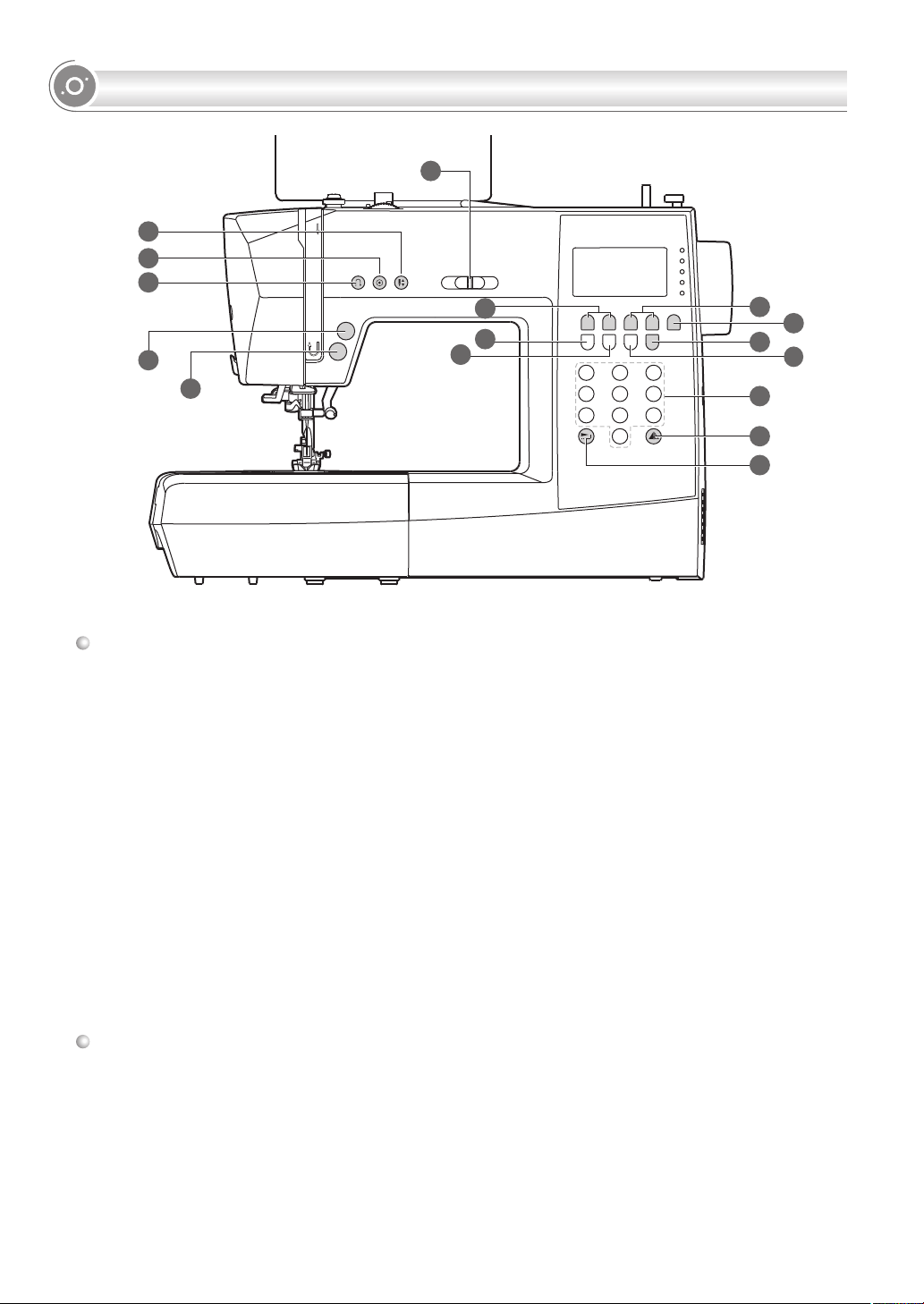
MACHINE CONTROL BUTTONS
16
5
4
3
2
1
12
13
12
6
7
23
1
4
75869
0
8
6
9
14
15
10
11
A. Operation buttons (see page 25/26/27)
1. Start/stop button
Press this button to start or stop the machine.
2. Thread cutter button
Press this button after finishing sewing and the machine will trim the threads.
3. Reverse button
Hold down this button to sew stitches in reverse or sew reinforcement stitches at a low speed.
4. Auto-lock button
Hold down this button to sew locking stitches immediately or at the end of the current patterns
and automatically stop.
5. Needle up/down position button
Press this button to move the needle to either up or down position. Needle will be programmed
to stop in selected position until button is pressed again.
B. Function buttons (see page 28/29/30)
6. Mode selection button
Press this button to select direct mode, utility and decorative pattern mode, block letter mode,
script letter mode and outline letter mode.
7. Stitch width adjustment buttons
Press this button to adjust the width of the zigzag stitch.
2

MACHINE CONTROL BUTTONS
8. Stitch length adjustment buttons
Press this button to adjust the length of the stitch.
9. Twin needle button
Press this button to fix the width range when using the twin needle to sew.
10. Mirror button
Press this button to sew a reflection pattern.
11. Elongation button
B Group Patterns 33 to 45 can be elongated up to five times its normal length by pressing this
button.
C. Selection buttons (see page 31/32)
12. Edit button
Press this button to set an added pattern when sewing combinations of decorative stitches.
13. Memory button
Press this button to enter or store the created pattern combination in the memory.
14. Clear button
If an incorrect pattern is selected or memorized, pressing this button will clear it.
15. Direct pattern selection and number buttons
Instant access to direct pattern or press number buttons of the pattern number to select the
desired pattern.
16. Speed limiting adjustment lever
Slide this lever to change the sewing speed.
3
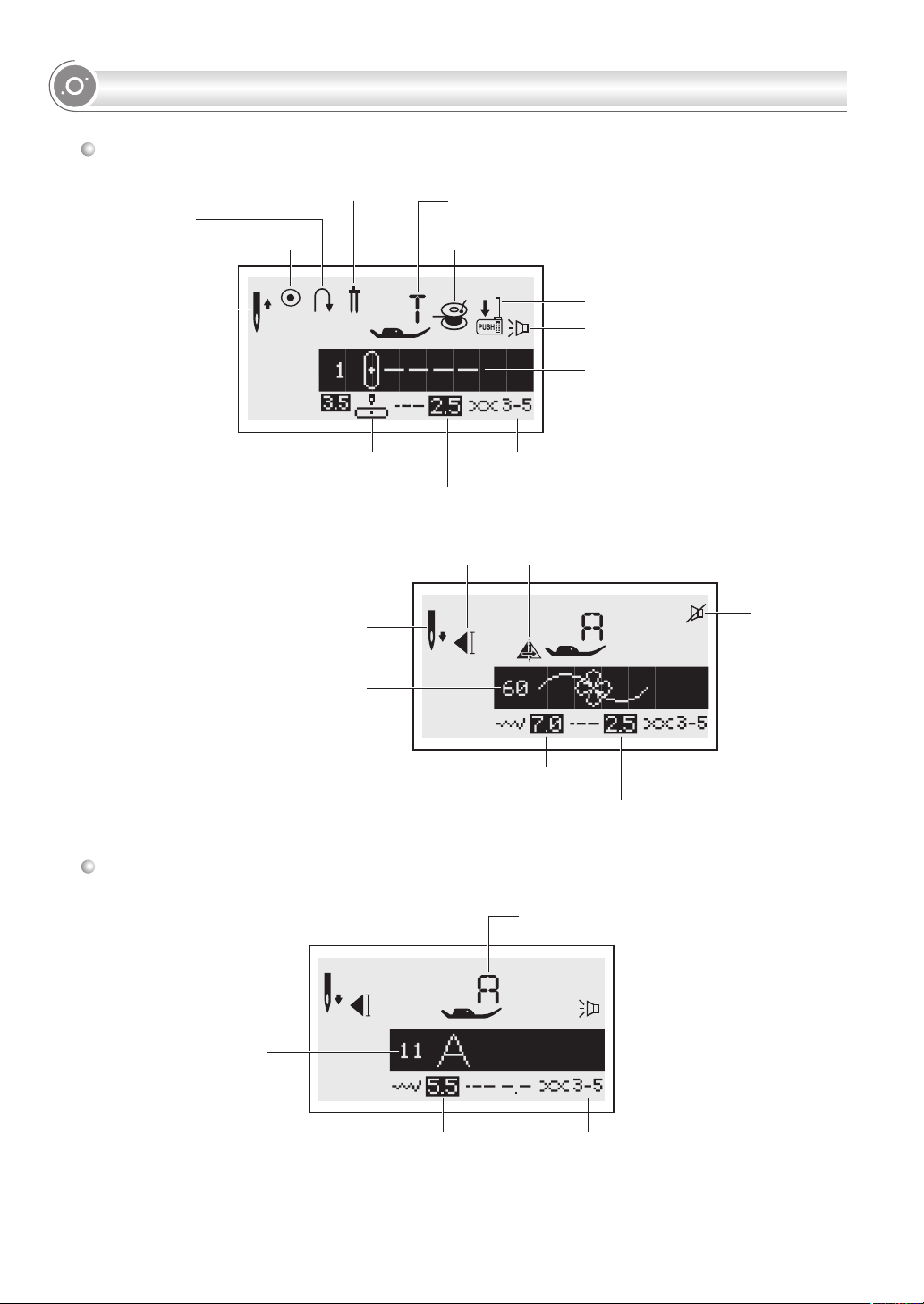
LCD SCREEN
Pattern
Pattern
Reverse
Auto-lock
Needle up
position
Needle
Twin needle
down
position
Pattern
number
Suggested presser foot and
identification letter
Stitch length
Bobbin winding
Buttonhole lever
Sound on
Pattern
TensionNeedle position
MirrorAuto-stop
Sound off
Sound off
Alphabet
Pattern number
Stitch width
Stitch length
Suggested presser foot and
identification letter
TensionStitch width
4
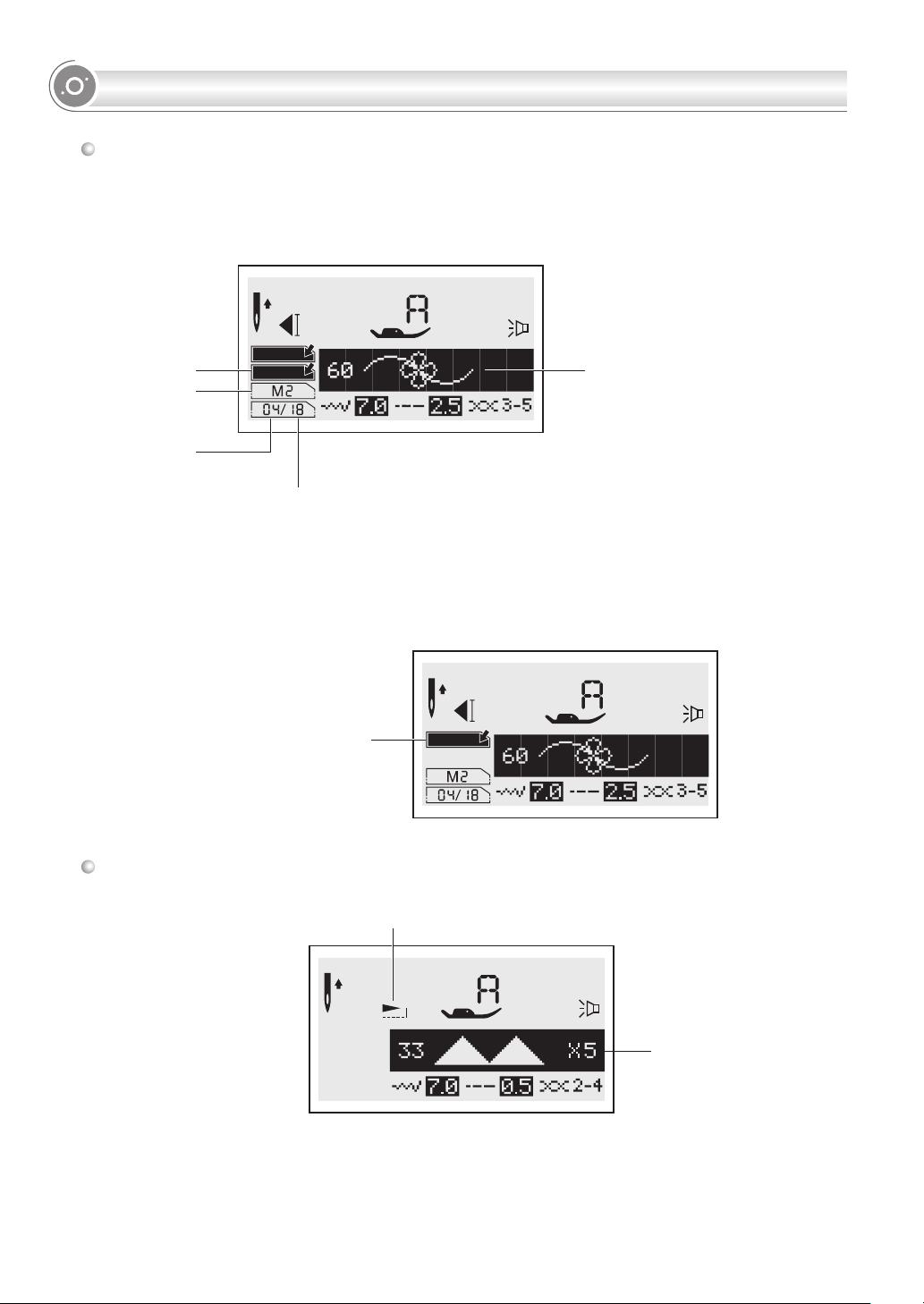
LCD SCREEN
Memory
Editing patterns
Edit mode
Memory group
Number of
current unit
M
EDIT
Total number
of unit
Sewing the memorized pattern
Memory mode
Elongation
Pattern to edit
M
Elongation
Amount of elongation
5
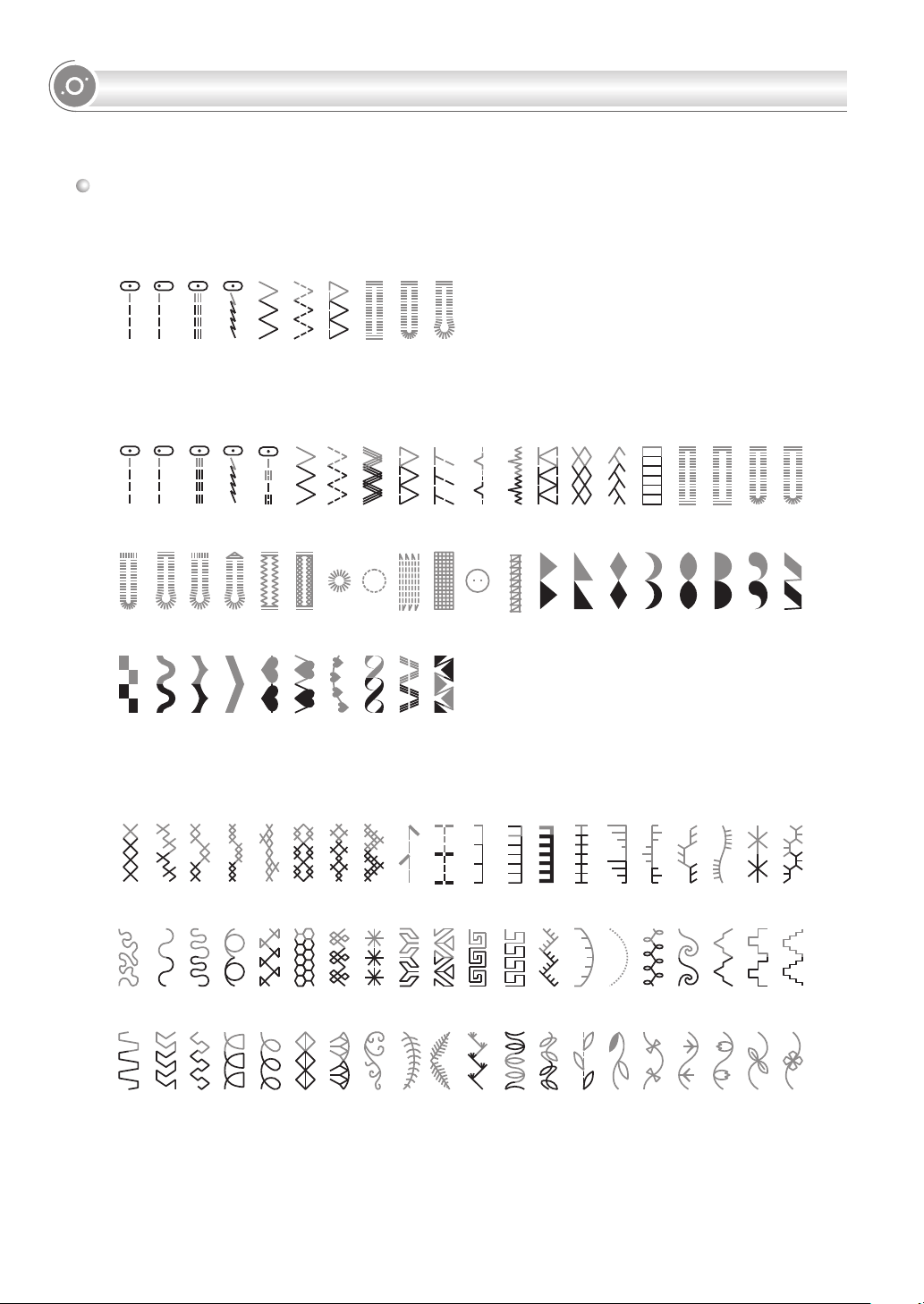
PATTERN CHART
The portions marked in gray (on the chart below) show the single unit of each stitch.
Patterns
A Group Patterns-10 (Direct Patterns)
123456 7 8 9 0
B Group Patterns-50
02
21
41
42 43 50
04
24
2322
44
25
45
C Group Patterns-96
02 08 09
21
04
03 05
24
2322
25
26 27
46 47
26 27
08 09
29
28
48
49
29
28
121613
31 32 33 34 35 37 3836 39 40
30
121613
31 32 33 34 35 37 3836 39 40
30
14
14
15
15
17 19182001 03 05 06 07 10 11
17 19182001 06 07 10 11
41
44
4342
45
46 47
48
49
51 52 53 54 55 57 5856 59 60
50
6
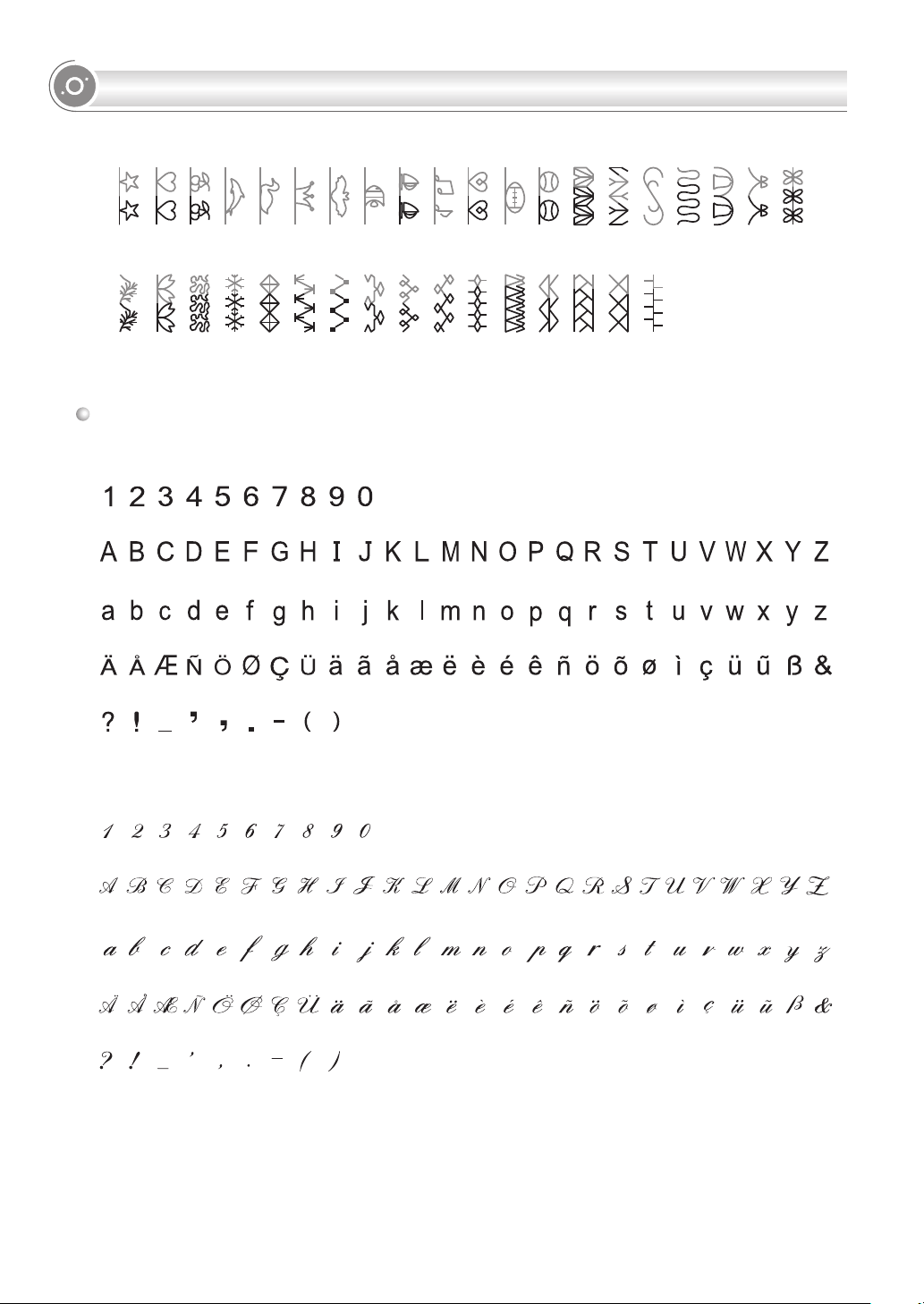
PATTERN CHART
61
81
Alphabets
Block style
64
03
13
39
65
01 02
11 1 2
37 38
63
64
6362
8382
04 05 06 07 08 09 10
14
40
66
84
15 16
41 42
67
68 69 70
65
85
17
43
67
66
86
87
18 19 20
45
44
71 72
46
68
88
70
69
90
89
21 22
48 49 50 51 52
47
73
74
23
75
71 72
91 92
25 26
24
77
76
74 75 77 7876 79 80
73
94 95 96
93
30 31 32 33 34 35 36
55
56
82
57
83
78
27
53
79
28 29
54
80 81
58 59 60 61 62
84 85 86 87 88
89
90 91 92
Script style
01 02
11 1 2
37 38
63
89
03
13
39
65
64
90 91 92
93
94 95 96 97
04 05 06 07 08 09 10
14
40
66
15 16
41 42
67
68 69 70
93
94 95 96 97
18 19 20
17
43
44
45
46
71 72
21 22
47
73
23
24
48 49 50 51 52
75
74
76
25 26
77
78
27
53
79
28 29
55
54
80 81
30 31 32 33 34 35 36
57
56
82
58 59 60 61 62
83
84 85 86 87 88
7
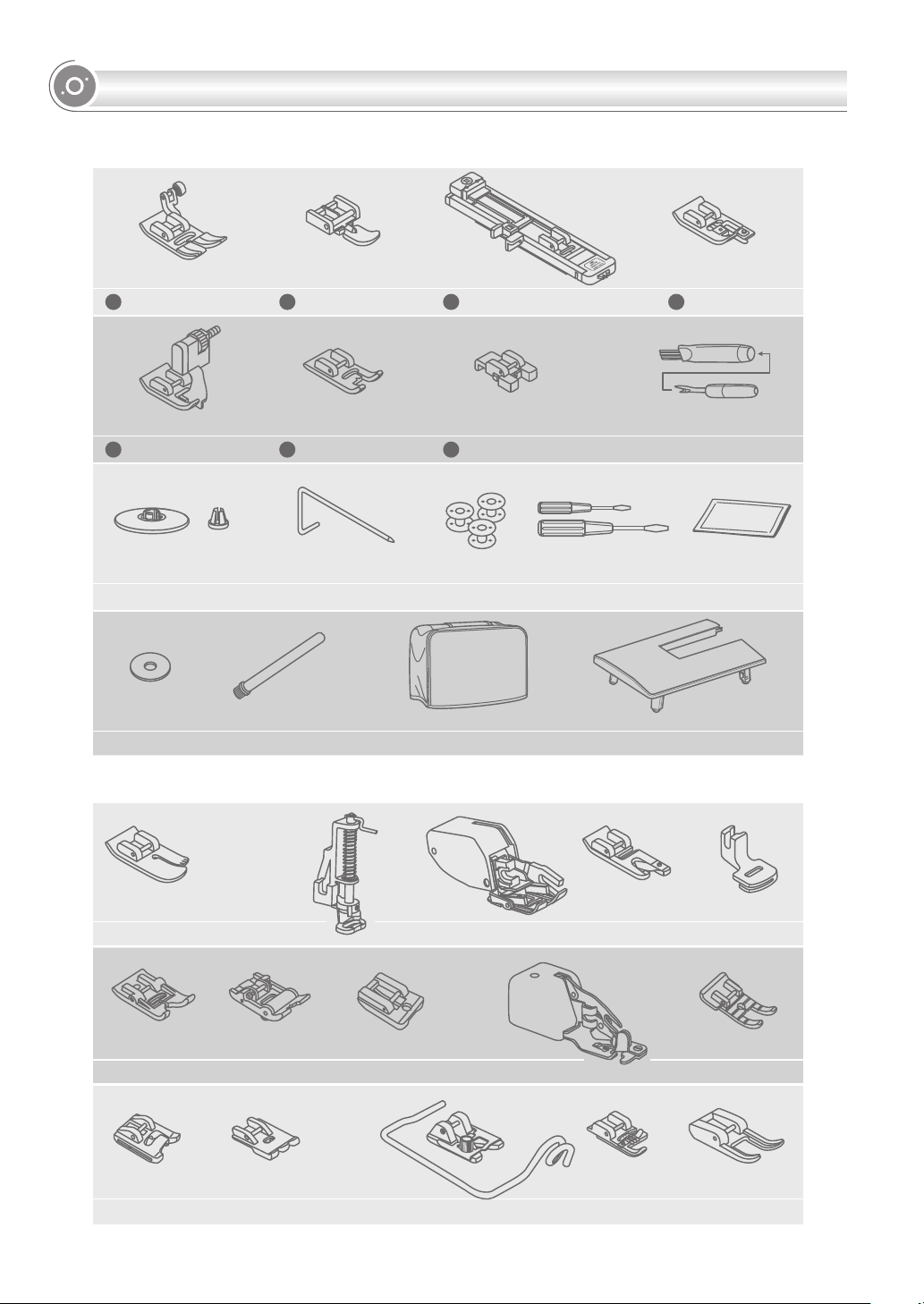
ACCESSORIES
Standard
All purpose foot
006186008
T
Blind hem foot
006904008
F
Spool holders (L & S)
H1D0083210(L)
Spool pin felt
006015009
Optional
TA10943210(S)
Auxiliary spool pin
H1D0073210
Zipper foot
006905008
I
Satin stitch foot
006172008
A
Edge/quilting guide
006008001
Sewing machine dust cover
020H7A0001
Buttonhole foot
006H1A0004
D
Button sewing foot
006914008
H
Bobbin (3x)
006084009
Screwdriver (L & S)
006012008
Overcasting foot
E
Brush/ Seam ripper
006099008
Extension table
H7A0754210
006907008
Pack of needles
006V880010
Straight
stitch foot
Non-stick foot
Darning/
Embroidery foot
Roller foot
Beading foot Piping foot
Even feed foot
Invisible zipper foot
Narrow braid
cord foot
Cut & Hem
8
Rolled hem foot
Cording foot
Gathering foot
1/4" piecing foot
Open toe foot
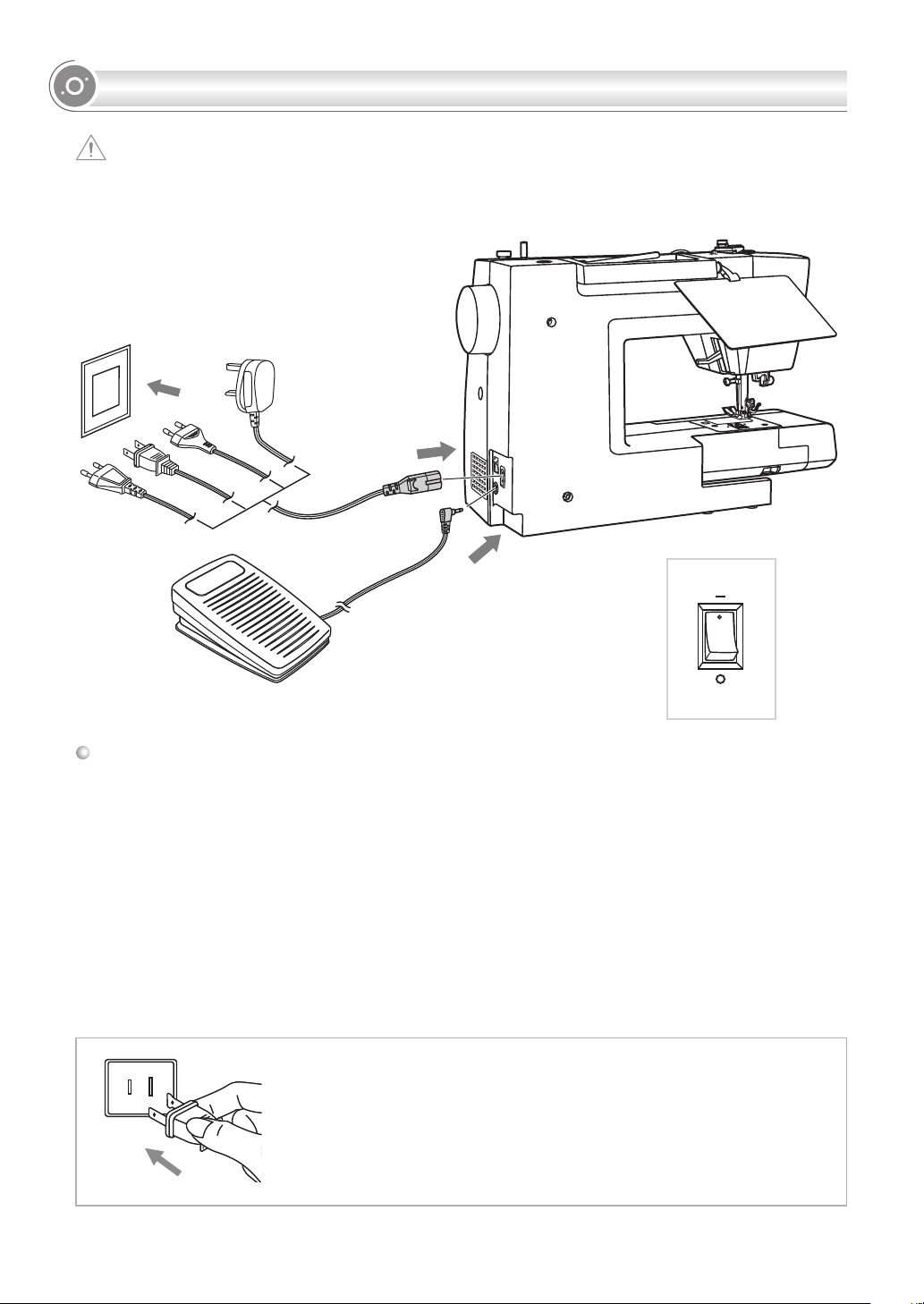
CONNECTING THE MACHINE TO THE POWER SOURCE
Caution: Always make sure that the machine is unplugged from power source and the main
switch is on "O" when the machine is not in use and before inserting or removing parts.
ON
OFF
Connecting the machine
Before connecting the power supply, make sure that the voltage and frequency shown on the
machine is conforming with your electrical power.
Place machine on a stable surface.
1. Connect the power line cord to the machine by inserting the 2-hole plug into the power cord
socket.
2. Connect the power line plug to the electric outlet.
3. Turn on the power switch.
4. The sewing lamp will light up when the switch is turned on.
To disconnect, turn the power switch to the off position, then remove plug from outlet.
Polarized plug information
This appliance has a polarized plug (one blade wider than the other),
to reduce the risk of electrical shock; this plug will fit in a polarized
outlet only one way. If the plug does not fit fully in the outlet, reverse
the plug. If it still does not fit, contact a qualified electrician. Do not
modify the plug in any way.
9
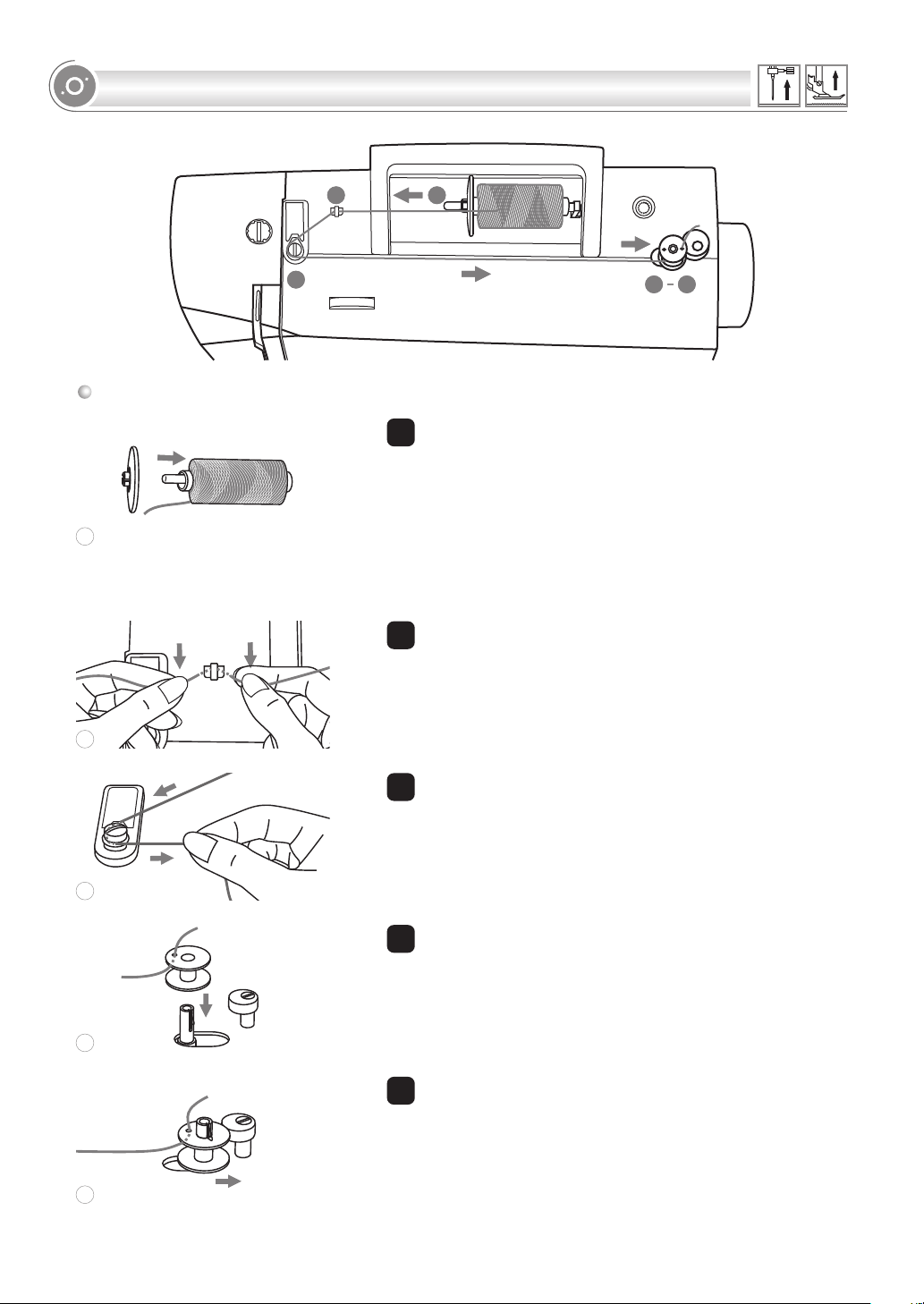
WINDING THE BOBBIN
Bobbin winding
1
1
2
2
3
3
1
10
10
4
4
Place the thread and spool holder onto the spool pin.
1
For larger spools of thread, place the large side of the
spool holder toward the spool. For smaller spools of
thread, place the small side of the spool holder toward
the spool, or use the small spool holder. If the thread
spool has a thread retaining slit, place this end of the
spool toward the right, so the thread doesn't get caught
while winding the bobbin.
Snap the thread into the thread guide.
2
2
Wind the thread counter-clockwise around the bobbin
3
winder tension disks.
3
Place the thread end through one of the inner holes in
4
the bobbin as illustrated and place empty bobbin on
the spindle.
4
Push the bobbin to right.
5
5
10
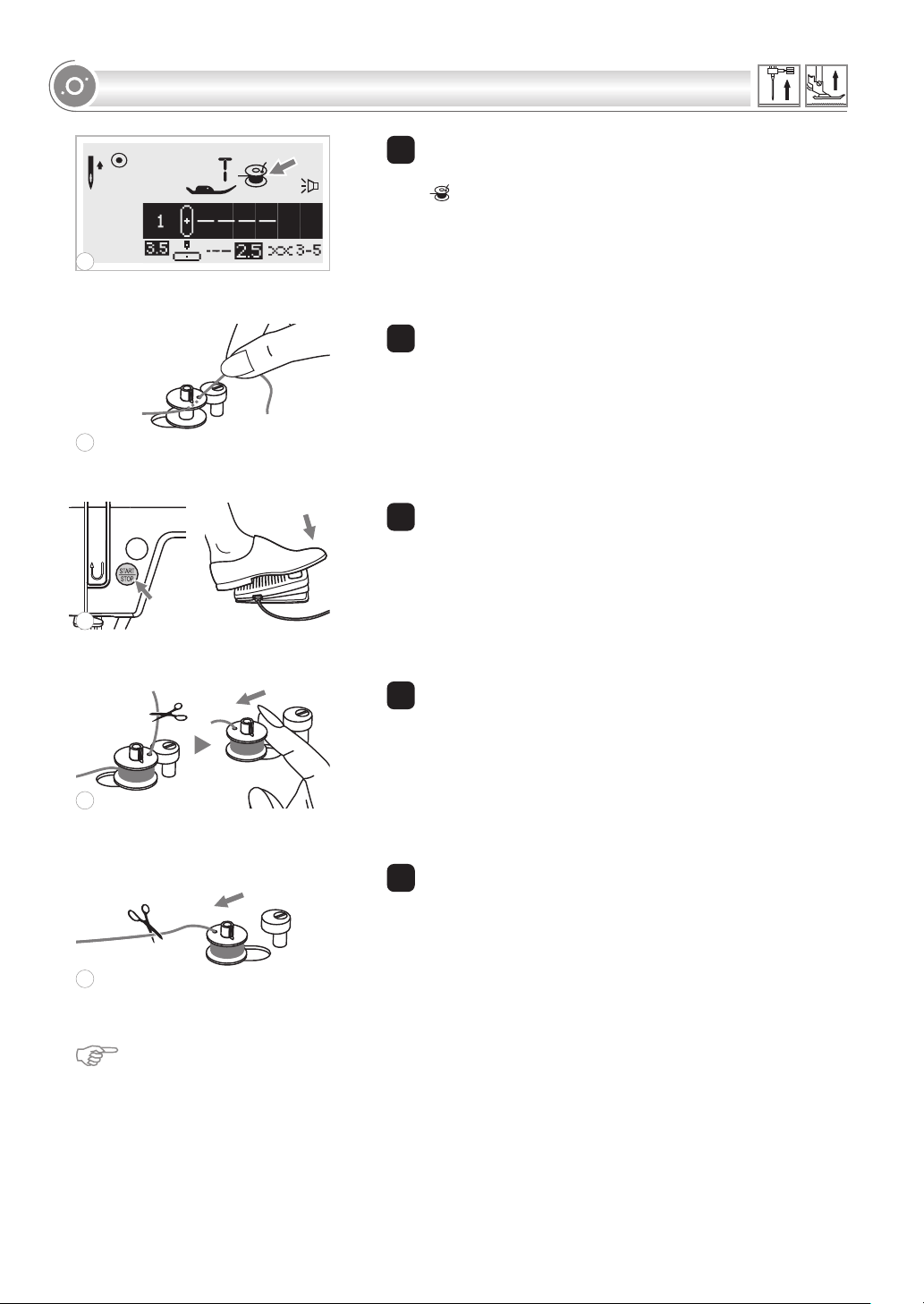
WINDING THE BOBBIN
6
7
When the bobbin winder spindle is pushed to the right,
6
which is the "bobbin winding position", the symbol
" " appears on the LCD screen.
The symbol will disappear from the LCD screen when the
bobbin winder spindle is pushed to the left, which is the
"sewing position".
Hold the thread tail securely in one hand.
7
Press the Start/stop button or the foot control.
8
8
After the bobbin has wound a few turns stop the machine
9
and cut the thread near the hole of the bobbin. Continue
winding the bobbin until it is full. The motor stops
automatically when the bobbin is full. Stop the machine.
Push the bobbin winder spindle to left.
9
Cut the thread and then remove the bobbin.
10
10
Please Note: When the bobbin winder switch is placed on the right, "bobbin winding
position", the machine will not sew and the handwheel will not turn. To start sewing, push the
bobbin winder switch to the left "sewing position".
11
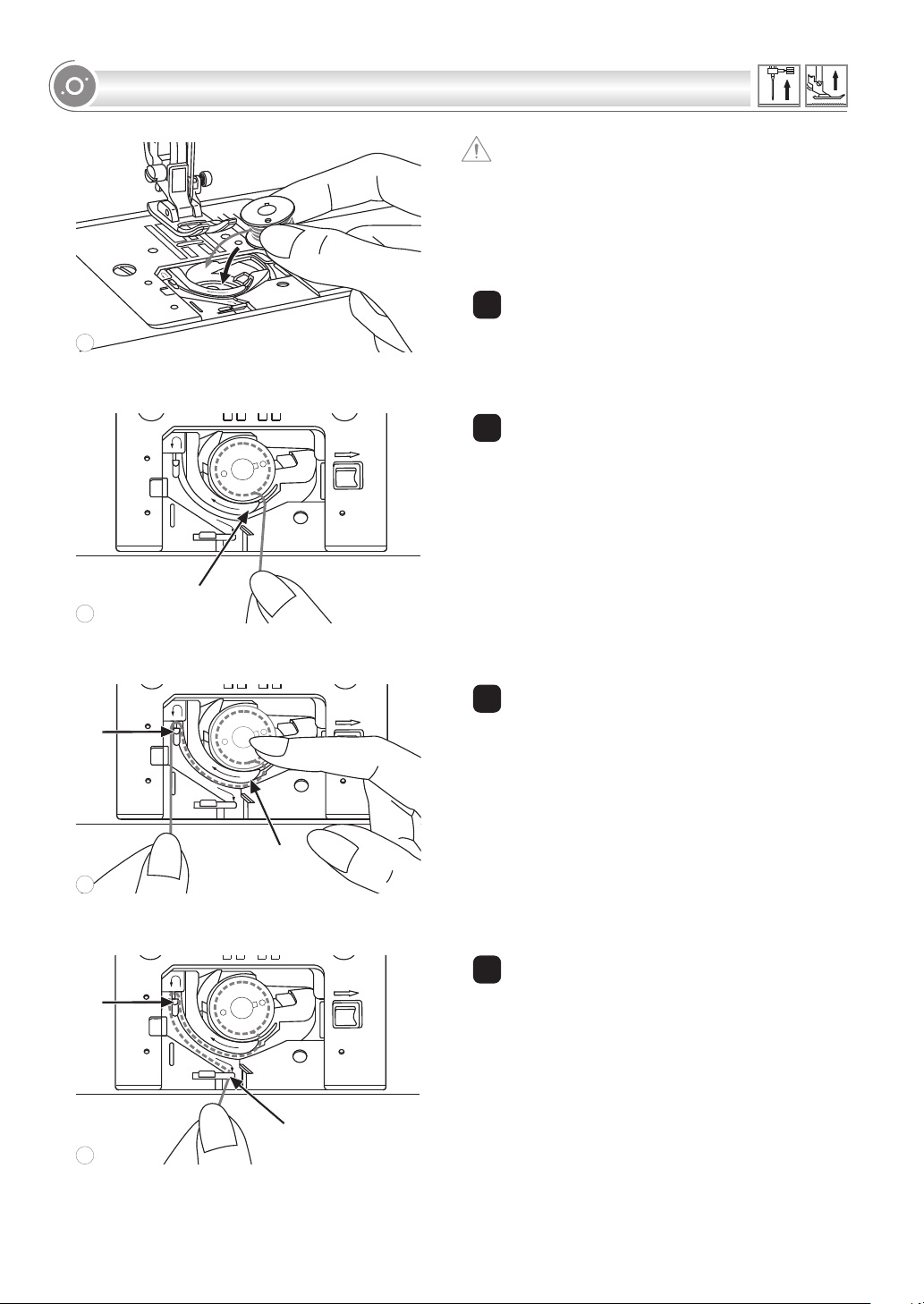
INSERTING THE BOBBIN
1
Attention: Turn power switch to off ("O")
before inserting or removing the bobbin.
When inserting or removing the bobbin,
the needle and presser foot must be fully
raised.
1 Insert the bobbin in the bobbin case with
1
the thread running in a counterclockwise
direction (arrow).
2 Pull the thread through the slit (A).
2
2
A
3
With a finger held gently on top of the
3
bobbin.
B
A
3
B
Draw
the thread at the arrow markings into
the stitch plate thread guide from (A) to (B)
4 Pull the thread at the arrow markings into
4
the stitch plate thread guide from (B) to (C).
.
To cut off excess thread pull thread back
over the cutting off blade at point (C).
Close the bobbin cover plate.
C
4
12
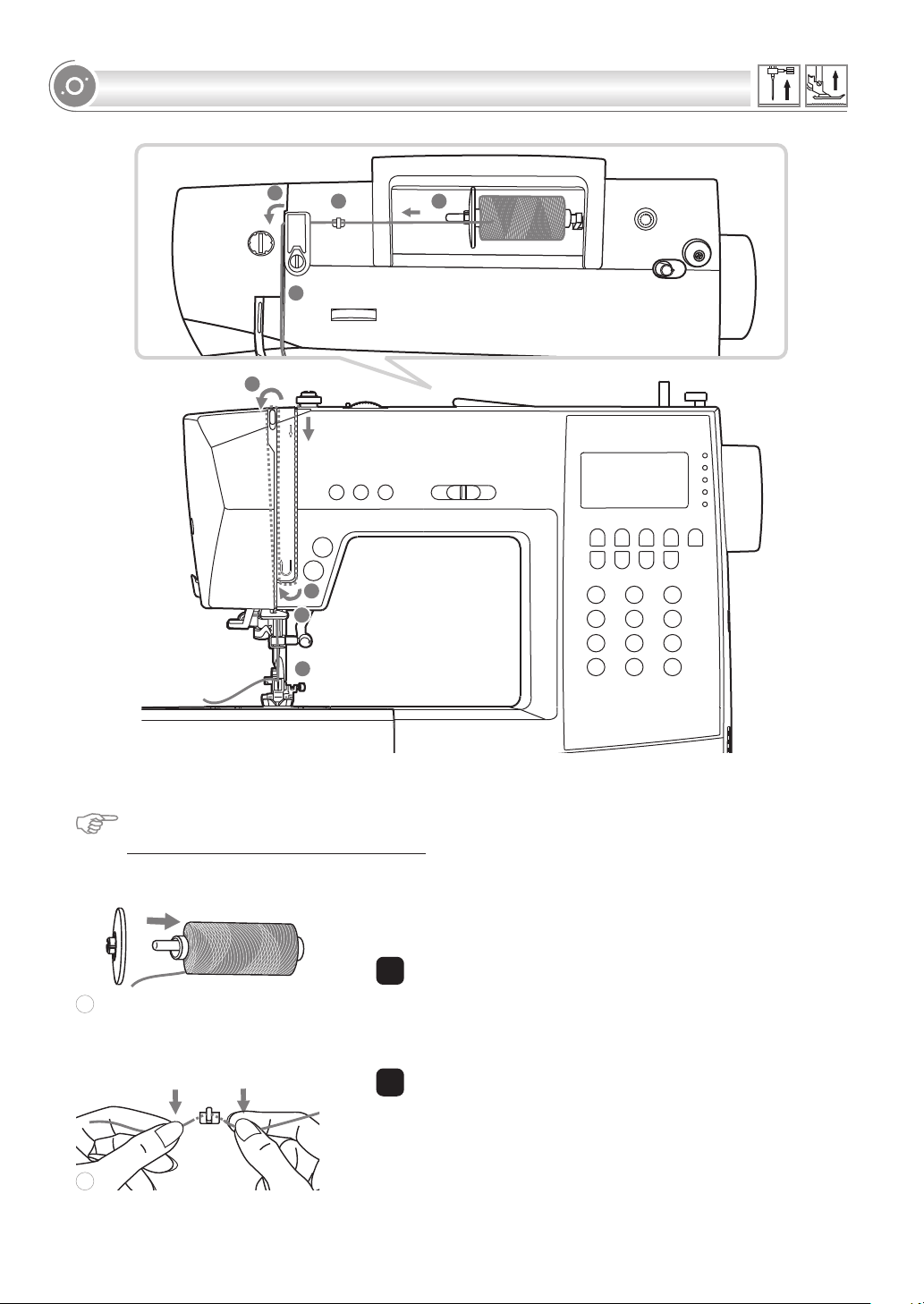
2
3
1
4
THREADING THE UPPER THREAD
6
5
7
8
Please Note: It is important to carry out the threading correctly as by not doing so
several sewing problems could result.
Start by raising the needle to its highest point, and
1
2
also raise the presser foot to release the tension discs.
1 Lift up the spool pin. Place the spool of thread on the spool
1
pin so that the thread comes from the front of the spool,
then place the spool cap at the end of the spool pin.
2 Draw the thread from the spool through the upper
2
thread guide.
13
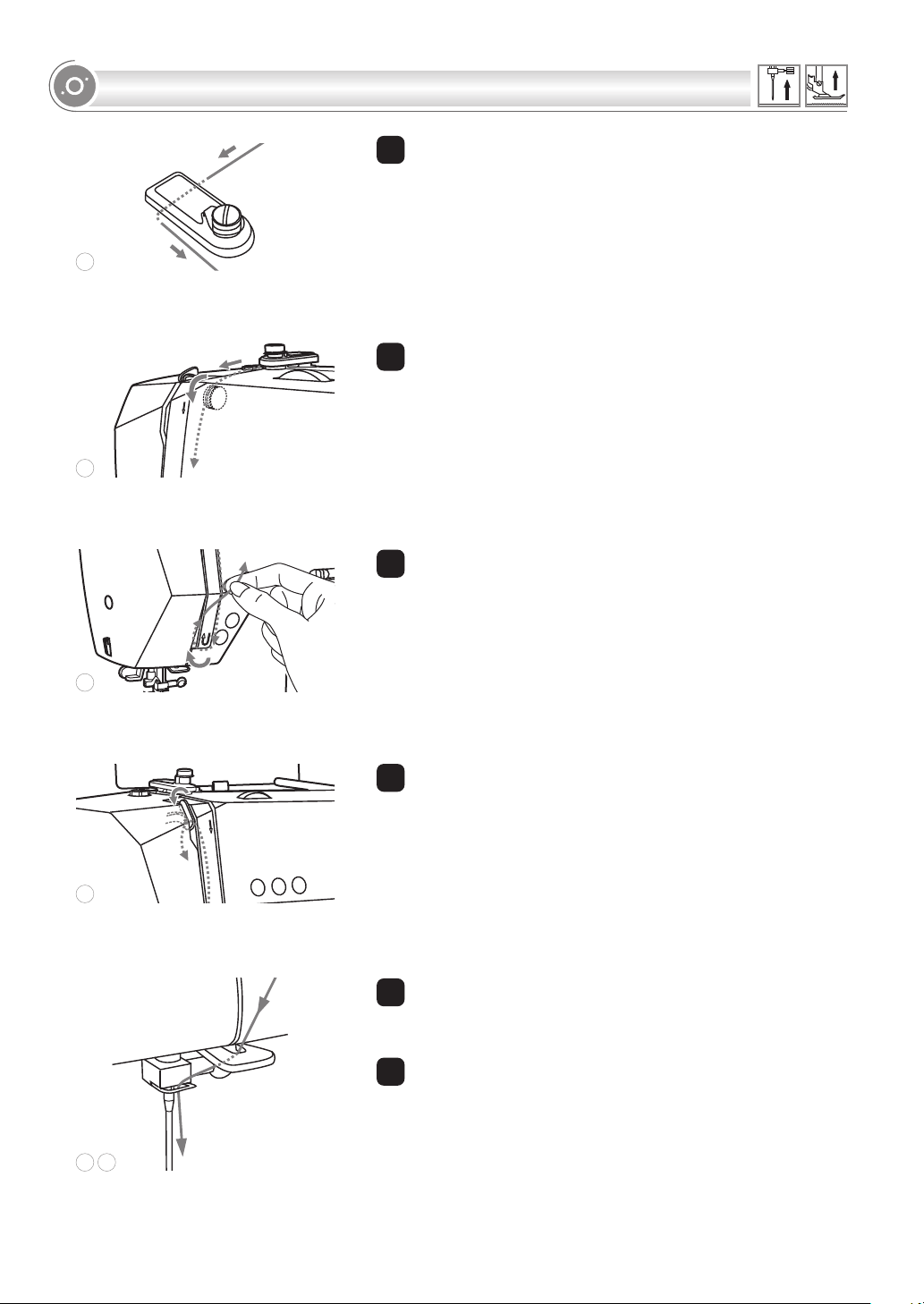
THREADING THE UPPER THREAD
3
3
4
4
5
3 Guide the thread around the thread guide pulling the
thread through the pre-tension spring as illustrated.
4. Thread the tension module by passing the thread between
the silver discs.
5. Then, down and around the check spring holder.
5
6. At the top of this movement, pass the thread from right to
6
the left through the slotted eye of the take-up lever and
then downwards again.
6
7. Pass the thread behind the flat, horizontal thread guide.
7
Guide the thread through the thread guide located above
the needle.
Pull the end of the thread through the needle from front to
8
rear, and pull out about 10 cm of thread.
Use the needle threader to thread the needle. (On the next
page.)
7
8
14
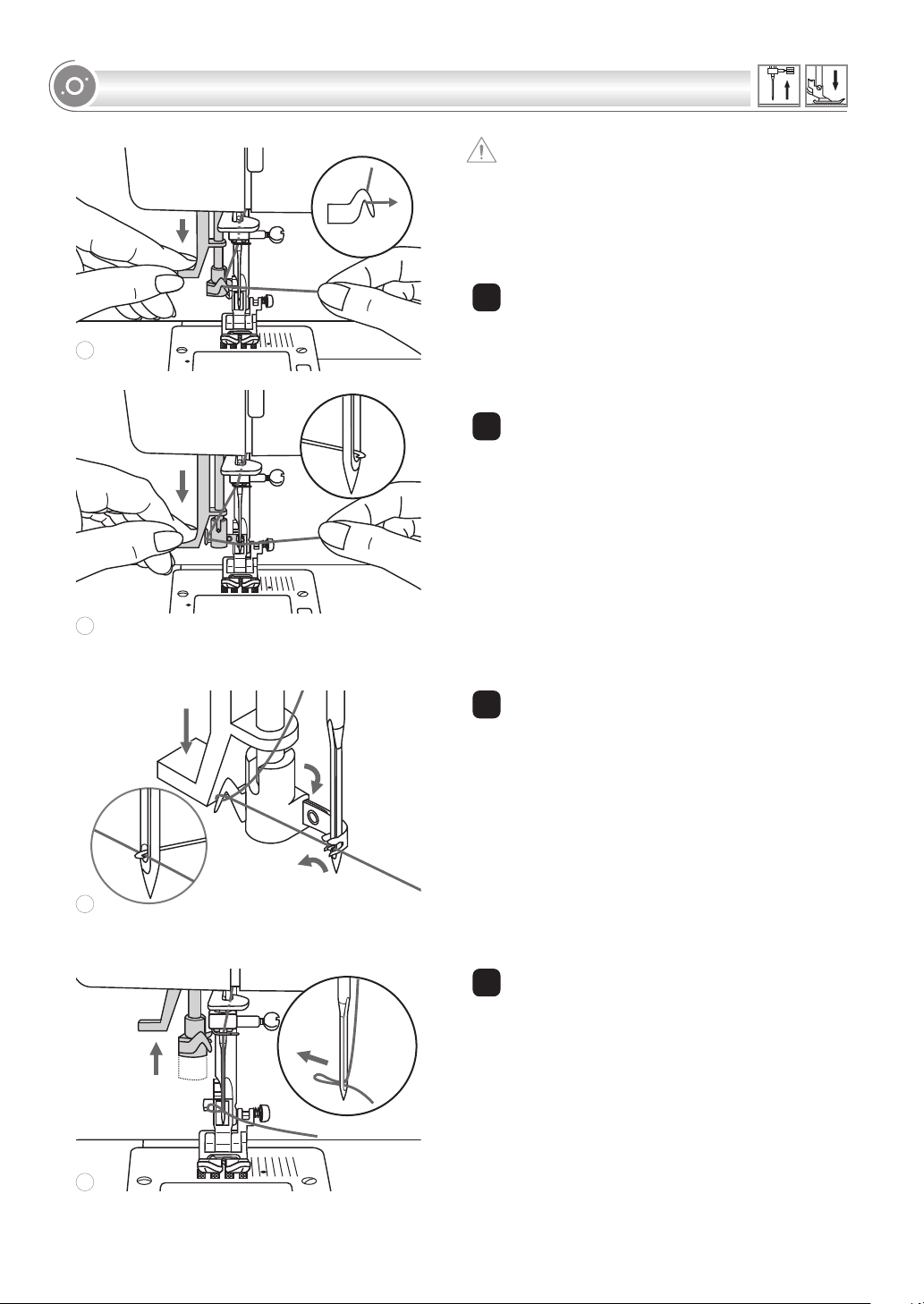
USING THE NEEDLE THREADER
1
Attention: Turn power switch to the off
position ("O").
Raise the needle to its highest position and
lower the presser foot.
1 Lower the needle threader lever slowly and
1
draw the thread through the thread guide as
illustrated and then to the right.
2 The needle threader automatically turns to the
2
threading position and the hook pin passes
through the needle eye.
2
3 Take the thread in front of the needle.
3
3
4 Hold the thread loosely and release the lever
4
slowly. The hook will turn and pass the thread
through the needle eye forming a loop.
Pull the thread through the needle eye.
4
15
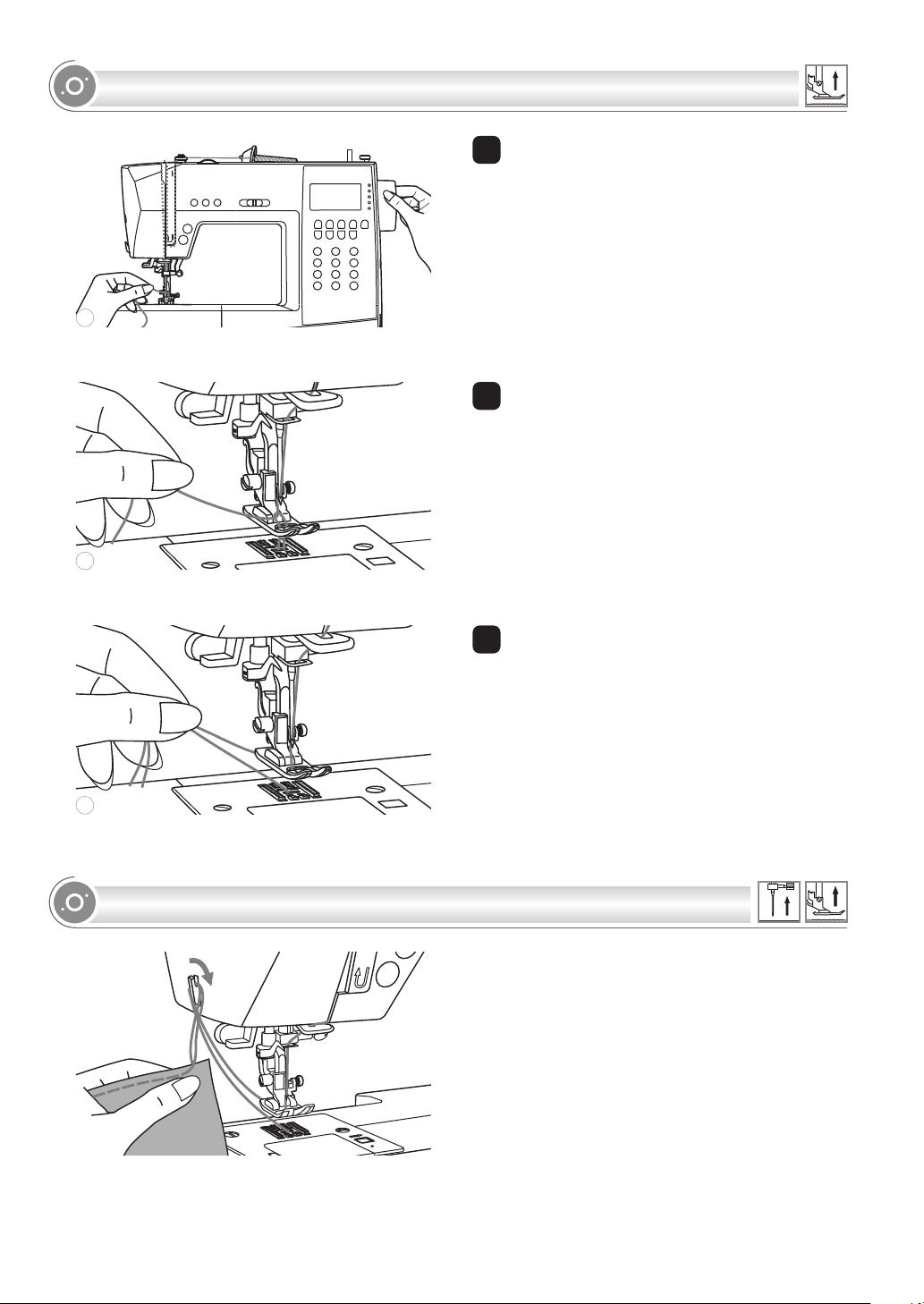
DRAWING UP THE LOWER THREAD
1
2
1 Hold the upper thread with the left hand.
1
Turn the handwheel towards you
(counterclockwise) lowering, then raising the
needle.
2 Gently pull on the upper thread to bring the
2
bobbin thread up through the needle plate
hole. The bobbin thread will come up in a
loop.
3
CUTTING THE THREAD
3 Pull both threads to the back under the
3
presser foot.
Raise the presser foot. Remove the fabric, draw
the threads to the left side of the face cover
and cut using the thread cutter.
The threads are cut at the proper length to
start the next seam.
16
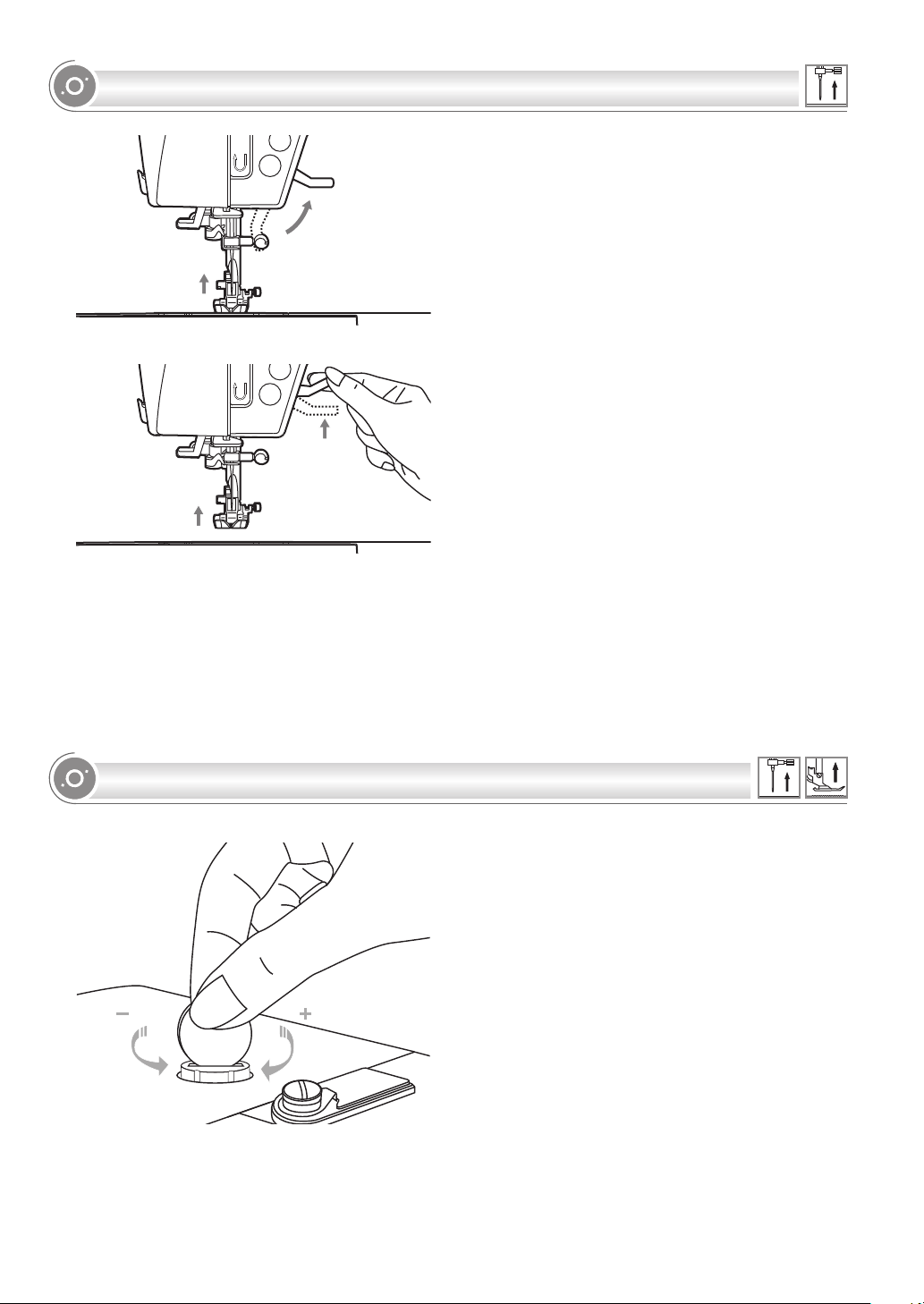
TWO-STEP PRESSER FOOT LIFTER
The presser foot lifter raises and lowers the
presser foot.
When sewing several layers or thick fabrics,
the presser foot can be raised a second stage
for easy positioning of the work.
ADJUSTING PRESSER FOOT PRESSURE
The presser foot pressure of the machine has
been pre-set and requires no particular
readjustment according to the type of fabric
(light-or-heavy weight).
However, if you need to adjust the presser
foot pressure, turn the presser adjusting
screw with a coin.
For sewing very heavy fabric, loosen the
pressure by turning the screw counter
clockwise, and for thin fabric, tighten by
turning it clockwise.
17
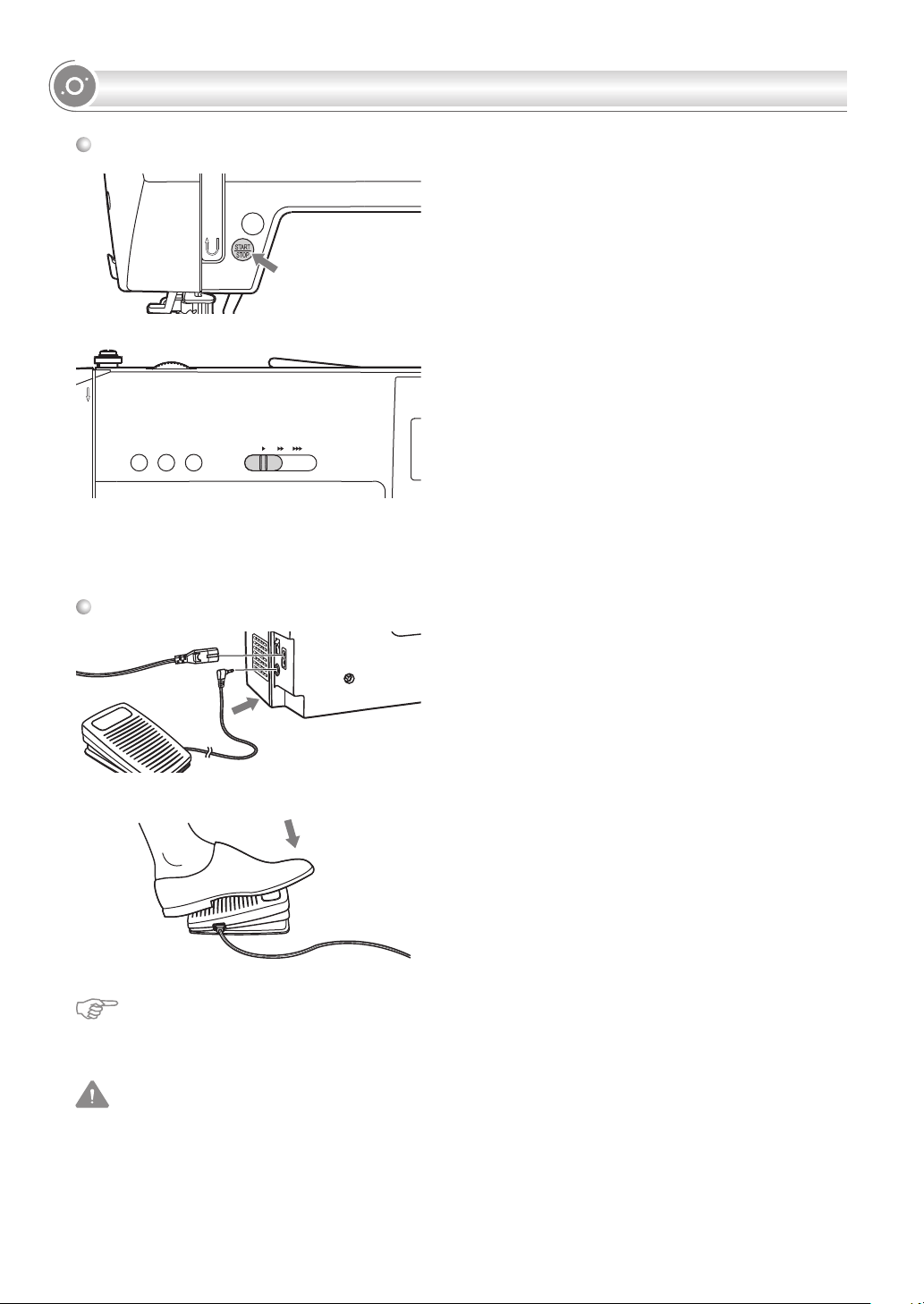
STARTING SEWING
Start/stop button
Foot control
The Start/Stop button can be used to run the
machine when the foot controller is unplugged
from the machine. Press the button to start
sewing, then press it again to stop sewing. The
machine will run slowly at the start of sewing.
The speed limiting adjustment lever can control
the sewing speed. To increase the sewing speed,
slide the lever to the right, To decrease the
sewing speed, slide the lever to the left.
With the sewing machine turned off, insert the
foot control plug into its connector on the sewing
machine.
Turn on the sewing machine, and then slowly
depress the foot control to start sewing.
Release the foot control to stop the sewing
machine.
Please Note: The setting of the speed limiting adjustment lever will limit the maximum speed
of the machine.
Attention: Consult a qualified electrician if in doubt as how to connect the machine to the
power source. Unplug the power cord when the machine is not in use.
The appliance must be used with the foot controller C-9000 manufactured by CHIEN HUNG
TAIWAN., LTD.
18
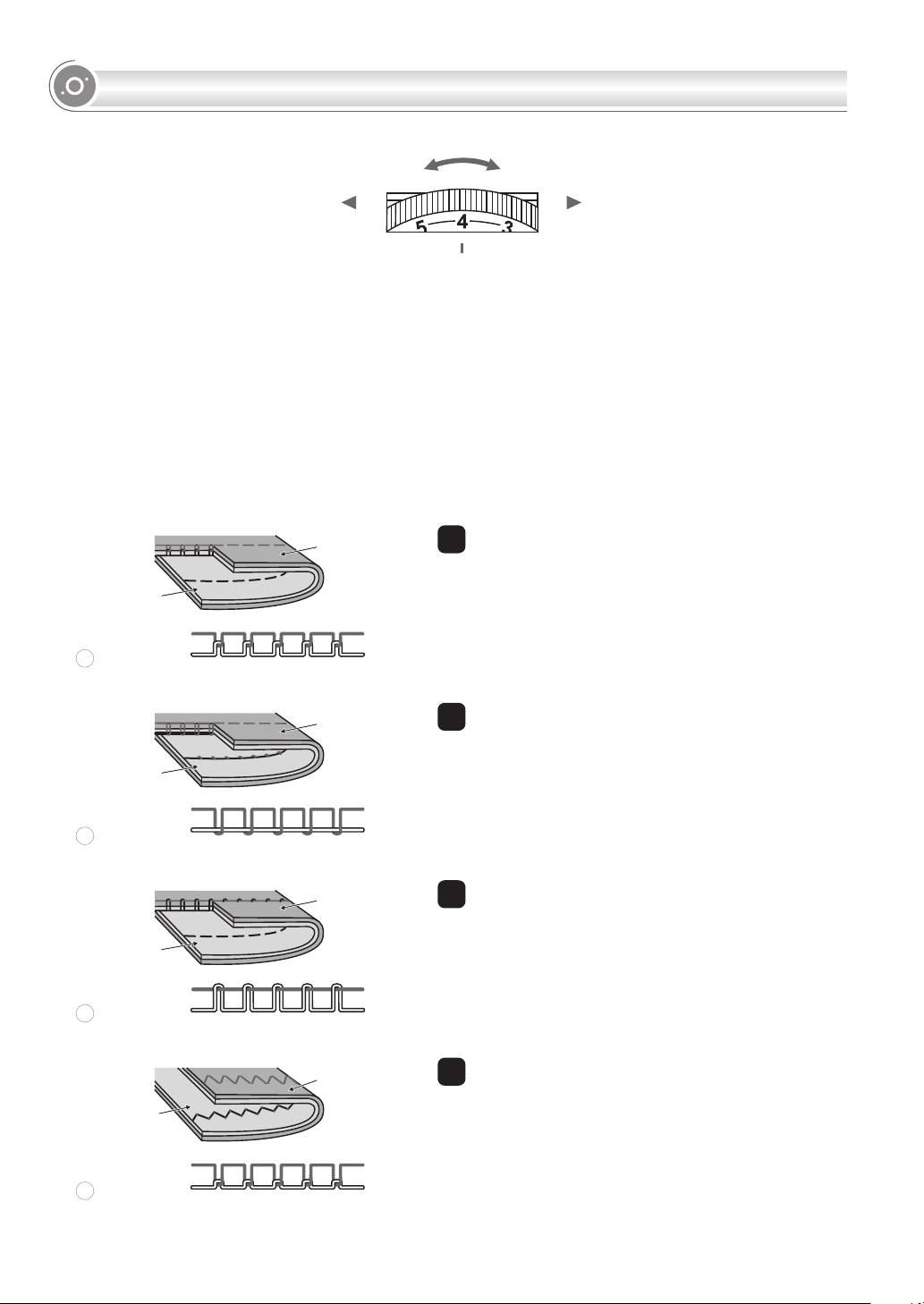
THREAD TENSION
- Basic thread tension setting is "4". To increase the tension, turn the dial to the next number up. To
decrease the tension, turn the dial to the next number down.
- Proper setting of tension is important for good sewing. There is no single tension setting
appropriate for all the stitch functions and fabrics. However, 90% of all sewing will be between
the "3" and "5" ("4" is the basic setting).
- For decorative sewing you will always obtain a nicer stitch and less fabric puckering when the
upper thread appears on the bottom side of your fabric.
1 Normal thread tension for straight stitch sewing.
1
Reverse
side
1
Surface
Upper thread
Bobbin thread
Reverse
side
2
Reverse
side
3
Reverse
side
4
Upper thread
Bobbin thread
Upper thread
Bobbin thread
Upper thread
Bobbin thread
Surface
Surface
Surface
2 Thread tension is too loose for straight stitch
2
sewing. Turn dial to higher number.
3 Thread tension is too tight for straight stitch
3
sewing.Turndialtolowernumber.
4 Normal thread tension for zig zag and
4
decorative sewing.
19
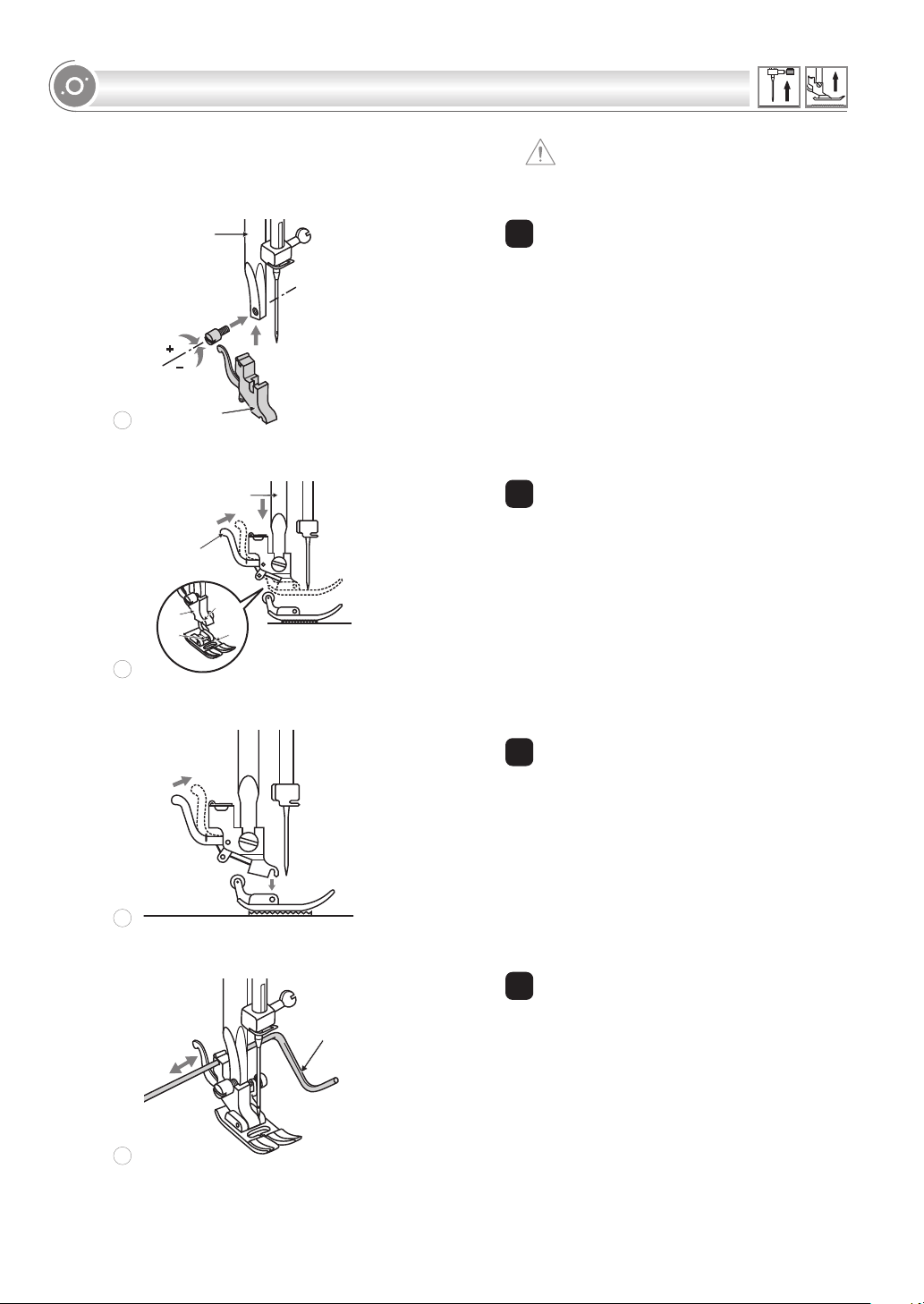
CHANGING THE PRESSER FOOT
b
a
d
c
f
b
e
a
e
g
Attention:
Turn power switch of off
("O") position when carrying out any
of the operations shown below.
Attaching the presser foot holder
1
Raise the presser foot bar (a) by raising
the presser foot lifter. Attach the presser
foot holder (b) as illustrated.
1
Attaching the presser foot
2
Lower the presser foot holder (b) until
the cut-out (c) is directly above the pin
(d).
Raise the lever (e).
Lower the presser foot holder (b) and
the presser foot (f) will engage
automatically.
2
Removing the presser foot
3
Raise the presser foot.
Raise the lever (e) and the foot will
disengage.
3
Attaching the edge/guilting guide
4
The edge/quilting guide (g) can be
attached as illustrated. Adjust as
needed for hems, pleats, quilting, etc.
4
20
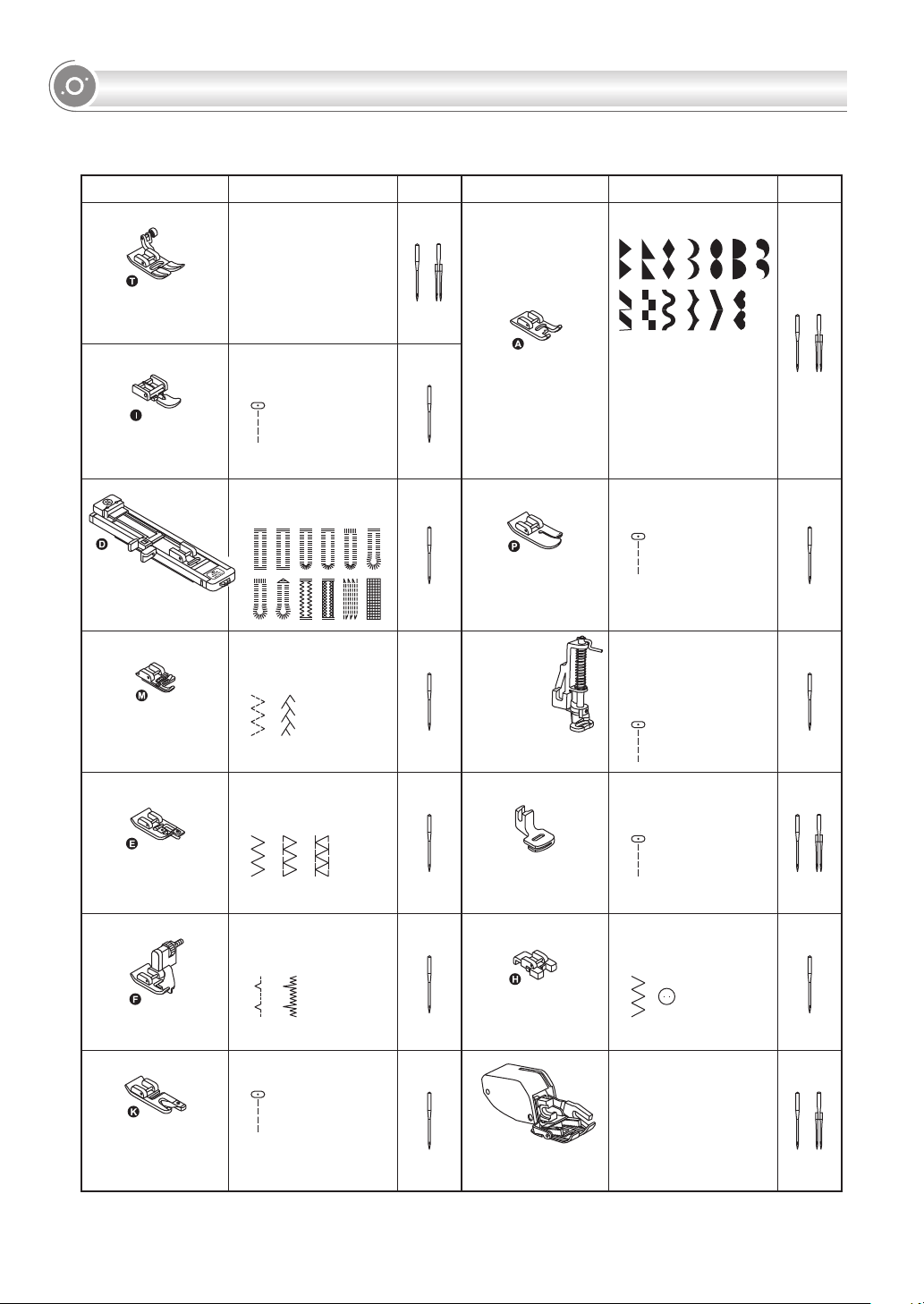
PRESSER FOOT CHART
(The twin needle can be used for some stitches, offering more stitching options.
For more information, go to the section: USING THE TWIN NEEDLE)
PRESSER FOOT PRESSER FOOT
All purpose foot (T)
Zipper foot (I)
Buttonhole foot
(D)
Cording foot (M)
(Optional)
APPLICATION
General sewing,
Patchwork stitches,
Decorative stitching,
Smocking, Fagoting,
etc.
Inserting zippers
Buttonhole sewing,
Darning-stitch sewing
Cording
NEEDLE NEEDLE
Satin stitch foot (A)
Straight
Stitch Foot (P)
(Optional)
Darning /
Freehand
embroidery foot
(Optional)
APPLICATION
Satin stitch sewing
Quilting
Free-motion darning,
embroidery,
monogramming
Overcasting foot
(E)
Blind hem foot (F)
Rolled hem foot (K)
(Optional)
Overcasting
Blind hem stitching
Narrow hemming
Gathering foot
(Optional)
Button sewing foot
(H)
Even Feed Foot
(Optional)
21
Gathering
Button sewing
This foot helps to
prevent uneven
feeding of quilt
layers, napped
fabrics, and difficultto-handle fabrics.
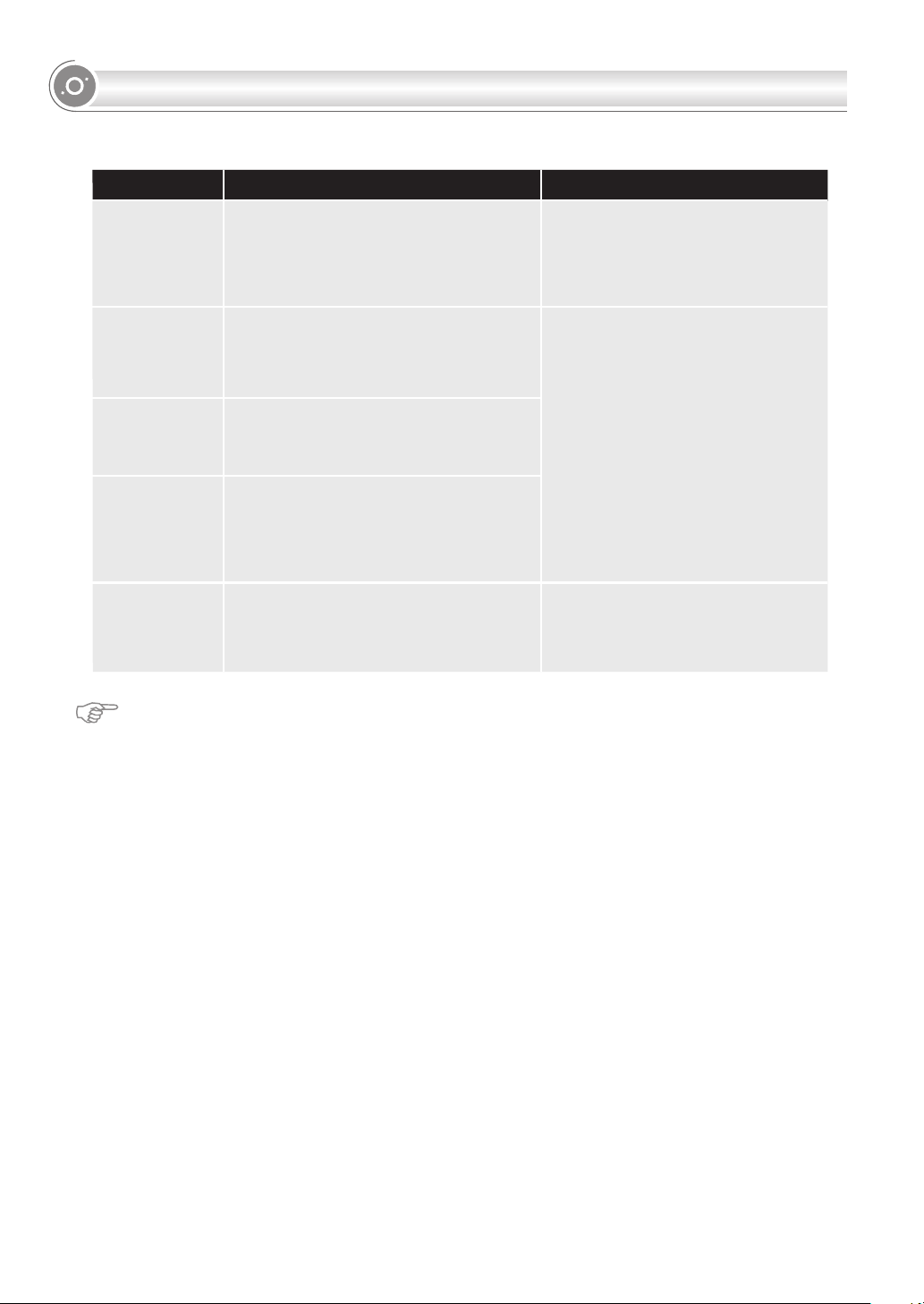
MATCHING NEEDLE/ FABRIC/ THREAD
NEEDLE, FABRIC, THREAD SELECTION GUIDE
NEEDLE SIZE FABRICS THREAD
9-11 (70-80) Lightweight fabrics-thin cottons, voile,
silk, muslin, interlocks, cotton knits,
tricot, jerseys, crepes, woven polyester,
shirt & blouse fabrics.
11-14 (80-90) Medium weight fabrics-cotton, satin,
sailcloth, double knits, lightweight
woolen.
14 (90)
16 (100)
18 (110)
Please Note:
- In general, fine threads and needles are used for sewing fine fabrics, and thicker threads
are used for sewing heavy fabrics.
- Always test thread and needle size on a small piece of fabric which will be used for actual
sewing.
- Use the same thread for needle and bobbin.
- Ball point needles are recommended for working with knit fabrics.
Medium weight fabrics-cotton duck,
woolen, heavier knits, terrycloth,
denims.
Heavyweight fabrics-canvas, woolens,
outdoor tent and quilted fabrics,
denims, upholstery material (light to
medium).
Heavy woolens, overcoat fabrics,
upholstery fabrics, some leathers and
vinyls.
Light-duty thread in cotton, nylon,
polyester or cotton wrapped
polyester.
Most threads sold are medium
size and suitable for these fabrics
and needle sizes. Use polyester
threads on synthetic materials
and cotton on natural woven
fabrics for best results. Always use
the same thread on top and
bottom.
Heavy duty thread.
22
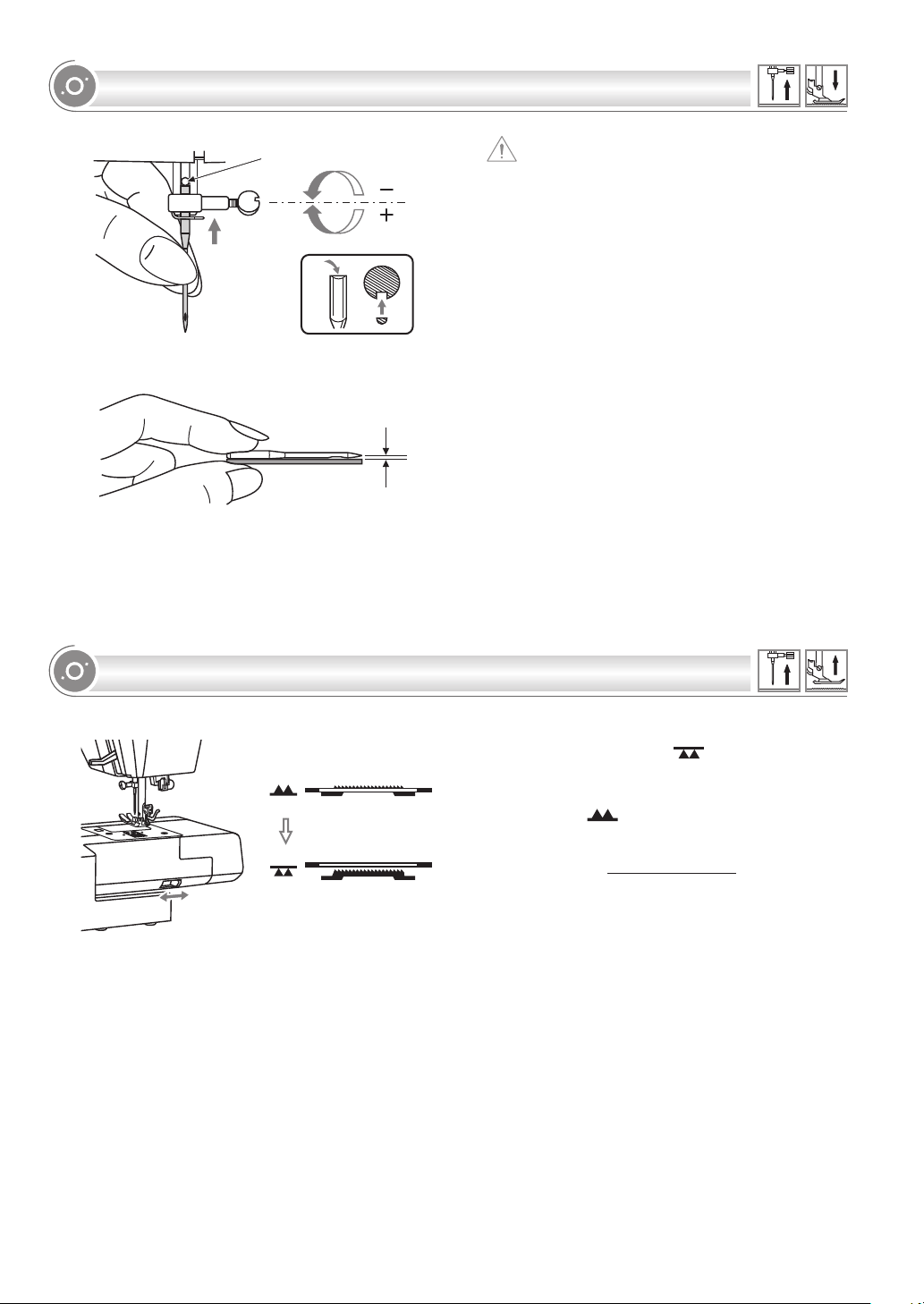
REPLACING THE NEEDLE
bb
aaa
B
A
Attention: Turn power switch of off ("O")
position when carrying out any of the
operations shown below.
Change the needle regularly, especially if it is
showing signs of wear and causing problems.
Insert the needle following the illustrated
instructions.
A. Loosen the needle clamp screw and tighten
again after inserting the new needle.
The flat side of the shaft should be towards
the back.
B. Insert the needle as far up as it will go.
Needles must be in perfect condition.
Problems can occur with:
- Bent needles
- Blunt needles
- Damaged points
RAISE OR LOWER THE FEED DOGS
a
b
Sliding the lever to the " " (b) will lower the
feed dog, for example during button sewing. If
you wish to continue sewing normally, slide the
lever to the " " (a) in order to raise the feed
dogs.
The feed dogs if you do not
will not raise up
turn the handwheel, even if the lever is slid to
the right. Make a complete turn (one full
revolution of the handwheel) to raise the feed
dogs.
23
