SINGER 7050 User Manual
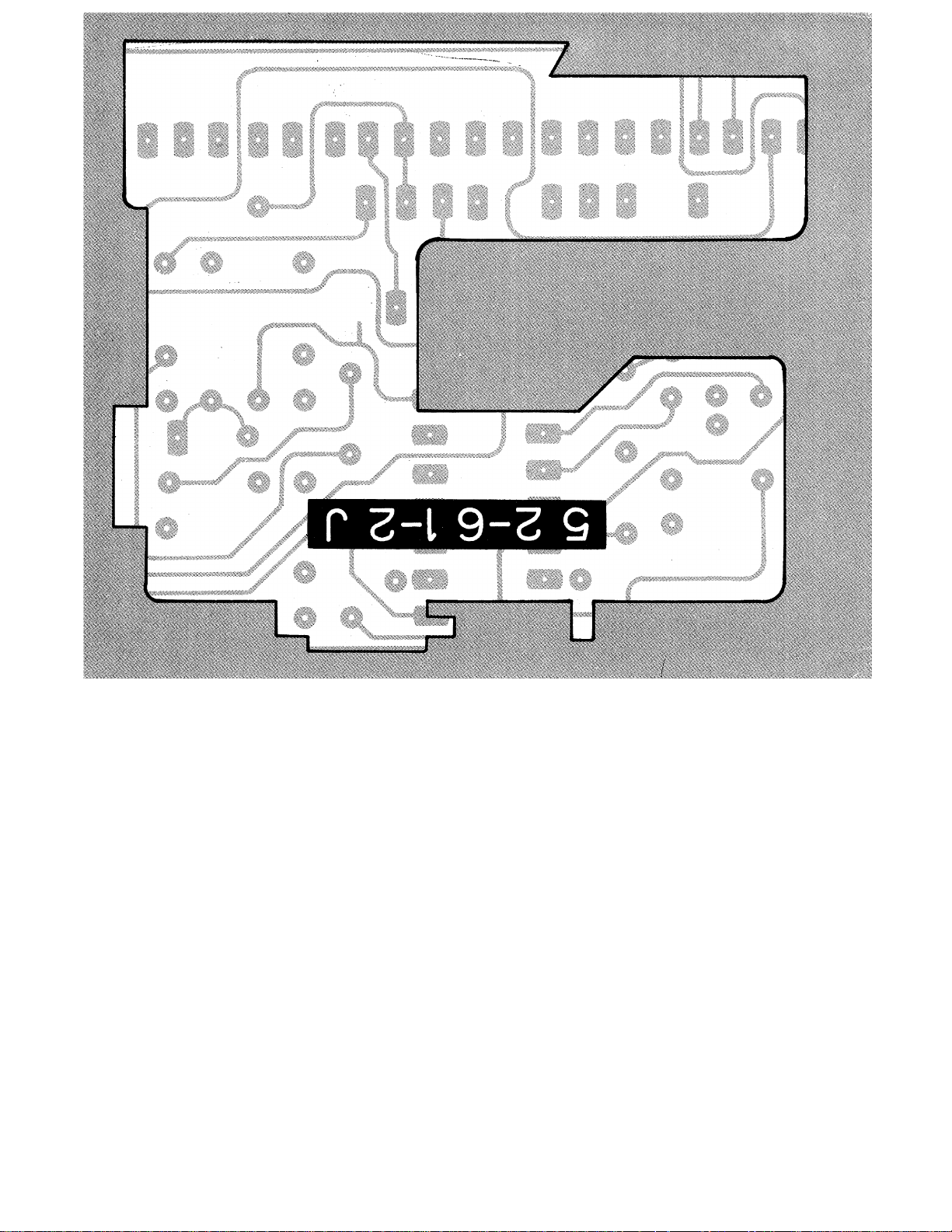
ОШ / £P16
iiaoNis
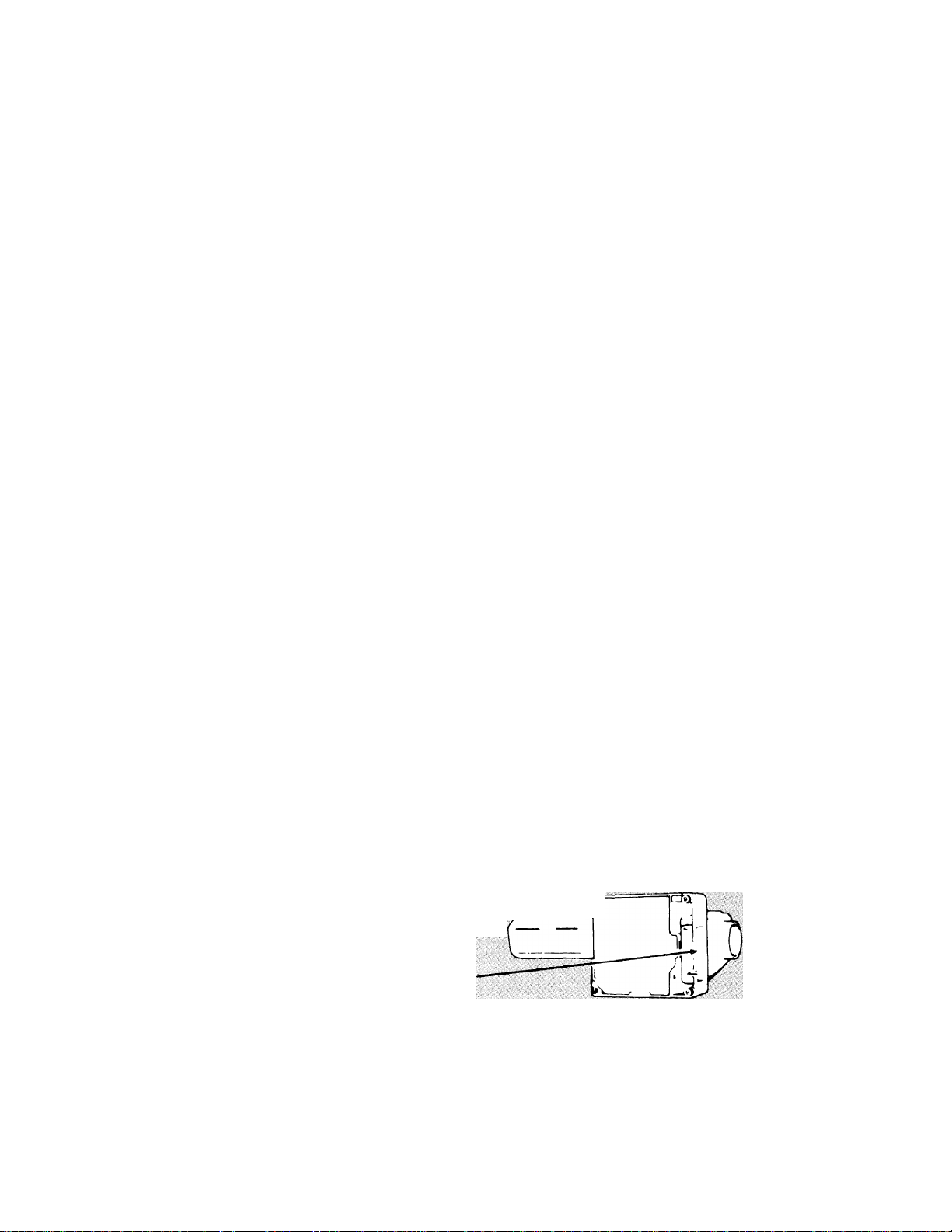
CONGRATULATIONS
You have entered into a new age of sewing. Your machine features many
breakthroughs in sewing technology that are advanced and very easy to
use. You have purchased the finest and most advanced sewing machine
available on the market today.
The enhancements are:
• The LCD Sew and Tell window that gives you detailed sewing information
at a fingertip.
• An LCD clock conveniently placed on the machine’s face.
• A new light bulb engineered to provide maximum illumination to the
sewing area.
The LCD Sew and Tell window contains everything you need to know about
all 25 stitches.
Turn the pattern select knob, and the name of the stitch appears in the window.
Press the button once and the information Window appears. This window
suggests the stitch length and stitch width settings for each and every
pattern. The same window tells you which presser foot to use and the
number of the pattern. This number matches the graphics of the selected
pattern that is shown just to the right of the window.
Press the button again and the Special Instruction Window appears in this
window, suggestions scroll across the window providing detailed information
about every stitch.
There is no need to search the instruction book, it’s all right here in front
of you.
The following information tells you about the special features on your new
sewing machine. Take a few moments to learn how to operate and care for
these new additions, and you will see how sewing has been made easier
and more exciting than ever!
Dear Customer:
We recommend that for future reference you record the Serial Number of
your Sewing Machine in the space provided
sF
Refer to illustration
at right for location
of Serial Number on Serial No.
your machine.
Model No.
Serial No.
To ensure that you are always provided with thp most modern sewing
capabilities, the manufacturer reserves the right to change the appear
ance, design or accessories of this sewing machine when considered
necessary.
PART NO. 137570-001 *A Trademark of The Singer Company Printed in Taiwan

TABLE OF CONTENTS_______________________________
1. Getting to Know Vbur Machine..........................................................
Principal Parts............................................................................................................ 2
Built-in Accessory Storage.......................................................................................... 4
Accessories................................................................................................................ 4
Important Safeguards
Connecting the Machine/Running the Machine
2. Getting Ready to Sew..................................................................................................9
Fabric, Thread and Needle Table................................................................................. 9
Handle Storage.......................................................................................................... 9
Choosing and Changing Needles............................................................................. 10
Free Arm Sewing................................................................................................... 10
Changing the Presser Foot....................................................................................... 11
Replacing Presser Foot with Shank.........................................................*.
Attaching Darning and Embroidery Foot
Attaching Feed Cover................................................................................................ 12
Changing the Needle Plate...................................................................................... ...12
Threading the Machine............................................................................................. 13
Using the Needle Threader
Winding a Bobbin..................................................................................................... 15
Inserting a Wound Bobbin.........................................................................................17
Raising the Bobbin Thread....................................................................................... .18
LCD Pattern Selection ............................................................................................ 19
3. Straight Stitching..................................................................................................... 20
Preparation............................................................................................................... 20
Sewing a Seam........................................................................................................ 22
Darning.....................................................................................................................24
Free Motion Embroidery
Inserting a Zipper...................................................................................................... 25
4. Special Stitches....................................................................................................... 26
Preparation............................................................................................................... 26
Zig-Zag Stitch......................................................................................................... 28
Zig-Zag Blindstitch.................................................................................................... 29
Multi Stitch Zig-Zag....................................................................................................30
“M” Stitch...................;......................................................................................... ;....30
Crescent Stitch/Chinese Dynasty Stitch/Kite Tail Stitch.............................................. 31
Arrow Stitch/Bunting Stitch....................................................................................... 32
Decorative Stitches................................................................................................ 32
Turkish Stitch............................................................................................................34
Stretch Overedge Stitch.............................................................................................34
Ric-Rac/Straight Stretch Stitch.....
Crown/Fagoting Stitch
Honeycomb Stitch.................................................................................................... 36
Straight Featherstitch............................................................................................... 36
5. Buttonholes and Buttons.......................................................................................... 37
One-Step Buttonholing............................................................................................ 37
Attaching a Buitton.....................................................................................^............
6. Caring for Vbur Machine.......................................................................................... 41
Removing and Replacing Bobbin Case.................................................................... 41
Removing and Replacing Light Bulb ....................................................................... 42
LCD Clock Operation Instructions..............................................................................43
Cleaning the Machine.............................................................................................. 44
Performance Checklist........................................................................................... 45
Additional Accessories........................................................................................... 46
Personal Notes...................................................................................................... 47
index
...
..............................................................................................................
............................•..................................................................
...........................................................
..................................................................
.......................................................................................
..........................................................................................
...........................................................................
.................
........................................................................ 35
..........................
.................
12
24
35
.
2
6
8
12
14
39
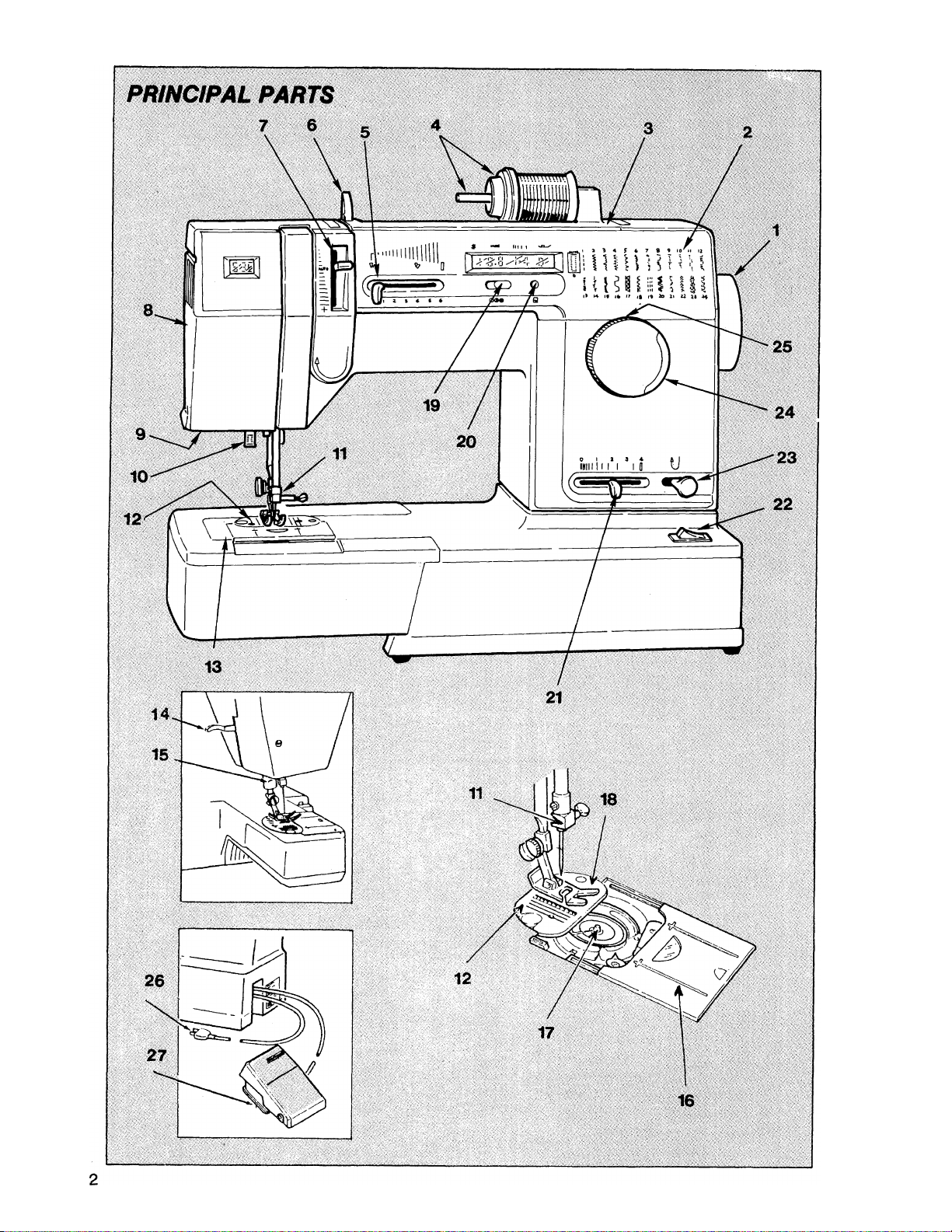
SECTION 1 GETTING TO KNOW YOUR MACHINE

Principal Parts
1. Hand Wheel provides a means for
raising or lowering the needle.
2. Pattern Display shows a variety of
patterns available for your sewing
needs. Pattern ' indicator appears
under the pattern you select by
turning Pattern Selector Dial, #24.
3. Built-In Accessory Storage, under
top cover of machine, provides a
neat and convenient area to keep
accessories.
4. Spool Pin and Cap hold the top
thread supply and allow it to unwind
smoothly as the spool does not turn.
5. Stitch Width Lever controls the width
Of patterns and sets the needle for
straight stitching.
e. Thread Guide helps to insure a
smooth flow of thread from the spool
to the tension.
15. Thread Cutter
16. Slide Plate, with window to see bob
bin thread supply, opens for easy
removal and replacement of bobbin,
it also activates the bobbin winder
17. Bobbin Winder is built into machine
' and aliows you to switch from
sewing to bobbin winding without
removing bobbin.
18. Presser Foot holds fabric against the
feed system and snaps on and off.
19. Screen Contrast
20. Stitch information Button
21. Stitch Length Lever allows for a
variety of stitch lengths.
7. Thread Tension Lever controls top
thread tension.
8. Face Plate is a removable cover
protecting movable parts and sew
ing light.
9. Sewing Light illuminates sewing
area.
10. Buttonhole Lever activates the one-
step buttonholer.
11. Needle Clamp holds needle in
machine and prevents incorrect
insertion.
12. Needle Plate supports the fabric
during sewing.
13. Removable Extension Table lets you
change the machine bed from flat to
free arm.
14. Presser Foot Lifter, at the back of
machine, lets you raise and lower
presser foot.
22. Power and Light Switch turns on
the machine and sewing light at the
same time.
23. Reverse Lever provides either
momentary or continuous reverse
fabric movement.
24. Pattern Selector Dial lets you move
the pattern indicator to any of the
patterns, plus buttonhole, shown on
the pattern display panel.
25. Balance Control adjusts appearance
of Special Stitch patterns and
buttonholes.
26. Electricai Power Cord connects
machine to your electrical outlet.
27. Speed Controller, designed for safety
and convenience, regulates the
electronic solid state speed con
trol.
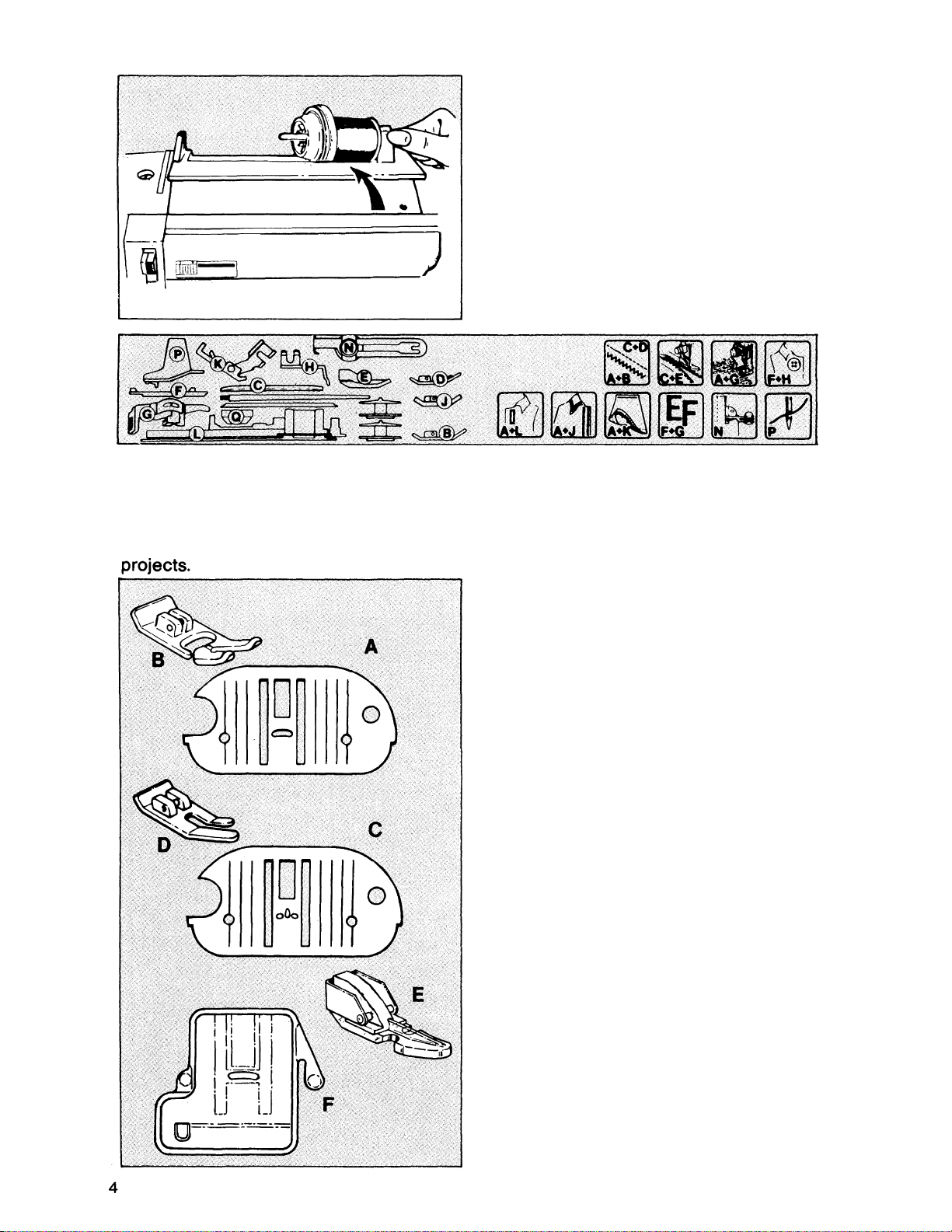
BUtLT-INACCESSORY STORAGE
The letter-coded accessories accom
panying your machine are conveniently
kept in the built-in accessory storage
under the top lid of the machine. The
chart on the left side of the lid identifies the
location of the accessories. The chart on
the right side gives the accessory com
binations for the illustrated applications.
For example, to sew a button, use the
feed cover (F) with the button sewing foot
(H).
NOTE: This chart gives only a sampling of applications. Additional applications may be
found in other sections of this manual. Lint brush can be used to aid removal of
accessories.
ACCESSORIES
The accessories for your machine are designed to simplify many of your sewing
General Purpose Needle Plate (A), and
Presser Foot (B), are standard on the
machine. Used for straight and zig-zag
stitching.
Straight Stitch Needle Plate (C), and Presser
Foot (D), used when straight stitching
the feed from moving fabric.
Zipper Foot (E), for inserting zippers.
Feed Cover (F), used for button sewing,
free motion work and darning. It keeps
the feed from moving fabric.
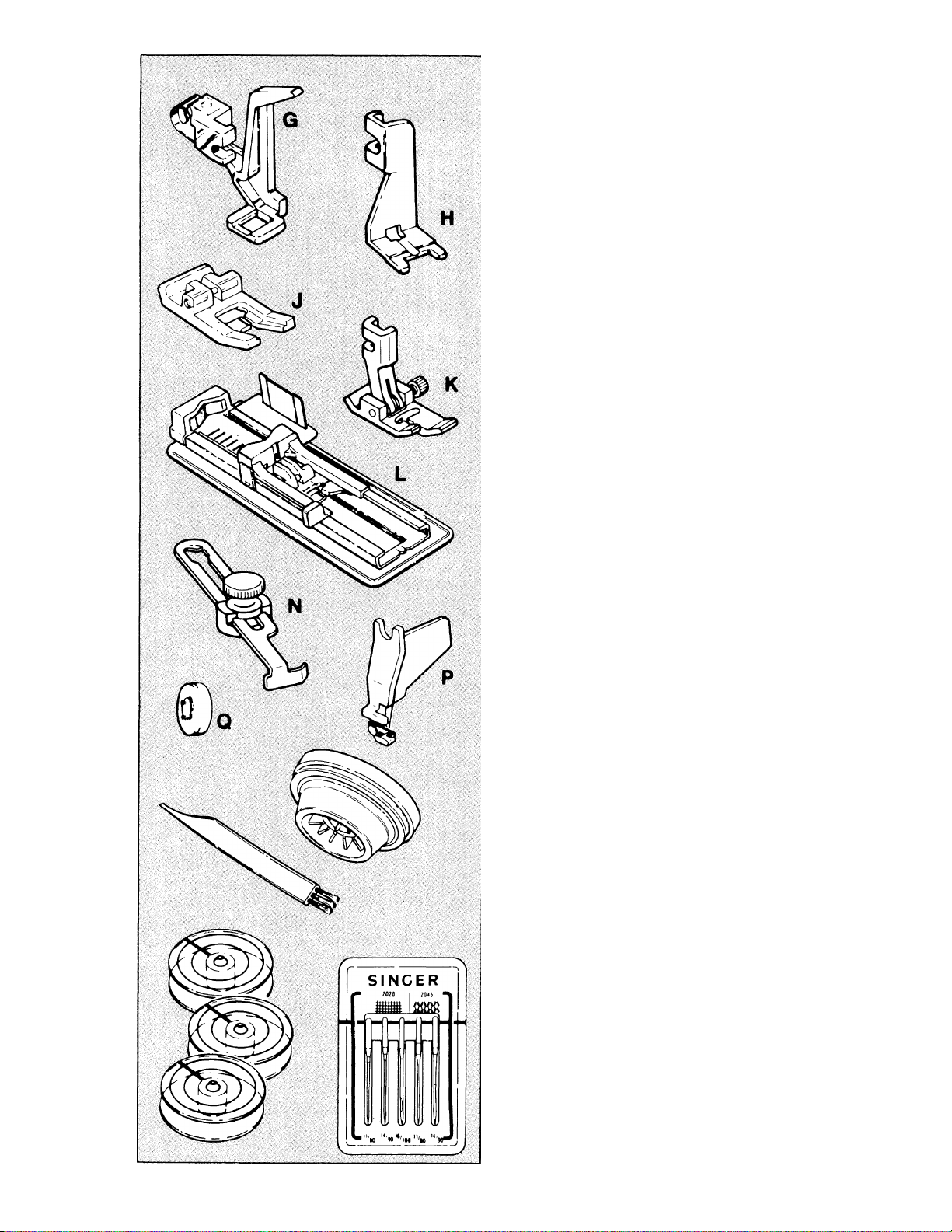
Darning and Embroidery Foot (G) is
recommended for free motion work, such
as embroidery, monogramming and decora
tive designs.
Button Sewing Foot (H) hold buttons
securely for fastening.
Special Purpose Presser Foot (J), used
for decorative and zig-zag sewing.
Blindstitch Presser Foot (K) helps guide
fabric for nearly invisible blindstitch hems.
One-Step Buttonhole Attachment (L),
used to stitch a complete buttonhole in
one single step.
Seam Guide (N) helps keep seam allow
ances even.
Needle Threader (P) assists in threading
machine needle.
Small Thread Spool Cap (Q) for use with
small diameter spools of thread.
Thread Spool Cap for medium and
large thread spools.
Lint Brush, for cleaning the machine.
Bobbins, transparent for easy viewing of
thread supply.
Needle Pack includes an assortment for
sewing various types of fabrics.

IMPORTANT SAFETY INSTRUCTIONS
When using this machine, basic safety precautions should always be followed
including the ifollowing:
Read all instructions before using this machine.
DANGER.
To reduce the risk of electric shock:
■ The machine should never be left unattended when plugged in. Always unplug
the machine from the electric outlet immediately after using and before cleaning.
■ Always unplug before changing light bulb. Replace bulb with the same type
rated 12 volts, 5 watts. Be sure to replace the face plate which covers the light
blub before operating the machine.
WARNING.
To reduce the risk of burns, fire, electric shock or injury to persons:
■ Be sure that the electrical voltage of the socket outlet (wall receptacle) is
the same as the rated voltage of the motor.
■ Use this machine only for its intended use as described in this Operator’s
Guide. Use only attachments recommended by the manufacturer as
contained in the Operator’s Guide.
■ To disconnect, turn all controls to the off (“0”) position, then remove plug
from outlet.
■ Disconnect the power-line plug from the socket outlet or switch the machine
off when making any adjustments in the needle area, such as threading
needle, changing needle, changing needle plate or changing presser foot, etc.
■ Always unplug the machine from the electrical outlet when removing
covers, lubricating, or when making any other user servicing adjustments
mentioned in the Operator’s Guide.
■ Do not attempt to adjust the motor belt. Contact your nearest Service Center
should any adjustment be required.
■ Do not unplug by pulling on cord. To unplug, grasp the plug, not the cord.
■ Handle the foot controller with care and avoid dropping it on the floor.
Be sure not to place anything on top of it.
■ Always use the proper needle plate. The wrong plate can cause the needle
to break.
■ Do not use bent needles.
■ When sewing, keep fingers away from all moving parts. Special care is
required around the sewing machine needle.

I
Do not pull or push fabric while stitching. This may deflect the needle causing
it to break.
I Before removing the bobbin case, remove plug from the socket outlet.
I For double insulated machines, when servicing, use only identical Singer
replacement parts. See instructions for Servicing of Double-Insulated
Appliances.
■ Never operate the machine if it has a damaged cord or plug, if it is not
working properly, if It has been dropped or damaged, or dropped into
water. Return the machine to the nearest authorized dealer or Service Center
for examination, repair, electrical, or mechanical adjustment.
■ Never operate the machine with any air openings blocked. Keep ventilation
openings of the machine and foot controller free from the accumulation of
lint, dust, and loose cloth.
■ Never drop or insert any object into any opening.
■ Do not use outdoors.
■ Do not operate where aerosol (spray) products are being used or where
oxygen is being administered.
■ Do not allow to be used as a toy. Close attention is necessary when the
machine is used by or near children.
■ SERVICING OF DOUBLE-INSULATED PRODUCTS. In a double-insulated
product, two systems of insulation are provided instead of grounding. No
grounding means Is provided on a double-insulated product, nor should a means
for grounding be added to the product. Servicing of a double-insulated product
requires extreme care and knowledge of the system, and should be done
only by qualified service personnel. Replacement parts for a double-insulated
product must be identical to those parts in the product. A double-insulated
product is marked with the words “DOUBLE-INSULATION” or “DOUBLE
INSULATED”.
SAVE THESE INSTRUCTIONS
Servicing should be performed by an authorized service representative.
This product is intended for household use.
FOR EUROPEAN AND SIMILAR TERRITORIES:
This product is suppressed for radio and television interference with the
International Electrotechnical Commission requirements of the CISPR.
Mchines for Great Britain and some other countries having similar wiring
standards are shipped from the factory without a plug for connection to the
mains. The wires in this mains lead are coloured in accordance with the
following codé:
Blue: neutral (N) Brown: live (L)
As the colours of the wires in the mains lead of this appliance may not
correspond with the coloured markings identifying the terminals in your plug,
proceed as follows:
The wire which is coloured blue must be connected to the terminal which is
marked with the letter N or coloured black. The wire which is coloured brown
must be connected to the terminal which is marked with the letter L or coloured
red. If a 13 Amp. (BS 1363) plug is used, a 3 Amp. fuse must be fitted, or if
any other type of plug is used, a 5 Amp. fuse must be fitted either in the plug
or adaptor or at the distribution board. Neither cord is to be connected to the
earth terminal of a three-pin plug.
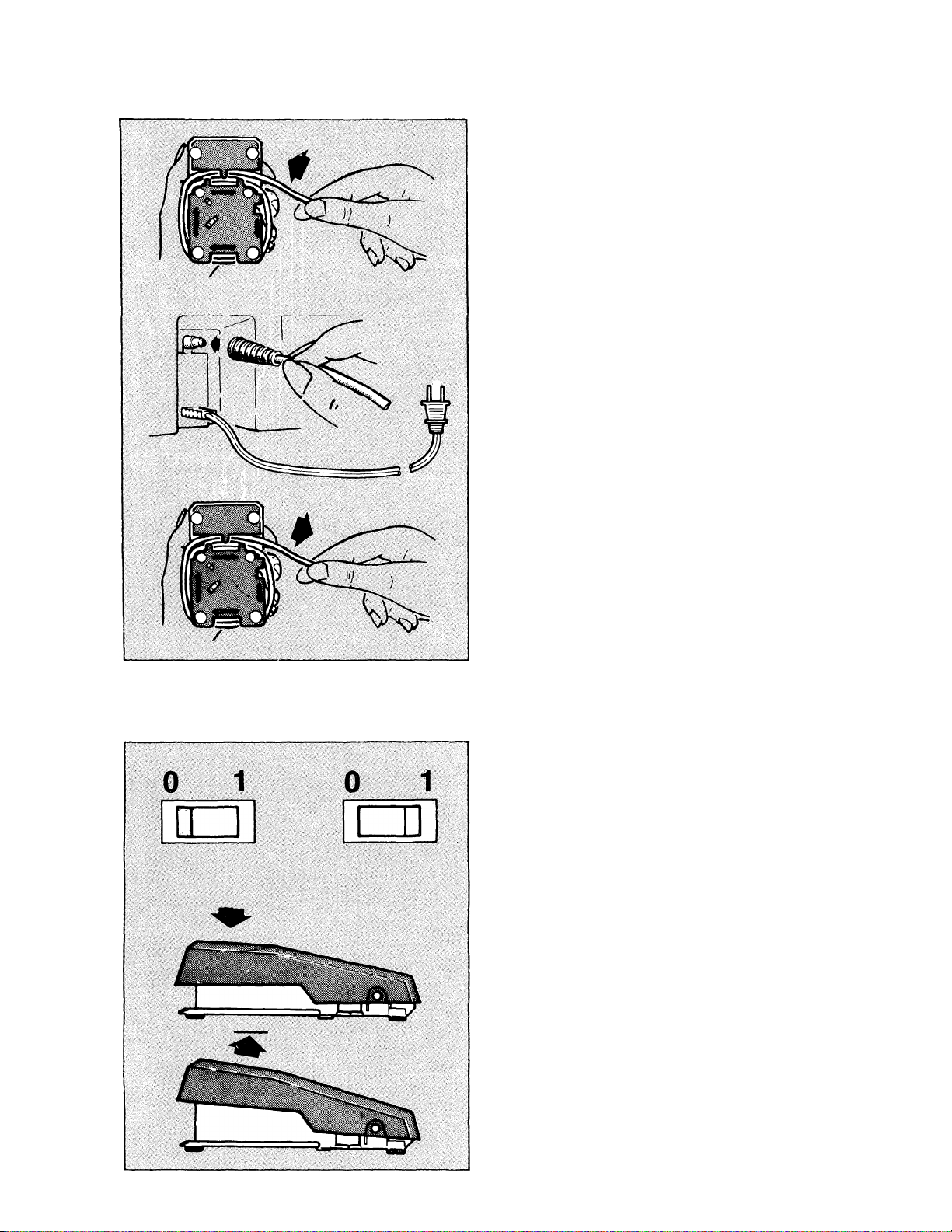
CONNECTING THE MACHINE
The solid state system assures constant speed as you maintain the same pressure
on the controller when sewing through various fabric thicknesses.
Unwind the air control hose from foot
operated speed controller.
Always be sure air hose is not blocked.
Pressing on the controller, you should
feel a slight air flow from the hose.
Plug this air hose onto the receptacle
above power cord, at the right end of the
machine.
Then connect the electrical power cord
plug to your electrical outlet.
NOTE: When not using the machine,
rewind air hose around speed controller
for storage, as shown.
Do not operate machine without material
under the presser foot as this may damage
the feed and the foot.
RUNNING THE MACHINE
The machine and the sewing light are turned on and off by the same power switch.
POWER SWITCH
To turn on machine and sewing light, press
power switch down at right side. To turn
off machine and light, press power switch
down at left side.
To run the machine, press the speed
controller. The harder you press, the faster
the machine will sew.
To stop the machine from sewing, remove
pressure from speed controller.
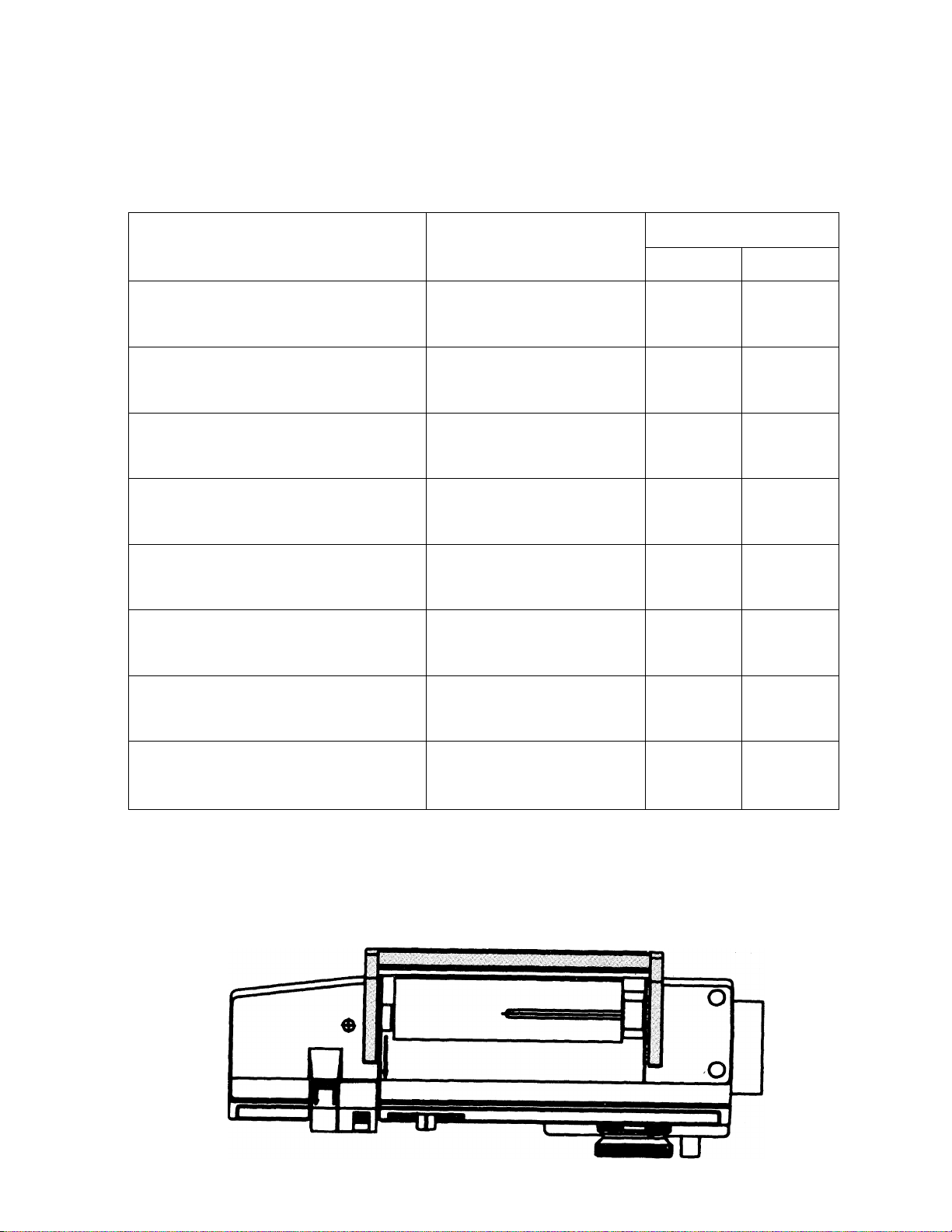
SECTION 2 Getting Ready to Sew
Fabric, Thread and Needle Table
• The needle and thread used for a sewing project depends upon the fabric that is chosen.
• The table below is a practical guide to needle and thread selections for most situations.
• Refer to it before starting to sew. Be sure to use the same size and type of thread in
both needle and bobbin. For best results, use only genuine Singer* needles.
Needles
Fabric
Thread
Type Stee
Delicate - tulle chiffon, fine lace, organza
Lightweight - batiste, organdy, jersey, voile, taffeta,
crepe, chiffon velvet, plastic film
Medium Weight - gingham, percale, pique, linen,
chintz, faille, satin, fine corduroy, velvet,
suitings, knits, deep-pile fabrics, vinyl
Medium Heavy - gabardine, tweed, sailcloth, denim,
coatings, drapei^, vinyl, deep-pile fabrics
Heavy * overcoatings, dungaree, upholstery fabrics,
canvas
All Weights - decorative topstitching
Synthetic Knits and Stretch Fabrics - polyester
doubleknit, nylon tricot, jersey, ciré, panne
velvet, bonded fabrics, raschei
leather - suede, kidskin, lined leathers
Fine mercerized cotton
Fine synthetic thread
50 mercerized cotton - silk
Fine synthetic thread
50 mercerized cotton -
60 cotton
Synthetic thread
Heavy-duty mercerized cotton
40 to 60 cotton - Synthetic thread
Heavy-duty mercerized cotton
24 to 40 cotton - Synthetic thread
Buttonhole twist**
Synthetic thread-
50 mercerized cotton -
Silk
50 mercerized cotton
Synthetic thread - Silk
Style 2020
style 2020
Style 2020
Style 2020
Style 2020
Style 2020
Style 2045
Ball Point
Style 2032
9/70
11/80
14/90
16/100
18/100
16/100
18/100
14/90
11/80
14/90
16/100
* A Trademark of The Singer Company.
** Use with standard sewing thread in bobbin.
Handle Storage
Push into recessed position before sewing or winding.
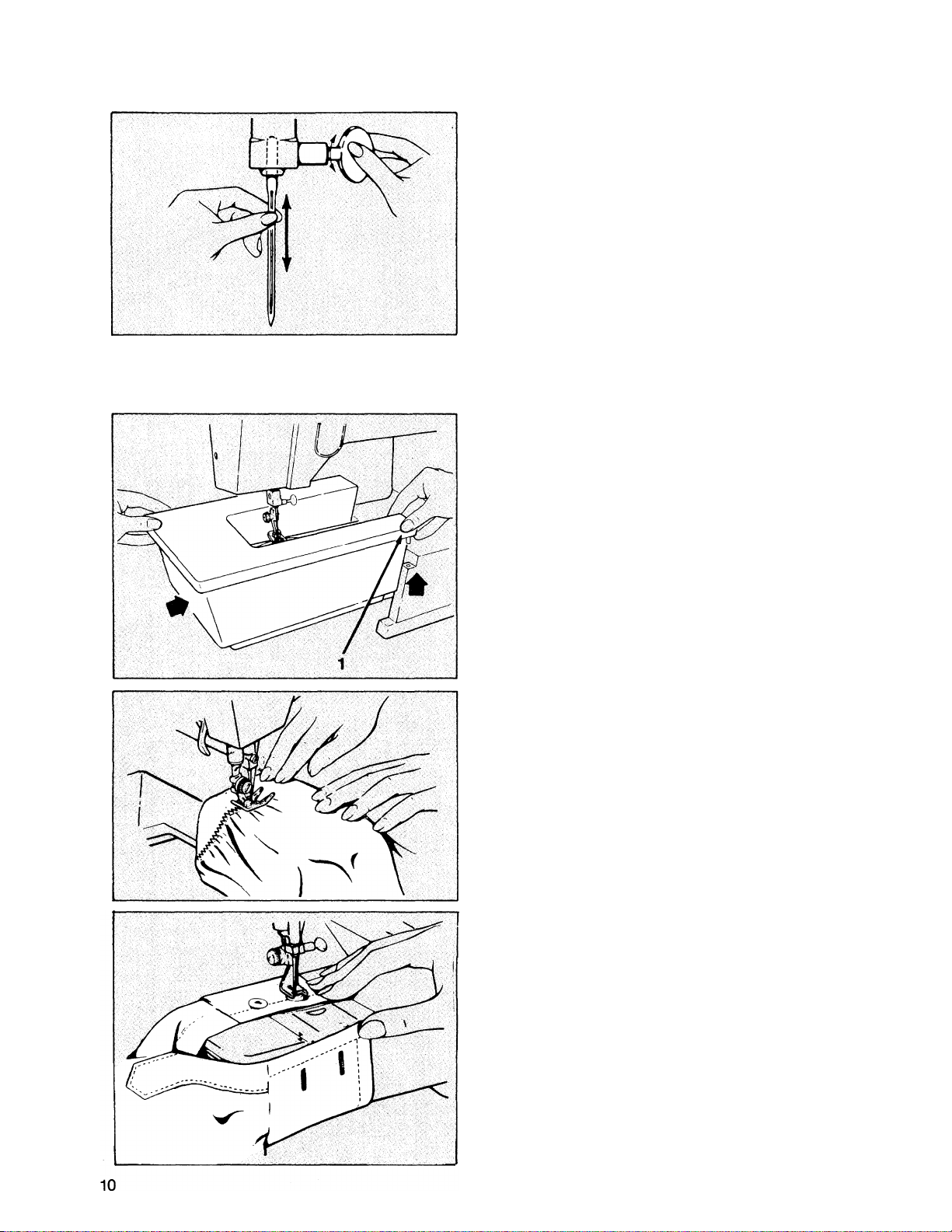
CHOOSING AND CHANGING NEEDLES
IMPORTANT: For best sewing results, use only Singer* needles.
Check the needle package, and the Fabric, Thread and Needle Table on page 9 for the
correct needle and fabric combination.
• Raise needle to its highest position.
• Loosen needle clamp screw and
remove needle.
• With flat side of needle to the back,
insert new needle up into clamp
as far as it will go.
• Tighten needle clamp screw securely.
FREE ARM SEWING
Free arm sewing makes it easier to sew hard-to-reach areas.
To change machine for free arm sewing,
push in and lift right edge (1), of extension
table, slide it to the left and off the
machine.
• Topstitch edges on sleeves, or finish
waistbands and pants legs easily.
Attach buttons without stretching cuffs
and neckbands.
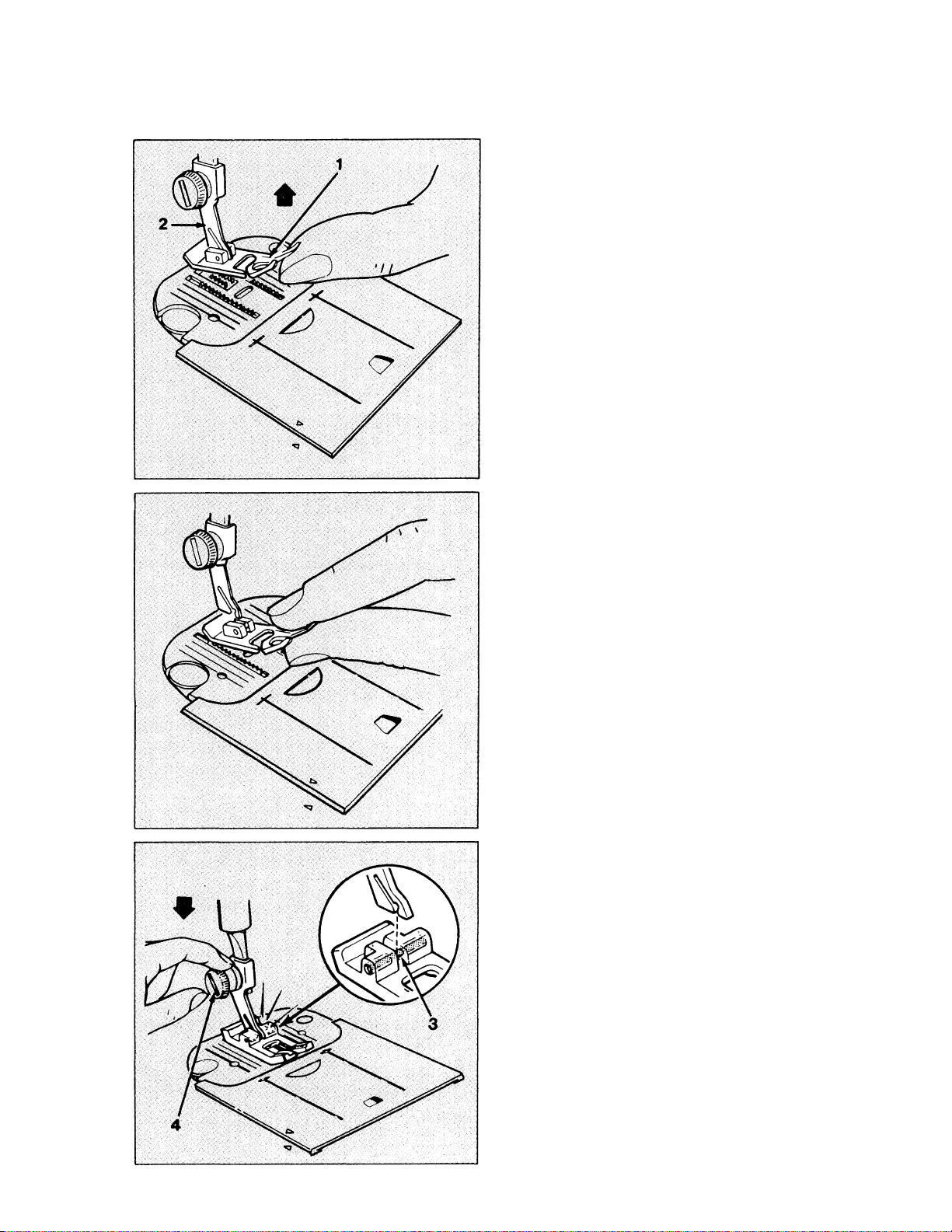
CHANGING THE PRESSER FOOT (B) (D) (E) (J) (L)
Your machine comes with the Generai Purpose Presser Foot (B) aiready attached. You
can easiiy change to any one of the other presser feet which snap onto a common shank
by following the directions below.
• Raise needle to its highest position by
turning hand wheel toward you.
• Raise presser foot using presser foot
lifter in back of machine.
• Push toe of presser foot (1) up, until it
snaps off the shank (2).
• Take foot off machine.
• Place new foot under center of shank.
• Lower presser foot lifter, fitting shank
over presser foot pin (3).
•
• Don’t turn screw. Instead, push presser
foot screw (4) down firmly until foot
snaps into place.
11
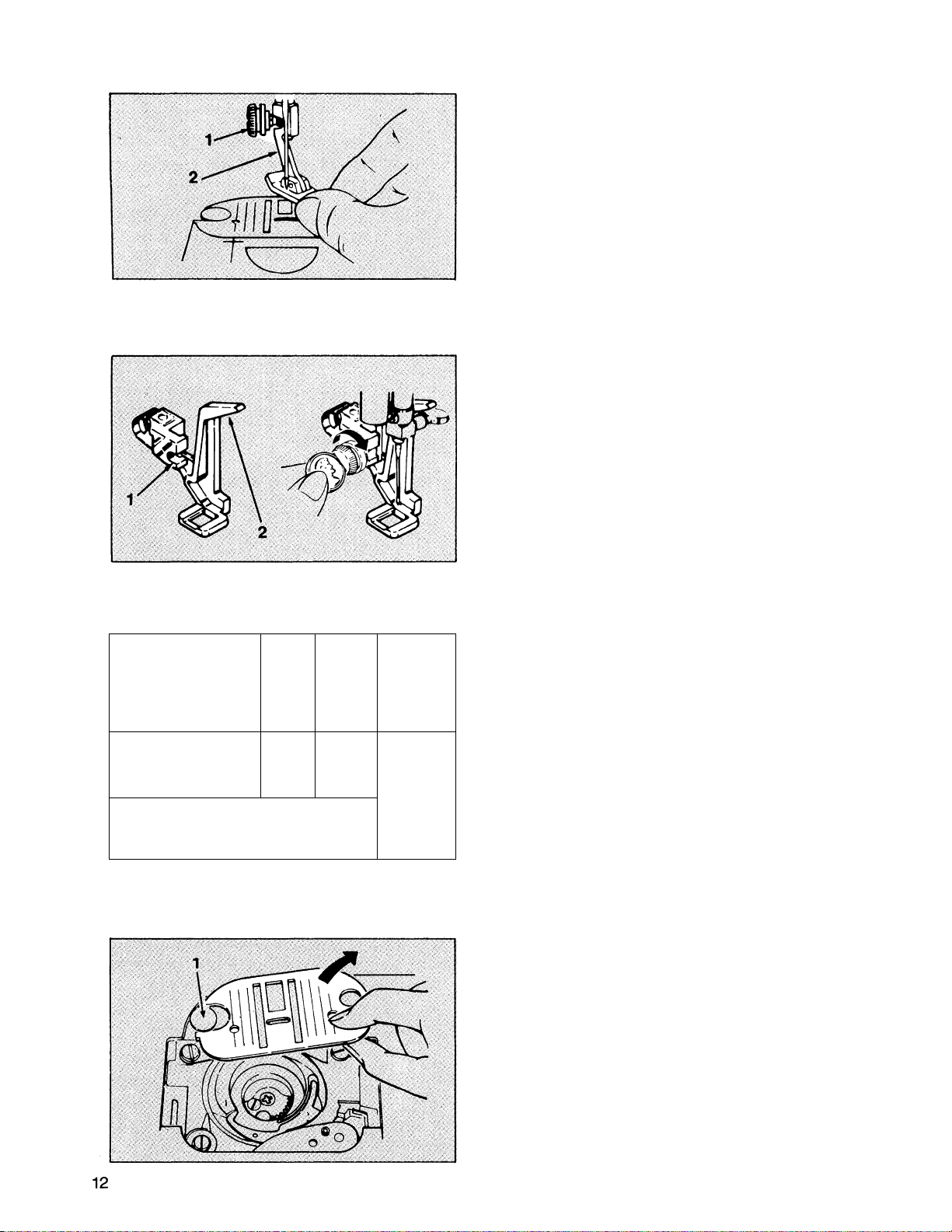
REPLACING PRESSER FOOT WITH SHANK (H) (K)
Presser feet with built-in shanks can be replaced as follows:
• Turn machine off.
• Raise needle and presser foot.
• Loosen presser foot screw (1) and
remove presser foot with shank (2),
guiding it toward you and to the right.
• To replace presser foot with shank,
hook shank around thé presser bar
and tighten presser foot screw.
ATTACHING DARNING AND EMBROIDERY FOOT (G)
This foot permits better control of fabric when doing free motion work.
• Raise needle.
Remove presser foot with shank.
Guide Darning and Embroidery Foot
from back of needle, with holding fork (1)
around presser foot screw, and lifting
finger (2) above needle clamp.
Tighten presser foot screw with coin.
To remove, loosen screw; guide foot
back.
ATTACHING FEED COVER (F)
The feed cover keeps the feed from moving the fabric.
• Raise needle and presser foot.
• Open slide plate.
• Slide feed cover on top of needle plate,
pressing tabs (1) and (2) into holes.
• Close slide plate.
• To remove, open slide plate and lift
front edge of cover; pull it away.
-I
n£jrl,
iW
ij^ii
u
ij Li
t
k
b ^
CHANGING THE NEEDLE PLATE (A) (C)
Your machine comes wih the General Purpose Needle Plate (A) attached. To attach the
Straight Stitch Needle Plate (C):
Raise needle and presser foot.
Open slide plate.
Lift up needle plate from right corner
and slide out from under foot.
To replace needle plate, slide it under
pin (1) and push it firmly to the left.
Press down until it snaps into place.
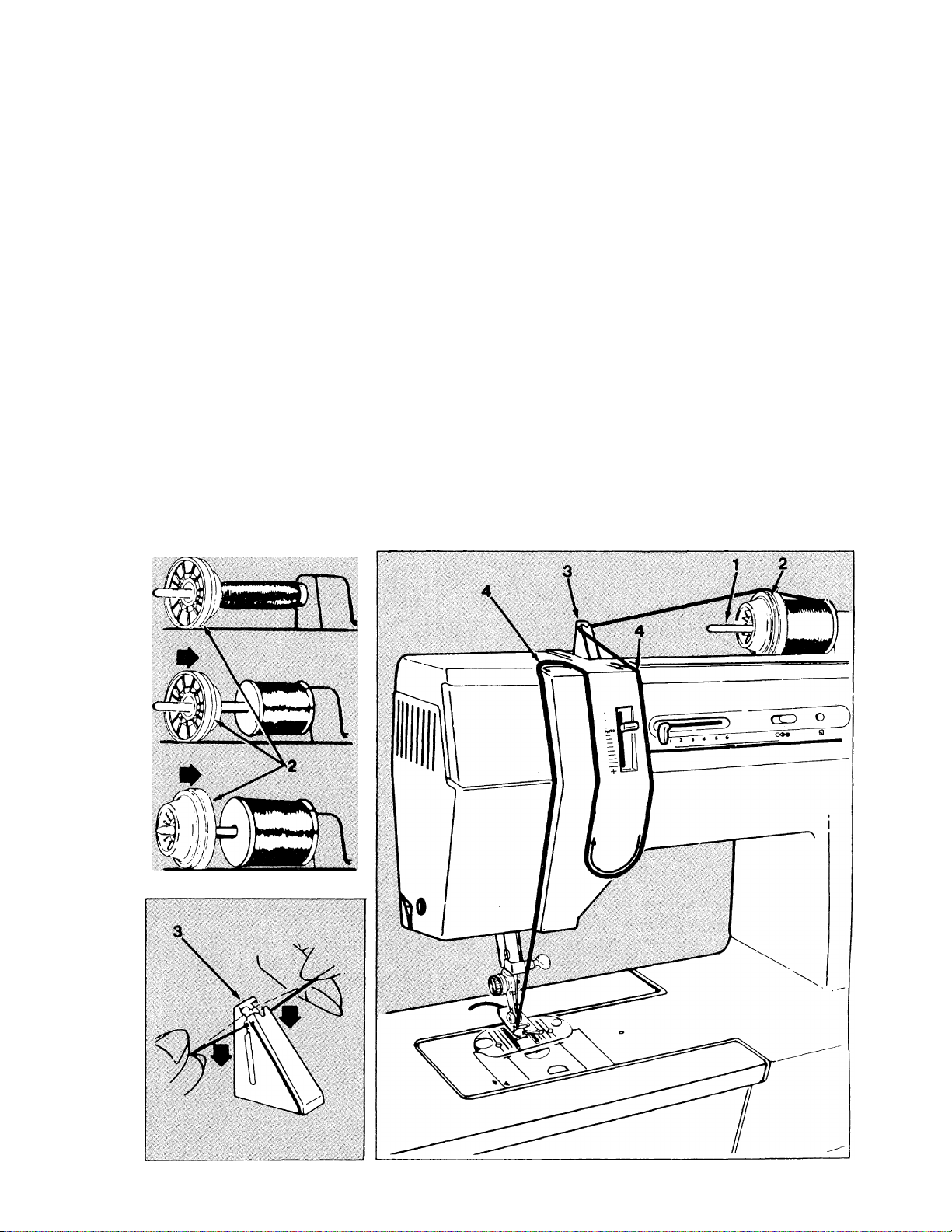
THREADING THE MACHINE
Your sewing machine is easily threaded. Tension discs, thread guides and take-up
lever have been designed as internal parts, eliminating many extra threading steps. The
clear threading path helps you avoid threading errors.
To thread your machine correctly, simply follow the steps below:
• Raise presser foot lifter.
• Raise needle to its highest position by turning hand wheel toward
you.
• Place spool of thread on spool pin (1).
• Slide spool cap (2) firmly over the rim of the spool to prevent thread
tangling.
• Snap thread into thread guide post (3).
• Following arrows, guide thread into auto tension channel (4) down to needle and
firmly pull thread.
• Thread needle from front to back.
13
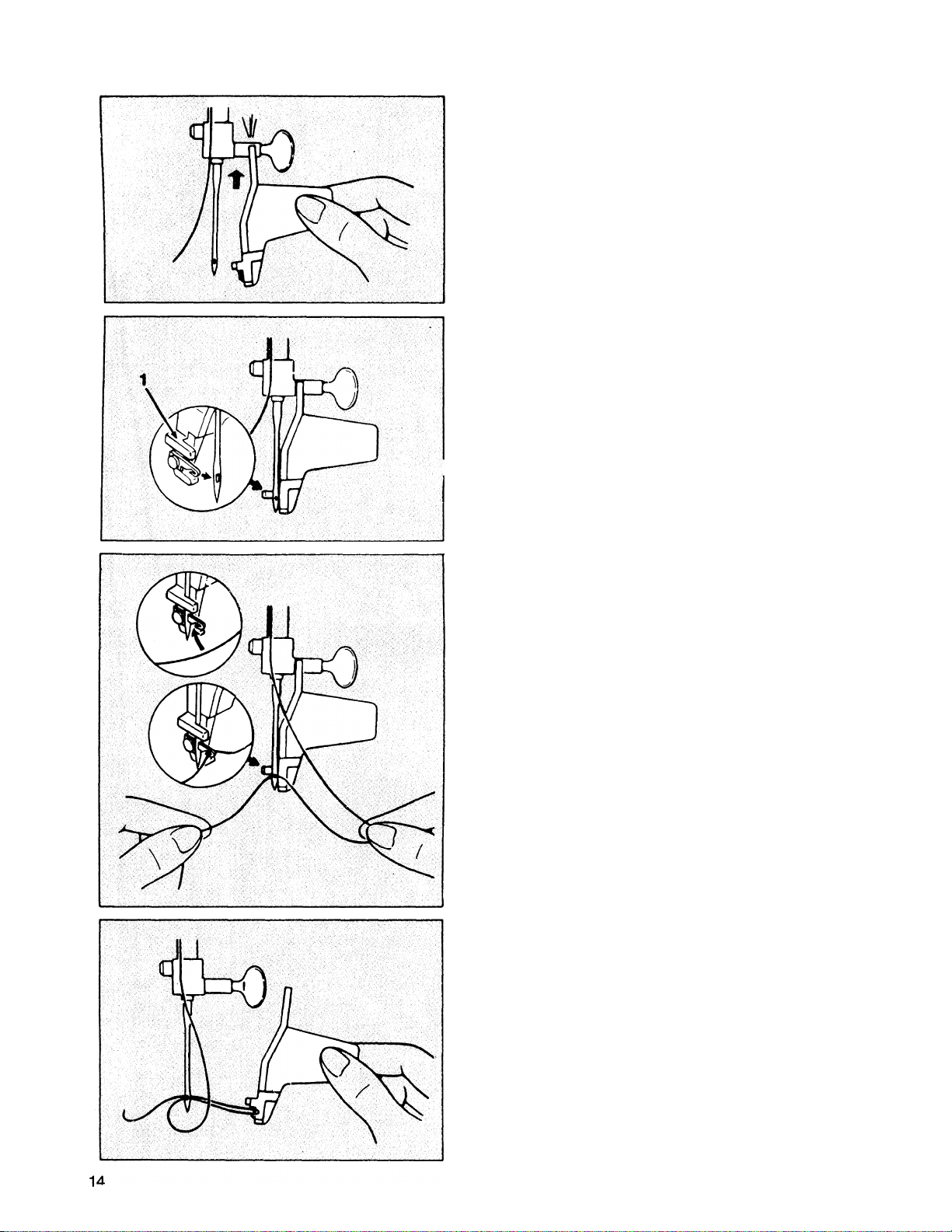
USING THE NEEDLE THREADER (P)
To help in threading the machine needle, use the needle threader as follows:
• Thread machine and draw 4" (10 cm)
of thread down to the needle.
• Lower presser foot lifter.
• Holding needle threader as shown with
your right hand, position U-shaped part
of threader under bar of needle clamp.
• Snap threader up onto bar.
• Swing threader back just far enough to clear
the needle.
• Slide threader as far to the left as it will
go.
• Be sure guide (1) is against the left side
of the needle.
• Bring metal hook of threader forward,
through the eye of the needle.
• Holding 3" (7.5 cm) of thread between
your fingers, guide thread into metal
hook. Release thread.
• Holding threader with right hand, draw
metal hook and thread backwards
through eye of the needle.
• To remove needle threader, slide it to
the right, and off bar of needle clamp.
• Carefully unhook thread from needle
threader.
