Simrad SX90 Reference manual
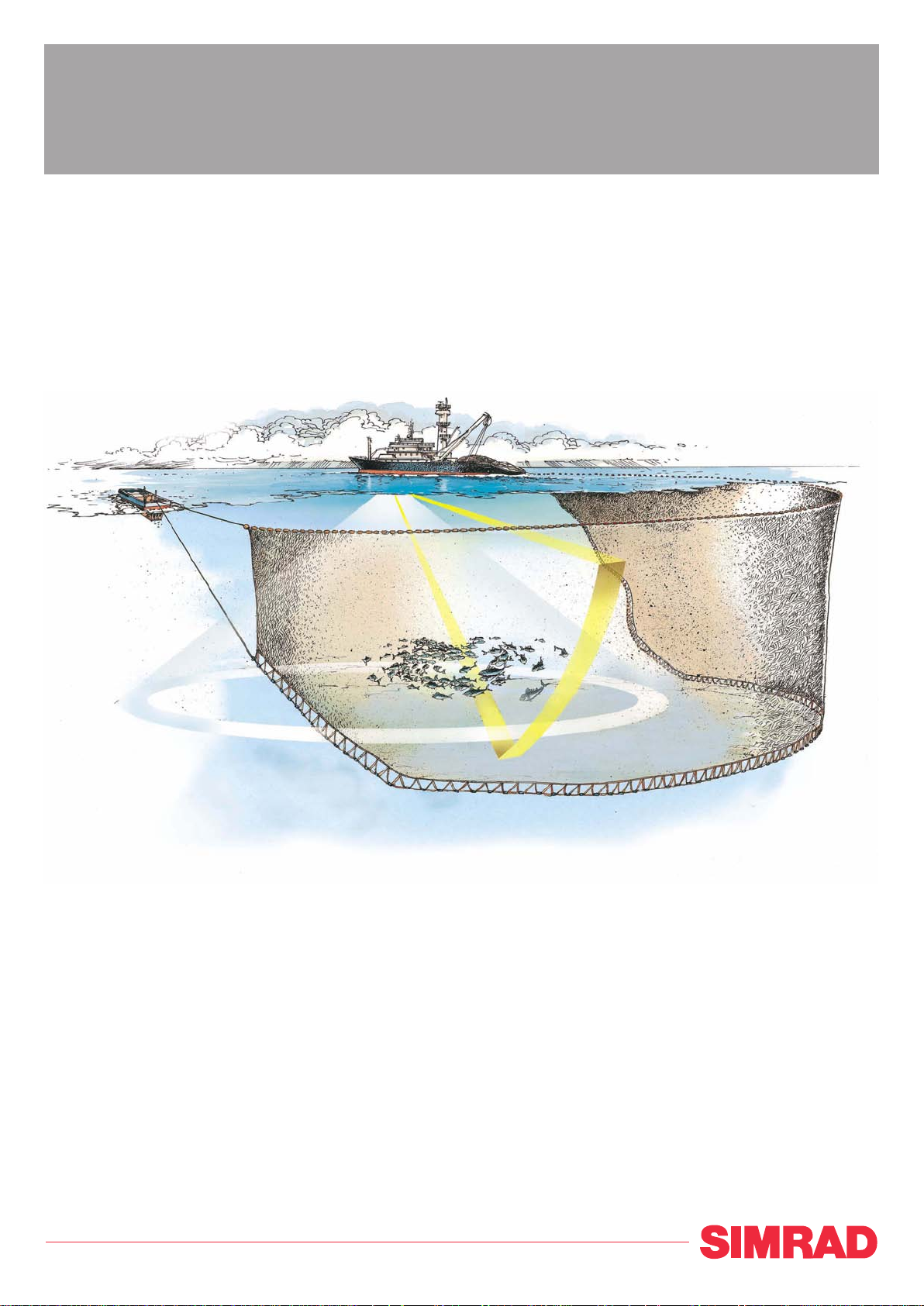
Reference manual
T E C H N O L O G Y F O R S U S T A I N A B L E F I S H E R I E S
www.simrad.com
Simrad SX90
Fish nding sonar


SimradSX90
Referencemanual
Thismanualprovidesyouwithreferenceinformation
requiredtooperateandfullyunderstandthecommands,
menus,operationalmodesandoptionsprovidedbythe
SimradSX90Fishndingsonar.Foruserinformationin
brief,refertotheSimradSX90Operatormanual.
WARNING:TheSimradSX90sonarmustneverbe
poweredupwhentheshipisindrydock.Thetransducer
willbedamagedifittransmitsinopenair .T oprevent
inadvertentuseofthesonar ,pulloutthemainsplugon
theProcessorUnitwheneverthevesselisindrydock.
22January2009
307670/D
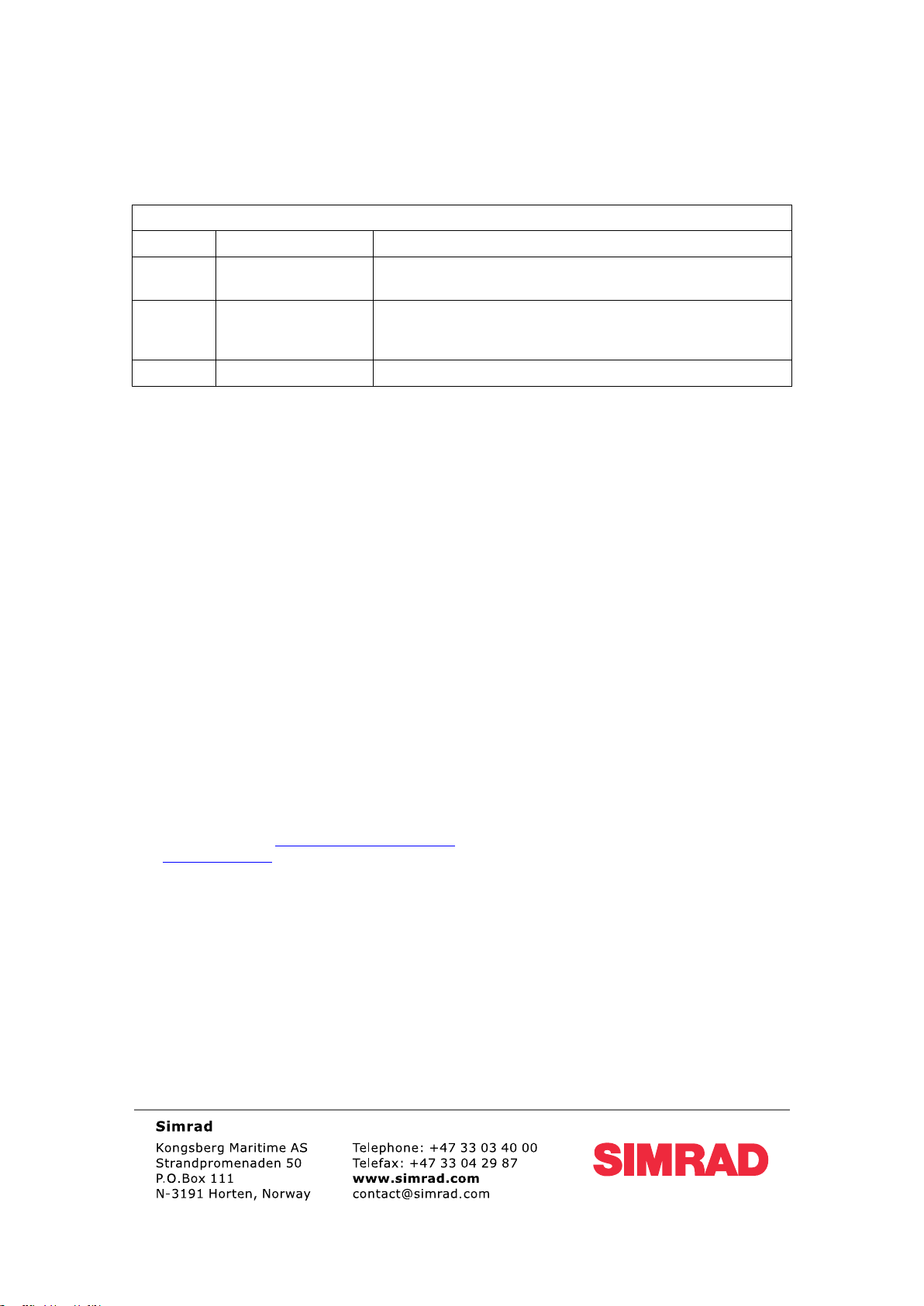
Documenthistory
KongsbergM a ritim eA S
Strandpro m e nade n5 0
P.O.Box1 1 1
N- 3 1 9 1H o rte n,N o rw a y
S im r a d
Tele p h o n e :+ 4 73 30 34 00 0
Tele fa x :+ 4 73 30 42 98 7
cont a ct@ sim ra d .com
w w w .s im r a d .c o m
Documentnumber:307670/ISBN:978-82-8066-090-9
Rev.A25May2007
Rev.B
19October2007
SW1.4.0.Firstversionofmanual.
SW1.6.0.Newoperationalprocedurescreated.Misprints
corrected.Nonewfunctionalityimplementedonthesonar.
SW1.6.4.New“NoiseFilter”addedtotheHorizontalmenu.
Rev.C
10April2008
Smallchangestothecolourpresentations.Operationalstability
improved.
Rev.D
22January2009
SW1.6.5.Audiooutputfunctionalityimplemented.
Copyright
©2009KongsbergMaritimeAS
TheinformationcontainedinthisdocumentremainsthesolepropertyofKongsbergMaritimeAS.Nopart
ofthisdocumentmaybecopiedorreproducedinanyformorbyanymeans,andtheinformationcontained
withinitisnottobecommunicatedtoathirdparty,withoutthepriorwrittenconsentofKongsberg
MaritimeAS.Thedocument,oranypartofit,maynotbetranslatedtoanyotherlanguagewithoutthe
writtenapprovalfromKongsbergMaritimeAS.
Disclaimer
KongsbergMaritimeASendeavourstoensurethatallinformationinthisdocumentiscorrectandfairly
stated,butdoesnotacceptliabilityforanyerrorsoromissions.
Warning
Theequipmenttowhichthismanualappliesmustonlybeusedforthepurposeforwhichitwas
designed.Improperuseormaintenancemaycausedamagetotheequipmentand/orinjuryto
personnel.Theusermustbefamiliarwiththecontentsoftheappropriatemanualsbeforeattempting
toinstall,operateorworkontheequipment.
KongsbergMaritimeASdisclaimsanyresponsibilityfordamageorinjurycausedbyimproper
installation,useormaintenanceoftheequipment.
Support
IfyourequiremaintenanceonyourSimradproductcontactyourlocaldealer.Youcanalsocontactususing
thefollowingaddress:s
w w . s i m r a d . c o m .Onourwebsiteyouwillalsondalistofourdealersanddistributors.
visitw
i m r a d . s u p p o r t @ s i m r a d . c o m .Ifyouneedinformationaboutourotherproducts,

Referencemanual
Tableofcontents
ABOUTTHISMANUAL.......................................................9
SIMRADSX90FISHFINDINGSONAR..............................10
Importantmatters...................................................................................................10
Basicinformation...................................................................................................11
Mainunits...............................................................................................................11
Wheelhouseunits........................................................................................12
Sonarroomunits.........................................................................................13
Systemdiagram......................................................................................................14
Basicfunctionality..................................................................................................14
Omnibeam.................................................................................................15
Multiplefrequencyoperation.......................................................................17
Stabilisationsystem....................................................................................17
Reception...................................................................................................18
Transmission..............................................................................................19
Optionalfunctionality.............................................................................................19
Scienticoutput..........................................................................................20
Extendedrange...........................................................................................20
Peripheralequipment..............................................................................................21
GETTINGSTARTED..........................................................22
Poweron/offprocedures.........................................................................................22
Howtoperformbasicoperations...........................................................................24
Echopresentationandmenu........................................................................24
Temporarymenu.........................................................................................25
Themenustructure.....................................................................................26
Controlthecursor.......................................................................................27
Menubuttons..............................................................................................27
Changingaparametervalue.........................................................................27
Visualaids..............................................................................................................29
Commoninformationonthedisplay............................................................29
Movingtheboundarylines..........................................................................29
Cosmetics...............................................................................................................30
On-linehelp............................................................................................................32
OPERATIONALPROCEDURES..........................................34
Poweron/offprocedures.........................................................................................34
Menuprocedures....................................................................................................36
Howtohidethemenu.................................................................................36
Howtosimplifythemenu...........................................................................37
Gainadjustmentprocedures...................................................................................37
307670/D
3

SimradSX90
Howtoadjustthegain.................................................................................37
HowtoadjusttheAGC...............................................................................38
HowtoadjusttheRCG...............................................................................38
HowtoadjusttheTVG...............................................................................39
Howtoadjustthedisplaygain.....................................................................39
Modeprocedures....................................................................................................39
Howtoselectoperationalmode...................................................................40
HowtodenethefunctionoftheModebuttons............................................40
Howtosorttheoperationalmodes...............................................................40
Markersandsymbolsprocedures...........................................................................41
Howtoaddtargetandcirclemarkers...........................................................41
Howtoaddanownshipsymbol..................................................................42
Howtoaddagearsymbol...........................................................................42
Howtoinvestigatemarkerandsymbolinformation.......................................44
Howtodeleteamarkerorsymbol................................................................44
Storageprocedures.................................................................................................45
Howtostoresonarimages...........................................................................45
Howtorecallsonarimages..........................................................................46
Howtokeepsonarimages...........................................................................47
Howtodeletesonarimages.........................................................................47
Howtorenamesonarimages.......................................................................48
Howtoprintsonarimages...........................................................................48
HowtoburnsonarimagesonaCD..............................................................49
HowtocopysonarimagestoaUSBmemorystick.......................................49
Automaticsearchandtrackingprocedures............................................................50
Howtostartthehorizontalsearchprogram...................................................50
Howtostarttheverticalsearchprogram.......................................................51
Howtoenablepositiontrack.......................................................................51
Howtoenabletargettrack...........................................................................52
Howtoaddatargettrackingline..................................................................53
Usersettingprocedures..........................................................................................53
Howtosavethecurrentusersetting.............................................................53
Howtoloadausersetting...........................................................................54
Howtorenameausersetting.......................................................................54
Howtodeleteausersetting.........................................................................55
Howtoloadthefactorysettings...................................................................55
Installationofoptions.............................................................................................56
DISPLAYMODES.............................................................58
Choosingadisplaymode.......................................................................................58
Bowup...................................................................................................................60
Bowup/Audio........................................................................................................61
Bowup/V ertical......................................................................................................62
4
307670/D
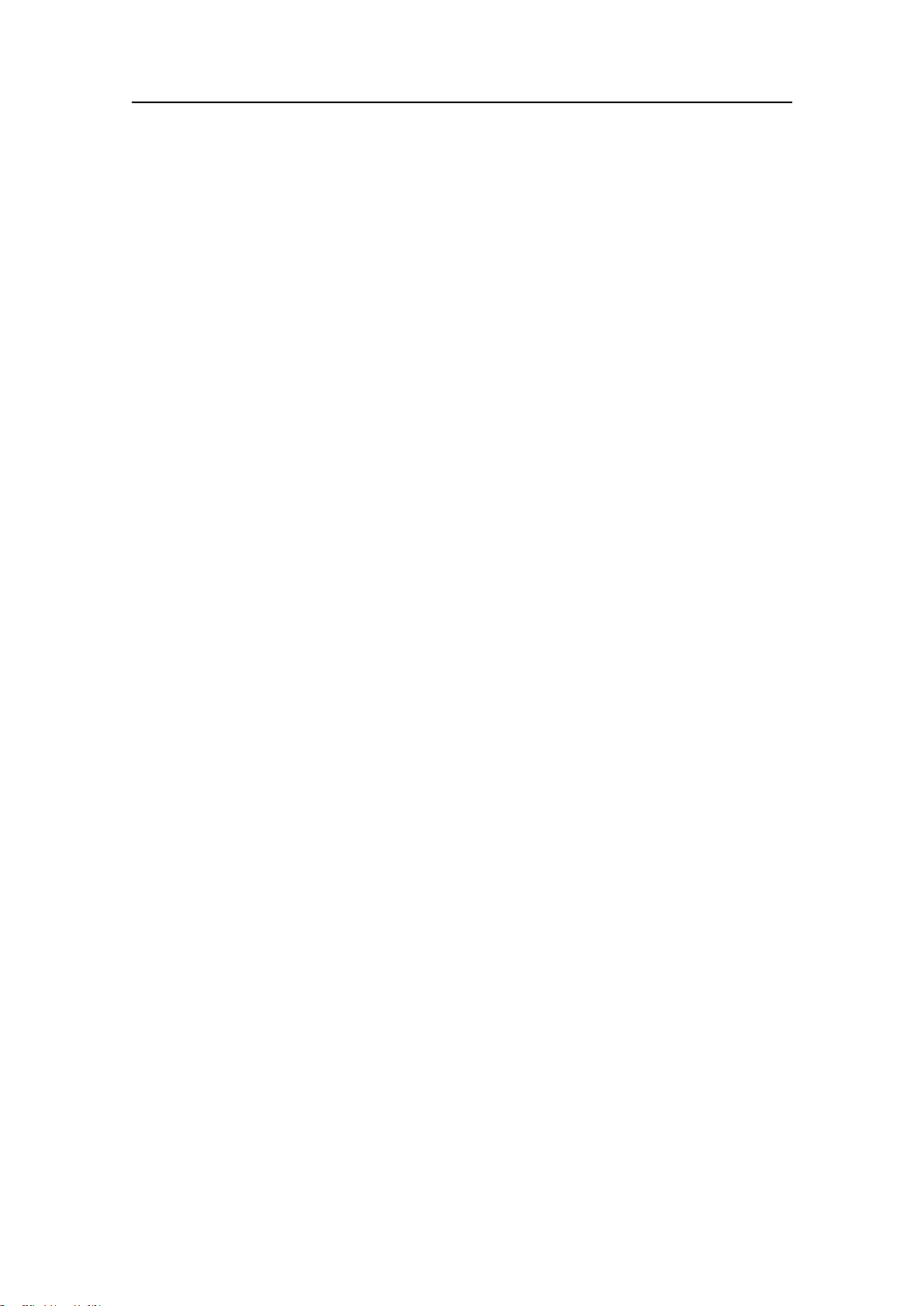
Referencemanual
Bowup/DualV ertical.............................................................................................63
Bowup/180°V ertical.............................................................................................64
Truemotion............................................................................................................65
Truemotion/V ertical...............................................................................................66
Northup..................................................................................................................67
Dual1.....................................................................................................................68
Dual2.....................................................................................................................69
270°/Vertical...........................................................................................................70
OPERATINGPANEL.........................................................71
’Mainswitch’eld.................................................................................................72
’Symbol’eld.........................................................................................................73
’Mode’eld............................................................................................................75
’Gain’eld.............................................................................................................75
’Range’eld...........................................................................................................76
’Cursor’eld..........................................................................................................76
’Train’eld.............................................................................................................77
’Tilt’eld................................................................................................................79
’Various’eld.........................................................................................................80
MENUDESCRIPTIONS.....................................................82
Aboutthemenus.....................................................................................................82
Activemenus..........................................................................................................83
Horizontalmenu.........................................................................................83
Verticalmenu.............................................................................................85
Vertical180menu.......................................................................................86
Displaymenu.............................................................................................88
Setupmenu................................................................................................89
Objectsmenu..............................................................................................91
Temporarymenus...................................................................................................92
Cosmeticsmenu.........................................................................................93
Store/Recallmenu.......................................................................................94
SystemTestmenu.......................................................................................95
SortModesmenu........................................................................................97
Pop-upmenus.........................................................................................................97
Viewpop-upmenu......................................................................................97
CatchViewpop-upmenu............................................................................98
Objectpop-upmenu....................................................................................99
Viewmenus..........................................................................................................100
GeoViewmenu.........................................................................................101
VerticalViewmenu....................................................................................102
CatchViewmenu......................................................................................103
Messages..............................................................................................................103
307670/D
5

SimradSX90
Warningsmenu.........................................................................................104
OperatorAlarmsmenu..............................................................................105
SystemAlarmsmenu................................................................................106
Errorsmenu..............................................................................................107
PARAMETERS................................................................108
Abouttheparameterdialogs.................................................................................109
Alphabeticallistofparameters.............................................................................110
Parameterdescriptions.........................................................................................111
About........................................................................................................111
AGC.........................................................................................................112
AudioV olume...........................................................................................113
Beam........................................................................................................114
Bearing(Display)......................................................................................115
Bearing(Horizontal)..................................................................................116
Bearing(V ertical)......................................................................................117
ColourThreshold.......................................................................................118
Colours.....................................................................................................119
DataSource..............................................................................................120
Dateandtimeproperties............................................................................121
DeadReckoning.......................................................................................122
DefaultSetting.........................................................................................123
DirectionIndicator....................................................................................124
DisplayGain............................................................................................125
EditGear(Purse)......................................................................................126
EditGear(Trawl)......................................................................................127
EditSchool...............................................................................................128
ExternalSynchronisation...........................................................................129
FishAlarm...............................................................................................130
Frequency................................................................................................131
Gain.........................................................................................................132
Gear.........................................................................................................133
Heading...................................................................................................134
InspectObject...........................................................................................135
Language.................................................................................................136
Menu.......................................................................................................137
MessageBar.............................................................................................138
MiddlePos...............................................................................................139
Mode.......................................................................................................140
ModeButtons...........................................................................................141
Movements..............................................................................................142
NoiseFilter..............................................................................................143
Palette......................................................................................................144
PanelBacklight........................................................................................145
6
307670/D

Referencemanual
PPFilter...................................................................................................146
PulseForm...............................................................................................147
Range......................................................................................................149
Range(CatchView)...................................................................................150
RCG........................................................................................................151
Recall......................................................................................................152
RecallMode.............................................................................................153
Ruler........................................................................................................154
Scale........................................................................................................155
SchoolData..............................................................................................156
ScienticOutput.......................................................................................157
SearchSector............................................................................................158
SearchStep..............................................................................................159
Sector......................................................................................................160
SlantRange..............................................................................................161
Speed.......................................................................................................162
Stabilizer..................................................................................................163
Status.......................................................................................................164
Store........................................................................................................165
StoreMode...............................................................................................166
TargetTrack.............................................................................................167
Tilt...........................................................................................................168
Tip...........................................................................................................169
TrackHistory...........................................................................................170
TrackWindow..........................................................................................171
Transducer...............................................................................................172
TRUOn/Off.............................................................................................173
TrueRange...............................................................................................175
TVG........................................................................................................176
TXPower.................................................................................................177
Units........................................................................................................178
UserSetting..............................................................................................179
WindDirection.........................................................................................180
Zoom.......................................................................................................181
ZoomScale..............................................................................................182
BASICTHEORY..............................................................183
Settings.................................................................................................................183
WhatisTVG?..........................................................................................183
WhatisAGC?..........................................................................................184
WhatisthePPFilter?................................................................................184
Aboutpulseformandlength......................................................................184
Aboutbeamwidths...................................................................................185
AboutGain...............................................................................................185
307670/D
7

SimradSX90
WhatisRCG?..........................................................................................186
Aboutsearchsectors.................................................................................186
Abouttilt..................................................................................................187
Noiseandreverberation........................................................................................187
Cavitation.................................................................................................188
Reverberation...........................................................................................188
Blocking..................................................................................................189
Checkthenoiseyourself!..........................................................................189
Layersanddeections..........................................................................................190
Temperatureandsalinitylayers..................................................................190
Deections...............................................................................................190
ON-BOARDMAINTENANCE............................................192
Preventivemaintenanceschedule.........................................................................192
Wheelhouseunitsmaintenance............................................................................193
Colourdisplay..........................................................................................193
MC80ProcessorUnit................................................................................194
BeamformerUnit......................................................................................195
InterfaceUnit...........................................................................................195
OperatingPanel........................................................................................195
TransceiverUnitmaintenance..............................................................................195
Ambienttemperatureandhumidity............................................................195
TransceiverUnitcleaning..........................................................................195
Fuses.......................................................................................................196
HullUnitmaintenance..........................................................................................196
Hullunitfamiliarization............................................................................197
MotorControlUnitfamiliarization.............................................................198
Fuses.......................................................................................................198
Hoistingandloweringfromthesonarroom................................................199
Motoroverloadswitch..............................................................................203
Dockingthevessel....................................................................................203
Cleaningthetransducer.............................................................................205
Airbleeding.............................................................................................207
Hullunitlubrication..................................................................................208
8
307670/D
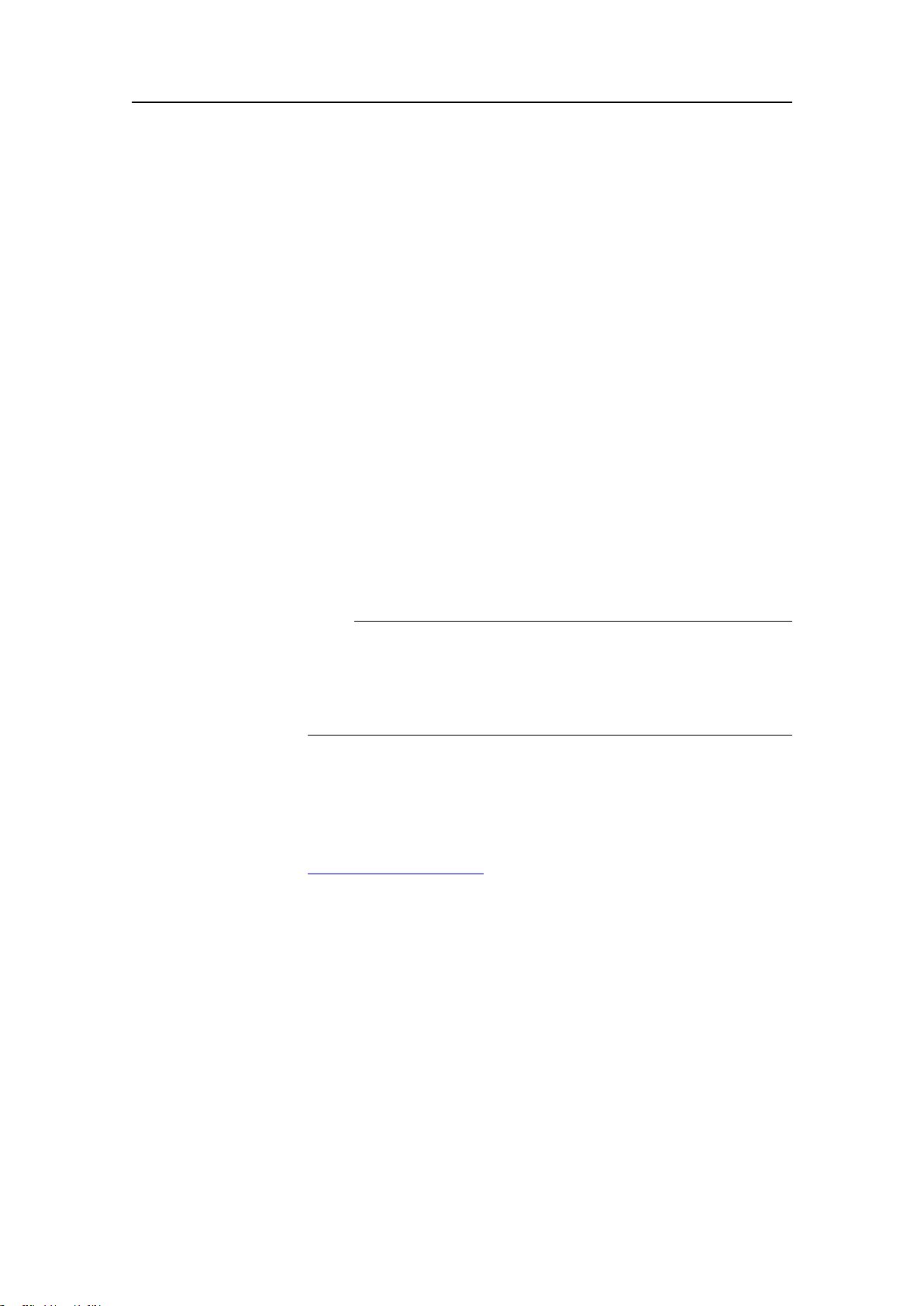
ABOUTTHISMANUAL
Aboutthismanual
Purpose
Thepurposeofthisreferencemanualistoprovidethe
descriptions,proceduresanddetailedparameterexplanations
requiredtoallowforsafeandefcientuseoftheSimradSX90
Fishndingsonarsystem,aswellasathoroughunderstanding
ofthesystemparametersandadjustments.Athorough
understandingofsystemfunctionsandcontrolsisnecessaryto
optimizeoverallperformance.Sonarconditionsvary,sometimes
drastically,anditisnotpossibletoidentifysettingsthatwill
providethebestdataatalltimes.Carefulstudyoftheinformation
inthismanualishighlyrecommended,preferablywhileexploring
thesonar’svariousfunctions.Systemoperationisadynamic
activityrequiringregularadjustmentsandnetuningtoachieve
thebestpossibleresultsundervaryingenvironmentalconditions.
Softwareversion
Thismanualcompliestosoftwareversion1.6.5
Note
WindowsNT,Windows2000,WindowsXP ,WindowsVista
andWindowsareeitherregisteredtrademarksortrademarks
ofMicrosoftCorporationintheUnitedStatesand/orother
countries.
References
Refertothefollowingmanualsforadditionalinformation
abouttheSimradSX90sonarsystem.Ordernumbersin
brackets.Alldocumentscanbedownloadedfromourwebsite
t t p : / / w w w . s i m r a d . c o m .
h
•SimradSX90InstallationManual,English[307531]
•SimradSX90OperatorManual,English[307672]
•SimradSX90OperatorManual,Norwegian[315143]
•SimradSX90ReferenceManual,English[307670]
307670/D
9

SimradSX90
SIMRADSX90FISHFINDINGSONAR
StudythischaptertofamiliarizeyourselfwiththeSimradSX90
Fishndingsonarsystem.
Topics
•Importantmattersonpage10
•Basicinformationonpage11
•Mainunitsonpage11
•Systemdiagramonpage14
•Basicfunctionalityonpage14
•Optionalfunctionalityonpage19
•Peripheralequipmentonpage21
Importantmatters
Aswithalladvancedinstruments,thereareafewimportant
mattersabouttheSX90thatyoumustremember.
Beforeyouswitchonthesonar
Whenyoupowerupthesonar,thetransducerislowereddown
belowthevessel’shull.Makesurethatyouhavesufcientwater
depthbeforeyoudothis!
Whenthesonarisnotinuse
Toprotectthesonarwhenitisnotinuse,westronglyadviceyou
tohoistthetransducer,eventhoughyoumaynotswitchoffthe
power.Innarroworshallowwatersthisisveryimportant,since
youmay-inworstcase-runthetransducerintothebottom.
Thiswilldamagethetransducerandthetransducershaft,and
extensiverepairisrequired.
Whenyoudockthevessel
Itisveryimportantthatthesonarsystemremainss
whenthevesselisindrydock.Ifthetransducerissubjected
totransmitpowerwhenitisinopenair,itwillbedamaged.
Asasafeguardingmeasure,youcanremovethepowerfuses
onthesonarsystembeforethevesselisdocked.Asanextra
safeguardingmeasure,thesonarisbydefaultpoweredupwith
thetransmitpowerswitchedoff.
w i t c h e d o f f
Ifsomethingbreaksdown
Ifyouthinkthatsomethinghasbeendamagedonthesonar,
contactyourlocaldealerforadvice.
10
307670/D

SimradSX90Fishndingsonar
Basicinformation
TheSimradSX90Fishndingsonarisalongrange
omnidirectionallowfrequencysonar.Itisdesignedformedium
andlargesizedshingvessels,preferablyforpurseseiners,butit
isalsowellsuitablefortrawlers.Thesonarallowsyoutochoose
anoperationalfrequencybetween20to30kHz(in1kHzsteps),
andthebeamcanbeelectronicallytiltedfrom+10to–60degrees.
Greatemphasishasbeenplacedongivingthebestpossible
presentationsonahighresolutioncolourdisplay.TheProcessor
UnitiscontrolledbyMicrosoft’sWindowsXP®operating
system,whichresultinaexiblechoiceofdisplaymodesfora
largerangeofuserapplications.
Thesignalprocessingandbeamformingisperformedinafast
digitalsignalprocessingsystemusingthefulldynamicrange
ofthesignals.Inadditiontothetraditionalsinglefrequency
transceiversystem,theSimradSX90Fishndingsonarcontains
anadvancedfrequencymodulatedltersystem(FM).
Thecylindricalmulti-elementtransducerallowsthe
omnidirectionalsonarbeamtobetiltedelectronicallydownto
-60degrees.Thisallowsyoutoautomaticallytrackschoolsof
sh,andtoobservethewholewatervolumearoundthevessel.
Astabilisingsystemisincludedforelectronicpitchandroll
compensation.
Mainunits
TheSimradSX90Fishndingsonarconsistsofthefollowing
units:
•Normallyinstalledinthewheelhouse:
–Displaymonitor
–OperatingPanel
–ProcessorUnit
–BeamformerUnit
–InterfaceUnit
–Amplierandloudspeakers(option)
•Normallyinstalledinthesonarroom:
–TransceiverUnit
–HullUnit
307670/D
11

SimradSX90
Wheelhouseunits
DisplayMonitor
TheDisplayMonitorisahigh-resolutioncolourLCD(Liquid
CrystalDisplay).Inadditiontothesonarpicture,themonitorcan
alsodisplaytheusermenufortheinteractiveoperation.Inorder
toeasethesituationcomprehension,certaincolourshavebeen
chosentobetterthedistinctionbetweenthevariouselementsin
thescene.
OperatingPanel
TheOperatingPanelcontainsallnecessarycontrolfunctions
foroperatingthesonar.Thecontrolsarearrangedinfunction
groups,whichgivesaclearandeasyoperation.Notethatall
sonaroperationalsomaybemadefromthetrackball,orfroman
optionalstandardmouse.
ProcessorUnit
TheProcessorUnitisamarinecomputer,whichrunsthe
MicrosoftWindowsXP®operatingsystem.Thesoftwareand
hardwarehasbeenmodiedbySimradtosuittheSX90sonar
requirements.Thepurposeofthiscomputeristoallowyou
tocontrolthesonar.Itprovidesthegraphicpresentationof
thesonarmodesandtheimagescreated,itholdsthemenu
system,itcommunicateswiththeOperatingPanel,andreads
informationfromperipheralunitsbymeansoftheInterfaceUnit.
Thecomputerholdsaread/writeCDunittobeusedforfuture
softwareupgrades.
BeamformerUnit
TheBeamformerUnitisamarinecomputer,whichrunsthe
MicrosoftWindowsXP®operatingsystem.Thesoftwareand
hardwarehasbeenmodiedbySimradtosuittheSX90sonar
requirements.Thepurposeofthiscomputeristoperformthe
advancedsignalprocessingrequiredtopresenttheinformation
ontheProcessorUnit.Thecomputerholdsaread/writeCDunit
tobeusedforfuturesoftwareupgrades.TheBeamformerUnit
communicateswiththeTransceiverUnitinthesonarroomusing
asingleethernetcable.
InterfaceUnit
TheInterfaceUnitprovidesinterfaceforallauxiliaryequipment;
log,gyro,GPS,echosounder,trawlsystems,purseseinesystems
etc.
12
307670/D
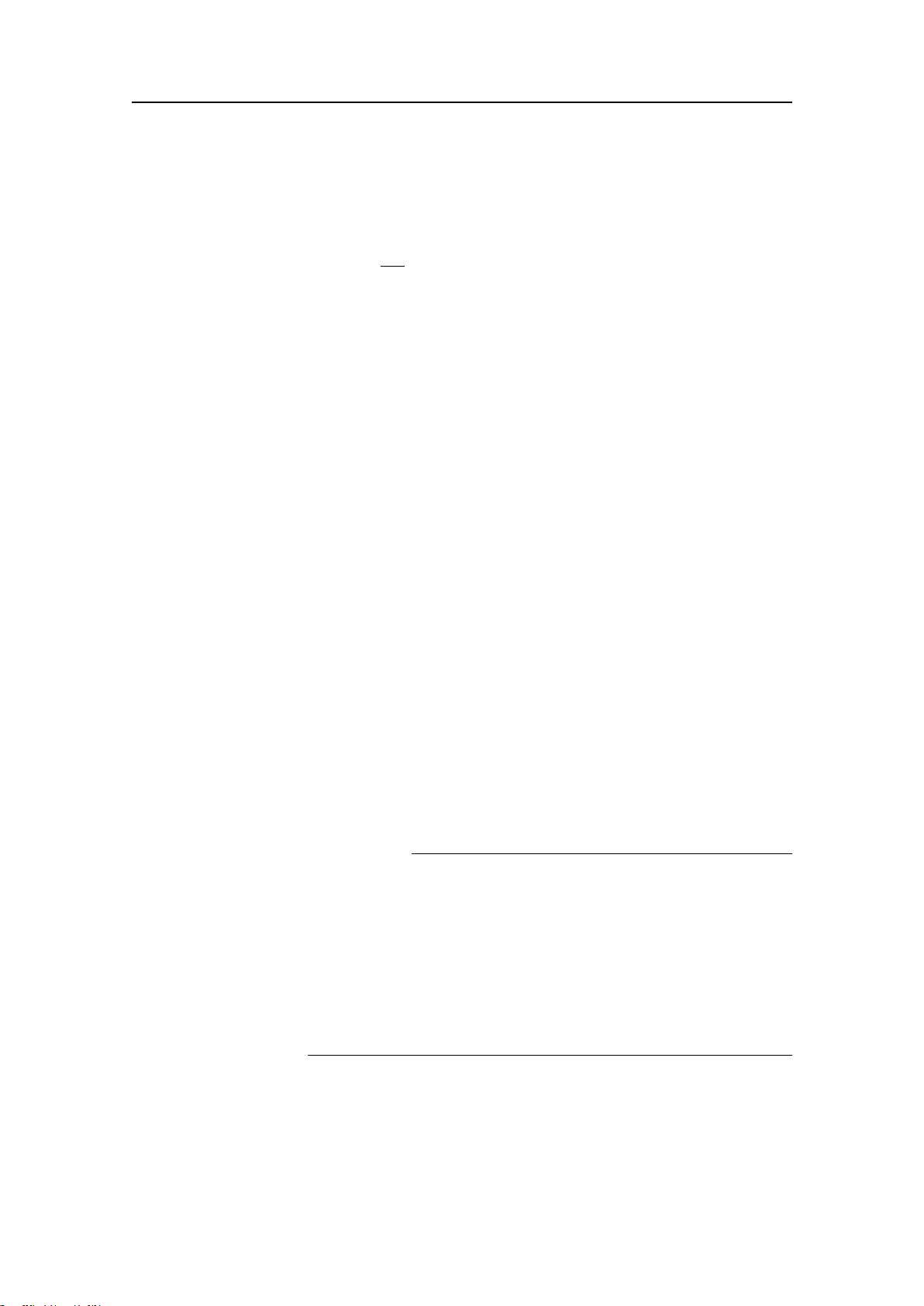
SimradSX90Fishndingsonar
Amplierandloudspeakers
Anamplierwithoneortwoloudspeakersmaybeconnectedto
theBeamformerUnittoprovidetheaudiooutput.Theseoptional
itemsaren
o t providedwiththesonardelivery.
Sonarroomunits
TransceiverUnit
TheTransceiverUnitislocatedinthesonarroom,closeto
theHullUnit.OneEthernetcableisusedforcommunication
withtheBeamformerUnitinthewheelhouse.Thetransceiver
performsthetransmissionandreceptioncontrolofthe256
transmittersand256receiverchannels,whicharelocatedonthe
eightidenticaltransceiverboards.
HullUnit
ThestandardSX92HullUnitisdesignedtobelowered1.2meters
belowtheship’shull,whileanoptionalhullunitwilllowerthe
transducerto1,6metersbelowthehull.Thetransducercanalso
beloweredtoanyselectedmiddleposition.Notethatincaseof
voltagefailure,theHullUnitcanbemanuallyraisedorlowered
bymeansofahandcrank.
Transducerarray
ThecylindricalTransducerarrayallowsthesonarbeamtogive
full360degreescoverageofthewatervolumedownto-60
degrees.Thesensorfortheelectronicstabilizationofthesonar
beamsishousedintheMotorControlUnit,whichismounted
ontheHullUnit.
WARNING
Ifthetransducerhitslargerobjectsorbottom,
thetransducershaftmaybebent,orinworstcase
itcanbebrokenoff.Abrokentransducershaft
willcausewaterleakageinthetopoftheshaft.
Topreventlargerleakagesinsuchacase,donot
raisethetransducershafttotheupperposition.
Topreventseriousdamagesitisthereforeofgreat
importancetohaveagoodpumpandwarning
systeminthesonarroom.
307670/D
13
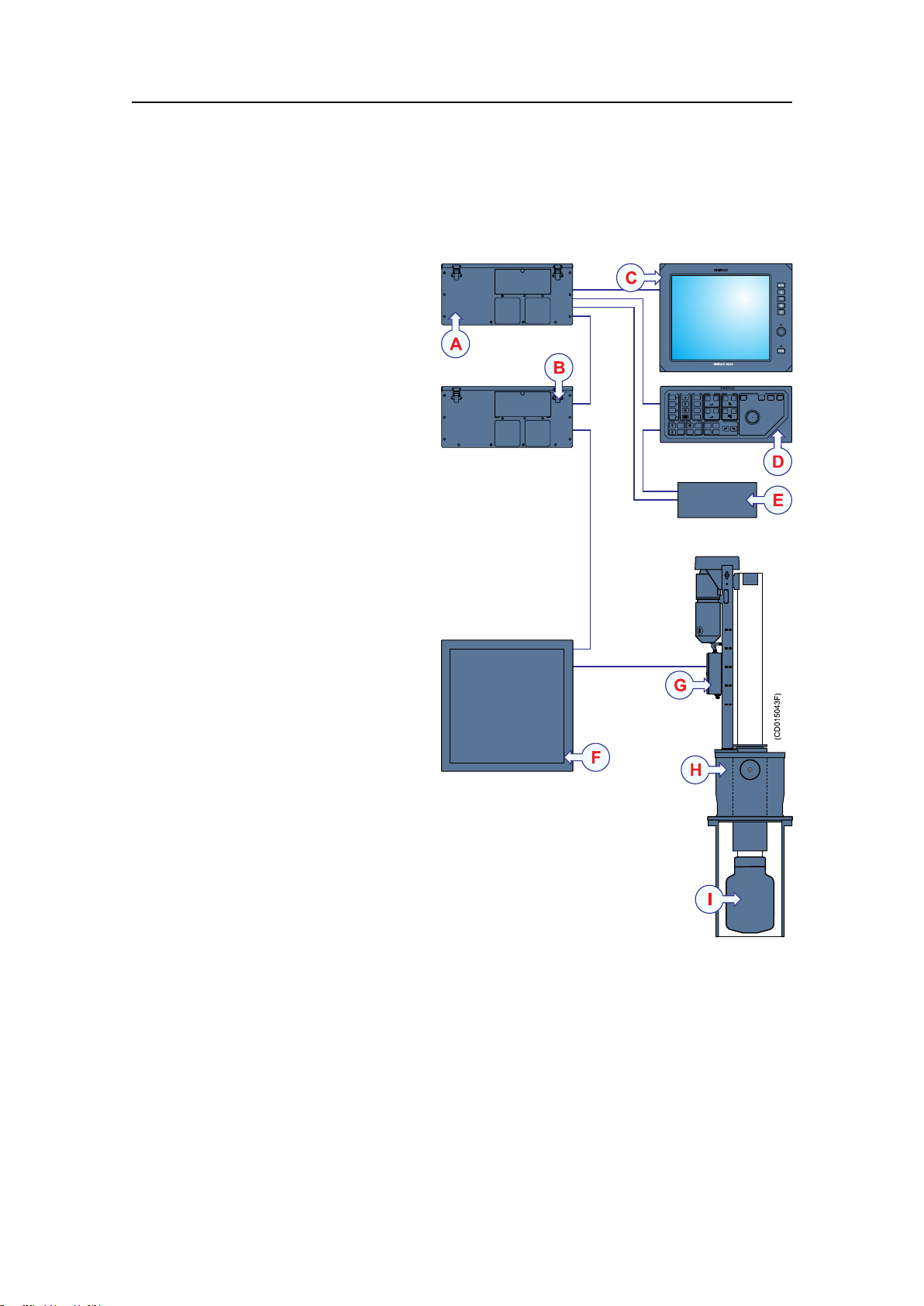
SimradSX90
Systemdiagram
Figure1SX90Systemdiagram
SX90Items
AProcessorUnit
BBeamformerUnit
CColourdisplay
DOperatingPanel
EInterfaceUnit
FTransceiverUnit
GMotorControlUnit
HHullUnit
ITransducer
Basicfunctionality
ThebasicprinciplesoftheSimradSX90Fishndingsonarare
uniquebecauseofthe256separatetransmitterandreceiver
channelswiththeirtransducerelementsspreadaroundonthe
cylindricaltransducerarray.
Thetransmission,receptionanddataprocessingareunder
computercontrol,andthepowerfulcapabilitiesofthesonarare
theresultsofsophisticateddigitalsignalprocessingsoftware
andstateofthearthardware.
14
307670/D

SimradSX90Fishndingsonar
Omnibeam
WhentheOmnibeamistilted,thetotalbeampicturecanbe
comparedwithfoldinganumbrella,whichmeansthatallbeams
in360degreesaroundthevesselhavethesametiltangle.
Figure2Omnibeamprinciple
Thebeamcanbetiltedfrom+10upto-60degreesdown.
Inadditiontoseeingthetargetfromabove,itisalsopossible
toseethetargetfromtheside,byusingtheverticalslice
presentation.Inthiscasethebeamcoversacontinuousvertical
beamfrom0to-60degreesinonetransmission.
307670/D
15
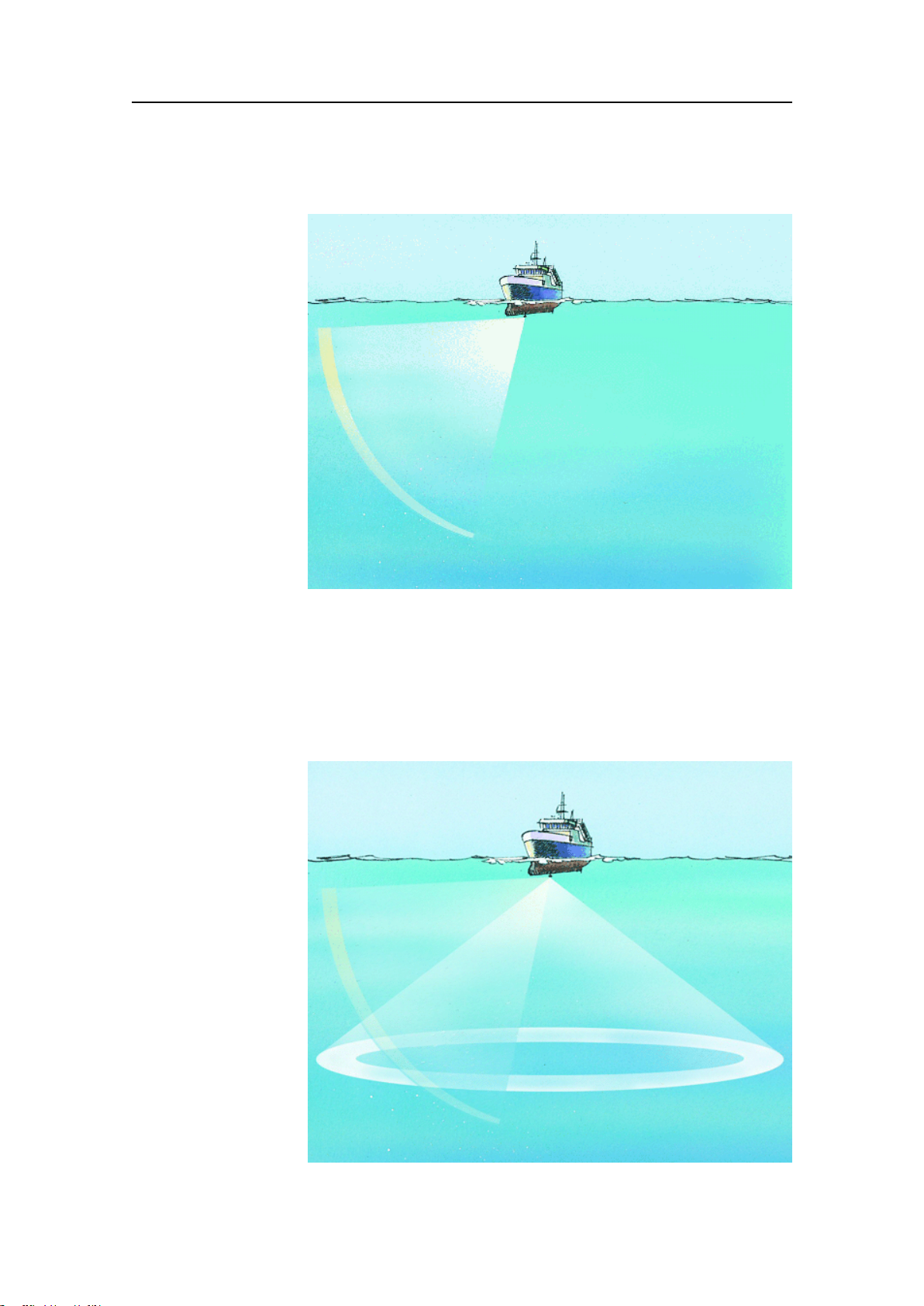
SimradSX90
Figure360degreesverticalslice
Thisverticalslice,whichispresentedbythewhiteaudioline
inthehorizontalpicture,canbeselectedtoanybearingbythe
manualtrainingcontrol.ThecombinationoftheOmnimode
andtheverticalslicewillgiveanoptimalvisualizationofthe
catchsituation.
Figure4Omni/verticalcombination
16
307670/D

SimradSX90Fishndingsonar
InadditiontotheOmnipicture,theverticalsliceisespecially
usefulforvisualizingtheverticaldistributionofaschoolof
sh.Inthatway ,itisnotnecessarytogooverthetargettosee
thedistributionontheechosounder,whichoftenresultsina
spreadingoftheschool.
Multiplefrequencyoperation
Inadditiontothestandard26kHzfrequency,youcanselectany
operationalfrequencyfrom20to30kHzin1kHzsteps.
Thisisaveryusefulfunctionwhenitisnecessarytosuppress
interferencefromothersonars.
Stabilisationsystem
TheSimradSX90Fishndingsonarisprovidedwitha
stabilisationsystem.
Whenthebeamstabilizerisactivated,bothhorizontaland
verticalbeamswillbestabilizedelectronicallyforrollandpitch
movementsupto±20degrees.Thebeamdirectionwillthen
changecontinuouslyaccordingtothevessel’smovements,and
secureanoptimalcontactwiththetargetseveninroughseas.
Figure5Stabilizationsystem
307670/D
17

SimradSX90
Reception
Agreatefforthasbeenmadetoreduceunwantednoisetogeta
cleanandstableechopresentation.Toachievethisgoalthesonar
receiverhasthefollowinglteringpossibilities:
•FMCorrelationlter
•Frequencyselection(Option)
•AGC(AutomaticGainControl)
•RCG(ReverberationControlledGain)
•PPFilter
•TVG(TimeV ariableGain)
FMCorrelationlter
Inadditiontothetraditionalsinglefrequencytransmitting
method,theSimradSX90Fishndingsonarisequippedwith
anFMcorrelationmode.
InFMmodeeachtransmissionpulsecontainsuptoeight
differentfrequencies,andthereceivermakesaspectrumanalysis
andcomparesthereceivedechoeswiththetransmittedfrequency
code.Thisprovidesalteringeffect,whichefcientlyreduces
interference,noiseandreverberation.Inadditiontogiving
acleanandstableechopresentation,thiswillnormallyalso
increasesthesonar’sdetectionrange.
Frequencyselection
Theoptionaltriple-andmultiplefrequencyselectionscanbe
usedforsuppressionofinterferencefromothersonars.
However,thesoundabsorptioninsaltwaterincreaseswiththe
frequency,thusgivingthelowerfrequenciesalongerdetection
range.
AGC(AutomaticGainControl)
Thiscontrolwillautomaticallyadjustthegaininthepreampliers
dependingonthestrengthoftheincomingechosignals.The
strengthoftheltercanbeselectedinthemenu.
NotethattheAGCsensestheechostrengthinvexed
directions,andusethisasabasisforadjustingallthereceiver
beams.
RCG(ReverberationControlledGain)
TheRCGltersensesthenoiselevel(reverberation,propeller
noise,etc.),andadjuststhegainindividuallyforeachofthe64
receiverbeamsinordertoeliminatenoiseonthedisplay.The
strengthoftheltercanbeselectedinthemenu.Withmaximum
strenghtisselected,theRCGwilleffectivelyreducethebottomin
shallowwater,whilevariationsonthebottomwillbedisplayed.
18
307670/D

SimradSX90Fishndingsonar
Notethatscatteredshcanbeperceivedasreverberation.The
RCGltermustthereforebeusedwithcareifscatteredschools
aretobedetected.
Ping-to-pinglter
TheeSimradSX90Fishndingsonarisequippedwitha
ping-to-pinglter(PPFilter)toprovideacleanandsteady
presentationbyreducingtheinterferenceandnoise.Thislter
comparestheechoesfromaselectedamountoftransmissions
(pings),andanechohastobepresentintheselectedamountof
pingsinordertobepresentedonthedisplay .
Notethatinroughseas,whenthebeameasilycanmissthetarget
inseveralpings,thePPFiltermustbeusedwithcare.
TVG(TimeVariableGain)
TheTVGfunctioncontrolsthegainofthereceiversothat
aschoolwithagivensizeanddensityispresentedwith
approximatelythesamestrengthonthedisplay,insidethe
regulatedTVGrange.Thiscanalsobeseenasalter,becauseit
reducesthenoiseclosetothevessel.
TheregulatedstrengthoftheTVGcanbeselectedinthemenu.
Transmission
Thetransmittingiscontrolledbythesignalprocessorinthe
TransceiverUnit.Theparametersyouhavechosenareused.
Thereare256separatetransmittersintheunitdistributedon
eighttransceivercircuitboards.Eachtransmitterisindividually
addressedandcontrolledfromthesignalprocessor.The
controlledparametersincludepoweroutputandtimedelayfor
eachtransducerelementinordertoformabeamwiththeselected
tiltangle.
Whenthestabilisingsystemisactive,thetiltangleforeachbeam
willautomaticallybecorrectedrelativetothevessel’spitchand
rollmovements.
Optionalfunctionality
ThestandardSimradSX90Fishndingsonarisamultiple
frequencysonarwithmaximum4500metersrange,andwith
beamstabilising.
Theoptionsdescribedbelowarepreprogrammedintothe
standardsoftwareversion,andacodewordisrequiredtomake
theactualoptionavailable.Simradoffersa1monthfreetest
periodforcertainoptions.TheScienticOutputfunctionisnot
307670/D
19

SimradSX90
availableforsuchatestperiod.Forapermanentinstallationof
achosenoption,anewcodewordwillbereleasedfromSimrad
whentheoptionisordered.
Scienticoutput
TheScienticOutputisdesignedforresearchpurposes.When
activated,thefollowingdataareavailableonanEthernet(LAN)
output:
•Beamdata
•Targetdata
•Ownshipdata
•Geardata
Thescienticoutputoptionmayalsoincludesoftwarefora
ScienticDataLogger.Notethatthisoptionisnotavailablefor
afreetestperiod.
Extendedrange
TheSimradSX90isprovidedwithamaximumrangeof4500
meters.Thisisarangelimitdenedbynationalregulations.The
sonarcanbeprovidedwithanextendedrangeofupto8000
meters.Inordertoinstalltheextendedrangeoption,clientsin
certaincountriesmustprovideSimradwithapplicableenduser
certication,asthisallowsustoapplyforanexportlicence.
20
307670/D
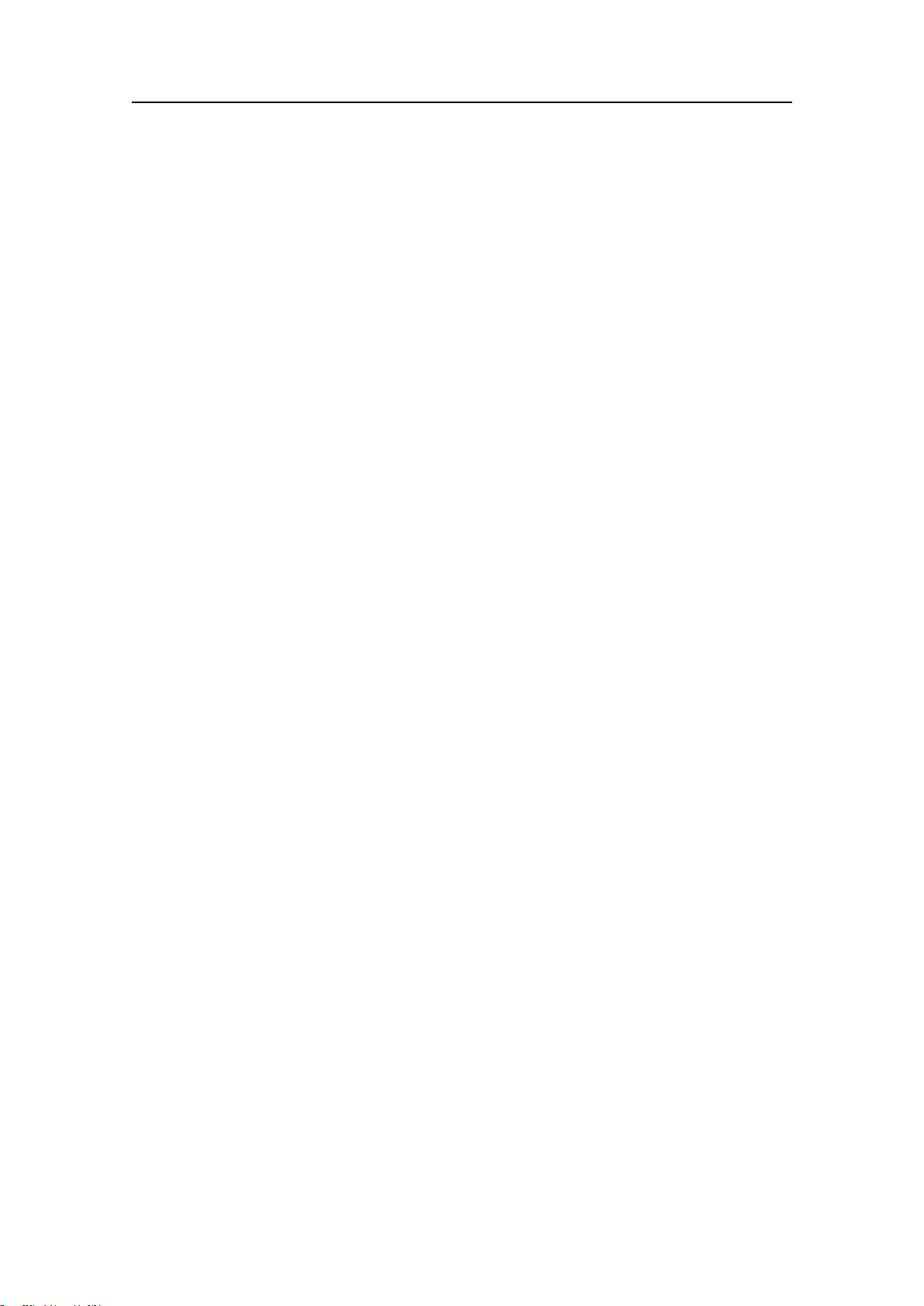
SimradSX90Fishndingsonar
Peripheralequipment
TheSimradSX90Fishndingsonarrequiresconnectiontoa
speedlogandacoursegyro.Aninaccuratelogorgyroinputwill
causeinaccurateindicationofthevesselandtargetmovements.
Inadditiontologandgyro,thefollowingperipheralequipment
canbeconnectedtothesonar:
•A(D)GPSmaybeconnectedtotheSP70sonartoestablish
thevesselspositionandprovidecursorandmarkerlatitude
andlongitude.
•Simradechosounders(EQ,ESandEKSeries)providesa
bottomplotonthecatchdatapage.
•SimradPI32,PI44andPI54CatchMonitoringsystems
providethenetdepthindigitsandbarsonthecatchdata
presentation.
•Simradtrawlinstrumentation;FS900,FS3300,FS70orITI
–FS70,FS900andFS3300:Thetrawlwillbedisplayedin
correctdepth.
–ITI:Thetrawlwillbedisplayedincorrectsize,depth,
distanceandbearing.
•Acurrentmetersystemwillindicatethecurrentspeedand
directionforuptothreedifferentdepthsinthesonarpicture.
•Aradiobuoysystem(GPStype)willprovidethegeographical
positionofthebuoy(s)inthesonarpicture.
Forconnectionofanyofthisperipheralequipment,contactyour
localdealer.
307670/D
21
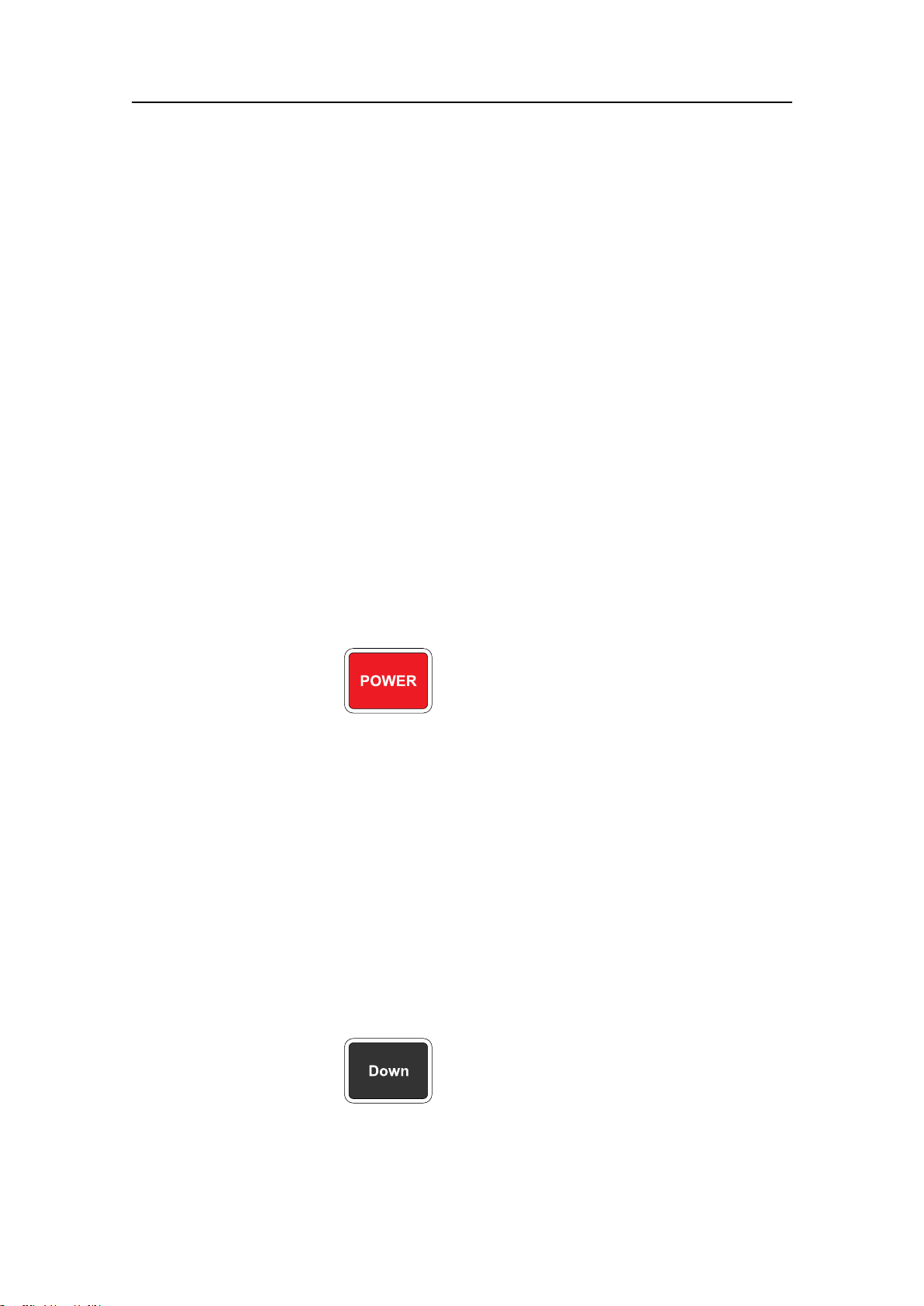
SimradSX90
POWER
Down
GETTINGSTARTED
Poweron/offprocedures
Pleasendthebasicinformationrequiredtogetyoustartedup.
Topics
•Poweron/offproceduresonpage22
•Howtoperformbasicoperationsonpage24
•Visualaidsonpage29
•Cosmeticsonpage30
•On-linehelponpage32
Theseproceduresexplainhowtoswitchthesonarsystemon
andoff.
Howtoswitchonthesonar
1PressthePowerbuttononthecolourdisplaymonitor.
2PressthePowerbuttonontheOperatingPanel,andkeepit
depressedforapproximatelytwoseconds.
•Thegreenlampontherightsideofthebuttonwillash
toindicatedthatthepowerhasbeenswitchedon,andthat
thecomputerisstartingup.
•AfterafewsecondstheProcessorUnitstartsup.Once
upandrunning,itautomaticallystartstheBeamformer
Unit.Y oucanobservetheprogressontheTRUOn/Off
dialogboxesthatappear.
•Afterashortperiod(approximately2minutes)youwill
seethesonarpictureonthedisplay.
3Checkthatthewaterdepthbeneaththekeelissufcientto
lowerthetransducer.
4PresstheDownbuttononthecontrolpaneltolowerthe
transducer.
•Thegreenlampnexttothebuttonwillash,andan
audiblesignalindicatesthatthetransducermoves
downwards.
22
307670/D
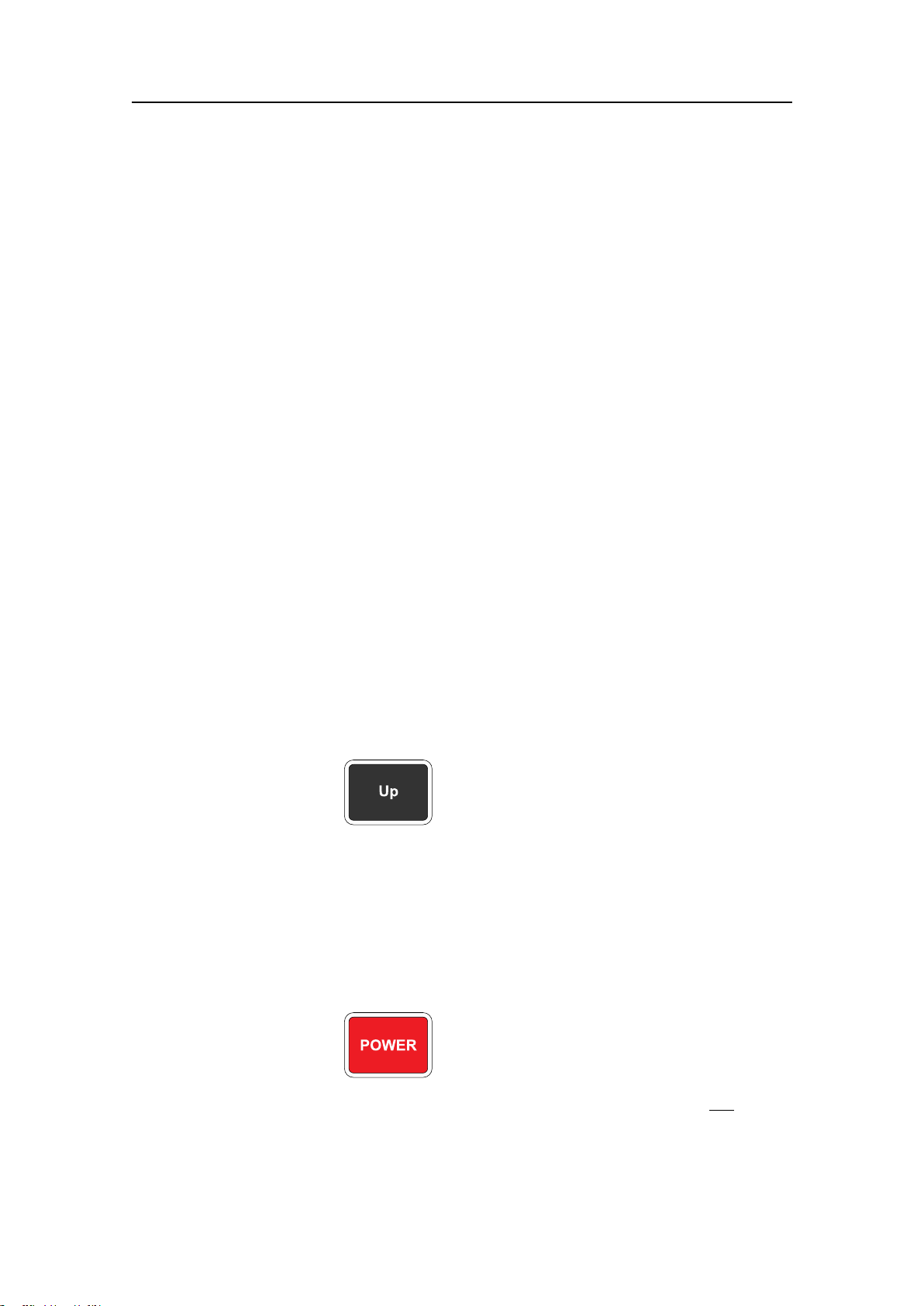
•Whenthebottompositionhasbeenreached,thelamp
Up
POWER
willbelitcontinuously ,theaudiblesignalstops,and
thetopbuttonintheStatusparameterdialogshows
Transducer:Down.
•Bydefaultthetransmitpowerisdisabledwhenthe
sonarispoweredup.Thisisforsafetyreasons.Onthe
Horizontalmenu,youwillseethattheTXpowerbutton
ashestoremindyouofthis.
5ClicktheTXpowertoselectFull.
6Pleasenote:
•IfthesonarsystemhasbeendisconnectedfromAC
power,theProcessorandBeamformerUnitsmustbe
startedmanually .Removetheprotectivepanelsonthe
frontpanels(abovethefans),andusetheon/offswitch.
•Thesonarwillstartupevenifcircuitboardsinthe
TransceiverUnitismalfunctioning.Thesonarwillthen
needmoretimetoperformthestart-upprocedure,and
ashortmessagewillbeprovidedabovetheprogress
bar:Systemreadyforping,butwithreducednumberof
TRX32.Afterthesonarhasstartedup,theTRUOn/Off
dialogcanbeopenedbyclickingtheTRUOn/Offbutton
ontheT estmenu.ClicktheAdvancedbuttontoobtain
moreinformation.
Gettingstarted
Howtoswitchoffthesonar
1PresstheUpbuttonontheOperatingPanel.
•Thegreenlampnexttothebuttonwillash,andan
audiblesignalindicatesthatthetransducerishoisted.
•Whentheupperpositionhasbeenreached,thelampwill
illuminatecontinuously,theaudiblesignalstops,andthe
upperbuttonintheStatusmenushowsTransducer:UP.
2PressthePowerbuttonontheOperatingPanel,andkeepit
depressedforapproximatelytwoseconds.
•Thesonarisswitchedoff.Notethatyoumustn o t usethe
on/offswitchontheProcessorandBeamformerUnits,
onlythisPowerbuttonontheOperatingPanel.
3Switchoffthedisplaymonitor.
307670/D
23
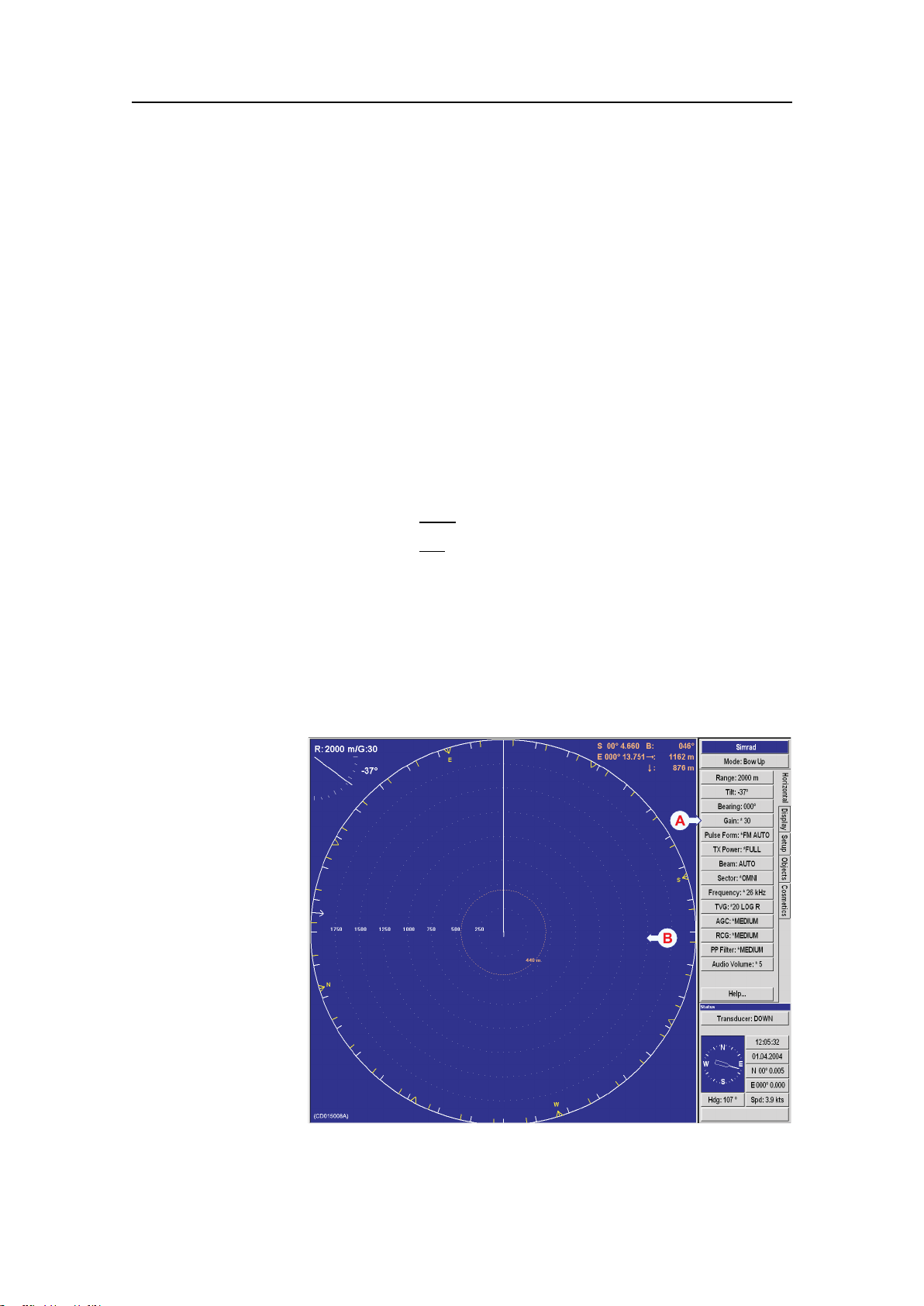
SimradSX90
(CD015008A)
A
B
Howtoperformbasicoperations
4Pleasenote:
•Ifthesonarisswitchedoffuncontrolledwiththe
transducerinitsloweredposition,thetransducermustbe
raisedmanuallybymeansofthehoist/lowerswitchinthe
MotorControlUnit,orwiththehandcrankprovided.
Observethisbriefproceduretofamiliarizeyourselfwiththe
basicoperationswithechopresentationsandmenuoperations.
Echopresentationandmenu
1Oncethesonarsystemisupandrunning,observethelayout
ofthedisplaypresentation:
•Onther
•Onthel
i g h t side,observethemenusystem(A).
e f t side,observethesonarechopresentation(B).
2OntheOperatingPanel,presstheMenubutton(located
abovethelargetrackball).
3Onthedisplay,observethatthemenudisappears.
4OntheOperatingPanel,presstheMenubuttononemore
time,andobservethatthemenureappears.
Figure6Basicmenu(A)andechopresentation(B)
Whenthemenuisremovedtheechopresentationisextendedto
covertheentiredisplay.
24
307670/D
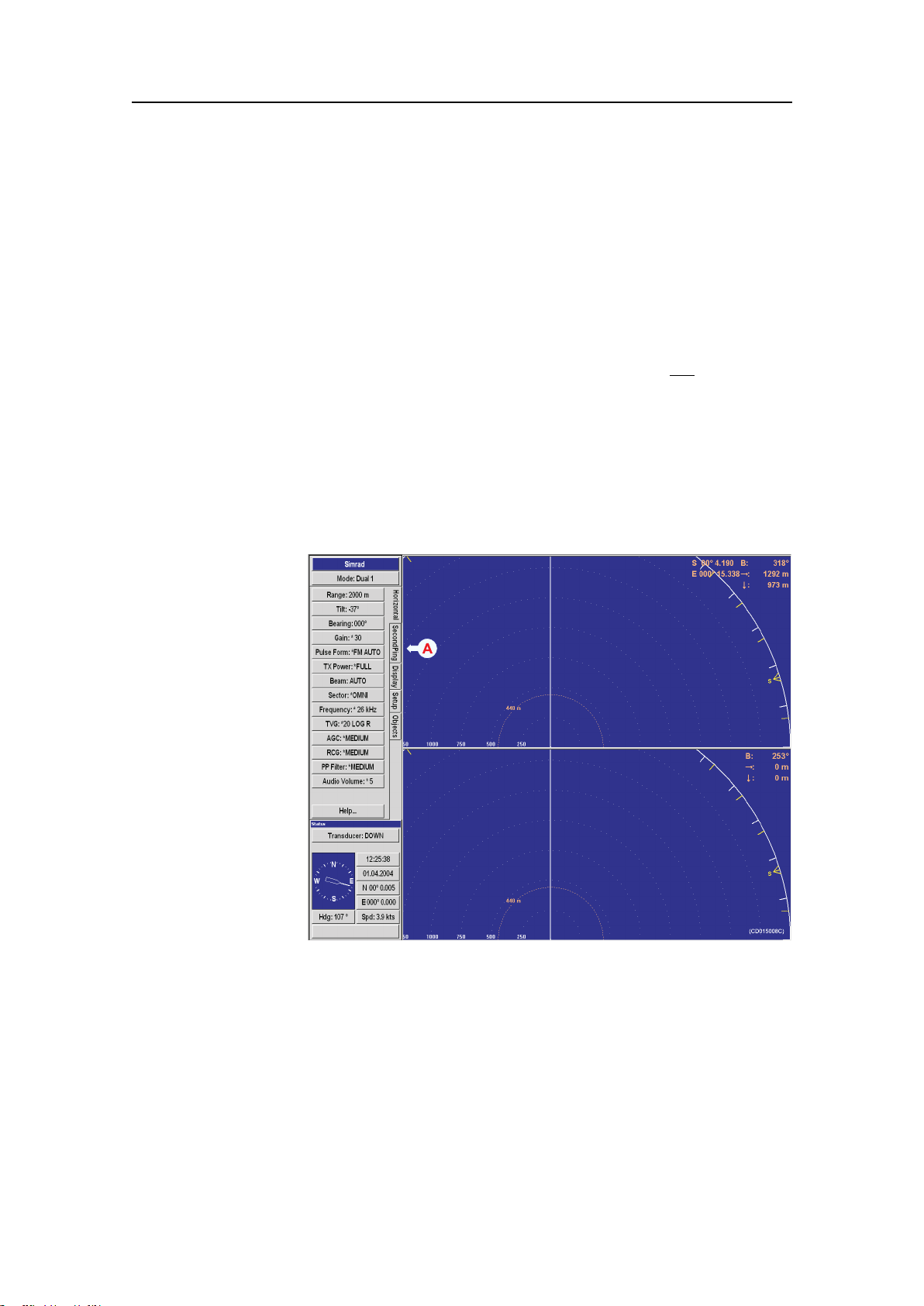
Gettingstarted
(CD015008C)
A
Temporarymenu
1OntheOperatingPanel,presstheMenubuttontoremove
themenu.
2Onthedisplay,observethatthemenudisappears.
3Usethetrackball,andmovethecursorovertotheleftside
ofthedisplay.
4Observethatthemenureappearsonthelefthandside,and
thattheremainingechopresentationareaisn
5Movethecursortowardstherightsideofthedisplayagain,
andobservethatthetemporarymenudisappears.
6OntheOperatingPanel,presstheMenubuttononemore
time,andobservethatthemenureappearsontherighthand
side.
Figure7T emporarymenu(A)appearance
o t re-scaled.
307670/D
25
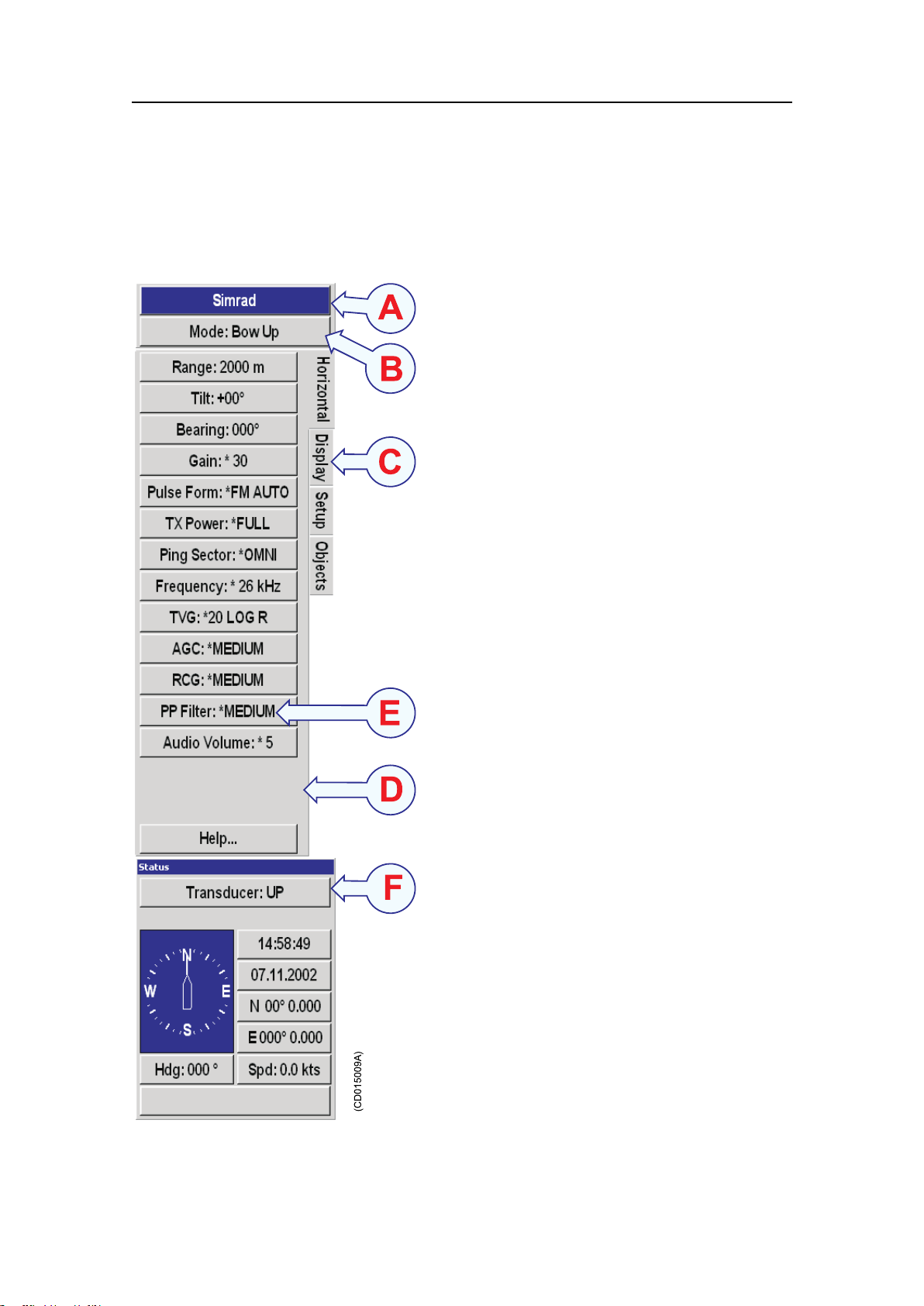
SimradSX90
(CD015009A)
C
D
E
F
A
B
Themenustructure
Themenuontherighthandsideofthesonardisplaycontains
severaldifferentbuttons,tabsandparameterdialogs.
Thefollowingelementsareinuseonthemenu:
ASonartype:Thiseldsimplystatesthe
nameofthesonar.
BMode:Clickheretochangedisplaymode.
Ifyouclickonthemiddleofthebutton
youwillopenadedicatedmenuformode
selection.Ifyouclickontherightorleft
sideofthebuttonyoucanscrollthrough
theavailablemodes.
CTab:Clickonatabtobringforwardthe
menu.Inthisexample,whenyouclickon
theDisplaytab,youwillopentheDisplay
menu.
DMenu:Thisisthebodyofthemenu.Each
menuholdsoneormorebuttons.
EButton:Clickonabuttontochangethe
applicableparameter.Ifyouclickonthe
middleofthebuttonyouwillnormally
openadedicatedparameterdialogfor
parameterselection.Ifyouclickonthe
rightorleftsideofthebuttonyoucan
scrollthroughtheavailablechoices.
FParameterdialog:Whenyouclickabutton,
therelevantparameterdialogopensat
thebottomofthemenu.Eachparameter
dialogholdsoneormorebuttonsormenus.
Tocloseaparameterdialog,clickthe
Closebutton.MostdialogsprovideaHelp
buttonforaccesstotheon-linehelp.In
thisexampleyoucanseetheStatusdialog,
whichisreplacedwhenaparameterdialog
isopened.
26
307670/D
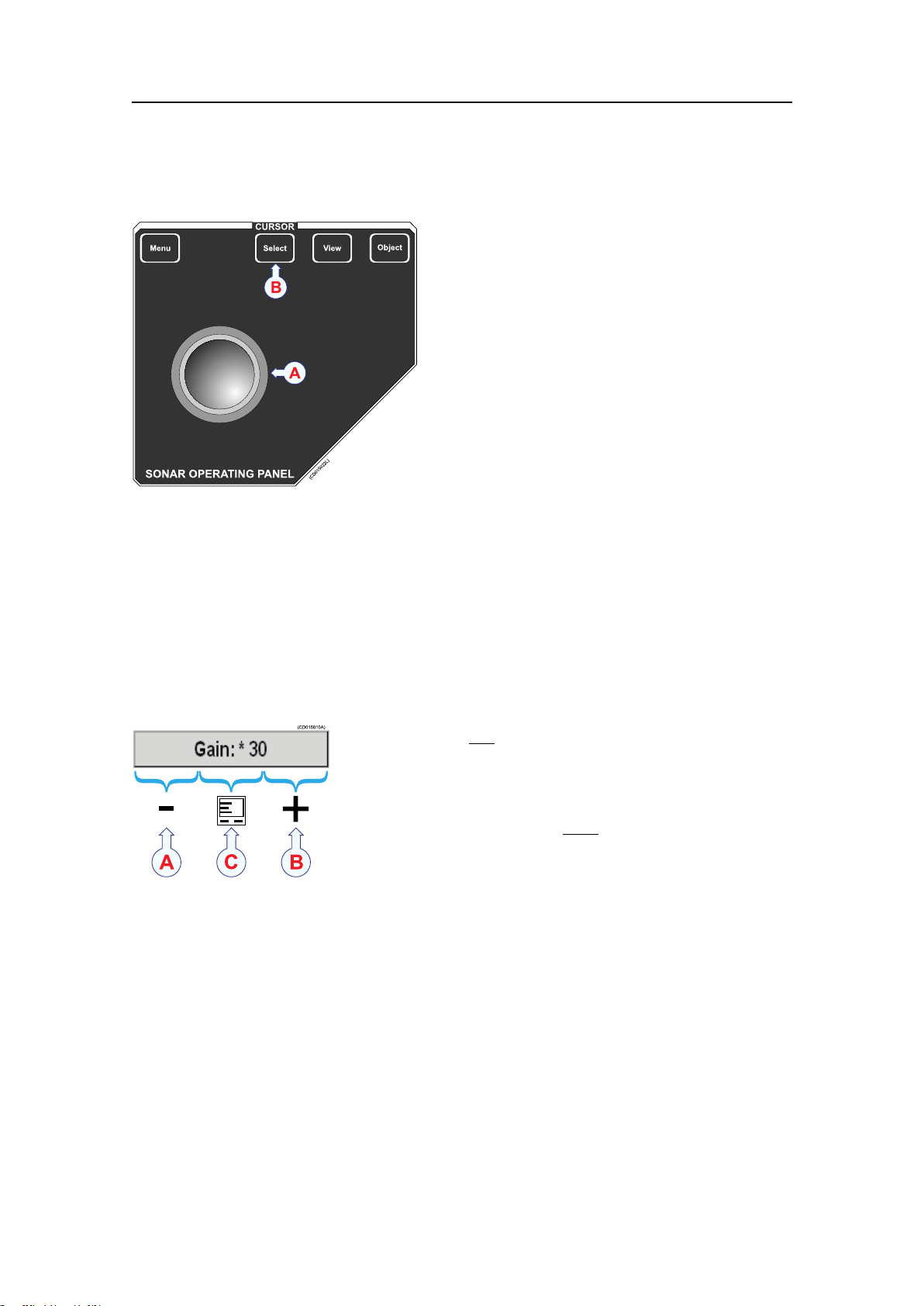
Controlthecursor
CURSOR
SONAROPERA TINGPANEL
Menu
Select
View
Object
(CD015022L)
A
B
(C )D015010A
+
-
BA
C
Menubuttons
Gettingstarted
Operatethetrackball(A)ontheOperating
Panel.
Observethatthecursormovesonthesonar
display,andthatitchangesitsformdepending
onitslocation.
ObservethelocationoftheSelectbutton(B).
Pressthisbuttontomakeaselection.
TheViewandObjectbuttonsabovethetrackball
areusedtoopenspecicmenus.
(A)Clickheretodecrease
theparametervalue
(B)Clickheretoincrease
theparametervalue
(C)Clickheretoopenthe
parameterdialog.
Eachmenucontainsseveralbuttons.Eachbuttonshowsboththe
functionandthecurrentparameter.Themajorityofthebuttons
ineachmenueldhavethreefunctions:
•Youcanselectalowerparametervalue.
•Youcanselectahigherparametervalue.
•Youcanopentheapplicableparameterdialog.
UsethetrackballontheOperatingPanel,andpositionthe
cursoroverthel
e f t sideofthebutton(A).Observethat
theshapeofthecursorchangestoa“minus”sign.This
meansthatthevalueoftheparameterwilldecreasewhen
youpresstheSelectbuttonontheOperatingPanel.
Positionthecursoroverther
i g h t sideofthebutton(B).
Observethattheshapeofthecursorchangestoa“plus”
sign.Thismeansthatthevalueoftheparameterwill
increasewhenyoupresstheSelectbutton.
Positionthecursoronthecentreofthemenubutton(C).
Observethattheshapeofthecursorchangestoa“menu”
symbol.Thismeansthattheapplicableparameterdialog
willopenwhenyoupresstheSelectbutton.Thedialog
appearsinthelowerpartofthemenueld.
Changingaparametervalue
307670/D
Observethisgenericproceduretochangeaparametervalue.
Onceyouhavegainedmoreexperience,andhavebecomemore
familiarwiththeavailableoptions,youwillselecttheparameters
directlyfromthebuttons.
27
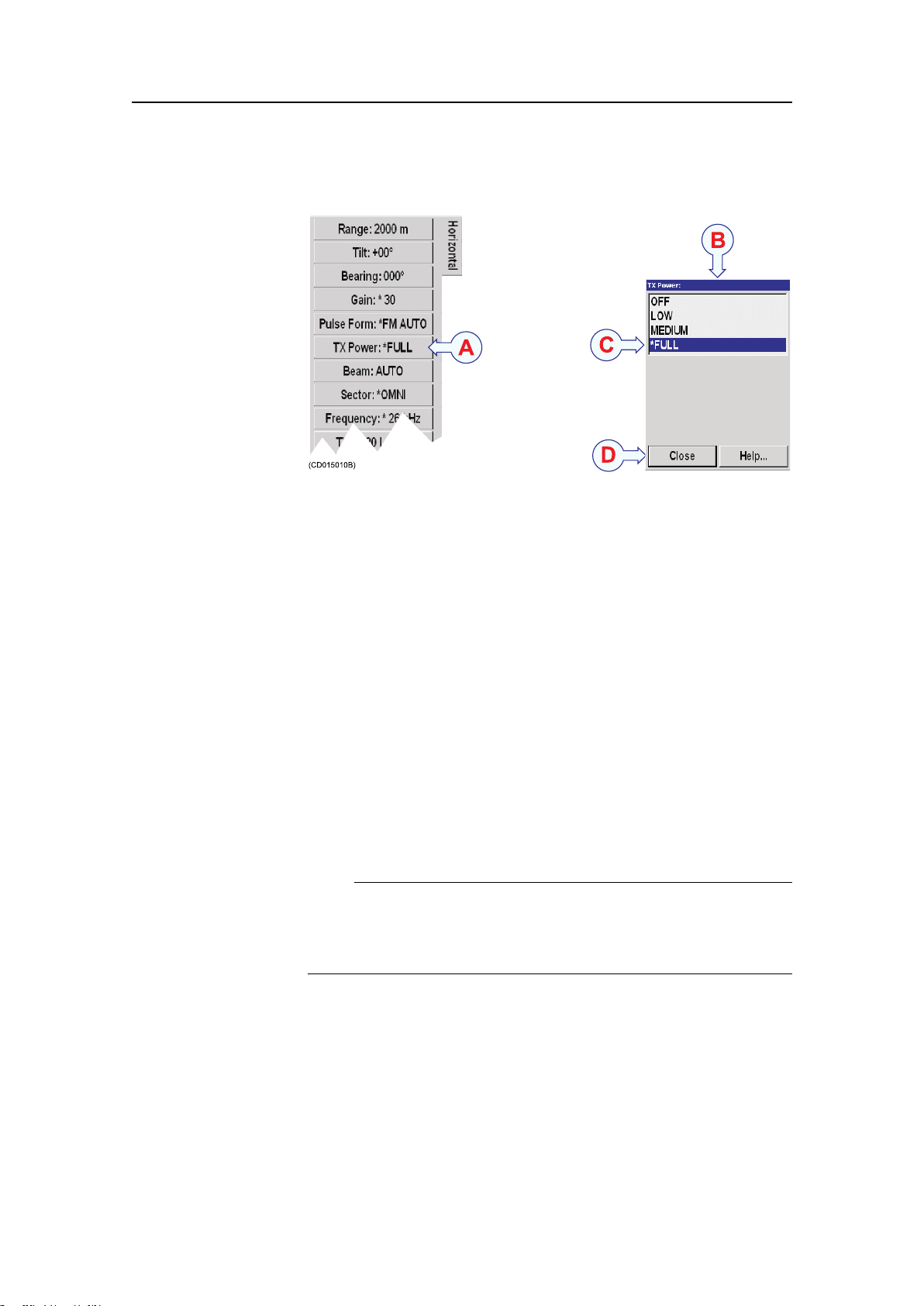
SimradSX90
(C )D015010B
B
C
D
A
Figure8Changingaparametervalue
1Movethecursortothemiddleofthemenubutton(A).
Observethatthecursorchangesitsshapetoamenusymbol.
2PresstheSelectbuttonontheOperatingPanel.
3Observethatthecorrespondingparameterdialog(B)opens
atthebottomofthemenu.
4Movethecursordowntothedialog,positionthecursor
overtherequestedparametervalue(C),andpresstheSelect
buttonagain.
5Observethatthechangeyouhaverequestedtakesimmediate
effectonthesonar.
•Thismakesiteasytotesttheeffectofeachparameter
setting.Notehoweverthattransceiverrelatedparameters
willrstbeoperationalinthenextping.
6MovethecursordowntotheClosebutton(D),andpress
theSelectbuttonagain.
7Observethattheparameterdialogcloses.
Note
Inthismanual,thephrase“Clickthebutton”meansthatyou
shallpositionthecursoroverthemenubutton,andthenpress
theSelectbuttonontheOperatingPanel.
Certainparametersettingsareidentiedwithanasterisk(*).This
symbolindicatesthedefaultsettingknowntoperformwellunder
normalconditions.Ifyouget“lost“intheparametersettings,the
Defaultsettingsfunctionwillbringupthesenormalparameters.
TheDefaultsettingfunctionisavailableontheSetupmenu,anda
dedicatedparameterdialogisused.
IntheSimradSX90sonar,allparametersarestored.This
functionwillcausethesonartorememberalltheselected
parametersettings,evenwhenthesonarisswitchedoff.
28
307670/D
