Page 1
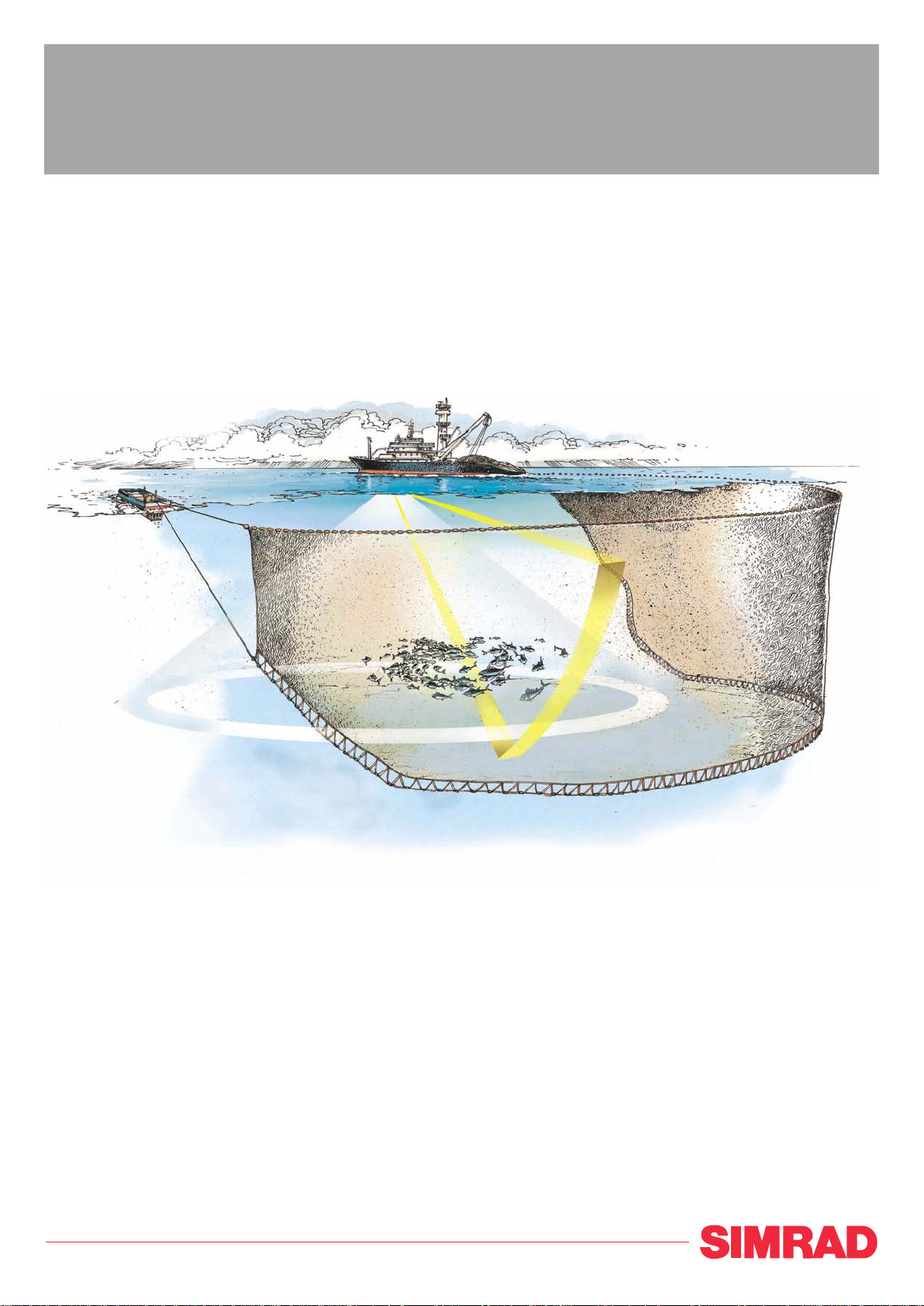
Operator manual
T E C H N O L O G Y F O R S U S T A I N A B L E F I S H E R I E S
www.simrad.com
Simrad SX90
Fish nding sonar
Page 2

Page 3

SimradSX90
Operatormanual
Thismanualprovidesyouwiththebasicinformation
requiredtooperatetheSimradSX90Fishndingsonar.
Formoredetailedinformationaboutmenusandparameters,
refertotheSimradSX90Referencemanual.
WARNING:TheSimradSX90sonarmustneverbe
poweredupwhentheshipisindrydock.Thetransducer
willbedamagedifittransmitsinopenair.Toprevent
inadvertentuseofthesonar ,pulloutthemainsplugon
theProcessorUnitwheneverthevesselisindrydock.
22January2009
307672/D
Page 4
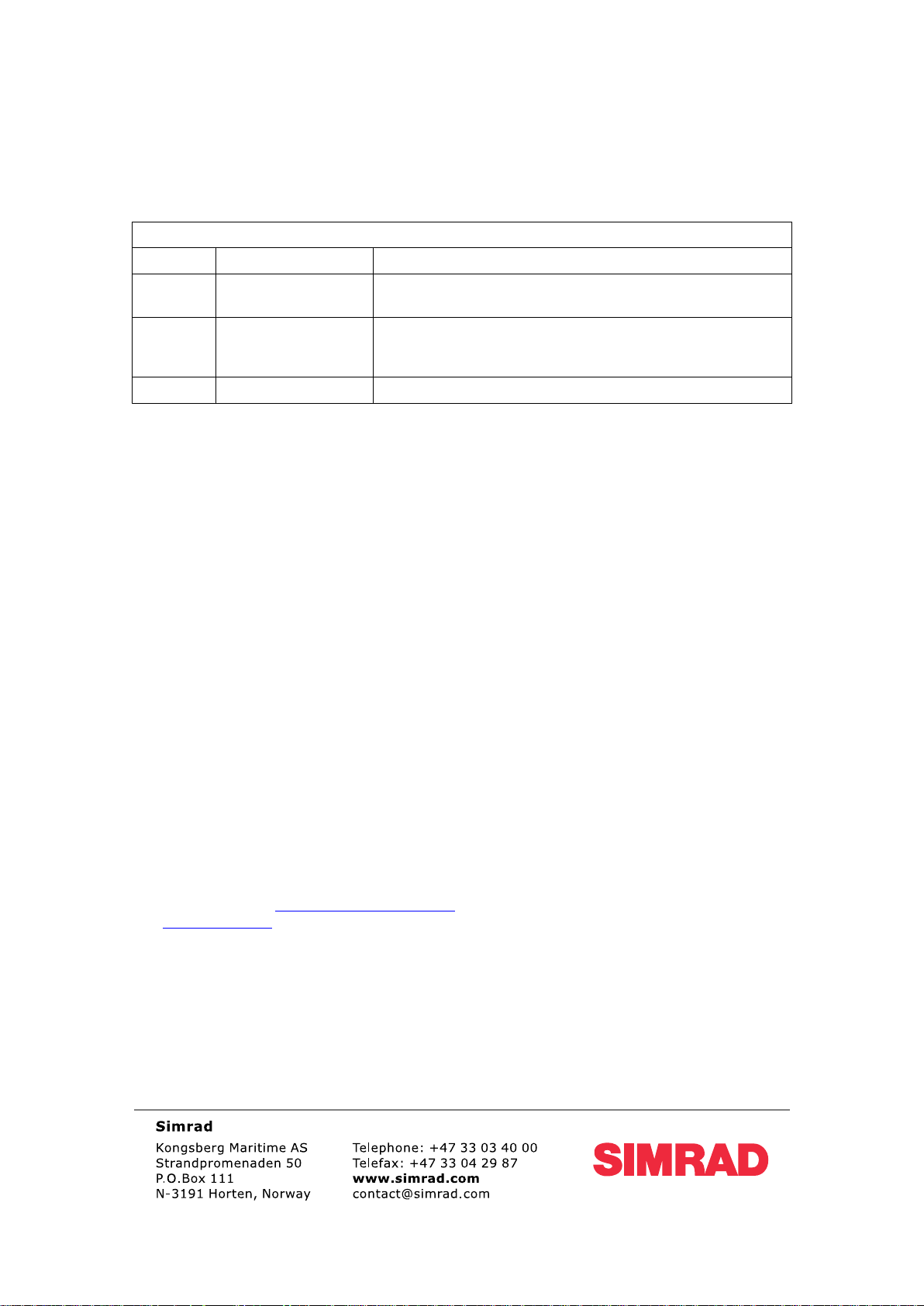
Documenthistory
KongsbergMa r it im eAS
Strandprome n a d e n5 0
P.O.Bo x1 11
N- 3 1 9 1H orten,N orway
S im ra d
Teleph one :+ 4 73 30 34 00 0
Telefa x:+ 473 30 42 98 7
contact @ s im rad.com
w w w . s im r a d .c o m
Documentnumber:307672/ISBN:978-82-8066-085-5
Rev.A25May2007
Rev.B
19October2007
SW1.4.0.Firstversionofmanual.
SW1.6.0.Newoperationalprocedurescreated.Misprints
corrected.Nonewfunctionalityimplementedonthesonar.
SW1.6.4.New“NoiseFilter”addedtotheHorizontalmenu.
Rev.C
10April2008
Smallchangestothecolourpresentations.Operationalstability
improved.
Rev.D
22January2009
SW1.6.5.Audiooutputfunctionalityimplemented.
Copyright
©2009KongsbergMaritimeAS
TheinformationcontainedinthisdocumentremainsthesolepropertyofKongsbergMaritimeAS.Nopart
ofthisdocumentmaybecopiedorreproducedinanyformorbyanymeans,andtheinformationcontained
withinitisnottobecommunicatedtoathirdparty,withoutthepriorwrittenconsentofKongsberg
MaritimeAS.Thedocument,oranypartofit,maynotbetranslatedtoanyotherlanguagewithoutthe
writtenapprovalfromKongsbergMaritimeAS.
Disclaimer
KongsbergMaritimeASendeavourstoensurethatallinformationinthisdocumentiscorrectandfairly
stated,butdoesnotacceptliabilityforanyerrorsoromissions.
Warning
Theequipmenttowhichthismanualappliesmustonlybeusedforthepurposeforwhichit
wasdesigned.Improperuseormaintenancemaycausedamagetotheequipmentand/orinjury
topersonnel.Theusermustbefamiliarwiththecontentsoftheappropriatemanualsbefore
attemptingtoinstall,operateorworkontheequipment.
KongsbergMaritimeASdisclaimsanyresponsibilityfordamageorinjurycausedbyimproper
installation,useormaintenanceoftheequipment.
Support
IfyourequiremaintenanceonyourSimradproductcontactyourlocaldealer.Youcanalsocontactususing
thefollowingaddress:s
w w . s i m r a d . c o m .Onourwebsiteyouwillalsondalistofourdealersanddistributors.
visitw
i m r a d . s u p p o r t @ s i m r a d . c o m .Ifyouneedinformationaboutourotherproducts,
Page 5

Operatormanual
Tableofcontents
ABOUTTHISMANUAL.......................................................7
SIMRADSX90FISHFINDINGSONAR................................8
Importantmatters.....................................................................................................8
Basicinformation.....................................................................................................8
GETTINGSTARTED..........................................................10
Poweron/offprocedures.........................................................................................10
Howtoperformbasicoperations...........................................................................12
Echopresentationandmenu........................................................................12
Temporarymenu.........................................................................................12
Themenustructure.....................................................................................14
Controlthecursor.......................................................................................15
Menubuttons..............................................................................................15
Changingaparametervalue.........................................................................16
Visualaids..............................................................................................................17
Commoninformationonthedisplay............................................................17
Movingtheboundarylines..........................................................................17
Cosmetics...............................................................................................................19
On-linehelp............................................................................................................21
OPERATIONALPROCEDURES..........................................23
Menuprocedures....................................................................................................23
Howtohidethemenu.................................................................................23
Howtosimplifythemenu...........................................................................24
Gainadjustmentprocedures...................................................................................24
Howtoadjustthegain.................................................................................24
HowtoadjusttheAGC...............................................................................25
HowtoadjusttheRCG...............................................................................25
HowtoadjusttheTVG...............................................................................26
Howtoadjustthedisplaygain.....................................................................26
Modeprocedures....................................................................................................27
Howtoselectoperationalmode...................................................................27
HowtodenethefunctionoftheModebuttons............................................27
Howtosorttheoperationalmodes...............................................................28
Markersandsymbolsprocedures...........................................................................28
Howtoaddtargetandcirclemarkers...........................................................28
Howtoaddanownshipsymbol..................................................................29
Howtoaddagearsymbol...........................................................................29
Howtoinvestigatemarkerandsymbolinformation.......................................31
Howtodeleteamarkerorsymbol................................................................31
307672/D
3
Page 6

SimradSX90
Storageprocedures.................................................................................................32
Howtostoresonarimages...........................................................................32
Howtorecallsonarimages..........................................................................33
Howtokeepsonarimages...........................................................................34
Howtodeletesonarimages.........................................................................34
Howtorenamesonarimages.......................................................................35
Howtoprintsonarimages...........................................................................36
HowtoburnsonarimagesonaCD..............................................................36
HowtocopysonarimagestoaUSBmemorystick.......................................37
Automaticsearchandtrackingprocedures............................................................37
Howtostartthehorizontalsearchprogram...................................................37
Howtostarttheverticalsearchprogram.......................................................38
Howtoenablepositiontrack.......................................................................39
Howtoenabletargettrack...........................................................................39
Howtoaddatargettrackingline..................................................................40
Usersettingprocedures..........................................................................................41
Howtosavethecurrentusersetting.............................................................41
Howtoloadausersetting...........................................................................41
Howtorenameausersetting.......................................................................41
Howtodeleteausersetting.........................................................................42
Howtoloadthefactorysettings...................................................................42
Installationofoptions.............................................................................................43
DISPLAYMODES.............................................................45
OPERATINGPANEL.........................................................48
MENUDESCRIPTIONS.....................................................50
Activemenus..........................................................................................................50
Horizontalmenu.........................................................................................51
Verticalmenu.............................................................................................53
Vertical180menu.......................................................................................54
Displaymenu.............................................................................................56
Setupmenu................................................................................................57
Objectsmenu..............................................................................................59
Temporarymenus...................................................................................................59
Cosmeticsmenu.........................................................................................59
Store/Recallmenu.......................................................................................59
SystemTestmenu.......................................................................................60
SortModesmenu........................................................................................60
Pop-upmenus.........................................................................................................60
Viewmenus............................................................................................................60
GeoViewmenu...........................................................................................61
VerticalViewmenu......................................................................................61
CatchViewmenu........................................................................................61
4
307672/D
Page 7

Operatormanual
Messages................................................................................................................61
BASICTHEORY................................................................63
Settings...................................................................................................................63
WhatisTVG?............................................................................................63
WhatisAGC?............................................................................................64
WhatisthePPFilter?..................................................................................64
Aboutpulseformandlength........................................................................64
Aboutbeamwidths.....................................................................................65
AboutGain.................................................................................................65
WhatisRCG?............................................................................................66
Aboutsearchsectors...................................................................................66
Abouttilt....................................................................................................67
Noiseandreverberation..........................................................................................67
Cavitation...................................................................................................68
Reverberation.............................................................................................68
Blocking....................................................................................................69
Checkthenoiseyourself!............................................................................69
Layersanddeections............................................................................................70
Temperatureandsalinitylayers....................................................................70
Deections.................................................................................................70
307672/D
5
Page 8

SimradSX90
6
307672/D
Page 9
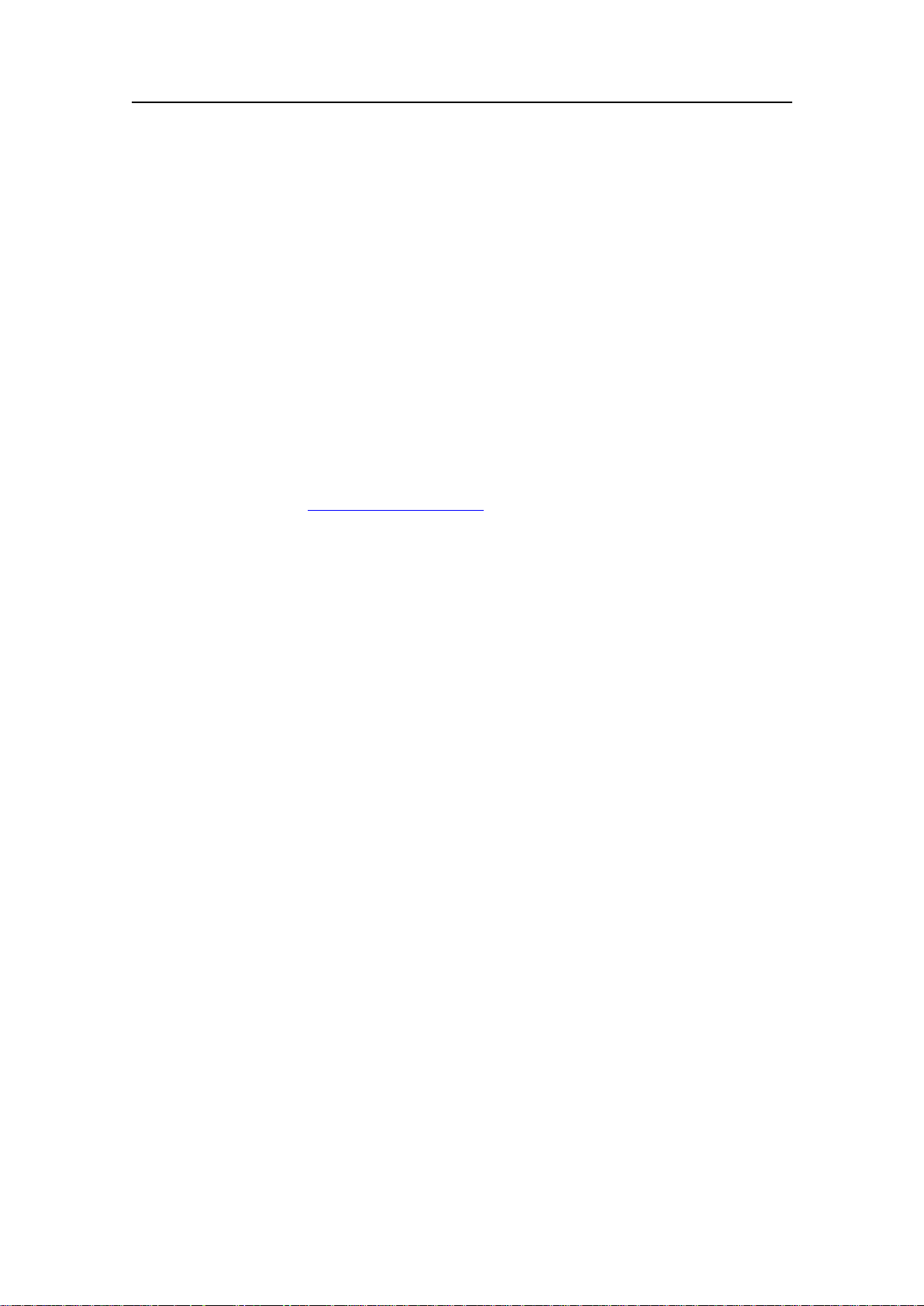
ABOUTTHISMANUAL
Aboutthismanual
Purpose
Thepurposeofthisoperatormanualistopresentthedescriptions
andproceduresrequiredtooperatetheSimradSX90Fishnding
sonarsysteminasafeandefcientmanner.Itisnotpossibleto
describeallfunctionsandparametersindetail.Itisthereforealso
importantthatyoustudytheotherdocumentsthatareprovided
withyoursonar.
References
Refertothefollowingmanualsforadditionalinformation
abouttheSimradSX90sonarsystem.Ordernumbersin
brackets.Alldocumentscanbedownloadedfromourwebsite
t t p : / / w w w . s i m r a d . c o m .
h
•SimradSX90InstallationManual,English[307531]
•SimradSX90OperatorManual,English[307672]
•SimradSX90OperatorManual,Norwegian[315143]
•SimradSX90ReferenceManual,English[307670]
307672/D
7
Page 10

SimradSX90
SIMRADSX90FISHFINDINGSONAR
StudythischaptertofamiliarizeyourselfwiththeSimradSX90
Fishndingsonarsystem.
Importantmatters
Aswithalladvancedinstruments,thereareafewimportant
mattersabouttheSX90thatyoumustremember.
Beforeyouswitchonthesonar
Whenyoupowerupthesonar,thetransducerislowereddown
belowthevessel’shull.Makesurethatyouhavesufcientwater
depthbeforeyoudothis!
Whenthesonarisnotinuse
Toprotectthesonarwhenitisnotinuse,westronglyadviceyou
tohoistthetransducer,eventhoughyoumaynotswitchoffthe
power.Innarroworshallowwatersthisisveryimportant,since
youmay-inworstcase-runthetransducerintothebottom.
Thiswilldamagethetransducerandthetransducershaft,and
extensiverepairisrequired.
Whenyoudockthevessel
Itisveryimportantthatthesonarsystemremainss
whenthevesselisindrydock.Ifthetransducerissubjected
totransmitpowerwhenitisinopenair,itwillbedamaged.
Asasafeguardingmeasure,youcanremovethepowerfuses
onthesonarsystembeforethevesselisdocked.Asanextra
safeguardingmeasure,thesonarisbydefaultpoweredupwith
thetransmitpowerswitchedoff.
Ifsomethingbreaksdown
Ifyouthinkthatsomethinghasbeendamagedonthesonar,
contactyourlocaldealerforadvice.
w i t c h e d o f f
Basicinformation
TheSimradSX90Fishndingsonarisalongrange
omnidirectionallowfrequencysonar.Itisdesignedformedium
andlargesizedshingvessels,preferablyforpurseseiners,butit
isalsowellsuitablefortrawlers.Thesonarallowsyoutochoose
anoperationalfrequencybetween20to30kHz(in1kHzsteps),
andthebeamcanbeelectronicallytiltedfrom+10to–60degrees.
Greatemphasishasbeenplacedongivingthebestpossible
presentationsonahighresolutioncolourdisplay.TheProcessor
UnitiscontrolledbyMicrosoft’sWindowsXP®operating
system,whichresultinaexiblechoiceofdisplaymodesfora
largerangeofuserapplications.
8
307672/D
Page 11

SimradSX90Fishndingsonar
Thesignalprocessingandbeamformingisperformedinafast
digitalsignalprocessingsystemusingthefulldynamicrange
ofthesignals.Inadditiontothetraditionalsinglefrequency
transceiversystem,theSimradSX90Fishndingsonarcontains
anadvancedfrequencymodulatedltersystem(FM).
Thecylindricalmulti-elementtransducerallowsthe
omnidirectionalsonarbeamtobetiltedelectronicallydownto
-60degrees.Thisallowsyoutoautomaticallytrackschoolsof
sh,andtoobservethewholewatervolumearoundthevessel.
Astabilisingsystemisincludedforelectronicpitchandroll
compensation.
307672/D
9
Page 12
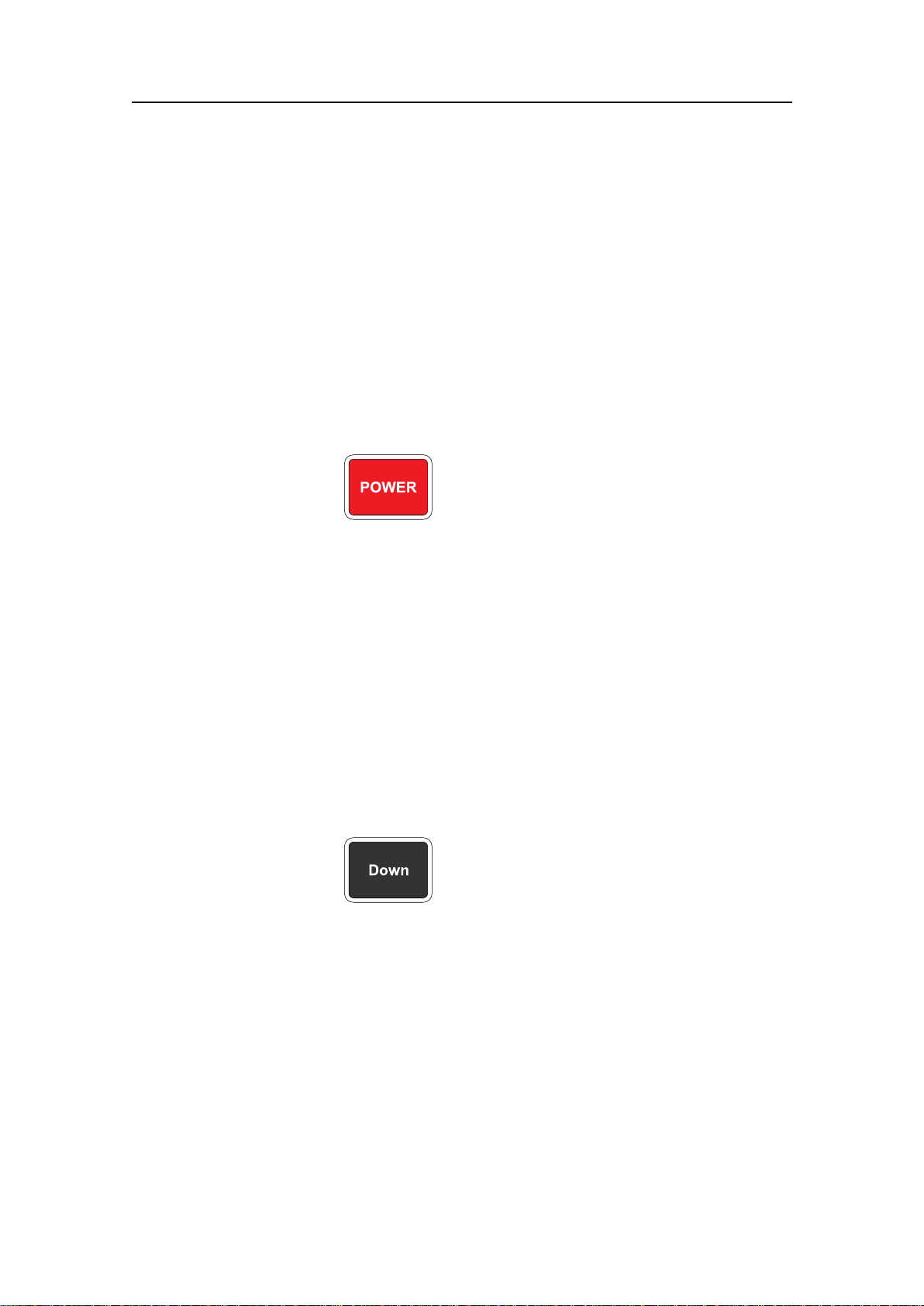
SimradSX90
POWER
Down
GETTINGSTARTED
Poweron/offprocedures
Pleasendthebasicinformationrequiredtogetyoustartedup.
Theseproceduresexplainhowtoswitchthesonarsystemon
andoff.
Howtoswitchonthesonar
1PressthePowerbuttononthecolourdisplaymonitor.
2PressthePowerbuttonontheOperatingPanel,andkeepit
depressedforapproximatelytwoseconds.
•Thegreenlampontherightsideofthebuttonwillash
toindicatedthatthepowerhasbeenswitchedon,andthat
thecomputerisstartingup.
•AfterafewsecondstheProcessorUnitstartsup.Once
upandrunning,itautomaticallystartstheBeamformer
Unit.Y oucanobservetheprogressontheTRUOn/Off
dialogboxesthatappear.
•Afterashortperiod(approximately2minutes)youwill
seethesonarpictureonthedisplay.
3Checkthatthewaterdepthbeneaththekeelissufcientto
lowerthetransducer.
4PresstheDownbuttononthecontrolpaneltolowerthe
transducer.
•Thegreenlampnexttothebuttonwillash,andan
audiblesignalindicatesthatthetransducermoves
downwards.
•Whenthebottompositionhasbeenreached,thelamp
willbelitcontinuously ,theaudiblesignalstops,and
thetopbuttonintheStatusparameterdialogshows
Transducer:Down.
•Bydefaultthetransmitpowerisdisabledwhenthe
sonarispoweredup.Thisisforsafetyreasons.Onthe
Horizontalmenu,youwillseethattheTXpowerbutton
ashestoremindyouofthis.
5ClicktheTXpowertoselectFull.
10
307672/D
Page 13
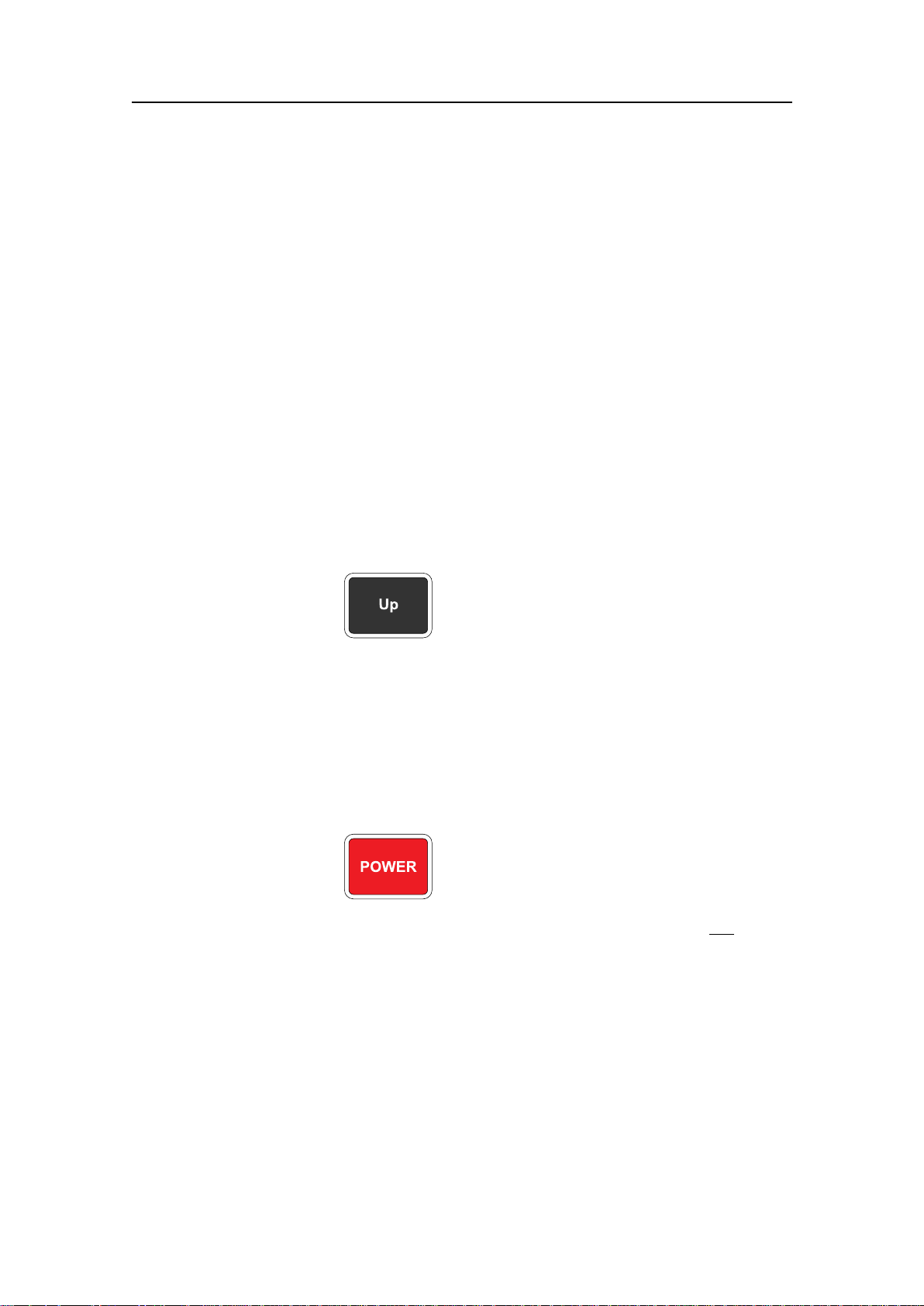
6Pleasenote:
Up
POWER
•IfthesonarsystemhasbeendisconnectedfromAC
power,theProcessorandBeamformerUnitsmustbe
startedmanually .Removetheprotectivepanelsonthe
frontpanels(abovethefans),andusetheon/offswitch.
•Thesonarwillstartupevenifcircuitboardsinthe
TransceiverUnitismalfunctioning.Thesonarwillthen
needmoretimetoperformthestart-upprocedure,and
ashortmessagewillbeprovidedabovetheprogress
bar:Systemreadyforping,butwithreducednumberof
TRX32.Afterthesonarhasstartedup,theTRUOn/Off
dialogcanbeopenedbyclickingtheTRUOn/Offbutton
ontheT estmenu.ClicktheAdvancedbuttontoobtain
moreinformation.
Howtoswitchoffthesonar
Gettingstarted
1PresstheUpbuttonontheOperatingPanel.
•Thegreenlampnexttothebuttonwillash,andan
audiblesignalindicatesthatthetransducerishoisted.
•Whentheupperpositionhasbeenreached,thelampwill
illuminatecontinuously,theaudiblesignalstops,andthe
upperbuttonintheStatusmenushowsTransducer:UP.
2PressthePowerbuttonontheOperatingPanel,andkeepit
depressedforapproximatelytwoseconds.
•Thesonarisswitchedoff.Notethatyoumustn o t usethe
on/offswitchontheProcessorandBeamformerUnits,
onlythisPowerbuttonontheOperatingPanel.
3Switchoffthedisplaymonitor.
4Pleasenote:
•Ifthesonarisswitchedoffuncontrolledwiththe
transducerinitsloweredposition,thetransducermustbe
raisedmanuallybymeansofthehoist/lowerswitchinthe
MotorControlUnit,orwiththehandcrankprovided.
307672/D
11
Page 14
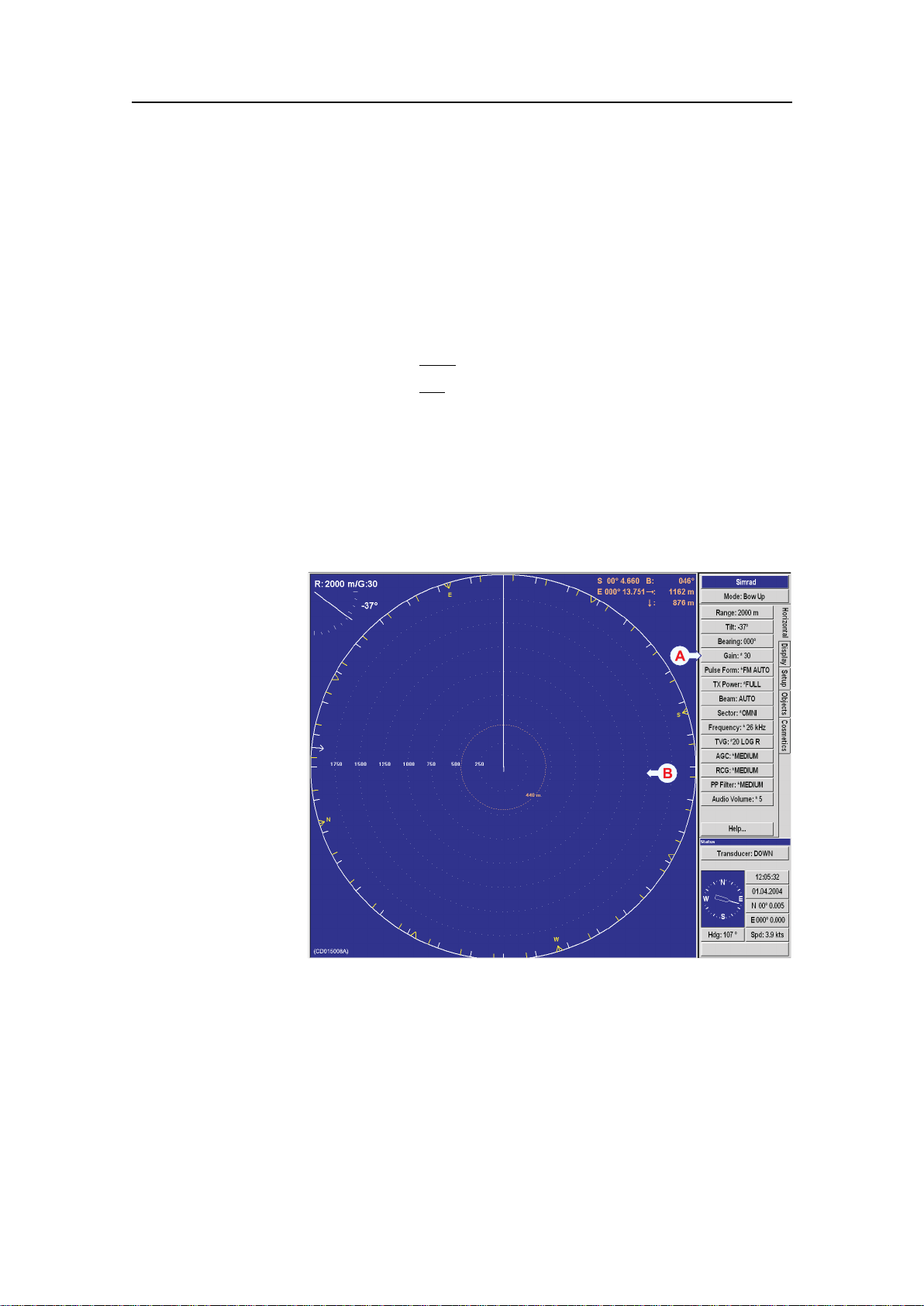
SimradSX90
(CD015008A)
A
B
Howtoperformbasicoperations
Observethisbriefproceduretofamiliarizeyourselfwiththe
basicoperationswithechopresentationsandmenuoperations.
Echopresentationandmenu
1Oncethesonarsystemisupandrunning,observethelayout
ofthedisplaypresentation:
•Onther
•Onthel
i g h t side,observethemenusystem(A).
e f t side,observethesonarechopresentation(B).
2OntheOperatingPanel,presstheMenubutton(located
abovethelargetrackball).
3Onthedisplay,observethatthemenudisappears.
4OntheOperatingPanel,presstheMenubuttononemore
time,andobservethatthemenureappears.
Figure1Basicmenu(A)andechopresentation(B)
Whenthemenuisremovedtheechopresentationisextendedto
covertheentiredisplay.
Temporarymenu
1OntheOperatingPanel,presstheMenubuttontoremove
themenu.
2Onthedisplay,observethatthemenudisappears.
3Usethetrackball,andmovethecursorovertotheleftside
ofthedisplay.
12
307672/D
Page 15
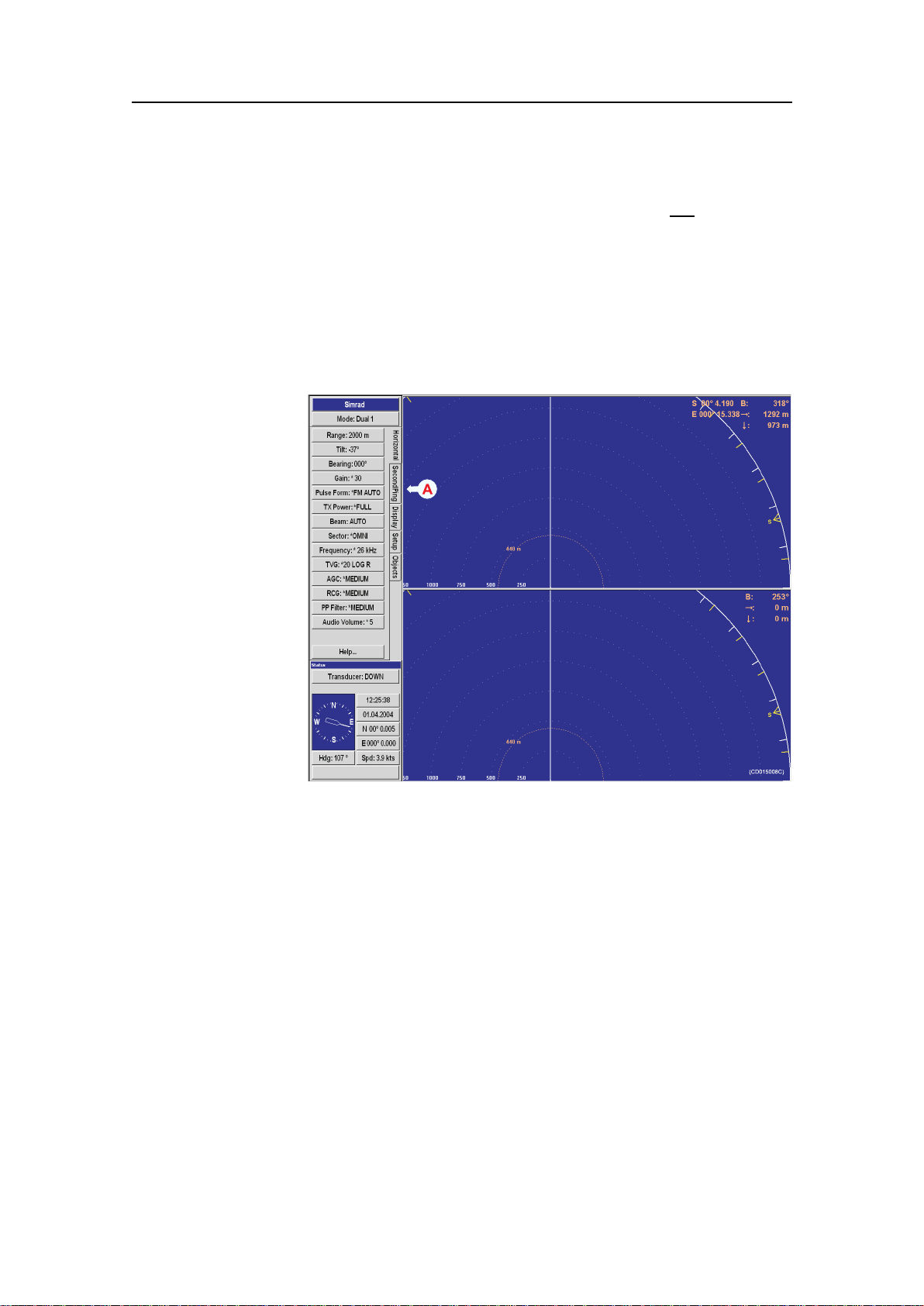
Gettingstarted
(CD015008C)
A
4Observethatthemenureappearsonthelefthandside,and
thattheremainingechopresentationareaisn
o t re-scaled.
5Movethecursortowardstherightsideofthedisplayagain,
andobservethatthetemporarymenudisappears.
6OntheOperatingPanel,presstheMenubuttononemore
time,andobservethatthemenureappearsontherighthand
side.
Figure2T emporarymenu(A)appearance
307672/D
13
Page 16
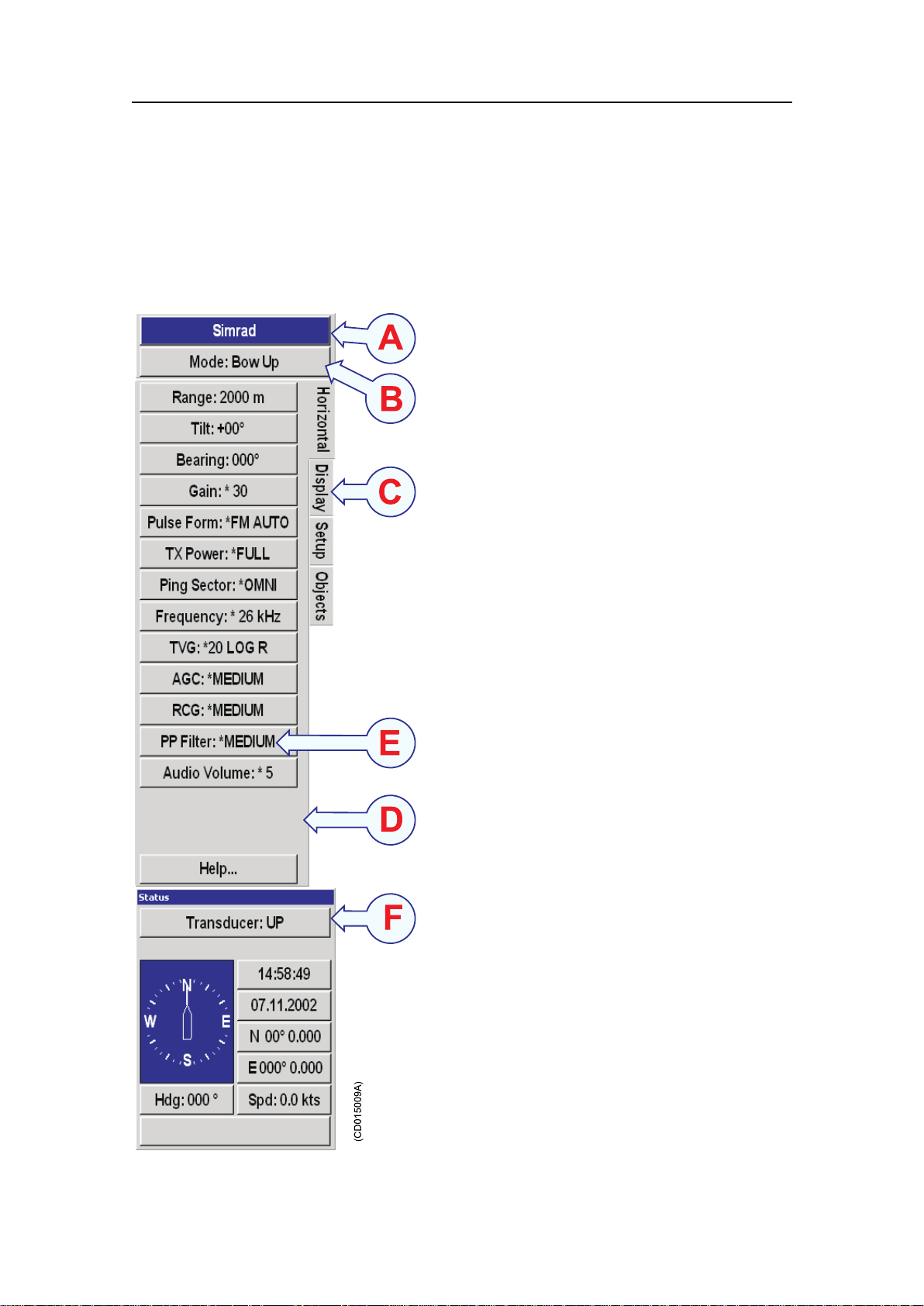
SimradSX90
(CD015009A)
C
D
E
F
A
B
Themenustructure
Themenuontherighthandsideofthesonardisplaycontains
severaldifferentbuttons,tabsandparameterdialogs.
Thefollowingelementsareinuseonthemenu:
ASonartype:Thiseldsimplystatesthe
nameofthesonar.
BMode:Clickheretochangedisplaymode.
Ifyouclickonthemiddleofthebutton
youwillopenadedicatedmenuformode
selection.Ifyouclickontherightorleft
sideofthebuttonyoucanscrollthrough
theavailablemodes.
CTab:Clickonatabtobringforwardthe
menu.Inthisexample,whenyouclickon
theDisplaytab,youwillopentheDisplay
menu.
DMenu:Thisisthebodyofthemenu.Each
menuholdsoneormorebuttons.
EButton:Clickonabuttontochangethe
applicableparameter.Ifyouclickonthe
middleofthebuttonyouwillnormally
openadedicatedparameterdialogfor
parameterselection.Ifyouclickonthe
rightorleftsideofthebuttonyoucan
scrollthroughtheavailablechoices.
FParameterdialog:Whenyouclicka
button,therelevantparameterdialogopens
atthebottomofthemenu.Eachparameter
dialogholdsoneormorebuttonsormenus.
Tocloseaparameterdialog,clickthe
Closebutton.MostdialogsprovideaHelp
buttonforaccesstotheon-linehelp.In
thisexampleyoucanseetheStatusdialog,
whichisreplacedwhenaparameterdialog
isopened.
14
307672/D
Page 17
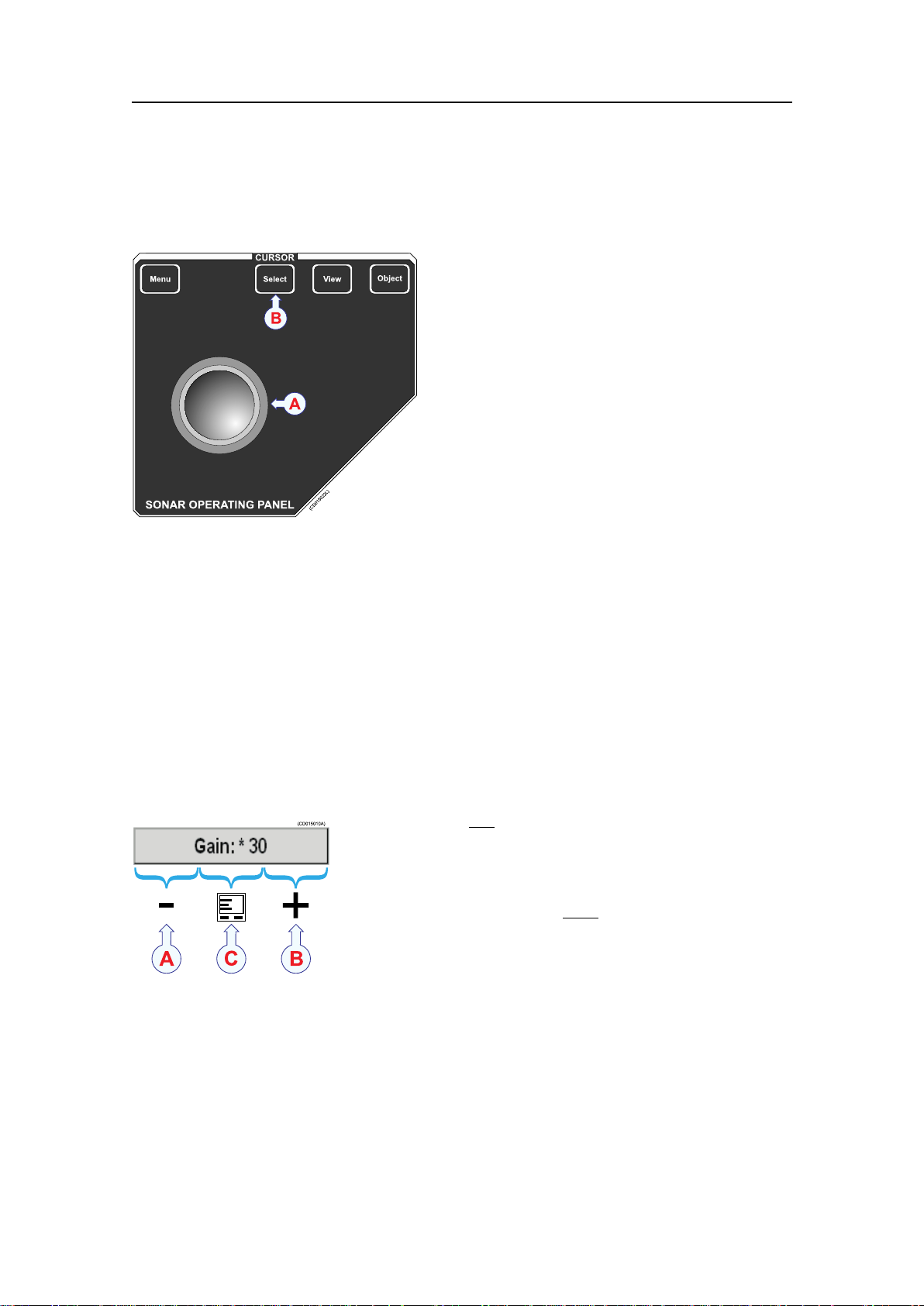
Controlthecursor
CURSOR
SONAROPERA TINGPANEL
Menu
Select
View
Object
(CD015022L)
A
B
(C )D015010A
+
-
BA
C
Gettingstarted
Operatethetrackball(A)ontheOperating
Panel.
Observethatthecursormovesonthesonar
display,andthatitchangesitsformdepending
onitslocation.
ObservethelocationoftheSelectbutton(B).
Pressthisbuttontomakeaselection.
TheViewandObjectbuttonsabovethetrackball
areusedtoopenspecicmenus.
(A)Clickheretodecrease
theparametervalue
(B)Clickheretoincrease
theparametervalue
(C)Clickheretoopenthe
parameterdialog.
Menubuttons
Eachmenucontainsseveralbuttons.Eachbuttonshowsboththe
functionandthecurrentparameter.Themajorityofthebuttons
ineachmenueldhavethreefunctions:
•Youcanselectalowerparametervalue.
•Youcanselectahigherparametervalue.
•Youcanopentheapplicableparameterdialog.
UsethetrackballontheOperatingPanel,andpositionthe
cursoroverthel
theshapeofthecursorchangestoa“minus”sign.This
meansthatthevalueoftheparameterwilldecreasewhen
youpresstheSelectbuttonontheOperatingPanel.
Positionthecursoroverther
Observethattheshapeofthecursorchangestoa“plus”
sign.Thismeansthatthevalueoftheparameterwill
increasewhenyoupresstheSelectbutton.
Positionthecursoronthecentreofthemenubutton(C).
Observethattheshapeofthecursorchangestoa“menu”
symbol.Thismeansthattheapplicableparameterdialog
willopenwhenyoupresstheSelectbutton.Thedialog
appearsinthelowerpartofthemenueld.
e f t sideofthebutton(A).Observethat
i g h t sideofthebutton(B).
307672/D
15
Page 18
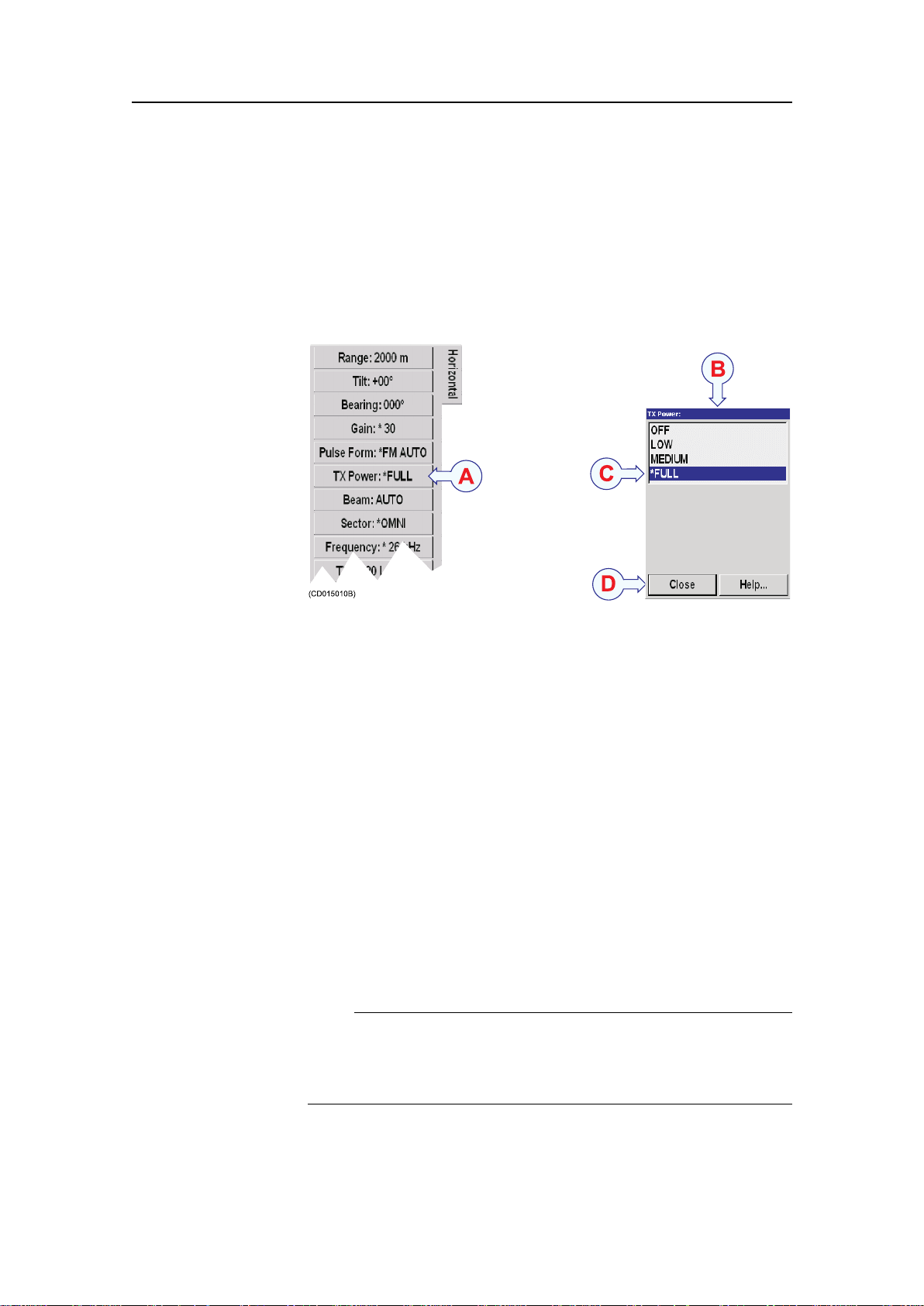
SimradSX90
(C )D015010B
B
C
D
A
Changingaparametervalue
Observethisgenericproceduretochangeaparametervalue.
Onceyouhavegainedmoreexperience,andhavebecomemore
familiarwiththeavailableoptions,youwillselecttheparameters
directlyfromthebuttons.
Figure3Changingaparametervalue
1Movethecursortothemiddleofthemenubutton(A).
Observethatthecursorchangesitsshapetoamenusymbol.
2PresstheSelectbuttonontheOperatingPanel.
3Observethatthecorrespondingparameterdialog(B)opens
atthebottomofthemenu.
4Movethecursordowntothedialog,positionthecursor
overtherequestedparametervalue(C),andpresstheSelect
buttonagain.
5Observethatthechangeyouhaverequestedtakesimmediate
effectonthesonar.
•Thismakesiteasytotesttheeffectofeachparameter
setting.Notehoweverthattransceiverrelatedparameters
willrstbeoperationalinthenextping.
6MovethecursordowntotheClosebutton(D),andpress
theSelectbuttonagain.
7Observethattheparameterdialogcloses.
Note
Inthismanual,thephrase“Clickthebutton”meansthatyou
shallpositionthecursoroverthemenubutton,andthenpress
theSelectbuttonontheOperatingPanel.
Certainparametersettingsareidentiedwithanasterisk(*).This
symbolindicatesthedefaultsettingknowntoperformwellunder
normalconditions.Ifyouget“lost“intheparametersettings,the
16
307672/D
Page 19

Visualaids
AB
C
D
E
F
Gettingstarted
Defaultsettingsfunctionwillbringupthesenormalparameters.
TheDefaultsettingfunctionisavailableontheSetupmenu,anda
dedicatedparameterdialogisused.
IntheSimradSX90sonar,allparametersarestored.This
functionwillcausethesonartorememberalltheselected
parametersettings,evenwhenthesonarisswitchedoff.
Thesonardisplaycontainsnotonlythesonarpictureandthe
menusystem,butalsootherinformationthatisusefulfor
efcientoperation.
Commoninformationonthedisplay
Innearlyalldisplaymodes,thefollowinginformationis
provided.
Figure4Visualaids
ACurrentgain.
BCurrentrange.
CThecursor’scurrentgeographicalposition(providedthat
thenecessarysensorisconnectedtothesonar).
DThecursor’scurrentbearingrelativetothevesselortrue
north(providedthatthenecessarysensorisconnectedto
thesonar).
ECurrenttilt.
FCurrentrangeanddepthtothetarget.
Movingtheboundarylines
Inmostdisplaymodeswithmultipleviews,thesizeofeachview
caneasilybemodiedbymovingtheboundarylinebetweenthe
views.Observethefollowingprocedure:
1Placethecursorontheboundaryline.Observethatit
changesitsshapetoadoublearrow(↔).
307672/D
2Pressa
n d h o l d theSelectbuttonontheOperatingPanel.
17
Page 20
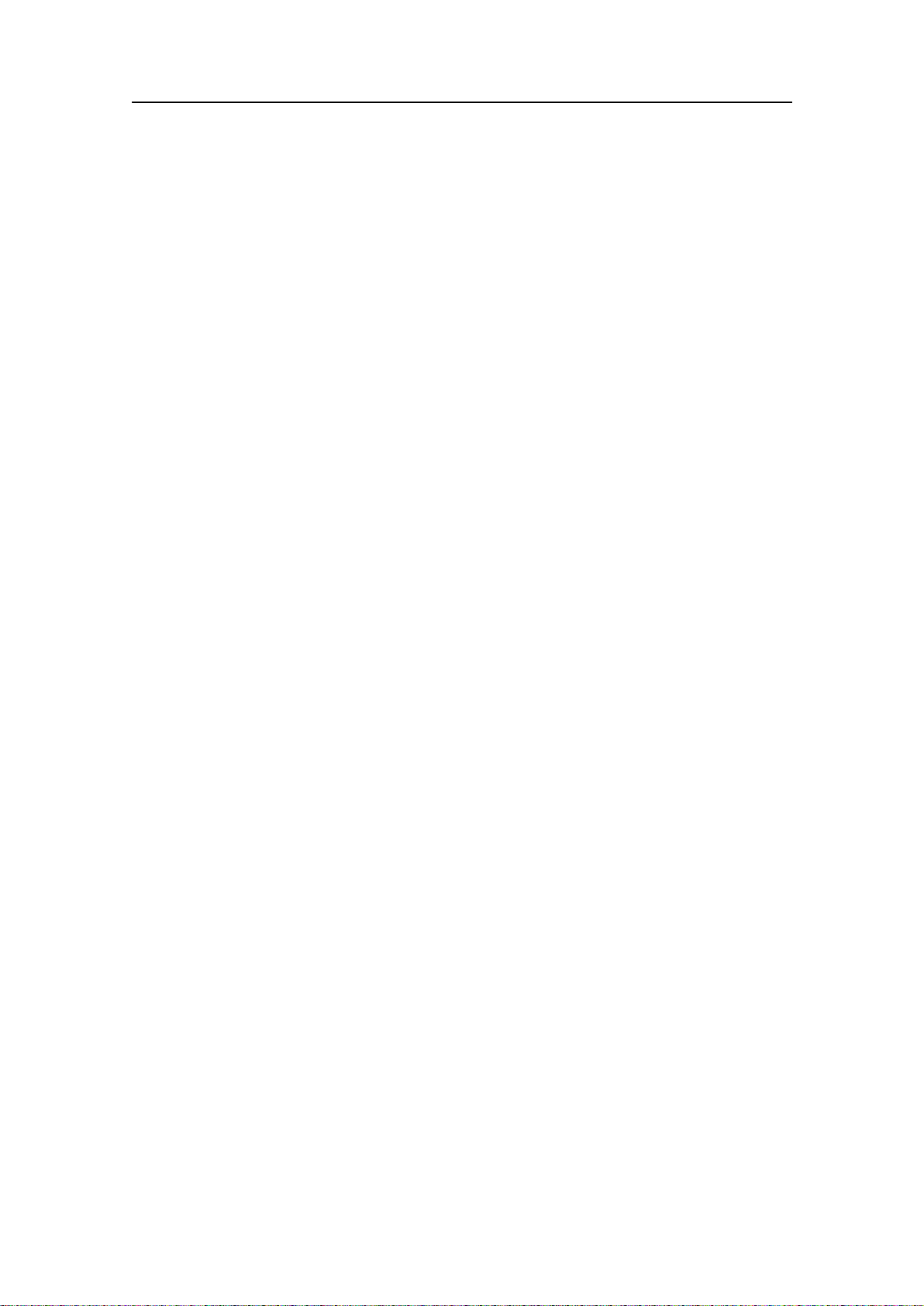
SimradSX90
3MovethecursorwiththeSelectbuttondepressed.Observe
thattheboundarylineismoved.
4ReleasetheSelectbutton.
5Observethattheboundarylinehasbeenrelocatedtothenew
cursorposition.
18
307672/D
Page 21
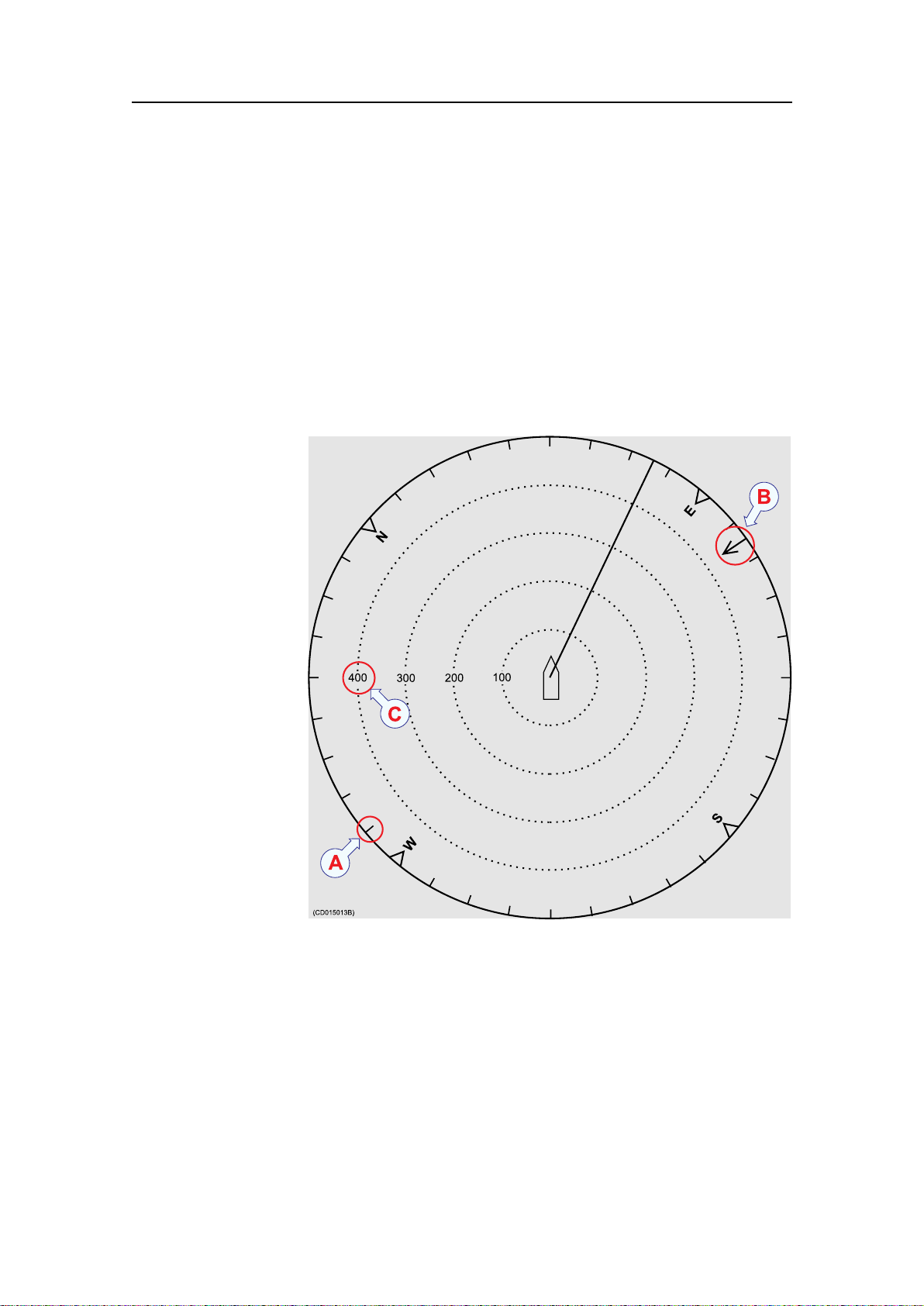
Gettingstarted
(CD015013B)
N
S
W
E
100
200
300
400
A
C
B
Cosmetics
ThechoicesintheCosmeticsmenuallowsyoutoenableor
disablearangeofvisualaidsinthesonarpicture.
1ClicktheDisplaytabtoopentheDisplaymenu.
2ClicktheCosmeticsbuttontoopentheCosmeticsmenu.
3Observearangeofparametersavailabletoprovideyouwith
additionalinformationonthesonarpicture.
Figure5BearingCard(A),WindMarker(B)andDistance
Rings(C)
TheBearingCard(A)showsthecurrentbearingrelativetothe
vessel.Themarkersareshownasshortwhitelinesforevery10th
degreealongtheoutercircleofthesonarview.
TheWindMarker(B)isshownasanarrowdrawnfromthe
Compasscardpointingtowardsthecentreofthedisplay .Ifa
windsensorisconnectedtothesonar,itwillautomaticallyshow
thecurrentwinddirection.Otherwise,thewinddirectionmaybe
enteredmanually.Thearrowhasaxedlength,itisnotscaled
accordingtothecurrentwindspeed.
TheDistanceRings(C)areshownasdottedrings,eachwitha
rangeread-outonthelefthandsideofthedisplaycentre.
19
307672/D
Page 22
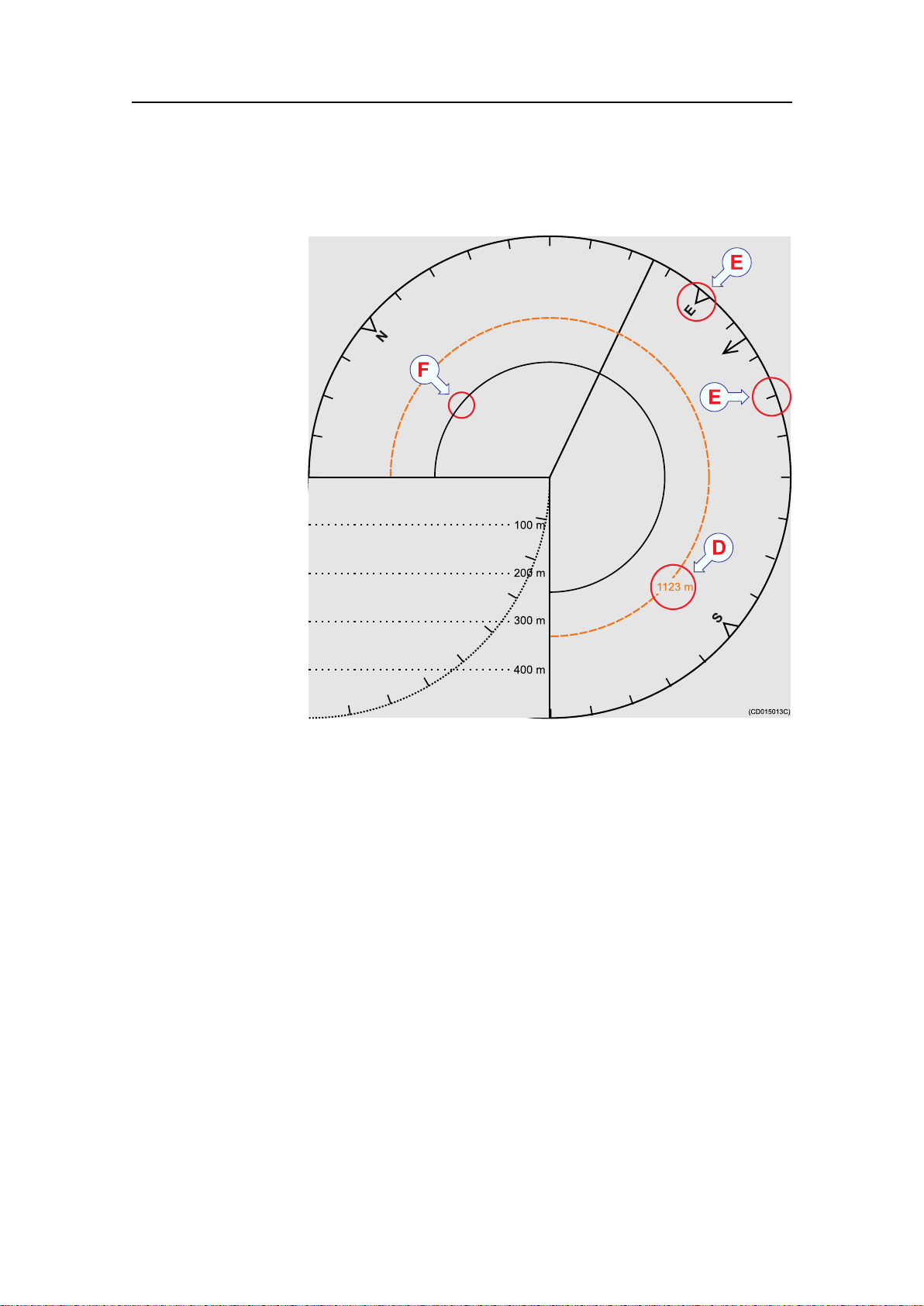
SimradSX90
(CD015013C)
N
S
W
E
1123m
100m
200m
300m
400m
E
E
F
D
Figure6V ariableRangeMarker(D),CompassCard(E)and
VerticalRing(F)
TheVariableRangeMarker(VRM)(D)consistsofanadjustable
rangeringwithrangeread-out.Itcanbeusedforanytypeof
distancemarkingrelativetothevessel.T oadjustthemarker,
locatethecursoronthemarkerring,presstheSelectonthe
OperatingPanel,andmovethecursorwiththeSelectbutton
depressed.Whenthebuttonisreleased,thevariablerange
markerradiuswillbemovedtothenewcursorposition.
TheCompassCard(E)isshownasshortyellowlinesfor
every10thdegreealongtheoutermostcircleofthesonarview.
Atrianglesymbolindicateseach90thdegree.Ithaslabels
indicatingNorth,East,SouthandWest.Itisupdatedwhenthe
headingofownshiphaschangedmorethan1degree.
TheV erticalRing(F)showstheselectedrangeofthevertical
sliceasafullcircleinthehorizontalpresentation.Thisisan
indicationofwhichdistanceatargetshouldbepresentedinthe
verticalview.TheVerticalRingwillonlybevisibleinthose
modesthatsupportaverticalslice.
20
307672/D
Page 23
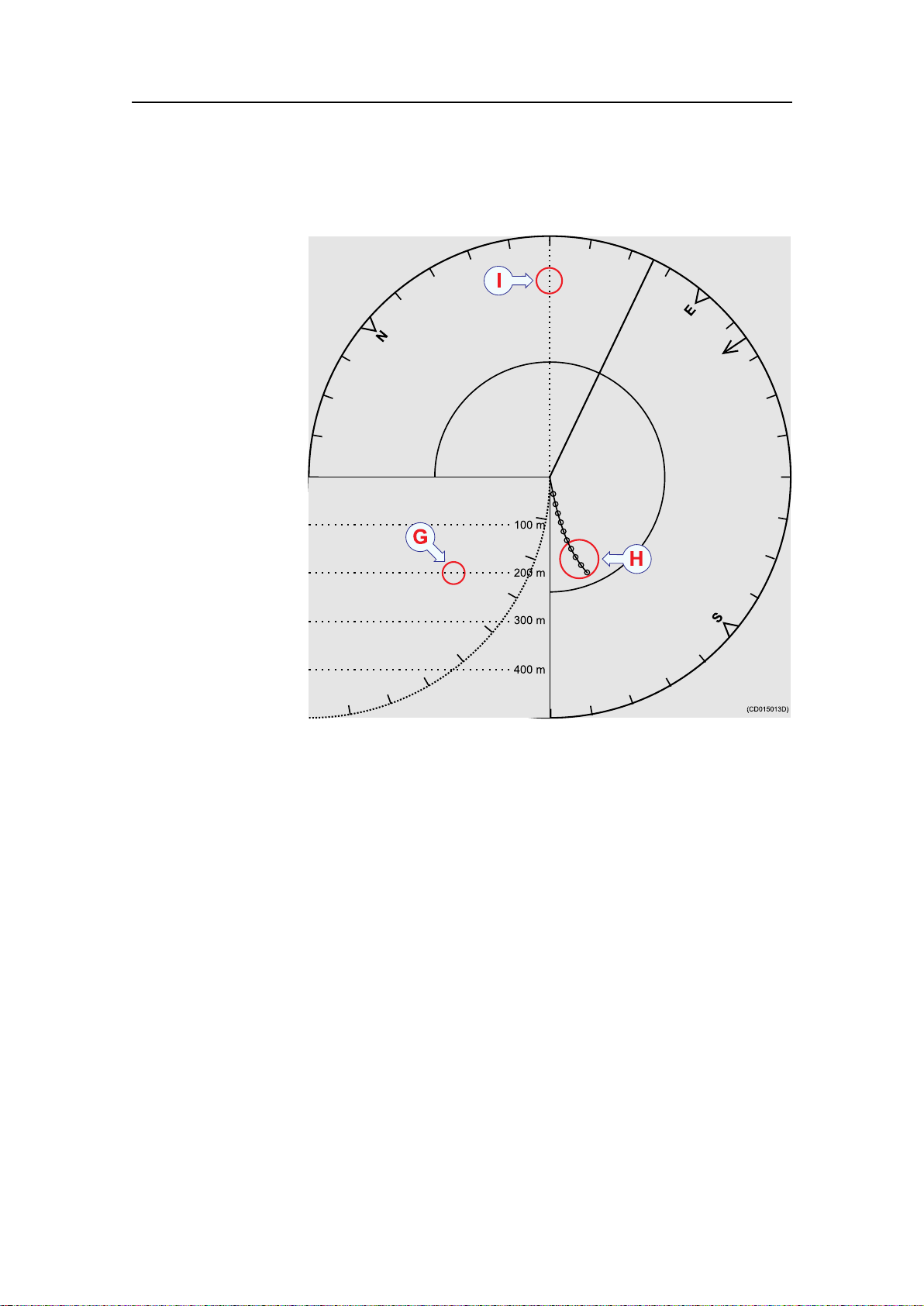
Figure7DepthDividers(G),BowMarker(H)andMinute
(CD015013D)
N
S
W
E
100m
200m
300m
400m
G
H
I
Markers(I)
Gettingstarted
TheDepthDividers(G)arehorizontaldottedlinesusedto
visualizethedepthstepsintheverticalslices.
TheMinuteMarkers(H)areshownassmallcirclesonthetrack
historyoftheship.
TheBowMarker(I)isheadingmarker.Itisadottedlinedrawn
On-linehelp
fromthebowofyourownship.
TheSimradSX90sonarisequippedwithacomprehensive
on-linehelpsystem.Helpisprovidedintwolevels:On-lineand
Free.Itisavailablefromalltheparameterdialogsandmenusby
clickingtheHelpbutton.
Oncepressed,thersthelptextwillappearinthebottomofthe
menu.ThisistheOn-linetext.Itisshort,contextsensitive,and
designednottointerrupttheoperationofthesonar.Toclosethe
Helpdialog,clicktheClosebutton.
Toaccessmoredetailedinformation,clicktheFreebutton.
Thiswillopenthecompleteinteractivemanual.Itcontainsthe
sameinformationastheprintedSX90ReferenceManual,but
307672/D
21
Page 24
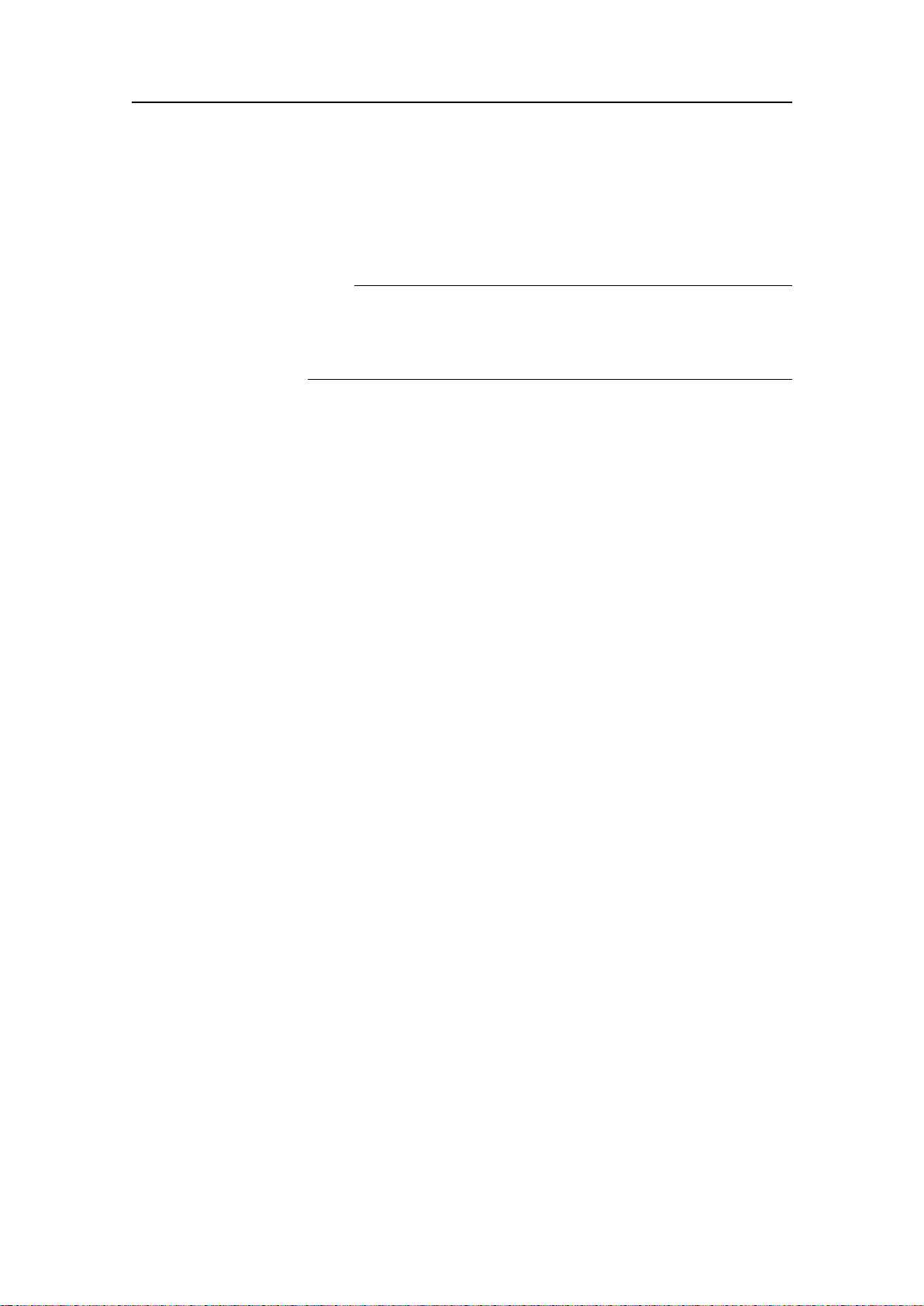
SimradSX90
theinformationisaccessedusingthemenuonthelefthandside
andinteractivelinksthroughoutthedocument.ClickFreeinthe
bottomleftcornertoreturntothesmallon-linedialog,orClose
toexittheinteractivemanual.
Note
IfyouclickClosebuttontoclosethelargeinteractivemanual
(Free),thismanualwillautomaticallyreappearthenexttime
youclickaHelpbutton.
22
307672/D
Page 25

OPERATIONALPROCEDURES
Menu
Operationalprocedures
Thischapterpresentshowtoperformthemostcommon
proceduresontheSX90sonar.Notethatthepoweron/off
procedureshavebeenpreviouslyexplained.
Topics
•Poweron/offproceduresonpage10
•Menuproceduresonpage23
•Gainadjustmentproceduresonpage24
•Modeproceduresonpage27
•Markersandsymbolsproceduresonpage28
•Storageproceduresonpage32
•Automaticsearchandtrackingproceduresonpage37
•Usersettingproceduresonpage41
•Installationofoptionsonpage43
Menuprocedures
Thissectionprovidesgeneralproceduresformenuhandling.
Howtohidethemenu
Themenuisnormallylocatedontherighthandsideofthe
display,butifyoudon’tneedit,youcaneasilyremoveit.
Procedure
1PresstheMenubuttonontheOperatingPanel.
TheMenubuttonactsasatoggleswitch.Pressonceto
removethemenu,andonemoretimetoretrieveit.
Alternativemethod
1ClicktheDisplaytabonthesonarmenu.
2ClicktheFullscreen:Offbutton.
Howtorecallthemenu
1Movethecursortothefarleftorfarrightsideofthedisplay
2Observethatthemenusystemappears.Itcanbeshownon
eitherside,andwillnotaffectthesonarpicture.
307672/D
23
Page 26

SimradSX90
Gain
H-
Gain
H+
Gain
V-
Gain
V+
3OpentheDisplaymenu,andclickFullscreen:On.
Howtosimplifythemenu
Youcaneasilyreducethenumberofbuttonsonthesonarmenus.
Thiscanbeusefulifyouneverusethem.
Procedure
1ClicktheDisplaytabtoopentheDisplaymenu.
2ClicktheMenubutton.
3Intheparameterdialog,selectthemenulevelyouwishto
use.
4ClickClosetoexit.
Gainadjustmentprocedures
Thissectionexplainshowtocontrolthemanualandautomatic
gainsettingsontheSX90sonar.
Howtoadjustthegain
Youcanadjustthesonargainbymeansofthecontrolbuttons
ontheOperatingPanel,orbyusingtheGainbuttononthe
HorizontalandV erticalmenus.
Procedure
1OntheOperatingPanel,locatetheGaineld.
2PresstheGainH+orGainH-buttonstoincreaseordecrease
thegaininthehorizontalpresentation.
3PresstheGainV+orGainV-buttonstoincreaseordecrease
thegainintheverticalpresentation.
Alternativemethod
1Inthesonar’smenusystem,clicktheGainbuttononthe
HorizontalorVerticalmenustoadjustthegain.
24
307672/D
Page 27

Operationalprocedures
ClicktheleftorrightsideoftheGainbuttontodecreaseor
increasethegain,orthemiddleofthebuttontoopenthe
parameterdialog.
Formoreinformationaboutthisparameter,seeAboutGainon
page65.
HowtoadjusttheAGC
TheAGC(AutomaticGainControl)adjuststhegaininthesonar
preampliercircuitry.Thisgaindependsonthestrengthofthe
incomingechosignal.Theresultisaltereffect,reducingnoise
andreverberation.TheAGChasfourdifferentsettings.
Procedure
1ClicktheHorizontalorVerticaltabtoopentherespective
menu.
2ClicktheAGCbuttontoadjusttheparameter.
ClicktheleftorrightsideoftheAGCbuttontodecrease
orincreasethesetting,orthemiddleofthebuttontoopen
theparameterdialog.
Formoreinformationaboutthisparameter,seeWhatisAGC?
onpage64.
HowtoadjusttheRCG
TheRCG(ReverberationControlledGain)regulatesthereceiver
gainindividuallyforeachofthereceivingbeams.Ifyouselect
WeakandMedium,echoesfrompropellers,surfaceandbottom
reverberationswillbesuppressed,whiletargetechoeswill
remaininview.IfyouselectStrong,aspeciallterremovesthe
bottom,whileechoesonthebottomwillbepresented.
Note
Scatteredshcanbeperceivedasreverberation.TheRCG
functionmustthereforebeusedwithcareifyouwishtond
scatteredschools.
Procedure
1ClicktheHorizontalorVerticaltabtoopentherespective
menu.
2ClicktheRCGbuttontoadjusttheparameter.
307672/D
25
Page 28

SimradSX90
ClicktheleftorrightsideoftheRCGbuttontodecrease
orincreasethesetting,orthemiddleofthebuttontoopen
theparameterdialog.
Formoreinformationaboutthisparameter,seeWhatisRCG?
onpage66.
HowtoadjusttheTVG
TheTVG(TimeV ariedGain)controlsthegaininthesignal
amplier.Thegainisweakestjustaftertheping,andincreases
inaccordancewithtime(andthereforerange).Anumberof
standardgaincurvesareavailable,aswellasOff.ByusingTVG,
thegainisadjustedinsuchwaythataschoolofshwillbe
presentedwithapproximatelythesamestrengthonthescreenin
anypositioninsidetheregulatedTVGrangeof1000meters.
Procedure
1ClicktheHorizontalorVerticaltabtoopentherespective
menu.
2ClickTVGtoadjusttheparameter.
ClicktheleftorrightsideoftheTVGbuttontochoosea
setting,orthemiddleofthebuttontoopentheparameter
dialog.
Formoreinformationaboutthisparameter,seeWhatisTVG?
onpage63.
Howtoadjustthedisplaygain
TheDisplayGainincreasesordecreasesthestrengthoftheecho
presentationonthedisplay.
Procedure
1ClicktheDisplaytabtoopentheDisplaymenu.
2ClicktheDisplaygainbuttontoadjusttheparameter.
ClicktheleftorrightsideoftheDisplaygainbuttonto
decreaseorincreasethesetting,orthemiddleofthebutton
toopentheparameterdialog.
26
307672/D
Page 29

Operationalprocedures
Mode
1
Modeprocedures
Thissectionexplainshowtochooseoperationalmodes,andhow
tosetuptheModebuttonsontheSX90OperatingUnit.
Howtoselectoperationalmode
YourSX90sonarisequippedwithseveraloperationalmodes.
Observetheseprocedurestochoosethemodebesttforyour
currentoperations.
Procedure
1LocatetheModeeldonyourOperatingPanel
2Pressoneofthefourbuttonstochoosemode.
Alternativemethod
1LocatetheModebuttononthetopofeachmenu.
2ClicktheModebuttontochooseoperationalmode.
ClicktheleftorrightsideoftheModebuttontochoose
mode,orthemiddleofthebuttontoopentheparameter
dialog.
HowtodenethefunctionoftheMode
buttons
TheModebuttonsonyourSX90OperatingPanelcaneither
beusedtoselectoperationalmode,orusersettings.Toswitch
betweentheseoptions,observetheprocedure.
Procedure
1ClicktheDisplaytabtoopentheDisplaymenu.
2ClicktheModeButtons:buttontoselectModeorUser.
307672/D
27
Page 30

SimradSX90
Howtosorttheoperationalmodes
YourSX90sonarprovidesyouwithaselectionofoperational
modes.Thislistofmodescanbesortedtosuityourpreferences.
Thetopfourmodesonyourlistcanbeaccessedbypressingthe
fourModebuttonsontheOperatingPanel.Tosortthemodes,
observetheprocedure.
Procedure
1ClicktheSetuptabtoopentheSetupmenu.
2ClicktheSortModesbuttontoopentheSortModesmenu.
•TheSortModesmenulistsalltheavailablemodesintheir
currentorder.
3Clickoneoftheoperationalmodes.
•ObservethattheMovedownand/orMoveupbuttonsat
thebottomofthemenuareactivated.
Markersandsymbolsprocedures
4ClicktheMovedownorMoveupbuttontomovethechosen
operationalmodedownorupthelist.
5Whenthelisthasbeenarrangedintheorderyouwishto
keep,clickApply.
•Thecurrentorderissavedautomatically.
6ClickClosetoexit.
Thissectionexplainshowtoadd,investigateanddeletesymbols
andmarkersontheSX90sonarpresentation.
Howtoaddtargetandcirclemarkers
Observethefollowingproceduretoaddatargetorcirclemarker
tothesonarpresentation.
Procedure
1Movethecursoronthesonarpicture,andpositionit
whereveryouwishtoplacethemarker.
2PresstherequestedmarkerbuttonintheSymboleldonthe
OperatingPaneltoplacethemarker.
AboutTargetmarkers
ThisbuttonplacesaTargetmarkeratthecursorlocation.
28
307672/D
Page 31

Operationalprocedures
Atriangularsymbolwithacorrespondingnumberwillappearon
thescreenoverthetarget,whilepositiondataforthedened
markerisdisplayedintheObjectsmenu.
•Thesystemcontinuestotrackthemarkersevenwhenoutside
thesonarrange.
•TheTargetmarkerbuttoncanalsobeusedformanualtarget
trackingasthesystemisdesignedtocalculatethespeed,
courseanddistancebetweenthelasttwochosentargets.
•Thetargetmarkerdataisdisplayedinwhiteguresfor15
minutesinthelowerrighthandcornerofthehorizontal
presentation.
•Thisfunctionisalsoaneffectivemethodfordeterminingthe
distancebetweentwoselectedpointsonthescreen.
AboutCirclemarkers
ThisbuttonplacesaCirclemarkeratthecursorlocation.
Acircularsymbolwillappearonthescreenatthechosen
location.Thesizeofthesymbolisequaltothatofthepurse
seineselected.Thismarkermaybeusedtoestimatethesizeofa
schoolofshorasanindicationofthesizeofthepurseseine.
Howtoaddanownshipsymbol
Observethefollowingproceduretoaddanownshipsymbolto
thesonarpresentation.
Procedure
1PresstheOwnshipbuttonintheSymboleldonthe
OperatingPanel.
ThesquareOwnshipsymbolisplacedonthescreenatthe
vessel’scurrentlocation.
Howtoaddagearsymbol
Observethefollowingproceduretoaddagearsymboltothe
sonarpresentation.
307672/D
29
Page 32

SimradSX90
Procedure
1PresstheGearbuttonintheSymboleldontheOperating
Panel.
Thegearsymbolwilleitherbeapurseseinecircleoratrawl
symboldependingontheparameterchosenbytheGear
buttonintheSetupmenu.Theselectedgearsymbolwill
bedisplayedinyellow.
Howtousetheseinecircle
1PresstheGearbuttonontheOperatingPanel.
Thepurseseinecirclewillappearontheforwardendofthe
shipsymbolonthecorrespondingsideofthevesselselected
intheSetupmenu.Thecirclewillfollowthevessel’s
movements.
2Atthemomenttheseineisshot,presstheGearbuttonagain.
Thepurseseinecirclewillremainstationaryandindicate
theidealpathforsettingtheseine.Threesquaresymbolson
theship’scourselineindicatethe:shooting,onehalf,and
theendoftheseinepositions.Threedifferentnetscanbe
denedifyouclickGearontheSetupmenu.
3PresstheGearbuttontodeletethepurseseinecircle.
Howtousethetrawlsymbol
Thisisausefulaidinprovidinganoverviewofthetrawl
operation.Trawldatacanbesetmanuallyusingthemenuor
automaticallybyinterfacingaSimradFStrawlsonarorSimrad
ITItrawlmonitoringsystemwiththesonar.
Inthemanualmodethetrawlsymbolwillbedisplayedwith
theselectedsize,depthanddistance.WhentheFS70,FS900
orFS3000trawlsonarisconnected,thetrawlsymbolwill
automaticallybedisplayedwiththecorrectdepthinthevertical
modes.WhentheITItrawlsystemisconnected,thetrawlsymbol
willbedisplayedwiththecorrectdistance,bearinganddepth.
Ifrequired,thetrawlopening,ambientwatertemperature,and
trawl-llingindicatormayalsobedisplayed.Thisisassumed
thatthepropersensorsareconnectedtotheITIsystem.
Howtodeneandchangethegearproperties
ThegearpropertiesarechangedbymeansoftheGearbutton
ontheSetupmenu.
1ClickthemiddleoftheGearbuttontoopentheparameter
dialog.
30
307672/D
Page 33

Operationalprocedures
2Clickonceonthegearyouwishtouse.
3ClicktheEditbuttonatthebottomoftheGearparameter
dialog.
4Foreachofthegearparametersavailable,selectthe
requestedvalue.
5ClickClosewhenalltheparametershavebeendened.
Howtoinvestigatemarkerandsymbol information
Observethefollowingproceduretoreadtheinformationrelated
toeachmarkerorsymbol.
Procedure
1ClicktheObjectstabtoopenthemenu.
2Observethatallthecurrentobjects(markersandsymbols)
arelisted.
•TheObjectsmenuisshowninalldisplaymodes,and
displaystherange(R),bearing(B)anddepth(D)toall
selectedobjects.
•Theidentication(ID)abbreviationsforthedifferent
objectsare:
–A T:Automatictargettrackmarker
–Ci:Circlemarker
–M:Targetmarker
–OS:OwnShipmarker
–PT:Positiontrackmarker
–F:Radiobuoymarker
•ThenumberbehindtheIDabbreviationreferstothe
samenumberontheobjectinthesonarpresentation.The
“P”aftertheAutomatictargettrackmarkerindicatesthe
prioritylevelwheretheaudiochannelislockedtothe
target.
•WhenyouselectaTargetmarker,Automatictargettrack
markeroraRadiobuoymarkerinthelist,adottedbearing
linefromthevesseltothemarkerwillbeshown.
3Toretrievetheinformationaboutanobject,clicktheobject
abbreviationinthelist.
4Observethatadedicatedparameterdialogwithallknown
objectinformationappearsatthebottomofthemenu.
Howtodeleteamarkerorsymbol
Observethefollowingprocedurestodeleteamarkerorobject
fromthesonarpresentation.
307672/D
31
Page 34

SimradSX90
Procedure
1ClicktheObjectstabtoopenthemenu.
2Clickontheobjectthatyouwishtodelete.
3ClicktheDeletebuttonatthebottomofthelist.
Alternativemethod
1Placethecursorontheobject.
2PresstheObjectbuttonontheOperatingPanel(orther
i g h t
mousebutton)
3ClickDeleteonthemenu.
Storageprocedures
Thissectionexplainshowtostoreandrecallsonarimageson
theSX90.
Howtostoresonarimages
Observethefollowingproceduretostoreoneormoresonar
images.
NotethattheRecordbuttonontheOperatingPanelcanbe
pressedatanytimetostartrecording.Itisnotnecessaryto
opentheStore/Recallmenurst.Whenthisbuttonisused,the
currentlyselectedrecordingmodewillbeused.
Preparetherecordingparameters
1ClicktheSetuptabtoopenthemenu.
2ClicktheStore/RecallbuttontoopentheStore/Recallmenu.
3ClicktheStoremodebuttontochooserecordingmode.
ClicktheleftsideoftheStoremodebuttontoscrolldown
thelistofoptions.Clickthemiddleofthebuttontoopenthe
parameterdialogfordirectaccesstotherequestedsetting,
orclicktherightsideofthebuttontoscrollupthelistof
options.
4Recordtheimages.
5ClicktheClosebuttontoclosetheStore/Recallmenu.
32
307672/D
Page 35

Operationalprocedures
Oncetherecordinghasbeenactivated,thesonarwillsave
sonarimagesasdenedbytheStoremodesetting.Each
imageisaddedtothelistoftemporaryleslocatedbelow
thebuttons.Eachlenamereectsthedateandtime.
Recordasingleimage
1Either:
AClicktheStorebutton,or
BPresstheRecordbuttonontheOperatingPanel
2Observethatthemessageeldbelowthemenudisplaysthe
imagelenameonagreenbackground.
Recordmultipleimages
1Tostartrecording:
AClicktheStorebutton,or
BPresstheRecordbuttonontheOperatingPanel
2Observethatthemessageeldbelowthemenudisplaysthe
imagelenamesonagreenbackground.
3Tostoprecording:
AClicktheStorebutton,or
BPresstheRecordbuttonontheOperatingPanel
Howtorecallsonarimages
Observethefollowingproceduretorecallsonarimages.
Preparations
1ClicktheSetuptabtoopenthemenu.
2ClicktheStore/RecallbuttontoopentheStore/Recallmenu.
3ObservethelistofimagesintheStore/Recallmenu.
Torecallasingleimage
1ClicktheRecallmodebutton,andselectSingleshot.
2Clickoneoftheimagestoselectit.
3ClicktheRecallbuttontoviewtheimage.
307672/D
33
Page 36

SimradSX90
Thechosenimagewillbedisplayed.Thephrase“RECALL”
isusedtoindicatethatarecalledimagehasreplacedthe
sonarimage.
4ClicktheObjectbuttonontheOperatingPaneltorestore
normaloperation.
Torecallseveralimages
1ClicktheRecallmodebutton,andselecthowlongtimeyou
wishtoseeeachimage.
2Toselectanumberofimagesles,clickthetople,then
holdtheSelectbuttonontheOperatingPaneldepressed
whileyoumovethecursordowntoselecttheotherlesin
theeld.
3ClicktheRecallbuttontoviewtheimages.
•Thechosenimageswillbedisplayed,onebyone.The
phrase“RECALL”isusedtoindicatethatarecalled
imagehasreplacedthesonarimage.
•Whenallimageshasbeendisplayed,thesonarwill
automaticallyresumenormaloperation.
Howtokeepsonarimages
Whenyoustorenewsonarimages,theywillbydefaultbeadded
tothelistofT emporaryles.Thislistwillcontainmaximum100
images,andwhenthislimithasbeenreached,theoldestleswill
beautomaticallyremoved.Observethefollowingprocedureto
keepselectedsonarimagesfrombeingdeleted.
1ClicktheSetuptabtoopenthemenu.
2ClicktheStore/RecallbuttontoopentheStore/Recallmenu.
3ObservethelistofimagesintheStore/Recallmenu.There
aretwolists,onefortemporaryles,andoneforpermanent.
4ClickoneoftheimagesintheTemporaryleseldtoselect
it.
5ClickthearrowonthetopofthePermanentleseldto
movetheselectedimagedown.
ThePermanentleslistdoesnotlimitthenumberoflesitcan
contain.Thisishoweverlimitedbythestoragecapacityofthe
harddiskintheProcessorUnit.
Howtodeletesonarimages
Observethefollowingproceduretodeleteselectedsonarimages.
34
307672/D
Page 37

Operationalprocedures
1ClicktheSetuptabtoopenthemenu.
2ClicktheStore/RecallbuttontoopentheStore/Recallmenu.
3ObservethelistofimagesintheStore/Recallmenu.
4Clickoneoftheimagestoselectit.
5ClicktheDeletebuttonatthebottomoftheleeldsto
deletetheselectedimage.
Howtorenamesonarimages
Observethefollowingproceduretoprintselectedsonarimages.
1ClicktheSetuptabtoopenthemenu.
2ClicktheStore/RecallbuttontoopentheStore/Recallmenu.
3ObservethelistofimagesintheStore/Recallmenu.
4ClickoneoftheimagesinthePermanentleseldtoselect
it.
5ClicktheRenamebuttonbelowthelestorenamethe
selectedimage.
•Observethataparameterdialogopenstopresentthe
currentlename.
•Observethatanon-screenkeyboardopenstoallowyou
toentercharacters.
6Placethecursoratthebeginningofthecurrentlename,
andclicktheDel(Delete)buttonontheon-linekeyboardto
removethecharactersinthecurrentlename.
•Makesurethatyoud
o n o t deletethelenameextension
.bmp.
7Clickthenecessarycharactersontheon-linekeyboardto
buildanewlename.
8ClicktheClosebuttonintheparameterdialogwhenyou
havecompletedthenewlename.
Figure8On-screenkeyboard
Youarealsopermittedtochangethelenameonimagesinthe
Temporaryleseld.However,ifyouwishtotransferthechosen
imagetothePermanentleseldafterwards,youwillndthat
thenewlenameischangedbythetransferprocess.
307672/D
35
Page 38

SimradSX90
Howtoprintsonarimages
Observethefollowingproceduretoprintselectedsonarimages.
1ClicktheSetuptabtoopenthemenu.
2ClicktheStore/RecallbuttontoopentheStore/Recallmenu.
3ObservethelistofimagesintheStore/Recallmenu.
4Clickoneoftheimagestoselectit.
5ClickthePrintbuttonbelowthelestoprinttheselected
image.
Theimagewillbesenttothedefaultprinterconnectedtothe
ProcessorUnit.Y ouarenotallowedtocontroltheoutputsize
andformat.
HowtoburnsonarimagesonaCD
TheSX90ProcessorUnitisprovidedwithaCDplayercapable
ofburningblankCDs.Observethefollowingproceduretoburn
selectedsonarimagesonablankCD.Donotattemptthiswhile
thesonarisinusesearchingforsh!
Note
Thisprocedureassumesthatyouhavebasicknowledgeofle
managementinWindows.
1InsertablankrecordableCDintheProcessorUnit.
2Observethattheoperatingsystem’sauto-startfunction
opensadialogrequestingguidance.
3SelectOpenwritableCDfolderusingWindowsExplorer,and
clickOK.
4ObservethataWindowsExplorerwindowopens.
5BymeansofnormalWindowsfunctions,navigatetothe
folderd:/winson/screendumps.
6Double-clicktoopensub-folderPermanentorT emporary.
7ClicktoselecttheimagesyouwishtoburnontheCD,and
copythemtotheCD’sWindowsExplorerwindow.
8ClickWritetheselestoCDintheWindowsExplorer
window,andwaituntiltheprocesshasnished.
9RemovetheCD,andclosetheWindowsExplorerwindow.
Toaccesstheoperatingsystemfunctions,youcanclickanyHelp
button.Whenthehelpwindowopens,youcanalsoaccessthe
TaskbarwiththeStartbutton.
36
307672/D
Page 39

Operationalprocedures
HowtocopysonarimagestoaUSB memorystick
TheSX90ProcessorUnitisprovidedwithseveralUSBinterface
ports.Thesearelocatedontherearsideofthecabinet,andon
somemodelsbelowtheCDplayerunderthefrontcover.Observe
thefollowingproceduretocopyselectedsonarimagesoverto
aUSBmemorystick.Donotattemptthiswhilethesonarisin
usesearchingforsh!
Note
Thisprocedureassumesthatyouhavebasicknowledgeofle
managementinWindows.
1InsertaUSBmemorystickintotheProcessorUnit.
2Observethattheoperatingsystem’sauto-startfunction
opensadialogrequestingguidance.
3SelectOpenWindowsExplorer,andclickOK.
4ObservethataWindowsExplorerwindowopens.
5BymeansofnormalWindowsfunctions,navigatetothe
folderd:/winson/screendumps.
6Double-clicktoopensub-folderPermanentorT emporary.
7ClicktoselecttheimagesyouwishtocopytotheUSB
memorystick,andcopythemtotheUSB’sWindows
Explorerwindow .
8RemovetheUSBmemorystick,andclosetheWindows
Explorerwindow .
Toaccesstheoperatingsystemfunctions,youcanclickanyHelp
button.Whenthehelpwindowopens,youcanalsoaccessthe
TaskbarwiththeStartbutton.
Automaticsearchandtrackingprocedures
TheSX90sonarprovidesyouwithtwoautomaticsearch
programs,horizontalandvertical.Bothareinitiatedfromthe
OperatingUnit
Howtostartthehorizontalsearchprogram
Observethefollowingproceduretoruntheautomaticsearch
program.
307672/D
37
Page 40

SimradSX90
(CD015022H)
TRAIN
Target
Track
Position
Track
Manual
Auto
Search
Auto
Procedure
1PresstheAutosearchbuttonintheT raineldonthe
OperatingPaneltostartthehorizontalsearchprogram.
2HoldtheAutosearchbuttondepressedwhileyoualsopress
oneofthetwo“arrow”buttonsintheTraineld.
3Observethattheopeningangleofthesearchsectoris
adjustedaccordingly.
4ReleasetheAutosearchbutton,pressandholdoneofthe
two“arrow”buttons.
5Observethatthecentreofthesearchsectoristrained
accordingly.
Toexitthesearchprogram,presstheManualbutton.
Howtostarttheverticalsearchprogram
Observethefollowingproceduretoruntheautomaticsearch
program.
Procedure
1PresstheAutobuttonintheTilteldontheOperatingPanel
tostarttheverticalsearchprogram.
2HoldtheAutobuttondepressedwhileyoualsopressoneof
thetwo“arrow”buttonsintheTilteld.
38
3Observethattheverticalopeningangleofthesearchsector
isadjustedaccordingly.
4ReleasetheAutobutton,pressandholdoneofthetwo
“arrow”buttons.
307672/D
Page 41

Operationalprocedures
Manual
5Observethatthecentreoftheverticalsearchsectoris
adjustedaccordingly.
6Toexitthesearchprogram,presstheManualbutton.
Howtoenablepositiontrack
Observethisproceduretoinitiateapositiontrack.
1Placethecursoroverthedesiredlocation.
2PressthePositiontrackbuttonintheT raineldonthe
OperatingPanel.
Ageographicallyxedcirclewillappearonthedisplay,and
itspositionwillautomaticallybetrackedbythesystemwith
respecttothebearingandtiltangle.Thetrackparameterscanbe
investigatedbyaccessingtheObjectsmenu.WhentheAutoTilt
functionisactivatedinthePositionTrackmodethetiltsearch
centreisautomaticallyadjustedwithregardtothedistanceto
thetrackedposition.
Howtoenabletargettrack
Observethisproceduretoinitiateatargettrack.
1Placethecursoroverthedesiredtarget.
2PresstheT argettrackbuttonintheTraineldonthe
OperatingPanel.
Acirclewithdedicatedidentication(A)willappearonthe
displayanditspositionwillautomaticallybetrackedbythe
systemusingthestrongestechocentredinthetrackwindow(B)
representedbythetwobarsontheaudioline.Thesizeofthe
trackwindowmaybeselectedusingtheT rackWindowbutton
intheSetupmenu.
307672/D
39
Page 42

SimradSX90
(CD015005L)
1P
A
B
C
D
E
Figure9T argettrackingwithrelatedsymbols
Thevector(C)originatingfromthetarget’scentreindicatesits
courseandspeed.Thelengthofthevectorincreasesrelativeto
thetarget’sspeed.Oneknotisrepresentedbyasmallmarkon
thevector.Acourseline(D)canalsobedisplayedshowingthe
target’strack.Apointaheadofthetargetindicatesyouposition
afteragiventime,andthistimecanbesetusingtheMovements
buttonontheSetupmenu.Targettrackingsymbolsanddataare
displayedwithalightvioletcolour.
Howtoaddatargettrackingline
Observethisproceduretoaddatrackinglinetoatrackedtarget
toindicateitsmovementhistory.
Procedure
1Chooseanoperationalmodewithahorizontalpresentation.
2Placethecursorinthehorizontalpresentation.
3PresstheViewbuttonintheCursoreldontheOperating
Panel.
4Observethatashort-cutmenuappearsonthedisplay.
5ClickViewMenu,andobservethattheGeoViewmenuopens.
6ClicktheTargettrackbuttonontheGeoViewmenu.
307672/D
40
Page 43

Usersettingprocedures
Operationalprocedures
7ObservethattheTargettrackparameterdialogopensbelow
themenu.
8Choosethelengthofthetrackingline,andclickClosetoexit.
Thissectionexplainshowtohandleuseranddefaultsettings
ontheSX90sonar.
Howtosavethecurrentusersetting
Observethefollowingproceduretosavethecurrentusersettings.
Procedure
1ClicktheSetuptabtoopenthemenu.
2ClicktheUsersettingbuttontoopentheparameterdialog.
3ClicktheSavecurrentsettingbutton.
Thecurrentsettingissavedwiththedefaultidentication
name.
Howtoloadausersetting
Observethefollowingproceduretoloadapredenedusersetting.
Procedure
1ClicktheSetuptabtoopenthemenu.
2ClicktheUsersettingbuttontoopentheparameterdialog.
3Clickthedesiredusersettingtoselectit.
4ClicktheLoadbutton.
5ClickOKinthenextparameterdialogtoconrmthe
selection.
Theselectedsettingisloaded.
Howtorenameausersetting
Observethefollowingproceduretorenameausersettings.
Note
Inprinciplesyoucanuseanyname,buttheModebuttonsonthe
OperatorPanelwillonlychoosefromUser1,User2,User3
andUser4.Thesenamesmustalsobeonthetopofthelist.If
youwishtoaddusers,applynameslikeforexample“User5
Charlie”.
307672/D
41
Page 44

SimradSX90
Procedure
1ClicktheSetuptabtoopenthemenu.
2ClicktheUsersettingbuttontoopentheparameterdialog.
3Clicktheoneoftheusersettingsonthelisttoselectit.
4ClicktheRenamebutton.
•Observethataparameterdialogopenstopresentthe
currentname.
•Observethatanon-linekeyboardopenstoallowyouto
entercharacters.
5Placethecursoratthebeginningofthecurrentname,and
clicktheDel(Delete)buttonontheon-linekeyboardto
removethecharacters.
6Clickthenecessarycharactersontheon-linekeyboardto
buildanewname.
7ClicktheOKbuttonintheparameterdialogwhenyouhave
completedthenewname.
8ClicktheClosebuttonintheUserSettingparameterdialog
whenyouhavecompletedtheprocedure.
Thenewnameissavedautomatically.
Howtodeleteausersetting
Observethefollowingproceduretodeleteapredeneduser
setting.
Procedure
1ClicktheSetuptabtoopenthemenu.
2ClicktheUsersettingbuttontoopentheparameterdialog.
3Clickthedesiredusersettingtoselectit.
4ClicktheDeletebutton.
5ClickOKinthenextparameterdialogtoconrmthe
selection.
Theselectedusersettingisdeleted.
Howtoloadthefactorysettings
Observethefollowingproceduretoloadthepredenedfactory
settings.
Procedure
1ClicktheSetuptabtoopentheSetupmenu.
2ClicktheDefaultsettingbutton.
42
307672/D
Page 45

Installationofoptions
Operationalprocedures
3ClickOKinthenextparameterdialogtoconrmtheaction.
Thefactorysettingsareloadedandimplemented.
OptionalfunctionalitymaybeaddedtotheSX90sonar.
Alloptionsarepre-programmedintothestandardsonarversion,
andthatSimradoffera1monthfreetestperiodforcertain
options.Whenorderingapermanentoptioninstallation,acode
wordwillbereleasedfromSimrad.Forafreetest,orpermanent
optioninstallation,usethefollowingprocedures.
ToaccesstheInstallOptionsdialog
1SelecttheSetupmenu.
2ClicktheTestbuttontoopentheSystemtestmenu.
3ClicktheInstallationMenubutton.
4Observethattheinstallationmenubarisshownonthetop
ofthescreen.
5ClickOptions→Installoptions.
6ObservethattheInstallOptionsparameterdialogopens.
307672/D
43
Page 46

SimradSX90
InstallOptionsparameterdialog
ThefollowingparametersareavailableintheInstalloptions
parameterdialog.
•HWID:Thiselddisplaystheunique12-characterhardware
identicationcode.ThiscodeisdifferentforeachSX90sonar.
Simradusesthiscodetogeneratethe32-charactercodeword
usedforapermanentoptioninstallation.
•T ry:Eachwillstartthe1monthfreetestperiodforthe
chosenoption.
Note
Ifanytimeordateadjustmentsaremadeduringthetest
period,theoptionwillbeclosed.
•AddLicenseString:Thisbuttonisusedforpermanent
installationofthechosenoption.Whenyoupressthebutton,
thiswillactivatetheon-screenkeyboardusedtotypethe
required32-charactercodeword.
Toaddanoptionpermanently
1OpentheInstallOptionsparameterdialog,andwritedown
theHWIDnumber.
2SendtheHWIDnumbertoyourdealer.Makessurethatyou
writedownthecharacterstringcorrectly!
3Usethesonarwithouttheoptionuntilyourdealerapproaches
youwithacodeword.
4OpentheInstallOptionsparameterdialog,andclicktheAdd
LicenseStringnumber.
5Placethecursorinthetexteld.
6Typethecodewordontheon-screenkeyboard.
7Checkthatthe32charactersareenteredcorrectlyintothe
texteld.
8ClicktheApplyLicenseStringbutton.
9Exittheparameterdialog,andrestartthesonar.
10Checkthattheoptionisavailableforuse.
44
307672/D
Page 47

DISPLAYMODES
Displaymodes
TheSX90sonarprovidesyouwithseveraldifferentdisplay
modes.Thesehavebeencreatedtocoverallyouroperational
needsforvarioustypesofshingandshinggear.
Bowup
WhenBowupmodeisselected,thevesselsymbolisstationaryon
thescreenwiththebowpointingupwards.Theechopresentation
covers360degreesaroundthevessel,andallechoesareupdated
foreveryping.Thedistancefromthevesselsymboltotheouter
echoringisequaltotheselectedrange.Themovementofthe
echoesacrossthescreenarecontrolledbyacombinationofthe
vessel’scourseandspeedandthetarget’sownmovements.
Bowup/Audio
WhenBowup/Audiomodeisselected,theupperhalfofthescreen
showsa180degreesbow-uppresentation,whilethelowerpart
isusedforarecordingoftheaudiochannel.Theaudiochannel
isshownwithacontinuouswhitelineinthehorizontalpicture,
anditcanbetrainedinanydirection.Therecordedechoesare
adirectreplicaoftheechoesunderthewhiteaudioline.As
theaudiochannelisrecordedoveraperiodoftime,thismode
isespeciallyusefulfordetectionofweakechoesmixedwith
reverberationornoise.Theinformationrecordedbytheaudio
channelisalwaysstoredinthecomputer,evenifanothermodeis
selected.Thatmeansthatthisrecordingwillalwaysbepresented
whenselectingtheBowup/Audiomode.Notethatthevessel
symbolcanbemovedtoanypositioninthehorizontalviewwith
thecursorandOffCentrebuttonontheOperatingPanel.
BowUp/Vertical
WhenBowup/V erticalmodeisselected,thepictureisdivided
intothreesections;wheretheleftsideisabow-uppresentation
similartotheBowuppresentationpreviouslydescribed.The
upperpartontherighthandsideisaCatchdatapresentation,
whilethelowerpartisaV erticalslicepresentation.
BowUp/DualVertical
WhenBowup/Dualverticalmodeisselected,theupperpart
ofthescreenshowsacurtailedbow-uppresentation,whilethe
lowerpartshowstwoverticalslicepresentations.Thebearing
oftheleftverticalpresentationisindicatedbythewhiteaudio
lineinthehorizontalpresentation,whilethebearingoftheright
verticalpresentationisindicatedbytheyellow-dashedline.
Allbordersbetweenthedifferentviewsmaybemovedtoany
positionbyusingthetrackball.
307672/D
45
Page 48

SimradSX90
Bowup/180°Vertical
WhentheBowup/180°Verticalmodeisselected,theupperpart
ofthescreenshowsacurtailedBowuppresentation,whilethe
lowerpartshowsa180degreesVerticalslicepresentation.This
modeismainlyintendedfortrawlers,wheretheverticalview
actsasamultibeamechosounder.Thebearingofthevertical
slicecanbeselectedintheV erticalViewmenu.Youcancontrol
theaudioline,anindicatorline,oryoucansetittobelocked
inforward,aftorathwartshipsposition.Asthecylindrical
transducerhasa“blindzone”straightdown,anechopresentation
inthisdirectionwillbelimitedtotwoapproximately60degrees
sectors.Toavoidthis“blindzone”,theverticalsliceismade
“tippable”,andbyselectinga-60degreestipangle(orless),
afull180degreescoverageisobtained.Thetipanglecanbe
adjustedfrom+10to-90degrees.Inadditiontotheread-outin
theTipmenubutton,theselectedtipangleisshownwithadotted
yellowlineinthetiltindicatorintheupperleftcorner.
Truemotion
WhenTruemotionmodeisselected,thepictureislockedtoa
geographicalposition,wherethevesselmovesaroundthescreen
accordingtoitspresentcourseandspeed.Allechoesarealways
presentedintheircorrectpositionrelativetothevessel,andtheir
movementsonthescreenwillbeatruerepresentationofthe
movementsofthetargetsthroughthewater.Whenthevessel
symbolreachestheedgeofthescreen,itwillautomaticallybe
movedbacktothecentre,ortoapositiondeterminedbytheOff
CentrebuttonontheOperatingPanel.Thispositionisresettothe
screencentrewheneverthemodeischanged.Whenyoupress
theT argetT rackbutton,thetargetwillautomaticallybemovedto
thescreencentre.
Truemotion/Vertical
WhenTruemotion/V erticalmodeisselected,thepictureis
dividedintothreesections;wheretheleftsideisaTruemotion
presentationsimilartothetruemotionpresentationpreviously
described.TheupperpartontherighthandsideisaCatchdata
presentation,whilethelowerpartisaV erticalslicepresentation.
Northup
WhenNorthupmodeisselected,truenorthisalwaysuponthe
screen.Thevesselsymbolisstationarywiththebowpointingin
thevessel’scoursedirection.Themovementoftheechoesacross
thescreenarecontrolledbyacombinationofthevessel’scourse
andspeedandthetarget’sownmovements.
46
307672/D
Page 49

Displaymodes
Dual1
TheDual1modeisakindof“twosonarsinone”operation,where
eachpresentationisupdatedforeverysecondtransmission.All
settingscanbesetindividuallyforeachofthetwopresentations.
Thismakesthedualmodeespeciallyusefulforoptimizing
settingsbydirectlycomparingthetwopresentations.Tooptimize
thehorizontalsettings,usetheHorizontalmenutotrydifferent
settingsintheupperpicture.Thesesettingsareautomatically
transferredtotheothermodes.Thedualoperationmayalso
beusedforotheruserapplications,wheredifferentrange,tilt,
frequencyandotherparameterscanbeselected.
Dual2
TheDual2modeisverysimilartotheDual1modepreviously
described,butthe“twosonars”arepresentednexttoeachother.
Allsettingscanstillbesetindividuallyforeachofthetwo
presentations.
270°/Vertical
The270°/Verticalmodeisspeciallydesignedforpurseseining.
Theverticalhalfsliceisdisplayedinthelowerleftcornerfor
normalsettingwiththenetonthestarboardside.Ifthenetisset
ontheportside,the60degreesverticalslicewillbedisplayed
inthelowerrighthandcorner.Withthispresentation,itiseasy
tokeepthebestcontactwithaschoolinboththeverticaland
horizontalpresentation,andtodetermineitssizedistribution.
Thepositionoftheschoolrelativetothebottomisanother
importantinformationprovidedbythispresentation.TheCatch
datapresentationforpurseseiningisshownontherighthand
side.Itshowsallthenetdatarelativetothetargetandthebottom,
aswellasallavailabletargetdata.
307672/D
47
Page 50

SimradSX90
OPERATINGPANEL
Thefrequentlyusedfunctionsaredirectlyaccessiblebythe
designatedcontrolbuttonsontheOperatingPanel,andmay
enteroperationalcommandsdirectly.Thebuttonsaregroupedin
eldsaccordingtotheirpurpose.Mostsonarfunctionsarealso
accessibleandactivatedusingthemenusystemonthedisplay
andthetrackballandSelectbuttonontheOperatingPanel.
Figure10SX90OperatingPanel
MainSwitch
Thisisthesonar’s“on/off”switch.Ithasbeenpreviously
explained.SeePoweron/offproceduresonpage10.
Symbol
Thesebuttonsallowyoutoenterfourdifferentmarkersand
symbolsonthesonarpicture;Targetmarker,Ownshipsymbol,
CirclemarkerandGearsymbol.Thetwomarkerswillbeplaced
atthecursor’slocationwhenyoupressthebutton.TheOwnship
symbolproducesasquaresymbolonthescreenatthevessel’s
currentlocationwhenthebuttonispressed,whiletheGear
symbolisusedtodeployaseineortrawlsymbol.SeeMarkers
andsymbolsproceduresonpage28.
Mode
Thesefourbuttonsprovidefastaccesstothefouroperational
modesyouselect,ortofourpredenedusercongurations.You
mustselectwhichfourmodesorusercongurationstoselect,
andinwhichordertheyshallappear.Tochoosebuttonfunction,
clickModebuttonontheDisplaymenu.Todenetheorderof
theoperationalmodes,clickSortmodesontheSetupmenu.See
Modeproceduresonpage27andUsersettingprocedureson
page41.
48
307672/D
Page 51

Operatingpanel
Gain
Thisiswhereyousetupthegaininbothhorizontalandvertical
presentations.SeeGainadjustmentproceduresonpage24.
Range
Thisiswhereyouselecttherangeinthehorizontalandvertical
presentations.
Cursor
Thetrackballisusedtomovethecursoronthedisplay.TheMenu
buttonisusedtohidethemenu,whiletheSelectbuttonisusedto
makeselectionsonthedisplay.TheViewandObjectbuttonsopen
specicshort-cutmenus.SeeControlthecursoronpage15.
Tilt
Thesearethebuttonsusedtotiltthesonarbeamupordown.You
canalsostartanautomatictiltprogramtocarryoutautomatic
searches,seeHowtostarttheverticalsearchprogramon
page38.
Train
Thesebuttonscontrolthesidewaysmovements(training)ofthe
sonarbeam.Youcanalsostartanautomatictrainingprogramto
carryoutautomaticsearches,andyoucanlockthebeamona
chosentargetorposition.SeeHowtostartthehorizontalsearch
programonpage37andHowtoaddtargetandcirclemarkers
onpage28.
Various
Thesebuttonsareusedtodisabletheaudiooutput,starta
recordingandtozoominonthesonarpicture.SeeStorage
proceduresonpage32.
307672/D
49
Page 52

SimradSX90
MENUDESCRIPTIONS
Activemenus
TheSimradSX90sonarisequippedwithanextensivemenu
system,andyouwillusethistochooseparametersforthevarious
operationalmodes.Inordertoselectactivemenuandtoclickthe
variousbuttons,youmustusethecursor.Thecursoriscontrolled
bythetrackballontheOperatingPanel,andto“click”you
simplypresstheSelectbutton.
Note
ThischapterdoesnotdescribeallthemenubuttonsontheSX90
sonar.Foracompletedescriptionofthese,refertotheReference
Manual.
Theactivemenusarethoserelevantforthedifferentoperational
modes.Themenusareshownwithverticalselectortabsonthe
righthandside,andeachmenucaneasilybeselectedusingthe
trackballandtheSelectbuttonontheOperatingPanel.Allmenus
haveaccesstoon-linehelpthroughaHelpbutton.
50
307672/D
Page 53

Horizontalmenu
Menudescription
Menudescriptions
TheHorizontalmenuisusedtocontrolthe
horizontalpresentations.Theparameters
chosenarepresentinalldisplaymodes.
Whenahorizontalparametersettingis
selectedanddenedinonemode,the
chosensettingswillautomaticallybe
appliedtoallmodes.TheHorizontal2
menuisidenticaltotheHorizontalmenu.
ItisusedduringDual1andDual2
operations.
Menubuttons
•Range:Selecttherangeforthehorizontalpresentation.
•Tilt:Selectthesonarbeam’sverticalangle.
•Bearing:Thisbuttoncontrolsthedirectionofthewhite
bearinglineonyoursonarpicture.Thislinemaybeusedto
controlthedirectionoftheverticalslice.
•Gain:Thissettingcontrolstheamplicationofthereceived
echoesinthehorizontalpresentation.Ifyouactivatethe
AGC(AutomaticGainControl)function,thisgainsettingis
inuenced.
•PulseForm:Usethisfunctiontoselecttheformofthe
transmittedpulse.ThiscouldeitherbeFM(Frequency
modulation)withdifferentpulselengthsandnumberof
frequencies,orCWwithdifferentpulselengths.
•TXPower:Thisbuttoncontrolsthetransmissionpower.
•Beam:Thisbuttonallowsyoutochooseverticalbeamwidth
inthehorizontalpresentation.
•PingSector:UseOmnitotransmitin360degrees,orSectorto
transmitasinglebeam.
307672/D
51
Page 54

SimradSX90
•Frequency:OntheSX90youcanalterthesonar’s
transmissionfrequency.Thisisveryusefultoeliminate
interferencefromotherequipmentonboard,orfromother
vesselsinthevicinity .
•TVG:TimeV ariedGain.Thisfunctionwillautomatically
adjustthegaininthesonartocompensateforgeometric
spreadandabsorption.NotethattheTVGwillonlywork
withintherst1000meters.
•AGC:AutomaticGainControl.Thisfunctionwill
automaticallyreducethegainifyouexperiencereverberation
andnoise,orincreaseitiftheconditionspermitit.Usingthe
AGCwillensurebestpossiblesignalprocessing.
•RCG:ReverberationControlledGain.Thisfunctionwill
automaticallyremoveunwantedreverberationfromthe
bottomorfromtheseasurface.Itmayhoweveralsoremove
scatteredsh.
•NoiseFilter:Thisltercanbeusedtominimizethe
interferencefromotheracousticsystems(sonarsandecho
sounders)onyourownandothervessels.Itwillalsosuppress
noisefromyourpropellers,andfromothersimilarnoise
sources.
•PPFilter:ThePing-to-Pinglterwillonlyshowyouthe
echoesiftheyarestillpresentafterseveralconsecutivepings
(2,4or8).Thisfunctionwillprovideyouwithamorestable
echopresentation,asspuriousechoeswillbesuppressed.
52
307672/D
Page 55

Verticalmenu
Menudescription
Menudescriptions
TheVerticalmenuisonlyshowninmodes
withaverticalslicefunction.Allrelevant
settings,excepttheTXPower,canbe
selectedseparatelyfortheverticalmodes
independentofthehorizontalsettings.
Whenanyverticalsettingisselectedand
denedinonemode,thesettingwillbe
appliedtoallverticalmodes.
Menubuttons
•Range:Selecttherangefortheverticalpresentation.
•Bearing:Usethisfunctiontoadjustthebearing.
•Gain:Thissettingcontrolstheamplicationofthereceived
echoesintheverticalpresentation.IfyouactivatetheAGC
(AutomaticGainControl)function,thisgainsettingis
inuenced.
•PulseForm:Usethisfunctiontoselecttheformofthe
transmittedpulse.ThiscouldeitherbeFM(Frequency
modulation)withdifferentpulselengthsandnumberof
frequencies,orCWwithdifferentpulselengths.
•TXPower:Thisbuttoncontrolsthetransmissionpower.
•Frequency:OntheSX90youcanalterthesonar’s
transmissionfrequency.Thisisveryusefultoeliminate
interferencefromotherequipmentonboard,orfromother
vesselsinthevicinity .
•TVG:TimeV ariedGain.Thisfunctionwillautomatically
adjustthegaininthesonartocompensateforgeometric
spreadandabsorption.NotethattheTVGwillonlywork
withintherst1000meters.
307672/D
53
Page 56

SimradSX90
•AGC:AutomaticGainControl.Thisfunctionwill
automaticallyreducethegainifyouexperiencereverberation
andnoise,orincreaseitiftheconditionspermitit.Usingthe
AGCwillensurebestpossiblesignalprocessing.
•RCG:ReverberationControlledGain.Thisfunctionwill
automaticallyremoveunwantedreverberationfromthe
bottomorfromtheseasurface.Itmayhoweveralsoremove
scatteredsh.
•PPFilter:ThePing-to-Pinglterwillonlyshowyouthe
echoesiftheyarestillpresentafterseveralconsecutivepings
(2,4or8).Thisfunctionwillprovideyouwithamorestable
echopresentation,asspuriousechoeswillbesuppressed.
Vertical180menu
Menudescription
TheV ertical180menuisonlyshown
whentheBowup/180°V erticalmodeis
chosen.Allrelevantsettings,exceptthe
TXPower,canbeselectedseparatelyfor
theverticalmodesindependentofthe
horizontalsettings.Whenanyvertical
settingisselectedanddenedinone
mode,thesettingwillbeappliedtoall
verticalmodes.TheTipbuttonisonly
availableonthismenu.TheTipbuttonis
usedtotiptheverticalslicetoavoidthe
blindzone.
Menubuttons
•Range:Selecttherangefortheverticalpresentation.
•Tip:Usethissettingtotiptheverticalslicetoavoidtheblind
zone.
•Bearing:Usethisfunctiontoadjustthebearing.
54
307672/D
Page 57

Menudescriptions
•Gain:Thissettingcontrolstheamplicationofthereceived
echoesintheverticalpresentation.IfyouactivatetheAGC
(AutomaticGainControl)function,thisgainsettingis
inuenced.
•PulseForm:Usethisfunctiontoselecttheformofthe
transmittedpulse.ThiscouldeitherbeFM(Frequency
modulation)withdifferentpulselengthsandnumberof
frequencies,orCWwithdifferentpulselengths.
•TXPower:Thisbuttoncontrolsthetransmissionpower.
•Frequency:OntheSX90youcanalterthesonar’s
transmissionfrequency.Thisisveryusefultoeliminate
interferencefromotherequipmentonboard,orfromother
vesselsinthevicinity .
•TVG:TimeV ariedGain.Thisfunctionwillautomatically
adjustthegaininthesonartocompensateforgeometric
spreadandabsorption.NotethattheTVGwillonlywork
withintherst1000meters.
•AGC:AutomaticGainControl.Thisfunctionwill
automaticallyreducethegainifyouexperiencereverberation
andnoise,orincreaseitiftheconditionspermitit.Usingthe
AGCwillensurebestpossiblesignalprocessing.
•RCG:ReverberationControlledGain.Thisfunctionwill
automaticallyremoveunwantedreverberationfromthe
bottomorfromtheseasurface.Itmayhoweveralsoremove
scatteredsh.
•PPFilter:ThePing-to-Pinglterwillonlyshowyouthe
echoesiftheyarestillpresentafterseveralconsecutivepings
(2,4or8).Thisfunctionwillprovideyouwithamorestable
echopresentation,asspuriousechoeswillbesuppressed.
307672/D
55
Page 58

SimradSX90
Displaymenu
Menudescription
TheDisplaymenuisshowninalldisplay
modes,andprovidesaccesstoparameters
controllingthevisualpresentationofthe
sonarviews.Someofthechoicesonthe
menuaresimpleon/offbuttons.
Menubuttons
•Fullscreen:Clickthisbuttontoremoveorretrievethemenu.
•Palette:Clickthisbuttontochooseapresentationcolour
palettetosuityourpersonalpreferences.
•DisplayGain:Thisfunctioncontrolstheamountofechothat
aredisplayed.UsethiscontroltogetherwithGaintocontrol
thesonar’ssensitivity.
•ColourThreshold:Clickthisbuttontocontrolhowmany
colourstouseintheechopresentation.
•Colours:Controlhowbrightcoloursyouwishtouse.The
colourbarinthemenushowsthecolourrangethatisused.
•Resolution:Select16or64coloursinthedisplaypresentation.
Thechosenresolutionisshowninthecolourbarbelowthe
button.
•PanelBacklight:Thisfunctioncontrolstheintensityofthe
backlightintheOperatingPanel.
•Modebuttons:UsethisbuttontochoosehowtheMode
buttonsontheOperatingPanelshallwork.Y oucaneither
choosebetweenthefourmostfrequentmodes,orthefour
mostfrequentusersettings.
56
307672/D
Page 59

Menudescriptions
•Language:Choosethemenulanguage.
•Units:Allowsyoutochoosetheunitsusedbythesonar.
•Cosmetics:ClicktoaccesstheCosmeticsmenu,whichallows
youtocontroltheamountofsupportinformationonthesonar
picture.
•Bearing(Display):Setupthesoundchannelbearingtobe
relativeorrelatedtotruenorth.
•Menu:Chooseifyouwishtoseethecompletemenus(as
describedhere),orjustthemostimportantsettings.
Setupmenu
Menudescription
TheSetupmenuisshowninalldisplay
modes,andgivesaccesstoparameters
controllingtheprocessingandalgorithms
inthesonarsystem.Italsoprovides
accesstospecicsystemparametersand
functionssuchasTestandStore/Recall.
Menubuttons
•Store/Recall:Clickthisbuttontorecordandplaybacksonar
images.
•Test:Clickthisbuttontoaccessthesonar’stestsoftware.
Theseutilitiesareonlyprovidedforcertiedservice
technicians,andtheyarenotdocumented.
•Gear:Thisbuttonisusedtoselectthetypeofshinggear
youuse,andtogettherightsizeandpositionofthegearon
thedisplay.
307672/D
57
Page 60

SimradSX90
•School:Thisparameterisusedtoobtaininformationofthe
volumeestimationofaschoolintheautomatictargettracking
program.
•DeadReckoning:Thisisanon/offfunction.Whenoff,the
GPSisusedtocalculatethepositionofyourvessel.Whenon,
thecurrentspeedandtheinputfromthegyroisused.
•Stabilizer:Whenthisfunctionisactive,thesonarwill
automaticallyadjustthesonarpicturetocompensateforthe
ship’smovementsinthesea.
•Movements:Thisfunctionmakesitpossibletoestimatethe
positionofatrackedschoolatagiventime.
•T rackwindow:Thiscommandenablesyoutoadjustthe
sizeofthewindowthesonarplacesonthechosentarget.A
largertrackwindowwillenablethesystemtotrackalarge
targetmoreeasily,butthesystemwillbemoresusceptibleto
backgroundnoise.Smallertargetsmaybeignoredifthereisa
lotofnoiseinthearea,asthesystemwilltrackthestrongest
echowithinthetrackwindow.
•Winddirection:Thewindmarkerisshowintheouterarea
oftheechopresentationasawhitearrow.Thisarrowcan
bemanuallyadjustedforindicationofthewindorcurrent
direction,orautomaticallyshowthewinddirectionifawind
sensorisconnected.
•Windspeed:Thisisnotaparameter.Itisonlyaread-outofthe
currentwindspeedprovidingthatawindsensorisconnected.
IftheScienticOutputfunctionhasbeenimplemented,this
WindspeedbuttonisreplacedwiththeScienticOutputbutton.
•ScienticOutput:Thisisanoptionalfunctionalitydesignedto
beusedwhenthesonarisusedforscienticpurposes.When
enabled,thesonarwillprovidespecialinformationonan
ethernetport.ThisbuttonreplacestheWindspeedbutton.
•Sortmodes:ClicktoaccesstheSortModestemporarymenu.
Thismenuisusedtoselectthedisplaymodestobeactivated
bythefourModebuttonsontheOperatingPanel.Thefour
upperdisplaymodesintheSortModesmenuwillalwaysbe
thefourmodesactivatedbythefourModebuttonsintheorder
theyaresorted.
•Externalsync(hronisation):Thisfunctionmakesitpossibleto
eliminateinterferencefromotherSimradsonarsonboardyour
vessel.Ifthesonarsareconnectedtogether,youcanusethese
settingstosynchronisetheirtransmissions.
•Fishalarm:Thisfunctionmakesitpossibletosetupthe
sonartowarnyouwhenaschoolofsharedetectedinside
theselectedsector.Theselectedsectorisdisplayedwithwhite
dashedlinesinthehorizontalsonarpicture.
58
307672/D
Page 61

Menudescriptions
•Usersetting:Thisfunctionisusedtostoretheparameter
settingsfordifferenttypeofsheries,orindividualuser
relatedsettings.
•DefaultSetting:Clickthisbuttontoretrievethedefault
factorysettings.
Objectsmenu
Menudescription
TheObjectsmenuisshowninalldisplaymodes,anddisplaysthe
range(R),bearing(B)anddepth(D)toallselectedobjects.The
identifyingabbreviationsforthedifferentobjectsare:
•AT:AutomaticTargetTrackmarker
•Ci:Circlemarker
•M:Targetmarker
•OS:OwnShipmarker
Temporarymenus
•PT:PositionTrackmarker
•F:RadioBuoymarker(ifaGPSbuoysystemisconnected)
Foradditionalinformation,seeMarkersandsymbolsprocedures
onpage28.
Thetemporarymenusarethoseselectedfromtheactivemenus.
Theyarealsoshownwithverticaltabsontherightsideof
themenu,andcaneasilybeselectedbythetrackballandthe
Selectbutton.Thetemporarymenusmusthoweverberemoved
manuallyusingtheClosebuttoninthebottomofmenu.All
temporarymenushaveaccesstoon-linehelpthroughaHelp
button.
Cosmeticsmenu
TheCosmeticsmenuisactivatedbypressingtheCosmeticsbutton
intheDisplaymenu.Themenuprovidesaccesstovarious
parameterscontrollingtheappearanceofthesonarpicture.All
thefunctions-exceptTrackHistory-areon/offbuttons.
Store/Recallmenu
TheStore/RecallmenuisactivatedbytheStore/Recallbutton
intheSetupmenu.Thismenuisusedtostoresingledisplay
picturesorasequenceorpictures.Thestoredpicturescaneasily
berecalledforevaluationorcomparingschools.
307672/D
59
Page 62

SimradSX90
SystemTestmenu
TheSystemtestmenuisactivatedbytheT estbuttonintheSetup
menu.Thismenuprovidesseveralsensormeasurementsand
testfunctionsforoperationalandfunctionaltests.Notethat
testsaredesignedonlytobecarriedoutbyqualiedservice
engineers.FromthismenuyoucanalsoaccesstheMessageBar
conguration.
SortModesmenu
Thismenuisusedtoselectthedisplaymodestobeactivatedby
thefourModebuttonsontheOperatingPanel.Thefourupper
displaymodesinthismenuwillalwaysbethemodesselectedby
thefourModebuttonsintheordertheyaresorted.Inordertosort
themodes,clickonamodetoselectit,andclicktheMoveUpand
MoveDownbuttonstomovetheselectedmodeupordownthe
list.Whenthemodesareorganizedintherequestedorder,click
theApplybuttontosavethesetting,andClosetoclosethemenu.
Pop-upmenus
Viewmenus
Thepop-upmenusareaccessedusingtheViewandObject
buttonsontheOperatingPanel,orthemiddleandrightmouse
buttonsifanoptionalcomputermouseisinstalled.Eachbutton
willpresentasmallmenuappearingatthecursor’scurrent
location.Tomakeaselection,positionthearrowcursorbymeans
ofthetrackball.Then,presstheSelectbuttonontheOperating
Panelorthel
TheviewmenusareactivatedfromtheViewpop-upmenu,which
againisaccessedusingtheViewbuttonontheOperatingPanel
orthemiddlemousebutton.Theviewmenusareshownwith
verticaltabsontherighthandside,andthemenuscaneasilybe
closedusingtheClosebuttoninthelowerpartofeachmenu.All
menushaveaccesstoon-linehelpthroughaHelpbutton.
e f t mousebutton.
60
307672/D
Page 63

Menudescriptions
GeoViewmenu
TheGeoViewmenuprovidescontrolofselectedparameters
relatedtothecurrentdatadisplayedinthehorizontalview;the
scaleandtargettrack.Italsoprovidesyouwithabuttonto
repositionthevesselsymbol.TheGeoView2menuisidenticalto
theGeoView.Itisshownwhenyouoperateinthesecondview
inaDual1orDual2operationalmodes.
VerticalViewmenu
Thismenuprovidescontrolofselectedparametersrelatedtothe
currentdatadisplayedintheverticalview.NotethattheDirection
IndicatorisonlyavailablewhenIndicatorisselectedintheData
Sourceparameterdialog.
CatchViewmenu
Thismenuprovidescontrolofselectedparametersrelatedtothe
currentdatadisplayedintheCatchview.NotethattheCatch
viewisonlyavailableinthe270º/Vertical,TrueMotion/V ertical
andBowup/V erticaldisplaymodes,andyoumayneedtohide
themenutoseeit.
Messages
Whennecessary,thesonarwillprovideyou(oryourservice
engineer)withoperationalandtechnicalmessages.These
messagesaresortedintofourcategories;
1Warnings
2Operatoralarms
3Systemalarms
4Errors
Inordertoaccessthemessages,theMessageBarmustbeenabled.
Thisfunctioncanbesettoactivateitselfwhennecessary.The
MessageBarislocatedatthebottomofthedisplay,anditcontains
fourbuttons,oneforeachcategoryofmessages.Thesebuttons
giveanoverviewofthenumberofunreadmessagescurrentlyin
thesystem.Eachofthefourbuttonsgivesaccesstoadialog
whereeachmessagecanberead,acknowledgedanddeleted.
Whennomessagesarepresent,thefourbuttonsaregrey.When
oneormoreunreadmessagesexists,theWarningandOperational
Alarmbuttonsareyellow,whiletheSystemAlarmandError
buttonsarered.
307672/D
61
Page 64

SimradSX90
Figure11TheMessageBarbuttons
Eachmenudisplaysthewarning,alarmanderrormessages
issuedbythesonar.Eachmessageisidentiedwithtimeofissue
andaheading.Additionalinformationisfoundinthesmalltext
eldbelowthemessagelist.Thetopofthemessagelistwith
themostrecentmessagesisalwaysdisplayedwhenthedialog
isopened.Acknowledgedmessagesaredisplayedingrey.Use
thecursorandselectindividualmessageswiththeSelectbutton
ontheOperatingPanel.
62
307672/D
Page 65

Basictheory
A
(CD015005C)
0
1
10 100
1000
C
B
BASICTHEORY
Thischapterexplainssomeofthebasictheoryrelatedtosettings,
errorsourcesandnoiseconditions.
Settings
Asonarwilltransmitasoundwaveintothewateraroundthe
vessel.Whenthissoundwavehitssh,bottom,orotherobjects
inthewater,apartofthesoundwillbereturnedasechoes.
Theseechoesarecollectedbythesonar,interpretedbythesonar
computers,andpresentedonthedisplay.
Themostimportantinterpretationishoweverlefttoyou,and
itmayoftenbedifculttodistinguishtheechoesandidentify
targets.Inordertohelpyouwiththis,theSX90sonarprovides
numerousadvancedlterandgainfunctions.Y oucanalsotilt
thesonarbeamverticallyinordertoachieveanoptimumresult,
andyoucanusetheverticalslicetoview“across”intothewater.
Thischapterprovidesyouwithsomebasictheoryaboutsome
ofthekeysettingsavailable.
WhatisTVG?
TVGmeans“TimeVariedGain”.Asechoeswillbeweaker
whenthedistancetothemincrease,thesonarwillautomatically
amplifydistantechoesmorethancloseechoes.Inpractice,the
gainwillincreaseinproportionwithhowlongthesonarmust
waitfortheechoes.
Figure12TheTVGprinciple:Thegainattime(B)islargerthanattime(A).
WhenyouchoosetheTVGsettingyoucaneitherswitchitoff,or
choosea“XlogR”value.Thedifferentsettingsdeterminehow
muchgainthesonarwilluseastimeelapsesalongtheX-axis.A
highervaluefor“X”willmaketheangle(C)steeper.
DefaultsettingontheSX90sonaris20logR.
307672/D
63
Page 66

SimradSX90
WhatisAGC?
AGCmeans“AutomaticGainControl”.IfyouwishtheSX90
sonartocontrolitsowngainautomatically,youmustenablethis
function.Youcanchoosefromthreedifferentlevels.When
theAGChasbeenswitchedon,themanualGainsettingyou
havechosenwillonlyworkonshorterranges.Oncetherange
isincreased,thecomputerwillgraduallytakecontroloverthe
sonargain.
DefaultsettingontheSX90sonarisMedium.
WhatisthePPFilter?
PPFiltermeans“Ping-to-PingFilter”.Whenthisfunctionis
activated,thesonarwillcomparetheechoesfromonepingwith
theechoesfromthenextpings.Ifanechoispresentattherst
ping,butthendisappearsatthenext,thesonarwillinterpretthis
asnoiseandreverberation,andremoveit.
IfyouchoosesettingWeak,thesonarwillonlycomparetwo
consecutivepings.IfyouchoosesettingsMediumorStrongthe
sonarwillcomparefourandeightpingsrespectively.
DefaultsettingontheSX90sonarisMedium.
Aboutpulseformandlength
OntheSX90sonar,youcantransmitsoundmodulatedasFM
orCW .
FMmeans“frequencymodulated”,whichmeansthatthe
frequencyofthetransmittedpulseischangedduringthe
transmission.Inmostcasesthismethodwillprovidebetterecho
presentationandstability,andyouwillavoidexcessivenoise
andreverberation.
DefaultsettingontheSX90sonarisFMAuto.Inthis
transmissionmode,thesonarwillautomaticallychoosefroma
setofdifferentfrequenciesdependingonthecurrentrange.
CWmeans“continuouswave”,whichmeansthatthe
transmissionfrequencyisxedduringtheentirepulse.When
youuseCWtransmissionyoucanchoosethelengthofthe
pulses.Inasearchphaseundergoodconditions,youshouldtry
settingLong.Iftheconditionsworsen,trytoshortenthepulse
length.Thiswillmakeiteasiertodistinguishthevariousechoes,
andthereverberationwillbereduced.
64
307672/D
Page 67

Aboutbeamwidths
(CD015005A)
B
C
A
Anarrowbeamwillalwaysreachfurtherthanawidebeam.This
isbecausethetransmittedpowerofthesonarisconcentrated.
Nevertheless,youcaneasily“miss”aschoolofshifyoumake
thebeamtoonarrow.Iftherangeisreduced,itisthecommonto
useawiderbeam.
Figure13Beamwidths:Wide(A),Normal(B)andNarrow(C)
Basictheory
DefaultsettingontheSX90sonarisNormal.Thissettingis
basicallydesignedforlongerranges.
YoumayalsotrysettingAuto.Thissettingwillautomatically
adjustthebeamwidthdependingonthecurrentrange.
AboutGain
Youcanadjustthegaininmanydifferentways,butthemost
importantisthesettingmadebytheGainbuttonsonthe
OperatingPanelandontheHorizontalandVerticalmenus.
Ifyouhavetoomuchgain,youwillseeasonarpicturewithtoo
manyechoes.Thisisbecausethelargeamplicationpresentsall
kindofnoiseandreverberationthatthesonarpicksup.Ifthe
gainissmallerthenoiseandreverberationwilldisappear,butifit
thegainistoosmalltheshechoesmaydisappearaswell.In
mostcasesyoushouldtrywithamediumvalue.OntheSX90
sonar,thedefaultvalueissetto30.
Onthissonar,youcanadjustthehorizontalandverticalgain
independentofeachother.Thehorizontalgainisusedwhenthe
sonaroperatesinahorizontalmode,forexampleBowuporTrue
motion.Ifyouswitchtoamodewithaverticalview,forexample
Truemotion/Vertical,yoursonarwillneedadifferentgainsetting
forthebeamsdirectedtowardsthebottom.
Toadjustthegain,seeHowtoadjustthegainonpage24.
307672/D
65
Page 68

SimradSX90
WhatisRCG?
RCGmeans“ReverberationControlledGain”.Thisfunction
comparethestrengthfromeachecho,andthenautomatically
adjusttherangeandecholevelinthesonarpicture.
TheRCGwillremoveunwantedechoesfromtheseasurfaceand
thebottom.IfyouselectsettingStrongthebottomechoeswill
disappearaltogetherifthebottomisat,whileschoolsofsh
closetothebottomwillbeeasiertosee.
NotethatscatteredshmaybemoredifculttospotiftheRCG
functionisactive,asthesecanbemisinterpretedasreverberation.
ItisthereforeimportantthatyouusetheRCGwithgreatcareif
youraresearchingforscatteredsh.
DefaultsettingontheSX90sonarisMedium.
Aboutsearchsectors
TheSX90sonarcantransmitthesoundintwoshapes;Omni
orSector.
Figure14Omnitransmission
AnOmnitransmissionmeansthatthesoundistransmittedina
full360degreescirclearoundthevessel,whileSectormeansthat
itistransmittedinadeneddirectionshapedlikeacone.The
Sectortransmissionwillprovideyouwithalongerrange.
66
307672/D
Page 69

Figure15Tilt
(CD015005D)
C
B
A
Basictheory
Abouttilt
Thesonarbeamcanbetiltedverticallyinstepsof1degree,and
thechosentiltisshownonthesonarpicture.At0degreestilt
youwilltransmitthesonarbeaminparallelwiththeseasurface,
while90degreestiltwilldirectitstraightdown.
Thechallengewillalwaysbetondatiltthatpreventsthesh
echoestobeburiedinreverberationandbottomechoes.
Ifyouuseasteeptilt(A)theshwilleasilybedisguisedby
thebottomechoes,butastrongRCGsettingwillhelp.Asthe
distancefromthebottomtotheshincreases,theshwill
beeasiertoseewhentheRCGremovesthebottomechoes.
However,thisassumesthattheshechoesareconsiderably
strongerthanthebottomechoes.
Ifyouuseaverysmalltilt(C)youwillnotbebotheredbybottom
echoes.Iftheseasurfaceisgusty,youwillhowevereasilysee
echoesfromthewaves.Theseechoeswillnormallyberather
weak,andwillhardlymoveinrelationtoyourvessel.
Bymeansofamediumtiltangle(B)youwillmostlikelybeable
topickupscatteredshorschoolsifthesearelocatedatsome
distanceabovethebottom.Theupperschoolintheillustration
willappearonthesonarpicturebeforethebottomecho,whilethe
lowerschoolwilleasilybedisguisedbythebottomechoes.Once
againyoucanactivatetheRCGfunctiontoimprovethereading.
Noiseandreverberation
Everytimeyouusethesonarthequalityofyoursearch
operationswilldependonnumerouserrorsourcescausedbythe
naturalenvironmentandphysicalpropertiesofyourvessel.We
distinguishbetweenthetwotermsnoiseandreverberation.
•Noiseisgeneratedbythevessel:engine,propellers,winches,
refrigeratingplantsetc.
•Reverberationiscausedbynaturalconditionsinthesea:
307672/D
temperature,salinity,seastateandbottomconditions.
67
Page 70

SimradSX90
(CD015005E)
B
A
Themostcommoncauseofacousticnoiseisthepropellerand
thecavitationcausedbyitsrotation.Othertypicalnoisesources
onboardyourvesselsarewinches,refrigeratingplants,power
generators,pumpsandcranes.Ifyouexperienceproblemsyou
thinkarecausedbynoise,trytondoutwhichsystemthatcauses
thenoise,andcontactyourdealerforadvice.
Cavitation
Asthepropellerbladesmovethroughthewater,lowpressure
areasareformedasthewateracceleratesaroundandmoves
pasttheblades.Thefasterthebladesmove,thelowerthe
pressurearounditwillbecome.Asitreachesvapourpressure,
thewatervaporizesandformssmallbubblesofgas.Thisis
cavitation.Whenthebubblescollapse,theycauseverystrong
localshock-wavesinthewater.Thesemaybeaudibleand
canalsodamagethepropellerblades.Inadditiontothis,the
cavitationwillgenerateverystrongreverberation,commonly
seenasaredstripeofechoesbehindthevessel.
Ifyouhavebigproblemswithcavitation,trytoadjustthe
propellerpitchand/orthenumberofrevolutions.
Reverberation
Reverberationisgeneratedwhentheechoesfromyoursonar
transmissionarereectednotonlybyshandobjectsinthe
water,butalsofromthebottomandtheseasurface.
Figure16Reverberation
Theechoesfromthebottomwillvarywithhowuneventhe
bottomis,whatkindofbottomyouhaveunderyourvessel,
(rock,mud,sandetc.)aswellasyourcurrenttiltsetting.The
echofromtheseasurfacewillvarywiththecurrentseastateand
yourcurrenttiltsetting.
Theillustrationdemonstrateshowthebottomandtheseasurface
returnechoesbacktoyoursonartransducer.Insituation(A)you
willseeseveralweakechoesfromthewavesandfromtherockon
68
307672/D
Page 71

Basictheory
thebottom,youwillstillbeabletoidentifytheschoolofsh.In
situation(B)youwillbeabletoidentifytheupperschoolofsh,
butthelowerschoolwillbehiddenintheshadowoftherock.
Beawareofthatothervesselsclosetoyouwillalsogenerate
reverberationduetothewaterdisturbancecausedbythewake,
thepropellersandthecoolingwaterspill.
Blocking
Themovementofyourvesselthroughthewaterwilloften
—especiallyinhigherseastates—causeairbubblestobe
generated,andthesebubbleswillmovealongthehull.Thisis
calledblocking.Inordertopreventthisnoisefromdisturbing
yoursonaroperations,itisimportanttolowerthesonar
transducerasfardownbelowthehullaspossible.
Checkthenoiseyourself!
Ifyouarebotheredwithacousticorelectricnoise,youcaneasily
runafewsimpleteststoidentifythecauseoftheproblem.
Checkthenoise
1ClicktheSetuptabtoopenthemenu.
2ClicktheTestbuttontoopentheSystemtestmenu.
3ClicktheT estcongbutton,andselectNoiseandVRinthe
parameterdialog.
4ClicktheClosebuttonintheparameterdialogtocloseit.
Thelevelyourreadinthebuttonisthecurrentnoiseinthe
directionofthecursor.ThenoiseisprovidedindB,andthe
numbershouldbeasnegativeaspossible.Forexample,areading
of–50dBmeansthatyouhavelessnoisethanifyouread–40dB.
Inordertoreducethenoise,trytoadjustthepropellerpitchand
thenumberofrevolutions.
Checkelectricalnoise
1Switchoffallelectricequipmentthatcancauseelectrical
noise.
2Switchtheequipmentonagainoneatthetime,andcheck
thesonareverytime.
Withluck,youwillspotwhichofyourelectricalsystemsthat
createthenoise.Todealwiththeproblem,consultyourdealer
and/oracertiedshipselectrician.
307672/D
69
Page 72

SimradSX90
B
(CD015005F)
A
(CD015005G)
B
A
Layersanddeections
Yoursonaroperationsmayalsobedisturbedbyenvironmental
situationsthatyouareunabletocontrol.Twotypicalconditions
aretemperatureandsalinitylayers,anddeectionscausedby
increasingordecreasingwatertemperature.
Temperatureandsalinitylayers
Youmayexperiencethattemperatureand/orsalinitylayersexist
inthewatercolumn.Sincethespeedofsoundinwaterdepends
onitstemperatureandsalinity ,suchlayerswillcausethesound
beamtobereected.
Figure17Temperatureandsalinitylayers
Ifyoutransmitasonarbeamdowntowardsatemperature
orsalinitylayer(A),itwillbereectedasindicatedinthe
illustration.Theschoolofsh(B)youthoughtyouwouldsee
willnotbevisibleatall.
Deections
Onwarmdays—especiallyduringsummer—theseasurface
willbeheatedbythesun,andthewatertemperaturewill
graduallydecreasewithincreasingdepth.
Figure18Watertemperaturesonwarmdays
70
307672/D
Page 73

Whenthetemperaturedecreases(A)closertothebottom,the
(CD015005H)
B
A
sonarbeamisdeecteddownasindicatedbytheillustration.The
schoolofsh(B)youthoughtyouwouldseeisnotvisibleatall.
Oncolddays,youmayexperiencetheopposite:thecoldwater
willbeclosetothesurface,andthewatertemperatureincreases
withincreasingdepth.
Figure19Watertemperaturesoncolddays
Basictheory
Whenthetemperaturedecreases(A)closertothesurface,the
sonarbeamisdeectedupasindicatedbytheillustration.The
schoolofsh(B)youthoughtyouwouldseeisonceagainnot
visibleatall,andyouwillalsoseearingofsurfaceechoes.
307672/D
71
Page 74

SimradSX90
Index
270°/Vertical
mode,47
A
About
on-linehelp,21
thismanual,7
Add
circlemarker,28
gearsymbol,29
ownshipsymbol,29
targetmarker,28
vesselsymbol,29
AGC
adjust,25
menubutton,52,54–55
theory,64
AT
AutomaticTargetTrack
marker,59
Automatic
position
track,39
target
track,39
tilt
program,38
train
program,37
AutomaticT argetTrack
marker,59
B
Basic
information,8
operations,12
Beam
menubutton,51
Beamwidth
theory,65
Bearing
displayread-out,17
menubutton,51,53–54
Bearing(display)
menubutton,57
BearingCard
description,19
Blocking,theory,69
Boundarylines
moving,17
BowMarker
description,21
Bowup
mode,45
Bowup/180°vertical
mode,46
Bowup/Dualvertical
mode,45
Bowup/V ertical
mode,45
BurnonCD
sonarimages,36
Button
menu
basicoperation,15
C
CatchView
menu,61
Cavitation,theory,68
Ci
Circlemarker,59
Circle
marker,59
delete,31
investigate,31
Circlemarker
about,29
add,28
ColourThreshold
menubutton,56
Colours
menubutton,56
CompassCard
description,20
CopytoUSB
sonarimages,37
Cosmetics
descriptions,19
menu,59
menubutton,57
Cursor
control
basicoperation,15
D
DeadReckoning
menubutton,58
DefaultSetting
menubutton,59
Defaultsettings
delete,42
Dene
Mode
buttons,27
Deections
theory,70
Delete
marker,31
sonarimages,34
usersetting,42
DepthDividers
description,21
Description
displaymodes,45
menus,50
Operatingpanel,48
Display
gain
adjust,26
menu,56
mode
270°/Vertical,47
Bowup,45
Bowup/180°vertical,46
Bowup/Dualvertical,45
Bowup/V ertical,45
Dual1,47
Dual2,47
Northup,46
Truemotion,46
Truemotion/Vertical,46
modes,45
DisplayGain
menubutton,56
DistanceRings
description,19
Dual1
mode,47
Dual2
mode,47
E
Externalsync(hronisation)
menubutton,58
F
F
RadioBuoymarker,59
Factorysettings
delete,42
Fishalarm
menubutton,58
Frequency
menubutton,52–53,55
Fullscreen
menubutton,56
G
Gain
72
307672/D
Page 75

Index
adjust,24
displayread-out,17
menubutton,51,53,55
theory,65
Gear
menubutton,57
symbol
delete,31
investigate,31
Gearproperties
change,30
Gearsymbol
add,29
GeoView
menu,61
H
Horizontal
menu,51
search
program,37
Howto
add
circlemarker,28
gearsymbol,29
ownshipsymbol,29
targetmarker,28
vesselsymbol,29
adjust
AGC,25
displaygain,26
gain,24
RCG,25
TVG,26
burnonCD
sonarimages,36
change
gearproperties,30
changeavalue,16
controlthecursor,15
copytoUSB
sonarimages,37
dene
gearproperties,30
Modebuttons,27
delete
marker,31
sonarimages,34
usersetting,42
hidemenu,23
hidethemenu,12
horizontal
searchprogram,37
investigate
marker,31
keep
sonarimages,34
load
factorysettings,42
usersetting,41
movetheboundarylines,17
position
track,39
poweroff,11
poweron,10
print
sonarimages,36
recall
sonarimages,33
rename
sonarimages,35
usersetting,41
retrievemenu,23
retrievethemenu,12
save
usersetting,41
select
mode,27
simplifymenu,24
sort
modes,28
store
sonarimages,32
target
track,39
trackingline,40
track
position,39
target,39
trackingline
target,40
use
seinecircle,30
trawlsymbol,30
vertical
searchprogram,38
viewtemporarymenu,12
I
Images
sonar
burnonCD,36
copytoUSB,37
delete,34
keep,34
print,36
recall,33
rename,35
store,32
Information
basic,8
Interactivereference
manual,21
Introduction,8
Investigate
marker,31
K
Keep
sonarimages,34
L
Language
menubutton,57
Load
factorysettings,42
usersetting,41
M
M
Targetmarker,59
Marker
AutomaticT argetTrack,59
Circle,59
delete,31
investigate,31
OwnShip,59
PositionTrack,59
RadioBuoy,59
Target,59
Menu
buttons,15
CatchView,61
Cosmetics,59
Display,56
GeoView,61
hide,23
Horizontal,51
main,12
menubutton,57
Objects,59
retrieve,23
Setup,57
simplify,24
Sortmodes,60
Store/Recall,59
structure,14
Systemtest,60
tabs,14
temporary,12
Vertical,53
Vertical180,54
VerticalView,61
Menubutton
AGC,52,54–55
Beam,51
Bearing,51,53–54
Bearing(display),57
307672/D
73
Page 76

SimradSX90
ColourThreshold,56
Colours,56
Cosmetics,57
DeadReckoning,58
DefaultSetting,59
DisplayGain,56
External
sync(hronisation),
58
Fishalarm,58
Frequency,52–53,55
Fullscreen,56
Gain,51,53,55
Gear,57
Language,57
Menu,57
Modebuttons,56
Movements,58
NoiseFilter,52
Palette,56
PanelBacklight,56
PingSector,51
PPFilter,52,54–55
PulseForm,51,53,55
Range,51,53–54
RCG,52,54–55
Resolution,56
School,58
ScienticOutput,58
Sortmodes,58
Stabilizer,58
Store/Recall,57
Test,57
Tilt,51
Tip,54
Trackwindow,58
TVG,52–53,55
TXPower,51,53,55
Units,57
Usersetting,59
Winddirection,58
Windspeed,58
Menudescriptions,50
MinuteMarkers
description,21
Mode
270°/Vertical,47
Bowup,45
Bowup/180°vertical,46
Bowup/Dualvertical,45
Bowup/V ertical,45
buttons
dene,27
Dual1,47
Dual2,47
Northup,46
select,27
Truemotion,46
Truemotion/Vertical,46
Modebuttons
menubutton,56
Modes
display,45
sort,28
Movements
menubutton,58
N
NoiseFilter
menubutton,52
Noise,test,69
Noise,theory,67
Northup
mode,46
O
Objects
menu,59
Omnitransmission
theory,66
On-linehelp
about,21
Freemode,21
On-linemode,21
Operatingpanel
description,48
Operation
basic,12
Operational
modes,45
OS
OwnShipmarker,59
Ownship
marker
delete,31
investigate,31
OwnShip
marker,59
Ownshipsymbol
add,29
P
Palette
menubutton,56
PanelBacklight
menubutton,56
Pictures
sonar
burnonCD,36
copytoUSB,37
delete,34
keep,34
print,36
recall,33
rename,35
store,32
PingSector
menubutton,51
Position
displayread-out,17
track,39
PositionTrack
marker,59
Poweroff
procedure,11
Poweron
procedure,10
PPFilter
menubutton,52,54–55
theory,64
Presentation
mode
270°/Vertical,47
Bowup,45
Bowup/180°vertical,46
Bowup/Dualvertical,45
Bowup/V ertical,45
Dual1,47
Dual2,47
Northup,46
Truemotion,46
Truemotion/Vertical,46
modes,45
Print
sonarimages,36
Procedure
add
circlemarker,28
gearsymbol,29
ownshipsymbol,29
targetmarker,28
vesselsymbol,29
adjust
AGC,25
displaygain,26
gain,24
RCG,25
TVG,26
burnonCD
sonarimages,36
change
gearproperties,30
copytoUSB
sonarimages,37
dene
gearproperties,30
Modebuttons,27
delete
marker,31
sonarimages,34
usersetting,42
hidemenu,23
74
307672/D
Page 77

Index
horizontal
searchprogram,37
investigate
marker,31
keep
sonarimages,34
load
factorysettings,42
usersetting,41
position
track,39
poweroff,11
poweron,10
print
sonarimages,36
recall
sonarimages,33
rename
sonarimages,35
usersetting,41
retrievemenu,23
save
usersetting,41
select
mode,27
simplifymenu,24
sort
modes,28
store
sonarimages,32
target
track,39
trackingline,40
track
position,39
target,39
trackingline
target,40
use
seinecircle,30
trawlsymbol,30
vertical
searchprogram,38
PT
PositionTrackmarker,59
Pulseform
theory,64
PulseForm
menubutton,51,53,55
Pulselength
theory,64
Purpose
thismanual,7–8
R
RadioBuoy
marker,59
Range
displayread-out,17
menubutton,51,53–54
RCG
adjust,25
menubutton,52,54–55
theory,66
Recall
sonarimages,33
Referencemanual
interactive,21
Rename
sonarimages,35
usersetting,41
Resolution
menubutton,56
Reverberation,theory,67–68
S
Salinitylayers
theory,70
Save
usersetting,41
School
menubutton,58
ScienticOutput
menubutton,58
Search
program
horizontal,37
vertical,38
Searchsectors
theory,66
Sectortransmission
theory,66
Seinecircle
use,30
Select
operational
mode,27
Setup
menu,57
Sonarimages
burnonCD,36
copytoUSB,37
delete,34
keep,34
print,36
recall,33
rename,35
store,32
Sort
modes,28
Sortmodes
menu,60
menubutton,58
Stabilizer
menubutton,58
Store
sonarimages,32
Store/Recall
menu,59
menubutton,57
Systemtest
menu,60
T
Tab,14
Target
marker,59
delete,31
investigate,31
track,39
tracking
line,40
Targetmarker
about,28
add,28
Temperaturelayers
theory,70
Test
menubutton,57
Theory
AGC,64
beamwidth,65
deections,70
gain,65
omnitransmission,66
PPFilter,64
pulseform,64
pulselength,64
RCG,66
salinitylayers,70
searchsectors,66
sectortransmission,66
temperaturelayers,70
tilt,67
TVG,63
Theory,blocking,69
Theory,cavitation,68
Theory,noise,67
Theory,reverberation,67–68
Tilt
displayread-out,17
menubutton,51
theory,67
Tip
menubutton,54
Track
position,39
target,39
Trackwindow
menubutton,58
Tracking
307672/D
75
Page 78

SimradSX90
line,40
Trawlsymbol
use,30
Truemotion
mode,46
Truemotion/Vertical
mode,46
TVG
adjust,26
menubutton,52–53,55
theory,63
TXPower
menubutton,51,53,55
U
Units
menubutton,57
Usersetting
delete,42
load,41
menubutton,59
rename,41
save,41
V
VariableRangeMarker
description,20
Vertical
menu,53
search
program,38
Vertical180
menu,54
VerticalRing
description,20
VerticalView
menu,61
Vesselsymbol
add,29
VRM
description,20
W
Winddirection
menubutton,58
WindMarker
description,19
Windspeed
menubutton,58
76
307672/D
Page 79

Index
307672/D
77
Page 80

ISBN:978-82-8066-085-5
KongsbergMa r it im eA S
Strandprome n a d e n5 0
P.O.Bo x1 11
N- 3 1 9 1H orten,N orway
S im ra d
Teleph one :+ 4 73 30 34 00 0
Telefa x:+ 473 30 42 98 7
contact @ s im rad.com
w w w . s im r a d .c o m
©
2009KongsbergMaritimeAS
