Page 1

FU80, NF80, QS80
User Guide
ENGLISH
| www.simrad-yachting.com
Page 2

Page 3
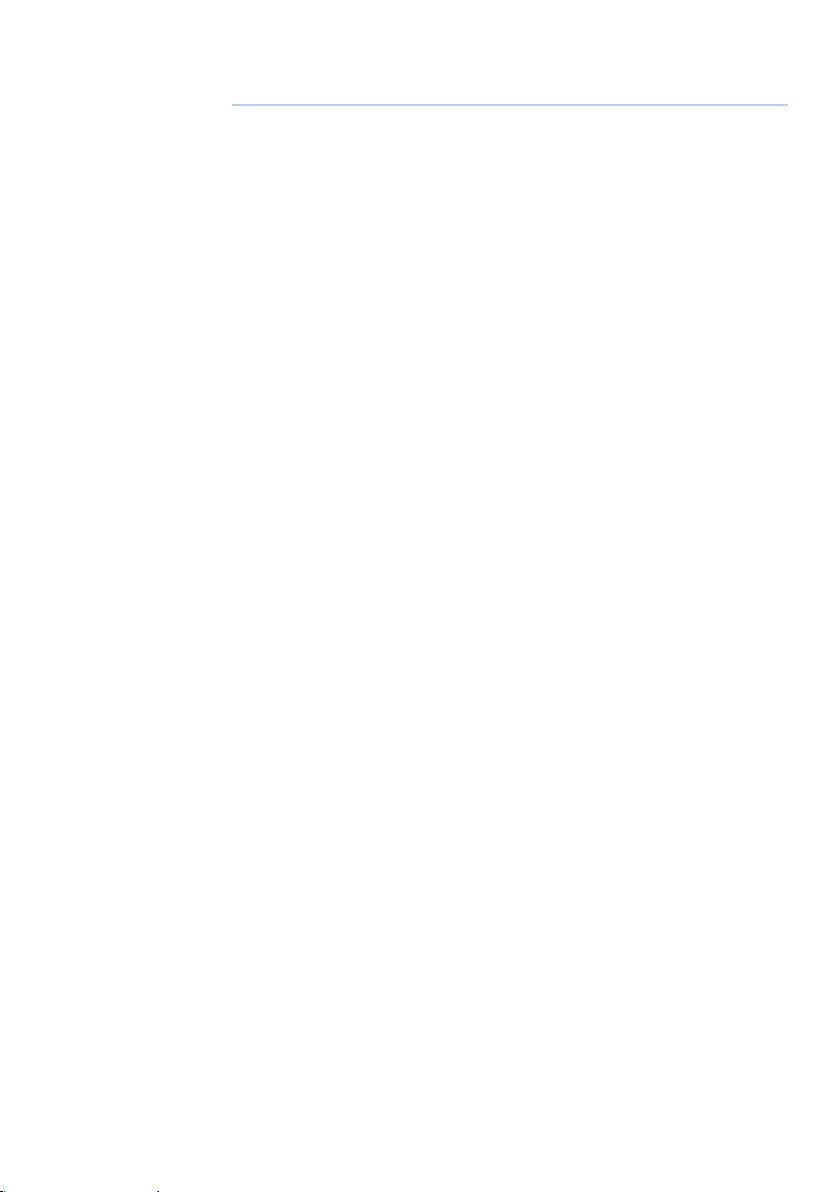
Preface
As Navico is continuously improving this product, we retain the right to
make changes to the product at any time which may not be reflected in
this version of the manual. Please contact your nearest distributor if you
require any further assistance.
It is the owner’s sole responsibility to install and use the equipment
in a manner that will not cause accidents, personal injury or property
damage. The user of this product is solely responsible for observing safe
boating practices.
NAVICO HOLDING AS AND ITS SUBSIDIARIES, BRANCHES AND
AFFILIATES DISCLAIM ALL LIABILITY FOR ANY USE OF THIS PRODUCT IN
A WAY THAT MAY CAUSE ACCIDENTS, DAMAGE OR THAT MAY VIOLATE
THE LAW.
Governing Language: This statement, any instruction manuals, user
guides and other information relating to the product (Documentation)
may be translated to, or has been translated from, another language
(Translation). In the event of any conflict between any Translation of the
Documentation, the English language version of the Documentation
will be the official version of the Documentation.
This manual represents the product as at the time of printing. Navico
Holding AS and its subsidiaries, branches and affiliates reserve the right
to make changes to specifications without notice.
Compliance statements
Simrad FU80, NF80 and QS80:
• meet the technical standards in accordance with Part 15.103 of the
FCC rules
• comply with CE under EMC directive 2004/108/EC
• comply with the requirements of level 2 devices of the Radio
communications (Electromagnetic Compatibility) standard 2008.
The relevant Declaration of Conformity is available in the following
website under model documentation section:
pro.simrad-yachting.com or www.simrad-yachting.com.
Copyright
Copyright © 2013 Navico Holding AS.
Warranty
In case of any queries, refer to the website of your display or system.
Preface | FU80, NF80, QS80 User Guide
| 3
Page 4

Contents
5 Introduction
5 About this manual
5 Wheelmark approval
6 Parts included
7 Installation
7 Mounting
9 Wiring
10 Configuring
11 Operation
11 Basic operation - all remotes
14 Using the NF80
16 Using the FU80
18 Using the QS80
20 Changing commanded rudder direction
20 Alarms
21 Restoring factory settings
21 Maintenance
4 |
22 Changing default settings
22 The main menu
23 Specications
23 Technical specifications
24 Drawings
Contents | FU80, NF80, QS80 User Guide
Page 5
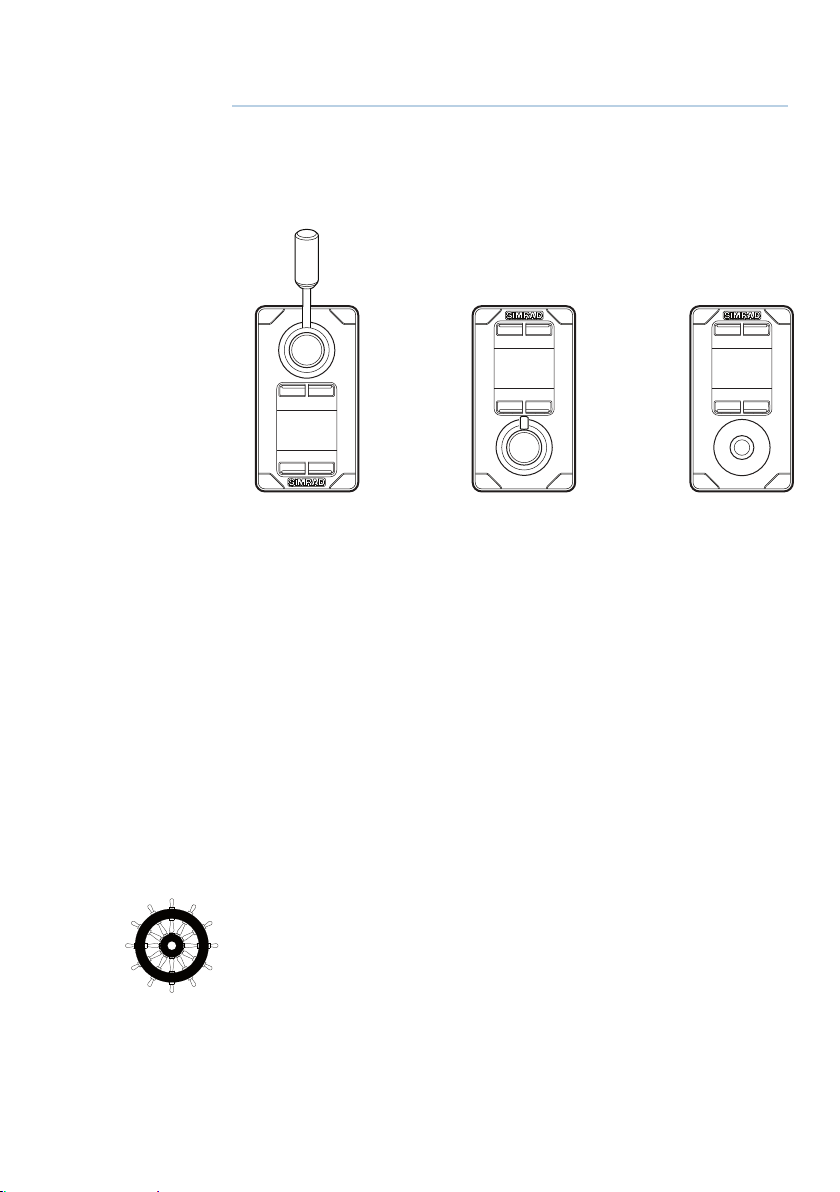
11
Introduction
About this manual
This manual describes how to install and use the FU80, NF80 and
the QS80 remotes.
NF80 FU80 QS80
These remotes can be used to remotely control the AP70, AP80,
AP24, AP28 and AP60 autopilot systems. They can also be used
to remotely operate the autopilot function in NSE, NSS and NSO
(Simrad Multifunction Displays).
¼ Note: It is not possible to use FU80 with an AP24/28 operating on
VRF (Virtual Rudder Feedback).
For detailed description of operational modes, see the Operator
manual for your autopilot system or for your NSE/NSO/NSS.
For details about installation of CAN bus or SimNet backbone, see
the autopilot System Installation manual.
Wheelmark approval
The remotes are produced and tested in accordance with the
European Marine Equipment Directive 96/98 and can be used in a
Wheelmark installation according to the certificates.
For details and certificates refer to our websites:
pro.simrad-yachting.com and www.simrad-yachting.com.
Introduction | FU80, NF80, QS80 User Guide
| 5
Page 6
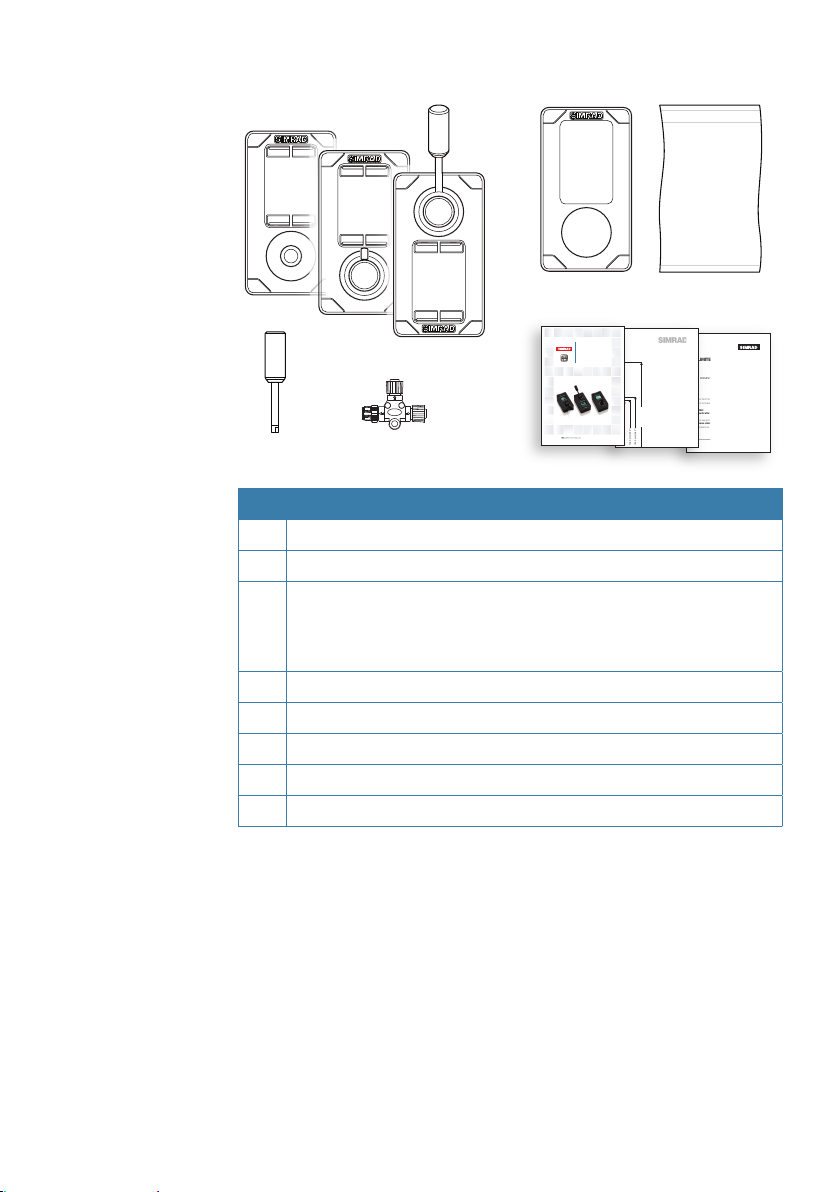
Parts included
1
2
3
6
FU80, NF80, QS80
User Guide
4
ENGLISH
5
| www.simrad-yachting.com
102.0 mm (4.02")
130.0 mm (5.12")
IMPORTANT. Do not use this template if it has been rescaled by copying or
prinng. If this is not the original, or is a print from a file, please check the
dimension lines below are to scale before use.
IMPORTANT. Ne pas uliser ce gabarit s’il a été photocopié ou imprimé en
format réduit ou agrandi. Si ce gabarit n’est ni un original ni une version
imprimée d’un fi chier PDF, veuillez vérifi er qu’il est à l’échelle avant de
l’uliser.
IMPORTANTE. no usar la planlla si hay peligro que la escala original exacta
se ha alterado por copias o procesos de impresión imprecisos. Si esto no es
el original, o un PDF, verifi car que las líneas abajo están a la escala antes de
usar.
WICHTIG. Diesen Vordruck nicht verwenden, wenn er durch Kopieren oder
Drucken im Maßstab verändert wurde. Sollte es nicht das Original oder ein
PDF-Ausdruck sein, müssen untenstehende Zeilen vor erwendung an den
richgen Maßstab angepasst werden.
BELANGRIJK. Gebruik deze mal niet indien de schaal is veranderd doordat
het is gecopieerd of gedrukt. Indien deze mal niet het origineel of een print
van PDF is, controleer dan of de onderstaande lijnen de juiste schaal zijn
voordat u ze gebruikt.
IMPORTANTE. Não ulize este gabarito se a escala do mesmo ver sido
alterada por cópia ou impressão. Se não for o original ou uma cópia
impressa de um arquivo PDF, verifi que as linhas abaixo, para acertar a
escala antes da ulização.
VIKTIGT. Använd inte denna mall om den skalats om genom utskri eller
kopiering. Om dea inte är originalet eller en utskri från en PDF,
204.5 mm (8.05")
kontrollera a linjerna nedan stämmer med skalan innan det används.
IMPORTANTE. Non ulizzare questo modello se è stato ridimensionato
copiandolo o stampandolo. Se questo non è l’originale o la stampa di un fi
le PDF, verifi care se le linee che seguono devono essere dimensionate
prima di essere ulizzate.
TÄRKEÄÄ. Älä käytä tätä kaaviota, jos sen miakaava on muuunut
kopio-idessa tai tulostaessa. Jos tämä ei ole alkuperäinen tai PDF tuloste
tarkista rajat miakaavasta alla ennen käyöä.
136.0 mm (5.35")
144.0 mm (5.67")
7
QF80, FU80, NF80
Mounting template
988-10108-001
LIMITED WARRANTY
有限保修 Chinese (ZH)
GARANTIE LIMITÉE French (FR)
EINGESCHRÄNKTE GAR ANTIE German (DE)
GARANZIA LIMITATA Italian (IT)
GARANTÍA LIMITADA Spanish (ES)
For Technical Support, Repairs or Warranty Service call
the Simrad-Yachting factory direct support center.
USA: 1800 628 4487
Australia: 1300 628 426
For support in all other countries refer to
www.simrad-yachting.com for a list of Certified
Dealers and Distributors.
www.navico.com
No. Description
1 Remote unit, including 6 m (19.7 ft) Micro-C drop cable
2 Bezel
Bag including:
3
- Gasket for panel sealing
- Mounting accessories
4 Long type lever (FU80 and NF80)
5 Micro-C T-connector
6 User manual
7 Mounting template
8 Warranty card
8
www.simrad-yachting.com
*988-10118-001*
6 |
Introduction | FU80, NF80, QS80 User Guide
Page 7
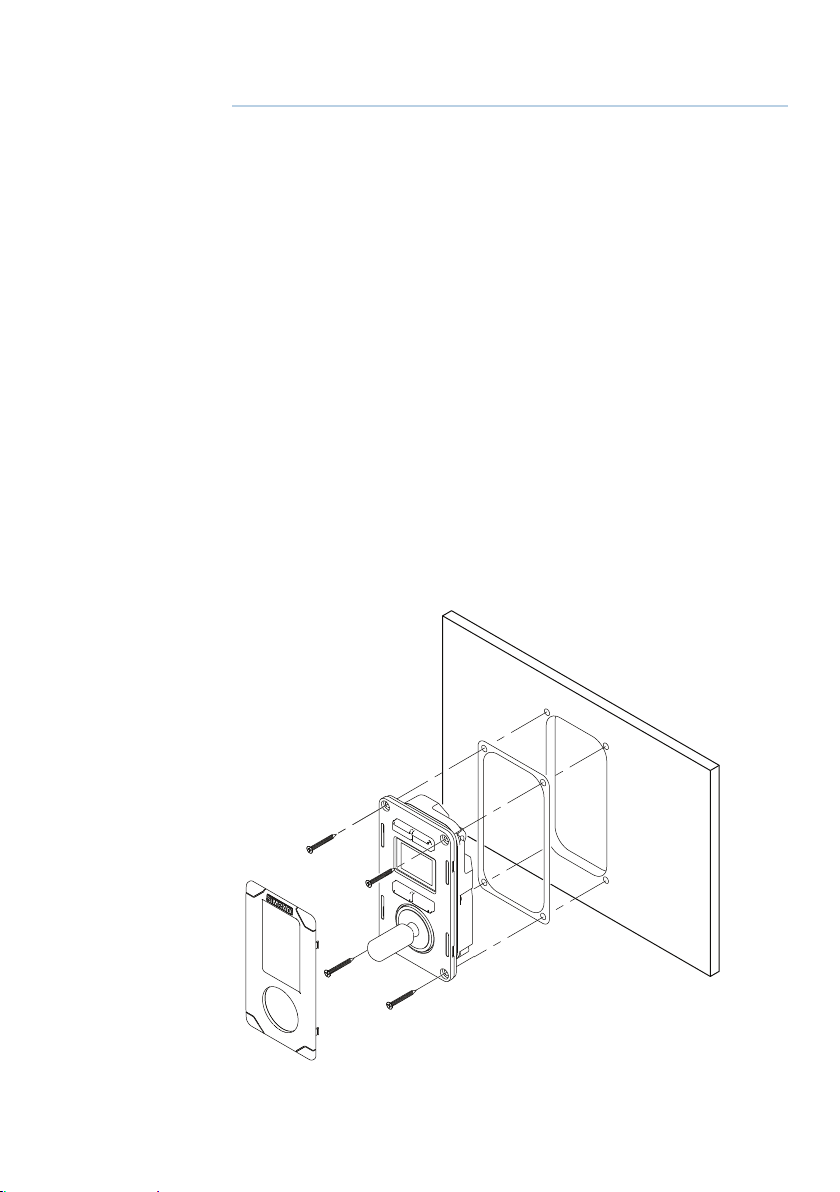
2
Installation
Mounting
The remotes should be mounted with special regard to the units’
environmental protection, temperature range and cable length.
Refer “Technical specifications” on page 23.
¼ Note: If installed outdoors, select a position and a mounting
option that prevents water from remaining on the display. It is
recommended to cover the units when not in use.
Panel mount
1. Attach the mounting template to the selected position
2. Drill fastening holes and remove the cut-out
3. Peel backing off the gasket (A) and apply it to the remote or to the
mounting surface
4. Place the remote into the console
5. Secure the unit with the 4 screws (B)
6. Clip the bezel (C) in place.
A
B
C
Installation | FU80, NF80, QS80 User Guide
| 7
Page 8
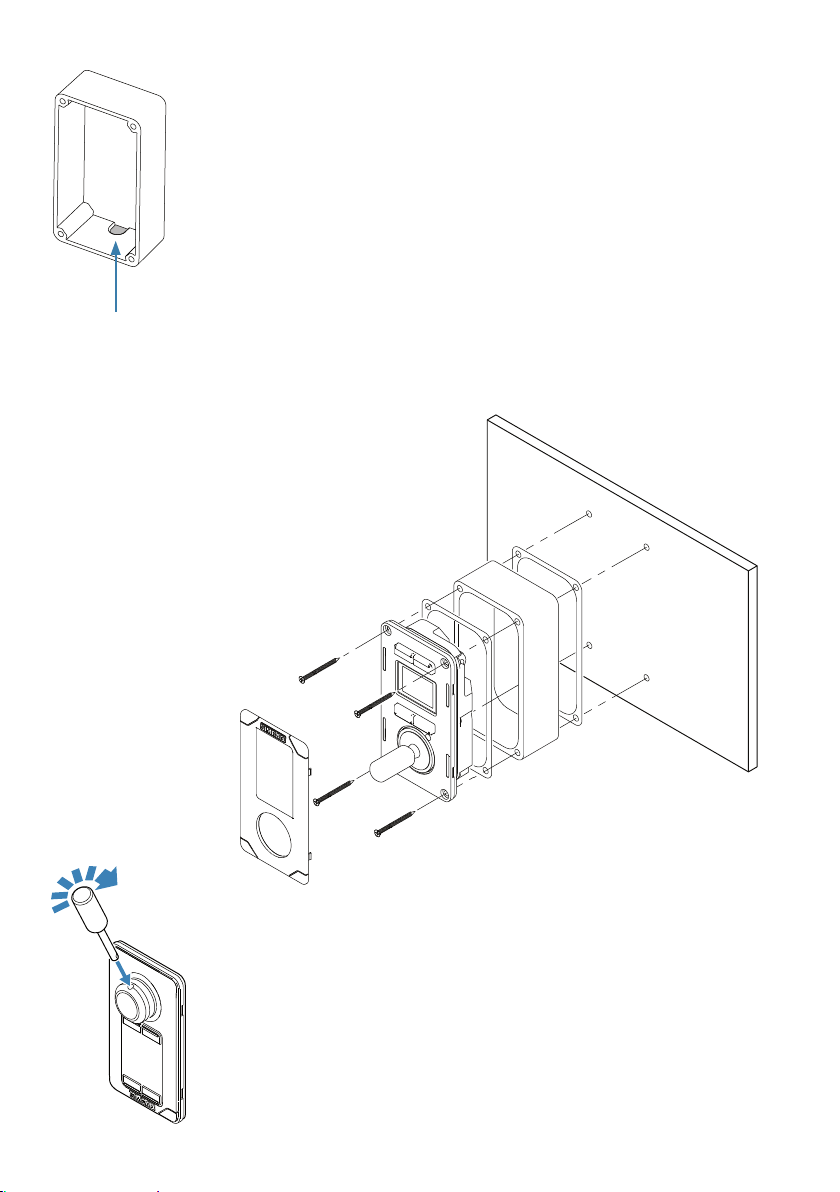
The bulkhead frame
An optional bulkhead frame is available.
For part number, refer to our websites
(pro.simrad-yachting.com and www.simrad-yachting.com)
1. Attach the mounting template to the selected position
2. Drill fastening holes
3. Drill hole for the cable, or remove the material in the cable entry area on
the frame
4. Peel backing off the gaskets (A) and apply one to the remote, and the other
to the sealing frame (D)
5. Secure the unit with the 4 screws (B)
6. Clip the bezel (C) in place.
8 |
A
D
A
B
C
The NF80 lever
The lever is not mounted from factory. Screw the lever firmly into
the mounting hole.
Installation | FU80, NF80, QS80 User Guide
Page 9
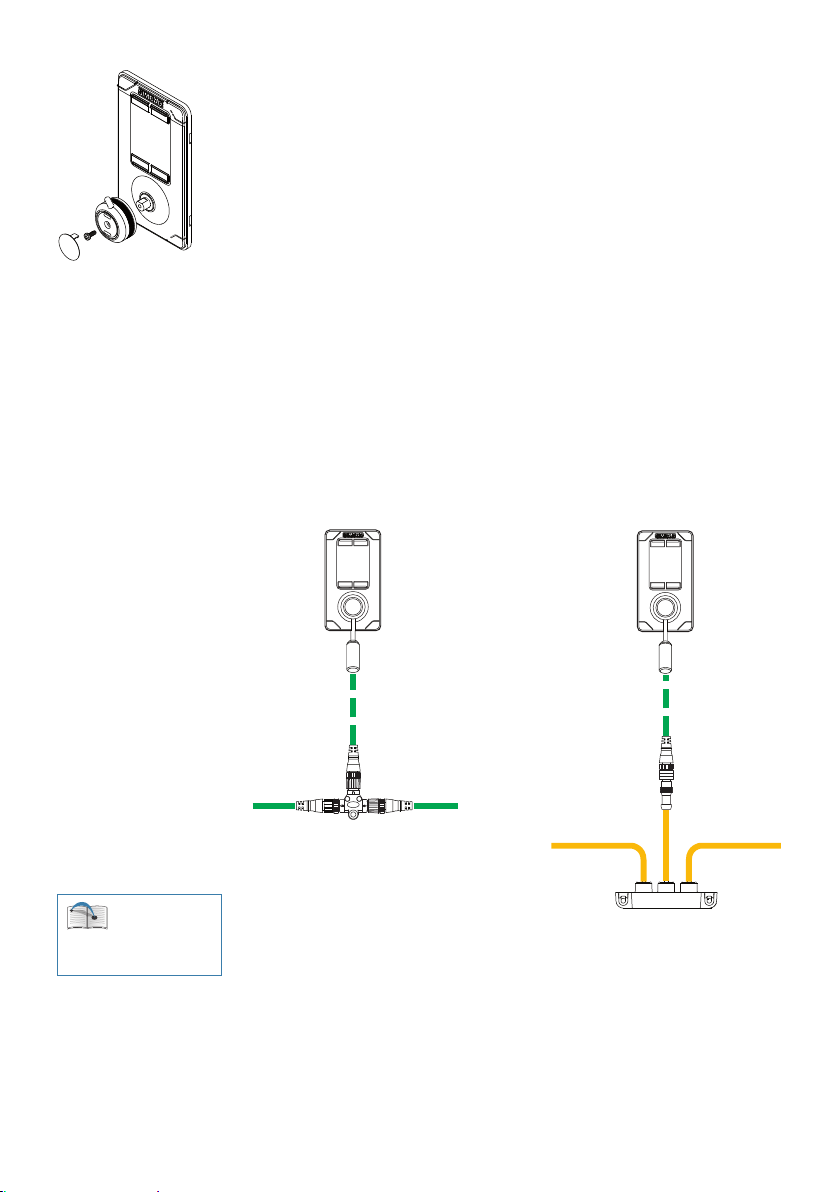
The FU80 lever
The factory mounted short lever can be replaced by the longer lever
included in the package.
The lever can be mounted in a 180° opposite direction as follows:
1. Remove the knob’s cap (A)
2. Remove the screw (B), and carefully remove the knob (C)
C
B
A
3. Rotate the knob 180°, install the selected lever, re-install the knob and the
cap .
Wiring
¼ Note: Don’t make sharp bends in the cables, and avoid running
cables in a way that allows water to flow down into the connectors.
If required, make drip and service loops.
The remotes connect to the CAN bus backbone or SimNet
backbone as shown below.
For part
numbers, refer to our
website.
A
B
CC
A
D
E
AP60/AP70/AP80 system AP24/AP28/NSE/NSS/NSO systems
Installation | FU80, NF80, QS80 User Guide
FF
| 9
Page 10

Item Component
A Micro-C drop cable, 6 m (19.7 ft)
B Micro-C T-connector
C CAN-bus backbone
D SimNet to Micro-C (female) cable, 0.5 m (1.64 ft)
E SimNet T-joiner (3p) or SimNet Multijoiner (7p)
F SimNet backbone
Included with the
unit
Conguring
The remotes are plug-and-play units, and no specific configuration
is required unless you want to change SimNet group settings.
¼ Note: If the remotes are installed in a system with an AC12/AC12N or
an AC42/AC42N computer, the Alarms and Sources SimNet groups
must be changed from default value (100) to 1. Note that the value
defaults to 100 also after a reset.
10 |
Installation | FU80, NF80, QS80 User Guide
Page 11
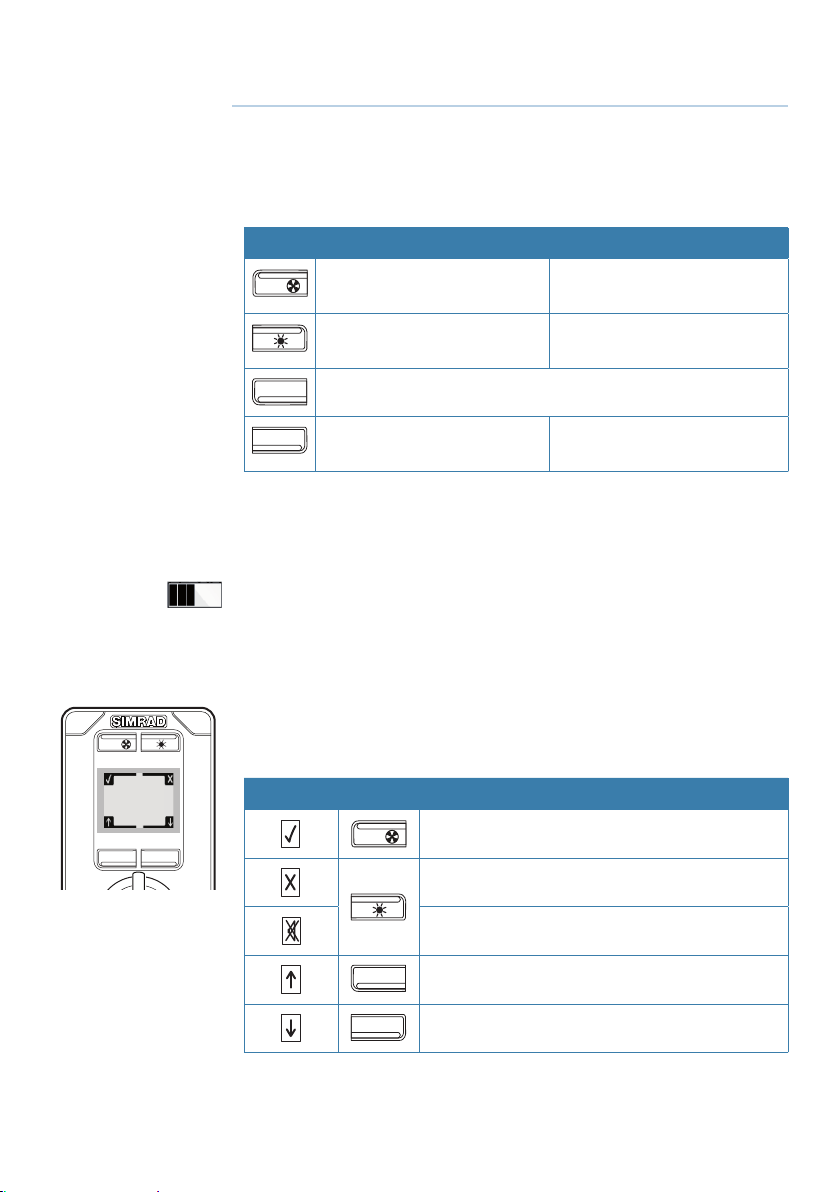
CMD
MODE
CMD
MODE
3
Operation
Basic operation - all remotes
The keys
Key Short press Long press (3 seconds)
CMD
STBY
Take/request command
Adjust illumination
Turn the autopilot system to Standby mode
Activates/deactivates
thrusters *
Toggles day and night
display illumination
CMD
STBY
MODE
MODE
* Only available in AP60, AP70 and AP80 systems. The thrusters must
be available for autopilot steering in active steering profile. See the
autopilot’s Operator manuals for more information.
A long press is indicated with a progress bar. Keep the key pressed
until all segments are filled.
Toggle between available
modes
Displays the Main menu
(Standby mode only)
Softkeys
When the menu is active or when an alarm message is displayed,
the small icons below and above the keys indicate the function of
the key.
Softkey Key Function
CMD
STBY
OK/Accept/Acknowledge alarm
Cancel/Return to previous menu level
Mute alarm
Move upwards in menu
MODE
Operation | FU80, NF80, QS80 User Guide
Move downwards in menu
| 11
Page 12

The screen
The upper part of the screen shows information relevant for the
autopilot mode as shown below.
Standby NFU FU
- Active heading sensor
- Heading (True or Magnetic)
- Current heading
- Commanded
rudder angle
AUTO NoDrift NAV WIND
- Set heading - Set course
- Course Over
Ground (COG)
- Bearing to
next waypoint
- Cross track
distance (XTD),
analog and
graphical
- Set wind angle
- Current wind
angle
The bar in the lower part of the screen always indicate current
rudder position.
Status icons
The remote’s operational state is indicated with icons.
12 |
Icon Status Description
None Active In operation
Passive
Locked
Operation | FU80, NF80, QS80 User Guide
The autopilot is operated from another control
unit
The autopilot is operated from another control
device and this device is locked
Page 13

Switching from automatic to manual steering
Press the STBY key on active remote to switch the system from
automatic mode to Standby mode.
If a menu or dialog is open, you must press and hold the STBY key
to switch to Standby mode.
Turning the unit on/o
The remote units have no power key, and will be on as long as
connected to a powered CAN-bus/SimNet backbone.
If the autopilot system is turned off from an autopilot control unit,
the remotes will go to sleep mode. In this mode the display will be
black, and it is not possible to use the keys or the lever.
You can turn on a sleeping autopilot system by pressing the light
key on a remote unit.
Light adjustment
A single press on the light key will display the light adjustment
dialog. Repeated short presses cycles through the brightness levels
(0 - 10). The selection times out after 2 seconds.
A night mode which optimizes the color palette for low light
conditions, is included. You switch between day and night
illumination by pressing and holding the light key.
White is the default background color on display and keys for day
illumination, while red is used for night. Refer “Changing default
settings” on page 22.
¼ Note: The brightness level is adjusted independently for day and
night modes.
Activating/de-activating thrusters
If thrusters are available for autopilot control, you toggle the trusters
on and off by pressing and holding the CMD key.
Active thrusters are indicated with thruster icon in the display.
¼ Note: Only available in AP60, AP70 and AP80 systems. The thrusters
must be available for autopilot steering in active steering profile.
Operation | FU80, NF80, QS80 User Guide
| 13
Page 14

For more
information about
multi-stations, see the
Operator Manual for
your autopilot system.
Taking command
Take command by pressing the CMD key. When command is
transferred, the autopilot system will remain in current mode.
In an open system (no command transfer restrictions), you will get
immediate control on the remote unit requesting command.
In a multi-station system with active lock function, the command
request must be confirmed on the active control unit before you
can use the remote.
CMD
Display on remote, and... on AP70/AP80
Using the NF80
The NF80 lever has a mechanical spring that will return the lever to
the mid-position when the lever is released.
You can use the NF80 in NFU, AUTO and NoDrift mode.
14 |
You can also get command if the system is in FU, NAV or Wind
mode, but you cannot operate these modes from the NF80.
Initial mode Lever moved / Resulting mode (action)
Standby
NFU (rudder command)NFU
FU
AUTO AUTO (heading change)
NoDrift NoDrift (course change)
NAV
Wind
No action (warning sound and information dialog)
¼ Note: The Wind mode is not available for AP60, AP70 or AP80
systems.
If the mode is available on other autopilot systems, the mode can
only be used if the system is set up for sailboat. See the Installation
manual for your system.
Operation | FU80, NF80, QS80 User Guide
Page 15
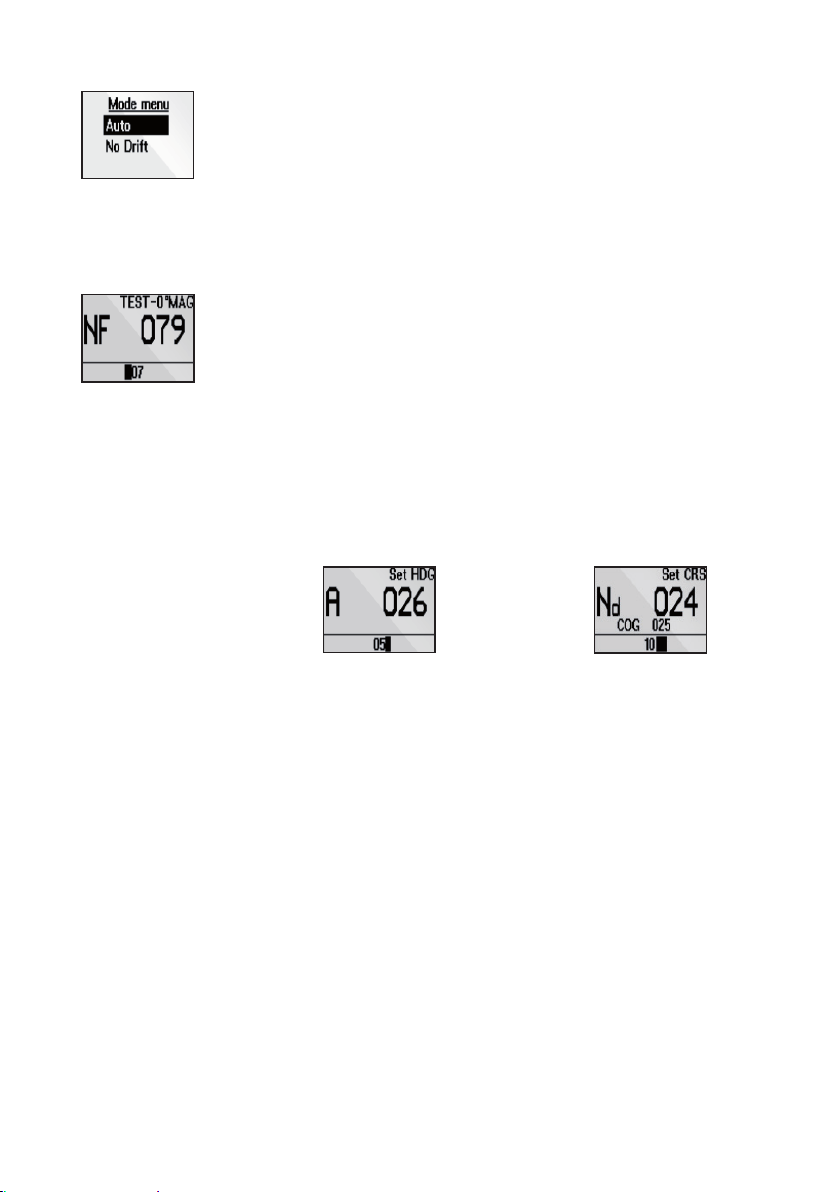
Mode selection
You toggle between available modes by repeatedly pressing the
MODE key. The selection times out and triggers the mode shift.
When in any other mode than NFU, the first press on the MODE
key will turn the system to NFU mode.
You switch to Standby from any mode by pressing the STBY key.
Non-follow up steering
In this mode you use the lever to move the rudder. The rudder will
move in the same direction as the lever, and will move as long as
the lever is moved from mid-position.
¼ Note: See “Changing commanded rudder direction” on page 20.
Auto and NoDrift mode
When you select AUTO/NoDrift mode, the system will continue on
the heading/course read from the sensors the very moment you
selected the mode.
Auto mode NoDrift mode
Changing set heading/set course
Use the lever to change set heading in AUTO mode and set
course in NoDrift mode. The value will change 1° each time the
lever is pressed to left or right. If you keep the lever pressed, the
value automatically changes at a rate of 5° per second. Each beep
indicates a 1° change.
Operation | FU80, NF80, QS80 User Guide
| 15
Page 16
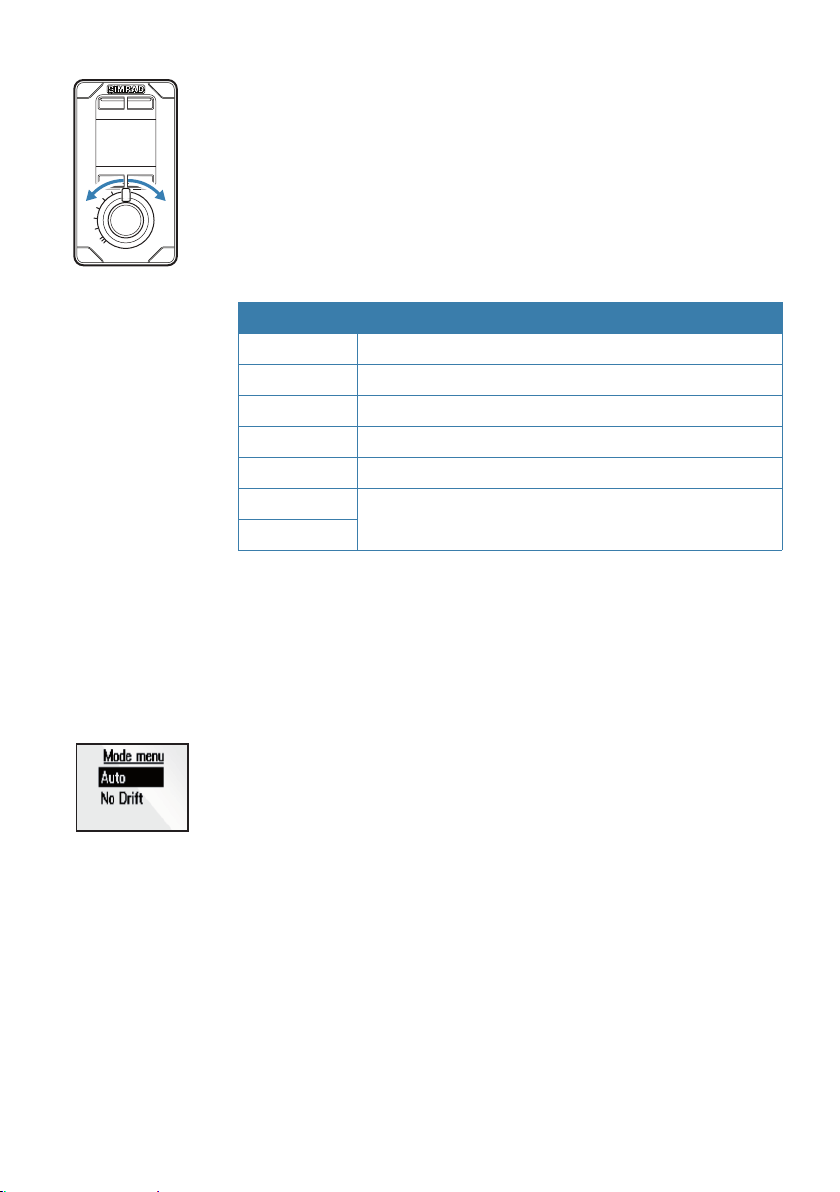
Using the FU80
The FU lever can be rotated 70° to port and starboard from midposition. The lever will remain in set position, and the commanded
rudder angle/heading change maintained until the lever is returned
to mid-position.
You can use the FU80 in FU, AUTO and NoDrift mode.
You can also get command if the system is in NFU, NAV or Wind
mode, but you cannot operate these modes from the FU80.
Initial mode Lever moved / Resulting mode (action)
Standby No action
NFU No action
FU FU (rudder command)
AUTO AUTO (heading change)
NoDrift NoDrift (course change)
NAV
Wind
¼ Note: The Wind mode is not available for AP60, AP70 or AP80
systems.
If the mode is available on other autopilot systems, the mode can
only be used if the system is set up for sailboat. See the Installation
manual for your system.
No action
16 |
Mode selection
You toggle between available modes by repeatedly pressing the
MODE key. The selection times out and triggers a mode shift.
When in any other mode than FU, the first press on the MODE key
will turn the system to FU mode.
You switch to Standby from any mode by pressing the STBY key.
¼ Note: It is not possible to use FU80 with an AP24/28 operating on
VRF (Virtual Rudder Feedback).
Operation | FU80, NF80, QS80 User Guide
Page 17
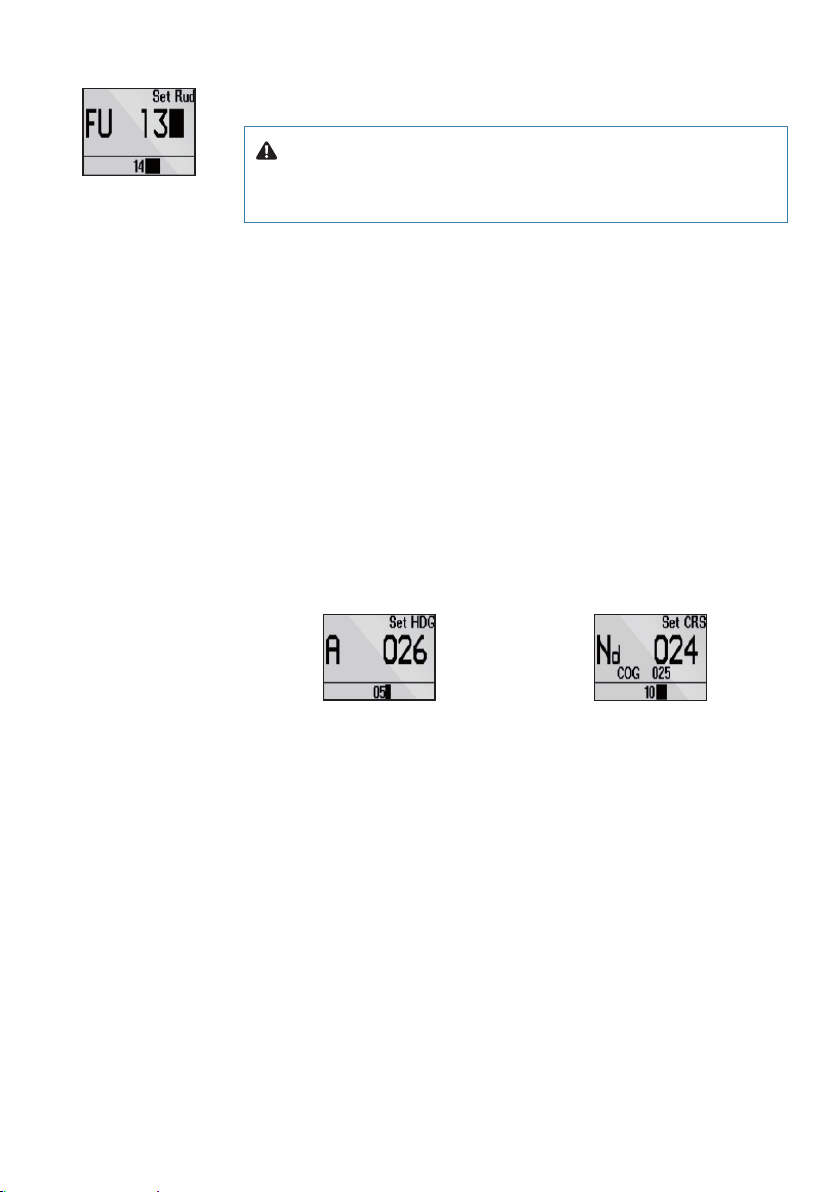
Follow-up steering
In FU mode you use the lever to set the commanded rudder angle.
Warning: To avoid unintended rudder movement you should
observe the lever position (commanded rudder angle) before
activating the FU mode!
To increase resolution on small rudder angle commands, the
relation between the lever rotation and the commanded rudder
angle is non-linear. When the lever is rotated 20° from mid-position
the rudder will be commanded 5° to port or starboard. A 65° lever
angle will move the rudder to 40°. Max lever rotation will give max
rudder angle. Refer your autopilot installation manual for how to set
max rudder angle.
The rudder will remain in set position until a new rudder angle is
commanded.
AUTO and NoDrift mode
When you select AUTO/NoDrift mode, the system will continue on
the heading/course read from the sensors the very moment you
selected the mode.
Auto mode NoDrift mode
Changing set heading/set course
Use the lever to change set heading in AUTO mode and the set
course in NoDrift mode. The value will change in steps defined by
lever rotation, starting from 0.5°/second at 3° lever rotation, up to
5°/second at max lever rotation.
Operation | FU80, NF80, QS80 User Guide
| 17
Page 18
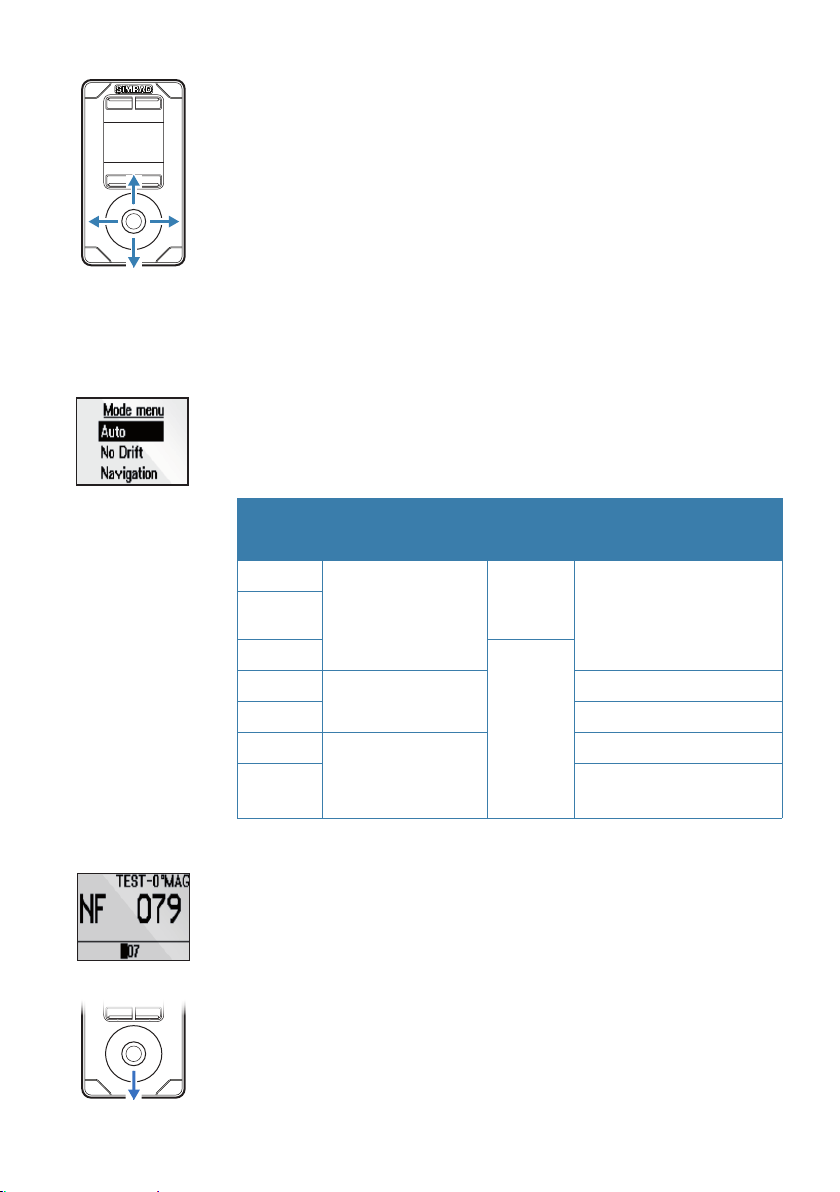
Using the QS80
The QS80 stick has a mechanical spring that will return it to midposition when the stick is released.
You can use the QS80 in NFU, AUTO, NoDrift, NAV and Wind
mode.
¼ Note: The Wind mode is not available for AP60, AP70 or AP80
systems.
If the mode is available on other autopilot systems, the mode can
only be used if the system is set up for sailboat. See the Installation
manual for your system.
Mode selection
You toggle between available modes by repeatedly pressing the
MODE key. The selection times out and triggers a mode shift.
You can also use the stick to change mode as shown in the table.
Initial
mode
Standby
FU
AUTO
NoDrift Course change
NAV
Wind
Stick movement / Resulting mode (action)
Up Down Left/Right
Standby
AUTO
Heading capture
AUTO
(center
rudder)
Standby
NFU (rudder command)NFU
Heading change
No action
Adjust relative wind
angle
Non-follow up steering
When in Standby or FU mode, press the stick left or right to switch
to NFU mode and to give rudder commands. The rudder will move
as long as the stick is pressed.
Centering the rudder
A single downwards press on the stick while in Standby or NFU
mode will command the rudder to mid-position. A short beep will
sound when the rudder is centered.
18 |
Operation | FU80, NF80, QS80 User Guide
Page 19

Auto and NoDrift mode
When you select AUTO/NoDrift mode, the system will continue on
the current heading/course the very moment you selected the mode.
Auto mode NoDrift mode
Changing set heading/set course
Use the stick to change set heading in AUTO mode and the set
course in NoDrift mode. The value will change 1° each time the
stick is pressed to left or right. If you keep the stick pressed, the
value automatically changes at a rate of 5° per second. Each beep
indicates a 1° heading/course change.
Heading capture
When in AUTO or NoDrift mode, the heading capture feature
allows you to automatically cancel the turn you are in by an instant
upward press on the stick. The autopilot will cancel the turn to
continue on the heading read from the compass the very moment
you pressed the stick.
Nav mode
If you request command and the system is in NAV mode, you will
get immediate command from QS80.
If you initiate NAV from any other mode, the required heading
change must be confirmed before NAV mode is accepted.
If not accepted, the system will remain in current mode.
Wind mode
¼ Note: Prior to entering Wind mode the autopilot system should be
operating in AUTO, with valid input from the wind transducer.
Changing set relative wind angle
Use the stick to change the set relative wind angle. The value will
change 1° each time the stick is pressed to left or right. If you keep
the stick pressed, the value automatically changes at a rate of 5° per
second. Each beep indicates a 1° heading/course change.
Operation | FU80, NF80, QS80 User Guide
| 19
Page 20
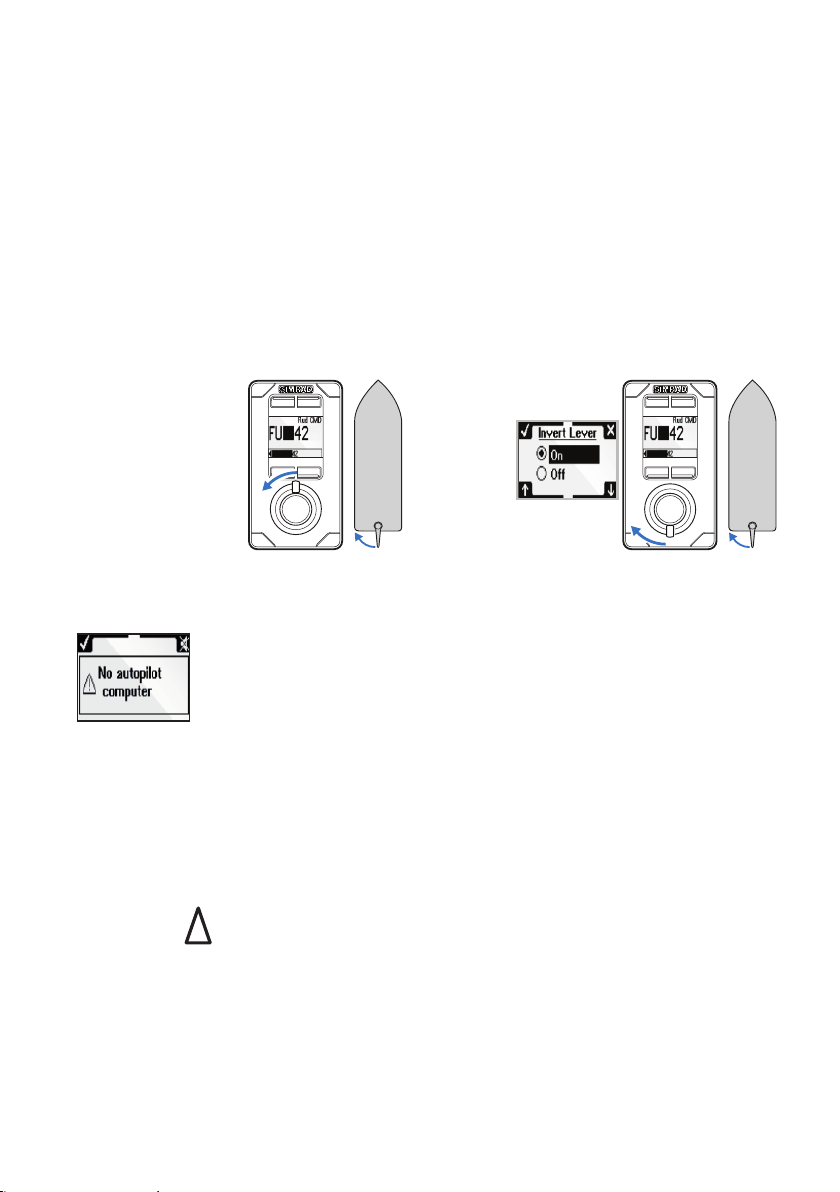
Changing commanded rudder direction
By default, the rudder moves in the same direction as the lever on
FU80 and NF80. When you press the lever to port, the rudder is
directed to port.
If the lever is rotated 180° on an FU80, or if an FU80 or NF80
is mounted facing aft, the rudder movement can be inverted
to maintain a rudder command that coincide with the lever
movement.
The direction of the port/starboard commands can be changed
from the Main menu. Refer “Changing default settings” on page
22.
Alarms
All units, both active and inactive, will notify the user if an alarm
situation occurs in the autopilot system.
20 |
If the sound is enabled, any alarm message will be followed by a
sound.
The CMD and LIGHT keys are used to acknowledge or mute the
alarm sound.
¼ Note: The alarm can only be acknowledged from an active unit.
If the cause for the alarm situation is removed, the alarm dialog will
disappear when you press the CMD key.
If the cause for alarm remains after acknowledged, the alarm dialog
!
will be replaced by an alarm icon.
If the alarm is steering critical (e.g. rudder feedback failure), the lever
or stick will not operate as usual when in an alarm situation.
For alarm text, probable faults and corrective actions, refer to your
autopilot Operator manual.
Operation | FU80, NF80, QS80 User Guide
Page 21
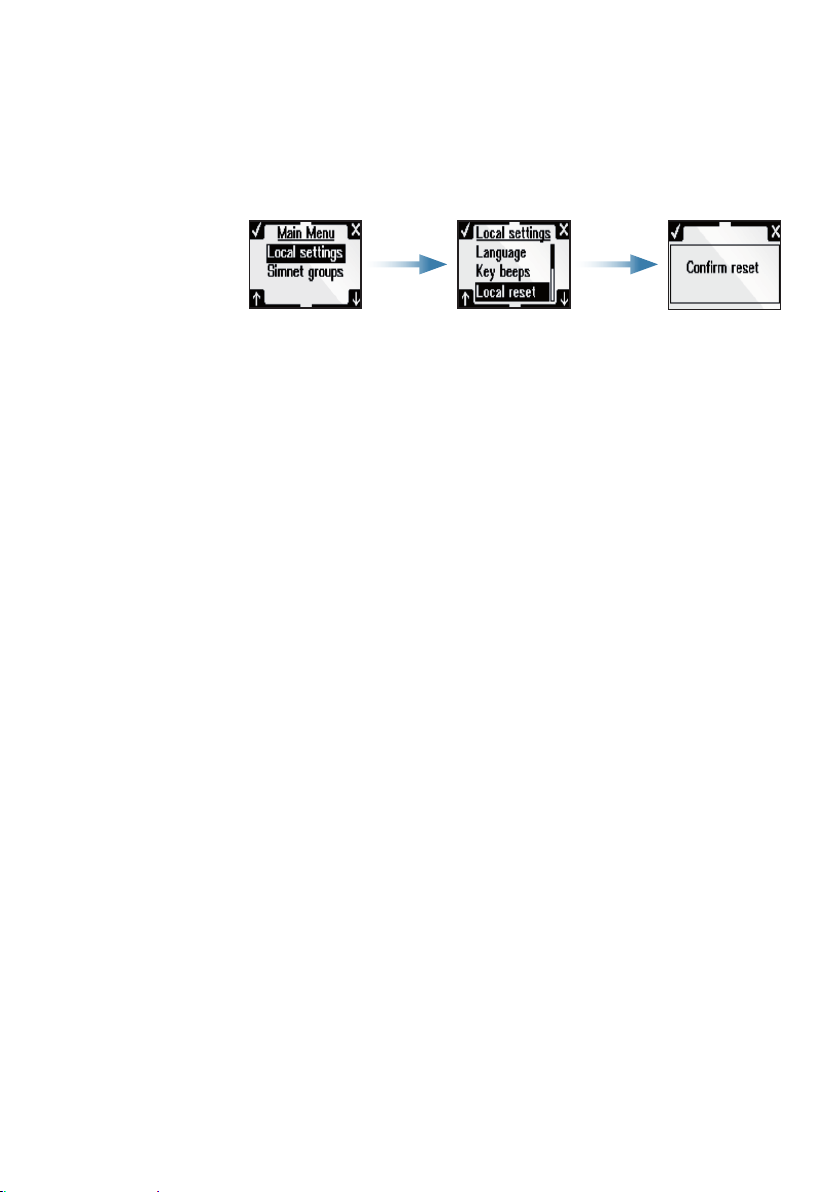
Restoring factory settings
You can restore all settings back to factory default from the main
menu. Refer “Changing default settings” on page 22.
This is a local reset that will only affect the unit where you select the
reset option.
Maintenance
Under normal use, the remotes will require little maintenance.
If the unit requires any form of cleaning, use fresh water and a
mild soap solution (not a detergent). It is important to avoid using
chemical cleaners and hydrocarbons such as diesel, petrol, etc.
Operation | FU80, NF80, QS80 User Guide
| 21
Page 22

4
Changing default settings
The main menu
The default settings can be changed from the Main menu, activated
by pressing and holding the MODE key for 3 seconds.
LEVEL 1 LEVEL 2 LEVEL 3 LEVEL 4
Local settings
Simnet groups
* Only available on FU80 and NF80.
• Local settings: Gives access to settings that applies to this unit
• SimNet group: Assigns this unit to a SimNet group
You remove the menu and return to standard display by pressing
and holding the STBY key, or by moving the lever/stick.
Language
Key beeps
Local reset
Alarm buzzer
Display
Invert lever *
About
Backlight
Units
Damping
Station
Alarms
Sources
Day mode
Night mode
Red backlight
Inverse display
Contrast
Red backlight
Inverse display
Contrast
22 |
¼ Note: The main menu is only accessible from Standby mode.
Changing default settings | FU80, NF80, QS80 User Guide
Page 23
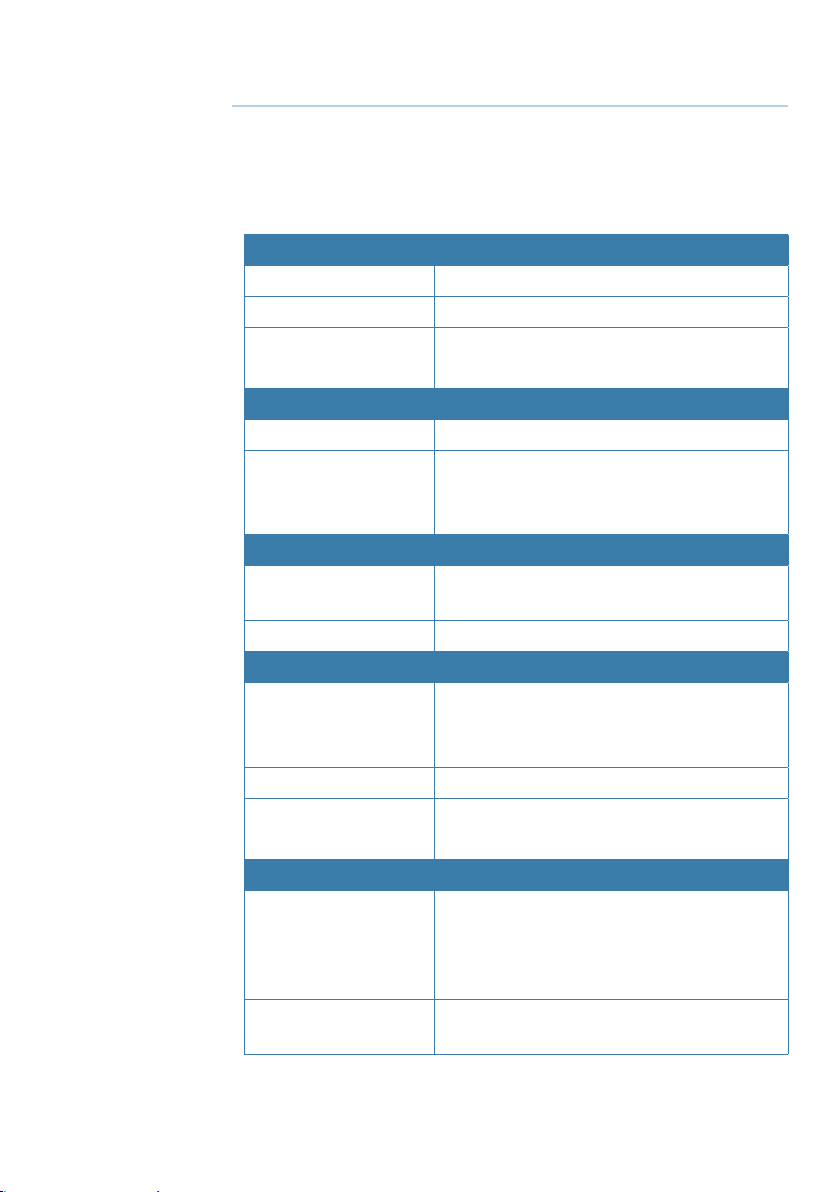
55
Specications
Technical specications
¼ Note: For updated technical specifications, compliance and
certifications, refer to our websites.
Display
Display resolution 128 x 64 (H x W)
Display type 2” Monochrome, Bounded, Transflective
Viewing direction NF80: 12 o’clock
FU80/QS80: 6 o’clock
Power
Power supply Via CAN bus or SimNet
Current consumption Off: Network <20 mA (NMEA 2000: LEN 1)
On with max illumination: Network <110
mA (NMEA 2000: LEN 3)
Interface
CAN/NMEA 2000 Factory connected drop cable with
Micro-C connector. 6 m (19.7 ft)
SimNet Via optional SimNet to Micro-C cable
Technical
Housing Front: Aluminum with black plastic snap-
on bezel
Back: Plastic cover
Temperature -25° C to + 55° C (-13° F to +131° F)
Weight NF80, FU80: 0.5 kg (1.10 lbs)
QS80: 0.4 kg (0.88 lbs)
Environmental
Weather IEC 60945 sec. 8.8, exposed, front when
desk mounted or bulkhead mounted with
optional frame.
Corresponds to IP X6
Compass safe
distance
0.4 m (ref. IEC 60945 sec.11.2)
Specications | FU80, NF80, QS80 User Guide
| 23
Page 24
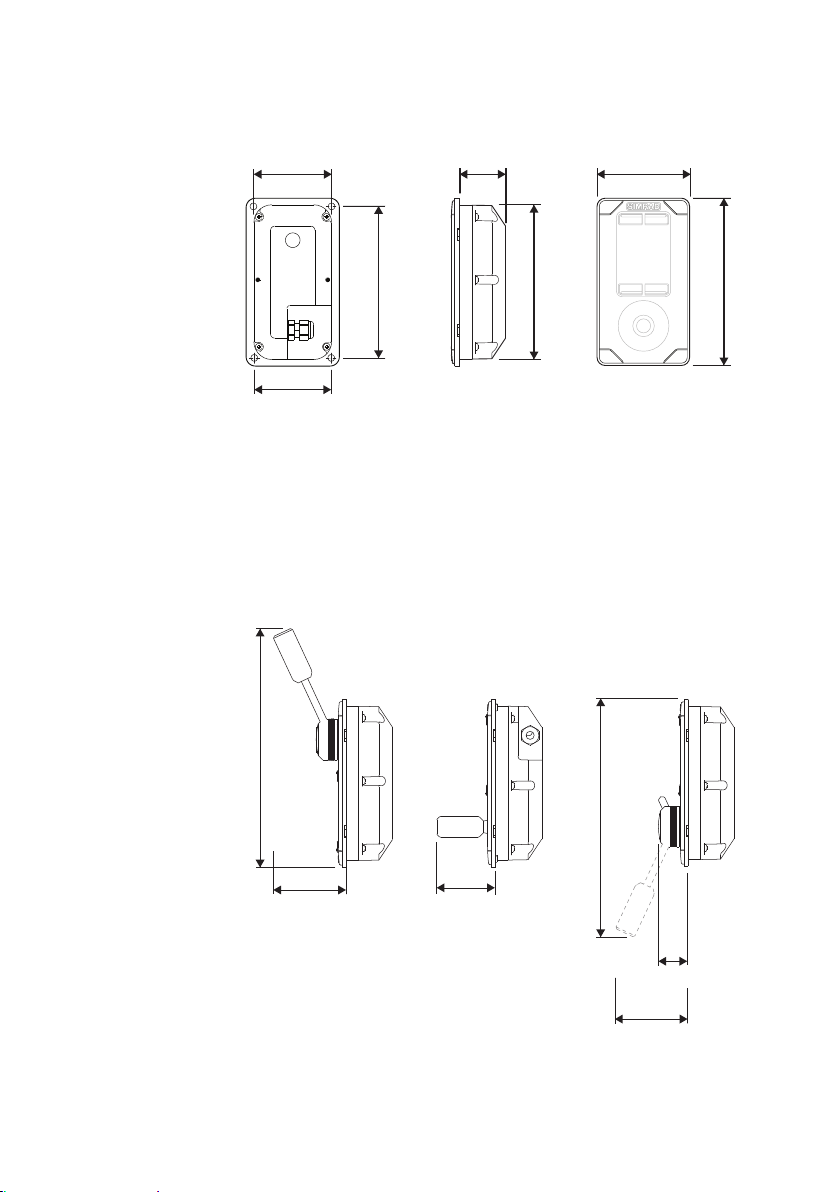
Drawings
Dimension, Remotes
80 mm (3.15")40 mm (1.55")66 mm (2.60")
c/c
66 mm (2.60")
205 mm (8.05")
63 mm (2.46")
c/c 130 mm (5.12")
132 mm (5.20")
NF80 QS80 FU80
205 mm (8.05")
51 mm (1.98")
144 mm (5.67”)
24 |
16 mm (0.63")
63 mm (2.46")
Specications | FU80, NF80, QS80 User Guide
Page 25
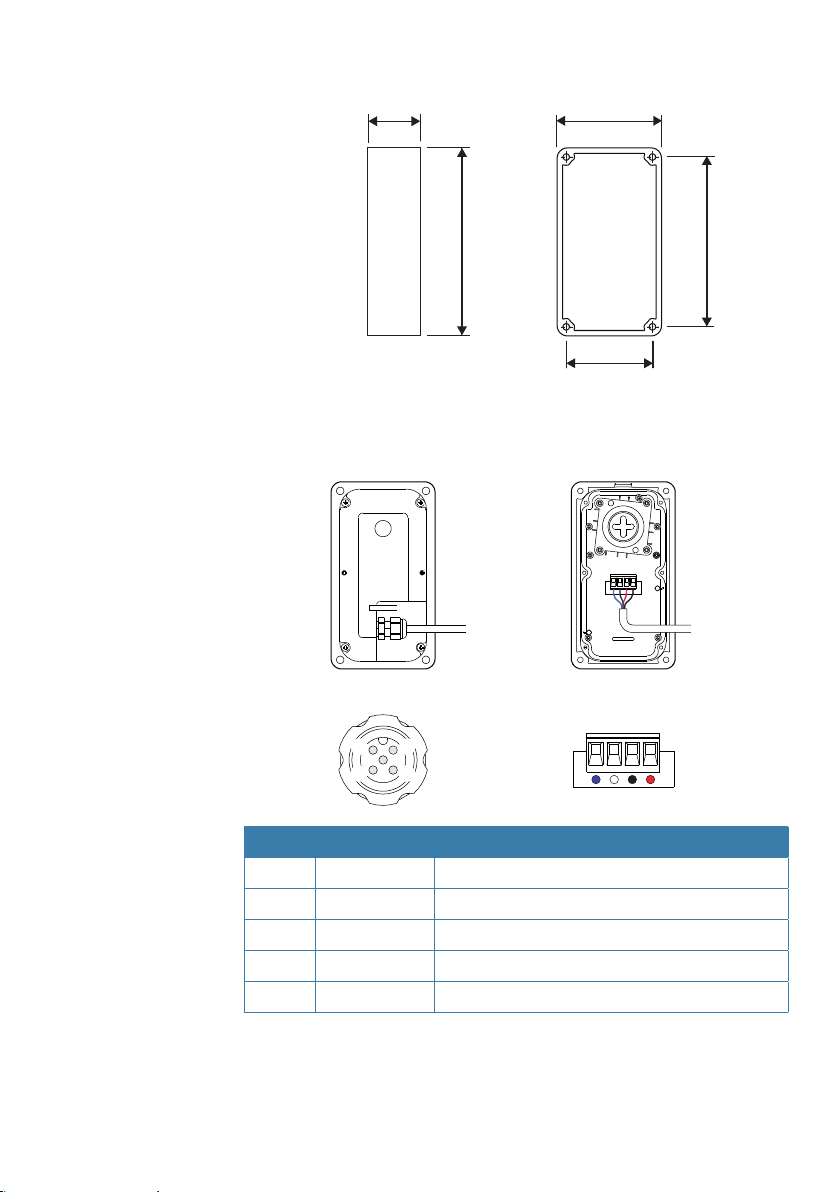
Dimension, Bulkhead mounting frame
40 mm (1.55")
80 mm (3.15")
144 mm (5.67”)
66 mm (2.60")
Connector pin-out
12
43
Pin Color Function
1 Shield
2 Red NET-S (Power source +)
3 Black NET-C (Power source -)
4 White NET-H (CAN high)
5 Blue NET-L (CAN low)
c/c 130 mm (5.12")
c/c
Specications | FU80, NF80, QS80 User Guide
| 25
Page 26

*988-10199-003*
N2584
www.simrad-yachting.com
