Simrad NSE8, NSE12, GS25, NSE8-GS25 Bundle, NSE12-GS25 Bundle Installation Instructions Manual
Page 1
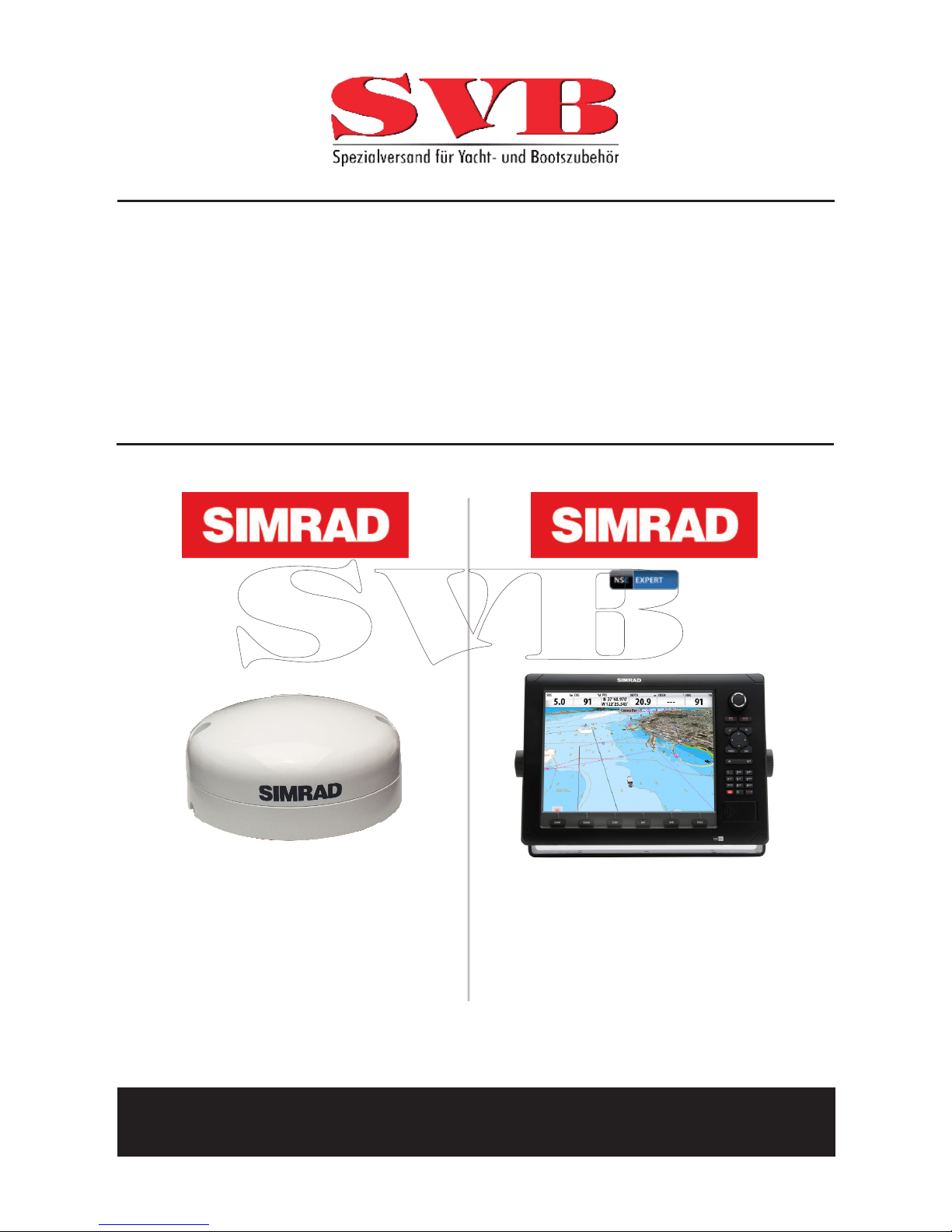
SIMRAD GS25 GPS Antenna SIMRAD NSE8 / NSE12
GPS Installation Instructions
SIMRAD NSE8 SVB Item: 81030
SIMRAD NSE12 SVB Item: 81031
SIMRAD GS25 SVB Item: 81471
SIMRAD NSE8-GS25 Bundle SVB Item: 81036
SIMRAD NSE12-GS25 Bundle SVB Item: 81037
GPS Installation Instructions
www.svb24.com
Page 2
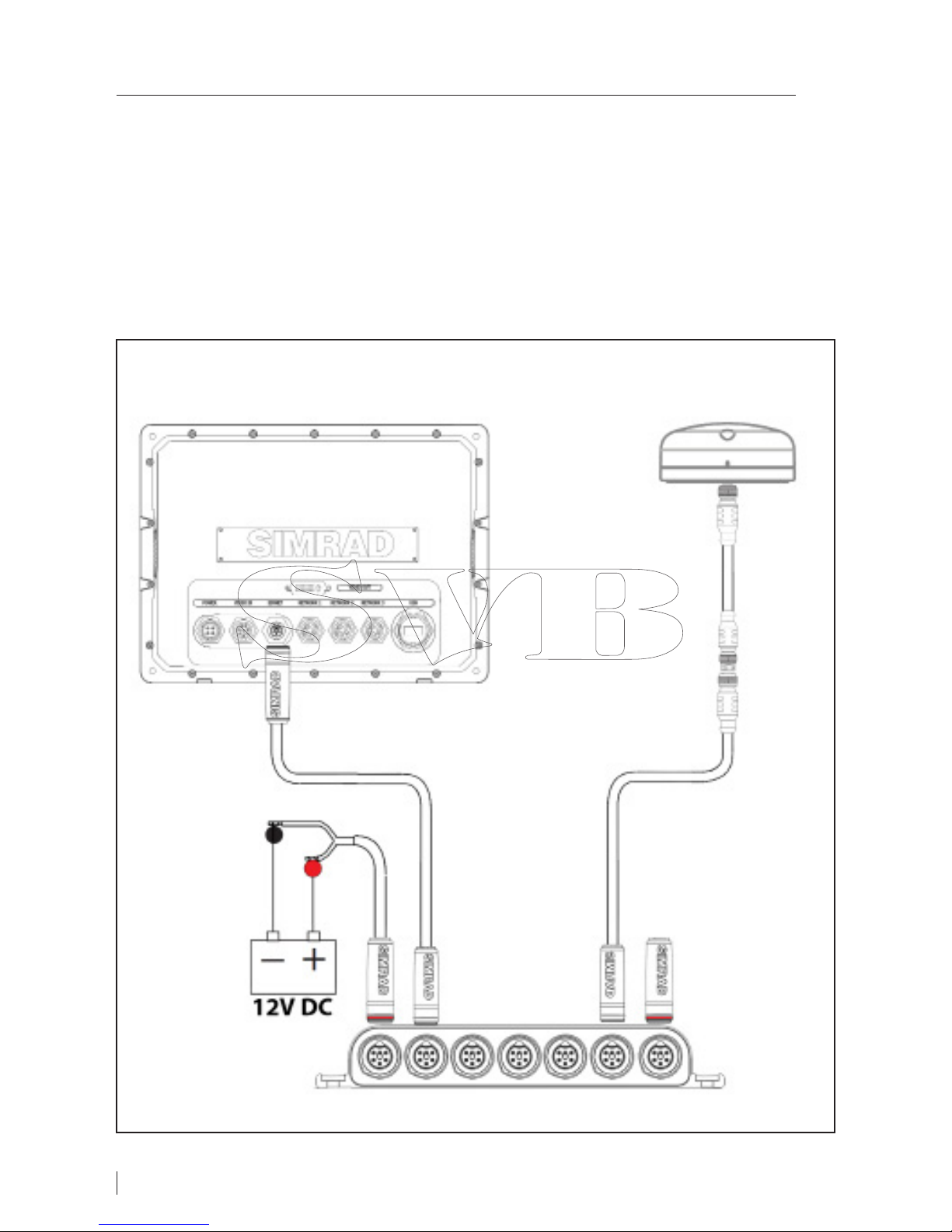
GS25
NSE-Series
Simnet - Micro-C
adapter cable
Terminator
Simnet-cable
Micro-C-cable
Simnet 7-connector switch
Power cable
incl. Terminator
2 Copyright SVB-Spezialversand Bremen / www.svb.de
Connecting a GS25 GPS Antenna to an NSE Series device
In order to connect a SIMRAD NSE series device to the GS25 GPS antenna,
it is necessary to establish the Simnet (NMEA2000) network rst (in case it
isn’t already available). After all of the network connections have been made
(as shown in gure below), a source scan must be performed on the NSE
display.
Please note that the network must be provided with a 12V power supply.
NMEA2000 networks don’t have multivoltage capabilities, meaning that
connecting this network to a 24V supply can cause damage to the system.
Page 3

1. - 3.
4.
5.
6.
www.svb.de / Copyright SVB-Spezialversand Bremen 3
1. Press the “Menu” button twice
2. Select “Network”
3. Select “Sources”
4. Select “Auto Select”
5. Select “Start”
6. The device will now commence an automatic scan
Source Scan
The source scan is used to determine all devices located on an NMEA System.
Please note that all devices must be turned on and the NMEA2000 network
must be supplied with a 12V power supply.
Follow these steps to begin a source scan:
Page 4

4 Copyright SVB-Spezialversand Bremen / www.svb.de
www.svb24.com
