Page 1

MX575A
MX575B
D/GPS Compass
Installation Manual
Page 2

Manual
Simrad
MX575A
MX575B
D/GPS Compass
English
Document no:3508-102-70920
Revision: C
Date: August 2010
The original language for this document is English.
In the event of any discrepancy between translated
versions and the English version of this document,
the English document will be the official version.
To the best of our knowledge, the content in this
publication was correct at the time of printing.
As we are continously improving our products we
retain the right to make changes to the product and
the documentation at any time. Updated manuals
are available from our website www.simradyachting.com and are free to download.
Copyright 2010 by Navico Holdings AS.
Page 3

IMPORTANT NOTICE!!
THE MX575A/B D/GPS COMPASS IS AN AID TO NAVIGATION ONLY.
UNDER NO CIRCUMSTANCES SHOULD IT BE USED IN LIEU OF AUTHORIZED GOVERNMENT CHARTS. ITS ACCURACY CAN BE AFFECTED
BY MANY FACTORS SUCH AS EQUIPMENT DEFECTS, ENVIRONMENTAL CONDITIONS, OR IMPROPER OPERATION. THE USER IS RESPONSIBLE FOR SAFE NAVIGATION OF THE VESSEL. THIS INCLUDES
CONSULTING AUTHORIZED GOVERNMENT CHARTSAND EXERCISING
COMMON PRUDENCE AND NAVIGATIONAL JUDGEMENT AT ALL TIMES.
How To Contact Us?
Contact your local Simrad dealer for:
• Installation, Service, & Technical Support
• Sales of Accessories
• Hardware and Software Upgrades
Unlike many other consumer electronics industries which only sell consumer
electronic devices, your marine dealer is often your best advisor for installation
and service of your new GPS receiver. Simrad strongly encourages you to
utilize the knowledge and experience of your sales and service dealer.
Should you need to contact us directly for new sales, upgrades, repair service, or technical support, we can be reached at the following:
International:
MX Marine (USA)
A Division of NAVICO, Inc.
23868 Hawthorne Blvd., Suite 201
Torrance, California 90505
USA
+1 310 791 8213 (Telephone)
+1 310 791 6108 (Fax)
www.mx-marine.com
In Europe:
NAVICO UK Ltd
Premier Way, Abbey Park
Romsey, Hampshire
S051 9DH
United Kingdom
+44 (0)1794 510010 (Telephone)
+44 (0)1794 510006 (Fax)
www.navico.com
Page 4

ii
Contents
1. General ............................................................................................ 1
1.1 MX575 D/GPS Beacon Operation .................................................. 2
1.2 Satellite Based Augmentation System (SBAS) ............................... 2
1.3 Receiver Autonomous Integrity Monitoring (RAIM) ..................... 2
1.4 Understanding the MX575 D/GPS Satellite Compass .................... 3
1.5 Supplied Equipment ........................................................................ 4
2. MX575 Mounting ............................................................................ 5
2.1 MX575 Mounting Guidelines ......................................................... 6
2.2 Installation Procedure ...................................................................... 7
2.2.1 Mounting ................................................................................. 7
2.2.2 Fixed Base Mounting .............................................................. 8
2.2.3 Pole and Rail Mounting ........................................................ 13
2.3 Connecting to a Power Source ...................................................... 23
3. MX575 Operation ......................................................................... 24
3.1 MX575 Antenna Cable ................................................................. 24
3.2 Standard Data Interface to the CDU ............................................. 25
3.3 Alternative Data Interface ............................................................. 31
3.4 Data Interface to PC or Other Navigation Systems ...................... 34
4. MX575 Configuration ................................................................... 35
4.1 Configuring the MX575 as a GPS Satellite Compass ................... 37
4.2 The NAV 5 & NAV 6 Compass Display Screens ......................... 39
5. MX575 Specifications ................................................................... 40
6. Data Output ................................................................................... 44
6.1 Proprietary Input Data Messages .................................................. 51
PRODUCT WARRANTY AND LIMITATION OF LIABILITY ........ 65
Page 5

MX575A/B DGPS Compass
iii
Figure 1 – MX575 Mounting Orientations.................................................... 5
Figure 2– MX575 antenna location relative to other antennas ..................... 6
Figure 3 - MX575 with Fixed-Mount base ................................................... 7
Figure 4 - MX575 with Pole-Mount base ..................................................... 8
Figure 5– Fixed-Mount base ......................................................................... 9
Figure 6 - Bottom view of Fixed-Mount base ............................................... 9
Figure 7- Running cable through the fixed base mount .............................. 10
Figure 8- Running cable through the fixed base ......................................... 10
Figure 9- Power/Data cable key and keyway .............................................. 11
Figure 10- Connecting the Power/Data cable to the MX575 ...................... 11
Figure 11- Fastening the fixed-base to the MX575 ..................................... 12
Figure 12- Fastening the fixed-base to the MX575 ..................................... 12
Figure 13- Threading on the lock nut and washer ....................................... 14
Figure 14 - Running the cable through the pole base .................................. 15
Figure 15- Running the cable through the pole base ................................... 15
Figure 16 - Running the Cable through the Pole Mount ............................. 16
Figure 17 - Completed cable run ................................................................. 16
Figure 18 - Threading the Pole-Base onto the mount ................................. 17
Figure 19 – Pole-Base threaded onto mount ............................................... 17
Figure 20 - Power / Data cable key and keyway ......................................... 18
Figure 21 - Connected Power / Data cable .................................................. 19
Figure 22 - Fastening the Pole Base to the MX575 .................................... 20
Figure 23 - Threading the lock nut against the pole base ............................ 20
Figure 24- Locking the MX575 once aligned ............................................. 21
Figure 25 - Lining up the alignment sight ................................................... 22
Figure 26 - Correctly Lined-up alignment sight .......................................... 22
Figure 27 –Standard connection to MX420 (Port 3) through Cable A ....... 26
Figure 28– Standard connection to MX420/2 (Port 3) through the junction
box ............................................................................................................... 27
Figure 29–Standard connection to the MX420/8 (Port 3) through ............. 28
Figure 30 – Standard connection to MX500/MX510/MX512 ANT port
connection using a 3-meter antenna cable assembly ................................... 29
Page 6

MX575A/B DGPS Compass
iv
Figure 31 – Standard connection to the MX500/MX510 Antenna port
through the MX5XX junction box .............................................................. 29
Figure 32 – MX575 connection to the MX512 Antenna port through the
MX512 Junction Box .................................................................................. 30
Figure 33 – Alternative connection to MX420/2 CDU (PORT 2) as a GPS
Satellite Compass only ................................................................................ 31
Figure 34- MX575 Interface to MX420/8 CDU (PORT 2) as a GPS Satellite
Compass only .............................................................................................. 32
Figure 35 - MX575 Interface to MX5xx CDU (PORT 1) as a GPS Satellite
Compass only .............................................................................................. 33
Figure 36- RS-232 serial interface to PC or other navigation systems ....... 34
Figure 37 – ROT Setup with MX420 CDU ................................................ 36
Figure 38 – Compass Setup with MX420 CDU .......................................... 38
Figure 39 – ROT Setup with MX420 CDU ................................................ 38
Figure 40 – NAV 5 Compass Display Screen ............................................. 39
Figure 41 – NAV 6 Compass Display Screen ............................................. 39
Page 7

MX575A/B DGPS Compass
1
1. General
This manual describes the installation and operation of the MX575A & MX575B
D/GPS Satellite Compass. They share common functionality and installation thus
they will be generally called MX575. The specific model number will be called
upon to describe a unique functionality.
The MX575 is designed to work interactively with the MX-Marine Control and
Display Unit (MX420 and MX5xx series) or as a stand-alone positioning and
heading device connected to a PC running ECDIS or other navigation software.
When connected to an MX CDU (i.e. MX420 or MX5xx), it can be controlled to
function in several modes, namely;
• GPS positioning only
• Auto or manual DGPS mode using the Coast Guard beacon stations
• WAAS (Wide Area Augmentation System-US system)*
• EGNOS (European Geostationary Overlay System)*
• RAIM (Receiver Autonomous Integrity Monitoring)**
The MX575 is designed to be used as:
• source of GPS positioning and heading information for IMO compliant GPS
and AIS installation
• source of positioning for IMO compliant ECDIS and other charting software
• a backup heading source in the event that the primary gyro is not available
Before installing the MX575 D/GPS Satellite Compass, please read this manual
carefully to ensure proper installation and operation of the unit.
* Not IMO approved GPS Augmentation Systems
** Available only when the MX575 is connected to an MX CDU
Page 8

MX575A/B DGPS Compass
2
1.1 MX575 D/GPS Beacon Operation
The MX575 D/GPS Satellite Compass is an integrated GPS and beacon receiver
unit that is fully automatic and usually does not require user intervention in most
cases. It will automatically search for available GPS satellites and beacon
differential stations as soon as power is applied.
The internal 2-channel beacon receiver performs a database search for beacon
stations that cover its present position. The first channel tracks the nearest
beacon station frequency while the second channel searches for and collects
beacon almanac data for other available beacons stations. Should it find another
station that is closer, it will automatically switch the primary channel to the new
station.
The MX575 D/GPS automatically selects the closest beacon station or can be
controlled through the MX420 CDU to manually select a specific beacon
frequency.
1.2 Satellite Based Augmentation System (SBAS)
When SBAS is available, the MX575 can be controlled (using the CDU) to track
the Satellite Based Augmentation Systems (SBAS) like the WAAS (US), EGNOS
(European) and MSAS (Japan) satellites. These geostationary satellites transmit
DGPS correction data (just like the Coast Guard beacon stations) using the GPS
frequency.
1.3 Receiver Autonomous Integrity Monitoring (RAIM)
RAIM is a software algorithm in the MX575 program that monitors the GPS system
error constantly. When the GPS system error exceeds a predetermined value (100
meters), the RAIM feature sends an alarm code to the MX CDU to sound a RAIM
unsafe alarm. This feature requires at least five or more GPS satellites to operate
properly. If the position solution error exceeds a preset limit a “RAIM Unsafe (R-)”
or “RAIM Caution (R?)” alarm will be indicated in the MX CDU. This means that the
accuracy of the position cannot be guaranteed at that point in time. The operator is
advised to use the GPS position with caution until the RAIM indicator switches to
(R+) denoting safe RAIM condition. Position errors may be caused by unhealthy
Page 9

MX575A/B DGPS Compass
3
satellites, incorrect pseudoranges, poor GPS satellite geometry, excessive
atmospheric interference and problems at particular reference stations.
The RAIM messages will only become available when it is connected to the MX
CDU
1.4 Understanding the MX575 D/GPS Satellite Compass
The MX575 is a complete GPS heading and positioning system in a single
enclosure that requires only one power/data cable connection. It has been
designed primarily for the Marine market applications. This manual has been
written to address the primary uses of the MX575 in the Marine industry.
The MX575 houses two tightly coupled high-performance GPS receivers, dual
GPS antennas, a DGPS beacon receiver module, power supply circuit, a singleaxis rate gyro, a tilt sensor, and H-field internal beacon antenna. The rate gyro
and tilt sensors are used to improve system performance and to provide backup
heading information in the event that the primary GPS heading solution is not
available due to GPS signal blockages.
Page 10

MX575A/B DGPS Compass
4
1.5 Supplied Equipment
The following items are supplied with the MX575 Kit:
Description Part Number
MX575 A or B DGPS Compass
Comprising:
MX575A D/GPS Compass 3508 102 70900
(or)
MX575B D/GPS Compass 000-10280-001-
Sensor
Accessories:
15m Power/data Cable 3508 102 70910
(VNDR# 051-6157-002)
MX575 Manual 3508 102 70920
Pole mount 3508 102 70730
Fixed Mount 3508 102 70740
Mounting Kit 3508 102 70750
8 base mount screws
2 Torx screw bits
1 1-in-14TPI stainless steel jam nut
1 stainless steel washer
Table 1 - MX575 Kit
Page 11

MX575A/B DGPS Compass
5
2. MX575 Mounting
The preferred orientation for the MX575 D/GPS Satellite Compass is parallel to
the axis of the vessel. In other words, it should be pointing towards the bow of the
boat. This mounting configuration will provide the ability for the MX575 to output
the positioning, heading and pitch of the vessel.
Mounting it perpendicular to the axis of the vessel is also acceptable and will allow
calculation of the roll of the vessel. The MX CDU has an offset option to
compensate for orientation errors.
Figure 1 – MX575 Mounting Orientations
If a gyro compass is available, this could be used as reference to calibrate the
physical heading of the MX575 and its corresponding heading measurements to
true heading of the boat by entering a heading offset (refer to pages 34-37 of this
manual). For example, if a gyro compass heading provides 183.2° while the
MX575 provides a heading reading of 184.0°, a bias of -0.8° (the bias is added)
Page 12

MX575A/B DGPS Compass
6
should be programmed into the MX575 to calibrate its heading. Obviously, the
physical orientation of the MX575 could be adjusted to correct for this deviation.
2.1
MX575 Mounting Guidelines
• Install the MX575 where it has a clear view of the sky around it.
• Locate the MX575 for easy access and maintenance.
• Stay away from high-power energy sources such as radar, SSB, INMARSAT
and other transmitting radio antennas by 5 meters or more.
• Locate the MX575 at least 10 meters away from and out of the transmitting
beam of radar and other high-power transmitters.
• Mount the MX575 low to avoid excessive position and speed errors while
underway.
• Mount the MX575 as far away as possible from large metal structures.
Note: If you are not sure if the chosen location is appropriate, you can mount the MX575
temporarily and operate it with the MX420 CDU. Monitor the operation of the MX575 while you
turn on other on-board electronic equipment. Move the MX575 around until the MX575 operates
satisfactorily then mount it permanently.
1 M.
3 M.
INMARSAT
ANT.
RADAR ANT.
Mx575
VHF OR MF
ANT.
MAIN
MAST
MOUNT THE MX575 D/GPS Com pass
10 M. (Min) FORWARD OF MAIN MAST
1
0
M
e
t
e
r
(
m
i
n
.
)
10 M.
10 M
(
m
i
n
)
Mx521
Figure 2– MX575 antenna location relative to other antennas
Page 13

MX575A/B DGPS Compass
7
2.2 Installation Procedure
2.2.1 Mounting
The MX575 may be mounted with either the fixed-base or pole-mounting base.
Both mounts are supplied with the system.
The fixed base allows you to mount the MX575 on horizontal flat surfaces, such as
radar platforms. The pole mount is designed for use with 1”-14TPI threaded
mounts, such as pole and rail mounts.
Note: Installations that use the pole mount require the use of the supplied hexagonal jam nut
and flat washer in order to mechanically couple the MX575 system to the pole mount with less
stress on the threads. If the nut/washer combination is not used, failure of the pole mounting
base could occur, which may damage the MX575. Any such damage to the MX575 system
resulting from not using the nut / washer combination is not covered under warranty.
The following figure shows the MX575 mounted with the fixed base.
Figure 3 - MX575 with Fixed-Mount base
Page 14
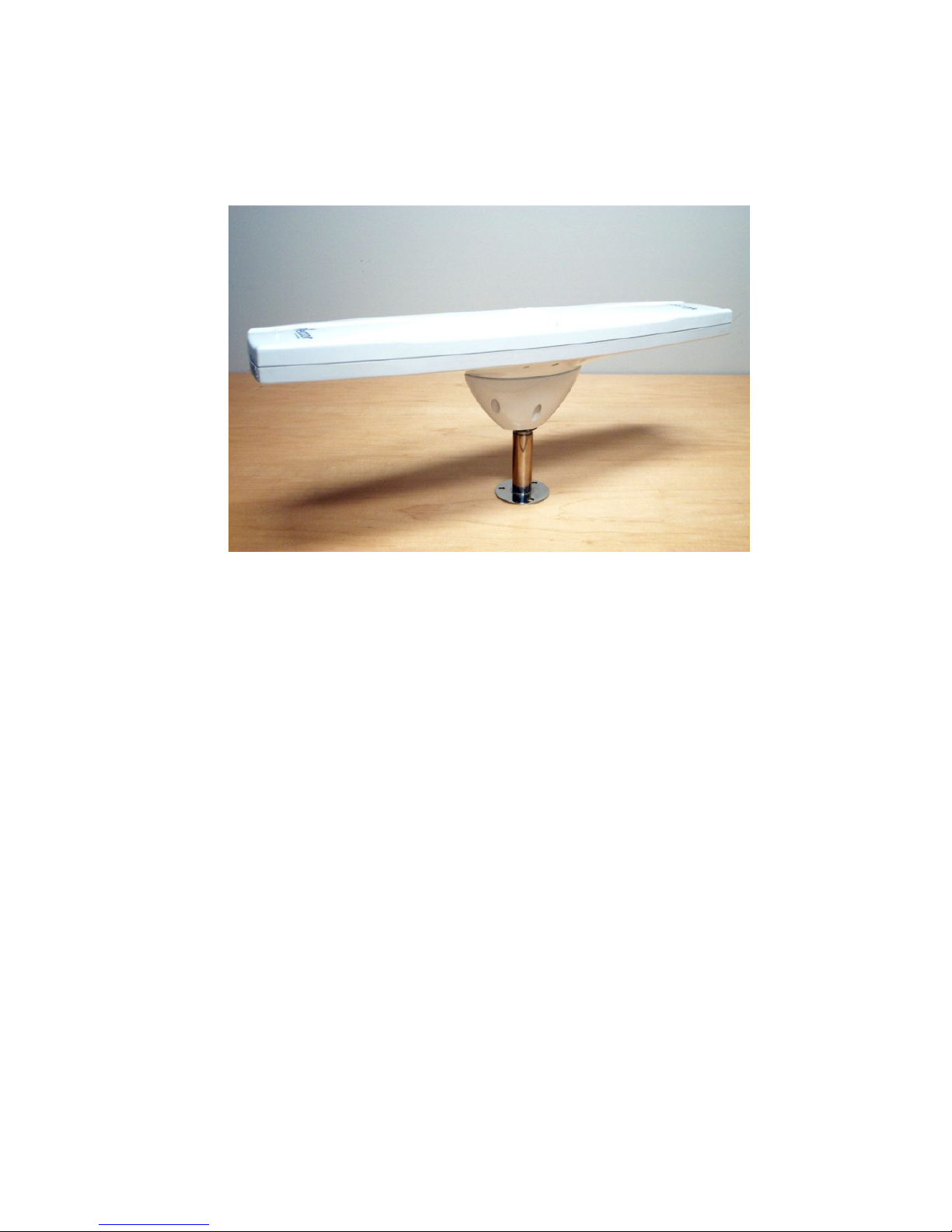
MX575A/B DGPS Compass
8
The following figure shows the MX575 with the pole mount
.
Figure 4 - MX575 with Pole-Mount base
2.2.2 Fixed Base Mounting
The supplied fixed base is intended to allow you to mount the system on a flat
surface. This surface may be something that you fabricate for the sake of the
installation, or may be something that already exists on your vessel or an off-theshelf item, such as a radar mounting plate.
The fixed base has the following features:
• 6 holes for mounting onto the MX575 enclosure
• A channel through the mount for the power/data cable.
• Two small keys to aid the alignment of the base to the enclosure.
• Four slots used for fastening the mounted enclosure to the vessel.
• Four tunnels that allow you to route the cable outside the base and along the
mounting surface.
The slots on the bottom of the base allow for a degree of adjustment when the
MX575 is secured in its final location.
Note: You do not necessarily need to orient the MX575 precisely as you can enter a heading
offset to accommodate for any bias in heading measurement due to installation.
Page 15

MX575A/B DGPS Compass
9
The base also features four tunnels that allow you to bring the power/data cable
out from within the mount in order to route it along the surface of the plate beneath
the MX575 system. Alternatively, you may wish to route the power/data cable
through the mounting surface rather than bringing it out through one of the
tunnels.
Figure 5– Fixed-Mount base
Figure 6 - Bottom view of Fixed-Mount base
Page 16

MX575A/B DGPS Compass
10
To install the MX575 using the fixed base, insert either end of the power/data
cable through the center of the fixed base as shown in the following two figures.
Figure 7- Running cable through the fixed base mount
Figure 8- Running cable through the fixed base
Page 17

MX575A/B DGPS Compass
11
Align the connector keyway of the cable to the key of the connector mounted on
the MX575 enclosure as show in Figure 8. Insert the cable-mount connector into
the bulkhead connector, aligning the locking ring at the same time.
Figure 9- Power/Data cable key and keyway
Once inserted, rotate the ring clockwise until it locks. The locking action is firm,
but you will feel a positive ‘click’ when it has locked, as shown in the following
figure.
Figure 10- Connecting the Power/Data cable to the MX575
Page 18

MX575A/B DGPS Compass
12
Once you have secured the connector, slide the fixed base up to the bottom of the
MX575 enclosure. There are two alignment keys on top of the base that must fit
into two holes of the enclosure. Once you have aligned the base, use a
screwdriver fitted with the supplied Torx T20 bit to fasten the base to the enclosure
using the supplied self-tapping screws. Fasten the screws firmly, but be careful
not to strip the thread.
The following two figures show the location of the screw holes.
Figure 11- Fastening the fixed-base to the MX575
Figure 12- Fastening the fixed-base to the MX575
Page 19

MX575A/B DGPS Compass
13
Once you have fastened the fixed-base to the MX575 enclosure using six
mounting screws, you are ready to fasten the assembly to your mounting surface.
We recommend that you use machine screws that have an Allen Key head
(hexagonal) and an “L-shaped” Allen Key, as there may not be sufficient clearance
between the bottom of the antenna and your mounting surface to use a normal
screwdriver.
Note: As we do not supply the mounting surface, you will need to supply the appropriate
fastening hardware required to complete the installation of the MX575 and mount assembly.
2.2.3 Pole and Rail Mounting
The pole mount incorporates a 1inch-14TPI thread. To aid in the installation of the
MX575, we supplied a hex jam nut and washer. These are used to secure the
antenna in a particular direction without bottoming out the system on the threaded
pole. Additionally, the nut and washer distributes forces associated with vibration
onto the bottom surface of the MX575 pole mount.
Caution: Do not bottom out the MX575 pole base on the threaded mount. Such manner can
damage the system. Use of the jam nut and washer are mandatory for pole mounting. Any
damage resulting from not using these pieces to mount the MX575 will not be covered under
warranty.
You will need to supply the pole or rail mount hardware that you wish to use.
Once you have installed the pole or rail mount, thread the hexagonal jam nut onto
to the mount, followed by the stainless steel washer, both supplied with the MX575
system. Thread the nut onto the mount approximately 8 to 10 full turns to provide
adequate mounting thread for the pole mount base. The following figure illustrates
this step.
Page 20

MX575A/B DGPS Compass
14
Figure 13- Threading on the lock nut and washer
When mounting the MX575 using the pole mount, the cable must be run first
through the center of the pole mount base (from top to bottom), through the pole,
and then through any bulkheads as needed (the power/data connector is too large
to fit through the threaded portion of the pole mount base).
Note: Be sure to have some slack to move the cable in and out of the pole mount by a few
inches. This will allow you to connect the cable to the MX575 easily.
Page 21

MX575A/B DGPS Compass
15
The following three figures detail the process of routing the cable.
Figure 14 - Running the cable through the pole base
Figure 15- Running the cable through the pole base
Page 22

MX575A/B DGPS Compass
16
Figure 16 - Running the Cable through the Pole Mount
Once you have routed the cable correctly through the pole mount base and the
mounting pole, the mounting assembly should look like the following figures.
Figure 17 - Completed cable run
Page 23

MX575A/B DGPS Compass
17
Thread the pole mount base onto the pole mount four to five full turns.
Figure 18 - Threading the Pole-Base onto the mount
Ensure that there’s a gap between the lock nut and washer, and the pole mount
base as shown in the following figure. This will allow you to orient the combination
of MX575 and pole mount base to the vessel.
Figure 19 – Pole-Base threaded onto mount
Page 24

MX575A/B DGPS Compass
18
At this point, fasten the cable to the MX575 connector. Notice that the connector
on the receiver enclosure has a key and that the cable-mount connector has a
keyway. The key and keyway need to align as you insert the cable-mount
connector into the bulkhead connector.
Note – you may have to align the locking ring on the cable-mount connector as
you insert it into the bulkhead connector, to ensure that it seats properly.
Once the cable-mount connector has seated fully, rotate the locking ring clockwise
until it locks. You will feel the ring ‘click’ when it has locked.
The following two figures show the key, keyway, and the connection when
complete.
Figure 20 - Power / Data cable key and keyway
Page 25

MX575A/B DGPS Compass
19
Figure 21 - Connected Power / Data cable
The next step is to fasten the MX575 enclosure to the pole mount base using the
supplied self-tapping screws. The following figure illustrates this process. There
are two alignment keys on top of the base that must fit into two holes of the
MX575 enclosure. Once you have aligned the base, use a screwdriver fitted with
the supplied Torx T20 bit to fasten the base to the enclosure using the supplied
screws. These screws self tap a thread in the blind screw holes of the enclosure.
Fasten the screws firmly, but be careful not to strip the thread.
Note: The base is not intended to be removed and re-fastened frequently. Frequent removal of
the base from the enclosure may result in failure of the screw hole threads. Stripped threads
are not covered under the product warranty.
Page 26

MX575A/B DGPS Compass
20
Figure 22 - Fastening the Pole Base to the MX575
The next step is to rotate the hex nut and washer up to the bottom surface of the
pole mount base. Do not tighten them at this point as you will need to align the
MX575.
Figure 23 - Threading the lock nut against the pole base
Page 27

MX575A/B DGPS Compass
21
Orient the MX575 using the gun-sights on the top of the enclosure. Using an
adjustable wrench, tighten the lock nut against the MX575 while ensuring accurate
alignment of the MX575 system.
Figure 24- Locking the MX575 once aligned
Note: You will need to tighten the locking nut against the pole mount base tightly. To ensure
that you don’t over tighten the nut, periodically check to see how secure the MX575 system is,
as mounted on the pole. If it’s loose, tighten the lock nut further until you cannot move it.
The top of the MX575 enclosure incorporates a pair of gun-sight design features
for assisting the MX575 alignment. The sights will help you to align the enclosure
with respect to a point of reference on your vessel.
To use the gun-sights, center the small post on the opposite side of the enclosure
from you, pointing towards the direction of forward movement or parallel to the
longitudinal axis of the ship as shown in the figures below. Alignment accuracy
when looking through the long site is approximately ± 1°. Using the short site,
alignment is approximately accurate to ± 2.5°.
Page 28

MX575A/B DGPS Compass
22
Figure 25 - Lining up the alignment sight
Figure 26 - Correctly Lined-up alignment sight
Page 29

MX575A/B DGPS Compass
23
If you have another accurate source of heading data on your vessel, such as a
gyro compass, you may use its data to correct for a bias in MX575 alignment
using the MX CDU configuration. Alternatively, you may wish to physically adjust
the heading of the MX575 so that it renders the correct heading measurement,
however, adding a software offset (see pgs. 35-40) is an easier process if use with
an MX420/2, MX420/8 or MX420/AIS CDU.
2.3 Connecting to a Power Source
The first step to powering the MX575 is to terminate the wires of the power cable
as required. There are a variety of power connectors and terminals on the market
from which to choose from, depending on your specific requirements.
Caution: Do not apply a voltage higher than 35 VDC as this will damage the receiver and void
the warranty.
To interface the MX575 power cable to the power source:
• Connect the red wire (18 gauges) of the cable’s power input to DC (+)
• Connect the black wire (18 gauges) of the cable’s power input to DC (-)
The MX575 features reverse polarity protection to prevent damage if the power
leads are accidentally reversed. The MX575, however, does not function with
reverse polarity.
Once the MX575 system has been installed, you’re ready to turn the system on by
applying power to it. The MX575 will start when an acceptable voltage is applied
to the power leads. Be careful not to provide a voltage higher than the input range
as this will damage the MX575.
Page 30

MX575A/B DGPS Compass
24
3. MX575 Operation
The MX575 D/GPS Satellite Compass is powered by connecting the Red (18
gauges) and Black (18 gauges) to an 8 to 36 VDC power source. Once powered,
the MX575 will proceed through an internal start-up sequence, however it will be
ready to communicate within a few seconds.
Typical time to first fix when the unit is first turned on right out of the box is within
1-2 minutes from startup. The SBAS or beacon lock may take several minutes to
acquire from startup.
3.1 MX575 Antenna Cable
The MX575 antenna cable assembly is composed of 7 twisted pairs, only 3 pairs
are used to connect to the MX CDU. The thick Red and Black wires (18-Gauge)
are Power and Ground. The thinner wires (24-Gauge) are signal wires. Unused
wires should be cut and wrapped with electrical tape to prevent accidental contact
with other wires. The standard antenna cable supplied with the MX575 is 15
meters long. For longer cable run, a 30-meter cable can be ordered from your
dealer.
Please refer to Table 2 for antenna wire color code and pin assignments:
Page 31

MX575A/B DGPS Compass
25
Pair
Color code
Wire
Gauge
J1
Pin#
Function
Bare
10 RF SHIELDED DRAIN
1
BLK
RED
18
18
2
1
Power GRND
Power input
2
BLK with BLU stripe
BLU
24
24
4
3
RS-232, port A RX
RS-232, port A TX
3
GRY
24 12
Signal GRND
4
BLK with GRN stripe
GRN
24
24
11
6
RS-422-, port A
RS-422+, port A
5
BLK with BRN stripe
BRN
24
24
8
7
RS-232, port B RX
RS-232, port B TX
6
YEL with BLK stripe
YEL
24
24
15
16
RS-422-, port B
RS-422+, port B
7
WHT with RED stripe
WHT
24
24
14
13
Alarm
Alarm
Table 2: Antenna Cable (15M or 30M) wiring
3.2 Standard Data Interface to the CDU
The MX575 is IMO type-approved to provide the primary DGPS positioning
information used for navigation as well as True heading and Rate of Turn (ROT)
when used as the primary antenna unit to the MX CDU. This is the standard
system connection for the MX575 and MX CDU. This is achieved by connecting it
to the antenna port (PORT 3) of the MX CDU. The MX CDU will automatically
configure the MX575 to output the NMEA data at 19200 baud rate, turn on RAIM
feature and heading output to 10 Hz.
Please refer to the following figures 27, 28, 29, 30 31 and for the standard wiring
interface to various MX CDU models.
Page 32

MX575A/B DGPS Compass
26
(2) Red
Terminal
Strip
(User Supplied)
RED(+12 VDC)(16) Red/Wht
(1) Blk/Shield
BLK(GND)
(8) Org
(9) Org/Wht
(10) Yel
(11) Yel/Blk
In (A)
In (A)
In (B)
In (B)
Out ( A)
Out (A
)
Out (B)
Out(B
)
(4) Brn
(5) Brn/Wht
NMEA2 Tx (RS-232)
Ext. Alarm
(6) Prpl
(7) Prpl/Wht
(12) Grn
(13) Grn/Wht
(14) Blu
(15) Blu/wht
(17) Gry
(18) Blk/Wht
(3) Bl k
12~32 VDC
Supply
+
-
NMEA1I/O
NMEA2I/O
MX420 CDU
YEL/BLK
YEL
BLK/BRN
GRY
MX575A/B
VNDR# 051-0157-002
Figure 27 –Standard connection to MX420 (Port 3) through Cable A
Page 33

MX575A/B DGPS Compass
27
RL1
RL2
RS232 enable
J1
UPP ER LOWER
Rs232
PORT 2
Tx
Rx
GND
MX420 /2 J UN CTION B OX
CAB LE A
MX ANTENNA
PORT
PORT1
DUAL CONTROL
EXT. ALARM
POWER FAIL
PWR INPUT
IN +
GND
U1
U2
U7
U4
U9
U5
U6
2 AMP
B IN
A IN
B OUT
A OUT
BRN
ORG
GRN
BLK
RED
GREY
PURPLE
YEL
WHT
BLU
B IN
A IN
B OUT
A OUT
NO
NC
C
NO
NC
C
IN -
12-32 V DC
POWER INPUT
1
18
NOTE:
F1 - 2 AMP. FUSE
RL1 - EXTERNAL ALARM RELAY
RL2 - GENERA L POWER FAIL ALARM RE LAY
J1 - RS232 ENABLE (PORT2). TO ENA BLE THE RS232 ON P ORT 2
MOVE THE J 1 JUMPER AS S HOWN BY ARROW.
MX420 /2
MX575 A
BLK (GND)
RED (12 VDC)
YE L
YE L/BLK
BLK/BRN
GRY
VNDR# 051-0157-002
GRN
BLK/GRN
Figure 28– Standard connection to MX420/2 (Port 3) through the junction box
Page 34

MX575A/B DGPS Compass
28
Mx5 75 A/B
F1
RS-232 Enable
UPPE R
LOWE R
EX T.
ALARM
PORT 8
RL1
RL2
PORT 7
PO RT 10
PO RT 9
PO WER
FAIL ALARM
PORT 6
PORT 5
CABLE A
CABLE B
CABLE C
J1
U1
U3
U2
IN+ IN-
BRN
ORG
GRN
BLK
RED
GREY
PURPLE
YEL
WHT
BLU
B I N
A I N
B OU T
A OU T
B OU T
A OU T
B I N
A I N
B I N
A I N
B I N
A I N
B OU T
A OU T
B OU T
A OU T
B OU T
A OU T
B I N
A I N
B I N
A I N
B OU T
A OU T
B OU T
A OU T
B OU T
A OU T
B I N
A I N
B I N
A I N
NC
NO
C
DIG IN1
NC
MOB
GND
RS232 TX
DIG IN2
NO
C
GND
RS232 R X
(PO RT2 Rs232)*
U4
U5
U7
U6
U10
U9
U8
U12
U11
U13
U14
U15
MX420/8
1
18
18
18
1
1
MX420/8 JUNCTIO N BOX
RED (+ 12 VDC)
BLK (GND)
YE L/BLK (PORT B RS-422-)
YE L (PORT B RS -422+)
BLK/B RN (PORT B RX RS -232)
GRY (SIG NAL GND)
M
X
4
2
1
GRN
BLK/GRN
Figure 29–Standard connection to the MX420/8 (Port 3) through
the JB-50 junction box
Page 35

MX575A/B DGPS Compass
29
RED RED
BLK BLK
BLU GRY
BLK/BRNBRN
ORG YEL
YEL
PRPL
GRY
MX500/MX510/MX512
CDU
Mx575 A/B
GRN
YEL/BLK
WHT
P/N 3508 102 70150
10-PIN CABLE ASSY.
(3 METERS)
ANT CONN.
VNDR# 051-0157-002
NOT CONNECTED
CONNECTIO N VIA WIRE SPLICE
OR TERM INAL STRIP
GRN
BLK/GRN
Figure 30 – Standard connection to MX500/MX510/MX512 ANT port
connection using a 3-meter antenna cable assembly
Mx5xx CDU
MX575A
R E D
BL K
BL K / BR N
YE L
UPPE R/LOWER
YEL/BLK
MX500 JUNCTION BOX
P/N 500 100 1002
NOTE: DETAILS FOR OTHER COMPONEN TS AND TER MINALS I N THE MX 500 JU NCTION BOX ARE NOT SHOWN
AUX
ANT
PWR/D ATA
GRY
F1
M
X
S
M
A
R
T
A
N
T
E
N
N
A
VNDR# 051-0157-002
UPPE R/LOWER
BRN GRY
ORG PP L
GRN YE L
BLK WHT
RED BLU
S
P
L
I
T
T
E
R
O
P
T
I
O
N
S
E
X
T
A
L
A
R
M
+12-24 VDC
(-) GND
GRN
BLK/GRN
Figure 31 – Standard connection to the MX500/MX510 Antenna port through
the MX5XX junction box
Page 36

MX575A/B DGPS Compass
30
Figure 32 – MX575 connection to the MX512 Antenna port through the
MX512 Junction Box
Page 37

MX575A/B DGPS Compass
31
3.3 Alternative Data Interface
The MX575 can also be used as a source of true heading & ROT device only
when connected to PORT 2 (or any other available ports other than PORT 3) as
shown in Figure 32 and 33. The CDU will not change the default NMEA data
output configuration of the MX575 in this setup.
RL 1
RL2
RS2 32 e nable
J1
UPPER LOW ER
Rs232
PORT 2
Tx
Rx
GND
MX420 /2 JUNCTION BOX
CABLE A
MX ANTENNA
PORT
PORT1
DUAL CONTROL
EXT. ALARM
POWER FAIL
PWR INPUT
IN +
GND
U1
U2
U7
U4
U9
U5
U6
2 AMP
B IN
A IN
B OUT
A OUT
BRN
ORG
GRN
BLK
RED
GREY
PURPLE
YE L
WHT
BLU
B IN
A IN
B OUT
A OUT
NO
NC
C
NO
NC
C
IN -
12-32 V DC
POWER INPUT
1
18
MX420 /2
MX575 A
BLK (GND)
RED (12 VDC)
YE L/BLK (PORT B RS- 232 -)
YE L (PORTB RS-232 +)
BRN (P ORT B RX RS-232)
GRY (SIGNAL GND)
VNDR# 051-0157-002
Figure 33 – Alternative connection to MX420/2 CDU (PORT 2) as a GPS
Satellite Compass only
Page 38

MX575A/B DGPS Compass
32
MX575 A/B
F1
RS-232 Enable
UPPER
LOWE R
POW ER
EX T.
ALARM
PORT 8
RL1
RL2
PORT 7
PORT 10
PORT 9
POW ER
FAIL ALARM
PORT 6
PORT 5
CABLE A
CABLE B
CABLE C
J1
U1
U3
U2
IN+ IN-
BRN
ORG
GRN
BLK
RED
GREY
PURPLE
YEL
WHT
BLU
B I N
A I N
B OU T
A OU T
B OU T
A OU T
B I N
A I N
B I N
A I N
B I N
A I N
B OU T
A OU T
B OU T
A OU T
B OU T
A OU T
B I N
A I N
B I N
A I N
B OU T
A OU T
B OU T
A OU T
B OU T
A OU T
B I N
A I N
B I N
A I N
NC
NO
C
DIG I N1
NC
MOB
GND
RS232 TX
DIG IN2
NO
C
GND
RS232 R X
(PO RT2 Rs232)*
U4
U5
U7
U6
U10
U9
U8
U12
U11
U13
U14
U15
MX42 0/8
1
18
18
18
1
1
MX42 0/8 JU NCTION B OX
RED (+ 12 VDC)
BLK ( GND)
YEL/B LK (P ORT B RS-422 -)
YEL ( PORT B RS -422+)
BLK/B RN (P ORT B RS-232 +)
GRY (SIGNAL GND)
M
X
4
2
1
PORT 2
PORT 1
Figure 34- MX575 Interface to MX420/8 CDU (PORT 2) as a GPS Satellite
Compass only
Page 39

MX575A/B DGPS Compass
33
Figure 35 - MX575 Interface to MX5xx CDU (PORT 1) as a GPS Satellite
Compass only
Page 40

MX575A/B DGPS Compass
34
3.4 Data Interface to PC or Other Navigation Systems
Figure 35 shows the power and data I/O connections of the MX575 compass
when using it to supply the position and heading data to a PC charting system
using a 9-pin D-connector and terminal strip (these are user supplied items).
12~32 VDC
Supply
+
-
BLK/BRN (Port B RX +)
GRY (COMMON GND)
MX575A
BRN (Port B TX +)
5
3
2
9-Pin D-connector
(Female)
RED (+12 VDC)
BLK (GND)
TERMINAL STRIP
(USER SUPPLIED)
VNDR# 051-0157-002
Figure 36- RS-232 serial interface to PC or other navigation systems
Page 41

MX575A/B DGPS Compass
35
4. MX575 Configuration
The MX CDU will automatically configure the navigation functionality of the MX575
when connected to PORT 3 (primary antenna input port) of the CDU. Additionally,
it is necessary to configure the MX575 before you can view the True heading and
ROT data in the CDU NAV screens.
To configure the MX575 compass functionality, do the following:
1. Press the CFG key to show the CFG1 screen.
2. Scroll down to Compass menu.
3. Press the E key.
4. Scroll down to “Compass connected: No”
5. Press the Change softkey to change the value to Yes.
6. Scroll down to Data Input Port No and press the Change softkey until 3
appears.
7. Scroll to Compass type and change to MX575,
8. Scroll to Heading offset (if any) to enter offset/bias value. You may use the
Gyro readout as reference.
9. Press the E key to exit
The heading value can be seen under Input and Used value. Your setting should
look similar to Figure 36 in the following page.
To configure Rate of Turn, do the following:
1. Press the CFG key to show the CFG1 screen
2. Press the E key.
3. Scroll down to ROT menu.
4. Press the Change softkey to change the ROT connected to Yes.
5. Scroll down to Data input port no. and press the Change softkley to change
Data input port no. to 3 (or which ever port is connected).
6. Scroll down to Use MX575 ROT and change the value to Yes.
7. After setting all your options, press the E key to exit.
This CFG menu also provides the option called ROT filter time. It controls the
averaging time for the Rate of Turn (ROT) display. This helps to smooth the
displayed data and NMEA output, a useful tool for slow moving vessels. The
default filter setting is 2 seconds.
The Rate of Turn value will be shown under Input and Used value. Your setting
should look similar to Figure 37 in the following page.
Page 42

MX575A/B DGPS Compass
36
In the MX420 CDU, go to the NAV 5 (Figure 40) and NAV 6 (Figure 41) screens.
Here you will have both the Heading and Rate of Turn values displayed.
The MX420 CDU can also pass through the HDT and ROT data to any data port
selected. Please refer to the MX420 Operator’s Manual (pgs. 115-120).
Figure 36 – Compass Setup with MX420CDU
Figure 37 – ROT Setup with MX420 CDU
Page 43

MX575A/B DGPS Compass
37
4.1 Configuring the MX575 as a GPS Satellite Compass
Before beginning on this section, make sure the MX575 D/GPS Satellite Compass
is connected to the MX420CDU as shown in Figure 33 to 35. In this manual, we
used NMEA 2 I/O (or Port 2). It can also be any available port other than Port 3.
Go to the CFG 1 screen in the MX420 CDU, and on the left column, scroll down to
Compass.
1. To implement this feature, change Compass connected to Yes.
2. Using the Change softkey, change Data input port no to 2 (or any available
Data input port other than port 3).
3. Change Compass type to MX575, and change Heading offset (if any) to an
offset/bias value corresponding to your MX575.
4. Press the E key to exit, you should be able to see the heading value under
Input and Used value. Your setting should look similar to Figure 37 in the
following page.
Go to the CFG 1 screen in the MX420 CDU, and on the left column, scroll down to
ROT.
1. To implement this feature, change ROT connected to Yes.
2. Using the Change softkey, change Data input port no to 2 (or any available
Data input port for MX420/8 or MX420/AIS CDU).
3. Change Use MX575 ROT to No.
4. In this menu, the option called ROT filter time is available to control the filter
time for averaging the rate of turn display. It also helps to smooth the
measurement on the NMEA output, a particularly useful tool for slow moving
vessels and vehicles. The default filter setting is 2 seconds.
5. After setting all the options, press the E key to exit. You should see the
Rate of Turn value under Input and Used values. Your setting should look
similar to Figure 38 in the following page.
In your MX420 CDU, go to the NAV 5 (Figure 40) and NAV 6 (Figure 41) screens
to see the Heading and Rate of Turn display.
Page 44

MX575A/B DGPS Compass
38
Figure 38 – Compass Setup with MX420 CDU
Figure 39 – ROT Setup with MX420 CDU
Page 45

MX575A/B DGPS Compass
39
4.2 The NAV 5 & NAV 6 Compass Display Screens
Figure 40 – NAV 5 Compass Display Screen
Figure 41 – NAV 6 Compass Display Screen
Page 46

MX575A/B DGPS Compass
40
5. MX575 Specifications
The tables below provide the technical specifications of the MX575 D/GPS,
communication, beacon sensor, GPS sensor, mechanical, power and
environmental specifications
.
Table 3 : Communication specifications
Item Specification
Serial ports
2 full duplex RS-232 and 2 half-duplex
RS-422
Baud Rate 4800 to 38400
Correction I/O
protocol
RTCM SC-104
Data I/O protocol NMEA 0183
Heading warning I/O
Open relay system indicates invalid
heading
Table 4 : Beacon receiver specifications
Item Specification
Channels 2-channel, parallel tracking
Frequency 283.5 to 325 kHz
Operating modes
Automatic (signal strength or proximity)
and manual
Compliance IEC 61108-4 beacon standard
Table 5 : GPS sensor specifications
Item Specification
Receiver type L1, C/A code with carrier phase smoothing
Channels Two 12-channel, parallel tracking
(two 10-channel when tracking SBAS)
Update Rate
Default at 1 Hz, optional up to 10 Hz on GGA,
VTG, ZDA
GPHDT – up to 20 Hz.
Page 47

MX575A/B DGPS Compass
41
Horizontal accuracy
< 2.0 m. RMS (autonomous, no SA)**
< 1.0 m RMS (DGPS)* - MX575A
< 0.5 m RMS (DGPS)* - MX575B
Heading accuracy
< 0.50° RMS
Pitch/roll accuracy
< 1° RMS
Rate of turn following
rate
90°/s max
Start up time < 60 s typical
Heading fix < 20 s
Satellite reacquisition < 1 s
Compass safe
distance
125 cm (49.2 in)
*Note: Depends on multipath environment, number of satellites in view, satellite
geometry, baseline length (for local services) and ionospheric activity.
**Note: Depends on multipath environment, number of satellites in view and
satellite geometry.
Table 6 : Mechanical specifications
Item Specification
Enclosure UV resistant, white plastic (AES HW 600G)
(Non-corrosive, self extinguishing)
Power/data connector 18-pin, environmentally sealed
Dimensions
(not including mounts)
60 cm L x 16 cm W x 18 cm H
(23.6 in L x 6.3 in W x 7.1 in H)
Weight 1.50 kg (3.3 lb)
Page 48

MX575A/B DGPS Compass
42
Table 7 : Power specifications
Item Specification
Input voltage 10 to 36 VDC
Power consumption < 5.0 W
Current consumption < 360 mA @ 12 VDC
Isolation Power supply isolated from serial ports
Reverse polarity
protection
Yes
Table 8 : Environmental specifications
Item Specification
Storage temperature
-40° C to 85° C (-40° F to 185° F)
(Dry and damp heat)
Operating
temperature
-32° C to 74° C (-25.6° F to 165.2° F)
(Dry and damp heat)
Humidity 100% non-condensing
Note: The minimum safe distance measured when the product is placed in the
vicinity of the steering magnetic compass. The ISO 694 defines “vicinity,” relative to
the compass as within 5 meter (5.47 yards) separation.
Page 49

MX575A/B DGPS Compass
43
Table 9: Type-Approval Compliance
Type MX575A MX575B
Compass
and
Navigation
IMO RES. MSC116(73),
IMO RES. A.694(17)
ISO 22090-3 Ed.4.0, 2002
IMO MSC.112(73)
IEC 60945 ED.4.0, 2002
IEC 61162-1 ED.3.0, 2007
IEC 61162-2 ED.1.0, 1998
IEC 61108-1 Ed. 2.0, 2003
IEC 61108-4 Ed. 1.0, 2004
IMO RES. MSC 116(73)
IMO RES. 694(17)
IMO RES. MSC 191(79)
IMO RES. MSC 112(79)
ISO 22090-3 ED. 1.0 (C.1, 2005)
IEC 60945 ED. 4.0,
IEC 61162-1 ED. 3.0, 2007
IEC 61162-2 ED. 1.0, 1998
IEC 62288 Ed. 1.0, 2008
IEC 61108-1 ED. 2.0, 2003
IEC 61108-4 ED. 1.0, 2004
Page 50

MX575A/B DGPS Compass
44
6. Data Output
The MX575 data output conforms to the NMEA 0183 V3.0 at 4800, 9600, or 19200
baud. Below is a list of the NMEA sentences output:
NMEA 0183 Data Output Sentences
(1) GBS - GNSS Satellite Fault Detection (Modified MX Marine version)
This message is used to support Receiver Autonomous Integrity Monitoring
(RAIM) feature in the MX420 CDU. A special character flag was added for proper
RAIM status determination
$PMVXG,GBS,hhmmss.ss,x.x, x.x,x.x,xx,x.x,x.x,x.x,x*hh<CR><LF>
1 2 3 4 5 6 7 8 9
Notes: 1 ----- UTC time of the GGA or GNS fix associated with this
sentence.
2 ----- Expected error in Latitude (meters)
3 ----- Expected error in Longitude (meters)
4 ----- Expected error in Altitude (meters)
5 ----- ID number of most likely failed satellite
6 ----- Probability of missed detection for most likely failed satellite
7 ----- Estimate of bias in meters on most likely failed satellite
8 ----- Standard deviation of bias estimate
9 ----- RAIM status mode; 0=safe, 1=caution, 2=unsafe
Page 51

MX575A/B DGPS Compass
45
(2) GGA – Global Positioning System Fix Data
Time, position and fix related data for a GPS receiver.
1 2 3 4 5 6 7 8 9 10 11 12 13 14
$GPGGA,hhmmss,llll.llll,a,yyyyy.yyyy,a,x,xx,x.x,x.x,M,x.x,M,x.x,xxxx*hh<CR><LF
>
Notes: 1 ----- UTC of position
2,3 --- Latitude, N/S
4,5 --- Longitude, E/W
6 ----- GPS Quality Indicator:
0 = Fix not available or invalid
1 = GPS SPS Mode, fix valid
2 = Differential GPS, SPS Mode, fix valid
3 = GPS PPS Mode, fix valid
7 ----- Number of Satellites in use, 00-12, may be
different from the number in view
8 ----- Horizontal Dilution of Precision (HDOP)
9 ----- Antenna altitude/mean-sea-level (geoid)
10 ---- Units of antenna altitude, Meters
11,12- Geoidal Height, Meters
13 ---- Age of Differential GPS Data
14 ---- Differential Reference Station ID
(3) GLL – Geographic Position - Latitude/Longitude
Latitude and Longitude of vessel position, time of position fix and status.
$--GLL,llll.ll,a,yyyyy.yy,a,hhmmss.ss,A,a*hh<CR><LF>
1 2 3 4 5 6 7
Note: 1,2 – Latitude, N/S
3,4 – Longitude, E/W
5------ UTC of position
6 ----- Status
A = Data valid
V = Data not valid
7 ----- Mode indicator
Page 52

MX575A/B DGPS Compass
46
(4) GSA – GPS DOP and Active Satellites
GPS receiver operating mode, satellites used in the navigation solution reported
by the $GPGGA sentence, and DOP values.
$GPGSA,a,x,xx,xx,xx,xx,xx,xx,xx,xx,xx,xx,xx,xx,x.x,x.x,x.x*hh<CR><LF>
1 2 3 4 5 6 7 8 9 10 11 12 13 14 15 16 17
Notes: 1----- Mode: M = Manual, forced to operate in 2D or 3D
Mode
A = Automatic, allowed to automatically switch
2D/3D
2 ------ Mode: 1 = Fix not available, 2 = 2D, 3 = 3D
3-14 -- PRN numbers of satellites used in solution (null for unused
fields)
15 ---- PDOP
16 ---- HDOP
17 -----VDOP
(5) GST - GNSS Pseudorange Error Statistics
This message is used to support Receiver Autonomous Integrity Monitoring
(RAIM). Pseudorange measurement error statistics can be translated in the
position domain in order to give statistical measures of the quality of the position
solution.
If only GPS, GLONASS, etc. is used for the reported position solution, the talker
ID is GP, GL, etc., and the error data pertains to the individual system. If satellites
from multiple systems are used to obtain the reported position solution, the talker
ID is GN and the errors pertain to the combined solution.
$GPGST,hhmmss.ss,x.x,x.x,x.x,x.x,x.x,x.x,x.x*hh<CR><LF>
1 2 3 4 5 6 7 8
Notes: 1 - UTC time of the GGA or GNS fix associated with this sentence.
2 - RMS value of the standard deviation of the range inputs to the
navigation process. Range inputs include preudoranges & DGNSS
corrections.
3 - Standard deviation of semi-major axis of error ellipse (meters)
4 - Standard deviation of semi-minor axis of error ellipse (meters)
5 - Orientation of semi-major axis of error ellipse (degrees from true
north)
6 - Standard deviation of latitude error (meters)
Page 53

MX575A/B DGPS Compass
47
7 - Standard deviation of longitude error (meters)
8 - Standard deviation of altitude error (meters)
(6) GSV - GPS Satellite in View
Number of satellites (SV) in view, PRN numbers, elevation, azimuth and SNR
values. Four satellites maximum per transmission, additional satellite data sent in
second or third message. Total number of messages being transmitted and the
number of the message transmitted are indicated in the first two fields.
$GPGSV,x,x,xx,xx,xx,xxx,xx,....................,xx,xx,xxx,xx*hh<CR><LF>
1 2 3 4 5 6 7 8 9 10 11 12
Notes: 1 ------Total number of messages, 1 to 3
2 ----- Message number, 1 to 3
3 ----- Total number of satellites in view
4 ----- Satellite PRN number
5 ----- Elevation, degrees, 90 degrees maximum
6 ------Azimuth, degrees True, 000 to 359
7 ------SNR (C/No) 00-99 dB, null when not tracking
8 ------2nd and 3rd SV
9,10,11,12 - 4th SV
(7) HDT – Heading, True
Actual vessel heading in degrees (True) produced by any device or system
producing true heading.
$GPHDT,x.x,T*hh<CR><LF>
1 2
Note: 1 – Heading
2 – Degrees True
Page 54

MX575A/B DGPS Compass
48
(8) RMC - Recommended Minimum Specific GPS Data
Time, date, position, course and speed data provided by a GPS navigation
receiver. This sentence is transmitted at intervals not exceeding 2 seconds. All
data fields must be provided: null fields used only when data is temporarily
unavailable.
$GPRMC,hhmmss.ss,A,llll.llll,a,yyyyy.yyyy,a,x.x,x.x,xxxxxx,x.x,a*hh<CR><LF>
1 2 3 4 5 6 7 8 9 10 11
Notes: 1 ---- UTC of Position fix
2 ---- Status: A = data valid
V = Navigation receiver warning
3,4 -- Latitude, N/S
5,6 -- Longitude, E/W
7 ---- Speed over ground, knots
8 ------ Course Over Ground, True
9 ------ Date: dd/mm/yy
10,11 - Magnetic variation, degrees E/W. Easterly variation (E)
subtracts from True course, Westerly variation (W) add
to True course.
(9) ROT – Rate Of Turn
Rate of turn and direction of turn.
$GPROT,x.x,A*hh<CR><LF>
1 2
Note: 1 – Rate of turn, degrees/minute, “-“ = bow turns to port
2 – Status (A = Data valid, V = Data invalid)
(10) RRE - Range Residuals and Estimated Position E
The RRE message contains the satellite range residuals and estimated
position error.
$GPRRE,n,ii,rr…ii,rr,hhh.h,vvv.v *hh<CR><LF>
1 2 3 4 5
Notes: 1 ---- Number of satellites used in position computation
2,3 - Satellite number, Range residual in meters
4 ---- Horizontal position error estimate in meters
5 ---- Vertical position error estimate in meters
Page 55

MX575A/B DGPS Compass
49
(11) VTG - Course Over Ground and Ground Speed
The actual course and speed relative to the ground.
$GPVTG,x.x,T,x.x,M,x.x,N,x.x,K,a*hh<CR><LF>
1 2 3 4 5 6 7 8 9
Notes: 1,2 ------ Course over ground, degrees True
2,3 ------ Course over ground, degrees Magnetic
5,6 ------ Speed over ground, knots
7,8 ------ Speed over ground, km/hr
9 --------- Mode indicator: A = Autonomous mode
D = Differential mode
E = Estimated (DR)
M = Manual input mode
S = Simulator mode
N = Data not valid
(12) ZDA - Time and Date
UTC, day, month, year and local time zone
$GPZDA,hhmmss,xx,xx,xxxx,xx,xx*hh<CR><LF>
1 2 3 4 5 6
Notes: 1 --- UTC
2, 3, 4 --- Day, month & year
5 --- Local zone hours, 00 to + 13 hrs.
6 --- Local zone in minutes, 00 to +59.
Page 56

MX575A/B DGPS Compass
50
(13) PCSI - Beacon Status Message
This message contains a variety of information relating to the status of Beacon
engine inside the MX575. The $PCSI,1 output message from the SBX beacon
module is intelligently routed through the MX575 to the port from which the
$PCSI,1 message was requested.
$PCSI,CS0,PXXX-Y.YYY,SN,fff.f,M,ddd,R,SS,SNR,MTP,Q,ID,H,T
1 2 3 4 5 6 7 8 9 10 1112 1314
Notes: 1 ---- Channel 0
2 ---- Resident SBX-3 firmware version
3 ---- SBX-3 receiver serial number
4 ---- Channel 0 current frequency
5 ---- Frequency Mode (‘A’ - Auto or ‘M’ - Manual)
6 ---- MSK bit rate
7 ---- RTCM rate
8 ---- Signal strength
9 ---- Signal to noise ratio
10 --- Message throughput
11 --- Quality number {0-25} - number of successive good 30 bit
RTCM words received
12 --- Beacon ID to which the receiver’s primary channel is tuned
13 --- Health of the tuned beacon [0-7]
14 --- $PCSI,1 status output period {0-99}
Page 57

MX575A/B DGPS Compass
51
6.1 Proprietary Input Data Messages
The table below gives a list of the available proprietary input messages and their
description:
Message Type Description
$PMVXG,303
RESET CONTROL
$PMVXG,026
NMEA MESSAGE SCHEDULE
$PMVXG,200
SET PORT CONFIGURATION
$PCSI
BEACON PCB CONTROL
$GPMSK,305
BEACON AUTO/MANUAL CONTROL
$JSAVE
SAVES ALL CHANGED PARAMETERS
$JDIFF
CONTROLS THE DIFFERENTIAL
BEACON RECEIVER
$JSHOW
SHOWS ALL GPS AND BEACON
PARAMETERS
Page 58

MX575A/B DGPS Compass
52
Sentence Type - $PMVXG,303
Description: Reset Control
This message allows the user to command various types of resets to the MX575.
Flow: Input
$PMVXG,303 – Reset Control
Field Description Units Format Range
1 Reset Control
Int
0
= No Action
1 = Reset Serial I/O to
Factory Default Settings.
2 = Resets GPS
Parameters to Factory
Default settings, User I/O
Settings Remain
3 = Resets GPS
Parameters to Factory
Default Settings, I/O
Settings Return to
Factory Defaults.
4 = Reset All Parameters
Except the Oscillator
Model.
2 NULL
Example:
$PMVXG,303,3*57
$PMVXG,303,4*50
Page 59

MX575A/B DGPS Compass
53
Sentence Type - $PMVXG,026
Description: NMEA Message Schedule
This message enables/disables output of the specified sentence to the NMEA port
and defines the output rate.
Flow: Input
$PMVXG,026 – NMEA Schedule
Field Description Units Format Range
1
Equipment Port
Output Block
Example “GGA”
Char Default = None
2 Clear Current List Int
0 = NO
1 = YES
Default = None
3
Add/Delete
Sentence From List
Int
1 = Append Sentence to
Output List
2 = Delete Sentence
From Output List
Default = None
4
Sentence Output
Rate
Sec Float
>0 = Output Period
-1 = When new Data is
Available
5
Position Precision
(number of decimal
units in position
output)
Int
2-6
Default = 2
6 Null
Example:
$PMVXG,026,HDT,0,1,1,,,*
$PMVXG,026,ROT,0,1,1,,,*
$PMVXG,026,VTG,0,1,5,5,*
Page 60

MX575A/B DGPS Compass
54
Sentence Type: $PMVXG,200
Description: Set Port Configuration
This message sets the transmission rate, number of data bits, and parity
convention for each of the serial interface ports.
Flow: Input
$PMVXG,200 – PORT CONFIGURATION
Field Description Units Format Range
1 Serial Port Int
0 = Current Port
1 = Port 1
2 = Port 2
Default:
2 Baud Rate Int
5 = 4800
6 = 9600
7 = 19200
Default:
3 Stop Bits Int
1 = 1 Stop Bit
2 = 2 Stop Bits
Default:
4 Pacing Mode Int
0 = None
1 = XON/XOFF
2 = CTS/RTS
Default:
5 Parity Int
0 = No Parity
1 = Even Parity
2 = Odd Parity
Default:
6 Serial Port Output
Format
Int
0 = None
1 = MX LB2
2 = Auxiliary LB2
4 = RTCM Output
10 = Primary NMEA
11 = Auxiliary NMEA
Default:
7 Serial Port Input
Format
Int
1 = MX LB2
2 = Aux. LB2
4 = RTCM Input
10 = NMEA Input
11 = Aux NMEA
Default:
Example:
$PMVXG,200,1,6,,,,10,10*61
Page 61

MX575A/B DGPS Compass
55
$PMVXG,200,1,7,,,,,*60
Page 62

MX575A/B DGPS Compass
56
Sentence Type: $GPMSK
Description: Beacon tune command
There are three main derivatives of this command that affects the method of beacon
receiver tuning, and each are described in the following sections.
Full Manual command ($GPMASK):
This command instructs the MX575’s internal beacon receiver to tune to a specified
frequency and MSK Rate.
It has the following form:
$GPMSK,fff.f,M,ddd,M,n<CR><LF>
The internal SBX will reply with the following response:
$PCSI,ACK,GPMSK,fff.f,M,ddd,M,n<CR><LF>
When this message is acknowledged by the internal beacon receiver, it will
immediately tune to the frequency specified and demodulate at the rate specified.
Field Description
fff.f Frequency in kHz (283.5 to 325)
M Designates manual frequency selection
ddd MSK bit rate (100 or 200 bps)
M Designates manual MSK bit rate selection
n
Period of output of performance status message, 0 to 100 seconds
($CRMSS)
Example:
$GPMSK,305,M,,A,,,*
$GPMSK,305,,A,,A,,,*
Page 63

MX575A/B DGPS Compass
57
Partial Manual Tune Command ($GPMASK):
This command instructs the internal beacon receiver to tune to a specified
frequency and automatically select the correct MSK rate.
It has the following form:
$GPMSK,fff.f,M,,A,n<CR><LF
The internal SBX will reply with the following response:
$PCSI,ACK,GPMSK,fff.f,M,,A,n<CR><LF>
When this message is acknowledged by the internal beacon receiver, it will
immediately tune to the frequency specified and demodulate at the rate specified.
Field Description
fff.f Frequency in kHz (283.5 to 325)
M Designates manual frequency selection
ddd MSK bit rate (100 or 200 bps)
A Designates Automatic MSK bit rate selection
n
Period of output of performance status message, 0 to 100 seconds
($CRMSS)
Page 64

MX575A/B DGPS Compass
58
Automatic Beacon Search Command ($GPMSK,305):
This command initiates the beacon receiver to automatic mode of operation in
which the receiver operates without operator intervention, selecting the most
appropriate beacon station.
This command has the following format:
$GPMSK,305,A,,A,,,<CR><LF>
The internal beacon receiver will reply with the following response:
$PCSI,ACK,GPMSK,,A,,A,n<CR><LF>
Field Description
A1 Automatic Frequency selection Mode
A2 Designates Automatic rate selection
null
The MX575 provides the above response to this variety of $GPMSK message, and
immediately tunes to the optimum beacon station in automatic mode, provided a
valid beacon almanac is present in receiver memory. Without a valid almanac, the
beacon receiver will perform a Global Search to identify candidate stations in the
area, followed by the acquisition phase of the
initial search.
Page 65

MX575A/B DGPS Compass
59
Beacon Database Search Mode ($GPMSK,305):
This operating mode has been added to the MX575 beacon receiver in order to be
compliant with the specification IEC 61108-4 for ship borne DGPS maritime radio
beacon receiver equipment.
The basic operation is outlined below.
1. The receiver will determine the 10 closest beacon stations after the GPS
receiver has calculated a valid position fix. The list can be accessed using
the command $PCSI,3,2*.
2. The primary beacon channel tries to tune to the closest available station,
using the frequency and bit rate specified in the station database.
3. The background channel tunes to the frequency of the closest station using
an alternate bit rate.
4. The primary channel retunes to the alternate bit rate if lock is achieved on
the background channel (with acceptable station health and WER).
5. The background channel continually searches for a closer station using the
station database once a lock is achieved on the primary channel.
6. The primary channel will remain tuned to the same station unless one of the
following occurs:
• Word error rate (WER) drops below 10%
• Station becomes unhealthy or unmonitored
• Background channel finds a closer station
• Position changes enough to affect station list.
This command has the following format:
$GPMSK,305,D,,D<CR><LF>
Page 66

MX575A/B DGPS Compass
60
Sentence Type: $JSHOW
Description: Command to show its current configuration.
This command is used to poll the MX575 receiver for its current configuration.
This command has the following structure.
$JSHOW[,subset] <CR><LF>
Using the $JSHOW command without the optional ‘,subset’ field will
provide a complete response from the receiver. An example of this
response follows.
$>JSHOW,BAUD,9600 (1)
$>JSHOW,BAUD,9600,OTHER (2)
$>JSHOW,ASC,GPGGA,1.0,OTHER (3)
$>JSHOW,ASC,GPVTG,1.0,OTHER (4)
$>JSHOW,ASC,GPGSV,1.0,OTHER (5)
$>JSHOW,ASC,GPGST,1.0,OTHER (6)
$>JSHOW,ASC,D1,1,OTHER (7)
$>JSHOW,DIFF,WAAS (8)
$>JSHOW,ALT,NEVER (9)
$>JSHOW,LIMIT,10.0 (10)
$>JSHOW,MASK,5 (11)
$>JSHOW,POS,51.0,-114.0 (12)
$>JSHOW,AIR,AUTO,OFF (13)
$>JSHOW,FREQ,1575.4200,250 (14)
$>JSHOW,AGE,1800 (15)
This example response is summarized in the following table.
Line
Description
1 This line indicates that the current port is set to a baud rate of 9600
2 This line indicates that the other port is set to a baud rate of 9600
3 This line indicates that GPGGA is output at a rate of 1 Hz from the other port
4 This line indicates that GPVTG is output at a rate of 1 Hz from the other port
5 This line indicates that the GPGSV is output at a rate of 1 Hz from the other port
6 This line indicates that GPGST is output at a rate of 1 Hz from the other port
7 This line indicates that D1 is output at a rate of 1 Hz from the other port
8 This line indicates that the current differential mode is WAAS
Page 67

MX575A/B DGPS Compass
61
9 This line indicates the status of the altitude aiding feature
10
This line indicates the threshold of estimated differential performance that allows
the green DGPS LED to illuminate (on the Mini MAX only)
11
This line indicates the current elevation mask cutoff angle, in degrees
12 This line indicates the current seed position used for startup, in decimal degrees
13 This line indicates the current status of the AIR mode
14 This line indicates the current frequency of the L-band receiver
15 This line indicates the current maximum acceptable differential age in seconds
When issuing this command with the optional ‘,subset’ data field (without
the square brackets), a one-line response is provided. The subset field may
be either CONF or GP.
When CONF is specified for ‘subset’, the following response is provided.
$>JSHOW,CONF,N,0.0,10.0,5,A,60W
This response is summarized in the following table.
Message
Component
Description
$>JSHOW,CONF
Message header
N
N ‘N’ indicates no altitude aiding
0.0
‘0.0’ indicates the aiding value, if specified (either specified
height or PDOP threshold)
10.0
Residual limit for the $JLIMIT command
5
Elevation mask cutoff angle, in degrees
A
AIR mode indication
60
Maximum acceptable age of correction data in seconds
Page 68

MX575A/B DGPS Compass
62
W
Current differential mode, ‘W’ indicates WAAS mode.
When GP is specified for ‘subset’, the following is an example response provided:
$>JSHOW,GP,GGA,1.0
This response will provide the >$JSHOW,GP message header, followed by each
message currently being output through the current port and also the update rate for
that message.
Page 69

MX575A/B DGPS Compass
63
Sentence type: $JDIFF
Description: Beacon receiver differential mode
This command is used to change the differential mode of the receiver. The default
differential mode is Auto/Database.
This command has the following structure.
$JDIFF,diff<CR><LF>
Where the differential mode variable, ‘diff’, has one of the following values:
$JDIFF,diff<CR><LF>
Values Description
OTHER
Specifying OTHER instructs the receiver to use external corrections input
through the opposite port from which you are communicating
BEACON
Specifying BEACON instructs the receiver to use corrections from the
internal SBX beacon engine
WAAS Specifying WAAS instructs the receiver to use SBAS corrections
LBAND Specifying LBAND instructs the receiver to use OmniSTAR corrections.
AUTODIFF
Specifying AUTODIFF instructs the receiver to use e
Dif mode
NONE
In order for the receiver to operate in autonomous mode, the NONE
argument may be specified in this command.
Example:
$JDIFF,BEACON*
$JDIFF,LBAND*
$JDIFF,WAAS*
Page 70

MX575A/B DGPS Compass
64
Sentence Type: $JSAVE
Sending this command is required after making changes to the operating mode of
the receiver in order to ensure the changes are saved for the subsequent power
cycle.
This command has the following structure.
$JSAVE<CR><LF>
The receiver will reply with the following two messages. Ensure that the receiver
indicates that the save process is complete before turning the receiver off or
changing the configuration further.
$> Saving Configuration. Please Wait...
$> Save Complete
No data fields are required. The receiver will indicate that the configuration is being
saved and will notify you when the save is complete.
Page 71

MX575A/B DGPS Compass
65
PRODUCT WARRANTY AND LIMITATION OF LIABILITY
This product is warranted by NAVICO (the “Seller”) to original purchaser (the
“buyer”) for use only to be free of all defects in material and workmanship for a
period of twelve (12) months from date of purchase by Buyer.
If during the warranty period, this product or parts thereof (“Product”) are found to
be defective in material or workmanship, Seller shall repair or replace the
defective Product, at the discretion of the Seller.
In order to claim this warranty service, Buyer shall return the defective Product,
together with proof of purchase to Seller or its authorized service representative
and pay all transportation charges, duties, and taxes associated with the return of
the Product to Seller. Seller shall reimburse Buyer for costs of the return to Buyer
of Product found to be defective and covered by this warranty. Product which is
repaired or replaced under the warranty is covered by this warranty for the
remainder of the original warranty period or for a period of ninety (90) days after
return shipment to Buyer, whichever is longer.
SELLER’S MAXIMUM LIABILITY ARISING FROM USE OF SELLER’S PRODUCT
SHALL NOT EXCEED AND BUYER’S REMEDY IS LIMITED IN ANY EVENT TO
REPAIR OR REPLACEMENT AND REIMBURSEMENT FOR COSTS
ASSOCIATED WITH THE RETURN OF THE DEFECTIVE PRODUCT AS
PROVIDED HEREIN; AND SUCH REMEDY SHALL BE THE BUYER’S ENTIRE
AND EXCLUSIVE REMEDY.
This warranty does not apply to failure of any equipment not sold to Buyer by
Seller, or to any Product which has been subjected to misuse, lightning, an
accident, or improper installation, maintenance or application, nor does it extend to
any Product which has been repaired or altered by anybody other than the Seller
or its authorized service representative, unless such repair or alteration was
authorized in writing by Seller. This warranty also does not apply to batteries and
losses or damage due to the batteries. Since the GPS system on which the
Product operates is furnished by the U.S.. Government, not Seller, the Seller shall
not be responsible for the GPS system or changes in the GPS System availability,
coverage or accuracy.
Page 72

MX575A/B DGPS Compass
66
THIS PRINTED LIMITED WARRANTY IS ACCEPTED BY BUYER IN LIEU OF
ANY OTHER WARRANTY FOR THE PRODUCT, WHETHER EXPRESSED OR
IMPLIED, INCLUDING, WITHOUT LIMITATION, ANY IMPLIED WARRANTY OF
MERCHANTABILITY OR FITNESS FOR A PARTICULAR PURPOSE.
IN NO EVENT SHALL SELLER BE LIABLE FOR INCIDENTAL OR
CONSEQUENTIAL DAMAGES OF ANY KIND OR NATURE, INCLUDING, BUT
NOT LIMITED TO LOSS OF PROFIT OR REVENUE, COMMERCIAL LOSS,
DAMAGE TO OR LOSS OF PROPERTY, ARISING FROM OR RELATED TO
THE USE OF THE PRODUCT.
THIS PRODUCT IS AN AID TO NAVIGATION ONLY. UNDER NO
CIRCUMSTANCES SHOULD IT BE USED IN LIEU OF AUTHORIZED
GOVERNMENT CHARTS. ITS ACCURACY CAN BE AFFECTED BY MANY
FACTORS SUCH AS EQUIPMENT.
Page 73

Master the Elements
Doc. no. 3508-102-70920
