Simrad ITI TWIN RIG - QUICK REFERENCE GUIDE REV A, ITI TWIN RIG Quick Reference Manual

QUICK REFERENCE GUIDE
ITI Twin rig operation
Purpose
This guide provides general information
on how to use the Simrad ITI and
its appropriate sensors in a twin rig
configuration.
The functionality described in this
document is only valid with ITI SW
version 5.30 and later.
Language
The menu language is set from the main
menu using this command sequence:
System setup → Language
Trawl setup
The mode is changed to Twin rig by the
following command sequence:
Main menu → System setup → Trawl
setup → Trawl gear → Dual.
In the Trawl setup menu, the values for
Trawl width, Spread1 and Spread2 should
be set to their actual values in order to
achieve correct graphical presentation.
In the same menu, the Offset value must
be changed if the clump will not be on
line between the doors. The intention is to
bring the blue clump value to zero when
the trawls are going correctly through
the water. An increase of the value will
apparently ”shorten” the middle warp.
The Filter is implemented to smoothe
the same blue clump value in the Normal
and Trawl eye modes.
The value for the Trawl height will be
set automatically if only height sensors
(no trawl eye) is used. If the trawl eye is
in use, alone or together with the Height
2 sensor, its value must be programmed
under the Trawl eye setup. Refer to the
Trawl eye manual.
Slant h(orizontal) view must be switched
on if you want the horizontal range to
the trawl to be presented in the upper
half of the trawl eye and in the normal
picture. This function requires an active
depth sensor on the trawl.If the Slant h.
view is switched off, or there is no depth
sensor on the trawl, the slant range will be
presented instead.
Active sensors
The sensors to be used on the trawl are
chosen using this command sequence:
Main menu → Active sensors
Sensors that are not in use, or have no
battery power, should be switched off in
order to maintain the desired the update
rate.
Example: A sensor setup for twin rig
would include the following sensors: Two
Spread sets, two Temp/Depth, Trawl eye
and Catch 1&2&3.
TRAWL SETUP
TRAWL WIDTH 30m
TRAWL HEIGHT 8m
TRAWL TYPE BOTTOM
TRAWL GEAR DUAL
SLANT H. VIEW OFF
SPREAD1 45m
SPREAD2 45m
OFFSET 0.0m
FILTER 0
ACTIVE SENSORS
TEMP-DEPTH 1:1
GRID OFF
HEIGHT OFF
HEIGHT2 1:1
SPREAD1 1:1
SPREAD2 1:1
TRAWL EYE 1:1
CATCH 1:3
CATCH AVAIL 1&2&3
TEMP-DEPTH CENTER
HEIGHT2 STARB
SPREAD1 PORT
SPREAD2 STARB
TRAWL EYE PORT
CATCH 1 PORT
CATCH 2 STARB
CATCH 3 STARB
All sensors must be fitted correctly to
the trawl. The Spread 1 & 2, Temp/Depth,
Trawl eye and Height 2 sensors must be
set to an update rate of 1:1. Choosing
Catch 1&2&3 in the same menu must
correspond to the actual sensors placed
on the trawl. The update rate of the Catch
sensors is then for example set to 1:3 for
update every third interrogaton lap. On
which trawl the different catch sensors
are fitted (port or starboard) are thereafter
set in the same menu. The location of
the Temp-Depth sensor is also chosen
here. The remaining sensors have fixed
locations.
Update rate
When the sensors are correctly set up,
they can be turned on using the following
command sequence:
Main menu → Rate → On
This sequence controls the complete
system’s update rate. With the rate set
to maximum, the update speed will only
depend on the number of sensors in
use. When the rate is switched off, all
transmitters in the system will be inactive.
RATE
MAX
0.5 MIN
1.0 MIN
1.5 MIN
OFF
857-165137 / Rev.A / February 2005
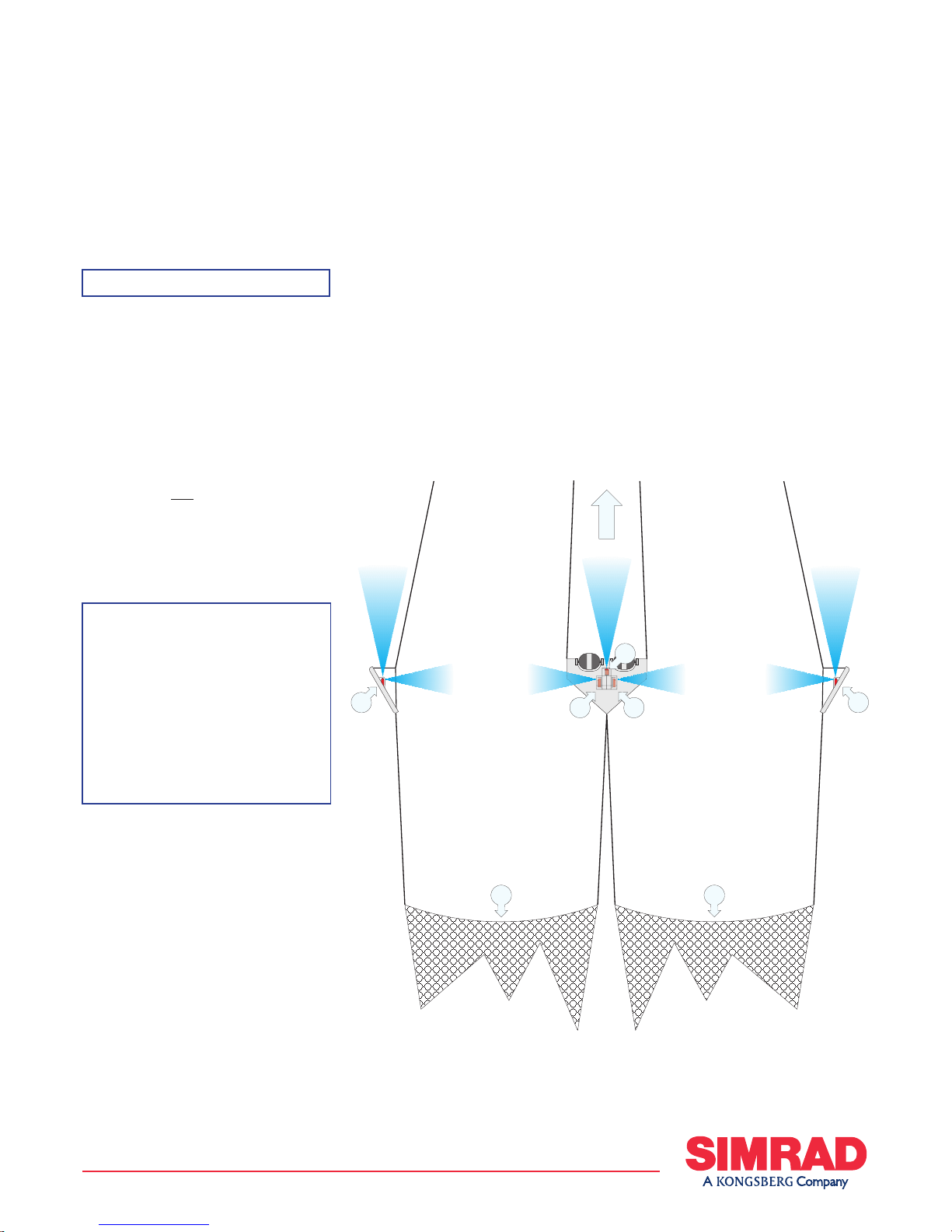
M A X I M I Z I N G Y O U R P E R F O R M A N C E A T S E A
www.simrad.com
Max range
In order to achieve the best possible
update rate, the maximum range to the
trawl is set using the following command
sequence:
Main menu → System setup → Max range
You can choose any value between 400
and 4000 meters. If this range is set too
low, the communication with the sensors
beyond this distance will cease. If it is set
too high, the system might use more time
than necessary searching after sensors.
Date setting
Date and time is normally read directly
from the GPSs. If it is necessary to
adjust, observe the following command
sequence:
Main menu → System setup → Zone →
Date & time
If the local time is adjusted, set the offset
from GMT/UTC in hours and minutes
in the two top lines on this menus. Use
negative offset east of Greenwitch. In
most cases, only the upper line (hours)
needs to be changed if a GPS is connected
to the ITI. To accept the changes when
a GPS is not connected, set the last line,
Set, to Yes.
Units
Units are set using the following
command sequence:
Main menu → System setup → Units
Choose between meter; fathoms; yards;
brazzia horizontally, and meter; feet;
fathoms; brazzia vertically.
Changing from twin to single
The Spread 2 sensor placed in starboard
door during twin trawl must be replaced
with a Spread Remote 1. This is the
sensor placed in port side of the clump
during twin trawling.
Using the sensors menu, deactivate the
sensors that are no longer in use. This will
MAX RANGE 2500m
typically be the Depth/Temp, Spread 2,
Height 2 and Catch 3 sensors. Notice that
the Spread 1 sensor is set to port in the
same menu (if it is used).
Set the mode to Single trawl using the
following command sequence:
Main menu → Trawl setup → TrawlGear
→ Single
When you shoot the trawl, do remember
to turn the rate on.
Changing from single to twin
Move the sensor Spread Remote 1 from
the starboard door to port side of the
clump. Place a Spread 2 sensor in the
starboard door.
Set the mode to Dual using the
following command sequence:
Main menu → Trawl setup → TrawlGear
→ Dual
Activate all the sensors using the
following command sequence:
Main menu → Active sensors
DATE SETTING
UTC = LOCAL + h 0
+ - m, sign of h 0
YEAR 2005
MONTH 2
DATE 23
HOUR 15
MINUTE 14
SECOND 0
SET NO
Sensors in use will typically include
the Depth/Temp, Spread 2, Height 2, and
Catch 3 sensors.
When you shoot the trawl, do remember
to set the rate on.
B
D
C
E
H
G
F
A
(CD11036B)
Twin rig seen from above
(A) = Port trawl
(B) = Starboard trawl
(C) = Spread 1 sensor on port trawl door.
The sensor is protected in a dedicated
housing and by means of a steel cage
(D) = Spread Remote 1 sensor mounted
on the clump. The sensor is protected in a
dedicated housing and by means of a steel
cage.
(E) = Spread Remote 2 sensor
(F) = Spread 2 sensor on starboard trawl
door
(G) = Depth, Temperature or a Temp/
Depth sensor
(H) = Towing direction of the trawl
