Page 1
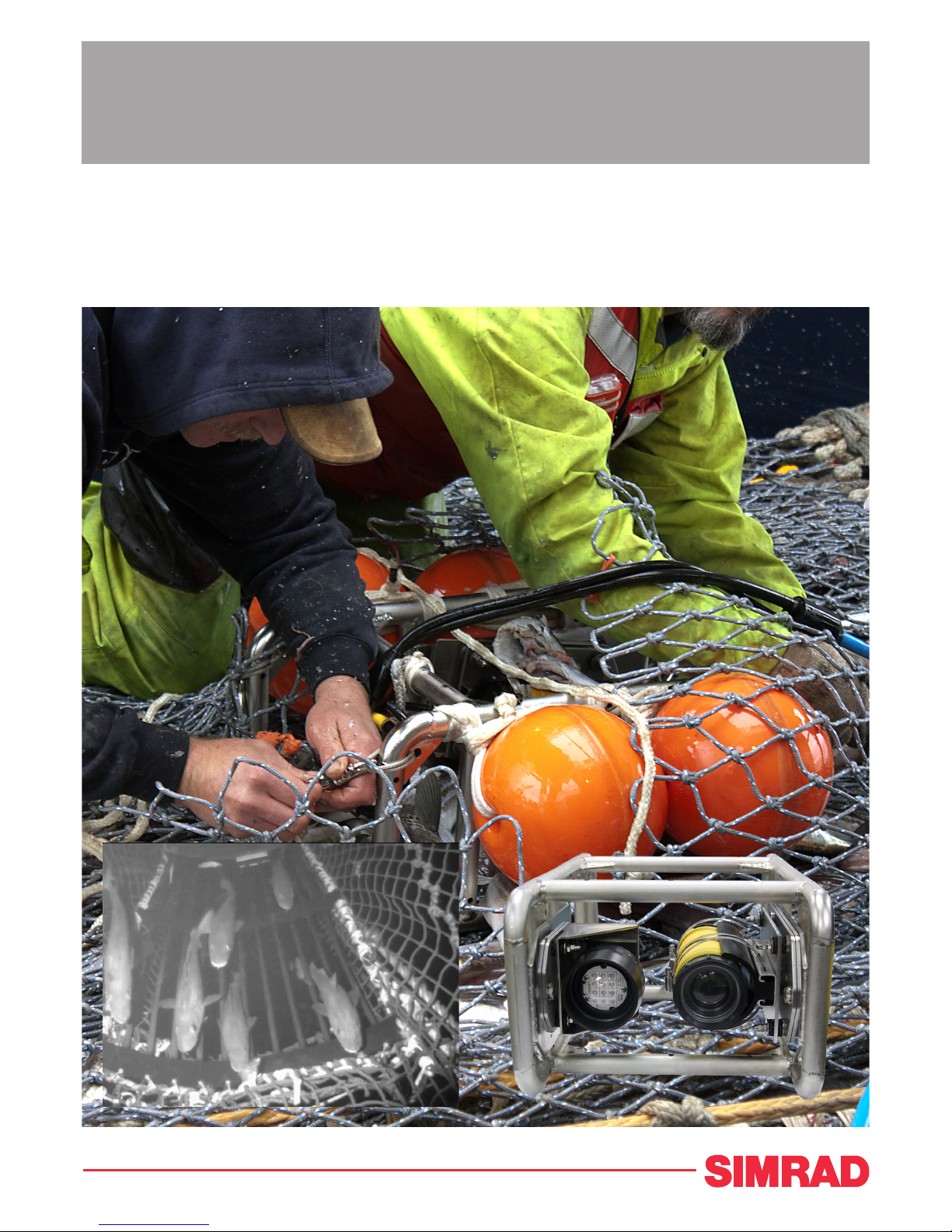
Quick start guide
TECHNOLOGY FOR SUSTAINABLE FISHERIES
www.simrad.com
Simrad FX80
Catch monitoring system with live video feed
Page 2

Page 3

SimradFX80
Quickstartguide
Release1.1.4
Thismanualprovidesyouwiththebasicinformation
requiredtogetyoustartedwiththeSimradFX80.Fora
moredetaileddescriptionoftheoperation,seetheSimrad
FX80Operatormanual.Ifyouwishtoinvestigatethe
completefunctionality,includingmenusandallparameters,
refertotheSimradFX80Referencemanualortheonline
help.
Pleasenotethatthismanualdoesnotprovideany
informationrelatedtotheoperationoftheSimradDFS75
Trawlsonar.Forsuchinformation,pleaserefertothe
relevantDFS75enduserdocumentation.
380419/A
2February2013
©
KongsbergMaritimeAS
Page 4
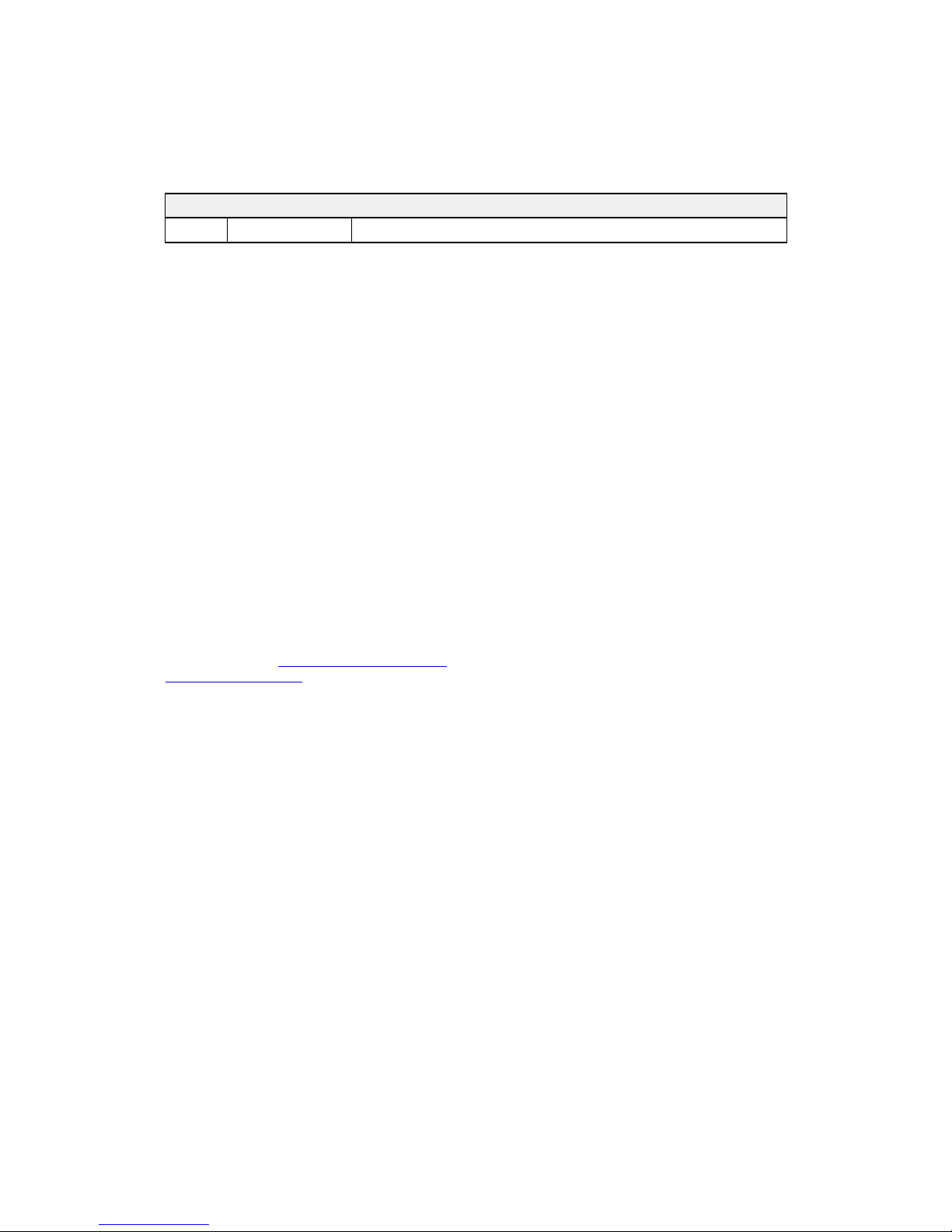
Revisionstatus
Document:380419/ISBN-13:978-82-8066-153-1/Rev.A
Rev.A02.02.2013
FirstreleasewithSWversion1.1.4.
Copyright
©2013KongsbergMaritimeAS
TheinformationcontainedinthisdocumentremainsthesolepropertyofKongsbergMaritimeAS.Nopart
ofthisdocumentmaybecopiedorreproducedinanyformorbyanymeans,andtheinformationcontained
withinitisnottobecommunicatedtoathirdparty,withoutthepriorwrittenconsentofKongsberg
MaritimeAS.Thedocument,oranypartofit,maynotbetranslatedtoanyotherlanguagewithoutthe
writtenapprovalfromKongsbergMaritimeAS.
Disclaimer
KongsbergMaritimeASendeavourstoensurethatallinformationinthisdocumentiscorrectandfairly
stated,butdoesnotacceptliabilityforanyerrorsoromissions.
Warning
Theequipmenttowhichthismanualappliesmustonlybeusedforthepurposeforwhichitwas
designed.Improperuseormaintenancemaycausedamagetotheequipmentand/orinjury
topersonnel.Allusersmustbefamiliarwiththecontentsoftheappropriatemanualsbefore
attemptingtoinstall,operate,maintainorinanyotherwayworkontheequipment.
KongsbergMaritimeASdisclaimsanyresponsibilityfordamageorinjurycausedbyimproper
installation,useormaintenanceoftheequipment.
Supportinformation
Ifyourequiremaintenanceorrepair,contactyourlocaldealer.Youcanalsocontactususingthe
followingaddress:simrad.support@simrad.com
.Ifyouneedinformationaboutourotherproducts,visit
http://www.simrad.com
.Onthiswebsiteyouwillalsondalistofourdealersanddistributors.
KongsbergMaritimeAS
www.kongsberg.com
Page 5

Quickstartguide
Tableofcontents
ABOUTTHISMANUAL.......................................................5
SIMRADFX80...................................................................6
Important..................................................................................................................7
WhentheFX80isnotused............................................................................7
Ifsomethingbreaksdown..............................................................................7
WhenyouswitchofftheFX80......................................................................7
Systemdescription...................................................................................................8
Systemunits.............................................................................................................9
Colourdisplay..............................................................................................9
ProcessorUnit..............................................................................................9
BridgeControlUnit......................................................................................9
3rdwirecable..............................................................................................10
Winchsystem.............................................................................................10
TrawlDeploymentUnit...............................................................................11
CameraUnit...............................................................................................11
Scopeofsupply......................................................................................................12
Supportinformation...............................................................................................13
GETTINGSTARTED..........................................................14
Poweron/offprocedures.........................................................................................15
PoweringuptheFX80................................................................................15
PoweringdowntheFX80............................................................................17
Operatingprinciples...............................................................................................18
Cursor........................................................................................................18
Mouse........................................................................................................19
Trackball....................................................................................................19
Startingnormaloperation.......................................................................................19
Startingavideopresentation(livefeed)........................................................20
Controllingtheambientlightconditionsforthecamera.................................20
Recordingvideosequences..........................................................................21
Replayingpreviouslyrecordedvideosequences............................................22
Trawldeckproceduresfordeploymentandretrieval.............................................23
Preparingthe4thwirecable.........................................................................24
Connectingthe3rdwirecabletotheElectronicsHubintheTrawl
DeploymentUnit........................................................................................25
MountingtheCameraUnitontheshinggear..............................................29
MountingtheTrawlDeploymentUnitontheshinggear..............................31
Presentationoverview............................................................................................32
Displayorganization...................................................................................32
TitleBar.....................................................................................................33
380419/A
3
Page 6

SimradFX80
StatusBar...................................................................................................33
Themenusystem........................................................................................35
Buttontypes...............................................................................................35
Initialinstallationandsetupprocedures.................................................................36
InstallationoftheFX80software.................................................................36
SettinguptheEthernetcommunication........................................................37
THEMENUSYSTEM.........................................................39
Operationmenu......................................................................................................40
Displaymenu..........................................................................................................40
Setupmenu.............................................................................................................41
4
380419/A
Page 7

Aboutthismanual
Aboutthismanual
Purpose
Thepurposeofthisquickstartguideistoprovideanintroductiontosafeandefcient
useoftheSimradFX80.
Agoodunderstandingofsystemfunctionsandcontrolsisessentialtofullytake
advantageofthefunctionalityprovided.Seaconditionsvary,sometimesdrastically,
anditisnotpossibletoidentifysettingsthatwillprovidethebestdataatalltimes.
Carefulstudyoftheinformationinthismanualishighlyrecommended,preferably
whileexploringthesystem’sfunctionality.
Ifyouneedmoredetailedinformationaboutthisproduct,refertotheSimradFX80
OperatormanualortheSimradFX80Referencemanual.
Pleasenotethatthismanualdoesnotprovideanyinformationrelatedtotheoperation
oftheSimradDFS75Trawlsonar.Forsuchinformation,pleaserefertotherelevant
DFS75enduserdocumentation.
Targetaudience
ThemanualisintendedforallinexperiencedandnewusersoftheSimradFX80.
Weassumethatyouarefamiliarwiththebasicacousticprinciplesofsoundinwater,and
thatyouhavesomeexperiencewiththeoperationofcatchmonitoringsystems
Onlineinformation
AlloperationandinstallationenduserdocumentationprovidedforyourSimradFX80
canbedownloadedfromhttp://www.simrad.com
.
Registeredtrademarks
Windows
®
,Windows
®
XP
®
,andWindows
®
7areeitherregisteredtrademarks,or
trademarksofMicrosoftCorporationintheUnitedStatesand/orothercountries.
Simrad
®
,SIMRAD
®
andtheSimrad
®
logoareeitherregisteredtrademarks,or
trademarksofKongsbergMaritimeASinNorwayandothercountries.
380419/A
5
Page 8

SimradFX80
SimradFX80
StudythischaptertofamiliarizeyourselfwiththeSimradFX80.
Topics
•Importantonpage7
•Systemdescriptiononpage8
•Supportinformationonpage13
6
380419/A
Page 9
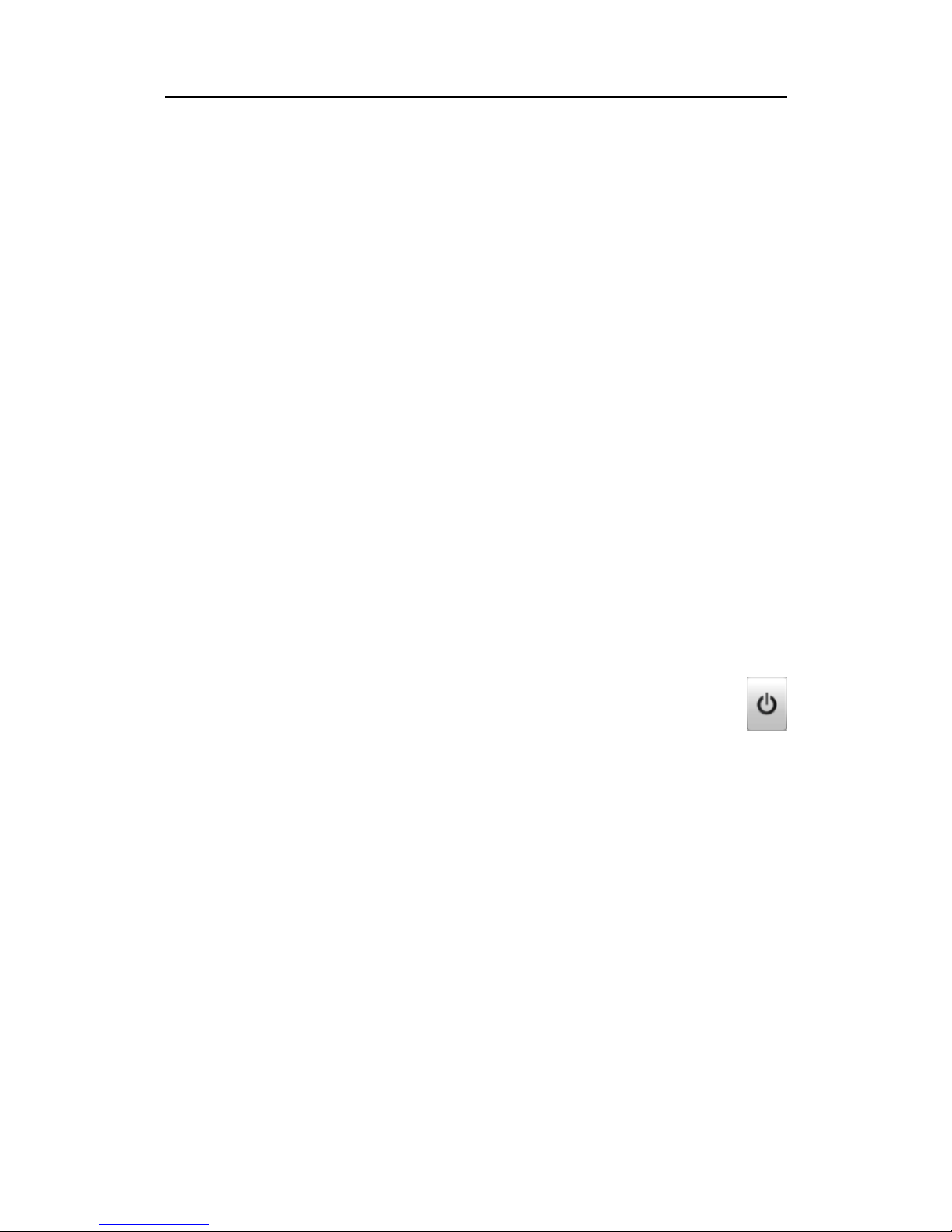
SimradFX80
Important
Aswithallotheradvancedinstruments,thereareafewimportantthingsthatyoumustbe
awareof.
Topics
•WhentheFX80isnotusedonpage7
•Ifsomethingbreaksdownonpage7
•WhenyouswitchofftheFX80onpage7
WhentheFX80isnotused
Whenyouarenotshing,andtheFX80unitsareonboard,switchofftheentiresystem.
Ifsomethingbreaksdown
Ifyoubelievethatsomethinghasbrokendown,contactyourlocaldealer.Hewillbe
abletoassist.
Alistofallourdealersisprovidedonhttp://www.simrad.com.Ifyouareunableto
contactadealer,observethesupportinformationinthischapter.
→Supportinformationonpage13
WhenyouswitchofftheFX80
YoumustNEVERswitchofftheFX80bymeansoftheon/offswitchonthe
computer.
YoumustALW A YSexittheFX80applicationbyclickingtheExiticonon
theTitleBar.
IfyoupowerdowntheFX80bymeansofthecomputerswitchyoumaydamagethe
softwareapplicationandtheinterfaceparameterstoexternaldevices.
380419/A
7
Page 10

SimradFX80
Systemdescription
TheSimradFX80isaninnovativeandadvancedcatchmonitoringsystemthatallows
youtomonitortheshactivityinsideyourshinggearusingalivevideostream.
Keyfeaturesinclude
•Revolutionizesyourabilitytoidentify,analyzeandcatch
•Livevideofeedfrominsidethetrawl
•SystemincludeshighresolutionSimradDFS75Trawlsonar
•Videorecording,editing,exportandplayback
•Usesstandard3
rd
wirecable
•Smallandlight-weightsystemofferseasyinstallation
•Easyoperationusingfamiliargraphicinterfaces
Areal-timevideofeedfromthetrawlhaslongbeendesiredbyshermenandresearchers
alike.Cablingandslip-ringshavebeentheissue.Oneoftheprimarydesigncriteriaof
theSimradFX80systemwastomakeitworkonexisting3
rd
wirecables.Wehave
achievedthisgoalusingcoppercorecoaxcables.Theuseofexistingcoppercorecoax
cableseasesthecostandreducestheinstallationtime.
Real-timevideoisandwillbeofsignicantusewhenaddressingby-catchandby-catch
avoidanceissues.TrawlbehaviourcanbeviewedinrealtimewiththeFX80system.
Fishbehaviourcanalsobeobservedinrealtime.Thereal-timeaspectsandadvantages
oftheFX80takesthespeculationandguessworkoutoftheequation.Thishasthe
potentialtoincreasetheefciencyofanytrawlingoperationandwillstimulatethe
creativityofshermen,trawlandgearmanufacturersandofcourse,Simrad.
TheSimradDFS75TrawlsonarisintegratedintotheSimradFX80systemtoestablishan
efcientandaccuratemonitoringsystemforyourgearandyourcatch.Thecombination
ofthehighresolutionimagesfromthetrawlsonarandthelivevideofeedprovides
youwithanunparalleledopportunitytoidentifyandanalyzebothtrawlmovements
andshbehavior.
TheSimradFX80isbasedonKongsbergMaritime’swellprovenhighresolutionsubsea
cameras.SupportedwithahighintensityLEDbasedlightunit,thecameraisnormally
positionedundertheheadropeoratthecodend,pointinginthedesiredangle.The
camerafeedstheinformationtotheElectronicsHubinsideaTrawlDeploymentUnit,
whichisnormallypositionedneartheheadrope.Thecommunicationbetweenthe
ElectronicsHubandtheBridgeControlUnitismadeusingcommercial3
rd
wirecable.
TheentireFX80systemiscontrolledfromastandardcomputerprovidedbySimrad.The
systemdesignwillallowsyoutousetwodisplays.Manyuserspreferthisconguration,
asitallowsthemtouseonedisplaysystemforthetrawlsonarpresentations,andanother
forthelivevideofeed.
8
380419/A
Page 11
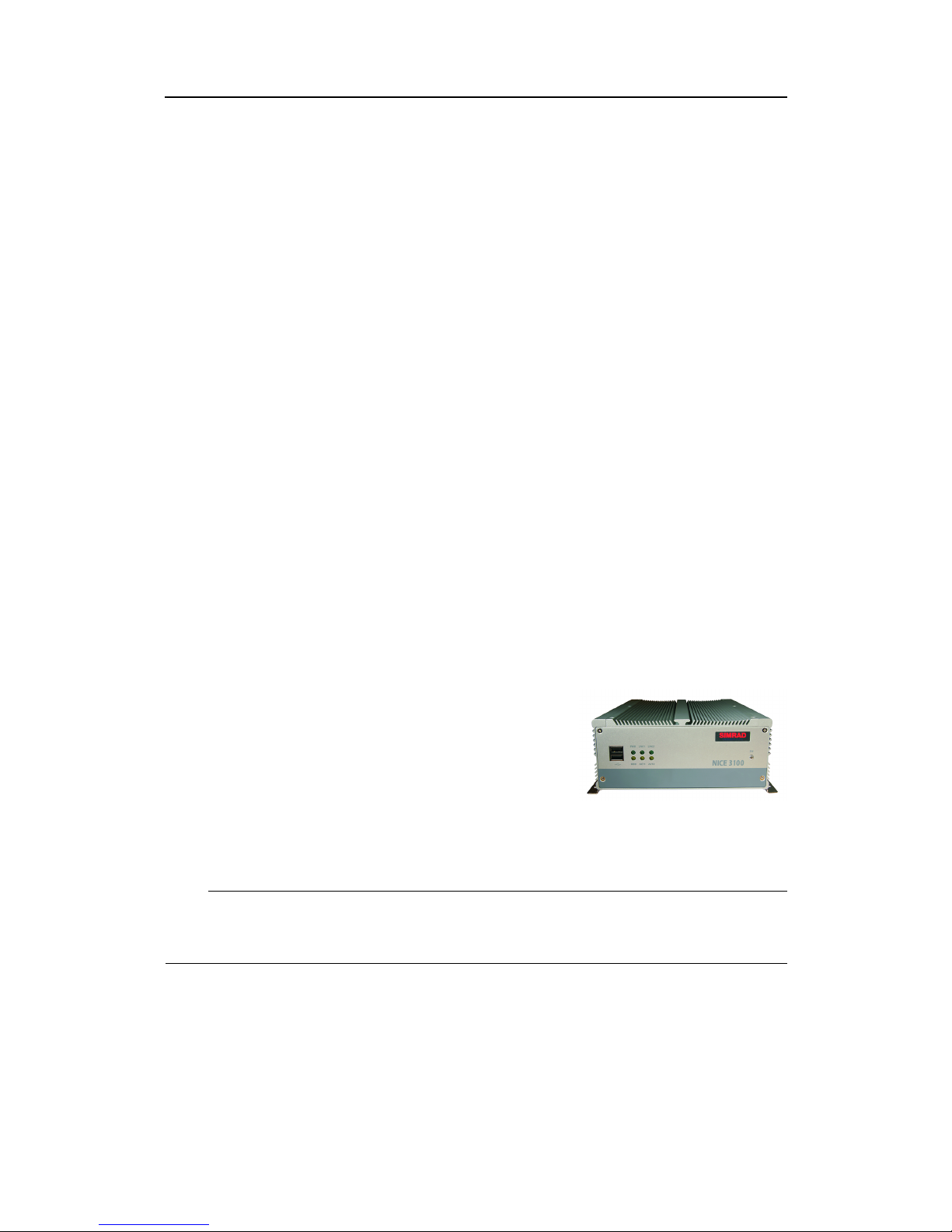
SimradFX80
Systemunits
TheSimradFX80comprisesthefollowingunits.
Topics
•Colourdisplayonpage9
•ProcessorUnitonpage9
•BridgeControlUnitonpage9
•3
rd
wirecableonpage10
•Winchsystemonpage10
•TrawlDeploymentUnitonpage11
•CameraUnitonpage11
Colourdisplay
AcommercialcolourdisplayisusedwiththeSimradFX80system.
Manytrawlsonarusersprefertousetwodisplaysonthecomputer.Thismaybea
practicalsolution.Onedisplayisthensetuptomonitorthevideofeed,whiletheotheris
usedtooperatethetrawlsonar.
NotethatthecolourdisplayisnotastandardpartoftheFX80delivery.
ProcessorUnit
TheProcessorUnitisamarinecomputerbasedonthe
MicrosoftWindows
®
7operatingsystem.Itisdesigned
forruggeduse.
Thecomputerisnormallymountedinthewheelhouse.
TheFX80designallowsyoutousetwodisplays.This
maybeanadvantageforusewiththeDFS75Trawl
sonar.Onedisplayisthensetuptooperateandmonitorthelivevideofeed,whilethe
otherisusedtooperatethetrawlsonar.
Note
TheFX80ProcessorUnit(MarineComputer)doesnotcontainanyfans.Itwillbe
verywarm,evenduringnormaloperation.
BridgeControlUnit
TheBridgeControlUnitprovidesalltheinterfaceandpowersupplyfunctionalityforthe
SimradFX80system.ItisconnectedtotheElectronicsHubintheTrawlDeployment
Unitwithahighquality3
rd
wirecable.Thiscableisusedforbothdatacommunication
(livevideoandsonarfeed)andpower.
380419/A
9
Page 12

SimradFX80
TheBridgeControlUnitisconnectedtothecomputerwithanEthernetcable.Additional
Ethernetconnectionsallowyoutoconnectasecondcomputer,and/orinterfacetheship’s
network.Aseriallineisprovidedtocommunicatewiththeship’snavigationsystem.
TheBridgeControlUnitisdesignedforinstallationina19"rack.Itstotalheightis4U,
andthedepthisapproximately470mmincludingthehandles.
3
rd
wirecable
ThethirdwirecableisnotapartoftheSimradFX80delivery.Itmustbeprovided
bytheinstallationshipyardortheclient.
Thethirdwirecableischosenformaximummechanicalstrength,durabilityand
minimumattenuationofthesignals.Cablesincommonusearecoaxialwithbreaking
pointsof1500and6000kg.
ThequalityofthetrawlcableisimportantfortheoverallSimradFX80performance.
Thelowerthequalityofthetrawlcable,thelowerthequalityofthevideothatcanbe
receivedandthehigherthechanceoftrawlsonardataloss.
Winchsystem
ThecablewinchisnotapartoftheSimradFX80delivery.Itmustbeprovidedbythe
installationshipyardortheclient.
Thechosenwinchmustofferahighqualityslip-ringfortheelectricalinterfacebetween
theBridgeControlUnitandtheHubintheTrawlDeploymentUnit.
Cablewinchesaredeliveredindifferenttypesandwithdifferentcapacities;low-pressure
hydraulic,high-pressurehydraulicandelectricallydriven.
Thechoiceofwinchdependsonprevailingconditions;thetypeandlengthofcableand
theavailablesourceofpower.Mosttypesoperateautomatically-thecableispulled
out,kepttightduringtowing,andhauledintogetherwiththetrawl.Thecontrolofthe
winchisdoneremotelyfromthebridge.
Anycommerciallyavailablepulleyblockmaybeusedtoproperlyalignthecableonto
thewinch.Asnatchblockhastheadvantagethatitmaybeinstalledwithouthavingto
threadthecablethroughit.Aunitwithtwomovablesteeringarms(oneoneachside
ofthepulley)isrecommendedtopreventthecablefromcomingoffthepulleyand
causingdamagetothecable.
10
380419/A
Page 13
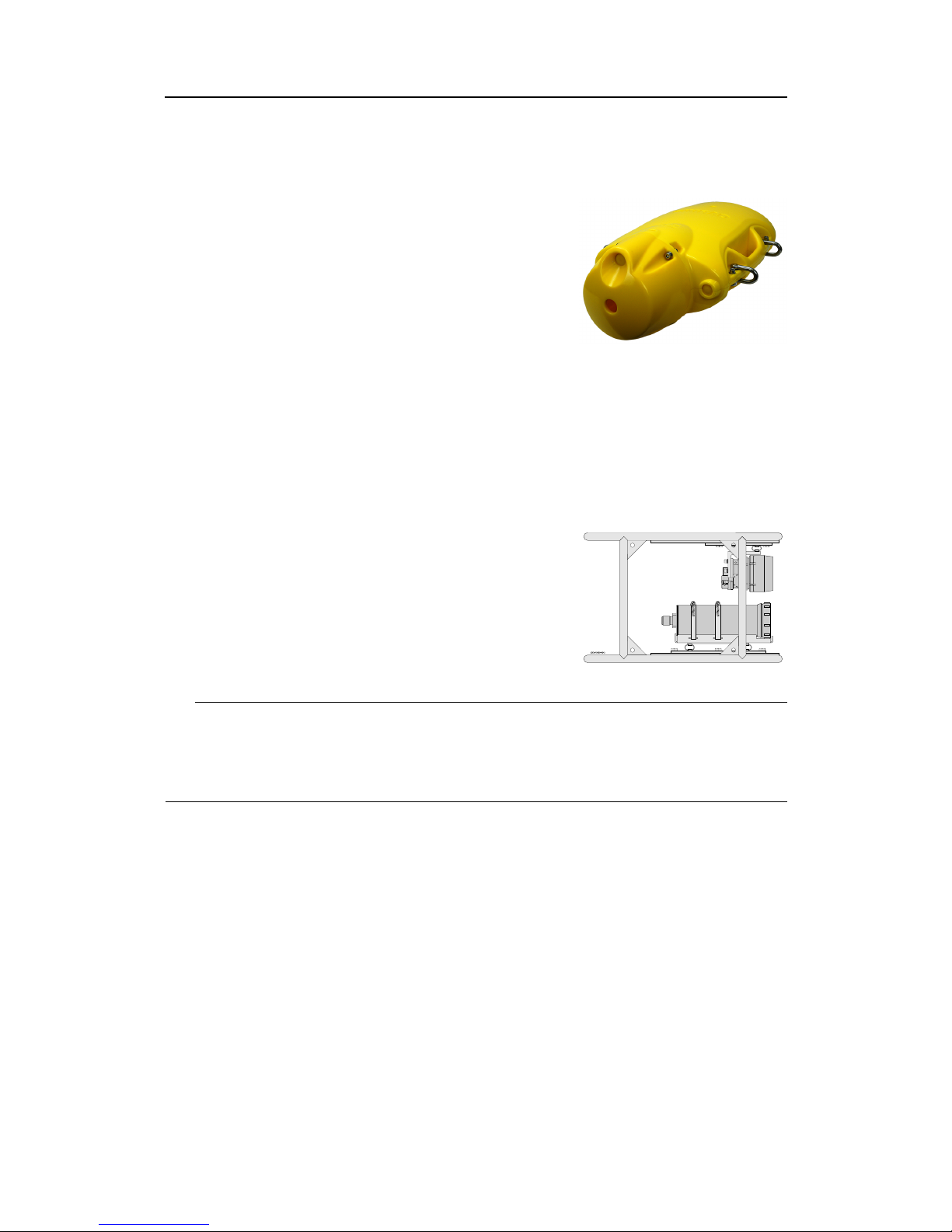
SimradFX80
TrawlDeploymentUnit
TheTrawlDeploymentUnitismadefrom
polyurethane.Ithasbeendesignedfortoughuseand
theharshestofenvironments,yetitiseasytohandle.
TheTrawlDeploymentUnitisthemainunderwater
containerfortheSimradFX80system.Itcomprises
twoseparatebodiesassembledwithinasteelframe.
OnebodyholdstheElectronicsHub.The3
rd
wire
cableisconnectedtothishub,whichprovidesthe
interfacestotheCameraUnitandtheTrawlUnit.
ThesecondbodyholdstheDFS75TrawlUnitwiththesonarhead.
Themountingkitsuppliedcontainsthestrainreliefcablegland,the“pigtail”,andother
hardwaredevicesusedtoattachthetrawlcabletotheheadropeonthetrawl.
CameraUnit
(CD012303-001)
TheCameraUnitistheassemblythatcontainsthe
underwatermonochromecameraandthepowerful
LEDlamp.
TheCameraUnitisnormallymountedinsidethetrawl
opening,orabovethecodend.Itisconnectedtothe
ElectronicsHubinsidetheTrawlDeploymentUnit
usingadedicated4
th
wirecable.
Tip
Onlargetrawls,thedistancebetweentheTrawlDeploymentUnitandtheCameraUnit
willrequireaverylong4
th
wirecable.Werecommendtheuseofasecondwinchwith
drumtoholdthiscable.
380419/A
11
Page 14
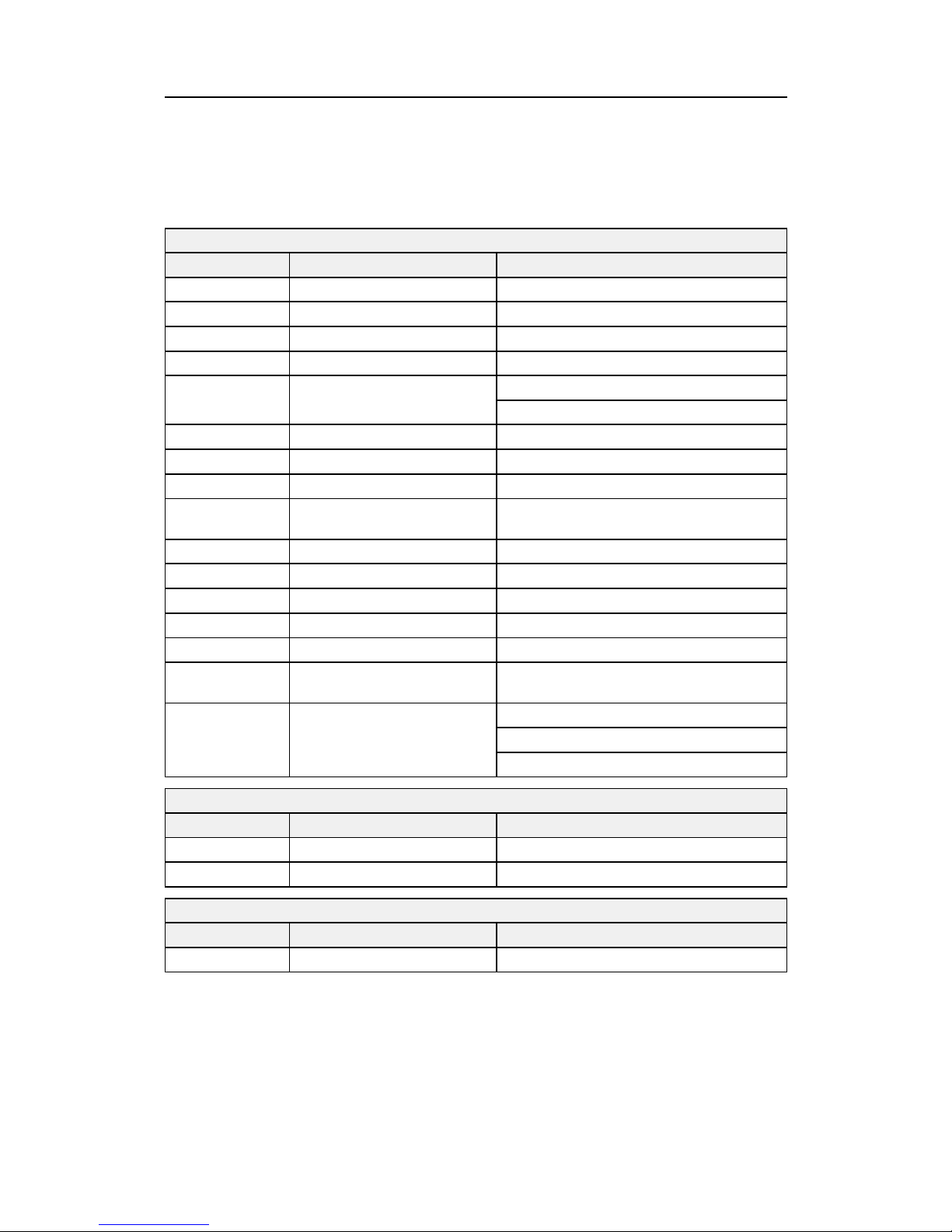
SimradFX80
Scopeofsupply
PleaseobservethestandardandoptionalpartsprovidedwiththeSimradFX80delivery.
Standardpartsincludedwitheachdelivery
PartnumberPartname
Inthebox/Comments
342160
FX80ProcessorUnit(computer)N/A
—
RollerballN/A
—
KeyboardN/A
0478–6026
FX80BridgeControlUnitN/A
0478–6025Camera 0500–FR
FX80CameraUnit
OE11–150C-0478Lamp
172–0069
FX80TrawlDeploymentUnitUpperhalf
172–0070
FX80TrawlDeploymentUnitLowerhalf
0478–6005
ElectronicsHubMountedinsideFX80TrawlDeploymentUnit
0478–6100
FX80SoftwareMediaunitincludessoftwareandenduser
documentation
0478–4048
CableCamera/LampSplicedN/A
-
PigtailcableN/A
599–033304.7
8”strainrelieffor4thwirecableN/A
436–00410000
TestcableN/A
DFS75–SW
DFS75SoftwareSoftwaremediaanddongle
975–24030001
DFS75SonarHeadMountedinsideDFS75TrawlDeployment
Unit
422–4096000KithardwareFS70
422–40960000Installationhardwarekit
974–8016000
DFS75TrawlDeploymentUnit
422–42210000DFS75Sonarinstallationkit
Cameracables(oneisneeded)
PartnumberPartname
Inthebox/Comments
0478–4045
Cameracable,60mN/A
0478–4047
Cameracable,400mN/A
Optionalparts
PartnumberPartname
Inthebox/Comments
-
Colourdisplay(s)N/A
12
380419/A
Page 15
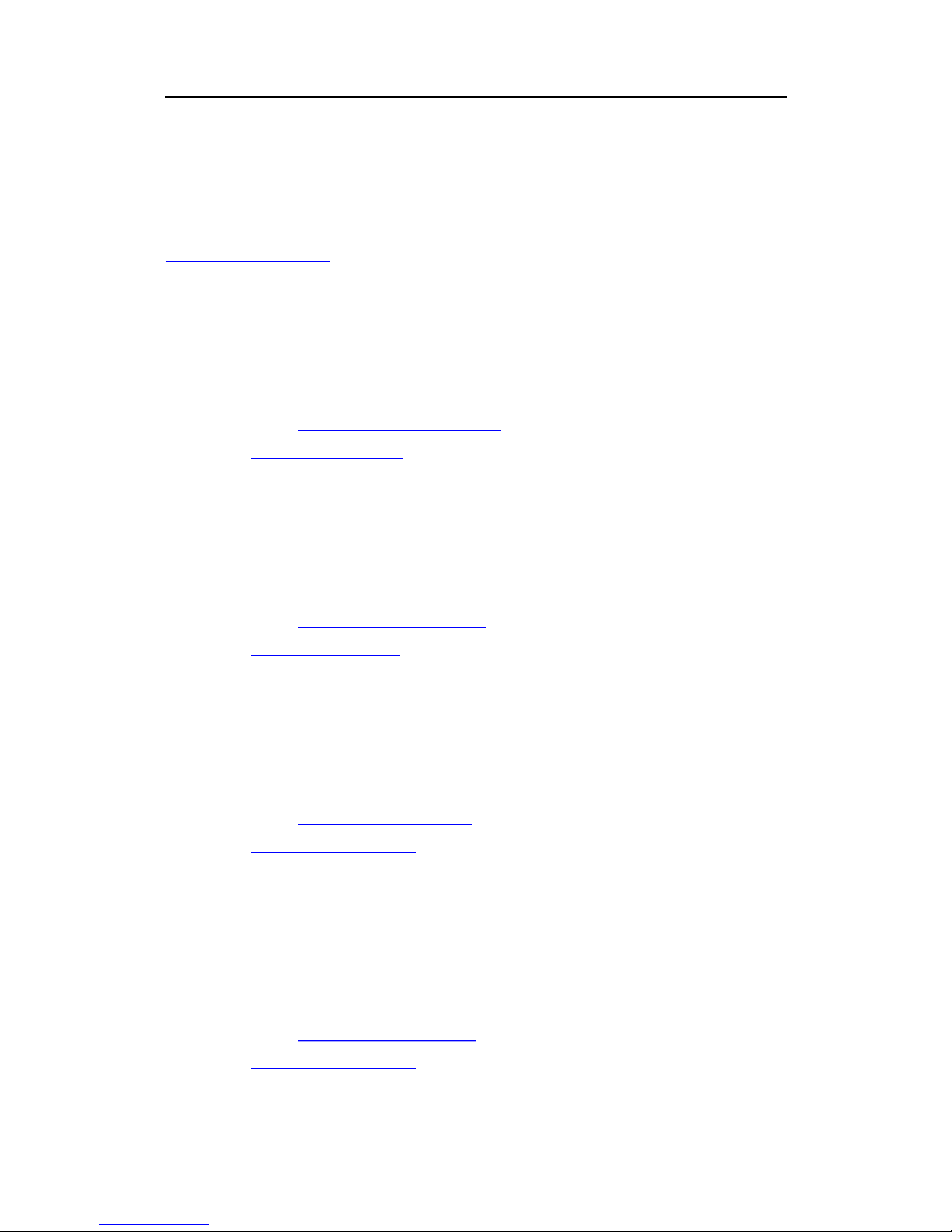
SimradFX80
Supportinformation
IfyouneedtechnicalsupportforyourSimradFX80youmustcontactyourlocal
dealer,oroneofoursupportdepartments.Alistofallourdealersisprovidedon
http://www.simrad.com.
Norway(Mainofce)
•Companyname:KongsbergMaritimeAS/Simrad
•Address:Strandpromenaden50,3190Horten,Norway
•Telephone:+4733034000
•Telefax:+4733042987
•E-mailaddress:simrad.support@simrad.com
•Website:http://www.simrad.no
Spain
•Companyname:SimradSpain
•Address:PoligonoPartidaTorres38,03570V illajoyosa,Spain
•Telephone:+34966810149
•Telefax:+34966852304
•E-mailaddress:simrad.spain@simrad.com
•Website:http://www.simrad.es
USA
•Companyname:KongsbergUnderwaterTechnologyInc/SimradFisheries
•Address:1921033rdAveW,Lynnwood,WA98036,USA
•Telephone:+14257121136
•Telefax:+14257121193
•E-mailaddress:simrad.usa@simrad.com
•Website:http://www.simrad.com
Malaysia
•Companyname:KongsbergMaritimeMalaysiaSdn.Bhd
•Address:Unit27-5SignatureOfces,TheBoulevard,MidV alleyCity,Lingkaran
SyedPutra,59200KualaLumpur,Malaysia
•Telephone:+6564117488
•Telefax:+60322013359
•E-mailaddress:simrad.asia@simrad.com
•Website:http://www.simrad.com
380419/A
13
Page 16

SimradFX80
Gettingstarted
ThischapterdescribeshowtogetstartedwiththebasicoperationoftheFX80.
Itcontainsabriefoverviewofthebasicsystemoperationandprocedures.Ifyouarea
rsttimeuser,werecommendthatyoureadthroughthischapterwhileoperatingthe
FX80sothatyoucanfamiliarizeyourselfwiththemenus,dialogboxesanddisplay
presentations.
AreyougoingtopoweruptheSimradFX80forthersttime?
IfyouareabouttoswitchonyourSimradFX80systemfortheveryrsttime,seerst
Initialinstallationandsetupproceduresonpage36.Itprovidesrelevanthardwareand
softwareproceduresforinitialstart-upandconguration.
3
rd
wire
ThelongcablebetweenthevesselandtheFX80unitsmountedbehindtheheadropeis
knownbymanynames;thirdwire,sondecableetc.Inthismanual,werefertothis
cableasthe3
rd
wirecable.
Topics
•Poweron/offproceduresonpage15
•Operatingprinciplesonpage18
•Startingnormaloperationonpage19
•Trawldeckproceduresfordeploymentandretrievalonpage23
•Presentationoverviewonpage32
•Initialinstallationandsetupproceduresonpage36
14
380419/A
Page 17

Gettingstarted
Poweron/offprocedures
TheseproceduresexplainhowtoswitchtheFX80systemonandoff.
Important
Inthismanual,thephrase“click”meansthatyoushallplacethecursoroverthespecied
button,eldorfunction,andpresstheleftmouse(ortrackball)buttononce.Thephrase
“double-click”meansthatyoushallclickthemousebuttontwicerapidly.
Thephrase“press”meansthatyoushallpressaphysicalbuttonwithyournger,for
exampleacharacterbuttonortheEnterkeyonthekeyboard.
Topics
•PoweringuptheFX80onpage15
•PoweringdowntheFX80onpage17
PoweringuptheFX80
Purpose
ThisprocedureexplainshowtopoweruptheSimradFX80toestablishalivevideofeed.
Prerequisites
aAllcables-includingthe3
rd
wireandthe4
th
wire-areingoodworkingorder.
bTheshinggearwiththeTrawlDeploymentUnitandCameraUnitislocatedonthe
trawldeck,andanoralcommunicationlineisopenbetweenthepersonnelonthe
trawldeckandyourselfonthebridge.
DSL LINK
(LINKSTATUS)
WARNING-HIGHVOLTAGE
ThisEquipmentMUST BEEarthed
ETHERNET
PORT 1
POWER
ON/OFF
DECKCABLE
CONNECTION
ETHERNET
PORT 2
HVSTOP
(LIMFAULT)
(CABLEFAULT)
HVSTART
(HVON)
BridgeControlUnit
SIMRADFX80
(CD012306-002)
Relatedtopics
•MountingtheCameraUnitonthe
shinggearonpage29
•MountingtheTrawlDeployment
Unitontheshinggearonpage31
Procedure
1Powerupthesystemonthe
bridge.
aPoweruptheBridgeControlUnitusingthefrontmountedswitch(A).
Tip
TherearetwopowerswitchesontheBridgeControlUnit,oneonthefront
panelandoneontherearpanel.Bothswitchesmustbesetto“On”.During
normaloperation,youonlyneedtousethefrontmountedswitch(withthe
safetycover)topoweron(andoff)theunit.
bPowerupthecolourdisplay.
Ifrequired,refertotheinstructionsprovidedbythedisplaymanufacturer.
380419/A
15
Page 18

SimradFX80
cPoweruptheFX80computer(ProcessorUnit).
Waitfortheoperatingsystemtostartup.
dDouble-clicktheFX80icononthedesktoptostarttheprogram.
eWaitwhiletheFX80programstartsonthecomputer.
fObservethattheFX80presentationllstheentirescreen.
gObservethattheFX80starts.
TheFX80startsupusingthesameoperationalparametersasthelasttimeyou
usedit.Iftheseparametersareacceptable,continueoperation.Ifyouwishto
alterbasicoperationalparameters,seethededicatedprocedures.
hPresstheHVSTARTbutton(B)ontheBridgeControlUnit.
Observethatthegreenlightislitafterashortmoment.TheDSLSTATUSlamp
isashingawaitingcommunicationwiththeFX80ElectronicsHub.
iObservethattheblueindicatorlampontheElectronicsHubinsidetheTrawl
DeploymentUnitislit.
ThislampindicatesthatthehighvoltagefromtheBridgeControlUnitis
present.
jObservethattheDSLSTATUSlampislitcontinuously(red)toindicatethatthe
communicationbetweentheElectronicsHubandtheBridgeControlUnitis
operational.
Thismeansthatthecommunicationisoperational.
OntheFX80Statusbar,observethattheElectronicsHubisconnected.
SincethecameraisnotyetconnectedtotheElectronicsHub,youwillnot
beabletoseeanylivefeed.
2Layouttheaftpartoftheshingnet,andmounttheCameraUnitinthechosen
position.
3Ensurethatthe4thwireisproperlyconnectedtothe“Y”cable,andthatthetwo
connectorsarermlyattachedtothecameraandLEDlamp.
4Deploythetrawl.
5Whenyoureachtheheadrope,stopthedeployment.
6MounttheTrawlDeploymentUnittoitschosenlocationorkite.
7Connectthe4thwirecabletotheElectronicsHub.
8ObservetheinformationprovidedontheStatusBar.
Theconnectionspeedwill
dependonthelengthandquality
ofthethirdwire.VerifythattheHubandCamerastatusindicatorsinthebottomleft
corneroftheFX80presentationsbothshowConnected.
9Onthebridge,clickLiveFeedontheOperationmenu,clicktheplaybutton[►],
andobservethevideopresentationtoverifythattheFX80isoperational.
16
380419/A
Page 19

Gettingstarted
10UsetheCameraLampfunctionalitytocheckthelamp.
11OntheFX80Operationmenu,enabletheAuxiliaryPort1.
12StarttheDA TSSprogramtoaccesstheDFS75Trawlsonar.
aClicktheDA TSSiconontheProcessorUnitdesktop,waitfortheprogram
tostart.
bOntherightsideoftheDA TSSpresentation,clicktheSetuptab.
cClickConnectSonarontheSetupmenu.
ObservethattheSystemCongurationdialogboxopens.
dClickHead1inthesystemstructure,thenclickDetectHeads.
eClickApply.
fObservethattheSystemCongurationdialogboxcloses.
gInthelowerrighthandsideofthepresentation,clickSystem→Run.
hWaitwhilethetrawlsonarstarts.
Tip
Ifyouuseonlyonedisplay ,thetrawlsonarpresentationwillnowllthe
screen.PresstheWindowsbuttononyourkeyboardtoopentheoperating
systemtoolbar.ThatwillallowyoutoseetheFX80programtoo.Ifyou
havetwodisplays,usetheoperatingsystemfunctionalitytomoveoneofthe
programstotheotherdisplay.
13Deploytherestofthetrawl,observethelivefeedwhilethisisdone.
PoweringdowntheFX80
Purpose
ThisprocedureexplainshowtopowerofftheSimradFX80.
Note
YoumustneverswitchofftheFX80onlybymeansoftheon/offswitchonthecomputer .
Thismaydamagethesoftwareortheinterfaceparametersforexternaldevices.You
mustALWAYSusethisprocedure.
Procedure
1Retrievetheshinggear.
2PresstheHVStopbuttonontheBridgeControlUnittopowerdownthehighvoltage
totheElectronicsHubintheTrawlDeploymentUnit.
3PressdownthePowerOn/OffbuttonontheBridgeControlUnittopoweritdown.
380419/A
17
Page 20

SimradFX80
4ClicktheExitbuttonintheFX80application.
ItislocatedontheTitleBarinthetoprightcorneroftheFX80presentation.
5ObservethattheFX80programclosesdown.
6Ifthecomputerdoesnotswitchitselfoffautomatically,usethe
functionalityprovidedbytheoperatingsystemtoswitchitoffmanually.
7Switchoffthecolourdisplay .
Ifrequired,refertotheinstructionsprovidedbythedisplaymanufacturer.
Operatingprinciples
Likemostcomputerizedapplications,theFX80isoperatedusingamouse(ortrackball)
andanoptionalkeyboard.
Important
Inthismanual,thephrase“click”meansthatyoushallplacethecursoroverthespecied
button,eldorfunction,andpresstheleftmouse(ortrackball)buttononce.Thephrase
“double-click”meansthatyoushallclickthemousebuttontwicerapidly.
Thephrase“press”meansthatyoushallpressaphysicalbuttonwithyournger,for
exampleacharacterbuttonortheEnterkeyonthekeyboard.
Topics
•Cursoronpage18
•Mouseonpage19
•Trackballonpage19
Relatedtopics
•Buttontypesonpage35
Cursor
Themouse(ortrackball)controlsthecursormovementontheFX80presentation.By
movingthecursoroverthevariousinformationprovidedonthedisplay,andclickingthe
left
mousebutton,youareabletocontrolalloperation.
Tip
Ifyouareleft-handed,theWindowsoperatingsystemallowsyoutoredenethemouse
buttons.Youcanthenchoosetoclickwiththerightbutton.
Theshapeandpurposeofthecursorchangedependingonitslocation.
•MovethecursorovertheTitleBaratthetopofthepresentationandStatusBaratthe
bottom,andleft-clicktheiconsandbuttonstoaccessthefunctionalityprovided.
18
380419/A
Page 21

Gettingstarted
•Movethecursoroverthemenuandmenubuttons,andclicktoaltertheoperational
parametersandopendialogboxes.Observethattheshapeofthecursorchangesover
themenubuttonstoindicateswhichchoicesyouhavetocontroltheseparameters.
Mouse
ThecomputermousecanbeusedtocontrolthefunctionalityprovidedbytheFX80.
Themousecontrolsthemovementsofthecursor,andthebuttonsareusedtoclickon
buttonsandselectparameters.
Trackball
C
D
A
B
(CD010216A)
AllFX80functionscanbecontrolledwiththe
trackball.Theballcontrolsthemovements
ofthecursor,andthebuttonsareusedtoclick
onbuttonsandselectparameters.Trackballs
comeinseveralshapesandsizes.Ageneric
versionisshownasanexampleonly .
AControlwheel(notused)
BTrackball,usethistocontrolthecursor's
locationonthescreen
CRightmousebutton(notused)
DLeftmousebutton
Startingnormaloperation
OnceyouhavepoweredupthecompleteFX80system,youarereadytostarttheactual
operation.
Whenstartedup,theFX80willautomaticallyapplyitsprevioussetupparameters.
Theseproceduresarepartlyprovidedtogetyouacquaintedwiththebasicfunctionality
providedbytheFX80,partlytosetupthesystemfornormaluse,andpartlytostart
normaloperation.
Topics
•Startingavideopresentation(livefeed)onpage20
•Controllingtheambientlightconditionsforthecameraonpage20
•Recordingvideosequencesonpage21
•Replayingpreviouslyrecordedvideosequencesonpage22
380419/A
19
Page 22

SimradFX80
Startingavideopresentation(livefeed)
Purpose
ThemainpurposeoftheFX80systemistoprovideareal-timevideofeedfromthe
chosenlocationontheshingnet.ProvidedthattheFX80systemhasbeenpowered
upwiththenecessaryhardwareunitscorrectlypositioned,thisprocedureexplainshow
tostartthevideopresentation.
Relatedtopics
•Controllingtheambientlightconditionsforthecameraonpage20
•Recordingvideosequencesonpage21
•Operationmenuonpage40
Procedure
1Observethemenusystem.ItislocatedontherighthandsideoftheFX80
presentation.
2ClicktheOperationicon.
ThisiconisusedtoopentheOperationmenu.
3ClicktheLiveFeedbuttontoopenthefunctions
forvideopresentation.
4Clicktheleftbutton[►]ontheplaycontrolstostartthevideofeed.
Duringthelivefeedpresentation,youcanclicktheplaybutton[►]onemoretime
topausethevideo.Thesymbolinthebuttonthenchangestoapauseicon.Torestart
thelivefeed,clickthisicon.
Tip
Ifyouhavestartedarecording,thiswillcontinuenormallyevenifyoupausethe
visualpresentationofthelivefeed.
5Clickthemiddlebutton[■]tostopthevideofeed.
Controllingtheambientlightconditionsforthecamera
Purpose
ThisprocedureexplainshowtocontroltheLEDlamp.
Theambientlightconditionsmaybepoorinthewater.Forthisreason,theFX80Camera
UnithasbeenttedwithapowerfulLEDlamp.BymeansoftheCameraLampfunction
youcanadjusttheintensityoftheoodlight,orswitchitoffaltogether.
20
380419/A
Page 23

Gettingstarted
Tip
Differentshspeciesseemtoreactdifferentlytothelight.Thelightcantherefore
modifyshbehaviour.
Relatedtopics
•Operationmenuonpage40
Procedure
1Observethemenusystem.ItislocatedontherighthandsideoftheFX80
presentation.
2ClicktheOperationicon.
ThisiconisusedtoopentheOperationmenu.
3ClicktheLiveFeedbuttontoopenthefunctions
forvideopresentation.
4ClickthemiddleoftheCameraLampbuttontoswitchthelightofforon.
5ClickeithersideoftheCameraLampbuttontocontrolthelightintensity.
Recordingvideosequences
Purpose
Thisprocedureexplainshowyoucanrecordvideosequences.
Theprocedureassumesthatyouwishtousethedefaultsettingsforlenameandfolder.
Ifyouwishtochangeanyofthesesettings,youneedtousetheVideodialogboxonthe
Setupmenu.ObservetherelevantprocedureintheFX80Operatormanual,theFX80
Referencemanual,andintheonlinehelp.
Note
Videodataleswillnormallybecomeverylarge.Ifyouwishtorecordlargeamountsof
FX80videodata,makesurethatyouhaveenoughspaceonyouharddisk.Unlessyour
computerisequippedwithaverylargediskcapacity,werecommendthatyousavethe
videodatatoanexternalstoragedevice.IftheFX80detectsthatyouhavelessthan500
Mbavailableitwillautomaticallystoptherecordingandprovideamessage.
Relatedtopics
•Operationmenuonpage40
Procedure
1Observethemenusystem.ItislocatedontherighthandsideoftheFX80
presentation.
380419/A
21
Page 24

SimradFX80
2ClicktheOperationicon.
ThisiconisusedtoopentheOperationmenu.
3ClicktheLiveFeedbuttontoopenthefunctions
forvideopresentation.
4Clicktheleftbutton[►]ontheplaycontrolstostartthevideofeed.
5Clicktherightbutton[REC]tostarttherecording.
Tip
Youcanalsostartandstoptherecordingusingthe[REC]buttonontheTitleBar.
6Tostoptherecording,clickthe[REC/STOPREC]buttononemoretime.
Replayingpreviouslyrecordedvideosequences
Purpose
TheReplayfunctionallowsyoutorecallanypreviouslyrecordedvideoletoseeitone
moretime.Duringreplay,thephraseREPLAYisshownwithredcharactersonthe
StatusBaratthebottomofthepresentation.
TheReplayfunctionalityalsoallowsyoutoexportvideo.
Thisprocedureexplainshowyoucanplaybackpreviouslyrecordedvideosequences.
Relatedtopics
•Operationmenuonpage40
Procedure
1Observethemenusystem.ItislocatedontherighthandsideoftheFX80
presentation.
2ClicktheOperationicon.
ThisiconisusedtoopentheOperationmenu.
3Iflivefeedisactive,stopit.
4ClicktheReplaybuttontoopentheplayback
functions.
5ClicktheOpenbuttontoopenthevideole.Astandardoperatingsystemdialog
boxopenstoletyouchoose.
22
380419/A
Page 25

Gettingstarted
6Clicktheleftbutton[►]ontheplaybackcontrolstostartthepresentation.
Duringtheplayback,youcanclicktheplaybutton[►]onemoretimetopause
thevideo.Thesymbolinthebuttonthenchangestoapauseicon.Torestartthe
playback,clickthisicon.
7Usethededicatedreplaycontrolbuttonstocontrolthereplay.
Thededicatedreplaycontrolbuttonsareavailabletocontroltheprogressofthe
playback.
Thecontrolsare(fromleft):
•Jumptostartofvideole
•Playslow
•Playfast
•Jumptoendofvideole
8Usetheprogressbartomovetospecicplacesinthevideosequence.
Theprogressbarisprovidedtoofferavisualpresentationoftheprogress.You
canclickonthesmallarrowanddragitinhorizontaldirectiontomovetheview
inthevideole.
9Clickthemiddlebutton[■]tostopthereplay.
Trawldeckproceduresfordeploymentand
retrieval
ThesearethespecicproceduresrequiredtomountthevariousFX80unitsontothe
shingnet.
Topics
•Preparingthe4
th
wirecableonpage24
•Connectingthe3
rd
wirecabletotheElectronicsHubintheTrawlDeploymentUniton
page25
•MountingtheCameraUnitontheshinggearonpage29
•MountingtheTrawlDeploymentUnitontheshinggearonpage31
380419/A
23
Page 26

SimradFX80
Preparingthe4
th
wirecable
Purpose
BeforeyoucanputtheFX80system
towork,youneedtopreparethe4
th
wirecableforuse.
Important
Itisveryimportantthatthis
preparationisdoneproperly.
Description
The4
th
wirecableconnectsthe
CameraUnittotheElectronicsHub
insidetheTrawlDeploymentUnit.
Onlargertrawls,thiscablecanbe
verylong.
The4
th
wirecableisprovidedbySimrad.
Prerequisites
Inordertodothisprocedure,youwillneed:
aAnonstretchablerope(suchasSpectra
®
orKevlar
®
)withthesamelengthasthe
4
th
wirecable
bDucttape
c8”strainrelief(providedwiththeFX80delivery)
Relatedtopics
•MountingtheCameraUnitontheshinggearonpage29
Procedure
1Attachtheropetothe4
th
wirecableusingducttapeapproximatelyeveryonemeter.
2Makesurethatthetotallengthoftheropeisshorterthanthelengthofthe4
th
wire
cable.
Thiswillallowtheropetotakeupthetension.
3Rollupthe4
th
wirecableonaseparatedrum.
Important
Makesurethattheblockaresufcientlydimensionedtoallowthe4
th
wirerun
undisturbedthroughitduringdeploymentandretrieval.
4Tietheotherendoftheropetothe8”strainrelief.
24
380419/A
Page 27

Gettingstarted
Connectingthe3
rd
wirecabletotheElectronicsHubinthe
TrawlDeploymentUnit
Typical3
rd
wirecable
ACoreconductorinthecoax
cable
BInsulation
CShield
DProtectivejacket
EOutersteelarmour
Thisimageisusedwithkind
permissionfromNorddeutsche
SeekabelwerkeGmbH.
Purpose
BeforeyoucanputtheFX80systemtowork,you
needtoconnectthe3
rd
wiretotheElectronics
Hub.Thisprocedureexplainshowtosplice
the3
rd
wiretoapigtailcableprovidedwiththe
FX80,andhowtoconnectthispigtailtothe
ElectronicsHub.
Note
Therearemanydifferent3
rd
wirecables
available,andtherearealsomanywaysto
splicethe3
rd
wiretothepigtail.Thisprocedure
explainsonemethodsuggestedbySimrad.
Important
Itisveryimportantthatthissplicingisdone
properly.Thesplicemustbecompletely
waterproof,andtheremustbenoelectricalshort
betweenthecoreconductorandtheshield.The
qualityofthisspliceisvitalfortheoperational
performanceoftheFX80.
Description
The3
rd
wirecablecomprisesacoreconductor
surroundedbyagroundingshield,together
theseformacoaxialcable.Thiscoaxialcable
isenclosedbyaprotectivejacketandaexible
steelarmour.
The3
rd
wirecableenterstheTrawlDeployment
Unitthroughadedicatedopening,anditisthen
supportedbyastrainreliefblockinaspecialcompartment.Boththecoreconductorand
theshieldinthe3rdwireisconnectedtothepigtailprovidedbySimrad.Theotherendof
thepigtailcableisprovidedwithawatertightplug,whichisconnectedtotheElectronics
Hub.Thedesignwillnotallowyoutoplugthisintothewrongsocket.
Important
Itisveryimportantthatthe3
rd
wirecableenterstheTrawlDeploymentUnitusingan
externalproperdimensionedstrainrelief.ThisitemisnotprovidedbySimrad.
380419/A
25
Page 28

SimradFX80
Prerequisites
Inordertodothisprocedure,youwillneed:
aThepigtailprovidedbySimradasapartoftheFX80delivery
bHeatshrinkingtubeswithdiameterstottheouterdiameterofthecables,minimum
totallengthis70cm.
cCrimpingsleevewithrelevantsetofpliers
dTinnedbraidfoil,lengthapproximately30cm
eOnetubewithmastic
fHeatgun
gIsolationtape
hMultimeter
Procedure
1Removetheoutersteelarmouronthe3
rd
wirecabletoaccessthecoaxcable.Y ou
needtofreeatleast20cmofthecoaxialcable.
Wehaveseenthatthisisdoneusingagrinder,butyoumustthenbeverycareful.
2Onceyouhaveremovedtheoutersteelarmour,themetaledgeswillbeverysharp.
Lifttheseedgesofthearmourtoaccessunderneathit,andapplyseverallayersof
tape–underthesteelarmour–forprotection.Afterthat,applyseverallayersof
tapeoutsidethesteelarmouranditsedgestoprotectpersonnelandequipment.
3Removetheinsulationonthecoaxcable(A),andfoldbackthegroundingbraid.
20mm45mm
(CD012308-002)
Observetheillustration.
Youneedtofree
approximately80mm
ofthecoaxialcable,and
approximately20mmof
thecoreconductormust
bestripped.
4Removetheinsulationonthepigtailcable(B).
30mm 20mm 100mm
(CD012308-001)
Observethatthepigtail
cableconsistsofoneblack
andonewhitewire.The
whitecableisground.
Intotalyouwillneed
approximately150mm
cable.Cutoffandstripthe
twocablesasshownintheillustration.Itdoesnotmatterifthegroundconductoris
longerthannecessary,itwillbecuttotlater.
5Threadtheheatshrinkingtubesasfollows:
•Ontothepigtail:Approximately150mmlong
•Ontothe3
rd
wirecable:Firstonewithlengthapproximately330mm,then
anotheronewithlengthapproximately150mm
26
380419/A
Page 29

Gettingstarted
6Takethestrippedendoftheblackwireinthepigtailcable(B),andinsertitinto
thecrimpingsleeve(C).
(CD012308-003)
7Onthe3
rd
wirecable,
insertthestripped
coreconductorinto
theotherendofthe
crimpingsleeve(C).
Makesurethatthetwo
cablesarelayingnexttoeachotherinsidethecrimpingsleeve,andthataslittleas
possibleofthestrippedwiresareshownoutsidethecrimpingsleeve.
Tip
Ifyouhaveproblemsinsertingthetwostrippedcables,youmayneedtoremove
dustandmetalshavingsfrominsidethecrimpingsleeve.Asanalternative,usea
crimpingsleevewithalargerdiameter.
8Crimpthesleevefromcentreandtowardstheendalternativelyoneachsideofthe
centre.Turnthecable180degreesaftereverysecondcrimping.
9Cleantheremainingcableinsulationoneachsideofthecrimpingsleeve.
10Pullovertherstheatshrinktube(D)thatyoupreviouslythreadedontothe3
rd
wire
cable.Makesurethatitcoversthecrimpoingsleeve,andalsoreachesasfaras
possibleovertheinsulationoneachsideofthesleeve.
(CD012308-004)
Pushtheearthing
braidsonthecoax
cablewellback.
Important
Makesurethatyou
coverthecrimpingsleevecompletely,andthatnostrippedconductorsarevisible.
11Shrinkthetube(C)usingtheheatgun.
Keeptheheatmovingconstantlytopreventoverheating,andmakesurethatyou
heatthetubeallthewayaround.Startinthecentreofthetube.Whenithasshrunk,
proceedtowardseachend,sothattheglueissqueezedout.Afterheating,takea
shortbreaktoletthetubecooldown.
12Pulloverthesecondheatshrinktube(E)thatyoupreviouslythreadedontothe
pigtailcable.
Makesurethat
thisshrinkingtube
coversboththepigtail
wires,aswellas
approximatelyhalfof
therstshrinktube
(D).
380419/A
27
Page 30

SimradFX80
13Shrinkthetube(E)usingtheheatgun.
Keeptheheatmovingconstantlytopreventoverheating,andmakesurethatyou
heatthetubeallthewayaround.Startinthecentreofthetube.Whenithasshrunk,
proceedtowardseachend,sothattheglueissqueezedout.Afterheating,takea
shortbreaktoletthetubecooldown.
14Applyathinlayerofmastic(F)aroundtheendoftherstshrinkingtube(D).
Makesurethatitcoversalargepartoftheshrinkingtubeaswellaagoodpart
ofthecoaxinsulation.
Windtheground
conductorfromthe
pigtailcablearound
themastic.
15Pushthecablescreen
fromthecoaxcable
(A)overthemastic(F)andthegroundconductorfromthe“pigtail”cable.
Squeezeallwell
togethertoensure
goodcontactbetween
thegroundonthecoax
cabletothegroundon
thepigtailcable.
Cutoffexcessgroundwires,andmakesurethatnoloosestrandsareleftbehind.
16Windtinnedbraid(G)tightandtightlyalloverthejoint.
Makesurethateach
turnoverlapsthe
previousturn.Press
theendofthebraid
intothelayerbeyond,
andremovesurplus.
Important
Makesurethatthetinnedbraidiswindedtightenoughoverthecablejoint.Thisis
importanttoensurepropergroundconnection.
17Cleanthecablesandtheshrinkingtubesproperly.
18Pulloverthethirdheatshrinktubethatyoupreviouslythreadedontothe3
rd
wire
cable.
Centretheheatsinkingtubeoverthejoint,andmakesurethatitcoverstheentire
lengthofthepreviousheatsinkingtubesandthetinnedbraid.
19Shrinkthenaltubeusingtheheatgun.
Keeptheheatmovingconstantlytopreventoverheating,andmakesurethatyou
heatthetubeallthewayaround.Startinthecentreofthetube.Whenithasshrunk,
proceedtowardseachend,sothattheglueissqueezedout.Afterheating,takea
shortbreaktoletthetubecooldown.
28
380419/A
Page 31

Gettingstarted
20Useamultimetertomeasuretheresistanceisthebetweenthetwopinsonthe
pigtailplug.
Theresistanceshouldbeinniteorverylarge.Ifthemultimeterindicatesashort
circuityoumustcutbothcablesandstartfromscratch.
21Mountthestrainrelieftothe3
rd
wirecable.
Placethestrainreliefsothattheseambetweenthe3
rd
wirecableandpigtailcable
comesrightinsidetheextension,ieinsidetheTrawlDeploymentUnit.Ifnecessary,
adjustthethicknessofthe3
rd
wirecablebywrappingtapetightlyaroundit.
Important
Itisveryimportantthatthe3
rd
wirecableisconnectedtotheTrawlDeployment
Unitusinganexternalandproperdimensionedstrainrelief.Thisisnotprovidedby
Simrad.
22PlacethepigtailcableinsidetheTrawlDeploymentUnit,andconnectittothe
ElectronicsHub.
MountingtheCameraUnitontheshinggear
Purpose
Thisprocedureexplains
thebasicprinciplesfor
mountingtheCamera
Unitontheshinggear.
Note
Therearemanydifferent
waystomakethis
installation,andmany
vesselshaveestablishedtheirownproceduresand“bestpractices”forthesetasks.This
procedureexplainsonemethodsuggestedbySimrad.
Description
ManyusersprefertomounttheCameraUnitatthetopofthecodendtomonitorthe
catch.Y oumayhowevermountthecamerawhereveryouwantprovidedthatthelength
ofthe4
th
wirecableissufcient
NomatterhowtheCameraUnitismountedonthegear,themostimportanttaskwill
alwaysbetokeepitfromfallingoffduringuse.
Important
Simradwillnottakeanyresponsibilityforanylossofordamagetoequipment,evenif
ourgeneralinstallationand/ormountingprocedureshavebeenfollowed.
380419/A
29
Page 32

SimradFX80
Prerequisites
Inordertodothisprocedure,youwillneedanamplesupplyofmountingmaterials
(wiresandropes,hooksandshackles).Ifyouhavealongcameracable,werecommend
thatyouuseaseparatewinchandcabledrumtocollectupthiscablewhilethetrawl
isnotinthewater.
Procedure
1MountoatsontotheCameraUnittoensurethatitisneutrallybuoyant.
2PlacetheCameraUnitonitschosenlocationontheshingnet.
3Mounttheunittothemeshesusingminimumfourwiresorropesfromthemetal
frametothenet.
4AdjusttheangleofthecameraandtheLEDlamptottheinstallationandthe
desiredviewingangle.
5Connectthetwo“Y”cableconnectorstothesocketsonthecameraandthelamp,
andmakessuretheyareproperlyfastened.
6Connectthesingleendofthe“Y”cabletotheconnectorattheendofthe4
th
wire
cable.Makesurethatitconnectsproperly.
7Placethe4
th
wirecablearoundthe8”strainrelieftotaketheuptension.
ACameraUnit
BFloats
C“Y”-cable
D8”strainrelief
EFasteningwirebetweenstrainreliefandCameraUnit
F4
th
wirecable
8Tiethenonstretchableropetothe8”strainrelief.
9Securethe8”strainrelieftotheCameraUnitframeusingwireandhooks.
Important
Allowforanamplelengthof4
th
wirecablebetweenthestrainreliefandtheCamera
Unit.
30
380419/A
Page 33

Gettingstarted
MountingtheT rawlDeploymentUnitontheshinggear
Purpose
ThisprocedureexplainsthebasicprinciplesformountingtheTrawlDeploymentUnit
ontheshinggear.
Note
Therearemanydifferentwaystomakethisinstallation,andmanyvesselshave
establishedtheirownproceduresand“bestpractices”forthesetasks.Thisprocedure
explainsonemethodsuggestedbySimrad.
Description
MostusersmounttheTrawlDeploymentUnitwhenafterthecodendofthetrawlhas
beendeployed.
NomatterhowtheTrawlDeploymentUnitismountedonthegear,themostimportant
taskwillalwaysbetokeepitfromfallingoffduringuse.
Important
Itisveryimportantthatthe3
rd
wirecableenterstheTrawlDeploymentUnitusingan
externalproperdimensionedstrainrelief.ThisitemisnotprovidedbySimrad.
Simradwillnottakeanyresponsibilityforanylossofordamagetoequipment,evenif
ourgeneralinstallationand/ormountingprocedureshavebeenfollowed.
Prerequisites
Inordertodothisprocedure,youwillneedanamplesupplyofmountingmaterials
(wiresandropes,hooksandshackles)
Procedure
1PlacetheTrawlDeploymentUnitonitschosenlocationontheshingnet.
Thiscanforexamplebeimmediatelybehindtheheadrope,oronakite.
2Makesureitisfacingthecorrectway,thesonarheadshallfaceaft.
3Securetheunittotherelevantstructuresusingminimumfourwiresorropesfrom
themetalframetothenet.
4Connectthe4thwirecabletotheElectronicsHubpriortodeploymentofthetrawl.
380419/A
31
Page 34

SimradFX80
Presentationoverview
ThedisplaypresentationofferedbytheSimradFX80systemprovidesthemainreal-time
videofeed.ItalsoprovideaTitleBar,aStatusBarandamenusystemtofacilitate
operationusingacomputermouseoratrackball.
Topics
•Displayorganizationonpage32
•TitleBaronpage33
•StatusBaronpage33
•Themenusystemonpage35
•Buttontypesonpage35
Displayorganization
AtypicalFX80displaypresentationisshown.
NotethatthepresentationisshowninReplaymode.
ATitleBar
BVideopresentation
ThelargestpartoftheFX80presentationisusedtoprovidethevideopresentation.
Thiscaneitherbethelivefeedfromthecamera,orareplayofapreviously
recordedle.
Duringreplay,thephrase“REPLAY”isshownintheStatusBarasareminder.
CMenusystem
DStatusBar
TheStatusBarislocatedatthebottomoftheFX80presentation.
32
380419/A
Page 35

Gettingstarted
Relatedtopics
→TitleBaronpage33
→StatusBaronpage33
→Themenusystemonpage35
→Buttontypesonpage35
TitleBar
TheFX80TitleBarislocatedonthetopofthedisplaypresentation,anditisstretched
fromthefarlefttothefarrightside.
ThepurposeoftheTitleBaristogiveyoufastaccesstokeyfunctionalityand
navigationalinformation.
ALogoandproductname.
ThiselementidentiestheSimradasthemanufactureroftheFX80,andtheproduct
name.
BMenu
Clickthisbuttontohideorrecallthemenusystem.
CScreencaptureandRecord
Thesebuttonsareprovidedforeasyaccesstorecordingfunctions.
DNavigationeld
Thesearenotbuttons,butinformationeldsprovidingcurrentdatarelatedtothe
vesselmovements.
EFunctionbuttons
Thesebuttonsareusedtocontrolbasicsystemfunctions.
StatusBar
TheStatusBarislocatedatthebottomoftheFX80presentation.
TheStatusBarprovidesthefollowingfunctionality(fromleft):
380419/A
33
Page 36

SimradFX80
AConnectionspeed
Thisstatusmessageprovidesyouwiththecurrenttransmissionspeedbetweenthe
BridgeControlUnitandtheHubonthenet.
Tip
Theconnectionspeedisanindicatorofyour3
rd
wireandslipring’sconditionand
quality.Keeptrackofthesevaluestomonitorthequalityandperformanceofthe
equipment.Observethepreventivemaintenanceprocedures.
BHub
ThismessagesprovidesthestatusoftheHubintheTrawlDeploymentUnit.
CCamera
Thismessagesprovidesthestatusofthevideocamera.
DREPLAY
Thistextisprovidedtoremindyouthatthecurrentvideopresentationisareplayof
apreviouslyrecordedvideole.
EDate
FTime
34
380419/A
Page 37

Gettingstarted
Themenusystem
Themenusystemisbydefaultlocatedonthe
righthandsideoftheFX80presentation.
Theselectionofoperationalparametersonthe
FX80isdoneusingasetofmenus,andseveral
menubuttons.Someofthemenubuttonsopen
dialogboxestoprovideadditionalparameters.
ATheOperationmenucontrolsthemain
operationalparameters.
BTheDisplaymenucontrolsthevisualaspects
ofthesystem,suchasparametersrelated
tothedisplaypresentation.
CTheSetupmenuallowsyoutocontrol
thecongurationofthesignalprocessing,aswellassysteminstallationand
maintenance,andtheinterfacestoperipheraldevices.
Tip
Youcanhidethemenufromviewifyoudonotneedit.ClicktheMenubuttononthe
TitleBartohidethemenu.Clickonemoretimetoretrieveit.
Adetailedbreakdownofthecommandsandparametersavailableinthemenusystem
isprovidedintheMenusystemchapter.
Relatedtopics
•Themenusystemonpage39
Buttontypes
Eachmenucontainsseveralmenubuttons.Eachbuttonshowsthefunctionofthebutton,
someofthemalsodisplaythecurrentparametersetting.Themajorityofthebuttonsin
eachmenuprovideoneormoreofthesefunctions.
aYoucanincreaseanddecreaseparametervaluesbyclickingthe[+]and[–]elds
onthebutton.
bYoucanchangeparametervaluesbyclickingonthebutton,holdingthemouse
depressed,andthenmovingthecursorsideways.
cYoucanchangeparametervaluesbymeansofthescrollwheelonthemouseor
trackball.
dYoucanenterparametervaluesfromthekeyboard(ifyouhaveone).
eYoucanselectparametervaluefromthebutton'ssubmenu.
fYoucanopenadedicateddialogbox.
380419/A
35
Page 38

SimradFX80
Howtoselectanumericalparameterusingthe+/-buttons
1Movethecursortoeithersideofthebutton,and
observethatthebackgroundcolourchanges.
aClickontheleftsideofthebuttontodecreasethenumericalvalue.
bClickontherightsideofthebuttontoincreasethenumericalvalue.
Howtoselectparametersusingadialogbox
1Clickanywhereonthebuttontoopenaseparate
dialogbox.
Initialinstallationandsetupprocedures
ThesearethespecicproceduresrequiredtogetyoustartedwiththeSimradFX80.
Normally,youwillonlyneedtodotheseproceduresonce.
Topics
•InstallationoftheFX80softwareonpage36
•SettinguptheEthernetcommunicationonpage37
InstallationoftheFX80software
Purpose
UsethisprocedurewhenyouwishtoinstalltheFX80softwareonacomputer.
Procedure
1Powerupthecomputer.
2InserttheFX80softwaremedia.
IftheFX80softwareisprovidedonaCDorDVD,andyourcomputerisnottted
withasuitabledrive,copythelesfromtheCD/DVDtoaUSBashdrive.
3Usealemanagerapplicationonthecomputertoaccessthesoftware.
4Double-clickontheSetup.exeletostarttheinstallation.
5Allowtheinstallationprogramtorun.Followtheinstructionsprovided.
6Oncetheinstallationhasbeencompleted,double-clicktheprogramicononthe
desktoptostarttheprogram.
7IfyouuseWindows7operatingsystem:
aObservethatWindows7Firewallwillopenadialogboxrequestinginformation
aboutthenetwork.
SelectPublic,andclickAllowaccess.
bTheoperatingsystemmayalsoopenotherdialogboxestoverifythattheFX80
softwarecanrunonthecomputer.Youmustpermitthis.
8Observetherelevantstart-upprocedure.
36
380419/A
Page 39

Gettingstarted
SettinguptheEthernetcommunication
Purpose
UnlessyourFX80ProcessorUnit(computer)
hasbeenpurchasedfromSimradyouwillneed
tospecifyitscommunicationparametersbefore
youcanuseitontheFX80system.Theinterface
betweentheProcessorUnitandtheBridgeUnit
ismadeusingahighspeedEthernetline,andyou
mustspecifytheIPaddresstotheBridgeUnit.
Important
ItisveryimportantthatahighqualityEthernet
cableisused,youmustuseCA T -5Equalityor
better.Cableswithlowerbandwidthcapacity
willreducetheFX80performance.
Prerequisites
aWeassumethatyouarefamiliarwiththeMicrosoftWindows7operatingsystem.
bAsuitablecomputerisavailable,andtheSimradFX80softwarehasbeeninstalled.
Procedure
1PoweruptheProcessorUnit(computer),loginifrequired,andwaituntilthe
operatingsystemstarts.
2ClicktheStartbuttoninthelowerleftcornerofthepresentation,andclickControl
Panel.
3IntheControlPanelwindow,clickNetworkandSharingCenter.
4Ontheleftsideofthewindow,clickChangeadaptersettings.
Observethatallthenetworkconnectionsonthecomputerarelisted.
5Right-clickthenetworkconnectionthatyouwillusetocommunicatewiththe
BridgeControlUnit,andclickPropertiesontheshort-cutmenu.
ObservethattheLocalAreaConnectionPropertiesdialogboxopens.
6ClickInternetProtocolV ersion4(TCP/IPv4),andthenclickProperties.
ObservethattheInternetProtocolVersion4(TCP/IPv4)Propertiesdialogboxopens.
7ClickUsethefollowingIPaddress,andthenenter:
aIPaddress=10.0.0.1
bSubnetmask=255.255.255.0
cDefaultgateway=10.0.0.5
8ClickOktoclosethedialogbox.
9ExittheControlPanel.
380419/A
37
Page 40

SimradFX80
10StarttheSimradFX80software.
Tip
Writedownthecommunicationparametersinasmalltextle,andplacethele
onthecomputerdesktop.Theinformationisthenreadilyavailableifyouforsome
reasonneedtochangethecomputersetuplater.
38
380419/A
Page 41

Themenusystem
Themenusystem
ThemenunavigationemployedbytheFX80issimilartotheotherSimradapplications
whichfollowthenewuserinterfacestandardsdevelopedbySimrad.
Bymeansofdedicatediconsyoucanopenandclosetherelevantmenus.Menuchoices
shownindarkcoloursarenotavailableforthecurrentoperationoroperationalmode.
Topics
•Operationmenuonpage40
•Displaymenuonpage40
•Setupmenuonpage41
380419/A
39
Page 42

SimradFX80
Operationmenu
ThefollowingfunctionsandparametersareavailablefromtheOperationmenu.
1LiveFeed
TheLiveFeedfunctionsallowyoutocontrolthe
presentationofthevideoinformationfromthe
camera.Severaladditionalfunctionsareprovided
whentheLiveFeedisactivated.
1Replay
TheReplayfunctionsallowyoutocontrolthepresentationofthevideoinformation
thathavebeenrecordedontheFX80ProcessorUnitcomputerduringprevious
sessions.SeveraladditionalfunctionsarealsoprovidedwhentheReplayisactivated.
Tip
Fordetailedinformationabouteveryfunction,buttonanddialogbox,refertotheFX80
Referencemanualortothecontextsensitiveon-linehelp.
Displaymenu
ThefollowingfunctionsandparametersareavailablefromtheDisplaymenu.
1ScreenBrightness
ThepurposeoftheScreenBrightnessfunctionis
toadjusttheintensityofthelightgivenoffbythe
display.
2OverlaySettings
TheOverlaySettingsdialogboxallowsyoutodenewhichinformation(date,
locationetc)elementstobeplacedatthetopofthevideopresentationduringlive
feedand/orplayback.
Tip
Fordetailedinformationabouteveryfunction,buttonanddialogbox,refertotheFX80
Referencemanualortothecontextsensitiveon-linehelp.
40
380419/A
Page 43

Themenusystem
Setupmenu
ThefollowingfunctionsandparametersareavailablefromtheSetupsubmenu.
1Video
TheVideodialogboxallowsyoutocontrolthe
lelocationsandlenamesforthevideoand
screencaptureles.
2Navigation
TheNavigationdialogboxcontrolswhichdata
telegramstobeimportedfromthenavigationsystemtoprovidespeed,heading
andpositioninformation.
3SystemSetup
TheSystemSetupdialogboxallowsyoutodenethemainfunctionalparameters
fortheFX80system.Thesesettingsincludethevideoencoder,NMEAinterfaces
andADSLrouterparameters.
Tip
Fordetailedinformationabouteveryfunction,buttonanddialogbox,refertotheFX80
Referencemanualortothecontextsensitiveon-linehelp.
380419/A
41
Page 44

SimradFX80
Index
4thwirecable
prepare,24
A
About
SimradFX80,8
Aftdeck
procedures,23
Ambientlight
procedure,20
Audience
thismanual,5
B
BridgeControlUnit
description,9
Buttons
Displaymenu,40
howtousethemenu
buttons,35
Operationmenu,40
Setupmenu,41
C
Cablewinch
description,10
Cameralamp
procedure,20
CameraUnit
description,11
mounting,29
CAT -5E,37
Choices
Displaymenu,40
Operationmenu,40
Setupmenu,41
Click
denition,15,18
Colourdisplay
description,9
minimumspecications,9
Commands
Displaymenu,40
Operationmenu,40
Setupmenu,41
Computermouse
description,19
Controlwheel
trackball,19
Cursor
movement,18
D
Date
StatusBar,34
Description
BridgeControlUnit,9
Cablewinch,10
CameraUnit,11
MainMenu,35
menusystem,39
Operatingprinciples,18
StatusBar,33
system,8
systemmenus,35
TitleBar,33
trackball,19
Trawlcable,10
TrawlDeploymentUnit,11
Winchsystem,10
Displaymenu
options,40
Double-click
denition,15,18
E
Ethernetcable,37
F
Familiarization
SimradFX80,6
Fishingnet
mountingFX80units,23
Floodlight
procedure,20
Functions
Displaymenu,40
Operationmenu,40
FX80
basicinformation,8
familiarization,6
introduction,6
mainunits,9
FX80CameraUnit
mounting,29
FX80ProcessorUnit
IPaddress,25,37
FX80TrawlDeployment
Unit
mounting,31
G
Gettingstarted,14
H
Howto
controlcameralamp,20
installFX80software,36
mountingtheCamera
Unit,29
mountingtheTrawl
DeploymentUnit,31
poweroffFX80,17
poweronFX80,15
prepare4thwirecable,24
recordvideo,21
replayrecordedvideo
sequences,22
SettinguptheEthernet
communication
betweenthecomputer
andtheBridgeControl
Unit,37
specifyFX80Processor
UnitIPaddress,25,37
startlivevideofeed,20
trackball,19
usethemenubuttons,35
I
Important
ifsomethingbreaks
down,7
information,7
whentheFX80isnot
used,7
Installation
procedures,36
software,36
Introduction
SimradFX80,6
IPaddress
FX80BridgeControl
Unit,25,37
FX80ProcessorUnit,
25,37
L
Lamp
procedure,20
LEDlamp
procedure,20
left-handed
Redenemousebuttons,18
Light
procedure,20
42
380419/A
Page 45

Index
Livefeed
procedure,20
Livefeedrecording
procedure,21
Livevideofeed
procedure,20
M
MainMenu
description,35
Mainunits,9
Menubuttons
howtouse,35
Menusystem,39
description,35
Mounting
CameraUnit,29
procedures,23
TrawlDeploymentUnit,31
Mouse
description,19
Mousebuttons
redeneforleft-handed,18
Movement
Cursor,18
O
Off(power)
procedure,17
On(power)
procedure,15
Operatingprinciples,18
Operationmenu
options,40
Options
Displaymenu,40
functionality,12
Operationmenu,40
Setupmenu,41
systemunits,12
P
Parts
delivered,12
Playbackvideo
procedure,22
Poweroff
procedure,17
Poweron
procedure,15
Prepare
4thwirecable,24
Press
denition,15,18
Principles
operation,18
Procedure
controlcameralamp,20
FX80software
installation,36
mountingtheCamera
Unit,29
mountingtheTrawl
DeploymentUnit,31
poweroffFX80,17
poweronFX80,15
prepare4thwirecable,24
recordingvideo,21
replayrecordedvideo
sequences,22
SettinguptheEthernet
communication
betweenthecomputer
andtheBridgeControl
Unit,37
specifyFX80Processor
UnitIPaddress,25,37
startlivevideofeed,20
trackball,19
ProcessorUnit
IPaddress,25,37
Purpose
thismanual,5
R
Reader
thismanual,5
Real-timevideo
procedure,20
Recordingvideo
procedure,21
Redenemousebuttons
left-handed,18
Registeredtrademarks,5
Replayvideo
procedure,22
S
Scopeofsupply,12
Setupmenu
options,41
SimradFX80
basicinformation,8
familiarization,6
introduction,6
SimradFX80CameraUnit
mounting,29
SimradFX80Processor
Unit
IPaddress,25,37
SimradFX80Trawl
DeploymentUnit
mounting,31
Software
installation,36
Start-up
procedures,36
StatusBar,32
Date,34
description,33
Time,34
Switchpoweron
procedure,15
System
description,8
Systemunits,9
T
Targetaudience
thismanual,5
Thismanual
purpose,5
targetaudience,5
Time
StatusBar,34
TitleBar,32
description,33
Trackball
description,19
Trademarks,5
Trawl
mountingFX80units,23
Trawlcable
description,10
Trawldeck
procedures,23
TrawlDeploymentUnit
description,11
mounting,31
U
Units
main,9
V
Videofeed
procedure,20
Videoplayback
procedure,22
Videorecording
procedure,21
Videoreplay
procedure,22
W
Winchsystem
description,10
380419/A
43
Page 46

Page 47

Page 48

Document:380419/ISBN-13:978-82-8066-153-1/Rev .A
©
2013KongsbergMaritime
