Page 1
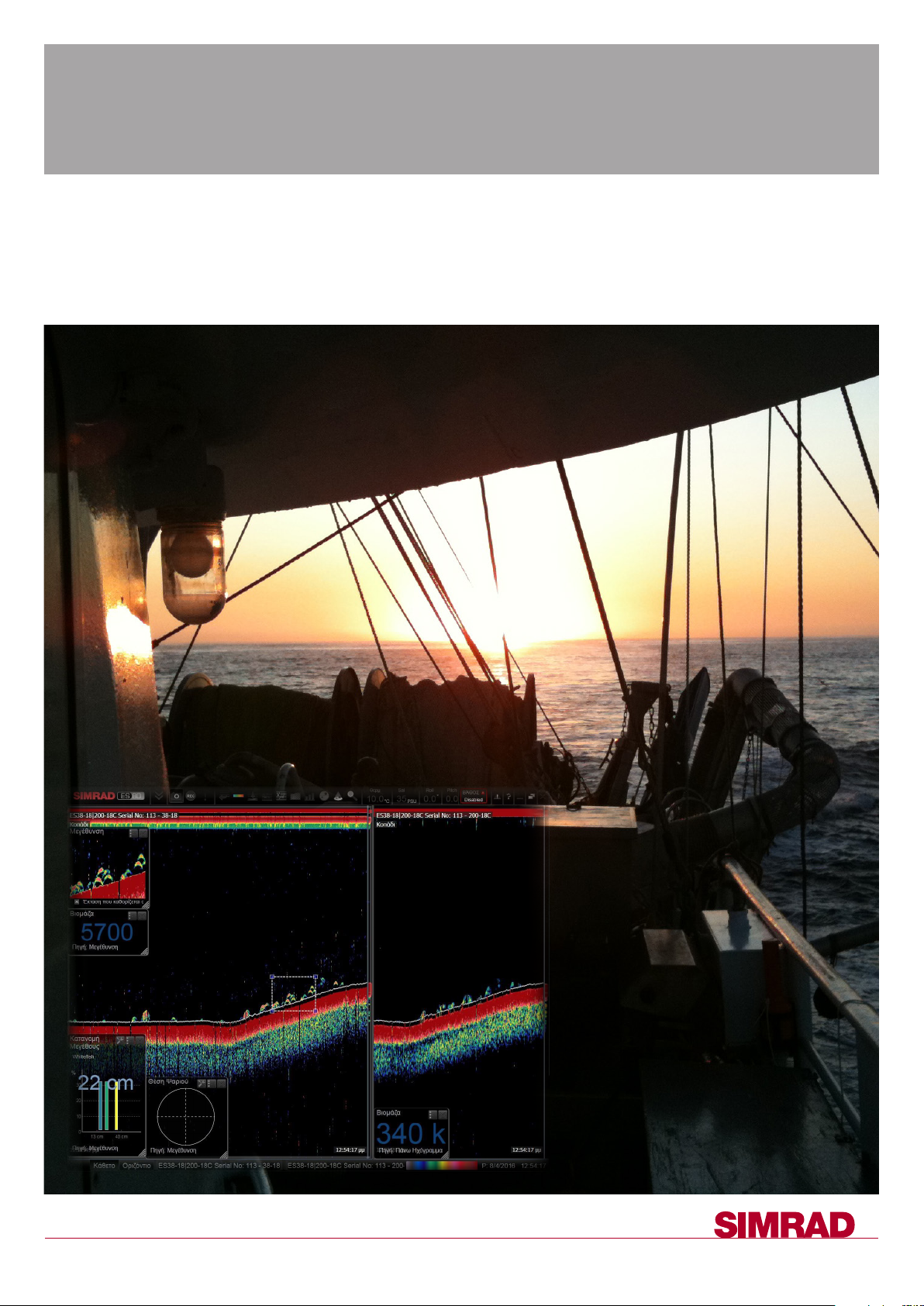
www.simrad.
com
TECHNOLOG
Y FOR
SUS
TAINABLE FISHERIE
S
Reference Manual
Simrad ES80
Wideband sh nding echo sounder
Page 2

Page 3

Widebandshndingechosounder
Thepurposeofthismanualistoprovidethedescriptionsand
proceduresrequiredtoallowforsafeandefcientuseoftheSimrad
ES80.Themanualalsooffersathoroughunderstandingofthevarious
ES80operationalsettingsandadjustments.
Caution
YoumustneverstartES80transmissions("pinging")whentheshipis
indrydock.Thetransducermaybedamagedifittransmitsinopenair.
SimradES80
ReferenceManual
Release1.3.x
TheinformationinthismanualisalsoavailableintheES80
context-sensitiveOn-linehelp.
406273/C
March2019©KongsbergMaritimeAS
Page 4

Documentinformation
•Product:SimradES80
•Document:ReferenceManual
•Documentpartnumber:406273
•DocumentISBNnumber:978-82-8066-186-9
•Revision:C
•Dateofissue:27March2019
Copyright
TheinformationcontainedinthisdocumentremainsthesolepropertyofKongsbergMaritimeAS.No
partofthisdocumentmaybecopiedorreproducedinanyformorbyanymeans,andtheinformation
containedwithinitisnottobecommunicatedtoathirdparty,withoutthepriorwrittenconsentof
KongsbergMaritimeAS.
Warning
Theequipmenttowhichthismanualappliesmustonlybeusedforthepurposeforwhichitwas
designed.Improperuseormaintenancemaycausedamagetotheequipmentand/orinjurytopersonnel.
Youmustbefamiliarwiththecontentsoftheappropriatemanualsbeforeattemptingtooperate
orworkontheequipment.
KongsbergMaritimedisclaimsanyresponsibilityfordamageorinjurycausedbyimproperinstallation,
useormaintenanceoftheequipment.
Disclaimer
KongsbergMaritimeASendeavourstoensurethatallinformationinthisdocumentiscorrectandfairly
stated,butdoesnotacceptliabilityforanyerrorsoromissions.
Supportinformation
Ifyourequiremaintenanceorrepair,contactyourlocaldealer.Y oucanalsocontactususingthefollowing
address:simrad.support@simrad.com.Ifyouneedinformationaboutourotherproducts,visithttps:
//www.simrad.com.Onthiswebsiteyouwillalsondalistofourdealersanddistributors.
KongsbergMaritimeAS
www.kongsberg.com
Page 5
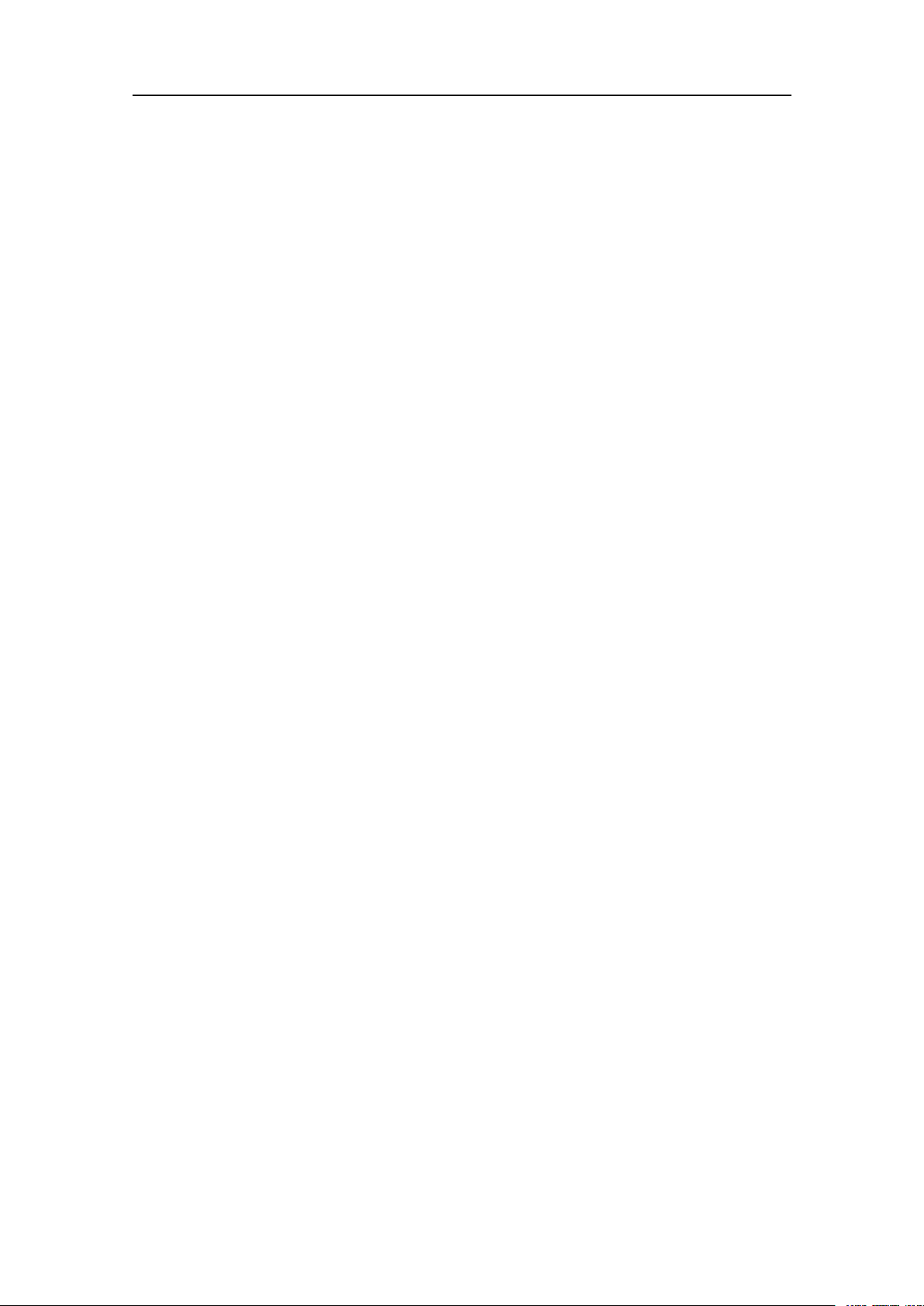
ReferenceManual
Tableofcontents
ABOUTTHISMANUAL............................................................13
SIMRADES80........................................................................15
Important..........................................................................................................................16
Systemdescription...........................................................................................................17
Systemdiagram................................................................................................................20
Mainsystemunits............................................................................................................21
Displaydescription.................................................................................................21
ProcessorUnitdescription......................................................................................22
Ethernetswitchdescription....................................................................................23
WideBandTransceiver(WBT)description...........................................................24
Transducers.............................................................................................................25
Networksecurity..............................................................................................................25
Supportinformation.........................................................................................................26
GETTINGSTARTED................................................................29
Startingnormaloperation................................................................................................30
TurningontheES80...............................................................................................30
Gettingtoknowtheuserinterface.........................................................................31
Checkingtransceiverandtransducersettings........................................................33
SelectingNormalmodetostart"pinging"..............................................................35
Verifyingthatthebottomiscorrectlydetected......................................................36
Checkingand/oreditingthetransceiverparameters..............................................37
TurningofftheES80..............................................................................................38
Basicoperation.................................................................................................................39
Introductiontothebasicprocedures......................................................................39
Selectingthelanguagedisplayedinthemenusanddialogboxes..........................40
Selectingwhichechogramtypetouse...................................................................40
Adjustingthegain(echosensitivity)......................................................................42
Choosingthedepthrangeandthestartdepthfortheechograms...........................43
Choosingthecoloursusedtopresenttheechograms.............................................45
Recordingechodata...............................................................................................46
Openingthecontextsensitiveon-linehelp............................................................47
Userinterfaceintroduction..............................................................................................49
ES80userinterfacefamiliarisation........................................................................49
Topbardescription.................................................................................................51
Informationpanes...................................................................................................52
Menusystem...........................................................................................................55
Bottombardescription...........................................................................................56
406273/C
3
Page 6

SimradES80
Echogramviews.....................................................................................................57
SettinguptheES80Widebandshndingechosounderforthersttime....................59
Settingupsummary................................................................................................59
Adjustingthescreenresolution..............................................................................61
InstallingtheES80operationalsoftware................................................................62
DeningtheIPaddressontheProcessorUnitnetworkadapterfor
communicationwiththeWideBandTransceiver(WBT).................................63
TurningontheES80toPassivemode...................................................................64
Obtainingandinstallingthesoftwarelicense.........................................................65
Installingoneormoretransducers.........................................................................67
Installingtransceiverchannels...............................................................................69
DeningtheserialandEthernet(LAN)portparameters.......................................71
Settinguptheinputfromanavigationsystem(GPS)............................................73
Contextsensitiveon-linehelp..........................................................................................75
OPERATINGPROCEDURES.....................................................77
Turningon/offprocedures...............................................................................................78
TurningontheES80...............................................................................................78
TurningofftheES80..............................................................................................80
Choosingoperationalmodeandkeytransmitparameters...............................................81
SelectingNormalmode..........................................................................................81
SelectingInactivemode.........................................................................................82
SelectingReplaymode...........................................................................................83
Verifyingthatthebottomiscorrectlydetected......................................................84
Deningtheping(transmission)modes.................................................................85
Transmittingsinglepings.......................................................................................87
Transmittingwithxedtimeintervals...................................................................87
Conguringtheenvironmentalparameters............................................................88
Openingthecontextsensitiveon-linehelp............................................................89
Controllingthegainandrangesettings...........................................................................91
Adjustingthegain(echosensitivity)......................................................................91
AdjustingtheTVG(TimeV ariableGain)setting..................................................93
ChoosingRangeandStartRangevaluesinasurfacerelatedechogram................94
ChoosingRangeandStartRangevaluesinabottomrelatedechogram.................95
Recordingandreplayingrawechodata...........................................................................97
Deningtheleandfoldersettingsfordatarecording..........................................97
Recordingechodata...............................................................................................98
SelectingReplaymode.........................................................................................100
Choosingwhichechodatale(s)toreplay..........................................................100
Accessingtheechodatalestodelete,moveorcopythem................................102
Savingandrecallingscreencaptures.............................................................................103
4
406273/C
Page 7

ReferenceManual
Savinganechogramscreencaptureimage...........................................................103
Recallingsingleechogramscreencaptureimages...............................................104
Accessingthescreencaptureimagestodelete,moveorcopythem....................104
Settinguptheechogrampresentation............................................................................106
Selectingwhichechogramtypetouse.................................................................106
Selectingechogramviewsonthebottombar.......................................................108
Changingthesizeoftheechogramviews............................................................109
Deningtheping(transmission)modes...............................................................109
Removingnoiseandfalseechoesfromtheechogram.........................................111
Choosingthecoloursusedtopresenttheechograms...........................................111
AdjustingtheTVG(TimeV ariableGain)setting................................................113
AdjustingtheTVGintheEchogramdialogbox..................................................114
Selectingthehorizontalscaleintheechograms...................................................116
Addingscalelabelstotheechograms..................................................................117
Enhancingthebottomcontourintheechograms.................................................118
Addingverticalmarkerlinestotheechogram.....................................................119
Addinghorizontaldepthlinestotheechograms..................................................120
Addingavariabledepthlinetotheechogram......................................................121
Addingautomatictrawllinestotheechogrampresentation................................121
Addingmanualtrawllinestotheechogrampresentation....................................122
Addingasingletextcommenttotheechogram...................................................123
Addingcommentsandannotationstotheechograms..........................................124
Investigatingthesub-bottomconditions..............................................................125
Usingtheinformationpanestocollectdatafromtheechoes........................................127
Retrievingthelatestechogramhistory.................................................................127
Disablingtheautomaticechogramhistoryrecording...........................................128
ChangingthecolourscaleintheES80presentations...........................................129
OpeningtheDepthinformationpanetoreadthecurrentdepth...........................131
Investigatingthebiomass.....................................................................................132
ChangingthecalculationparametersfortheBiomassinformationpane.............133
Investigatingtheechostrengthtodeterminethespeciesintheschool................134
Locatingthepositionofsingleshinthebeam...................................................136
Locatingthepositionofsingleshinthebeam...................................................137
Investigatingthebottomcharacteristics...............................................................138
Selectingshspeciesandchangingtheirsizetoimprovethesizedistribution
information......................................................................................................139
ChangingthecalculationparametersfortheSizeDistributioninformation
pane..................................................................................................................140
UsingtheZoominformationpanetostudydetailsintheechogram....................140
Deningsettingsrelatedtouserpreferencesandindividualcustomizing.....................143
406273/C
5
Page 8

SimradES80
Selectingmenulanguage......................................................................................143
Reducingthelightemittedfromthedisplaypresentation....................................144
Increasingthevisibilityoftheinformationpanes................................................145
Selectingthenavigationalinformationtoappearonthetopbar..........................145
Selectingwhichtooltipstoappearintheuserinterface.......................................146
EnablingCoordinatedUniversalTime(UTC)timeonthebottombar................147
Changingthecolourpalette("skin")usedintheES80presentations..................147
Choosingthecoloursusedtopresenttheechograms...........................................148
Selectingmeasurementunits................................................................................149
Placingechogramchannelsinseparatewindowsonmultipledisplays...............150
RearrangingthelayoutoftheES80presentation.................................................151
Movingaviewtoanotherdisplay........................................................................152
Restoringthelocationsandsizesoftheviews.....................................................152
Saving,retrievingandhandlingusersettings................................................................154
Savingthecurrentusersettings............................................................................154
Choosingpreviouslysavedusersettings..............................................................155
Renamingexistingusersettings...........................................................................156
Deletingusersettingsthatarenolongerused......................................................157
ChoosingES80factorydefaultsettings...............................................................157
Adjustingthetransceiverparameters.............................................................................159
SelectingPassivetransceivermode.....................................................................159
Adjustingtheoutputpower..................................................................................160
Adjustingthepulseduration.................................................................................160
Deningthefrequencysweep(chirp)withineachtransmission.........................161
DeningthepulsetypefortheES80transmissions.............................................162
Interfacingperipheralequipment...................................................................................164
Installingnavigationsensorsandothersensors...................................................164
DeningtheserialandEthernet(LAN)portparameters.....................................165
Settinguptheinputfromanavigationsystem(GPS)..........................................167
Conguringthesensorinterface...........................................................................169
SettingupaserialorLAN(Ethernet)portforannotationinput..........................171
ConnectingacatchmonitoringsystemtoaserialorLAN(Ethernet)port...........172
ConnectingatrawlsystemtoaserialorLAN(Ethernet)port.............................174
Settinguptheinputfromamotionreferenceunit(MRU)...................................176
Settingupdepthoutputtoanexternalsystem......................................................178
Exportingsensordatatoaperipheralsystem.......................................................180
SettingupdataexporttoOlex..............................................................................182
SynchronizingtheES80bymeansofaserialport...............................................183
SynchronizingtheES80bymeansofaserialport...............................................185
Systemsetupandsoftwareinstallationprocedures.......................................................188
6
406273/C
Page 9

ReferenceManual
DeningtheIPaddressontheProcessorUnitnetworkadapterfor
communicationwiththeWideBandTransceiver(WBT)...............................188
Checkingthecurrentsoftwareversion.................................................................189
InstallingtheES80operationalsoftware..............................................................190
Obtainingandinstallingthesoftwarelicense.......................................................191
MovingthesoftwarelicensefromoneProcessorUnittoanother.......................193
UpgradingtheES80operationalsoftware............................................................194
RemovingtheES80operationalsoftware............................................................195
UpgradingthesoftwareontheWideBandTransceiver(WBT)..........................197
Installingoneormoretransducers.......................................................................199
Installingtransceiverchannels.............................................................................201
InstallingGPTtransceiverchannels.....................................................................203
Disconnectingtransceiverchannels.....................................................................205
MaintainingtheES80....................................................................................................207
Updatingtheonlinehelple................................................................................207
Addinganonlinehelpleinanewlanguage......................................................208
Accessingandretrievingmessagelogles..........................................................209
CheckingthetransducerbymeansoftheBITEfunctionality.............................210
Inspectingandcleaningthetransducerface.........................................................211
Paintingthetransducerface.................................................................................213
Rulesfortransducerhandling...............................................................................214
Approvedanti-foulingpaints................................................................................215
USERINTERFACE.................................................................217
ES80userinterfacefamiliarisation................................................................................218
Topbar...........................................................................................................................220
Topbaroverview..................................................................................................220
Logoandproductname........................................................................................221
Menubutton.........................................................................................................221
ScreenCapturebuttondescription.......................................................................222
Recordindicatordescription................................................................................222
Eventbuttondescription.......................................................................................223
Informationpanesoverview.................................................................................224
Navigationalinformation.....................................................................................226
Messagesbuttondescription................................................................................232
Helpbuttondescription........................................................................................233
Operatingsystembuttondescriptions..................................................................233
Informationpanes..........................................................................................................234
Historyinformationpanedescription...................................................................234
ColourScaleinformationpanedescription..........................................................235
Depthinformationpanedescription.....................................................................237
406273/C
7
Page 10

SimradES80
Biomassinformationpanedescription.................................................................239
SchoolResponseinformationpanedescription...................................................242
BottomHardnessinformationpanedescription...................................................244
SizeDistributioninformationpanedescription....................................................246
FishPositioninformationpanedescription..........................................................248
EchoPositioninformationpanedescription........................................................250
Zoominformationpanedescription.....................................................................252
Echogramviews.............................................................................................................255
Abouttheechogramviews...................................................................................255
Surfaceechogramdescription..............................................................................257
Bottomechogramdescription..............................................................................260
Pelagicechogramdescription...............................................................................263
Trawlechogramdescription.................................................................................265
Echogramlinesandmarkers..........................................................................................269
Annotationmarkersdescription...........................................................................269
BiomassLinedescription.....................................................................................270
BottomLinedescription.......................................................................................272
HardnessLinedescription....................................................................................273
Labelmarkersdescription....................................................................................274
RangeOtherLinedescription...............................................................................275
ScaleLinesdescription.........................................................................................276
TrawlLinedescription.........................................................................................277
VariableDepthLinedescription...........................................................................278
VerticalTickdescription.......................................................................................279
WhiteLinedescription.........................................................................................280
TheES80menusystem..................................................................................................281
Bottombardescription...................................................................................................282
Replaybardescription...................................................................................................283
Screencapturebrowserdescription...............................................................................285
Contextsensitiveon-linehelp........................................................................................286
MENUSYSTEM.....................................................................287
Aboutthemenusandmenubuttons...............................................................................287
Usingthe“smart”menubuttons....................................................................................288
Mainmenu.....................................................................................................................290
Operationmenu..............................................................................................................291
Displaymenu.................................................................................................................292
Setupmenu....................................................................................................................294
Activemenu...................................................................................................................299
Extrasmenu...................................................................................................................301
FUNCTIONSANDDIALOGBOXES.........................................305
8
406273/C
Page 11

ReferenceManual
Mainmenu;Functionsanddialogboxes.......................................................................306
UserSettingsdialogbox.......................................................................................306
Rangefunction.....................................................................................................309
StartRangefunction.............................................................................................310
Gainfunction........................................................................................................312
Operationmenu;Functionsanddialogboxes................................................................315
Operationfunction................................................................................................315
NormalOperationdialogbox...............................................................................318
Pingfunction........................................................................................................321
PingModefunction..............................................................................................323
PingIntervalfunction...........................................................................................324
Recordfunction....................................................................................................325
Displaymenu;Functionsanddialogboxes...................................................................328
ScreenBrightnessfunction...................................................................................328
Transparencyfunction..........................................................................................329
DisplayOptionsdialogbox..................................................................................330
DisplayOptions:Generalpage............................................................................331
DisplayOptions:Tooltippage.............................................................................333
ColourSetupdialogbox.......................................................................................334
DockingViewsfunction.......................................................................................336
Setupmenu:Functionsanddialogboxes......................................................................339
Environmentdialogbox.......................................................................................340
WaterColumnpage..............................................................................................340
ManualAnnotationdialogbox.............................................................................342
FishSelectdialogbox..........................................................................................343
CalculationIntervaldialogbox............................................................................344
Installationdialogbox..........................................................................................346
TransducerInstallationpage.................................................................................348
Transceiverpages.................................................................................................352
SensorInstallationpage........................................................................................363
SensorCongurationpage...................................................................................369
I/OSetuppage......................................................................................................371
Synchronizationpage...........................................................................................375
Unitspage.............................................................................................................378
Trawlpage............................................................................................................380
Annotationspage..................................................................................................382
SoftwareLicensepage..........................................................................................384
Outputdialogbox.................................................................................................386
FileSetuppage.....................................................................................................388
DepthOutputpage................................................................................................391
406273/C
9
Page 12
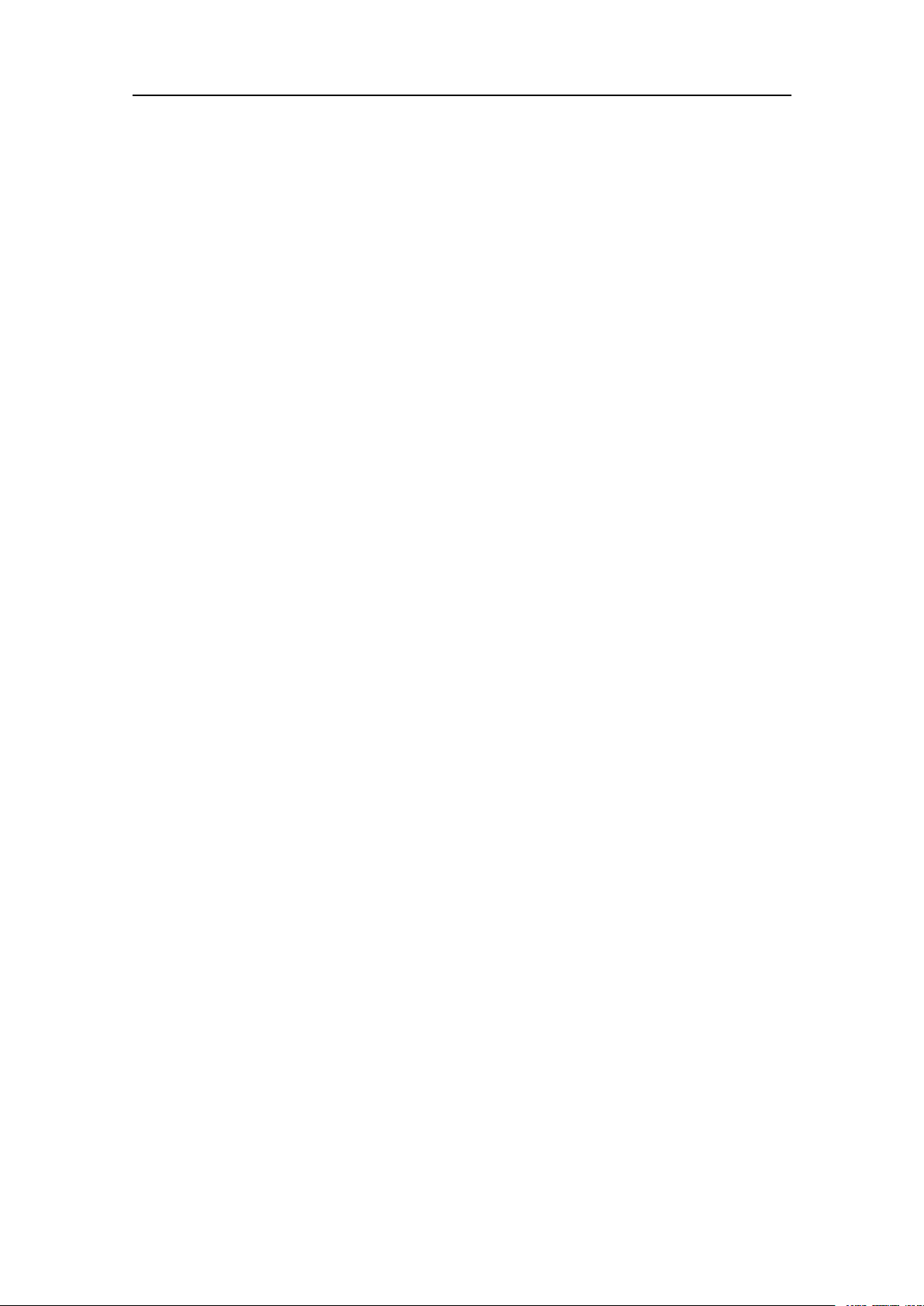
SimradES80
RelayOutputpage................................................................................................395
OlexOutputpage..................................................................................................397
Languagefunction................................................................................................399
BITE(Built-InTestEquipment)dialogbox.........................................................400
Aboutdialogbox..................................................................................................412
Activemenu;Functionsanddialogboxes.....................................................................414
TVGfunction.......................................................................................................414
Ping-PingFilterfunction......................................................................................417
BottomGainfunction...........................................................................................418
Echogramdialogbox............................................................................................419
BottomDetectiondialogbox...............................................................................430
InformationPaneOptionsdialogbox..................................................................433
ColourScalepage.................................................................................................434
SizeDistributionpage..........................................................................................438
Secondaryfunctionsanddialogboxes...........................................................................440
ReplayFiledialogbox.........................................................................................440
LANPortSetupdialogbox..................................................................................442
SerialPortSetupdialogbox.................................................................................444
PortMonitordialogbox.......................................................................................446
AddSerialPortdialogbox...................................................................................448
Messagesdialogbox............................................................................................449
AlarmLimitsdialogbox......................................................................................451
AddWindowdialogbox.......................................................................................452
CONCEPTDESCRIPTIONS....................................................454
Vesselcoordinatesystem...............................................................................................455
Observationrangeversusoperationalfrequency...........................................................457
Aboutbottomechoes.....................................................................................................458
Aboutsoundwavepropagation.....................................................................................459
Whatissampling?..........................................................................................................461
Acousticnoise................................................................................................................462
Contributingfactors..............................................................................................462
Selfnoise..............................................................................................................464
Ambientnoise.......................................................................................................466
Fishinggearnoise.................................................................................................467
Electricalselfnoise..............................................................................................467
Somemeanstoreduceacousticnoise..................................................................467
AboutSlopeandRamping.............................................................................................469
TECHNICALSPECIFICATIONS..............................................472
Introductiontotechnicalspecications.........................................................................473
Interfacespecications...................................................................................................473
10
406273/C
Page 13

ReferenceManual
Weightandoutlinedimensions......................................................................................477
Powerrequirements.......................................................................................................479
Environmentalrequirements..........................................................................................481
Compasssafedistance...................................................................................................483
Minimumcomputerrequirements..................................................................................484
Minimumdisplayrequirements.....................................................................................485
DATAGRAMFORMATS..........................................................487
AboutNMEAandstandarddatagramformats..............................................................488
NMEA..................................................................................................................488
AbouttheNMEAdatagramformats....................................................................488
NMEAsentencestructure....................................................................................489
StandardNMEA0183communicationparameters..............................................490
NMEAdatagramformats...............................................................................................491
NMEADBSdatagram..........................................................................................491
NMEADBTdatagram.........................................................................................492
NMEADPTdatagram..........................................................................................493
NMEAGGAdatagram.........................................................................................494
NMEAGGKdatagram.........................................................................................495
NMEAGLLdatagram..........................................................................................496
NMEAHDGdatagram.........................................................................................497
NMEAHDMdatagram........................................................................................497
NMEAHDTdatagram.........................................................................................498
NMEARMCdatagram........................................................................................498
NMEAVBWdatagram........................................................................................499
NMEAVHWdatagram........................................................................................501
NMEAVLWdatagram.........................................................................................501
NMEAVTGdatagram.........................................................................................502
NMEAZDAdatagram.........................................................................................503
Proprietarydatagramformats........................................................................................504
KongsbergDFTW aterleveldatagram.................................................................504
KongsbergOFSDropkeeldatagram...................................................................505
SimradA TSdatagram..........................................................................................506
SimradDBSdatagramformat..............................................................................506
SimradHFBdatagramformat..............................................................................507
SimradPSIMDHBdatagramformat....................................................................507
SimradPSIMP-Ddatagramformat......................................................................508
SimradPSIMP-Fdatagramformat.......................................................................510
SimradTDSdatagramformat..............................................................................511
SimradTPRdatagramformat...............................................................................512
SimradTPTdatagramformat...............................................................................512
406273/C
11
Page 14

SimradES80
SimradSounder/TSS1datagram..........................................................................513
KongsbergEMAttitude3000datagramformat...................................................515
Thirdpartydatagramformats........................................................................................517
AtlasDepthdatagram...........................................................................................517
FurunoGPhvedatagramformat...........................................................................518
HemisphereGNSSGPHEVdatagramformat......................................................518
12
406273/C
Page 15

Aboutthismanual
Aboutthismanual
Thepurposeofthismanualistoprovidethedescriptions,proceduresanddetailed
parameterexplanationsrequiredtoallowforsafeandefcientuseoftheSimradES80.
ThemanualalsoprovidesyouwithathoroughunderstandingoftheES80parameters
andadjustments.
Targetaudience
ThismanualisintendedforallusersoftheES80.Duetothenatureofthedescriptions
andthelevelofdetailprovidedbythismanual,itiswellsuitedforthosewhoare-or
wishtobe-expertusers.
Agoodunderstandingofsystemfunctionsandcontrolsisessentialtofullytake
advantageofthefunctionalityprovided.Seaconditionsvary,sometimesdrastically ,
anditisnotpossibletoidentifysettingsthatwillprovidethebestdataatalltimes.
Acarefulstudyoftheinformationinthismanualishighlyrecommended,preferably
whileexploringtheES80functionality.
Weassumethatyouarefamiliarwiththebasicacousticprinciplesofsoundinwater.W e
alsoexpectthatyouhavesomeexperiencewithechosounderand/orsonaroperation.
UsetheHelpbutton
ES80hasacomprehensivecontext-sensitiveon-linehelpsystem.Allinformationinthe
ES80ReferenceManualcanalsobefoundintheon-linehelp.Toopenthecontext
sensitiveon-linehelp,selectHelponthetopbar,ortheHelpbuttoninoneofthedialog
boxes.
Onlineinformation
Allend-usermanualsprovidedforoperationandinstallationofyourSimradES80canbe
downloadedfromourwebsite.
•https://www.simrad.com
OurwebsitealsoprovidesinformationaboutotherSimradproducts.
Licenseinformation
TheES80isalicensedproduct.Inordertoobtainalicense,contactyourlocaldealer.
406273/C
13
Page 16

SimradES80ReferenceManual
Softwareversion
ThisES80ReferenceManualcomplieswithsoftwareversion1.3.x.
Registeredtrademarks
Observetheregisteredtrademarksthatapply.
Simrad
®
,SIMRAD
®
andtheSimrad
®
logoareeitherregisteredtrademarks,or
trademarksofKongsbergMaritimeASinNorwayandothercountries.
Windows
®
isaregisteredtrademarkofMicrosoftCorporationintheUnitedStatesand
othercountries.
Wewantyourfeedback
WewanttoimproveES80continuously.Wealsowantourend-userdocumentationtobe
comprehensiveandrelevant.Youcanhelp.Pleaseprovidecomments,suggestionsor
constructivecriticismtoanyofoursupportofces.
14
406273/C
Page 17

Topics
Important,page16
Systemdescription,page17
SimradES80
SimradES80
Systemdiagram,page20
Mainsystemunits,page21
Networksecurity,page25
Supportinformation,page26
406273/C
15
Page 18
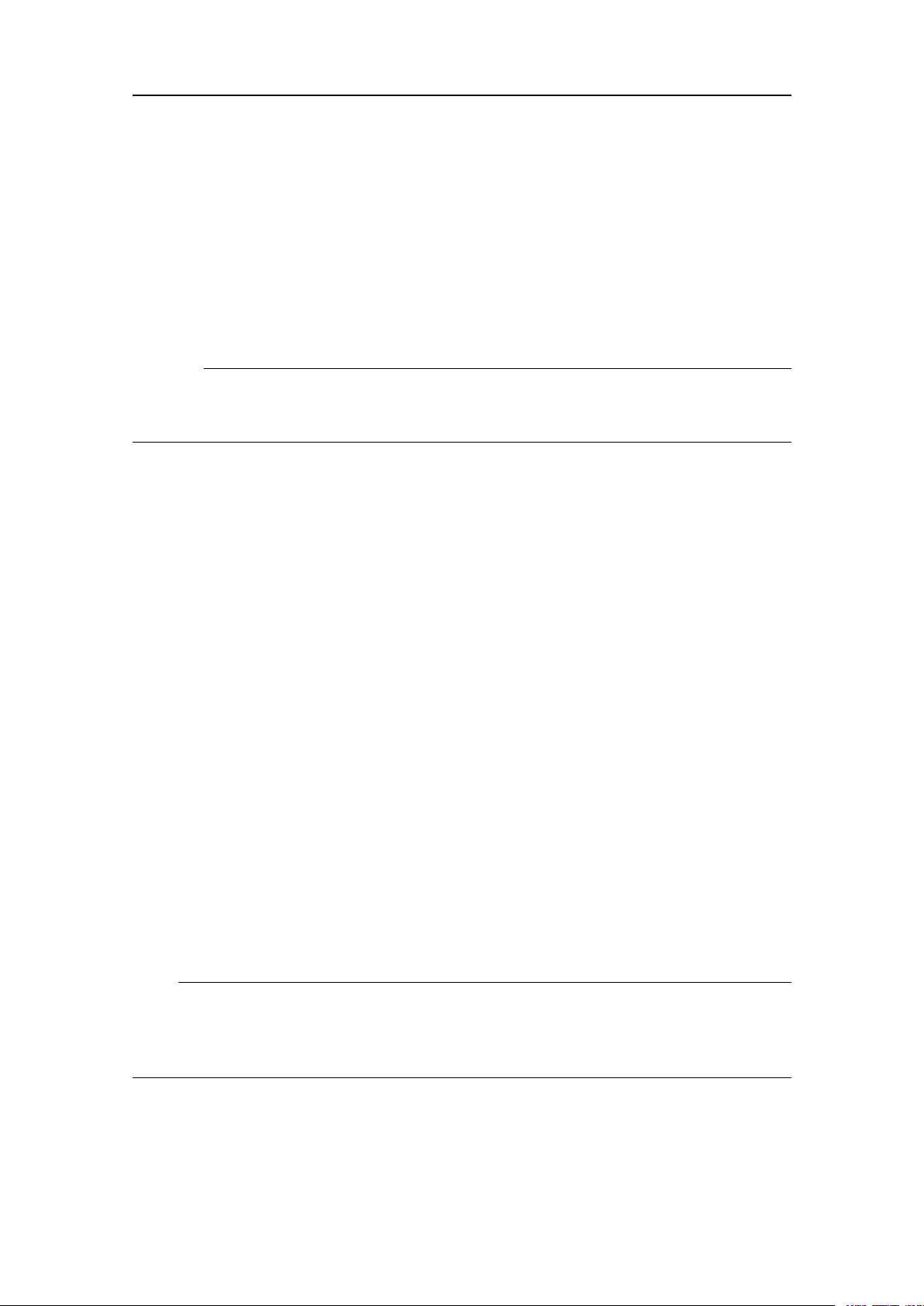
SimradES80ReferenceManual
Important
TheES80isanadvancedproduct.Aswithmostotheradvancedinstruments,thereis
importantinformationthatyouneedtoknow.
BeforeyouturnontheES80
BeforeyouturnontheES80,makesurethatthetransducerissubmergedinwater.
Caution
YoumustneverstartES80transmissions("pinging")whentheshipisindrydock.The
transducermaybedamagedifittransmitsinopenair.
WhentheES80isnotused
WhenyoudonotusetheES80,turnoffthedisplayandtheProcessorUnit.Ifyouknow
thatyouwillnotusetheES80foralongtime,werecommendthatyoualsoswitchoff
thetransceiver(s).
Whenyouaredockingyourvessel
YoumustneverturnontheES80whentheshipisindrydock.Thetransducermaybe
damagedifittransmitsinopenair.TopreventinadvertentuseoftheES80,pullout
themainsplugontheProcessorUnitwheneveryourvesselisindrydock.Additional
precautionarymeasurersshouldbeconsidered.
Ifsomethingbreaksdown
Ifyoubelievethatsomethinghasbrokendown,contactyourlocaldealer.Alistofall
ourdealersisprovidedonourwebsite.
•https://www.simrad.com
Ifyouareunabletocontactadealer,observethesupportinformationinthispublication.
WhenyouwanttoturnofftheES80
YoumustNEVERturnofftheES80bymeansoftheon/offswitchontheProcessorUnit.
YoumustALW AYSselectExitonthetopbar.
Note
IfyouturnofftheES80bymeansoftheon/offswitchontheProcessorUnityoumay
damagethesoftwareandtheinterfacesettingsusedtocommunicatewithexternal
devices.
Rulesfortransducerhandling
Atransducermustalwaysbehandledasadelicateinstrument.Incorrectactionsmay
damagethetransducerbeyondrepair.Observethesetransducerhandlingrules:
16
406273/C
Page 19

SimradES80
•Donotactivatethetransducerwhenitisoutofthewater.
•Donothandlethetransducerroughlyandavoidimpacts.
•Donotexposethetransducertodirectsunlightorexcessiveheat.
•Donotusehigh-pressurewater,sandblasting,metaltoolsorstrongsolventstoclean
thetransducerface.
•Donotdamagetheouterprotectiveskinofthetransducerface.
•Donotliftthetransducerbythecable.
•Donotsteponthetransducercable.
•Donotdamagethetransducercable,andavoidexposuretosharpobjects.
Relatedtopics
Supportinformation,page26
Systemdescription
TheSimradES80isthemostmodern“highend”splitbeamechosounderinthe
professionalsherymarket.Basedonmorethan60yearsofresearchanddevelopment
inclosecollaborationwithshermenandleadingmarinescientiststhiswidebandecho
soundersystemhassucceededthefamousES60andES70systems.
Simradhasmanufacturedshndersformorethan65years,andwehavemorethan
25yearsofexperiencewithsplitbeamtechnology.Ourrstsplitbeamshnder,
operatingon38kHz,cameonthemarketin1984.Itwasquicklyfollowedbya70kHz
system.Today,wecanofferawiderangeofoperationalfrequenciesfrom18kHzused
fordetectingdeepwaterspecies,upto333kHzusedforndandmeasureplankton.
TheSimradES80isthefthgenerationprofessionalsplitbeamshnderfortheworld
wideshingcommunity.Thelatestinnovationsincomputerandsignalprocessing
technologyareusedtocreateasophisticated,butalsointuitive,echosounder.It
isdesignedtosatisfytheincreasingneedfromourdemandingcustomers:"Top
performanceatanydepthandeasytooperate”.
TheSimradES80isawidebandechosounder.Itcanoperatewithoperational
frequenciesrangingfrom10to500kHz.Withasuitabletransducer,theES80canuse
frequencysweeps("chirps")acrossarangeoffrequencies.Thisgivesyouincreased
resolutiononthelongerranges.
Originallydesignedforoutscienticsounders,theES80canalsoofferthe"target
response"(TS)curve.Thisfunctionmakesiteasiertodeterminewhichspeciesyou
arelookingat.
406273/C
17
Page 20
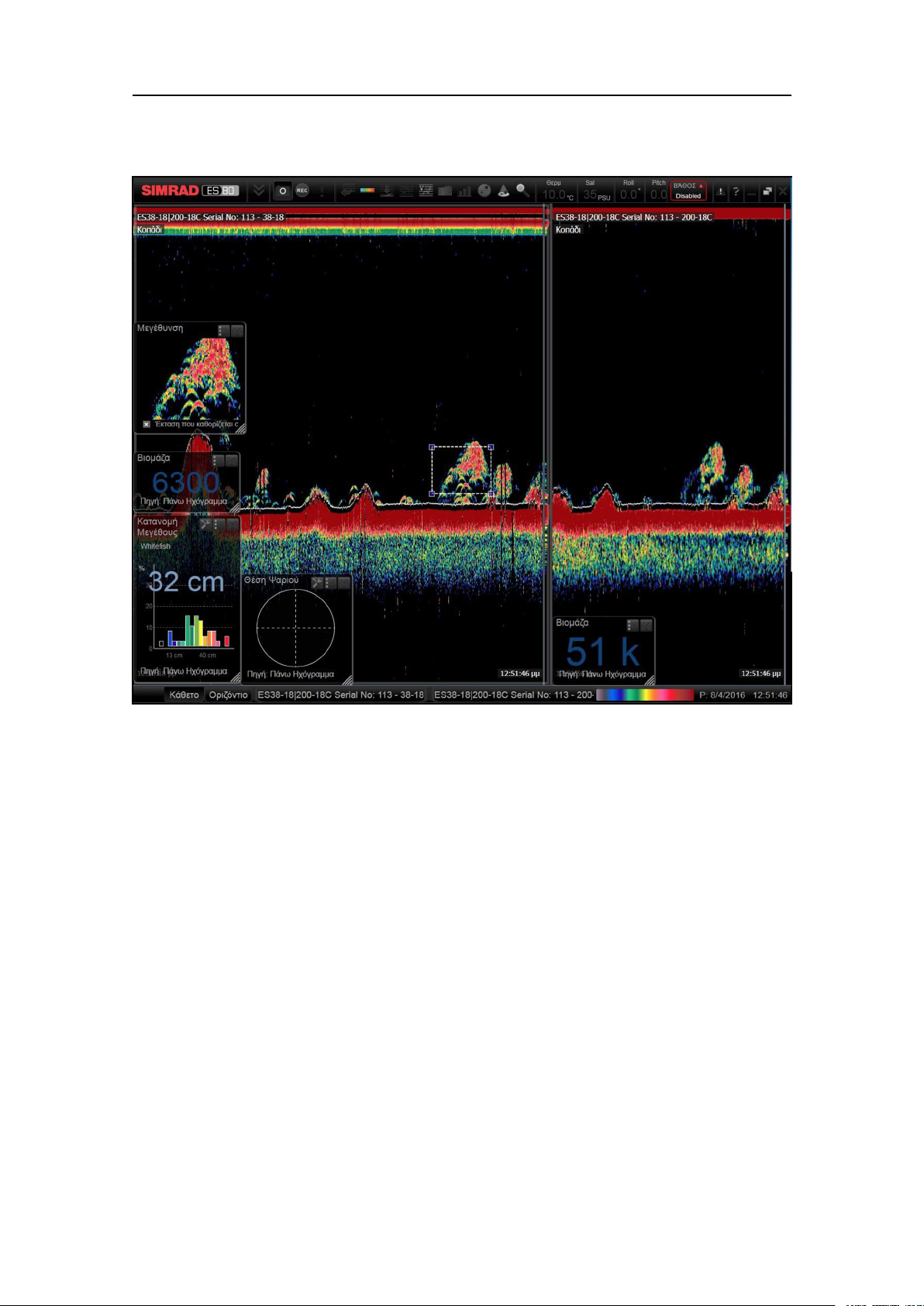
SimradES80ReferenceManual
ThisscreencaptureshowstheSimradES80setupforacloseinspectionofshcloseto
thebottom.Asmallschoolisplacedinthezoomwindow.Thecaptureiskindlyprovided
byAegeanElectronics,Greece.
Theechosoundersystemismodular,andyoucanassembleanycombinationsof
transceiversandtransducerstotyourpurposes.Inatypicalconguration,theES80
comprises:
ADisplay
BOneProcessorUnit
COneormoretransceiverunits
DAnEthernetswitch(ifmorethanonetransceiverisused)
EOneormoresingle-orsplitbeamtransducers
TheES80canworkwiththeGeneralPurposeTransceiver(GPT),theWideBand
Transceiver(WBT)andtheEK15Transceiver.
TheES80canworkwithseveraltransceivers.
18
406273/C
Page 21

Relatedtopics
Systemdiagram,page20
Supportinformation,page26
SimradES80
406273/C
19
Page 22
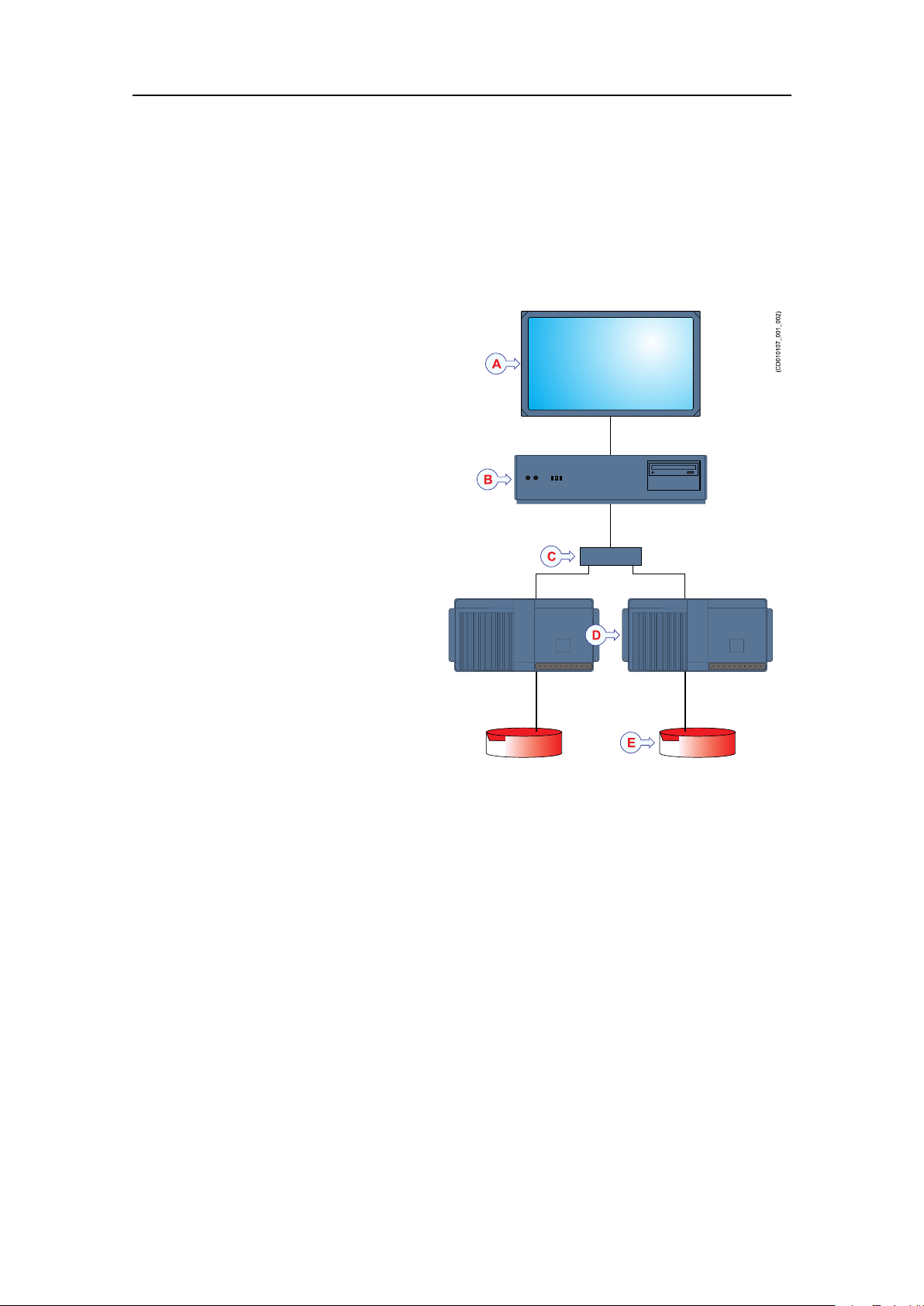
SimradES80ReferenceManual
Systemdiagram
ThesystemdiagramidentiesthemaincomponentsofabasicES80system.Only
themainconnectionsbetweentheunitsareshown.Detailedinterfacecapabilitiesand
powercablesarenotshown.
ThebasicSimradES80Wideband
shndingechosounderconsists
ofonetransducer,oneWide
BandTransceiver(WBT)and
oneProcessorUnit.Additional
transceiversandtransducerscanbe
addedtomeetyouroperationaland
functionalrequirements.
Inthispublication,thecomputeris
referredtoastheProcessorUnit.
Unlessotherwisespeciedina
contract,thedisplayandtheEthernet
switcharenotincludedinthe
standarddeliveryfromKongsberg
Maritime.Thesearecommercial
itemsthatcanbepurchasedlocally.
ADisplay
BProcessorUnit
CEthernetswitch
DWideBandTransceiver(WBT)
ETransducer
Relatedtopics
Systemdescription,page17
Displaydescription,page21
ProcessorUnitdescription,page22
Ethernetswitchdescription,page23
WideBandTransceiver(WBT)description,page24
Transducers,page25
Supportinformation,page26
20
406273/C
Page 23
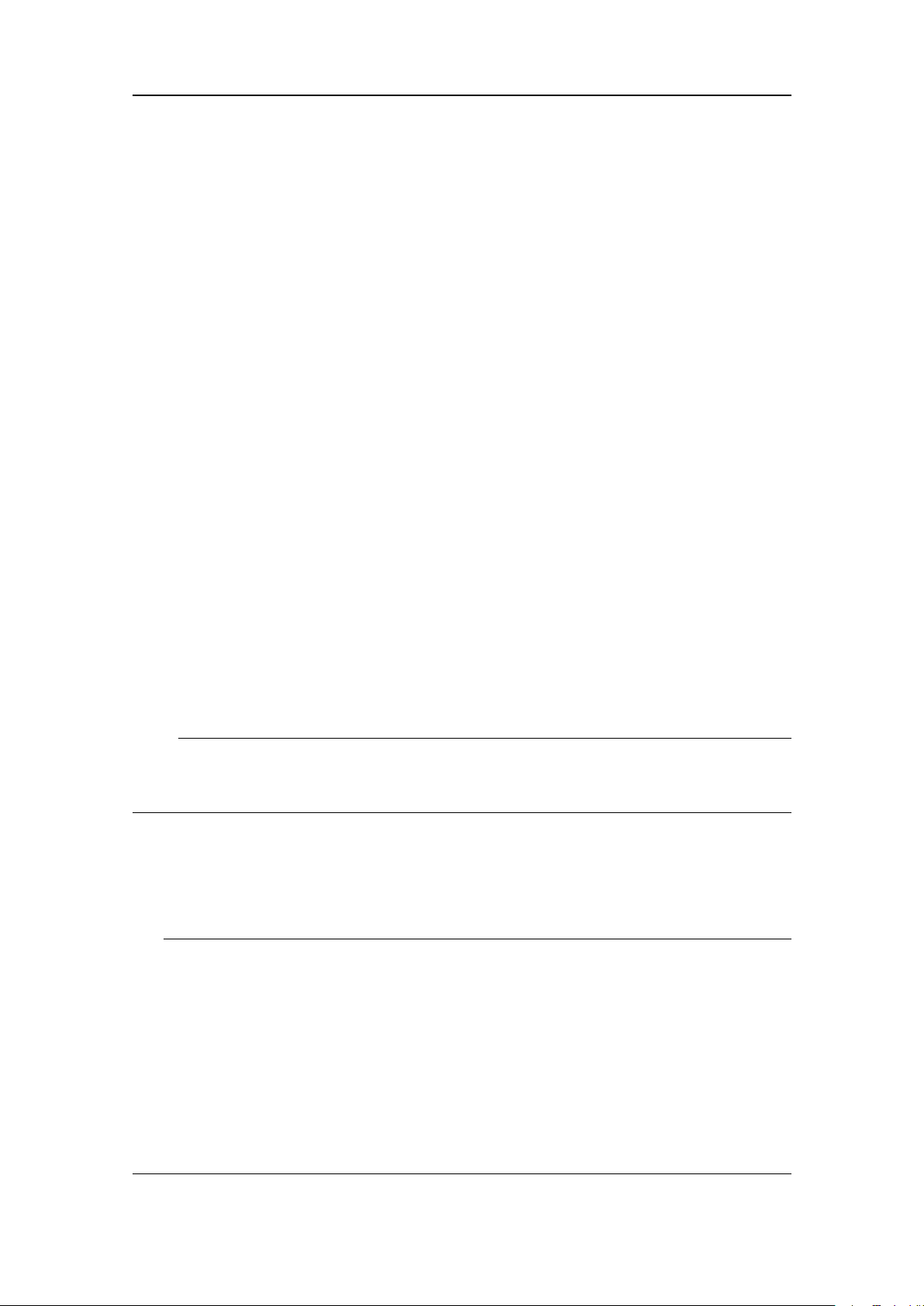
Mainsystemunits
Topics
Displaydescription,page21
ProcessorUnitdescription,page22
Ethernetswitchdescription,page23
WideBandTransceiver(WBT)description,page24
Transducers,page25
Displaydescription
SimradES80
AdisplayisarequiredpartoftheES80Widebandshndingechosounder.For
bestreadability,thedisplaymustbeprotectedfromglareandhavethecorrectheight
andangle.
AnycommercialdisplaycanbeusedwiththeES80Widebandshndingechosounder,
providedthatthedisplaymeetstheminimumrequirements.
Youmaywishtoseemanyechogramchannelssimultaneously.Alargedisplaywithhigh
resolutionisthenuseful.TheES80softwaresupportsalldisplaysizes.Thevisualquality
oftheES80presentationdependsonthequalityofyourgraphicadapteranddisplay.
Note
ThedisplayisnotastandardpartoftheES80delivery.Thisisacommercialitemthat
canbepurchasedlocally.
Thechosendisplaymustbedesignedformaritimeuse,anditmustmeettheminimum
performancespecications.Y oumustalsomakesurethatthechosendisplaysupports
thevideoformatsprovidedbytheProcessorUnit.KongsbergMaritimemayprovide
asuitabledisplay.
Tip
Manycomputershavetwovideoports.T wodisplayscanthereforebeusedtoseethe
ES80presentations.Y oucanplacethetwodisplaysnexttoeachother.Y oucanalso
choosetoplacetheseconddisplayatanotherlocationonthevessel.
TheAddFloatingWindowdialogboxmakesitpossibletograbacompleteechogram
presentationforachosenchannel,andplaceitinaseparatewindow .Tomovea
chosenechogramtoaseparatewindow,simplychoosethechannel(identiedwithits
transducer),andclickOk.Thenewwindowcontainsthechosenechogramchannel.Y ou
canmovethiswindowtoanydisplayusingthefunctionalityprovidedbytheoperating
system.T oclosethewindow,clickthe"X"initstoprightcorner.
406273/C
21
Page 24
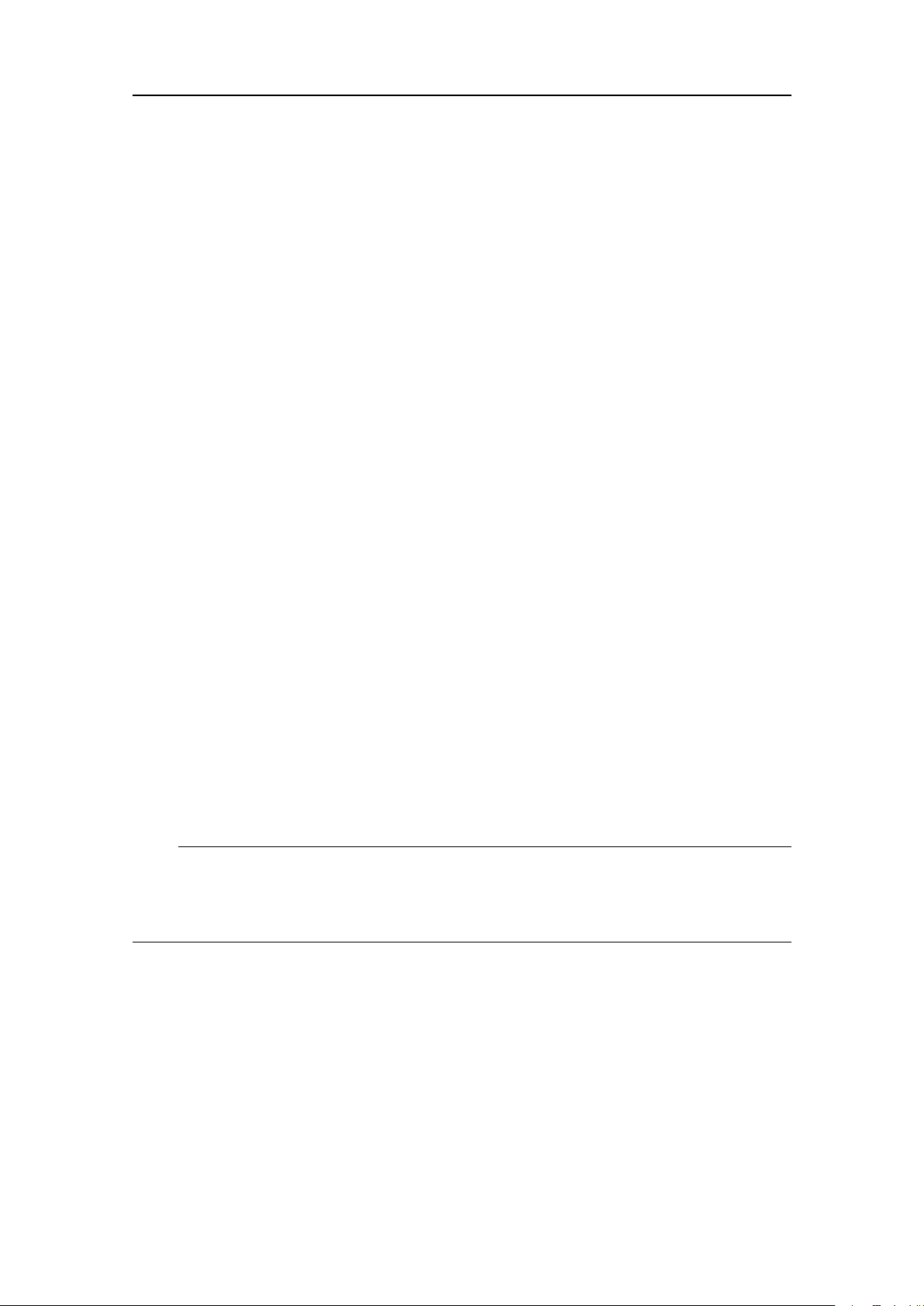
SimradES80ReferenceManual
Relatedtopics
Systemdescription,page17
Systemdiagram,page20
Technicalspecications
Weightandoutlinedimensions,page477
Powerrequirements,page479
Environmentalrequirements,page481
Compasssafedistance,page483
Minimumdisplayrequirements,page485
ProcessorUnitdescription
TheProcessorUnitisthecomputerthatcontrolstheES80system.Itisavitalpartofthe
ES80Widebandshndingechosounder.TheProcessorUnitcontainstheoperational
software,andofferstheuserinterfacethatallowsyoutocontroltheES80.Furthermore,
itoffersanumberofserialandEthernetlinesforcommunicationwithexternaldevices.
Inthispublication,thecomputerisreferredtoastheProcessorUnit.
ThecomputermustmeettheoperatingsystemrequirementsprovidedbyMicrosoft
ThecomputermustalsoprovidethenecessaryinterfacefacilitiesthatyourES80needs
tocommunicatewithperipheralsystems.Thecomputermustbedesignedforrugged
use,andtheconstructionmustbeabletowithstandthevibrationsandmovementsofa
vessel.TheoperatingsystemmustbeMicrosoft
®
Windows10.
AhighqualityEthernetadapterisrequired.IfyouwishtoconnecttheProcessorUnitto
theship’snetwork,youwillneedtwoEthernetadapters.
TheProcessorUnitisnormallymountedonthebridgeorinascienticlaboratory.
Note
TheEthernetadaptercommunicatingwiththeWideBandTransceiver(WBT)mustoffer
aReceiveBuffersfunction.Thisparametermustbesettoitsmaximumvalueifmorethan
oneWideBandTransceiver(WBT)isused.
TheProcessorUnitisnotastandardpartoftheES80delivery.Asuitablecomputermay
beprovidedwiththeES80.TheProcessorUnitisdesignedforruggedmaritimeuse.
IthasbeencustomizedbyKongsbergMaritime.Exceptfromthefans,itcontainsno
movingparts.Thecomputerisbasedonacommercialdesign,butthesoftwareand
hardwarehavebeenspeciedbyKongsbergMaritimetosuittheES80requirements.
Itissetupwithallnecessarysoftware.Consultyourlocaldealeroragentformore
information.
®
.
TheES80designsupportstwodisplays.Thiscanbeapracticalsolution.Y oucanplace
thetwodisplaysnexttoeachother.Y oucanalsochoosetoplacetheseconddisplayat
anotherlocationonthevessel.
22
406273/C
Page 25
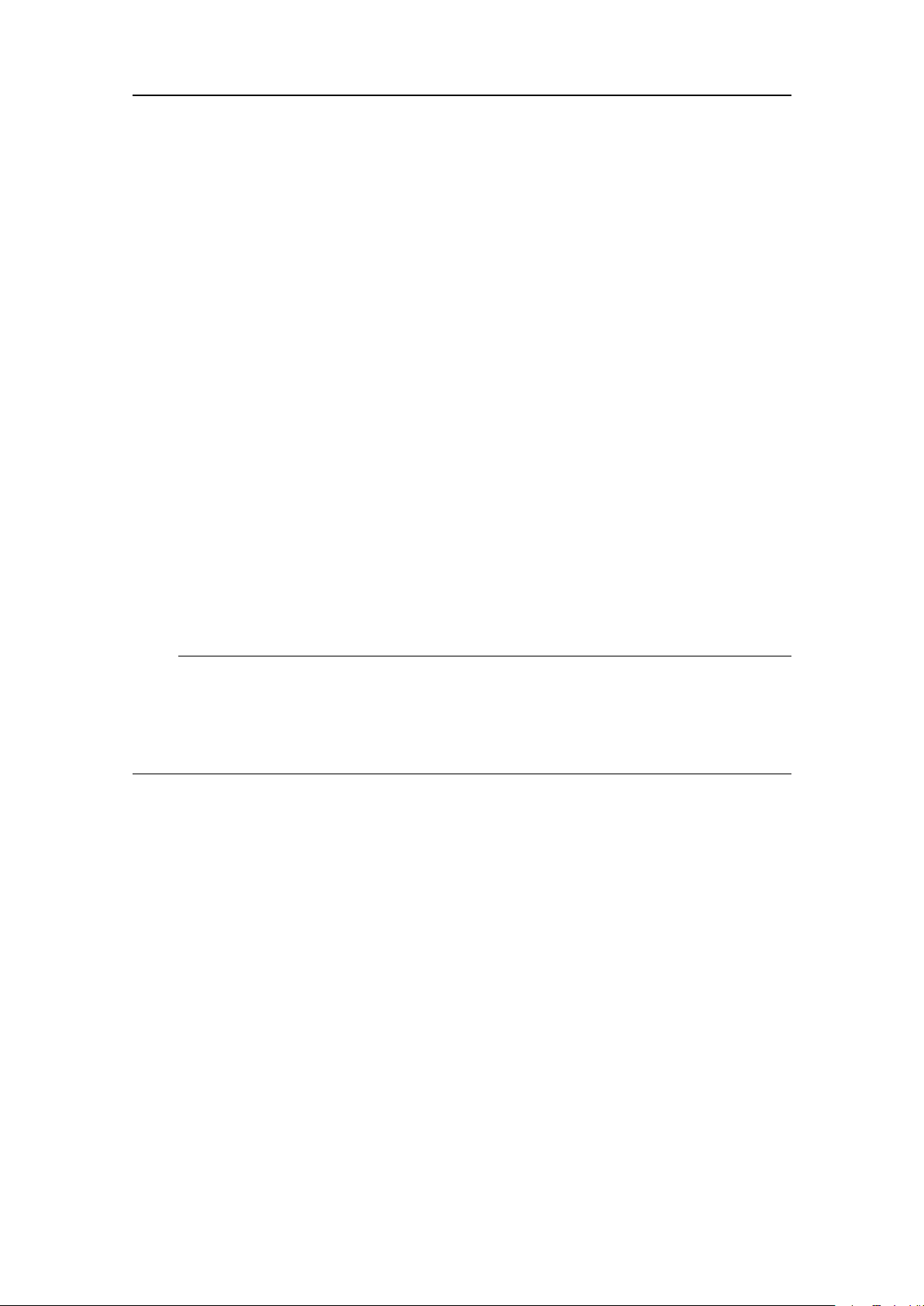
Relatedtopics
Systemdescription,page17
Systemdiagram,page20
Technicalspecications
Weightandoutlinedimensions,page477
Powerrequirements,page479
Environmentalrequirements,page481
Compasssafedistance,page483
Minimumcomputerrequirements,page484
Ethernetswitchdescription
SimradES80
AhighcapacityEthernetswitchisakeycomponentoftheES80system.
IfyouusemorethanoneWideBandTransceiver(WBT),ahighcapacityEthernet
switchisrequired.TheEthernetswitchisusedtoconnecteachWideBandTransceiver
(WBT)totheProcessorUnit.
Note
Makesurethatyourselectedswitchhasalargebandwidthcapacity.Minimum1Gb
(1000BASE-T)isrequired.YoumustalsomakesurethatallEthernetcablesaretype
Cat5eorbetter .Aslowerswitch-orlowqualitycables–willdecreasetheoperational
performanceoftheES80.
1000BASE-T(alsoknownasIEEE802.3ab)isastandardforgigabitEthernetover
copperwiring.Each1000BASE-Tnetworksegmentcanbeamaximumlength
of100meters(330feet),andmustuseCategory5cableorbetter(includingCat
5eandCat6).
https://en.wikipedia.org/wiki/Gigabit_Ethernet(January2016)
Relatedtopics
Systemdescription,page17
Systemdiagram,page20
Technicalspecications
Weightandoutlinedimensions,page477
Powerrequirements,page479
Environmentalrequirements,page481
Compasssafedistance,page483
406273/C
23
Page 26
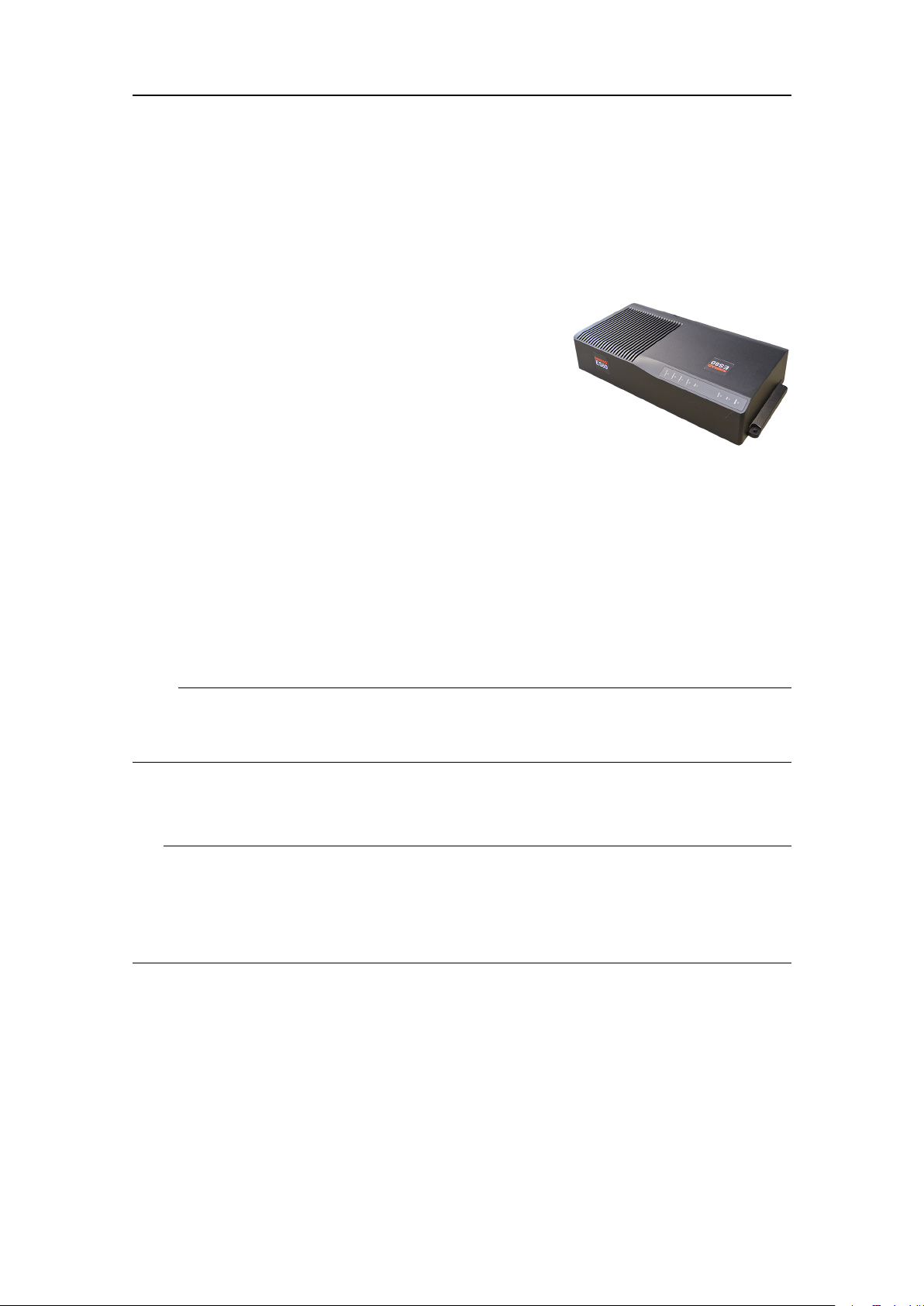
SimradES80ReferenceManual
WideBandT ransceiver(WBT)description
TheES80WideBandTransceiver(WBT)isprovidedtotransmitacousticenergythrough
water.Thistransmissionandreceptionarecommonlyreferredtoasaping.Aftereach
transmission,thetransceiverreceivestheechoesfromthetargetsinthewaterand/orthe
seabed.Theseechoesarelteredandampliedandthenconvertedintodigitalformat.
TheWideBandTransceiver(WBT)comprisesarugged
boxprovidingallnecessarytransmitterandreceiver
electronics.Thereceiverisdesignedforlownoise,
anditcanhandleinputsignalsspanningaverylarge
instantaneousdynamicamplituderange.Alltargetsare
correctlymeasured.Thetransceiveroperateswithina
largefrequencyband,andsupportssinglefrequencies,
frequencysweep(chirp)anduserdenedwaveforms.
TheWideBandTransceiver(WBT)isdesignedforapplicationswhereperformance
isthetoppriority.Ithasfour500Wchannelsthatcaneitherworkindependently
withsinglebeamtransducers,ortogetherwithasplitbeamtransducer.Thedesignis
optimizedforapplicationswherepowerconsumptionandphysicalsizeisnotcritical.
AhighqualityEthernetcableconnectstheWideBandTransceiver(WBT)tothe
ProcessorUnit.ThedistancebetweentheProcessorUnitandthetransceivercanbe
extendeduptomaximum70meters.Ifalongercableisrequired,cutitinhalf,andinsert
anEthernetswitchtoprovidebufferamplication.
Note
IfmorethanoneWideBandTransceiver(WBT)isused,asmallhighcapacityEthernet
switchisrequiredtoconnectthetransceiverstotheProcessorUnit.
TheWideBandTransceiver(WBT)requiresanexternalpowersupplyoffering12to15
Vdc,minimum5A.Asuitablepowersupplyisprovidedwiththedelivery.
Tip
TheES80alsosupportstheuseofGeneralPurposeTransceiver(GPT)transceivers.
InordertouseGeneralPurposeTransceiver(GPT)transceivers,minimumoneWide
BandTransceiver(WBT)mustbeinstalledrsttohandlethesoftwarelicenseforthe
ES80system.
Relatedtopics
Systemdescription,page17
Systemdiagram,page20
Technicalspecications
Weightandoutlinedimensions,page477
Powerrequirements,page479
24
406273/C
Page 27

SimradES80
Environmentalrequirements,page481
Compasssafedistance,page483
Transducers
TheES80Widebandshndingechosoundercanbeusedwithalloursingle-beamand
split-beamtransducers.
KongsbergMaritimecanprovideawide
rangeofefcientandaccurateSimrad
transducersfortheES80Widebandsh
ndingechosounder.Alargenumberof
operationalfrequenciesisavailable.
Allourtransducersaredesignedtowork
optimallyacrossalargebandwidthand
indemandingenvironments.Forour
sh-ndingechosounders,wedivide
thefeaturesofthetransducersintofour
maincategories;single-beam,split-beam,
widebandanddepth-rated.Several
transducerstintomorethanonecategory.
Formoreinformationaboutour
transducers,seeourwebsite.
•https://www.simrad.com
Relatedtopics
Systemdescription,page17
Systemdiagram,page20
Networksecurity
IfaES80systemisconnectedtoalocalareanetwork,datasecurityisimportant.
EquipmentmanufacturedbyKongsbergMaritimeisfrequentlyconnectedtothevessel's
localareanetwork(LAN).Whenyouconnectacomputertoalocalareanetworkyou
willalwaysexposethedataonthatcomputer.Allothercomputersconnectedtothesame
networkmaybeabletoaccessyourdata.Severalthreatsmayimmediatelyoccur:
•Remotecomputerscanreadthedata.
•Remotecomputerscanchangethedata.
•Remotecomputerscanchangethebehaviourofthecomputer,forexampleby
installingunwantedsoftware.
406273/C
25
Page 28
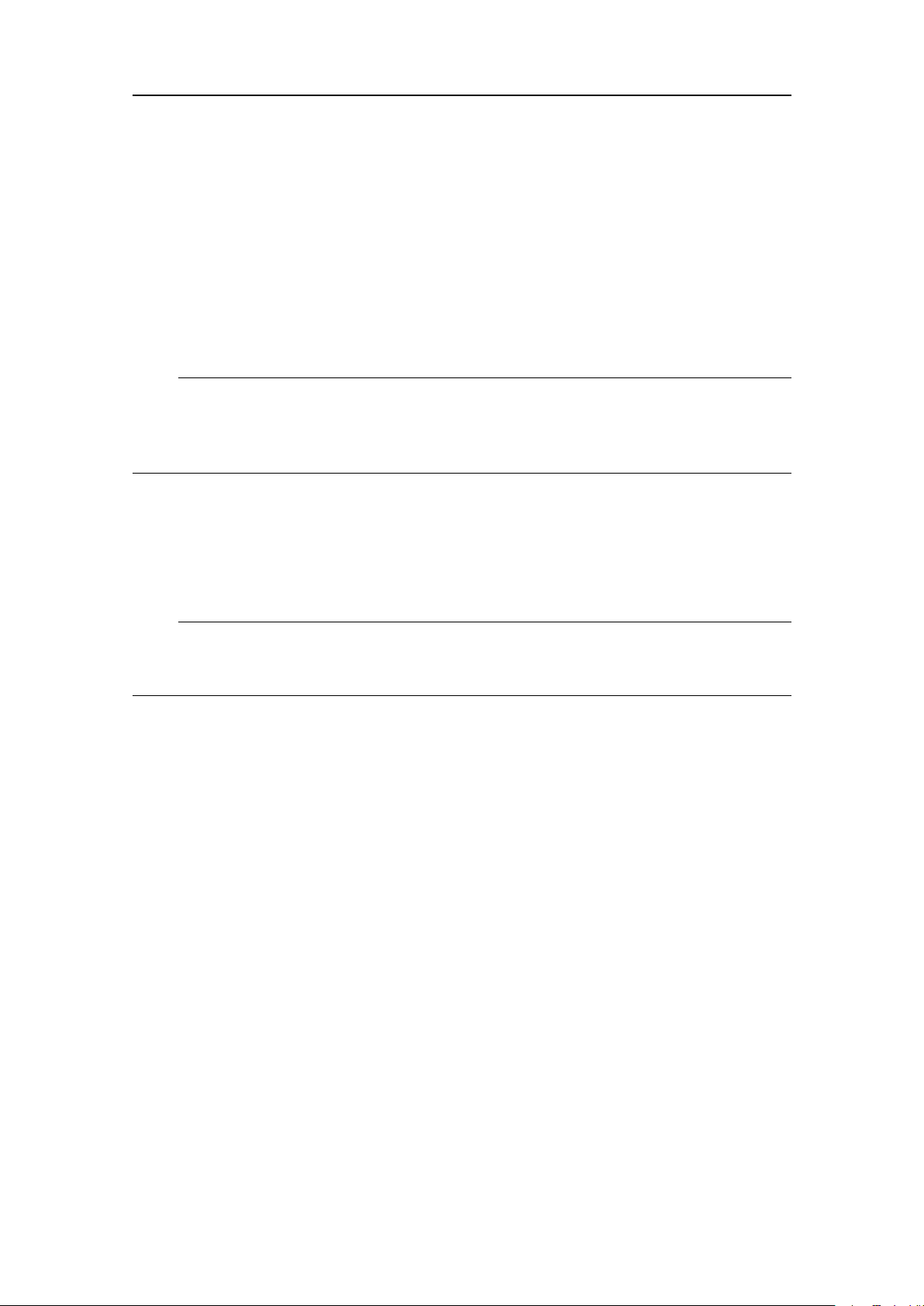
SimradES80ReferenceManual
Usually,twoparametersareusedtodenethethreatlevel:
1Thelikelihoodthatanyremotecomputerwilldoanyoftheabove.
2Thedamagedoneifaremotecomputersucceedsdoingthis.
KongsbergMaritimehasnoinformationregardingthecompletesysteminstallationon
anyvessel.SystemsprovidedbyKongsbergMaritimeareregardedasstand-aloneofine
systems.Theyarestand-aloneeventhoughtheymaybeconnectedtoanetworkfor
sensorinterfacesand/ordatadistribution.
Note
NonetworksafetyapplicationsareinstalledonKongsbergMaritimecomputers.The
computersarethereforenotprotectedagainstviruses,malwareorunintentionalaccess
byexternalusers.
SecuringtheES80systemitselfhasnomeaningunlessthereisapolicyinplacethat
securesallcomputersinthenetwork.Thispolicymustincludephysicalaccessbytrained
andtrustedusers.Thecustomer/enduseroftheES80systemwillalwaysbeincharge
ofdeningandimplementingasecuritypolicy,andprovidingtherelevantnetwork
securityapplications.
Note
KongsbergMaritimewillnotacceptanyresponsibilityforerrorsand/ordamagescaused
byunauthorizeduseoforaccesstotheES80.
Supportinformation
IfyouneedtechnicalsupportforyourSimradES80youmustcontactyourlocaldealer,
oroneofoursupportdepartments.Alistofallourofcesanddealersisprovidedonour
website.Y oucanalsocontactourmainsupportofceinNorway.
Norway(mainofce)
•Companyname:KongsbergMaritimeAS/Simrad
•Address:Strandpromenaden50,N-3190Horten,Norway
•Telephone:+4733034000
•Telefax:+4733042987
•Website:https://www.simrad.no
•E-mailaddress:simrad.support@simrad.com
26
406273/C
Page 29

Spain
•Companyname:SimradSpainS.L.U
•Address:PartidaAtalayes20,03570Villajoyosa,Spain
•Telephone:+34966810149
•Telefax:+34966852304
•Website:http://www.simrad.es
•E-mailaddress:simrad.spain@simrad.com
France
•Companyname:SimradFrance
•Address:5ruedeMenMeur,29730Guilvinec,France
•Telephone:+33298582388
•Telefax:+33298582388
SimradES80
•Website:http://www.simrad.fr
•E-mailaddress:simrad.france@simrad.com
USA
•Companyname:KongsbergUnderwaterT echnologyInc/SimradFisheries
•Address:1921033rdAveW,SuiteB,Lynnwood,W A98036,USA
•Telephone:+14257121136
•Telefax:+14257121193
•Website:https://www.simrad.com
•E-mailaddress:sh.usa.support@simrad.com
Canada
•Companyname:KongsbergMesotechLtd.
•Address:1598KebetWay,PortCoquitlam,BC,V3C5M5,Canada
•Telephone:+16044648144
•Telefax:+16049415423
•Website:https://www.simrad.com
•E-mailaddress:simrad.canada@simrad.com
406273/C
27
Page 30
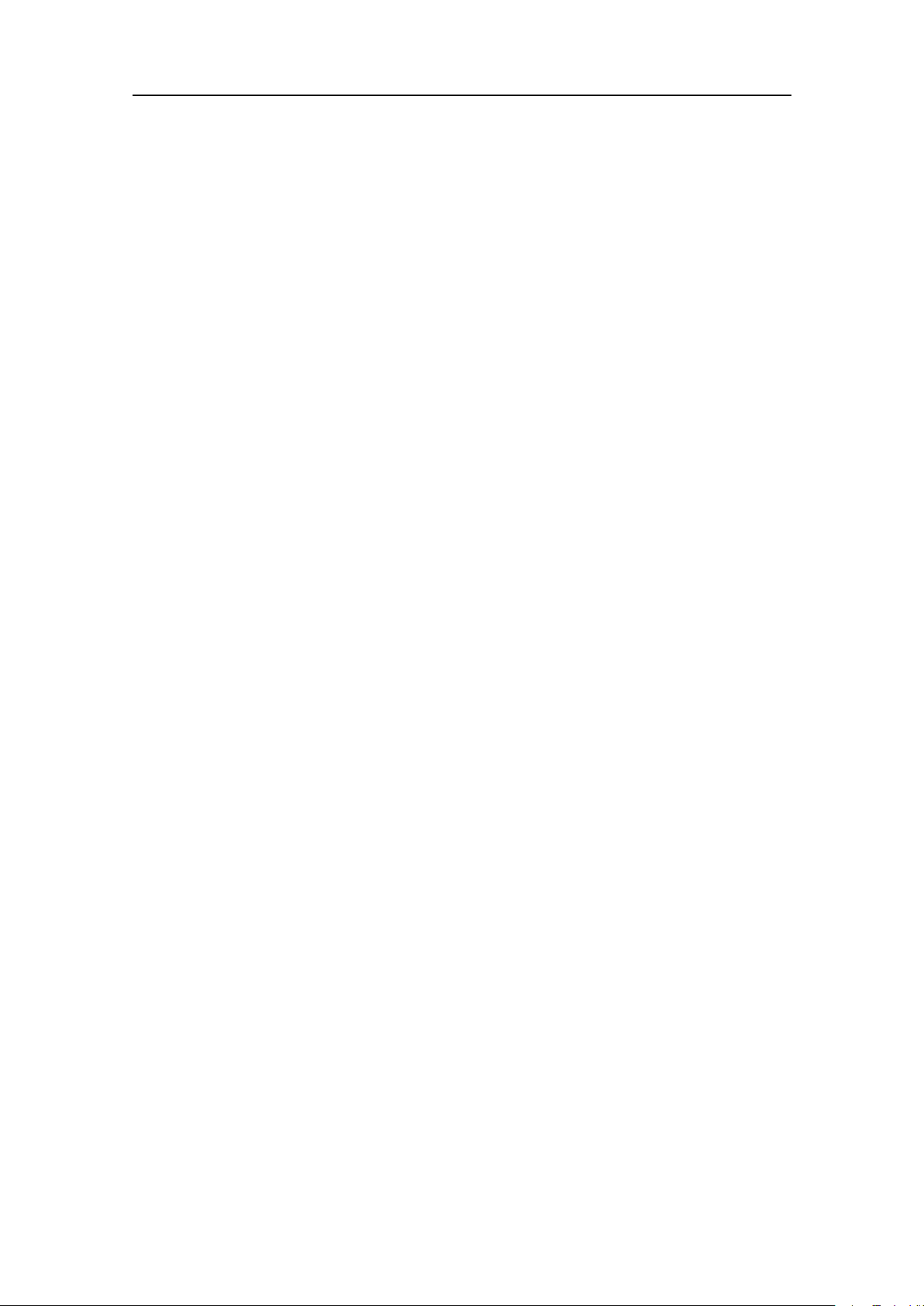
SimradES80ReferenceManual
Malaysia
•Companyname:KongsbergMaritimeMalaysiaSdn.Bhd
•Address:Unit27-5SignatureOfces,TheBoulevard,MidValleyCity,Lingkaran
SyedPutra,59200KualaLumpur,Malaysia
•Telephone:+6564117488
•Telefax:+60322013359
•Website:https://www.simrad.com
•E-mailaddress:simrad.asia@simrad.com
Korea
•Companyname:KongsbergMaritimeKoreaLtd
•Address:#1101-HarborTower,113-1,Nampodong6-Ga,Jung-Gu,Busan600-046
Korea
•Telephone:+82-51-242-9933
•Telefax:+82-51-242-9934
•Website:https://www.simrad.com
•E-mailaddress:simrad.korea@simrad.com
China
•Companyname:KongsbergMaritimeChinaLtd
•Address:555ChuanqiaoRoad,China(Shanghai)PilotFreeTradeZone,201206,
China
•Telephone:+86-21-3127-9888
•Telefax:+86-21-3127-9555
•Website:https://www.simrad.com
•E-mailaddress:simrad.china@simrad.com
28
406273/C
Page 31

Topics
Startingnormaloperation,page30
Basicoperation,page39
Gettingstarted
Gettingstarted
Userinterfaceintroduction,page49
SettinguptheES80Widebandshndingechosounderforthersttime,page59
Contextsensitiveon-linehelp,page75
406273/C
29
Page 32

SimradES80ReferenceManual
Startingnormaloperation
Topics
TurningontheES80,page30
Gettingtoknowtheuserinterface,page31
Checkingtransceiverandtransducersettings,page33
SelectingNormalmodetostart"pinging",page35
Verifyingthatthebottomiscorrectlydetected,page36
Checkingand/oreditingthetransceiverparameters,page37
TurningofftheES80,page38
TurningontheES80
InordertousetheES80,youmustrstturniton.Youmustrstturnonthedisplay,
theProcessorUnit,thetransceiver(s),andtheEthernetswitch(ifapplicable).Afterthis
youcanstarttheES80program.
Prerequisites
TheES80isinstalledasspeciedintheES80Installationmanual.MinimumoneWide
BandTransceiver(WBT)withoneormoretransducershasbeenconnected.Allrelevant
navigationsensorsareoperational.
Caution
YoumustneverstartES80transmissions("pinging")whentheshipisindrydock.The
transducermaybedamagedifittransmitsinopenair.
Procedure
1Makesurethateachtransceiveristurnedon.
2TurnonthedisplayandtheProcessorUnit,andstarttheES80program.
3OncetheES80programhasstarted,observethatthepresentationllstheentire
screen.
4OntheMainmenuinthetoprightcornerofthepresentation,selectUserSettings,
andthenchoosethedefaultsettings.
5AtthebottomoftheMainmenu,observethattheOperationmenuiconisashing.
ItisashingtoindicatethateveniftheES80isturnedon,"pinging"isdisabled.
TheES80isinNormalmode,butTXPowerissettoOfftopreventtransmission.
Thisisforsafetyreasons.
30
406273/C
Page 33

Gettingtoknowtheuserinterface
TheES80consistsofspecicvisualelementsthatworktogether.Thevisualelements
provideyouwiththeechoinformationyouneed,theyhelpyoutocontrolthe
functionalityneededtounderstandthisinformation,andnally,theyallowyoutocontrol
theoperationalparameters.Bydefault,theES80presentationcoverstheentirescreen.
Context
Gettingstarted
AT opbar
BReplaybar
CEchogramview
DInformationpanes
EMainmenu
FSecondarymenus
GBottombar
406273/C
31
Page 34

SimradES80ReferenceManual
Procedure
1Movethecursortothetopbar,andinvestigatethefunctionsprovided.
Observethatsmalltooltipsopentoidentifythevariousfunctionsyoucanuse.
TheES80topbarislocatedonthetopofthedisplaypresentation,andstretches
fromthefarlefttothefarrightside.Thetopbargivesyoufastaccesstokey
functionalityandnavigationalinformation.Itprovidesbuttonstohideorshowthe
menu,tomakeascreencapture,toopentheMessagesdialogbox,andtoopenthe
contextsensitiveon-linehelp.Andmoreimportant,thetopbarallowsyoutosee
whendatarecordingisactive.
Topbaroverview,page220
2Observetheinformationpane"buttons"onthetopbar.
TheES80offersseveralinformationpanestoprovideadditionalanddetaileddata
fromtheES80presentation.Theinformationpanesareopenedandclosedusingthe
buttonsonthetopbar.Beforeyouopenaninformationpane,youmustrstclickin
anechogramviewtomakeit"active".
Informationpanesoverview,page224
3MovethecursortothemenusystemontherightsideoftheES80presentation.
TheMainmenuislocatedatthetopofthemenustructure.Itoffersthemost
commonfunctionsforefcientuseoftheES80.BelowtheMainmenu,asetof
dedicatediconsareusedtoopenthesecondarymenus.Selecttheicononemore
timetoclosethemenu.
TheES80menusystem,page281
4MovethecursortothebottomoftheES80presentation.
ThebottombarislocatedatthebottomoftheES80presentation,andstretchesfrom
thefarlefttothefarrightside.Thetabsonthebottombarallowsyoutochoose
channelandpresentationmode.Adedicatedtabprovidesaspecialviewforyouto
seethescreencapturesyouhavemade.Thebottombaralsoshowsyouthecurrent
colourscale,aswellasthetimeanddate.
Bottombardescription,page282
5MovethecursortotheechogramviewsinthemainES80presentation.
TheES80supportsseveraldifferentechogramtypes.Eachechogramisshown
inaseparateviewintheES80presentation.ThetabsatthebottomoftheES80
presentationallowsyoutochoosewhichchannelstoopen.Y oucanchangethe
physicalsizeanyviewbyclickingontheviewborder,andthendragittocreatea
largerrectangle.Notethatthesizeoftheotherviewswillbereducedaccordingly!
Abouttheechogramviews,page255
32
406273/C
Page 35

6Clickinsideoneoftheechogramviews.
Gettingstarted
Beforeyoucanchangetheoperationalparametersforaview,youmust
clickinside
theviewtomakeit"active".Thechangesyoumakearebydefaultonlyvalidfor
the"active"view.Observethattheborderlinesofthe"active"viewaredrawn
withathickerline.
SomefunctionsofferanApplytoAllchoice.Ifyouenablethis,thechosensettingis
appliedtoalltheviewssimultaneously.
Checkingtransceiverandtransducersettings
InordertousetheES80,theProcessorUnitmustbeconnectedtooneormore
transceivers,andeachofthemmustinturnbeconnectedtooneormoretransducers.
Eachchannelmustbeinstalledbeforeitcanbeputtouse.Inthiscontext,thephrase
channelisusedasacommontermtoidentifythecombinationoftransceiver,transducer
andoperatingfrequency.Itisoftenusefultoverifythatallthechannelsareproperly
setup.ThisisarequirementfortheES80performance.
Prerequisites
TheES80isinstalledasspeciedintheES80Installationmanual.TheES80isturned
on,anditisworkingnormally.MinimumoneWideBandTransceiver(WBT)withone
ormoretransducershasbeenconnected.
Context
IfyouareusingaES80thathasbeeninuseforsometime,youcansafelyassumethat
thetransceiversandtransducershavebeensetupproperly.However,theprocedure
mayproveusefulifyouareaninexperienceduser.Makesurethatyoudonotchange
anyimportantsettings.
Note
WhenyouworkintheInstallationdialogbox,youmustalwaysselectApplytosavethe
changesmadeonapage.Youmustdothisbefore
youcontinueworkingonadifferent
page.
Procedure
1Verifythatthecurrentlyconnectedtransducer(s)areshownas"tabs"atthebottom
oftheES80presentation.
2OpentheSetupmenu.
3OntheSetupmenu,selectInstallation.
ObservethattheInstallationdialogboxopens.Thisdialogboxcontainsanumber
ofpagesselectedfromthemenuontheleftside.
406273/C
33
Page 36

SimradES80ReferenceManual
4Ontheleftside,selectTransducerInstallation.
OntheInstalledTransducerslist,selectoneofthetransducers.Observethatthe
Transducerpageopenswithallsettingsunavailable.Thisisasafetyprecautionto
preventunintentionalchangestothetransducersettings.Tomakeanychanges,you
mustselectEdit.
5Verifythateachtransducerhasbeeninstalledwithallsettingsdened.
ThephysicallocationoftheES80transducerisimportantfortheES80data
accuracy.Theoffsetvaluefor"X"denestheverticallocation(thedepth)ofthe
transducerface.
Thisistheinstallationdepthofthetransducer;theverticallocationofthetransducer
facerelativetothewatersurface.Inordertomeasurecorrectwaterdepth,the
ES80needstoknowtheverticaldistancebetweenthevessel'swaterlineandthe
acousticfaceofeachtransducer.Thedepthofeachindividualtransducermustbe
denedmanually.Enterthedepthasapositivenumber.Ifthedisplacementofyour
vesselchangesconsiderably,youmayconsiderchangingthisparameteroften.For
accuratelocationofthetransducer,youneedthedetailedvesseldrawings.
6OntheleftsideoftheInstallationdialogbox,selectTransceiver.
ObservethattheT ransceiverInstallationpageopens.
7Checkthatallapplicabletransceiversandtransducersareconnectedandoperational.
Foreachtransceiver,thisisindicatedbythegreenlabelwithtext"Installed".
8ClosetheInstallationdialogboxwithoutmakinganychanges.
ThepurposeoftheNormalOperationdialogboxistoprovideyouwithanoverviewof
thecurrenttransceiverparameters.Italsoallowsyoutochangetheseparametersto
matchyourcurrentoperationalrequirements.
9OpentheOperationmenu.
10OntheOperationmenu,opentheNormalOperationdialogbox.
11Foreachchannel(ifnecessary):
aSetPulseTypetoaLFMorCWmodeaspermittedbyyourlicenseandthe
transducer.
bSetModetoActive.
cSetPulseDurationtoyourchosenvalue.
dSetPowertothecorrectpowerlevelforthetransducer.
eSetStartFrequencyandEndFrequencytovaluespermittedbyyourlicense
andthetransducer.
Inthiscontext,thephrasechannelisusedasacommontermtoidentifythe
combinationoftransceiver,transducerandoperatingfrequency.
12Closethedialogbox.
34
406273/C
Page 37

Gettingstarted
SelectingNormalmodetostart"pinging"
Inordertotransmit("ping")youmustsettheES80toNormalmode.
Context
TheOperationfunctioncontrolstheoperatingmodeoftheES80.Y oucansetitto
Inactive,NormalorReplay.NormalmodeallowstheES80totransmit("ping")through
thewater,andtoreceivetheechoes.
Caution
YoumustneverstartES80transmissions("pinging")whentheshipisindrydock.The
transducermaybedamagedifittransmitsinopenair.
Thetransmission("pinging")fromtheES80canbeturnedonoroff.ThePingfunction
enablesordisablestheES80transmissionsintothewater.OncepingingisOn,usethe
PingModefunctiontochoosehowoftentheES80shalltransmit.UsethePingInterval
functiontochoosethetime(inmilliseconds)betweeneachtransmission("ping")when
PingModeissettoInterval.
Procedure
1OpentheOperationmenu.
2SelectOperation,andsetittoNormal.
TheOperationfunctioncontrolstheoperatingmodeoftheES80.Youcansetitto
Inactive,NormalorReplay.NormalmodeallowstheES80totransmit("ping")
throughthewater,andtoreceivetheechoes.TheES80isnowreadyforuse.
3SetPingtoOn.
ThePingfunctionenablesordisablestheES80transmissionsintothewater.Once
pingingisOn,usethePingModefunctiontochoosehowoftentheES80shall
transmit.UsethePingIntervalfunctiontochoosethetime(inmilliseconds)
betweeneachtransmission("ping")whenPingModeissettoInterval.
4SetPingModetoMaximum.
ThiswillmaketheES80pingwithmaximumpingrate("speed").
Thepingrateisnormallylimitedbythemaximumrangesettings.Itwillalso
bedependantonhardwareissues.Thismaybe,forexample,howfastyour
ProcessorUnitcanhandletheinformationfromeachping,howfastyoursystem
communicateswithexternalperipherals,orhowlongtimethesystemusestosave
data.
406273/C
35
Page 38

SimradES80ReferenceManual
Result
TheES80isnowtransmittingacousticpulses("pinging")intothewater.
Furtherrequirements
WhentheES80starts,itisveryimportantthatitdetectsthebottomcorrectly.Inmost
casesthiswilltakeplaceautomatically.However,wehaveexperiencedthatlarge
schoolsofshordifcultbottomconditionshavedeceivedtheES80todisplaythe
wrongdepth.Inthesecasesthesoundermaydisplaythebottomat0,0metersatthetop
oftheshschool.InordertoaidtheES80tolocatethecorrectdepth,youmustadjustto
bottommaximumandminimumrangesaccordingtotheactualbottomdepth.
Verifyingthatthebottomiscorrectlydetected
LocatingthebottomisimportantfortheES80.TheES80needsthis"bottomlock"to
locatethecorrectdepth,andtostayonitduringtheoperation,evenifthedepthchanges
continuously.Occasionally,difcultenvironmental,waterorbottomconditionsmay
inhibit"bottomlock".
Context
TheBottomDetectionparametersprovideseparatelimitsforminimumandmaximum
depth.Theselimitsmaybeusedtoobtain"bottomlock"onthedepthwhentheES80is
transmitting.TheBottomBackstepparameterallowsyoutomanuallymodifywhereon
thebottomechothedepthshallbedetected.
Tip
Ifyouhaveproblemswithbottomdetection,youmayconsiderdisablingit.Thiscanbe
usefulifyouonlywishtostudytargetsinthewatercolumn.
Procedure
1OpentheActivemenu.
2SelectBottomDetection.
Tip
ThebottomdetectionparametersarealsofoundasapageintheInformationPane
Optionsdialogbox.T oopentheInformationPaneOptionsdialogbox,selectthe
buttonontheActivemenu.T oopenthepage,youcanalsoselectSetupintheDepth
informationpane.
36
406273/C
Page 39

3SetMinimumDepthandMaximumDepthtovaluestforthedepthatyourcurrent
location.
•TheMinimumDepthsettingeliminatesallunwantedbottomdetectionsfromthe
transducerfaceanddowntothedepthyouhavechosen.
•SettheMaximumDepthtoapproximately50%morethantheexpecteddepth.
Ifyousetmaximumdepthtoavalueidenticalorsmallerthantheminimumvalue,
thebottomdetectionalgorithmwillbedisabled.TheES80willnotdetectthe
bottomatall,andthedisplayeddepthwillbe0.00m.
Tip
Ifyouhaveproblemswithbottomdetection,youmayconsiderdisablingit.Thiscan
beusefulifyouonlywishtostudytargetsinthewatercolumn.
4SelectOKtosavetheselectedsettingsandclosethedialogbox.
Gettingstarted
Result
IftheES80shouldloosebottomdetectionduetoairorotherdisturbances,itwilltryto
relocatethedepthwithintheminimumandmaximumdepthsyouhavedened.
Checkingand/oreditingthetransceiverparameters
TheNormalOperationdialogboxlistsallthetransmissionparameters.Thedialogbox
providesonerowforeachchannelinuse.Youarepermittedtochangetheparameters.
Prerequisites
ThisprocedureassumesthattheES80systemisturnedonandoperatesnormally.The
NormalOperationdialogboxisonlyavailablewhentheES80operatesinNormalmode.
Procedure
1OntheOperationmenu,opentheNormalOperationdialogbox.
2Foreachchannel:
aSetPulseTypetoaLFMorCWmodeaspermittedbyyourlicenseandthe
transducer.
bSetModetoActive.
cSetPulseDurationtoyourchosenvalue.
dSetPowertothecorrectpowerlevelforthetransducer.
eSetStartFrequencyandEndFrequencytovaluespermittedbyyourlicense
andthetransducer.
406273/C
37
Page 40

SimradES80ReferenceManual
Inthiscontext,thephrasechannelisusedasacommontermtoidentifythe
combinationoftransceiver,transducerandoperatingfrequency.
3Closethedialogbox.
TurningofftheES80
YoumustNEVERturnofftheES80bymeansoftheon/offswitchontheProcessorUnit.
YoucanclosetheES80programbyselectingExitonthetopbar.
Context
WhenyoudonotusetheES80,turnoffthedisplayandtheProcessorUnit.Ifyouare
notusingtheES80foralongperiodoftime,werecommendthatyouturnofftheWide
BandTransceiver(WBT).Usetheon/offswitchonthepowersupply,ordisengage
thecircuitbreakers.
Procedure
1SelectExitonthetopbar.
ObservethattheES80programclosesdown.
2IftheProcessorUnitdoesnotturnitselfoffautomatically,usethefunctionality
providedbytheoperatingsystemtoturnitoffmanually.
3Turnoffthedisplay.
Ifrequired,refertotheinstructionsprovidedbythedisplaymanufacturer.
4TurnoffeachWideBandTransceiver(WBT).
TheWideBandTransceiver(WBT)isnotttedwithanon/offswitch.Youcan
leavetheunitpermanentlyturnedon.IfyouarenotusingtheES80foralong
periodoftime,disconnectthepowersupply.
38
406273/C
Page 41

Basicoperation
Topics
Introductiontothebasicprocedures,page39
Selectingthelanguagedisplayedinthemenusanddialogboxes,page40
Selectingwhichechogramtypetouse,page40
Adjustingthegain(echosensitivity),page42
Choosingthedepthrangeandthestartdepthfortheechograms,page43
Choosingthecoloursusedtopresenttheechograms,page45
Recordingechodata,page46
Openingthecontextsensitiveon-linehelp,page47
Gettingstarted
Introductiontothebasicprocedures
OnceyouhavepoweredupthecompleteES80system,andstartedtheES80program,
youarereadytostarttheactualoperation.Providedthatoneormoretransducersand
transceivershavebeeninstalled,theES80willreceiveinformationfromeach"ping",
andpresenttheechogramdata.
Observethesebriefprocedurestofamiliarizeyourselfwiththebasicoperation.
Theproceduresarepartlyprovidedtogetyouacquaintedwiththebasicfunctionality
offeredbytheES80,andpartlytosetuptheES80fornormaluse.TheES80startsup
usingthesamesettingsasthelasttimeyouusedit.Ifthesesettingsareacceptable,
continueoperation.
Note
TheproceduresassumethattheES80issetupwithatleastonefrequencychannel.If
thisisnotthecase,observetherelevantinstallationprocedures.Inthiscontext,the
phrasechannelisusedasacommontermtoidentifythecombinationoftransceiver ,
transducerandoperatingfrequency.
406273/C
39
Page 42

SimradES80ReferenceManual
Selectingthelanguagedisplayedinthemenusanddialog boxes
YoumayprefertousetheES80withauserinterfaceinyourownlanguage.
TheLanguagefunctionallowsyoutoselectthelanguagetobeusedintheES80
presentations,menusanddialogboxes.
Context
Withafewexceptions,thechosenlanguagewillalso
beusedforallothertextsontheES80.TheES80
on-linehelpmaynotbeavailableforthelanguageyou
choose.Ifyourlanguageisnotsupported,theEnglish
on-linehelpisprovided.
Procedure
1OpentheSetupmenu.
2SelectthemiddleoftheLanguagebuttontoopenthelistofavailableoptions.
Languagefunction,page399
3Selectthelanguageyouwishtouse.
Result
Allthetextsintheuserinterface(menubuttons,dialogboxesetc)arechangedtothe
selectedlanguage.
Furtherrequirements
Thecontextsensitiveon-linehelplemayalsobeavailableinyourlanguage.Tochange
thelanguageintheon-linehelp,youmustrestarttheES80program.
Selectingwhichechogramtypetouse
TheES80supportsseveraldifferentechogramtypes.Eachechogramisshownina
separateviewintheES80presentation.T oselectwhichechogramtypesyouwishtosee
intheES80presentations,usetheEchogramdialogbox.
Context
Usethisfunctiontoselectwhatkindofechogramyouwishtoseeinthecurrent
("active")view.
40
406273/C
Page 43

Gettingstarted
•Surface
ASurfaceechogramismainlyusedwhenyouwishtolookattheentirewater
columnstartingfromtheseasurfaceanddowntothebottom.Sincethisechogramis
referencedtotheseasurface,thebottomcontourwillvarywiththeactualdepth.
•Bottom
ABottomechogramismainlyusedwhenyouwishtoexaminetheechoesfromsh
closetothebottom.Sincethisechogramisreferencedtothebottom,theseasurface
willvarywiththeactualdepth,whilethebottomisdrawnat.
•Pelagic
APelagicechogramismainlyusedwhenyouwishtolookatthewatercolumn
startingfromanydistancebelowtheseasurfacedowntowardsthebottom,but
withoutseeingthebottomcontour.
•Trawl
Trawlsensorsystems(suchasSimradPI,PXandITI)communicateheadropedepth,
and/orthedistancefromtheheadropetothefootrope(trawlopening),totheES80at
regularintervals.Thisinformationisrequiredforthetrawlechogramtobegenerated.
TheTrawlechogramcoverstheverticalopeningofthetrawlwithreferencetothe
depthoftheheadrope.
Procedure
1Clickonceintheechogramviewthatyouwishtochange.
Thiswillmaketheview"active".Athickborderisplacedontheselectedview
tovisualizethis.
2OpentheActivemenu.
3SelectEchogram.
ObservethattheEchogramdialogboxopens.
4OntheleftsideoftheEchogramdialogbox,selectEchogramtoopenthepage.
5UsetheEchogramT ypefunctiontoselectthetypeyouwishtoapplytothechosen
view.
6Applythechange(s)youhavemade.
aSelectApplyifyouwishtoapplythechosensettingonlytothecurrentlyactive
echogramview.
bSelectApplytoAllifyouwishtousethechosensettingonalltheechograms
ofthesametype.
7Closethedialogbox.
Furtherrequirements
Ifnecessary,adjusttheRangeandStartRangesettingsaccordingly.
406273/C
41
Page 44

SimradES80ReferenceManual
Adjustingthegain(echosensitivity)
Youcancomparethisgainsettingwiththevolumecontrolonyourcarradio.When
thegainisincreased,theechoeswillappearstronger.W eakechoeswillbeeasierto
see.However,sinceyoualsoincreasetheacousticnoiseinthereception,theES80
presentationswillalsoshowthisnoise.Toomuchgainmaytherefore"distort"the
presentation.
Context
Comparingthegainfunctionwiththevolumecontrolonyourcarradioisnotvery
accurate.Infact,thegainintheES80isconstant.TheGainfunctionisusedtoadjust
thesensitivity
increasethegainlevel(morepositivenumber),youreducetheminimumlevel,andthus
increasethesensitivity .
.Thisdonebycontrollingtheminimumlevelofdetection.Whenyou
Theechostrength(A)changeswithtime.Theminimumlevelofdetection(B)isadjusted
upordownwiththeGainfunction.IncreasingtheGainwithamorepositivenumber
reducestheminimumlevel,andthisincreasesthesensitivity.Onlyechoesoverthe
minimumlevelareshownintheechogram(C).
TheES80hasadynamicrangeof
140dB.ThismeansthattheES80
canreceivebothverystrongandvery
weakechoes.Actually,theES80will
detectechoesfromplanktontowhales,
bottomonmostdepths,andpresentthe
informationfreefromdistortion.Asa
comparison,ouroldechosounders
ES380andET100had-usinganalogue
TVG-adynamicrangecorresponding
toapproximately65dB.
Procedure
1ObservetheMainmenu.
ItsdefaultlocationisontherightsideoftheES80presentation.
42
406273/C
Page 45

2ObservetheGainbutton.
Gainfunction,page312
3Thefollowingmethodscanbeusedforthisadjustment.
•Method1:Select[+]or[-]tochoosethelevel.
•Method2:Selectthemiddleofthebutton,holdthemousebuttondepressed.
Dragthecursorsidewaystoincreaseordecreasethelevel.
•Method3:Selectthemiddleofthebuttontoopenthemenu.Typetherequested
value.
YoucanonlydothisifyouhavecomputerkeyboardconnectedtoyourProcessor
Unit.
Note
Gettingstarted
DonotconfusethisGainsettingwiththeTVG(TimeV ariedGain)setting.
AdjustingtheTVG(TimeV ariableGain)setting,page93
TVGfunction,page414
Choosingthedepthrangeandthestartdepthforthe echograms
Ineachechogram,thestartdepthisdenedbytheStartRangedepthvalue.Thisisthe
"upperlimit"oftheechogram.Therangefromthisstartdepthanddownisdened
bytheRangevalue.
Context
TheRangesettingdeneshow"deep"youwishtheES80todetectechoes.Inother
words,thisistheverticaldistancebetweenthe"top"andthe"bottom"oftheechogram.
TheRangesettingspeciesthe"bottom"depth,whiletheStartRangesettingspecies
the"top"depth.ThewaytheRangeandStartRangesettingsworkdependsonthe
echogramtype.
Procedure
1ObservetheMainmenu.
ItsdefaultlocationisontherightsideoftheES80presentation.
2LocatetheStartRangefunction.
StartRangefunction,page310
406273/C
43
Page 46

SimradES80ReferenceManual
3Thefollowingmethodscanbeusedforthisadjustment.
•Method1:Select[+]or[-]tochoosethelevel.
•Method2:Selectthemiddleofthebutton,holdthemousebuttondepressed.
Dragthecursorsidewaystoincreaseordecreasethelevel.
•Method3:Selectthemiddleofthebuttontoopenthemenu.Typetherequested
value.
YoucanonlydothisifyouhavecomputerkeyboardconnectedtoyourProcessor
Unit.
Note
RememberthatinaBottomechogram,theStartRangevaluemustbenegative.
4LocatetheRangefunction.
Rangefunction,page309
5Thefollowingmethodscanbeusedforthisadjustment.
•Method1:Select[+]or[-]tochoosethelevel.
•Method2:Selectthemiddleofthebuttontoopenthemenu.Selectavaluefrom
theoptionsprovided.
•Method3:Selectthemiddleofthebuttontoopenthemenu.Typetherequested
value.
YoucanonlydothisifyouhavecomputerkeyboardconnectedtoyourProcessor
Unit.
Note
ByselectingAuto,theES80automaticallyadjuststherangeaccordingtothe
currentdepth.
Example
Inasurfaceechogram,settheStartRangevalueto0meters.Thiswillmakethe
echogramstartfromtheseasurface(providedthatthetransduceroffsethasbeen
dened).SetRangetothecurrentdepthplus20meters.Theechogramwillnowshow
theareafromtheseasurfaceanddownto20meters"below"thebottom.Thebottom
contouriseasilydetectedwhenthedepthchanges.
Inabottomechogram,settheStartRangevalueto–5meters.Thiswillmakethe
echogramstartfrom5metersabovethebottom.SetRangetothe5metersplus10=15
meters.Theechogramwillnowshowtheareafrom5metersabovethedepth,anddown
to10meters"below"thebottom.Thebottomcontourwillappearasaatline.
44
406273/C
Page 47

Gettingstarted
Choosingthecoloursusedtopresenttheechograms
Severaldifferentcolourscalesarepredenedandavailableforthepresentationof
echograms.Y oucaneasilychoosewhichcolourstouse.Thepresentationcolourshave
noeffectontheoperationalperformanceoftheES80.TheColourSetupdialogbox
controlsthepresentationcoloursusedbytheES80.Thisincludesthepalette("skin"),the
numberofcoloursinuse,andthecolourscale.
Context
Whichcolourscaletouseismainlyapersonalpreferencebasedonambientlight
conditions,thenatureoftheechoesandyourownexperience.
Keepinmindthatinthebasicscalewith12colours,eachdiscretecolourrepresentsa
3dBrangeofechosignalstrength.Thisimpliesthatthenextcolourisselectedevery
timetheechostrengthisdoubled.
Tip
Bydefaultyouhave64or12coloursavailabletopresenttheechoes,andaselectionof
palettes.ThecolourscalecanberetrievedanytimebyselectingColourScaleonthetop
bar.ThechosencoloursareshownatthebottomoftheES80presentation.
Ifyouchoosetousemanycolours,theresolutionoftheES80presentationisgreatly
improved.Itistheneasiertodistinguishthedifferencebetweenthevariousechoesof
differentsizeand/ortargetstrength.
Tip
YoucanadjusttheecholevelrangebymeansoftheColourScalesettings.
TheseareopenedfromtheColourScaleinformationpane.Youcanndthe
samesettingsintheInformationPaneOptionsdialogboxontheActivemenu.
Thefollowingcolourscalesareavailable.
12coloursSonarcoloursSmoothESGrayscaleBI500colours
TheSmoothEchosounderscaleisbasedonthestandard12-colourscale.Additional
colourshavebeenaddedbetweenthemtomakesmoothercolourtransitions.
Procedure
1OpentheDisplaymenu.
2SelectColourSetup.
406273/C
45
Page 48

SimradES80ReferenceManual
3Selectthenumberofcoloursyouwanttouse.
Note
Ifyouwanttoapplyoneofthepredenedcolourscales,youmustselect64colours.
4Selectthecolourscaleyouwanttouse.
5Atthebottomofthedialogbox,selectApplytopreviewyourchoice(s).
6SelectOKtosavetheselectedsettingandclosethedialogbox.
Recordingechodata
TherawdatarecordingfunctionprovidedbytheES80allowsyoutosaveechodata
usingthe*.rawformat.Thedatalescanbecopiedormovedtootherrecordablemedia,
ortoanothercomputeronthenetwork.Y oucankeeptherecordedlesforscientic
studies,futurereferences,orfortrainingpurposes.Therecordingiscontrolledbythe
Recordfunction.
Prerequisites
Beforeyoustartdatarecording,makesurethatyouhavedenedwheretostoretheles.
Todenewhichdisksandfolderstousetosavethedatales,usetheFileSetuppage.
TheFileSetuppageislocatedintheOutputdialogbox.Ifyouwishtosaveyourrecorded
dataonanexternalharddisk,makesurethatitisconnectedtotheProcessorUnit.
Deningtheleandfoldersettingsfordatarecording,page97
FileSetuppage,page388
Context
OntheES80,youcansaveandrecallechoinformationusingthefollowingmethodsand
formats.
•Bitmapimages(containingthefullES80screencapture)aresavedwheneveryou
selectScreenCaptureonthetopbar.
•RawdataisrecordedusingtheRecordfunctionontheOperationmenu.
•A"historyle"isrecordedautomaticallyandcontinuously.Whentheleisfull,it
willstarttooverwritetheoldestdata,thuscreatinga"ringbuffer".
46
406273/C
Page 49

Gettingstarted
Note
DonotconfusetheRecordfunctionwiththeautomaticHistoryfunction.Unlessyou
reallyneedtorecordrawdataforplaybackpurposes,youshouldusethisfunctionwith
care.Thedataleswillllyouharddiskveryfast!TheHistoryfunctionsavesthe
echogramimages
automaticallyontheProcessorUnitharddiskTheseimagescanbe
recalledusingtheHistoryinformationpane.TheinformationintheHistorypresentation
isthesameasontheoriginalechogrampresentation.
Dataleswillnormallybecomeverylarge.IfyouwishtorecordlargeamountsofES80
data,makesurethatyouhaveenoughspaceonyourharddisk.UnlessyourProcessor
Unitisequippedwithaverylargedisk,werecommendthatyousavethedatatoan
externalstoragedevice.
Procedure
1OpentheOperationmenu.
2Tostartdatarecording,opentheRecordbutton,andselectOn.
Alternatively,simplyselecttheredcircleontherightsideofthebutton.
TheRecordindicatoronthetopbarchangesitscolourtoreectthatrecording
isactive.
Recordfunction,page325
3Ifyouwishtoreducethesizeofthedataleyouarerecording,clickthemiddle
oftheRecordbuttontoopenit,andselectSplitFile.
Thecurrentleisclosed,andanewleisautomaticallystarted.
4Tostoprecording,opentheRecordbutton,andselectOff.
Alternatively,selecttheblackrectangleontheleftsideofthebuttontostopthe
recording.
Openingthecontextsensitiveon-linehelp
InstalledonyourES80youwillndacomprehensivecontextsensitiveon-linehelp
system.EverythingyoucanreadintheES80ReferenceManualcanalsobefoundin
theon-linehelp.Theon-linehelpcanbeopenedfromalldialogboxesintheES80user
interface.YoucanalsousetheHelpbuttononthetopbar.
Context
Toopentheon-linehelponitsstartpage,selectHelponthetopbar.T oreadabouta
dialogboxandtheoptionsprovided,selectthe[?]buttoninitstoprightcorner.
406273/C
47
Page 50

SimradES80ReferenceManual
Navigationintheon-linehelpleismadebymeansofthemenusystemontheleftside,
aswellastheinteractivelinkswithinthedocument.
Note
TheES80on-linehelpmaynotbeavailableforthelanguageyouhavechosenforthe
userinterface.Ifyourlanguageisnotsupported,theEnglishon-linehelpisprovided.
Procedure
1SelectHelponthetopbar.
Theon-linehelpopensonitsstartpage.Observethemenuontheleftside
ofthehelpwindow.Ifyouhaveacomputerkeyboardconnected,youcan
usethesearchfunctionality.
2SelectHelpinthetoprightcornerofeachdialogbox.
Thedescriptionoftherelevantdialogboxopens.Observethemenuontheleftside
ofthehelpwindow.Ifyouhaveacomputerkeyboardconnected,youcanuse
thesearchfunctionality.
Relatedtopics
Contextsensitiveon-linehelp,page286
48
406273/C
Page 51

Userinterfaceintroduction
Topics
ES80userinterfacefamiliarisation,page49
Topbardescription,page51
Informationpanes,page52
Menusystem,page55
Bottombardescription,page56
Echogramviews,page57
Gettingstarted
ES80userinterfacefamiliarisation
Bydefault,theES80presentationcoverstheentirescreen.Thevisualelementsprovide
youwiththeechoinformationyouneed,theyhelpyoutocontrolthefunctionality
neededtounderstandthisinformation,andnally,theyallowyoutocontrolthe
operationalparameters.
ThisES80screencaptureshowsyouatypicaldatareplaysituation.Y oucanseethesame
echoesfromtwodifferenttransducers,onelowfrequency(left),andonehighfrequency.
Therearetwoechogramviewsforeachtransducer.Y oucanseeseveralrectangularsonar
viewspresentingsonarechodataindifferentways.Thetopbarshowsyounavigational
406273/C
49
Page 52

SimradES80ReferenceManual
informationaswellasbuttonsforkeyfunctionsandinformationpanes.Themenu
systemontherightsidegivesyoueasyaccesstoallthefunctionalityofferedbytheES80.
AT opbar
TheES80topbarislocatedonthetopofthedisplaypresentation,andstretches
fromthefarlefttothefarrightside.Thetopbargivesyoufastaccesstokey
functionalityandnavigationalinformation.Itprovidesbuttonstohideorshowthe
menu,tomakeascreencapture,toopentheMessagesdialogbox,andtoopenthe
contextsensitiveon-linehelp.Andmoreimportant,thetopbarallowsyoutosee
whendatarecordingisactive.
BReplaybar
Duringreplay,thededicatedreplaybarisshownimmediatelyunderthetopbar.
Thereplaybarallowsyoutoretrievesavedles,andtocontroltheplayback.
CEchogramviews
Bydefault,youhavetwoechogramsforeachfrequencychannel.Y oucanchoose
whichtypeofechogramyouwishtosee.Ifyouhavemorethanonefrequency
channel,theechogramsforeachchannelcanbepresentedhorizontallywithone
overtheother,orverticallynexttoeachother.Inthiscontext,thephrasechannel
isusedasacommontermtoidentifythecombinationoftransceiver,transducer
andoperatingfrequency.
DInformationpanes
TheES80offersseveralinformationpanestoprovideadditionalanddetaileddata
fromtheES80presentation.Theinformationpanesareopenedandclosedusing
thebuttonsonthetopbar.Youcanchangetheappearanceoftheinformation
panestosuityourpreferences.Y oucanchangethetransparencyandthephysical
sizeofeachpane.
EMainmenu
TheMainmenuislocatedatthetopofthemenustructure.Itoffersthe
mostcommonfunctionsforefcientuseoftheES80.Bydefault,the
Mainmenuisopen.ItispositionedontherighthandsideoftheES80
presentation.Onthetopbar,usetheMenubuttontohideorshowthemenu.
FSecondarymenus
ThebottomoftheMainmenuholdstheiconstoopen(andclose)thesecondary
menus.Selectanicontoopentherequestedmenu,selectitonemoretimetocloseit.
GBottombar
ThebottombarislocatedatthebottomoftheES80presentation,andstretchesfrom
thefarlefttothefarrightside.Thetabsonthebottombarallowsyoutochoose
channelandpresentationmode.Adedicatedtabprovidesaspecialviewforyouto
seethescreencapturesyouhavemade.Thebottombaralsoshowsyouthecurrent
colourscale,aswellasthetimeanddate.
50
406273/C
Page 53

Gettingstarted
Topbardescription
TheES80topbarislocatedonthetopofthedisplaypresentation,andstretchesfromthe
farlefttothefarrightside.Thetopbargivesyoufastaccesstokeyfunctionalityand
navigationalinformation.Itprovidesbuttonstohideorshowthemenu,tomakeascreen
capture,toopentheMessagesdialogbox,andtoopenthecontextsensitiveon-linehelp.
Andmoreimportant,thetopbarallowsyoutoseewhendatarecordingisactive.
ALogoandproductname
Thisinformationidentiesthebrandandtheproduct.
BMenubutton
Selectthisbuttontohideorshowthemenu.
CScreenCapture/Event/Record
SelectScreenCapturetomakeacopyofthecurrentES80presentation.Select
Eventtoinitiateaneventannotationontheechogram.TheRecordindicatorshows
youwhenrecordingisactive.
DInformationpanes
Eachinformationpaneisopenedandclosedwithitsdedicatedbuttononthetopbar.
ENavigationalinformation
Thesearenotbuttons,butseparateread-outsthatshowusefulinformationrelatedto
thevesseland/orES80navigationandoperation.Theinformationshownonthe
ES80topbarmustnotbeusedforvesselnavigation!
FDepthAlarm
Ifthecurrentdepthchangestoexceedthelimitsyouhavechosen,thealarmis
triggered.Double-clickDepthAlarmtoopentheAlarmLimitsdialogbox.
GMessagesbutton
Byashing,theMessagesbuttonshowsyouthattheES80hasissuedamessage.
Thecolourofthetrianglereectstheseverityofthemostseriousmessage.Select
thebuttontoopentheMessagesdialogbox.
HOperatingsystembuttons
Theoperatingsystembuttonsopenthecontextsensitiveonlinehelp,minimizeand
maximizethepresentationwindow,andclosedowntheES80program.
406273/C
51
Page 54

SimradES80ReferenceManual
Informationpanes
TheES80offersseveralinformationpanestoprovideadditionalanddetaileddatafrom
theES80presentation.Theinformationpanesareopenedandclosedusingthebuttons
onthetopbar.
Beforeyouopenaninformationpane,youmustrstclickinanechogramviewtomake
it"active".Bydoingthisyouselectthechannel.Inthiscontext,thephrasechannel
isusedasacommontermtoidentifythecombinationoftransceiver,transducerand
operatingfrequency.
Selecttherelevantbuttononthetopbartoopentheinformationpane.
Inmostcases,thedataintheinformationpaneisonlyvalidfortheselectedchannel.
Toclosetheinformationpane,selectthebuttononthetopbaronemoretime.Youcan
alsoselectCloseinthetoprightcornerofthepane.
TheES80offersthefollowinginformationpanes(fromleft).
•History
TheHistoryinformationpaneallowsyoutoviewpreviouslyrecordedechogram
sequences.Donotconfusethisfunctionwiththerecordingfunctionality.TheHistory
functionsavestheechogramimagesautomaticallyontheProcessorUnitharddisk
TheinformationintheHistorypresentationisthesameasontheoriginalechogram
presentation.
Historyinformationpanedescription,page234
•ColourScale
TheColourScaleinformationpaneallowsyoutoviewthecurrentcolourscalein
use,andtomakechangestotheecholevelsitpresents.
ColourScaleinformationpanedescription,page235
•Depth
TheDepthinformationpaneprovidesthewaterdepthinthecurrentechogramview.
Ifyouhaveseveralechogramviewsopen,youcanplaceonepaneineachview.
Depthinformationpanedescription,page237
•Biomass
TheBiomassinformationpanedisplaysanindexofthebiomassinthecurrent
echogramview.ThebiomassindexisthesameastheNASC(Nauticalareascattering
2
strength)withunitm
2
/nmi
.
Biomassinformationpanedescription,page239
52
406273/C
Page 55

Gettingstarted
•SchoolResponse
TheSchoolResponseinformationpaneshowsyouthevolumebackscatterasa
functionofthefrequency.Theinformationisprovidedasaplotthatshowsthehow
theechostrengthforagroupoftargets(forexampleaschoolofsh)changewith
theoperationalfrequency.Thisfunctionalityallowsyoutoidentifythenatureofthe
schools,anddiscriminatebetweenthem.Theinformationpanecanonlybeopened
whentheES80operateswithFM("chirp")transmissions.
SchoolResponseinformationpanedescription,page242
•BottomHardness
TheBottomHardnessinformationpaneshowsyouthecurrentbottomreectivity.
Thisindicateswhattypeofbottomyouhaveunderyourkeel.Thevalueiscalculated
usingthebottomechostrengthinthecurrentping.
BottomHardnessinformationpanedescription,page244
•SizeDistribution
TheSizeDistributioninformationpaneshowsahistogramoftheechoesdetected
fromsingleshes.Thehistogrampresentstheactualsizeoftheshinweightor
length,orwithechostrength(shownindB).TheSizeDistributioninformationpane
onlyworkswhenyouhaveasplit-beamtransducer.
SizeDistributioninformationpanedescription,page246
•FishPosition
TheFishPositioninformationpaneshowsthepositionofthedetectedsinglesh
echoes.Thecurrentping(largestcircles)andthethreepreviousping(smallercircles)
areshown.Theviewis"fromabove".Thecoloursindicatetheechostrength.The
FishPositioninformationpaneonlyworkswhenyouuseasplit-beamtransducer.
FishPositioninformationpanedescription,page248
•EchoPosition
TheEchoPositioninformationpaneshowsthepositionofthedetectedsingleechoes
withinthebeam.Thecurrentping(largestcircles)andthethreepreviousping
(smallercircles)areshown.Theviewis"fromtheside".Thecoloursindicatethe
echostrength.TheEchoPositioninformationpanerequirestheuseofasplit-beam
transducer.
EchoPositioninformationpanedescription,page250
•Zoom
TheZoominformationpaneallowsyoutomagnifyachosenareaofthecurrent
echogram.
Zoominformationpanedescription,page252
406273/C
53
Page 56

SimradES80ReferenceManual
Tip
Youcaneasilychangethephysicalsizeandshapeofeachinformation
pane.Clickinitslowerrightcorner ,anddragtoanewsize.
TheTransparencyfunctionallowsyoutoadjusthowmuchyouareabletosee"through"
theinformationpanesyouhaveopened.TheTransparencyfunctionislocatedonthe
Displaymenu.
Relatedtasks
Increasingthevisibilityoftheinformationpanes,page145
Retrievingthelatestechogramhistory,page127
Disablingtheautomaticechogramhistoryrecording,page128
ChangingthecolourscaleintheES80presentations,page129
OpeningtheDepthinformationpanetoreadthecurrentdepth,page131
Investigatingthebiomass,page132
ChangingthecalculationparametersfortheBiomassinformationpane,page133
Investigatingthebottomcharacteristics,page138
Selectingshspeciesandchangingtheirsizetoimprovethesizedistribution
information,page139
ChangingthecalculationparametersfortheSizeDistributioninformationpane,page140
UsingtheZoominformationpanetostudydetailsintheechogram,page140
Relatedfunctions
Transparencyfunction,page329
Relateddialogboxes
InformationPaneOptionsdialogbox,page433
54
406273/C
Page 57

Gettingstarted
Menusystem
ThemenusystemisbydefaultlocatedontherighthandsideoftheES80presentation.
Themenusareorganizedinatreestructurewithamainmenu,asetofsecondarymenus,
andseveralmenubuttons.Someofthemenubuttonsopendialogboxesorsub-menusto
offeradditionalchoices.
TheMainmenuislocatedatthetopofthemenu
structure.Itoffersthemostcommonfunctionsfor
efcientuseoftheES80.Unlessyouhidetheentire
menusystemfromview,theMainmenuisvisibleat
alltimes,evenifyouclosethesecondarymenus.
BelowtheMainmenu,asetofdedicatediconsareused
toopenthesecondarymenus.
AOperationmenu:TheOperationmenuoffersthemostcommonfunctionsforbasic
ES80operation.
BDisplaymenu:TheDisplaymenuprovidesbasicfunctionsrelatedtothescreen
behaviourandpresentationofES80data.
CSetupmenu:TheSetupmenuprovidesbasicfunctionsrelatedtotheES80
installationparametersanditscommunicationwithperipheralsystems.
DActivemenu:TheActivemenuoffersparametersrelatedtocurrentviewsanddata
presentationsshownbytheES80.
EExtrasmenu:TheExtrasmenuis-inspiteofitsnameandlocation-notamenuat
all.This"menu"opensasmallviewtomonitorkeyoperationalparameters.
Tip
Unlessyouneedtomakefrequentchangestotheoperatingparameters,you
maywanttohidethemenufromtheES80presentation.Thiswillgiveyoumore
spacetopresentechodata.T ohidethemenu,selectMenuonthetopbar .Toretrieveit,
selectMenuonemoretime.Whenthemenuishidden,itistemporarilyshownontheleft
orrightsideoftheES80presentationifyoumovethecursortothatposition.
406273/C
55
Page 58

SimradES80ReferenceManual
Bottombardescription
ThebottombarislocatedatthebottomoftheES80presentation,andstretchesfromthe
farlefttothefarrightside.Thetabsonthebottombarallowsyoutochoosechanneland
presentationmode.Adedicatedtabprovidesaspecialviewforyoutoseethescreen
capturesyouhavemade.Thebottombaralsoshowsyouthecurrentcolourscale,as
wellasthetimeanddate.
Thenumberoftabsavailableonthebottombardependsonhowmanychannelsyour
ES80has.T wotab"groups"allowyoutoselectchannelsandviews.Thisexampleshows
theES80withtwochannels.Inthiscontext,thephrasechannelisusedasacommon
termtoidentifythecombinationoftransceiver,transducerandoperatingfrequency.
APresentationmodes
Threepresentationmodesareavailablewhenyouwishtoseealltheechogram
channelssimultaneouslyintheES80presentation.Thethreetabswillarrangethe
echogramviewsvertically,horizontally,orinrectangularrowsandcolumns.
Bydefault,theechogramviewsareautomaticallyarrangedintheES80presentation.
Youcanclickanddragtheborderofeachindividualviewtochangeitssize.The
sizeoftheotherviewsarereducedaccordingly.
BSelectingindividualechogramchannels
Eachchannelisshownwithadedicatedtab.Thechannelisidentiedwiththe
nameofthetransducerinuse.Thisnameisthecustomnameyouprovidedwhen
youinstalledthetransducer.Selectaspecictransducertabtoseeonlythatchannel
intheES80presentation.
Relatedtasks
Selectingechogramviewsonthebottombar,page108
56
406273/C
Page 59

Gettingstarted
Echogramviews
TheES80supportsseveraldifferentechogramtypes.Eachechogramisshownina
separateviewintheES80presentation.ThetabsatthebottomoftheES80presentation
allowsyoutochoosewhichchannelstoopen.
Supportedechogramtypes
•Surface
ASurfaceechogramismainlyusedwhenyouwishtolookattheentirewater
columnstartingfromtheseasurfaceanddowntothebottom.Sincethisechogram
isreferencedtotheseasurface,thebottomcontourwillvarywiththeactualdepth.
IfyousetuptheStartRangeandRangedepthstoplacethebottomcontouratthe
lowerendoftheechogram,youwillhavegoodopportunitytostudytheechoesfrom
thewatercolumn.
Surfaceechogramdescription,page257
•Bottom
ABottomechogramismainlyusedwhenyouwishtoexaminetheechoesfromsh
closetothebottom.Sincethisechogramisreferencedtothebottom,theseasurface
willvarywiththeactualdepth,whilethebottomisdrawnat.Thismakesiteasy
tostudytheechoesfromthebottom.Y oucaninvestigatethebottomconditionsand
hardness,anddetectsh.
Bottomechogramdescription,page260
•Pelagic
APelagicechogramismainlyusedwhenyouwishtolookatthewatercolumn
startingfromanydistancebelowtheseasurfacedowntowardsthebottom,but
withoutseeingthebottomcontour.Pelagicechogramsareusefulwhenyouworkin
deeperwaters.Thereducedrangeandthefactthatyoudonotneedtowaitforthe
bottomechomeansthattheES80'spingrateisincreased.
Pelagicechogramdescription,page263
•Trawl
Trawlsensorsystems(suchasSimradPI,PXandITI)communicateheadropedepth,
and/orthedistancefromtheheadropetothefootrope(trawlopening),totheES80at
regularintervals.Thisinformationisrequiredforthetrawlechogramtobegenerated.
TheTrawlechogramcoverstheverticalopeningofthetrawlwithreferencetothe
depthoftheheadrope.Inadditiontothetrawlopening,theechogramcoversacertain
rangeoverandunderthetrawlopening.
Trawlechogramdescription,page265
Selectingwhichechogramtypetouse
Onceoneormoreechogramviewsareopen,youcan
choosewhichechogramtypetosee.
Clickonceintheechogramviewthatyouwishtochange.Thiswillmaketheview
"active".Athickborderisplacedontheselectedviewtovisualizethis.Openthe
406273/C
57
Page 60

SimradES80ReferenceManual
Activemenu,clickEchogramtoopenthedialogbox,andselectEchogramTypeonthe
Echogrampage.
Ineachechogramview,youcanalsoselectfromanumberofmarkers,linesand
annotationstoenhancetheechogram,ortoprovideadditionalinformation.Thesecanbe
selectedontheLinespageintheEchogramdialogbox.
Relateddialogboxes
Echogramdialogbox,page419
Echogram:Echogrampage,page424
58
406273/C
Page 61

Gettingstarted
SettinguptheES80Widebandshnding
echosounderforthersttime
Topics
Settingupsummary,page59
Adjustingthescreenresolution,page61
InstallingtheES80operationalsoftware,page62
DeningtheIPaddressontheProcessorUnitnetworkadapterforcommunicationwith
theWideBandTransceiver(WBT),page63
TurningontheES80toPassivemode,page64
Obtainingandinstallingthesoftwarelicense,page65
Installingoneormoretransducers,page67
Installingtransceiverchannels,page69
DeningtheserialandEthernet(LAN)portparameters,page71
Settinguptheinputfromanavigationsystem(GPS),page73
Settingupsummary
BeforeanewES80Widebandshndingechosoundercanbeputtouse,itmustbe
setupforoperation.
Prerequisites
•TheES80Widebandshndingechosoundersystemunitshaveallbeeinstalled
accordingtotheinstructionsintheES80Installationmanual.
•Allcableshavebeenconnectedandveried.
•Allsystemunitshavebeeninspected.
•TheES80operationalsoftwareisavailable.
•TheES80softwarelicenseisavailable.
Caution
YoumustneversettheES80intonormaloperationwhentheshipisindrydock.The
transducermaybedamagedifittransmitsinopenair.
Procedure
1Dothefollowingpreparations.
406273/C
59
Page 62

SimradES80ReferenceManual
aTurnontheProcessorUnit.
bMakesurethatyouhaveadministrativerights.
cSwitchoffanyrewallapplications.
dOpentheoperatingsystems’sNetworkandSharingCenter,andsettheIP
addressforthenetworkadapterusedtocommunicatewiththetransceiver.
•IPAddress:157.237.15.12(Recommended)
•Subnetmask:255.255.255.0
2InstalltheES80operationalsoftware.
3Turnonthetransceiver(s).
4MakesurethattheProcessorUnitisconnectedtothetransceiver(s)usingthe
EthernetcablespeciedintheES80Installationmanual.
Ifyouusemorethanonetransceiver,ahighperformanceEthernetswitchmust
beused.
Note
Itisveryimportantthatahigh-qualityEthernetcableisused.Y oumustuse
CAT-5ESTP(ShieldedTwistedPair)qualityorbetter .Ifyouusecableswithlower
bandwidthcapacityyouwillreducetheES80performance.
5StarttheES80.
6OntheSoftwareLicensepage,installthesoftwarelicense(s).
7OntheT ransducerpage,installeachtransducer.
8OntheTransceiverInstallationpage,connectthetransducer(s)tothetransceiver(s).
9OntheSensorInstallationpage,setuptheinterfacestothenavigationsensors.
10Startnormaloperation.
aSetOperationtoNormal.
bIntheNormalOperationdialogbox,settheoperationalparameters.
cSetPingModetoMaximum.
dSetPingtoOn.
60
406273/C
Page 63

Gettingstarted
Adjustingthescreenresolution
Somecomputershavegraphicadaptersthatarenotabletodetecttheresolutionof
thecurrentdisplay.Thislimitationcanalsobecausedbythedisplaycable,orby
imperfectionsinadisplaymatrixsystem.Insuchcases,youmustusethefunctionality
oftheoperatingsystemtoadjustthescreenresolution.
Prerequisites
ThisprocedureismadefortheMicrosoft
Windows
®
7operatingsystem.Itis
®
assumedthatyouarefamiliarwiththis
operatingsystem.
Context
Asageneralrecommendation,youshould
setthescreenresolutionashighaspossible.
Thiswillallowyoumore"space"inthe
ES80presentationtooffermoredetailed
information.Thephysicalwidthofyour
topbarwillalsobeextended,andfreespace
foriconsandnavigationalinformation.
Unlessyouchangethehardware(computer,
graphicadapterordisplay),youwillonly
needtodothisonce.
Procedure
1OntheProcessorUnit,closetheES80program.
2Inthebottom-leftcornerofyourdesktop,selecttheWindows
®
Startbutton.
3Ontheright-handsideoftheStartmenu,selectControlPanel.
4ObservethattheControlPanelopens.
5IntheControlPaneldialogbox,underAppearanceandPersonalization,selectAdjust
screenresolution.
6Changethedisplaysettings.
aMakesurethatthecorrectdisplayisshown.
bChangetheresolutiontomaximumpermittedresolutionforthedisplay.
cSelectOK.
dObservethatthescreenresolutionchanges.
eIfyouaresatisedwiththenewresolution,selectKeepchangesinthe
acknowledgedialogbox.
7Clickthe[X]inthetoprightcornertoclosetheControlPanel.
406273/C
61
Page 64

SimradES80ReferenceManual
InstallingtheES80operationalsoftware
IfyourES80WidebandshndingechosounderisprovidedwithaProcessorUnit,the
ES80softwarehasalreadybeeninstalled.Ifyouintendtouseyourowncomputer,you
mustinstallthesoftwareyourself.
Prerequisites
Inordertoinstallthesoftware,youneedtherelevantlesetonasuitablemedia.Ifthe
softwareisprovidedonaCDoraDVD,andyourcomputerisnotttedwithasuitable
drive,copythelestoaUSBashdrive.
Note
MakesurethatyouhaveadministrativerightsontheProcessorUnit.Y ouneedthisto
installthesoftware.Ifyoupurchasedyourowncomputer ,youmustverifythatitmeets
thetechnicalrequirementsforusewiththeES80.Dothisbefore
youinstallthesoftware.
Context
OneormorevalidsoftwarelicensesarerequiredtooperatetheES80.Thesoftware
licensesareinstalledaftertheES80softwareinstallation.TheSoftwareLicensepageis
providedforthispurpose.
Procedure
1TurnontheProcessorUnit.
2Switchoffanyrewallapplications.
3InserttheES80softwaremedia.
IftheES80softwareisprovidedonaCDorDVD,andyourProcessorUnitisnot
ttedwithasuitabledrive,copythelestoaUSBashdrive.
4UsealemanagerapplicationontheProcessorUnittoaccessthesoftwareles.
5Double-clickSetup.exetostarttheinstallation.
Note
Iftheoperatingsystemonyourcomputerisnotsupported,theinstallationwillstop
withanerrormessage.Youmustthenupgradeyourcomputer-oruseadifferent
one-tocompletethesoftwareinstallation.
6Allowtheinstallationwizardtorun.Followtheinstructionsprovided.
Werecommendthatyouinstallthesoftwareinthedefaultfoldersuggestedbythe
wizard.Inthelastdialogboxyouarepermittedtoremoveoldsettings.Sincethisis
yourrstinstallationofthesoftware,youcandisregardthisoption.
7Oncethesoftwareinstallationhasbeencompleted,double-clicktheicononthe
desktoptostarttheprogram.
8Dependingonyouroperatingsystemparameters,certaindialogboxesmayopen.
62
406273/C
Page 65

Gettingstarted
aTheWindows
®
7Firewallmayopenadialogboxrequestinginformationabout
thenetwork.SelectPublic,andthenselectAllowaccess.
bTheoperatingsystemmayalsoopenotherdialogboxestoverifythattheES80
softwarecanrunonthecomputer.Youmustpermitthis.
Furtherrequirements
Observethededicatedproceduresforobtainingandinstallingthesoftwarelicence(s).
DeningtheIPaddressontheProcessorUnitnetwork
adapterforcommunicationwiththeWideBandTransceiver
(WBT)
ThecommunicationbetweentheProcessorUnitandthetransceiver(s)ismadeusinga
highcapacityEthernetcable.Ifmorethanonetransceiverisused,anEthernetswitchis
added.OntheES80,thenecessaryIPaddressisgeneratedautomatically.However,we
recommendthatyoumanuallydenewhichIPAddressandSubnetmasktheEthernet
adapterintheProcessorUnitshalluseforthiscommunication.
Prerequisites
ThisprocedureismadefortheMicrosoft
thatyouarefamiliarwiththisoperatingsystem.
®
Windows
®
7operatingsystem.Itisassumed
Context
AslongasyoudonotchangetheProcessorUnittoanothercomputer,orreplacethe
networkadapterinyourProcessorUnit,youwillonlyneedtodothisonce.
Procedure
1OntheProcessorUnit,closetheES80program.
2OpentheNetworkandSharingCenterdialogbox.
aInthebottom-leftcornerofyourdesktop,selecttheWindows
®
Startbutton.
bOntheright-handsideoftheStartmenu,selectControlPanel.
cObservethattheControlPanelopens.
dSelectNetworkandSharingCenter.
aInthebottom-leftcornerofyourdesktop,selecttheWindows
®
Startbutton.
bOntheright-handsideoftheStartmenu,selectControlPanel.
cObservethattheControlPanelopens.
dSelectNetworkandSharingCenter.
(IftheControlPanelisshownwithcategories,selectViewnetworkstatusand
tasks.)
eOntheleft-handmenu,selectChangeadaptersettings.
406273/C
63
Page 66

SimradES80ReferenceManual
fClickonceonyournetworkadaptertoselectit,thenright-clickandselect
Propertiesontheshortcutmenu.
gOnthelistofconnections,selectInternetProtocol4(TCP/IPv4),andthen
Properties.
3SelectUsethefollowingIPaddress,andtypetheIPaddressandnetworkmask.
•IPAddress:157.237.15.12(Recommended)
•Subnetmask:255.255.255.0
YoucanleaveSubnetmaskblankandselectOK.Whenyouseeanerrormessage
sayingthatthemessagesubnetmaskismissing,selectOKagain.Adefaultsubnet
maskisthenautomaticallygenerated.
4SelectOKtosavetheselectedsettings,andthencloseallthedialogboxes.
Furtherrequirements
IfyoulaterneedtochangetheIPaddress,alwaysrestartthetransceiverbeforeyou
starttheES80.
TurningontheES80toPassivemode
InordertousetheES80,youmustrstturniton.Inthissituationwedonotwantthe
ES80totransmit,sowewillleaveitinPassivemode.
Prerequisites
ThisprocedureassumesthattheentireES80installationhasbeeninspected.Allpower
sourceshavebeenmeasuredandveried.Allsystemcablesandconnectorshavebeen
checkedandtested.TheES80hasbeeninstalledontheProcessorUnit.
Context
Theprogramisnot
operatingsystemhasstarted,selecttheES80programicononthedesktop.
WhentheES80ispoweredupandsettoNormalmode,itwillusethetransducerto
transmitacousticpulsesintothewater.
Caution
YoumustneverstartES80transmissions("pinging")whentheshipisindrydock.The
transducermaybedamagedifittransmitsinopenair.
automaticallystartedwhentheProcessorUnitisturnedon.Oncethe
Procedure
1MakesurethattheWideBandTransceiver(WBT)isturnedon.
TheWideBandTransceiver(WBT)powersupplyisttedwithanon/offswitch.
64
406273/C
Page 67

2Turnonthedisplay.
Ifrequired,refertotheinstructionsprovidedbythedisplaymanufacturer.
3TurnontheProcessorUnit.
Waitwhiletheoperatingsystemloads.
4Double-clicktheES80iconontheProcessorUnitdesktoptostarttheprogram.
5Selectusersettings.
Duringtheprogramload,adialogboxappearstoletyouchoosefromthecurrent
usersettingsavailableontheES80.Thedialogboxisonlyvisibleafewseconds.
Youdonotneedtomakeachoicehere.Y oucanselectyourpredenedusersetting
atanytimebymeansoftheUserSettingsdialogboxontheMainmenu.
6OncetheES80programhasstarted,observethatthepresentationllstheentire
screen.
Gettingstarted
Obtainingandinstallingthesoftwarelicense
TooperatetheES80withatransceiveryouneedavalidsoftwarelicense.Beforeyoucan
usetheES80youmustobtaina"licensestring"andinstallitonyourProcessorUnit.
Withoutalicenseyouwillnotbeabletocommunicatewiththetransceiver.
Prerequisites
ThisprocedureassumesthattheES80operatingsoftwarehasbeensuccessfullyinstalled
ontheProcessorUnit.
Context
Thesoftwarelicenseisa32characterhexadecimalstringbasedonthetransceiver’sserial
number.Itdenesseveralkeyparametersthatcontrolthefunctionalityandbehaviour
ofthetransceiver(s)youuse.Eachsoftwarelicensecode"unlocks"oneWideBand
Transceiver(WBT)foroperationalusewithasetofpredenedproperties.
ThesoftwarelicenseisnotlinkedtothephysicalProcessorUnit.Y oucantherefore
easilymovethesoftwarefromonecomputertoanother,justremembertomakeacopy
ofthelicensestring.
InordertoobtainasoftwarelicenseyoumustcontactaSimraddealerordistributor.You
canalsousetherequestformonhttp://www .simrad.com/support,orcontactoursupport
departmentdirectly.
406273/C
65
Page 68

SimradES80ReferenceManual
Note
ThisprocedureisonlyvalidifyourES80shalloperatewithaWideBandTransceiver
(WBT).
Onceyoureceiveyoursoftwarelicensestring(s),donotlosethem
.W esuggestthatyou
copytheinformationintoatextle(forexampleNotepad),andaddrelevantinformation.
PlacethetextleontheProcessorUnitdesktop,andmakesurethatbackupcopies
aremade.
Procedure
1Obtainthenecessaryinformationaboutyourtransceiver(s)andtransducer(s).
Writedown:
aTheserialnumberforeachtransceiver.
bWhichtransducersyouhaveconnectedtoeachtransceiver.
cThecenterfrequencyforeachtransducer.
dTheQ-valueforeachtransducer.
eThemaximumnominalpowerratingforeachtransducer.
2SendthenecessaryinformationtooneofSimrad'sdealersordistributors.
Youcanalsousetherequestformonhttp://www.simrad.com/support,orcontact
oursupportdepartmentdirectly.
Youcanusethefollowinge-mailaddress:
•purchase.order@simrad.com
Oncethesoftwarelicensestring(s)havebeenreturnedtoyou(mostlikelybye-mail),
youcaninstallthelicensesintothesoftware.
3OpentheSetupmenu.
4OntheSetupmenu,selectInstallation.
ObservethattheInstallationdialogboxopens.Thisdialogboxcontainsanumber
ofpagesselectedfromthemenuontheleftside.
5OntheleftsideoftheInstallationdialogbox,selectSoftwareLicense.
ObservethattheSoftwareLicensepageopens.
6SelectTypeLicenseString,andtypethelicensestringintothedialogbox.
IfyoudonothaveacomputerkeyboardconnectedtoyourES80system,selectthe
Keyboardbuttontoopenanon-screenkeyboard.Ifyouhavereceivedthelicense
stringonanelectronicformat(e-mailortextle),youcancopythestringfromthe
sourcedocumentandpasteitintotheTypeLicenseStringdialogbox.
7SelectOKtosavethelicensestringandclosetheT ypeLicenseStringdialogbox.
66
406273/C
Page 69

Gettingstarted
8VerifythatthelicensestringisplacedintheCurrentlyactivelicenseslist.
Ifnecessary,selectthelicensestringontheleftside,andclickthearrowbutton[>]
tomoveittotheCurrentlyactivelicenseslist.
9SelectApplyandthenClosetosavealltheparametersandclosetheInstallation
dialogbox.
Installingoneormoretransducers
ThetransducersyouwishtousewiththeES80mustbe"installed"asapartofthe
softwareconguration.Whichtransducerstousedependsonthenumberoftransceivers
inyoursystem,andthelicensesyouhaveforthese.Unlessyoureplaceabroken
transducer,oraddanew,youonlyneedtodothisonce.
Prerequisites
ItisassumedthattheES80softwarehasbeeninstalled,andthatallrelevantlicense
stringshavebeenapplied.Youneedtoknowthetypeandserialnumberofeach
transducerthatyouwishtoinstall.
Context
EachtransducerisaddedusingtheT ransducerInstallationpage.TheTransducer
InstallationpageislocatedintheInstallationdialogbox.
YoucanonlychooseatransducerfromtheModellist.Thelistisgeneratedfromasystem
leonyourProcessorUnit.Itcontainsallthetransducersthatarecompatiblewiththe
WideBandTransceiver(WBT),butsincethesoftwareiscommonforseveralsystems
theremayalsobenon-compatibletransducersinthelist.Thelistalsoincludestechnical
specicationsforeachtransducer.Y oucannotseethisinformation,butitisusedby
theES80tosetuptheoperationalparameters.ThisallowstheWideBandTransceiver
(WBT)tooptimizeitsperformancefortheindividualtransducermodels.
Ifyoucannotndyourtransducerinthelist,contactyoudealer,agentorKongsberg
MaritimetoupgradetherelevantsoftwarecomponentintheES80.
Note
JustmakingchangesandselectingOKatthebottomofthepagewillnotinstallanything.
Selectwhattoinstall,denetherelevantparameters,andthenselectAdd.
Procedure
1OpentheSetupmenu.
2OntheSetupmenu,selectInstallation.
ObservethattheInstallationdialogboxopens.Thisdialogboxcontainsanumber
ofpagesselectedfromthemenuontheleftside.
406273/C
67
Page 70

SimradES80ReferenceManual
3OntheleftsideoftheInstallationdialogbox,selectTransducerInstallation.
TransducerInstallationpage,page348
4SelectthetransduceryouwishtoinstallfromtheModellist.
Note
Makesurethatyouselectatransducerthatissupportedbyyourcurrentlicense.
5Inserttheserialnumber.
Thisserialnumberisusedasareferenceidentication.Thetransducerinstallation
willworkevenifyoudonotaddthisserialnumber.SomenewSimradtransducers
withbuilt-in"intelligence"willautomaticallyprovidethisserialnumber.
6TypethenameyouwishtouseintotheCustomNamebox.
Typeanynamethatyouwishtousetoidentifythetransducer.Thenameyouselect
willonlybeusedtoidentifythetransducerinotherdialogboxes.Itisnotusedin
theechodatathatyouexport.Ifyoudonothaveacomputerkeyboardconnectedto
yourES80system,selecttheKeyboardbuttontoopenanon-screenkeyboard.
7Selectmountingmethod.
8Specifytheorientationofthetransducerbeam.
9Providetheaccuratephysicallocationofthetransducerwithreferencetothe
vessel’scoordinatesystem.
Usethecentreofthetransducerfaceasreference,anddenetheoffsetvalues
relatedtotheShipOrigin.Theinstallationanglesrelevantforthetransducermust
alsobedened.Thesevalueswererecordedduringthetransducerinstallation,and
theydenethedirectionofthetransducerface.
aSelecttheoffsetvalueontheXaxis(fore-and-aftdirection)fromtheShip
Origin.AdjustwithapositivevalueforXifthetransducerislocatedahead
oftheshiporigin.
bSelecttheoffsetvalueontheYaxis(athwartship)fromtheShipOrigin.
AdjustwithapositivevalueforYifthetransducerislocatedonthestarboard
sideoftheshiporigin.
cSelecttheoffsetvalueontheZaxis(vertical)fromtheShipOrigin.Adjust
withapositivevalueforZifthetransducerislocatedunder
theshiporigin.
10SelectAddtosavetheinformationyouhaveprovided.
ThetransducerisaddedtothelistintheInstalledT ransducersbox.
11Repeatforeachtransducerthatyouwishtoinstall.
12ContinueyourworkintheInstallationdialogbox,orselectOKtocloseit.
68
406273/C
Page 71

Gettingstarted
Result
Onceatransducerhasbeeninstalled,itislistedintheInstalledTransducersbox.Tosee
theinformationyouhavecollectedaboutthetransducer,selecttherelevanttransducer
inthelist.
TheEditfunctionalityontheTransducerInstallationpagemakesitpossibletochange
theinformationyouhaveprovidedforthetransducer.Y oucannotchangethemodel
identicationandtheserialnumber.Thecustomnameisusedseveralplacesintheuser
interface,anditcanbechanged.
TheRemovefunctionalityontheT ransducerInstallationpagemakesitpossibletodelete
theinformationyouhaveprovidedforthetransducer.Thereisno"undo"functionality.
Installingtransceiverchannels
InordertousetheES80,theProcessorUnitmustbeconnectedtooneormore
transceivers,andeachofthemmustinturnbeconnectedtooneormoretransducers.
Eachchannelmustbeinstalledbeforeitcanbeputtouse.Inthiscontext,thephrase
channelisusedasacommontermtoidentifythecombinationoftransceiver,transducer
andoperatingfrequency.
Prerequisites
TheES80isinstalledasspeciedintheES80Installationmanual.
•Allcablesareconnectedandtested.
•Eachtransceiverispoweredup.
•Thesoftwarelicenseforeachtransceiverisinstalledandactivated.
•TheEthernetadapterintheProcessorUnitissetupwithauniqueIPaddress.
•AllrelevanttransducersareinstalledusingtheTransducerpage.
Context
TheTransceiverInstallationparameterscontroltheinstallationanddisconnectionof
transceivers.Everytimethepageisopened,theES80softwareautomaticallyperformsa
searchontheEthernetnetworkfortransceivers.
ThelistintheupperpartontheTransceiverInstallationpageshowsyouanoverview
ofthetransceiversandchannelsthatarecurrentlyavailable.Inthiscontext,thephrase
channelisusedasacommontermtoidentifythecombinationoftransceiver,transducer
andoperatingfrequency.Eachchannelisidentiedbythetransceivertypeandserial
numberandthetransducer(s)inuse.Thecurrentstatusforeachchannelisalsoprovided.
•Busy:Thechannelisalreadyinuse,probablybyanotherechosounderonthesame
network.Y oucannotconnecttothischannel.
•Installed:ThischannelisconnectedtoyourES80system.
•Lost:Thischannelcannotbeused.
406273/C
69
Page 72

SimradES80ReferenceManual
•Available:Thischannelisvacantandreadyforuse.
Note
WhenyouworkintheInstallationdialogbox,youmustalwaysselectApplytosavethe
changesmadeonapage.Youmustdothisbefore
youcontinueworkingonadifferent
page.
Procedure
1OpentheSetupmenu.
2OntheSetupmenu,selectInstallation.
ObservethattheInstallationdialogboxopens.Thisdialogboxcontainsanumber
ofpagesselectedfromthemenuontheleftside.
3OntheleftsideoftheInstallationdialogbox,selectTransceiver.
Transceiverpages,page352
TransceiverInstallationpage,page353
4Installthechannels(s).
aObservethatthetransceiver(s)youhaveconnectedtotheProcessorUnitare
listed.
Eachtransceiverisidentiedwithtypeandserialnumber.Theavailable
channelsoneachtransceiverarelistedseparately.
bForeachchannel,choosewhichtransducertoconnectto.
Thelistoftransducersavailableforinstallationisdenedbythoseyou
installedontheTransducerpage.
Note
Thisisacriticaltask.Makesurethatthecorrecttransducerisselected.
cObservethatthestatusfortherelevantfrequencychannelschangetoInstalled.
70
406273/C
Page 73

Tip
Ifnotransceiversarelisted:
•SelectBrowseintheTransceiverBrowsingbox,andopentheLocalIPAddress
box.SelectthecorrectaddressfortheEthernetadapteryouareusing.Thiswill
maketheES80searchthenetworkforavailabletransceivers.
•Checkthateachtransceiverhasbeenturnedon.
•VerifythattheEthernetcommunicationbetweentheunitsisoperational.
•IfyouareusinganEthernetswitch,makesurethatitworks.
5Atthebottomofthepage,selectApplytosaveyoursettings.
6Repeatuntilallthechannelshavebeeninstalled.
7ContinueyourworkintheInstallationdialogbox,orselectOKtocloseit.
Gettingstarted
Result
Whenallchannelshavebeeninstalled,youcanstartnormaloperation.
Caution
YoumustneverstartES80transmissions("pinging")whentheshipisindrydock.The
transducermaybedamagedifittransmitsinopenair.
DeningtheserialandEthernet(LAN)portparameters
Foranysensorinterfacetowork,thecommunicationparametersmustbesetupcorrectly.
TheES80softwareautomaticallyscanstheProcessorUnittolocateandidentifythe
availablecommunicationports.Oncethesoftwarehasestablishedalistofvalid
interfaces,youcansetupandcontrolthecommunicationparameters.
Prerequisites
Thisprocedureassumesthat:
•YouhaveavacantinterfaceportonyourProcessorUnit.
•YouarefamiliarwithNMEAandotherrelevantdatagramformats.
•Youknowhowtosetuptheparametersforserialandlocalareanetwork(LAN)
communication.
•Thecommunicationparametersrequiredforthesensorinterfaceareknown.
Context
TheI/OSetuppageprovidestwolists;oneforserialportsandoneforEthernet
(LAN)ports.Eachlistissupportedwithasetoffunctionstosetupandmonitorthe
406273/C
71
Page 74

SimradES80ReferenceManual
communicationports.Selecttheportyouwanttoworkwithandthenselectoneof
thebuttonsbelowthelist.
Tip
TheSensorspageintheBITE(Built-InTestEquipment)dialogboxprovidesanoverview
ofallthecommunicationlinesandsensorsinuse.Allrelevantstatusinformationis
provided.Y ouopentheBITEdialogboxfromtheSetupmenu.
WhenyouworkintheInstallationdialogbox,youmustalwaysselectApplytosavethe
changesmadeonapage.Y oumustdothisbefore
youcontinueworkingonadifferent
page.
Procedure
1OpentheSetupmenu.
2OntheSetupmenu,selectInstallation.
ObservethattheInstallationdialogboxopens.Thisdialogboxcontainsanumber
ofpagesselectedfromthemenuontheleftside.
3OntheleftsideoftheInstallationdialogbox,selectI/OSetup.
4ObservethattheavailableserialandnetworkinterfaceportsontheProcessorUnit
arelisted.
5SetuptherelevantserialorEthernet(LAN)communicationparameters.
aSelecttheinterfaceportyouwishtosetup.
bSelectSetupbelowthelisttoopentheSerialPortSetuporLANPortSetup
dialogbox.
cSetuptherelevantserialorEthernet(LAN)communicationparameters.
ThecommunicationparametersdenedforNMEA0183are:
•BaudRate:4800b/s
•DataBits:8
•Parity:None
•StopBits:1
Someinstrumentsmayofferotherparametersand/oroptions.Y oumustalways
checktherelevantdocumentationprovidedbythemanufacturer.
dSelectOKtosavetheselectedsettingsandclosethedialogbox.
6Atthebottomofthepage,selectApplytosaveyoursettings.
7Repeatforanyothercommunicationportsthatyouneedtosetup.
8ClosetheInstallationdialogbox.
72
406273/C
Page 75

Gettingstarted
Settinguptheinputfromanavigationsystem(GPS)
FortheES80touseandoffercorrectnavigationalinformation,oneormoreexternal
sensorsmustbeconnected.Typicalsensorsarethosethatprovidespeed,headingand
geographicalposition.Toselectwhichsensorstoinstall,usetheSensorInstallation
page.Y ourcurrentpositionisshownonthetopbarifyouhaveenabledthisinthe
DisplayOptionsdialogbox.
Prerequisites
Thisprocedureassumesthat:
•YouhaveavacantinterfaceportonyourProcessorUnit.
•YouarefamiliarwithNMEAandotherrelevantdatagramformats.
•Youknowhowtosetuptheparametersforserialandlocalareanetwork(LAN)
communication.
•Theinterfaceportissetupwiththecorrectcommunicationparameters.
•TheES80isturnedon,anditisworkingnormally.
•ThenewsensorisphysicallyconnectedtotheES80usingaserialornetworkcable.It
isswitchedonandinnormaloperation.
Neithertoolsnorinstrumentsarerequired.
Context
TheSensorInstallationpageallowsyourES80tocommunicatewithexternalsensors
andsystems.Youmustspecifywhichcommunicationporttouse(LAN(LocalArea
Network)orserialport).Y oucantypeacustomnametoidentifythesensorimport.In
thelistofvaliddatagramformats,selecttheformat(s)tobeacceptedbytheES80.Once
asensorhasbeenchosen,youmustselecttheoffsetvaluesthatdenethesensor’s
physicallocationrelativetoyourvessel’scoordinatesystem.
Note
JustmakingchangesandselectingOKatthebottomofthepagewillnotinstallanything.
Selectwhattoinstall,denetherelevantparameters,andthenselectAdd.
Procedure
1Connectthenavigationsystemtoanavailablecommunicationportonyour
ProcessorUnit.
ThisisdescribedintheES80Installationmanual.
2OpentheSetupmenu.
406273/C
73
Page 76

SimradES80ReferenceManual
3OntheSetupmenu,selectInstallation.
ObservethattheInstallationdialogboxopens.Thisdialogboxcontainsanumber
ofpagesselectedfromthemenuontheleftside.
4OntheleftsideoftheInstallationdialogbox,selectSensorInstallation.
5ForType,selecttheGPSsensortoimportinformationfromaglobalpositioning
system.
6Selectwhichportyouwanttoimportthesensorinformationon.
7Ifyouwanttocheckthecommunicationparameters,selectInspectPort.
Note
Youcannotmakeanychangeshere.T ochangethecommunicationparameters,
usetheI/OSetuppage.
8IfyouwanttocheckthattheperipheralsystemistransmittingdatatotheES80,
selectMonitor.
ThePortMonitordialogboxprovidesonetextboxforincomingmessages(Rx
Data),andoneforoutgoingmessages(TxData).Usetheseboxesandyour
knowledgeofthedatacommunicationtoinvestigatethedatagrams.ThePort
Monitordialogboxisatoolfordebuggingpurposes.Itisneitherrequirednor
intendedfornormaloperationoftheES80.
9Typeacustomnametoidentifytheinterfaceinotherdialogboxes.
10Selectwhichdatagram(s)youwanttoimportfromthesensor.
11Ifrelevant,specifyadedicatedtalkerID.
12Providetheaccuratephysicallocationofthesensor(oritsantenna)withreference
tothevessel’scoordinatesystem.
ThepositionofcertainsensorsmustbedenedasanoffsettotheShipOrigininthe
coordinatesystemtomaximizeperformance.Theseoffsetvaluesareallrequired
toallowtheES80togiveyouasaccurateinformationaspossible.Thedegreeof
accuracyofferedbytheES80isdirectlyrelatedtotheaccuracyoftheinformation
youenterontheSensorInstallationpage.
aSelecttheoffsetvalueontheXaxis(fore-and-aftdirection)fromtheShip
Origin.AdjustwithapositivevalueforXifthesensorislocatedahead
ofthe
shiporigin.
bSelecttheoffsetvalueontheYaxis(athwartship)fromtheShipOrigin.
AdjustwithapositivevalueforYifthesensorislocatedonthestarboard
sideoftheshiporigin.
cSelecttheoffsetvalueontheZaxis(vertical)fromtheShipOrigin.Adjust
withapositivevalueforZifthesensorislocatedundertheshiporigin.
74
406273/C
Page 77

Gettingstarted
13SelectAddtosavethenewsensorinterfaceyouhavedened.
ThesensorinterfaceisaddedtotheInstalledSensorslistontheSensorInstallation
page.
14Atthebottomofthedialogbox,selectApplytosaveyoursettings.
15Repeatforeachsensorinterfacethatyouneedtosetup.
16ContinueyourworkintheInstallationdialogbox,orselectOKtocloseit.
Furtherrequirements
OntheleftsideoftheInstallationdialogbox,selectSensorConguration.Denethe
priorityofthedatagrams,andsetuprelevantcongurationparameters.
Contextsensitiveon-linehelp
ES80hasacomprehensivecontext-sensitiveon-linehelpsystem.Allinformationinthe
ES80ReferenceManualcanalsobefoundintheon-linehelp.
Thecontextsensitiveon-linehelpislocatedinasingleproprietaryMicrosoft
®
CHM
le.ThisCHMlewillrunonanycomputerwithaMicrosoftoperatingsystem.Y ou
canalsocopytheCHMletoanytabletdeviceifyouhaveareaderapplicationthat
supportstheCHMformat.
Note
DuetolimitationsdenedbyMicrosoft
®
,CHMleswillnotopenfromwebsitesand
servers.
Toopenthehelpsystem,selectHelpinanydialogbox.Thiswillprovideinstantaneous
informationabouttherelevantdialogbox.Linkstorelatedproceduresandtopicsare
provided.Navigationintheon-linehelpleismadebymeansofthemenusystemon
theleftside,aswellastheinteractivelinkswithinthedocument.
Note
Toopentheon-linehelponitsstartpage,selectHelponthetopbar .Toread
aboutadialogboxandtheoptionsprovided,selectthe[?]buttoninitstop
rightcorner .
TheES80on-linehelpmaynotbeavailableforthelanguageyouhavechosenforthe
userinterface.Ifyourlanguageisnotsupported,theEnglishon-linehelpisprovided.
Relatedtasks
Openingthecontextsensitiveon-linehelp,page89
Updatingtheonlinehelple,page207
Addinganonlinehelpleinanewlanguage,page208
406273/C
75
Page 78

SimradES80ReferenceManual
Relatedfunctions
Helpbuttondescription,page233
76
406273/C
Page 79

Operatingprocedures
Topics
Turningon/offprocedures,page78
Choosingoperationalmodeandkeytransmitparameters,page81
Operatingprocedures
Controllingthegainandrangesettings,page91
Recordingandreplayingrawechodata,page97
Savingandrecallingscreencaptures,page103
Settinguptheechogrampresentation,page106
Usingtheinformationpanestocollectdatafromtheechoes,page127
Deningsettingsrelatedtouserpreferencesandindividualcustomizing,page143
Saving,retrievingandhandlingusersettings,page154
Adjustingthetransceiverparameters,page159
Interfacingperipheralequipment,page164
Systemsetupandsoftwareinstallationprocedures,page188
MaintainingtheES80,page207
406273/C
77
Page 80

SimradES80ReferenceManual
Turningon/offprocedures
Topics
TurningontheES80,page78
TurningofftheES80,page80
TurningontheES80
InordertousetheES80,youmustrstturniton.Youmustrstturnonthedisplay,
theProcessorUnit,thetransceiver(s),andtheEthernetswitch(ifapplicable).Afterthis
youcanstarttheES80program.
Prerequisites
TheES80isinstalledasspeciedintheES80Installationmanual.MinimumoneWide
BandTransceiver(WBT)withoneormoretransducershasbeenconnected.
Context
Theprogramisnot
automaticallystartedwhentheProcessorUnitisturnedon.
Double-clicktheES80iconontheProcessorUnitdesktoptostarttheprogram.
Caution
YoumustneverstartES80transmissions("pinging")whentheshipisindrydock.The
transducermaybedamagedifittransmitsinopenair.
Procedure
1MakesurethateachWideBandTransceiver(WBT)isturnedon.
TheWideBandTransceiver(WBT)powersupplyisttedwithanon/offswitch.
2Turnonthedisplay.
Ifrequired,refertotheinstructionsprovidedbythedisplaymanufacturer.
3TurnontheProcessorUnit.
Waitwhiletheoperatingsystemloads.
4Double-clicktheES80iconontheProcessorUnitdesktoptostarttheprogram.
5Selectusersettings.
Duringtheprogramload,adialogboxappearstoletyouchoosefromthecurrent
usersettingsavailableontheES80.Thedialogboxisonlyvisibleafewseconds.
Youdonotneedtomakeachoicehere.Y oucanselectyourpredenedusersetting
atanytimebymeansoftheUserSettingsdialogboxontheMainmenu.
78
406273/C
Page 81

Operatingprocedures
6OncetheES80programhasstarted,observethatthepresentationllstheentire
screen.
Theprogramstartsupusingthesamesettingsasthelasttimeyouusedit.Ifthese
settingsareacceptable,continueoperation.Ifyouwishtoalteranyofthesettings,
seetherelevantprocedures.
7AtthebottomoftheMainmenu,observethattheOperationmenuiconisashing.
ItisashingtoindicatethateveniftheES80isturnedon,"pinging"isdisabled.
TheES80isinNormalmode,butTXPowerissettoOfftopreventtransmission.
Thisisforsafetyreasons.
8SelecttheOperationicontoopenthemenu.
9SetOperationtoNormal.
Operationfunction,page315
10SetPingtoOn.
Pingfunction,page321
11SetPingModetoMaximum.
ThiswillmaketheES80pingwithmaximumpingrate("speed").Thepingrate
isnormallylimitedbythemaximumrangesettings.Itwillalsobedependanton
hardwareissues.Thismaybe,forexample,howfastyourProcessorUnitcan
handletheinformationfromeachping,howfastyoursystemcommunicateswith
externalperipherals,orhowlongtimethesystemusestosavedata.
PingModefunction,page323
12ObservethattheES80starts.
Furtherrequirements
WhentheES80starts,itisveryimportantthatitdetectsthebottomcorrectly.Inmost
casesthiswilltakeplaceautomatically.However,wehaveexperiencedthatlarge
schoolsofshordifcultbottomconditionshavedeceivedtheES80todisplaythe
wrongdepth.Inthesecasesthesoundermaydisplaythebottomat0,0metersatthetop
oftheshschool.InordertoaidtheES80tolocatethecorrectdepth,youmustadjustto
bottommaximumandminimumrangesaccordingtotheactualbottomdepth.
406273/C
79
Page 82

SimradES80ReferenceManual
TurningofftheES80
YoumustNEVERturnofftheES80bymeansoftheon/offswitchontheProcessorUnit.
YoumustalwaysclosetheES80programbyselectingExitonthetopbar.
Context
WhenyoudonotusetheES80,turnoffthedisplayandtheProcessorUnit.Ifyouare
notusingtheES80foralongperiodoftime,werecommendthatyouturnofftheWide
BandTransceiver(WBT).Usetheon/offswitchonthepowersupply,ordisengage
thecircuitbreakers.
Procedure
1SelectExitonthetopbar.
ObservethattheES80programclosesdown.
2IftheProcessorUnitdoesnotturnitselfoffautomatically,usethefunctionality
providedbytheoperatingsystemtoturnitoffmanually.
3Turnoffthedisplay.
Ifrequired,refertotheinstructionsprovidedbythedisplaymanufacturer.
4TurnoffeachWideBandTransceiver(WBT).
TheWideBandTransceiver(WBT)isnotttedwithanon/offswitch.Youcan
leavetheunitpermanentlyturnedon.IfyouarenotusingtheES80foralong
periodoftime,disconnectthepowersupply.
80
406273/C
Page 83

Choosingoperationalmodeandkeytransmit parameters
Topics
SelectingNormalmode,page81
SelectingInactivemode,page82
SelectingReplaymode,page83
Verifyingthatthebottomiscorrectlydetected,page84
Deningtheping(transmission)modes,page85
Transmittingsinglepings,page87
Transmittingwithxedtimeintervals,page87
Operatingprocedures
Conguringtheenvironmentalparameters,page88
Openingthecontextsensitiveon-linehelp,page89
SelectingNormalmode
Inordertotransmit("ping")youmustsettheES80toNormalmode.
Context
TheOperationfunctioncontrolstheoperatingmodeoftheES80.Y oucansetitto
Inactive,NormalorReplay.NormalmodeallowstheES80totransmit("ping")through
thewater,andtoreceivetheechoes.
Caution
YoumustneverstartES80transmissions("pinging")whentheshipisindrydock.The
transducermaybedamagedifittransmitsinopenair.
Thetransmission("pinging")fromtheES80canbeturnedonoroff.ThePingfunction
enablesordisablestheES80transmissionsintothewater.OncepingingisOn,usethe
PingModefunctiontochoosehowoftentheES80shalltransmit.UsethePingInterval
functiontochoosethetime(inmilliseconds)betweeneachtransmission("ping")when
PingModeissettoInterval.
Procedure
1OpentheOperationmenu.
2SelectOperation,andsetittoNormal.
406273/C
81
Page 84

SimradES80ReferenceManual
TheOperationfunctioncontrolstheoperatingmodeoftheES80.Youcansetitto
Inactive,NormalorReplay.NormalmodeallowstheES80totransmit("ping")
throughthewater,andtoreceivetheechoes.TheES80isnowreadyforuse.
3SetPingtoOn.
ThePingfunctionenablesordisablestheES80transmissionsintothewater.Once
pingingisOn,usethePingModefunctiontochoosehowoftentheES80shall
transmit.UsethePingIntervalfunctiontochoosethetime(inmilliseconds)
betweeneachtransmission("ping")whenPingModeissettoInterval.
4SetPingModetoMaximum.
ThiswillmaketheES80pingwithmaximumpingrate("speed").
Thepingrateisnormallylimitedbythemaximumrangesettings.Itwillalso
bedependantonhardwareissues.Thismaybe,forexample,howfastyour
ProcessorUnitcanhandletheinformationfromeachping,howfastyoursystem
communicateswithexternalperipherals,orhowlongtimethesystemusestosave
data.
Result
TheES80isnowtransmittingacousticpulses("pinging")intothewater.
Furtherrequirements
WhentheES80starts,itisveryimportantthatitdetectsthebottomcorrectly.Inmost
casesthiswilltakeplaceautomatically.However,wehaveexperiencedthatlarge
schoolsofshordifcultbottomconditionshavedeceivedtheES80todisplaythe
wrongdepth.Inthesecasesthesoundermaydisplaythebottomat0,0metersatthetop
oftheshschool.InordertoaidtheES80tolocatethecorrectdepth,youmustadjustto
bottommaximumandminimumrangesaccordingtotheactualbottomdepth.
Relatedtopics
Operationfunction,page315
SelectingInactivemode
InactivemodeisprovidedtopausetheES80operationtemporarily.Neithertransmission
norreceptionwilltakeplace.Thecurrentechoeswillberemovedfromthepresentation.
Context
TheOperationfunctioncontrolstheoperatingmodeoftheES80.Y oucansetitto
Inactive,NormalorReplay.
82
406273/C
Page 85

Operatingprocedures
Note
NotethatInactiveoperatingmodeisnotthesameasPassivemode.WhileInactive
modestopsbothtransmissionandreception,PassivemodewillstillallowtheES80
toreceiveechoes.
ToselectPassivemode,usetheNormalOperationdialogbox.
Procedure
1OpentheOperationmenu.
2SelectOperation,andsetittoInactive.
Result
WhentheES80hasbeendisabledusingthisfunction,itwillstop.Thetransmission
("pinging")stops.Thecurrentechoeswillberemovedfromthepresentation.
Relatedtopics
Operationfunction,page315
SelectingReplaymode
TheReplaymodeallowsyoutoplaybackpreviouslyrecordedrawdata.TheES80isnot
operationalwhileinReplaymode.Neithertransmissionnorreceptiontakesplace.
Context
Allplaybackiscontrolledbythereplaybar.
AStop:Selectthisbuttontostoptheplayback.
BPlay/Pause:Selectthisbuttontostarttheplayback,ortopauseit.
CReplayspeed:Selectthissliderandmoveitsidewaystoadjustthereplayspeed.
DReplayle:Thisbuttonshowswhichleyouarecurrentlyplaying.
EProgress:Thisbarshowsyouthereplayprogressofthecurrentle.
Procedure
1OpentheOperationmenu.
406273/C
83
Page 86

SimradES80ReferenceManual
2SetOperationtoReplay.
Thereplaybaropensautomatically.Itispositioneddirectlybelowthetopbaratthe
topoftheES80presentation.
3SelectPlay/Pausetostarttheplayback.
4Tostopthereplay,chooseanyotheroperationalmode.
Furtherrequirements
Ifyouneedtoselectwhichlestoreplay,clickReplayFileundertheOperationbutton.
Youcanalsoclickthelargebuttoninthemiddleofthereplaybar.
Relatedtopics
Operationfunction,page315
ReplayFiledialogbox,page440
Replaybardescription,page283
Verifyingthatthebottomiscorrectlydetected
LocatingthebottomisimportantfortheES80.TheES80needsthis"bottomlock"to
locatethecorrectdepth,andtostayonitduringtheoperation,evenifthedepthchanges
continuously.Occasionally,difcultenvironmental,waterorbottomconditionsmay
inhibit"bottomlock".
Context
TheBottomDetectionparametersprovideseparatelimitsforminimumandmaximum
depth.Theselimitsmaybeusedtoobtain"bottomlock"onthedepthwhentheES80is
transmitting.TheBottomBackstepparameterallowsyoutomanuallymodifywhereon
thebottomechothedepthshallbedetected.
Tip
Ifyouhaveproblemswithbottomdetection,youmayconsiderdisablingit.Thiscanbe
usefulifyouonlywishtostudytargetsinthewatercolumn.
Procedure
1OpentheActivemenu.
84
406273/C
Page 87

Operatingprocedures
2SelectBottomDetection.
Tip
ThebottomdetectionparametersarealsofoundasapageintheInformationPane
Optionsdialogbox.T oopentheInformationPaneOptionsdialogbox,selectthe
buttonontheActivemenu.T oopenthepage,youcanalsoselectSetupintheDepth
informationpane.
3SetMinimumDepthandMaximumDepthtovaluestforthedepthatyourcurrent
location.
•TheMinimumDepthsettingeliminatesallunwantedbottomdetectionsfromthe
transducerfaceanddowntothedepthyouhavechosen.
•SettheMaximumDepthtoapproximately50%morethantheexpecteddepth.
Ifyousetmaximumdepthtoavalueidenticalorsmallerthantheminimumvalue,
thebottomdetectionalgorithmwillbedisabled.TheES80willnotdetectthe
bottomatall,andthedisplayeddepthwillbe0.00m.
Tip
Ifyouhaveproblemswithbottomdetection,youmayconsiderdisablingit.Thiscan
beusefulifyouonlywishtostudytargetsinthewatercolumn.
4SelectOKtosavetheselectedsettingsandclosethedialogbox.
Result
IftheES80shouldloosebottomdetectionduetoairorotherdisturbances,itwilltryto
relocatethedepthwithintheminimumandmaximumdepthsyouhavedened.
Relatedtopics
BottomDetectiondialogbox,page430
Deningtheping(transmission)modes
YoucaneasilycontrolhowoftentheES80shalltransmitacousticenergy(a"ping")
intothewater.Y oucandisablethetransmissionaltogether,setittooperateasfastas
possible,orselectatimedinterval.
Context
OncepingingisOn,usethePingModefunctiontochoosehowoftentheES80shall
transmit.Thisfunctionallowsyoutocontrolthebehaviorofthetransmissions
("pinging").
406273/C
85
Page 88

SimradES80ReferenceManual
•IfyouchooseSinglePing,youcantransmitsinglepingsbyclickingthepingsymbol
onthePingbutton.
•IfyouchooseInterval,youmustdenethetimebetweeneach"ping"withthePing
Intervalfunction.
•IfyouchooseMaximum,theES80willtransmit("ping")asoftenaspossible.
Procedure
1OpentheOperationmenu.
2OntheOperationmenu,setPingtoOn.
•Selecttherightsymboltostart"pinging".
•Selecttheleftsymboltostop"pinging".
•Selectthemiddleofthebuttontoopenthebuttonmenu.
3SetPingModetoMaximum.
ThiswillmaketheES80pingwithmaximumpingrate("speed").Thetimebetween
eachping("pingrate")dependsmainlyonthecurrentrange.Insomesystems,a
lowperformanceProcessorUnitand/oraslowharddiskmayreducethepingrate.
HowfastyourProcessorUnitcommunicateswithexternalperipheralsmayalso
haveaneffectonthepingrate.
4SetPingModetoInterval.
5Specifytheintervalbetweeneach"ping".
aSelecteitherside(+or–)ofthePingIntervalbuttontoselecttherequested
timebetweeneach"ping".
bSelectPingIntervaltoopenit,andtypetherequestedtimebetweeneach"ping".
Selecteithersideofthebuttontochooseavalue.Selectthemiddleofthe
buttontoopenit.IfyouhaveakeyboardconnectedtotheES80,youcantype
therequestedvalueintothetextbox.
Youcanalsochangethevaluebyselecting-andholding-themiddleofthe
button,andmovethecursorsideways.Movethecursortowardslefttoreduce
thevalue,ortowardsrighttoincreasethevalue.Releasethemousebutton
whentherequestedvalueisshowninthebutton.
6SetPingModetoSinglePing.
7Selectthe"ping"symbolontherightsideofthePingbuttontotransmitonesingle
"ping".
86
406273/C
Page 89

Operatingprocedures
Relatedtopics
Pingfunction,page321
PingModefunction,page323
PingIntervalfunction,page324
Transmittingsinglepings
YoucansetuptheES80totransmita"ping"onlywhenyouclickthePingbutton.
Context
ThePingModefunctionisusedtocontrolhowoftentheES80shalltransmititsenergy
intothewater.Fornormaluse,chooseMaximum.ThiswillallowtheES80totransmit
continuouslyandasoftenaspossible.
IfyouchooseSinglePing,youcantransmitsinglepingsbyclickingthepingsymbol
onthePingbutton.
Procedure
1OpentheOperationmenu.
2SetPingModetoSinglePing.
3Selectthe"ping"symbolontherightsideofthePingbuttontotransmitonesingle
"ping".
Relatedtopics
Pingfunction,page321
PingModefunction,page323
PingIntervalfunction,page324
Transmittingwithxedtimeintervals
YoucansetuptheES80totransmita"ping"atxedtimeinterval.
Context
ThePingModefunctionisusedtocontrolhowoftentheES80shalltransmititsenergy
intothewater.Fornormaluse,chooseMaximum.ThiswillallowtheES80totransmit
continuouslyandasoftenaspossible.
IfyouchooseInterval,youmustdenethetimebetweeneach"ping"withthePing
Intervalfunction.Thetimeinterval(inmilliseconds)ischosenwiththePingInterval
function.
406273/C
87
Page 90

SimradES80ReferenceManual
Procedure
1OpentheOperationmenu.
2SetPingModetoInterval.
3Specifytheintervalbetweeneach"ping".
aSelecteitherside(+or–)ofthePingIntervalbuttontoselecttherequested
timebetweeneach"ping".
bSelectPingIntervaltoopenit,andtypetherequestedtimebetweeneach"ping".
Selecteithersideofthebuttontochooseavalue.Selectthemiddleofthe
buttontoopenit.IfyouhaveakeyboardconnectedtotheES80,youcantype
therequestedvalueintothetextbox.
Youcanalsochangethevaluebyselecting-andholding-themiddleofthe
button,andmovethecursorsideways.Movethecursortowardslefttoreduce
thevalue,ortowardsrighttoincreasethevalue.Releasethemousebutton
whentherequestedvalueisshowninthebutton.
4OntheOperationmenu,setPingtoOn.
5Selecttherightsymboltostart"pinging".
Relatedtopics
Pingfunction,page321
PingModefunction,page323
PingIntervalfunction,page324
Conguringtheenvironmentalparameters
Inordertomakecorrectmeasurementsofthetargetsinthewatercolumn,aswellasthe
currentdepth,youmustsetupthecorrectenvironmentalparameters.
Context
Inordertoobtainaccuratedepthreadingsandshechoes,itisveryimportantthat
thesoundspeedthroughthewaterissetcorrectly.Severalparametersarerequiredto
calculatethecorrectsoundspeedvalue.Iftheseparametersarenotknowntoyou,use
thedefaultvalue1494m/s.Thisisatypicalmeanvalueforsoundspeed.
Procedure
1OpentheSetupmenu.
88
406273/C
Page 91

Operatingprocedures
2SelectEnvironment.
ObservethattheEnvironmentdialogboxopens.
3OpentheWaterColumnpage.
4Specifyifyouworkinfreshorsaltwater.
5Specifytherelevantenvironmentalparameters.
6Specifythesoundspeed.
IfyouselectCalculated,theES80willcalculatethesoundspeedbasedonthe
parametersyouhaveprovided.IfyouselectManual,youcanprovideyourown
value.
7Tostudytheresultingabsorptioncurve,observetheinformationatthebottomof
thepage.
Toincreasethephysicalsizeofthecurve,simplyincreasethesizeofthedialogbox.
8SelectOKtosavetheselectedsettingsandclosethedialogbox.
Relatedtopics
Environmentdialogbox,page340
WaterColumnpage,page340
Openingthecontextsensitiveon-linehelp
InstalledonyourES80youwillndacomprehensivecontextsensitiveon-linehelp
system.EverythingyoucanreadintheES80ReferenceManualcanalsobefoundin
theon-linehelp.Theon-linehelpcanbeopenedfromalldialogboxesintheES80user
interface.YoucanalsousetheHelpbuttononthetopbar.
Context
Toopentheon-linehelponitsstartpage,selectHelponthetopbar.T oreadabouta
dialogboxandtheoptionsprovided,selectthe[?]buttoninitstoprightcorner.
Navigationintheon-linehelpleismadebymeansofthemenusystemontheleftside,
aswellastheinteractivelinkswithinthedocument.
Note
TheES80on-linehelpmaynotbeavailableforthelanguageyouhavechosenforthe
userinterface.Ifyourlanguageisnotsupported,theEnglishon-linehelpisprovided.
406273/C
89
Page 92

SimradES80ReferenceManual
Procedure
1SelectHelponthetopbar.
Theon-linehelpopensonitsstartpage.Observethemenuontheleftside
ofthehelpwindow.Ifyouhaveacomputerkeyboardconnected,youcan
usethesearchfunctionality.
2SelectHelpinthetoprightcornerofeachdialogbox.
Thedescriptionoftherelevantdialogboxopens.Observethemenuontheleftside
ofthehelpwindow.Ifyouhaveacomputerkeyboardconnected,youcanuse
thesearchfunctionality.
Relatedtopics
Contextsensitiveon-linehelp,page286
90
406273/C
Page 93

Operatingprocedures
Controllingthegainandrangesettings
Topics
Adjustingthegain(echosensitivity),page91
AdjustingtheTVG(TimeVariableGain)setting,page93
ChoosingRangeandStartRangevaluesinasurfacerelatedechogram,page94
ChoosingRangeandStartRangevaluesinabottomrelatedechogram,page95
Adjustingthegain(echosensitivity)
Youcancomparethisgainsettingwiththevolumecontrolonyourcarradio.When
thegainisincreased,theechoeswillappearstronger.W eakechoeswillbeeasierto
see.However,sinceyoualsoincreasetheacousticnoiseinthereception,theES80
presentationswillalsoshowthisnoise.Toomuchgainmaytherefore"distort"the
presentation.
Context
Comparingthegainfunctionwiththevolumecontrolonyourcarradioisnotvery
accurate.Infact,thegainintheES80isconstant.TheGainfunctionisusedtoadjust
thesensitivity
.Thisdonebycontrollingtheminimumlevelofdetection.Whenyou
increasethegainlevel(morepositivenumber),youreducetheminimumlevel,andthus
increasethesensitivity .
Theechostrength(A)changeswithtime.Theminimumlevelofdetection(B)isadjusted
upordownwiththeGainfunction.IncreasingtheGainwithamorepositivenumber
reducestheminimumlevel,andthisincreasesthesensitivity.Onlyechoesoverthe
minimumlevelareshownintheechogram(C).
406273/C
91
Page 94

SimradES80ReferenceManual
TheES80hasadynamicrangeof
140dB.ThismeansthattheES80
canreceivebothverystrongandvery
weakechoes.Actually,theES80will
detectechoesfromplanktontowhales,
bottomonmostdepths,andpresentthe
informationfreefromdistortion.Asa
comparison,ouroldechosounders
ES380andET100had-usinganalogue
TVG-adynamicrangecorresponding
toapproximately65dB.
Procedure
1ObservetheMainmenu.
ItsdefaultlocationisontherightsideoftheES80presentation.
2ObservetheGainbutton.
3Thefollowingmethodscanbeusedforthisadjustment.
•Method1:Select[+]or[-]tochoosethelevel.
•Method2:Selectthemiddleofthebutton,holdthemousebuttondepressed.
Dragthecursorsidewaystoincreaseordecreasethelevel.
•Method3:Selectthemiddleofthebuttontoopenthemenu.Typetherequested
value.
YoucanonlydothisifyouhavecomputerkeyboardconnectedtoyourProcessor
Unit.
Note
DonotconfusethisGainsettingwiththeTVG(TimeV ariedGain)setting.
Relatedtopics
Gainfunction,page312
92
406273/C
Page 95

Operatingprocedures
AdjustingtheTVG(TimeVariableGain)setting
Whenanacousticpulseissentthroughthewater,itwillgraduallyloseitsenergy.The
greaterthedistancebetweenthetransducerandthetarget(s),thegreaterthelossof
energy.TVG(TimeV ariableGain)compensatesforthelossofacousticenergydueto
geometricspreadandabsorption.UsetheTVGbuttonortheEchogramdialogbox.
Context
TheTVG(TimeVaribleGain)compensationisdesignedtocounteractthenatural
phenomenaofgeometricspreadandabsorptionloss.IntheES80,theTVGcompensation
ismadeusingdigitalsignalprocessingsoftware.TheTVGcompensationisexpressed
asalogarithmiccurve.Youcanchoosefromaselectionofcurves.Eachcurvehasa
differentslopecreatingadifferentgaincompensation.Eachcurveisidentiedwiththe
equationXlogTVG.Thecoefcient"X"isaninteger.Typicalvaluesfor"X"are10to40.
Tip
YoucanselectTVGusingthisfunction.Y oucanalsoadjusttheTVGsettinginthe
Echogramdialogbox.TheTVGfunctionislocatedontheEchogrampage.
TheES80allowsyoutousedifferentTVGcompensationfortheechoesfromthewater
columnthanfromthebottom.Bymakingthebottomechoesindividuallyadjustable,
youcannetunethepresentationfromthebottomtoinvestigatethebottomtypeand
conditions.TheBottomTVGadjustmenthasnoeffectonshclosetothebottom.T o
adjusttheBottomTVG,opentheEchogramdialogbox.
Procedure
1Clickinanyechogramviewtomakeit"active".
Thesettingyouchoosewillonlybevalidforthecurrently"active"echogram.The
"active"echogramviewisidentiedwithathickerborder.
2OpentheActivemenu.
3LocatetheTVGbutton.
4ChooseyourrequestedsettingforTVG(TimeV ariableGain).
5SelectApplytoAllifyouwishtousethechosensettingonalltheechogramsof
thesametype.
Relatedtopics
TVGfunction,page414
Echogram:Echogrampage,page424
Aboutsoundwavepropagation,page459
406273/C
93
Page 96

SimradES80ReferenceManual
ChoosingRangeandStartRangevaluesinasurfacerelated echogram
ASurfaceechogramismainlyusedwhenyouwishtolookattheentirewatercolumn
startingfromtheseasurfaceanddowntothebottom.InaSurfaceechogram,thestart
depthoftheechogramisdenedbythepositiveStartRangedepthvalue.Therangefrom
thisstartdepthanddownisdenedbytheRangevalue.
Context
TheRangesettingdeneshow"deep"youwishtheES80todetectechoes.Inother
words,thisistheverticaldistancebetweenthe"top"andthe"bottom"oftheechogram.
TheRangesettingspeciesthe"bottom"depth,whiletheStartRangesettingspecies
the"top"depth.
Therangeyouspecifyappliestothecurrentlyselectedechogram.Itisidentiedwitha
thickborder.Severalechogramtypesareavailable.
InaSurfaceechogram,theStartRangevalueisusedtodeterminefromwhichdepththe
echogramshallstart.Thisisnormallychosentobeafewmetersbelowtheseasurface.
TheRangevalueisthenusedtodenetheverticalextensionoftheechogram.The
RangemaybesettoAuto,butforscienticpurposesaxedrangeisrecommended.The
AutosettingallowstheES80toautomaticallydeterminethedepthrangebasedonthe
bottomdetection.
Example
StartRange
inasurfacerelatedechogram
Inasurfaceechogram,settheStartRangevalueto0meters.Thiswill
maketheechogramstartfromtheseasurface(providedthatthetransducer
offsethasbeendened).SetRangetothecurrentdepthplus20meters.The
echogramwillnowshowtheareafromtheseasurfaceanddownto20
meters"below"thebottom.Thebottomcontouriseasilydetectedwhen
thedepthchanges.
Procedure
1Clickinanyechogramviewtomakeit"active".
Thesettingyouchoosewillonlybevalidforthecurrently"active"echogram.The
"active"echogramviewisidentiedwithathickerborder.
2ObservetheMainmenu.
ItsdefaultlocationisontherightsideoftheES80presentation.
3LocatetheStartRangefunction.
4ChooseapositivevalueforStartRangetoplacethetopoftheechogramatthe
preferreddepthundertheseasurface.
94
406273/C
Page 97

Operatingprocedures
Thefollowingmethodscanbeusedforthisadjustment.
•Select[+]or[-]tochoosetherequestedsetting.
•Selectthemiddleofthebutton,holdthemousebuttondepressed.Dragthe
cursorsidewaystoincreaseordecreasethelevel.
•Selectthemiddleofthebuttontoopenthemenu.Typetherequestedvalue.
YoucanonlytypeanewvalueifacomputerkeyboardisconnectedtoyourES80
ProcessorUnit.
5LocatetheRangefunction.
6ChooseapositivevalueforRangetoplacethebottomoftheechogramatthe
preferreddepthoverorunderthebottom.
Relatedtopics
Rangefunction,page309
StartRangefunction,page310
Observationrangeversusoperationalfrequency,page457
Aboutbottomechoes,page458
ChoosingRangeandStartRangevaluesinabottomrelated echogram
ABottomechogramismainlyusedwhenyouwishtoexaminetheechoesfromsh
closetothebottom.InaBottomechogram,thestartdepthoftheechogramisdened
bythenegativeStartRangedepthvalue.Therangefromthisstartdepthisdened
bytheRangevalue.
Context
TheRangesettingdeneshow"deep"youwishtheES80todetectechoes.Inother
words,thisistheverticaldistancebetweenthe"top"andthe"bottom"oftheechogram.
TheRangesettingspeciesthe"bottom"depth,whiletheStartRangesettingspecies
the"top"depth.
Therangeyouspecifyappliestothecurrentlyselectedechogram.Itisidentiedwitha
thickborder.Severalechogramtypesareavailable.
InaBottomechogram,theRangevalueis"added"totheStartRangevaluetodetermine
theverticaldepthoftheechogram.TheStartRangevaluemustbenegativebecausethe
echogramshallstartfromapreferredheightoverthebottom.
406273/C
95
Page 98

SimradES80ReferenceManual
Example
StartRangeandRangeinbottomrelatedechogram
Inabottomechogram,settheStartRangevalueto–5meters.Thiswill
maketheechogramstartfrom5metersabovethebottom.SetRangetothe
5metersplus10=15meters.Theechogramwillnowshowtheareafrom
5metersabovethedepth,anddownto10meters"below"thebottom.The
bottomcontourwillappearasaatline.
Procedure
1Clickinanyechogramviewtomakeit"active".
Thesettingyouchoosewillonlybevalidforthecurrently"active"echogram.The
"active"echogramviewisidentiedwithathickerborder.
2ObservetheMainmenu.
ItsdefaultlocationisontherightsideoftheES80presentation.
3LocatetheStartRangefunction.
4ChooseanegativevalueforStartRangetoplacethestartdepthatthepreferred
distanceover
thebottom.
Thefollowingmethodscanbeusedforthisadjustment.
•Select[+]or[-]tochoosetherequestedsetting.
•Selectthemiddleofthebutton,holdthemousebuttondepressed.Dragthe
cursorsidewaystoincreaseordecreasethelevel.
•Selectthemiddleofthebuttontoopenthemenu.Typetherequestedvalue.
YoucanonlytypeanewvalueifacomputerkeyboardisconnectedtoyourES80
ProcessorUnit.
5LocatetheRangefunction.
6ChooseapositivevalueforRangetoplacethebottomoftheechogramatthe
preferreddepthunder
thebottom.
Relatedtopics
Rangefunction,page309
StartRangefunction,page310
Observationrangeversusoperationalfrequency,page457
Aboutbottomechoes,page458
96
406273/C
Page 99

Recordingandreplayingrawechodata
Topics
Deningtheleandfoldersettingsfordatarecording,page97
Recordingechodata,page98
SelectingReplaymode,page100
Choosingwhichechodatale(s)toreplay,page100
Accessingtheechodatalestodelete,moveorcopythem,page102
Deningtheleandfoldersettingsfordatarecording
Operatingprocedures
TheRecordfunctionallowsyoutorecordechodata.ThedataaresavedontheProcessor
Unitharddisk-oronanexternaldatastoragedevice-accordingtothepreferences
youhavedened.
Context
TheFileSetupparameterscontrolhowandwheretherecordedlesaresavedonthe
ProcessorUnitharddisk,oronanexternaldisk.Byaddingalenameprex,youcan
alsoidentifylesrecordedfromanyspecicmissionorsurvey.Y oucanalsodenea
maximumsizeofthedatales.
Tip
Dataleswillnormallybecomeverylarge.IfyouwishtorecordlargeamountsofES80
data,makesurethatyouhaveenoughspaceonyourharddisk.UnlessyourProcessor
Unitisequippedwithaverylargedisk,werecommendthatyousavethedatatoan
externalstoragedevice.
Setuptheleandfolderparametersbefore
youstarttherecording.Ifyouwishto
saveyourrecordeddataonanexternalharddisk,makesurethatitisconnectedto
theProcessorUnit.
Ifthecurrentlesizegetstoobigduringrecording,usetheSplitFilefunctiononthe
Recordbutton.Thiswillclosethecurrentle,andthenautomaticallycontinuerecording
toanewle.TheRecordfunctionislocatedontheOperationmenu.
DonotconfusetheRecordfunctionwiththeautomaticHistoryfunction.Unlessyou
reallyneedtorecordrawdataforplaybackpurposes,youshouldusethisfunctionwith
care.Thedataleswillllyouharddiskveryfast!TheHistoryfunctionsavesthe
echogramimages
automaticallyontheProcessorUnitharddiskTheseimagescanbe
recalledusingtheHistoryinformationpane.TheinformationintheHistorypresentation
isthesameasontheoriginalechogrampresentation.
406273/C
97
Page 100

SimradES80ReferenceManual
Procedure
1OpentheSetupmenu.
2SelectOutput.
ObservethattheOutputdialogboxopens.Thisdialogboxcontainsanumberof
pagesselectedbythemenuontheleftside.
3OntheleftsideoftheOutputdialogbox,selectFileSetuptoopenthepage.
FileSetuppage,page388
4OntheFileSetuppage,denetherecordingparameters.
5SelectOKtosavetheselectedsettingsandclosethedialogbox.
Recordingechodata
TherawdatarecordingfunctionprovidedbytheES80allowsyoutosaveechodata
usingthe*.rawformat.Thedatalescanbecopiedormovedtootherrecordablemedia,
ortoanothercomputeronthenetwork.Y oucankeeptherecordedlesforscientic
studies,futurereferences,orfortrainingpurposes.Therecordingiscontrolledbythe
Recordfunction.
Prerequisites
Beforeyoustartdatarecording,makesurethatyouhavedenedwheretostoretheles.
Todenewhichdisksandfolderstousetosavethedatales,usetheFileSetuppage.
TheFileSetuppageislocatedintheOutputdialogbox.Ifyouwishtosaveyourrecorded
dataonanexternalharddisk,makesurethatitisconnectedtotheProcessorUnit.
Deningtheleandfoldersettingsfordatarecording,page97
FileSetuppage,page388
Context
OntheES80,youcansaveandrecallechoinformationusingthefollowingmethodsand
formats.
•Bitmapimages(containingthefullES80screencapture)aresavedwheneveryou
selectScreenCaptureonthetopbar.Thescreencapturesyoumakearesavedin
.jpgformatontheharddiskintheProcessorUnit.TheScreenCapturestabonthe
bottombaropensadedicatedviewerthatallowsyoutoopentheseimages.Inthe
vieweryoucanalsoopenthelefolderontheProcessorUnitharddisk.Y oucan
copy,renameordeletetheimageles.
•RawdataisrecordedusingtheRecordfunctionontheOperationmenu.Toplayback
data,useOperationtoselectReplaymode.Thismodeallowsyoutoreplaypreviously
recordeddataontheES80.WheninReplaymode,theES80isnotabletotransmit
("ping").Forthisreason,theES80isinactiveduringplayback.
98
406273/C
