Page 1

!
!
!
!
!
!
!
!
!
!
!
!
!
!
!
!
!
!
!
!
!
!
!
!
!
!
!
!
!
!
!
!
!
!
!
!
!
!
(EN/4.4)!
!
!
SIM2xTV!
!
!
User!Guide!
!
!
!
!
!
Page 2

Page 3

!
SIM2xTV!
User!Guide!
!
1!
!
Contents!
!
2!
!"#$%&'(&)!(*$%"'&+$()
2!
About!this!User!Guide!
2!
Safety!
4!
3D!Content!
4!
Usage!Notice!
6!
!(&%$,-.&+$()
6!
Packaging!Overview!
7!
Product!Overview!
8!
Input/output!connections!
9!
Remote!Control!
11!
Batteries!
12!
!(/&'00'&+$()
12!
Location!
12!
Mounting!
14!
Installing!SIM2xTV!
17!
Adjusting!the!projected!image!!
18!
Connections!!
20!
Powering!On/Off!the!projector!
21!
1/2%)3$(&%$0)
21!
OSD!Menu!Operation!
22!
!!!!Picture!
26!
!!!!Sound!
27!
!!!!3D!!
29!
!!!!Setting!
31!
4##2(,+.2/)
31!
Regulation!&!Safety!Notices!!
32!
Trademarks!
32!
Maintenance!
33!
5#2.+*+.'&+$(/)
Page 4
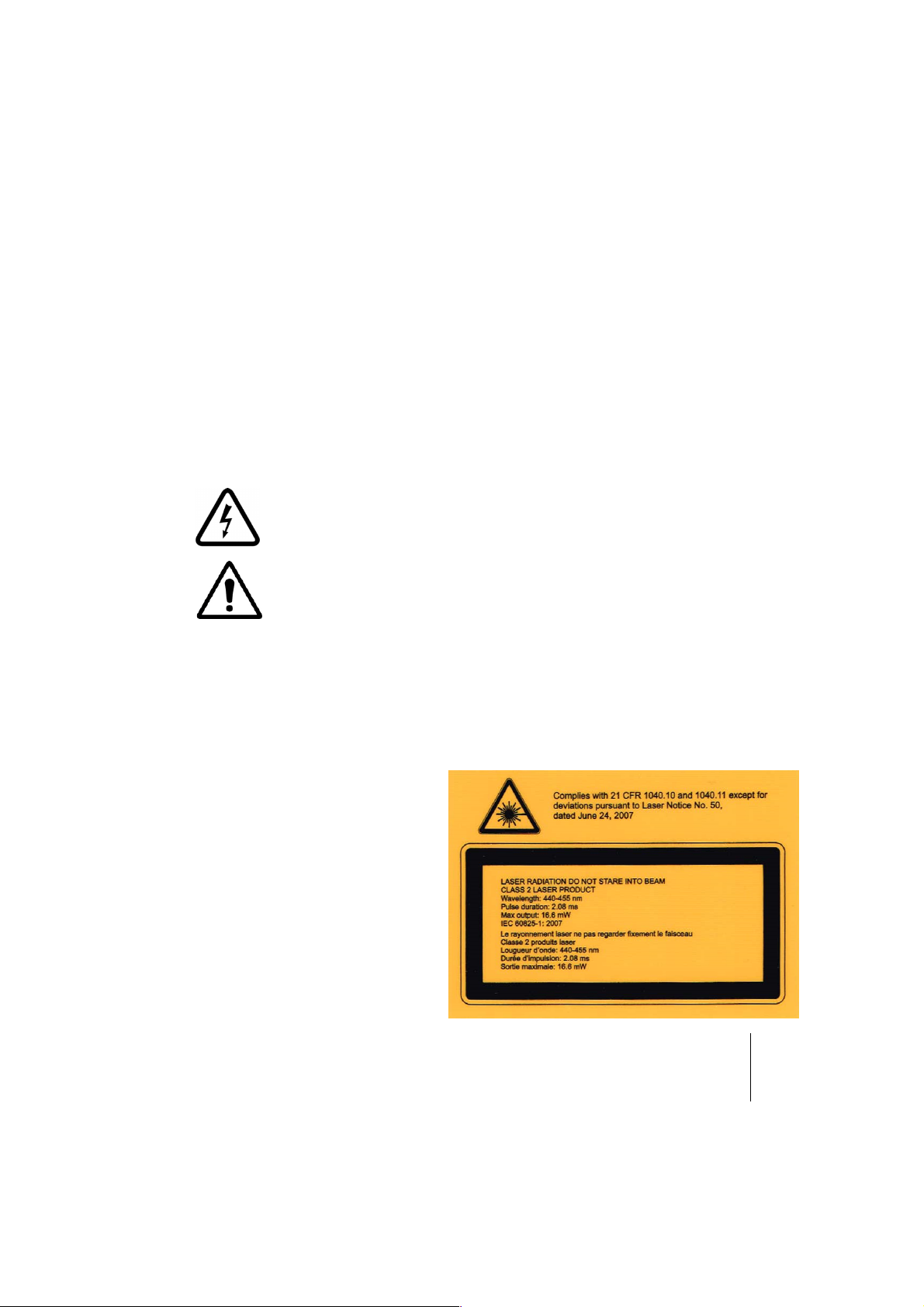
!
SIM2xTV!
User!Guide!
!
2!
!
1)!"#$%&'(&)+(*$%"'&+$(!
)
About!this!User!Guide!
!
This!User!Guide!describes!how!to!set!up!and!operate!the!following!projectors:!
• SIM2xTV!(freestanding!version)!
Except!where!otherwise!indicated,!the!information!in!this!guide!applies!to!all!the!
projectors!listed!above,!that!will!be!referred!to!as!“SIM2xTV”.!
Information! contained! in! this! User! Guid e ! may! be! updated ! from! time! to! time! due! to!
product! improvements! and! customer! feedback.! Visit! www.sim2xtv.com! or!
www.sim2.com!to!find!the!latest!version!of!this!document.!
This! document! contains! proprietary! information! protected! by! copyright.! All! rights! are!
reserved.!
All!trademarks!and!registered!trademarks!are!the!property!of!their!respective!owners.!
!
!
Safety!
!
The! lightning! flash! with! arrow!head!within!an ! equilateral! triangle!is!intended!to! alert!
the! user! to! the! presence! of! uninsulated! “dangerous! voltage”! within! the! product’s!
enclosure!that! may!be!of! sufficient!magnitude!to!constitute! a!risk!of! electric!shock!to!
persons.!
!
The!exclamation!point!within!an!equilateral!triangle!is!intended!to!alert!the!user!to!the!
presence! of! important! operating! and! maintenance! (servicing)! instructions! in! the!
literature!accompanying!the!appliance.!
!
6478!89:! TO! REDUCE! THE! RISK! OF! FIRE! OR! ELECTRIC! SHOCK,! DO! NOT! EXPOSE! THIS!
APPLIANCE!TO! RAIN! O R! MOISTURE.!DANGEROUS! HIGH! VOLTAGES! ARE!PRESENT! INSIDE!
THE! ENCLOSURE.! DO! NOT! OPEN! THE! CABINET.! REFER! SERVICING! TO! QUALIFIED!
PERSONNEL!ONLY.!
!
Warning!and!explanation!label!
!
!
!
!
!
!
!
!
!
!
!
Page 5

!
SIM2xTV!
User!Guide!
!
3!
!
30'//):)2"+//+$(/)0+"+&/)
This!Class!B!digital!apparatus!meets!all!requirements!of!the!Canadian!InterferenceCausing!Equipment!Regulations.!
!
6478!89);)!"#$%&'(&)5'*2&<)!(/&%-.&+$()
)
1. This!projector!is!a!Class!2!laser!device!that!conforms!w ith!IEC! 60825-1:2007!and!CFR!
1040.10!and!1040.11.!
2. Class! 2! laser! product,! do! not! stare! into! beam.! The! bright! light! may! result! in!
permanent!eye!damage,!when!the!projector!is!on.!
3. This! projector! has! built-in! laser! m o d u le .! Disassembly! or! modification! is! very!
dangerous!and!should!never!be!attempted.!!
4. Do!not!open!or!disassemble!the!projector!as!this!may!cause!damage!by!the!exposure!
of! laser! radiation.! Any! operation! or! adjustment! not! specifically! instructed! by! the!
user's!guide!creates!the!risk!of!hazardous!laser!radiation!exposure.!
5. Without! following! the! control,! adjustment! or! operation! procedure,! may! cause!
damage!by!the!exposure!of!laser!radiation.!
6. Do!not! block!any! ventilation! openings.!To!ensure!reliable! operation!of! the! projector!
and! to! protect! from! over! heating,! it! is! recommended! to! install! the! projector! in! a!
location!that!doe s ! n o t! b lo ck ! v en t ilat io n.!As!an!example,! d o ! n o t! p la ce ! t h e! p r oje c to r! o n !
a!crowded!coffee!table,!sofa,!bed,!etc.! Do!not!put!the!projector!in!an!enclosure!such!
as!a!book!case!or!a!cabinet!that!restricts!air!flow.!
7. Do!not! use! the!projector!near!water! or! moisture.!To! reduce! the! risk! of! fire! and/or!
electric!shock,!do!not!expose!the!projector!to!rain!or!moisture.!
8. Do! not! install! near! heat! sources! such! as! radiators,! heaters,! stoves! or! any! other!
apparatus!such!as!amplifiers!that!emits!heat.!
9. Clean!using!only!our!cleaning!kit!accessory.!
10. Only!use!attachments/accessories!specified!by!the!manufacturer.!
11. Do! not! use! the! unit! if! it! has! been! physically! damaged! or! abused.! Physical!
damage/abuse!would!be!(but!not!limited!to):!
• Unit!has!been!dropped.!
• Power!supply!cord!or!plug!has!been!damaged.!
• Liquid!has!been!spilled!on!to!the!projector.!
• Projector!has!been!exposed!to!rain!or!moisture.!
• Something!has!fallen!in!the!projector!or!something!is!loose!inside.!
Do!not!attempt!to!service!the! unit!yourself.!Opening!or! removing!covers!may! expose!
you!to!dangerous!voltages!or!other!hazards.!
!12. Do!not!let!objects!or!liquids!enter!the!projector.!They!may! touch!dangerous!voltage!
points!and!short!out!parts!that!could!result!in!fire!or!electric!shock.!
!13. See!projector!enclosure!for!safety!related!markings.!
!14. The! unit! should! only! be! repaired! by! appropriate! service! personnel.! Adequate!
instructions! for! assembly,! ope rat io n ! and! mainten an c e ,! including! clear! warnings!
concerning!precautions!to!avoid!possible! exposu re!to!laser!and!collateral!radiation!in!
excess!of!the!accessible!emission!limits!in!Class!2.!
Page 6
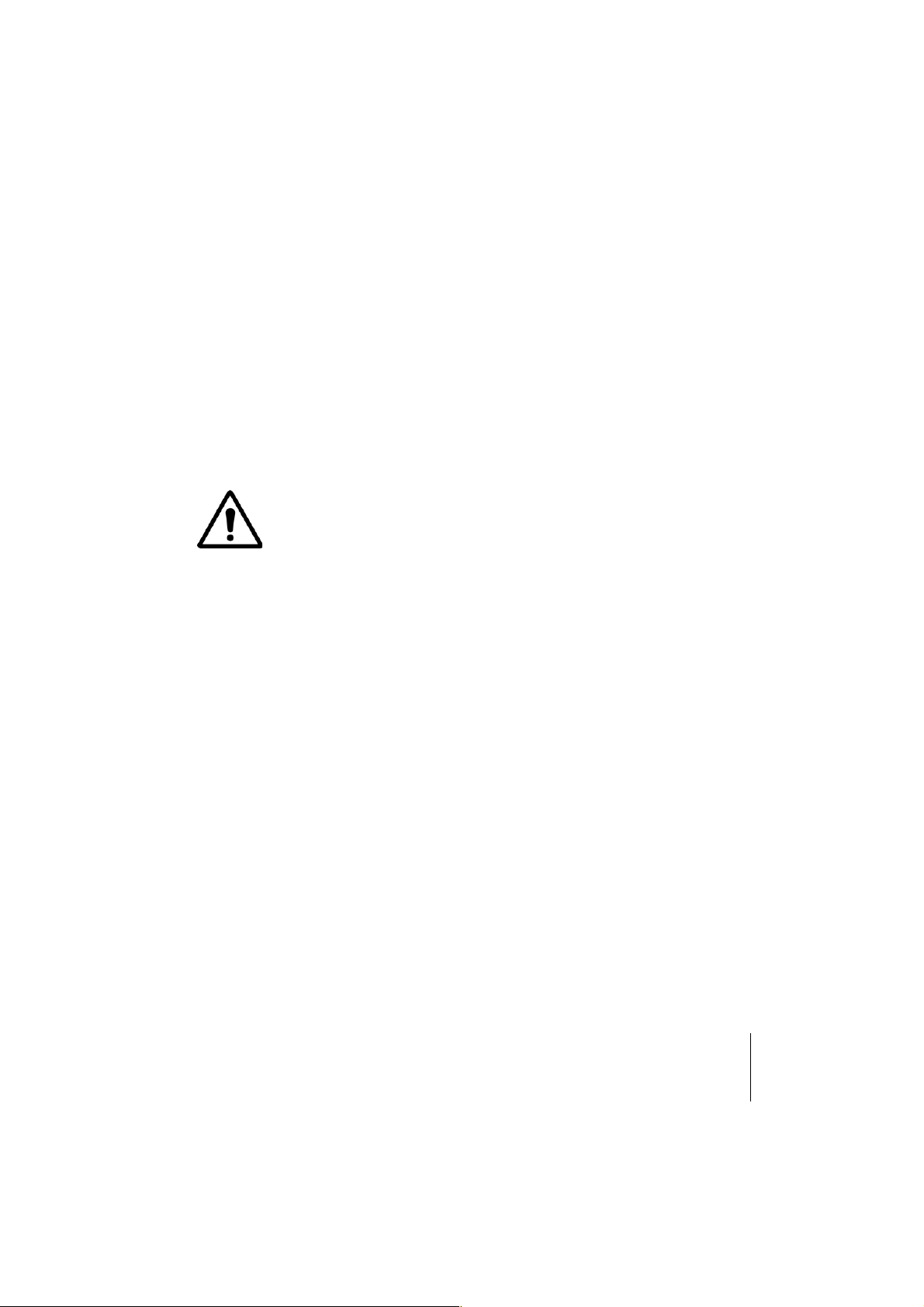
!
SIM2xTV!
User!Guide!
!
4!
!
3D!content!
!
Discomfort! (such! as! eye! strain,! headaches,! motion! sickness,! nausea,! dizziness,!
disorientation)!may!be!experienced!while!watching!3D!content.!In!this!case,!sto p!w a tch ing!!
and!consult!a!doctor!if!symptoms!are!severe.!
Consult!a! doctor! before! allowing!young!children!(especially!those! under! six!years!old)!to!
watch!3D!content!as!their!visual!system!is!still!under!development.!!
Monitor!children! (including!teenagers)! watching!3D!content,!as! they! are!m ore! at! risk! of!
experiencing!discomfort!and!less!inclined!to!report!symptoms.!!
Individuals! who ! may! be! sus ce p tib le ! to! epileptic! se izu r es ! or! strokes! (on! the! basis! of!
personal!and!family!history)!should!consult!a!doctor!before!watching!3D!content.!
All!viewers!should!take!regular!breaks!from!watching!3D!content.!Length!and!frequency!of!
these!breaks!may!vary!from!person !to!pe rson .!
!!
!
Usage!Notice!
!
Precautions!
!
=>2)0+?>&(+(?)*0'/>)@+&>)'%%$@)>2',)@+&>+()'()2A-+0'&2%'0)&%+'(?02)+/)+(&2(,2,)&$)'02%&)
&>2) -/2%) &$) &>2) #%2/2(.2) $*) -(+(/-0'&2,) B,'( ?2 %$- /) C$0&'?2D) @+&> +() &>2) #%$,-. &E/)
2(.0$/-%2)&>'&)"'<)F2)$*)/-**+.+2(&)"'?(+&-,2)&$).$(/&+&-&2)')%+/G)$*)202.&%+.)/>$.G)&$)
#2%/$(/H)
!
6478!89!-!I$)($&)0$$G)+(&$)&>2) #%$J2.&$%E/)02(/) @>2()&>2)K45L7)+/)$ ( H)=>2)F%+?>&)0+?>&)
"'<)>-%&)<$-%)2<2/H!
)
6478!89);) =$)%2,-.2)&>2)%+/G) $*) *+%2)$%)202.&%+.) />$.GM) ,$)($&)2N#$/2)&>+/)#%$J2.&$%)&$)
%'+()$%)"$+/&-%2H!
)
6478!89);)O02'/2),$)($&) $#2()$%),+/'//2"F02)&>2)#%$J2.&$%)'/)&>+/) "'<).'-/2)202.&%+.)
/>$.GH!
)
I$)
• Turn!off!and!unplug!the!power!plug!from!the!AC!outlet!before!cleaning!the!product.!
• Use!a!soft!dry!cloth!with!mild!detergent!to!clean!the!display!housing.!
• Disconnect!the!power!plug! from! AC!outlet!if! the! product!is!not! being! used! for! a! long!
period!of!time.!
• Use!under!the!following!conditions:!
1. Ensure!that!the!ambient!room!temperature!is!within!5°C!~!35°C.!
2. Relative!humidity!is!10%!~!90%!RH,!not!condensing.!
!
!
!
Page 7

!
SIM2xTV!
User!Guide!
!
5!
!
I$)($&)
• Block!the!slots!and!openings!on!the!unit!provided!for!ventilation.!
• Use!abrasive!cleaners,!waxes!or!solvents!to!clean!the!unit.!
• Use!under!the!following!conditions:!
-!In!areas!susceptib le !to !e x ce s siv e!d ust!and!dirt.!
-!Near!any!appliance!generating!a!strong!magnetic!field.!
-!In!direct!sunlight.!
!
!
!
!
.
Page 8
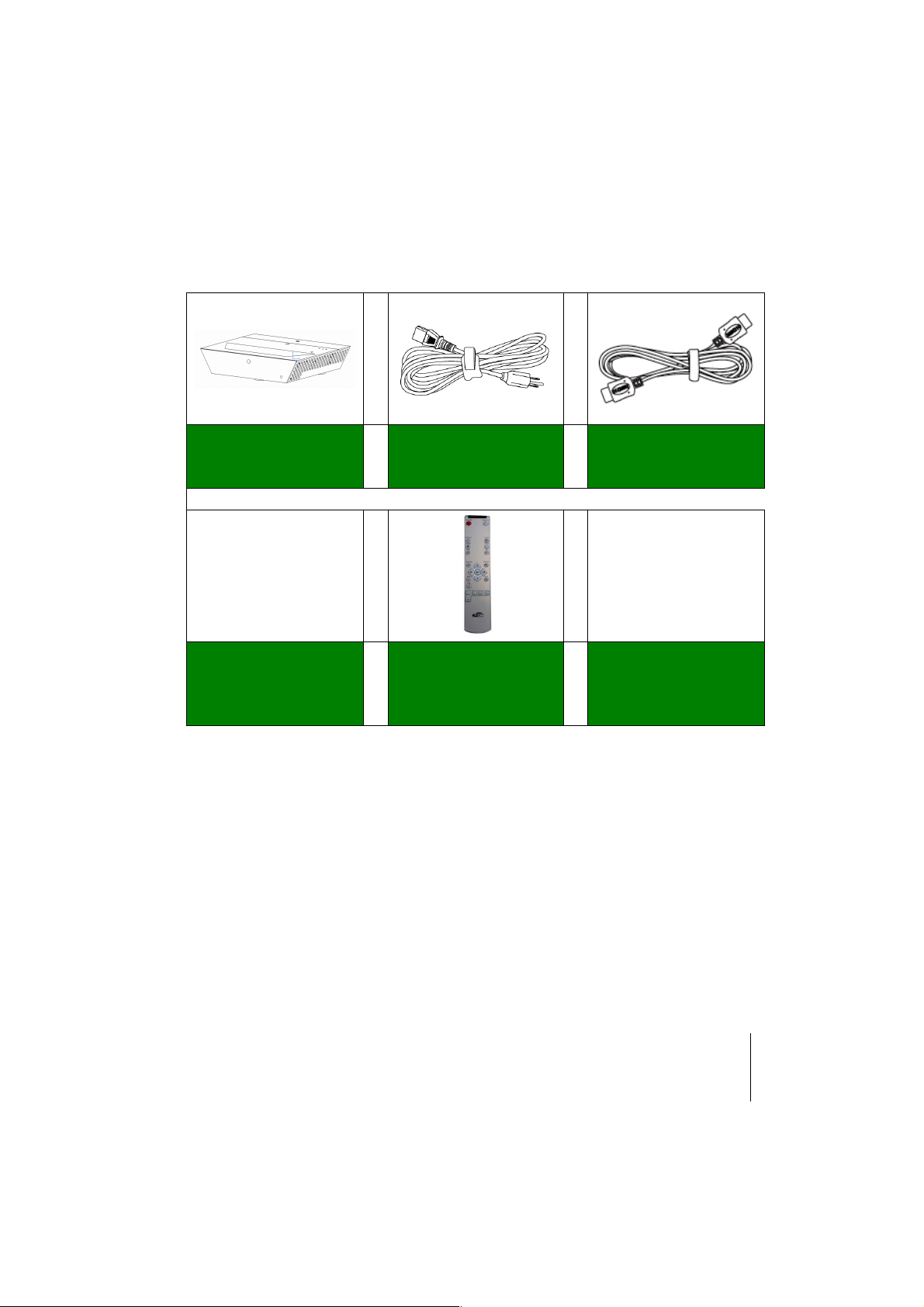
!
SIM2xTV!
User!Guide!
!
6!
!
P)!(&%$,-.&+$()
)
O'.G'?+(?)QC2%C+2@)
Unpack!and! inspect! the! box!contents! to! ensure!all! parts! listed!below! are!in! the! box.! If!
something!is!missing,!please!contact!the!nearest!customer!service!center.!
!
Note:! Due! to! different! applications! in! each! country,! some! regions! may! have! different!
accessories.!
!
!
!!!
!
!
Projector!
!
!
!
Power!cord!
!
!
HDMI!
!!!!!
User!Manual!
!!!
Gloves!
Microfiber!cleaning!
cloth!
!
Documentation!
!
!
!
Remote!Control!&!
batteries!
!
!
!
Cleaning!Kit!
!
!
!
!
!
! !
Page 9
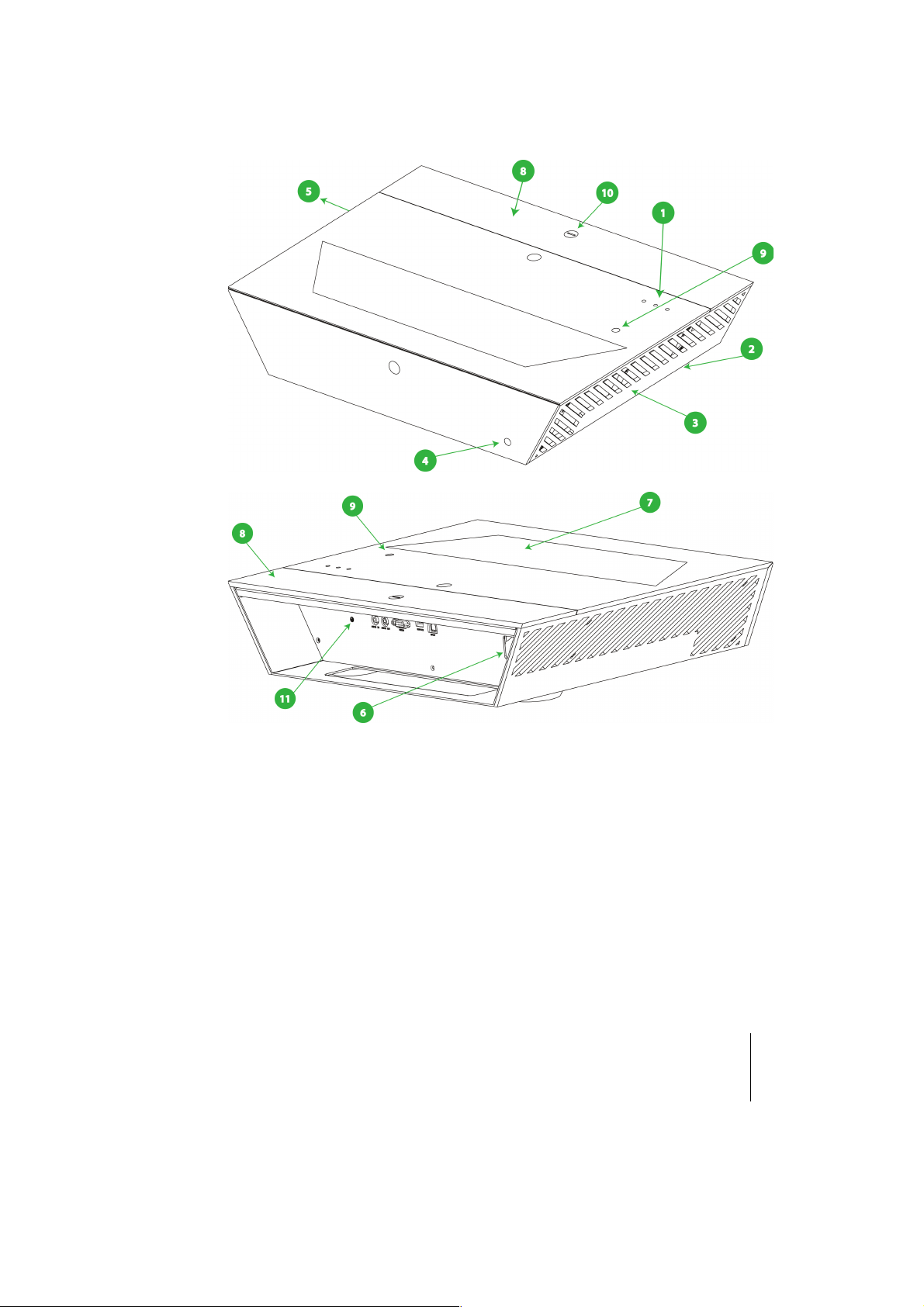
!
SIM2xTV!
User!Guide!
!
7!
!
Product!Overview!
!
!
!
!
!
!
!
1.! Control!Panel!
2.! Focus!adjustment!(hidden!underneath!the!cab ine t)!
3.! Ventilation!(inlet)!
4.! Front!Infrared!receiver!
5.! Ventilation!(outlet)!
6.! Power!Socket!
7.! Lens!
8.! Inputs!glass!cover!(re m o v a b le)!
9.! Top!Infrared!receiver!
10.!! Screw!to!lock/remove!the!Inputs!glass!cover!!
11.! Rear!Infrared!receiver!! !
Page 10
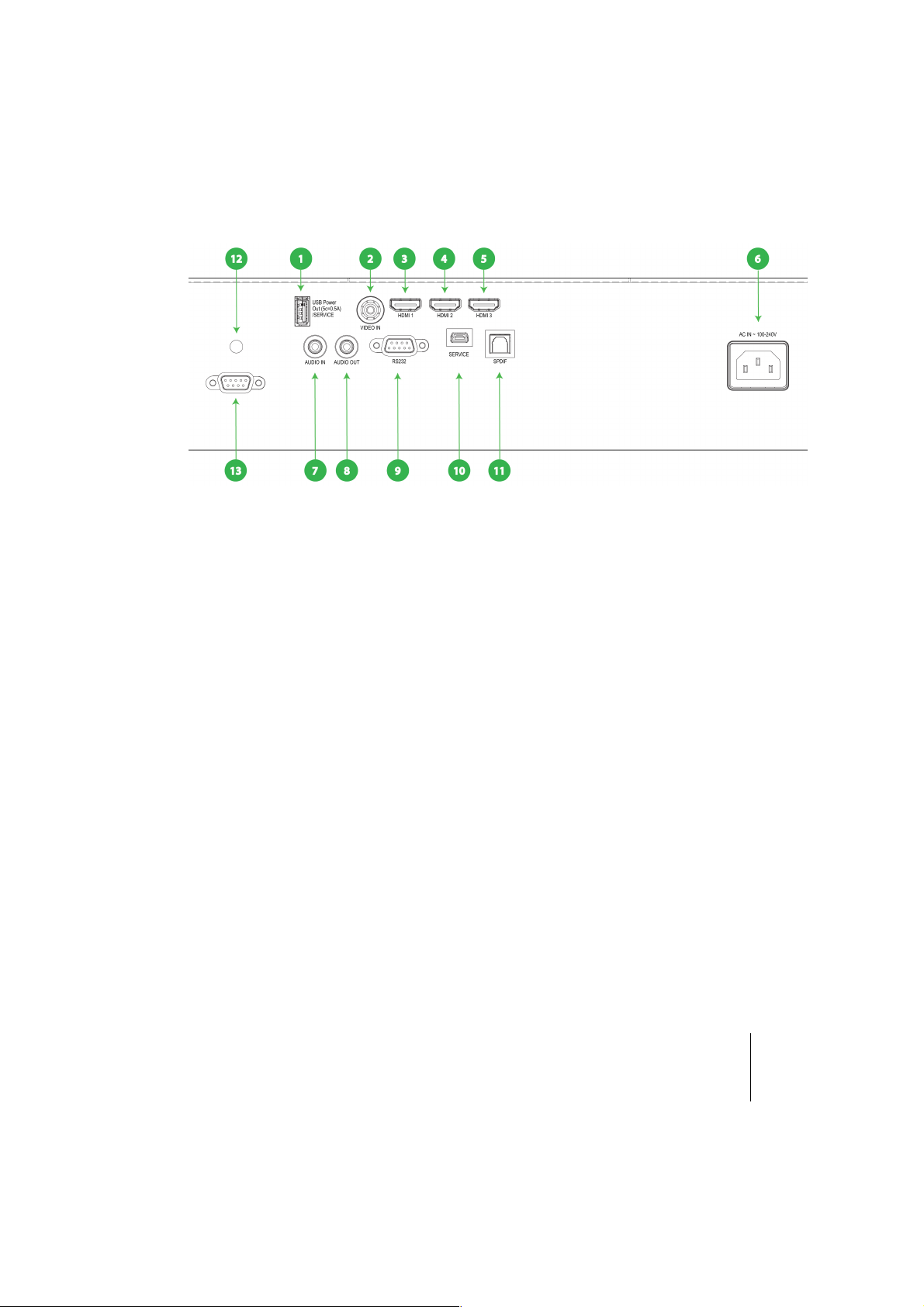
!
SIM2xTV!
User!Guide!
!
8!
!
Input/output!connectio n s !
!
To!access!SIM2xTV!inputs/outputs,!please!remove!the!“inputs!glass!cover”!(see!item!8!in!
the!previous!page).!
!
!
!
!
!
!
!
1. USB!(service!only)!
2. Video!In!
3. HDMI!1!input!connector!
4. HDMI!2!input!connector!
5. HDMI!3!input!connector!
6. Power!Socket!
7. Audio!input!connector!(3.5!mm!Mini!Jack)!
8. Audio!Output!connector!(3.5!mm!Mini!Jack)!
9. RS!232!connector!(9!pin!DIN!type!–!service!only)!
10. Service!connector!
11. Digital!audio!output!
12. Infrared!receiver!!
13. RS232!connector!(9!pin!DIN!type!–!to!control!the!unit)!
!
!
!
!
!
!
!
! !
Page 11
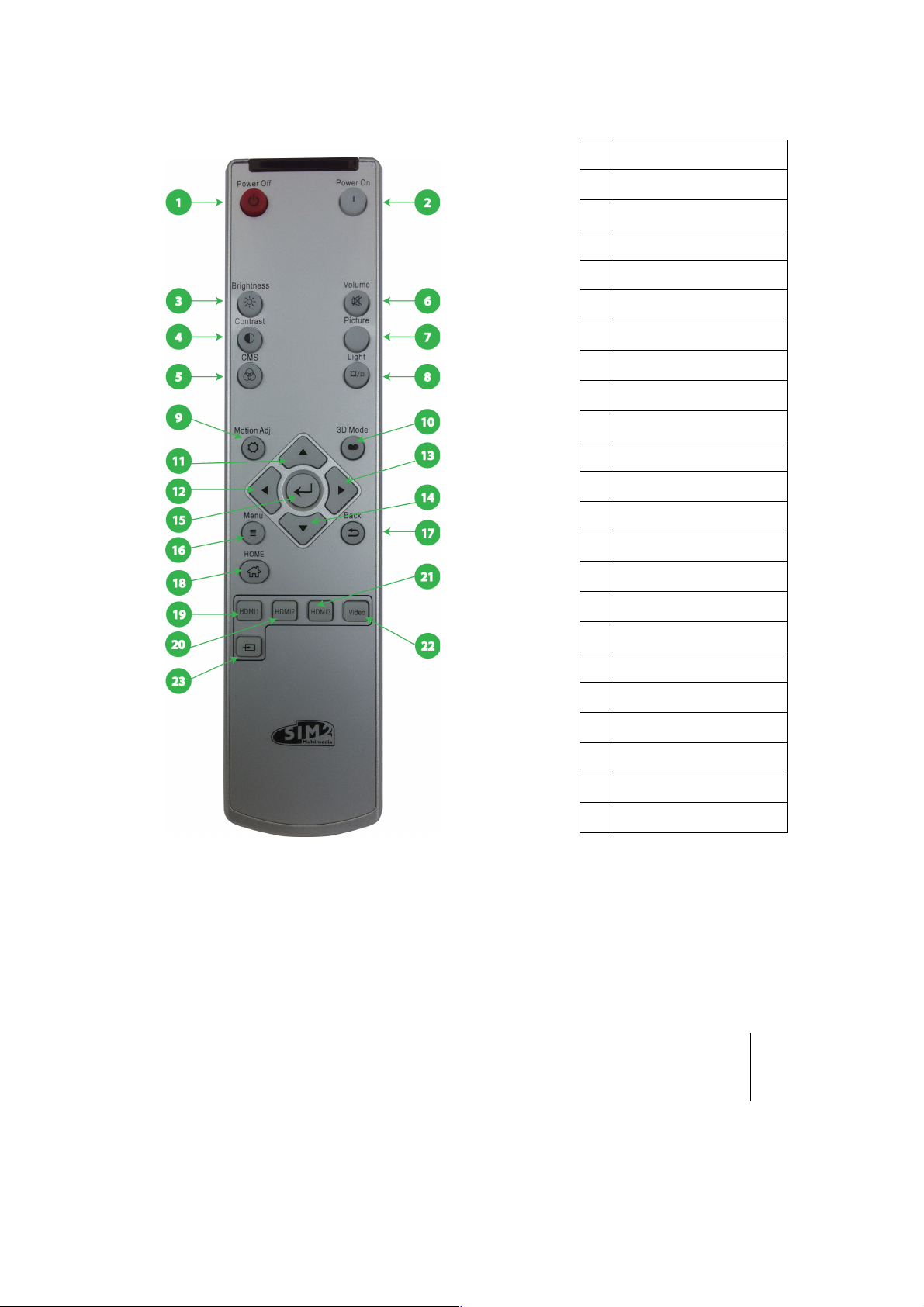
!
SIM2xTV!
User!Guide!
!
9!
!
Remote!Control!
!
!
!
!
!
!
!
!
!
!
!
!
!
!
!
!
!
!
!
!
!
!
!
!
!
!
!
!
!
!
!
!
!
!
!
!
!
!
!
!1!O$@2%)Q**)
2!
O$@2%)Q()
3!
:%+?>&(2//)
4!
3$(&%'/&)
5!
3R5)
6!
S$0-"2)R-&2)
7!
O+.&-%2)
8!
K+?>&)
9!
R$&+$()4,JH)
10!
TI)R$,2)
11!
1#)
12!
K2*&)U)S$0-"2);)
13!
7+?>&)U)S$0-"2)V)
14!
I$@()
15!
QWU5202.&)
16!
R2(-)
17!
:'.G)
18!
X$"2)O'?2)
19!
XIR!Y)
20!
XIR!P)
21!
XIR!T)
22!
S+,2$)
23!
5+?('0)5$-%.2)
)
)
)
)
Page 12
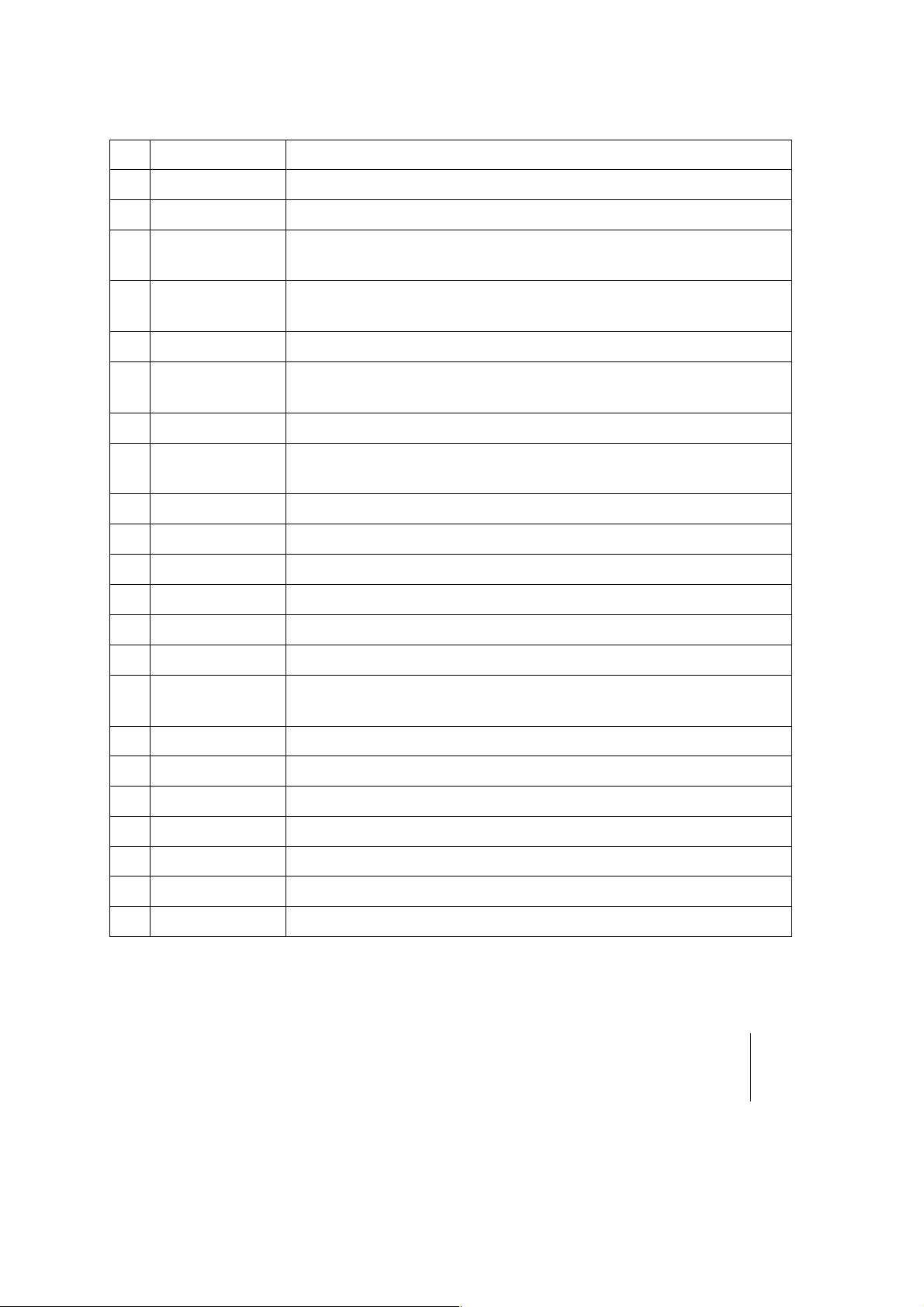
!
SIM2xTV!
User!Guide!
!
10!
!
Remote!control!
!
1!
O$@2%)Q**)
Turn!Off!the!projector!
2!
O$@2%)Q()
Turn!On!the!projector!
3!
:%+?>&(2//)
Adjust!the!brightness!of!the!image!(enabled!in!User's!Picture!Mode)!
4!
3$(&%'/&)
Control!the!degree!of!difference!between!the!lightest!and!darkest!parts!
of!the!picture!(enabled!in!User's!Picture!Mode)!
5!
3R5)
Change!the!color!temperature!from!Nature,!Warm!and!Cold!(enabled!in!
User's!Picture!Mode)!
6!
S$0-"2)R-&2)
Set!volume!in!mute!status!
7!
O+.&-%2)R$,2)
Select!one!of!factory!presets!optimized!for!various!types!of!images:!
natural,!dynamic,!cinema,!game,!computer,!sports,!and!user.!
8!
K+?>&)
Change!the!light!source!value!(enabled!in!User's!Picture!Mode)!
9!
R$&+$()4,JH)
Choose!the!Motion!Adjustment!value,!specifically!for!fast-action!
material,!yields!smooth!motion,!free!from!smear!or!judder!!
10!
TI)R$,2)
Manually!select!a!3D!mode!that!matches!your!3D!content!
11!
1#)
Up!arrow!for!Menu!
12!
K2*&)U)S$0-"2);)
Left!arrow!for!Menu!or!adjust!to!decrease!the!volume.!!
13!
7+?>&)U)S$0-"2)V)
Right!arrow!for!Menu!or!adjust!to!increase!the!volume.!!
14!
I$@()
Down!arrow!for!Menu!
15!
QWU5202.&)
Confirm!the!selected!items!
16!
R2(-)
Enable!screen!display!(OSD)!menu!by!pressing!“Menu”.!Press!“Menu”!
again!to!exit!OSD!
17!
:'.G)
Back!to!Channel!
18!
X$"2)O'?2)
Back!to!Home's!OSD!Page!and!re-sync!the!signal!
19!
XIR!Y)
Press!“HDMI!1”!to!choose!source!from!HDMI!1!connector!
20!
XIR!P)
Press!“HDMI!2”!to!choose!source!from!HDMI!2!connector!
21!
XIR!T)
Press!“HDMI!3”!to!choose!source!from!HDMI!3!connector!
22!
S+,2$)
Press!“Video”!to!choose!source!from!Video!connector!
23!
5+?('0)/$-%.2)
Select!signal!based!on!the!signal!source!
!
)
)
Page 13

!
SIM2xTV!
User!Guide!
!
11!
!
)
:'&&2%+2/)
To!install!batteries!in!the!remote!control:!
•! Open!the!battery!cover.!
•! Inse rt ! two! AA A ! (LR03)! b a tt er ie s! making! sure!the! polarities!match! the! +! marks! in sid e !
the!battery!compartment.!
•! Close!the!battery!cover.!
Replace! the!batteries! with! new ! ones! when! the! operating! range! of! the! remote! control!
decreases.! Replace! only! with! the! same! or! equivalent! type! recommended! by! the!
manufacturer.!Dispose!of!used!batteries!according!to!local!regulations.!Make!sure!you!do!
not!mix!old!and!new!batteries!or!different!types!of!batteries.!
!
Remove!the!battery!compartment!
cover!by!sliding!the!cover!in!the!
direction!of!the!arrow.!
!
!
!
!
!
!
!
Insert!the!batteries!p ay in g !at te n tio n!
to!the!positive!pole.!
!
!
!
!
!
!
!
!
!
Reinsert!the!compartment!cover!by!
sliding!the!cover!in!the!direction!of!
the!arrow.!
!
!
!
!
!
!
6'%(+(?Z!If!you!will!not!use! the! remote!control!for! a! long!time,!remove! the! batteries!to!
avoid! battery! leakage.!When! you! dispose!of! the!battery,! you! must!obey! the!law! in! the!
relative!area!or!country.!
Page 14

!
SIM2xTV!
User!Guide!
!
12!
!
3)!(/&'00'&+$(!
)
This!section!provides!instructions!for!the!installation!of!the!SIM2xTV!display.!
!"#$%&'(&Z! Installation! procedure s! shou ld ! be! perform e d ! by! a! qualified! AV! system!
specialist.!
Location!
When!installing!the!SIM2xTV!display,!take!the!following!consideratio n s !in t o !a c count.!
!(/&'00'&+$()=<#2)
Select!the!installation!type!that!best!suits!your!needs:!
• front!or!rear!projection!
• floor!or!ceiling!mount!
3$$0+(?)
Make!sure! that! the! planned! location! for! the! projector!has! adequate! ventilation.! Check!
that!room!temperature!is!below !35°! C!and!that!the!projector! is!away!from!heating!vents.!
Ensure!a!minimum!0.10!m!(3.9!in.)!clearance!on!the!left!and!right!sides!of!the!projector.!
O$@2%)Q-&02&/)
Verify!that! the!powers!outlets!are! grounded! and! preferably!shielded! from! power! surges!
and! fluctuations.!A!UPS! is!optional.!SIM2xTV!power!supply!operates!on!any! nominal!line!
voltage!between!100-240!V!AC,!50-60!Hz.!
3'F02/)
Check!planned!cable!lengths!for!video! and!control!cables!and!make!sure! these! lengths! do!
not!exceed!specifications.!
4"F+2(&)K+?>&)
Avoid!or!minimize!light!sources!directed!at!the!screen!to!preserve!the!quality!of!the!
projected!image.!
!
)
Mounting!
)
The!projector!can!be!Floor!mounted!(upright)!or!Ceiling!mounted!(inverted).!Choose!the!
method!that!best!suits!your!installation.!!
The!SIM2xTV!projector!has!been!design!to!be!submit!the!EN60950/UL950!Safety!Norms!
with!it's!glass!cabinet.!!
To!determine!where!to!position!the!projector,!consider!the!size!and!shape!of!your!screen,!
the!location!of!your!power!outlets,!and!the !distan ce !betw e en !the!p rojec tor!an d!th e!rest!
of!your!equipment.!
!"#$%&'(&Z)The!projection!lens!is!not!centered!to!the!chassis!(see!“!Dimensions”!on!page!
15!for!details).!Make!sure!the!centerline!of!th e!len s!is!cen tere d!h orizo n tally!to!th e!ce nte r!
of!the!screen.!
!
Page 15

!
SIM2xTV!
User!Guide!
!
13!
!
[0$$%)R$-(&+(?)
Place!the! projector!on! a! secure!and! flat!surface! (such! as!a! table! or! a! shelf).! Adjust!the!
three!elevator!feet!at!the!bottom!of!the!projector!until!the!projector!is!leveled!on!all!sides.!
Rotate!the!adjustable!feet!clockwise! to!raise! the!projector! or!counter!clockwise!to!lower!
it.!Repeat!with! the! remaining!feet!as!needed! to ! ob tain ! the ! co rrec t! im age! geom etry.! See!
page!17!for!additional!information.!
)
32+0+(?)R$-(&+(?)
Invert!the!projector!a n d !s u sp e n d !it!f ro m!the!ceiling!using!a!spe cific !b ra c ke t.!
• To!fit!the!bracket!unscrew!and!remove!the!3!elevator!feet.!
• Attach!bracket!by!using!3!x!M6!screws!not!exceeding!15!mm!in!thread!length.!
• Leave! enough ! space! between! the! bracket! ad! the! SIM2xTV! to! access! the! focus!
adjustment!knob.!
!
!
For! ceiling! mounting! use! only! SIM2-approved! ceiling! brackets! and!
adhere! to! the! installation! instructions! and! safety! guidelines! provided!
with!the!bracket.!Do!not!over-tighten!the!screws.!
)
Q%+2(&'&+$()
By!default,!the! SIM2xTV! is!con fig u re d ! for!a! Front! in sta lla tio n ! (projector!installed!upright!
and!in!front!of!the! screen).!If!the!p rojector!is!installed!behind!the!screen!or!inverted,!you!
can!use!the!image!orientation!function!of!the!projector.!
!
!
!
!
!
!
!
!
!
!
!
!
!
!
!
!
!
!
!
!
!
Page 16

!
SIM2xTV!
User!Guide!
!
14!
!
Installing!SIM2xTV!
)
The!installation!distance!between!the!SIM2xTV!and!the!projection!surface!varies!
depending!on!the!projection!size.!Install!the!SIM2xTV!so!that!it!fits!the!desired!projection!
size!and!so!that!the!unit!is!parallel!to!the!projection!surface.!!
!
!
)
!
8Q=LZ)=>2)*$00$@+(?)&'F02)+/)J-/&)'()2N'"#02)'(,)+/)F'/2,)$()'C2%'?2)C'0-2/H)O02'/2)
%2*2%)&$)&>2)!(/&'00'&+$()I+/&'(.2),$.-"2(&)#%$C+,2,)@+&>)<$-%)5!RPN=S)-( +&H)
!
Image!!
Diagonal!!
Dimension!
Screen!
Width!
Screen!
Height!
!
Distance!
!
Shift!
inch!
cm!
inch!
cm!
inch!
cm!
inch!
cm!
inch!
85”!
189!
74”!
106!
41”!
15,2!
5.98”!
18,6!
7.32”!
90”!
199!
78”!
112!
44”!
17,8!
7.0”!
20!
7.87”!
95”!
210!
82”!
118!
46”!
20,6!
8.11”!
21,2!
8.35”!
100”!
221!
87”!
125!
49”!
23,6!
9.29”!
22,8!
8.98”!
105”!
233!
91”!
131!
51”!
26,7!
10.51”!
24,2!
9.53”!
110”!
243!
96”!
137!
54”!
29,7!
11.69”!
25,6!
10.08”!
!
Note:!
-!Diagonal:!Diagonal!length!(inch)!size!of!16:9!screen!
-!+/-5%!tolerance!
-!Distance:!distance!from!the!crystal!glass!border!to!the!screen!
-!Shift:!length!from!the!top!c ry sta l!c o ve r!to !t he !b o tt om!of!the!screen!
-!The!product!should!be!horizontally!placed!
16:9Screen!
height!
Shift
!
Distance!
Page 17
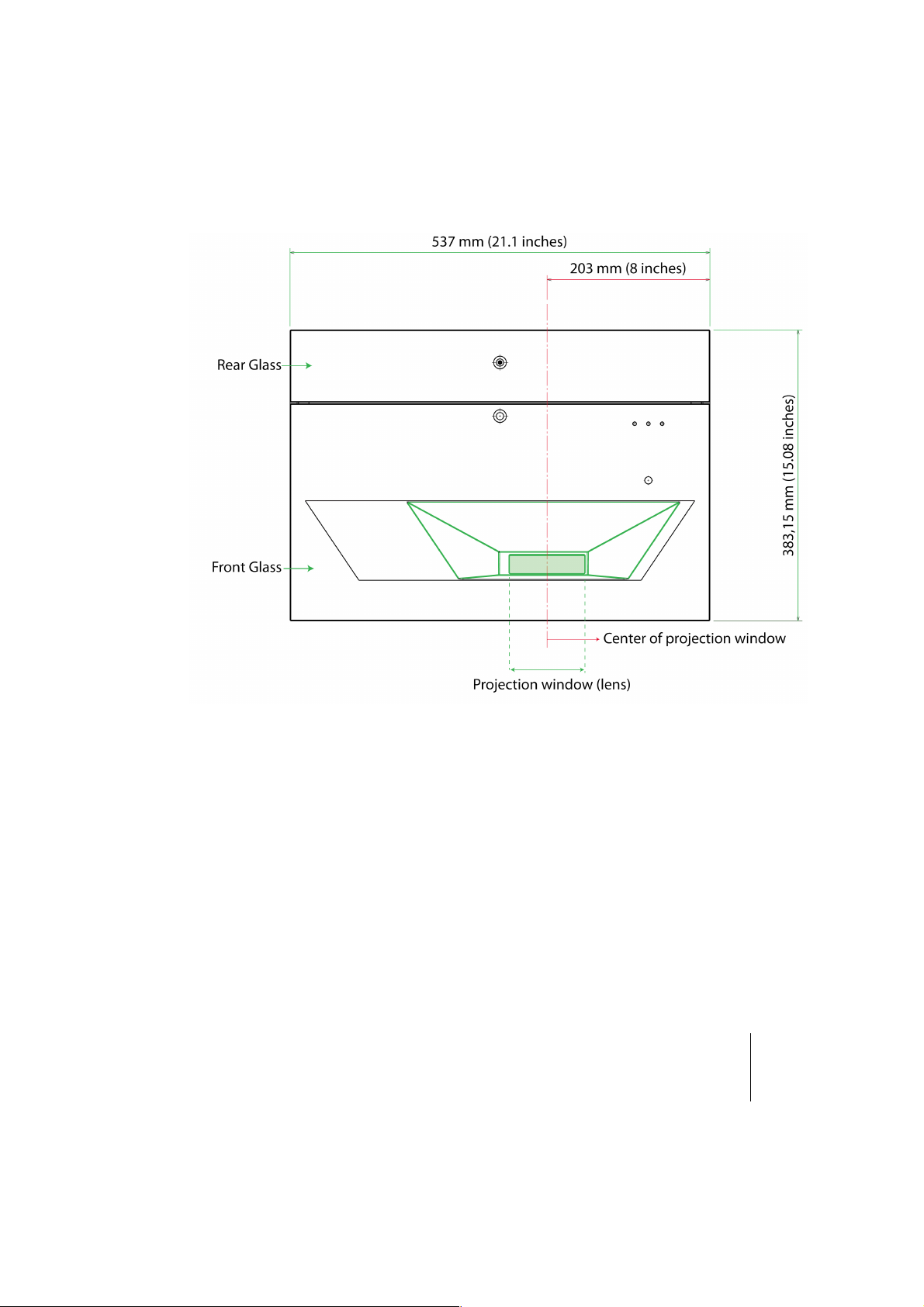
!
SIM2xTV!
User!Guide!
!
15!
!
!
)
O02'/2)($&2)&>'&)&>2)5!RPN=S)#%$J2.&+$()@+(,$@)\02(/])+/)8Q=)#$/+&+$(2,)+()&>2).2(&2%)
$*)&>2)-(+&M)F-&)/0+?>&0<)&$)&>2)%+?>&)\/22)+"'?2)F20$@)*$%).$%%2.&)"2'/-%2"2(&/]H)!"'?2)
/>$-0,)F2).2(&2%2,)@+&>)&>2)O%$J2.&+$()/-%*'.2)'..$%,+(?0<H)
)
)
!
!
!
!
!
Page 18

!
SIM2xTV!
User!Guide!
!
16!
!
!
!
!
!
Display!an!image!!(you!may!use!the!internal!Test!pa ttern ;!see!th e!“O SD !Menù!Operation”!
chapter!for!more!information)!on!the!projection!surface!and!adjust!the!picture!so!that!it!
fits!the!surface.!
!
8$&2/Z!!!
1. The!projection!picture!may!be!distorted!if!the!projection!surface!is!not!flat.!
2. When!using!a!projection!surface!with!an!uneven!surface!(i.e.!wall),!stripes!may!
seldom!appear!on!the!surface!depending!on!the!distance!between!the!project io n!
surface!and!the!SIM2xTV.!This!is!not!a!malfunctio n !of !the !SIM2xTV.!
!
!
Page 19

!
SIM2xTV!
User!Guide!
!
17!
!
Adjusting!the!projected!image!
!
4,J-/&+(?)&>2)#%$J2.&$%E/)+"'?2)?2$"2&%<)
The!projector!is!equipped!with!elevator!feet!for!adjusting!the!image!geometry.!
Rotate!the!adjustable!ring!clockwise!to!raise!the!projector!or!counterclockwise!to!lower!it.!
Repeat!with!the!remaining!feet!as!needed.!
!
!
)
)
)
4,J-/&+(?)&>2)*$.-/)$*)&>2)#%$J2.&$%)
To!focus!on!the!image,!slide!the! focus! ring! (placed! at! the! bo ttom! o f! the! projector)!until!
the!image!is!clear.!
!
The!focusing!range!of!the!projector!is!for!images!between!85!–!110!inches!(diagonal).!
!
!
)
)
!
Page 20

!
SIM2xTV!
User!Guide!
!
18!
!
Connections!
)
Proceed! as! follows! to! connect! the! SIM2xTV! to! video! so urce s,! con trol! de vices,! an d! AC !
power.!
When!connecting!your!equipment:!
• turn!off!all!equipment!before!making!an y!co nn ec tions;!
• use!the!correct!signal!cables!for!each!source;!
• make!sure!cables!are!routed!so!that!people!are!not!impeded!or!become!a!trip!hazard;!
• ensure! that! the! cables! are! securely! connected! (tighten! the! thumbscrews! on!
connectors!that!have!them);!
• Often!the! sources! (Blu-ray! Players,! Set! Top! Boxes,!Game! Consoles! and!so! on)! have!
several!outputs.!Choose!HDMI!whenever!possible.!
!
XIR!))
The!major!benefits!of!this!signal!type!are:!
• best!image! quality,!because!the!signal! is!carried! in! the!digital!d omain!throughout!
the!entire!signal!path;!
• highest! available! resolution,! because! video! sources! can! deliver! full! resolution!
content!via!HDMI!only;!
• availability!of!3D!content,!because!most!3D!compatible!sources!deliver!3D!content!
from!HDMI!only;!
• optimization! of! several! image! parameters! (2D/3D! content,! color! space,! aspect,!
signal! range,! over! scan),! thanks! to! auxiliary! inform ation! (AVI! infofram e)! sent! by!
the!source!device!together!with!the!signal.!
If! your! so u rc e ! has! dual! HDMI! outputs,! we! w o uld! recommend! direct!connection! to!the!
projector!from!one!of!the!HDM I! connections!and! the! second! HDM I! output! to! the! input! of!
an!appropriate!AV!receiver/processor!for!audio.)
Sources!with!a!DVI-D! output!can! be! connected!to!the!HDMI! input!of!the! projector!using!a!
suitable!DVI-D!to!HDMI!cable.!In!this!case!no!auxiliary!information!is!sent!from!the!source!
to!the!projector.!
8$&2Z)HDMI!uses!a! code! known!as! HDCP!(High-bandwidth!Digital!Copy!Protection),!which!
protects!the! recorded!supports!from!being!copied!illegally.!T he ! connection!between! the!
source!and! d isplay!require!that!the!two! dev ices!perform!a!handshake!and!exchange!code!
keys! b efore! being! able! to! display! an! image.! Th e! InstaPort! technology! allows! a!
simultaneous! pre-authentication! of! every! attached! device!at! the! same! it! is! connected,!
reducing!drastically!the!tim e ! requ ired ! for! H D MI!source!switching.!For!th is! rea son ! yo u! may!
note!a!slight!delay!before!the!image!appears!on!the!screen,!but!it!is!perfectly!normal.!
!
S+,2$!!
This!is!the!input!for!composite!video!sources!(such!as!VCR!or!camcorders).!!
!
!
!
!
Page 21
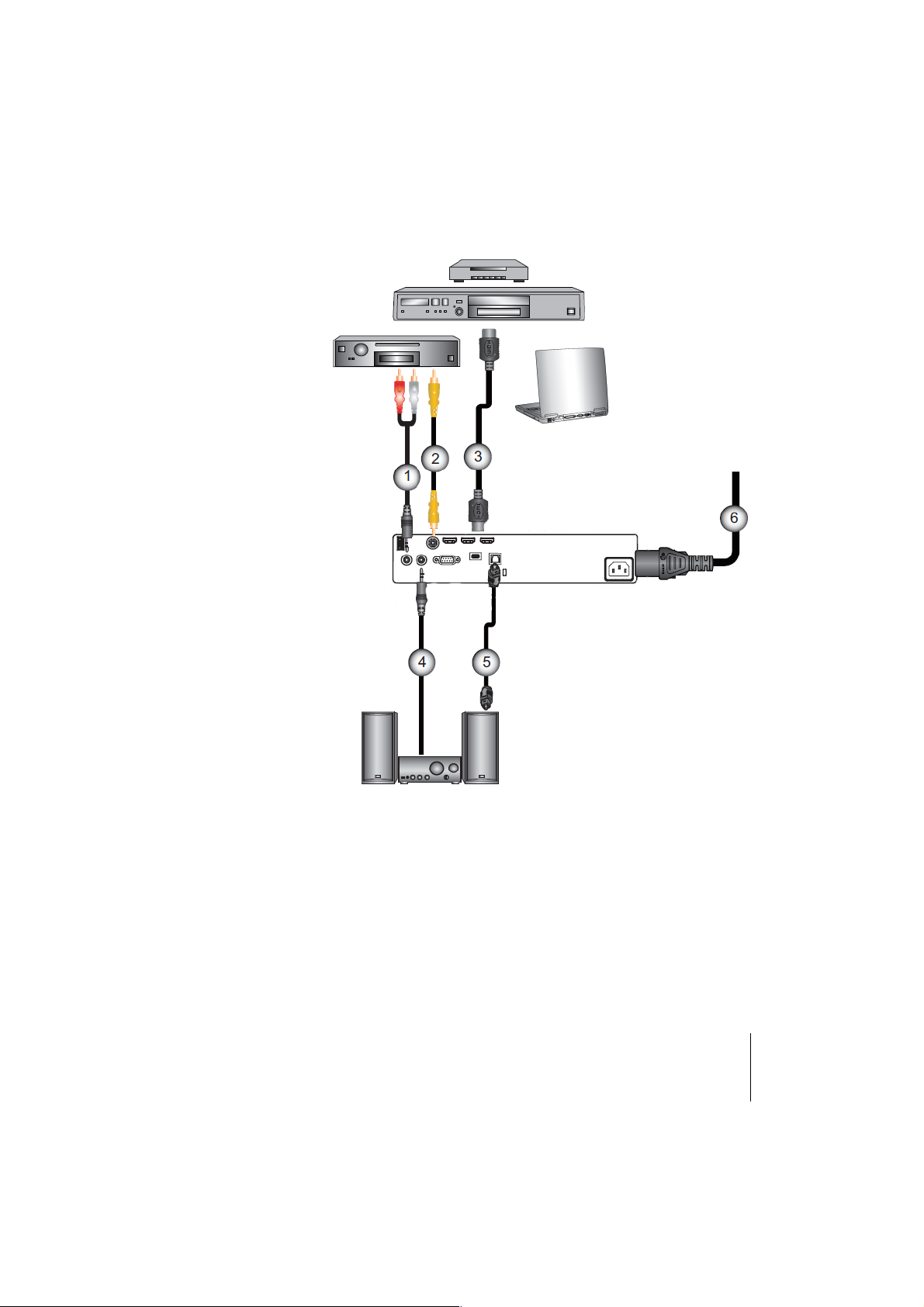
!
SIM2xTV!
User!Guide!
!
19!
!
43)O$@2%)
Plug!the!female!end!of!the!power!cord!to!the!AC!receptacle!located!on!the!left!hand!side!
of!the!projector!(100-240!V!AC,!50-60!Hz)!and!the!other!end!into!a!grounded!AC!outlet.!
An!high-quality!surge!protector!is!recommended!while!a!UPS!is!optional.!
)
)
LN'"#02)$*)'-,+$)'(,)C+,2$).$((2.&+$(/)
)
!
!
!
1. Analogic!audio!input!cable!
2. Composite!video!cable!
3. HDMI!cable!
4. Analogic!audio!output!cable!(for!amplifiers!with!analogic!input)!
5. SPDIF!cable!(for!amplifiers!with!digital!input)!
6. Power!cord!
8Q=LZ)Due!to!the!difference!in!applications!for!each!country,!some!regions!may!have!
different!accessories.)
DVD/Blu!ray!Player,!!
STB!(Set-top!Box),!HDTV!
Receiver,!PC,!Video!and!
audio!through!HDMI!
connection!(3)!!
!
Videorecorder!-!Video!
on!VIDEO!input!(2)!!
and!audio!to!!
AUDIO!IN!(1)!
!
Audio!Output!
Page 22

!
SIM2xTV!
User!Guide!
!
20!
!
)
)
Powering!On/Off!the!projector!
!
O$@2%+(?)Q()&>2)#%$J2.&$%)
1. Securely! connect! the! power! cord! and! signal! cable.! When! connected,! the!
POWER/STANDBY!LED!will!turn!Orange.!
2. Turn!on!the! projector! by! pressing!“ ”!button! on!the! remote.!At!this! moment,! the!
POWER/!STANDBY!LED!will!now!turn!Blue.!! !
3. Turn!on!the!power!(computer,!laptop,!video!player,!etc.)!of!the!signal!source!that!you!
want!to!display!on!the!screen.!!
!
If#multiple#sources#are#connected#at#the#same#time,#press#the#Signal#Source# button#on#the#
remote#to#switch#input.#
#
O$@2%+(?)Q**)&>2)#%$J2.&$%)
1. Turn!off!the!power! of!the!projector!by!pressing!the!“ ”!button!on!remote.!After!the!
“ ”! button!is! pressed,!the! fan!cooling! system!will! be!turn! on!and! meanwhile! the!
device!will!be!turned!off.!
2. Cooling!fans! will!process!heat! dissipation!after!continually!running! about!4!seconds,!
power!LED!will!turn!red!after!flashing!blue.!If!you!want!to!turn!the!projector!back!on,!
you!have!to!wait!until!the!p rojector! h as!completed!the!cooling!cycle!and!has!entered!
standby! mode.! Once! in! standby! m ode,! sim ply! p ress! “ ”! button! to! restart! the!
projector.!
!
!
6'%(+(?)!(,+.'&$%)
When! the! warning! indicator! (as! described! below)! turns! on,! the! projector! will!
automatically!turn!off:!
• “Lamp”!LED!indicator!is!lit!red;!
• “Temp.”!LED!indicator!flashes!red;!
• “Temp.”! LED! indicator! is! lit! red,! this! indicates! the! projector! has! overheated.! Under!
normal!conditions,!the!projector!can!be!switched!back!on.!
Unplug! the! power! cord! from! the! projector,! wait! for! 30! seconds! and! try! again.! If! the!
warning!indicator!is!still!lit,!please!contact!the!nearby!service!center!for!help.!
!
8Q=LZ) O02'/2) .$(&'.&)&>2) (2'%2/&)/2%C+.2) .2(&2%)+*) &>2)#%$J2.&$%) '##2'%/) /-.>) *'+0-%2)
#>2($"2($(H)
)
!
!
!
!
!
Page 23

!
SIM2xTV!
User!Guide!
!
21!
!
4)1/2%)3$(&%$0!
!
OSD!Menu!Operation!
!
1. Connect!to!power!cord,! and! press!“ ”!power! key!to!start,! yo u! will!see!the!start-up!
screen!as!below:!
!
!
!
!
!
!
!
!
!
!
!
!
!
!
2. To!enter!the!OSD!menu,!press!“ ”!Menu!button!on!the!remote!control.!
The!main! menu! gives!access!to! all! projector!adjustments.! It! is! divided!in!four! main!
sections:!
• O+.&-%2!
• 5$-(,)
• TI!
• 52&&+(?!
with!various!item!and!submenus!in!each!of!them.!
3. When!displaying!OSD,!use!the! !"!button!to! select!an! item!on!the! main!menu,!and!
press!the!“ ”!button!to!enter!the!sub!menu.!
4. Use!the!#$!button!to! select!the!item!required!to!be!adjusted!in!the!sub!menu,!and!
press!the!“ ”!button!to!see!more!settings.!
5. To!exit,! p ress! the! “ ”!button.! The! O SD! menu!will! be! closed,!and! the! projector!will!
automatically!save!the!new!settings.!
!
! !
Page 24

!
SIM2xTV!
User!Guide!
!
22!
!
O+.&-%2)
This!menu!section!provides!access!to!common!image!quality!adjustments.!
Adjustments!not!available!for!a!given!input!are!not!accessible!in!the!menu.!
!
!
!
O+.&-%2)R$,2)
Picture!Mode!includes!seven!factory!presets!optimized!for!various!types!of!images:!!
natural,!dynamic,!cinema,!game,!computer,!sports!and!user.!
! 84=174KZ) this!mode!is!intend ed!to!reproduce,! a s!close!as!possible,!the!image!th e!
way! the! movie! director!intended.!Color,! co lo r! temperature,! brigh tn e s s,! contrast,!
and!gamma!settings!are!all!configured!to!standard!reference!levels.!!
! I^84R!3Z)optimized!for! displaying!photographic!images.!This!mode!tend!to!over!
saturate!the!colors!to!exalt!the!image!displayed.!!
! 3!8LR4Z!default!settings!for!home!theater.!!
! 94RLZ!the!best!settings!for!ga m e!statio n.!!
! 3QRO1=L7Z)maximum!brightness!from!PC!input.!!
! 5OQ7=5Z!ima g e!o p timized!for!sport!events!
! 15L7Z!user's!settings.!In!the!User! m ode,!users!can!adjust!settings!by!themselves,!
such!as!screen!contrast,!brightness,!color,!sharpness,!sa turation,!light!source ,!P ure!
Motion!and!Color!temperature.!
!
!
Page 25

!
SIM2xTV!
User!Guide!
!
23!
!
!
!
!
!
!
Page 26

!
SIM2xTV!
User!Guide!
!
24!
!
3$(&%'/&)\$(0<)+()1/2%)"$,2])
The!contrast!controls!the!degree!of!difference!between!the!lightest!and!darkest!parts!
of!the!picture.!Use!this!control!to!adjust!the!image's!white! level!without!affecting!its!
dark! areas.! For! correct! adjustment! it! may! prove!useful! to! display!a! gray! scale!test!
pattern!w ith! at! least!twenty!bands.!Now!try!to!increase! the! brightness!of!the!white!
band! as! much!as! possible! while! ensuring!that! it! can!still! be! distinguished!from! the!
adjacent! band! with! brightness! slightly! less! than! white.! Alternatively! use! a! scene!
composed! of! well-lit! white! objects! surrounded ! by! light! objects! with! lower! level!
lighting,!and!try!to!ensu re !th a t!a ll!th e !ob je ct s!c a n!b e !s ep a ra te ly!id e n tifie d .!
Press!!)to!decrease!the!contrast.!
Press!")to!increase!the!contrast.!
!
:%+?>&(2//)\$(0<)+()1/2%)"$,2])
Adjust!the!brightness!of!the!image.!
Use! this! control! to! adjust! the! darker! areas! of! the! picture! (black! level),! without!
affecting!bright!areas.!Increasing!the!value!will!give! mo re! detail!in!darker!parts!of!the!
picture.! For! correct! adjustment! it! m ay! prove! useful! to! display! a! gray! scale! test!
pattern! with! at! least! twenty!bands.! Now! try! to! reduce! the! brightness! of!the! black!
band! as! much!as! possible! while! ensuring!that! it! can!still! be! distinguished!from! the!
adjacent! band!with! brightness! slightly!higher! than! black.! Alternatively! use! a! scene!
composed! of! black! objects! alongside! other!dark! colored! objects! and! try! to! ensure!
that!all!the!objects!can!be!separately! identified.! Brightness!adjustment!is! disabled! if!
“Dynamic!Luminance”!option!is!ON.!!
Press!!)to!darken!the!image.!
Press!")to!lighten!the!image!.!
!
X-2)\$(0<)+()1/2%)"$,2])
Adjust!the!color!balance!of!red!and!green!
This! adjustment! controls!the! purity!of! colors.! Basically!it! determines! the!red-green!
ratio! of! the! pictu re.! Decreasing! the! value! increases! the! red! content! of! th e! image,!
increasing!it!increases! th e !green!co n te n t.!For!this!adjustment!use!skin!tones!or!a!test!
card!image! with!color!bars! as!a!reference.!This!adjustment! is!primarily!used! for!NTSC!
sourced!material.!
Press!!)to!increase!the!amount!of!green !in!the!im ag e!!
Press!")to!increase!the!amount!of!red!in!the !ima ge!
8$&2Z!Tint!is!only!supported!for!composite.!
!
5>'%#(2//)\$(0<)+()1/2%)"$,2])
Adjust!the!sharpness!of!the!image.!
This! adjustment! increases! or! decrease s! the! level! of! picture! d etail.! When! the!
sharpness! value! is! reduced! the! image! details! appear! less! pronounced,! while!
increasing! the!value! raises! image!definition,! making! the! outline! of! objects!sharper.!
Note!that! an!excessively!large!value!may!result!in!a!noisy!picture!and!the!outline!of!
images!will!have!a!hig h!a mount!of!edge!enhanc ement.!
Press!!)to!decrease!the!sharpness!
Page 27

!
SIM2xTV!
User!Guide!
!
25!
!
Press!")to!increase!the!sharpness!
)
5'&-%'&+$()\$(0<)+()1/2%)"$,2])
Adjust!a! video!image!from! black!and!white!to!fully!saturated!color.!This!control!(also!
called!Saturation)!increases!or!decreases!the!picture!color!intensity.!When!set!to!zero,!
color!images!are!show n!in!black!and!w hite.! Increase!the!value!until!the!colors!appear!
natural:!suitable! references!include! skin! tones! and! the! green!in! grass! in! landscape!
shots.!
Press!!)to!decrease!the!color!saturation!in!the!im ag e!
Press!")to!increase!the!color!saturation!in!the!ima ge!
8$&2Z!Color!is!only!supported!for!composite!source.!
!
K+?>&)5$-%.2)
Light!Source!adjustment!changes!laser!output!power.!!
!
O-%2)R$&+$()
Pure!Motion! uses! sophisticated!algorithms! to! ensure!that! the!natural! movement! in!
the!image!is!preserved.!The!available!option s!are!Off,!Low,!Middle!and!High.!
!
3$0$%)=2"#2%'&-%2)
Select!a!color!temperature!(white!point)!from!“Nature”,!“Warm”!and!“”Cold”.!
!
4/#2.&)7'&+$)
This! adjustment! changes! the! dimensions! and! aspect! ratio! (relationship! between!
width!and!height)!of!the!displayed!image.!The!following!aspects!are!available:!
• _ZTZ)this!format!is!for!4x3!input!sources.!
• Y`ZaZ! this! format! is! for! 16x9! input! sources,! like! HDTV! and! DVD ! enhanced! for!
Widescreen!TV.!
!
!"'?2)8$+/2)72,- . &+$ ( )
This! adjustment!lets! you! choose! the! value! of! the! noise!reduction! filter.!The! Noise!
Reduction! reduces! the! amount! of! visible!interlaced!signals.!The! possible!setups!are:!
Off,!Weak,!Middle,!Strong,!and!Auto.!
Press!!)or!" )buttons!to!select!the!desired!setup.!
!
ROL9)8$+/2)72,-.&+$()
This! adjustment!lets! you! choose! the! value! of! the! noise!reduction! filter.!The! Noise!
Reduction! reduces! the! amount! of! visible!interlaced!signals.!The! possible!setups! are:!
Off,!Weak,!Middle,!and!Strong.!
Press!!)or!" )buttons!to!select!the!desired!setup.!
!
!
!
!
!
Page 28

!
SIM2xTV!
User!Guide!
!
26!
!
I<('"+.)K+?>&)5$-%.2)
This!adjustment!increases!or! decreases!dynamically!the!laser!output!power!based!on!
the!projected!image.!
!
I<('"+.)K-"+('(.2)
This! adjustment! controls! dynamically! the! brightness,! increasing! or! decreasing! the!
brightness!value!based!on!the!content!being!displayed!!
!
!
5$-(,)
This!menu!allows!the!setting!of!the!audio!parameters.!
Settings!like!“speaker!output”!and!“SPDIF!output”!are!available.!
!
!
!
!
5#2'G2%)$-&#-&)
It!allows!you!to!disable!the!inte rnal!lou dsp ea ke r.!
!
5OI
!
SIM2xTV!
User!Guide!
!
27!
!
TI)52&&+(?)
This!menu!allows!you!to!choose!and!manage!3D!options.!
!
!
!
!
Settings!like!“3D! auto!detection”,!“3D!form at!conversion”!and! “Left!and!right!view!switch”!
are!available.!
!
TI)4-&$)I2&2.&+$()
The! SIM2xTV! checks! AVI! info! frame! data! an d ! input! signal! re so lutio n! in! order! to !
determine!the!appropriate!3D!format.!
This!setting!controls!the!automatic!detection!of!a!3D!format.!The!possible!choices!are:!
“Off”! (autom atic! detection!is!set!to!off),!“Right! no w”! (automatic! detection! is!always!
active),!and! “Wh en! Source! Changes”! (automatic! detection!activates!upon!change!of!
input!source).!
)
TI)3$(C2%/+$()
When! the! automatic! detection! of! a! 3D! format! is! not! possible,! choose! one! of! the!
following!options:!
• 4-&$Z)Display!the!native!format;!
• 5:5);)5+,2)F<)5+,2Z)Display!3D!signal!in!“side!by!side”!format.!Left!and!right!halves!
of!the!image!are!separated,!rescaled!and!displayed.!This!mode!should!be!applied!
to!3D! images!composed! of!two! stereo sco pic! images!compressed ! to!half! of! their!
original!horizontal!resolution!and!sent!simultaneously;!
• =:) ;) =$#) '(,) :$&&$"Z) Display! 3D! signal! in! “Top! and! Bottom”!format.! Top!and!
bottom! halves! of! the! image! are! separated,! rescaled! and! displayed.! This! mode!
should! be! applied! to! 3D! images! comp osed ! of! two! stereoscopic! images!
compressed!to!half!of!their!original!vertical!resolution!and!sent!simultaneously.!
Page 30

!
SIM2xTV!
User!Guide!
!
28!
!
• )[5);)[%'"2)52A-2(&+'0Z!Display!3D!signal!in!“Frame!sequential”!format.!This!mode!
should!be! applied! to!3D! images!th at! consist!of! a!sequ ence! of!alternating! frames!
wherein!each!successive!frame!carries!the!image!meant!for!one!or!the!other!eye.!
)
K7)S+2@)5@+&.>)
You!may!need!to!change!the!order!in!which!left!and!right!frames!are!displayed.!
Sometimes!the!easiest!way!to!check!if!the!image!destined !for!the !left/right!ey e!
reaches!the!correct!eye,!is!to!pause!the!progra m !co nten t.!!
• !ON:!invert!left!and!right!frame!contents.!!
• !OFF:!for!default!frame!contents.!
!
5-##$%&2,)TI)S+,2$)[$%"'&/)
Compatible!3D!formats!are!listed!below:!
!
!
!8O1=)
7L5QK1=!Q8)
!8O1=)=!R!89)
XIR!)YH_b)TI)
!8O1=)
1280!X!720p!@!50!Hz!
Top!and!Bottom!
1280!X!720p!@!60!Hz!
Top!and!Bottom!
1280!X!720p!@!50!Hz!
Frame!Packing!
1280!X!720p!@!60!Hz!
Frame!Packing!
1920!x!1080i!!@!50!Hz!
Side!by!Side!(Half)!
1920!x!1080i!!@!60!Hz!
Side!by!Side!(Half)!
1920!X!1080p!@!24!Hz!
Top!and!Bottom!
1920!X!1080p!@!24!Hz!
Frame!Packing!
XIR!)YHT)TI)
3Q8=L8=)
1920!x!1080p!!@!60!Hz!
Side!by!Side!(Half)!
While!3D!Format!is!
“SBS”!
1920!x!1080i!!@!50!Hz!
1920!X!1080i!@!60!Hz!
1280!X!720p!@!50!Hz!
1280!X!720p!@!60!Hz!
1920!x!1080p!!@!60!Hz!
Top!and!Bottom!
While!3D!Format!is!
“Top!and!Bottom”!
1920!x!1080i!!@!50!Hz!
1920!X!1080i!@!60!Hz!
1280!X!720p!@!50!Hz!
1280!X!720p!@!60!Hz!
480i!
HQFS!
While!3D!Format!is!
“Frame!Sequential”!
!
!
Page 31

!
SIM2xTV!
User!Guide!
!
29!
!
52&&+(?)
This!menu!allows!you!to!control!the!general!settings!of!SIM2xTV.!
!
!
!
!
!
!
!
S)W2</&$(2)
Press!!)or!" )to!adjust!ima ge !distortio n!ve rtically!and !m ake !a!squ are r!ima ge.!
!
R2(c)=+"2)
Allows!you!to! adjust!how!long!a!period!of!OSD!button!inactivity!the! SIM2xTV!will!wait!
before!closing!the!OSD!Menu.!
!
Page 32

!
SIM2xTV!
User!Guide!
!
30!
!
O%$J2.&+$()R$,2)
Selects!the!orientation!of!the!projected!image.! Press! ↵!to!select! one ! the! fou r! preset!
orientation.!
•! !Front:!this!is!the!default!selection.!The!image!is!projected!straight!on!the!screen.!
•! !Front-Ceiling:!when!selected,!the!image!will!turn!upside!down!!
•! !Rear:!when!selected,!the!image!will!appear!reversed!
•! !Rear-Ceiling:!when!selected,!the!image!will!appear!reversed!in!upside!down!position!
8$&2Z)Rear-Desktop!and!Rear-Ceiling!are!to!be!used!with!a!translucent!screen.!
!
K'"#)K+*2)
This!menu!shows!the!laser!operating!time!(hours).!
!
X+?>)40&+&-,2)
When!“On”!is!selected,!the!fans!will!spin! faster.! This!feature!is!useful!in! high!altitude!
areas!where!the!air!is!thin.!
!
=2/&)O'&&2%()
Enters!internal!test!pattern,!that!are!needed!for!installation!purpose.!!
Press!↵!to!display!the!test!patterns!(Grid).!
Press!menu!to!exit!the!test!patterns.!
8$&2Z)OSD!menus!are!not!available!while!test!patterns!are!displayed.!
!
K'(?-'?2)
Selects!the!desired!OSD!language.!
!
72/2&)
Allows!you!to!reset!the!display!parameters!on!all!menus!to!the!factory!default!settings.!!
!
.
Page 33
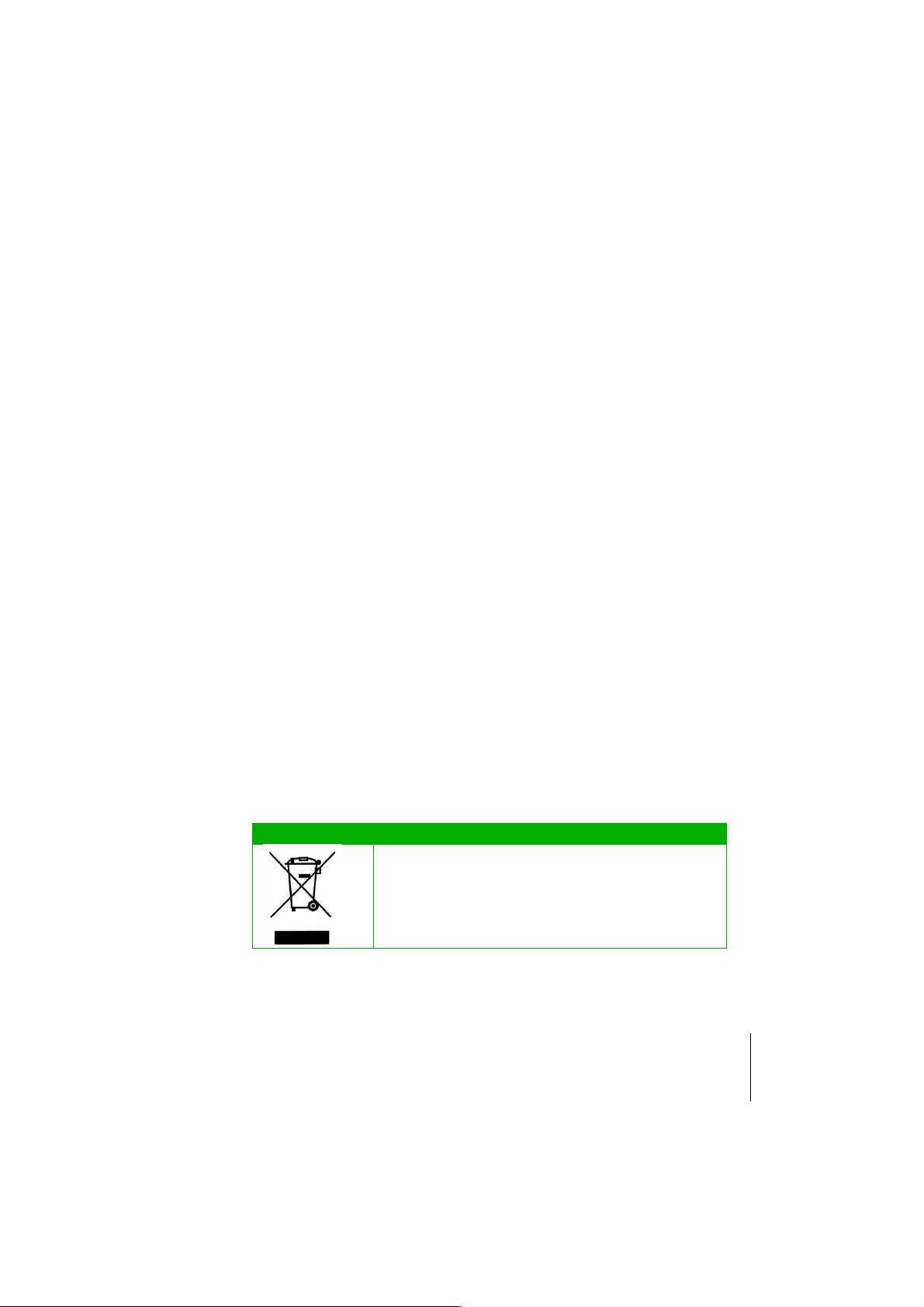
!
SIM2xTV!
User!Guide!
!
31!
!
5!Appendices!
!
Regulation!&!Safety!Notices!
!
This!appendix!lists!the!general!notices!of!your!projector.!
!
8$&+.2Z)5>+20,2,).'F02/)
All! connections! to! other! computing! devices! must! be! made! using! shielded! cables! to!
maintain!compliance!with!FCC!regulations!
!
3'-&+$()
Changes! or! modifications! not! expressly! approved! by! the! m anufacturer! could! void! the!
user’s! authority,! which! is! granted! by! the! Federal! Communications! Commission,! to!
operate!this!projector.!
!
Q#2%'&+$().$(,+&+$(/)
This!device!complies!with!CCC!Rules.!Operation!is!subject!to!the!following!two!conditions:!
1.! This!device!may!not!cause!harmful!interference.!
2.! This! device! must! accept! any! interference! received,! including! interference! that! may!
cause!undesired!operation.!
!
8$&+.2Z)3'(',+'()-/2%/)
This!Class!B!digital!apparatus!complies!with!Canadian!ICES-003.!
!
72"'%A-2)d)0E+(&2(&+$(),2/)-&+0+/'&2-%/).'(',+2(/)
Cet!appareil!numerique!de!la!classe!B!est!conforme!a!la!norme!NMB-003!du!Canada.!
!
!
I2.0'%'&+$()$*)3$(*$%"+&<)*$%)L1).$-(&%+2/)
• EMC!Directive!2004/108/EC!(including!amendments).!
• Low!Voltage!Directive!2006/95/EC.!
• R!&!TTE!Directive!1999/5/EC!(if!product!has!RF!function).!
!
!
I+/#$/'0)!(/&%-.&+$(/)
)
Do!not!throw!this!electronic!device!into!the!
trash!when!discarding.!To!minimize!po llution !
and!ensure!utmost!protection!of!the!global!
environment,!please!recycle!it.!
!
!
!
Page 34
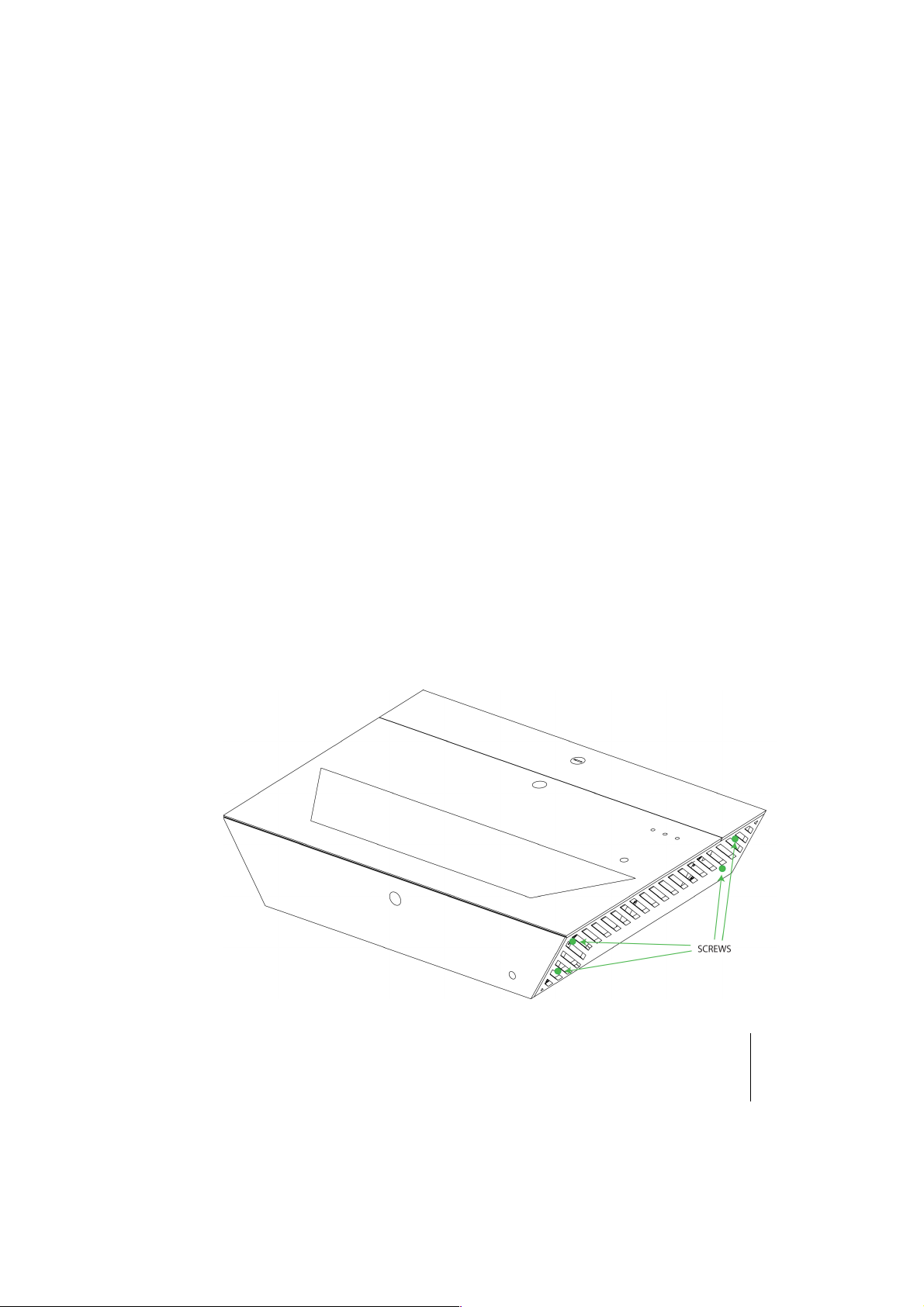
!
SIM2xTV!
User!Guide!
!
32!
!
Trademarks!
!
•! DLP!is!trademark!or!registered!trademark!of!Texas!Instruments.!
•! HDMI,! the! HDMI! Logo! and! High-Definition! Multimedia! Interface! are! trademarks! or!
registered!trademarks!of!HDMI!Lice nsin g!LLC .!
•! Other! product! and! company! names! mentioned! in! this! user’s! manual! may! be! the!
trademarks!or!registered!trademarks!of!th eir!resp ec tive!ho lde rs.!
!
!
Maintenance!
!
•! Use!a!soft!dry!cloth!(ex.!microfiber)!to!clean!t he !d is pla y !gla s s!h o u sin g .!
•! Cleaning! of! the! vents:!SIM2xTV!is! equipped! with!removable!and! cleanable!air! filters.!
We!recommend!to!clean!the!a ir!filters!periodically,! especially!if! the!display!is!installed!
in!a!location!subject!to!heavy!dust.!
This!operation!should!only!be!performed!by!trained!and!qualified!personnel.!
1. Turn!off!the!SIM2xTV!power!and!remove!the!power!plug.!
2. There!are!4!air!filters!in!the!SIM2xTV:!Two!attached!to!the!side!panels,!and!two!
inside!the!display!(see!image!below).!
3. Remove!the!4!screws!and!remove!the!side!panel!of!the!SIM2xTV.!
4. Use!a!vacuum! cleaner!to!clean!off!the!dust!from!the!filters!on! the ! side!panels!
of!the!SIM2xTV.!
5. Remove! the! two! interna l! filters! from! the! side! panel! with! the! intake! air!flow!
(see!image!below ).!These!may!be !washed!in!wate r!(please!make!sure !that!they!
are!completely!dry!before!putting!them!back.!
6. Follow!this!procedure!in!reverse!to! ins tall!the!air!filters!back!in!the! display!and!
close!it.!
!
!
!
Page 35
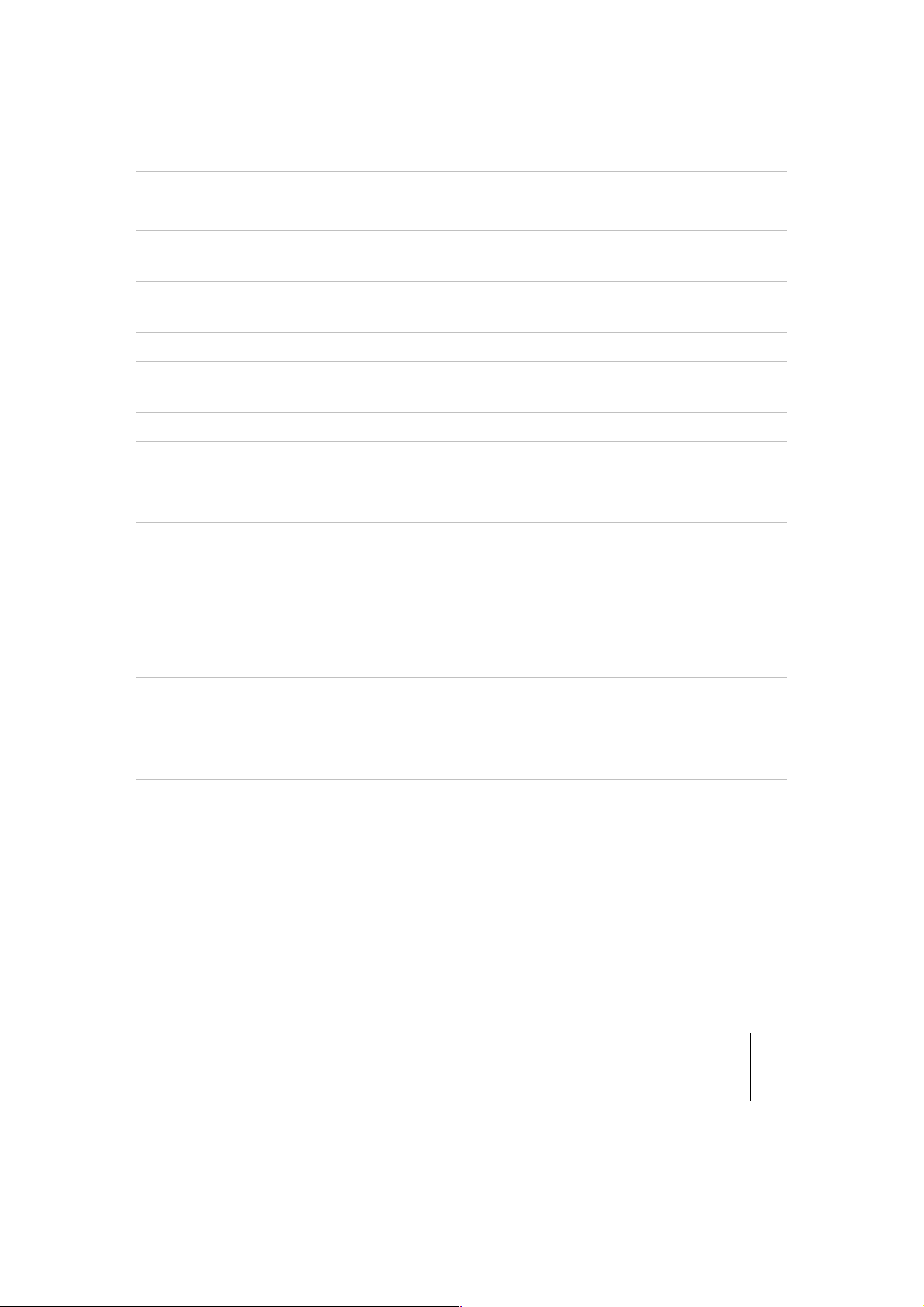
!
SIM2xTV!
User!Guide!
!
33!
!
6!Specifications!
!
!
Projection!Type!
Digital!Light!Processing!(DLP),!1-chip!
!
DLP!Type:!0.65!in.,!1920!x!1080!
Light!source:!
LASER!HYBRID!(lifetime!approx.!20.000!hours)!
!
Contrast:!
Adaptive!!
!
Brightness:!
up!to!2,900!Ansi!lumens!(in!2D!mode)!
3D!features:!
3D!active!technology!-!DLP!Link!
3D!Features!(1080p!resolution)!
Audible!noise:!
<28dB!(Eco!Mode)!
Picture!size:!
85"!-!110"!
Projection!Lens!
High-quality!glass!
!0,25:1!(+/-5%!tolerance)!
Inputs/outputs!
3x!HDMI!(v.1.4a!-!HDCP!1.3)!
1x!Composite!Video!(RCA)!
1x!RS-232!(D-sub!9!pins)!(Service!only)!
1x!miniUSB!(B!type!-!Service)!
1x!USB!(A!type!-!host!mode)!
2x!3.5mm!jack/stereo!audio!
3x!IR!Receivers!
Size!and!Weight!
• Depth:!383.15!mm!(15.08!in.!-!lens!included!)!
• Width:!537!mm!(21.1!in.)!
• Height:!115!mm!(4.5!in.!-!lever!feet!included )!
• Weight:!13.5!kg!(29.8!lb.)!approx.!
Minimum!cooling:!
1200!BTU/h!
!
!
!
Page 36

!
SIM2xTV!
User!Guide!
!
34!
!
!
!
!
!
!
Page 37

!
SIM2xTV!
User!Guide!
!
35!
!
!
!
!
Page 38

!
SIM2xTV!
User!Guide!
!
36!
!
!
5!RP):S)!(&2%('&+$('0)5H%H0H)
Viale!Lino!Zanussi,!11!!
33170!Pordenone!–!ITALY!
Phone:!+!39!0434!383292!!
Fax:!+39!0434!383260!
Email:!info@sim2.it!
www.sim2.com!
!
!
5!RP)154)
SIM2!USA!Inc.!
10216!NW!47th!Street!
Sunrise,!FL!33351!
Phone:#+1!(954)!442!2999!
Email:!sales@sim2usa.com!
www.sim2usa.com!
!
!
5!RP):7!Q8SL94)3$HM)K&,)
Room!303-304,!No.!244!Liaoning!Road!
Shanghai!200080!–!CN!
Phone/Fax:!86!1!62881991!
Email:!InfoCHINA@sim2 .c o m !
!!!
!
!
!
!
!
!
!
!
!
!
(EN/4.4)!
)
!
