Page 1
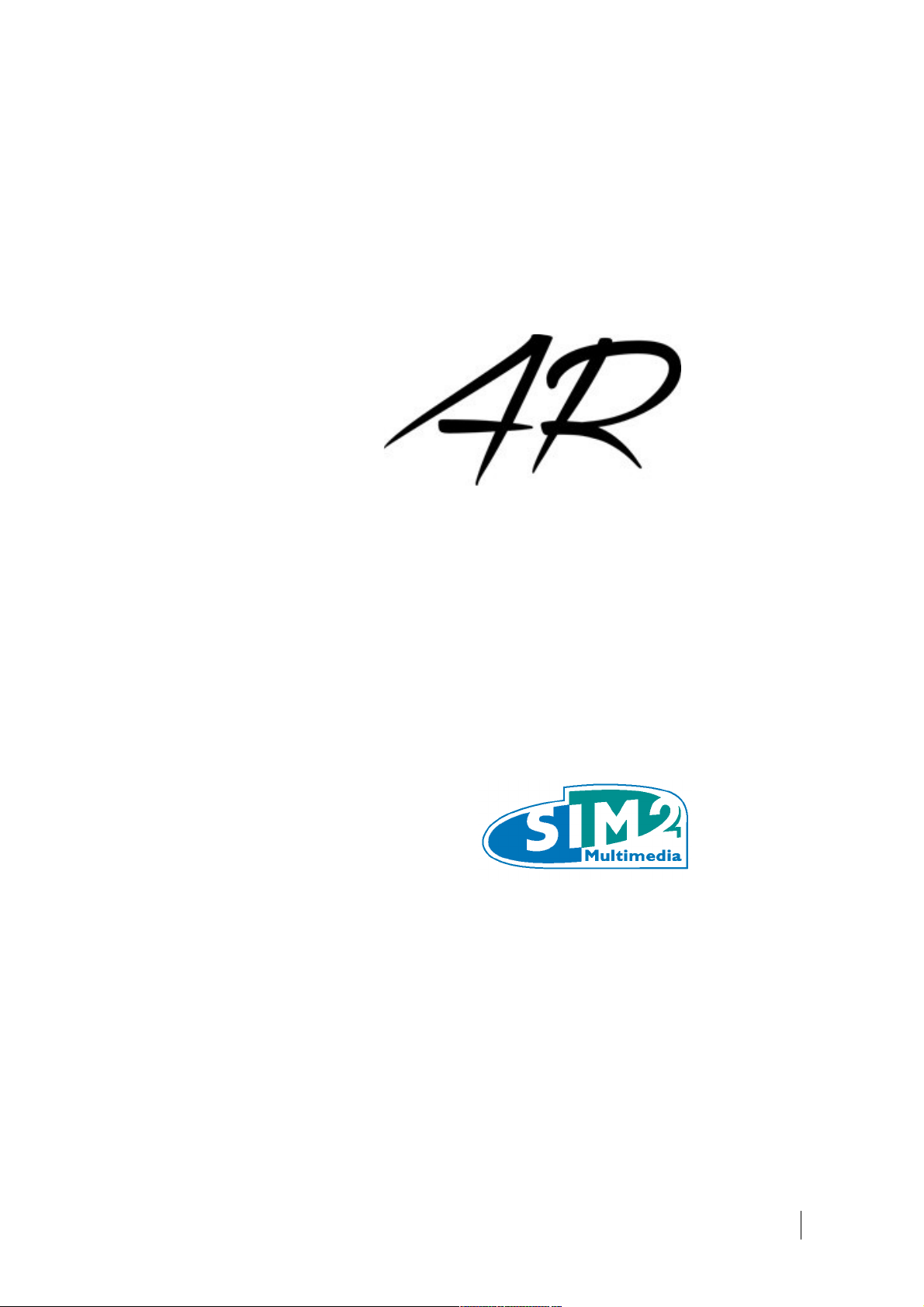
User Guide
SIM2 BV International s.r.l AR User Guide 1
Page 2

Table of Contents
1.Important information..............................................................................................................3
About this User Guide......................................................................................................................3
2.Safety........................................................................................................................................4
3D content..............................................................................................................................................5
Environment...........................................................................................................................................5
Notice.....................................................................................................................................................6
Introduction.....................................................................................................................................7
Key Features and Benefits......................................................................................................................8
System Components...............................................................................................................................8
Optional Accessories..............................................................................................................................8
3.Overview..................................................................................................................................9
Remote Control................................................................................................................................9
Projector Keypad............................................................................................................................10
Connections...................................................................................................................................10
3D RF Emitter.................................................................................................................................11
3D Glasses......................................................................................................................................11
4.Installation..............................................................................................................................12
Location..........................................................................................................................................12
Mounting.......................................................................................................................................13
Connections...................................................................................................................................14
5.Switching On and Off...............................................................................................................16
6.Operation................................................................................................................................17
Viewing 3D Content.......................................................................................................................17
Operating Modes Menu.................................................................................................................18
Input Menu....................................................................................................................................20
Main Menu....................................................................................................................................20
Picture..................................................................................................................................................21
Image....................................................................................................................................................22
Setup....................................................................................................................................................25
Menu..............................................................................................................................................26
Presets............................................................................................................................................27
Info.................................................................................................................................................29
Quick Menus..................................................................................................................................29
Messages........................................................................................................................................29
Troubleshooting.............................................................................................................................30
Specifications.................................................................................................................................32
Projection Distance........................................................................................................................33
7.COLOR SENSOR PROBE AUTOCAL®...........................................................................................36
Important information...................................................................................................................36
About this User Guide..........................................................................................................................36
Environment.........................................................................................................................................36
Introduction...................................................................................................................................37
Key Features and Benefits....................................................................................................................37
System Components.............................................................................................................................37
Installation.....................................................................................................................................37
Location................................................................................................................................................ 37
Mounting..............................................................................................................................................38
SIM2 BV International s.r.l AR User Guide 2
Page 3

Connection...........................................................................................................................................39
Operation.......................................................................................................................................39
Submenu SCREEN.................................................................................................................................40
Centering..............................................................................................................................................40
Background light measure....................................................................................................................41
Maximum light measure.......................................................................................................................41
Ambient light compensation................................................................................................................42
Ambient color compensation...............................................................................................................42
Color auto calibration...........................................................................................................................42
Ambient color compensation at startup...............................................................................................43
Restore user settings...........................................................................................................................43
Submenu AMBIENT..............................................................................................................................44
Background light measure....................................................................................................................44
Maximum light measure.......................................................................................................................44
Continuous ambient light compensation..............................................................................................45
Restore user settings............................................................................................................................45
Troubleshooting.............................................................................................................................45
8.Projector Web Control.............................................................................................................46
Important information...................................................................................................................46
About this User Guide..........................................................................................................................46
Introduction..........................................................................................................................................46
Key Features and Benefits....................................................................................................................46
Overview........................................................................................................................................46
Connection...........................................................................................................................................47
Operation.......................................................................................................................................48
Web User Interface........................................................................................................................48
Structures of Web pages................................................................................................................49
Product Information (home page)........................................................................................................50
Projector Control..................................................................................................................................50
Image and Pictures...............................................................................................................................50
Colors....................................................................................................................................................51
Setup....................................................................................................................................................51
Presets..................................................................................................................................................52
Virtual RC..............................................................................................................................................53
Miscellaneous Settings.........................................................................................................................53
Ethernet................................................................................................................................................53
WiFi......................................................................................................................................................54
Packet logs wiever................................................................................................................................54
Software update...................................................................................................................................55
Administration login.............................................................................................................................58
Company Profile...................................................................................................................................58
Customer Service..................................................................................................................................58
Troubleshooting.............................................................................................................................58
1. Important information
About this User Guide
This User Guide describes how to set up and operate the following projector:
• AR
SIM2 BV International s.r.l AR User Guide 3
Page 4

Information contained in this User Guide may be updated from time to time due to product improvements and customer feedback. Visit www.sim2.com to find the latest version of this document.
This document contains proprietary information protected by copyright. All rights are reserved.
All trademarks and registered trademarks are the property of their respective owners.
2. Safety
To reduce the risk of electrocution, disconnect the power cord on the
rear panel before removing the top cover of the projector. For technical
service refer to trained personnel authorized by the manufacturer.
If the lamp suddenly explodes with a loud bang, turn off the projector immediately and air the
room thoroughly. Do not attempt to restart the projector and do attempt to replace the bulb:
contact your local service center.
Read this manual
Read all chapters of this manual carefully before switching on the projector. This manual provides basic instructions for operating the AR projector. Installation, preliminary adjustments and
procedures that necessitate the removal of the top cover and contact with electrical components must be performed by authorized, trained technicians. To ensure safe operation and long
term reliability use only the power cords supplied by the manufacturer. Observe all warnings
and precautions. Keep the manual for future consultation.
Do not touch internal parts of the projector
Inside the housing there are electrical parts carrying dangerously high voltages and parts operating at high temperature. Never open the housing. Entrust all servicing and repair work to a
SIM2 Authorized Service Center. Opening the housing voids the warranty.
Disconnect the appliance from the power supply
The device that disconnects the projector from the mains is the power plug. Ensure that the po wer cord plugs and the electrical outlets are easily accessible during installation operations. Pull
the plug, not the cord, to disconnect the projector from the mains. Use only the specified power
supply. Connect the projector to a mains electrical supply with rated voltage of between 100240 V AC, 50/60 Hz and equipped with a protective earth connection. If you are not sure of your
domestic mains rating, contact an electrician. Take care to avoid overloading the power socket
and any extension leads.
Switching the projector off
Pay attention to the switch off procedure for the projector. The projector must always be
brought back to the standby state to allow the projector to carry out the cooling procedure.
Should this not happen, for example due to a power cut, the projector may enter a state of protection that leads to switch-on being blocked. This block will last until the internal components
of the projector have completely cooled down.
Changing the fuses
Before changing the fuse, disconnect the projector from the mains power supply. The fuse compartment is next to the power supply connector. Remove the fuse holder with a flat head screw driver and replace the fuse. Fit the replacement fuse. Use only type T 10 A L H fuses for the pro jector.
Be careful with cables
Make sure cables are routed so that people are not impeded or become a trip hazard. Keep all
cables away from children. Install the projector as close to the wall socket as possible. Avoid
stepping on power cords, make certain they do not become tangled, and never jerk or tug them;
do not expose them to sources of heat, and make sure they do not become knotted or crimped.
If the power cords become damaged, stop using the projector and request the assistance of an
SIM2 BV International s.r.l AR User Guide 4
Page 5
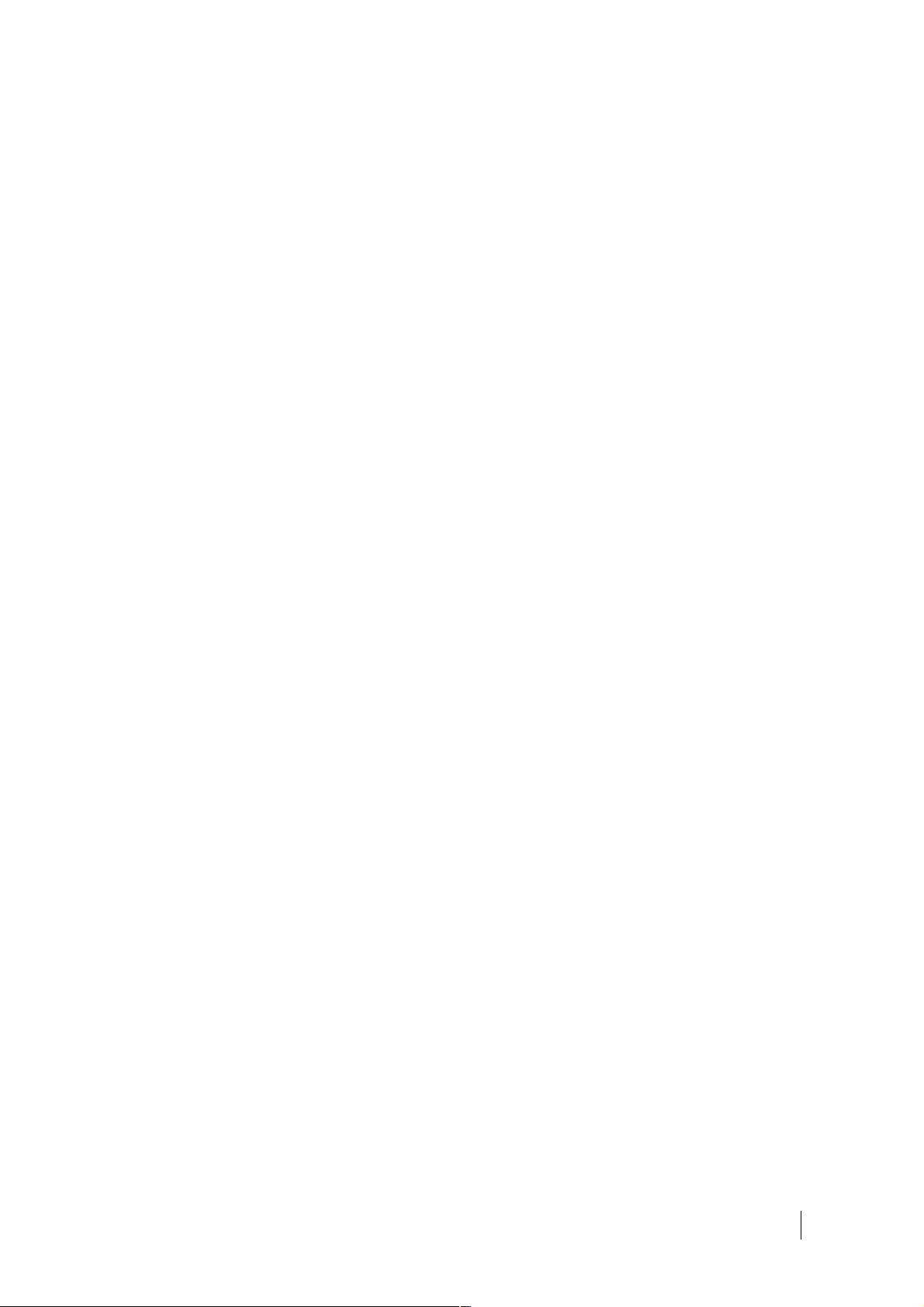
authorized technician.
Disconnect the projector from the mains power during electrical storms and when not in use
To prevent damage from lightning strikes in the vicinity, disconnect the projector during storms
or when the projector is going to be left unused for a long time.
Avoid contact with liquids and exposure to damp
Do not use the projector near water (sinks, tubs and so on); do not place objects containing liquids on or near the projector and do not expose it to rain, humidity, drops of water or sprays;
do not use water or liquid detergent to clean it.
Place the projector on a stable surface
Place the projector on a stable surface or use a suitable ceiling mounting bracket. Never place
the projector on its side or rear, on the lens or top panel.
Do not allow the projector to overheat
To prevent overheating, allow a free space of at least 0.25 m (10 in.) on the left, right and rear
sides of the projector. Do not obstruct the ventilation slots. Do not place the projector near heat
sources such as heaters, radiators or other devices (including amplifiers) that generate heat. Do
not place the projector in an area where there is insufficient space (shelving units, bookshelves
and so on) and in general avoid placing it in poorly ventilated areas as this may prevent sufficient
cooling and significantly reduce lamp life.
Never look directly at the projection lamp
Never look directly into the lens when the lamp is on as the intense light may damage your eyes.
Take particular care that children cannot do so.
Take special care regarding movement of the lens
Do not place objects in the slots on the side of the lens and also ensure that vertical lens
movements are not impeded by external objects.
Do not insert objects through the openings in the projector
Make sure that no objects are inserted inside the projector. If this should occur, disconnect the
projector from the power supply immediately and call an authorized technician.
Power saving
We advise disconnecting the projector from the power supply when not in use. In this way you
will achieve considerable power savings while at the same time protecting internal electrical
parts from wear.
3D content
Discomfort (such as eye strain, headaches, motion sickness, nausea, dizziness, disorientation)
may be experienced while watching 3D content. In this case, stop watching and consult a doctor
if symptoms are severe.
Consult a doctor before allowing young children (especially those under six years old) to watch
3D content as their visual system is still under development.
Monitor children (including teenagers) watching 3D content, as they are more at risk of experiencing discomfort and less inclined to report symptoms.
Individuals who may be susceptible to epileptic seizures or strokes (on the basis of personal and
family history) should consult a doctor before watching 3D content.
All viewers should take regular breaks from watching 3D content. Length and frequency of these
breaks may vary from person to person.
Environment
This product contains materials derived from natural resources during its manufacture. It may
contain materials that constitute a health and environmental hazard. To prevent harmful materials from being released into the environment and to promote the use of natural materials,
SIM2 provides the following information regarding the disposal and recycling of the product.
SIM2 BV International s.r.l AR User Guide 5
Page 6
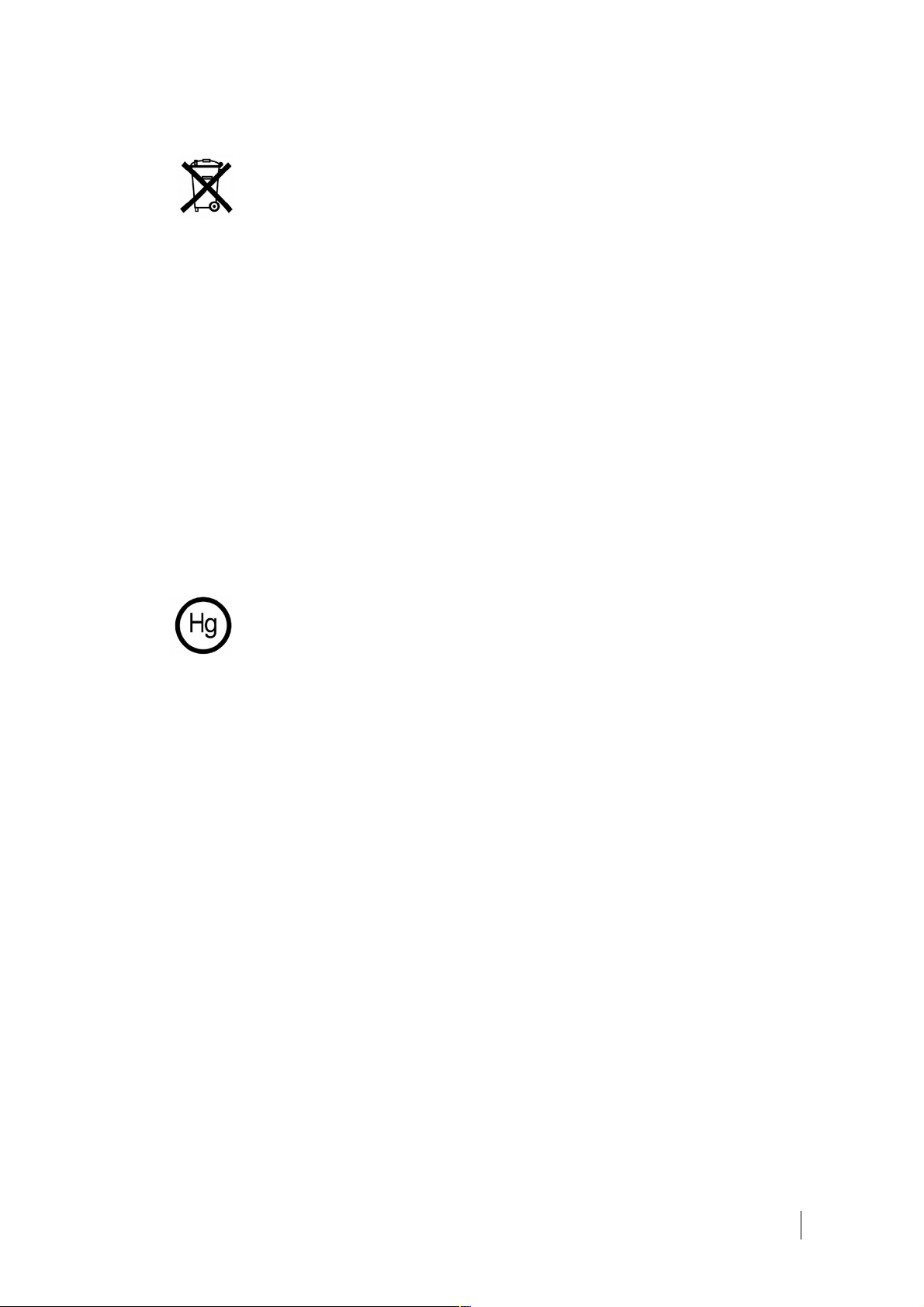
Waste electrical and electronic materials (WEEE) should never be disposed of in normal urban
waste disposal facilities.
The label on the product, shown here, indicating a canceled garbage can,
is intended to remind you that the product requires special handling at
the end of its service life. Materials such as glass, plastic and some chemical compounds are recoverable and can be recycled for reuse.
Observe the following instructions:
• When you no longer wish to use your electrical and electronic equipment, take it to your
local waste disposal facility for recycling.
• You may return your old equipment to your SIM2 Authorized Dealer free of charge when
you buy a new product that is equivalent or has the same functions as the old one. Contact SIM2 to find your local dealer.
• If you need more information regarding recycling, reuse and product exchanges, contact
SIM2 customer service.
Lastly we suggest further measures to safeguard the environment, such as recycling of internal
and external packaging (including that used for shipping) in which the product was delivered.
With your help, we can reduce the amount of environmental resources required to make electric
and electronic equipment, reduce the use of waste tips for used equipment and, in general, im prove our quality of life by making sure that hazardous materials are correctly scrapped. Incorrect treatment of the product at the end of its service life and failure to follow the above dispo sal instructions are punishable under local legislation.
Product disposal
The lamp inside this projector contains mercury and may be subject to
special disposal or recycle regulations. Dispose or recycle in accordance
with local laws. For more information contact the Electronic Industries
Alliance at www.eiae.org or check www.lamprecycle.org
Notice
The appliance has been subjected to exhaustive operating tests by SIM2 to guarantee the highest quality. The projector bulb life should thus initially be around 30-60 hours. In addition to the
customary checks, the Quality Control department also runs additional statistical tests before
shipment. In such cases, the packaging may show signs of having been opened, and the hours of
lamp operation may prove to be higher than those normally shown when only standard tests are
performed.
As the optical system of the AR is extremely compact and has the purpose of developing very
high brightness and contrast, it is possible that a small quantity of light is visible outside of the
projection area and will vary depending on the type of lens used and the zoom and shift setup.
This characteristic of the optical system is to be deemed as normal. In order to reduce this effect
SIM2 recommends that the area surrounding the projection screen is as dark as possible.
The AR is a three chip DLP projector and uses three high resolution DMD (red, green, blue). The se three DMD are precisely aligned through a high precision process that reduces the alignment
error to within the foreseen limits of tolerance. The maximum limits of misalignment are the following:
• Screen Center: up to 0.7 pixels between each color
• Screen Borders: up to 2 pixels between each color
These limits are perfectly normal for this optical system and will not be considered as a malfunc tion of the product.
Note: One pixel corresponds to 10 thousandths of a millimeter on the DMD.
SIM2 BV International s.r.l AR User Guide 6
Page 7
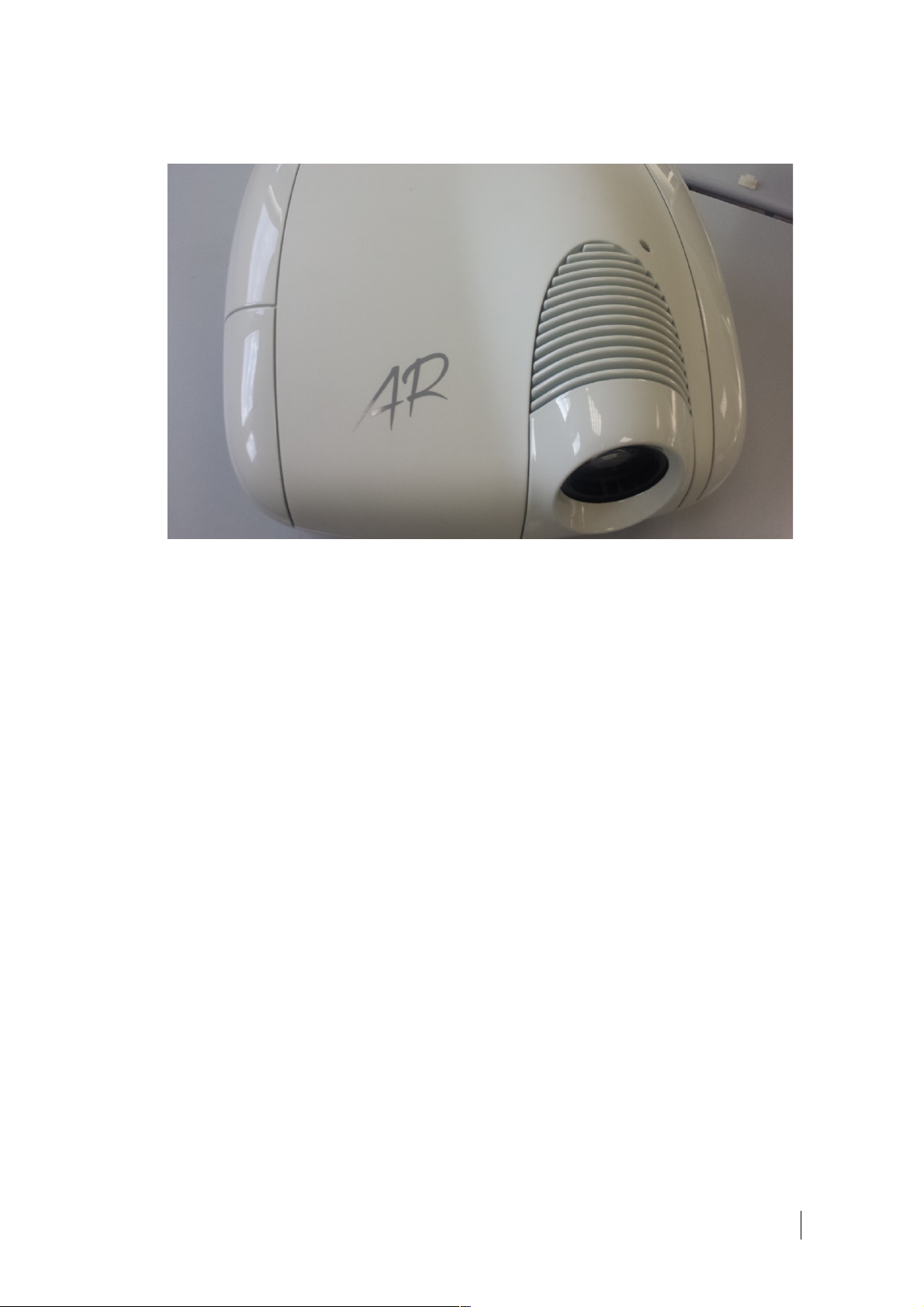
Introduction
Designed without compromise, the AR is the result of complete creative and engineering expertise. Created with the desire to offer a powerful and exclusive projector, AR combines compelling charisma with design cues that are unmistakably SIM2. Indeed, SIM2’s R&D has challenged
itself to combine technological advances, extraordinary design thinking, and top-class performance all in service to its customers. Every detail is unique and its form is pure art. This is a star
performer that has the power and clarity to satisfy the most demanding viewer, as well as the
ability to deliver bright, contrast-rich images.
Prestigious and Eternally Contemporary: The AR elegance is immediately apparent in the clearly
defined lines and forms of a body strongly inspired by the SIM2 tradition. A perfect balance of
beautiful design and exceptional materials to satisfy the most refined taste. AR sports a uniquely
sophisticated combination of modernity, elegance, traditional craftsmanship, and luxury. The finest materials, coupled with a sophisticated glossy/matte white finish, create a new dimension
in luxury for an eternally contemporary product. A true delight to the eyes by designer Giorgio
Revoldini.
The AR is a dual-mode 3-chip 3D DLP projector that is based on the SUPERLUMIS platform.
It produces images with the same exceptional black level and contrast performance of the SU PERLUMIS, being able to emulate the best 3D cinema projection systems, in terms of color fidelity, definition and depth of image.
In addition, the AR features a unique optical color processing technology that provides a DCI
compatible color reproduction, as well as the standard HDTV (REC 709) one (“HC” denotes “Hyper Color”). A motorized Sliding Filter System (SFS) inside the optical engine allows for an almost
instantaneous color gamut change, obtained via optical components only, with no need of electronic compensation.
AR now delivers greater light output thanks to a more powerful 350W lamp and the option of
high brightness lenses. The improved optical light engine now includes Perfect Fit, a fully-programmable zoom, focus and lens shift feature which enables a lens-free option to create 2.40:1
images.
SIM2 BV International s.r.l AR User Guide 7
Page 8

The AR is designed for use with large screen sizes – up to 5 m (16.5 ft.) wide. A choice of three
high quality glass lenses (T1, T2 and T3) is available, giving the projector a total throw ratio of
1.37-3.90:1.
To aid calibration SIM2’s Live Color Calibration software enables complete control over:
• primary, secondary and white point color coordinates
• gamma tables
allowing calibration experts to accurately calibrate the final image via a user-friendly application
for Windows-based computers.
Key Features and Benefits
• high picture quality: SIM2 renown image processing and the latest 0.95 in. 1080p DarkChip4 DMD from Texas Instruments
• precision optics: SIM2 ALPHAPATH light engine
• high brightness: 3-chip DLP projector
• artifact-free fast-action images: SIM2 PureMotion processing
• high resolution: actual full HD 3D images, without blur and ghosting
• larger color gamut: dual gamut (REC 709/DCI) via a motorized Sliding Filter System
• comfortable 3D viewing: high brightness ghost-free sharp images
• immersive 3D effect: large screen sizes thanks to high brightness images
• 3D wide viewing angle: stereo separation independent from viewing angles
• screen flexibility: no constraints in the choice of the screen material
• compatibility: no need of dedicated sources and preprocessing for 3D viewing
• longer lamp life: affordable and reliable UHP lamps
System Components
Your AR DLP projector ships with the following items:
• 1 x backlit remote control unit (with four AAA/LR03 batteries)
• 1 x SIM2 3D sync RF emitter (ADE025-RF-S1)
• 4 x pairs of SIM2 X105-RF-S1 active shutter glasses
• 1 x AC power cords 2 m (6.6 ft.) long
• 3 x jacks for 12 V output connectors
• 1 x 4.0-millimeter Hex wrench (for lens shift adjustment)
• 1 x User guide (this document)
• 1 x Professional calibration probe
If any items are missing or damaged, contact your SIM2 Authorized Dealer as soon as possible.
Keep the original packaging in case anything has to be shipped.
Optional Accessories
• Projector ceiling bracket (LUMISBRKT)
• PANAMORPH Anamorphic lens systems (static or motorized)
• ISCO Anamorphic lens systems (static or motorized)
• VISUSRF-BOX (8 SIM2 Visus 3D RF glasses)
• VISUSRF-SYSTEM (7 SIM2 Visus 3D RF glasses and 1 RF emitter for SIM2 Visus 3D RF glas-
ses)
• VISUSRF-SYSTEM-ACC (4 SIM2 Visus 3D RF glasses and 1 RF emitter for SIM2 Visus 3D RF
glasses)
SIM2 BV International s.r.l AR User Guide 8
Page 9
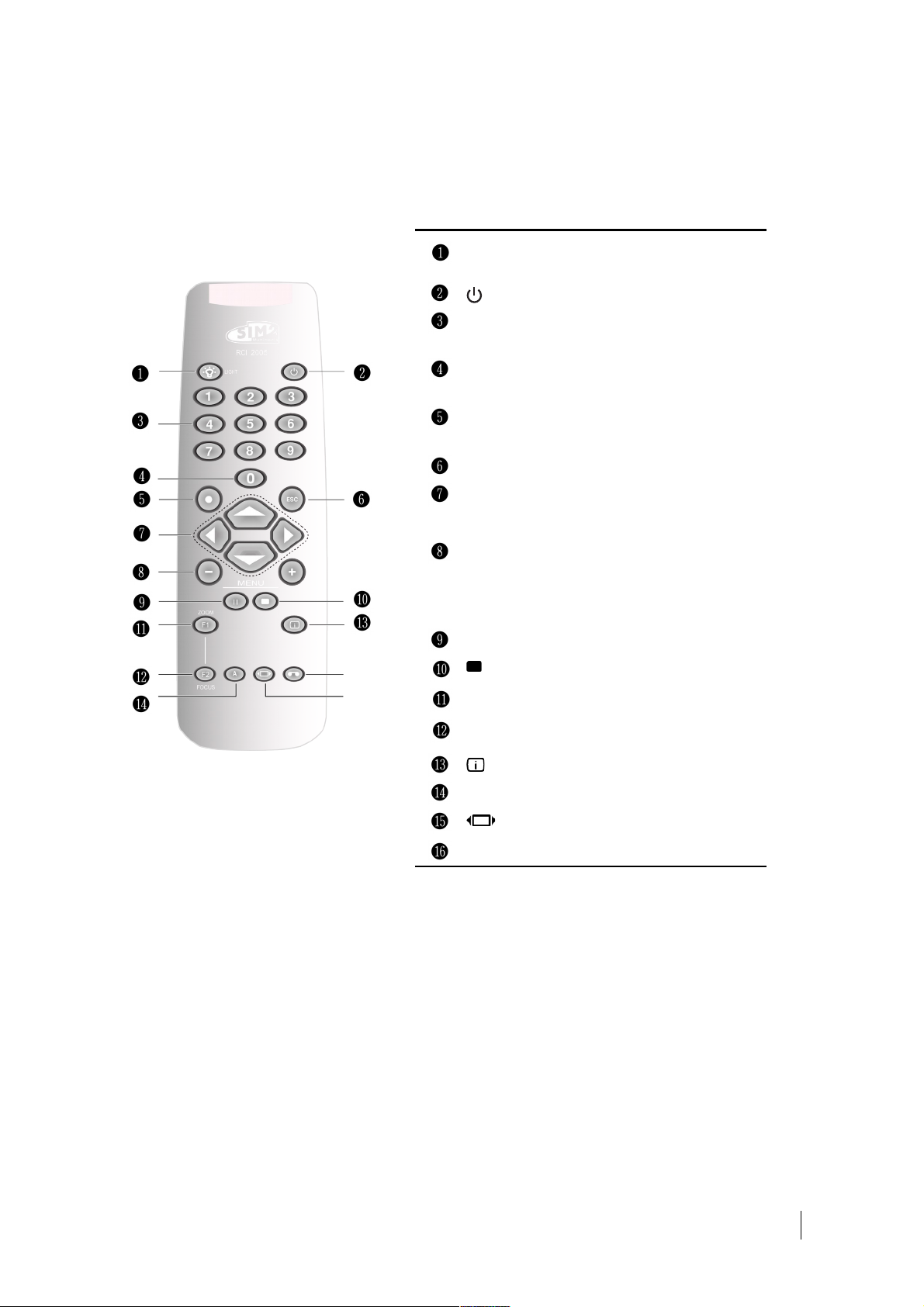
3. Overview
Remote Control
Turn backlight on for about 5 seconds
turns the projector off
1-9
select inputs and turn the projector
on
0
enters OSD Input menu and turns
the projector on
●
OK enters submenus, confirms ac-
tions
ESC exits OSD
▴
◂ ▸
▾
select menu items, adjust settings or
cycle through the test patterns
MENU
+ / -
enter OSD Main menu and select
the desired section, each press of
the key selects the next tab in the
menu
II 3D enters 3D menu
Memory enters Memories menu
F1, F2
perform user-defined actions (default assignments are: F1 = Zoom, F2
= Focus)
Info displays projector Info
A Auto performs Auto Adjustment
Aspect enters Aspect Quick menu
Not used
Custom Remotes
You can use your own IR remote control to control your AR projector.
• If you are using a remote control with learning capabilities, use the projector remote
control to teach the commands to your remote.
• If you are using a programmable remote control, the setup software probably allows importing of Pronto Hex codes. See SIM2 AR IR Control for a list of all the projector codes
in Pronto Hex format, including a number of discrete codes for:
◦ Aspects
◦ Memories
◦ 3D Controls (3D Mode and Input Formats)
◦ Color Gamut (REC709/DCI)
SIM2 BV International s.r.l AR User Guide 9
Page 10
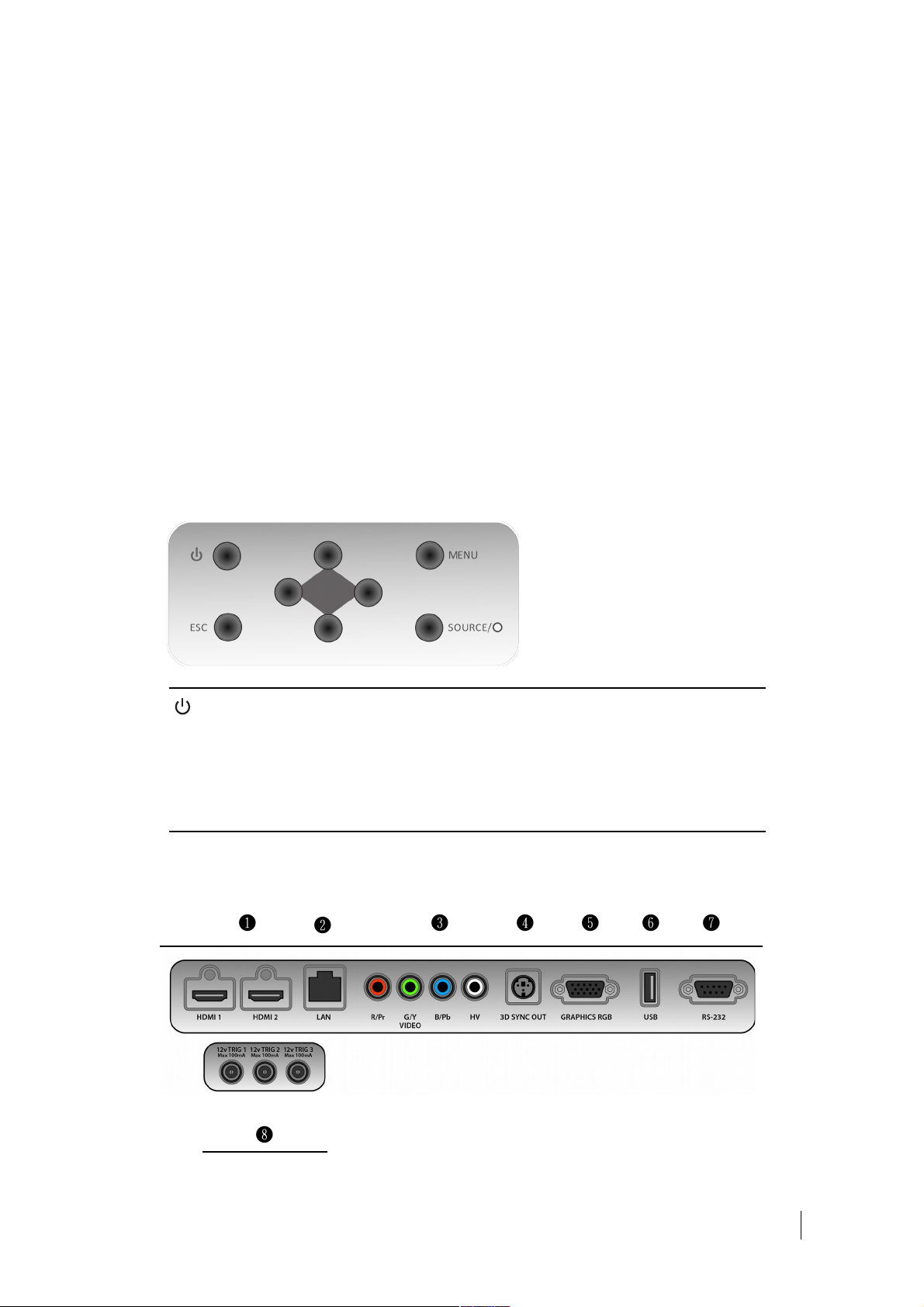
Operation
The AR projector has two IR receivers, one on the front and one on the back of the unit. The
operative range of the remote control is approximately 10 m (33 ft.). Make sure that there is no thing obstructing the infrared beam between the remote control and the IR receiver you are
pointing to. You can point the remote control towards the screen, as the IR beam is reflected by
the screen towards front IR receiver of the projector. In this case the effective range of the remote control may be smaller than declared.
Batteries
To install batteries in the remote control:
1. Open the battery cover.
2. Insert four AAA (LR03) batteries making sure the polarities match the + marks inside the
battery compartment.
3. Replace the cover.
Replace the batteries with new ones when the operating range of the remote control decreases.
Dispose of used batteries according to local regulations. Make sure you do not mix old and new
batteries or different types of batteries.
Warning: If you will not use the remote control for a long time, remove the batteries to avoid
battery leakage.
Projector Keypad
turns the projector on or off
◂ ▸ ▴ ▾
select menu items, adjust settings or switch test patterns
MENU enters OSD Main menu and selects the desired section
ESC exits OSD
SOURCE/O enters OSD Input menu/selects a menu item
Connections
SIM2 BV International s.r.l AR User Guide 10
Page 11
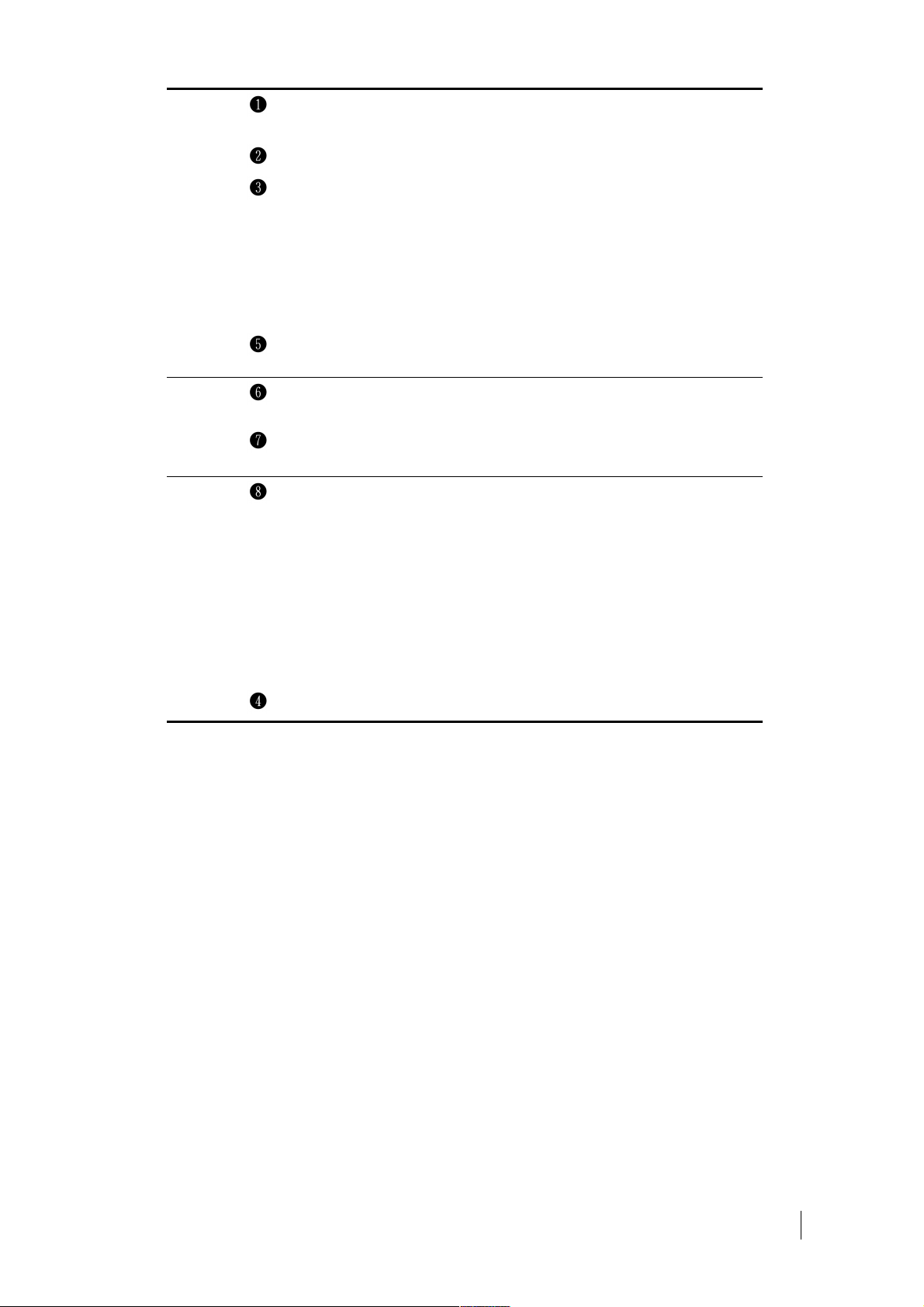
Inputs HDMI 1
HDMI 2
Accept both HDMI and DVI digital video inputs
(1.4a)
LAN RJ-45 Networking Connector
Components/RGB-HV Four RCA connectors. They accept both standard
and high-definition component (YPrPb) and
RGB-HV signals. Also used as RGB input for SCART
RGBS signals.
Video Green RCA connector. Accepts composite video
signals. Also used as composite sync input for
SCART RGBS signals.
Graphics RGB One D-Sub 15-pin female connector. Accepts
component or RGB high-definition signals.
Control/
Service
USB USB 1.1 (type A) port for serial commands and
firmware upgrade.
RS-232 RS232 (female D-Sub 9-pin) port for serial
commands and firmware upgrade.
Outputs TRIG 1 12 V 100 mA max output, for motorized screen
control. Activates when the projector is switched
on.
TRIG 2 12 V 100 mA max output, for motorized screen
masking systems control. See “Screen” on page
23.
TRIG 3 12 V 100 mA max output, for motorized anamor-
phic lens position control. See “Anamorphic
Lens” on page 23.
3D Sync OUT VESA DIN-3 connector for 3D RF Emitter cable.
3D RF Emitter
The 3D RF emitter is designed to be placed near the projector and aimed at the screen. It
receives the 3D sync signal from the projector and emits RF pulses that reach the 3D glasses RF
receiver.
The emitter does not require a battery.
Note: The emitter emits sync pulses only when the projector displays 3D content.
3D Glasses
When displaying 3D content, the projector alternately displays one image for the left eye and
one image for the right eye in rapid succession. The 3D glasses turn on and off their lenses, in
sync with the projector, so that each eye receives exactly the image intended for it. The sync is
possible thanks to the RF pulses received by the glasses from the 3D RF emitter.
SIM2 BV International s.r.l AR User Guide 11
Page 12
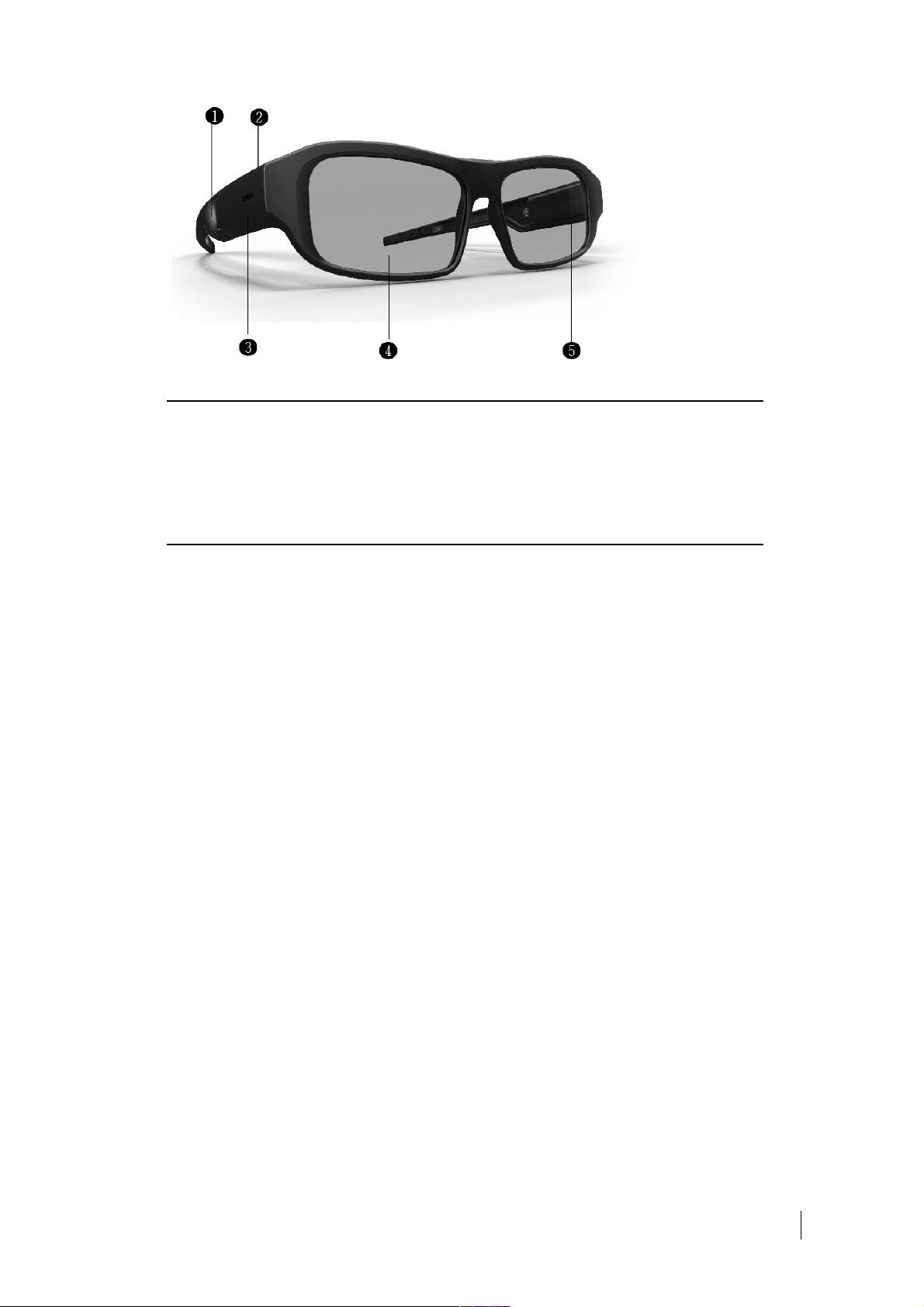
❶
Indicator light Indicates glasses status
❷
Battery compartment For CR2032 (3 V DC / 0.2 A) batteries
❸
IR receiver Receives infrared signals from the 3D Emitter
❹
Lens Liquid crystal shutter
❺
Button Button for on and off
4. Installation
This section provides instructions for the installation of the AR projector.
Important: Installation procedures should be performed by a qualified AV system specialist.
Location
When installing the AR projector, take the following considerations into account.
Installation Type
Select the installation type that best suits your needs:
• front or rear projection
• floor or ceiling mount
Lens Type
Choose the desired distance from the screen and select the lens type (T1, T2 or T3) that determines the desired screen size.
Cooling
Make sure that the planned location for the projector has adequate ventilation. Check that room
temperature is below 35° C and that the projector is away from heating vents. Ensure a minimum 0.25 m (10 in.) clearance on the left, right and rear sides of the projector.
Power Outlets
Verify that the powers outlets are grounded and preferably shielded from power surges and
fluctuations. A UPS is optional. AR power supply operates on any nominal line voltage between
100-240 V AC, 50-60 Hz.
Cables
Check planned cable lengths for video and control cables and make sure these lengths do not exceed specifications.
SIM2 BV International s.r.l AR User Guide 12
Page 13
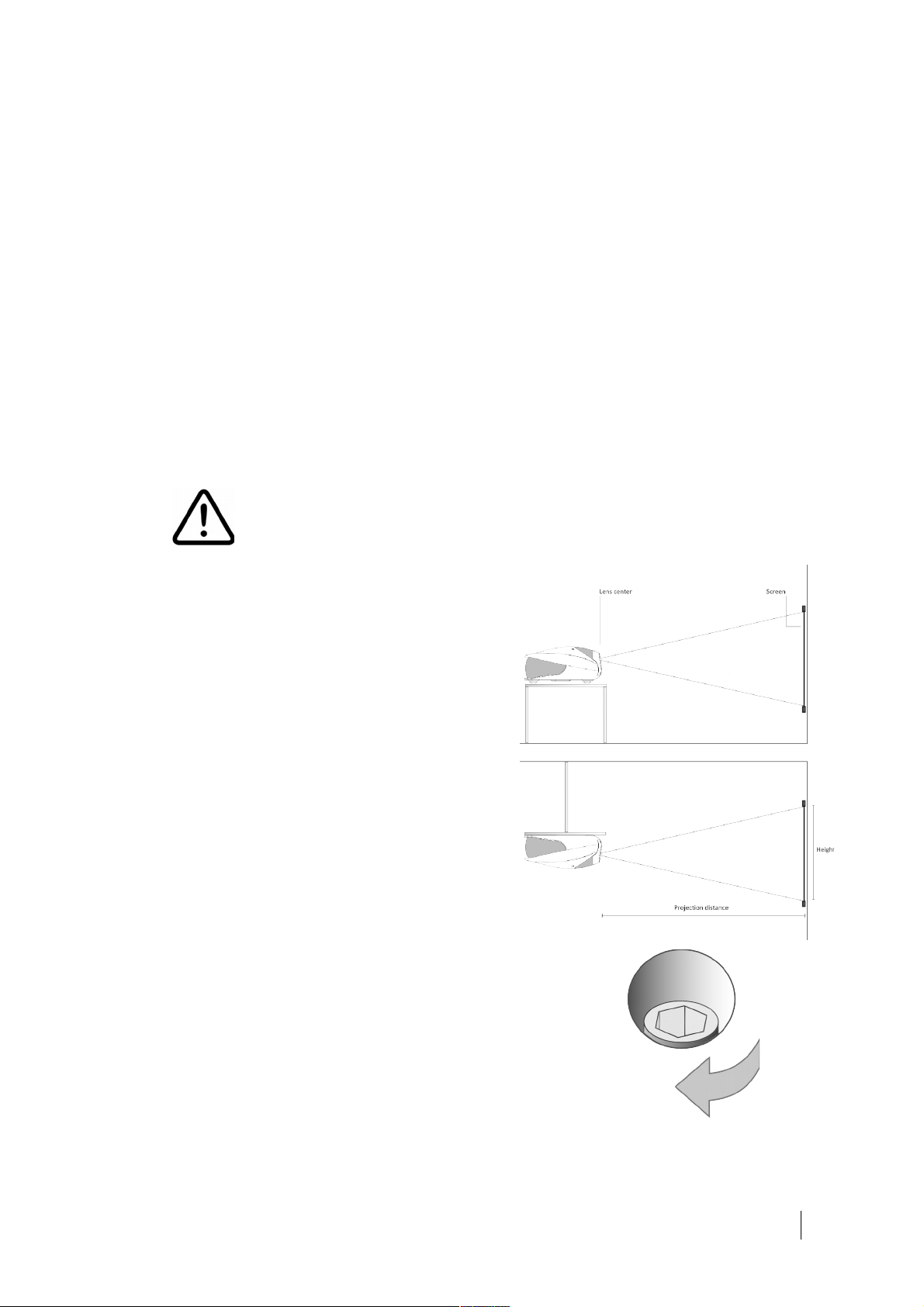
Ambient Light
Avoid or minimize light sources directed at the screen to preserve the quality of the projected
image.
Mounting
The projector can be Floor mounted (upright) or Ceiling mounted (inverted). Choose the method
that best suits your installation.
Important: The projection lens is not centered to the chassis (it is off-center horizontally by 75
mm or 2.95 in., see “Dimensions” on page 35 for details). Make sure the centerline of the lens is
centered horizontally to the center of the screen.
Floor Mounting
Position the projector on a secure and flat surface (such as a table or a shelf). Adjust the three
feet at the bottom of the projector until the projector is level on all sides.
Ceiling Mounting
Invert the projector and suspend it from the ceiling using a specific bracket.
• To fit the bracket unscrew and remove the 3 rubber feet Do not use the rubber feet to
fix the bracket to the projector)
• Attach bracket by using 3 x M6 screws not exceeding 15 mm in length
For ceiling mounting use only SIM2-approved ceiling brackets and adhere
to the installation instructions and safety guidelines provided with the
bracket. Do not over-tighten the screws.
Orientation
By default, the AR is configured for a Front installation (projector installed upright and in
front of the screen). If the projector is installed
behind the screen or inverted, you can use the
image orientation function of the projector (see
“Orientation” on page 25)
Vertical Lens Shift
Ideally, the projector should be positioned at a
right angle to the screen and in such a way
that:
• the lens center and screen center are
aligned with each other
• the projected image fills the screen
perfectly
If it is not possible to position the projector perpendicularly
to the projection screen (so that the lens center and screen
center are aligned) you can use the mechanical lens control at
the top of the projector to shift the projected image vertically:
• insert the provided hex wrench into the vertical lens
shift adjuster
• turn the wrench to shift the lens in the desired direction
SIM2 BV International s.r.l AR User Guide 13
Page 14

The AR provides up to 50% of vertical lens shift up. For example, with a 16:9 150 in. diagonal size
screen, you can shift the image up to 0.93 m (36.8 in.) above the screen center (see “Projection
Distance” on page 33).
Keystone
If the projector is ceiling-mounted and the screen is lower than the projector, you may need to
tilt the projector by adjusting the ceiling mount. If you do so:
• the top and bottom borders of the image will be unequal in length
• the sides of the image will be inclined
If the tilt is not excessive, you can use the Keystone function of the projector to correct the image shape. See “Keystone” on page 25.
Note: Keystone correction may cause artifacts in the image and may not be available when di-
splaying specific 3D content (see Table 4.2).
Zoom and Focus
The AR provides motorized Zoom and Focus controls. You can access these adjustments through
the remote control directly:
• F1 key for optical Zoom
• F2 key for Focus
See “F1-F2 Keys” on page 27 for details.
Connections
Proceed as follows to connect the AR to video sources, control devices, screen control systems,
3D sync emitter and AC power.
When connecting your equipment:
• turn off all equipment before making any connections
• use the correct signal cables for each source
• make sure cables are routed so that people are not impeded or become a trip hazard
• ensure that the cables are securely connected (tighten the thumbscrews on connectors
that have them)
Video
Often the sources (Blu-ray Players, Set Top Boxes, Game Consoles and so on) have several outputs. Choose HDMI whenever possible.
• HDMI The major benefits of this signal type are:
◦ best image quality, because the signal is carried in the digital domain throughout the
entire signal path
◦ highest available resolution, because video sources can deliver full resolution con-
tent via HDMI only
◦ availability of 3D content, because most 3D compatible sources deliver 3D content
from HDMI only
◦ optimization of several image parameters (2D/3D content, color space, aspect, si-
gnal range, over scan), thanks to auxiliary information (AVI infoframe) sent by the
source device together with the signal.
If your source has dual HDMI outputs, we would recommend direct connection to the projector
from one of the HDMI connections and the second HDMI output to the input of an appropriate
AV receiver/processor for audio.
Sources with a DVI-D output can be connected to the HDMI input of the projector using a suitable DVI-D to HDMI cable. In this case no auxiliary information is sent from the source to the projector.
Note: HDMI uses a code known as HDCP (High-bandwidth Digital Copy Protection), which pro-
tects the recorded supports from being copied illegally. The connection between the source and
display require that the two devices perform a handshake and exchange code keys before being
able to display an image. The InstaPort technology allows a simultaneous pre-authentification of
SIM2 BV International s.r.l AR User Guide 14
Page 15

every attached device at the same it is connected, reducing drastically the time required for
HDMI source switching. For this reason you may note a slight delay before the image appears on
the screen, but it is perfectly normal.
• Graphics RGB Input for Personal Computer and other sources that outputs RGB or YPrPb
signals. These sources must be able to provide separate H/V sync or composite H+V
sync.
• RGB/YPrPb Input for DVD Players, Set Top Boxes and other sources that output one of
the following signals:
◦ Component (YPrPb)
◦ RGB with composite sync on green (RGsB)
◦ RGB with HV composite sync
RGB connectors also provides RGB input for SCART RGBS sources. See “Video” below and “RGBS
Sync” on page 25.
• Video This is the the input for composite video sources (such as VCR or camcorders).
This connector is also the composite sync input for SCART RGBS sources. See
“RGB/YPrPb” above and “RGBS Sync” on page 25.
Control
You can connect the AR projector to a Personal Computer or a control system through one of the
following methods:
• RS-232 port, using a standard 9-pin straight serial cable
• RS-232 port, using a USB to serial converter cable. In this case, installation of a device
driver provided by the cable manufacturer may be required
• USB port, using a USB Type A cable connector. In this case, installation of a device driver
provided by SIM2 may be required – ask your SIM2 Authorized Dealer
Note: RS-232 communications are limited to 15 m (50 ft.), whereas USB are limited to 5 m (16
ft.).
Triggers
Some Home Theater devices can be controlled through a 12 V signal. The projector can output
three 12 V (100 mA max) signals:
• TRIG1 for motorized screens control
• TRIG2 and TRIG3 are for motorized screen masks and anamorphic lens motors control.
See “Screen” and “Anamorphic Lens” on page 23 for instructions on how to do
configure them from OSD
Note: Three jack adapters are shipped with the projector.
3D RF Emitter
The RF emitter sends the RF pulses that sync the 3D glasses. Proceed as follows to install the
emitter:
1. Place the emitter near the projector on a secure surface or use an appropriate mount
kit. For maximum range emitter should not be placed on the ground/floor but should be
placed at least 10 cm above ground (like on a shelf).
2. Connect the emitter connector to the corresponding 3D Sync Out output connector in
the projector.
3. Once the emitter is connected to the projector, please make sure that the projector is in
3D mode. Check the X sign on the emitter; the red light should be on, indicating that the
emitter is functioning.
3D Glasses
Proximity Association with 3D RF emitter
The following procedure has to be done every time the glasses are introduced to new 3D RF
emitter. During the proximity association, 3D glasses shall be located within 1 m from 3D RF
emitter.
Switch on the glasses (1 short press on the button). LED will change from off to bright, indicating
SIM2 BV International s.r.l AR User Guide 15
Page 16

glasses power on.
Press button for minimum of 1 second.
After 1 second, LED will start to blink with a rate of 1 blink per 2 second.
Release the button.
Successful proximity association is indicated with 6 short LED blinks.
If glasses could not proximity associate LED will change from bright to off and glasses
will go in power off state.
Connecting glasses to 3D RF emitter
Once glasses are associated with the emitter, they will automatically connect to that emitter
every time they are switched on. If during the operation glasses lost the connection to the
emitter, they will automatically try to reconnect to that emitter (LED is blinking with a rate of 1
blink per 2 seconds). If glasses cannot successfully reconnect to the emitter within 60 seconds,
LED will change from bright to off and glasses will automatically go in power off state.
Indicating the battery state
If LED flashes every couple of seconds during the operation, battery level is low.
Charging is indicated with lit LED.
Charging the battery
The glasses are shipped with the micro USB to USB Type A cable. To charge the glasses battery,
plug the micro USB cable in a computer or other USB device capable of supplying power. LED will
remain lit while glasses are charging. When battery is fully charged LED will go off.
For more information on glasses status and transitions, refer to “3D Glasses” on page 18.
Distances from glasses to 3D RF Emitter
The minimun distance from glasses to 3D RF Emitter is 10 m, the maximun depends on how the
room is made.
AC Power
Choose the AC power cord that is appropriate in your area among those shipped with the product. Plug the female end of the power cord to the AC receptacle located on the right hand side
of the projector (100-240 V AC, 50-60 Hz) and the other end into a grounded AC outlet. An highquality surge protector is recommended while a UPS is optional.
5. Switching On and Off
Switching On
1. Turn on the main power switch on the right hand side of the projector. The projector enters the low power Standby status. The indicator light on the left hand side of the projector turns red and the status display next to it shows . .
2. Press any of the numeric keys (0-9) on the remote control or the I/O button on the projector keypad to switch on the projector.
3. The indicator light turns green and red and the status display shows 88 for a while.
4. When the projector is ready for use an image appears on screen (this can take approximately one minute).
5. If a valid signal is detected, an image appears on the screen, otherwise a black screen
with a “No Signal” message is displayed.
Switching Off
1. Press and hold the Off key on the remote control or the I/O button on the projector keypad.
The indicator light flashes green and red to indicate that the projector is cooling down.
Cooling fans remain on for approximately four minutes to cool the lamp. In the meanwhile the projector cannot be turned on again.
SIM2 BV International s.r.l AR User Guide 16
Page 17
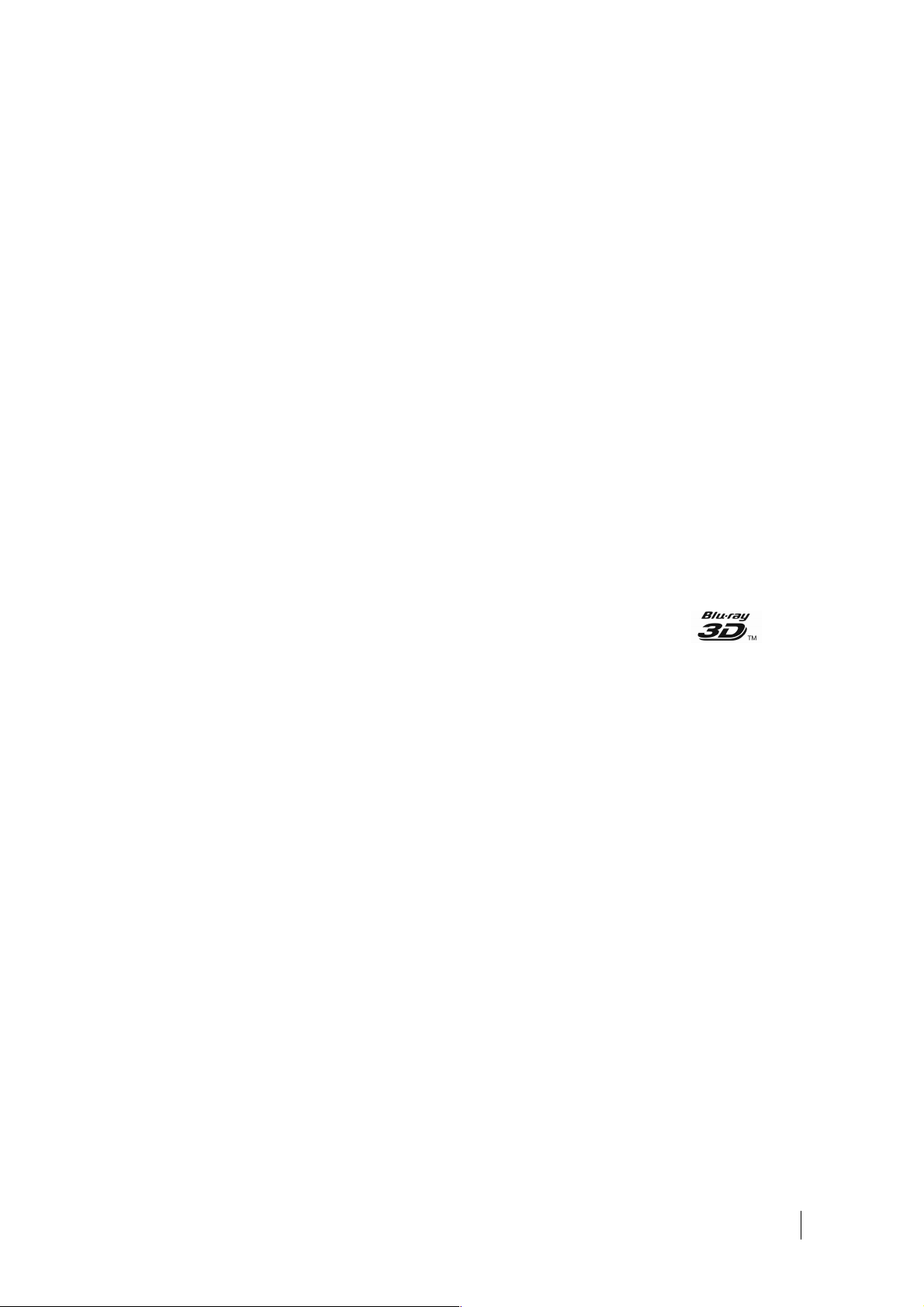
2. After cooling is complete the projector enters Standby status. The indicator light turns
solid red and the status display turns black, unless an error or warning code is displayed.
Warning: Wait for the cooling fans to turn off before turning off the main power switch or un-
plugging the projector.
6. Operation
Viewing 3D Content
3D stereo visualization offers clear and sharp 3D images thanks to 3 chip DLP Imaging technolo gy. This technique achieves channel separation using Xpand active shutter glasses.
• Active shutter glasses turn on and off in rapid succession and stop light reaching your
eyes. The glasses are synced using a RF emitter connected to the projector.
• When an image is destined for the left eye, the right lens of the glasses goes dark preventing any of the image for your left eye from reaching the right eye. The left lens is
completely open.
• The process repeats very quickly (up to 144 times per second) for each eye.
• The human brain combines the two images and creates the illusion of 3D.
Important: Read 3D safety information at the beginning of this User Manual before viewing 3D
content.
Your AR projector is capable of displaying 3D Images of exceptional high quality; to ensure maximum enjoyment and trouble free viewing we recommend the following guidelines.
• You will need a Blu-ray player or equivalent that is capable of playing 3D content and is HDMI 1.4 compliant plus of course a copy of a
film that has released on Blu-ray in 3D. Only films with the 3D logo are compatible.
• Ensure your player has the latest software installed.
• If your Blu-ray Player has dual HDMI outputs, we would recommend direct connection
to the projector from one of the HDMI connections and the second HDMI output to the
input of an appropriate AV receiver/processor for audio.
• If you are routing all of your HDMI sources through an AV receiver/processor the product must be 3D compatible and HDMI 1.4 compliant. Ensure your equipment has the
latest firmware installed (refer to the manufacturer for further information).
• Other 3D content providers are available such as Satellite Broadcasters, Cable providers,
VOD and Streaming services, gaming consoles such as PlayStation 3. Details of the 3D
service provided can be obtained by contacting your local/regional operators.
To watch 3D Content via Blu-ray
• Switch on the AR and all other relevant products such as Blu-ray player and AV receiver
and ensure the correct inputs have been selected.
• Insert your 3D Blu-ray disc and press play, follow the on-screen menus.
Note: Some discs contain both the 3D and 2D versions of the film, ensure you select the
correct one.
• Switch on your 3D glasses. Refer to the instructions supplied with the glasses to ensure
correct operation.
• The projector will automatically detect the 3D signal and you will be prompted to wear
your glasses via the OSD.
To Watch 3D Content via Satellite, Cable and Games Console
• Switch on the AR and all other relevant products such as Satellite receiver and AV
receiver and ensure the correct inputs have been selected.
• Select the appropriate 3D channel.
SIM2 BV International s.r.l AR User Guide 17
Page 18

• If the projector displays two distorted images side by side or one on top of each other,
select the 3D menu by pressing II on the remote control.
• Select 3D mode via the OSD (this will expand the menu). Select the correct version of
the 3D format using the up/down/left/right keys.
• Switch on your 3D glasses. Refer to the instructions supplied with the glasses to ensure
correct operation.
Important: All 3D technologies currently available today filter out a large amount of light. There-
fore it is perfectly normal for the 3D image to be noticeably dimmer when compared to the picture in 2D mode. Adjust the 3D picture and lamp settings accordingly for 3D viewing.
3D Glasses
Follow the simple instructions below to operate your 3D glasses.
Turning ON your glasses
Shortly press button once (see “3D Glasses” on page 11). You will see the red LED indicator
change from off to bright, and then turn off again. You are now in SIM2 Cinema mode and the
glasses and the projector are synced. If, for any reason, the glasses behave differently, reset
them (see below).
If glasses cannot find 3D RF emitter within few seconds, LED will ramp from bright to off and
glasses will automatically shut down. If glasses find the RF emitter they will automatically connect to it, indicating by lit LED for 1 second.
Turning OFF Your Glasses
Shortly press button once (see “3D Glasses” on page 11). You will see the red LED indicator
change from bright to off. Glasses will shut down.
Note: For charging the battery to “3D Glasses” on page 15.
Operating Modes Menu
Additional adjustments are required:
• to view 3D content
• to select the desired Optical Color Filter
When HDMI1 or HDMI2 is selected and a valid HDMI signal is present, press II on the remote to
access the specific OSD menu.
Optical Filter Type
• Normal selects the optical color filter that increases image brightness. Use this settings
when HDTV primaries are desired
• DCI selects the optical color filter that enables the larger color gamut. Use this settings
when DCI primaries are desired
3D Mode
• 3D activates 3D mode and the RF emitter will be activated. Automatic selection is deter-
mined by the source sending the projector the correct information. If the incorrect 3D
image is displayed after approximately 10 seconds go to the 3D Input Format and ma nually select the correct 3D mode for the incoming signal.
• 2D display mode for normal 2D material. 3D Input Format adjustment is unavailable. Pu-
reMotion adjustment is available.
3D Input Format
The AR checks AVI infoframe data and input signal resolution in order to determine the appropriate 3D format. When automatic detection of 3D format is not possible, choose one of the following options:
SIM2 BV International s.r.l AR User Guide 18
Page 19
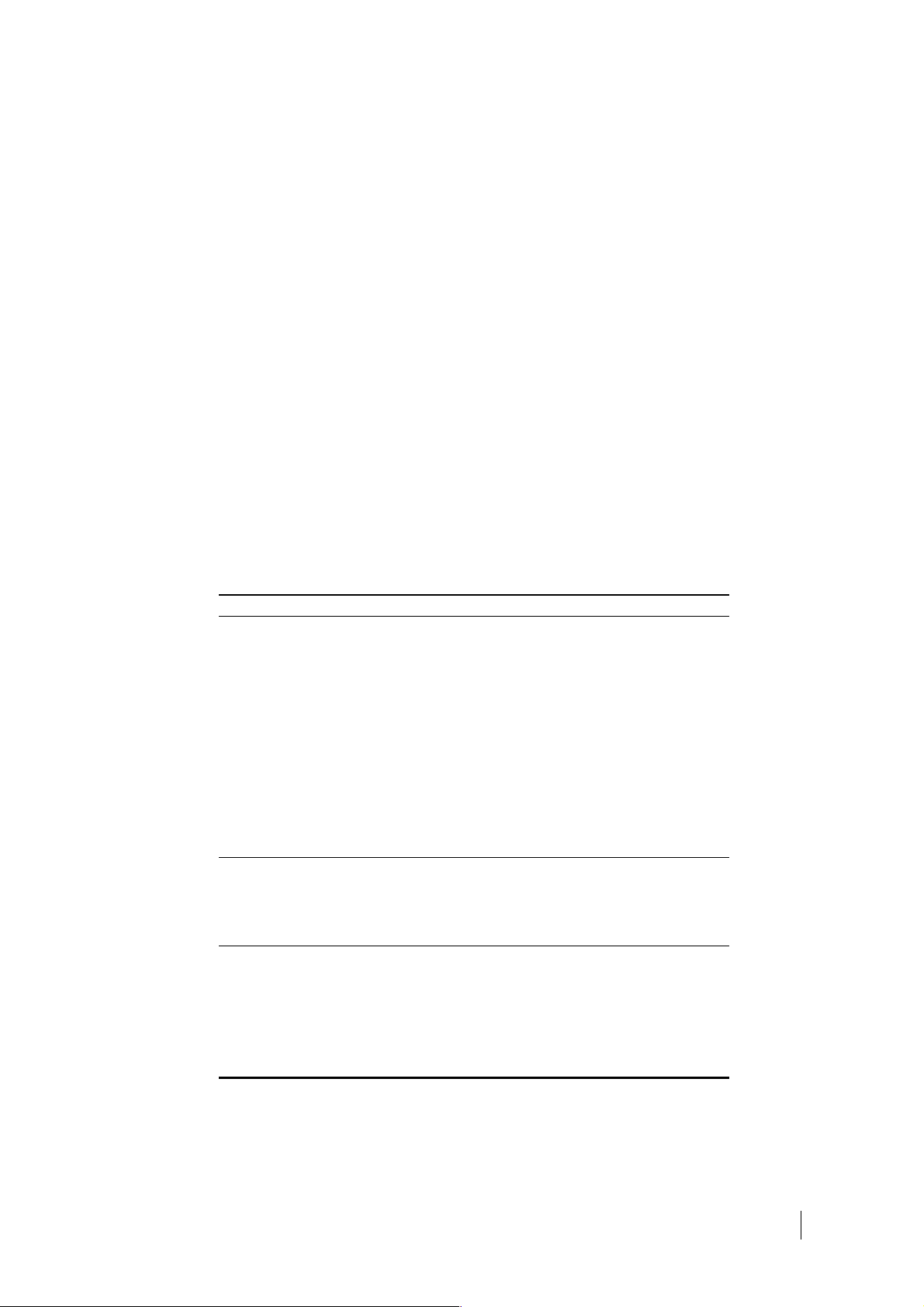
• (S-S) Side by Side Left and right halves of the image are separated, rescaled and di-
splayed. This mode should be applied to 3D images composed of two stereoscopic images compressed to half of their original horizontal resolution and sent simultaneously.
• (T-B) Top and Bottom Top and bottom halves of the image are separated, rescaled and
displayed. This mode should be applied to 3D images composed of two stereoscopic
images compressed to half of their original vertical resolution and sent simultaneously.
• (F-S) Frame Sequential This mode should be applied to 3D images that consist of a se-
quence of alternating frames wherein each successive frame carries the image meant
for one or the other eye.
Note: You may need to change the order in which left and right frames are displayed.
See “3D Left/Right” below.
3D Left/Right
Use this setting if the 3D effect has an uncomfortable look about it. This setting will change the
perception of depth. It is important that the image destined for the left/right eye reaches the
correct eye. Sometimes the easiest way to check is to pause the program content to check. For
the effect to change you must press Esc to exit from the OSD.
• Normal Left and right frames are displayed in the native sequence.
• Swapped Left and right frames are swapped. Use this setting if image does not give the
correct sense of depth.
Supported 3D Video Formats
Compatible 3D formats are listed in Table 4.1.
Table 4.1
Signal 3D Format HDMI 1.4a DVB
1920 x 1080p @ 23.98/24 Hz Frame Packing Yes
Side by Side Yes
Top and Bottom Yes Yes
1920 x 1080p @ 25 Hz Side by Side
Top and Bottom
1920 x 1080p @ 29.97/30 Hz Side by Side
Top and Bottom
1920 x 1080p @ 50 Hz Side by Side
Top and Bottom
1920 x 1080p @ 59.94/60 Hz Side by Side
Top and Bottom
1920 x 1080i @ 50 Hz Side by Side Yes Yes
Top and Bottom
1920 x 1080i @ 59.94/60 Hz Side by Side Yes Yes
Top and Bottom
1280 x 720p @ 50 Hz Frame Packing Yes
Side by Side Yes
Top and Bottom Yes Yes
1280 x 720p @ 59.94/60 Hz Frame Packing Yes
Side by Side Yes
Top and Bottom Yes Yes
Some adjustments may not be available, depending on the 3D signal format. Refer to Table 4.2
for details.
The items that cannot be adjusted are not displayed in the menu. When Aspect is not available
is it fixed at Normal. When Keystone is not active, its value is 0 (no correction).
SIM2 BV International s.r.l AR User Guide 19
Page 20
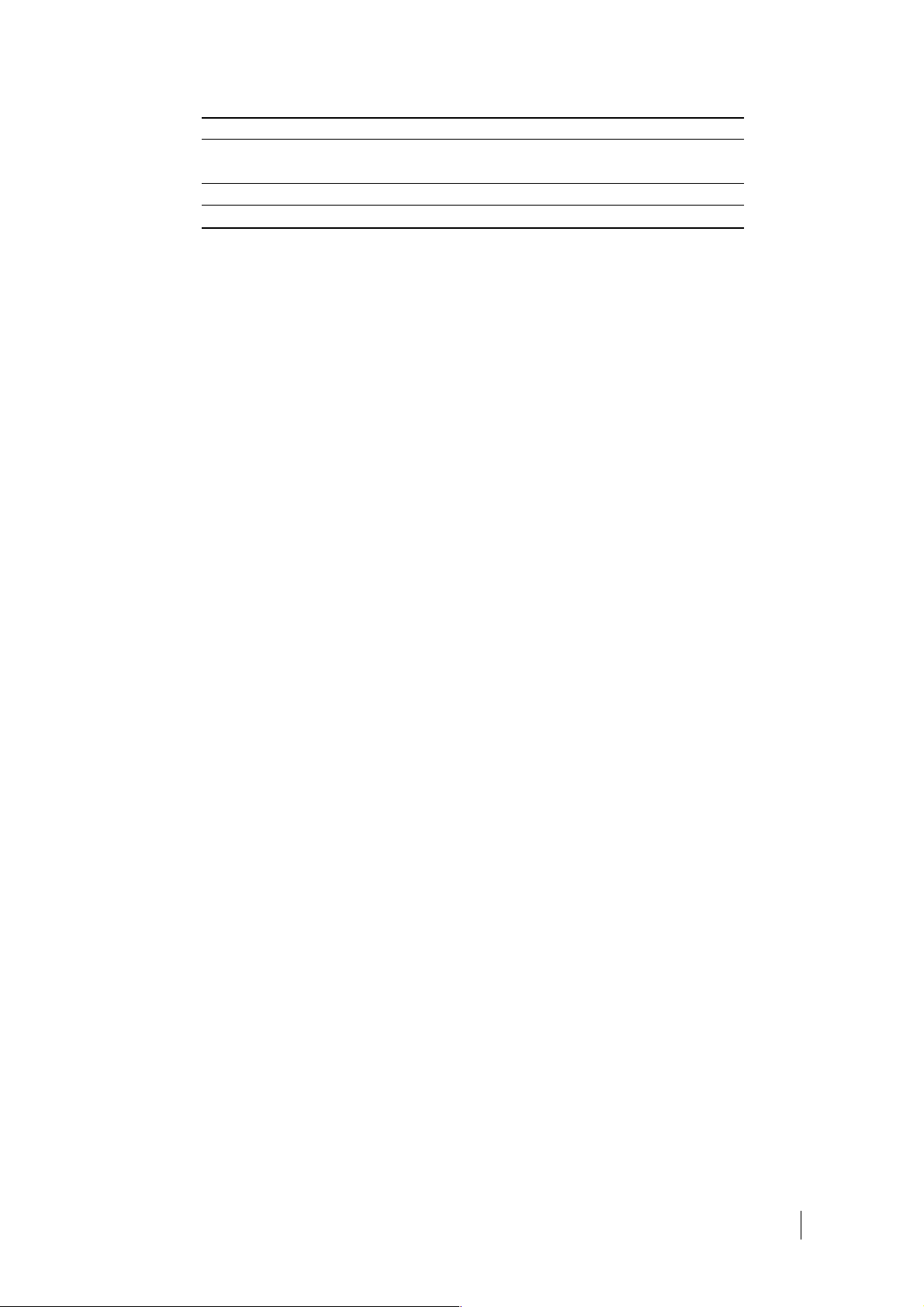
Table 4.2
3D Format Signal Aspect Keystone
Frame Packing 1920 x 1080p @ 23.98/24 Hz ● ●
Others - -
Side by Side All ●
1
-
Top and Bottom All - -
Notes:
1. except Panoramic
Input Menu
The desired input can be selected by pressing the corresponding number key on the remote control or through the Input menu.
• To enter the Input menu press:
Key 0 on the remote control or Source on the projector keypad.
• To select an input press the corresponding number on the remote control, or:
1. ▴ or ▾ on the remote control or on the keypad to highlight the input
2. ● on the remote control or on the projector keypad to confirm
• To turn off the Input menu press:
Esc on the remote control or on the keypad
Each time an Input is changed an information window appears on the screen and remains there
until a valid signal is detected (this feature can be disabled in the Setup section of the main
menu, see “Source Information” on page 27).
If no signal is detected on the selected input, an appropriate message is displayed.
Main Menu
The main menu gives access to all projector adjustments. It is divided in four main sections (Picture, Image, Setup and Menu) with various item and submenus in each of them.
• To enter the main menu and select the desired section press:
MENU + or MENU - on the remote control or on the keypad
• To enter a submenu (when available) press:
● on the remote control or on the keypad
• To return to the previous menu when in a submenu press:
MENU + on the remote control or ● on the keypad
• To select menu items press:
MENU + or MENU - on the remote control or on the keypad
• To turn off the main menu press:
Esc on the remote control or on the keypad
• To change settings or select an item on a list press:
◂, ▸, ▴ or ▾ on the remote control or on the keypad
Note: Depending on the selected input source and signal characteristics, some adjustments may
not be available.
Picture and Image menu sections provide access to most commonly-used projector adjustments. Note that:
• you can enter these sections only when an image is displayed
• the controls in these sections only operate on the active input
• when you select another input or change mode (2D/3D), all the settings in these sec-
tions are automatically saved
SIM2 BV International s.r.l AR User Guide 20
Page 21

• each time you select an input or change mode (2D/3D), the previously saved settings for
that input or mode will be automatically recalled
• if a finer control over saved settings is desired, use the Memory management function
(see “P” on page 27)
Setup and Menu sections provide access to installation and OSD adjustments. The settings in
these sections are global (for all inputs and modes, not just the active one).
Picture
This menu section provides access to common image quality adjustments. Adjustments not available for a given input are not displayed in the menu (See Table 4.3 for details).
Table 4.3
Video
RGBS
YPrPb
RGB
Graphics
HDMI 1/2
Brightness
● ● ● ●
Contrast ● ● ● ●
Color ● ● ● ●
3
Tint ●
1
Sharpness ● ● ● ●
Filter ●
Sharpness Mode ● ● ●
Cinema Mode ● ●
Video Mode
Noise Reduction ● ●
2
● ●
Mode ● ● ● ●
4
DynamicBlack ● ● ● ●
4
PureMotion ● ● ● ●
4
Notes:
1. NTSC only
2. YPrPb Interlaced only
3. YPrPb only
4. 2D only
Brightness
Use this control to adjust the darker areas of the picture (black level), without affecting bright
areas. Increasing the value will give more detail in darker parts of the picture. For correct adjustment it may prove useful to display a gray scale test pattern with at least twenty bands. Now try
to reduce the brightness of the black band as much as possible while ensuring that it can still be
distinguished from the adjacent band with brightness slightly higher than black. Alternatively
use a scene composed of black objects alongside other dark colored objects and try to ensure
that all the objects can be separately identified.
Contrast
Use this control to adjust the image's white level without affecting its dark areas. For correct ad justment it may prove useful to display a gray scale test pattern with at least twenty bands. Now
try to increase the brightness of the white band as much as possible while ensuring that it can
still be distinguished from the adjacent band with brightness slightly less than white. Alternatively use a scene composed of well-lit white objects surrounded by light objects with lower level
lighting, and try to ensure that all the objects can be separately identified.
SIM2 BV International s.r.l AR User Guide 21
Page 22

Color
This control (also called Saturation) increases or decreases the picture color intensity. When set
to zero, color images are shown in black and white. Increase the value until the colors appear
natural: suitable references include skin tones and the green in grass in landscape shots.
Tint
This adjustment controls the purity of colors. Basically it determines the red-green ratio of the
picture. Decreasing the value increases the red content of the image, increasing it increases the
green content. For this adjustment use skin tones or a test card image with color bars as a reference. This adjustment is primarily used for NTSC sourced material.
Sharpness
This adjustment increases or decreases the level of picture detail. When the sharpness value is
reduced the image details appear less pronounced, while increasing the value raises image definition, making the outline of objects sharper. Note that an excessively large value may result in a
noisy picture and the outline of images will have a high amount of edge enhancement.
Sharpness Mode
This adjustment selects the type of processing associated with sharpness adjustment. For an interlaced or progressive video signal, set to Video; for PC graphics signals, set to Graphics. If the
Video option is set, it applies Noise Reduction to increase the clarity of the image.
Noise Reduction
This adjustment lets you choose the value of the noise reduction filter.
Filter
This adjustment selects the mode in which the input signal is processed. Selecting the most appropriate value for a given input signal ensures the best horizontal and vertical definition and
makes the picture sharper.
Cinema Mode
Use this option if the video signal source is a movie film (obtained from a Telecine device with
3:2 or 2:2 pull-down). In this case a deinterlace algorithm optimized for this type of signal is applied. Selecting Auto mode causes the deinterlacer to analyze signal characteristics and apply
the correct deinterlace mode automatically.
Mode
When viewing 2D contents, you can choose between two user modes:
• PureMovie allows a pure and unprocessed presentation of the signal coming from your
source. You can then choose whether or not to engage the DynamicBlack function
• PureMotion specifically created for fast-action material, yields smooth motion, free
from smear or judder
Note: When viewing 3D contents, the PureMotion3D mode is automatically activated.
DynamicBlack
This function improves the level of black and increases the depth and the detail of the image
especially in parts with low and medium brightness. DynamicBlack regulates
light based on the informative content of the image being projected. Available settings are Off,
Video and Movie. Off is recommended when using test pattern for measurement or calibration
purposes.
PureMotion
Activates the motion estimation/motion compensation function, which suppresses motion judder. Settings available are Off, Low, Medium, or High. Default setting is Low.
Image
This menu section provides access to some advanced image settings. Adjustments not available
for a given input are not displayed in the menu. See Table 4.4 for details.
SIM2 BV International s.r.l AR User Guide 22
Page 23
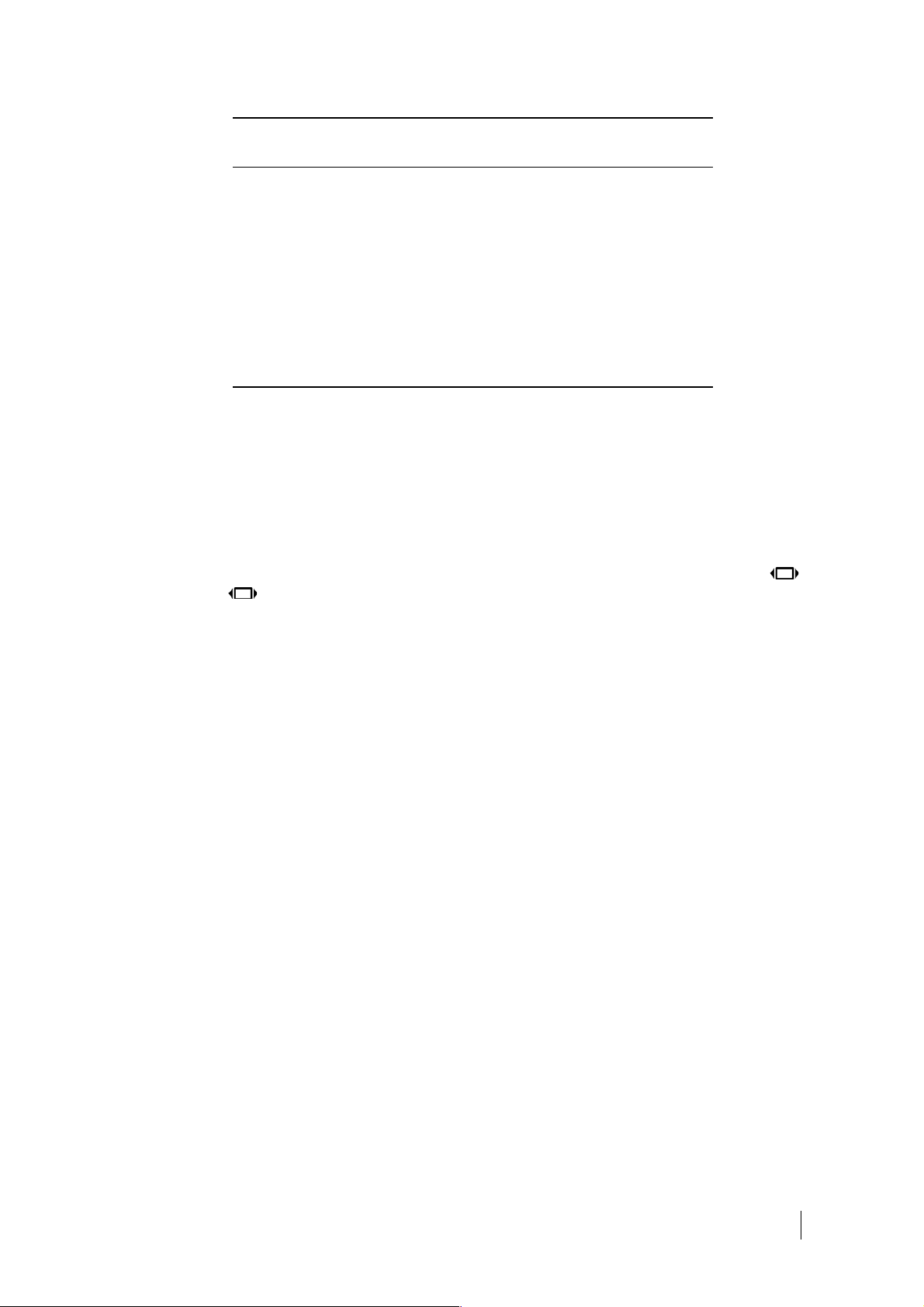
Table 4.4
Video
RGBS
YPrPb
RGB
Graphics
HDMI 1/2
Aspect ● ● ● ●
Color Management ● ● ● ●
Gamma Correction ● ● ● ●
Over scan ● ● ●
Position ● ● ●
Frequency ● ●
Phase ● ●
Y/C Delay ●
Signal Range ●
1
Lamp Power ● ● ● ●
Notes:
1. when RGB or AVI infoframe missing or incomplete
Aspect
This adjustment changes the dimensions and aspect ratio (relationship between width and
height) of the displayed image. There are six default aspects available and three user aspects
(with user-settable parameters). You can select a different aspect for each source: the selected
aspect ratio will be automatically applied the next time the relative source is displayed. You can
also select the required aspect ratio from the remote control by repeatedly pressing or by
pressing and one of the number 1-9. The following aspects are available:
• Normal projects the image occupying the full height of the screen while maintaining the
aspect ratio of the input signal. When the input signal aspect ratio is 4:3, black vertical
bands are displayed on the right and left of the picture.
• Anamorphic correctly displays a 16:9 image with over scan.
• Letterbox displays a 4:3 letterbox image (source signal with black bands above and be-
low the picture) in such a way that it fills the 16:9 screen and maintains the correct
aspect. This aspect ratio is also recommended when using Anamorphic Lenses.
• Panoramic widens the 4:3 image cutting off a strip from the top and bottom. Panoramic
is ideal for displaying a 4:3 image on the 16:9 screen of the display.
• Subtitles moves the image upwards, making enough space for the subtitles to be seen.
• Pixel to Pixel makes a pixel to pixel map of the image, without introducing any alteration
or over scan to adapt it to the screen. The image is projected in the center of the screen
and if its horizontal and vertical dimensions are smaller than the display, it is bordered
by vertical and horizontal black bands.
• User 1, 2, 3 can be used if none of the preset formats are satisfactory. You change the
size and shape of the image (and hence the aspect ratio) through the Horizontal and
Vertical adjustments.
Note: With Progressive HDMI signals of any resolution, the horizontal adjustment of the
User aspect works only for negative values.
You can assign one or more trigger outputs to each aspect ratio. Those triggers are then activated by selecting that aspect ratio:
• Screen controls TRIG2 and be should be used for the control of a screen masking system
• Anamorphic Lens controls TRIG3 and should be used for the control of a motorized ana-
morphic lens mount
See “Connections” on page 10 for a description of Triggers and their functions.
Color Management
This menu is divided in three sections. Choose:
SIM2 BV International s.r.l AR User Guide 23
Page 24

• 1 on the remote control to activate the first column on the left (Primaries), Here you can
select one of the five preset settings for primary color coordinates:
◦ Native the projector native primary color coordinates
◦ HDTV, EBU, SMPTE-C the primary color coordinates defined by the standards
◦ Auto the appropriate primary color coordinates for the current input signal
(automatically identified)
Note: When using Live Color Calibration software, two additional custom modes will
become available. Live Color Calibration lets you define a custom color gamut in terms of
primaries (red, green and blue), secondaries (yellow, cyan and magenta) and white color
coordinates. Therefore when one of these custom modes is selected, sections 2 and 3
are disabled.
• 2 on the remote control to activate the central column (White Point), where you can se-
lect one of the nine preset settings of the white point:
◦ Standard the white point associated to the value selected in column 1
◦ High, Medium, Low default white balance levels
◦ Native the projector native white point
◦ D75, D65, D50 the C standard CIE illuminants
◦ User a white point that can be adjusted according to your personal preferences as
follows:
▪ press the number 3 on the remote control to activate the User column
▪ position the white point within the CIE chromaticity diagram
Note: To accurately set the Primaries and White Point you will need access to specialized color
measuring equipment and also the knowledge to use such equipment. Alternatively, contact the
SIM2 Authorized Dealer where you purchased your product and ask them to arrange for an ISF
certified calibrator to set up your projector.
Gamma Correction
Determines the projector response to the gray scale, emphasizing or attenuating the different
grades of brightness (blacks, dark, medium and light grays, whites) in the projected image.
Choose the setting that is appropriate to the type of video source, the ambient lighting and your
subjective preferences. The available settings are:
• Natural the default preset curve, appropriate for most situations
• Dynamic the preset curve that increases the detail in the dark areas of the image
• Parametric that lets you select the coefficient that determines the curve. Coefficient va-
lues smaller than 2.2 emphasize the detail of dark images, while reducing overall contrast. Values larger than 2.2 increase overall contrast, but reduce the detail of dark areas.
For the most common video sources, if you set the parameter to 2.2 you obtain pleasant
and well-contrasted images.
Note: When using Live Color Calibration software, Natural and Dynamic preset curves can be re-
placed by two custom curves.
Overscan
Removes the outer edges of the image and magnifies the remaining portion of the image to fill
the display area. It is useful with sources that output images with imperfections around their
borders.
Position
Use this adjustment to position the image vertically and horizontally. These parameters do not
normally require adjustment because the projector checks the input signal and automatically
sets the most suitable values. However, if the image is not perfectly centered it may prove useful
to make the projector repeat the input signal analysis and image positioning, activating the automatic adjustment procedure with the Auto key on the remote control. When this procedure is
requested it is helpful to have a white or light colored background in the current picture on the
screen.
SIM2 BV International s.r.l AR User Guide 24
Page 25

Frequency/Phase
These adjustments, available for progressive signals and for signals from a PC, ensure correspondence between the number of pixels making up the signal and the number of pixels that make
up the projected image. The projector usually detects the most suitable values but, if the image
is disturbed (loss of resolution between equidistant vertical bands or instability and lack of detail
in thin vertical lines), you can press Auto on the remote control to activate the automatic adjustment function. If the automatic procedure fails to achieve the required effect, enter the Fre quency and Phase values manually and move sufficiently close to the screen to observe the effects of the adjustments.
Y/C Delay
Where Video signals are concerned, use this adjustment to correct horizontal color misalignment within the projected image. For a given video standard (for example PAL or NTSC) the stored value does not normally require further adjustment, unless the source or connection cable is
changed.
Signal Range
Determines the signal data range of HDMI signals. It is available when the HDMI signal comes
from a RGB source or when the AVI (Auxiliary Video Information) infoframe of the HDMI signal
is missing or inconsistent.
• Auto determines the signal range using the information provided by the AVI infoframe
of the HDMI signal. If the AVI infoframe is missing or incosistent, the projector uses va lues 0-255. Auto (which is the default setting) usually selects the correct signal range but
you can force either 16-235 or 0-255
• 16-235 sets black at R, G, B = 16 and white at R, G, B = 235, to match the luminance va -
lues of digital component standards
• 0-255 sets black at R, G, B = 0 and white at R, G, B = 255
Lamp Power
Use this control to adjust the lamp output level in 10 W increments from 280 W to 350 W. Lower
values decrease brightness but extend the life of the lamp.
Setup
This menu section provides access to installation adjustments.
Orientation
Selects the orientation of the projected image. Available settings are: Floor, Ceiling, Floor Rear
and Ceiling Rear.
Keystone
This adjustment compensates the distortion resulting from the angle of projection.
Note: Keystone may cause artifacts in the image and may not be available when displaying spe-
cific 3D content (see Table 4.2). SIM2 recommends that you use this feature only when necessary.
RGBS Sync
This setting indicates where the sync relative to the RGB signal is supplied. Choose:
• HV when the HV connector is used for the RBGS sync signal
• Video when the RGB sync signal originates from a SCART outlet (via the SCART/R-G-B-
sync conversion cable). In this case the R, G and B signals are connected to the specific
RCA connectors and the sync signal is connected to the Video input
Projection Lens
To set the custom settings for zoom, focus, vertical and/or horizontal shift is necessary to enter
the SETUP menu, Projection Lens or more quickly by pressing the F1 button on the remote control.
Zoom: see zoom on page 27
SIM2 BV International s.r.l AR User Guide 25
Page 26

Focus: see focus on page 27
Vertical Picture offset: vertical compensation for the center shift of image (see note).
Lens Zoom-Focus Calibration: Perform zoom and focus motors calibration
There is the possibility to save the settings for the positions of zoom, focus, vertical shift corresponding to a video format for each type of signal, for each input of the projector. (see “Memo ries” on page 27)
Note: In the case of off-axis projection, zooming in and out, you get a changing of the center of
the image corresponding to the amount of the off-axis. This changing amount must be compensate with the vertical and/or horizontal shift.
With some setting positions, the range of lens shift may be restricted, even though the unit is installed within the specified parameters.
Test Patterns
Enters internal test patterns, that are needed for installation or calibration purposes. Press ▴ or
▾ on the remote control or on the projector keypad to cycle through the test patterns. To exit
test patterns press Esc on the remote control or on the projector keypad.
Note: OSD menus are not available while test patterns are displayed.
Initial Settings
Resets most projector settings to their factory presets. The settings in the following list are not
reset:
• Serial Number and Model name
• Lamp Hours
• User Memories (including Memories Names)
• Source List (including Source Names)
• Orientation
• Zoom and Focus
• Y/C Delay
• Position
Note: Before performing this operation, a confirmation message appears. Press ▸ to Confirm
and continue with the reset or press ◂ to Cancel.
Menu
This menu section provides access to OSD adjustments.
Language
Selects the desired OSD language. The AR can display the menus in English, Italian, French, German, Spanish, Swedish, Portuguese, Russian and Simplified Chinese.
Source List
Allows customization of the Input list. To change the status of an input:
1. highlight the input
2. use the ◂ and ▸ keys to Enable or Disable the input.
Disabled inputs are not shown in the input selection menu and cannot be selected via keys 1-5
of the remote control.
Important: Active inputs are numbered according to their position in the list. Changing the sta-
tus of an input modifies the numbers assigned to the inputs that follow (which is undesirable if
you are using a custom control system).
You can change the label of each input (for example assigning the name of the device it is connected to). To rename an input:
1. highlight the input
2. press ● on the remote control to enter Text Entry menu
3. use the ◂ and ▸ keys to underline the character you would like to change
4. enter the desired symbol using keys 1-9 on the remote control
SIM2 BV International s.r.l AR User Guide 26
Page 27

5. cycle through steps 3 and 4 until you have finished entering your custom label
6. press ● on the remote control to save the label you have entered, or Esc to discard your
changes
F1-F2 Keys
You can have direct access to some functions through the F1 and F2 keys on the remote control.
The default assignments are: F1 = Zoom, F2 = Focus.
To assign a different function to one of these keys:
1. highlight the function using ▴ or ▾
2. press F1 or F2 to set the key assigned to that function.
Available functions are:
• Zoom Activates the optical zoom control, where the ◂ and ▸ keys zoom out and in respectively. By pressing ● on the remote control a specific internal test pattern is di-
splayed. This is the default function for key F1.
• Focus Once selected, ◂ and ▸ allow the image to be focused. By pressing ● on the re-
mote control a specific internal test pattern is displayed. This is the default function for
key F2.
• Blank Turns off the video signal on-screen. Press Esc to restore video to the screen.
• Gamma correction Activates Gamma Correction quick menu. Use ▴ or ▾ to cycle throu-
gh available Gamma tables.
• Freeze Turns on or off picture still mode.
Source Information
When enabled (Yes), the projector displays information about the current input signal every
time a new signal is detected. If disabled (No) no information is displayed.
Help Menu
When enabled, the Help bar (providing tips for menu navigation) is displayed at the bottom of
the main menu.
OSD Background
Selects the background of the OSD (Clear or Solid).
OSD Position
Changes the location for the display of the Main Menu OSD.
To select one of the nine preset positions:
• press 1-9 on the remote control
To create a custom position:
1. select the preset that is closest to the desired position
2. use ◂, ▸, ▴ or ▾ for a finer adjustment
Note: Avoid locations too close to corners or edges to prevent cropping of larger menus.
OSD Display Timeout
Sets duration OSD is visible after the last event. Adjust in 10 second increments from 10 to 200
seconds.
Presets
You can store and recall at a later time up to six different sets of values (preset) per input type,
so that you have customized setups for each viewing condition. Each memory saves the main
image settings that are available for a given input type. Refer to Table 4.5 for details.
Table 4.5
Settings Video
RGB/YPrPb
Graphics RGB
HDMI 1/2
2D
HDMI 1/2
3D
Brightness ● ● ● ●
SIM2 BV International s.r.l AR User Guide 27
Page 28

Contrast ● ● ● ●
Color ● ● ●
1
●
1
Sharpness ● ● ● ●
Sharpness Mode ● ● ●
Filter ●
Cinema Mode ● ●
Noise Reduction ● ● ●
DynamicBlack ● ● ●
PureMotion ● ● ●
Aspect ● ● ● ●
2
Color Primaries ● ● ● ●
Color White ● ● ● ●
Gamma ● ● ● ●
Lamp Power ● ● ● ●
Zoom
● ● ● ●
Focus
● ● ● ●
Vertical Picture Shift
● ● ● ●
3D Input Format ●
Notes:
1. YPrPb only
2. See Table 4.2 on page 20 for more information
The Memory Management function menu page is activated by pressing the Memory key on the
remote control.
Save Current Settings
To save the current settings for the active input in Memory (1-6):
1. press the Memory key on the remote to display Memories menu
2. press ▴ and ▾ to highlight the desired memory
3. press ● to open the corresponding pull-down menu
4. press ▴ and ▾ to highlight Save current settings
5. press ▸ to execute
The confirmation message “Current settings saved in Memory (1-6)” is displayed. The icon at
the left of the memory name now indicates that custom values are stored. If desired, repeat the
steps above to save additional memories in different locations.
Note: You can change the name of each memory. See “Rename” below for details.
Recall
To recall the settings for the current input you have previously saved in a Memory:
1. press the Memory key on the remote to display Memories menu
2. press ▴ and ▾ to highlight the desired memory
3. press ▸ to execute
The confirmation message “Memory (1-6) recalled” is displayed. The last memory you have recalled becomes the active memory for the current input (the memory that is automatically recalled each time that input is selected). If this behavior is not desired:
1. recall the desired memory as described above
2. select Auto (the line numbered 0 in the Memory menu) and press ▸
Note: If you are using a custom control system, discrete codes for recalling Memories are availa-
ble.
Save Initial Settings
To restore factory-default settings for a previously saved memory:
1. press the Memory key on the remote to display Memories menu
2. press ▴ and ▾ to highlight the desired memory
SIM2 BV International s.r.l AR User Guide 28
Page 29

3. press ● to open the corresponding pull-down menu
4. press ▴ and ▾ to highlight Save initial settings
5. press ▸ to execute
The confirmation message “Initial settings saved in Memory (1-6)” is displayed. The memory
icon now indicates that the memory does not store custom values.
Note: The other memories are unaffected.
Rename
To change the name of each memory:
1. press the Memory key on the remote to display Memories menu
2. press ▴ and ▾ to highlight the desired memory
3. press ● to open the corresponding pull-down menu
4. press ▴ and ▾ to highlight Rename
5. press ● on the remote control to enter Text Entry menu
6. use ◂ and ▸ to underline the character you would like to change
7. enter the desired symbol using 1-9 on the remote control
8. cycle through steps 6. and 7. until you have finished entering your custom label
9. press ● on the remote control to save the label you have entered, or Esc to discard your
changes
Important: When you enter the Memories menu, a copy of the current setting for the active in-
put is saved in a temporary memory, numbered 0 and called Auto. After recalling one or more
memories for the current input, you will be able to revert to Auto settings at any time, provided
that you do not exit Memory menu by pressing Esc.
Info
Displays a summary of the projector settings
This function is displayed by pressing Info on the remote control.
Quick Menus
The quick menus provide access to the main adjustments that affect image quality without opening the main menu. The adjustments Brightness, Contrast, Color, Tint, Sharpness, Filter and
Noise Reduction will appear on after the other in the lower part of the screen by pressing ▴ or
▾.
Messages
The following messages may appear on your screen:
• No signal. The projector does not recognize any signal applied to the selected input. In
this case:
◦ make sure the selected input is connected to a video or graphic signal and that this
source is functioning correctly.
◦ check the condition of the cables used to connect the system to the various sources.
◦ make sure the video or graphic signals supplied by the source are compatible with
the system technical specifications and, in particular, with those of the selected input.
• Out of range. This message appears when either the resolution or the vertical/horizon-
tal frequency of the input signal exceeds system specifications (for example a QXGA graphic signal).
SIM2 BV International s.r.l AR User Guide 29
Page 30

Troubleshooting
The projector does not turn on
• Make sure the main power switch (at the rear of the projector) is in the On position.
• Ensure the projector is connected to an electrical outlet and the outlet is working.
• Check the fuse located near the AC receptacle on the right hand side of the projector.
• Replace the fuse with one of the same type and rating (T 10 A L H 250 V).
• If the fuse blows repeatedly, contact an authorized technical center.
Lamp does not turn on
• If the projector is cooling down (indicator light flashing green and red), wait until cooling
is complete. After Standby mode is entered (indicator light solid red), turn projector on
again.
• The lamp may have overheated. Check that the air inlets and outlets are not blocked
and that room temperature is within specifications. Wait at least 30 minutes and then
turn the projector back on.
• Check the Status Display for any errors. Contact your SIM2 Authorized Dealer for assistance if the error persists.
• Lamp may need replacement. Contact your SIM2 Authorized Dealer for assistance.
“No Signal” Message is displayed
• Make sure the correct Input is selected.
• Make sure the desired video source is on and its output is configured correctly.
• Check cable connection from the desired video source to the projector.
Remote control does not work
• When using the remote, point it directly at the front of the projector.
• Remove any obstacles between the remote and the infrared sensor in the front of the
projector.
• Make sure the remote control batteries are in good condition and are inserted correctly.
3D content cannot be displayed
• Turn the projector off and the 3D source off.
• Ensure your source is 3D compatible and the 3D output is enabled. Ensure 1080p resolu-
tion and 24 Hz options are enabled in the 3D source to enjoy full HD 3D viewing. (See
your 3D source user guide).
• Turn the projector on first and then turn the 3D source on. Try to play 3D content again.
• Ensure your glasses are switched on and set to SIM2 3D mode.
3D content is displayed as two near-identical images
• If they are next to each other, press the 3D key on the remote control and then choose
Side by Side 3D Input Format.
• If they are one above the other, press the 3D key on the remote control and then choose
Top and Bottom 3D Input Format.
3D image lacks depth
• Press the 3D key on the remote control, highlight the 3D Left/Right setting and then
choose the value (either Normal or Swapped) that restores the correct sense of depth in
the image.
HDMI Connection Issues
• 3D requires a substantial data throughput therefore use a good quality High Speed
HDMI cable – with or without Ethernet.
• Avoid using excessively long HDMI cables as this contributes to poor connection issues.
◦ Cable lengths over 10 m are not recommended.
◦ Avoid using HDMI cables that have illuminated plugs or active systems that draw on
the 5 V supply rail. If the 5 V drops lower than 4.7 V you will not get any picture!
SIM2 BV International s.r.l AR User Guide 30
Page 31

• Sparkles of random color on screen. This usually means that the cable doesn’t have the
bandwidth capabilities to handle the signal.
◦ Try changing the cable or use a shorter cable.
◦ Try using a lower resolution for example if you are using 1080p try switching to
1080i. If this solves the problem the cable is the likely culprit.
• When switching inputs on either the projector or the AV Receiver/Processor sometimes
the picture is either green or pink. This usually means the incorrect color standard has
been selected. This is sent automatically every time you switch HDMI inputs but sometimes the information is not received by the display.
◦ Reselect input, if problem persists disconnect the HDMI cable to either the display
or output of the receiver and reconnect – this instigate a hot-plug detect and should
resolve the issue.
◦ If the problem persists check with your AV receiver/processor/Blu-ray manufacturer
for the latest software updates.
◦ Try a different HDMI cable.
• Snowy picture. This means that the HDCP system has not authorized the playback of the
material.
◦ Usually re-selecting the input will resolve the problem.
◦ If the problem persists then it is more than likely to be cable related. Try other ca-
bles.
◦ Try bypassing other product in the system chain. For example connect the Blu-ray
player direct to the projector.
SIM2 BV International s.r.l AR User Guide 31
Page 32

◦
Specifications
Projection Type Digital Light Processing (DLP), 3-chip
DLP Type: 0.95 in., 1920 x 1080, DC4
Optical Engine Die cast, based on SIM2 patented ALPHAPATH, with motorized
Sliding Filter System (SFS)
Projection Lens High-quality glass
Throw ratio:
T1: 1.37-1.66:1
T2: 1.75-2.48:1
T3: 2.54-3.90:1
Lens shift Manual (Vertical, up to +50% of image height with standard
lens) – Electronically and programmable
Zoom and Focus Motorized and memorizable (controlled via remote control
and OSD)
Lamp High pressure 350 W (dimmable to 280 W)
Inputs 1 x Composite Video (RCA)
1 x Component - Analog YPrPB/RGBS (3 x RCA)
1 x RGBHV (D-Sub 15-pin female)
2 x HDMI 1.4 with 3D, DeepColor and InstaPort
Controls IR remote
Keypad on rear panel
RS-232 Serial commands
Communication Ports 1 x USB 1.1 (type A) for serial commands and firmware
upgrade
1 x RS232 (female D-Sub 9-pin) for serial commands and
firmware upgrade
Outputs 1 x VESA DIN-3 for 3D sync Out
1 x 12 V 100 mA jack for system on/off
1 x 12 V 100 mA jack for 4:3/16:9 aspect ratio
1 x 12 V 100 mA jack for anamorphic lens driving
Frequency Horizontal: 15-80 kHz
Vertical: 24-30 Hz and 48-120 Hz
Video Standards Composite: NTSC 3.58/4.43, PAL B/G/H/I/M/N/60, SECAM
(automatically selected)
Components/RGBHV: 480i, 576i, 480p, 576p, 1080i 50/60,
720p 50/60, 1080p 24/25/30/50/60, VGA, SVGA, XGA, SXGA,
UXGA
HDMI: 480i, 576i, 480p, 576p, 1080i 50/60, 720p 50/60,
1080p 24/25/30/50/60, VGA, SVGA, XGA
3D Formats All HDMI 1.4a mandatory formats
All DVB formats
Others (refer to Table 4.1)
SIM2 BV International s.r.l AR User Guide 32
Page 33

Aspect Ratios Normal (Full Height), Anamorphic, Letterbox, Panoramic, Pixel
to pixel, Subtitle, User (3)
Color Gamut Includes REC 709 and DCI: Fully adjustable with presets (HDTV,
EBU, SMPTE-C, DCI)
Power Requirement: 100-240 V AC ±10% @ 48-62 Hz
Operating Consumption: 440 W
Standby Consumption: < 1 W
Size and Weight Depth: 455 mm (17.9 in.)
Width: 460 mm (18.1 in.)
Height: 210 mm (8.3 in.)
Weight: 13 kg (28.6 lb.) approx.
Temperature Operating: 10° C to 35° C
Storage: -15° C to 55° C
Certifications Low Voltage Directive: EN 60950-1/UL60950
EMC Directives: EN 55022, EN 55022 A1 A2, EN61000-3-2,
EN61000-3-3
Projection Distance
1.78:1 (16:9) Screen
Screen
Projection Distance
Vertical
Offset
(m)
T1 (1.37-1.66:1) T2 (1.75-2.48:1) T3 (2.54-3.90:1)
Diagonal
Size (in.)
Width
(m)
Height
(m)
Min
(m)
Max
(m)
Min
(m)
Max
(m)
Min
(m)
Max
(m)
100 2.21 1.25 3.03 3.73 3.92 5.22 5.76 8.63 0.62
120 2.66 1.49 3.65 4.48 4.72 6.38 6.91 10.36 0.75
150 3.32 1.87 4.58 5.62 5.93 8.24 8.63 12.95 0.93
180 3.98 2.24 5.52 6.76 7.13 9.96 10.36 15.54 1.12
200 4.43 2.49 6.14 7.52 7.94 11.07 11.51 17.27 1.25
220 4.87 2.74 6.75 8.28 8.74 12.18 12.66 18.99 1.37
250 5.53 3.11 7.68 9.41 9.96 13.84 14.39 21.58 1.56
280 6.20 3.49 8.60 10.56 11.15 15.50 16.12 24.17 1.74
300 6.64 3.74 9.22 11.32 11.94 16.60 17.27 25.90 1.87
Screen
Projection Distance
Vertical
Offset
(in.)
T1 (1.37-1.66:1) T2 (1.75-2.48:1) T3 (2.54-3.90:1)
Diagonal
Size (in.)
Width
(in.)
Height
(in.)
Min
(ft.)
Max
(ft.)
Min
(ft.)
Max
(ft.)
Min
(ft.)
Max
(ft.)
SIM2 BV International s.r.l AR User Guide 33
Page 34

100 87.2 49.0 9.9 12.2 12.9 17.1 18.9 28.3 24.5
120 104.6 58.8 12.0 14.7 15.5 20.9 22.7 34.0 29.4
150 130.7 73.5 15.0 18.4 19.5 27.0 28.3 42.5 36.8
180 156.9 88.2 18.1 22.2 23.4 32.7 34.0 51.0 44.1
200 174.3 98.1 20.1 24.7 26.0 36.3 37.8 56.6 49.0
220 191.7 107.9 22.1 27.2 28.7 40.0 41.5 62.3 53.9
250 217.9 122.6 25.2 30.9 32.7 45.4 47.2 70.8 61.3
280 244.0 137.3 28.2 34.6 36.6 50.8 52.9 79.3 68.6
300 261.5 147.1 30.2 37.1 39.2 54.5 56.7 85.0 73.5
SIM2 BV International s.r.l AR User Guide 34
Page 35
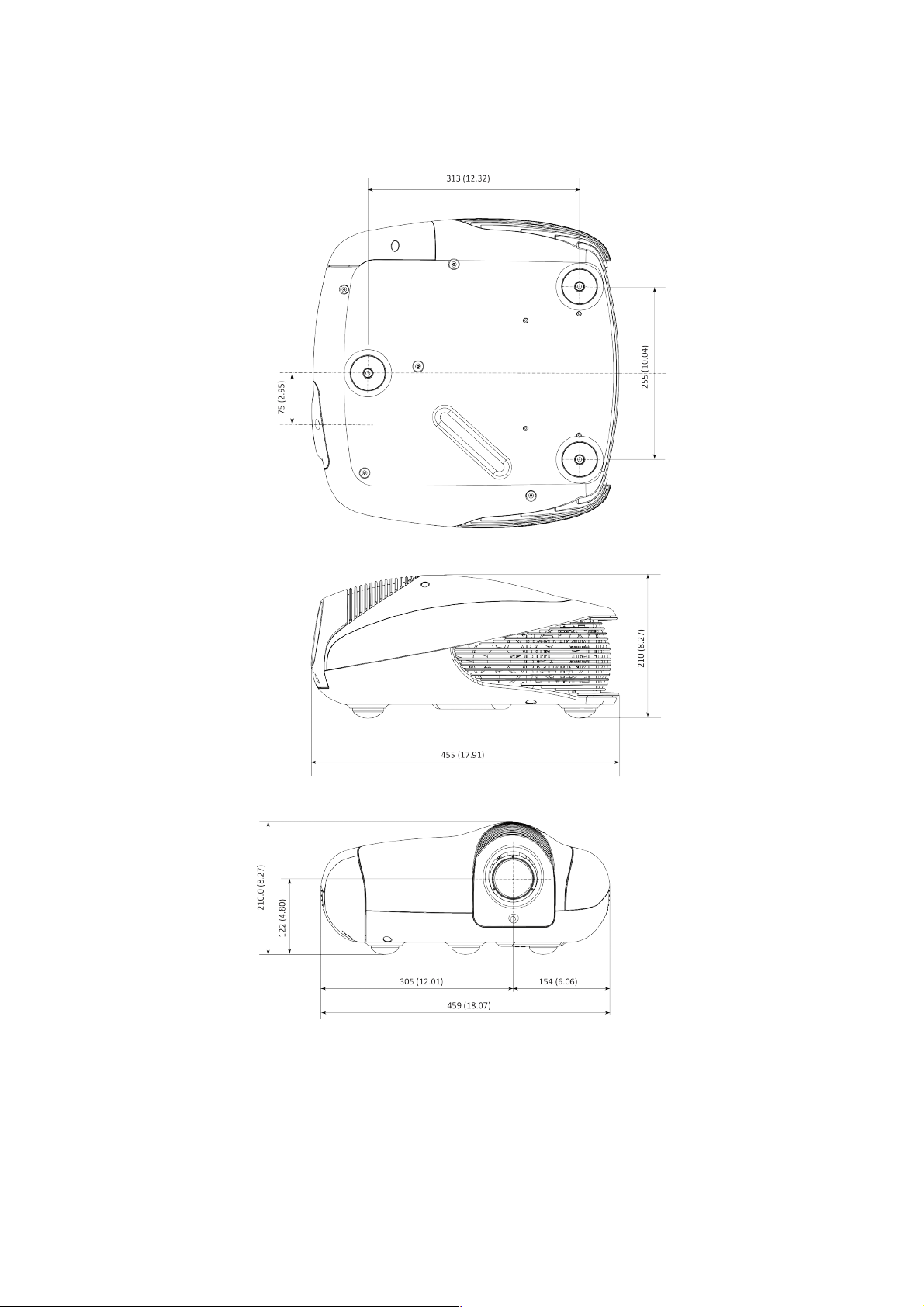
Dimensions
AR dimensions in millimeters and (inches).
SIM2 BV International s.r.l AR User Guide 35
Page 36

7. COLOR SENSOR PROBE AUTOCAL®
Important information
About this User Guide
This User Guide describes how to set up correctly and operate with the AUTOCAL® “Color Sensor
Probe” connected to the SIM2 Multimedia projectors.
Environment
This product contains materials derived from natural resources during its manufacture. It may
contain materials that constitute a health and environmental hazard. To prevent harmful materials from being released into the environment and to promote the use of natural materials,
SIM2 provides the following information regarding the disposal and recycling of the product.
Waste electrical and electronic materials (WEEE) should never be disposed of in normal urban
waste disposal facilities.
The label on the product, shown here, indicating a canceled garbage can,
is intended to remind that the product requires special handling at the
end of its service life. Materials such as glass, plastic and some chemical
compounds are recoverable and can be recycled for reuse.
Observe the following instructions:
• When you no longer wish to use your electrical and electronic equipment, take it to your
local waste disposal facility for recycling.
• You may return your old equipment to your SIM2 Authorized Dealer free of charge when
you buy a new product that is equivalent or has the same functions as the old one. Contact SIM2 to find your local dealer.
• If you need more information regarding recycling, reuse and product exchanges, contact
SIM2 customer service.
Lastly we suggest further measures to safeguard the environment, such as recycling of internal
and external packaging (including that used for shipping) in which the product was delivered.
With your help, we can reduce the amount of environmental resources required to make electric
and electronic equipment, reduce the use of waste tips for used equipment and, in general, im prove our quality of life by making sure that hazardous materials are correctly scrapped. Incorrect treatment of the product at the end of its service life and failure to follow the above dispo sal instructions are punishable under local legislation.
SIM2 BV International s.r.l AR User Guide 36
Page 37

Introduction
The AUTOCAL® allows to use new features into the projector main menu.
After the successful connection of the probe to the projector, the color sensor submenu will be
available under the Color menu.
Key Features and Benefits
• Multi-functional measuring device technologically advanced and ergonomic.
• COLOR SENSOR software for measurement and calibration of the luminance and colorimetry
according to the lighting conditions of the enviroment.
• Intelligent Ambient Light Control - measurement, compensation and ongoing monitoring of
ambient lighting conditions.
• Control of the white point, luminance, contrast ratio and gamma correction.
System Components
• 1 pcs Color Probe
• 1 pcs Probe Bracket (with screws)
• 1 pcs User Guide (this document)
If any of the items listed above are missing or damaged, contact your SIM2 Authorized Dealer. Keep
the original packaging in case anything has to be shipped.
Installation
This section provides instructions for the installation of the AUTOCAL®.
Important: Installation procedure should be performed by a qualified AV system specialist.
Location
When installing the AUTOCAL®, take the following considerations into account.
There are two possible types of installations:
1. SCREEN
2. AMBIENT
For the first case the probe allows to measure the native colors (in order to preserve the lamp life),
the compensation of the white point and the presence of ambient lighting (non-continuous
measurement). The installation of the probe should be done in such a way that the lens is directed
toward to the center of the screen where the image is projected.
In the second case the probe allows to perform a compensation in the ongoing time of the ambient
light background. The installation of the probe should be done in such a way that the lens is directed
towards a point in the room where to measure the environmental conditions of projection.
In both cases, the probe lens cap has to be lifted up.
SIM2 BV International s.r.l AR User Guide 37
Page 38
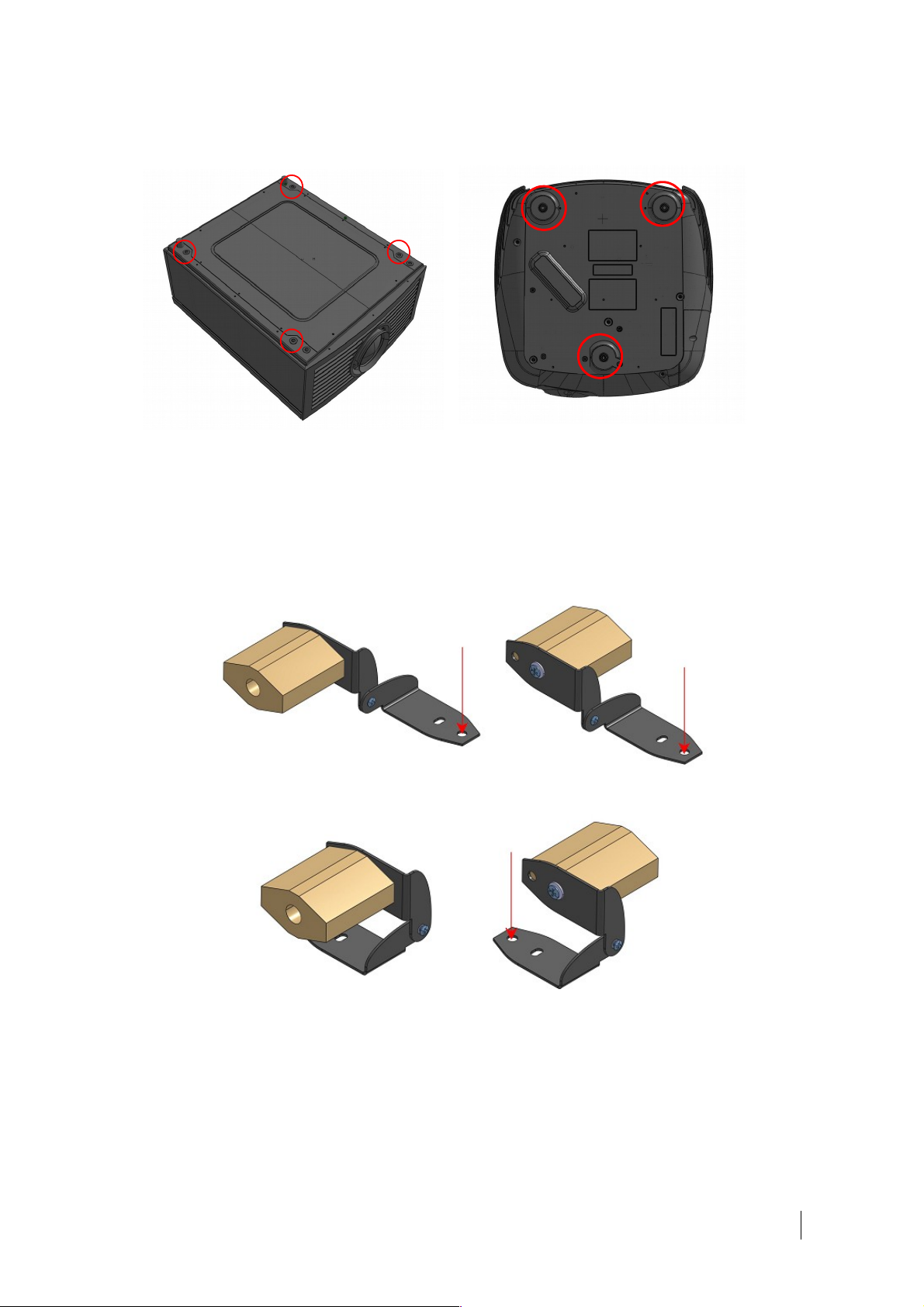
Mounting
Use the provided bracket to fix the probe to the projector as described below.
Example: a couple of SIM2 projectors where to install the AUTOCAL
The probe bracket could be fixed into one of the circled holes depending the point that has to be
measured.
Use the supplied screws to fix the bracket, the probe to the bracket and the bracket to the projector into the hole choosen.
Brackets fixing possibilities:
Note: The maximum distance at which the probe can be installed must be less or equal the
height of the projection screen divided by the coefficient of 0.17.
SIM2 BV International s.r.l AR User Guide 38
Page 39

Connection
❶
Input ❶ USB USB 1.1 port (type B)
Connect the USB cable to the corresponding input connector on the back panel of the projector.
In the SCREEN installation type, the “Centering” process has to be done before to close the
screw that fix the bracket to the projector (see “Submenu SCREEN – Centering”).
To access the COLOR SENSOR submenu press the ● button on the remote control, or through
the keypad button O on the back panel of the projector.
Operation
Connect the Color Probe to the USB connector on the back panel of the projector.
As soon as the connection was successful, in the IMAGE menu, a new submenu called “COLOR
SENSOR” will be visible (this submenu will not be present if the probe was not connected
properly).
Press the ● button on the remote control to access to the related submenu.
Note: if the probe is not connected, the submenu COLOR SENSOR will show only the “Restore
User Settings Values” feature. This will allow to reset all the calibrations previously made with
the probe.
Note: if the projector hasn't got the Color Probe as a standard accessory, contact your local
dealer to obtain the serial number necessary to enable the COLOR SENSOR features.
There are two possible mounting configurations for the probe:
SCREEN
AMBIENT
SCREEN:
The probe is installed in such a way so that it points toward the center of the projection screen.
Note: the “Centering” process has to be done before to close the screw that fix the bracket to
the projector (see “Submenu SCREEN – Centering” at page 40).
AMBIENT:
The probe is installed in such a way so that it points towards any part of the surrounding
environment.
Use the switch next to the “Installation Type” to select the SCREEN or the AMBIENT dedicated
SIM2 BV International s.r.l AR User Guide 39
Page 40

menu.
Submenu SCREEN
With the SCREEN installation, the available features on the COLOR SENSOR submenu are listed
below.
• Ambient Light Compensation
• Ambient Color Compensation
• Color Auto Calibration
• Restore User Settings
• Settings
• Centering
• Background Light Measure
• Maximum Light Measure
• Amb. Col. Comp. at Startup
To scroll throught these features use the buttons on the remote control or the on the ▴ ▾ ▴ ▾
keypad. To enter in the “Settings” submenu press ● on the remote control or on the keypad.
Centering
Centering process is essential for the Screen intallation mode.
Press the ● button on the remote control to access the Centering process. A white square will be
shown on the projector screen and the probe will
measure continuously the luminance.
To obtain the maximum luminance value, installator has to adjust the probe until highest value is
displayed. Result will be displaied in OSD on the
top left of the screen.
Note: Measured luminance value should not ex-
ceed 1000 Nit, otherwise it means the probe has
not done a reliable measurement.
Note: It is recommended to perform this process with ambient light off or as lowest as possible.
Background light measure
This process has to be done in dark room conditions (all the lights turned off)
Background Light Measure process is used for room luminance measuring in normal projection
conditions.
Press the ● button on the remote control to run this process. The projector will show a black test
pattern and the probe will measure the background light of the surrounding environment (in dark
room conditions).
SIM2 BV International s.r.l AR User Guide 40
Page 41

If the measured value from this operation is greater
than the maximum possible value, a message
"Ambient Is Too Bright" will be shown on the OSD. If
the test has run successfully, the value detected will
be shown, while if the test has run unsuccessfully, a
message “Not Done” will be shown and the
repeating of the process is needed.
The value measured with this process will be used in
the Ambient Light Compensation process.
Note: It is possible to run the Ambient Light
Compensation process even without executing the
Background Light Measure, but doing so, the system
will apply a default luminance value which obviously
does not accurately reflect the characteristics of the projection enviroment.
Maximum light measure
This process has to be done in light room conditions
(all the lights turned on)
Maximum Light Measure process is used for room
luminance measuring in normal projection
conditions.
Press the ● button on the remote control to run this
process. The projector will show a black test pattern
and the probe will measure the maximum light on
the screen coming from the the surrounding
environment.
If the test has run successfully, the value detected
will be shown, while if the test has run
unsuccessfully, a message “Not Done” will be shown and the repeating of the process is needed.
The value measured with this process will be used in the Ambient Light Compensation process.
Note: It is possible to run the Ambient Light Compensation process even without executing the
Maximum Light Measure, but doing so, the system will apply a default luminance value which
obviously does not accurately reflect the characteristics of the projection enviroment.
Ambient light compensation
The Ambient Light Compensation process will set the
values of projector parameters in order to
compensate the environment light.
Press the ● button on the remote control to run this
process. A black test pattern will be projected and
luminance value will be measured.
When process is successfully completed, a switch
next to the label of the feature will be shown. If the
feature is enabled (ON), the projector parameters will
be applied to the system. Switch to the OFF position
to do not apply the values measured.
Note: The values measured are strickly related to the
input source connected at the measuring moment. If user changes the input source, it will be
necessary to launch this process again. The previous values measured will be erased.
SIM2 BV International s.r.l AR User Guide 41
Page 42

Note: The lamp power value set by the Ambient Light Compensation will always be greater than that
choosen by the user.
Note: If the projector parameters will be changed by user in the related OSD menu, the Ambient
Light Compensation switch will be automatically moved to the OFF position.
Note: The applied values with this process have got higher priority than the value of lamp power and
gamma correction saved in the user memories.
Ambient color compensation
Since the ambient light has effect to the colorimetry
perception, the process of Ambient Color Compensation will apply compensation values that will minimize the difference between the white coordinate settings (refer to "Color Management" menu) and the
white coordinates measured.
Press the button ● on the remote control to run the
process. A white pattern will be projected and the
probe will measure the x y white coordinates. The
system will use the result to correct the colorimetry.
When process is successfully completed, a switch
next to the label of the feature will be shown. If the
feature is enabled (ON), measured values are applied.
Switch to the OFF position to do not apply the measured values.
When switch is in ON position, a label “COLOR COMPENSATION: ON” will be shown on the top-right
of the “Color management” menu.
If user changes white coordinates in the “Color Management” menu, data calculated by Ambient
Color Process will be erased.
Note: If the related switch is in ON position, and a user memory will be recalled, and the white point
related to that memory is the same of the compensated one (refer to “Color Management” menu),
than compensated values will be applied. Otherwise, it's necessary to launch again the Ambient
Color Compensation process.
Color auto calibration
This process has to be done in dark room conditions.
The lamp is subject to change its performance in connection to the progressive working time. This
results in a colorimetry decay between other effects.
For restoring a perfect colorimetry, it's essential to
measure projector native color coordinates and
white point.
Color Auto Calibration process is used for the
automatic calibration of color coordinates and white
point. Its execution time is around 2 minutes.
Press the ● button on the remote control to run the
process. A Red, Green, Blue & White pattern will be
projected.
The color calibration will be ran for two lamp power
states: minimun and maximun values.
At the end of the process the values applied will be
those measured related to lamp power range set by the user.
At the end of the Color Auto Calibration, the Ambient Color Compensation process will be ran
automatically.
SIM2 BV International s.r.l AR User Guide 42
Page 43

Ambient color compensation at startup
Use the switch to enable or disable the process (respectively ON and OFF).
If the switch is in ON position, when the projector is
turned on, a pop-up window will be shown asking to
launch or not the process.
For more details regarding the Ambient Color Compensation, please refer to the related description in
the dedicated section.
Restore user settings
Press the ● button on the remote to run the Restore User Settings.
This process will erase the measured values and
sets the factory values for the:
• native colors coordinates
and erase the values obtained with these
process:
• AMBIENT LIGHT COMPENSATION
• AMBIENT COLOR COMPENSATION
• BACKGROUND AMBIENT LIGHT
• MAXIMUM LIGHT MEASURE
Submenu AMBIENT
With the AMBIENT installation, the available features on the COLOR SENSOR submenu are listed
below.
• Continuous Amb. Light Compensation
• Restore User Settings
• Settings
• Background Light Measure
• Maximum Light Measure
To scroll throught these features use the buttons on the remote control or the on the▴ ▾ ▴ ▾
keypad. To enter in the “Settings” submenu press ● on the remote control or on the keypad.
Background light measure
This process has to be done in dark room
conditions.
This process allows to measure the luminance of the
projection environment.
Press the ● button on the remote control to run this
process. The projector will show a gray test pattern
and the probe will measure the background light of
the surrounding environment.
If the measured value from this operation is greater
than the maximum possible value, a message "Ambient Is Too Bright" will be shown on the OSD. If
the test has run successfully, the detected value will be shown, while if the test has run
SIM2 BV International s.r.l AR User Guide 43
Page 44

unsuccessfully, a message “Not Done” will be shown and the repeating of the process is needed.
The measured value with this process will be used in the Continuous Ambient Light Compensation
process.
Note: It is possible to run the Continuous Ambient Light Compensation process even without
executing the Background Light Measure, but doing so, the system will apply a default luminance
value which, obviously, does not accurately reflect the characteristics of the projection enviroment.
Maximum light measure
This process has to be done in light room conditions
(all the lights turned on)
Maximum Light Measure process is used for room
luminance measuring in normal projection
conditions.
Press the ● button on the remote control to run this
process. The projector will show a grey test pattern
and the probe will measure the maximum light of the
surrounding environment.
If the test has run successfully, the value detected will be shown, while if the test has run
unsuccessfully, a message “Not Done” will be shown and the repeating of the process is needed.
The value measured with this process will be used in the Ambient Light Compensation process.
Note: It is possible to run the Ambient Light Compensation process even without executing the
Maximum Light Measure, but doing so, the system will apply a default luminance value which,
obviously, does not accurately reflect the characteristics of the projection enviroment.
Continuous ambient light compensation
The Continuous Ambient Light Compensation
process sets the values of lamp power and gamma
correction in order to compensate the environment
light.
Press the buttons on the remote control to◂ ▸
enable or disable the process of Continuous Ambient
Light Compensation. The process will measure
continuously the luminance of the projection
environment. The system will elaborate these data
and, as a result, the projector parameters will change gradually accordingly to the environmental
conditions used.
Note: if the process is enabled (ON) the continuous measurement of ambient light will run in
background even if the projector will be restarted.
Restore user settings
Press the ● button on the remote to run the
RESTORE USER SETTINGS.
This process will erase the measured values by the
following procedure:
• BACKGROUND LIGHT MEASURE
SIM2 BV International s.r.l AR User Guide 44
Page 45

• MAXIMUM LIGHT MEASURE
and switch to the OFF state the following process:
• CONTINUOUS AMBIENT LIGHT COMPENSATION
Troubleshooting
The probe is connected to the USB connector but on the submenu COLOR SENSOR the only
available feature is RESTORE USER SETTINGS:
• Disconnect and reconnect the probe.
If the probe will not be recognized by the system, restart the projector internal system turning
OFF and ON by the remote control or through the keypad.
If the problem persist, please contact your SIM2 Authorized Dealer.
The color calibration result is not aligned with the expectations:
• Redo the Color Auto Calibration process.
The probe is connected to the USB connector but it doesn't measure anything:
• The lens cap is not lifted up.
SIM2 BV International s.r.l AR User Guide 45
Page 46

8. Projector Web Control
Important information
About this User Guide
This User Guide describes how to set up correctly and operate with the Projector Web Control.
Introduction
The Projector Web Control management allows to remotely manage and support SIM2 Multimedia
projectors from a single computer via the existing web network.
Key Features and Benefits
• Control, diagnose, troubleshoot, and prevent theft using your existing network
• Manage and control any number of SIM2 Multimedia projectors spread over rooms,
buildings, districts and states – as long as they are connected to the network.
• Proactively head off maintenance issues before they occur, for example short lamp life.
Overview
Select the Network Settings feature into the Setup Menu.
The OSD of the Network Settings submenu is the following.
Connection Status
Display the network connection status.
The available states for the connection are:
• No Connection: LAN connection doesn't work.
SIM2 BV International s.r.l AR User Guide 46
Page 47

• User LAN: only LAN connection exist.
• Internet: LAN connection and Internet connection exist.
• Remote Control: LAN Connection, internet connection and remote control are
operating.
• Unknown: Invalid Network parameters.
IP Address Setup
Use this function to select the desidered mode for the assignment of the IP Address to the Network Settings.
• DHCP: Assign automatically an IP address to the projector from an external DHCP server.
• STATIC: Assign an IP address manually.
Note: When changing from DHCP to STATIC mode, the new setting will take effect only exiting
and entering again the Network Setting submenu.
In DHCP mode IP Address, Subnet Mask, Default Gateway are not selectable because the server
automatically assign their reference values.
In STATIC mode IP Address, Subnet Mask, Default Gateway have to be inserted manually.
• IP Address: select an IP address
• Subnet Mask: select subnet mask number
• Default Gateway: select the default gateway of the network connected to the projector.
• MAC Address: the projector MAC address will be shown after the assignment of the
above data
• Apply Settings: use the ● button on the remote control or the O on the keypad to apply
the selections. A message “Command Sent” will be shown.
Note: if any change is done on IP Address or Subnet Mask or Default Gateway or the IP Address
Setup mode, “Apply Settings” is necessary to make effective the new data. Exit the Network Settings submenu and enter again to check if the changes have been applied.
Connection
❶
Input ❶ LAN
RJ-45 Networking Connector
Connect the dedicated LAN connector on the back panel of the projector to the network with a Cat5
Ethernet Cable.
SIM2 BV International s.r.l AR User Guide 47
Page 48
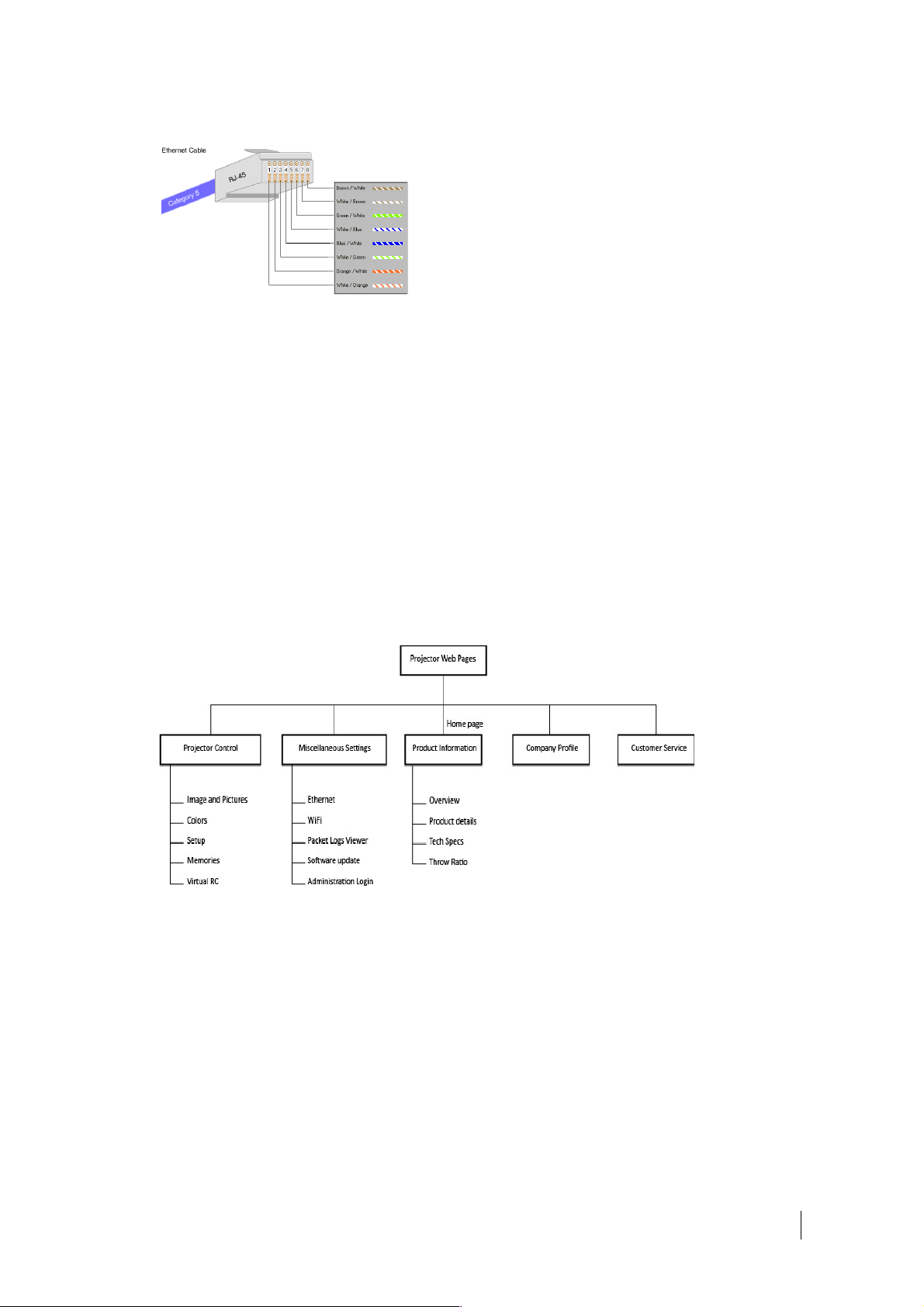
Operation
Connect the projector to the LAN network
through the LAN connector on the back panel.
Enter in the “Network Settings” submenu. Make
sure that the hourglass disappear.
Control that the Connection Status is one of the
following:
USERL LAN
INTERNET
REMOTE CONTROL
Open the web browser on the PC and type the projector IP Address you find on the related
feature in the network settings submenu.
Note: The factory default mode for the IP Address Setup is DHCP.
Web User Interface
The projector Web Pages allows to remote control the projector through a Web interface.
The following diagram show how the web pages are structured.
The homepage of the Web User Interface is “Product Information”.
SIM2 BV International s.r.l AR User Guide 48
Page 49
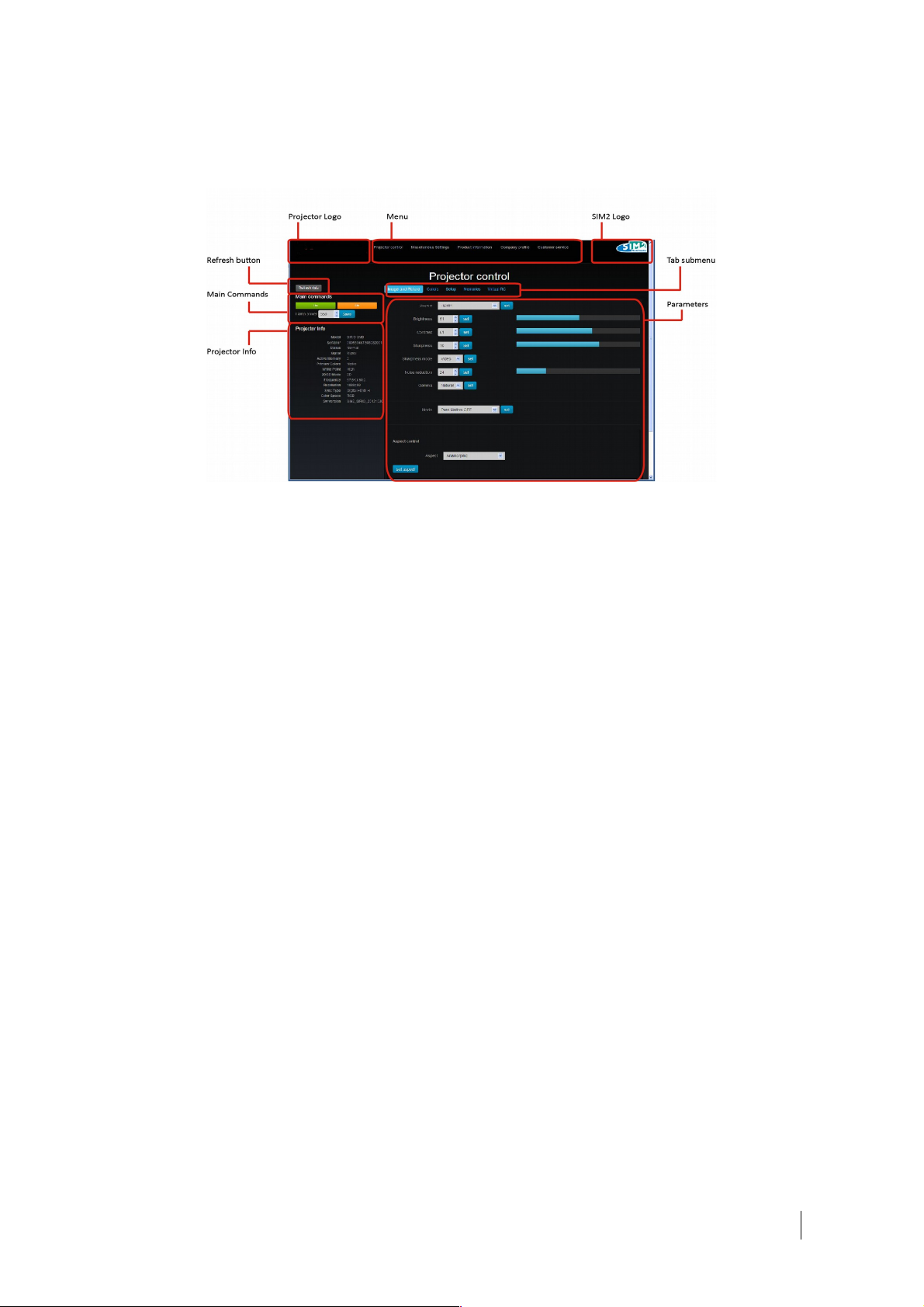
Structures of Web pages
This section quickly describes the areas and control elements of the web pages.
Projector Info:
contain
informations
regarding the
connected
projector. The
available infoes
depens by the
Tab submenu
selected.
Main Commands:
quick way to shut down
or restart the
projector and to select the lamp power.
Refresh button: reloads the informations and parameters contained in the page.
Tab submenu: it contains the following submenu:
• Image and Picture
• Colors
• Setup
• Memories
• Virtual RC
Entering into any Tab submenu, the system will read the informations regarding the projector
connected. To change any kind of parameter included into one of the submenu, it is necessary to
confirm the action throught the dedicated button named “Set...”. The displayed and available
parameters depends from the projector mode.
The modes can be:
• Standby
• ON with Signal
• ON without Signal
• ON with Test Pattern
Note: In standby mode web pages could take few seconds to be visualized.
SIM2 BV International s.r.l AR User Guide 49
Page 50

Product Information (home page)
When typed in the browser the IP Address obtained, the homepage of the PJ LAN CONTROL BOARD
is the Product Information.
The Product Information section provides general information regarding the connected projector.
The available tabs are:
• Overview
• Product details
• Tech specs
• Throw Ratio
Projector Control
The Projector Control web page allows to take control of the following menu:
• Image and Picture
• Colors
• Setup
• Memories
• Virtual RC
The features available are the same as those reachable through the OSD.
Refer to the “Operation” section of the projector User Guide for more details regarding these menu.
Image and Pictures
SIM2 BV International s.r.l AR User Guide 50
Page 51
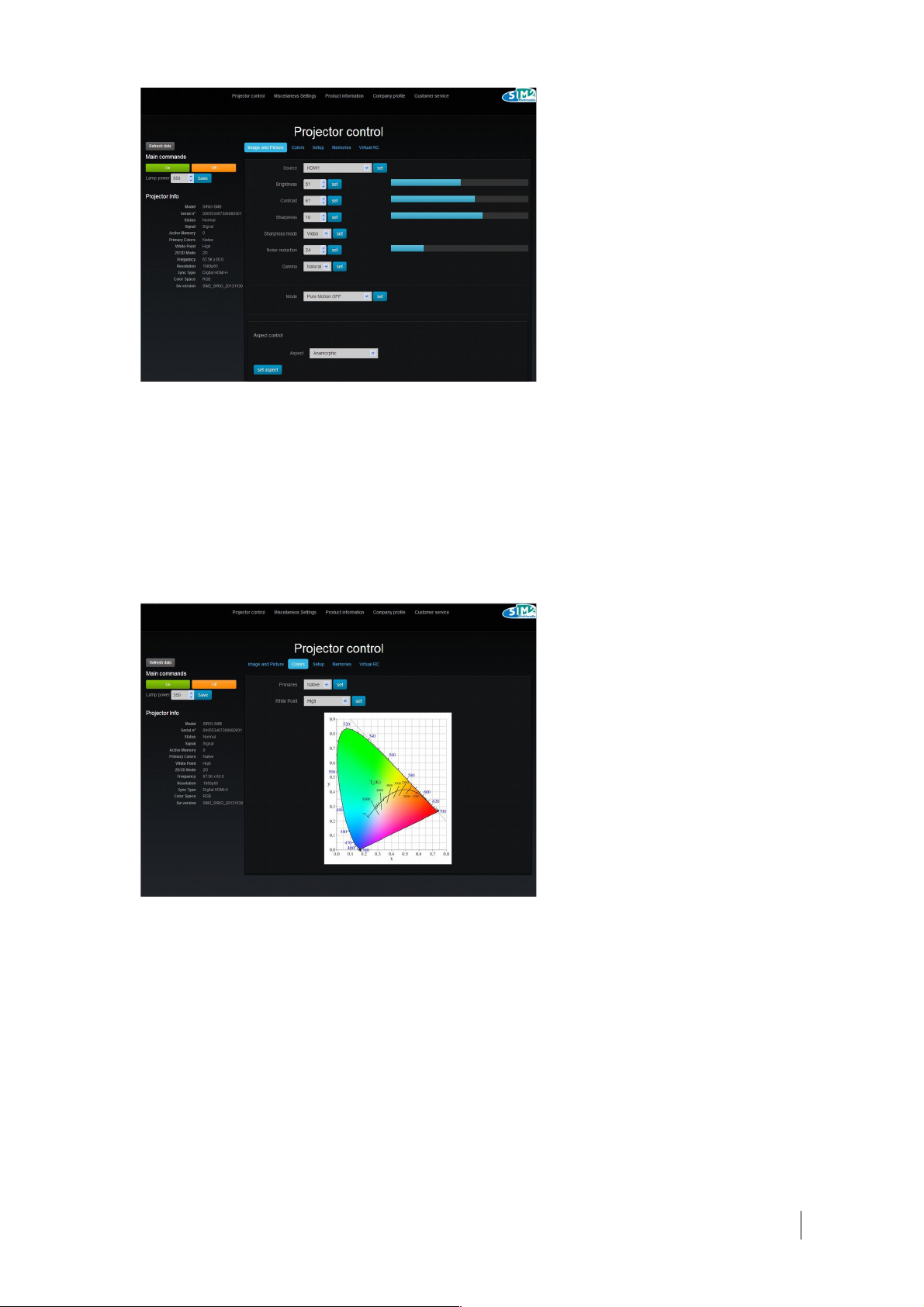
The Image And Picture tab provides access to control the following features:
- Source - Sharpness - Gamma
- Brightness - Sharpness Mode – Cinema Mode - Mode
- Contrast - Noise Reduction - Aspect Control
Colors
The Colors tab provides access to control the color space and the color temperature, selecting a factory default
configuration or creating a customized one.
Setup
SIM2 BV International s.r.l AR User Guide 51
Page 52

The Setup Tab provides access to the following installation adjustments:
- Orientation - Projection Lens
- Test pattern - 3D Mode
- Keystone - 3D Input Format
- Initial Settings - 3D Left/Right
Presets
The Memories Tab provides access to the memory management page. This allows to Save Current
Settings, to Recall, to Rename and Erase up to six different sets of values (Memories).
Note:
The icon indicates an empty memory. Only Save and Rename functions are active.
The icon indicates a memory with values stored. Recall, Save, Erase and Rename
functions are active.
SIM2 BV International s.r.l AR User Guide 52
Page 53
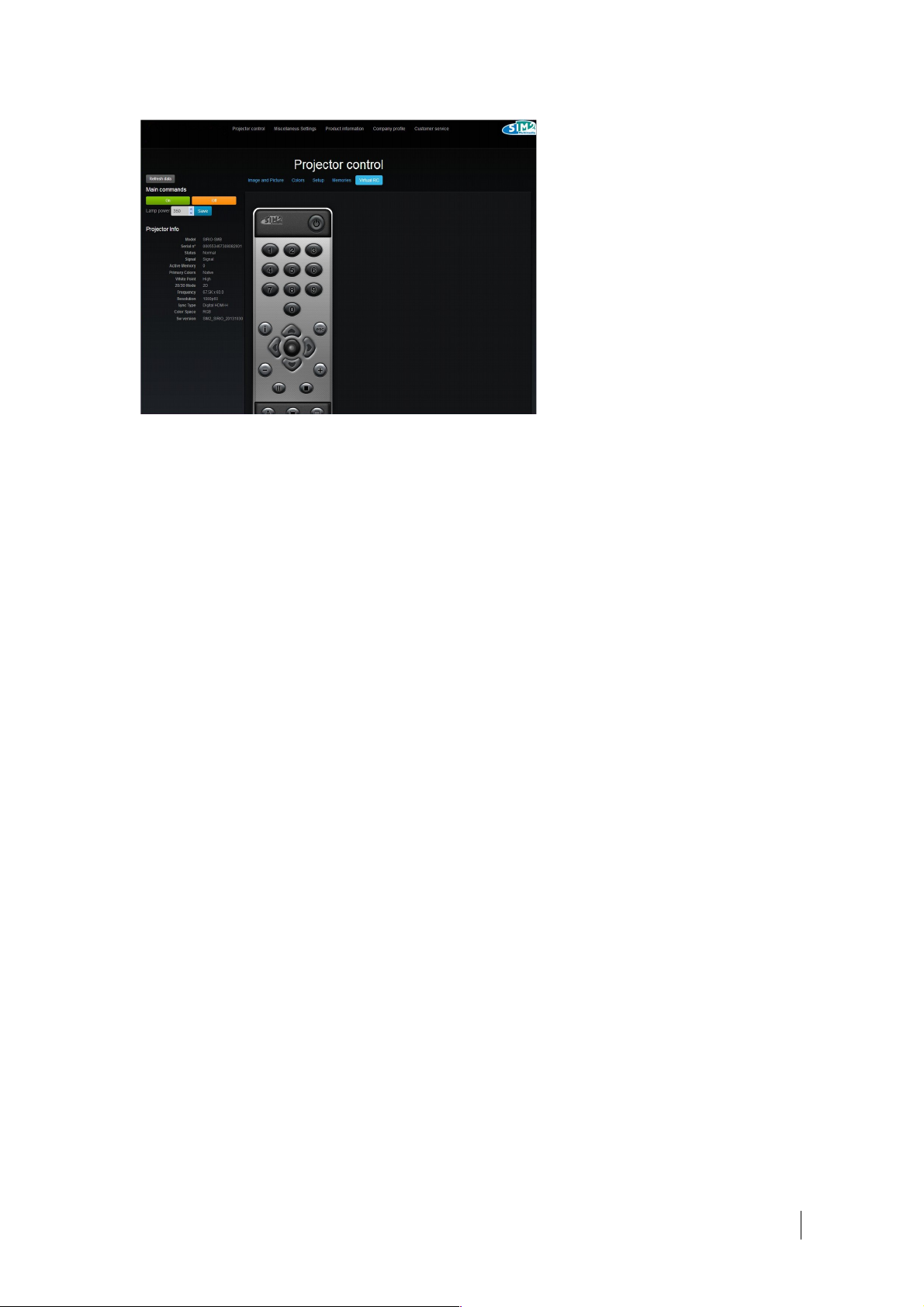
Virtual RC
The Virtual RC Tab provides access to the projector through a virtual Remote Control interface.
Miscellaneous Settings
The Miscellaneous Settings section allows to take control of the following menu:
• Ethernet
• WiFi
• Packet Logs Viewer
• Software Update
• Administration Login
Ethernet
The Ethernet tab allows to setup Ethernet connection parameters. It has got the same parameters of
the Network Settings submenu. This web page is useful to change the LAN settings through a
browser.
Select the DHCP box if the IP Address assignment of the projector has to be done from an
external DHCP server automatically. In DHCP mode IP Address, Subnet Mask, Default Gateway
are not selectable because the server automatically assign a reference number.
Enter the IP Address, Subnet Mask, Default Gateway if user need to insert the address manually.
IP Address: select an IP address
Subnet Mask: select subnet mask number
Default Gateway: select the default gateway of the network connected to the projector.
Note: if any change is done on IP Address or Subnet Mask or Default Gateway or the IP Address
Setup mode, press the OK button to make effective the new data.
SIM2 BV International s.r.l AR User Guide 53
Page 54
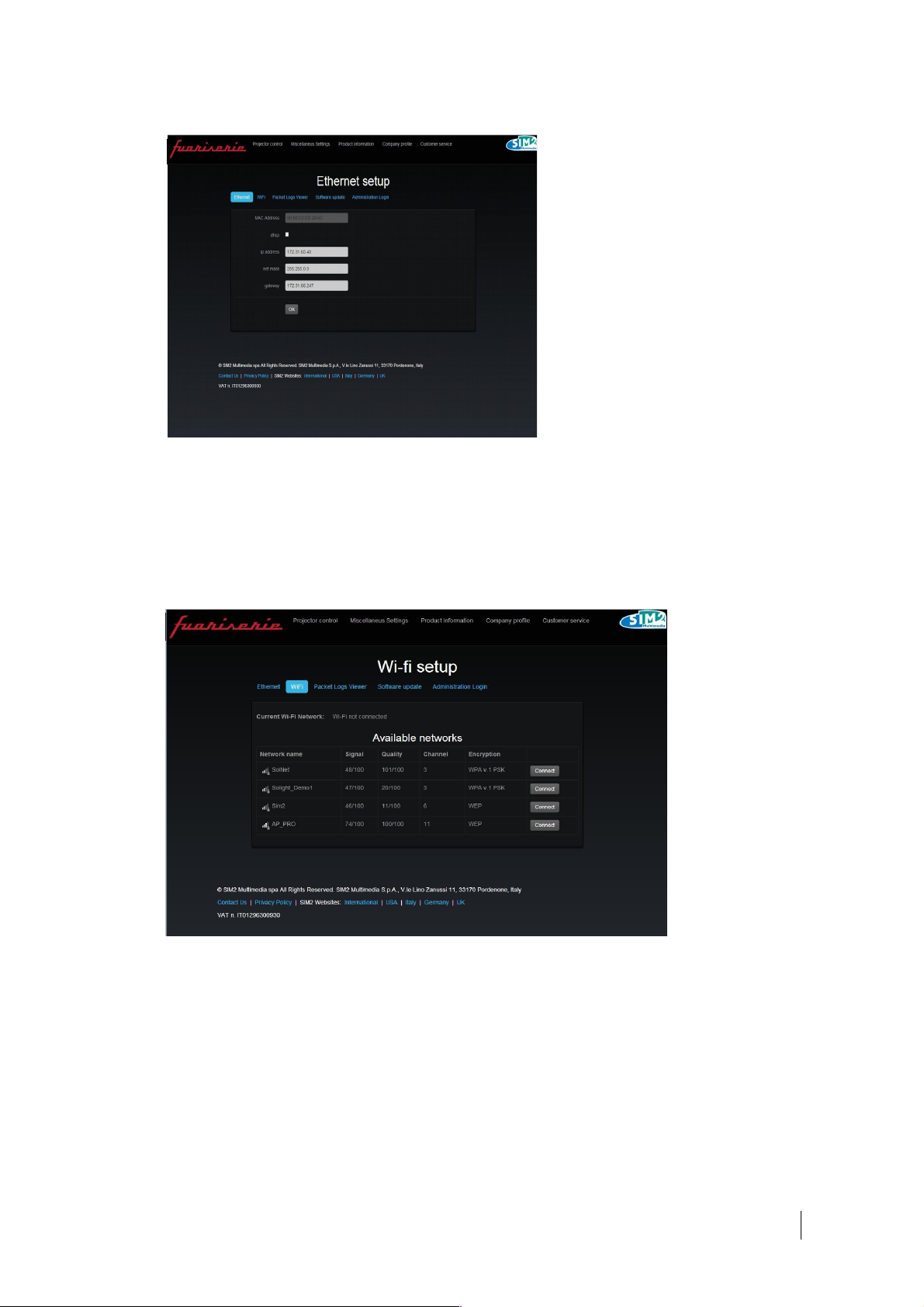
Note: if the IP Address is changed, the web page has to be reloaded with the new IP.
WiFi
The WiFi tab allows to setup WiFi connection parameters.
A list of wireless networks available will be shown. Press the “Connect” button to select the
desidered wireless network. If the network is protected, enter its password or its network key.
It is also possible to connect the projector through a wireless USB adapter wifi commercial dongle
suggested by SIM2 Multimedia.
Packet logs wiever
The Packet Logs Viewer tab shows all the recorded events of the projector during its connection to
the LAN. The records cover all the settings made in any manner, the warning messages, operational
errors, internal devices such as communications occurred, etc..
It is possible to filter the event logs list by “Device” (who generated the event or command, or to
whom it was addressed) and “Tag” (type of event or command).
The possible devices are:
Eth, wifi, web: command or event are coming from the user LAN or from the internal projector web
pages.
SIM2 BV International s.r.l AR User Guide 54
Page 55

StbyProc: micropocessor dedicated to manage the standby projector status.
Bridge: sub-system that bridges any command or event, coming from an internal projector device or
external sources, to the appropriate internal projector device, able to manage this command
content or event.
MainProc: the main microprocessor in the projector. This one manages the OSD, the image
processing and lamp system.
ColProbe: the driver able to communicate with the color probe.
Possible Tags are:
HexCmd: command in hexadecimal format
Cmd: command in ascii format
SrvCmd: service command
EvInfo: internal event with “information” purpose
EvWarning: internal event with “warning” purpose
EvError: internal event with “error” purpose
Upgrade: events happened during the projector upgrade process
Any row in this web page shows an ID (number) and the time when the command or the event
happened. Any ID can have one o two rows. Typically any ID will have two rows, one is the request
and the other is the communication response.
The “Data” column shows the command or event content. These parameters are shown in JSON
syntax format (see www.json.org for more details, or our “Communication command protocol”
document to the following address www.sim2.com/home/en/downloads).
Use the page numbers arrow at the top of the list of the events to see the other lists.
At the end of the page there is the possibility to download, in csv format file, the filtered logs.
Software update
The Software update tab allows to update the projector software.
The web page shows the current software version of any microprocessor inside the projector. There
SIM2 BV International s.r.l AR User Guide 55
Page 56
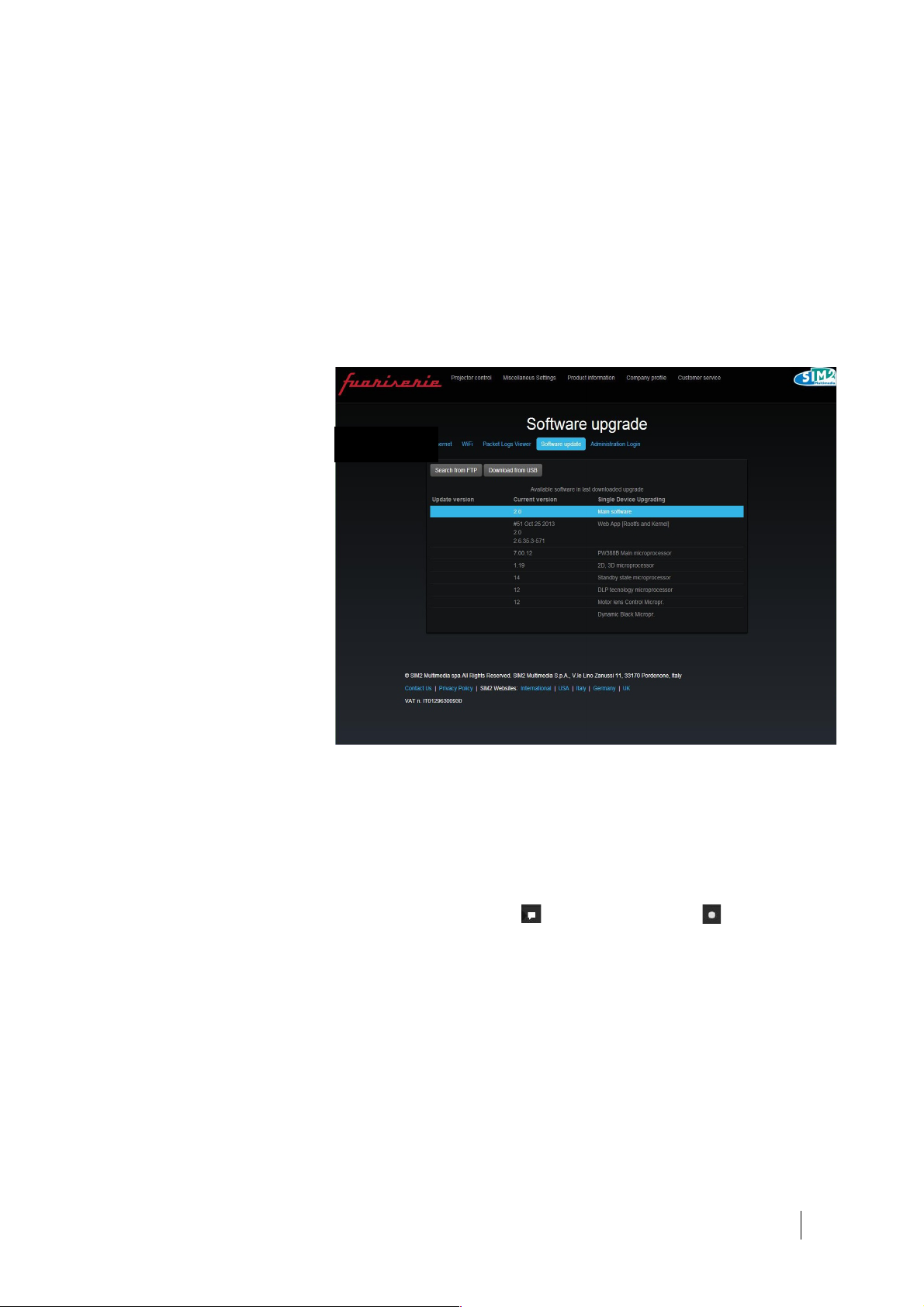
are seven dedicated softwares to control a specific part of projector:
1. Web App : web interface and monitoring system
2. Main micro: image scaler/processing and OSD
3. 2D/3D micro: enhanced 2D and 3D image
4. Standby micro: manage the standby state
5. DLP micro: manage the DLP tecnology
6. Lens micro: manage the lens and motors control
7. DB micro: manage the Dynamic Black function
All the above softwar are included in a single file “Main software” and its version is visible at the top
of the list (in the
image below the
Main Software
number is “2.0”).
SIM2 Multimedia
provides an ftp site
where all the
software versions are
available (only for the
projector models with
LAN connectivity)
There are two ways
to download the
upgrading file:
1. Search from FTP
2. Download from
USB
Push the related
button to run one of
those choices.
Search from FTP: this method is possible only if the projector is connected to the network. When the
button is pressed, the projector automatically will be connected to the SIM2 ftp site and the available
versions for your model will be checked.
1. Read the release note (clicking on this icon ),select the check-box ( ) to the preferred
version and press the “Download Version” button to start the download.
The release note contains in text format the list of implemented features and bugs fixed
related to the previous version.
2. At the end of the download process, the projector will check the file content and will give a
feedback regarding its correctly downloads. A “Checksum valid!” expression will appear if
the check of the file is correct.
SIM2 BV International s.r.l AR User Guide 56
Page 57
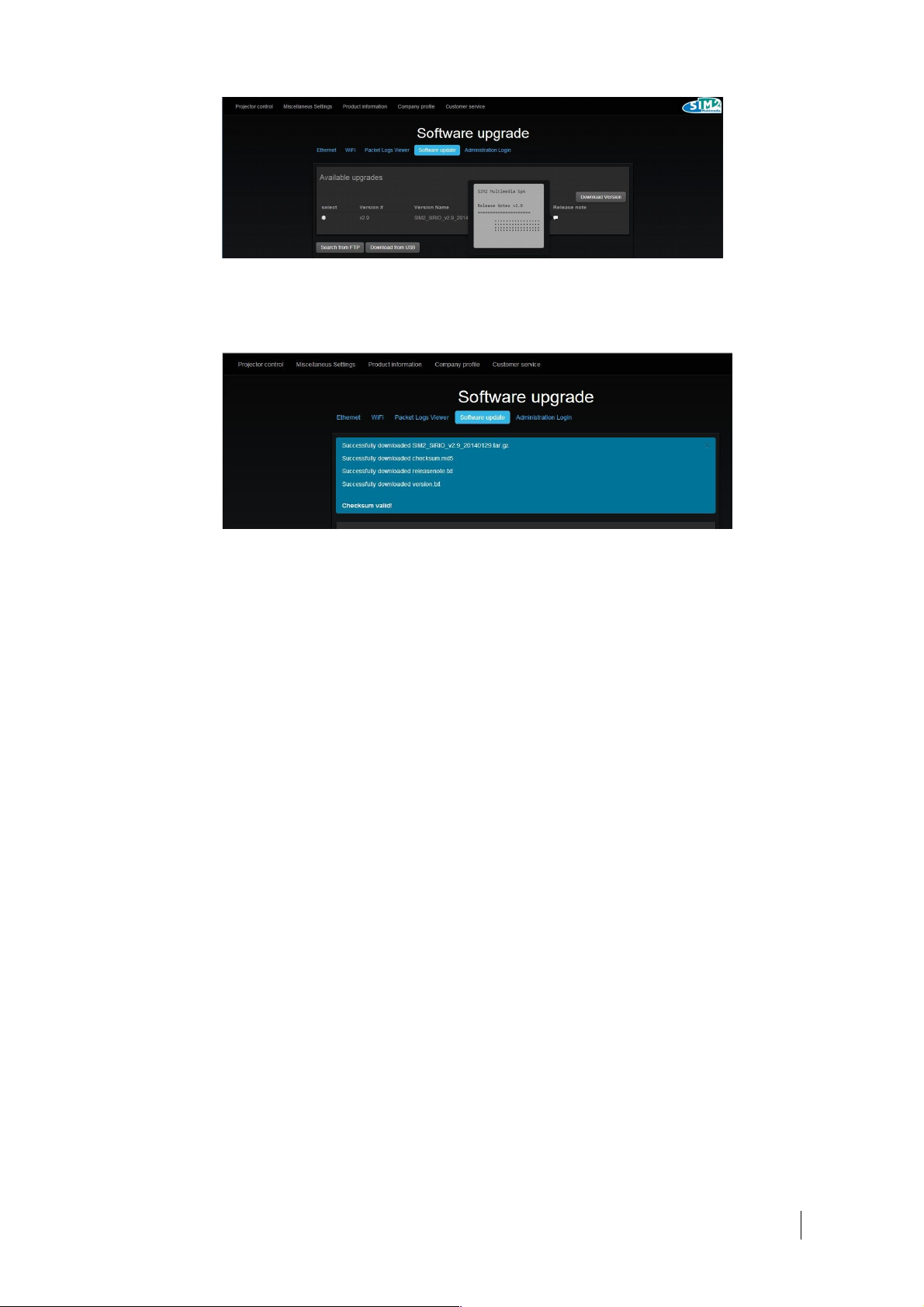
3. After the download process, the upgrade file is into the projector and the web page will
be completed in the “Update version” column with the information coming from the
downloaded file.
Warning: Before to proceed with the projector upgrade, make sure that the projector is in ON
state with a stable signal projected (no testpattern).
4. Press the “Upgrade” button to start the upgrading of any of the devices that have its
“Update version” number higher than the relative “Current version”.
The upgrade phase will take some minutes (10 minutes maximun), it depends of the number
of devices have to be updated. During the upgrade process the Software upgrade tab gives
the updating feedback in realtime.
The feedback messages are:
• Enter Programming Mode...: it start the upgrade process.
• Upgrading Ended: the upgrade process ended successfully.
• Updating Interrupted: an error occurred during the upgrade process. In this case it is
possible to repeat the update process.
Download from USB: this method is possible if no other a connection are available for the projector.
The projector software versions are available contacting our customer care or connecting to the
address available as addendum to this manual.
To find the software regarding your projector, enter into the above ftp address and check the
directory that has the same name of your projector model. Inside the directory there will be one or
more directory like “vn.m”, where “n” and “m” are two integer positive number. In any of these
directory there will find four files.
Ex (for a SIRIO projector, firmware update version v2.9):
1. checksum.md5
2. releasenote.txt
3. SIM2_SIRIO_v2.9_20140129
4. version.txt
The file “release note” contains the list of implemented features and fixed bugs regarding the version
SIM2 BV International s.r.l AR User Guide 57
Page 58

selected. The “version.txt” file collects the software version of all the devices inside the projector.
Download these four files into a USB pen-drive. Connect it in the USB connector on the back panel of
the projector and press the “Download from USB” button in the Software update tab.
Note: the USB pen-drive has to be formatted in FAT32 mode and there should not be other file
inside.
The process reads the root directory in the USB pen-drive and searches the four files.
When found, these files are uploaded into the projector.
Follow the steps described in the “Search from FTP” process (from 1 to 4).
Administration login
The Administration Login tab allows the access to the administration/service management.
Company Profile
The Company Profile section contains information regarding SIM2 Multimedia factory.
Customer Service
The Customer Service section contains information regarding address and phone contact about
SIM2 Authorized Service Centers.
Troubleshooting
Network Setting operation
When entering in “Network Settings” the hourglass won't go away.
SIM2 BV International s.r.l AR User Guide 58
Page 59

• Wait a few moments in the submenu “Network Settings”
• Return to the “Setup” menu, wait at least 10 seconds and enter again in the sub-
menu “Network Settings”. Repeat this procedure for two or three times.
• Restart the projector
• If the problem persist, contact your SIM2 Authorized Dealer for assistance.
Connection Status is “No Connection” or “Unknow”.
• Set the IP Address Setup in DHCP or STATIC mode (if the choice is the STATIC mode insert
the IP ADDRESS, SUBNET MASK and the DEFAULT GATEWAY data). When done select the
APPLY SETTINGS feature through the ● button on the remote control or the O on the
keypad on the back panel. Wait at least 10 second. Go back to the Setup menu and
enter again in the Network Settings submenu.
• Restart the projector.
• If the problem persist, contact your SIM2 Authorized Dealer for assistance.
SIM2 BV International s.r.l AR User Guide 59
Page 60

SIM2 Multimedia S.p.a.
Viale Lino Zanussi, 11
33170 Pordenone – ITALY
Phone: + 39 0434 383256
Fax: +39 0434 383260
Email: info@sim2.it
www.sim2.com
SIM2 USA
SIM2 USA Inc.
10216 NW 47th Street
Sunrise, FL 33351
Phone: +1 (954) 442 2999
Email: sales@sim2usa.com
www.sim2usa.com
SIM2 BRIONVEGA Co., Ltd
Room 303-304, No. 244 Liaoning Road
Shanghai 200080 – CN
Phone/Fax: 86 1 62881991
Email: InfoCHINA@sim2.com
SIM2 UK
Steinway House Worth Farm
Little Horsted Nr. Uckfield
East Sussex TN22 5TT – UK
Phone: + 44 (0)1825 750850
Fax: + 44 (0)1825 750851
Email: info@sim2.co.uk
www.sim2.co.uk
SIM2 BV International s.r.l AR User Guide 60
