Page 1
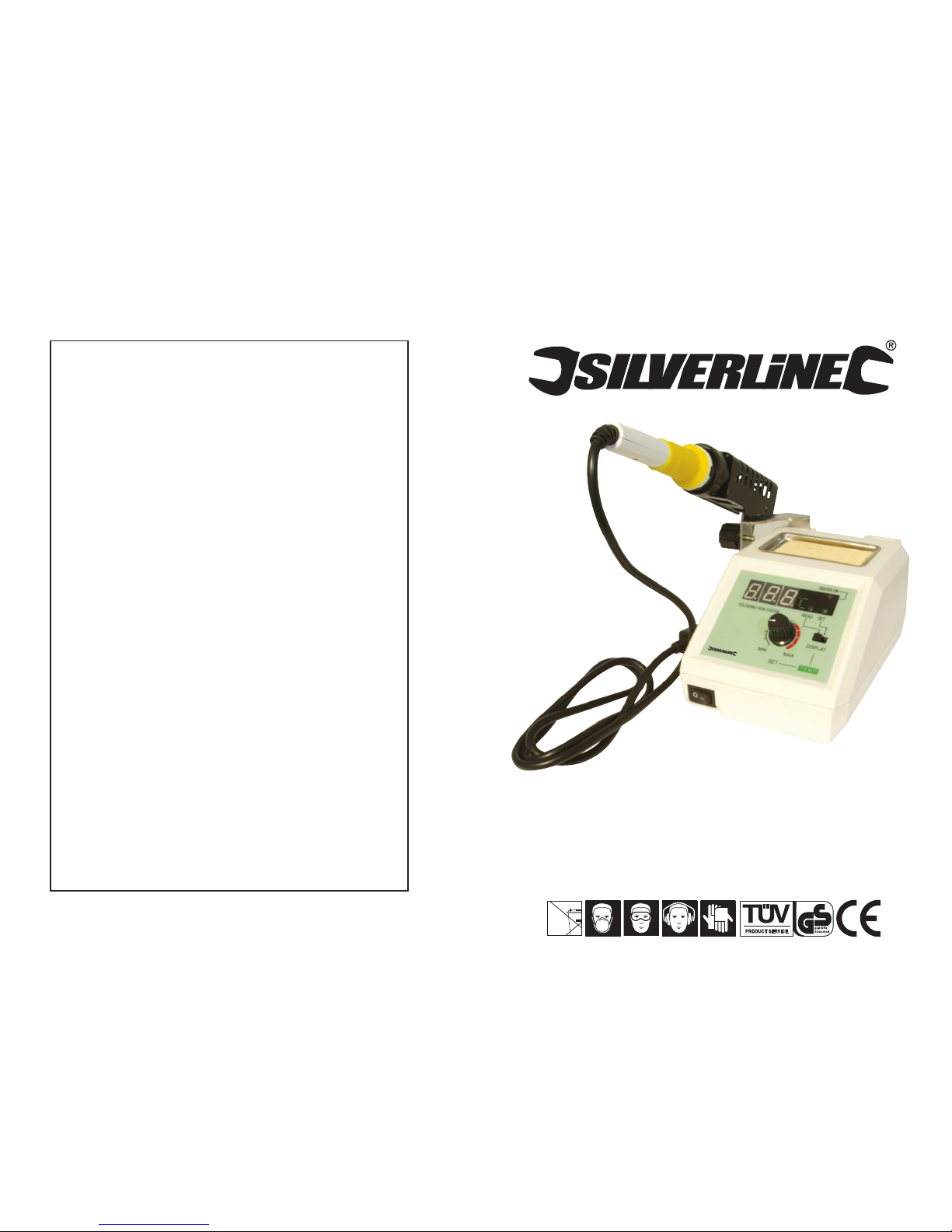
Users Manual
48Watt High Precision Temperature
Controlled Soldering Station
Product Code 868805
© December 2006
• This guarantee becomes effective at the date of retail purchase.
PLEASE KEEP YOUR RECEIPT.
• If this product develops a fault within 30 days of purchase, return it to the
stockist where it was purchased, with your receipt, stating details of the fault.
You will receive a replacement or refund.
• If this product develops a fault within 3 years of purchase return it to;
Silverline Tools Service Centre
PO Box 2988
Yeovil
BA21 1WU
Include your original receipt, details of the fault, your name and address, place and
date of purchase. We do not refund carriage. All product should be in a suitably
clean and safe state for repair, and should be packaged carefully to prevent damage
or injury during transportation. We may reject unsuitable or unsafe deliveries.
• You must provide proof of purchase before any work can be carried out.
• All work will be carried out by Silverline Tools or its authorised repair agents.
• Any parts which are replaced will become the property of Silverline Tools.
• The repair or replacement of the product will not extend the period of guarantee.
• The repair or replacement of your product under guarantee provides benefits which
are additional to and do not affect your statutory rights as a consumer.
What is covered:
• The repair of the product, if found to be defective due to faulty materials or workmanship
within 3 years of purchase. If any part is no longer available or out of manufacture,
Silverline Tools will replace it with a functional replacement part.
• Use of the product in the UK.
What is not covered:
Silverline Tools does not guarantee repairs required as a result of:
• Normal wear and tear eg blades, brushes, belts, bulbs, batteries etc.
• Accidental damage, faults caused by negligent use or care,
misuse, neglect, careless operation or handling of the product.
• Use of the product for anything other than normal domestic purposes.
• Change or modification of the product in any way.
• Use of parts and accessories which are not Silverline Tools genuine components.
• Faulty installation (except installed by Silverline Tools).
• Repairs or alterations carried out by parties other than
Silverline Tools or its authorised repair agents.
Silverline Tools 3 Year Guarantee
Thank you for choosing this product
Page 2
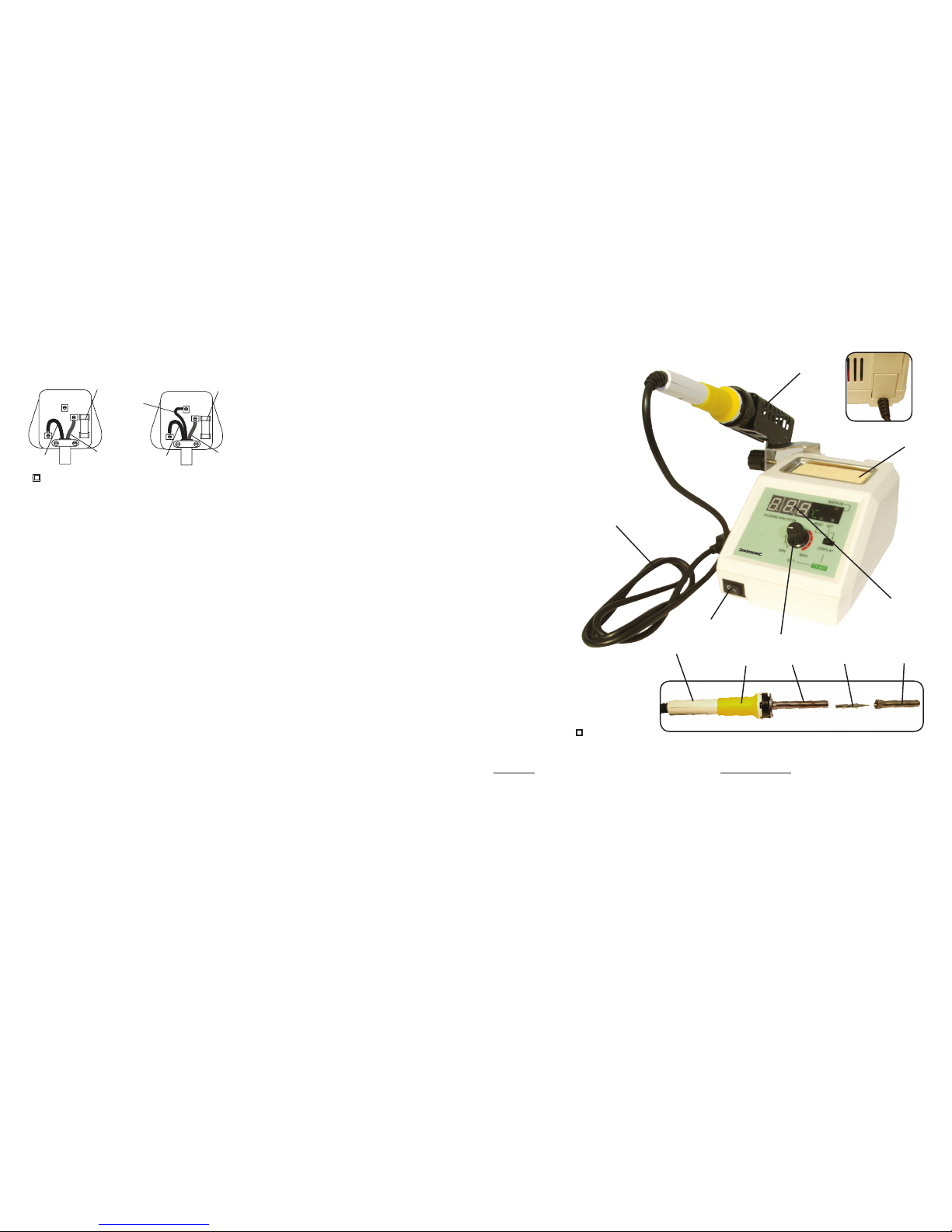
Product Familiarisation
High Precision Temperature Controlled
Soldering Iron Station
OPERATING INSTRUCTIONS
Introduction
• The electronic circuitry enables the user to change the tip
temperature from 302
°F (150°C) to 788°F (420°C) without the
need to change the tip or heating ele
ment.
• The temperature is maintained within +/- 10
°F of its preset
temperature. This is made possible by a unique temperature
sensor that is located near the tip. The sensor creates a rapid
response with very little temperature variation
.
• The tip of the unit is isolated from the AC line by a transformer.
• Low voltage (24Volts) is used to power the heating element.
• Total electronic switching prevents the voltage and current
sensitive components against transient spikes sometimes
caused by other units using mechanical switching circuits.
• This unit has a linear LCD readout which accurately indicates
the temperature of the t
ip.
Working temperature
• Soldering at the correct temperature is very important to ensure
perfect solder connection.
• If the temperature is too low the solder will not flow correctly
and will cause cold solder joints.
• If the temperature is to high, the flux will be burned and not
allow the solder t
oo flow.
• High temperatures can also cause damage to the printed circuit
board and other sensitive components.
• When the tip working temperature is set within the co
rrect
parameters suited to the particular solder being
used, a good joint is assured.
• The most common solder alloys used in the electronics
industry are 60% tin, 40% lead (60/40).
Introduction
Carefully read and understand this manual and any label attached
to the tool before use. Keep these instructions with the product for
future reference. Ensure all persons who use and service this
product are acquainted with this manual.
Electrical Safety Information
• The wires in this product are coloured:
Blue Neutral (N)
Brown Live (L)
Green & Yellow Earth (E)
• As the colours may not correspond with the coloured markings
identifying the terminals in your plug, proceed as follows.
• The wire which is coloured blue must be connected to the
terminal which is marked with the letter N or coloured black, the
wire which is coloured brown must be connected to the terminal
which is marked L or coloured red.
• This appliance must be protected by a suitable fuse.
• To prevent fire or shock hazard, do not expose this product to
rain/water or moisture. There are no user serviceable parts inside
except those referred to in this manual. Always refer servicing to
qualified service personnel. Never remove any part of the casing
unless qualified to do so; this unit contains dangerous voltages.
• Use of a residual current device (RCD) will reduce the risk of
electric shock.
NEVER CONNECT THE BROWN OR BLUE WIRE TO THE
EARTH PIN OF THE 13 AMP PLUG. IF IN DOUBT CONSULT A
QUALIFIED ELECTRICIAN
General Safety Instructions
Even when used as prescribed it is not possible to eliminate all
residual risk factors. Use with caution.
Keep guards in position
• Always keep guards in position, in good working order, correctly
adjusted and aligned. Never attempt to use a power tool without
any guard supplied with it.
Remove adjusting keys
• Always check to see that keys and adjusting wrenches are
removed from power tool before turning on.
Clean work area
• Accidents occur where benches and work areas are cluttered
or dirty, floors must be kept clear, avoid working where the floor is
slippery.
Dangerous environment
• Do not use power tools in damp or wet conditions, or expose
them to rain. Provide adequate surrounding work space and keep
area well lit. Do not use power tools where there is a risk of
explosion or fire from combustible material, flammable liquids,
flammable gases or dust of an explosive nature. When using
power tools avoid contact with any earthed items such as pipes,
radiators, cookers, refrigerators, metal baths and taps.
Children & pets
• Children and pets should always be kept at a safe distance from
your workshop child-proof. Lock tool away where children can't get
access to them. Remove batteries from cordless tools.
Use the correct power tool
• Don't force, or attempt to use a power tool for a purpose it was
not designed for. Do not use a small tool to do the job of a heavy
duty tool.
Wear correct clothing and footwear.
• Don't wear loose clothing, neckties or jewellery or other items
which may get caught in moving parts. Wear non-slip footwear,
cover or tie back long hair. Use safety footwear if necessary.
Protect your head
• Wear safety goggles at all times, every day glasses are not
sufficient for eye protection, as lenses are not impact resistant
and could shatter. Use an approved face or dust mask when
operation creates dust. Ensure dust extraction equipment is
functioning and correctly used. Hearing protection should be used
if the sound intensity level for the operator could exceed 85dB(A).
Use a hard hat where there is a risk of falling objects or striking
your head on low level obstructions.
Protect yourself from vibration.
• Hand held power tools may produce vibration. Vibration can
cause disease. Gloves to keep the operator warm and dry and
therefore maintain good blood circulation in the fingers may help.
This tool has not been designed for extended or industrial
operation.
Secure work
• Always secure work. Where practical use a clamp or vice, it will
allow you to use both hands to operate your power tool.
Keep your balance
• Don't over reach, keep proper footing at all times to ensure
correct balance.
Maintain your power tool
• Keep your power tool in good working order, keep tools sharp and
clean for best and safest performance. Ensure ventilation holes
are kept clean and unrestricted at all times.
Always disconnect.
• Before changing tools, always ensure they are disconnected from
the power source.
Accessories
• The use of any attachment or accessory other than those
mentioned in this manual could result in damage or injury. The
use of improper accessories could be dangerous.
Never stand on your power tool
• Standing on your power tool or its stand could cause serious
injury if the tool is tipped or if the cutting tool is accidentally
contacted. Do not store materials above or near the tool so that it
is necessary to stand on the tool or its stand to reach them.
Switch off before connecting.
• Ensure the power tool is switched
off before connecting to the
power source. If the power tool stops unexpectedly turn the power
switch to off.
Do not abuse the power cord.
• Be sure your cable/extension cable is properly wired and in good
condition. Always replace a damaged cable/extension cable or
have it repaired by a qualified person before using it. Never yank
or pull the cable to disconnect it from the power socket. Never
carry your power tool by it’s cable. Keep the cable away from
damp, heat, oil, solvents, and sharp edges.
Check for damaged or missing parts
.
• Before each use check if any part of the power tool is damaged or
missing, check carefully that it will operate properly and perform
its intended function. Check alignment of moving parts for binding.
Any guard or other part that is damaged should be correctly
repaired or replaced. Do not use if the power switch does not turn
the power on and off. Check any other condition that may affect
the safety of the power tool. DO NOT USE IF DEFECTIVE.
Direction of feed
• Feed work into a blade or cutter against the direction of rotation of
the blade or cutter only.
Don’t leave the tool running unattended
• Always wait until your power tool has come to a complete stop
before leaving it and then disconnect from power source.
FUSE
BROWN
(Live)
BLUE
(Neutral)
E
L
N
FUSE
GREEN/YELLOW
OR GREEN
FUSE
BROWN
(Live)
BLUE
(Neutral)
E
L
N
FUSE
Double Insulated
Earthed
1. Fuse holder (rear)
Use 1A MGP fuse only
2. Temperature display
3. Heat resistant silicone cable
4. Handle
5. Collar
6. Magnet
7. Soldering iron tip
8. Knurled nut barrel assembly
9. Power switch
10. Temperature adjustment
11. Tip cleaning sponge
12. Iron holder
SPECIFICATION:
Input v
oltage: 230V
Frequency:
50Hz
Heater operating voltage:
24V
Wattage:
48W
Unit fuse rating
1A
Temperature range
: 150°C-420°C
(302°F-788°F)
Double insulated
:
2.
3.
9.
10.
11.
12.
1.
4.
8.
7.
6.
5.
Fig 1.
Fig 2.
Page 3

Common working tip temperature of 60/40 solder
(This may vary from manufacturer to manufacturer)
Melting point: 419
°F (215°C)
Normal operation: 518
°F - 572°F
(270°C - 300°C)
Production line operation: 608
°F - 716°F
(320
°C - 380°C)
De-soldering operation for
small joint: 599
°F (315°C)
De-soldering operation f
or
larger joint: 752
°F (400°C)
Care of the tip
The tip supplied is iron plated copper. If used properly , it will give
many hours of use.
• Always keep tips tinned before switching off or storing for
any period of time
.
• Wipe only BEFORE use.
• Do not keep the iron set at high temperature for a long period
of time as this will break down the surface of the tip.
• NEVER clean the tip with coarse abrasive materials or files.
• If an oxide film does form it can be cleaned by lightly rubbi
ng
with 600-800 grit emery cloth, isopropyl alcohol or equivalent and
then immediately reheat and re-tin the tip to prevent oxidation
of the wettable surface.
• Remove the tip and clean after every 24 hours of use, or at least
once a week, and remove any loose build up in the barrel.
• Do not use fluxes containing chloride or acid.
• Use only rosin or activated resin fluxes.
• Do no use any compound or anti-seize materials on the
wettable surface.
MAINTENANCE
• The soldering iron must be placed on its stand when not in
use.
• If the supply cord is damaged, it must be replaced by a
qualified person.
Tip replacement and dressing
NOTE: Tip replacement or cleaning should be done only when the
iron is at room temper
ature.
• The tip can be changed or replaced simply by unscrewing the
knurled nut barrel assembly.
(Fig 2.(8)
NOTE: The station must be switched off and disconnected from the
power su
pply, and allowed to cool before and during this process as
damage may result if the unit is left on without the tip inserted.
• After removing the tip blow out any oxide dust that may have
formed in the tip retaining area of the barrel.
NOTE: Use suitable eye protection.
• Replace the tip and screw the retaining knurled nut
barrel assembly, using only hand pressure to tighten.
• Pliers should only be used to tighten the nut if loosening
should occur when the iron is hot to avoid personal injury.
• Care should be taken to not over tighten as this will
damage the element.
General cleaning
• The outer casing of the iron and station may be cleaned with a
damp cloth using small amounts of liquid detergent.
• NEVER immerse the unit in liquid or allow any liquid to enter
the case of the station.
• NEVER use solvent to clean the case.
