Page 1
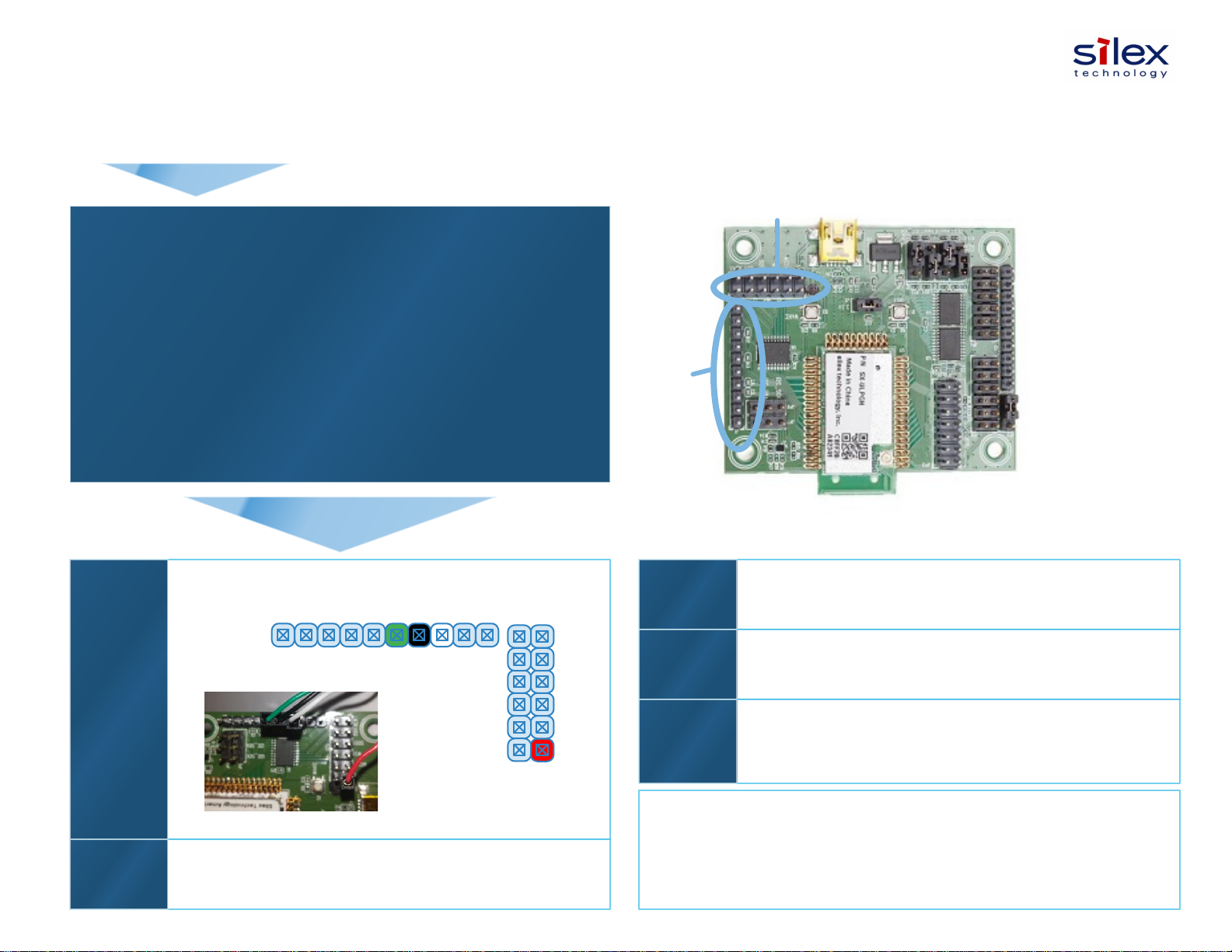
QSG
QUICK
START
GUIDE
.................................. SX-ULPGN-EVK
The following items should be present in the Evaluation Kit Box:
SX-ULPGN-EVK radio card.
USB-A to UART adapter cable (Communications & Power)
This Quick Start Guide
If any of the above items are missing please contact Silex Technology America
technical support immediately:
Tel (US): 866.765.8761
Tel (International): +1.801.748.1199
e.mail: support@silexamerica.com
Connect USB-A to UART adapter cable to headers (J1 and
J4) on the EVK board:
J1
WHITERx
BLACKGND
GREENTx
10 1
6
J4
1
RED
1
5VDC
J1
3
4
5
J4
microUSB
SX-ULPGN
Open a terminal emulation application e.g. teraterm, PuTTy,
etc. (Serial settings: 115200N81)
Open a session associated with the COM port assigned to
the EVK.
The terminal session will display a shell> prompt. You now
have access to the demo platform console, configuration and
evaluation of the system is covered in the next section.
Full documentation on the SX-ULPGN can be found on the Silex and Arrow
Websites.
Connect the USB to UART cable to your computer. This will
2
140-00211-100 RevA Silex Technology America, Inc.
power up the EVK board.
The SX-ULPGN is based upon the Qualcomm QCA4010 chipset. Hardware
and software SDK s can be found on the Qualcomm Developer Network
(QDN.com)
Page 2
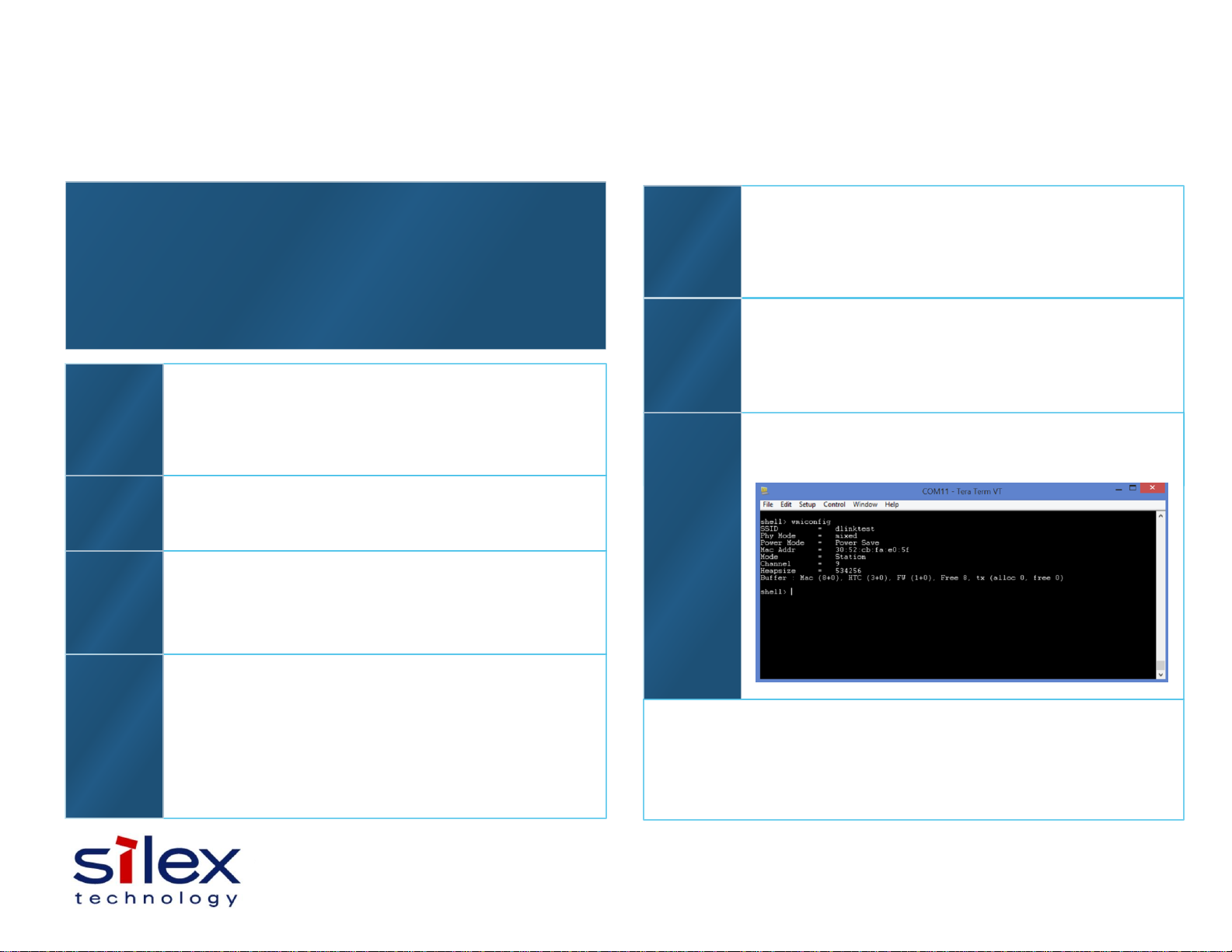
Configure
WPA2-PSK
USING
CONSOLE
......... SX-ULPGN-EVK
Prior to configuring the interface you will need to either set-up a test wireless
network or know which available wireless network you want to connect the
EVK to. In either case you will need to know the following information prior to
attempting to connect:
Network SSID.
Security configuration and appropriate credentials. The following uses
WPA2-PSK, you will need to know the PSK.
Set the passphrase of the Wireless network (using WPA2
PSK) you wish to connect to. Use the following command to
1
2
3
set the passphrase:
wmiconfig --p <passphrase>
Set the encryption protocol to CCMP using:
wmiconfig --wpa 2 CCMP CCMP
Set the SSID of the wireless network you wish to connect
to, using:
wmiconfig --connect <ssid>
5
6
7
To get an IP address, make sure DHCP is enabled on the
AP. Use the command:
wmiconfig --ipdhcp
When the DHCP process is completed the EVK will display
the following:
_dhc_setip Got IP address <IP Address>
Check the connection status using the command
wmiconfig.
4
140-00211-100
After the SSID is set and step #3 is completed the following
prompt is displayed:
Setting SSID to <ssid>
Connected to <ssid>. bssid = <bssid>. Channel = <#>
Connected to <ssid>. Auth completed
US Office (Sales/Marketing/Engineering)
Silex Technology America, Inc.
201 East Sandpointe, #245, Santa Ana, CA 92707, USA
Phone: 801-748-1199
US toll free: 866-765-8761
E-mail: support@silexamerica.com
Links:
Qualcomm QDN: https://developer.qualcomm.com/hardware/qca4010
SX-ULPGN-EVK: http://silexamerica.com/products/connectivity-solutions/embedded-wireless/IoT-
Arrow Purchase Link: https://www.arrow.com/en/products/sx-ulpgn-evk/silex-technology-america
The SX-ULPGN-EVK supports the use of a JTAG interface for programming of
device firmware. A compatible JTAG adapter is available directly from
Arrow Electronics.
The compatible JTAG devices part number is FTDI C232HM-DDHSL-0.
Modules/sx-ulpgn-evk
