Page 1
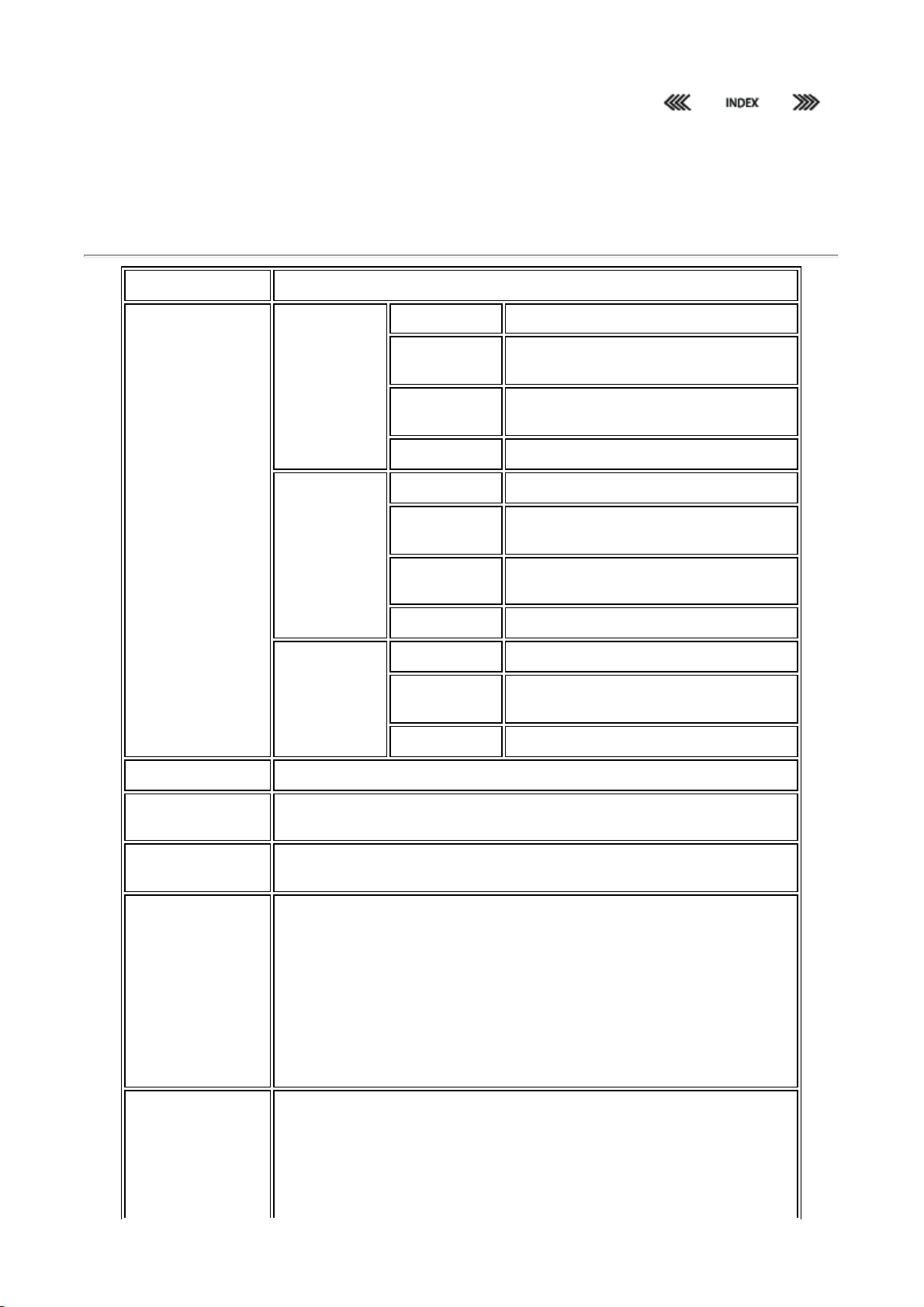
Specifications
1/5
2013/
11/
11
This page explains the specification of SX-DS-3000WN.
Network interface 10BASE-T / 100BASE-TX / 1000BASE-T (Auto-sensing)
Bandwidth 2.4GHz
ページ
Transmission
system
IEEE802.11b
Transmission
speed
Channel 1-11ch
Bandwidth 2.4GHz
Wireless Network
Interface
IEEE802.11g
IEEE802.11n
Antenna Non-directional antenna
Transmission
system
Transmission
speed
Channel 1-11ch
Bandwidth 2.4GHz
Transmission
system
Channel 1-11ch
DS-SS
1M / 2M / 5.5M / 11M (Auto-sensing)
OFDM
6M / 9M / 12M / 18M / 24M / 36M /
48M / 54M (Auto-sensing)
MIMO-OFDM
Device interface
Supported
protocols
Supported OS
Number of
connectable
device
(Number of USB
devices can be
connected at a
USB2.0 Hi-Speed (A Type) x 2 ports
(Up to 1.0A of USB Bus power is available for the 2 USB ports combined)
TCP/IP
Windows XP (32-Bit Edition)
Windows Vista (32-Bit Edition/ 64-Bit Edition)
Windows 7 (32-Bit Edition / 64-Bit Edition)
Mac OS X 10.3.x - 10.5.x : PPC Version
Mac OS X 10.4.4 - 10.7.x : Intel Version
15 (* When USB Hub is used. Only one printer can be connected using a
print server feature.)
Page 2
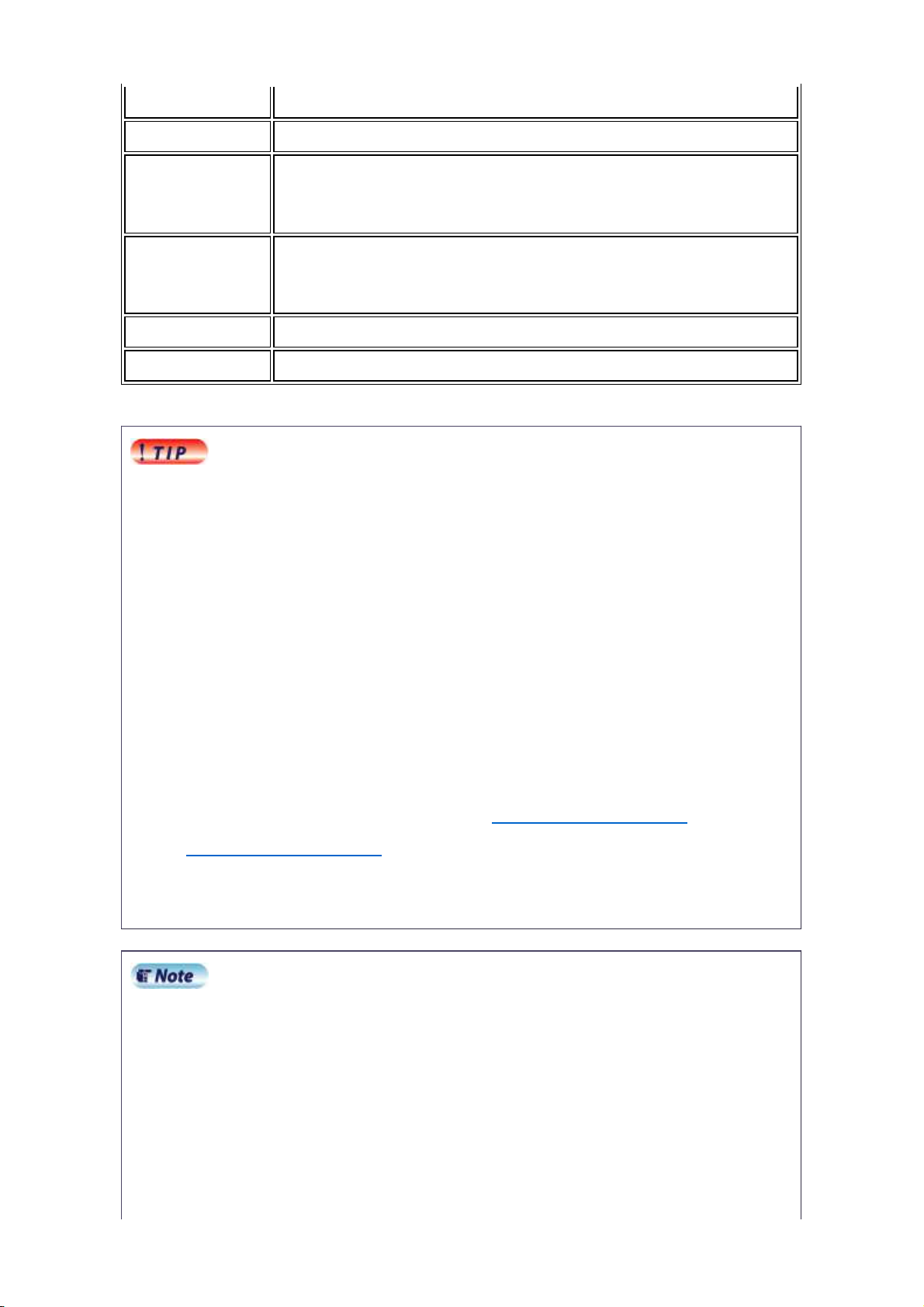
time)
2/5
2013/
11/
11
Dimensions W:71.54mm × D:126.4mm × H:24.2mm
ページ
Operating
environment
Storage
environment
Temperature : 0°C to +40°C / +41°F to +104°F
Humidity : 20% to 90%RH(Non-condensing)
Temperature : -10°C to +50°C / +14°F to +122°F
Humidity : 20% to 90%RH(Non-condensing)
EMC VCCI Class B / FCC Class B / ICES Class B
Power supply Operating voltage: 5V
Silex Technology shall not be liable for any loss or damage of data in data storage devices
resulting from the use of SX-DS-3000WN. Silex Technology shall also not be liable for any leak,
manipulation, loss, or corruption of data in data storage devices connected to SX-DS-3000WN as
a result of improper use.
Some USB Hubs may not be compatible with SX-DS-3000WN.
When using isochronous devices such as Web cameras or USB speakers, etc, please connect
them directly to SX-DS-3000WN.
If isochronous devices such as Web cameras or USB speakers, etc. are used wirelessly with SX-
DS-3000WN, frame dropping or sound skipping may occur.
If isochronous devices such as Web cameras or USB speakers, etc. are used on a 100BASE-
TX/10BASE-T network, frame dropping or sound skipping may occur.
Depending on the USB printing device specification, the Printer auto connection function may
not be available.
When a print server feature is used, it is impossible to get printer status using the status monitor
software that came with the printer or MFP. Also, if the printer supports bi-directional printing
only, a print server feature cannot be used.
When using a print server feature, only one printer can be used at a time. To connect 2 or more
printers, SX Virtual Link must be used.
Some USB devices may not be supported depending on the driver specification. For the latest
compatibility information, please visit our website ( http://www.silexamerica.com/).
For the latest information on the supported operating system, please visit our website
( http://www.silexamerica.com/).
If an overcurrent is detected on a USB port, power supply to the USB port is automatically cut off
via an overcurrent protection feature. If you are using USB devices that run on USB Bus power, it
is recommended to avoid using two or more devices at once, so that the total power used does
not exceed the maximum power capability of SX-DS-3000WN.
About USB Hub connection
SX-DS-3000WN does not support the USB devices connected across two or more USB Hubs.
(The cascade connection is not supported.)
Page 3

radiate radio frequency energy and, if not installed and used in accordance with the instructions, it
3/5
ページ
2013/
11/
11
About the number of connection
If SX-DS-3000WN is used with a MFP as shown below, total 3 connections will be occupied (1
connection for each printer, scanner and storage features).
FCC / IC Notice
This device complies with part 15 of the FCC Rules. Operation is subject to the following two
conditions: (1) This device may not cause harmful interference, and (2) this device must accept any
interference received, including interference that may cause undesired operation
FCC CAUTION
Changes or modifications not expressly approved by the party responsible for compliance could
void the userfs authority to operate the equipment.
Federal Communication Interference Statement (United States only)
This equipment has been tested and found to comply with the limits for a Class B digital device,
pursuant to Part 15 of the FCC Rules. These limits are designed to provide reasonable protection
against harmful interference in a residential installation. This equipment generates, uses, and can
Page 4

may cause harmful interference to radio communications. However, there is no guarantee that
Antenna information: Sleeve Antenna: 2.0dBi (2.4GHz)
The FCC / Industry Canada regulations provide that changes or modifications not expressly
4/5
ページ
2013/
11/
11
interference will not occur in a particular installation. If this equipment does cause harmful
interference to radio or television reception, which can be determined by turning the equipment off
and on, the user is encouraged to try to correct the interference by one or more of the following
measures:
- Reorient or relocate the receiving antenna.
- Increase the separation between the equipment and receiver.
- Connect the equipment into an outlet on a circuit different from that to which the receiver is
connected.
- Consult the dealer or an experienced radio/TV technician for help.
This radio module and its antenna(s) must not be co-located or operated in conjunction with any
other antenna or transmitter.
Canadian Department of Communications Industry Canada Notice (Canada only)
This Class B digital apparatus complies with Canadian ICES-003.
Cet appareil numérique de la classe B est conforme à la norme NMB-003 du Canada.
FCC Rules, Part 15 / Industry Canadian
This device complies with Part 15 of FCC Rules and Industry Canada licence-exempt RSS standard
(s). Operation is subject to the following two conditions:
This device may not cause harmful interference, and
This device must accept any interference, including interference that may cause undesired
operation of this device.
Le présent appareil est conforme aux la partie 15 des règles de la FCC et CNR d'Industrie Canada
applicables aux appareils radio exempts de licence. L'exploitation est autorisée aux deux conditions
suivantes :
l'appareil ne doit pas produire de brouillage, et
l'utilisateur de l'appareil doit accepter tout brouillage radioélectrique subi, même si le
brouillage est susceptible d'en compromettre le fonctionnement.
This equipment complies with FCC/IC radiation exposure limits set forth for an uncontrolled
environment and meets the FCC radio frequency (RF) Exposure Guidelines in Supplement C to
OET65 and RSS-102 of the IC radio frequency (RF) Exposure rules. This equipment should be
installed and operated with the radiator at least 20cm or more away from person’s body (excluding
extremities: hands, wrists, feet and ankles).
Cet équipement est conforme aux limites d’exposition aux rayonnements énoncées pour un
environnement no contrôlé et respecte les règles les radioélectriques (RF) de la FCC lignes
directrices d'exposition dans le Supplément C à OET65 et d’exposition aux fréquences
radioélectriques (RF) CNR-102 de l’IC. Cet équipement doit être installé et utilisé en gardant une
distance de 20 cm ou plus entre le dispositif rayonnant et le corps (à l’exception des extrémités :
mains, poignets, pieds et chevilles).
Frequency Tolerance: +/-25ppm
WARNING:
Page 5

approved by the party responsible for compliance could void the user
’
s authority to operate the
equipment.
5/5
2013/
11/
11
ページ
