Page 1

Wireless Bridge
SX-BR-4600WAN2
User's Guide
WA102720XA
Page 2

Copyright© 2016 silex technology, Inc. All rights reserved.
Page 3

Index
1. Introduction ........................................................................................................1
1-1. Introduction ...........................................................................................................................................1
Disclaimers ..................................................................................................................................................1
Trademarks .................................................................................................................................................1
1-2. Safety Instructions ...............................................................................................................................2
1-3. User Registration and Customer Services ...................................................................................5
User registration ........................................................................................................................................5
Product Information ................................................................................................................................5
Customer Support Center .....................................................................................................................5
2. About SX-BR-4600WAN2 ................................................................................ 7
2-1. Features ....................................................................................................................................................8
2-2. Parts and Functions .......................................................................................................................... 10
2-3. Hardware Specication ................................................................................................................... 12
2-4. Software Specication ..................................................................................................................... 14
2-5. Use of Radio Waves ........................................................................................................................... 15
Notes on Usage ...................................................................................................................................... 15
2-6. OpenSSL License ...............................................................................................................................17
3.
Before You Begin ........................................................................................................ 21
3-1. Operating Mode ................................................................................................................................21
Single Client Mode ................................................................................................................................22
Multi-Client Mode ................................................................................................................................. 23
3-2. Conguration Method .....................................................................................................................24
Easy Conguration Using Conguration Mode .......................................................................... 25
Wireless Conguration Using Smart Wireless Setup (Push Switch) ..................................... 26
Wireless Conguration Using Smart Wireless Setup (PIN Code) ..........................................27
3-3. Necessary Wireless Setting Information ....................................................................................28
Page 4

4.
How to Congure SX-BR-4600WAN2 .................................................................29
4-1.
Easy Conguration Using Conguration Mode ...............................................................................30
Starting SX-BR-4600WAN2 in Conguration Mode ...................................................................30
Conguration .......................................................................................................................................... 32
Connecting Non-wireless Devices ...................................................................................................36
4-2.
Conguration Using Smart Wireless Setup (Push Switch) ..................................................................................38
Conguration .......................................................................................................................................... 39
Connecting Non-wireless Devices ...................................................................................................43
4-3.
Conguration Using Smart Wireless Setup (Pin Code) .......................................................................................... 45
Starting SX-BR-4600WAN2 in Conguration Mode ...................................................................45
Checking a PIN Code ............................................................................................................................ 47
Conguration .......................................................................................................................................... 49
Connecting Non-wireless Devices ...................................................................................................51
5.
List of Functions ......................................................................................................... 53
5-1. Conguration Mode ......................................................................................................................... 53
Starting SX-BR-4600WAN2 in Conguration Mode ...................................................................54
Conguration via Web Conguration Interface .........................................................................56
5-2. IEEE802.1X Authentication ............................................................................................................57
Network Conguration ........................................................................................................................57
IEEE802.1X Authentication .................................................................................................................59
Certicate Standard .............................................................................................................................. 60
MAC Address Filtering..........................................................................................................................61
Before Using the IEEE802.1X Authentication ..............................................................................61
IEEE802.1X Authentication Settings ............................................................................................... 62
5-3. Maintenance .......................................................................................................................................65
Restarting ................................................................................................................................................. 65
Factory Default Conguration .......................................................................................................... 67
Firmware Update ................................................................................................................................... 69
Page 5

A. Appendix ...................................................................................................................... 71
A-1. List of All Settings .............................................................................................................................71
A-2. Troubleshooting ................................................................................................................................ 81
Page 6

Page 7
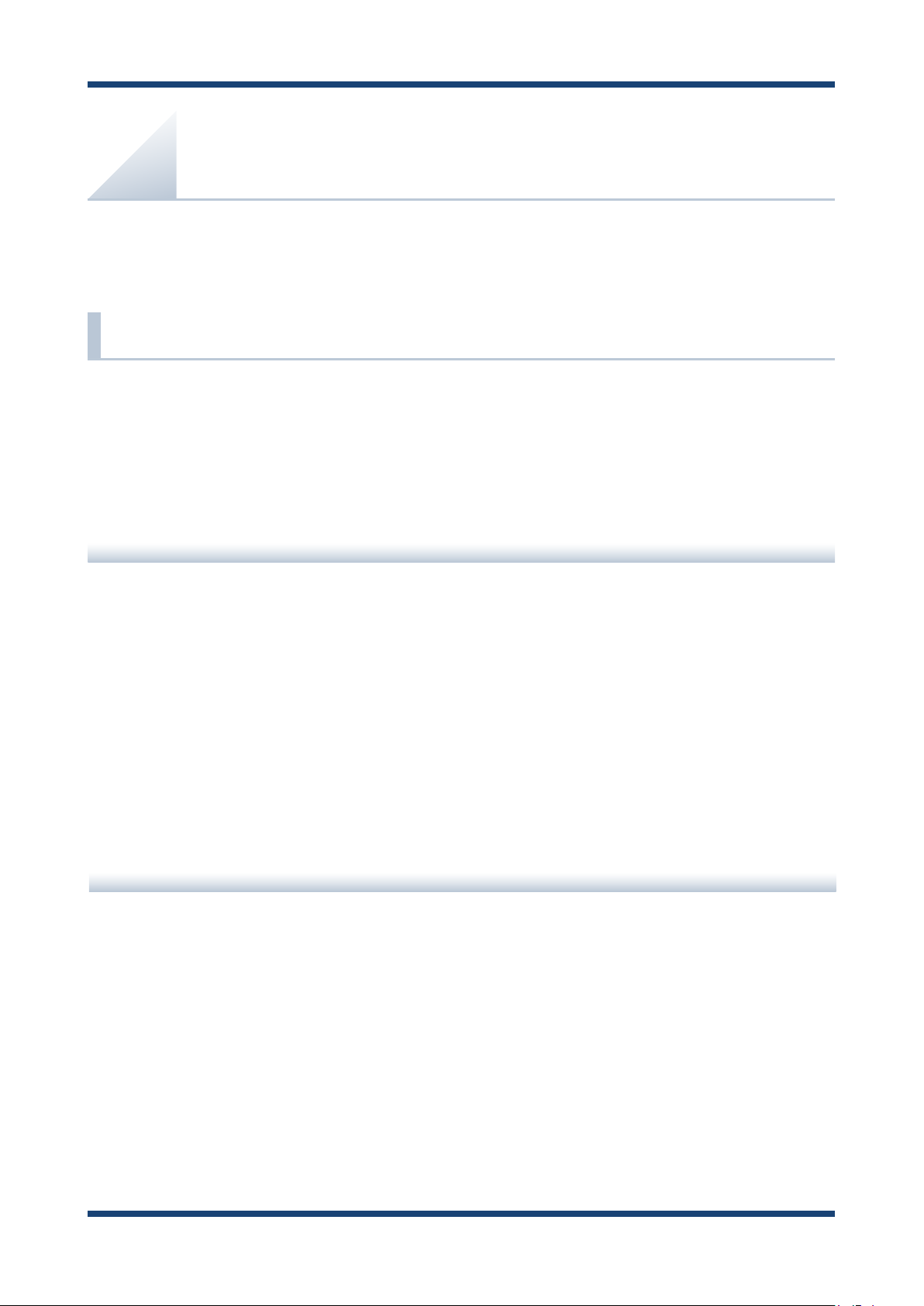
1. Introduction
1.
Introduction
Thank you for purchasing the
4600WAN2").
1-1. Introduction
This manual provides information on how to congure and use the SX-BR-4600WAN2.
Please read the Safety Instructions carefully before you begin.
- The unauthorized transfer or copying of the content of this manual, in whole or in part,
Wireless Bridge SX-BR-4600WAN2 (hereinafter the "SX-BR-
Disclaimers
without prior written consent is expressly prohibited by law.
- The content of this manual is subject to change without notice.
- This manual was prepared to accurately match the content of each OS, but the actual
information shown on the computer monitor may dier from the content of this manual
due to future OS version upgrades, modications, and other changes.
- Although every eort was made to prepare this manual with the utmost accuracy, Silex
Technology will not be held liable for any damages as a result of errors, setting examples,
or other content.
Trademarks
- Microsoft and Windows are registered trademarks of Microsoft Corporation in the United
States and/or other countries.
- Wi-Fi, Wi-Fi Protected Setup (WPS), Wi-Fi Protected Access (WPA), WPA2 are trademarks or
registered trademarks of Wi-Fi Alliance.
- Other company names and product names contained in this manual are trademarks or
registered trademarks of their respective companies.
1
Page 8
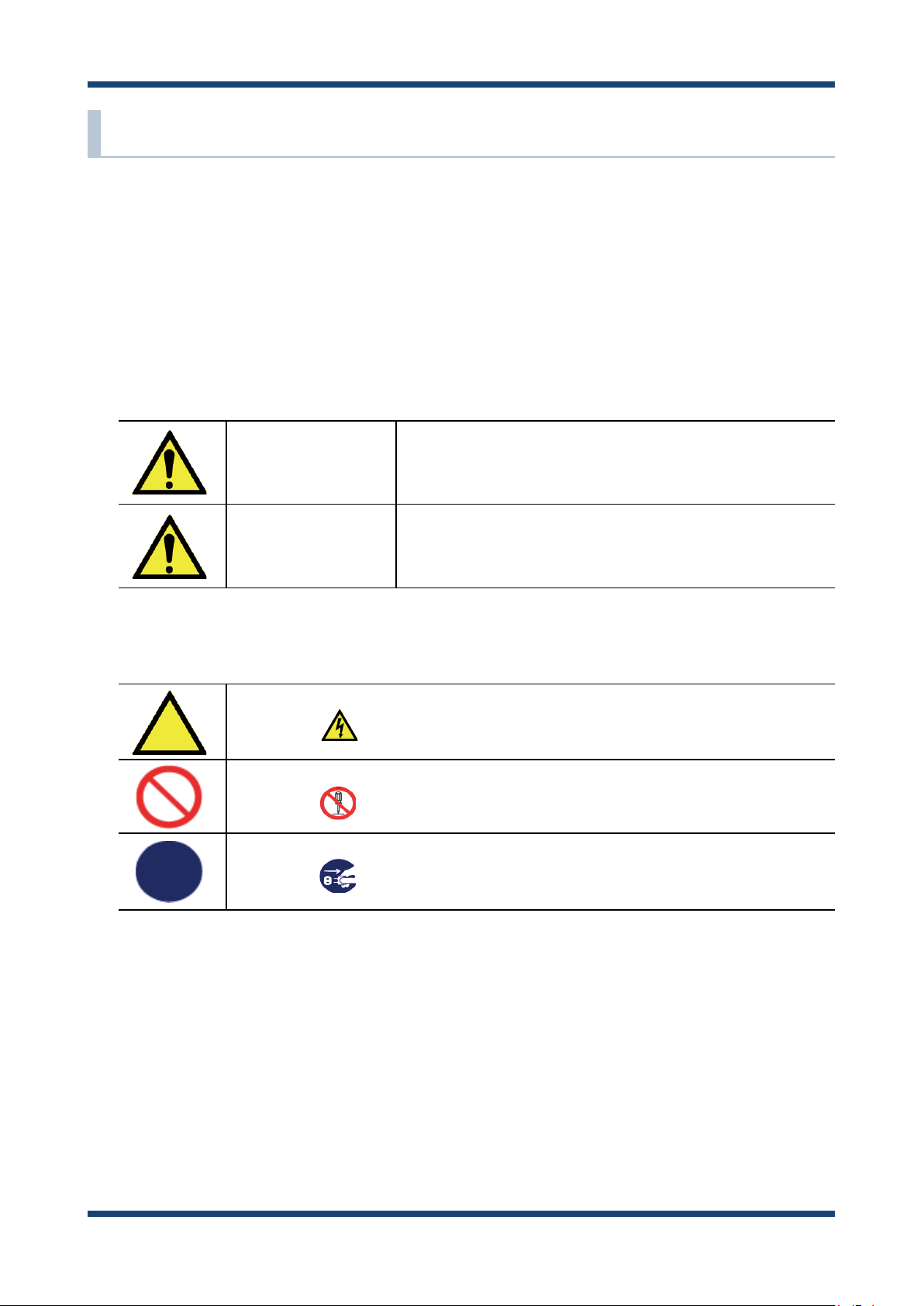
SX-BR-4600WAN2 User's Guide
1-2. Safety Instructions
This page provides the safety instructions for safe use of SX-BR-4600WAN2.
To ensure safe and proper use, please read the following information carefully before using
SX-BR-4600WAN2. The safety instructions include important information on safe handling
of SX-BR-4600WAN2 and on general safety issues.
< Meaning of the warnings >
Warning
Caution
< Meaning of the symbols >
This symbol indicates the warning and caution.
( Example: "Danger of the electric shock" )
This symbol indicates the prohibited actions.
( Example: "Disassembly is prohibited" )
This symbol indicates the actions users are required to observe.
( Example: "Remove the AC plug from an outlet" )
"Warning" indicates the existence of a hazard that
could result in death or serious injury if the safety
instruction is not observed.
"Caution" indicates the existence of a hazard that
could result in serious injury or material damage if
the safety instruction is not observed.
2
Page 9
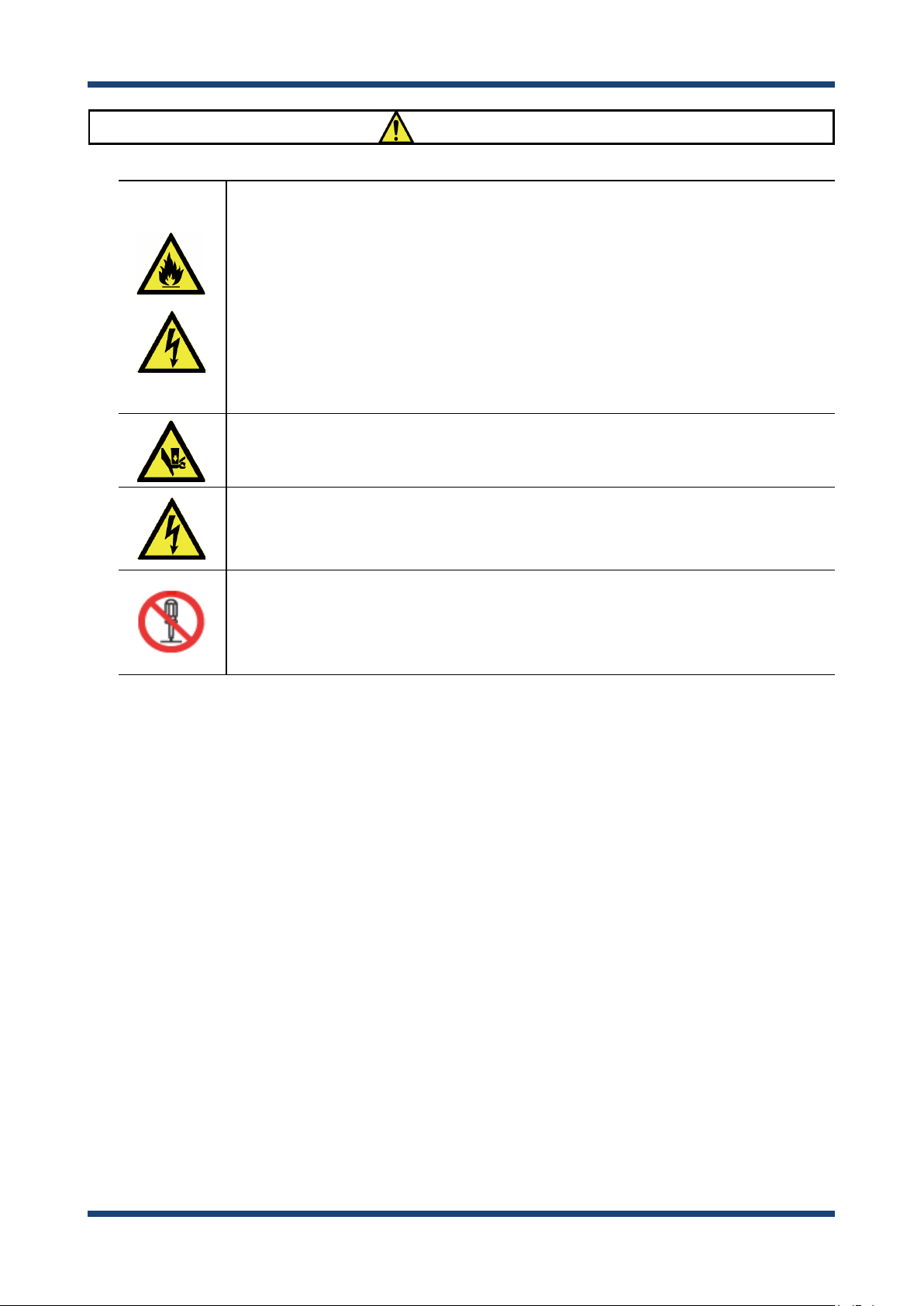
1. Introduction
Warning
* Do not allow physical impact. When damaged, turn o the connected devices, unplug the AC plug of
SX-BR-4600WAN2 from a power outlet and contact your point of purchase. Failure to take this action
could cause re or an electrical shock.
* In the following cases, turn o the connected devices and unplug the AC plug of SX-BR-4600WAN2
from a power outlet and contact your point of purchase. Failure to take this action could cause re or
an electrical shock.
* When SX-BR-4600WAN2 emits a strange smell, smoke or sound or becomes too hot to touch.
* When foreign objects (metal, liquid, etc.) gets into SX-BR-4600WAN2.
* Keep the cords and cables away from children. It may cause an electrical shock or serious injury.
* If a ground wire is supplied with your device to use with, connect it to the ground terminal in order
to prevent an electrical shock. Do not connect the ground wire to gas pipe, water pipe, lighting rod or
telephone ground wire. It may cause malfunction.
* Do not disassemble or modify SX-BR-4600WAN2. It may cause re, electrical shock or malfunction.
* Do not disassemble or modify the AC adaptor that came with SX-BR-4600WAN2. It may cause re,
electrical shock or malfunction.
3
Page 10
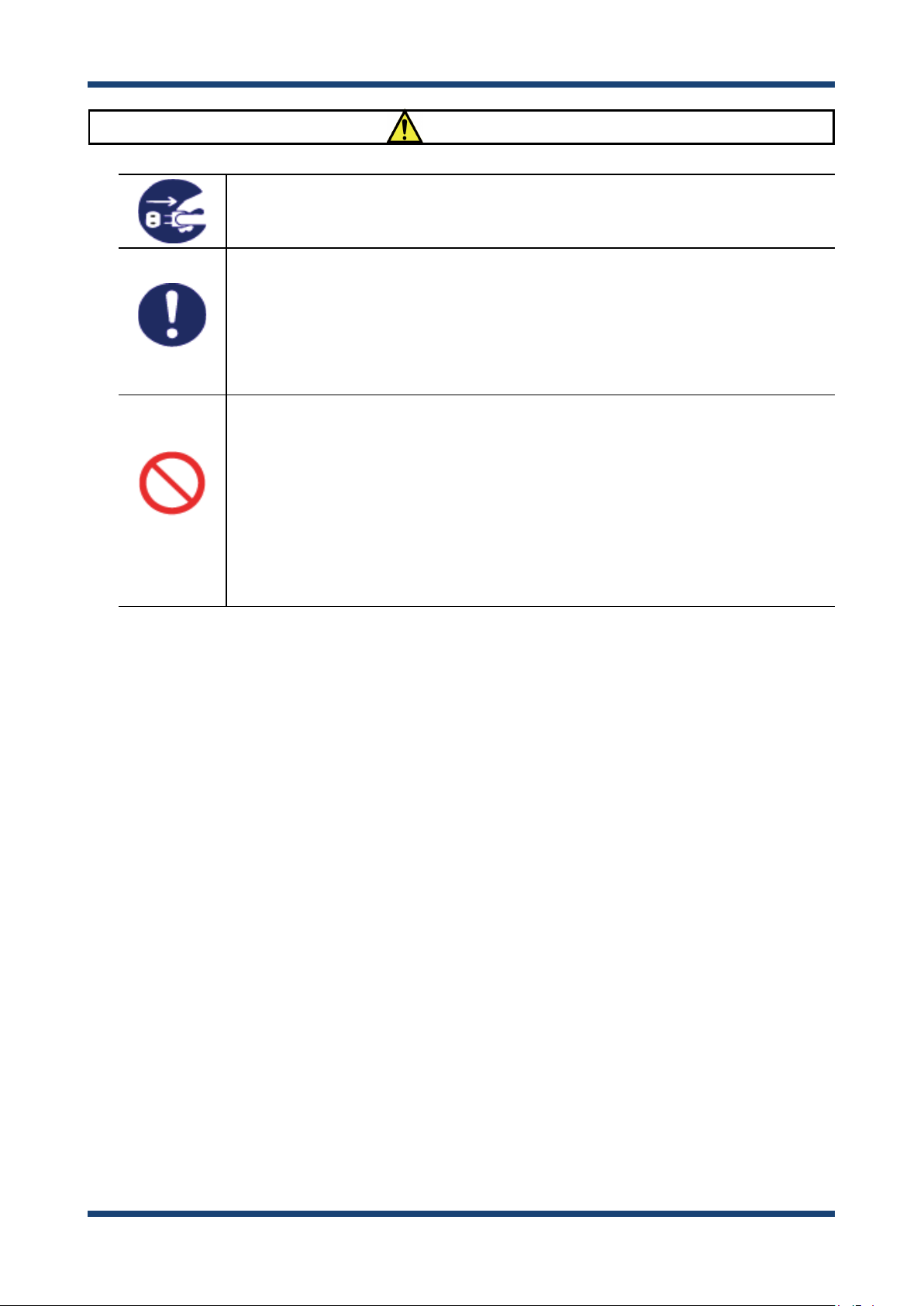
SX-BR-4600WAN2 User's Guide
* Do not pull on the cord to disconnect the plug from the power supply. The code may be broken,
which could result in re or an electrical shock.
* When removing SX-BR-4600WAN2, disconnect the AC plugs of both SX-BR-4600WAN2 and the other
devices you are using with.
* Use the AC adaptor supplied with SX-BR-4600WAN2. Other AC adaptors may cause malfunction.
* Verify all codes or cables are plugged correctly before using SX-BR-4600WAN2.
* When SX-BR-4600WAN2 will not be used for a long time, unplug the power cables of SX-BR-
4600WAN2 and the other devices you are using with.
* Do not use or store SX-BR-4600WAN2 under the following conditions. It may cause malfunction.
- Locations subject to vibration or shock
- Shaky, uneven or tilted surfaces
- Locations exposed to direct sunlight
- Humid or dusty places
- Wet places (kitchen, bathroom, etc.)
- Near a heater or stove
- Locations subject to extreme changes in temperature
- Near strong electromagnetic sources (magnet, radio, wireless device, etc.)
Caution
4
Page 11
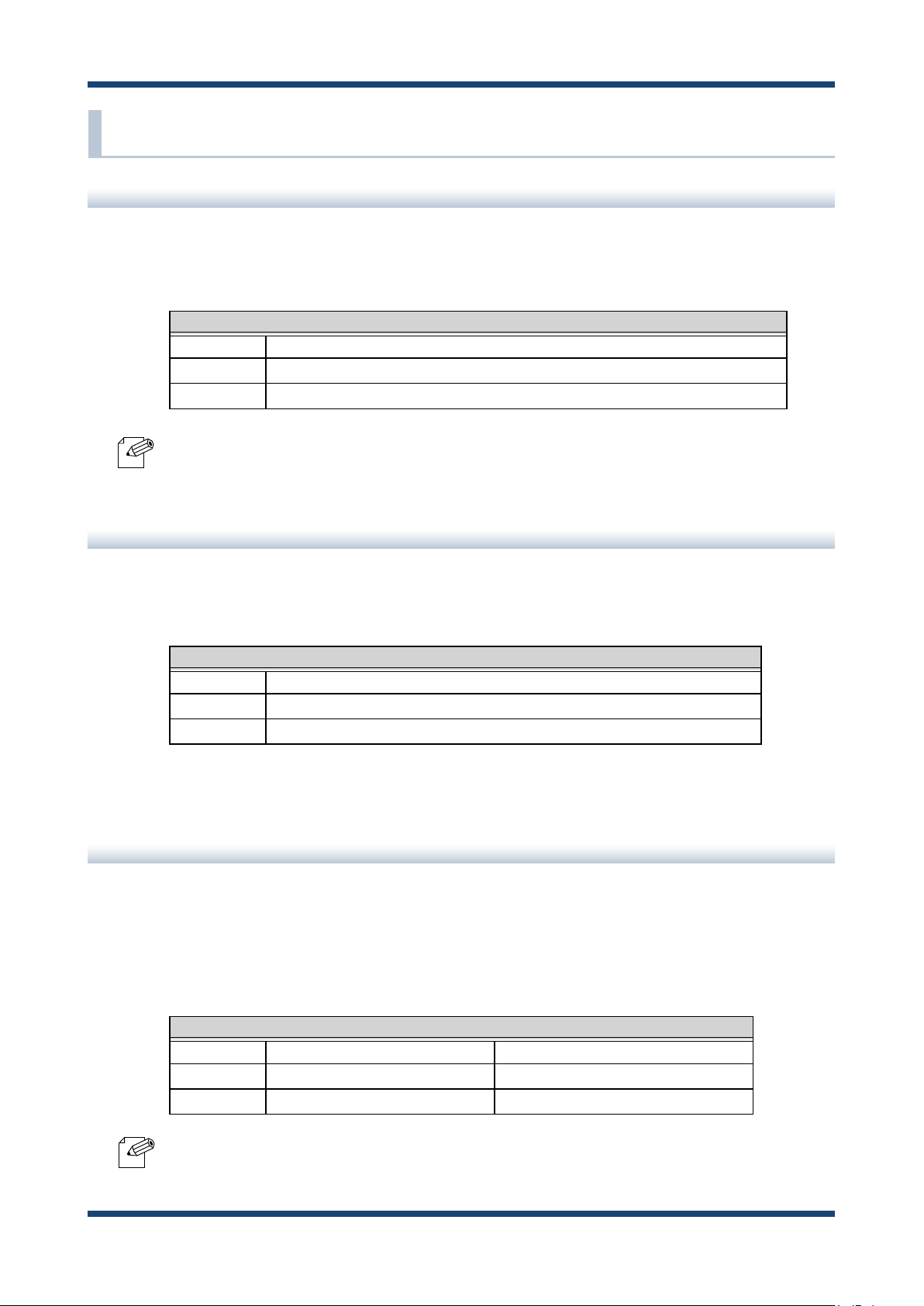
1. Introduction
1-3. User Registration and Customer Services
User registration
To enable us to provide better services (support and repair), please perform the user
registration process from our website below:
URL
USA http://www.silexamerica.com/support/product-registration/
Europe http://www.silexeurope.com/en/home/support/registration/
Japan http://www.silex.jp/register/
- For user registration, a serial number is required.
Note
Product Information
The services below are available from the Silex Technology website. For details, please visit
the Silex Technology website.
URL
USA http://www.silexamerica.com/
Europe http://www.silexeurope.com/
Japan http://www.silex.jp/
- Latest rmware download - Latest software download
- Latest manual download - Support information (FAQ)
Customer Support Center
Customer Support is available by e-mail or telephone for any problems that you may
encounter. If you cannot nd the relevant problem in this manual or on our website, or if
the corrective procedure does not resolve the problem, please contact Silex Technology
Customer Support.
Note
Contact Information
USA +1-801-748-1199 support@silexamerica.com
Europe +49-(0)2151-65009-0 support@silexeurope.com
Japan +81-(0)774-98-3981 support@silex.jp
- Visit the Silex Technology website (http://www.silexamerica.com/) for the latest FAQ and product
information.
5
Page 12

SX-BR-4600WAN2 User's Guide
6
Page 13
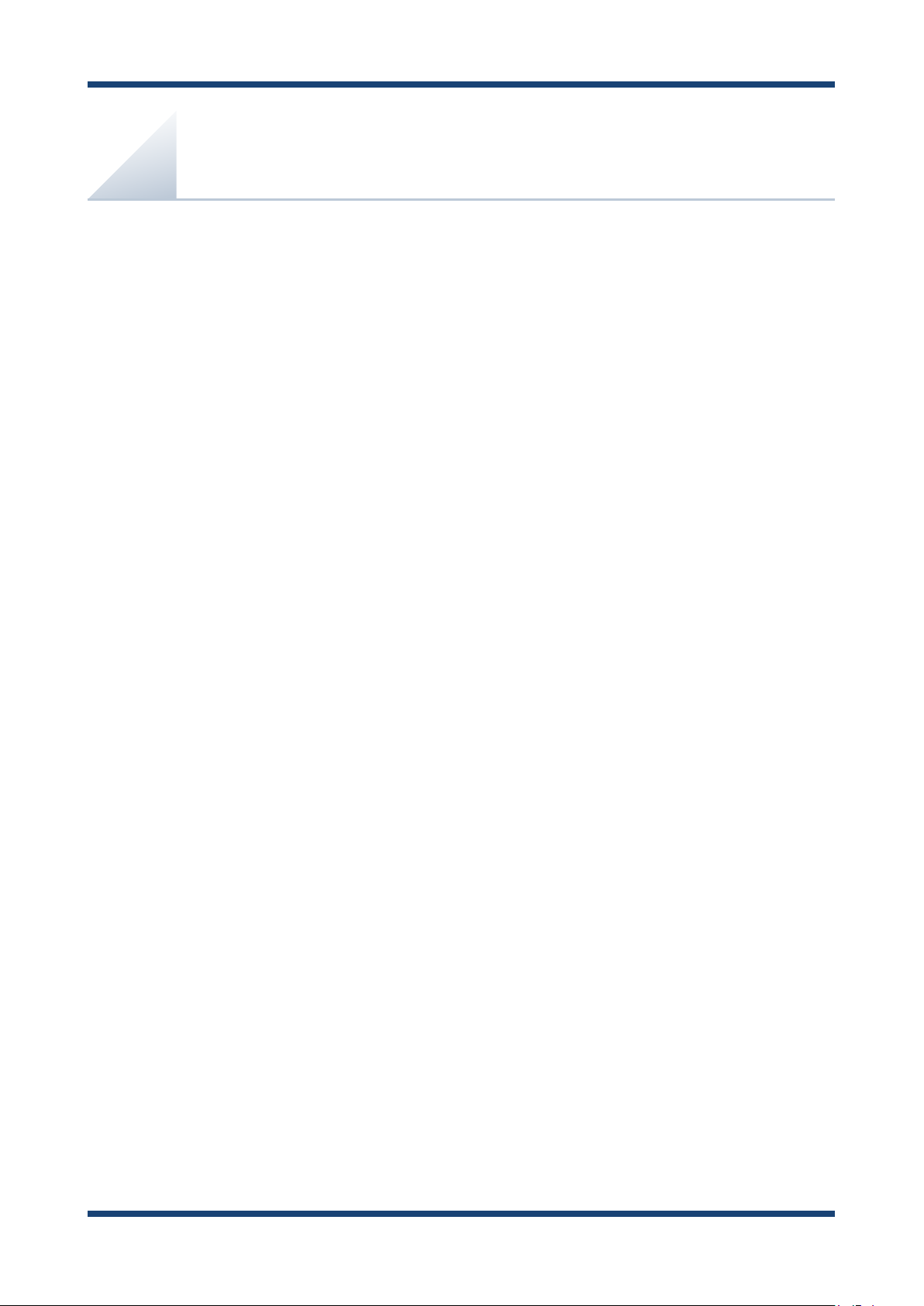
2. About SX-BR-4600WAN2
2.
About SX-BR-4600WAN2
SX-BR-4600WAN2 is the wireless bridge which allows to use a non-wireless device
(10/100/1000BASE-T network device) as a wireless device. Various wired products, such as
printers, PC peripheral devices, monitoring camera, etc. can be connected over a wireless
network. The wireless security feature will ensure safe and secure communication over
wireless network.
7
Page 14

SX-BR-4600WAN2 User's Guide
2-1. Features
SX-BR-4600WAN2 has the following features:
Giving unlimited locations for your non-wireless devices
As you do not have to care wiring conditions in order to establish your environment,
choices of location greatly expand in any kinds of secenes such as oce, factory, school,
commercial facility, etc. where the layout change is frequently required or effective
layout of equipment needs to be carefully considered for a work line. Also, cost
reductions is largely expected as you will no longer have to pay for wiring construction.
IEEE 802.11a/b/g/n
SX-BR-4600WAN2 supports communications at both 2.4GHz/5GHz bands. Using 5GHz
band will help to avoid radio interference with 2.4GHz band which is most commonly
used in the market.
Gigabit Ethernet
For connecting a non-wireless device, a LAN port (10/100/1000BASE-T auto-sensing) is
installed.
Two types of operating mode
[Single Client Mode]
- Bridges a single non-wireless device connected to a LAN port of the SX-BR-4600WAN2
over wireless network.
- For the MAC address to use for wireless LAN connection, the MAC address of the
device connected to a LAN port of the SX-BR-4600WAN2 will be used (MAC address
transparent feature).
- Stops bridging when someone changed the device being connected to a wired LAN
port of the SX-BR-4600WAN2 to the other one (security feature).
[Multi-Client Mode]
- Up to 16 non-wireless devices can be bridged over wireless network if a HUB is
connected to a LAN port of the SX-BR-4600WAN2.
- For the MAC address to use for wireless LAN connection, the MAC address of the SXBR-4600WAN2 will be used.
8
Page 15

2. About SX-BR-4600WAN2
Easy conguration (patented method)
By using the network cable came with the SX-BR-4600WAN2, wireless conguration can
easily be done.
Advacned security
The following security features are supported:
- WEP (64bit/128bit)
- WPA2-PSK (AES)
- IEEE 802.1X EAP-TLS, EAP-TTLS, PEAP, EAP-FAST, LEAP
AMC Manager (non-free program) / AMC Finder (free program)
SX-BR-4600WAN2 supports the total management software, "AMC Manager" and "AMC
Finder". The AMC Manager provides the useful features as follows:
- Remote device control and monitoring
- Bulk conguration and rmware updates
- To use the functions above, your Access Point or wireless router needs to support the same functions.
- For details on the "AMC Manager" and "AMC Finder", please visit our homepage.
Note
- To use the "AMC Manager" and "AMC Finder", an IP address needs to be congured to the SX-BR-4600WAN2.
9
Page 16
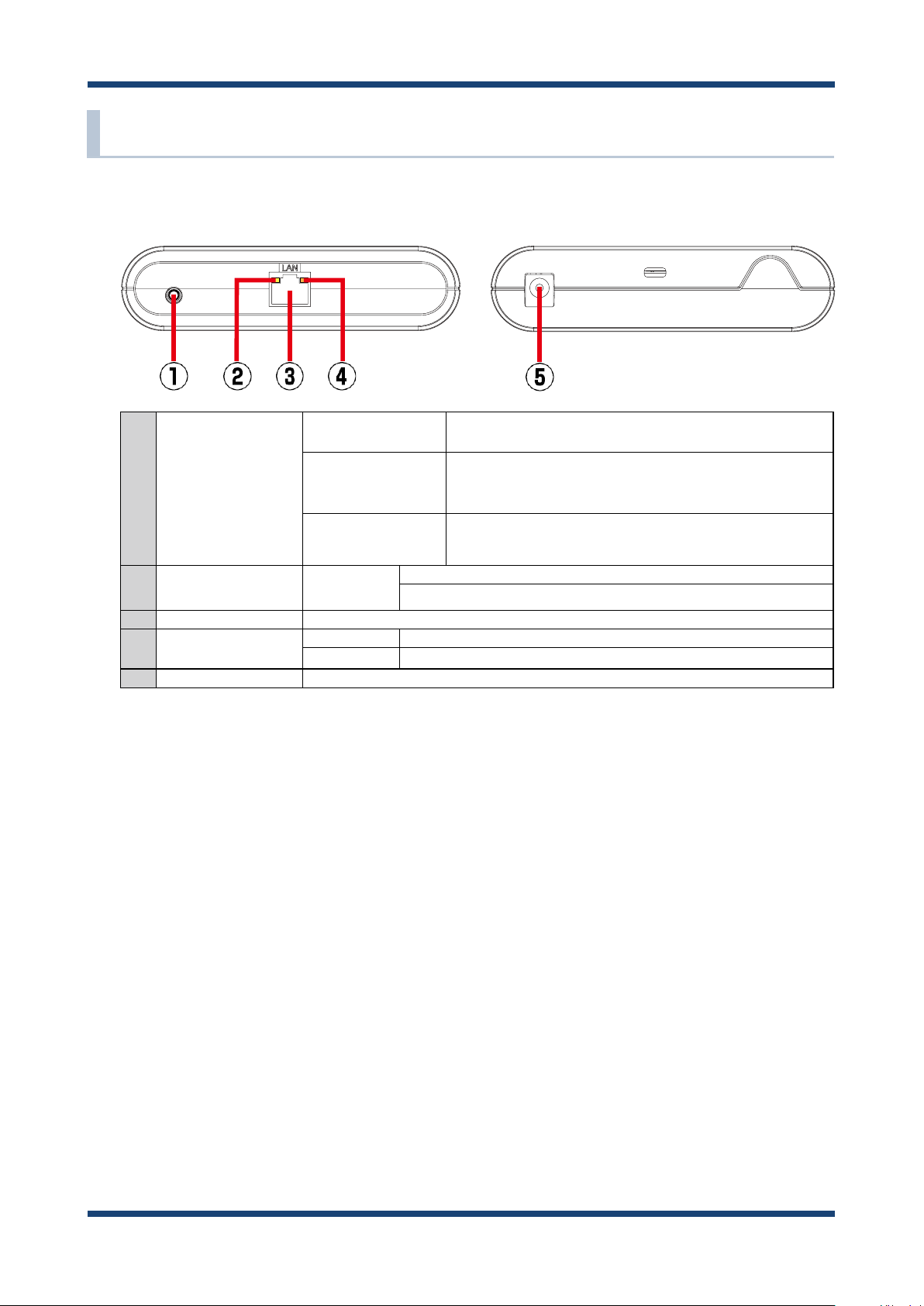
SX-BR-4600WAN2 User's Guide
2-2. Parts and Functions
The parts name and functions are as follows:
Front
(1)
Push Switch
(2) Status LED
(Yellow)
(3) LAN port Connect a network cable.
(4) Link LED
(Green/Orange)
(5) AC connector Connect an AC adaptor.
Start in Configuration
Mode
Wireless configuration
using Smart Wireless
Setup
Factory default
conguration
Blink Waits for connection when the Link LED is turned o.
Handles data communication when the Link LED is turned on.
ON (Green) Has connected to 10BASE-T/100BASE-TX network.
ON (Orange) Has connected to 1000BASE-T network.
Back
Press and hold this switch for 5 sec while SX-BR-4600WAN2 is
active.
Press and hold this switch for 10 sec while SX-BR-4600WAN2 is
active.
Press and hold this switch while turning on SX-BR-4600WAN2.
Release it when a Link LED of the LAN port turned on from
Orange to Green.
10
Page 17
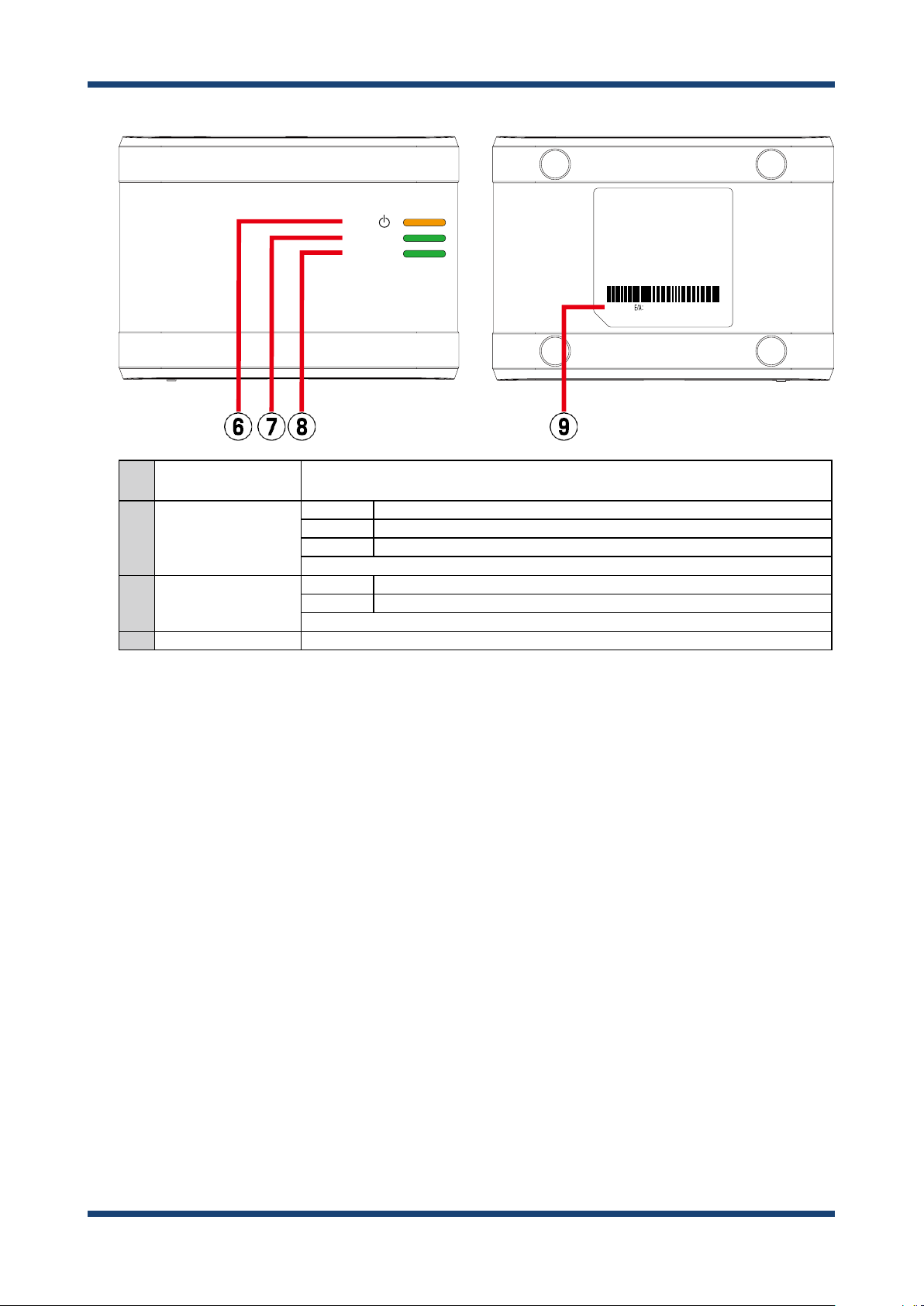
Top Bottom
WLAN
STATUS
(6)
POWER LED
(Orange)
(7) WLAN LED (Green) ON Operating in Infrastructure mode.
(8) STATUS LED (Green) ON Connection is established.
(9) Ethernet Address The Ethernet Address of the LAN port on SX-BR-4600WAN2.
Turns ON when the SX-BR-4600WAN2 is powered on.
* Flashes rapidly in case of an error.
OFF Operating in Ad hoc mode.
Blink Processing the Smart Wireless Setup function.
* Blinks together with the STATUS LED when operating in Conguration Mode.
Blink Handles data communication.
* Blinks together with the WLAN LED when operating in Conguration Mode.
2. About SX-BR-4600WAN2
84253f001122
11
Page 18
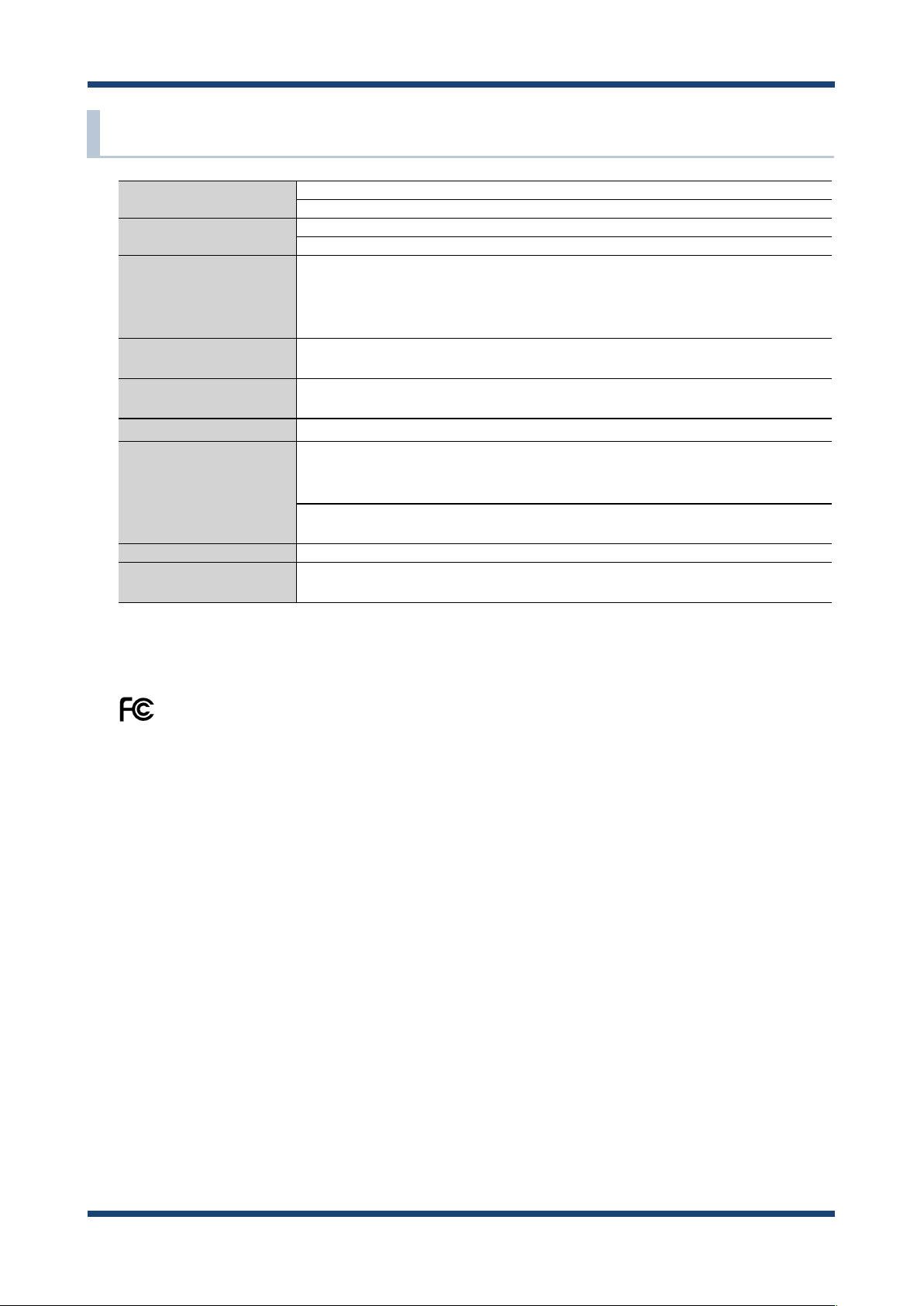
SX-BR-4600WAN2 User's Guide
2-3. Hardware Specication
Operating environment Temperature : 0 degrees to +40 degrees
Humidity : 20% to 80%RH (Non-condensing)
Storage environment Temperature : -10 degrees to +50 degrees
Humidity : 20% to 90%RH (Non-condensing)
EMI VCCI Class B
FCC Class B
ICES Class B
EN55022, EN55024
Wired network interface 10BASE-T/100BASE-TX/1000BASE-T (Auto-sensing) :1 port
Auto MDI/MDIX
Wireless network interface IEEE 802.11a/b/g/n
(The channels you can use will dier depending on the regulations of each country.)
Push Switch 1
LED Top POWER (Orange)
WLAN (Green)
STATUS (Green)
LAN Port Status (Yellow)
Link (Green/Orange)
Compatible devices Network devices with LAN port (RJ-45)
Max number of connectable
devices
When operating in Single Client Mode : 1 device
When operating in Multi-Client Mode : 16 devices
FCC / IC Notice
FCCID : N6C-SXPCEAN2
IC : 4908A-SXPCEAN2
Channel Selection
For product available in the USA/Canada market, only channel 1~11 can be operated. Selection of other channels is not possible.
Fcc Rules Part 15
FCC CAUTION
Changes or modifications not expressly approved by the party responsible for compliance could void the user’s authority to
operate the equipment.
FCC Rules, Part 15 §15.19(a)(3) / IC RSS Gen §8.4
Below sentences must be indicated on the nal product which contains this module inside.
This device complies with Part 15 of FCC Rules and Industry Canada licence-exempt RSS standard(s). Operation is subject to the
following two conditions: (1) this device may not cause interference, and (2) this device must accept any interference, including
interference that may cause undesired operation of this device.
Le présent appareil est conforme à la partie 15 des règles de la FCC et CNR d'Industrie Canada applicables aux appareils radio
exempts de licence. L'exploitation est autorisée aux deux conditions suivantes : (1) l'appareil ne doit pas produire de brouillage, et (2)
l'appareil doit accepter tout brouillage subi, même si le brouillage est susceptible d'en compromettre le fonctionnement.
FCC Rules Part 15 Subpart C §15.247 and Subpart E / IC RSS-102 §2.6
This equipment complies with FCC/IC radiation exposure limits set forth for an uncontrolled environment and meets the FCC radio
frequency (RF) Exposure Guidelines and RSS-102 of the IC radio frequency (RF) Exposure rules. This equipment should be installed
and operated keeping the radiator at least 20cm or more away from person’s body.
Cet équipement est conforme aux limites d’exposition aux rayonnements énoncées pour un environnement non contrôlé et
respecte les règles les radioélectriques (RF) de la FCC lignes directrices d'exposition et d’exposition aux fréquences radioélectriques
(RF) CNR-102 de l’IC. Cet équipement doit être installé et utilisé en gardant une distance de 20 cm ou plus entre le radiateur et le
corps humain.
12
Page 19
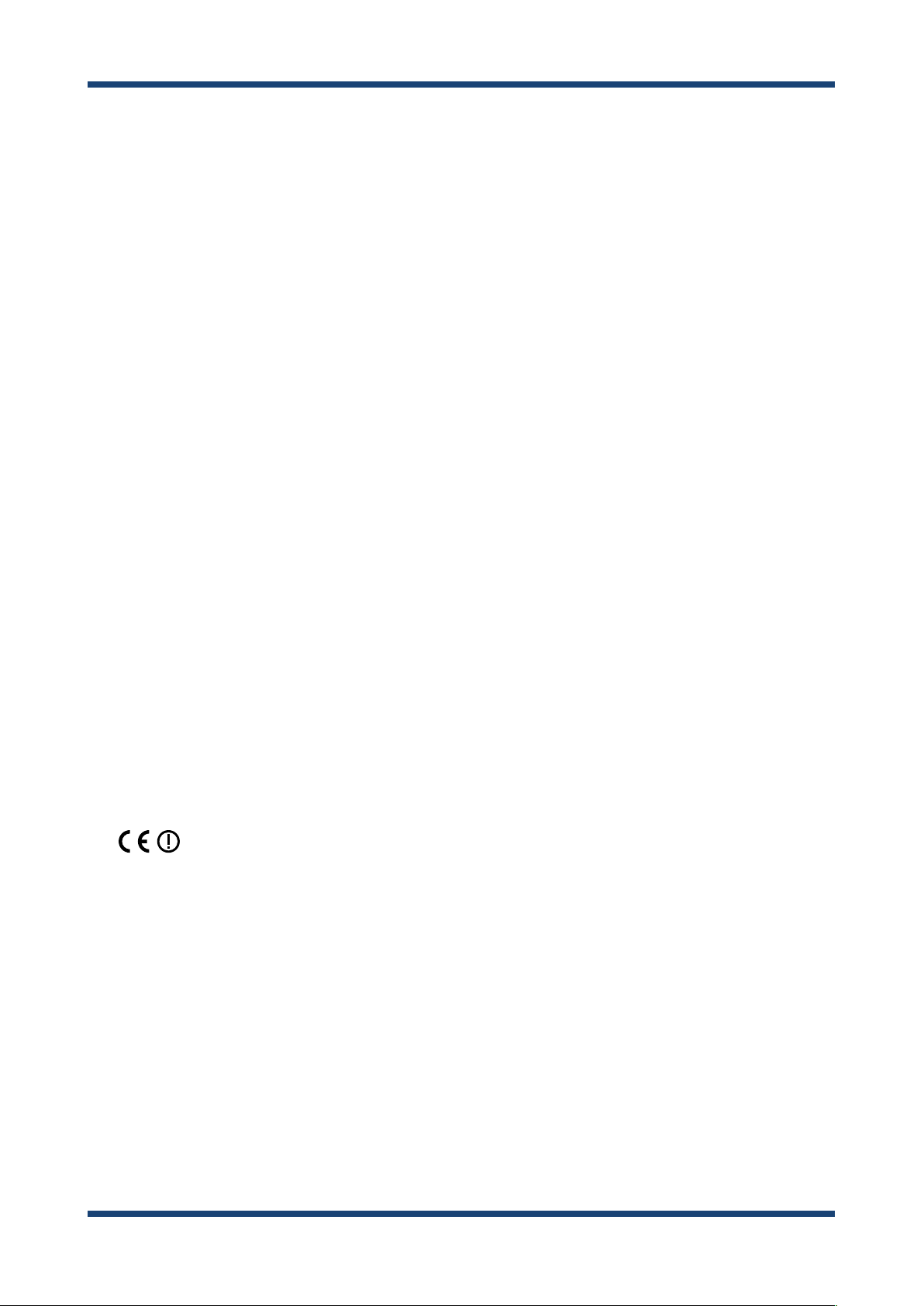
2. About SX-BR-4600WAN2
FCC Rules Part 15 Subpart E §15.407(c)
Compliance with FCC requirement 15.407(c)
Data transmission is always initiated by software, which is the passed down through the MAC, through the digital and analog
baseband, and nally to the RF chip. Several special packets are initiated by the MAC. These are the only ways the digital baseband
portion will turn on the RF transmitter, which it then turns o at the end of the packet. Therefore, the transmitter will be on only
while one of the aforementioned packets is being transmitted.
In other words, this device automatically discontinue transmission in case of either absence of information to transmit or
operational failure.
FCC Rules Part 15 Subpart E §15.407(g)
Frequency Tolerance: +/-20 ppm
FCC Rules Part 15 Subpart C §15.247(g) / Subpart E
This device and its antenna(s) must not be co-located or operation in conjunction with any other antenna or transmitter.
RSS-Gen §8.3
This radio transmitter 4908A-SXPCEAN2 has been approved by Industry Canada to operate with the antenna types listed below
with the maximum permissible gain and required antenna impedance for each antenna type indicated. Antenna types not included
in this list, having a gain greater than the maximum gain indicated for that type, are strictly prohibited for use with this device.
Le numéro IC du présent émetteur radio 4908A-SXPCEN2 a été approuvé par Industrie Canada pour fonctionner avec les types
d'antenne énumérés ci-dessous et ayant un gain admissible maximal et l'impédance requise pour chaque type d'antenne. Les types
d'antenne non inclus dans cette liste, ou dont le gain est supérieur au gain maximal indiqué pour ce type, sont strictement interdits
pour l'exploitation avec cet appareil.
- Antenna type
External printed PCB antenna
- Model
H2B1PC1A1C
- Antenna Gain
2.4GHz : +1.8dBi (Peak)
5GHz : +3.9 dBi (Peak)
RSS-210
5150-5250 MHz and 5250-5350 MHz bands are restricted to indoor operations only.
High-power radars are allocated as primary users (i.e. priority users) of the bands 5250-5350 MHz and 5650-5850 MHz and that
these radars could cause interference and/or damage to LE-LAN devices.
La bandes 5150-5250 MHz et 5250-5350 MHz ont restreinte à une utilisation à l’intérieur seulement.
Les radars de haute puissance sont désignés comme utilisateurs principaux (c’est-à dire utilisateurs prioritaires) pour les bandes
5250-5350 MHz et 5650-5850 MHz, et que ces radars peuvent provoquer du brouillage et/ou des dommages aux dispositifs LANEL.
WARNING
The FCC / The Industry Canadaregulations provide that changes or modications not expressly approved by the party responsible
for compliance could void the user’sauthority to operate the equipment.
CE Notice
13
Page 20
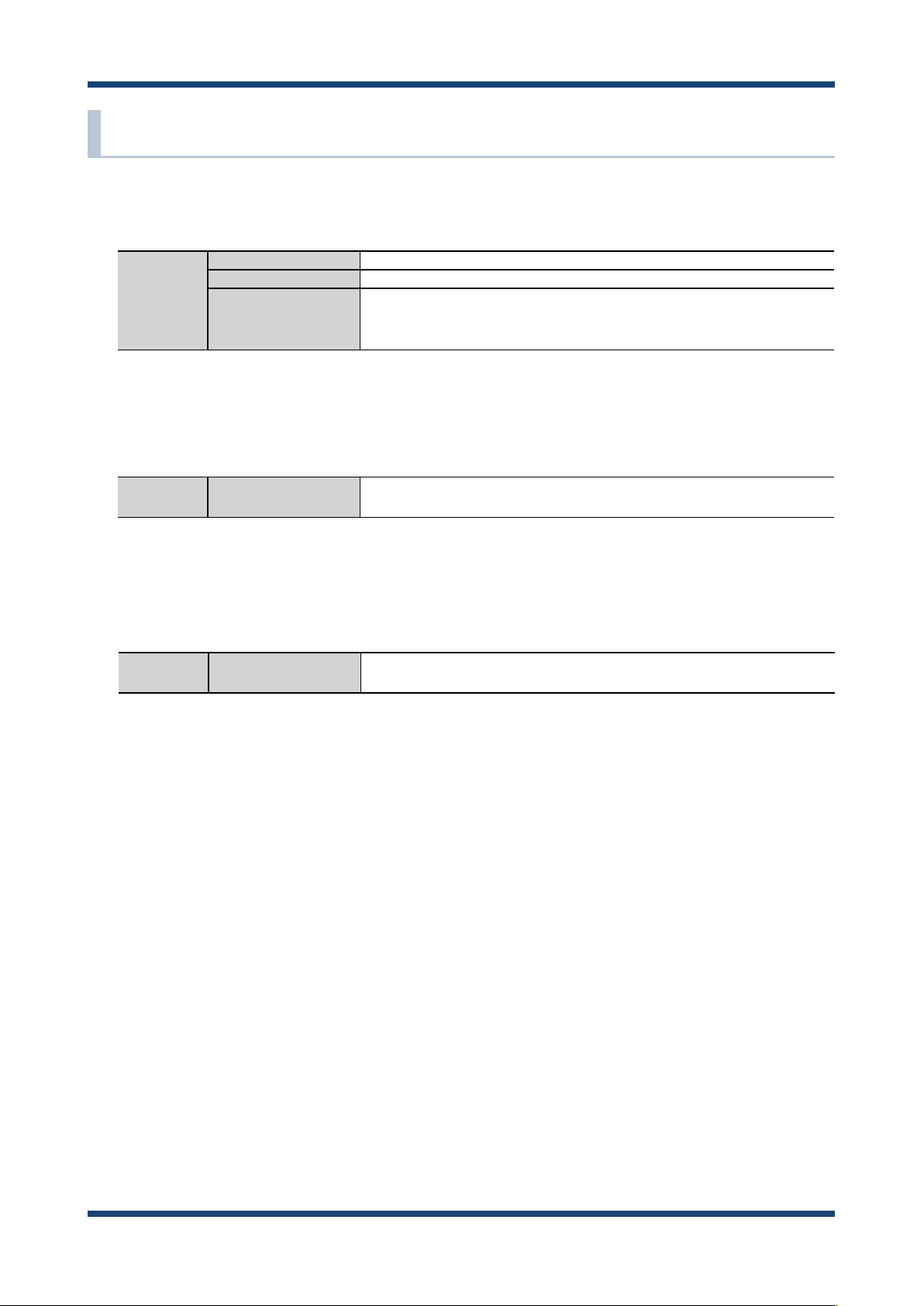
SX-BR-4600WAN2 User's Guide
2-4. Software Specication
Conguration Mode
TCP/IP Network layer ARP, IP
Transport layer TCP, UDP
Application layer HTTP, DNS(simple reply function only), DHCP (simple server function only),
NetBIOS over TCP/IP (Name Service only), JCP, FLDP, FLDP/BR
* JCP, FLDP, FLDP/BR are the silex proprietary protocols.
Normal Mode (Single Client Mode)
TCP/IP Application layer FLDP, FLDP/BR (only on a LAN port), SX_SMP
* FLDP, FLDP/BR, SX_SMP are the silex proprietary protocols.
- This bridges other protocols.
Normal Mode (Multi-Client Mode)
TCP/IP Application layer FLDP, FLDP/BR (only on a LAN port), SX_SMP
* FLDP, FLDP/BR, SX_SMP are the silex proprietary protocols.
- This bridges TCP/IP (IPv4, IPv6) only.
14
Page 21
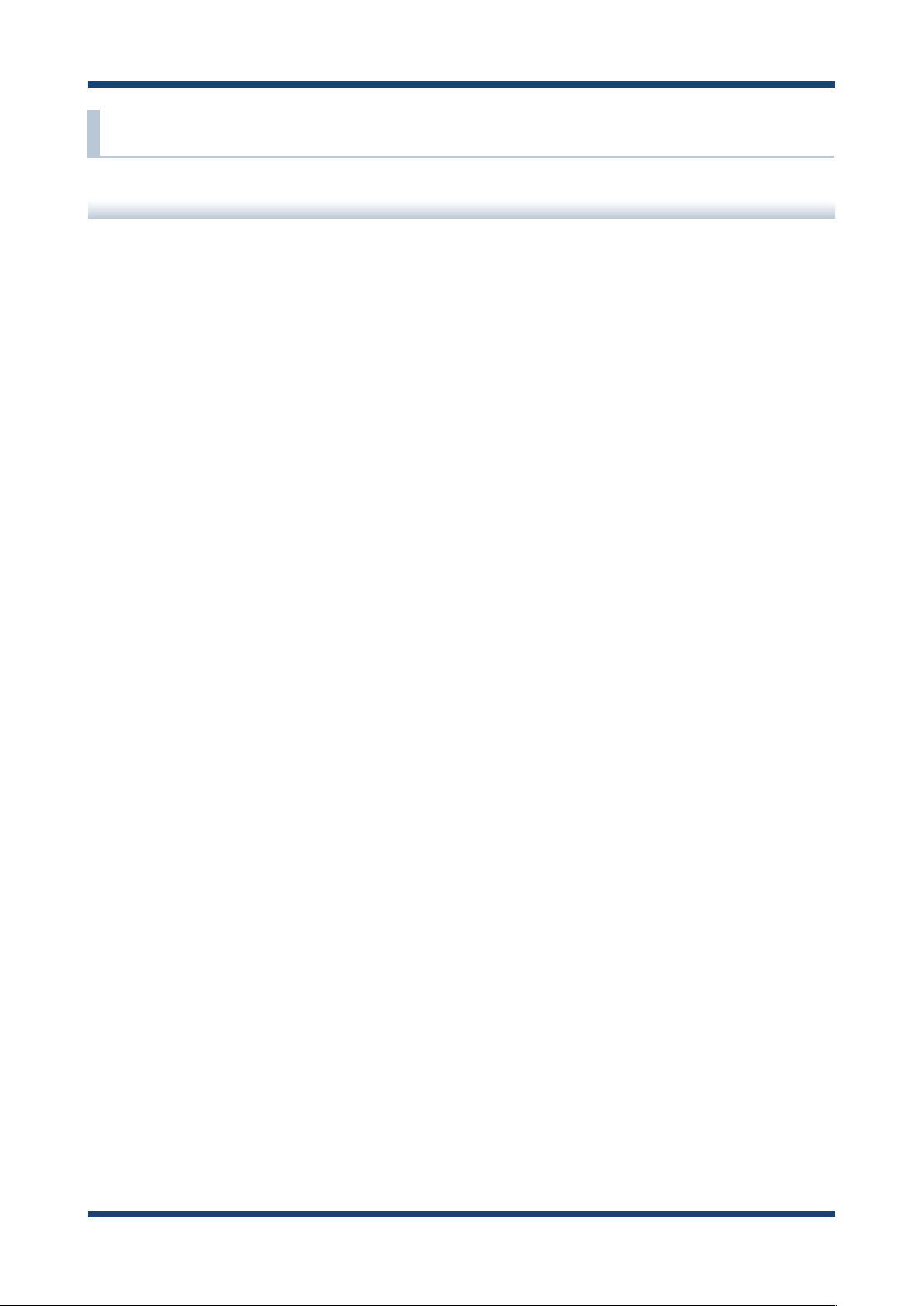
2. About SX-BR-4600WAN2
2-5. Use of Radio Waves
Notes on Usage
Do not use SX-BR-4600WAN2 near the following devices or places.
- Microwave, scientic instruments, pacemaker or other medical equipment, etc.
- Licensed radio station in a factory
- Small power radio station (A non-licensed radio station)
These devices may use the same band. If you use SX-BR-4600WAN2 near these devices, the
radio waves emitted from SX-BR-4600WAN2 may interfere with them.
Do not use SX-BR-4600WAN2 near a cellular phone, TV or Radio.
A cellular phone, TV and radio use a dierent radio band than our products. Generally, if
they are used near SX-BR-4600WAN2, it will not cause any problems. However, when they
approximate SX-BR-4600WAN2, sound or image noise may occur.
If there is reinforced concrete/metal between wireless devices, they may not connect.
SX-BR-4600WAN2 can connect through wood or glass, but may have troubles connecting
through reinforced concrete/metal.
SX-BR-4600WAN2 complies with the certification of conformance to technical
standards. Please pay attention to the following points:
- Please do not disassemble or remodel the product. Such action is prohibited by law.
- Please do not remove the certicate label. Using the product without a label is prohibited.
15
Page 22

SX-BR-4600WAN2 User's Guide
Wireless devices using 2.4GHz band
The same frequency band of SX-BR-4600WAN2 is used for a microwave, industry, science,
medical equipment and licensed in room or low power (non-licensed) radio stations.
- Before you use SX-BR-4600WAN2, check that it does not interfere with other devices.
- If interference occurs, stop using SX-BR-4600WAN2 or change the wireless band.
Please consider to create a wall between these devices to avoid interference. Contact
us for possible solution.
* The meaning of the symbols in the bottom of the unit:
DS/OF2.4 4
2.4 : Wireless devices using 2.4GHz frequency band
DS/OF : DS-SS or OFDM is used as modulation.
4 : The range of interference is equal to or lower than 40m.
: All bands can be used to avoid interference.
Notes on using 5GHz band
- Use of 5.2GHz band (W52) and 5.3GHz band (W53) outdoors is prohibited by the
radio regulations. Use only W56 channels then.
- SX-BR-4600WAN2 does not support Ad hoc mode at 5GHz band.
Please use it in Infrastructure mode then.
16
Page 23

2. About SX-BR-4600WAN2
2-6. OpenSSL License
This product includes software developed by the OpenSSL Project for use in the
OpenSSL Toolkit.
( http://www.openssl.org/ )
OpenSSL License
--------------/* ====================================================================
* Copyright (c) 1998-2008 The OpenSSL Project. All rights reserved.
*
* Redistribution and use in source and binary forms, with or without
* modication, are permitted provided that the following conditions
* are met:
*
* 1. Redistributions of source code must retain the above copyright
* notice, this list of conditions and the following disclaimer.
*
* 2. Redistributions in binary form must reproduce the above copyright
* notice, this list of conditions and the following disclaimer in
* the documentation and/or other materials provided with the
* distribution.
*
* 3. All advertising materials mentioning features or use of this
* software must display the following acknowledgment:
* "This product includes software developed by the OpenSSL Project
* for use in the OpenSSL Toolkit. (http://www.openssl.org/)"
*
* 4. The names "OpenSSL Toolkit" and "OpenSSL Project" must not be used to
* endorse or promote products derived from this software without
* prior written permission. For written permission, please contact
* openssl-core@openssl.org.
*
* 5. Products derived from this software may not be called "OpenSSL"
* nor may "OpenSSL" appear in their names without prior written
* permission of the OpenSSL Project.
*
* 6. Redistributions of any form whatsoever must retain the following
* acknowledgment:
* "This product includes software developed by the OpenSSL Project
* for use in the OpenSSL Toolkit (http://www.openssl.org/)"
*
17
Page 24
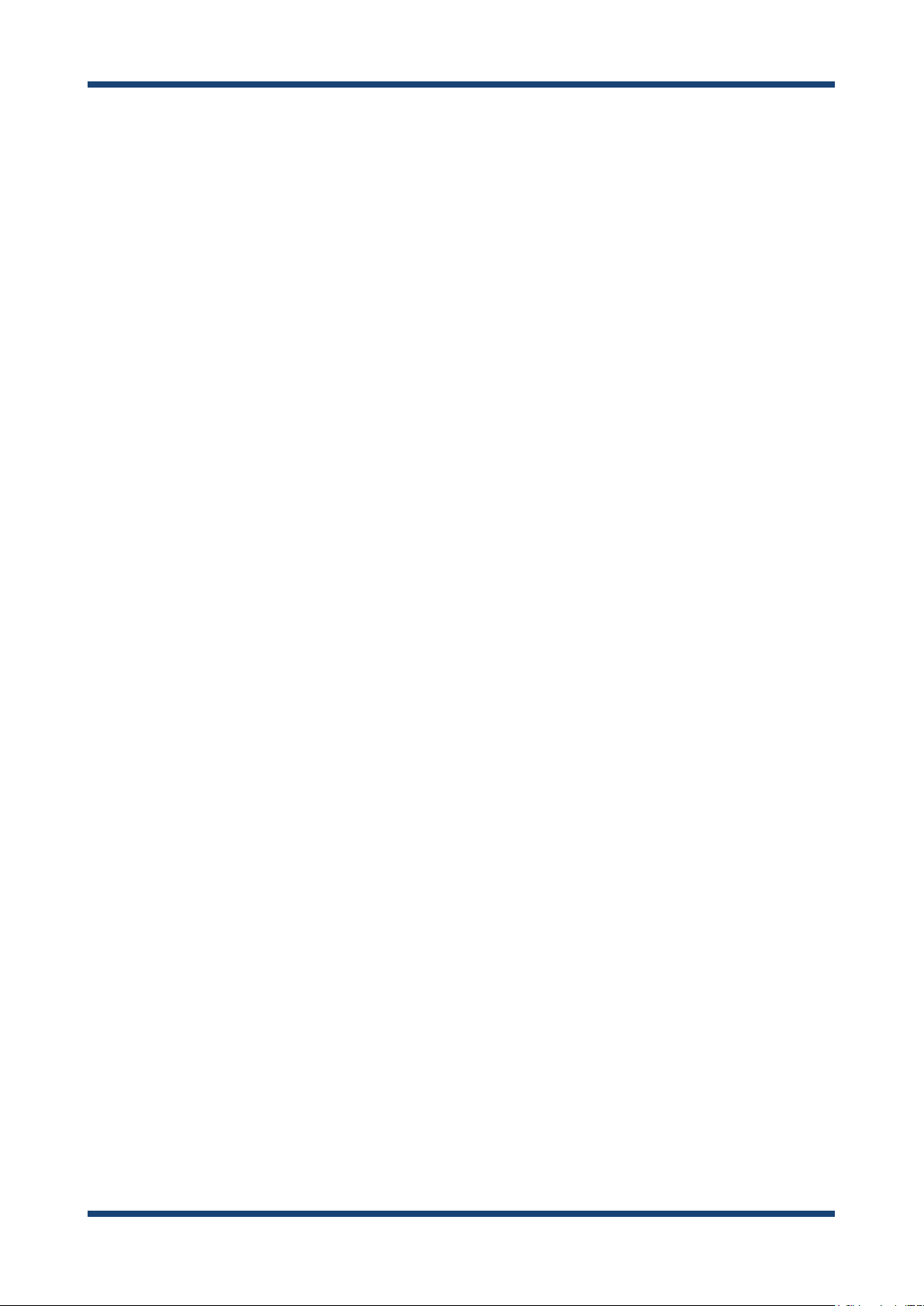
SX-BR-4600WAN2 User's Guide
* THIS SOFTWARE IS PROVIDED BY THE OpenSSL PROJECT ``AS IS'' AND ANY
* EXPRESSED OR IMPLIED WARRANTIES, INCLUDING, BUT NOT LIMITED TO, THE
* IMPLIED WARRANTIES OF MERCHANTABILITY AND FITNESS FOR A PARTICULAR
* PURPOSE ARE DISCLAIMED. IN NO EVENT SHALL THE OpenSSL PROJECT OR
* ITS CONTRIBUTORS BE LIABLE FOR ANY DIRECT, INDIRECT, INCIDENTAL,
* SPECIAL, EXEMPLARY, OR CONSEQUENTIAL DAMAGES (INCLUDING, BUT
* NOT LIMITED TO, PROCUREMENT OF SUBSTITUTE GOODS OR SERVICES;
* LOSS OF USE, DATA, OR PROFITS; OR BUSINESS INTERRUPTION)
* HOWEVER CAUSED AND ON ANY THEORY OF LIABILITY, WHETHER IN CONTRACT,
* STRICT LIABILITY, OR TORT (INCLUDING NEGLIGENCE OR OTHERWISE)
* ARISING IN ANY WAY OUT OF THE USE OF THIS SOFTWARE, EVEN IF ADVISED
* OF THE POSSIBILITY OF SUCH DAMAGE.
* ====================================================================
*
* This product includes cryptographic software written by Eric Young
* (eay@cryptsoft.com). This product includes software written by Tim
* Hudson (tjh@cryptsoft.com).
*
*/
Original SSLeay License
----------------------/* Copyright (C) 1995-1998 Eric Young (eay@cryptsoft.com)
* All rights reserved.
*
* This package is an SSL implementation written
* by Eric Young (eay@cryptsoft.com).
* The implementation was written so as to conform with Netscapes SSL.
*
* This library is free for commercial and non-commercial use as long as
* the following conditions are aheared to. The following conditions
* apply to all code found in this distribution, be it the RC4, RSA,
* lhash, DES, etc., code; not just the SSL code. The SSL documentation
* included with this distribution is covered by the same copyright terms
* except that the holder is Tim Hudson (tjh@cryptsoft.com).
*
* Copyright remains Eric Young's, and as such any Copyright notices in
* the code are not to be removed.
* If this package is used in a product, Eric Young should be given attribution
* as the author of the parts of the library used.
* This can be in the form of a textual message at program startup or
* in documentation (online or textual) provided with the package.
*
18
Page 25

2. About SX-BR-4600WAN2
* Redistribution and use in source and binary forms, with or without
* modication, are permitted provided that the following conditions
* are met:
* 1. Redistributions of source code must retain the copyright
* notice, this list of conditions and the following disclaimer.
* 2. Redistributions in binary form must reproduce the above copyright
* notice, this list of conditions and the following disclaimer in the
* documentation and/or other materials provided with the distribution.
* 3. All advertising materials mentioning features or use of this software
* must display the following acknowledgement:
* "This product includes cryptographic software written by
* Eric Young (eay@cryptsoft.com)"
* The word 'cryptographic' can be left out if the rouines from the library
* being used are not cryptographic related :-).
* 4. If you include any Windows specic code (or a derivative thereof) from
* the apps directory (application code) you must include an acknowledgement:
* "This product includes software written by Tim Hudson (tjh@cryptsoft.com)"
*
* THIS SOFTWARE IS PROVIDED BY ERIC YOUNG ``AS IS'' AND
* ANY EXPRESS OR IMPLIED WARRANTIES, INCLUDING, BUT NOT LIMITED TO, THE
* IMPLIED WARRANTIES OF MERCHANTABILITY AND FITNESS FOR A PARTICULAR
PURPOSE
* ARE DISCLAIMED. IN NO EVENT SHALL THE AUTHOR OR CONTRIBUTORS BE LIABLE
* FOR ANY DIRECT, INDIRECT, INCIDENTAL, SPECIAL, EXEMPLARY, OR CONSEQUENTIAL
* DAMAGES (INCLUDING, BUT NOT LIMITED TO, PROCUREMENT OF SUBSTITUTE
GOODS
* OR SERVICES; LOSS OF USE, DATA, OR PROFITS; OR BUSINESS INTERRUPTION)
* HOWEVER CAUSED AND ON ANY THEORY OF LIABILITY, WHETHER IN CONTRACT,
STRICT
* LIABILITY, OR TORT (INCLUDING NEGLIGENCE OR OTHERWISE) ARISING IN ANY WAY
* OUT OF THE USE OF THIS SOFTWARE, EVEN IF ADVISED OF THE POSSIBILITY OF
* SUCH DAMAGE.
*
* The license and distribution terms for any publically available version or
* derivative of this code cannot be changed. i.e. this code cannot simply be
* copied and put under another distribution license
* [including the GNU Public License.]
*/
19
Page 26

SX-BR-4600WAN2 User's Guide
20
Page 27
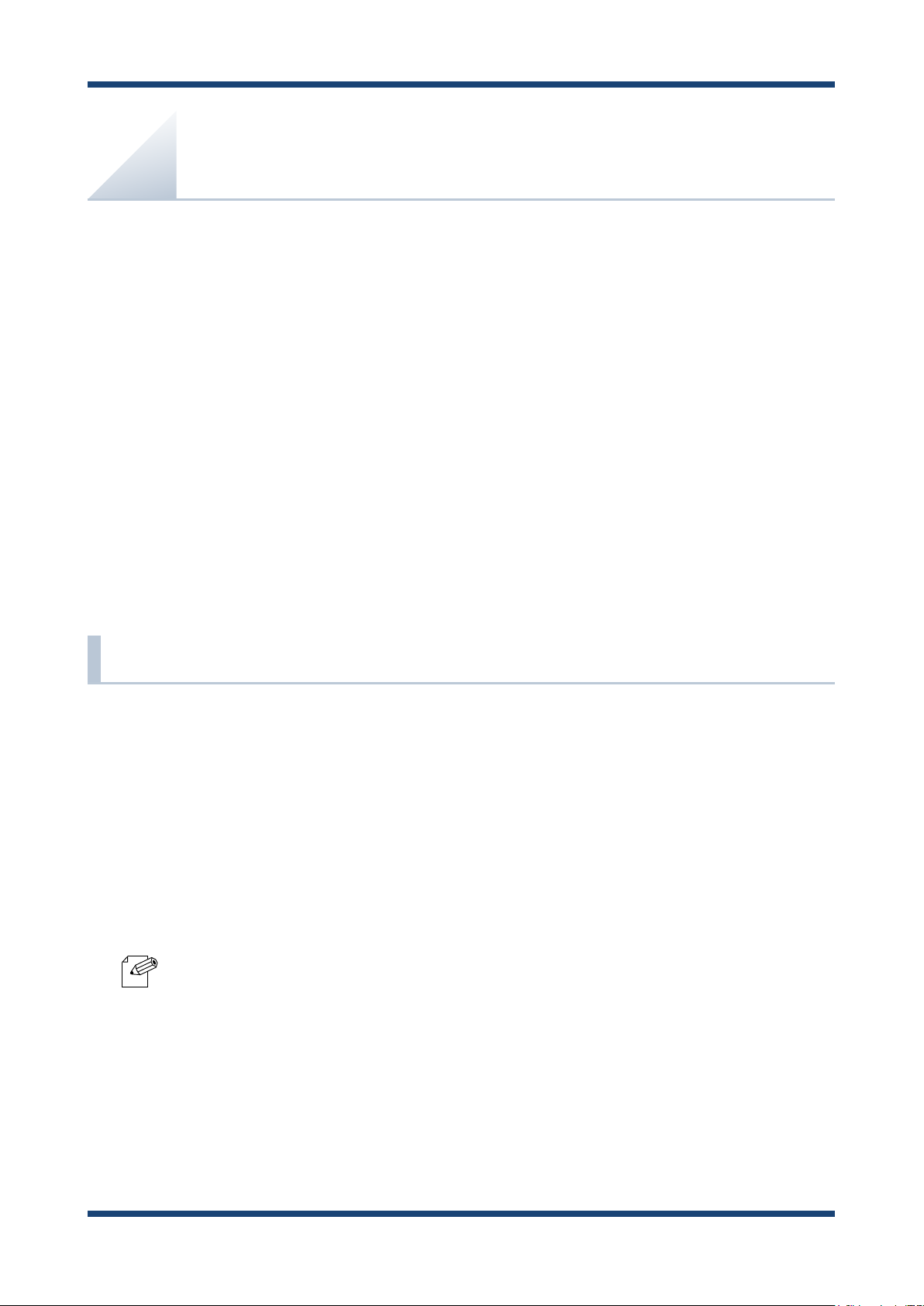
3. Before You Begin
3.
Before You Begin
This chapter explains each operating mode and available conguration methods for SX-
BR-4600WAN2 as well as the wireless setting information you need to check out before the
conguration.
3-1. Operating Mode
SX-BR-4600WAN2 has 2 operating modes below.
Please use the one appropriate for your environment.
- Single Client Mode
- Multi-Client Mode
- The operating mode can be congured on the Web conguration interface which can be accessed when
the SX-BR-4600WAN2 operates in Conguration Mode.
Note
- By defaults, the operating mode is set to Single-Client Mode.
21
Page 28

SX-BR-4600WAN2 User's Guide
Single Client Mode
Use this mode when you connect a single non-wireless device to the SX-BR-4600WAN2.
As the MAC address and IP address of the connected device are used for wireless LAN
connection, you can use the device as if it is directly connected to a wireless LAN.
MAC address and IP address of the
connected non-wireless device
are used for wireless connection.
Non-wireless model
(Printer)
SX-BR-4600WAN2
TIP
WLAN
STATUS
Access Point
(Wireless Router)
Connect a single non-wireless device.
- Only one device can be connected to a LAN port.
- The following actions are treated as an error. If one of these occurs, the bridge function will abort.
- Connecting multiple devices to a LAN port using a HUB
- Changing the device connected to a LAN port to the other device while SX-BR-4600WAN2 is running.
- If the connection is lost on a LAN port while communication is in progress, wireless bridging will be
disabled until it is reconnected.
- The devices with multiple MAC addresses cannot be used (e.g. PC with a load balancing feature, etc).
- Due to restrictions of the protocols, "View full map" of "Network and Sharing Center" is not fully
supported on Windows Vista / 7.
22
Page 29

3. Before You Begin
Multi-Client Mode
Use this mode when you connect multiple non-wireless devices to SX-BR-4600WAN2.
By using a HUB on the LAN port, up to 16 devices can be connected.
For wireless connection, the MAC address of SX-BR-4600WAN2 and IP addresses of the
connected devices will be used.
Non-wireless models
Monitoring camera
Printer
SX-BR-4600WAN2
For wireless connection, the MAC address of
SX-BR-4600WAN2 and the IP addresses of the
connected non-wireless devices will be used.
HUB
Up to 16 non-wireless devices can be
connected using a HUB.
- The devices with multiple MAC addresses cannot be used (e.g. PC with a load balancing feature, etc).
TIP
- SX-BR-4600WAN2 bridges TCP/IP(IPv4 and IPv6) only. Other protocols are not supported.
- SX-BR-4600WAN2 does not support bridging the following IPv6 packets.
- Inverse Neighbor Advertisement
- Fragment Header
- Authentication Header
- Encapsulating Security Payload
STATUS
WLAN
Access Point
(Wireless Router)
23
Page 30

SX-BR-4600WAN2 User's Guide
3-2. Conguration Method
There are 3 conguration methods as follows.
Please select the one appropriate for your environment.
- Easy conguration using Conguration Mode
- Wireless conguration using Smart Wireless Setup (Push Switch)
- Wireless conguration using Smart Wireless Setup (PIN code)
24
Page 31

3. Before You Begin
Easy Conguration Using Conguration Mode
In this conguration method, you connect the SX-BR-4600WAN2 to a PC using a network
cable to congure the settings from the PC.
By connecting the SX-BR-4600WAN2 to the PC and starting it in Conguration Mode, the
Web conguration interface can be accessed. Select the Access Point the SX-BR-4600WAN2
should wirelessly connect to and enter the Network Key on the conguration interface.
Depending on your environment, you may need to check the wireless LAN information
beforehand.
SX-BR-4600WAN2
WLAN
STATUS
Network cable
In this configuration method, only "SSID" and "Network Key" are needed to connect to a wireless LAN,
however, further conguration is required in the following cases.
Note
- Access Point is operating in a stealth mode.
- Access Point is using the Shared authentication
- Access Point is using the Open authentication and the WEP key index other than "1".
- Too many wireless networks are active (up to 32 wireless networks can be shown by SX-BR-4600WAN2).
②
①
Congure directly
from a PC
PC
25
Page 32

SX-BR-4600WAN2 User's Guide
Wireless Conguration Using Smart Wireless Setup (Push Switch)
In this configuration method, you can automatically configure the wireless settings by
pressing the wireless connection button on your Access Point (wireless router) and the
push switch on SX-BR-4600WAN2. You will not have to get wireless setting information
beforehand, as conguration is automatically handled by the SX-BR-4600WAN2 and your
Access Point.
For this conguration method, an Access Point supporting WPS(Wi-Fi Protected Setup) is
required. To see if your Access Point supports WPS, refer to the operation manual that came
with your Access Point or contact the manufacturer.
Access Point
(Wireless Router)
①
Push Switch
SX-BR-4600WAN2
WPS
②
26
Page 33

3. Before You Begin
Check the PIN code
①
②
Register the PIN code
③
SX-BR-4600WAN2
Network cable
PC
PC
WLAN
STATUS
Access Point
(Wireless Router)
Wireless Conguration Using Smart Wireless Setup (PIN Code)
In this configuration method, you can automatically configure the wireless settings by
entering the PIN code of SX-BR-4600WAN2 on your Access Point (wireless router).
The PIN code can be identied from the Web conguration interface of SX-BR-4600WAN2.
To access the Web conguration interface, connect the SX-BR-4600WAN2 directly to a PC
using a network cable and start it in Conguration Mode.
You will not have to get wireless setting information beforehand, as configuration
is automatically handled by the SX-BR-4600WAN2 and your Access Point. For this
conguration method, an Access Point supporting WPS(Wi-Fi Protected Setup) is required.
To see if your Access Point supports WPS, refer to the operation manual that came with
your Access Point or contact the manufacturer.
Note
-
Two PCs are required for this conguration; one for the SX-BR-4600WAN2 and the other one for your Access
Point.
27
Page 34

SX-BR-4600WAN2 User's Guide
3-3. Necessary Wireless Setting Information
When you congure SX-BR-4600WAN2 using the Conguration Mode, the wireless settings
need to be congured appropriately for your environment. As the same wireless settings
must be congured for both SX-BR-4600WAN2 and your Access Point, you need to get the
necessary setting information of your Access Point beforehand.
- If you plan to congure the SX-BR-4600WAN2 using Smart Wireless Setup, you will not have to get the
wireless setting information.
Note
- The wireless setting information explained in this page is specic to your network and cannot be provided
TIP
by Silex technical support. For how to conrm each setting, please refer to the operation manual that
came with your router or contact the manufacturer.
- Depending on your Access Point, WPS may need to be enabled manually. For details, refer to the operation
manual that came with your Access Point.
- If a security feature such as MAC Address ltering is enabled on your Access Point, change the setting so
that SX-BR-4600WAN2 can communicate with your Access Point. For details, refer to the operation manual
that came with your Access Point.
- For the IEEE802.1X authentication, refer to 5-2. IEEE802.1X Authentication.
Wireless Mode Select a method to connect to a wireless network.
- Infra. (Infrastructure mode)
Select this when you wish to connect to your network via an Access Point.
- AdHoc (Ad hoc mode)
Select this when you wish to make a direct connection to SX-BR-4600WAN2 from your PC without
using an Access Point. When using Ad hoc mode, set the same channel as the PC.
SSID The SSID is an ID that distinguishes a wireless LAN network from others.
For wireless devices to communicate with each other on a wireless network, they must share the same
SSID. (The SSID is also referred to as "ESSID".) Depending on your Access Point, it may have several
SSIDs. If there are dierent SSIDs for a game console and computer, use the one for the computer.
Encryption
Mode
No Encryption Uses no encryption for wireless communication.
(In this case, you do not have to get any of your settings beforehand.)
WEP If WEP encryption is used, wireless communication will be encrypted using the
settings for "WEP Key 1-4" and "Key Index".
Set the same "WEP Key Size(64bit/128bit)", "WEP Key" and "Key Index" as the
wireless device you wish to connect.
WPA / WPA2 Uses PSK for network authentication.
The encryption key will be generated by communicating with the Access Point
using a Pre-Shared key. WEP key setting is not used for this mode. Set the same "Pre-
Shared key" and "Encryption Mode"(AES/AUTO) as the wireless device you wish to
connect. The Pre-Shared key is also referred to as "Network Key" or "Password".
28
Page 35

4. How to Congure SX-BR-4600WAN2
4.
How to Congure SX-BR-4600WAN2
This chapter explains how to congure SX-BR-4600WAN2.
Following conguration methods are available:
1) Conguration using Conguration Mode
2) Conguration using Smart Wireless Setup (Push Switch)
3) Conguration using Smart Wireless Setup (PIN code)
- For details on each conguration method, refer to 3-2. Conguration Method.
Note
29
Page 36

SX-BR-4600WAN2 User's Guide
Outlet
PC
4-1.
How to congure SX-BR-4600WAN2 using the Conguration Mode is explained.
Easy Conguration Using Conguration Mode
Starting SX-BR-4600WAN2 in Conguration Mode
Connect SX-BR-4600WAN2 and the PC (to use for setup) using a network cable.
1.
SX-BR-4600WAN2
Network cable
Connect the AC adaptor to SX-BR-4600WAN2, and the AC adaptor's plug to an electrical
2.
outlet.
②
SX-BR-4600WAN2
①
30
AC adaptor
Page 37

4. How to Congure SX-BR-4600WAN2
②
①
Push Switch
Conrm
the LED
turns ON
Keep pressing
WLAN
STATUS
④
③
Conrm
LEDs are
blinking
Release your nger
Push Switch
SX-BR-4600WAN2
SX-BR-4600WAN2
When the POWER LED on top of SX-BR-4600WAN2 turns on, press and hold the push
3.
switch on the front. Release the push switch when the WLAN LED and STATUS LED start
blinking together (it may take 20sec until blinking). SX-BR-4600WAN2 will start operating
in the Conguration Mode and you will be ready to congure SX-BR-4600WAN2 from the
PC.
31
Page 38

SX-BR-4600WAN2 User's Guide
Conguration
Start a Web browser (Internet Explorer, Safari, etc) on the PC you are using for the
1.
setup. The Web page of SX-BR-4600WAN2 is displayed.
Note
-
If the Web page is not displayed, enter "http://silex" in the address bar of the Web browser and press the
Enter key.
-
If a password is set to SX-BR-4600WAN2, the password entry screen is displayed. Enter the password and click
Login.
- By defaults, the password entry screen is not displayed. Go on to 2 then.
32
Page 39

4. How to Congure SX-BR-4600WAN2
- To start the conguration, the PC and SX-BR-4600WAN2 need to communicate each other properly.
TIP
In the Web conguration interface, select the Access Point from the Wireless Network
2.
- Conrm that an IP Address is correctly congured to the PC.
- If a wireless LAN is enabled on your PC, please disable it.
-
If a static IP address is set to the PC, the Web configuration interface cannot be displayed in the
following cases:
- An IP address of the different segment is entered to the address bar, when the default gateway
address is not congured to the PC.
- A URL ("www.silexamerica.com", etc.) is entered to the address bar when the name resolution is
disabled (DNS server address is not registered or NetBIOS is disabled).
List and enter the WEP key or Shared Key for the Network Key.
Click Submit when nished.
- To connect multiple network devices using an Ethernet HUB, click Advanced Conguration and select
Multi-Client Mode for Client Mode.
Note
33
Page 40

SX-BR-4600WAN2 User's Guide
- If the Access Point is operating in a stealth mode, it is not displayed at Wireless Network List. In such
a case, click Detailed Conguration on the top, enter the detailed setting information of the Access
Point and click Submit. For details on each setting, please refer to the HELP on Web conguration
interface.
- To use the IEEE802.1X authentication, click the Detailed Conguration on the top, enter the detailed
setting information of the Access Point and click Submit. For details on each setting, please refer to
the HELP on Web conguration interface.
- Up to 32 Access Points can be displayed at Wireless Network List.
-
If the Access Point you wish to connect is not displayed in the list, you may have reached the maximum
number of wireless devices that SX-BR-4600WAN2 can detect and show in the list. In that case, use the
SSID lter to display the necessary Access Point only.
To use the SSID lter, click the Detailed Conguration on the top, enter the SSID of the Access Point
you wish to connect, select ON at SSID Filter and click Submit. The SSID lter will become active
after the PC is restarted.
34
Page 41

4. How to Congure SX-BR-4600WAN2
When the completion message is displayed on the Web conguration interface, nish
3.
the Web browser. The conguration has been completed.
When you wish to bridge the PC used for this conguration wirelessly, restart the PC.
To bridge another device wirelessly, turn o both SX-BR-4600WAN2 and PC, remove the
SX-BR-4600WAN2 from the PC and connect the SX-BR-4600WAN2 to the device you wish
to use wirelessly using a network cable. For details, refer to Connecting Non-wireless
Devices in the next page.
35
Page 42

SX-BR-4600WAN2 User's Guide
Connecting Non-wireless Devices
Turn o the non-wireless device that you wish to use wirelessly and connect the SX-BR-
1.
4600WAN2 to it using a network cable. The connection method will vary depending on
each operating mode.
How to Connect in Single Client Mode
Printer
SX-BR-4600WAN2
Network cable
How to Connect in Multi-Client Mode
SX-BR-4600WAN2
HUB
Network cable
Printer
Monitoring camera
36
- For details on each operating mode, refer to 3.1 Operating Mode.
Note
Page 43

4. How to Congure SX-BR-4600WAN2
Outlet
Connect the AC adaptor to the SX-BR-4600WAN2 and the AC plug to the outlet.
2.
②
SX-BR-4600WAN2
①
AC adaptor
Turn on the non-wireless device connected to the SX-BR-4600WAN2.
3.
During the MAC address resolution, the WLAN LED and STATUS LED will flash
alternately. When it is nished, the SX-BR-4600WAN2 will be ready to use.
You can use the non-wireless device over a wireless network.
SX-BR-4600WAN2
WLAN
WLAN
STATUS
STATUS
The LEDs ash alternately during
the MAC address resolution
- Depending on the non-wireless device you have connected, further network settings may need to be
congured to that device. In such a case, please congure it according to the operating manual that came
Note
with your device.
- When you turn on the SX-BR-4600WAN2 and your non-wireless device, be sure to turn on the SX-BR-
4600WAN2 rst. Do not press the push switch then.
37
Page 44

SX-BR-4600WAN2 User's Guide
4-2.
Conguration Using Smart Wireless Setup (Push Switch)
The wireless settings can be congured easily using the push switch if your Access Point
supports WPS(Wi-Fi Protected Setup). How to configure the wireless settings using the
push switch is explained below.
- Please check that the Access Point supporting WPS is installed on your network.
TIP
- This conguration method is not available if the Access Point is operating in a stealth mode.
- To ensure proper communication during this configuration, please temporarily move the SX-BR-
4600WAN2 closer to the Access Point.
- The WPS feature may need to be enabled on your Access Point manually. For details, see the operating
manual that came with your Access Point.
- If a security feature such as MAC address ltering is enabled on your Access Point, disable it temporarily.
- If the SSID lter is enabled on the SX-BR-4600WAN2, this conguration method cannot be used. To disable
the SSID lter, turn on the SX-BR-4600WAN2 in Conguration Mode and change the setting, or otherwise,
initialize the SX-BR-4600WAN2.
- To connect multiple devices using a HUB, use Multi-Client Mode. See 5-1. Configuration Mode to
change the operating mode.
38
Page 45

4. How to Congure SX-BR-4600WAN2
Conguration
When the operating mode is Single Client Mode, you need to connect a non-wireless
device to the SX-BR-4600WAN2 in order to start the conguration.
When the operating mode is Multi-Client Mode, you do not have to connect a non-
wireless device. In such a case, start from 2 in this section.
- By defaults, the operating mode is set to Single Client Mode.
- To see which operating mode your SX-BR-4600WAN2 is running on, start the SX-BR-4600WAN2 in the
Note
Conguration Mode and access the Web page.
Turn o the non-wireless device that you wish to use wirelessly and connect the SX-BR-
1.
4600WAN2 to it using a network cable.
Printer
SX-BR-4600WAN2
Network cable
39
Page 46

SX-BR-4600WAN2 User's Guide
Outlet
Connect the AC adaptor to the SX-BR-4600WAN2 and the AC plug to the outlet.
2.
②
SX-BR-4600WAN2
①
AC adaptor
Turn on the non-wireless device connected to the SX-BR-4600WAN2.
3.
During the MAC address resolution, the WLAN LED and STATUS LED will flash
alternately. When it is finished, the SX-BR-4600WAN2 will be ready for configuration
using Smart Wireless Setup.
SX-BR-4600WAN2
WLAN
WLAN
STATUS
STATUS
The LEDs ash alternately during
the MAC address resolution
- Depending on the non-wireless device you have connected, further network settings may need to be
congured to that device. In such a case, please congure it according to the operating manual that came
Note
with your device.
- When you turn on the SX-BR-4600WAN2 and your non-wireless device, be sure to turn on the SX-BR-
4600WAN2 rst. Do not press the push switch then.
40
Page 47

4. How to Congure SX-BR-4600WAN2
Press the WPS button on your Access Point.
4.
Conrm that your Access Point is ready for a wireless connection to be made.
Press the switch
WPS
Access Point
- The name, position and shape of the WPS button will dier depending on your Access Point.
For details, refer to the operation manual that came with your Access Point.
Note
- Please use only one Access Point. If two or more Access Points are waiting for wireless connections, SX-BR-
4600WAN2 will not be able to connect properly.
Press and hold the push switch on the SX-BR-4600WAN2. The WLAN LED and STATUS
5.
LED will start to blink together.
When the WLAN LED blinks while STATUS LED turns o, release the push switch (it may take
15 sec until the STATUS LED turns o after the WLAN and STATUS LEDs blink together).
WLAN
②
STATUS
Push Switch
①
Keep pressing
Conrm
LEDs blink
together
SX-BR-4600WAN2
③
Push Switch
WLAN
STATUS
④
Release your nger
When the
STATUS LED
turns o..
SX-BR-4600WAN2
41
Page 48

SX-BR-4600WAN2 User's Guide
SX-BR-4600WAN2
WLAN
STATUS
WLAN
STATUS
Success:
Turns on or blinks
The SX-BR-4600WAN2 and the Access Point will start to communicate each other. When
6.
the conguration nished successfully, the STATUS LED turns on or blinks.
- It may take up to 2 min to nish the wireless conguration depending on your environment.
-
If the wireless conguration is nished in failure, the WLAN LED will ash rapidly for 10 sec.
Note
In such a case, read the instructions carefully and start from 4 again.
If you plan to use SX-BR-4600WAN2 in Single Client Mode, you can keep using the
connected non-wireless device to use it wirelessly.
To replace it with the other non-wireless device, turn off the SX-BR-4600WAN2 and
replace the connected non-wireless device to it. See Connecting Non-wireless
Devices in the next page for how to connect the SX-BR-4600WAN2 and non-wireless
device using a network cable.
To change the operating mode, start the SX-BR-4600WAN2 in conguration mode. For
details, refer to 5-1. Conguration Mode.
42
Page 49

4. How to Congure SX-BR-4600WAN2
SX-BR-4600WAN2
Network cable
HUB
Printer
Monitoring camera
Connecting Non-wireless Devices
Turn o the non-wireless device that you wish to use wirelessly and connect the SX-
1.
BR-4600WAN2 to it using a network cable. The connection method will vary for each
operating mode.
How to Connect in Single Client Mode
Printer
SX-BR-4600WAN2
Network cable
How to Connect in Multi-Client Mode
Note
- For details on each operating mode, refer to 3.1 Operating Mode.
43
Page 50

SX-BR-4600WAN2 User's Guide
he LEDs ash alternately during
Outlet
Connect the AC adaptor to the SX-BR-4600WAN2 and the AC plug to the outlet.
2.
②
SX-BR-4600WAN2
①
AC adaptor
Turn on the non-wireless device connected to the SX-BR-4600WAN2.
3.
During the MAC address resolution, the WLAN LED and STATUS LED will flash
alternately. When the LED status has changed from it, the SX-BR-4600WAN2 will be
ready to use. You can use the non-wireless device over a wireless network.
SX-BR-4600WAN2
WLAN
WLAN
Note
STATUS
- Depending on the non-wireless device you have connected, further network settings may need to be
congured to that device. In such a case, please congure it according to the operating manual that came
with your device.
- When you turn on the SX-BR-4600WAN2 and your non-wireless device, be sure to turn on the SX-BR-
4600WAN2 rst. Do not press the push switch then.
STATUS
T
the MAC address resolution
44
Page 51

4. How to Congure SX-BR-4600WAN2
PC
4-3.
Conguration Using Smart Wireless Setup (Pin Code)
The wireless settings can be congured easily using the PIN code when your Access Point
supports WPS(Wi-Fi Protected Setup). How to congure the wireless settings using the PIN
code is explained below.
- Please check that the Access Point supporting WPS is installed on your network.
TIP
- This conguration method is not available if the Access Point is operating in a stealth mode.
- To ensure proper communication during this configuration, please temporarily move the SX-BR-
4600WAN2 closer to the Access Point.
- The WPS feature may need to enabled on your Access Point manually. For details, see the operating
manual that came with your Access Point.
- If a security feature such as MAC address ltering is enabled on your Access Point, disable it temporarily.
- If the SSID lter is enabled on the SX-BR-4600WAN2, this conguration method cannot be used. To disable
the SSID lter, turn on the SX-BR-4600WAN2 in Conguration Mode and change the setting, or otherwise,
initialize the SX-BR-4600WAN2.
- To connect multiple devices using a HUB, use Multi-Client Mode. See 5-1. Configuration Mode to
change the operating mode.
Starting SX-BR-4600WAN2 in Conguration Mode
Connect SX-BR-4600WAN2 and the PC (to use for setup) using a network cable.
1.
SX-BR-4600WAN2
Network cable
45
Page 52

SX-BR-4600WAN2 User's Guide
Outlet
②
①
Push Switch
Conrm
the LED
turns ON
Keep pressing
WLAN
STATUS
④
③
Conrm
LEDs are
blinking
Release your nger
Push Switch
SX-BR-4600WAN2
SX-BR-4600WAN2
Connect the AC adaptor to SX-BR-4600WAN2, and the AC adaptor's plug to an electrical
2.
outlet.
②
SX-BR-4600WAN2
①
AC adaptor
When the POWER LED on top of SX-BR-4600WAN2 turns on, press and hold the push
3.
switch on the front. Release the push switch when the WLAN LED and STATUS LED start
blinking together (it may take 20sec until blinking). SX-BR-4600WAN2 will start operating
in the Conguration Mode and you will be ready to congure SX-BR-4600WAN2 from the
PC.
46
Page 53

4. How to Congure SX-BR-4600WAN2
Checking a PIN Code
Start a Web browser (Internet Explorer, Safari, etc) on the PC you are using for the
1.
setup. The Web page of SX-BR-4600WAN2 is displayed.
Note
-
If the Web page is not displayed, enter "http://silex" in the address bar of the Web browser and press the
Enter key.
-
If a password is set to SX-BR-4600WAN2, a password entry screen is displayed. Enter the password and click
Login.
- The password entry screen is not displayed at the initial setup. Go on to 2 then.
47
Page 54

SX-BR-4600WAN2 User's Guide
- To start the conguration, the PC and SX-BR-4600WAN2 need to communicate each other properly.
TIP
In the Web conguration interface, click Wireless LAN Conguration - Smart Wireless
2.
- Conrm that an IP Address is correctly congured to the PC.
- If a wireless LAN is enabled on your PC, please disable it.
- If a static IP address is set to the PC, the Web conguration interface cannot be displayed in the following
cases:
- An IP address of the dierent segment is entered to the address bar, when the default gateway address
is not congured to the PC.
- A URL ("www.silexamerica.com", etc.) is entered to the address bar when the name resolution is disabled
(DNS server address is not registered or NetBIOS is disabled).
Setup Conguration and check the PIN code. Keep this screen displayed as it will be
used again at Conguration in the next page. Do not click the Smart Wireless Setup
Execution button yet.
- Do not click the Smart Wireless Setup Execution button yet. It will need to be clicked at Conguration
TIP
in the next page.
48
- To change the PIN code, click the Generate PIN button. A new PIN code will be generated automatically.
Note
Page 55

4. How to Congure SX-BR-4600WAN2
Enter the PIN code to start
Conguration
Access the Web conguration interface of the Access Point using a Web browser (Internet
1.
Explorer, Safari, etc) on your PC. Enter the PIN code and start the WPS connection from
the Access Point.
the WPS connection
Access Point
- The method to enter the PIN code on Access Point will dier depending on each Access Point. For details,
refer to the operating manual that came with your Access Point.
Note
Go back to the Smart Wireless Setup Configuration page of the SX-BR-4600WAN2
2.
PC
and click the Smart Wireless Setup Execution button.
TIP
- If Smart Wireless Setup is started on the SX-BR-4600WAN2 earlier than the Access Point, the conguration
may fail.
49
Page 56

SX-BR-4600WAN2 User's Guide
SX-BR-4600WAN2
WLAN
STATUS
WLAN
STATUS
Success:
Turns on or blinks
The SX-BR-4600WAN2 and the Access Point will start to communicate each other.
3.
The wireless conguration is successfully completed when the STATUS LED turns on or
blinks.
- It may take up to 2 min to nish the wireless conguration depending on your environment.
- If the wireless conguration failed, the WLAN LED will ash rapidly for 10 sec.
Note
In such a case, read the instructions carefully and start from 1 again.
- To change the PIN code, see Checking a PIN Code.
If you plan to use the PC wirelessly (the one you have been using for this conguration),
restart the PC. To use the other non-wireless device wirelessly, turn off the SX-BR-
4600WAN2 and the PC, and connect the SX-BR-4600WAN2 to the non-wireless device
using a network cable.
For details, refer to Connecting Non-wireless Devices in the next page.
50
Page 57

4. How to Congure SX-BR-4600WAN2
SX-BR-4600WAN2
Network cable
HUB
Printer
Monitoring camera
Connecting Non-wireless Devices
Turn o the non-wireless device that you wish to use wirelessly and connect the SX-
1.
BR-4600WAN2 to it using a network cable. The connection method will vary for each
operating mode.
How to Connect in Single Client Mode
Printer
SX-BR-4600WAN2
How to Connect in Multi-Client Mode
Network cable
Note
- For details on each operating mode, refer to 3.1 Operating Mode.
51
Page 58

SX-BR-4600WAN2 User's Guide
Outlet
Connect the AC adaptor to the SX-BR-4600WAN2 and the AC plug to the outlet.
2.
②
SX-BR-4600WAN2
①
AC adaptor
Turn on the non-wireless device connected to the SX-BR-4600WAN2.
3.
During the MAC address resolution, the WLAN LED and STATUS LED will flash
alternately. When the LED status has changed from it, the SX-BR-4600WAN2 will be
ready to use. You can use the non-wireless device over a wireless network.
SX-BR-4600WAN2
WLAN
WLAN
STATUS
STATUS
The LEDs ash alternately during
the MAC address resolution
- Depending on the non-wireless device you have connected, further network settings may need to be
congured to that device. In such a case, please congure it according to the operating manual that came
Note
with your device.
- When you turn on the SX-BR-4600WAN2 and your non-wireless device, be sure to turn on the SX-BR-
4600WAN2 rst. Do not press the push switch then.
52
Page 59

5. List of Functions
5.
List of Functions
This chapter explains the SX-BR-4600WAN2 functions.
5-1. Conguration Mode
The Conguration Mode is used when you access the Web conguration interface of SX-BR-
4600WAN2. In the Web conguration interface, each setting can be congured.
How to start the SX-BR-4600WAN2 in Configuration Mode as well as access the Web
conguration interface are explained.
53
Page 60

SX-BR-4600WAN2 User's Guide
PC
Outlet
Starting SX-BR-4600WAN2 in Conguration Mode
Connect SX-BR-4600WAN2 and the PC (to use for setup) using a network cable.
1.
SX-BR-4600WAN2
Network cable
- To start the conguration, the PC and SX-BR-4600WAN2 need to communicate each other properly.
TIP
Connect the AC adaptor to SX-BR-4600WAN2, and the AC adaptor's plug to an electrical
2.
outlet.
- Conrm that an IP Address is correctly congured to the PC.
- If a wireless LAN is enabled on your PC, please disable it.
②
SX-BR-4600WAN2
54
①
AC adaptor
Page 61

5. List of Functions
②
①
Push Switch
Conrm
the LED
turns ON
Keep pressing
WLAN
STATUS
④
③
Conrm
LEDs are
blinking
Release your nger
Push Switch
SX-BR-4600WAN2
SX-BR-4600WAN2
When the POWER LED on top of SX-BR-4600WAN2 turns on, press and hold the push
3.
switch on the front. Release the push switch when the WLAN LED and STATUS LED start
blinking together (it may take 20sec until blinking). SX-BR-4600WAN2 will start operating
in the Conguration Mode and you will be ready to congure SX-BR-4600WAN2 from the
PC.
55
Page 62

SX-BR-4600WAN2 User's Guide
Conguration via Web Conguration Interface
Start a Web browser (Internet Explorer, Safari, etc) on the PC you are using for the
setup. The Web configuration interface of SX-BR-4600WAN2 is displayed. In the Web
conguration interface, the operating mode, wireless setting, etc. can be changed.
Note
-
If the Web page is not displayed, enter "http://silex" in the address bar of the Web browser and press the
Enter key.
-
If a password is set to SX-BR-4600WAN2, the password entry screen is displayed. Enter the password and
click Login. By defaults, the password entry screen is not displayed.
56
- SX-BR-4600WAN2 needs to be restarted for changes to take eect.
Page 63

5. List of Functions
5-2. IEEE802.1X Authentication
SX-BR-4600WAN2 supports the IEEE802.1X authentication.
To use the IEEE802.1X authentication, a RADIUS server is needed.
Network Conguration
Connect the SX-BR-4600WAN2 to a network as below when you use the IEEE802.1X
authentication. The RADIUS server identies the reliability of SX-BR-4600WAN2 as an
authentication host, while SX-BR-4600WAN2 identies the reliability of RADIUS server
as an authentication client to identify the reliability of the network to connect to.
SX-BR-4600WAN2
WLAN
STATUS
Non-wireless model
(Printer)
Access Point
RADIUS Server
To Backbone Network
HUB
When using the authentication method that requires a certificate, get the necessary
certicate issued by the certicate authority and import it to the SX-BR-4600WAN2.
To use this function, register the MAC address of non-wireless device with SX-BR-
4600WAN2. The reliability of non-wireless devices connected to SX-BR-4600WAN2 is
identied using the MAC address ltering.
- IEEE802.1X authentication is supported only for wireless network.
TIP
57
Page 64

SX-BR-4600WAN2 User's Guide
The reliability of SX-BR4600WAN2 is identied
by RADIUS server.
The reliability of non-wireless
device is identied by MAC address ltering of SX-BR-4600WAN2.
SX-BR-4600WAN2
WLAN
STATUS
To Backbone Network
RADIUS Server
HUB
Non-wireless model
(Printer)
Access Point
Only the trusted devices can be connected to the backbone network.
58
Page 65

5. List of Functions
IEEE802.1X Authentication
SX-BR-4600WAN2 supports the following IEEE802.1X authentication methods.
In the Web configuration interface of SX-BR-4600WAN2, select ON at IEEE802.1X
Authentication and select the authentication mode at IEEE802.1X Authentication Type.
IEEE802.1X Authentication mode
EAP-TLS
EAP-TTLS
PEAP
EAP-FAST
LEAP
Settings on each authentication mode
The compatible settings on each authentication mode are as follows.
For details, refer to Appendix A-1. List of All Settings.
Name
IEEE802.1X User Name Necessary Necessary Necessary Necessary Necessary
Password - Necessary Necessary Necessary Necessary
Inner Authentication Method
Server Certicate Verication - Optional Optional - CA Certicate Necessary Optional Optional - PAC Auto-distribution - - - Optional PAC File - - - Optional Client Certicate Necessary - - - Password
Name Details
IEEE802.1X User Name This is an ID and password for the RADIUS server to identify the client.
Password
Inner Authentication Method Specify the authentication protocol to use.
Server Certicate Verication Enable/Disable the reliability check of the RADIUS server.
CA Certicate This is a CA certicate to authenticate the RADIUD server.
PAC Auto-distribution Enable/Disable the automatic PAC distribution.
PAC File
Client Certicate Use this to check the client reliability. To read out the secret key from the client
Password
EAP-TLS EAP-TTLS PEAP EAP-FAST LEAP
- Necessary Necessary - -
Necessary - - - -
For PEAP, MSCHAPv2 is used.
When ON is selected, CA certicate is required to verify the server certicate.
When OFF is selected, the PAC le generated by the RADIUS server is required.
This is the le used for manual provisioning. This le is generated by the RADIUS
server.
certicate, a password is required.
IEEE802.1X Authentication Mode
59
Page 66

SX-BR-4600WAN2 User's Guide
Certicate Standard
When using the authentication mode which uses a certificate, get the necessary
certicate issued from the certicate authority and import it to the SX-BR-4600WAN2.
The SX-BR-4600WAN2 supports the following certicates:
Certicate Standard
The certicate supports the standards as follows:
Certicate Item Compatible standards
Client certicate X509 certicate version v3
Public key algorithm RSA
Public key size 512bit, 1024bit, 2048bit
Signature algorithm SHA1/SHA2(SHA-224,SHA-256,SHA-384,SHA-512)
withRSA
MD5withRSA
X509v3 extended key usage Client authentication
(1.3.6.1.5.5.7.3.2)
CA certicate Public key algorithm RSA
Public key size 512bit, 1024bit, 2048bit
Signature algorithm SHA1/SHA2(SHA-224,SHA-256,SHA-384,SHA-512)
withRSA
MD5withRSA
Certicate Saving Format
The following saving formats are supported:
Certicate Compatible standards
Client certicate PKCS#12, pfx
* This is the format which includes a secret key of the certicate.
CA certicate for server
authentication
DER (Binary encoded X509)
PEM (A text form. DER is BASE64 encoded.)
60
Page 67

5. List of Functions
MAC Address Filtering
When the IEEE802.1X authentication is used, access to the SX-BR-4600WAN2 from non-
wireless devices needs to be restricted so that access from unauthorized devices can
be blocked. Check the MAC address of the non-wireless device you want to allow an
access from and register it with the SX-BR-4600WAN2 at Network Device Address of
IEEE802.1X Network Device Conguration in the Web conguration interface.
Before Using the IEEE802.1X Authentication
In order to use the IEEE802.1X authentication on SX-BR-4600WAN2, the information
below will be required.
(1) User name and password to access the RADIUS server
To access the RADIUS server, the user name and password are required. Also, when
using the authentication method that requires a certicate, the certicate le will be
needed.
(2) MAC address of the non-wireless device
SX-BR-4600WAN2 allows bridging only for those with the registered MAC address.
The MAC address information is required to allow them to be bridged using SX-BR-
4600WAN2.
61
Page 68

SX-BR-4600WAN2 User's Guide
IEEE802.1X Authentication Settings
How to congure the IEEE802.1X authentication setting is explained.
To use the authentication method that requires a certicate, import the certicate le.
In the Web configuration interface of the SX-BR-4600WAN2, click Wireless LAN
1.
Conguration - Detailed Conguration.
In the Detailed Configuration page, enter the settings for the IEEE802.1X
authentication and the MAC address of the non-wireless device you want to use
wirelessly, and click Submit.
TIP
Note
* Settings will vary depending on the IEEE802.1X
authentication mode you select.
- When the IEEE802.1X authentication is used, access to the SX-BR-4600WAN2 from non-wireless devices
needs to be restricted so that access from unauthorized devices can be blocked.
The SX-BR-4600WAN2 bridges only the devices whose MAC address is registered to Network Device
-
Address. Check the MAC address of the non-wireless device to bridge and register it to Network Device
Address.
- Please congure this even when you connect only one non-wireless device in a Single Client Mode.
- In Mutli-Client Mode, register the MAC addresses of all non-wireless devices connected to the SX-BR-
4600WAN2 (up to 16 addresses).
- When the MAC address is registered to Network Device Address of Advanced Conguration page, such
setting will automatically take eect on this setting.
- The following MAC addresses cannot be used for this setting:
- Broadcast address
- Multicast address
- The address composed of 12 zeros
- Duplicated address (when operating in Multi-Client Mode)
62
Page 69

The message below is displayed after the setting is updated.
2.
When a certicate will be used for the selected authentication mode, click OK.
When not, click Cancel and go on to 5.
- If Cancel is clicked, the SX-BR-4600WAN2 will be restarted.
Note
5. List of Functions
In the certicate conguration page, click Browse to specify the certicate le to use.
3.
After the certicate le is specied, click Submit.
* The certicate will dier depending on the IEEE802.1X authentication mode you select.
Certicate to use
Client Certicate Necessary - - - CA Certicate Necessary - (*1) - (*1) - PAC File - - - - (*2) -
EAP-TLS EAP-TTLS PEAP EAP-FAST LEAP
IEEE802.1X Authentication Method
Note
(*1) Necessary when the server certicate verication is ON.
(*2) Necessary when the PAC le auto-distribution is OFF.
63
Page 70

SX-BR-4600WAN2 User's Guide
After the certicate is registered, the message below is displayed. Click Cancel.
4.
- To continue the conguration, click OK. If OK is clicked, the SX-BR-4600WAN2 will not be restarted.
Note
The SX-BR-4600WAN2 will be restarted and the IEEE802.1X authentication will take eect.
5.
Turn off the SX-BR-4600WAN2 and connect it to the non-wireless device using a
network cable. Refer to Connecting Non-wireless Devices for details.
64
Page 71

5-3. Maintenance
Outlet
SX-BR-4600WAN2
AC adaptor
WLAN
STATUS
Outlet
SX-BR-4600WAN2
AC adaptor
WLAN
STATUS
SX-BR-4600WAN2
WLAN
STATUS
Conrm the LED is ON
Restarting
How to restart SX-BR-4600WAN2 by unplugging the AC adaptor:
Unplug the AC adaptor of SX-BR-4600WAN2 from the outlet.
1.
5. List of Functions
Plug the AC adaptor back into the outlet.
2.
When the POWER LED turns to Orange, the restart is completed.
3.
After the restart, the SX-BR-4600WAN2 will start in a normal mode.
65
Page 72

SX-BR-4600WAN2 User's Guide
Conrm the LED is ON
How to restart SX-BR-4600WAN2 using the Web conguration interface:
Start the SX-BR-4600WAN2 in Conguration Mode and login to the Web conguration
1.
interface using your Web browser.
From the left menu on the Web conguration interface, click Maintenance - Restart.
2.
In the page displayed, click Yes .
When the POWER LED turns to Orange after all LEDs turn o, the restart is completed.
3.
After the restart, the SX-BR-4600WAN2 will start in a normal mode.
SX-BR-4600WAN2
66
WLAN
STATUS
Page 73

5. List of Functions
Conrm the LED
turns to Green
Orange
Release your nger
Push Switch
Push Switch
Keep pressing
Outlet
AC adaptor
④
①
②
③
SX-BR-4600WAN2
SX-BR-4600WAN2
Outlet
Factory Default Conguration
How to reset SX-BR-4600WAN2 to factory defaults using the Push Switch:
Unplug the AC adaptor of SX-BR-4600WAN2 from the outlet.
1.
WLAN
STATUS
AC adaptor
SX-BR-4600WAN2
Press and hold the push switch on the front while inserting the AC adaptor back into
2.
the electrical outlet.
When the Link LED on the LAN port turns to Green, the factory default conguration is
completed. Release the push switch then.
67
Page 74

SX-BR-4600WAN2 User's Guide
Conrm the LED is ON
How to reset SX-BR-4600WAN2 to factory defaults using the Web configuration
interface:
Start the SX-BR-4600WAN2 in Conguration Mode and login to the Web conguration
1.
interface using your Web browser.
From the left menu on the Web page, click Maintenance - Initialize System
2.
Conguration. In the page displayed, click Yes .
After the factory default configuration is completed, the SX-BR-4600WAN2 will
3.
automatically restart.
SX-BR-4600WAN2
68
WLAN
STATUS
Page 75

5. List of Functions
Firmware Update
The latest rmware le can be downloaded from our website.
See the instructions below to download the rmware le. For how to upload the rmware
le to SX-BR-4600WAN2, refer to the rmware update procedure sheet le contained in the
rmware le you download.
- The current rmware version can be identied at the bottom left of the Web conguration interface.
Note
How to download the rmware le:
Access our website below.
1.
URL
USA http://www.silexamerica.com/
Europe http://www.silexeurope.com/
Go to the support section and download the rmware le.
2.
69
Page 76

SX-BR-4600WAN2 User's Guide
70
Page 77

A. Appendix
A.
A-1. List of All Settings
The SX-BR-4600WAN2 has the following conguration items:
Wireless Conguration - Easy Conguration
Select a wireless network.
Details
Range
Default Value
Enter the Network Key.
Details
Range
Default Value
Select the SSID of the Access Point (or other wireless devices) to connect from
Wireless Network List.
Access Point of the wireless network to connect
(None)
Enter the WEP Key or Pre-Shared Key of the wireless network for Network Key.
WEP Key or Pre-Shared key
(None)
Appendix
71
Page 78

SX-BR-4600WAN2 User's Guide
Wireless LAN Conguration - Wireless LAN Basic Conguration
Operating Mode
Details
Range
Default Value
Note
Select the method to connect to the wireless network (AdHoc / Infra.).
Infra. / AdHoc
Infra.
When using the SX-BR-4600WAN2 in AdHoc mode, only Open or Shared can
be used for the network authentication mode.
SSID
Details
Range
Default Value
Note
Set the SSID to connect to the wireless network (up to 32 characters).
Up to 32 characters
SXxxxxxx (xxxxxx is the last 6 digits on MAC address of the SX-BR-4600WAN2.)
The SSID is an ID that distinguishes a wireless LAN network from others.
For wireless devices to communicate with each other on a wireless network,
they must share the same SSID.
SSID Filter
Details
Range
Default Value
Note
Enable/Disable the SSID lter.
ON / OFF
OFF
If there are too many SSIDs on the wireless network and you fails to connect
to the target Access Point, select ON. When ON is selected, only the registered
SSIDs will be shown on Wireless Network List. The Smart Wireless Setup
feature will become unavailable then.
Channel
Details
Range
Default Value
Note
Set the wireless channel.
11-13
11
If the network device, whose SSID is registered to the SX-BR-4600WAN2, uses a
channel dierent from the SX-BR-4600WAN2, the SX-BR-4600WAN2 will switch
the channel of itself and apply the same channel as that device.
Network Authentication
Details
Range
Default Value
Select the network authentication mode.
Open / Shared / WPA2 / WPA/WPA2 Mixed Mode
Open
IEEE802.1X Authentication
Details
Range
Default Value
Note
Enable/Disable the IEEE802.1X authentication (ON/OFF).
OFF / ON
OFF
This function can be used only when WPA2 or WPA/WPA2 Mixed Mode is
selected as network authentication mode.
72
Page 79

Wireless LAN Conguration - WEP Conguration
WEP
Details
Range
Default Value
Note
Enable/Disable the WEP encryption.
If WEP encryption is used, wireless communication will be encrypted using the
settings for "WEP Key 1-4" and "Key Index".
ON/OFF
OFF
If encryption is not enabled, data is not encrypted and is sent as is. To ensure
higher security, enabling encryption is recommended.
Key Index
Details
Range
Default Value
Select the number of the WEP key to use for encryption (1-4).
This setting must be the same as that of your wireless device.
1 - 4
1
WEP Key1-4
Details
Range
Default Value
Note
Set the WEP key for WEP encryption.
Up to 4 WEP keys can be set. This setting must be the same as that of
your wireless devices. A WEP key must be entered using hexadecimal or
alphanumeric characters.
5 or 13 characters
10 or 26 digit hexadecimal value
(None)
In most cases, alphanumeric characters are used.
Enter 5 characters if the key size is 64bit or 13 characters if the key size is 128bit.
For Hexadecimal, a value consists of numbers (0-9) and English letters (A-F).
Enter a 10-digit value if the key size is 64bit or a 26-digit value if the key size is
128bit.
A. Appendix
73
Page 80

SX-BR-4600WAN2 User's Guide
Wireless LAN Conguration - WPA/WPA2 Conguration
Encryption Mode
Details
Range
Default Value
Note
Select the encryption mode to use for WPA2 or WPA/WPA2 Mixed Mode
authentication.
AES/AUTO
AES
When the network authentication mode is WPA2, AUTO cannot be used.
Pre-Shared Key
Details
Range
Default Value
Note
Set the Pre-Shared Key to use for encryption.
The Pre-Shared Key is a keyword used to create the encryption key. It is also
referred to as ' network key ' or ' password '.
8-63 alphanumeric characters
64 hexadecimal value
silex technology, Inc.
In most case, alphanumeric characters are used (8-63 characters).
For Hexadecimal, a value consists of numbers (0-9) and English letters (A-F).
* This setting must be the same as that of your wireless devices.
Wireless LAN Conguration - IEEE802.1X Authentication Conguration
IEEE802.1X Authentication Type
Details
Range
Default Value
Note
Select the EAP authentication mode (Extensible Authentication Protocol) for
IEEE802.1X authentication.
EAP-TLS / EAP-TTLS / PEAP / EAP-FAST / LEAP
EAP-TLS
EAP-TLS
Provides two-way authentication between the client and RADIUS server using a
certicate.
EAP-TTLS, PEAP
This is the authentication method using EAP-TLS, providing the client
authentication using a user name / password.
EAP-FAST
In this authentication, the authentication process is tunneled by the PAC
(Protected Access Credential) which is issued from the RADIUS server.
LEAP
One kind of EAP protocols used for PPP authentication. The authentication
performs using a user name / password between the RADIUS server and
client.
74
Page 81

A. Appendix
Wireless LAN Conguration - Inner Authentication Method Conguration
Inner Authentication
Details
Range
Default Value
Select the authentication protocol to use for EAP-TTLS.
In case of PEAP, only MSCHAPv2 can be used.
PAP / CHAP / MSCHAP / MSCHAPv2
PAP
Wireless LAN Conguration - Server Certicate Verication Conguration
Server Certicate Verication
Details
Range
Default Value
Note
Set whether to verify that the server certicate is issued from a trusted root
certication authority when EAP-TTLS or PEAP authentication mode is used
(ON/OFF).
OFF / ON
OFF
When ON is selected, the CA certicate needs to be registered.
Wireless LAN Conguration - IEEE802.1X User Conguration
User Name in IEEE802.1X
Details
Range
Default Value
Set the user name for IEEE802.1X authentication.
The user name is used by the RADIUS server to identify a client.
1 - 64 characters
(None)
Password
Details
Range
Default Value
Set the password for IEEE802.1X authentication.
The password is used by the RADIUS server to identify a client.
1 - 32 characters
(None)
Wireless LAN Conguration - EAP-FAST Conguration
PAC Auto-distribution
Details
Range
Default Value
Note
Enable/Disable the automatic distribution of the PAC (Protected Access
Credential) in EAP-FAST authentication.
OFF / ON
OFF
When OFF is selected, the PAC le generated by the server will need to be
registered.
75
Page 82

SX-BR-4600WAN2 User's Guide
Wireless LAN Conguration - IEEE802.1X Network Device Conguration
Device Filter
Details
Range OFF / ON
Default Value ON
Note
Enable/Disable ltering for the devices registered to the network device
address.
If the device lter is disabled, communication will be bridged even for devices
not registered to the network device address. The device authentication (one
security feature of IEEEX authentication) will not be assured then.
Network Device Address
Details
Range
Default Value
Note
Register the MAC address of devices to be connected to LAN port of the SX-BR4600WAN2 when the IEEE802.1X authentication is used.
MAC address (in Multi-Client Mode, up to 16 addresses can be registered)
(None)
One Ethernet Address can be registered for Single Client Mode while 16
Ethernet Addresses can be registered for Multi-Client Mode.
Wireless LAN Conguration - Smart Wireless Setup Conguration
PIN Code
Details
Range
Default Value
The PIN code of SX-BR-4600WAN2 is displayed.
The value is automatically generated by clicking the button.
Automatically generated
Smart Wireless Setup Execution
Details
Range
Default Value
Execute the wireless conguration by Smart Wireless Setup PIN.
(Smart Wireless Setup Execution button)
-
76
Page 83

Advanced Conguration
LAN Interface
Details
Range
Default Value
Note
Congure the physical network type. Usually, "AUTO" is used.
AUTO / 10BASE-T-Half / 10BASE-T-Full / 100BASE-TX-Half / 100BASE-TX-Full /
1000BASE-T-Full
AUTO
If a LINK LED on the connected device does not light on when SX-BR-4600WAN2
is powered on, change the network type to that of the connected device.
Network Device Address
Details
Range
Default Value
Note
Set the Ethernet Address of the network device to be connected to a LAN port
of the SX-BR-4600WAN2.
MAC address
(None)
In most cases, it is recommended to leave this eld blank, as the SX-BR4600WAN2 automatically detects the Ethernet Address from the network
packets sent from the connected device.
A. Appendix
Client Mode
Details
Range
Default Value
Note
Set the operating mode.
Single Client Mode / Multi-Client Mode
Single Client Mode
Select Single Client Mode to bridge only one device connected to a LAN port
of the SX-BR-4600WAN2. In Single Client Mode, not only TCP/IP but various
communication protocols can be used.
Select Multi-Client Mode to bridge several devices using a HUB on the LAN
port of SX-BR-4600WAN2. In Multi-Client Mode, only TCP/IP(IPv4, IPv6)
protocol can be used.
IEEE 802.11g Ad hoc Mode
Details
Range
Default Value
Note
Allows high speed communication between the IEEE802.11g Ad hoc
compatible devices, when Ad hoc mode is used.
ON/OFF
ON
If a device incompatible with the IEEE802.11g Ad hoc is included to your
network, the communication may become unstable. In such a case, disable this
function.
77
Page 84

SX-BR-4600WAN2 User's Guide
TCP/IP Conguration
DHCP
Details
Range
Default Value
Enable/Disable the DHCP protocol.
To assign an IP address using DHCP, the DHCP server must be running in your
subnetwork.
ENABLE/DISABLE
DISABLE
IP Address
Details
Range
Default Value
Set the IP address.
If the DHCP is enabled on your network, the IP Address obtained from it will be
applied.
0.0.0.0 - 255.255.255.255
0.0.0.0
Subnet Mask
Details
Range
Default Value
Note
Set the subnet mask.
If the DHCP is enabled on your network, the Subnet Mask obtained from it will
be applied.
0.0.0.0 - 255.255.255.255
0.0.0.0
When set to "0.0.0.0", a subnet mask appropriate for the IP address is
automatically assigned.
Default Gateway
Details
Range
Default Value
Set the gateway address.
If "0.0.0.0" is set, this setting is disabled. When the DHCP is enabled on your
network, the Default Gateway obtained from it will be applied.
0.0.0.0 - 255.255.255.255
0.0.0.0
78
Page 85

Push Switch Conguration
Time before turning into Conguration Mode
Details
Range
Default Value
Note
Specify the period of time until the SX-BR-4600WAN2 turns into the
Conguration Mode. If the Push Switch is pressed for the period of time
specied here, the SX-BR-4600WAN2 will turn into the Conguration Mode.
5-60 (sec)
5
* Please keep 5 sec or more interval than the value you specify at Time before
starting Smart Wireless Setup.
Time before starting Smart Wireless Setup
Details
Range
Default Value
Note
Specify the period of time until Smart Wireless Setup is started.
If the Push Switch is pressed for the period of time specied here, Smart
Wireless Setup will start.
5-60 (sec)
10
* Please keep 5 sec or more interval than the value you specify at Time before
turning into Conguration Mode.
A. Appendix
Certicate Conguration - Client Certicate
Certicate File
Details
Range
Default Value
Register the certicate used to authenticate the SX-BR-4600WAN2 by
IEEE802.1X authentication.
A certicate le to authenticate the SX-BR-4600WAN2 by IEEE802.1X
authentication.
The certicate le must support the followings:
- File format
PKCS#12 format (*.p12, *.pfx)
- Certicate version
V3
- Public key algorithm
RSA
- Public key size
512bit, 1024bit, 2048bit
- Signature algorithm
SHA1/SHA2(SHA-224,SHA-256,SHA-384,SHA-512)withRSA, MD5withRSA
- Extended key usage
"Client authentication(1.3.6.1.5.5.7.3.2)" is included.
Password
Details
Range
Default Value
This is the password to read a secret key from the client certicate.
0 - 32 characters
(None)
79
Page 86

SX-BR-4600WAN2 User's Guide
Certicate Conguration - CA Certicate
Certicate File
Details
This is the CA certicate le to authenticate the certicate sent from the RADIUS
server when the IEEE802.1X authentication is used.
Range
Default Value
CA certicate le to authenticate the certicate sent from the RADIUS server
when the IEEE802.1X authentication is used.
The certicate le must support the followings:
- File format
DER format(*.der), PEM format(*.pem)
- Public key algorithm
RSA
- Public key size
512bit, 1024bit, 2048bit
- Signature algorithm
SHA1/SHA2(SHA-224,SHA-256,SHA-384,SHA-512)withRSA, MD5withRSA
Certicate Conguration - PAC File
PAC File
Details
Range
When the PAC (Protected Access Credential) is manually distributed in EAPFAST authentication method, register the PAC le generated from the server.
A PAC le generated from the server
Password Conguration
Password
Details
Range
Default Value
80
Congure the password to manage the SX-BR-4600WAN2.
This password is used for authentication to login to the Web conguration
interface of SX-BR-4600WAN2.
Up to 15 characters
(None)
Page 87

A. Appendix
A-2. Troubleshooting
This section provides the solutions for possible troubles you may experience when you are
conguring or using the SX-BR-4600WAN2.
My Access Point is not displayed in the Wireless Network List of the Web conguration interface.
The Access Point may not be active.
Solution
The Access Point may be operating in a stealth mode.
Solution
Please check that the Access Point is operating correctly.
Congure the detailed settings of the wireless network at Detailed Conguration
of the Web conguration interface to connect to the Access Point. Remember that
Access Points operating in a stealth mode will not be displayed in the list.
Too many wireless devices may be operating, exceeding the maximum number of
devices the SX-BR-4600WAN2 can show on (up to 32 devices).
Solution
Up to 32 wireless devices can be displayed at Wireless Network List.
To show your Access Point in the list, use SSID Filter so that only the specied
networks are displayed there.
Even when the Access Point is not displayed in the list, it can be connected
by conguring the wireless settings at Detailed Conguration of the Web
conguration interface.
I failed to connect to a wireless network using Smart Wireless Setup.
The WPS feature may be disabled on the Access Point.
Solution
Check that the Access Point supports the WPS feature.
Depending on the Access Point, you may need to manually enable the WPS
feature. For details, see the operating manual that came with your Access Point.
The SSID Filter may be enabled on the SX-BR-4600WAN2.
Solution
Disable the SSID Filter at Detailed Conguration of the Web conguration
interface. If the SSID Filter is enabled, conguration using Smart Wireless Setup
does not work.
81
Page 88

SX-BR-4600WAN2 User's Guide
A LAN port error has occurred (POWER LED: Blinks rapidly, WLAN LED: OFF, STATUS LED: ON).
The bridge feature may be aborted as the non-wireless device is unplugged and
changed to the other device on the LAN port.
Solution
Restart the SX-BR-4600WAN2.
In Single Client Mode, if the non-wireless device is unplugged and changed to
the other device, SX-BR-4600WAN2 will abort bridging of that device, taking such
occurrence as an error.
Also, when the MAC address ltering is used to restrict the devices to bridge, you
will need to change the setting registered to Network Device Address.
This error does not occur in Multi-Client Mode. The restart is not required then.
Several devices may have been connected to the SX-BR-4600WAN2 using a HUB,
though it is operating in Single Client Mode.
Solution
In Single Client Mode, connect only one device to the LAN port of SX-BR4600WAN2. To use several devices, use Multi-Client Mode.
I cannot access the non-wireless device connected to a LAN port of the SX-BR-4600WAN2.
The SX-BR-4600WAN2 or non-wireless device may not be operating correctly.
Solution
Please check the LED status on SX-BR-4600WAN2. Please also check that the nonwireless device is properly powered on.
The connection may be restricted by the MAC address ltering on SX-BR-4600WAN2.
Solution
The connection to the non-wireless device is lost.
See the setting at Network Device Address to check that access of the
connected device is not restricted by the MAC address ltering.
The connection may be timed out.
Solution
If the connected non-wireless device is idle and no communication occurs from
it for 5 mins, SX-BR-4600WAN2 automatically cuts a link with it. To recover the
communication, try to do anything that can cause communication packets
on the non-wireless device. For the connection not to be timed out again, it is
recommended to disable the sleep mode on the non-wireless device.
82
(Example) If the connected non-wireless device is a printer and the printer has
turned into a sleep mode, printing will become unavailable as SX-BR-4600WAN2
will disconnect a link with the printer.
To get printing ready again, wake up the printer from a sleep mode using
the control panel on it to make a communication from the printer to SX-BR4600WAN2.
Page 89

The imported IEEE802.1X certicate cannot be deleted.
It is impossible to delete the imported certicate only.
Solution
To delete the imported certicate, initialize the SX-BR-4600WAN2.
NOTE:
The imported certicate is validated only when it is used.
Even if you keep the certicate, it has no impact on the authentication process
since the imported certicate is used only with the compatible authentication
method.
A. Appendix
83
Page 90

SX-BR-4600WAN2 User's Guide
84
