Page 1

SX-3000EDM Integration Guide
SX-3000EDM
Integration Guide
PN: 140-20116-110 Rev. A 1
Page 2

SX-3000EDM Integration Guide
Table of Contents
Product Overview ......................................................................................................................................... 3
Introduction ............................................................................................................................................... 3
Features ..................................................................................................................................................... 4
Block Diagram ............................................................................................................................................ 5
Hardware Specifications ............................................................................................................................ 5
Header Pin Information ............................................................................................................................. 6
Dimensions ................................................................................................................................................ 7
RJ-45 and Push Button Drawings .............................................................................................................. 8
Software Specifications ........................................................................................................................... 10
Configuration / Display contents ................................................................................................................ 12
Network settings ..................................................................................................................................... 12
Electrical characteristics.............................................................................................................................. 13
Absolute Maximum Ratings ................................................................................................................. 13
Power Consumption ............................................................................................................................ 14
PN: 140-20116-110 Rev. A 2
Page 3
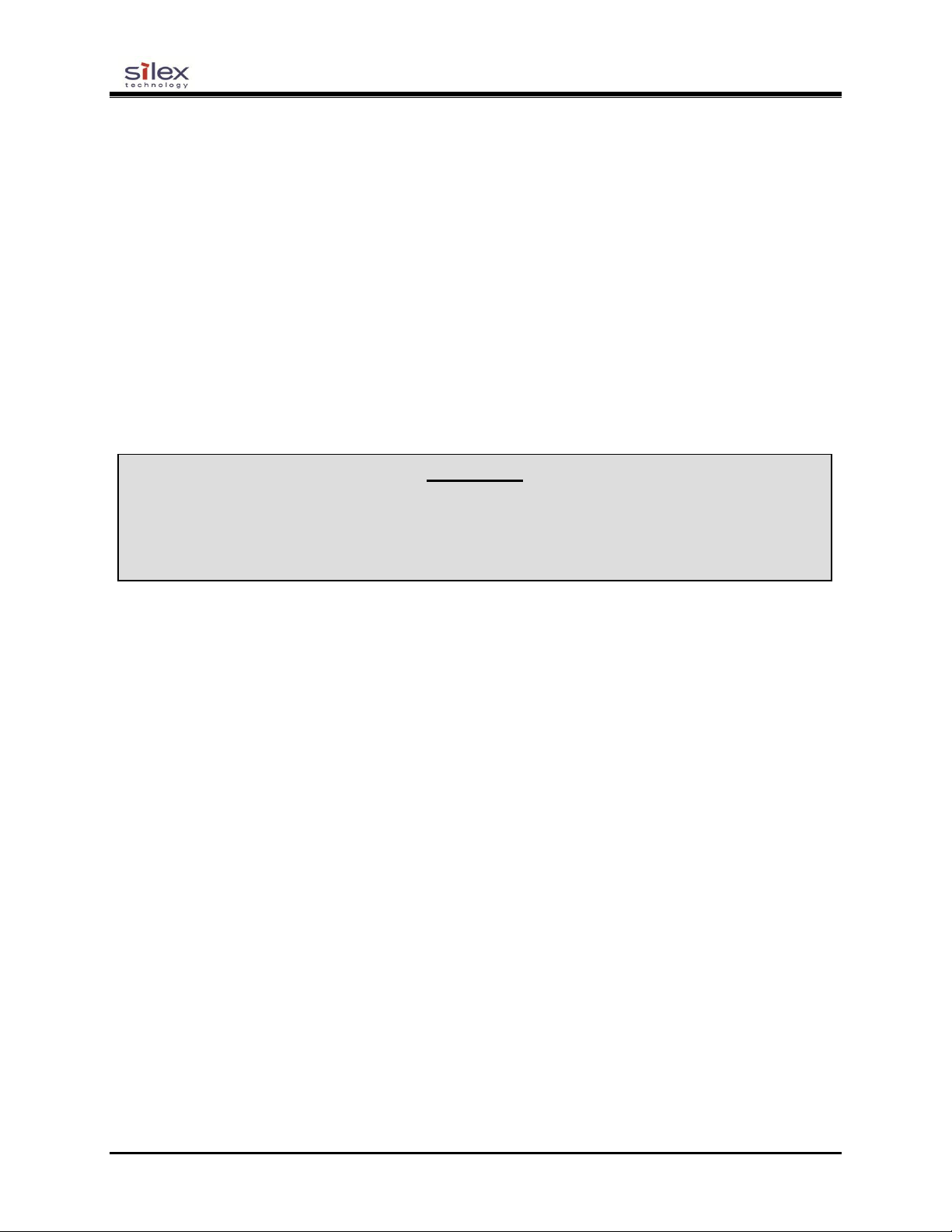
IMPORTANT
Download the SX-3000EDM software, firmware updates, and latest documentation from the
Support & Downloads section of the Silex website (www.silexamerica.com).
SX-3000EDM Integrator’s Guide
Product Overview
Introduction
The SX-3000EDM allows you to embed Silex SX-Virtual Link functionality into a USB device enabling you
to easily connect and share all of the device functionality on a Gigabit Ethernet network. Silex has
created software for Windows and Macintosh computers called SX-Virtual Link which precisely
emulates a USB port on each of the computers that want to access the USB device over the network.
The computers think that they are communicating with the device via a direct USB connection, but they
are actually communicating over the network to the USB device connected to the SX-3000EDM.
To create your own client utility for connecting to the device instead of using SX-Virtual Link, contact
Silex Technology for information about the SX-Virtual Link SDK for Windows or Macintosh, which allows
you to design your own custom utility for connection to the USB device over the network.
PN: 140-20116-110 Rev. A 3
Page 4

SX-3000EDM Integrator’s Guide
Features
The USB device can be controlled by SX-Virtual Link utility or custom utility utilizing SX-Virtual USB SDK.
Network configuration via Web browser and Telnet.
Factory default configuration using the Push switch.
USB 2.0 Hi-Speed Host Controller is implemented.
Two USB ports are installed. By using a USB HUB, up to 15 interfaces can be used. (A cascade connection
using a USB HUB is not supported.)
Supports Gigabit Ethernet.
10BASE-T/100BASE-TX/1000BASE-T port auto-sense 10 or 100 or 1000Mbps connection speed, auto-
negotiates half-/full-duplex mode. This mode can be fixed by changing the settings.
Firmware updates can be made over the network via TFTP or from the internal Web browser
configuration interface
Firmware updates can be made from the internal web browser configuration interface.The mDNS feature
allows to search Device Server from the mDNS(Bonjour) supported browser.
Includes an auto connect or reconnect feature by configuring the favorite settings at SX-Virtual Link utility
or custom utility utilizing SX-Virtual USB SDK.
Supported Operating Systems include; MAC OS 10.4 to 10.6, Windows XP, Windows Vista, and Windows
7.
Supports printing protocol (ex. TCP#9100, LPD, IPP). It can print without using SX-Virtual Link utility or
custom utility utilizing SX-Virtual USB SDK.
Supports some Web cameras and Speakers with Isochronous transfer.
PN: 140-20116-110 Rev. A 4
Page 5
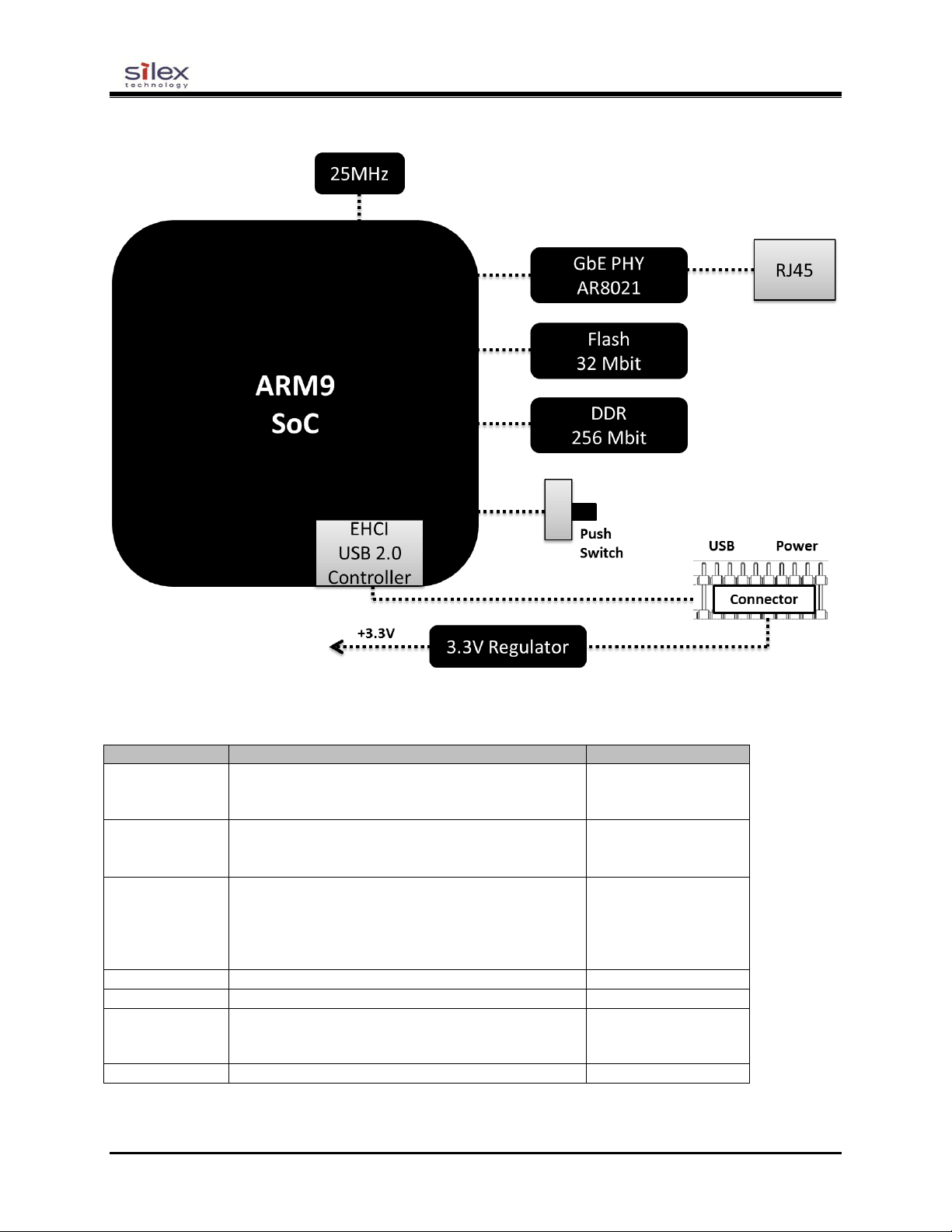
Contents
Specifications
Memo
CPU
32bit 250MHz RISC CPU (ARM922 / FA526)
CNS2181
Wired LAN I/F
10Base-T/100 Base-TX/1000Base-T
1Port (Auto-Detect)
AutoMDI/MDIX
CNS2181
USB Host I/F
USB2.0(Hi-Speed) 2 Port
CNS2181
ROM
SPI FlashROM 4MB
RAM
DDR SDRAM 32MB
LED
RJ45 Power(Orange) x1
RJ45 Link(Green/Red) x1
Power LED is H/W
control.
SW
Non-lock Switch x1
SX-3000EDM Integrator’s Guide
Block Diagram
Hardware Specifications
PN: 140-20116-110 Rev. A 5
Page 6

Pin No.
Pin Name
Pin Type
Description
1
VCC
Power
3.3V or 5V power source to the module
2
USB_DP0
In/Out
USB Port0 Data +
3
USB_DN0
In/Out
USB Port0 Data -
4
GND
Ground
5
NC
In/Out
Reserved
6
NC
In/Out
Reserved
7
GND
Ground
8
USB_DN1
In/Out
USB Port0 Data -
9
USB_DP1
In/Out
USB Port0 Data +
10
GND
Ground
11
GPIO11
Output
Device Select (10K Pull Up to 3.3V)
12
NC
In/Out
Reserved
13
GPIO13
Input
Device Detect (10K Pull Up to 3.3V)
14
GPIO14
Input
Over Current Detect (10K Pull Up to 3.3V)
SX-3000EDM Integrator’s Guide
Header Pin Information
Connector:21401-14SD16.5(LEAMAX)
PN: 140-20116-110 Rev. A 6
Page 7

SX-3000EDM Integrator’s Guide
Dimensions
PN: 140-20116-110 Rev. A 7
Page 8

SX-3000EDM Integrator’s Guide
RJ-45 and Push Button Drawings
PN: 140-20116-110 Rev. A 8
Page 9

SX-3000EDM Integrator’s Guide
PN: 140-20116-110 Rev. A 9
Page 10

Contents
Specifications
Explanation
Product Name
SX-3000EDM
Version
Ver.1.0.0
Protocol
TCP/IP
Network layer:
ARP, IP, ICMP
Transport layer:
TCP, UDP
Application layer:
FTP, TELNET, BOOTP,
DHCP(FQDN, HostName),
HTTP, NetworkPnP, WINS(NBNS),
mDNS, JCP(UDP#19541),
SXUPTP(TCP/UDP#19540),
SX-KeepAlive(UDP#49235),
Bi-directional TCP Port 9100,
LPD, IPP
*1
Maximum number of
device connection
15
IP Address
Subnet Mask
DefaultGateway
DHCP/BOOTP
Manual
LAN Interface
Auto/Manual
IP Filter
Specify up to 4 addresses range to allow/deny
access.
Supported USB device
Printers
Multifunction Printers
Scanners
USB Storage Devices
Web Cameras
Speakers
others
*2
Web browser
Internet Explorer 5.5 or later
Firefox 2.0.0 or later
Safari 1.0.3 or later
Web Page
language
Japanese
English
Chinese
Device Status
USB Device Information
- USB Device
- Manufacturer Name
- USB Speed
- Connected PC
- Duration (H:M:SEC)
Printer Information
- Printer Name
- Raw Port No.
- Queue Name
- IPP destination URL
System Status
Host Name
SX-3000EDM Integrator’s Guide
Software Specifications
PN: 140-20116-110 Rev. A 10
Page 11

IP Address
Subnet Mask
Default Gateway
DHCP/BOOTP Server
Lease Time(sec.)
mDNS Service Name
mDNS Domain Name
LAN Interface
Primary WINS Server
Secondary WINS Server
NetBIOS Scope ID
System Information
MAC Address
Firmware Version
URL
Admin password
Settings are protected by password.
(password is required to change the settings)
Remote reset
Restart HW
Reset configuration
Log
Display the log information up to 64 steps.
Logs are cleared when the product turns off.
(Maintenance information)
-Time
-Event
-USB Device
-Connected PC
Display device
information
Display the device descriptor that is connected
Supports in hidden page
SYSLOG download
Download the System Log.
Supports in hidden page
LED
Power LED, Link/Status LED
PushSW
Loader Mode
Factory default setting
Diagnostic/Configuration Print
F/W Update
JCUPWIN (FLDP)
Setup Assistant (FTP)
Web (HTTP)
Supported OS
Windows XP(32Bit/64Bit)
Windows Vista(32Bit/64Bit)
Windows 7(32Bit/64Bit)
Mac OS 10.4 – 10.6
SX-3000EDM Integrator’s Guide
*1: When failing DHCP Discover, the server requests it again in every x minutes.
*2: If a USB2.0 High-Speed isochronous device is connected, this product may not work correctly because it may
have performance issues depending on how the driver for the isochronous USB device is designed. When a HighSpeed isochronous device is directly connected, this product will recognize it as a Full-Speed device and reduce
the impact on performance in order to increase compatibility and stability. Also, when isochronous USB devices
are connected through a USB2.0 HUB, they will not be displayed in the SX-Virtual Link utility or any custom
utility utilizing the Silex SX-Virtual USB SDK for Windows and Macintosh so that connection will not be available.
PN: 140-20116-110 Rev. A 11
Page 12

Item
Range
Initial value
(Factory default)
Host Name
Any alphanumeric string
(Max. 15 Characters)
SXxxxxxx
(xxxxxx is the last 6 digits of the
Ethernet address)
DHCP/BOOTP
ENABLE/DISABLE
ENABLE
IP Address
0.0.0.0 - 255.255.255.255
0.0.0.0
Subnet Mask
0.0.0.0 - 255.255.255.255
0.0.0.0
Default Gateway
0.0.0.0 - 255.255.255.255
0.0.0.0
Network PnP Enable
ENABLE/DISABLE
ENABLE
mDNS
ENABLE/DISABLE
ENABLE
mDNS Service Name
Any alphanumeric string
(Max. 63 Characters)
SXxxxxxx
(xxxxxx is the last 6 digits of the
Ethernet address)
LAN Interface
AUTO/10HALF/10FULL
100HALF/100 FULL
AUTO
Primary WINS Server
0.0.0.0 - 255.255.255.255
0.0.0.0
Secondary WINS Server
0.0.0.0 - 255.255.255.255
0.0.0.0
NetBIOS Scope ID
Any alphanumeric string
(Max. 223 Characters)
""
SX-3000EDM Integrator’s Guide
Configuration / Display contents
Network settings
PN: 140-20116-110 Rev. A 12
Page 13

Parameter
MIN
MAX
Unit
VCC
-0.3
3.6
V
Parameter
MIN
Typical
MAX
Unit
VCC
3.2
3.30
3.46
V
AMBIENT
0
25
40
Degree C
STORAGE
-20 80
Degree C
USB2.0 Interface (USB_DP,USB_DN)
Parameter
Condition
Min
Typ.
Max
Unit
HS Differential Input Sensitivity
|(D+)-(D-)|
150
mV
HS Common Mode Range
-50
500
mV
HS Output Voltage High
360
440
mV
HS Output Voltage Low
-10
10
mV
FS Differential Input Sensitivity
|(D+)-(D-)|
200
mV
FS Common Mode Range
800
2500
mV
FS Output Voltage High
2800
3600
mV
FS Output Voltage Low
300
mV
Drive Output Impedance for HS & FS
40.5
45
49.5
ohm
Hi-Z State Data Line Leakage
-10
10
uA
GPIO Interface (GPIO11,12,13,14)
Parameter
Condition
Min
Typ.
Max
Unit
Input High Voltage
2.2
3.4
V
Input Low Voltage
-0.3
0.8
V
Input High Current
-10
-10
uA
Input Low Current
Vin=GND
-10
10
uA
Output High Voltage
Ioh=-8mA
2.4
V
Output Low Voltage
Iol=8mA
0.4
V
SX-3000EDM Integrator’s Guide
Electrical characteristics
Absolute Maximum Ratings
A. Recommended Operating Conditions
B. DC Electrical Characteristics
i. USB
ii. GPIO
PN: 140-20116-110 Rev. A 13
Page 14

Power Source (VCC)
Parameter
Condition
Min
Typ.
Max
Unit
Input Voltage
3.3V
3.2
3.46
V
Input Current
3.3V
0.7
A
SX-3000EDM Integrator’s Guide
iii. POWER SOURCE
Power Consumption
i. MAX POWER CONSUMPTION
Current Consumption = 700mA
Power Consumption = 2.31W
VCC = 3.3V
Temperature = 25 degree C
PN: 140-20116-110 Rev. A 14
