Sii DPU-414 User Manual

USER’S GUIDE
Thermal Printer
DPU-414
Read this manual carefully before using the printer. Keep this manual in a place where it can be accessed quickly.
Seiko Instruments Inc.
DPU-414 THERMAL PRINTER USER’S GUIDE
Document Number U00112267103
First Edition |
October 1996 |
Second Edition |
September 1997 |
Third Edition |
December 1998 |
Fourth Edition |
July 2000 |
Fifth Edition |
May 2001 |
Sixth Edition |
June 2003 |
Seventh Edition |
September 2004 |
Eighth Edition |
February 2006 |
Ninth Edition |
April 2006 |
Tenth Edition |
February 2007 |
Eleventh Edition |
September 2007 |
Twelfth Edition |
July 2008 |
Thirteenth Edition August 2008
Fourteenth Edition July 2009
Fifteenth Edition October 2009
Copyright 1996, 1997, 1998, 2000, 2001, 2003, 2004, 2006, 2007, 2008, 2009 by Seiko Instruments Inc.
All rights reserved.
Seiko Instruments Inc. (SII) has prepared this manual for use by SII personnel, licensees, and customers. The information contained herein is the property of SII and shall not be reproduced in whole or in part without the prior written approval of SII.
SII reserves the right to make changes without notice to the specifications and materials contained herein and shall not be responsible for any damages (including consequential) caused by reliance on the materials presented, including but not limited to typographical, arithmetic, or listing errors.


 is a trademark of Seiko Instruments Inc.
is a trademark of Seiko Instruments Inc.
This product complies with EU RoHS Directive(2002/95/EC).
Please refer to the page in Chinese for the information of the hazardous substances under China RoHS (Management Methods for Controlling Pollution by Electronic Information Products).
For use in Turkey
Complies with Electrical and Electronic Equipment Directive.
Türkiye’ deki Kullanıcılar için
EEE Yönetmeliğine Uygundur.
Applicable EC Directives & standards:
Directives |
|
|
|
2004/108/EC |
EC Electromagnetic Compatibility Directive |
||
2006/95/EC |
EC Low Voltage Directive |
||
Standards |
|
|
|
EMI: |
EN55022 |
Class B |
|
|
EN61000-3-2 |
|
|
|
EN61000-3-3 |
|
|
EMS: |
EN55024 |
|
|
|
EN61000-4-2, EN61000-4-3, EN61000-4-4, |
||
|
EN61000-4-5, EN61000-4-6, EN61000-4-8, |
||
|
EN61000-4-11 |
|
|
LVD: |
EN60065 |
|
|
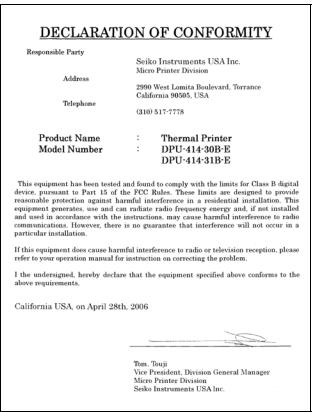
Federal Communications Commission (FCC) compliance statement
This equipment has been tested and found to comply with the limits for a Class B digital device, pursuant to part 15 of the FCC Rules. These limits are designed to provide reasonable protection against harmful interference in a residential installation. This equipment generates, uses and can radiate radio frequency energy and, if not installed and used in accordance with the instructions, may cause harmful interference to radio communications. However, there is no guarantee that interference will not occur in a particular installation. If this equipment does cause harmful interference to radio or television reception, which can be determined by turning the equipment off and on, the user is encouraged to try to correct the interference by one or more of the following measures:
-Reorient or relocate the receiving antenna.
-Increase the separation between the equipment and receiver.
-Connect the equipment into an outlet on a circuit different from that to which the receiver is connected.
-Consult the dealer or an experienced radio/TV technician for help.
Any changes in this certified device could void your legal right to operate it.
Industry Canada (IC) compliance statement
Operation is subject to the following two conditions: (1) this device may not cause interference, and
(2) this device must accept any interference, including interference that may cause undesired operation of the device.

INTRODUCTION
Thank you for purchasing the DPU-414 thermal printer.
This USER’S GUIDE explains how to handle DPU-414 thermal printer (hereinafter referred to as printer), specified AC adapter, specified battery pack and specified AC cable (hereinafter, omit “specified”).
This USER’S GUIDE applies to the following product.
DPU-414-30B-E
Read through the Safety Precautions on Page 2 to 6 carefully before using the printer.
This manual consists of the following sections. |
|
|
INTRODUCTION ........................................................... |
1 |
|
SAFETY PRECAUTIONS.............................................. |
2 |
|
OPERATING PRECAUTIONS ...................................... |
5 |
|
NOTATIONS USED IN THIS MANUAL......................... |
7 |
|
1. |
PREPARATION...................................................... |
8 |
2. |
OPERATION ......................................................... |
12 |
3. |
PRINTING FUNCTION.......................................... |
28 |
4. |
CONTROL CODE.................................................. |
30 |
5. |
CHARACTER CODE TABLE................................. |
32 |
6. |
SPECIFICATIONS................................................. |
34 |
7. |
TROUBLESHOOTING........................................... |
40 |
8. |
CARING FOR THE DPU-414 PRINTER ............... |
43 |
- 1 -

SAFETY PRECAUTIONS
The following symbols are used in this manual in order to make use of the printer properly and prevent the printer from being damaged.
Follow the instructions marked with the symbol.
|
Severe Personal Injury or Death |
WARNING |
Failure to follow the guidelines marked with |
this symbol could result in severe personal |
|
|
injury or death. |
|
|
|
Minor Personal Injury or Product and/or |
|
Peripheral Damage. |
CAUTION |
Failure to follow the guidelines marked with |
this symbol could result in minor personal |
|
|
injury or product and/or peripheral damage. |
|
|
- 2 -
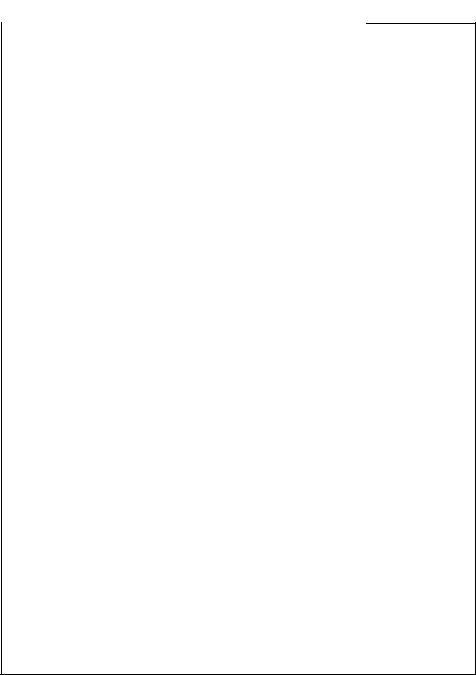
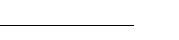
 WARNING
WARNING
DO NOT use an AC adapter, battery pack or AC Cable other than that which is specified. Doing so may cause fire leading to serious accidents.
DO NOT use the printer, AC adapter and AC cable in the country which has not complied with regulations. Doing so, we do not assure the safety of these products and you will be responsible for violation of regulations.
DO NOT bend the power cable forcibly, or place heavy object on the cable because it might damage the cable and cause fire or electric shock. If the power cable is damaged, discontinue use and replace it immediately.
DO NOT throw the battery pack into a fire or apply heat because it may cause the battery pack to explode causing physical injury or property damage.
DO NOT put the battery into water or use in a place where it could get wet because it may cause fire or electric shock.
DO NOT disassemble the battery pack because it may cause the battery pack to heat up and catch fire, leading to other serious accidents.
DO NOT short the battery pack terminals as it may lead to fire, electric shock, or personal injury.
DO NOT subject the battery pack to direct sunlight or high temperature as it may lead to fire or personal injury.
If any fluid from the battery pack gets in your eyes, immediately flush with water and seek medical treatment from a trained doctor.
- 3 -


 CAUTION
CAUTION
DO NOT allow metal or liquids to touch the internal parts or slot of the printer. Doing so may cause fire, electric shock, or other accidents.
DO NOT disassemble or remodel the printer. DO NOT REPAIR THE PRINTER YOURSELF. Doing so may cause fire, electric shock or other accidents.
Never use the printer in a place of extreme humidity or any place where it can possibly be splashed by any liquids. If any liquids get into the printer, it could lead to fire, electric shock, or other serious accidents.
Be sure to hold the connector part of the power cable or interface cable when disconnecting the cable. Pulling on the cable portion may cause it to fray and break.
Power OFF the printer, unplug the power cable from the power outlet, and remove the battery pack in any of the following cases:
•The printer does not recover from an error.
•Smoke, strange noise or smells erupt from the printer.
•A piece of metal or any liquid touches the internal parts or slot of the printer.
Using the printer in any manner other than for which it was designed may cause accidents or fire.
- 4 -

OPERATING PRECAUTIONS
Please follow the precautions below to enjoy and maintain the full performance of the printer.
Using the printer
Be careful not to drop or bump the printer.
DO NOT leave the printer in direct sunlight. Install the printer in a location with the following conditions:
• |
Ambient temperature: |
32 to 104 °F (0 to 40 °C) |
• |
Relative humidity: |
30 to 80% RH (non-condensing) |
DO NOT connect the power cables of the AC adapter or the AC adapter with battery charger to the same outlet as devices that generate electromagnetic fields.
DO NOT power off while printing.
Switch the power off when not in use.
When not using the printer for extended periods of time, remove the battery pack from the printer. Disconnect the power cable of the AC adapter from the outlet.
Clean the printer using soft, lint-free cloth.
Do not use alcohol or other solvent.
Before use, always clean the terminals using a dry, soft, lint-free cloth. If the terminals are dirty, it may not be possible to obtain proper contact.
The AC adapter and the battery pack become warm when in use. This is normal and is not a malfunction.
The length of time the printer can be used may be shortened when using a battery pack at low temperature.
For assistance with obtaining an exchange battery for this product in the USA, please contact:
tpdrecycleinfo@siu-la.com Seiko Instruments USA inc. Thermal Printer Div.
Thermal Paper Handling
Store the thermal paper in a cool, dry, and dark place.
Do not rub the paper with hard objects.
Do not leave the paper near organic solvents.
Do not allow plastic film, erasers, or adhesive tape to touch the paper for long periods.
Do not stack copies made by the Diazo or wet process on top of the thermal paper.
-5 -

Do not use chemical glue.
Always use the specified thermal paper TP-411L.
Installation
Install the printer in a flat, stable place.
Do not install the printer in the following places:
•Places with strong vibration
•Places with oily or iron dust
•Hot or cold places
•Humid places
More than 104°F (40°C)
Less than 32°F(0°C) |
More than 80%RH |
|
- 6 -

NOTATIONS USED IN THIS MANUAL
The following two types of notations are used throughout this manual to denote items of caution and items to remember:
NOTE
This box contains items that when not followed may lead to a malfunction or to a deterioration of performance.
HINT
•This box contains helpful hints to remember when using the printer.
- 7 -

1 PREPARATION
1.1 Unpacking
Once you have opened the carton, make sure it contains the printer and all accessories.
The standard configuration contains the following 3 items:
Printer
The option configuration contains the following items:
|
|
|
|
|
|
|
|
|
|
PW-4007-EC-E |
PW-4007-JU1-E |
|
||
|
Specified AC Adapter |
|
|
CB-CE01-18B-E |
CB-US04-18A-E |
|||
Specified AC Cable |
Specified AC Cable |
||||
(for PW-4007-EC-E only) |
(for PW-4007-JU1-E only) |
||||
|
|
|
|
|
|
|
|
|
|
|
|
|
|
|
|
|
|
CB-AU01-20A-E
Specified AC Cable |
BP-4005-E |
|
Specified Battery pack |
||
(for PW-4007-EC-E only) |
The AC adapter does not include the AC cable. Please be sure to purchase SII specified options.
|
- 8 - |
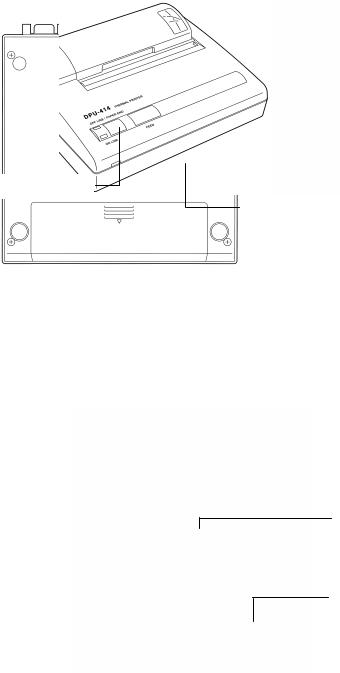
1.2 Part Names
Front |
Paper cover |
|
|
|
Paper cover |
|
|
|
|||
|
|
|
|
window |
|
|
|
||||
|
|
|
|
|
|
Power Switch
Power lamp
Back
|
|
|
|
|
|
|
|
|
|
|
|
|
|
|
|
|
|
|
|
|
|
|
|
Serial input |
|
|
|
Power supply jack |
|||
Parallel input |
|
||||||
connector |
connector |
Ground screw |
|||||
Bottom
Model plate
Battery pack cover
- 9 -
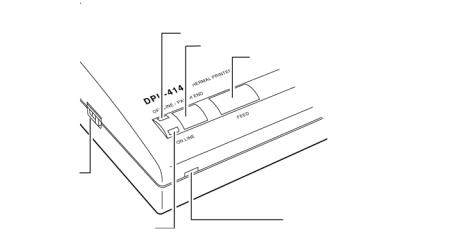
1.3 Operation Panel
OFFLINE lamp
ONLINE button
FEED button
Power Switch
Power lamp
ONLINE lamp
1 |
Power Switch |
Slide the power switch to turn the power on |
|
|
(ONLINE) or off. |
2 |
FEED button |
Feeds paper when pressed in OFFLINE mode. |
|
|
(See the Hint on the next page). |
3 |
ONLINE button |
Press to toggle between OFFLINE and ONLINE. |
4 |
Power lamp |
Indicates the power is on. |
|
|
Blinks once every second to indicate the battery |
|
|
is being charged. |
|
|
Blinks once every 1/2 second to indicate the |
|
|
battery is low. |
5 |
ONLINE lamp |
Indicates the printer is ONLINE. |
|
|
Blinks to indicate there is data in the buffer |
|
|
memory when the printer is OFFLINE. |
6 |
OFFLINE lamp |
Indicates the printer is OFFLINE. |
|
|
If the paper is not set or has run out, the lamp |
flashes. When an error occurs, both the ONLINE and off-line lamps light.
- 10 -
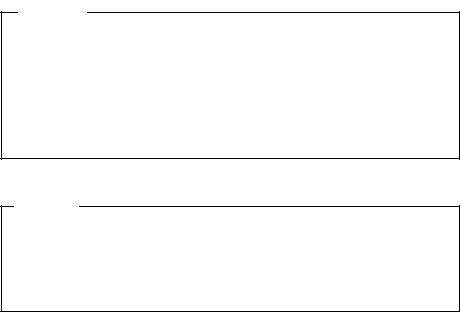
NOTE
DO NOT press and hold the ONLINE button and FEED button for 30 seconds or more, because it will cause the DIP switches to reset and you will not be able to use the printer.
Be sure the thermal head is in the home position (at the far left) before turning off the power switch. If left away from the home position for a long period, the print quality might deteriorate.
HINT
• ONLINE : Set the printer ONLINE to print from the computer.
•OFFLINE : Set the printer OFFLINE to feed paper with the FEED
button or to stop printing.
(Print data and commands cannot be input in OFFLINE mode.)
- 11 -
