Page 1

DGBFIENL
Heart rate Monitors
TOPLINE
ONYX easY
DeUtsCH
enGLisH
FranÇais
itaLiano
esPaÑoL
neDerLanDs
Page 2

28
www.sigmasport.com
CONTENT
1. Foreword and package contents 29
2. Basic operation principle 30
2.1 Function summary (tree diagram) 30
2.2 Key occupancy and navigation principle 32
2.3 Fixing the chest belt /
attaching the handlebar holder 33
2.4 Measuring the heartbeat 34
3. Settings before the first training
k Main menu Setting 37
3.1 Setting User 38
3.2 Setting Unit 40
4. Main menu Training 41
5. Main menu Time 42
6. Main menu Memory 45
6.1 Total values 45
6.2 Memory 46
7. Other information 47
7.1 Information on heart rate 47
7.2 FAQ 49
7.3 Beep summary 50
7.4 Troubleshooting 51
7.5 Changing the battery /waterproofing
and warranty 52
Page 3

29
GB
1. FOREWORD AND PACKAGE CONTENTS
Heart rate monitor ONYX EASY.
k ECG-accurate
kApproved to medical standards
Handlebar holder to use the ONYX EASY
on the bike with an O ring.
Congratulations on choosing a heart rate
monitor from SIGMA SPORT
®
. Your new
ONYX EASY will be a faithful companion for
sport and leisure for many years to come.
The ONYX EASY is a technically demanding
measuring device. In order to learn and apply
the varied functions of your new heart rate
monitor, please read this user manual carefully.
SIGMA SPORT® wishes you a lot of fun using
your ONYX EASY.
Chest belt with digitally coded radio
transmission.
Page 4

30
www.sigmasport.com
2. BASIC OPERATION PRINCIPLE
TimeTraining
Clock1 zone
training
Date
Stopwatch
Memory
Total Values1 Memory
Per Week
Per Month
Since Reset
Countdown
Alarm
2.1 FUNCTION SUMMARY
Page 5

31
GB
2. BASIC OPERATION PRINCIPLE
2.1 FUNCTION SUMMARY
Setting
UnitUser
LanguageGender
DateBirthday
ClockWeight
VolumeHR Max.
Button tonesT. zone
(training zone)
Zone Alarm
My Name
Page 6

32
www.sigmasport.com
2.1 FUNCTION SUMMARY
2.2 KEY ALLOCATION AND NAVIGATION PRINCIPLE
The 4 main menus of the ONYX EASY
Your ONYX EASY is classified into 4 main menus
– “Training”, “Time”, “Memory” and “Setting”.
The symbol and description on the screen
indicates where you are in the main menu. Use
the PLUS /MINUS buttons to change between
the individual main menus.
The ONYX EASY uses three menu levels. When navigating through
the menus and sub-menus of the ONYX EASY the user can always
refer to the tree diagram in Chapter 2.1 “Function summary”.
The menu navigation on the ONYX EASY is made much simpler by
the navigation level. The navigation level always appears when you
press one of the two upper function buttons.
Page 7

33
GB
2.2 KEY ALLOCATION AND NAVIGATION PRINCIPLE
The possible button functions for the two upper buttons are shown
in the navigation level in order to:
k Move to the next deeper level (ENTER)
k Go back to the next higher level (BACK /OFF)
k Start training (START)
k End training (END)
Confirm the function shown in the navigation level by pressing the
button again. Use the two lower buttons PLUS /MINUS to change
between the individual menu options on one level.
Use the adjusting mechanism to individually
adapt the length of the belt.
Ensure that you set the length of the belt so
that it sits well but is not too tight.
2.3 FIXING THE CHEST BELT /HANDLEBAR HOLDER
Connect the transmitter with the elastic belt.
Page 8

34
www.sigmasport.com
2.3 FIXING THE CHEST BELT /HANDLEBAR HOLDER
Place the belt such that for men the transmitter
is below the chest muscles and for women below
the breasts.
The SIGMA logo must always be readable from
the front.
Lift the belt slightly from the skin. Dampen the
ribbed zones (electrodes) on the rear of the
transmitter with salvia or cardio gel.
Assemble the handlebar holder.
Then fix the handlebar holder with the O ring
and close the wristband.
When you are not training your ONYX EASY is in
sleep mode and can be worn as a normal watch.
Before and after training the screen shows the
date, time and product name.
2.4 MEASURING THE HEARTBEAT
Page 9

35
GB
2.4 MEASURING THE HEARTBEAT
Synchronisation of Watch and Chestbelt
Your ONYX EASY is equipped with a digitally coded chestbelt that
enables you to have interference free training.
To activate your ONYX EASY hold down any
button for two seconds. The clock changes to
active mode and you enter the training main
menu.
Note: At the start always refer to the tree
diagram shown in 2.1.
You can enter another word with up to
10 characters under the ONYX EASY font
(my name function). Please refer to Chapter
3.2 “Setting unit”.
Page 10

36
www.sigmasport.com
2.4 MEASURING THE HEARTBEAT
The synchronization starts automatically and
takes just a few seconds.
Before starting to train you have to synchronize
the chestbelt with the watch once.
Select “Training” in the main menu and press
navigation button
k ENTER.
After successful synchronization your ONYX
EASY gives a short confirmation with “Sync ok”.
Note: If you do not see this indication on your
watch synchronization has already been
completed successfully.
After your ONYX EASY has successfully
synchronized with your chest belt you can
start training by pressing k START.
Note: please refer to Chapter 7.4 “Troubleshooting” for possible problems with synchronization.
Page 11
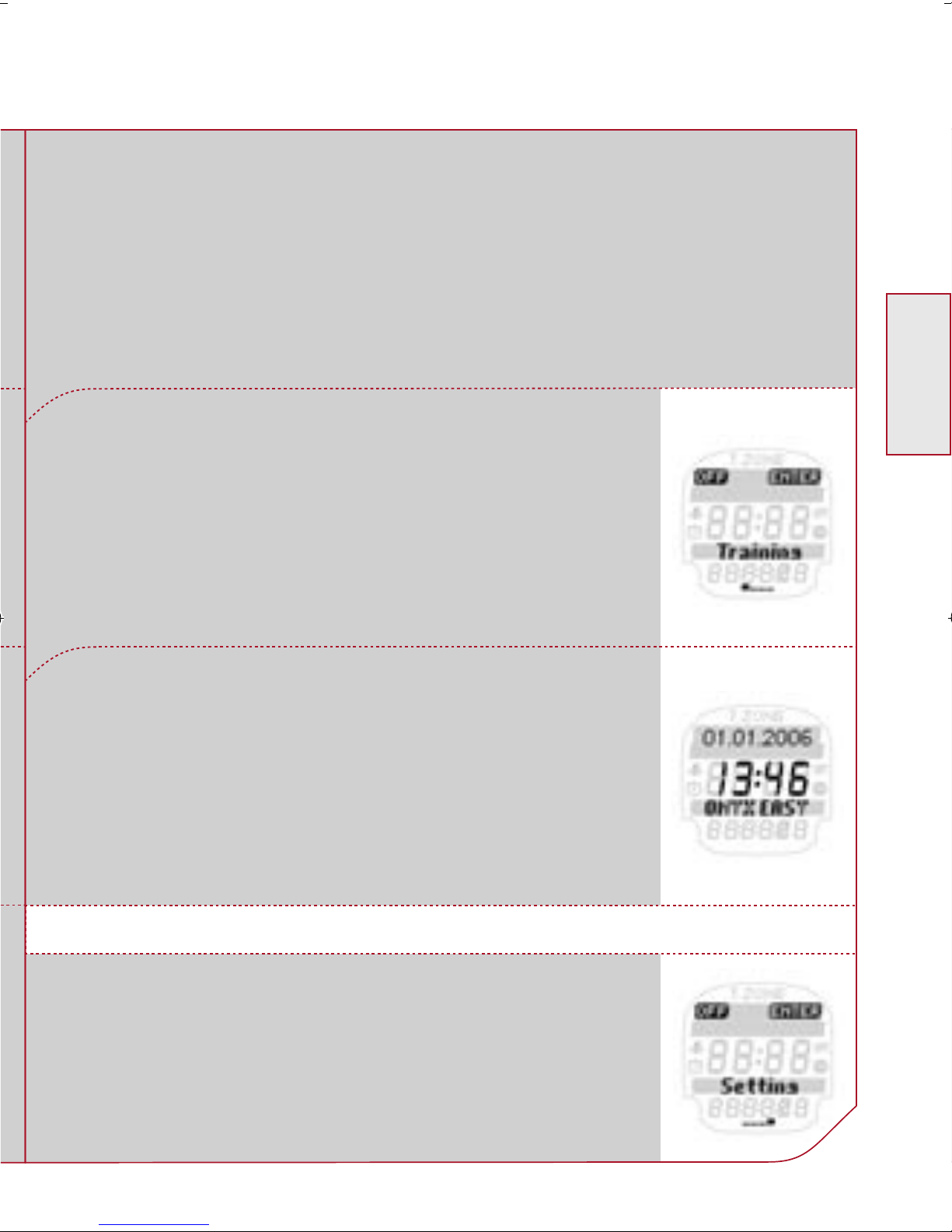
37
GB
2.4 MEASURING THE HEARTBEAT
To switch off your ONYX EASY you have to be in
the Main Menu.
Press the Navigation button k OFF to activate
sleep mode.
Your ONYX EASY is again in sleep mode and
can be worn as an everyday watch.
Switch off ONYX EASY
The ONYX EASY switches itself off automatically after 5 minutes
if no training is undertaken. You can also turn your watch to sleep
mode manually at any time.
Before the first training session enter your
personal settings.
3. SETTINGS BEFORE THE FIRST TRAINING
Page 12

38
www.sigmasport.com
3. SETTINGS BEFORE THE FIRST TRAINING
Now various setting values are displayed in
each menu. Change the setting value using
the Navigation button k CHANGE.
Increase /reduce the value to be set using
PLUS /MINUS. Confirm the relevant setting with
OK and save the setting when you have finished
using k SAVE.
Note: The ONYX EASY has an additional memory
so that the personal settings in your ONYX EASY
are retained when you are changing the battery.
Go to main menu by pressing the PLUS /MINUS button until you
reach the “Setting menu” option. Press the Navigation button
k ENTER to open the “Setting menu”.
The “Setting main menu” is sub-divided into user, “unit” and “training settings” (Setting /User, Setting /Unit, Setting /Training).
Switch between these options by pressing the PLUS/MINUS
buttons.
Open the relevant menu with the Navigation button k ENTER.
In “Setting user” enter in succession your
gender, birthday and weight. Your maximum
heart frequency is calculated by the following
equations.
3.1 SETTING USER
Page 13

39
GB
3.1 SETTING USER
The calculated max. HR (heart rate) forms the basis for determining the upper and lower limits of your preferred training zone.
Selecting and setting the training zone is done in the “Settings //
User // Train. Zone” menu. Depending on your personal targets,
you can choose to activate one of the following training zones in
the ONYX EASY.
1. Fat Burner Zone: k approx. 55–70 % of HR max.
When training at a lower intensity and hence longer period,
a bigger percentage of fat than carbohydrate is used to provide
energy. Therefore people who primarily want to reduce their
weight and burn fat should train in this area. The recommended
training period is 45-90 min.
Beginners, who have not done any sport for a long time, should
also start training in this area of intensity at first. This significantly
reduces the danger of over-exertion and the associated health
risks.
2. Fitness Zone: k approx. 70–80 % of HR max.
Heart-circulation training is predominantly used to improve
aerobic performance.
3. Personal Zone:
ONYX EASY also gives you the opportunity to set your own
training zone. To do this you change the upper and lower limits
in the “Settings //User // Train. Zone” menu option using the
navigation button k CHANGE.
Note: Notes about making settings can be found at the start of
this chapter.
Page 14

40
www.sigmasport.com
3.2 SETTING UNIT
The “setting unit” menu provides the language
(D ,GB /USA, F, ES, IT), date, clock (12 /24 h
mode) and various volume settings. The different
volume settings are:
Button tones:
Button tones give the user acoustic feedback
each time a button is pressed.
Zone Alarm:
On the zone alarm, an acoustic signal beeps
when the user goes above or below the limits
of the training zone.
Please refer to Chapter 7.3 “Beep summary”
for a summary of the acoustic signals. You will
find information on the setting principle at the
start of this chapter.
In the sub menu “setting” you can personalize
the ONYX EASY using the “my name” function.
In sleep mode the watch displays the name or
any font of up to 10 characters in length.
Page 15

41
GB
4. MAIN MENU TRAINING
Press the Navigation button k ENTER to open
the main menu “Training”.
After you have successfully synchronized your
ONYX EASY with your chestbelt you can start
your training by pressing k START.
In the upper area of the screen you can find all
the information on your target zone. You will
see your current heart rate in the middle.
In the lower area you can call up the following
values during training:
k Training Time
kAverage HR
kHighest HR
kKCAL
kClock
Pressing the PLUS /MINUS buttons during
training enables you to switch between the
training values. The training zone that you
are training in depends on your pre-settings
in menu option 3.2 “User settings”.
Page 16

42
www.sigmasport.com
5. MAIN MENU TIME
Your ONYX EASY has a main menu “Time”, for
all important time functions.
Summary of time functions:
k Clock
kDate
kStopwatch with 1/10 seconds
kCountdown timer
kAlarm
Press the Navigation button
k ENTER to open
the “Time” menu.
The ONYX EASY shows you the current time.
Please refer to Chapter 3.2 “Unit settings”
for more information setting the time in the
“Setting unit” menu.
Page 17

43
5. MAIN MENU TIME
The ONYX EASY shows you the current date.
Please refer to Chapter 3.2 “Unit settings”
for more information setting the date in the
“Settings main” menu.
The stopwatch is used to measure time separately from training. To start your stopwatch
press k START. Then follow the instructions
on the screen.
The stop watch on ONYX EASY can also be used
with the chest belt. In this case the watch stays
activated up to 19:59:59 h.
Note: once started, the stop watch also conti
nues to run in the background when the watch
has been put into sleep mode. In this case the
display shows the stop watch symbol in sleep
mode.
The countdown timer counts a freely selectable
time down to 0 and then issues an acoustic and
optical alarm. To set the countdown timer press
the Navigation button k CHANGE. Then follow
the instructions on the screen.
GB
Page 18

44
www.sigmasport.com
5. MAIN MENU TIME
You can also use your ONYX EASY as an alarm
or reminder.
To set the alarm press the Navigation button
k CHANGE. Then follow the instructions on
the screen.
Note: if the alarm is set to a certain time, it will
go off every day at this time.
To leave the “Time Menu” press the Navigation
button
k BACK.
You are now back in the “Main Menu Time“.
Page 19
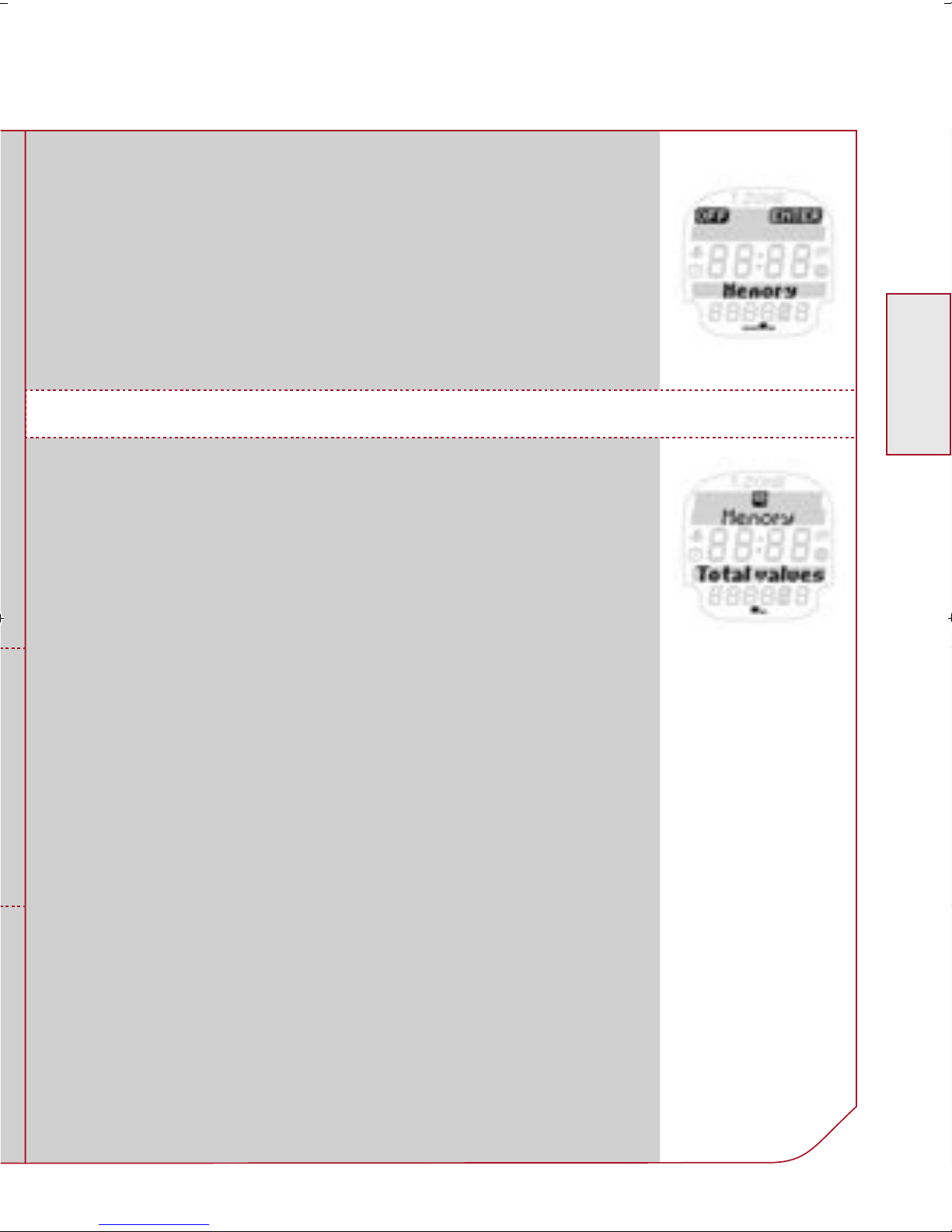
45
GB
6. MAIN MENU MEMORY
Press the Navigation button k ENTER to open
the “Memory Menu”.
Using the PLUS /MINUS buttons you can
choose between the “Total values memory”
and the “Individual memory”.
Press the navigation button k ENTER to open
the “Total Values” menu or the detailed individual
memory.
In “Total Values” you can see the training units
you have completed over various periods of time
like training diary. This enables you to monitor
the most important training data over a much
longer period than in the individual memory.
Unlike the individual memory, this memory is
not used to give an exact analysis of a single
training session, but more to analyse the
“training regime” over a longer period. (How
regularly have I trained in a certain week or
month)
6.1 TOTAL VALUES
Page 20
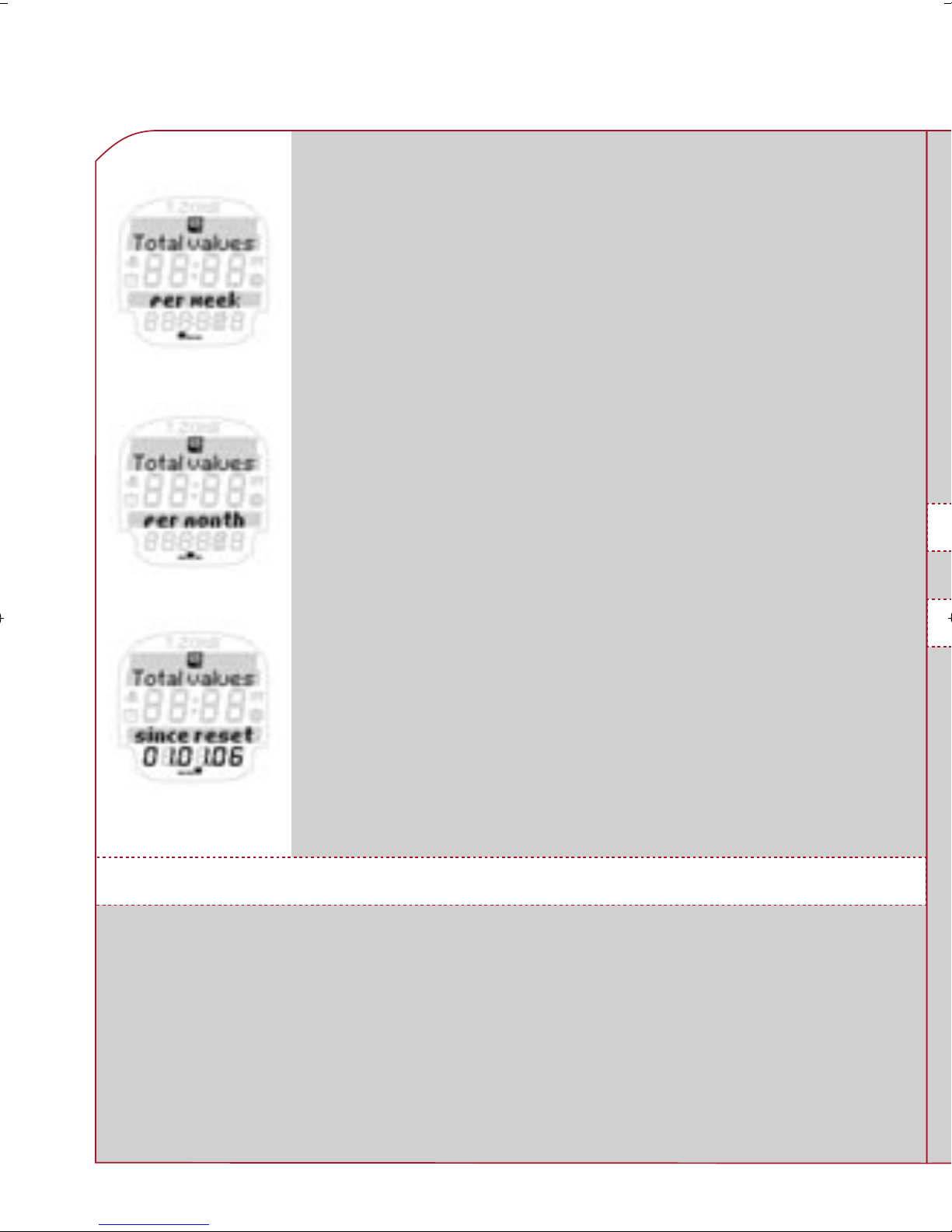
46
www.sigmasport.com
6.1 TOTAL VALUES
Your ONYX EASY saves the most important
total values of the training units you have
completed over the following periods of time:
k Per week (up to 12 weeks)
kPer month (up to 12 months)
kSince reset
For this the following values are displayed for
the desired period of time:
kNumber of training units
kTotal training time
kAverage training time
kKcal
In addition to the total values, your ONYX EASY has a very detailed
memory to analyse your training session.
6.2 MEMORY
Page 21
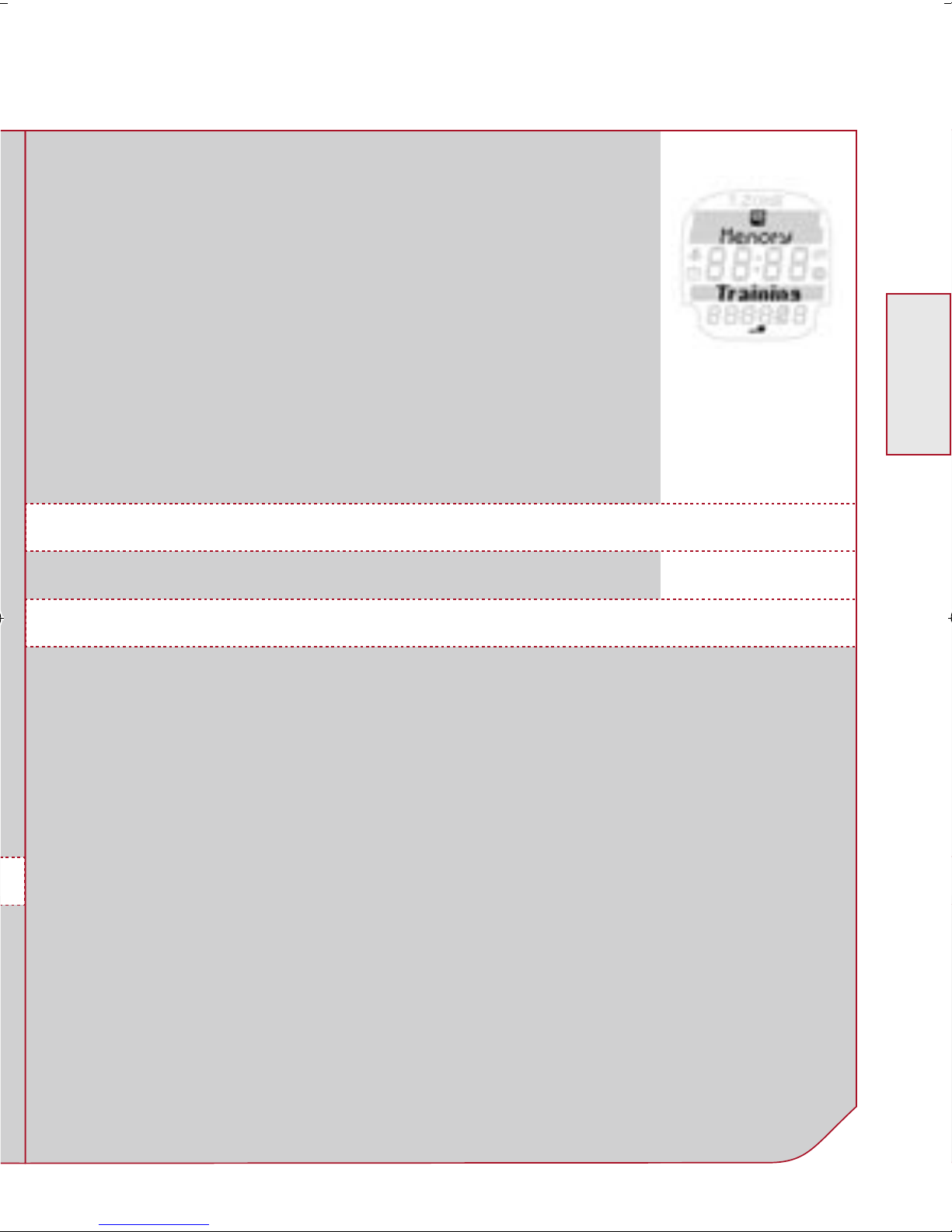
47
GB
6.2 MEMORY
The following values are displayed for the user:
k Date
kStart time
kTotal time
kAverage time
kHighest HR
kKcal
kTime in HR zone
k% in HR zone
The heart rate (HR) is stated in beats per minute.
Maximum Heart Rate
The maximum heart rate (HR max.) is the maximum possible
rate at which your heart beats when exploiting your physical
performance completely. Your personal HR max. varies with
your age, gender, ability to perform, performance related to
your type of sport and your physical fitness.
7.1 INFORMATION ON HEART RATE
7. OTHER INFORMATION
Page 22
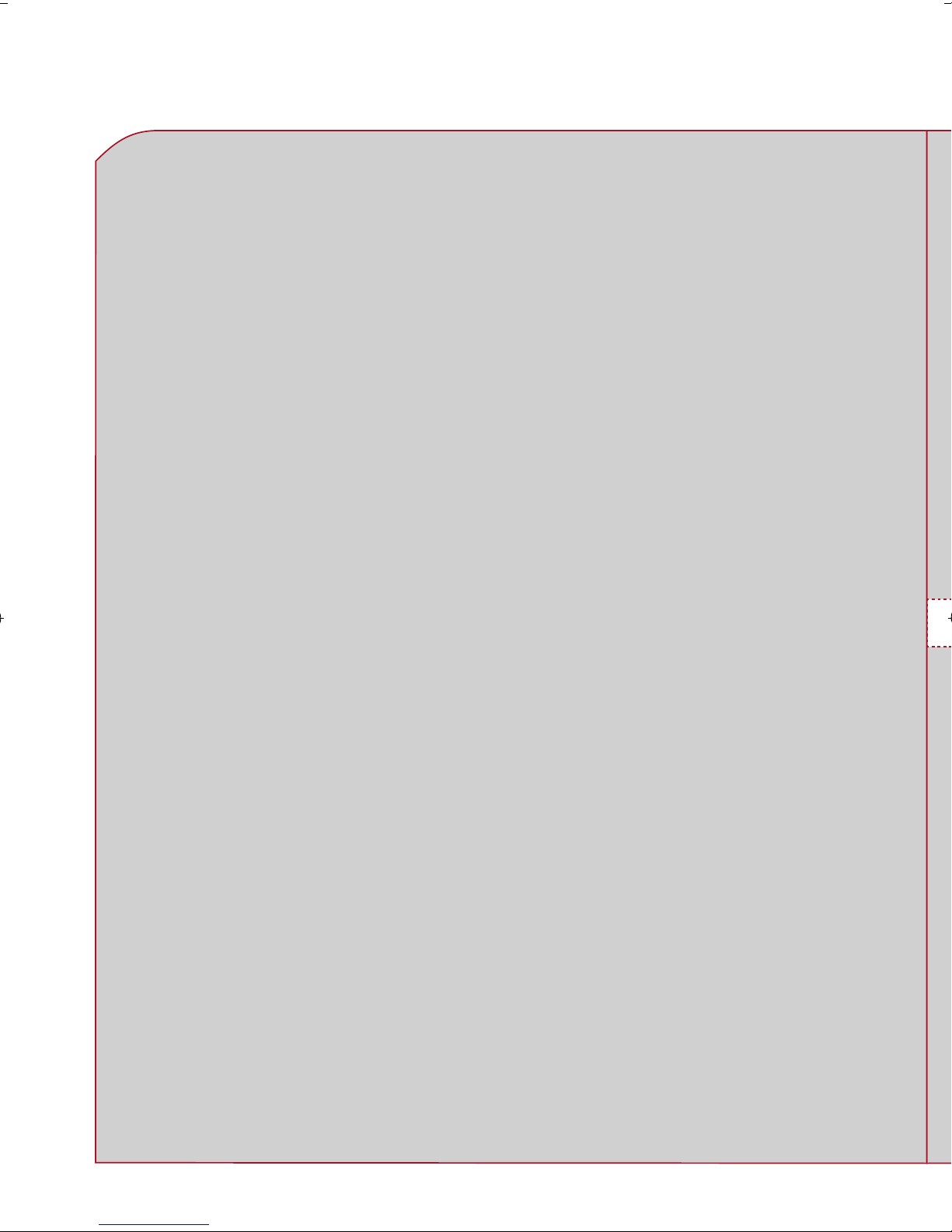
48
www.sigmasport.com
7.1 INFORMATION ON HEART RATE
We recommend undertaking this test with a doctor and repeating
it regularly.
The HR max. is approximated automatically in the ONYX EASY
using the following mathematical equation:
Men:
210 – “half age” – (0.11 x personal weight in kg) +4
Women:
210 – “half age” – (0.11 x personal weight in kg)
The right training pulse:
The training zone is the range in which the heart rate should move
during effective and targeted training. In your ONYX EASY you can
choose between the “Fat Burner Zone” and the “Fitness Zone” depending on your personal targets. You can find more information
about this in Chapter 3.1 “User settings”.
HR zone (Fat Burner Zone) 55–70 % of HR max.:
Designed for: health for people who are new to training
(or starting again).
This zone is also called “fat burning zone”. More fat than carbohydrate is burned at low intensity for longer periods. At this low
level of intensity the tendency is for more fat than carbohydrate
to be burned. It is therefore recommended to train for > 40 mins.
at this intensity for targeted weight loss.
HR zone (Fitness Zone) – fitness 70–80 % of HR max.:
Designed for: fitness at advanced level.
You already train more intensively in the fitness zone.
In this case energy is mainly supplied by burning carbohydrates.
Training at this intensity strengthens the heart and circulation
and builds up stamina.
Page 23
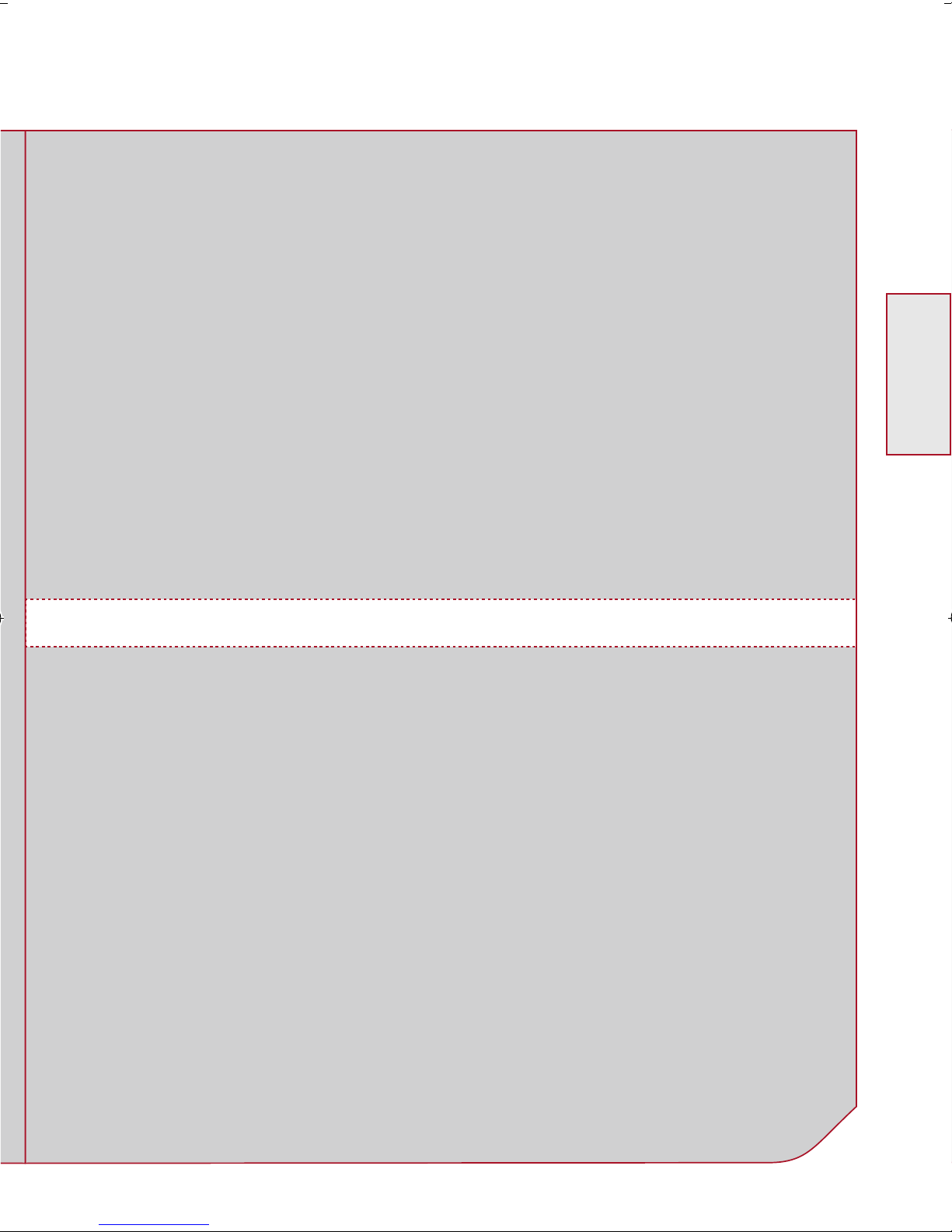
49
GB
7.1 INFORMATION ON HEART RATE
Personal zone:
The limits of the training zone can also be changed manually.
Notes about settings can be found in Chapter 3.1 “User settings”.
Please always note that general exercise can never address
personal issues! Therefore really ideal training can only be
designed by a well educated trainer who personally knows
the athlete.
What happens if I remove the chest belt during training?
The watch will no longer display a signal, the screen will indicate
“0” – after a short period of time the ONYX EASY goes into sleep
mode (stopwatch does not operate).
Do SIGMA heart rate monitors switch off completely?
No – in sleep mode only the time and date are displayed so you
can use the heart rate monitor as a normal watch. In this state
the ONYX EASY uses only very little power.
7.2 FAQ
Page 24
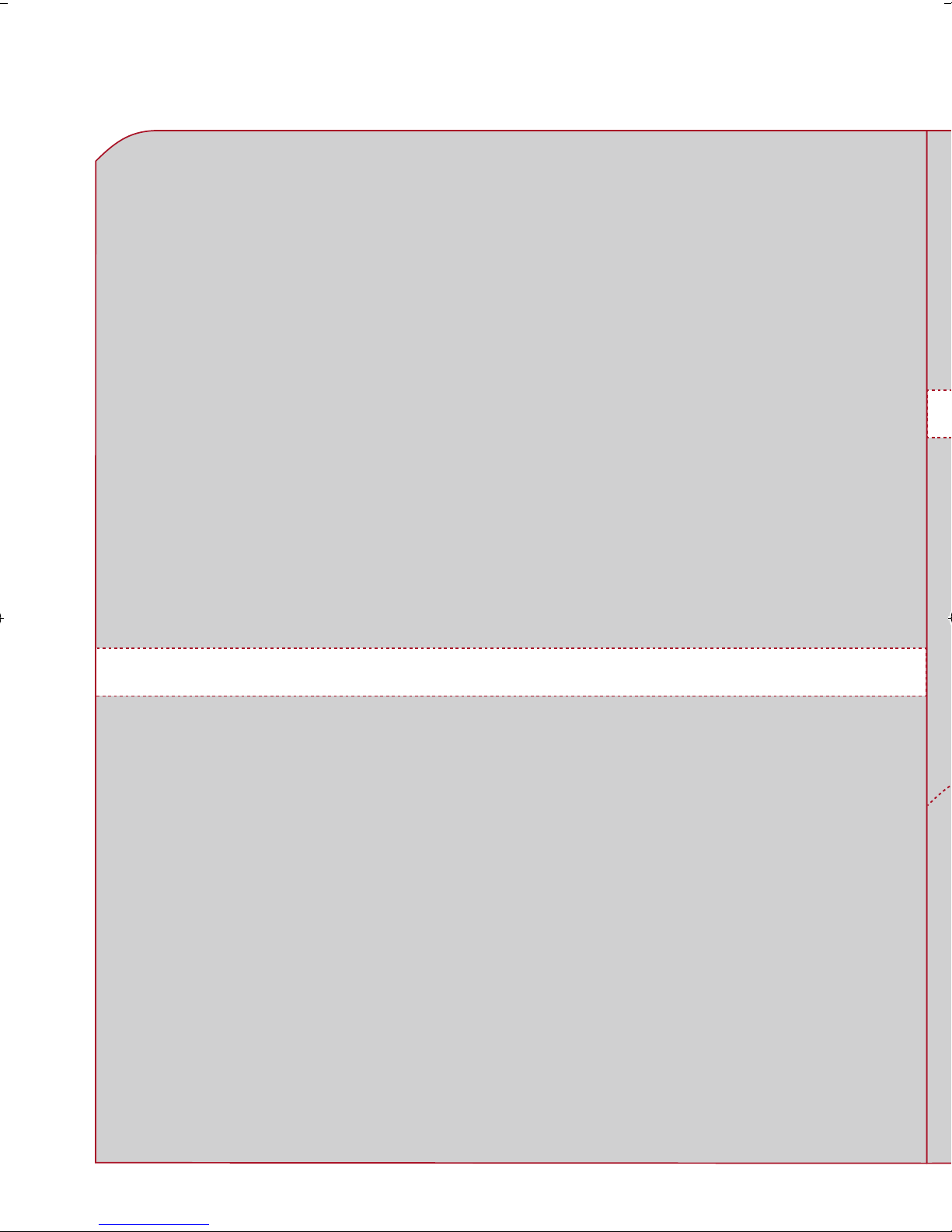
50
www.sigmasport.com
7.2 FAQ
Why does the display react slowly or is coloured black?
The operating temperature may be too high or low. Your heart
rate monitor is designed for temperatures between 0 °C and
55 °C (32–140 degrees F).
What should I do if the screen display is weak?
A weak display may be due to weak batteries. You should change
them as quickly as possible.
– battery type CR 2032 (Item No. 00342)
The ONYX EASY provides information with various beep signals.
The different volume settings are:
1 x long:
When entering Zone
3 x short:
If you are below Zone
5 x short:
When you are above Zone
7.3 BEEP SUMMARY
Page 25
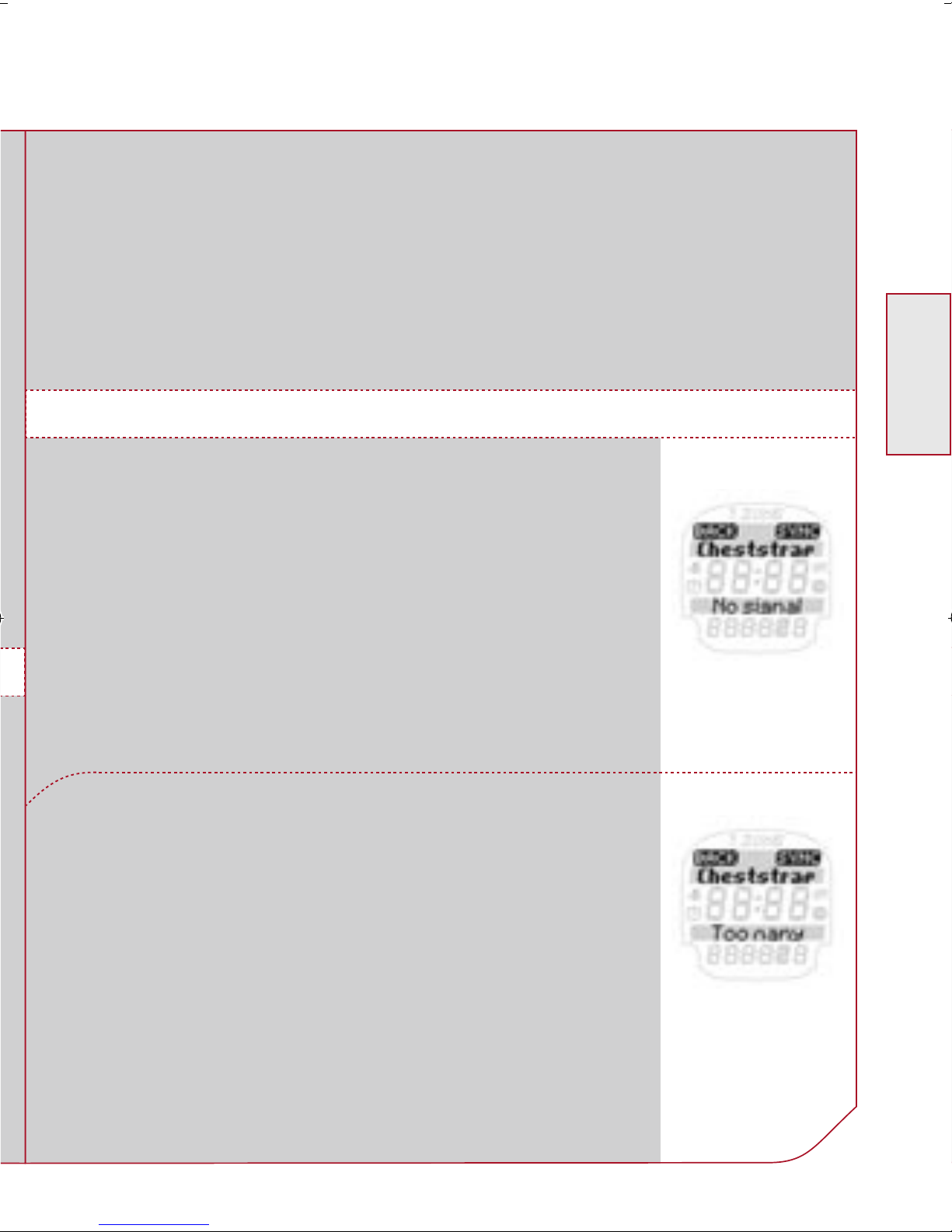
51
GB
7.3 BEEP SUMMARY
3 x short in interval:
Countdown has finished, alarm rings
1 x short:
Button beep
No chest belt was found.
Please ensure you have placed the chestbelt
correctly. Press
k SYNC to restart synchro-
nization.
Please refer to chapter 2.4 “Heart Rate
Measurement” for more information.
7.4 TROUBLESHOOTING
During synchronization two or more chest belts
were found close by.
Move away and press k SYNC again to start
synchronization.
Page 26

52
www.sigmasport.com
7.4 TROUBLESHOOTING
Important note
If no heart rate is shown on the display, this may be due to the
following reasons:
k The belt with the heart rate transmitter is not worn correctly.
k The sensors (electrodes) on the heart rate transmitter are
dirty or dry.
k Interference from electrical sources (high voltage lines,
railway cables, etc.).
k Transmitter battery (CR 2032) is dead (Item no. 00342).
Before starting to train, consult your doctor to avoid risks to
your health. This applies in particular if you have cardio-vascular
problems.
7.5 CHANGING THE BATTERY/WATERPROOFING
AND WARRANTY
Changing the battery
Battery CR 2032 (Item no. 00342) is used in
the heart rate monitor and chest belt.
ONYX EASY is equipped with a compartment
for changing the battery. Open the battery
compartment with the key provided, change
the battery and close the battery compartment
back up.
Page 27

53
GB
7.5 CHANGING THE BATTERY/WATERPROOFING
AND WARRANTY
Warranty
We are liable to our contractual partner for faults as defined by
law. Batteries are excluded from the warranty. If you need to use
the warranty please contact the dealer where you bought the
heart rate monitor or send the monitor with proof of purchase
and all accessories with adequate postage to:
SIGMA Elektro GmbH
Dr.-Julius-Leber-Straße 15
D-67433 Neustadt /Weinstraße
Tel. + 49 (0) 63 21- 9120-118
E-mail: service@sigmasport.com
If your warranty claim is justified we will send you a replacement
unit. You only have the right to the current model at the time.The
manufacturer reserves the right to make technical changes.
Waterproofing
The ONYX EASY is waterproof down to 10 m.
Do not press any buttons under water.
